Wi-Fi analyses begrijpen voor endpointclassificatie op ISE 3.3
Downloadopties
Inclusief taalgebruik
De documentatie van dit product is waar mogelijk geschreven met inclusief taalgebruik. Inclusief taalgebruik wordt in deze documentatie gedefinieerd als taal die geen discriminatie op basis van leeftijd, handicap, gender, etniciteit, seksuele oriëntatie, sociaaleconomische status of combinaties hiervan weerspiegelt. In deze documentatie kunnen uitzonderingen voorkomen vanwege bewoordingen die in de gebruikersinterfaces van de productsoftware zijn gecodeerd, die op het taalgebruik in de RFP-documentatie zijn gebaseerd of die worden gebruikt in een product van een externe partij waarnaar wordt verwezen. Lees meer over hoe Cisco gebruikmaakt van inclusief taalgebruik.
Over deze vertaling
Cisco heeft dit document vertaald via een combinatie van machine- en menselijke technologie om onze gebruikers wereldwijd ondersteuningscontent te bieden in hun eigen taal. Houd er rekening mee dat zelfs de beste machinevertaling niet net zo nauwkeurig is als die van een professionele vertaler. Cisco Systems, Inc. is niet aansprakelijk voor de nauwkeurigheid van deze vertalingen en raadt aan altijd het oorspronkelijke Engelstalige document (link) te raadplegen.
Inhoud
Inleiding
In dit document wordt beschreven hoe WiFi Analytics voor endpointclassificatie werkt. Het beschrijft ook hoe te te vormen, te verifiëren, en het problemen op te lossen.
Voorwaarden
Vereisten
Cisco raadt kennis van de volgende onderwerpen aan:
- 9800 draadloze LAN-controllers (WLC)
- Configuratie van Identity Services Engine (ISE)
- RADIUS-verificatie. Autorisatie en accounting (AAA), pakketstroom en terminologie
Dit document gaat ervan uit dat er al een werkende WLAN-verificatie-clients zijn die ISE als RADIUS-server gebruiken.
Deze optie werkt alleen als minimaal het volgende is vereist:
- 980 WLC Cisco IOS® XE Dublin 17.10.1
- Identificeer Services Engine v3.3.
- 802.11ac Wave2- of 802.11ax (Wi-Fi 6/6E) access points
Gebruikte componenten
De informatie in dit document is gebaseerd op de volgende software- en hardware-versies:
- 980 WLC Cisco IOS XE v17.12.x
- Identity Services Engine (ISE) v3.3
- Android 13-apparaat
De informatie in dit document is gebaseerd op de apparaten in een specifieke laboratoriumomgeving. Alle apparaten die in dit document worden beschreven, hadden een opgeschoonde (standaard)configuratie. Als uw netwerk live is, moet u zorgen dat u de potentiële impact van elke opdracht begrijpt.
Achtergrondinformatie
Via WiFi-apparaatanalyse kan Cisco 9800 WLC kenmerken, zoals modelnummer en OS-versie, leren van een aantal eindpunten die met dit apparaat zijn verbonden en deze delen met ISE. ISE kan deze informatie gebruiken voor Endpoint Classification, ook bekend als Profiling, doeleinden.
Op dit moment wordt WiFi Analytics ondersteund door de volgende leveranciers:
- appel
- Intel
- Samsung
De WLC deelt de attribuutinformatie met ISE-server met behulp van RADIUS-accounting-pakketten.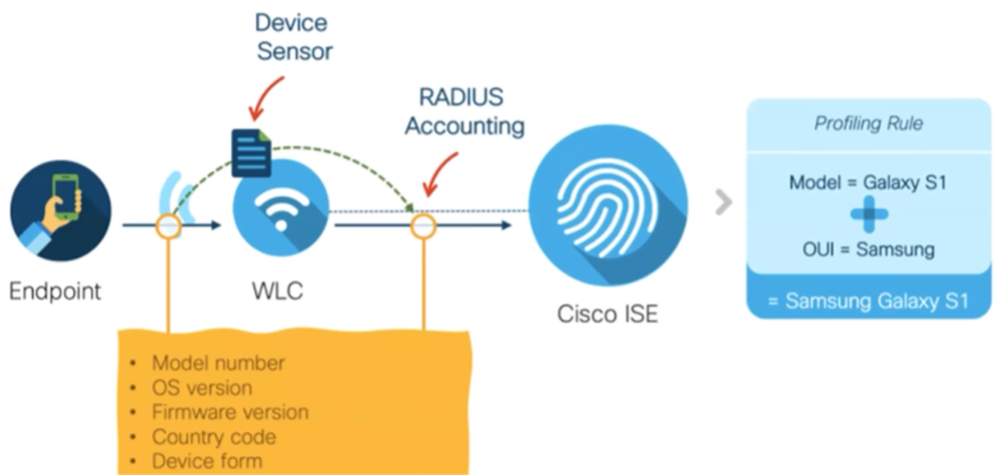 WiFi Analytics Data Flow
WiFi Analytics Data Flow
Het is belangrijk om te onthouden dat RADIUS-accounting-pakketten op een RADIUS AAA-stroom alleen worden verzonden nadat de RADIUS-server een RADIUS-access-acceptabel pakket verstuurt als antwoord op de verificatiepoging voor endpoints. In volgorde van woorden deelt WLC de endpointattribuutinformatie alleen nadat een RADIUS-sessie voor dat eindpunt is ingesteld tussen de RADIUS-server (ISE) en Network Access Device (WLC).
Dit zijn alle eigenschappen waar ISE gebruik van kan maken voor Endpoint Classification en autorisatie:
- APPARAAT_INFO_FIRMWARE_VERSIE
- APPARAAT_INFO_HW_MODEL
- APPARAAT_INFO_FABRIKANT_MODEL
- APPARAAT_INFO_MODEL_NAAM
- APPARAAT_INFO_MODEL_NUM
- APPARAAT_INFO_OS_VERSIE
- APPARAAT_INFO_LEVERANCIER_TYPE

Opmerking: WLC kan meer attributen verzenden, afhankelijk van het endpointtype dat verbinding maakt, maar alleen de genoemde eigenschappen kunnen worden gebruikt voor de totstandkoming van Autorisatiebeleid in ISE.
Zodra ISE het Accounting pakket ontvangt, kan het deze analysegegevens verwerken en gebruiken binnen het pakket, en het gebruiken om een eindpuntprofiel/identiteitsgroep opnieuw toe te wijzen.
De eigenschappen van de WiFi Endpoint Analytics worden in het woordenboek WiFi_Device_Analytics vermeld. Netwerkbeheerders kunnen deze kenmerken opnemen in het beleid en de voorwaarden voor de endpointautorisatie.
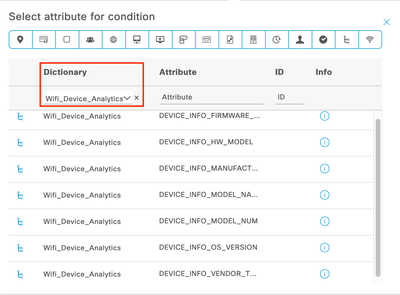 Woordenboek voor WiFi-apparaatanalyse
Woordenboek voor WiFi-apparaatanalyse
Als er veranderingen in de huidige attribuutwaarden plaatsvinden die ISE opslaat voor het eindpunt, start ISE vervolgens een Verandering van autorisatie (CoA), zodat het eindpunt kan worden geëvalueerd met inachtneming van de geactualiseerde eigenschappen.
Configureren
Configuraties op WLC
Stap 1. De functie voor apparaatclassificatie wereldwijd inschakelen
Navigeer naar Configuration > Wireless > Wireless Global en vink het aanvinkvakje Apparaatclassificatie aan.
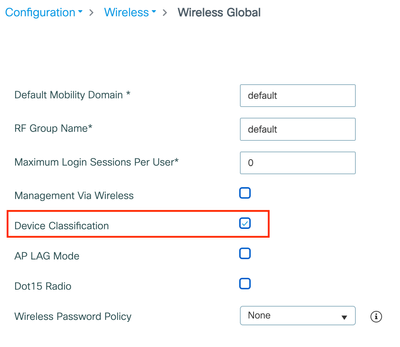 Configuratie van apparaatclassificatie
Configuratie van apparaatclassificatie
Stap 2. TLV-caching en RADIUS-profilering inschakelen
Navigeer naar Configuration > Tags en profielen > Policy en selecteer het beleidsprofiel dat wordt gebruikt door het WLAN waar de RADIUS-clients verbinding maken.
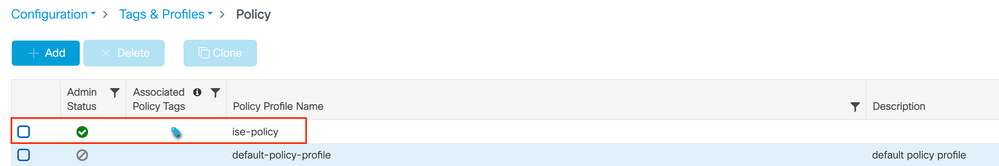 Draadloos beleid selecteren
Draadloos beleid selecteren
Klik op Toegangsbeleid en controleer de opties RADIUS-profielen, HTTP TLV-caching en DHCP TLV-caching. Vanwege de actie die is ondernomen in de vorige stap, wordt nu de status Ingeschakeld weergegeven in de Global State of Device Classification. 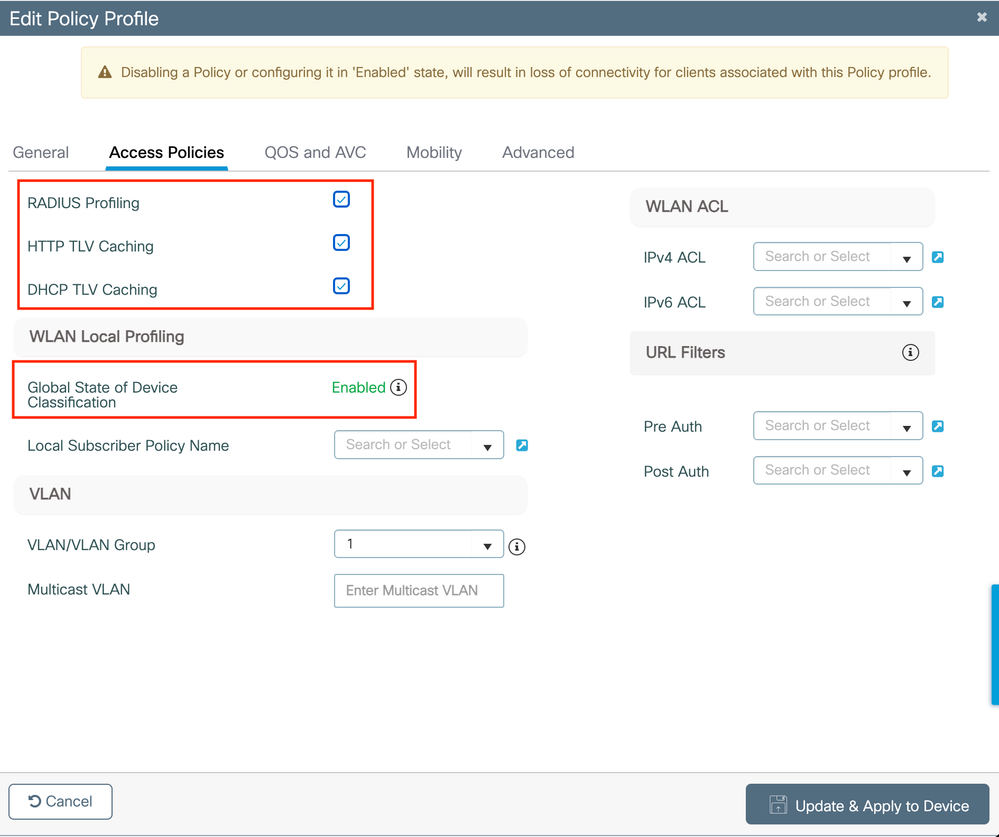 Configuratie van RADIUS-profielen en -caching
Configuratie van RADIUS-profielen en -caching
Log in op WLC CLI en schakel dot11 TLV-accounting in.
vimontes-wlc#configure terminal
vimontes-wlc(config)#wireless profile policy policy-profile-name
vimontes-wlc(config-wireless-policy)#dot11-tlv-accounting

Opmerking: het draadloze beleidsprofiel moet worden uitgeschakeld voordat u deze opdracht gebruikt. Deze opdracht is alleen beschikbaar op Cisco IOS XE Dublin 17.10.1 versie en hoger.
Configuraties op ISE
Configuraties op ISE Stap 1. Profilingservices inschakelen in de PSN’s bij de implementatie
Stap 1. Profilingservices inschakelen in de PSN’s bij de implementatieNavigeer naar Beheer > implementatie en klik op de naam van de PSN.
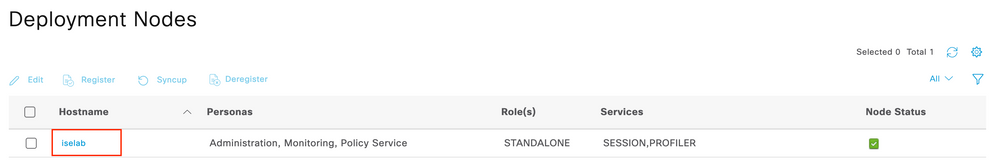 Selectie van ISE-PSN-knooppunt
Selectie van ISE-PSN-knooppunt
Blader naar beneden naar de sectie Beleidsservice en vink het aanvinkvakje Enable Profiling Service aan. Klik op de knop Opslaan.
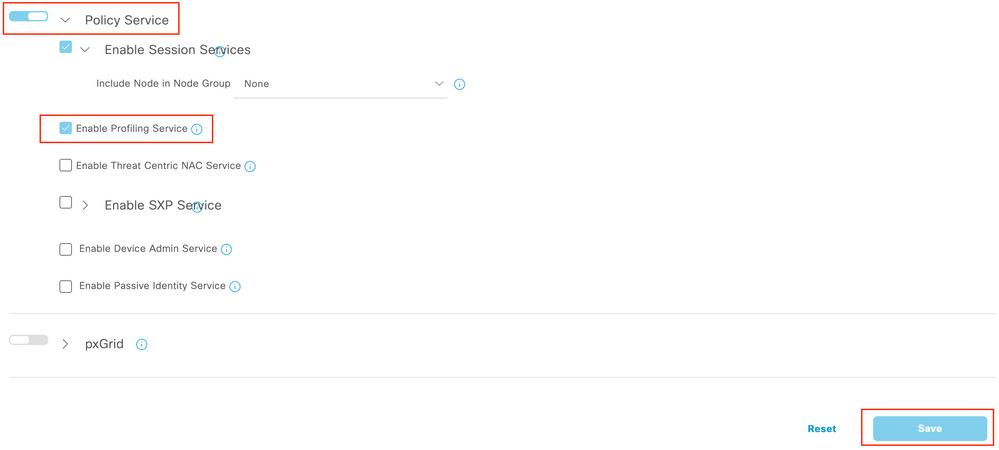 Configuratie van profielservices
Configuratie van profielservices
Stap 2. De RADIUS-profileringssonde inschakelen op ISE-PSN
Stap 2. De RADIUS-profileringssonde inschakelen op ISE-PSNBlader naar boven op de pagina en klik op het tabblad Configuratie profielen. Dit toont alle het profileren sondes beschikbaar aan gebruik op ISE. Schakel de RADIUS-sonde in en klik op Opslaan.
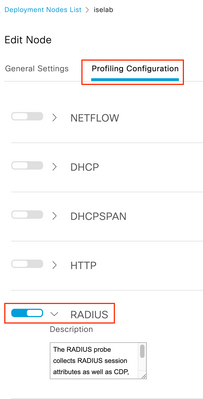 Configuratie van RADIUS-profielen
Configuratie van RADIUS-profielen
Stap 3. Filter van CoA-type en endpointkenmerken instellen
Stap 3. Filter van CoA-type en endpointkenmerken instellenGa naar Beheer > Systeem > Instellingen > Profileren. Stel CoA Type in op Reauth en controleer of het selectievakje Endpoint Attribute Filter niet is ingeschakeld.
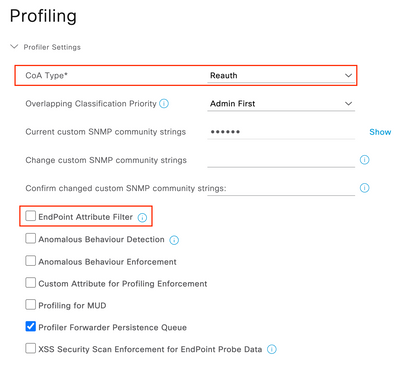 Configuratie van CoA-filter voor type en kenmerken
Configuratie van CoA-filter voor type en kenmerken
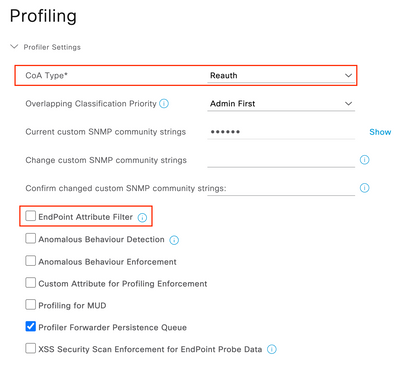 Configuratie van CoA-filter voor type en kenmerken
Configuratie van CoA-filter voor type en kenmerkenStap 4. Autorisatiebeleid configureren met WiFi Analytics Data Attributes
Stap 4. Autorisatiebeleid configureren met WiFi Analytics Data AttributesNavigeer naar het menu Beleidssets > Beleidssets en selecteer de Beleidsset die wordt gebruikt door uw draadloze netwerk.
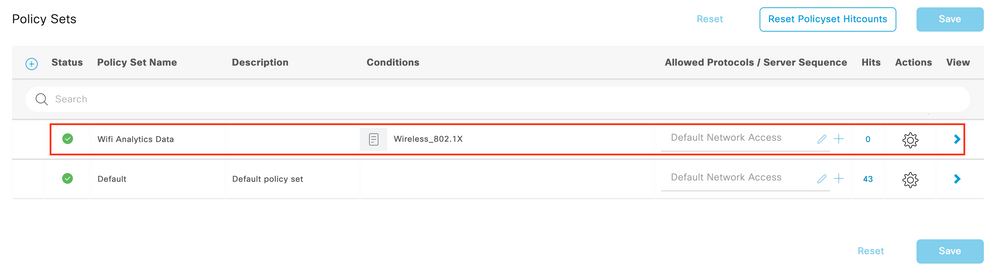 Selectie van beleidsset
Selectie van beleidsset
Klik op Autorisatiebeleid en configureer de autorisatievoorwaarden om de attributen Endpoint Policy en WiFi Device Analytics in het woordenboek op te nemen.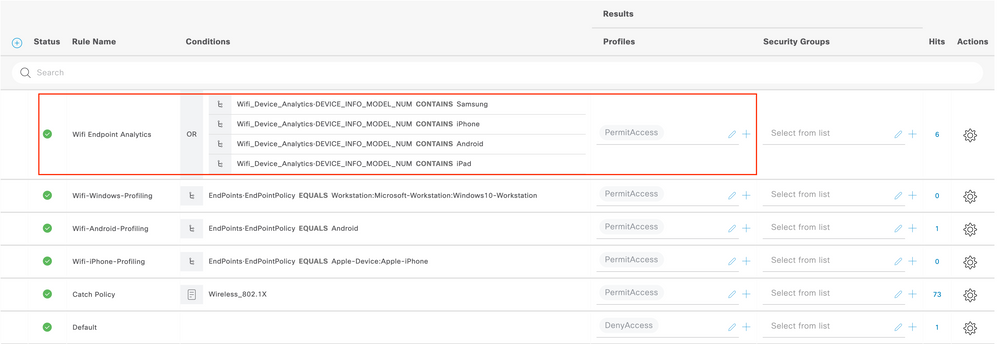 Autorisatiebeleid
Autorisatiebeleid
Verifiëren
VerifiërenOp ISE GUI, navigeer naar Operations > RADIUS > Live logs. U kunt meerdere velden gebruiken om de items in dit venster te filteren en de records van de testendpoints te vinden.
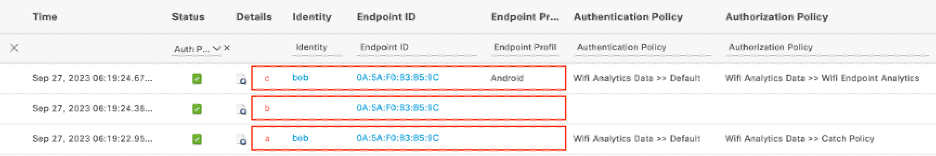 ISE-livelogs voor testendpoints
ISE-livelogs voor testendpoints
a. Initiële endpointverificatie-aanvraag bereikt ISE. Het veld Endpoint Profile is leeg omdat het Accounting-pakket voor deze sessie op dit punt nog geen ISE-encryptie heeft bereikt.
b. CoA wordt verzonden van ISE naar het NAD sinds het boekhoudpakket met endpointkenmerken nu is ontvangen.
c. Nadat de CoA met succes is verzonden, wordt endpoint opnieuw geauthenticeerd. Ditmaal kunt u het nieuwe toegewezen endpointprofiel bekijken en zien of er een ander autorisatieresultaat is toegewezen.

Opmerking: CoA-pakket heeft altijd een leeg identiteitsveld, maar endpoint-id is hetzelfde als in het eerste verificatiepakket.
Klik op het pictogram in de kolom Details in het veld Wijzigen van autorisatie.
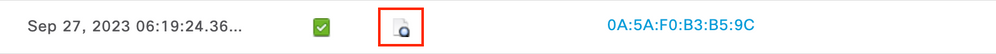 Toegang tot CoA-pakketgegevens
Toegang tot CoA-pakketgegevens
De CoA gedetailleerde informatie wordt weergegeven in een nieuwe browser tabblad. Blader naar beneden naar de sectie Andere kenmerken.
CoA-broncomponent wordt weergegeven als profiler. CoA Reason wordt weergegeven als wijziging in endpointidentiteitsgroep/beleid/logisch profiel die worden gebruikt in het autorisatiebeleid.
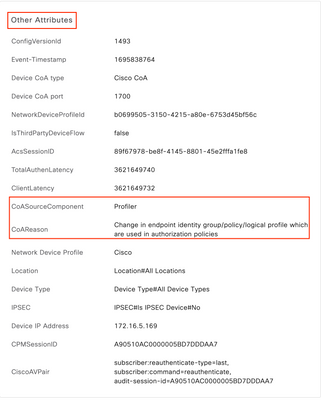 CoA-triggercomponent en reden
CoA-triggercomponent en reden
Navigeer naar Context Visibility > Endpoints > Verificatie tabblad. Gebruik in dit tabblad de filters om het testendpoint te vinden.
Klik op het MAC-adres van het eindpunt om toegang te krijgen tot de endpointkenmerken.
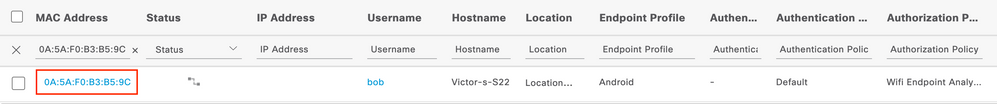 Endpoint op zichtbaarheid context
Endpoint op zichtbaarheid context
Deze actie geeft alle informatie weer die ISE over dit eindpunt opslaat. Klik op de sectie Kenmerken en selecteer vervolgens Andere kenmerken.
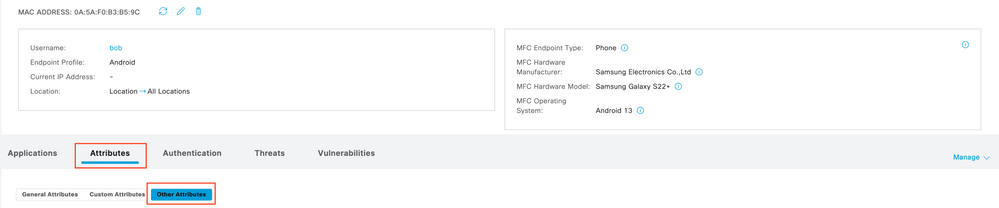 Endpoint andere selectie van kenmerken op zichtbaarheid context
Endpoint andere selectie van kenmerken op zichtbaarheid context
Scroll naar beneden tot je de attributen van het woordenboek WiFi_Device_Analytics vindt. De plaatsbepaling van deze eigenschappen op deze sectie betekent dat ISE hen met succes door de pakketten van de Boekhouding ontving en voor Endpoint Classificatie kan worden gebruikt.
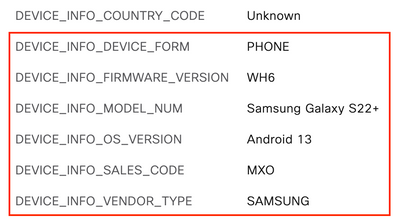 WiFi-analysekenmerken op contextzichtbaarheid
WiFi-analysekenmerken op contextzichtbaarheid
Hier zijn voorbeelden van Windows 10- en iPhone-kenmerken:
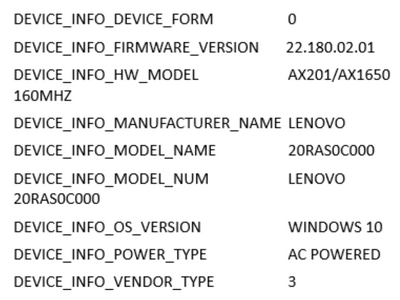 Voorbeeld van Windows 10 Endpoint
Voorbeeld van Windows 10 Endpoint 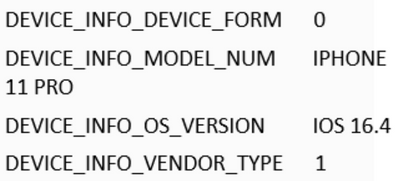 AttributesVoorbeeld van iPhone Endpoint Attributes
AttributesVoorbeeld van iPhone Endpoint Attributes
Problemen oplossen
Problemen oplossenStap 1. Boekhoudpakketten bereiken ISE
Stap 1. Boekhoudpakketten bereiken ISEZorg er bij WLC CLI voor dat DOT11 TLV-accounting, DHCP TLV-caching en HTTP TLV-caching zijn ingeschakeld op de configuraties van beleidsprofielen.
vimontes-wlc#show running-config | section wireless profile policy policy-profile-name
wireless profile policy policy-profile-name
aaa-override
accounting-list AAA-LIST
dhcp-tlv-caching
dot11-tlv-accounting
http-tlv-caching
radius-profiling
no shutdownVerzamel pakketopnamen op WLC- of ISE-eindpunten terwijl u een eindpunt aansluit. U kunt elk bekend pakketanalyseprogramma gebruiken, zoals Wireshark, om de verzamelde bestanden te analyseren.
Filter op RADIUS-accounting pakketten en door Calling Station ID (testend endpoint MAC Address). Dit filter kan bijvoorbeeld worden gebruikt:
radius.code == 4 && radius.Calling_Station_Id == "xx-xx-xx-xx-xx-xx"Nadat u de locatie hebt bepaald, vouwt u de velden Cisco-AVPair uit om de WiFi-analysegegevens in het accounting pakket te vinden.
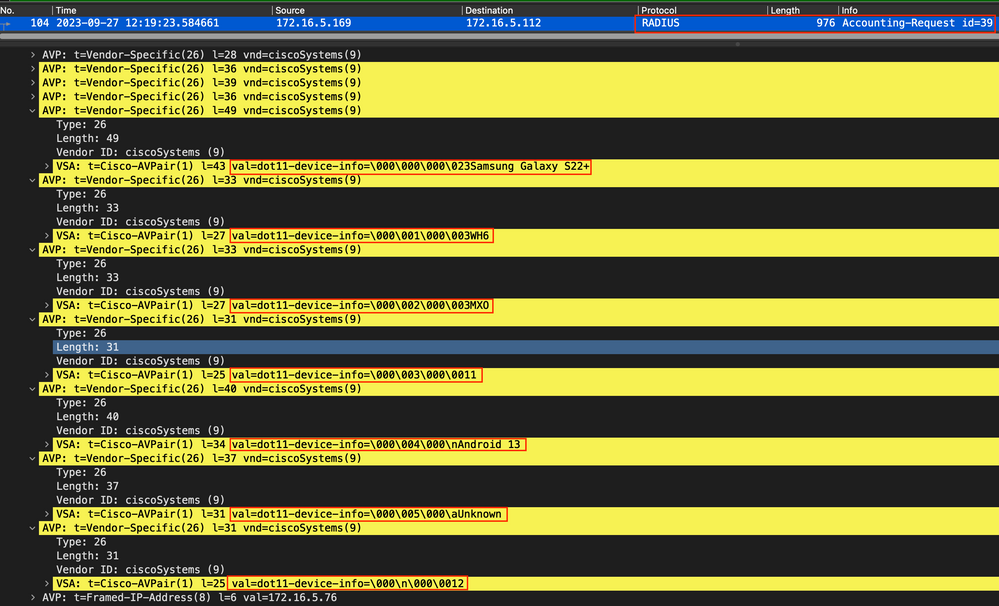 Endpoint TLV-kenmerken in een accounting pakket
Endpoint TLV-kenmerken in een accounting pakket
Stap 2. ISE Parseert het accounting pakket met de endpointkenmerken
Stap 2. ISE Parseert het accounting pakket met de endpointkenmerkenOp ISE-end kunnen deze componenten op DEBUG-niveau worden ingesteld om ervoor te zorgen dat RADIUS-accounting pakketten die tegen dan WLC worden verzonden, ISE bereiken en correct worden verwerkt.
U kunt vervolgens ISE-ondersteuningsbundel verzamelen om de logbestanden te verzamelen. Raadpleeg het gedeelte Verwante informatie voor meer informatie over het verzamelen van ondersteuningsbundels.
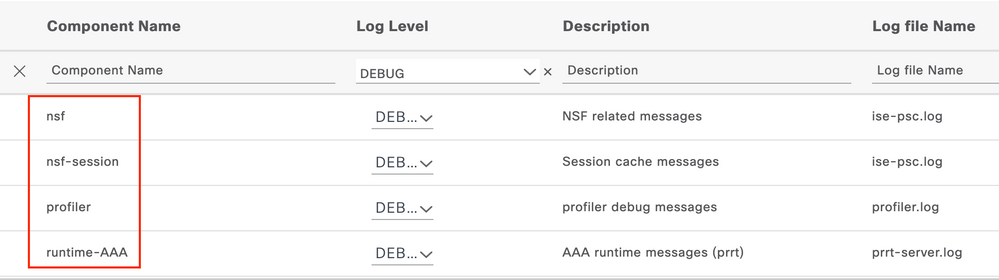 Te debuggen componenten voor probleemoplossing
Te debuggen componenten voor probleemoplossing

Opmerking: componenten zijn alleen ingeschakeld om het DEBUG-niveau te bereiken op het PSN dat de eindpunten verifieert.
Op iseLocalStore.log wordt het bericht Accounting-Start geregistreerd zonder dat een component op DEBUG-niveau moet worden ingeschakeld. Hier moet ISE het inkomende accounting pakket zien dat de WiFi Analytics kenmerken bevat.
2023-09-27 18:19:23.600 +00:00 0000035538 3000 NOTICE Radius-Accounting: RADIUS Accounting start request, ConfigVersionId=1493,
Device IP Address=172.16.5.169, UserName=bob, NetworkDeviceName=lab-wlc, User-Name=bob, NAS-IP-Address=172.16.5.169, NAS-Port=260613,
Framed-IP-Address=172.16.5.76, Class=CACS:A90510AC0000005BD7DDDAA7:iselab/484624451/303, Called-Station-ID=00-1e-f6-5c-16-ff,
Calling-Station-ID=0a-5a-f0-b3-b5-9c, NAS-Identifier=vimontes-wlc, Acct-Status-Type=Start, Acct-Delay-Time=0, Acct-Session-Id=00000018,
Acct-Authentic=Remote, Event-Timestamp=1695838756, NAS-Port-Type=Wireless - IEEE 802.11, cisco-av-pair=dc-profile-name=Samsung Galaxy S22+,
cisco-av-pair=dc-device-name=Victor-s-S22, cisco-av-pair=dc-device-class-tag=Samsung Galaxy S22+, cisco-av-pair=dc-certainty-metric=40,
cisco-av-pair=64:63:2d:6f:70:61:71:75:65:3d:01:00:00:00:00:00:00:00:00:00:00:00, cisco-av-pair=dc-protocol-map=1025, cisco-av-pair=dhcp-option=host-name=Victor-s-S22,
cisco-av-pair=dhcp-option=dhcp-class-identifier=android-dhcp-13, cisco-av-pair=dhcp-option=dhcp-parameter-request-list=1\, 3\, 6\, 15\, 26\, 28\, 51\, 58\, 59\, 43\, 114\, 108,
cisco-av-pair=dot11-device-info=DEVICE_INFO_MODEL_NUM=Samsung Galaxy S22+, cisco-av-pair=dot11-device-info=DEVICE_INFO_FIRMWARE_VERSION=WH6,
cisco-av-pair=dot11-device-info=DEVICE_INFO_SALES_CODE=MXO, cisco-av-pair=dot11-device-info=DEVICE_INFO_DEVICE_FORM=1,
cisco-av-pair=dot11-device-info=DEVICE_INFO_OS_VERSION=Android 13, cisco-av-pair=dot11-device-info=DEVICE_INFO_COUNTRY_CODE=Unknown,
cisco-av-pair=dot11-device-info=DEVICE_INFO_VENDOR_TYPE=2, cisco-av-pair=audit-session-id=A90510AC0000005BD7DDDAA7, cisco-av-pair=vlan-id=2606, cisco-av-pair=method=dot1x,
cisco-av-pair=cisco-wlan-ssid=VIcSSID, cisco-av-pair=wlan-profile-name=ISE-AAA, Airespace-Wlan-Id=1, AcsSessionID=iselab/484624451/304, SelectedAccessService=Default Network Access,
RequestLatency=15, Step=11004, Step=11017, Step=15049, Step=15008, Step=22083, Step=11005, NetworkDeviceGroups=IPSEC#Is IPSEC Device#No, NetworkDeviceGroups=Location#All Locations,
NetworkDeviceGroups=Device Type#All Device Types, CPMSessionID=A90510AC0000005BD7DDDAA7, TotalAuthenLatency=15, ClientLatency=0, Network Device Profile=Cisco, Location=Location#All Locations,
Device Type=Device Type#All Device Types, IPSEC=IPSEC#Is IPSEC Device#No, Op prt-server.log parseert ISE het ontvangen pakketanalysebericht, inclusief de WiFi Analytics-kenmerken. Gebruik de velden CallingStationID en CPMSessionID om ervoor te zorgen dat de juiste sessie en het juiste eindpunt worden bijgehouden.
Radius,2023-09-27 18:19:23,586,DEBUG,0x7f50a2b67700,cntx=0000192474,sesn=iselab/484624451/304,
CPMSessionID=A90510AC0000005BD7DDDAA7,CallingStationID=0a-5a-f0-b3-b5-9c,FramedIPAddress=172.16.5.76,RADIUS PACKET::
Code=4(AccountingRequest) Identifier=39 Length=934 [1] User-Name - value: [bob] [4] NAS-IP-Address - value: [172.16.5.169] [5] NAS-Port - value: [260613] [8] Framed-IP-Address - value: [172.16.5.76] [25] Class - value: [****] [30] Called-Station-ID - value: [00-1e-f6-5c-16-ff] [31] Calling-Station-ID - value: [0a-5a-f0-b3-b5-9c] [32] NAS-Identifier - value: [vimontes-wlc] [40] Acct-Status-Type - value: [Start] [41] Acct-Delay-Time - value: [0] [44] Acct-Session-Id - value: [00000018] [45] Acct-Authentic - value: [Remote] [55] Event-Timestamp - value: [1695838756] [61] NAS-Port-Type - value: [Wireless - IEEE 802.11] [26] cisco-av-pair - value: [dc-profile-name=Samsung Galaxy S22+] [26] cisco-av-pair - value: [dc-device-name=Victor-s-S22] [26] cisco-av-pair - value: [dc-device-class-tag=Samsung Galaxy S22+] [26] cisco-av-pair - value: [dc-certainty-metric=40] [26] cisco-av-pair - value: [dc-opaque=<01><00><00><00><00><00><00><00><00><00><00><00>] [26] cisco-av-pair - value: [dc-protocol-map=1025] [26] cisco-av-pair - value: [dhcp-option=<00><0c><00><0c>Victor-s-S22] [26] cisco-av-pair - value: [dhcp-option=<00><<00><0f>android-dhcp-13] [26] cisco-av-pair - value: [dhcp-option=<00>7<00><0c><01><03><06><0f><1a><1c>3:;+rl] [26] cisco-av-pair - value: [dot11-device-info=<00><00><00><13>Samsung Galaxy S22+] [26] cisco-av-pair - value: [dot11-device-info=<00><01><00><03>WH6] [26] cisco-av-pair - value: [dot11-device-info=<00><02><00><03>MXO] [26] cisco-av-pair - value: [dot11-device-info=<00><03><00><01>1] [26] cisco-av-pair - value: [dot11-device-info=<00><04><00> Android 13] [26] cisco-av-pair - value: [dot11-device-info=<00><05><00><07>Unknown] [26] cisco-av-pair - value: [dot11-device-info=<00> <00><01>2] [26] cisco-av-pair - value: [audit-session-id=A90510AC0000005BD7DDDAA7] [26] cisco-av-pair - value: [vlan-id=2606] [26] cisco-av-pair - value: [method=dot1x] [26] cisco-av-pair - value: [cisco-wlan-ssid=VIcSSID] [26] cisco-av-pair - value: [wlan-profile-name=ISE-AAA] [26] Airespace-Wlan-Id - value: [<00><00><00><01>] ,RADIUSHandler.cpp:2453Stap 3. Endpoint Attributes worden bijgewerkt en Endpoint wordt geclassificeerd
Stap 3. Endpoint Attributes worden bijgewerkt en Endpoint wordt geclassificeerdDit syslog bericht wordt dan gedeeld met de profiler component. Profiler.log ontvangt het geparste syslog bericht en haalt de endpointkenmerken uit.
2023-09-27 18:19:23,601 DEBUG [SyslogListenerThread][[]] cisco.profiler.probes.radius.SyslogMonitor -:::::- Radius Packet Received 1266 2023-09-27 18:19:23,601 DEBUG [SyslogListenerThread][[]] cisco.profiler.probes.radius.SyslogDefragmenter -:::::- parseHeader inBuffer=<181>Sep 27 18:19:23 iselab
CISE_RADIUS_Accounting 0000000297 3 0 2023-09-27 18:19:23.600 +00:00 0000035538 3000 NOTICE Radius-Accounting: RADIUS Accounting start request, ConfigVersionId=1493, Device IP Address=172.16.5.169,
UserName=bob, NetworkDeviceName=lab-wlc, User-Name=bob, NAS-IP-Address=172.16.5.169, NAS-Port=260613, Framed-IP-Address=172.16.5.76, Class=CACS:A90510AC0000005BD7DDDAA7:iselab/484624451/303,
Called-Station-ID=00-1e-f6-5c-16-ff, Calling-Station-ID=0a-5a-f0-b3-b5-9c, NAS-Identifier=vimontes-wlc, Acct-Status-Type=Start, Acct-Delay-Time=0, Acct-Session-Id=00000018, Acct-Authentic=Remote,
Event-Timestamp=1695838756, NAS-Port-Type=Wireless - IEEE 802.11, cisco-av-pair=dc-profile-name=Samsung Galaxy S22+, cisco-av-pair=dc-device-name=Victor-s-S22,
cisco-av-pair=dc-device-class-tag=Samsung Galaxy S22+, cisco-av-pair=dc-certainty-metric=40,
cisco-av-pair=64:63:2d:6f:70:61:71:75:65:3d:01:00:00:00:00:00:00:00:00:00:00:00, cisco-av-pair=dc-protocol-map=1025, 2023-09-27 18:19:23,601 DEBUG [SyslogListenerThread][[]] cisco.profiler.probes.radius.SyslogMonitor -:::::- Radius Packet Received 1267 2023-09-27 18:19:23,601 DEBUG [SyslogListenerThread][[]] cisco.profiler.probes.radius.SyslogDefragmenter -:::::- parseHeader inBuffer=<181>Sep 27 18:19:23 iselab CISE_RADIUS_Accounting 0000000297 3 1
cisco-av-pair=dhcp-option=host-name=Victor-s-S22, cisco-av-pair=dhcp-option=dhcp-class-identifier=android-dhcp-13, cisco-av-pair=dhcp-option=dhcp-parameter-request-list=1\, 3\, 6\, 15\, 26\, 28\, 51\, 58\, 59\, 43\, 114\, 108,
cisco-av-pair=dot11-device-info=DEVICE_INFO_MODEL_NUM=Samsung Galaxy S22+, cisco-av-pair=dot11-device-info=DEVICE_INFO_FIRMWARE_VERSION=WH6, cisco-av-pair=dot11-device-info=DEVICE_INFO_SALES_CODE=MXO,
cisco-av-pair=dot11-device-info=DEVICE_INFO_DEVICE_FORM=1, cisco-av-pair=dot11-device-info=DEVICE_INFO_OS_VERSION=Android 13, cisco-av-pair=dot11-device-info=DEVICE_INFO_COUNTRY_CODE=Unknown,
cisco-av-pair=dot11-device-info=DEVICE_INFO_VENDOR_TYPE=2, cisco-av-pair=audit-session-id=A90510AC0000005BD7DDDAA7, cisco-av-pair=vlan-id=2606, cisco-av-pair=method=dot1x, cisco-av-pair=cisco-wlan-ssid=VIcSSID,
cisco-av-pair=wlan-profile-name=ISE-AAA, Airespace-Wlan-Id=1, AcsSessionID=iselab/484624451/304,De informatie over endpointkenmerken wordt bijgewerkt.
2023-09-27 18:19:23,602 DEBUG [RADIUSParser-1-thread-2][[]] cisco.profiler.probes.radius.RadiusParser -:A90510AC0000005BD7DDDAA7::::- Device Analytics data 1: DEVICE_INFO_FIRMWARE_VERSION=[WH6] 2023-09-27 18:19:23,602 DEBUG [RADIUSParser-1-thread-2][[]] cisco.profiler.probes.radius.RadiusParser -:A90510AC0000005BD7DDDAA7::::- Device Analytics data 1: DEVICE_INFO_SALES_CODE=[MXO] 2023-09-27 18:19:23,602 DEBUG [RADIUSParser-1-thread-2][[]] cisco.profiler.probes.radius.RadiusParser -:A90510AC0000005BD7DDDAA7::::- Device Analytics data 1: DEVICE_INFO_DEVICE_FORM=[1] 2023-09-27 18:19:23,602 DEBUG [RADIUSParser-1-thread-2][[]] cisco.profiler.probes.radius.RadiusParser -:A90510AC0000005BD7DDDAA7::::- Device Analytics data 1: DEVICE_INFO_OS_VERSION=[Android 13] 2023-09-27 18:19:23,602 DEBUG [RADIUSParser-1-thread-2][[]] cisco.profiler.probes.radius.RadiusParser -:A90510AC0000005BD7DDDAA7::::- Device Analytics data 1: DEVICE_INFO_COUNTRY_CODE=[Unknown] 2023-09-27 18:19:23,602 DEBUG [RADIUSParser-1-thread-2][[]] cisco.profiler.probes.radius.RadiusParser -:A90510AC0000005BD7DDDAA7::::- Device Analytics data 1: DEVICE_INFO_VENDOR_TYPE=[2]2023-09-27 18:19:23,602 DEBUG [RADIUSParser-1-thread-2][[]] cisco.profiler.probes.radius.RadiusParser -:A90510AC0000005BD7DDDAA7::::- Endpoint: EndPoint[id=,name=] MAC: 0A:5A:F0:B3:B5:9C Attribute:AAA-Server value:iselab Attribute:Acct-Authentic value:Remote Attribute:Acct-Delay-Time value:0 Attribute:Acct-Session-Id value:00000018 Attribute:Acct-Status-Type value:Start Attribute:AcsSessionID value:iselab/484624451/304 Attribute:Airespace-Wlan-Id value:1 Attribute:BYODRegistration value:Unknown Attribute:CPMSessionID value:A90510AC0000005BD7DDDAA7 Attribute:Called-Station-ID value:00-1e-f6-5c-16-ff Attribute:Calling-Station-ID value:0a-5a-f0-b3-b5-9c Attribute:Class value:CACS:A90510AC0000005BD7DDDAA7:iselab/484624451/303 Attribute:ClientLatency value:0 Attribute:DEVICE_INFO_COUNTRY_CODE value:Unknown Attribute:DEVICE_INFO_DEVICE_FORM value:PHONE Attribute:DEVICE_INFO_FIRMWARE_VERSION value:WH6 Attribute:DEVICE_INFO_MODEL_NUM value:Samsung Galaxy S22+ Attribute:DEVICE_INFO_OS_VERSION value:Android 13 Attribute:DEVICE_INFO_SALES_CODE value:MXO Attribute:DEVICE_INFO_VENDOR_TYPE value:SAMSUNG Attribute:Device IP Address value:172.16.5.169 Attribute:Device Type value:Device Type#All Device Types Attribute:DeviceRegistrationStatus value:NotRegistered Attribute:EndPointPolicy value:Unknown Attribute:EndPointPolicyID value: Attribute:EndPointSource value:RADIUS Probe Attribute:Event-Timestamp value:1695838756 Attribute:Framed-IP-Address value:172.16.5.76 Attribute:IPSEC value:IPSEC#Is IPSEC Device#No Attribute:Location value:Location#All Locations Attribute:MACAddress value:0A:5A:F0:B3:B5:9C Attribute:MatchedPolicy value:Unknown Attribute:MatchedPolicyID value: Attribute:MessageCode value:3000 Attribute:NAS-IP-Address value:172.16.5.169 Attribute:NAS-Identifier value:vimontes-wlc Attribute:NAS-Port value:260613 Attribute:NAS-Port-Type value:Wireless - IEEE 802.11 Attribute:Network Device Profile value:Cisco Attribute:NetworkDeviceGroups value:IPSEC#Is IPSEC Device#No, Location#All Locations, Device Type#All Device Types Attribute:NetworkDeviceName value:lab-wlc Attribute:NmapSubnetScanID value:0 Attribute:OUI value:UNKNOWN Attribute:PolicyVersion value:0 Attribute:PortalUser value: Attribute:PostureApplicable value:Yes Attribute:RequestLatency value:15 Attribute:StaticAssignment value:false Attribute:StaticGroupAssignment value:false Attribute:Total Certainty Factor value:0 Attribute:TotalAuthenLatency value:15 Attribute:User-Name value:bob Attribute:cisco-av-pair value:dc-profile-name=Samsung Galaxy S22+, dc-device-name=Victor-s-S22, dc-device-class-tag=Samsung Galaxy S22+, dc-certainty-metric=40, 64:63:2d:6f:70:61:71:75:65:3d:01:00:00:00:00:00:00:00:00:00:00:00, dc-protocol-map=1025, dhcp-option=host-name=Victor-s-S22, dhcp-option=dhcp-class-identifier=android-dhcp-13, dhcp-option=dhcp-parameter-request-list=1\, 3\, 6\, 15\, 26\, 28\, 51\, 58\, 59\, 43\, 114\, 108, dot11-device-info=DEVICE_INFO_MODEL_NUM=Samsung Galaxy S22+, dot11-device-info=DEVICE_INFO_FIRMWARE_VERSION=WH6, dot11-device-info=DEVICE_INFO_SALES_CODE=MXO, dot11-device-info=DEVICE_INFO_DEVICE_FORM=1, dot11-device-info=DEVICE_INFO_OS_VERSION=Android 13, dot11-device-info=DEVICE_INFO_COUNTRY_CODE=Unknown, dot11-device-info=DEVICE_INFO_VENDOR_TYPE=2, audit-session-id=A90510AC0000005BD7DDDAA7, vlan-id=2606, method=dot1x, cisco-wlan-ssid=VIcSSID, wlan-profile-name=ISE-AAA Attribute:dhcp-class-identifier value:android-dhcp-13 Attribute:dhcp-parameter-request-list value:1, 3, 6, 15, 26, 28, 51, 58, 59, 43, 114, 108 Attribute:host-name value:Victor-s-S22 Attribute:ip value:172.16.5.76 Attribute:SkipProfiling value:falseDe attributenupdate leidt tot een nieuwe endpoint profiling gebeurtenis. Profileringsbeleid wordt opnieuw geëvalueerd en er wordt een nieuw profiel toegewezen.
2023-09-27 18:19:24,098 DEBUG [pool-533-thread-35][[]] cisco.profiler.infrastructure.profiling.ProfilerManager -:A90510AC0000005BD7DDDAA7::62cc7a10-5d62-11ee-bf1f-b6bb1580ab0d:Profiling:- Policy Android matched 0A:5A:F0:B3:B5:9C (certainty 30) 2023-09-27 18:19:24,098 DEBUG [pool-533-thread-35][[]] cisco.profiler.infrastructure.profiling.ProfilerManager -:A90510AC0000005BD7DDDAA7::62cc7a10-5d62-11ee-bf1f-b6bb1580ab0d:Profiling:- EndPoint is profiled by Admin First: ADMINFIRST 2023-09-27 18:19:24,098 DEBUG [pool-533-thread-35][[]] cisco.profiler.infrastructure.profiling.ProfilerManager -:A90510AC0000005BD7DDDAA7::62cc7a10-5d62-11ee-bf1f-b6bb1580ab0d:Profiling:- Policy Android matched 0A:5A:F0:B3:B5:9C (certainty 30)com.cisco.profiler.infrastructure.profiling.ProfilerManager$MatchingPolicyInternal@14ec7800Stap 4. CoA en opnieuw authenticeren
Stap 4. CoA en opnieuw authenticerenISE moet een CoA verzenden voor de endpointsessie omdat er een wijziging is opgetreden in de eigenschappen van de WiFi-apparaatanalyse.
2023-09-27 18:19:24,103 DEBUG [pool-533-thread-35][[]] cisco.profiler.infrastructure.profiling.ProfilerManager -:A90510AC0000005BD7DDDAA7::62cc7a10-5d62-11ee-bf1f-b6bb1580ab0d:Profiling:- Endpoint 0A:5A:F0:B3:B5:9C IdentityGroup / Logical Profile Changed/ WiFi device analytics attribute changed. Issuing a Conditional CoA 2023-09-27 18:19:24,103 DEBUG [pool-533-thread-35][[]] cisco.profiler.infrastructure.profiling.ProfilerManager -:A90510AC0000005BD7DDDAA7::62cc7a10-5d62-11ee-bf1f-b6bb1580ab0d:Profiling:- ConditionalCoAEvent with Endpoint Details : EndPoint[id=62caa550-5d62-11ee-bf1f-b6bb1580ab0d,name=] MAC: 0A:5A:F0:B3:B5:9C Attribute:AAA-Server value:iselab Attribute:Airespace-Wlan-Id value:1 Attribute:AllowedProtocolMatchedRule value:Default Attribute:AuthenticationIdentityStore value:Internal Users Attribute:AuthenticationMethod value:MSCHAPV2 Attribute:AuthenticationStatus value:AuthenticationPassed Attribute:AuthorizationPolicyMatchedRule value:Catch Policy Attribute:BYODRegistration value:Unknown Attribute:CLASSIFICATION_FLOW value:none Attribute:CacheUpdateTime value:1695838764086 Attribute:Called-Station-ID value:00-1e-f6-5c-16-ff Attribute:Calling-Station-ID value:0a-5a-f0-b3-b5-9c Attribute:ClientLatency value:0 Attribute:DEVICE_INFO_COUNTRY_CODE value:Unknown Attribute:DEVICE_INFO_DEVICE_FORM value:PHONE Attribute:DEVICE_INFO_FIRMWARE_VERSION value:WH6 Attribute:DEVICE_INFO_MODEL_NUM value:Samsung Galaxy S22+ Attribute:DEVICE_INFO_OS_VERSION value:Android 13 Attribute:DEVICE_INFO_SALES_CODE value:MXO Attribute:DEVICE_INFO_VENDOR_TYPE value:SAMSUNG Attribute:DTLSSupport value:Unknown Attribute:DestinationIPAddress value:172.16.5.112 Attribute:DestinationPort value:1812< Attribute:Device IP Address value:172.16.5.169 Attribute:Device Type value:Device Type#All Device Types Attribute:DeviceRegistrationStatus value:NotRegistered Attribute:DoReplicate value:false Attribute:EnableFlag value:Enabled Attribute:EndPointMACAddress value:0A-5A-F0-B3-B5-9C Attribute:EndPointPolicy value:Android Attribute:EndPointPolicyID value:ffafa000-8bff-11e6-996c-525400b48521 Attribute:EndPointProfilerServer value:iselab.vimontes.cisco.com Attribute:EndPointSource value:RADIUS Probe Attribute:EndPointVersion value:4 Attribute:FailureReason value:- Attribute:FirstCollection value:1695838763963 Attribute:Framed-IP-Address value:172.16.5.76 Attribute:IPSEC value:IPSEC#Is IPSEC Device#No Attribute:IdentityGroup value:Android Attribute:IdentityGroupID value:ffa36b00-8bff-11e6-996c-525400b48521 Attribute:IdentityPolicyMatchedRule value:Default Attribute:IdentitySelectionMatchedRule value:Default Attribute:IsThirdPartyDeviceFlow value:false Attribute:LastActivity value:1695838764083 Attribute:LastNmapScanTime value:0 Attribute:Location value:Location#All Locations Attribute:LogicalProfile value: Attribute:MACAddress value:0A:5A:F0:B3:B5:9C Attribute:MatchedPolicy value:Android Attribute:MatchedPolicyID value:ffafa000-8bff-11e6-996c-525400b48521 Attribute:MessageCode value:3000 Attribute:NAS-IP-Address value:172.16.5.169 Attribute:NAS-Identifier value:vimontes-wlc Attribute:NAS-Port value:260613 Attribute:NAS-Port-Type value:Wireless - IEEE 802.11 Attribute:Network Device Profile value:Cisco Attribute:NetworkDeviceGroups value:IPSEC#Is IPSEC Device#No, Location#All Locations, Device Type#All Device Types Attribute:NetworkDeviceName value:lab-wlc Attribute:NetworkDeviceProfileId value:b0699505-3150-4215-a80e-6753d45bf56c Attribute:NetworkDeviceProfileName value:Cisco Attribute:NmapScanCount value:0 Attribute:NmapSubnetScanID value:0 Attribute:OUI value:UNKNOWN Attribute:PolicyVersion value:0 Attribute:PortalUser value: Attribute:PostureApplicable value:Yes Attribute:PostureAssessmentStatus value:NotApplicable Attribute:PreviousMACAddress value:0A:5A:F0:B3:B5:9C Attribute:RadiusFlowType value:Wireless802_1x Attribute:Response value:{Class=CACS:A90510AC0000005BD7DDDAA7:iselab/484624451/303; EAP-Key-Name=19:12:31:7e:8a:2e:d7:9f:3b:00:3e:ab:bd:27:22:2a:30:45:b8:7a:1b:ab:b6:1a:b1:e6:21:ee:bd:b1:2c:b8:f5:a8:c9:27:27:c1:0e:95:fa:a0:b6:dc:1f:a4:e6:98:2c:89:5e:b1:5c:11:56:ea:d9:93:a8:92:b0:47:57:3a:6e; MS-MPPE-Send-Key=****; MS-MPPE-Recv-Key=****; LicenseTypes=1; } Attribute:SSID value:3c-41-0e-31-77-80:VIcSSID Attribute:SelectedAccessService value:Default Network Access Attribute:SelectedAuthenticationIdentityStores value:Internal Users, All_AD_Join_Points, Guest Users Attribute:SelectedAuthorizationProfiles value:PermitAccess Attribute:Service-Type value:Framed Attribute:StaticAssignment value:false Attribute:StaticGroupAssignment value:false Attribute:StepData value:4= Normalised Radius.RadiusFlowType, 71=All_User_ID_Stores, 72=Internal Users, 95= WiFi_Device_Analytics.DEVICE_INFO_MODEL_NUM, 96= WiFi_Device_Analytics.DEVICE_INFO_MODEL_NUM, 97= WiFi_Device_Analytics.DEVICE_INFO_MODEL_NUM, 98= WiFi_Device_Analytics.DEVICE_INFO_MODEL_NUM, 99= EndPoints.EndPointPolicy, 100= EndPoints.EndPointPolicy, 101= EndPoints.EndPointPolicy Attribute:TLSCipher value:ECDHE-RSA-AES256-GCM-SHA384 Attribute:TLSVersion value:TLSv1.2 Attribute:TimeToProfile value:139 Attribute:Total Certainty Factor value:30 Attribute:TotalAuthenLatency value:15 Attribute:UpdateTime value:0 Attribute:User-Name value:bob Attribute:UserType value:User Attribute:allowEasyWiredSession value:false Attribute:dhcp-class-identifier value:android-dhcp-13 Attribute:dhcp-parameter-request-list value:1, 3, 6, 15, 26, 28, 51, 58, 59, 43, 114, 108 Attribute:epid value:epid:293810839814635520 Attribute:host-name value:Victor-s-S22 Attribute:ip value:172.16.5.76 Attribute:undefined-186 value:00:0f:ac:04 Attribute:undefined-187 value:00:0f:ac:04 Attribute:undefined-188 value:00:0f:ac:01 Attribute:undefined-189 value:00:0f:ac:06 Attribute:SkipProfiling value:false Packet Capture helpt ervoor te zorgen dat ISE de CoA naar de WLC stuurt. Het toont ook aan dat een nieuw access-request pakket wordt ontvangen na verwerking van de CoA.
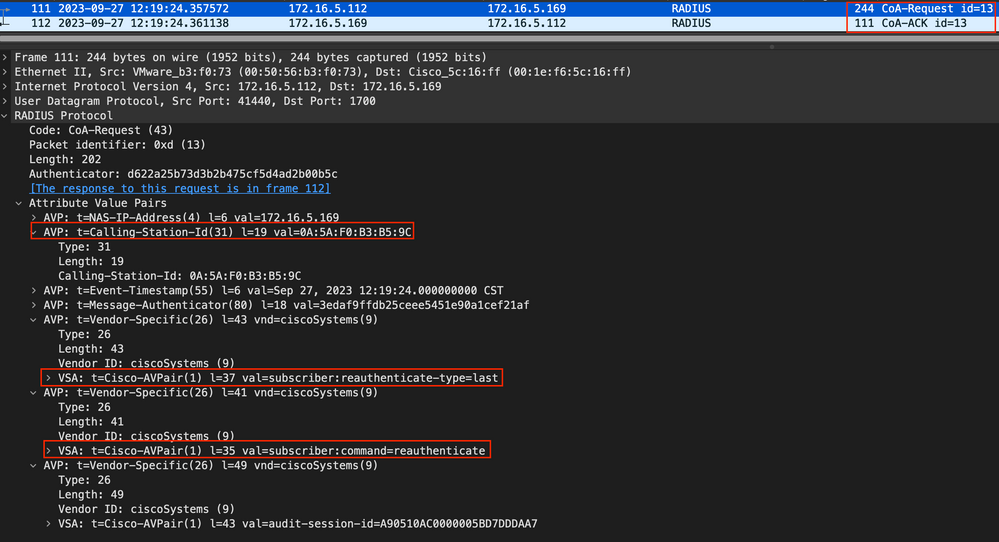 Radius CoA-pakket na endpointprofilering
Radius CoA-pakket na endpointprofilering
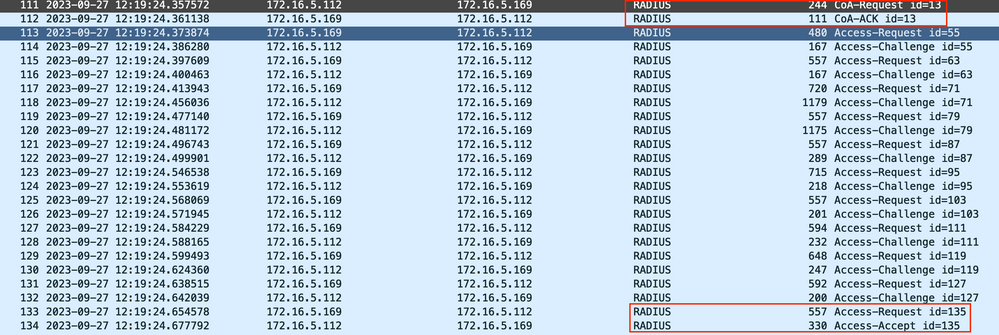 Radius CoA en nieuwe access-aanvraag na endpointprofilering
Radius CoA en nieuwe access-aanvraag na endpointprofilering
Gerelateerde informatie
Gerelateerde informatie Revisiegeschiedenis
| Revisie | Publicatiedatum | Opmerkingen |
|---|---|---|
1.0 |
05-Oct-2023 |
Eerste vrijgave |
Bijgedragen door Cisco-engineers
- Victor Montes AngelesSecurity escalatie engineer
Contact Cisco
- Een ondersteuningscase openen

- (Vereist een Cisco-servicecontract)
 Feedback
Feedback