Configuratie ISE 2.7 pxGrid CCV 3.1.0-integratie
Downloadopties
Inclusief taalgebruik
De documentatie van dit product is waar mogelijk geschreven met inclusief taalgebruik. Inclusief taalgebruik wordt in deze documentatie gedefinieerd als taal die geen discriminatie op basis van leeftijd, handicap, gender, etniciteit, seksuele oriëntatie, sociaaleconomische status of combinaties hiervan weerspiegelt. In deze documentatie kunnen uitzonderingen voorkomen vanwege bewoordingen die in de gebruikersinterfaces van de productsoftware zijn gecodeerd, die op het taalgebruik in de RFP-documentatie zijn gebaseerd of die worden gebruikt in een product van een externe partij waarnaar wordt verwezen. Lees meer over hoe Cisco gebruikmaakt van inclusief taalgebruik.
Over deze vertaling
Cisco heeft dit document vertaald via een combinatie van machine- en menselijke technologie om onze gebruikers wereldwijd ondersteuningscontent te bieden in hun eigen taal. Houd er rekening mee dat zelfs de beste machinevertaling niet net zo nauwkeurig is als die van een professionele vertaler. Cisco Systems, Inc. is niet aansprakelijk voor de nauwkeurigheid van deze vertalingen en raadt aan altijd het oorspronkelijke Engelstalige document (link) te raadplegen.
Inhoud
Inleiding
Dit document beschrijft hoe u Identity Services Engine (ISE) 2.7 kunt configureren en problemen oplossen met de integratie van Cisco Cyber Vision (CCV) 3.1.0 via Platform Exchange Grid v2 (pxGrid). CCV wordt geregistreerd met pxGrid v2 als uitgever en publiceert informatie over endpointkenmerken naar ISE voor IOTASSET-woordenboek.
Voorwaarden
Vereisten
Cisco raadt u aan basiskennis van deze onderwerpen te hebben:
-
ISE
-
Cisco Cyber Vision
Gebruikte componenten
De informatie in dit document is gebaseerd op de volgende software- en hardwareversies:
- Cisco ISE versie 2.7 Patch 1
- Cisco Cyber Vision versie 3.1.0
- Industriële Ethernet-switch IE-4000-4TC4G-E met S/w 15.2(6)E
De informatie in dit document is gebaseerd op de apparaten in een specifieke laboratoriumomgeving. Alle apparaten die in dit document worden beschreven, hadden een opgeschoonde (standaard)configuratie. Als uw netwerk levend is, zorg er dan voor dat u de mogelijke impact van om het even welke opdracht begrijpt.
Configureren
Stroomdiagram op hoog niveau
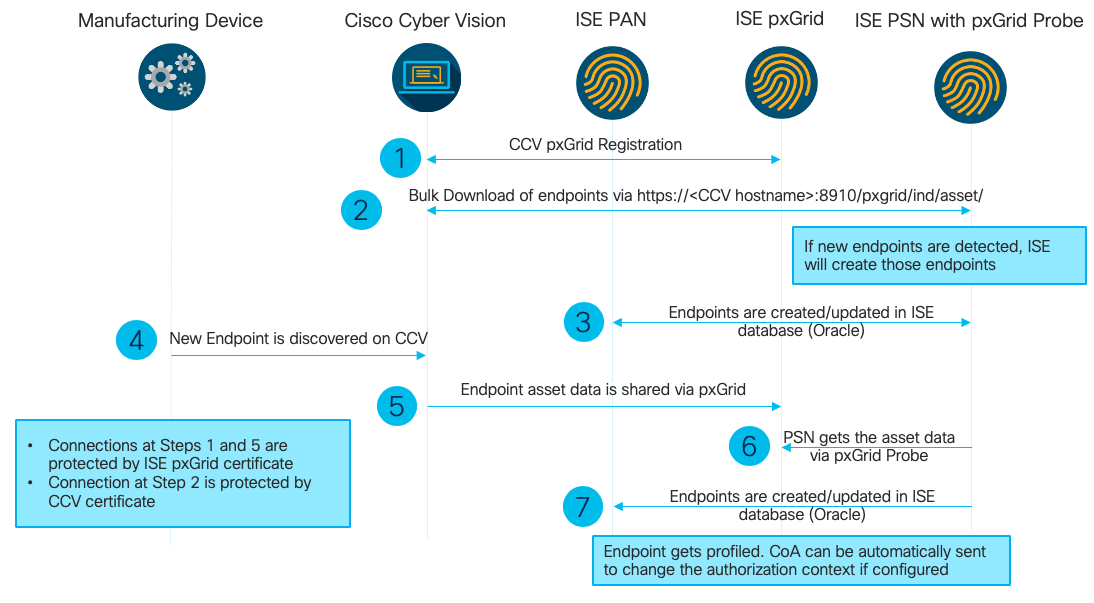
Deze ISE-implementatie wordt in de instellingen gebruikt.
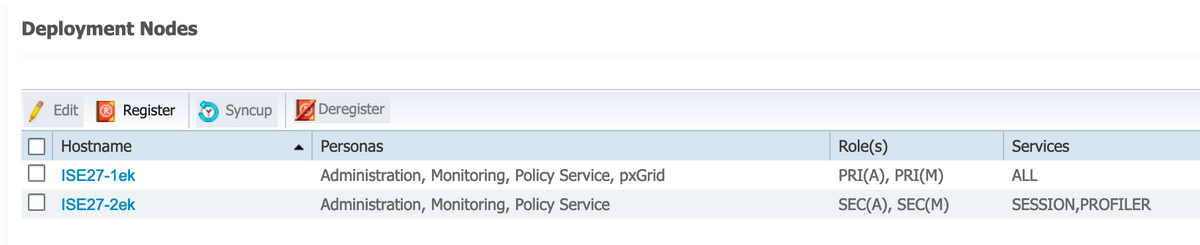
ISE 2.7-1ek is Primair Admin Node (PAN) en PxGrid-knooppunt.
ISE 2.7-2ek is Policy Service Node (PSN) met PxGrid-sonde ingeschakeld.
Dit zijn de stappen die overeenkomen met het eerder genoemde diagram.
1. CCV registreert activaTopic op ISE via PxGrid versie 2. Overeenkomstige stammen van CCV:
Opmerking: Om de pxGrid-logbestanden op CCV te bekijken, geeft u de volgende opdracht journalist-u pxgrid-agent uit.
root@center:~# journalctl -u pxgrid-agent -f
Jun 24 13:31:03 center pxgrid-agent-start.sh[1310]: pxgrid-agent RPC server listening to: '/tmp/pxgrid-agent.sock' [caller=main.go:102]
Jun 24 13:31:03 center pxgrid-agent-start.sh[1310]: pxgrid-agent Request path=/pxgrid/control/AccountActivate body={}
[caller=control.go:127]
Jun 24 13:31:03 center pxgrid-agent-start.sh[1310]: pxgrid-agent Account activated [caller=pxgrid.go:76]
Jun 24 13:31:03 center pxgrid-agent-start.sh[1310]: pxgrid-agent Request path=/pxgrid/control/ServiceRegister
body={"name":"com.cisco.endpoint.asset","properties":{"assetTopic":"/topic/com.cisco.endpoint.asset
Jun 24 13:31:03 center pxgrid-agent-start.sh[1310]: pxgrid-agent Service registered, ID: 4b9af94b-9255-46df-b5ef-24bdbba99f3a
[caller=pxgrid.go:94]
Jun 24 13:31:03 center pxgrid-agent-start.sh[1310]: pxgrid-agent Request path=/pxgrid/control/ServiceLookup
body={"name":"com.cisco.ise.pubsub"} [caller=control.go:127]
Jun 24 13:31:03 center pxgrid-agent-start.sh[1310]: pxgrid-agent Request path=/pxgrid/control/AccessSecret
body={"peerNodeName":"com.cisco.ise.pubsub"} [caller=control.go:127]
Jun 24 13:31:03 center pxgrid-agent-start.sh[1310]: pxgrid-agent Websocket connect
url=wss://ISE27-1ek.example.com:8910/pxgrid/ise/pubsub [caller=endpoint.go:102]
Jun 24 13:31:03 center pxgrid-agent-start.sh[1310]: pxgrid-agent STOMP CONNECT host=10.48.17.86 [caller=endpoint.go:111]
Jun 24 13:33:27 center pxgrid-agent-start.sh[1310]: pxgrid-agent API: getSyncStatus [caller=sync_status.go:34]
Jun 24 13:33:28 center pxgrid-agent-start.sh[1310]: pxgrid-agent Cyber Vision is in sync with ISE [caller=assets.go:67]
Jun 24 13:36:03 center pxgrid-agent-start.sh[1310]: pxgrid-agent Request path=/pxgrid/control/ServiceReregister
body={"id":"4b9af94b-9255-46df-b5ef-24bdbba99f3a"} [caller=control.go:127]
2. ISE PSN met de PxGrid-sonde is ingeschakeld en kan bestaande pxGrid-activa (profiler.log) in één grote hoeveelheid downloaden:
2020-06-24 13:41:37,091 DEBUG [ProfilerINDSubscriberPoller-56-thread-1][]
cisco.profiler.infrastructure.probemgr.INDSubscriber -::::- Looking for new publishers ...
2020-06-24 13:41:37,104 DEBUG [ProfilerINDSubscriberPoller-56-thread-1][]
cisco.profiler.infrastructure.probemgr.INDSubscriber -::::- Existing services are:
[Service [name=com.cisco.endpoint.asset, nodeName=cv-jens,
properties={assetTopic=/topic/com.cisco.endpoint.asset, restBaseUrl=https://Center:8910/pxgrid/ind/asset/,
wsPubsubService=com.cisco.ise.pubsub}]]
2020-06-24 13:41:37,104 INFO [ProfilerINDSubscriberPoller-56-thread-1][]
cisco.profiler.infrastructure.probemgr.INDSubscriber -::::- New services are: []
2020-06-24 13:41:37,114 INFO [ProfilerINDSubscriberPoller-56-thread-1][]
cisco.profiler.infrastructure.probemgr.INDSubscriber -::::- NODENAME:cv-jens
2020-06-24 13:41:37,114 INFO [ProfilerINDSubscriberPoller-56-thread-1][]
cisco.profiler.infrastructure.probemgr.INDSubscriber -::::- REQUEST BODY{"offset":"0","limit":"500"}
2020-06-24 13:41:37,158 INFO [ProfilerINDSubscriberPoller-56-thread-1][]
cisco.profiler.infrastructure.probemgr.INDSubscriber -::::- Response status={}200
2020-06-24 13:41:37,159 INFO [ProfilerINDSubscriberPoller-56-thread-1][]
cisco.profiler.infrastructure.probemgr.INDSubscriber -::::- Content: {OUT_OF_SYNC}
2020-06-24 13:41:37,159 INFO [ProfilerINDSubscriberPoller-56-thread-1][]
cisco.profiler.infrastructure.probemgr.INDSubscriber -::::- Status is :{OUT_OF_SYNC}
2020-06-24 13:41:37,159 DEBUG [ProfilerINDSubscriberPoller-56-thread-1][]
cisco.profiler.infrastructure.probemgr.INDSubscriber -::::-
Static set after adding new services: [Service [name=com.cisco.endpoint.asset,
nodeName=cv-jens, properties={assetTopic=/topic/com.cisco.endpoint.asset,
restBaseUrl=https://Center:8910/pxgrid/ind/asset/, wsPubsubService=com.cisco.ise.pubsub}]]
2020-06-24 13:41:37,169 INFO [ProfilerINDSubscriberBulkRequestPool-77-thread-1][]
cisco.profiler.infrastructure.probemgr.INDSubscriber -::::- NODENAME:cv-jens
2020-06-24 13:41:37,169 INFO [ProfilerINDSubscriberBulkRequestPool-77-thread-1][]
cisco.profiler.infrastructure.probemgr.INDSubscriber -::::- REQUEST BODY{"offset":"0","limit":"500"}
2020-06-24 13:41:37,600 INFO [ProfilerINDSubscriberBulkRequestPool-77-thread-1][]
cisco.profiler.infrastructure.probemgr.INDSubscriber -::::- Response status={}200
2020-06-24 13:41:37,604 INFO [ProfilerINDSubscriberBulkRequestPool-77-thread-1][]
cisco.profiler.infrastructure.probemgr.INDSubscriber -::::- Content:
{"assets":[{"assetId":"88666e21-6eba-5c1e-b6a9-930c6076119d","assetName":"Xerox 0:0:0","assetIpAddress":"",
"assetMacAddress":"00:00:00:00:00:00","assetVendor":"XEROX
3. Endpoints worden aan de PSN toegevoegd met behulp van pxGrid-sonde en PSN verzend persing naar de PAN om deze endpoints (profiler.log) op te slaan. Endpoints die op ISE zijn gemaakt, kunnen in endpointdetails worden bekeken onder Context Visibility.
2020-06-24 13:41:37,677 DEBUG [ProfilerINDSubscriberBulkRequestPool-77-thread-1][]
cisco.profiler.infrastructure.probemgr.INDSubscriber -::::- mac address is :28:63:36:1e:10:05ip address is :192.168.105.150
2020-06-24 13:41:37,677 DEBUG [ProfilerINDSubscriberBulkRequestPool-77-thread-1][]
cisco.profiler.infrastructure.probemgr.INDSubscriber -::::- sending endpoint to forwarder{"assetId":
"01c8f9dd-8538-5eac-a924-d6382ce3df2d","assetName":"Siemens 192.168.105.150","assetIpAddress":"192.168.105.150",
"assetMacAddress":"28:63:36:1e:10:05","assetVendor":"Siemens AG","assetProductId":"","assetSerialNumber":"",
"assetDeviceType":"","assetSwRevision":"","assetHwRevision":"","assetProtocol":"ARP, S7Plus","assetCustomAttributes":[],
"assetConnectedLinks":[]}
2020-06-24 13:41:37,677 INFO [ProfilerINDSubscriberBulkRequestPool-77-thread-1][]
cisco.profiler.infrastructure.probemgr.Forwarder -::::- Forwarder Mac 28:63:36:1E:10:05 MessageCode null epSource pxGrid Probe
2020-06-24 13:41:37,677 DEBUG [ProfilerINDSubscriberBulkRequestPool-77-thread-1][]
cisco.profiler.infrastructure.probemgr.INDSubscriber -::::- Endpoint is proccessedEndPoint[id=<null>,name=<null>]
MAC: 28:63:36:1E:10:05
Attribute:BYODRegistration value:Unknown
Attribute:DeviceRegistrationStatus value:NotRegistered
Attribute:EndPointPolicy value:Unknown
Attribute:EndPointPolicyID value:
Attribute:EndPointSource value:pxGrid Probe
Attribute:MACAddress value:28:63:36:1E:10:05
Attribute:MatchedPolicy value:Unknown
Attribute:MatchedPolicyID value:
Attribute:NmapSubnetScanID value:0
Attribute:OUI value:Siemens AG
Attribute:PolicyVersion value:0
Attribute:PortalUser value:
Attribute:PostureApplicable value:Yes
Attribute:StaticAssignment value:false
Attribute:StaticGroupAssignment value:false
Attribute:Total Certainty Factor value:0
Attribute:assetDeviceType value:
Attribute:assetHwRevision value:
Attribute:assetId value:01c8f9dd-8538-5eac-a924-d6382ce3df2d
Attribute:assetIpAddress value:192.168.105.150
Attribute:assetMacAddress value:28:63:36:1e:10:05
Attribute:assetName value:Siemens 192.168.105.150
Attribute:assetProductId value:
Attribute:assetProtocol value:ARP, S7Plus
Attribute:assetSerialNumber value:
Attribute:assetSwRevision value:
Attribute:assetVendor value:Siemens AG
Attribute:ip value:192.168.105.150
Attribute:SkipProfiling value:false
4. Nadat u een eindpunt in een groep plaatst, stuurt CCV STOMP-bericht via poort 8910 om het eindpunt met de Gegevens van de Groep in Aangepaste Attributen bij te werken. Overeenkomende stammen van CCV:
root@center:~# journalctl -u pxgrid-agent -f
Jun 24 14:32:04 center pxgrid-agent-start.sh[1216]: pxgrid-agent STOMP SEND
destination=/topic/com.cisco.endpoint.asset body={"opType":"UPDATE","asset":{"assetId":"ce01ade2-eb6f-53c8-a646-9661b10c976e",
"assetName":"Cisco a0:3a:59","assetIpAddress":"","assetMacAddress":"00:f2:8b:a0:3a:59","assetVendor":"Cisco Systems, Inc",
"assetProductId":"","assetSerialNumber":"","assetDeviceType":"","assetSwRevision":"","assetHwRevision":"","assetProtocol":"",
"assetCustomAttributes":[{"key":"assetGroup","value":"Group1"},{"key":"assetCCVGrp","value":"Group1"}],
"assetConnectedLinks":[]}} [caller=endpoint.go:118]
5. PxGrid-knooppunt ontvangt STOMP-update en stuurt dit bericht naar alle abonnees, inclusief PSN’s met de PxGrid-sonde ingeschakeld. Pxgrid-server.log op pxGrid-knooppunt.
2020-06-24 14:40:13,765 TRACE [Thread-1631][] cpm.pxgridwebapp.ws.pubsub.StompPubsubEndpoint -:::::-
stomp=SEND:{content-length=453, destination=/topic/com.cisco.endpoint.asset}
2020-06-24 14:40:13,766 TRACE [Thread-1631][] cpm.pxgridwebapp.ws.pubsub.StompPubsubEndpoint -:::::-
session [2b,cv-jens,OPEN] is permitted (cached) to send to topic=/topic/com.cisco.endpoint.asset:
2020-06-24 14:40:13,766 TRACE [Thread-1631][] cpm.pxgridwebapp.ws.pubsub.SubscriptionThreadedDistributor -:::::-
Distributing stomp frame from=[2b,cv-jens,OPEN], topic=/topic/com.cisco.endpoint.asset, true:true
2020-06-24 14:40:13,766 TRACE [Thread-1631][] cpm.pxgridwebapp.ws.pubsub.SubscriptionThreadedDistributor -:::::-
Distributing stomp frame from=[2b,cv-jens,OPEN], topic=/topic/com.cisco.endpoint.asset,to=[19,ise-admin-ise27-2ek,OPEN]
2020-06-24 14:40:13,766 TRACE [Thread-1631][] cpm.pxgridwebapp.ws.pubsub.SubscriptionThreadedDistributor -:::::-
Distributing stomp frame from=[2b,cv-jens,OPEN], topic=/topic/wildcard,to=[2a,ise-fanout-ise27-1ek,OPEN]
6. PSN met pxGrid-sonde die is ingeschakeld als abonnee op activabereik ontvangt het bericht van pxGrid-knooppunt en werkt het eindpunt (profiler.log) bij. Updateerde eindpunten op ISE kunnen in eindpuntdetails onder Context Visibility and worden bekeken.
2020-06-24 14:40:13,767 DEBUG [Grizzly(2)][] cisco.profiler.infrastructure.probemgr.INDSubscriber -::::-
Parsing push notification response: {"opType":"UPDATE","asset":{"assetId":"ce01ade2-eb6f-53c8-a646-9661b10c976e",
"assetName":"Cisco a0:3a:59","assetIpAddress":"","assetMacAddress":"00:f2:8b:a0:3a:59","assetVendor":"Cisco Systems, Inc",
"assetProductId":"","assetSerialNumber":"","assetDeviceType":"","assetSwRevision":"","assetHwRevision":"",
"assetProtocol":"","assetCustomAttributes":[{"key":"assetGroup","value":"Group1"},{"key":"assetCCVGrp","value":"Group1"}],
"assetConnectedLinks":[]}}
2020-06-24 14:40:13,767 DEBUG [Grizzly(2)][] cisco.profiler.infrastructure.probemgr.INDSubscriber -::::-
sending endpoint to forwarder{"assetId":"ce01ade2-eb6f-53c8-a646-9661b10c976e","assetName":"Cisco a0:3a:59","assetIpAddress":"",
"assetMacAddress":"00:f2:8b:a0:3a:59","assetVendor":"Cisco Systems, Inc","assetProductId":"","assetSerialNumber":"",
"assetDeviceType":"","assetSwRevision":"","assetHwRevision":"","assetProtocol":"",
"assetCustomAttributes":[{"key":"assetGroup","value":"Group1"},{"key":"assetCCVGrp","value":"Group1"}],"assetConnectedLinks":[]}
2020-06-24 14:40:13,768 INFO [Grizzly(2)][] cisco.profiler.infrastructure.probemgr.Forwarder -::::-
Forwarder Mac 00:F2:8B:A0:3A:59 MessageCode null epSource pxGrid Probe
2020-06-24 14:40:13,768 DEBUG [forwarder-9][] cisco.profiler.infrastructure.probemgr.ForwarderHelper -:
00:F2:8B:A0:3A:59:87026690-b628-11ea-bdb7-82edacd9a457:ProfilerCollection:- sequencing Radius message for mac = 00:F2:8B:A0:3A:59
2020-06-24 14:40:13,768 INFO [forwarder-9][] cisco.profiler.infrastructure.probemgr.Forwarder -:
00:F2:8B:A0:3A:59:9d077480-b628-11ea-bdb7-82edacd9a457:ProfilerCollection:-
Processing endpoint:00:F2:8B:A0:3A:59 MessageCode null epSource pxGrid Probe
2020-06-24 14:40:13,768 DEBUG [forwarder-9][] com.cisco.profiler.im.EndPoint -:
00:F2:8B:A0:3A:59:9d077480-b628-11ea-bdb7-82edacd9a457:ProfilerCollection:-
filtered custom attributes are:{assetGroup=Group1, assetCCVGrp=Group1}
2020-06-24 14:40:13,768 DEBUG [forwarder-9][] cisco.profiler.infrastructure.probemgr.Forwarder -:
00:F2:8B:A0:3A:59:9d077480-b628-11ea-bdb7-82edacd9a457:ProfilerCollection:- Radius Filtering:00:F2:8B:A0:3A:59
2020-06-24 14:40:13,768 DEBUG [forwarder-9][] cisco.profiler.infrastructure.probemgr.Forwarder -:
00:F2:8B:A0:3A:59:9d077480-b628-11ea-bdb7-82edacd9a457:ProfilerCollection:- Endpoint Attributes:EndPoint[id=<null>,name=<null>]
MAC: 00:F2:8B:A0:3A:59
Attribute:2309ae60-693d-11ea-9cbe-02251d8f7c49 value:Group1
Attribute:BYODRegistration value:Unknown
Attribute:DeviceRegistrationStatus value:NotRegistered
Attribute:EndPointProfilerServer value:ISE27-2ek.example.com
Attribute:EndPointSource value:pxGrid Probe
Attribute:MACAddress value:00:F2:8B:A0:3A:59
Attribute:NmapSubnetScanID value:0
Attribute:OUI value:Cisco Systems, Inc
Attribute:PolicyVersion value:0
Attribute:PortalUser value:
Attribute:PostureApplicable value:Yes
Attribute:assetDeviceType value:
Attribute:assetGroup value:Group1
Attribute:assetHwRevision value:
Attribute:assetId value:ce01ade2-eb6f-53c8-a646-9661b10c976e
Attribute:assetIpAddress value:
Attribute:assetMacAddress value:00:f2:8b:a0:3a:59
Attribute:assetName value:Cisco a0:3a:59
Attribute:assetProductId value:
Attribute:assetProtocol value:
Attribute:assetSerialNumber value:
Attribute:assetSwRevision value:
Attribute:assetVendor value:Cisco Systems, Inc
Attribute:SkipProfiling value:false
7. PSN met de pxGrid-sonde het eindpunt opnieuw vormgeven als een nieuw beleid wordt aangepast (profiler.log).
2020-06-24 14:40:13,773 INFO [forwarder-9][] cisco.profiler.infrastructure.profiling.ProfilerManager -:
00:F2:8B:A0:3A:59:9d077480-b628-11ea-bdb7-82edacd9a457:Profiling:- Classify Mac 00:F2:8B:A0:3A:59 MessageCode null epSource pxGrid Probe
2020-06-24 14:40:13,777 DEBUG [forwarder-9][] cisco.profiler.infrastructure.profiling.ProfilerManager -:
00:F2:8B:A0:3A:59:9d077480-b628-11ea-bdb7-82edacd9a457:Profiling:- Policy Cisco-Device matched 00:F2:8B:A0:3A:59 (certainty 10)
2020-06-24 14:40:13,777 DEBUG [forwarder-9][] cisco.profiler.infrastructure.profiling.ProfilerManager -:
00:F2:8B:A0:3A:59:9d077480-b628-11ea-bdb7-82edacd9a457:Profiling:- Policy ekorneyc_ASSET_Group1 matched 00:F2:8B:A0:3A:59 (certainty 20)
2020-06-24 14:40:13,778 DEBUG [forwarder-9][] cisco.profiler.infrastructure.profiling.ProfilerManager -:
00:F2:8B:A0:3A:59:9d077480-b628-11ea-bdb7-82edacd9a457:Profiling:- After analyzing policy hierarchy: Endpoint:
00:F2:8B:A0:3A:59 EndpointPolicy:ekorneyc_ASSET_Group1 for:20 ExceptionRuleMatched:false
2020-06-24 14:40:13,778 DEBUG [forwarder-9][] cisco.profiler.infrastructure.profiling.ProfilerManager -:
00:F2:8B:A0:3A:59:9d077480-b628-11ea-bdb7-82edacd9a457:Profiling:- Endpoint 00:F2:8B:A0:3A:59 Matched Policy Changed.
2020-06-24 14:40:13,778 DEBUG [forwarder-9][] cisco.profiler.infrastructure.profiling.ProfilerManager -:
00:F2:8B:A0:3A:59:9d077480-b628-11ea-bdb7-82edacd9a457:Profiling:- Endpoint 00:F2:8B:A0:3A:59 IdentityGroup Changed.
2020-06-24 14:40:13,778 DEBUG [forwarder-9][] cisco.profiler.infrastructure.profiling.ProfilerManager -:
00:F2:8B:A0:3A:59:9d077480-b628-11ea-bdb7-82edacd9a457:Profiling:- Setting identity group ID on endpoint
00:F2:8B:A0:3A:59 - 91b0fd10-a181-11ea-a1a3-fe7d097d8c61
2020-06-24 14:40:13,778 DEBUG [forwarder-9][] cisco.profiler.infrastructure.profiling.ProfilerManager -:
00:F2:8B:A0:3A:59:9d077480-b628-11ea-bdb7-82edacd9a457:Profiling:- Calling end point cache with profiled end point
00:F2:8B:A0:3A:59, policy ekorneyc_ASSET_Group1, matched policy ekorneyc_ASSET_Group1
2020-06-24 14:40:13,778 DEBUG [forwarder-9][] cisco.profiler.infrastructure.profiling.ProfilerManager -:
00:F2:8B:A0:3A:59:9d077480-b628-11ea-bdb7-82edacd9a457:Profiling:- Sending event to persist end point
00:F2:8B:A0:3A:59, and ep message code = null
2020-06-24 14:40:13,778 DEBUG [forwarder-9][] cisco.profiler.infrastructure.profiling.ProfilerManager -:
00:F2:8B:A0:3A:59:9d077480-b628-11ea-bdb7-82edacd9a457:Profiling:- Endpoint 00:F2:8B:A0:3A:59
IdentityGroup / Logical Profile Changed. Issuing a Conditional CoA
Configuraties
Opmerking: De stappen 1 - 4 zijn vereist zelfs als u slechts het zicht van assetGroup en in Context Visibility and wilt hebben.
1. Schakel pxGrid-tests op een van de PSN's in
Navigeer naar Beheer > Systeem > Plaatsing, selecteer ISE knooppunt met PSN Persona. Naar het tabblad Configuration overschakelen. Zorg ervoor dat de pxGrid-sonde is ingeschakeld.
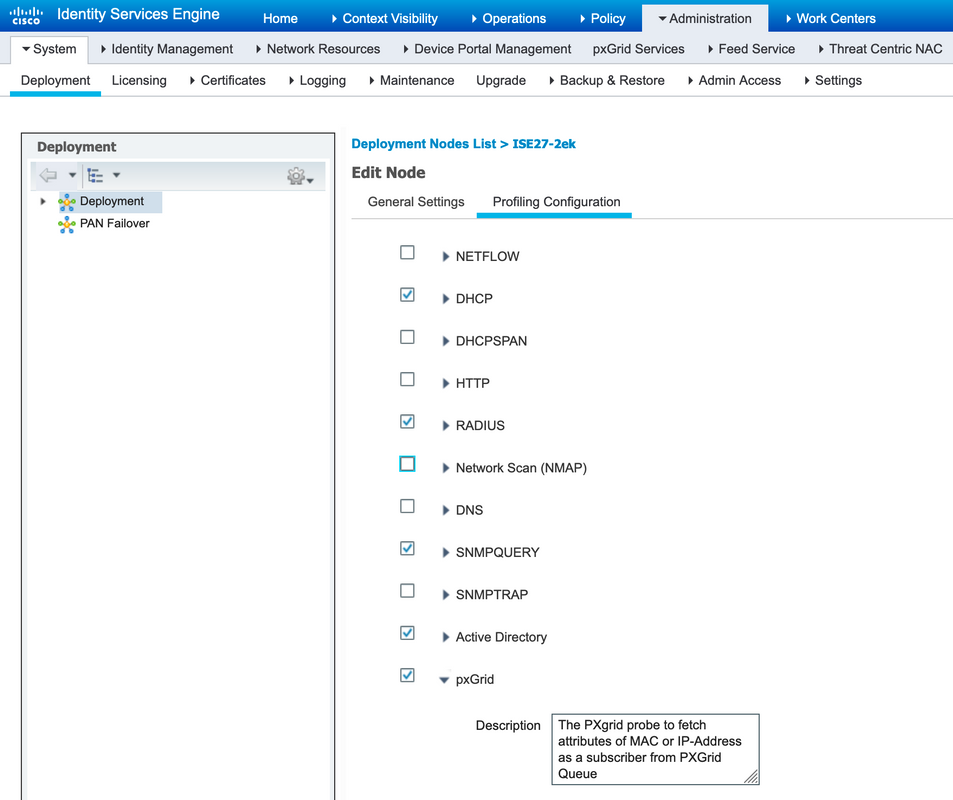
2. Configureer endpoint aangepaste kenmerken op ISE
Navigeer naar Administratie > Identity Management > Instellingen > Endpoint Custom Attributes. Configureer aangepaste kenmerken (assetGroup) aan de hand van deze afbeelding. CCV 3.1.0 ondersteunt alleen Aangepaste assetGroup-kenmerk.
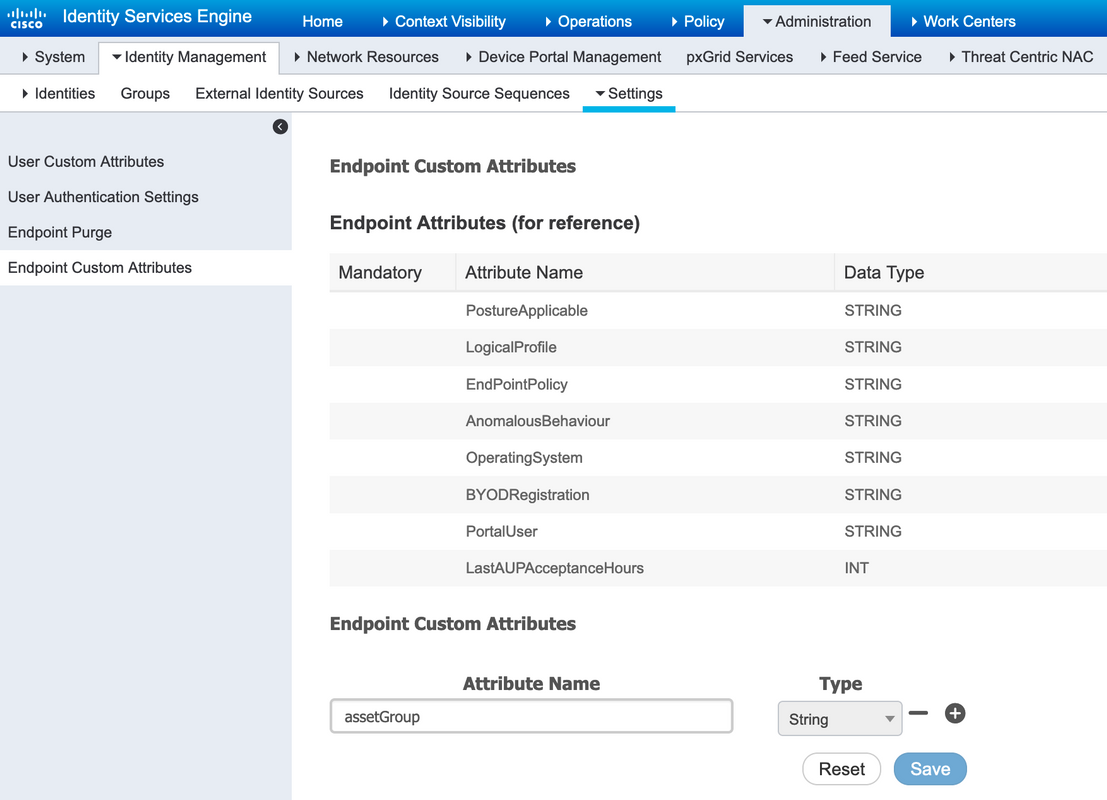
3. Profielbeleid instellen met behulp van aangepaste kenmerken
Navigeren in op Workcenters > Profiler > Profileren > Profileren beleid. Klik op Toevoegen. Configureer beleid dat vergelijkbaar is met deze afbeelding. De in dit beleid gebruikte uitdrukking van de conditionering is CUSTOMATTRIBUTE:assetGroup EQUALS Group1.
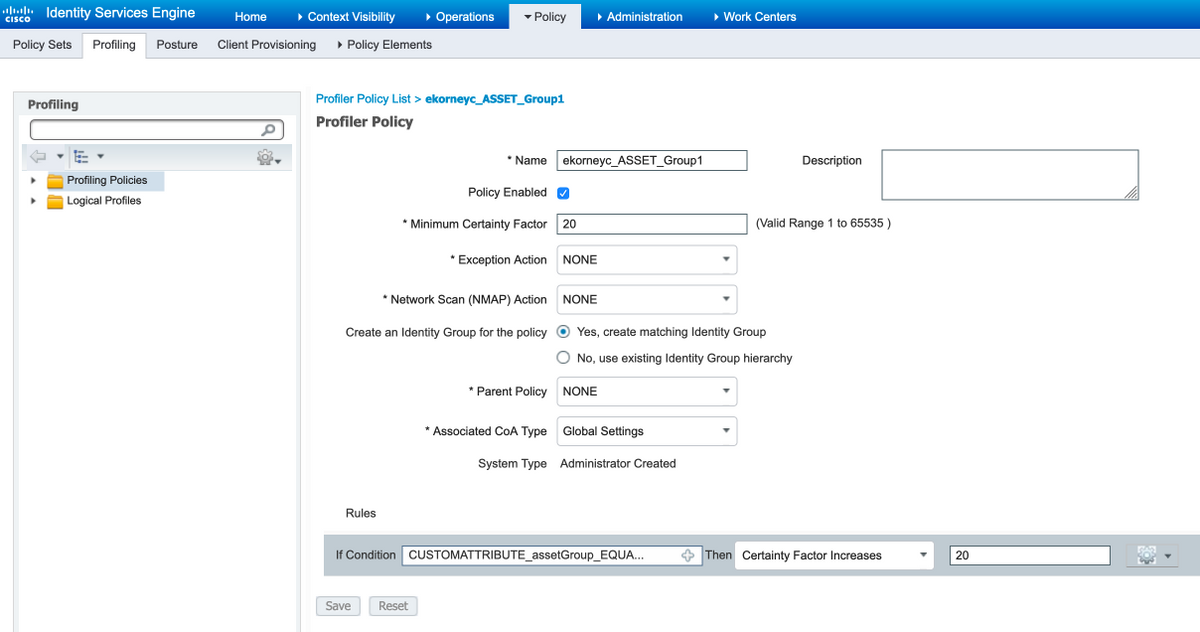
4. Aangepaste kenmerken voor het opstellen van profielen inschakelen
Navigeren in op Workcenters > Profiler > Profileren > Profileren beleid. Klik op Toevoegen. Configureer beleid dat vergelijkbaar is met deze afbeelding. Zorg ervoor dat Aangepaste eigenschap voor het maken van profielen is ingeschakeld.
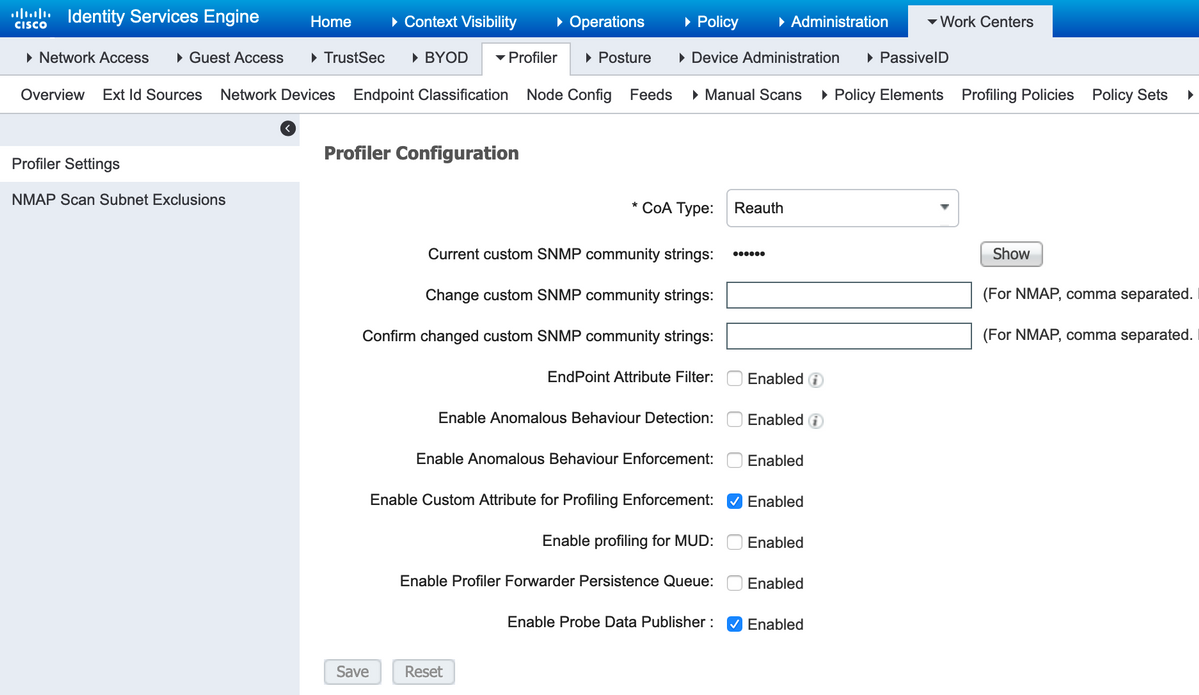
5. Configuratie van automatische goedkeuring voor PxGrid-clients
Navigeer naar Administratie > pxGrid Services > Instellingen. Selecteer Automatisch nieuwe op het certificaat gebaseerde rekeningen goedkeuren en klik op Opslaan. Deze stap waarborgt dat u geen CCV hoeft goed te keuren zodra de integratie is voltooid.

6. CCV-certificaat exporteren
Navigeer naar Admin > pxGrid. Klik op DOWNLOADCERTIFICAAT. Dit certificaat wordt gebruikt tijdens pxGrid-registratie, zodat ISE het moet vertrouwen.
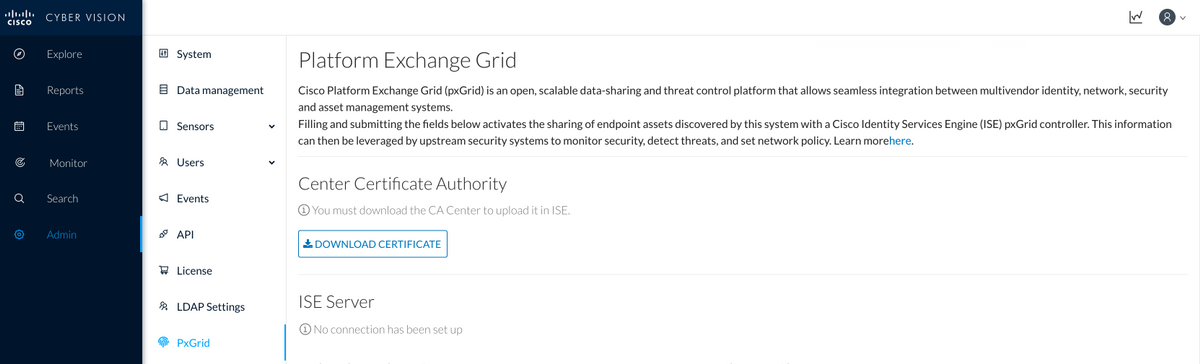
7. CCV-identiteitsbewijs uploaden naar ISE Trusted Store
Navigeer naar Administratie > Certificaten > certificaatbeheer > Trusted Certificaten. Klik op Importeren. Klik op Bladeren en selecteer het CCV-certificaat in stap 5. Klik op Inzenden.
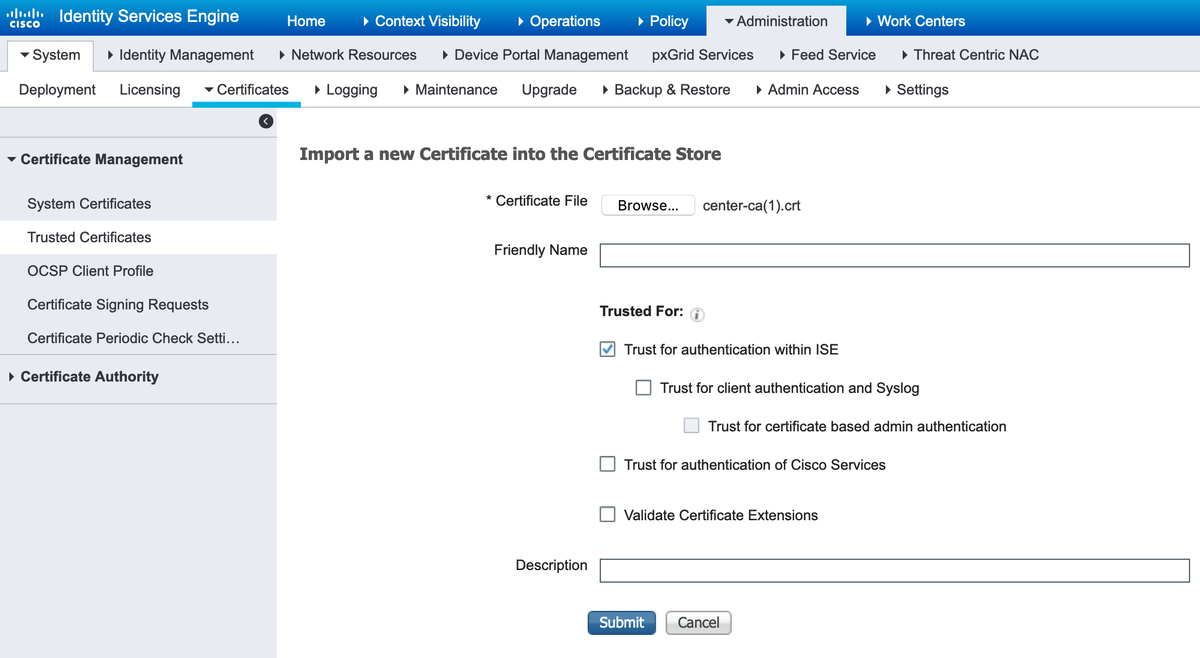
8. genereert certificaat voor CCV
Tijdens pxGrid-integratie en -updates heeft CCV het client-certificaat nodig. Het moet worden uitgegeven door ISE interne CA, gebruikmakend van PxGrid_certificaatmodel.
Navigeer naar Administratie > pxGrid Services > Certificaten. Populeren velden volgens deze afbeelding. Veld van de gezamenlijke naam (CN) is verplicht, aangezien het doel van ISE CA is een identiteitsbewijs af te geven. U dient de hostname van CCV in te voeren. De GN-veldwaarde is van cruciaal belang. Om de hostname van CCV te controleren geeft u de opdracht hostname uit. Selecteer PKCS12 als certificaatdownloads.
root@center:~# hostname
center
root@center:~#
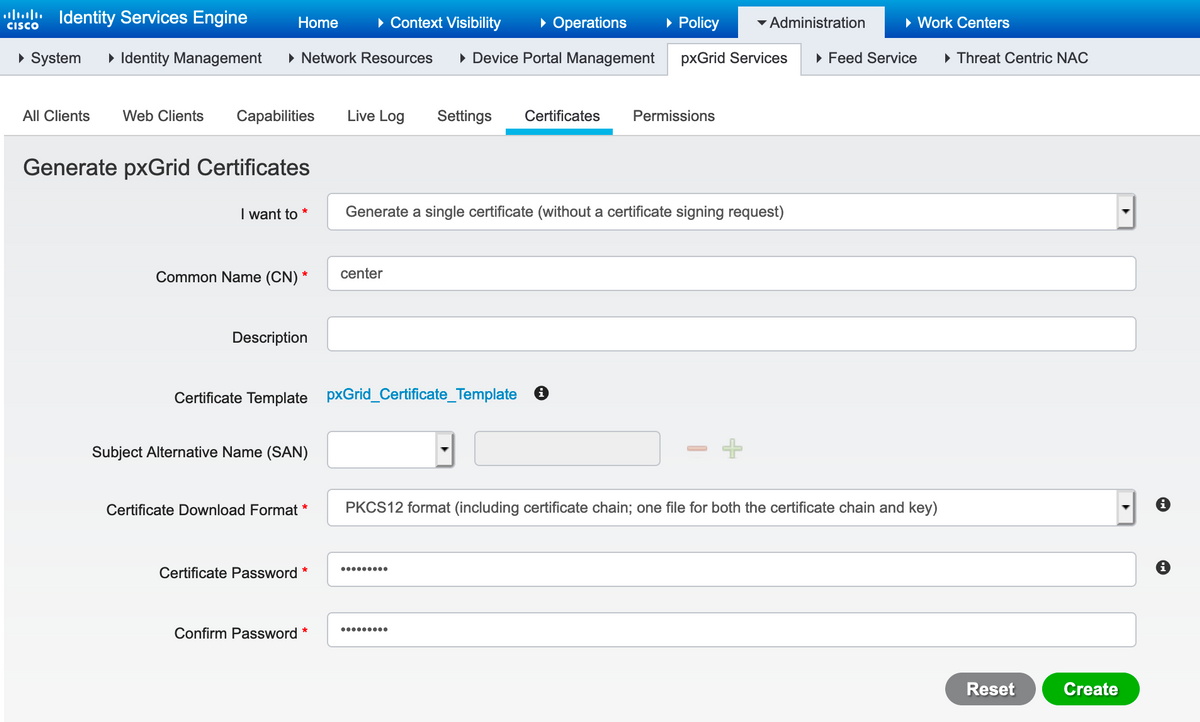
9. Downloadcertificaatketen in PKCS12-formaat
Wanneer u het certificaat in het PKCS12-formaat installeert, samen met het CCV-identiteitsbewijs ISE Interne CA-keten, is op CCV geïnstalleerd om ervoor te zorgen dat CCV ISE vertrouwt wanneer de PxGrid-communicatie vanaf ISE wordt gestart, bijvoorbeeld, PxGrid-overlevingsberichten.
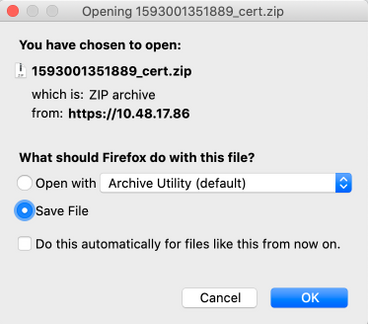
10. ISE-integratiedetails op CCV configureren
Navigeer naar Admin > pxGrid. Configureer de naam van het knooppunt, deze naam wordt op ISE weergegeven als een clientnaam bij Beheer > pxGrid Services > Web Clients. Configureer de naam en het IP-adres van ISE pxGrid-knooppunt. Zorg ervoor dat CCV ISE FQDN kan oplossen.
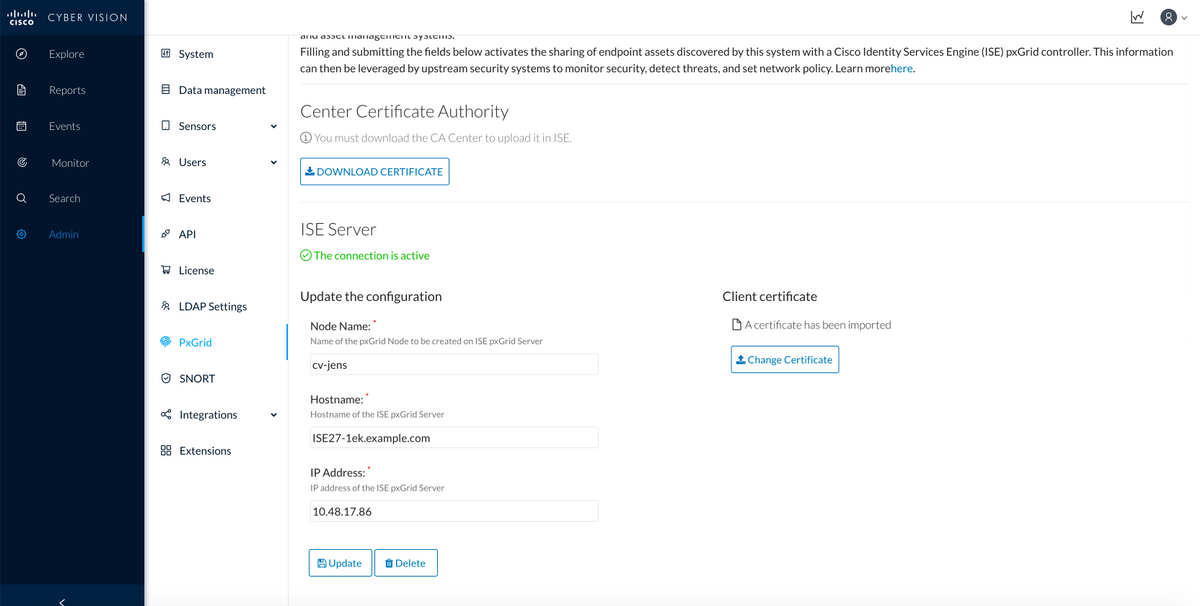
11. Upload certificaatketen op CSV en start integratie.
Navigeer naar Admin > pxGrid. Klik op Wijzigingscertificaat. Selecteer het certificaat dat door ISE CA is afgegeven uit stappen 8-9. Voer het wachtwoord in uit stap 8. en klik op OK.
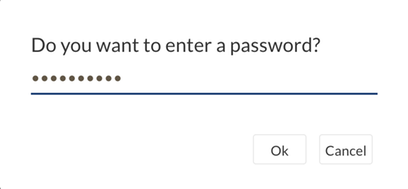
Klik op Update, die de eigenlijke CCV - ISE integratie in gang zet.
Verifiëren
Gebruik dit gedeelte om te bevestigen dat de configuratie correct werkt.
CCV-integratieverificatie
Zodra de integratie voltooid is, kunt u bevestigen dat het geslaagd is door in Admin > pxGrid te navigeren. U dient te zien dat de verbinding een actief bericht is onder de ISE Server.
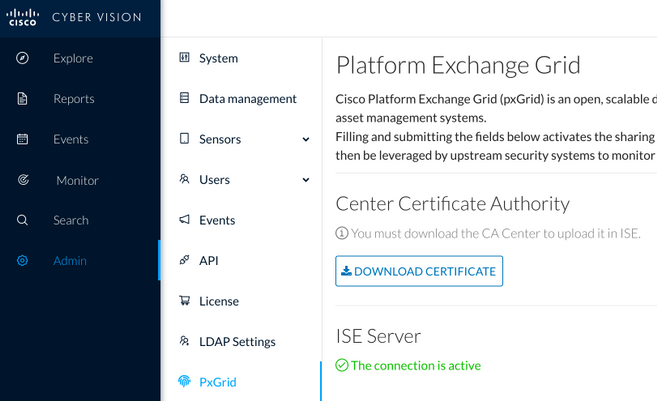
ISE-integratieverificatie
Navigeer naar Beheer > PxGrid Services > Web Clients. Bevestig dat de status van CCV-client (cv-jens) is ingeschakeld.
Opmerking: Verwacht wordt dat de status van de CCV pxGrid-client als offline wordt weergegeven in het menu Alle clients, omdat de status alleen de PxGrid v1-status toont.
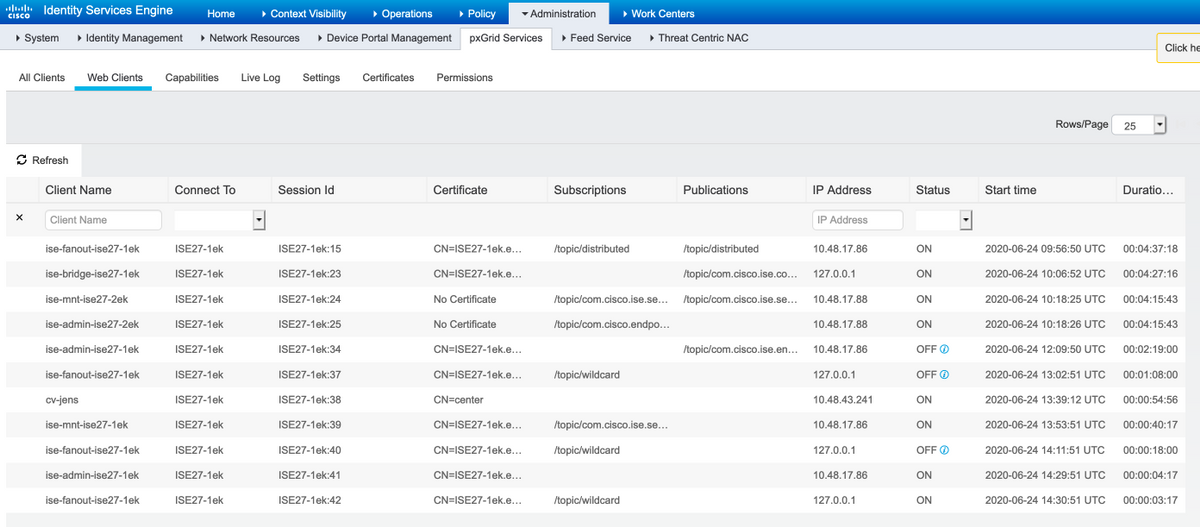
Opmerking: Vanwege CSCvt78208 zal u niet onmiddellijk zien dat CCV /topic/com.cisco.ise.endpoints.asset heeft, zal het alleen bij eerste publicatie worden getoond.
Controleer CCV-groepswijziging
Navigeren in Verken > Alle gegevens > Lijst van componenten. Klik op een van de componenten en Voeg het toe aan de groep.
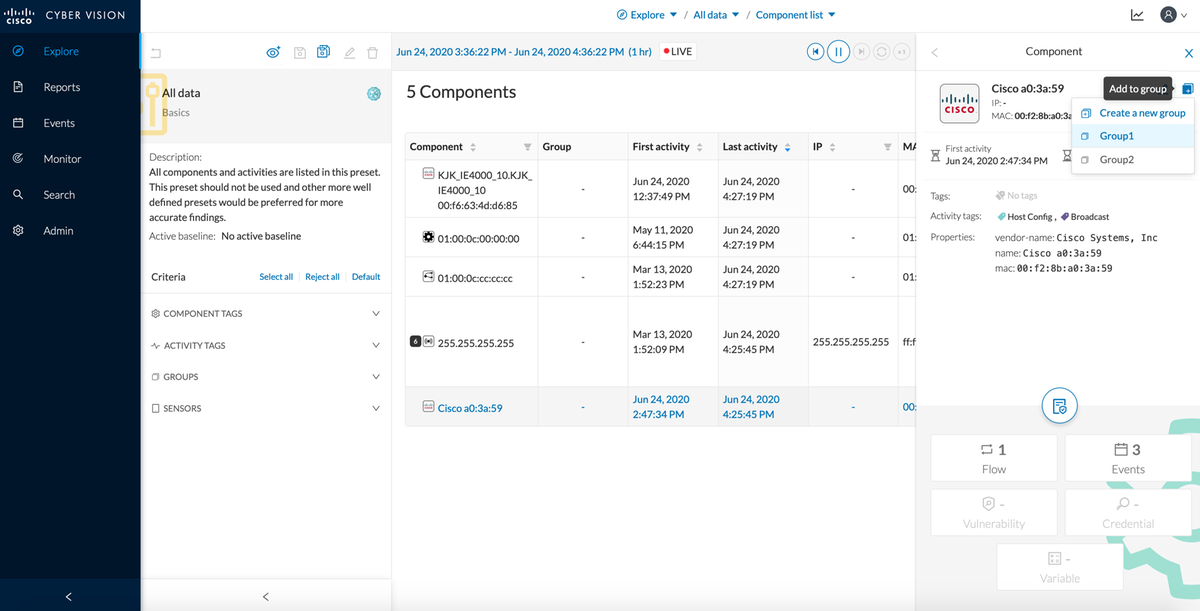
Controleer of /topic/com.cisco.ise.endpoints.asset nu is opgenomen in de lijst van publicaties tegen CCV.

Bevestig dat Group1 die via CCV is toegewezen, wordt gereflecteerd op ISE en het profileringsbeleid werd van kracht door te navigeren naar Context Visibility > Endpoints. Selecteer het eindpunt dat in de vorige stap is bijgewerkt. Naar het tabblad Eigenschappen overschakelen. De sectie van de aangepaste eigenschappen zou de nieuw gevormde groep moeten weerspiegelen.
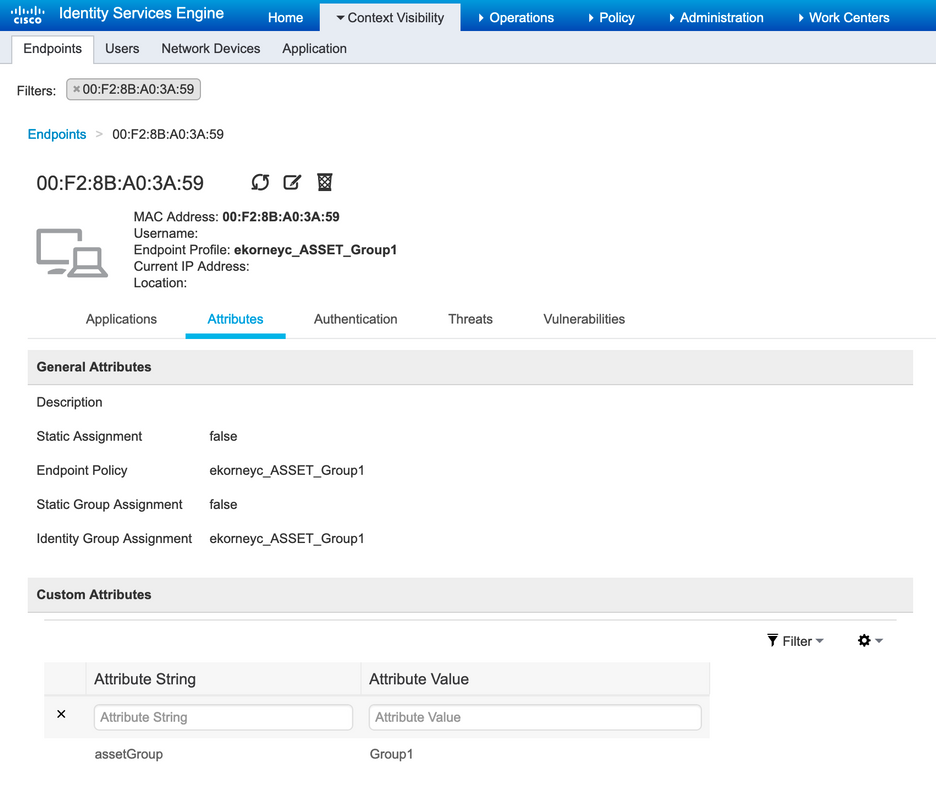
De sectie "Overige Eigenschappen" somt alle andere eigenschappen van activa op die van CCV worden ontvangen.

Problemen oplossen
Deze sectie bevat informatie waarmee u problemen met de configuratie kunt oplossen.
Debugs op ISE inschakelen
Om insecten op ISE te kunnen selecteren, navigeer dan naar Beheer > Systeem > Vastlegging > Logconfiguratie > Debug Log Configuration. Logniveaus instellen op deze:
| Persona | Naam van component | Logniveau | Bestand om te controleren |
| PAN (optioneel) | voortrekker | DEBUG | profiler.log |
| PSN met PxGrid-onde ingeschakeld | voortrekker | DEBUG | profiler.log |
| PxGrid | sproeier | TRACE | pxgrid-server.log |
Debugs op CCV inschakelen
Zo kunnen uiteinden op CCV worden ingeschakeld:
- Maak een bestand /data/etc/sbs/pxgrid-agent.conf met de opdracht /data/etc/sbs/pxgrid-agent.conf
- Plakt deze inhoud in pxgrid-agent.conf-bestand met behulp van de vi-editor met de opdracht vi /data/etc/sbs/pxgrid-agent.conf
# /data/etc/sbs/pxgrid-agent.conf
base:
loglevel: debug
- Start Pxgrid-agent opnieuw door de opdracht Pxgrid-agent voor systeemherstarten uit te voeren
- Bekijk logbestanden met de opdracht journalist -u pxgrid-agent
Bulkdownloads
CCV publiceert Bulk Download URL aan ISE tijdens de integratie. ISE PSN met pxGrid-sonde is ingeschakeld voor Bulk Download met het gebruik van deze URL. Zorg ervoor dat:
- De hostname in de URL is correct oplosbaar vanuit het ISE-perspectief
- Mededeling van PSN in poort 8910 aan CCV is toegestaan
profiler.log op PSN met pxGrid-sonde ingeschakeld:
INFO [ProfilerINDSubscriberPoller-58-thread-1][] cisco.profiler.infrastructure.probemgr.INDSubscriber -::::- New services are:
[Service [name=com.cisco.endpoint.asset, nodeName=cv-jens4, properties={assetTopic=/topic/com.cisco.endpoint.asset,
restBaseUrl=https://Center:8910/pxgrid/ind/asset/, wsPubsubService=com.cisco.ise.pubsub}]]
Het bulkdownload kan mislukken door CSCvt75422. u dient deze fout in profiler.log op ISE te zien om het te bevestigen. Het defect is vastgesteld in CCV 3.1.0.
2020-04-09 10:47:22,832 ERROR [ProfilerINDSubscriberBulkRequestPool-212-thread-1][] cisco.profiler.infrastructure.probemgr.INDSubscriber
-::::- ProfilerError while sending bulkrequest to cv-jens4:This is not a JSON Object.
java.lang.IllegalStateException: This is not a JSON Object.
at com.google.gson.JsonElement.getAsJsonObject(JsonElement.java:83)
at com.cisco.profiler.infrastructure.probemgr.INDSubscriber.parseJsonBulkResponse(INDSubscriber.java:161)
at com.cisco.profiler.infrastructure.probemgr.INDSubscriber$BulkRequestWorkerThread.run(INDSubscriber.java:532)
at java.util.concurrent.ThreadPoolExecutor.runWorker(ThreadPoolExecutor.java:1149)
at java.util.concurrent.ThreadPoolExecutor$Worker.run(ThreadPoolExecutor.java:624)
at java.lang.Thread.run(Thread.java:748)
Niet alle endpoints worden op ISE gemaakt
Sommige eindpunten op CCV kunnen te veel eigenschappen in bijlage hebben, zodat de ISE-database deze niet kan verwerken. Het kan worden bevestigd als u deze fouten ziet in profiler.log op ISE.
2020-05-29 00:01:25,228 ERROR [admin-http-pool1][] com.cisco.profiler.api.EDFEndPointHandler -::::-
Failed to create endpoint 00:06:F6:2A:C4:2B ORA-12899:
value too large for column "CEPM"."EDF_EP_MASTER"."EDF_ENDPOINTIP" (actual:660, maximum: 100)
2020-05-29 00:01:25,229 ERROR [admin-http-pool1][] com.cisco.profiler.api.EDFEndPointHandler -::::-
Unable to create the endpoint.:ORA-12899:
value too large for column "CEPM"."EDF_EP_MASTER"."EDF_ENDPOINTIP" (actual: 660, maximum: 100)
com.cisco.epm.edf2.exceptions.EDF2SQLException: ORA-12899:
value too large for column "CEPM"."EDF_EP_MASTER"."EDF_ENDPOINTIP" (actual: 660, maximum: 100)
Asset Group is niet beschikbaar op ISE
Als AssetGroup niet beschikbaar is op ISE, wordt het beleid voor profielen hoogstwaarschijnlijk niet geconfigureerd met behulp van Aangepaste Attributen (raadpleeg stap 2-4.0 in het gedeelte Configuraties van het document). Zelfs voor Context Visibility and, enkel om groepeigenschappen weer te geven, zijn Profileringsbeleid en andere instellingen uit stap 2-4 verplicht.
De updates van de Endpoint Group worden niet op ISE weerspiegeld
Ten gevolge van CSCvu80175 publiceert CCV geen endpointupdates voor ISE totdat CCV direct na de integratie herstart. U kunt de CCV opnieuw opstarten als de integratie als een bewerking is uitgevoerd.
Een groep verwijderen uit CCV is niet uit ISE verwijderen
Dit probleem wordt gezien als gevolg van het bekende defect op CCV CSCvu47880.De PxGrid-update die tijdens het verwijderen van de groep van CCV met een ander dan verwacht formaat wordt verstuurd, wordt derhalve niet verwijderd.
CCV zakt af van webclients
Dit probleem wordt gezien ten gevolge van het bekende defect op ISE CSCvu47880, waar klanten zich naar OFF-staat begeven, gevolgd door volledige verwijdering van Web Clients. Het probleem is opgelost in 2,6 pleister 7 en 2,7 pleister 2 van ISE.
U kunt het bevestigen als u deze fouten in pxgrid-server.log ziet op ISE:
2020-06-26 09:42:28,772 DEBUG [Pxgrid-SessionManager-LookupAccountsTask][] cpm.pxgridwebapp.ws.pubsub.StompPubsubEndpoint -:::::-
onClose: session=[14f,CLOSED], sessionInfo=WSSessionInfo [id=336, nodeName=cv-jens, addr=10.48.43.241, sessionID=14f, status=OFF,
creationTime=2020-06-26 08:19:28.726, closeTime=2020-06-26 09:42:28.772, reason=VIOLATED_POLICY:Did not receive a pong: too slow ...,
subscriptions=[], publications=[/topic/com.cisco.endpoint.asset]]
ISE-integratie met CCV TrustSec Use Case
Deze configuratie laat zien hoe ISE-integratie met CCV security end-to-end kan profiteren wanneer TrustSec in werking is. Dit is slechts één van de voorbeelden van hoe integratie kan worden gebruikt, zodra de integratie is voltooid.
Opmerking: VertrouwenSec schakelaar configuratie uitleg valt buiten het toepassingsgebied van dit artikel, maar kan worden gevonden in Bijlage.
Topologie en de stroom
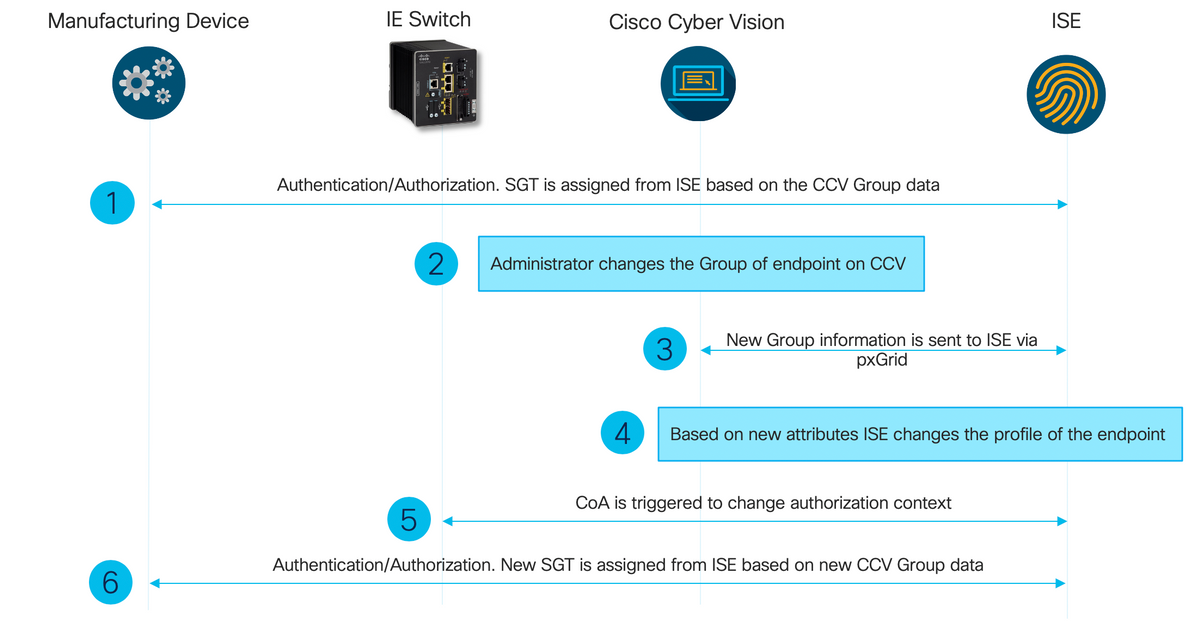
Configureren
1. Instellen van schaalbare groepstypen op ISE
Om het eerder genoemde gebruiksgeval te bereiken, wordt de IOT_Group1_Asset en IOT_Group2_Asset van de TrustSec Tag handmatig geconfigureerd om CCV activa van Group2 te differentiëren van Group2. Navigeer naar werkcentra > TrustSec > Componenten > Security Groepen. Klik op Toevoegen. Naam SGT's zoals weergegeven in de afbeelding.
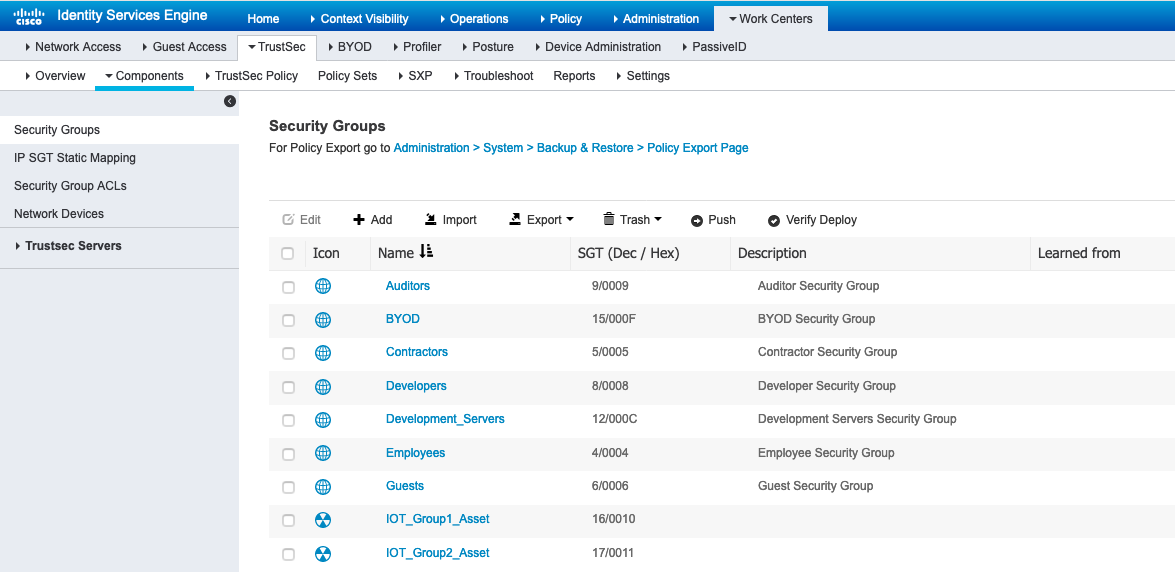
2. Profielbeleid instellen met aangepaste kenmerken voor groep 2
Opmerking: Configuratie voor groep 1 beschreven in Stap 3. in het eerste deel van het document.
Navigeren in op Workcenters > Profiler > Profileren > Profileren beleid. Klik op Toevoegen. Configureer beleid dat vergelijkbaar is met deze afbeelding. De in dit beleid gebruikte uitdrukking van de conditionering is CUSTOMATTRIBUTE:assetGroup EQUALS Group2.
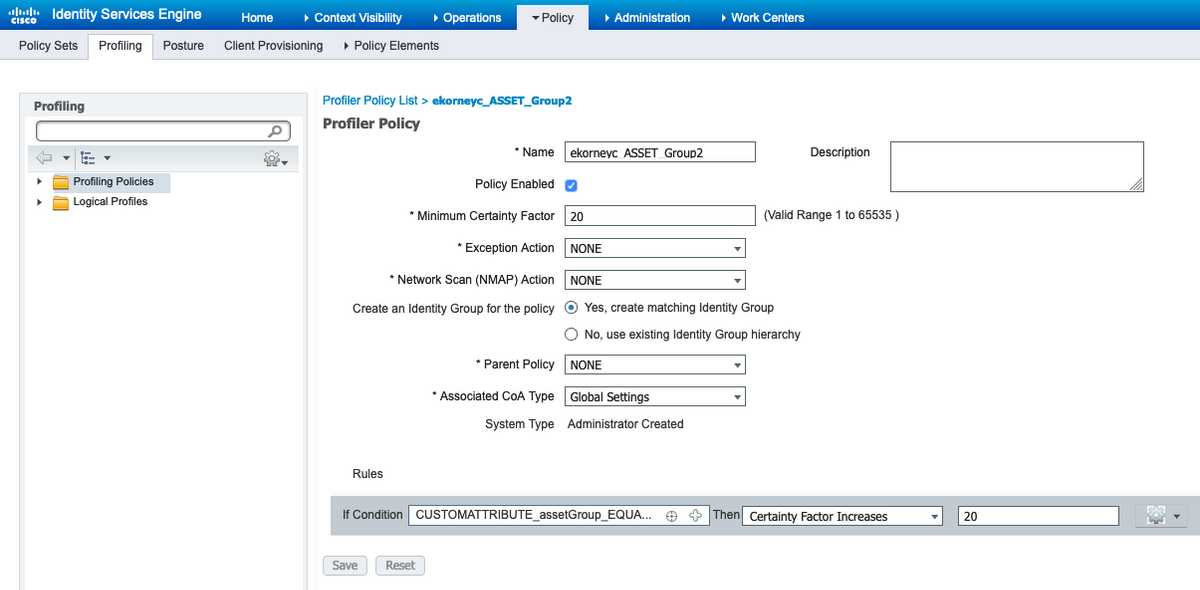
3. Het machtigingsbeleid configureren om SGT's toe te wijzen op basis van Endpoint Identity Group op ISE
Navigeren in op beleid > Beleidsformaten. Selecteer Beleidsinstelling en stel autorisatiebeleid in zoals in deze afbeelding. Merk op dat SGT als resultaat hiervan is ingesteld in Stap 1. wordt toegewezen.
| Naam van regel | Voorwaarden | profielen | Beveiligingsgroepen |
| Beleid CCV Group 1 | IdentityGroup・Naam EQUALS Endpoint Identity Group:Gedeeld:ekorneyc_ASSET_Group1 | Toegang | IOT_Group1_Asset |
| Beleid CCV Group 2 | IdentityGroup・Naam EQUALS Endpoint Identity Group:Gedeeld:ekorneyc_ASSET_Group2 | Toegang | IOT_Group2_Asset |
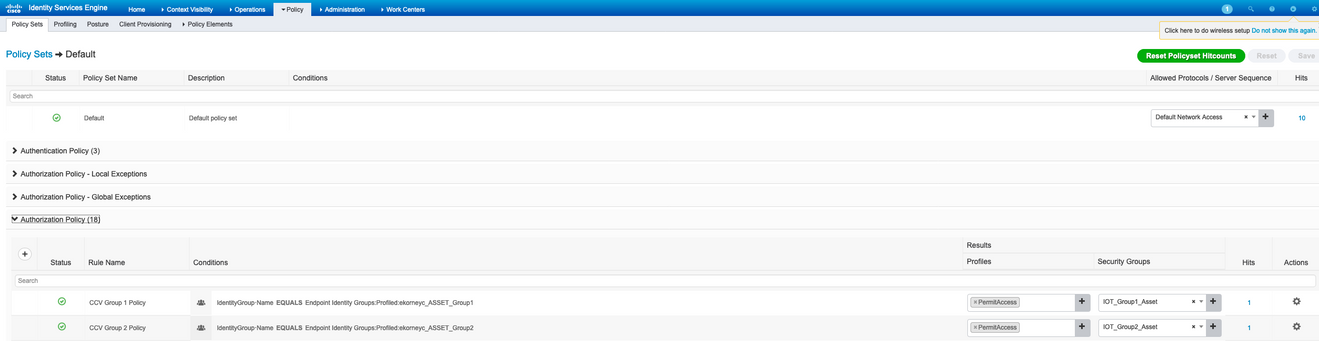
Verifiëren
Gebruik dit gedeelte om te bevestigen dat de configuratie correct werkt.
1. Endpoints voor verificatie op basis van CCV-groep 1
Op de switch kun je zien dat de omgevingsgegevens zowel de 16-54:IOT_Group1_Asset als de 17-54:IOT_Group2_Asset omvatten.
KJK_IE4000_10#show cts environment-data
CTS Environment Data
====================
Current state = COMPLETE
Last status = Successful
Local Device SGT:
SGT tag = 0-00:Unknown
Server List Info:
Installed list: CTSServerList1-0001, 1 server(s):
*Server: 10.48.17.86, port 1812, A-ID 11A2F46141F0DC8F082EFBC4C49D217E
Status = ALIVE
auto-test = TRUE, keywrap-enable = FALSE, idle-time = 60 mins, deadtime = 20 secs
Multicast Group SGT Table:
Security Group Name Table:
0-54:Unknown
2-54:TrustSec_Devices
3-54:Network_Services
4-54:Employees
5-54:Contractors
6-54:Guests
7-54:Production_Users
8-54:Developers
9-54:Auditors
10-54:Point_of_Sale_Systems
11-54:Production_Servers
12-54:Development_Servers
13-54:Test_Servers
14-54:PCI_Servers
15-54:BYOD
16-54:IOT_Group1_Asset
17-54:IOT_Group2_Asset
255-54:Quarantined_Systems
Environment Data Lifetime = 86400 secs
Last update time = 16:39:44 UTC Wed Jun 13 2035
Env-data expires in 0:23:59:53 (dd:hr:mm:sec)
Env-data refreshes in 0:23:59:53 (dd:hr:mm:sec)
Cache data applied = NONE
State Machine is running
KJK_IE4000_10#
Endpoints authenticeren en als resultaat hiervan wordt CCV Group 1 Policy aangepast, SGT IOT_Group1_Asset toegewezen.
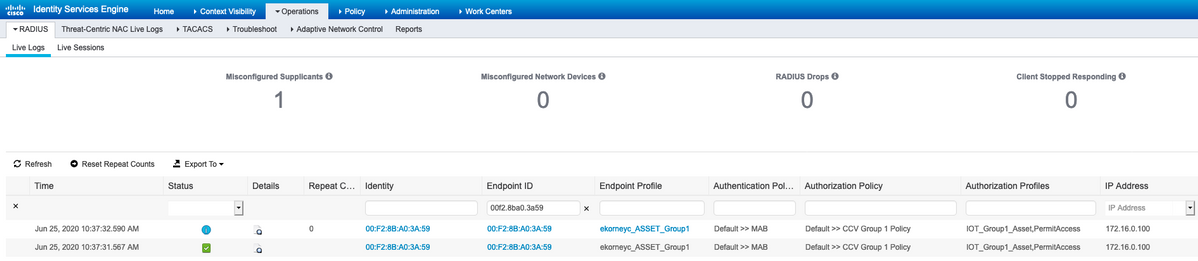
Switch show Authenticatiesessies interface fa1/7 details bevestigt dat de Access-Accept gegevens succesvol werden toegepast.
KJK_IE4000_10#show authentication sessions interface fa1/7 detail
Interface: FastEthernet1/7
MAC Address: 00f2.8ba0.3a59
IPv6 Address: Unknown
IPv4 Address: 172.16.0.100
User-Name: 00-F2-8B-A0-3A-59
Status: Authorized
Domain: DATA
Oper host mode: single-host
Oper control dir: both
Session timeout: N/A
Restart timeout: N/A
Periodic Acct timeout: N/A
Session Uptime: 128s
Common Session ID: 0A302BFD0000001B02BE1E9C
Acct Session ID: 0x00000010
Handle: 0x58000003
Current Policy: POLICY_Fa1/7
Local Policies:
Service Template: DEFAULT_LINKSEC_POLICY_SHOULD_SECURE (priority 150)
Security Policy: Should Secure
Security Status: Link Unsecure
Server Policies:
SGT Value: 16
Method status list:
Method State
mab Authc Success
KJK_IE4000_10#
2. beheerder wijzigt de groep
Navigeer naar Zoeken. Plakt het Mac-adres van het Endpoint, klikt u op dit adres en voegt het toe aan Group 2.
Opmerking: Op CCV kunt u de groep niet van 1 tot 2 in één keer wijzigen. Daarom moet u eerst het Endpoint van de groep verwijderen en vervolgens groep 2 toewijzen.
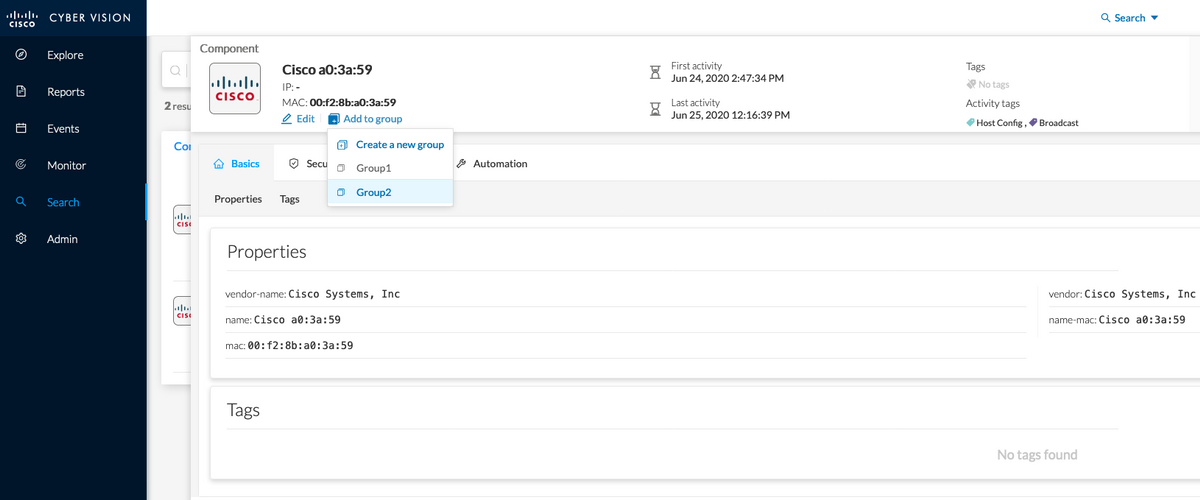
3-6. Effect van verandering van endpointgroepen op CCV
De stappen 4, 5 en 6 worden in deze afbeelding weerspiegeld. Dankzij het profileren, veranderde het eindpunt Identity Group to ekorneyc_ASSET_Group2, gezien in Stap 4., wat ISE ertoe bracht CoA naar de switch te sturen (Stap 5) en uiteindelijk de authenticatie van het eindpunt (Stap 6).
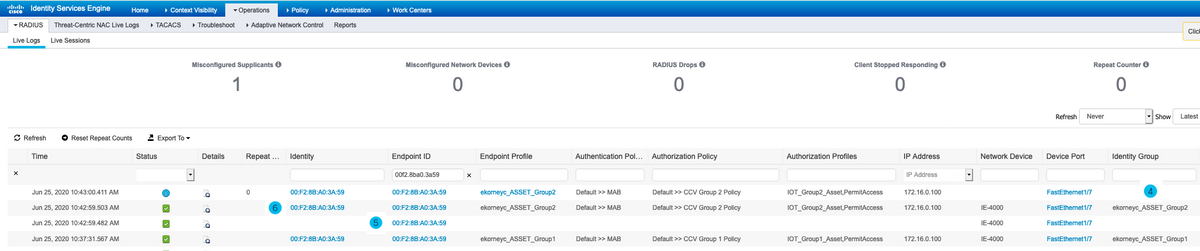
Switch show authenticatiesessies interface fa1/7 detail bevestigt dat het nieuwe SGT is toegewezen.
KJK_IE4000_10#show authentication sessions interface fa1/7 detail
Interface: FastEthernet1/7
MAC Address: 00f2.8ba0.3a59
IPv6 Address: Unknown
IPv4 Address: 172.16.0.100
User-Name: 00-F2-8B-A0-3A-59
Status: Authorized
Domain: DATA
Oper host mode: single-host
Oper control dir: both
Session timeout: N/A
Restart timeout: N/A
Periodic Acct timeout: N/A
Session Uptime: 664s
Common Session ID: 0A302BFD0000001B02BE1E9C
Acct Session ID: 0x00000010
Handle: 0x58000003
Current Policy: POLICY_Fa1/7
Local Policies:
Service Template: DEFAULT_LINKSEC_POLICY_SHOULD_SECURE (priority 150)
Security Policy: Should Secure
Security Status: Link Unsecure
Server Policies:
SGT Value: 17
Method status list:
Method State
mab Authc Success
KJK_IE4000_10#
Bijlage
Configuratie van switchvertrouwenSEC-gerelateerde
Opmerking: Cts aanmeldingsgegevens maken geen deel uit van in werking stellen-configuratie en moeten worden geconfigureerd met het gebruik van cts aanmeldingsgegevens in <id> wachtwoord <password> opdracht in bevoorrechte uitvoermodus.
aaa new-model
!
aaa group server radius ISE
server name ISE-1
!
aaa authentication dot1x default group ISE
aaa authorization network default group ISE
aaa authorization network ISE group ISE
aaa accounting dot1x default start-stop group ISE
!
dot1x system-auth-control
!
aaa server radius dynamic-author
client 10.48.17.86
server-key cisco
!
aaa session-id common
!
cts authorization list ISE
cts role-based enforcement
!
interface FastEthernet1/7
description --- ekorneyc TEST machine ---
switchport access vlan 10
switchport mode access
authentication port-control auto
mab
!
radius server ISE-1
address ipv4 10.48.17.86 auth-port 1645 acct-port 1646
pac key cisco
!
end
KJK_IE4000_10#
Bijgedragen door Cisco-engineers
- Eugene KorneychukCisco TAC Engineer
Contact Cisco
- Een ondersteuningscase openen

- (Vereist een Cisco-servicecontract)
 Feedback
Feedback