Gebruik OpenAPI om ISE-beleidsinformatie over ISE 3.3 op te halen
Downloadopties
Inclusief taalgebruik
De documentatie van dit product is waar mogelijk geschreven met inclusief taalgebruik. Inclusief taalgebruik wordt in deze documentatie gedefinieerd als taal die geen discriminatie op basis van leeftijd, handicap, gender, etniciteit, seksuele oriëntatie, sociaaleconomische status of combinaties hiervan weerspiegelt. In deze documentatie kunnen uitzonderingen voorkomen vanwege bewoordingen die in de gebruikersinterfaces van de productsoftware zijn gecodeerd, die op het taalgebruik in de RFP-documentatie zijn gebaseerd of die worden gebruikt in een product van een externe partij waarnaar wordt verwezen. Lees meer over hoe Cisco gebruikmaakt van inclusief taalgebruik.
Over deze vertaling
Cisco heeft dit document vertaald via een combinatie van machine- en menselijke technologie om onze gebruikers wereldwijd ondersteuningscontent te bieden in hun eigen taal. Houd er rekening mee dat zelfs de beste machinevertaling niet net zo nauwkeurig is als die van een professionele vertaler. Cisco Systems, Inc. is niet aansprakelijk voor de nauwkeurigheid van deze vertalingen en raadt aan altijd het oorspronkelijke Engelstalige document (link) te raadplegen.
Inhoud
Inleiding
Dit document beschrijft de procedure voor het gebruik van OpenAPI voor beheer Cisco Identity Services Engine (ISE) Beleid.
Voorwaarden
Vereisten
Cisco raadt kennis van de volgende onderwerpen aan:
- Cisco Identity Services Engine (ISE)
- REST API
- Python
Gebruikte componenten
- ISE-lijnkaart 3.3
- Python 3.10.0
De informatie in dit document is gebaseerd op de apparaten in een specifieke laboratoriumomgeving. Alle apparaten die in dit document worden beschreven, hadden een opgeschoonde (standaard)configuratie. Als uw netwerk live is, moet u zorgen dat u de potentiële impact van elke opdracht begrijpt.
Achtergrondinformatie
Vanaf Cisco ISE 3.1 zijn nieuwere API's beschikbaar in de OpenAPI-indeling. Het beheerbeleid optimaliseert de netwerkbeveiliging en het netwerkbeheer door de interoperabiliteit te verbeteren, de automatiseringsefficiëntie te verbeteren, de beveiliging te versterken, innovatie te bevorderen en de kosten te verlagen. Dit beleid zorgt ervoor dat ISE naadloos kan integreren met andere systemen, geautomatiseerde configuratie en beheer kan realiseren, granulaire toegangscontrole kan bieden, innovatie van derden kan aanmoedigen en beheerprocessen kan vereenvoudigen, waardoor de onderhoudskosten kunnen worden verlaagd en het totale rendement op investeringen kan worden verhoogd.
Configureren
Netwerkdiagram
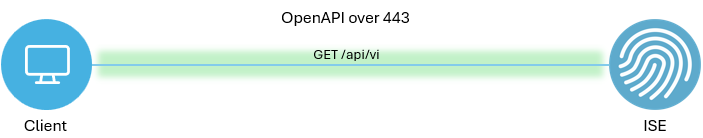 Topologie
Topologie
Configuratie op ISE
Stap 1. Voeg een OpenAPI-account toe.
Om een API-beheerder toe te voegen, navigeer naar Beheer > Systeem > Admin Access > Beheerders > Admin Gebruikers > Add.
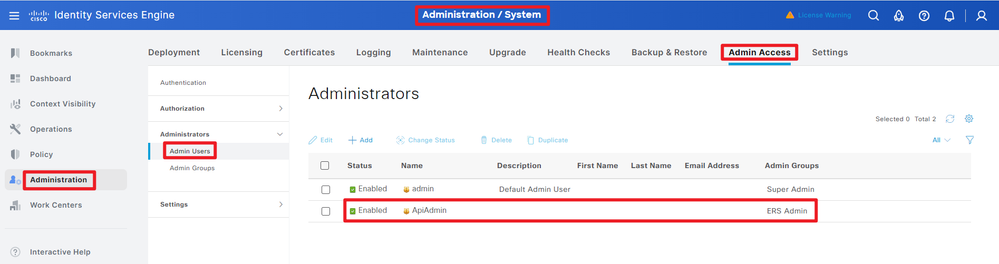 API-beheerder
API-beheerder
Stap 2. OpenAPI inschakelen op ISE.
Open API is standaard uitgeschakeld op ISE. Om dit in te schakelen, navigeert u naar Beheer > Systeem > Instellingen > API-instellingen > API-serviceinstellingen. Schakel de opties voor OpenAPI in. Klik op de knop Opslaan.
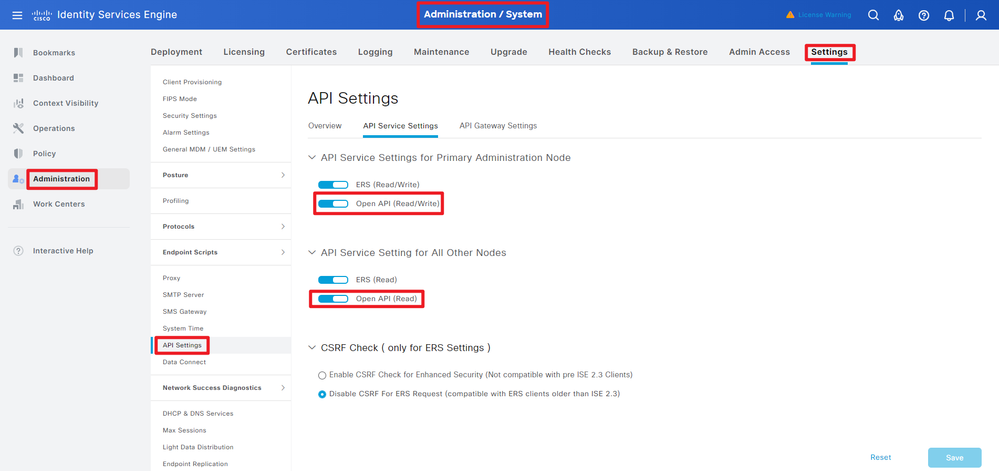 OpenAPI inschakelen
OpenAPI inschakelen
Stap 3. Verken ISE OpenAPI.
Naar navigeren Beheer > Systeem > Instellingen > API-instellingen > Overzicht. Klik op OpenAPI om de link te bezoeken.
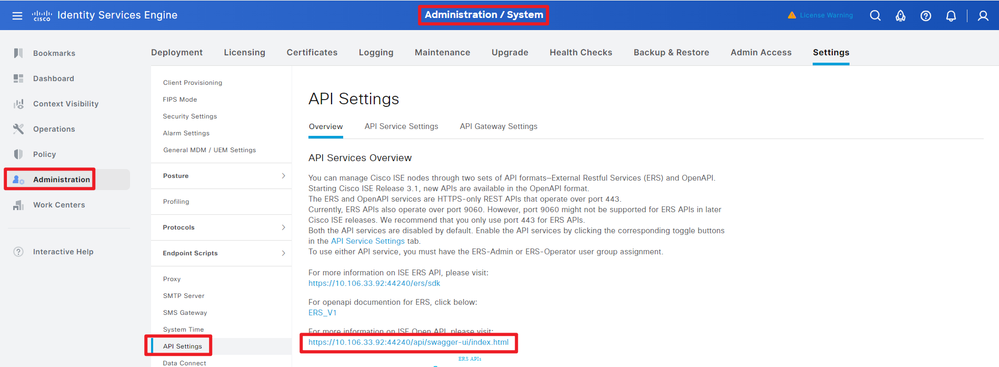 Bezoek OpenAPI
Bezoek OpenAPI
Python-voorbeelden
Apparaatbeheer - lijst met beleidssets
Deze API haalt informatie op over de beleidssets van de apparaatbeheerder.
Stap 1. Vereiste informatie voor een API-oproep.
| Methode | KRIJGEN |
| URL |
https://<ISE-PAN-IP>/api/v1/policy/device-admin/policy-set
|
| referenties | Gebruik OpenAPI-accountreferenties. |
| Koppen |
accepteren
:
application/json
Content-Type
:
application/json
|
Stap 2. Zoek de URL die wordt gebruikt om informatie op te halen over de beleidssets van de apparaatbeheerder.
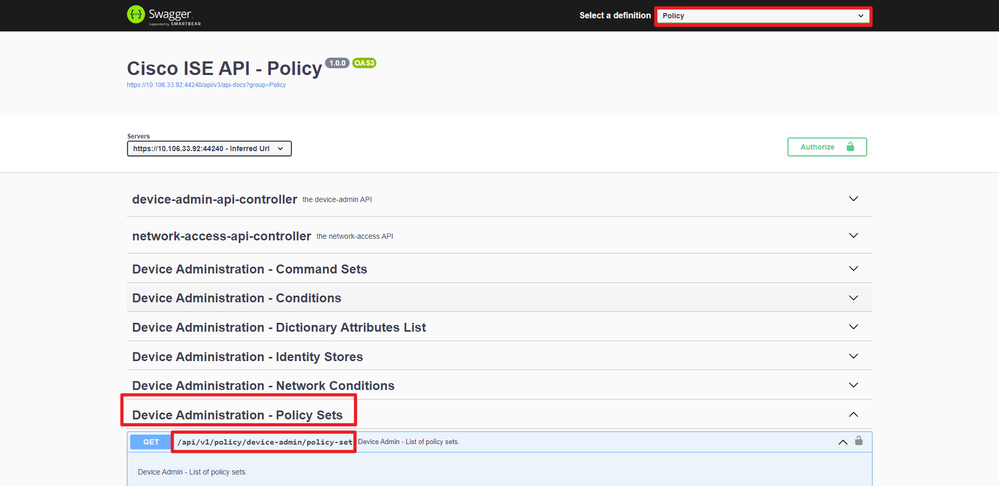 API-URI
API-URI
Stap 3. Dit is een voorbeeld van Python-code. Kopieert en plakt de inhoud. Vervang de ISE IP, gebruikersnaam en het wachtwoord. Opslaan als een python-bestand voor uitvoering.
Zorg voor een goede verbinding tussen ISE en het apparaat met het python-codevoorbeeld.
from requests.auth import HTTPBasicAuth
import requests
requests.packages.urllib3.disable_warnings()
if __name__ == "__main__":
url = "https://10.106.33.92/api/v1/policy/device-admin/policy-set"
headers = {"Accept": "application/json", "Content-Type": "application/json"}
basicAuth = HTTPBasicAuth("ApiAdmin", "Admin123")
response = requests.get(url=url, auth=basicAuth, headers=headers, verify=False)
print("Return Code:")
print(response.status_code)
print("Expected Outputs:")
print(response.json())Dit is het voorbeeld van de verwachte output.
Return Code: 200 Expected Outputs: {'version': '1.0.0', 'response': [{'default': True, 'id': '41ed8579-429b-42a8-879e-61861cb82bbf', 'name': 'Default', 'description': 'Tacacs Default policy set', 'hitCounts': 0, 'rank': 0, 'state': 'enabled', 'condition': None, 'serviceName': 'Default Device Admin', 'isProxy': False, 'link': {'rel': 'self', 'href': 'https://10.106.33.92/api/v1/policy/device-admin/policy-set/41ed8579-429b-42a8-879e-61861cb82bbf', 'type': 'application/json'}}]}DApparaatbeheer - Verificatieregels verkrijgen
Deze API haalt verificatieregels van een bepaalde beleidsset op.
Stap 1. Vereiste informatie voor een API-oproep.
| Methode | KRIJGEN |
| URL |
https://<ISE-PAN-IP>/api/v1/policy/device-admin/policy-set/<ID-of-Policy-Set>/verificatie
|
| referenties | Gebruik OpenAPI-accountreferenties. |
| Koppen |
accepteren
:
application/json
Content-Type
:
application/json
|
Stap 2. Bepaal de plaats van de URL die wordt gebruikt om de informatie van de authentificatieregel terug te winnen.
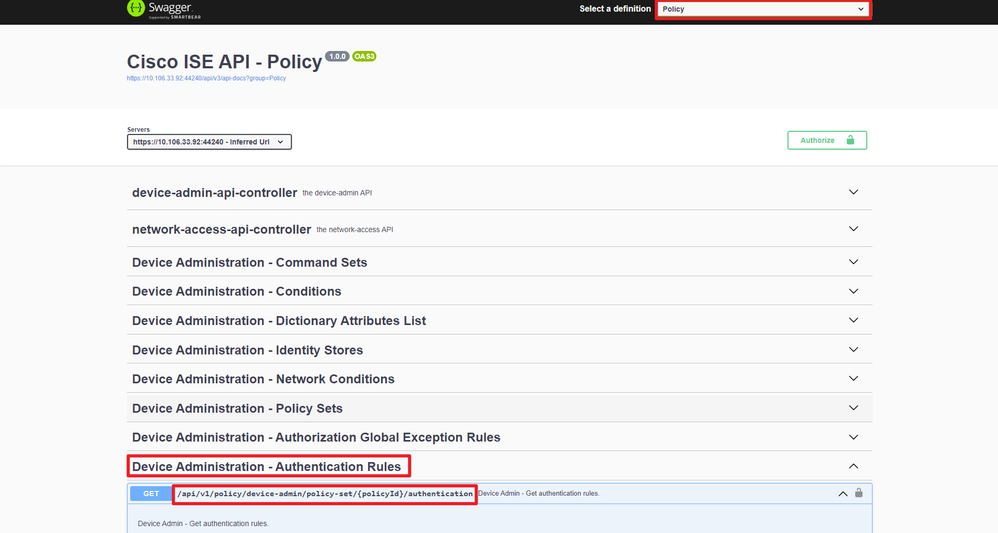 API-URI
API-URI
Stap 3. Dit is een voorbeeld van Python-code. Kopieert en plakt de inhoud. Vervang de ISE IP, gebruikersnaam en het wachtwoord. Opslaan als een python-bestand voor uitvoering.
Zorg voor een goede verbinding tussen ISE en het apparaat met het python-codevoorbeeld.
from requests.auth import HTTPBasicAuth
import requests
requests.packages.urllib3.disable_warnings()
if __name__ == "__main__":
url = "https://10.106.33.92/api/v1/policy/device-admin/policy-set/41ed8579-429b-42a8-879e-61861cb82bbf/authentication"
headers = {"Accept": "application/json", "Content-Type": "application/json"}
basicAuth = HTTPBasicAuth("ApiAdmin", "Admin123")
response = requests.get(url=url, auth=basicAuth, headers=headers, verify=False)
print("Return Code:")
print(response.status_code)
print("Expected Outputs:")
print(response.json())
Opmerking: de ID is afkomstig van API-uitgangen in stap 3 van Apparaatbeheer - Lijst met beleidssets. Bijvoorbeeld, 41ed8579-429b-42a8-879e-61861cb82bbf is een standaard TACACS beleidsset.
Dit is het voorbeeld van de verwachte output.
Return Code: 200 Expected Outputs: {'version': '1.0.0', 'response': [{'rule': {'default': True, 'id': '73461597-0133-45ce-b4cb-6511ce56f262', 'name': 'Default', 'hitCounts': 0, 'rank': 0, 'state': 'enabled', 'condition': None}, 'identitySourceName': 'All_User_ID_Stores', 'ifAuthFail': 'REJECT', 'ifUserNotFound': 'REJECT', 'ifProcessFail': 'DROP', 'link': {'rel': 'self', 'href': 'https://10.106.33.92/api/v1/policy/device-admin/policy-set/41ed8579-429b-42a8-879e-61861cb82bbf/authentication/73461597-0133-45ce-b4cb-6511ce56f262', 'type': 'application/json'}}]}Apparaatbeheer - autorisatieregels verkrijgen
Deze API wint autorisatieregels van een bepaalde beleidsreeks terug.
Stap 1. Vereiste informatie voor een API-oproep.
| Methode | KRIJGEN |
| URL |
https://<ISE-PAN-IP>/api/v1/policy/device-admin/policy-set/<ID-of-Policy-Set>/autorisatie
|
| referenties | Gebruik OpenAPI-accountreferenties. |
| Koppen |
accepteren
:
application/json
Content-Type
:
application/json
|
Stap 2. Zoek de URL die wordt gebruikt om de informatie over de autorisatieregel op te halen.
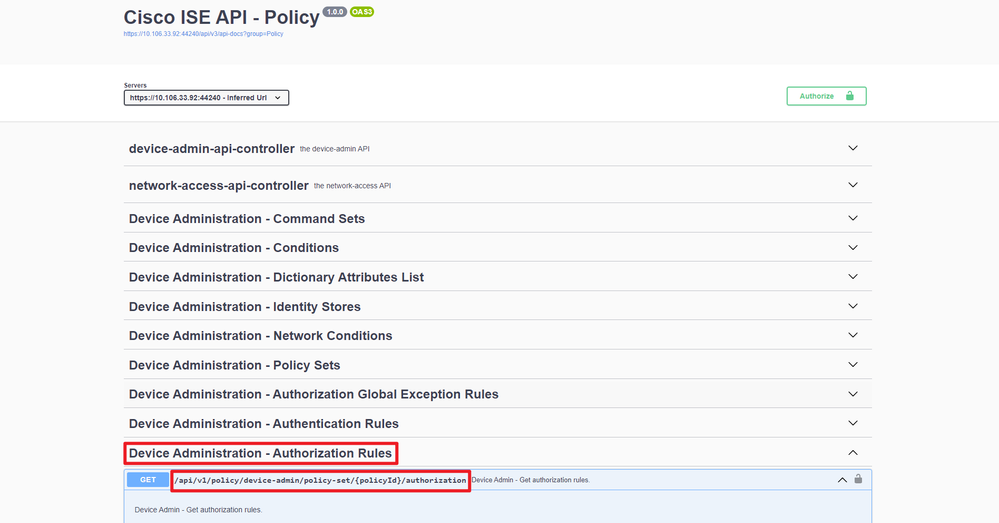 API-URI
API-URI
Stap 3. Dit is een voorbeeld van Python-code. Kopieert en plakt de inhoud. Vervang de ISE IP, gebruikersnaam en het wachtwoord. Opslaan als een python-bestand voor uitvoering.
Zorg voor een goede verbinding tussen ISE en het apparaat met het python-codevoorbeeld.
from requests.auth import HTTPBasicAuth import requests requests.packages.urllib3.disable_warnings() if __name__ == "__main__": url = "https://10.106.33.92/api/v1/policy/device-admin/policy-set/41ed8579-429b-42a8-879e-61861cb82bbf/authorization" headers = {"Accept": "application/json", "Content-Type": "application/json"} basicAuth = HTTPBasicAuth("ApiAdmin", "Admin123") response = requests.get(url=url, auth=basicAuth, headers=headers, verify=False) print("Return Code:") print(response.status_code) print("Expected Outputs:") print(response.json())
Opmerking: de ID is afkomstig van API-uitgangen in stap 3 van Apparaatbeheer - Lijst met beleidssets. Bijvoorbeeld, 41ed8579-429b-42a8-879e-61861cb82bbf is een standaard TACACS beleidsset.
Dit is het voorbeeld van de verwachte output.
Return Code:
200
Expected Outputs:
{'version': '1.0.0', 'response': [{'rule': {'default': True, 'id': '39d9f546-e58c-4f79-9856-c0a244b8a2ae', 'name': 'Default', 'hitCounts': 0, 'rank': 0, 'state': 'enabled', 'condition': None}, 'commands': ['DenyAllCommands'], 'profile': 'Deny All Shell Profile', 'link': {'rel': 'self', 'href': 'https://10.106.33.92/api/v1/policy/device-admin/policy-set/41ed8579-429b-42a8-879e-61861cb82bbf/authorization/39d9f546-e58c-4f79-9856-c0a244b8a2ae', 'type': 'application/json'}}]}Netwerktoegang - lijst van beleidssets
Deze API haalt beleidssets voor netwerktoegang van ISE-implementaties op.
Stap 1. Vereiste informatie voor een API-oproep.
| Methode | KRIJGEN |
| URL |
https://<ISE-PAN-IP>/api/v1/policy/network-access/policy-set
|
| referenties | Gebruik OpenAPI-accountreferenties. |
| Koppen |
accepteren
:
application/json
Content-Type
:
application/json
|
Stap 2. Bepaal de plaats van de URL die wordt gebruikt om de specifieke de knoopinformatie van ISE terug te winnen.
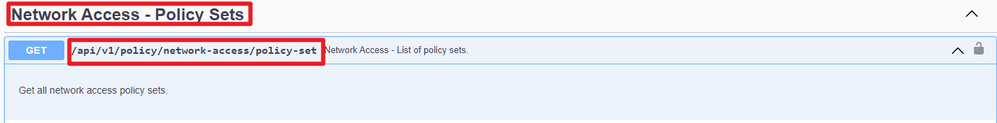 API-URI
API-URI
Stap 3. Dit is een voorbeeld van Python-code. Kopieert en plakt de inhoud. Vervang de ISE IP, gebruikersnaam en het wachtwoord. Opslaan als een python-bestand voor uitvoering.
Zorg voor een goede verbinding tussen ISE en het apparaat met het python-codevoorbeeld.
from requests.auth import HTTPBasicAuth
import requests
requests.packages.urllib3.disable_warnings()
if __name__ == "__main__":
url = "https://10.106.33.92/api/v1/policy/network-access/policy-set"
headers = {"Accept": "application/json", "Content-Type": "application/json"}
basicAuth = HTTPBasicAuth("ApiAdmin", "Admin123")
response = requests.get(url=url, auth=basicAuth, headers=headers, verify=False)
print("Return Code:")
print(response.status_code)
print("Expected Outputs:")
print(response.json())Dit is het voorbeeld van de verwachte output.
Return Code: 200 Expected Outputs: {'version': '1.0.0', 'response': [{'default': False, 'id': 'ba71a417-4a48-4411-8bc3-d5df9b115769', 'name': 'BGL_CFME02-FMC', 'description': None, 'hitCounts': 0, 'rank': 0, 'state': 'enabled', 'condition': {'link': None, 'conditionType': 'ConditionAndBlock', 'isNegate': False, 'children': [{'link': None, 'conditionType': 'ConditionAttributes', 'isNegate': False, 'dictionaryName': 'DEVICE', 'attributeName': 'Location', 'operator': 'equals', 'dictionaryValue': None, 'attributeValue': 'All Locations#BGL_CFME02'}, {'link': None, 'conditionType': 'ConditionAttributes', 'isNegate': False, 'dictionaryName': 'DEVICE', 'attributeName': 'Device Type', 'operator': 'equals', 'dictionaryValue': None, 'attributeValue': 'All Device Types#FMCv'}]}, 'serviceName': 'Default Network Access', 'isProxy': False, 'link': {'rel': 'self', 'href': 'https://10.106.33.92/api/v1/policy/network-access/policy-set/ba71a417-4a48-4411-8bc3-d5df9b115769', 'type': 'application/json'}}, {'default': False, 'id': 'f7d82b2d-1007-44f6-961b-efa721d6ebec', 'name': 'SPRT', 'description': None, 'hitCounts': 0, 'rank': 1, 'state': 'enabled', 'condition': {'link': None, 'conditionType': 'ConditionAttributes', 'isNegate': False, 'dictionaryName': 'DEVICE', 'attributeName': 'Device Type', 'operator': 'equals', 'dictionaryValue': None, 'attributeValue': 'All Device Types#SPRT'}, 'serviceName': 'Default Network Access', 'isProxy': False, 'link': {'rel': 'self', 'href': 'https://10.106.33.92/api/v1/policy/network-access/policy-set/f7d82b2d-1007-44f6-961b-efa721d6ebec', 'type': 'application/json'}}, {'default': True, 'id': '467f6a69-344d-407f-81a4-e87c5dc7e438', 'name': 'Default', 'description': 'Default policy set', 'hitCounts': 0, 'rank': 2, 'state': 'enabled', 'condition': None, 'serviceName': 'Default Network Access', 'isProxy': False, 'link': {'rel': 'self', 'href': 'https://10.106.33.92/api/v1/policy/network-access/policy-set/467f6a69-344d-407f-81a4-e87c5dc7e438', 'type': 'application/json'}}]}Netwerktoegang - Verificatieregels verkrijgen
Deze API haalt verificatieregels van een bepaalde beleidsset op.
Stap 1. Vereiste informatie voor een API-oproep.
| Methode | KRIJGEN |
| URL |
https://<ISE-PAN-IP>/api/v1/policy/network-access/policy-set/<ID-of-Policy-Set>/verificatie
|
| referenties | Gebruik OpenAPI-accountreferenties. |
| Koppen |
accepteren
:
application/json
Content-Type
:
application/json
|
Stap 2. Zoek de URL die wordt gebruikt om de informatie over de verificatieregel op te halen.
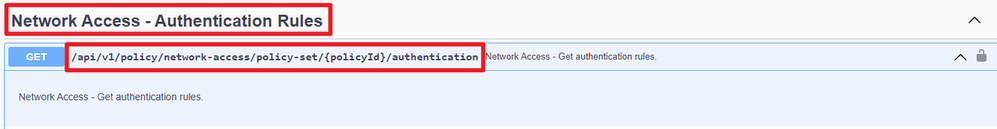 API-URI
API-URI
Stap 3. Dit is een voorbeeld van Python-code. Kopieert en plakt de inhoud. Vervang de ISE IP, gebruikersnaam en het wachtwoord. Opslaan als een python-bestand voor uitvoering.
Zorg voor een goede verbinding tussen ISE en het apparaat met het python-codevoorbeeld.
from requests.auth import HTTPBasicAuth
import requests
requests.packages.urllib3.disable_warnings()
if __name__ == "__main__":
url = "https://10.106.33.92/api/v1/policy/network-access/policy-set/ba71a417-4a48-4411-8bc3-d5df9b115769/authentication"
headers = {"Accept": "application/json", "Content-Type": "application/json"}
basicAuth = HTTPBasicAuth("ApiAdmin", "Admin123")
response = requests.get(url=url, auth=basicAuth, headers=headers, verify=False)
print("Return Code:")
print(response.status_code)
print("Expected Outputs:")
print(response.json())
Opmerking: de ID is afkomstig van API-uitgangen in stap 3 van Network Access - List of Policy Sets. Dat ba71a417-4a48-4411-8bc3-d5df9b115769 is bijvoorbeeld BGL_CFME02-FMCzo.
Dit is het voorbeeld van de verwachte output.
Return Code: 200 Expected Outputs: {'version': '1.0.0', 'response': [{'rule': {'default': True, 'id': '03875777-6c98-4114-a72e-a3e1651e533a', 'name': 'Default', 'hitCounts': 0, 'rank': 0, 'state': 'enabled', 'condition': None}, 'identitySourceName': 'S.H.I.E.L.D', 'ifAuthFail': 'REJECT', 'ifUserNotFound': 'REJECT', 'ifProcessFail': 'DROP', 'link': {'rel': 'self', 'href': 'https://10.106.33.92/api/v1/policy/network-access/policy-set/ba71a417-4a48-4411-8bc3-d5df9b115769/authentication/03875777-6c98-4114-a72e-a3e1651e533a', 'type': 'application/json'}}]}Netwerktoegang - vergunningsregels verkrijgen
Deze API wint autorisatieregels van een bepaalde beleidsreeks terug.
Stap 1. Vereiste informatie voor een API-oproep.
| Methode | KRIJGEN |
| URL |
https://<ISE-PAN-IP>/api/v1/policy/network-access/policy-set/<ID-of-Policy-Set>/authorisatie
|
| referenties | Gebruik OpenAPI-accountreferenties. |
| Koppen |
accepteren
:
application/json
Content-Type
:
application/json
|
Stap 2. Zoek de URL die wordt gebruikt om de informatie over de autorisatieregel op te halen.
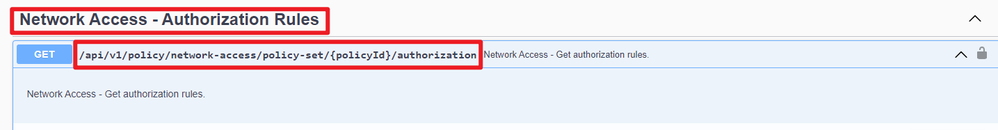 API-URI
API-URI
Stap 3. Dit is een voorbeeld van Python-code. Kopieert en plakt de inhoud. Vervang de ISE IP, gebruikersnaam en het wachtwoord. Opslaan als een python-bestand voor uitvoering.
Zorg voor een goede verbinding tussen ISE en het apparaat met het python-codevoorbeeld.
from requests.auth import HTTPBasicAuth
import requests
requests.packages.urllib3.disable_warnings()
if __name__ == "__main__":
url = "https://10.106.33.92/api/v1/policy/network-access/policy-set/ba71a417-4a48-4411-8bc3-d5df9b115769/authorization"
headers = {"Accept": "application/json", "Content-Type": "application/json"}
basicAuth = HTTPBasicAuth("ApiAdmin", "Admin123")
response = requests.get(url=url, auth=basicAuth, headers=headers, verify=False)
print("Return Code:")
print(response.status_code)
print("Expected Outputs:")
print(response.json())
Opmerking: de ID is afkomstig van API-uitgangen in stap 3 van Network Access - List of Policy Sets. Bijvoorbeeld, ba71a417-4a48-441-8bc3-d5df9b115769 is BGL_CFME02-FMC.
Dit is het voorbeeld van de verwachte output.
Return Code: 200 Expected Outputs: {'version': '1.0.0', 'response': [{'rule': {'default': False, 'id': 'bc67a4e5-9000-4645-9d75-7c2403ca22ac', 'name': 'FMC Admin', 'hitCounts': 0, 'rank': 0, 'state': 'enabled', 'condition': {'link': None, 'conditionType': 'ConditionAttributes', 'isNegate': False, 'dictionaryName': 'S.H.I.E.L.D', 'attributeName': 'ExternalGroups', 'operator': 'equals', 'dictionaryValue': None, 'attributeValue': 'cisco.com/Cisco/Lab/Groups/FmcAdmin'}}, 'profile': ['FMC-BGL_CFME02-Admin'], 'securityGroup': None, 'link': {'rel': 'self', 'href': 'https://10.106.33.92/api/v1/policy/network-access/policy-set/ba71a417-4a48-4411-8bc3-d5df9b115769/authorization/bc67a4e5-9000-4645-9d75-7c2403ca22ac', 'type': 'application/json'}}, {'rule': {'default': True, 'id': 'e9f3034c-b768-4479-b6c3-3bb64bb6722c', 'name': 'Default', 'hitCounts': 0, 'rank': 1, 'state': 'enabled', 'condition': None}, 'profile': ['DenyAccess'], 'securityGroup': None, 'link': {'rel': 'self', 'href': 'https://10.106.33.92/api/v1/policy/network-access/policy-set/ba71a417-4a48-4411-8bc3-d5df9b115769/authorization/e9f3034c-b768-4479-b6c3-3bb64bb6722c', 'type': 'application/json'}}]}Problemen oplossen
Om problemen op te lossen die betrekking hebben op de OpenAPI's, stelt u het niveau Log voor de component OpenAPI in op DEBUG in het venster Debug Log Configuration.
Om debug in te schakelen, navigeer naar Operations > Troubleshoot > Debug Wizard > Debug Log Configuration > ISE Node > Appliance.
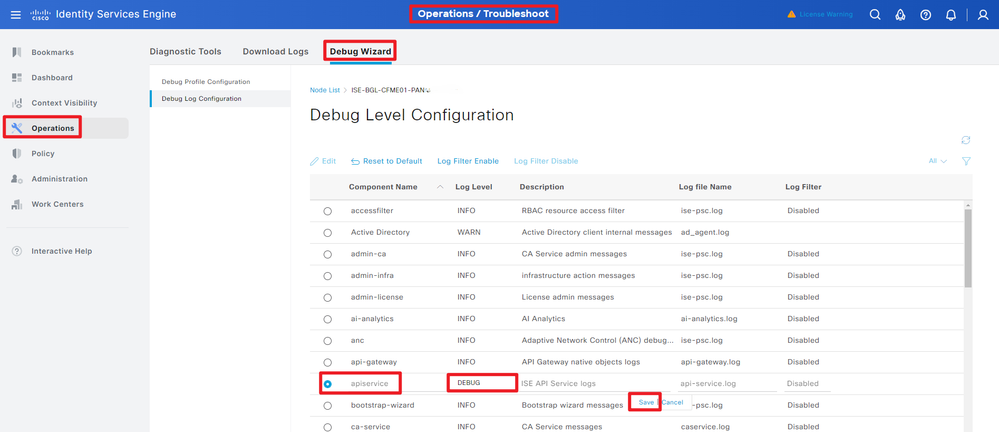 Debug van API-service
Debug van API-service
Als u het debug-logbestand wilt downloaden, gaat u naar Operations > Troubleshoot > Logbestanden downloaden > ISE PAN-knooppunt > Debug-logbestanden.
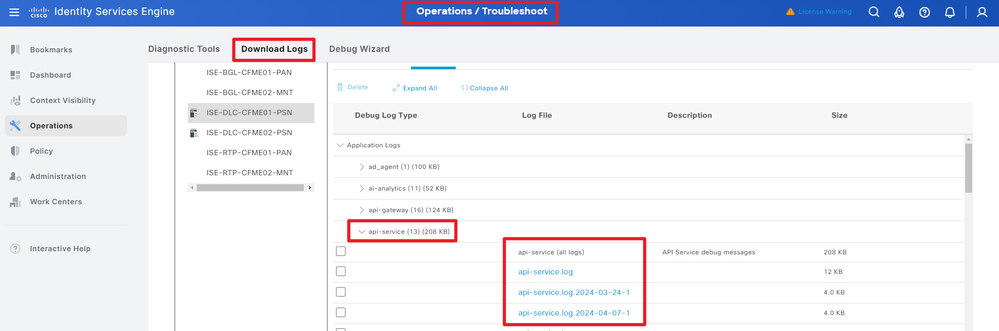 Debug logs downloaden
Debug logs downloaden
Revisiegeschiedenis
| Revisie | Publicatiedatum | Opmerkingen |
|---|---|---|
1.0 |
18-Sep-2024 |
Eerste vrijgave |
Bijgedragen door Cisco-engineers
- Bo PangTechnisch adviseur-engineer
Contact Cisco
- Een ondersteuningscase openen

- (Vereist een Cisco-servicecontract)
 Feedback
Feedback