Inleiding
In dit document worden de configuratie, verificatie en werking van een inline paarinterface op een FTD-apparaat (Firepower Threat Defence) beschreven.
Voorwaarden
Vereisten
Er zijn geen specifieke vereisten voor dit document.
Gebruikte componenten
De informatie in dit document is gebaseerd op de volgende software- en hardware-versies:
- ASA 5512-X - FTD-code 6.1.0.x
- Firepower Management Center (FMC) - code 6.1.0.x
De informatie in dit document is gebaseerd op de apparaten in een specifieke laboratoriumomgeving. Alle apparaten die in dit document worden beschreven, hadden een opgeschoonde (standaard)configuratie. Als uw netwerk live is, moet u zorgen dat u de potentiële impact van elke opdracht begrijpt.
Verwante producten
Dit document kan ook worden gebruikt voor de volgende hardware- en softwareversies:
- ASA5506-X, ASA5506W-X, ASA5506H-X, ASA5508-X, ASA5516-X
- ASA5512-X, ASA5515-X, ASA5525-X, ASA5545-X, ASA5555-X
- FPR210, FPR4100, FPR9300
- VMware (ESXi), Amazon Web Services (AWS), Kernel-based Virtual Machine (KVM)
- FTD-softwarecode 6.2.x en hoger
Achtergrondinformatie
De Firepower Threat Defence (FTD) biedt twee implementatiemodi en zes interfacemodi zoals in deze afbeelding:
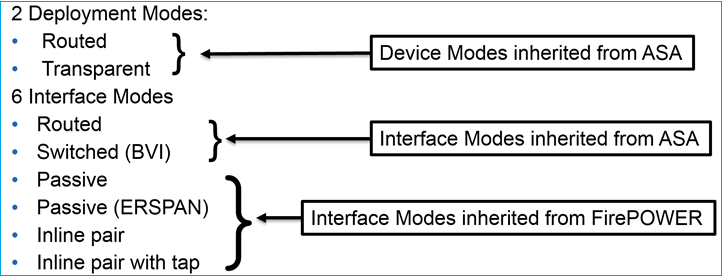
Opmerking: u kunt interfacemodi op één FTD-apparaat combineren.
Overzicht op hoog niveau van de verschillende FTD-implementaties en interfacemodi:
| FTD-interface wijze |
FTD-implementatiemodus |
Beschrijving |
Verkeer kan worden gedropt |
| Verstuurd |
Verstuurd |
Volledige LINA-motor en snelmotorcontroles |
Ja |
| Switched |
Doorzichtig |
Volledige LINA-motor en snelmotorcontroles |
Ja |
| Inline paar |
Routed of Transparent |
Gedeeltelijke LINA-motor en volledige snortmotorcontroles |
Ja |
| Inline paar met tap |
Routed of Transparent |
Gedeeltelijke LINA-motor en volledige snortmotorcontroles |
Nee |
| passief |
Routed of Transparent |
Gedeeltelijke LINA-motor en volledige snortmotorcontroles |
Nee |
| Passief (ERSPAN) |
Verstuurd |
Gedeeltelijke LINA-motor en volledige snortmotorcontroles |
Nee |
Configureren
Netwerkdiagram

Configureer een Routed Interface en een Subinterface
Configureer subinterface G0/0.201 en interface G0/1 volgens deze vereisten:
| Interface |
G0/0,201 |
G0/1 |
| Naam |
BINNENKANT |
BUITEN |
| Security zone |
BINNEN_ZONE |
BUITEN_ZONE |
| Beschrijving |
INTERN |
EXTERN |
| Subinterface-ID |
201 |
- |
| VLAN-id |
201 |
- |
| IPv4 |
192.168.201.1/24 |
192.168.202.1/24 |
| Duplex/Snelheid |
Auto |
Auto |
Oplossing
Stap 1. De logische interface configureren
Navigeer naar Apparaten > Apparaatbeheer, selecteer het juiste apparaat en selecteer het pictogram Bewerken:
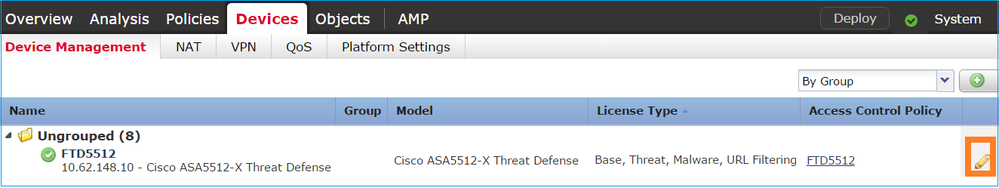
Selecteer Interfaces toevoegen > Subinterface:
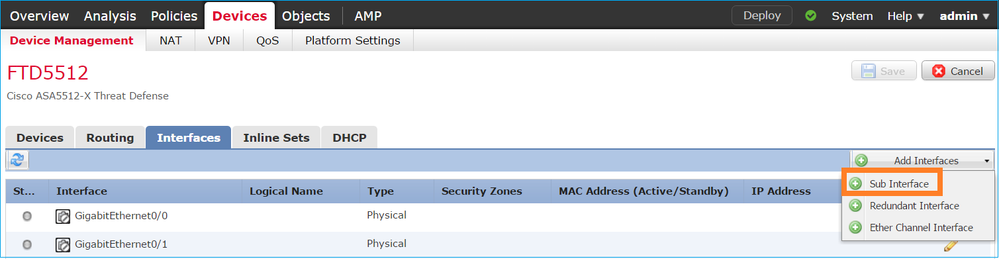
Configureer de subinterface-instellingen volgens de vereisten:
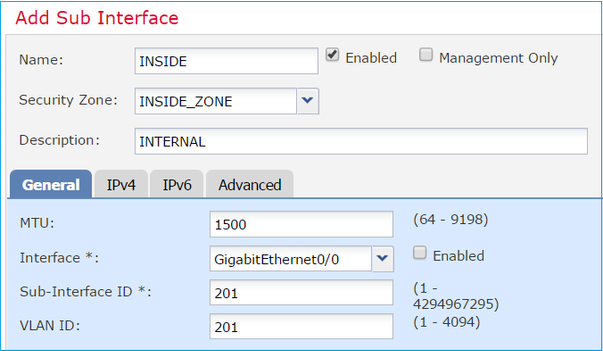
IP-instellingen voor interfaces:
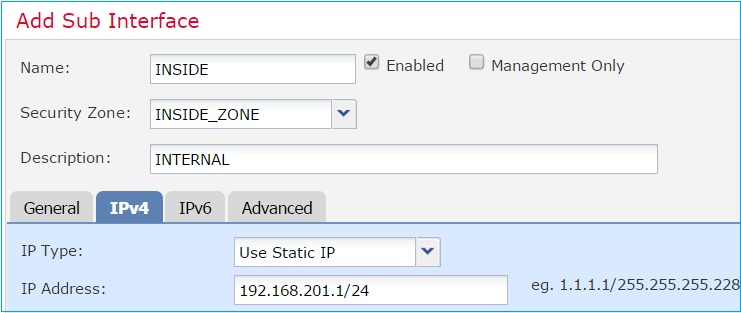
Specificeer onder de fysieke interface (Gigabit Ethernet0/0) de instellingen Duplex en Snelheid:
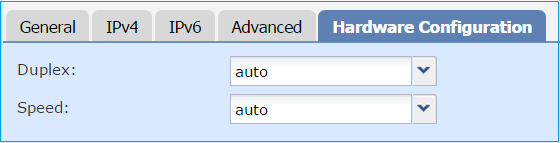
Schakel de fysieke interface in (G0/0 in dit geval):
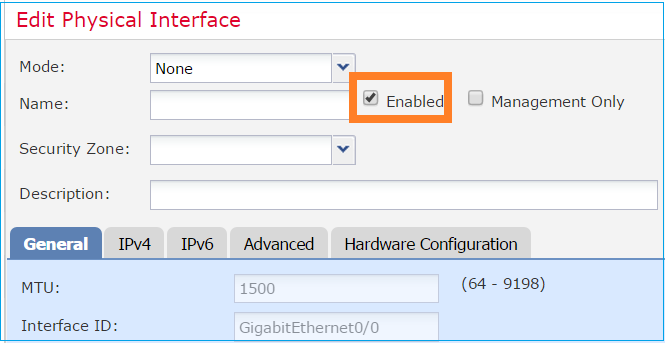
Stap 2. De fysieke interface configureren
Bewerk de Gigabit Ethernet0/1 fysieke interface volgens de vereisten:
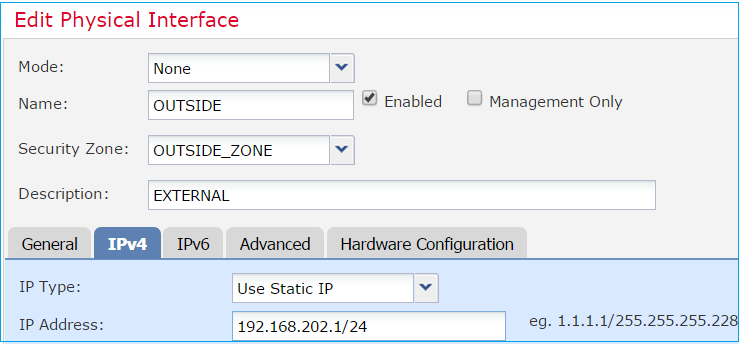
- Voor Routed interface is de Modus: Geen
- De naam is gelijk aan de naam van de ASA-interface
- Op FTD hebben alle interfaces veiligheidsniveau = 0
- Hetzelfde veiligheidsverkeer is niet van toepassing op FTD. Verkeer tussen FTD-interfaces (inter) en (intra) is standaard toegestaan
Selecteer Opslaan en implementeren.
Verificatie
Van de VCC GUI:
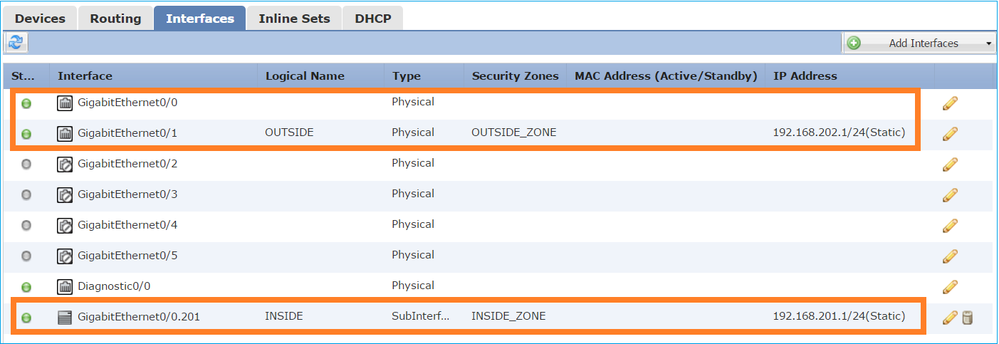
Van de FTD CLI:
> show interface ip brief
Interface IP-Address OK? Method Status Protocol
GigabitEthernet0/0 unassigned YES unset up up
GigabitEthernet0/0.201 192.168.201.1 YES manual up up
GigabitEthernet0/1 192.168.202.1 YES manual up up
GigabitEthernet0/2 unassigned YES unset administratively down down
GigabitEthernet0/3 unassigned YES unset administratively down down
GigabitEthernet0/4 unassigned YES unset administratively down down
GigabitEthernet0/5 unassigned YES unset administratively down down
Internal-Control0/0 127.0.1.1 YES unset up up
Internal-Data0/0 unassigned YES unset up up
Internal-Data0/1 unassigned YES unset up up
Internal-Data0/2 169.254.1.1 YES unset up up
Management0/0 unassigned YES unset up up
> show ip
System IP Addresses:
Interface Name IP address Subnet mask Method
GigabitEthernet0/0.201 INSIDE 192.168.201.1 255.255.255.0 manual
GigabitEthernet0/1 OUTSIDE 192.168.202.1 255.255.255.0 manual
Current IP Addresses:
Interface Name IP address Subnet mask Method
GigabitEthernet0/0.201 INSIDE 192.168.201.1 255.255.255.0 manual
GigabitEthernet0/1 OUTSIDE 192.168.202.1 255.255.255.0 manual
Correlatie tussen FMC GUI en FTD CLI:
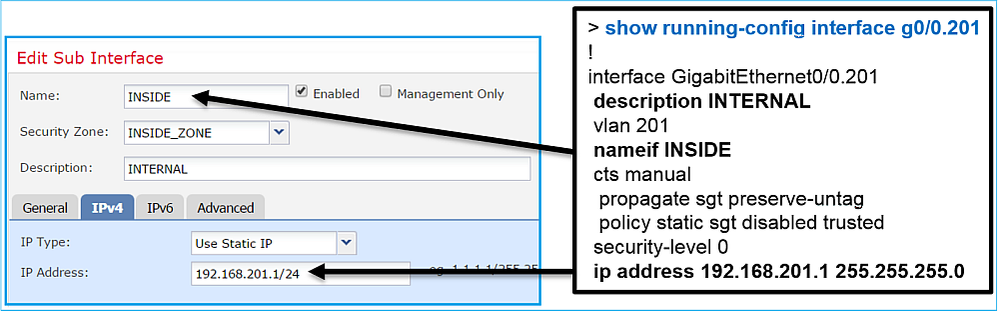
> show interface g0/0.201
Interface GigabitEthernet0/0.201 "INSIDE", is up, line protocol is up
Hardware is i82574L rev00, BW 1000 Mbps, DLY 10 usec
VLAN identifier 201
Description: INTERNAL
MAC address a89d.21ce.fdea, MTU 1500
IP address 192.168.201.1, subnet mask 255.255.255.0
Traffic Statistics for "INSIDE":
1 packets input, 28 bytes
1 packets output, 28 bytes
0 packets dropped
> show interface g0/1
Interface GigabitEthernet0/1 "OUTSIDE", is up, line protocol is up
Hardware is i82574L rev00, BW 1000 Mbps, DLY 10 usec
Auto-Duplex(Full-duplex), Auto-Speed(1000 Mbps)
Input flow control is unsupported, output flow control is off
Description: EXTERNAL
MAC address a89d.21ce.fde7, MTU 1500
IP address 192.168.202.1, subnet mask 255.255.255.0
0 packets input, 0 bytes, 0 no buffer
Received 0 broadcasts, 0 runts, 0 giants
0 input errors, 0 CRC, 0 frame, 0 overrun, 0 ignored, 0 abort
0 pause input, 0 resume input
0 L2 decode drops
1 packets output, 64 bytes, 0 underruns
0 pause output, 0 resume output
0 output errors, 0 collisions, 12 interface resets
0 late collisions, 0 deferred
0 input reset drops, 0 output reset drops
input queue (blocks free curr/low): hardware (511/511)
output queue (blocks free curr/low): hardware (511/511)
Traffic Statistics for "OUTSIDE":
0 packets input, 0 bytes
0 packets output, 0 bytes
0 packets dropped
1 minute input rate 0 pkts/sec, 0 bytes/sec
1 minute output rate 0 pkts/sec, 0 bytes/sec
1 minute drop rate, 0 pkts/sec
5 minute input rate 0 pkts/sec, 0 bytes/sec
5 minute output rate 0 pkts/sec, 0 bytes/sec
5 minute drop rate, 0 pkts/sec
>
FTD Routed Interface-handeling
Controleer de FTD-pakketstroom wanneer Routed interfaces in gebruik zijn.
Oplossing
FTD Architecturaal overzicht
Een overzicht op hoog niveau van het FTD-gegevensvlak:
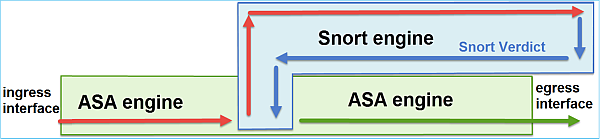
Dit beeld toont enkele controles die binnen elke motor plaatsvinden:
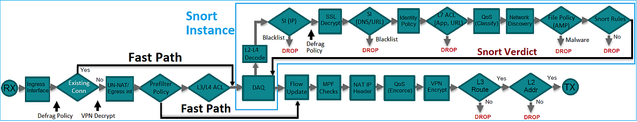
Belangrijkste punten
- De controles aan de onderkant komen overeen met de FTD LINA engine Data Path
- De controles in het blauwe vak komen overeen met de FTD Snort engine instantie
FTD Routed Interface - Overzicht
- Alleen beschikbaar in Routed Implementation
- Traditionele L3 firewall-implementatie
- Een of meer fysieke of logische (VLAN) routeerbare interfaces
- Maakt het mogelijk functies zoals NAT of Dynamic Routing protocollen te configureren
- De pakketten worden door:sturen gebaseerd op Route Lookup en de volgende hop wordt opgelost gebaseerd op ARP Lookup
- Feitelijk verkeer kan worden gedropt
- Volledige LINA motorcontroles worden toegepast samen met volledige Snort-motorcontroles.
Het laatste punt kan dienovereenkomstig worden gevisualiseerd:
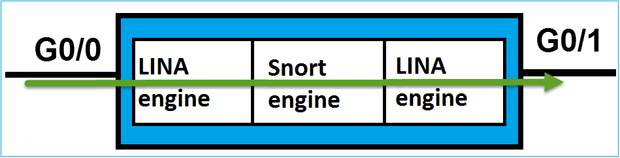
Verifiëren
Packet overtrekken op FTD Routed Interface
Netwerkdiagram

Gebruik packet-tracer met de volgende parameters om het toegepaste beleid te zien:
| Invoerinterface |
BINNENKANT |
| Protocol/service |
TCP-poort 80 |
| Bron-IP |
192.168.201.100 |
| Bestemmings-IP |
192.168.202.100 |
Oplossing
Wanneer een routed interface wordt gebruikt, wordt het pakket op een soortgelijke manier verwerkt als een klassieke ASA Routed interface. Controles zoals Route Lookup, Modular Policy Framework (MPF), NAT, ARP lookup etc vinden plaats in de LINA engine Data Path. Bovendien, als het Toegangsbeheerbeleid dit vereist, wordt het pakket geïnspecteerd door de Snort-engine (een van de Snort-instanties) waar een vonnis wordt gegenereerd en teruggestuurd naar de LINA-engine:
> packet-tracer input INSIDE tcp 192.168.201.100 11111 192.168.202.100 80
Phase: 1
Type: ROUTE-LOOKUP
Subtype: Resolve Egress Interface
Result: ALLOW
Config:
Additional Information:
found next-hop 192.168.202.100 using egress ifc OUTSIDE
Phase: 2
Type: ACCESS-LIST
Subtype: log
Result: ALLOW
Config:
access-group CSM_FW_ACL_ global
access-list CSM_FW_ACL_ advanced permit ip any any rule-id 268437505
access-list CSM_FW_ACL_ remark rule-id 268437505: ACCESS POLICY: FTD5512 - Default/1
access-list CSM_FW_ACL_ remark rule-id 268437505: L4 RULE: DEFAULT ACTION RULE
Additional Information:
This packet will be sent to snort for additional processing where a verdict will be reached
Phase: 3
Type: CONN-SETTINGS
Subtype:
Result: ALLOW
Config:
class-map class-default
match any
policy-map global_policy
class class-default
set connection advanced-options UM_STATIC_TCP_MAP
service-policy global_policy global
Additional Information:
Phase: 4
Type: NAT
Subtype: per-session
Result: ALLOW
Config:
Additional Information:
Phase: 5
Type: IP-OPTIONS
Subtype:
Result: ALLOW
Config:
Additional Information:
Phase: 6
Type: NAT
Subtype: per-session
Result: ALLOW
Config:
Additional Information:
Phase: 7
Type: IP-OPTIONS
Subtype:
Result: ALLOW
Config:
Additional Information:
Phase: 8
Type: FLOW-CREATION
Subtype:
Result: ALLOW
Config:
Additional Information:
New flow created with id 11336, packet dispatched to next module
Result:
input-interface: INSIDE
input-status: up
input-line-status: up
output-interface: OUTSIDE
output-status: up
output-line-status: up
Action: allow
>
Opmerking: in fase 4 wordt het pakket gecontroleerd op een TCP-kaart met de naam UM_STATIC_TCP_MAP. Dit is de standaard TCP Map op FTD.
firepower# show run all tcp-map
!
tcp-map UM_STATIC_TCP_MAP
no check-retransmission
no checksum-verification
exceed-mss allow
queue-limit 0 timeout 4
reserved-bits allow
syn-data allow
synack-data drop
invalid-ack drop
seq-past-window drop
tcp-options range 6 7 allow
tcp-options range 9 18 allow
tcp-options range 20 255 allow
tcp-options selective-ack allow
tcp-options timestamp allow
tcp-options window-scale allow
tcp-options mss allow
tcp-options md5 clear
ttl-evasion-protection
urgent-flag allow
window-variation allow-connection
!
>
Gerelateerde informatie

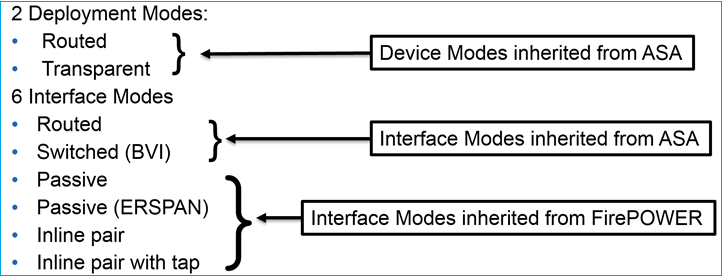

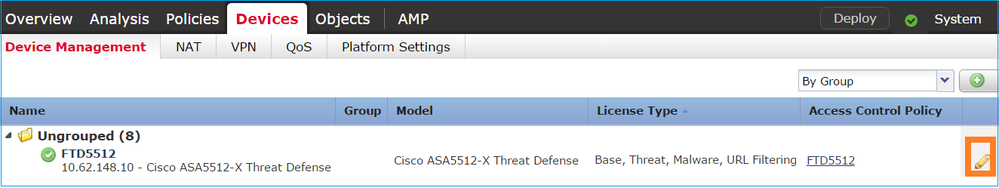
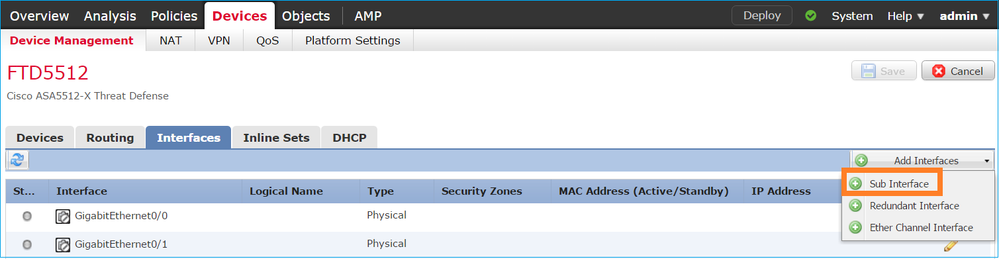
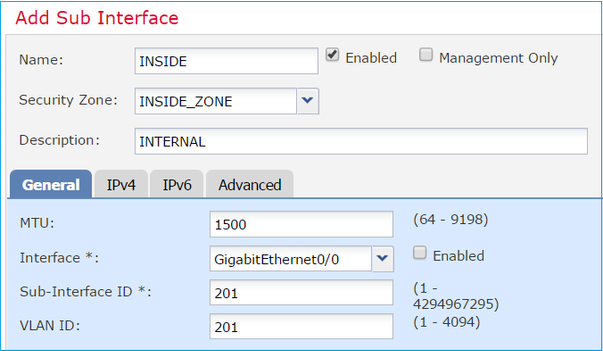
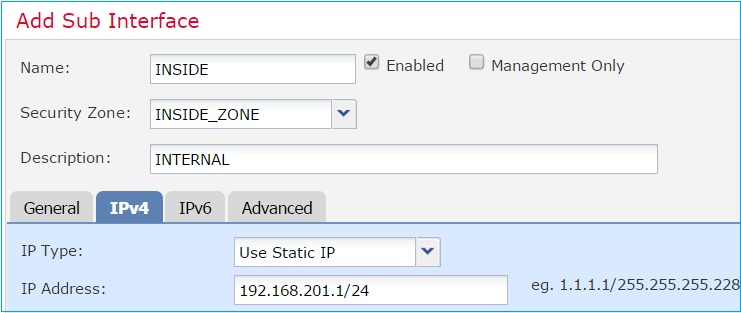
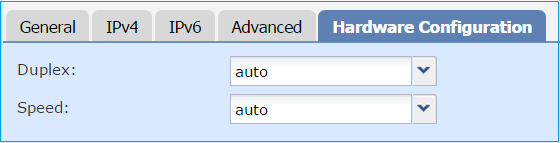
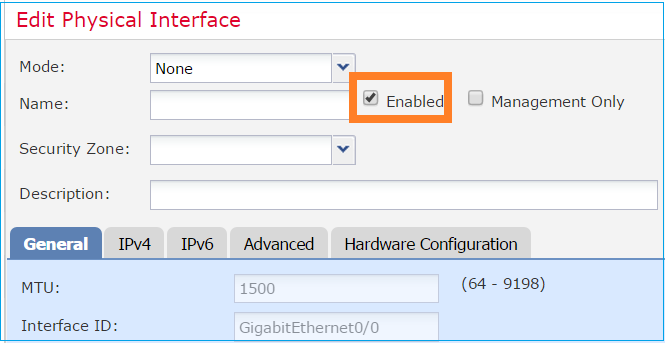
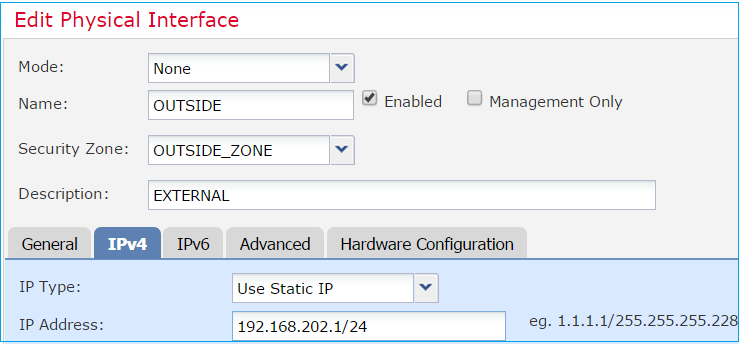
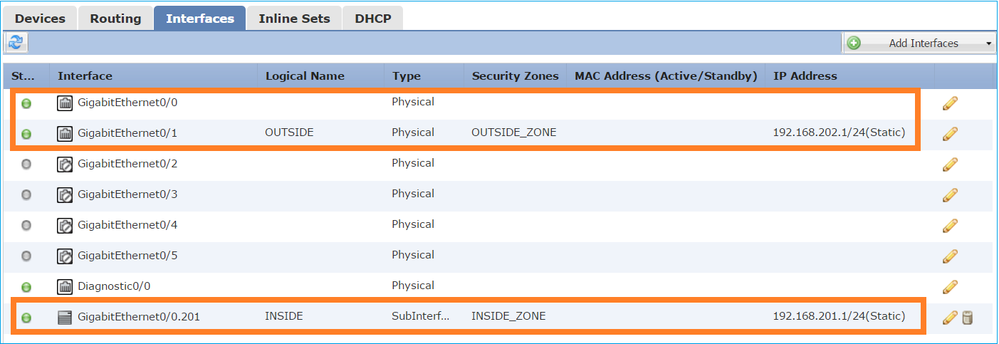
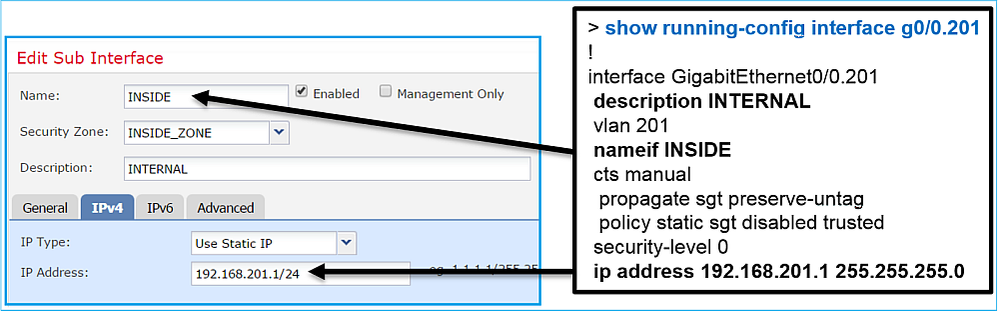
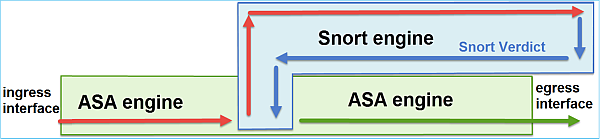
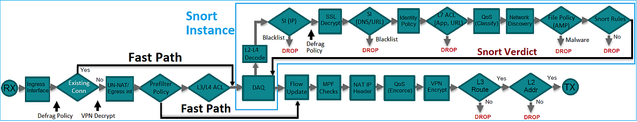
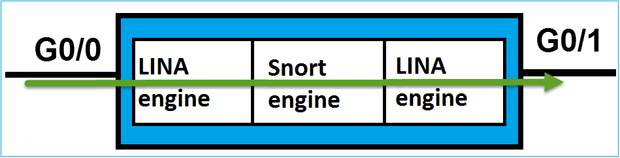

 Feedback
Feedback