PIX/ASA 7.x en later: Blokkeer het peer-to-peer (P2P) en Instant Messaging (IM) verkeer met behulp van MPF-configuratievoorbeeld
Inhoud
Inleiding
Dit document beschrijft hoe u de Cisco security applicaties PIX/ASA kunt configureren met behulp van modulair beleidskader (MPF) om het peer-to-peer (P2P) en Instant Messaging (IM) te blokkeren, zoals MSN Messenger en Yahoo Messenger, verkeer van binnen netwerk naar internet. Bovendien geeft dit document informatie over hoe de PIX/ASA te configureren om de twee hosts toegang te geven tot het gebruik van IM-applicaties terwijl de rest van de hosts geblokkeerd blijft.
Opmerking: ASA kan P2P-type toepassingen alleen blokkeren als P2P-verkeer via HTTP wordt getunneld. ASA kan ook P2P-verkeer laten vallen als het via HTTP getunneld is.
Voorwaarden
Vereisten
Dit document gaat ervan uit dat Cisco security applicatie is geconfigureerd en correct werkt.
Gebruikte componenten
De informatie in dit document is gebaseerd op Cisco 5500 Series adaptieve security applicatie (ASA) die softwareversie 7.0 en hoger uitvoert.
De informatie in dit document is gebaseerd op de apparaten in een specifieke laboratoriumomgeving. Alle apparaten die in dit document worden beschreven, hadden een opgeschoonde (standaard)configuratie. Als uw netwerk live is, moet u de potentiële impact van elke opdracht begrijpen.
Verwante producten
Deze configuratie kan ook worden gebruikt met de Cisco 500 Series PIX-firewall die softwareversie 7.0 en hoger uitvoert.
Conventies
Overzicht van het beleidskader
MPF biedt een consistente en flexibele manier om de functies van security applicaties te configureren. U kunt bijvoorbeeld MPF gebruiken om een tijdelijke configuratie te maken die specifiek is voor een bepaalde TCP-toepassing, in tegenstelling tot een configuratie die van toepassing is op alle TCP-toepassingen.
MPF ondersteunt deze functies:
-
TCP-normalisatie, TCP- en UDP-verbindingslimieten en -onderbreking, en TCP-sequentienummer-randomisatie
-
CSC
-
Toepassingscontrole
-
IPS
-
QoS-input-toezicht
-
QoS-uitvoertoezicht
-
QoS-prioriteitswachtrij
De samenstelling van het MPF bestaat uit vier taken:
-
Identificeer Layer 3 en 4 verkeer waarop u acties wilt toepassen. Raadpleeg het Identificeren van verkeer met een Layer 3/4 Class Map voor meer informatie.
-
(Uitsluitend voor de inspectie van toepassingen) Vaststellen van speciale maatregelen voor het verkeer van de inspectie van toepassingen. Zie Speciale acties voor Toepassingsinspecties configureren voor meer informatie.
-
Toepassen acties op Layer 3 en 4 verkeer. Raadpleeg Handelingen definiëren met een Layer 3/4 beleidskaart voor meer informatie.
-
Activeert de acties op een interface. Raadpleeg het gedeelte Layer 3/4-beleid toepassen op een interface met een servicebeleid voor meer informatie.
Configuratie van P2P en IM traffic blokkering
Deze sectie bevat informatie over het configureren van de functies die in dit document worden beschreven.
Opmerking: Gebruik het Opname Gereedschap (alleen geregistreerde klanten) om meer informatie te verkrijgen over de opdrachten die in deze sectie worden gebruikt.
Netwerkdiagram
Het netwerk in dit document is als volgt opgebouwd:

Configuratie PIX/ASA 7.0 en 7.1
| Blokkeer de P2P en IM traffic configuratie voor PIX/ASA 7.0 en 7.1 |
|---|
CiscoASA#show run : Saved : ASA Version 7.1(1) ! hostname CiscoASA enable password 8Ry2YjIyt7RRXU24 encrypted names ! !--- Output Suppressed http-map inbound_http content-length min 100 max 2000 action reset log content-type-verification match-req-rsp action reset log max-header-length request 100 action reset log max-uri-length 100 action reset log port-misuse p2p action drop port-misuse im action drop port-misuse default action allow !--- The http-map "inbound_http" inspects the http traffic !--- as per various parameters such as content length, header length, !--- url-length as well as matches the P2P & IM traffic and drops them. ! !--- Output Suppressed ! class-map inspection_default match default-inspection-traffic class-map http-port match port tcp eq www !--- The class map "http-port" matches !--- the http traffic which uses the port 80. ! ! policy-map global_policy class inspection_default inspect dns maximum-length 512 inspect ftp inspect h323 h225 inspect h323 ras inspect netbios inspect rsh inspect rtsp inspect skinny inspect esmtp inspect sqlnet inspect sunrpc inspect tftp inspect sip inspect xdmcp policy-map inbound_policy class http-port inspect http inbound_http !--- The policy map "inbound_policy" matches !--- the http traffic using the class map "http-port" !--- and drops the IM traffic as per http map !--- "inbound_http" inspection. ! service-policy global_policy global service-policy inbound_policy interface inside !--- Apply the policy map "inbound_policy" !--- to the inside interface. Cryptochecksum:d41d8cd98f00b204e9800998ecf8427e : end CiscoASA# |
Raadpleeg het gedeelte HTTP Map configureren voor extra inspectie-controle van de Cisco Security Appliance Opdracht Line voor meer informatie over de http map-opdracht en verschillende parameters die hiermee samenhangen.
PIX/ASA 7.2 en hoger configuratie
Opmerking: De http-map opdracht is afgeschreven van softwareversie 7.2 en later. Daarom moet u het beleid-kaart type gebruiken inspecteer im opdracht om het IM verkeer te blokkeren.
| Blokkeer de P2P en IM traffic configuratie voor PIX/ASA 7.2 en later |
|---|
CiscoASA#show running-config : Saved : ASA Version 8.0(2) ! hostname pixfirewall enable password 8Ry2YjIyt7RRXU24 encrypted names !--- Output Suppressed class-map inspection_default match default-inspection-traffic class-map imblock match any !--- The class map "imblock" matches !--- all kinds of traffic. class-map P2P match port tcp eq www !--- The class map "P2P" matches !--- http traffic. ! policy-map type inspect dns preset_dns_map parameters message-length maximum 512 policy-map type inspect im impolicy parameters match protocol msn-im yahoo-im drop-connection !--- The policy map "impolicy" drops the IM !--- traffic such as msn-im and yahoo-im . policy-map type inspect http P2P_HTTP parameters match request uri regex _default_gator drop-connection log match request uri regex _default_x-kazaa-network drop-connection log !--- The policy map "P2P_HTTP" drops the P2P !--- traffic that matches the some built-in reg exp's. policy-map IM_P2P class imblock inspect im impolicy class P2P inspect http P2P_HTTP !--- The policy map "IM_P2P" drops the !--- IM traffic matched by the class map "imblock" as well as P2P traffic matched by class map "P2P". policy-map global_policy class inspection_default inspect dns preset_dns_map inspect ftp inspect h323 h225 inspect h323 ras inspect netbios inspect rsh inspect rtsp inspect skinny inspect esmtp inspect sqlnet inspect sunrpc inspect tftp inspect sip inspect xdmcp ! service-policy global_policy global service-policy IM_P2P interface inside !--- Apply the policy map "IM_P2P" !--- to the inside interface. prompt hostname context Cryptochecksum:d41d8cd98f00b204e9800998ecf8427e : end CiscoASA# |
| Lijst van ingebouwde reguliere expressies |
|---|
regex _default_GoToMyPC-tunnel "machinekey" regex _default_GoToMyPC-tunnel_2 "[/\\]erc[/\\]Poll" regex _default_yahoo-messenger "YMSG" regex _default_httport-tunnel "photo[.]exectech[-]va[.]com" regex _default_gnu-http-tunnel_uri "[/\\]index[.]html" regex _default_firethru-tunnel_1 "firethru[.]com" regex _default_gator "Gator" regex _default_firethru-tunnel_2 "[/\\]cgi[-]bin[/\\]proxy" regex _default_shoutcast-tunneling-protocol "1" regex _default_http-tunnel "[/\\]HT_PortLog.aspx" regex _default_x-kazaa-network "[xX]-[kK][aA][zZ][aA][aA]-[nN][eE][tT][wW][oO][rR][kK]" regex _default_msn-messenger "[Aa][Pp][Pp][Ll][Ii][Cc][Aa][Tt][Ii][Oo][Nn][/\\][Xx][-][Mm][Ss][Nn][-] [Mm][Ee][Ss][Ss][Ee][Nn][Gg][Ee][Rr]" regex _default_aim-messenger "[Hh][Tt][Tt][Pp][.][Pp][Rr][Oo][Xx][Yy][.][Ii][Cc][Qq][.][Cc][Oo][Mm]" regex _default_gnu-http-tunnel_arg "crap" regex _default_icy-metadata "[iI][cC][yY]-[mM][eE][tT][aA][dD][aA][tT][aA]" regex _default_windows-media-player-tunnel "NSPlayer" |
PIX/ASA 7.2 en later: toestaan dat de twee hosts gebruik maken van het IM verkeer
In deze sectie wordt deze netwerkinstellingen gebruikt:
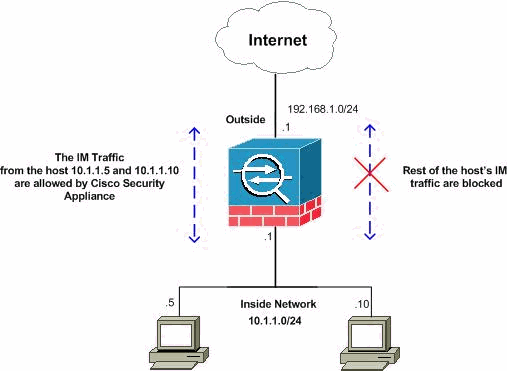
Opmerking: de IP-adresseringsschema's die in deze configuratie worden gebruikt, zijn niet wettelijk routeerbaar op het internet. Dit zijn RFC 1918-adressen, die in een labomgeving zijn gebruikt.
Als u het IM verkeer van het specifieke aantal hosts wilt toestaan, dan moet u deze configuratie zoals getoond voltooien. In dit voorbeeld zijn de twee hosts 10.1.1.5 en 10.1.1.10 vanaf het binnennetwerk toegestaan de IM-toepassingen te gebruiken, zoals MSN Messenger en Yahoo Messenger. Het IM verkeer van andere hosts is echter nog steeds niet toegestaan.
| IM traffic configuratie voor PIX/ASA 7.2 en later om twee hosts mogelijk te maken |
|---|
CiscoASA#show running-config : Saved : ASA Version 8.0(2) ! hostname pixfirewall enable password 8Ry2YjIyt7RRXU24 encrypted names ! interface Ethernet0 nameif inside security-level 100 ip address 10.1.1.1 255.255.255.0 ! interface Ethernet1 nameif outside security-level 0 ip address 192.168.1.1 255.255.255.0 ! !--- Output Suppressed passwd 2KFQnbNIdI.2KYOU encrypted ftp mode passive access-list 101 extended deny ip host 10.1.1.5 any access-list 101 extended deny ip host 10.1.1.10 any access-list 101 extended permit ip any any !--- The ACL statement 101 is meant for deny the IP !--- traffic from the hosts 10.1.1.5 and 10.1.1.10 !--- whereas it allows the rest of the hosts. pager lines 24 mtu inside 1500 mtu outside 1500 no failover icmp unreachable rate-limit 1 burst-size 1 no asdm history enable arp timeout 14400 timeout xlate 3:00:00 timeout conn 1:00:00 half-closed 0:10:00 udp 0:02:00 icmp 0:00:02 timeout sunrpc 0:10:00 h323 0:05:00 h225 1:00:00 mgcp 0:05:00 mgcp-pat timeout sip 0:30:00 sip_media 0:02:00 sip-invite 0:03:00 sip-disconnect timeout uauth 0:05:00 absolute dynamic-access-policy-record DfltAccessPolicy no snmp-server location no snmp-server contact snmp-server enable traps snmp authentication linkup linkdown coldstart no crypto isakmp nat-traversal telnet timeout 5 ssh timeout 5 console timeout 0 threat-detection basic-threat threat-detection statistics access-list ! class-map type inspect im match-all im-traffic match protocol msn-im yahoo-im !--- The class map "im-traffic" matches all the IM traffic !--- such as msn-im and yahoo-im. class-map im_inspection match access-list 101 !--- The class map "im_inspection" matches the access list !--- number 101. class-map inspection_default match default-inspection-traffic ! ! policy-map type inspect dns preset_dns_map parameters message-length maximum 512 policy-map global_policy class inspection_default inspect dns preset_dns_map inspect ftp inspect h323 h225 inspect h323 ras inspect netbios inspect rsh inspect rtsp inspect skinny inspect esmtp inspect sqlnet inspect sunrpc inspect tftp inspect sip inspect xdmcp policy-map type inspect im im-policy parameters class im-traffic drop-connection log !--- The policy map "im-policy" drops and logs the !--- IM traffic such as msn-im and yahoo-im. policy-map impol class im_inspection inspect im im-policy !--- The policy map "impol" inspects the IM traffic !--- as per traffic matched by the class map "im_inspection". !--- So, it allows the IM traffic from the host 10.1.1.5 !--- and 10.1.1.10 whereas it blocks from rest. ! service-policy global_policy global service-policy impol interface inside !--- Apply the policy map "impol" to the inside !--- interface. prompt hostname context Cryptochecksum:d41d8cd98f00b204e9800998ecf8427e : end |
Verifiëren
Gebruik dit gedeelte om te bevestigen dat de configuratie correct werkt.
Het Uitvoer Tolk (geregistreerde klanten slechts) (OIT) steunt bepaalde show opdrachten. Gebruik de OIT om een analyse van tonen opdrachtoutput te bekijken.
-
tonen in werking stellen-in werking stellen-enig http-map-toont de HTTP kaarten die zijn gevormd.
CiscoASA#show running-config http-map http-policy ! http-map http-policy content-length min 100 max 2000 action reset log content-type-verification match-req-rsp reset log max-header-length request bytes 100 action log reset max-uri-length 100 action reset log !
-
tonen in werking stellen-in werking stellen-enig beleid-kaart-Toont alle beleid-kaart configuraties evenals de standaard beleid-kaart configuratie.
CiscoASA#show running-config policy-map ! policy-map type inspect dns preset_dns_map parameters message-length maximum 512 policy-map type inspect im impolicy parameters match protocol msn-im yahoo-im drop-connection policy-map imdrop class imblock inspect im impolicy policy-map global_policy class inspection_default inspect dns preset_dns_map inspect ftp inspect h323 h225 inspect h323 ras inspect netbios inspect rsh inspect rtsp inspect skinny inspect esmtp inspect sqlnet inspect sunrpc inspect tftp inspect sip inspect xdmcp
U kunt de opties in deze opdracht ook gebruiken, zoals hier wordt getoond:
show running-config [all] policy-map [policy_map_name | type inspect [protocol]]
CiscoASA#show running-config policy-map type inspect im ! policy-map type inspect im impolicy parameters match protocol msn-im yahoo-im drop-connection !
-
toon in werking stellen-in werking stellen-enig klas-kaart-Toont de informatie over de configuratie van de klas.
CiscoASA#show running-config class-map ! class-map inspection_default match default-inspection-traffic class-map imblock match any
-
toon in werking stellen-wijk service-beleid-Toont alle momenteel in werking zijnde de dienstbeleidsconfiguraties.
CiscoASA#show running-config service-policy service-policy global_policy global service-policy imdrop interface outside
-
Toon in werking stellen-beslist toegang-lijst-Toont de toegang-lijst configuratie die op het veiligheidsapparaat loopt.
CiscoASA#show running-config access-list access-list 101 extended deny ip host 10.1.1.5 any access-list 101 extended deny ip host 10.1.1.10 any access-list 101 extended permit ip any any
Problemen oplossen
Deze sectie bevat informatie waarmee u problemen met de configuratie kunt oplossen.
Opmerking: Raadpleeg Belangrijke informatie over debug Commands voordat u debug-opdrachten gebruikt.
-
debug hem: toont de debug-berichten voor IM-verkeer.
-
toon service-beleid-displays het geconfigureerde servicebeleid.
CiscoASA#show service-policy interface outside Interface outside: Service-policy: imdrop Class-map: imblock Inspect: im impolicy, packet 0, drop 0, reset-drop 0 -
Toon toegang-lijst-Toont de tellers voor een toegangslijst.
CiscoASA#show access-list access-list cached ACL log flows: total 0, denied 0 (deny-flow-max 4096) alert-interval 300 access-list 101; 3 elements access-list 101 line 1 extended deny ip host 10.1.1.5 any (hitcnt=0) 0x7ef4dfbc access-list 101 line 2 extended deny ip host 10.1.1.10 any (hitcnt=0) 0x32a50197 access-list 101 line 3 extended permit ip any any (hitcnt=0) 0x28676dfa
Gerelateerde informatie
Contact Cisco
- Een ondersteuningscase openen

- (Vereist een Cisco-servicecontract)
 Feedback
Feedback