Basis AAA-RADIUS configureren voor inbelclients
Inhoud
Inleiding
Dit document beschrijft een voorbeeldconfiguratie met behulp van een toegangsserver om inkomende analoge en ISDN-verbindingen te accepteren en om deze te authentiseren met behulp van een AAA-server (Remote Authentication Dial-in User Service (RADIUS). Raadpleeg voor meer informatie over AAA en RADIUS de volgende documenten:
Voorwaarden
Vereisten
Deze configuratie veronderstelt dat de RADIUS-server correct is ingesteld. Deze configuratie werkt ook met de meeste in de handel verkrijgbare RADIUS-servers. Raadpleeg uw RADIUS-serverdocumentatie voor meer informatie over de juiste serverconfiguratie.
Gebruikte componenten
De informatie in dit document is gebaseerd op de onderstaande software- en hardwareversies.
-
Cisco AS5300 met een T1 PRI en 48 digitale modems. Het programma is actief op Cisco IOS® softwarerelease 12.0(7)T.
-
Cisco Secure for Unix (CSU) server, versie 2.3(3).
De AAA specifieke configuratie die hier wordt beschreven kan ook met elk eenvoudig kiesscenario worden gebruikt. Zorg ervoor dat de toegangsserver inkomende oproepen kan accepteren en voeg vervolgens de juiste AAA-opdrachten toe, zoals in de onderstaande configuratie wordt weergegeven.
De informatie in dit document is gebaseerd op apparaten in een specifieke laboratoriumomgeving. Alle apparaten die in dit document worden beschreven, hadden een opgeschoonde (standaard)configuratie. Als u in een levend netwerk werkt, zorg er dan voor dat u de potentiële impact van om het even welke opdracht begrijpt alvorens het te gebruiken.
Conventies
Zie de Cisco Technical Tips Convention voor meer informatie over documentconventies.
Configureren
Deze sectie bevat informatie over het configureren van de functies die in dit document worden beschreven.
N.B.: Als u aanvullende informatie wilt vinden over de opdrachten in dit document, gebruikt u het Opdrachtplanningprogramma (alleen geregistreerd klanten).
Netwerkdiagram
Dit document gebruikt de netwerkinstellingen die in het onderstaande schema zijn weergegeven.
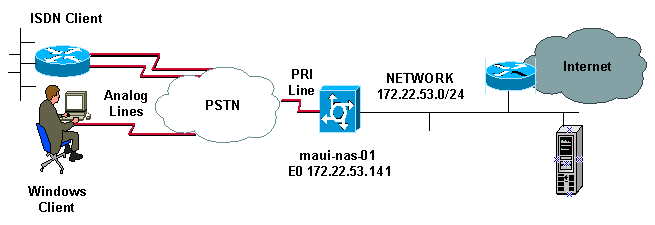
Configuraties
Hieronder vindt u de configuratie van CSU en Cisco Secure NT (CSNT) en de NAS-configuratie (Network Access Server). Aangezien deze configuratie een eenvoudig dialinescenario weergeeft, zijn de Cisco Secure-configuratie voor ISDN- en asynchrone gebruikers identiek. De ISDN-clientconfiguratie is niet opgenomen, omdat deze niet relevant is voor deze RADIUS-configuratie.
| CSU |
|---|
# ./ViewProfile -p 9900 -u async_client
User Profile Information
user = async_client{
profile_id = 110
profile_cycle = 2
radius=Cisco {
check_items= {
2=cisco
!--- Password(2) is "cisco"
}
reply_attributes= {
6=2
!--- Service-Type(6) is Framed (2)
7=1
!--- Frame
d-Protocol(7) is PPP (1)
}
}
}
# ./ViewProfile -p 9900 -u isdn_user
User Profile Information
user = isdn_user{
profile_id = 24
profile_cycle = 4
radius=Cisco {
check_items= {
2=cisco
! --- Password(2) is "cisco"
}
reply_attributes= {
6=2
! --- Service-Type(6) is Framed (2)
7=1
! --- Framed-Protocol(7) is PPP (1)
}
}
} |
N.B.: Voor dit eenvoudige scenario zijn de configuraties van de asynchrone en ISDN-gebruikers identiek.
CSNT RADIUS
U kunt de Cisco Secure NT (CSNT)-RADIUS configureren:
-
Maak nieuwe gebruikers met de naam isdn_user en async_client.
-
Configureer het juiste wachtwoord in de sectie Gebruikersinstelling
-
Selecteer in de sectie voor RADIUS-kenmerken (Internet Engineering Task Force (IETF) de volgende items in het uitrolmenu:
Service-type (eigenschap 6) = framed en framed-protocol (eigenschap 7)=PPP
Opmerking: U moet op het selectieteken naast de eigenschappen Service-Type en Framed-Protocol klikken.
N.B.: Voor dit eenvoudige scenario zijn de configuraties van de asynchrone en ISDN-gebruikers identiek.
| maui-nas-01 |
|---|
maui-nas-01#show running-config Building configuration... Current configuration: ! version 12.0 service timestamps debug datetime msec service timestamps log datetime msec service password-encryption ! hostname maui-nas-01 ! aaa new-model !--- Initiates the AAA access control system. !--- This command immediately locks down login and PPP authentication. aaa authentication login default group radius local !--- Exec login (for the list default) is authenticated using methods !--- radius then local. The router uses RADIUS for authentication at the !--- login(exec) prompt. If RADIUS returns an error, the user is authenticated !--- using the local database. aaa authentication login NO_AUTHEN none !--- Exec login (for the list NO_AUTHEN) has authentication method none !--- (no authentication). Interfaces to which this list is applied will not have !--- authentication enabled. Refer to the console port (line con 0) configuration. aaa authentication ppp default if-needed group radius local !--- PPP authentication (for the list default) uses methods radius then local. !--- The if-needed keyword automatically permits ppp for users that have !--- successfully authenticated using exec mode. If the EXEC facility has !--- authenticated the user, RADIUS authentication for PPP is not performed. !----This is necessary for clients that use terminal window after dial. aaa authorization network default group radius local !--- Authorization of network services (PPP services) for the list default !--- uses methods radius then local. This is neccessary if you use RADIUS !--- for the client IP address, Access List assignment and so on. enable secret 5 <deleted> ! username admin password 7 <deleted> !--- This username allows for access to the router in situations where !--- connectivity to the RADIUS server is lost. This is because the AAA !--- configuration for exec login has the alternate method local. spe 2/0 2/7 firmware location system:/ucode/mica_port_firmware ! resource-pool disable ! ip subnet-zero no ip finger ! isdn switch-type primary-ni !--- Switch type is Primary NI-2. isdn voice-call-failure 0 mta receive maximum-recipients 0 ! ! controller T1 0 !--- T1 0 controller configuration. framing esf clock source line primary linecode b8zs pri-group timeslots 1-24 ! controller T1 1 !--- T1 1 is unused. clock source line secondary 1 ! controller T1 2 !--- T1 1 is unused. ! controller T1 3 !--- T1 1 is unused. ! interface Ethernet0 ip address 172.22.53.141 255.255.255.0 no ip directed-broadcast ! interface Serial0:23 !--- D-channel configuration for T1 0. no ip address no ip directed-broadcast encapsulation ppp dialer pool-member 23 !--- Assign Serial0:23 as member of dialer pool 23. !--- Dialer pool 23 is specified in interface Dialer 1. !--- Interface Dialer 1 will terminate the ISDN calls. isdn switch-type primary-ni isdn incoming-voice modem !--- Switch incoming analog calls to the internal digital modems. no cdp enable ! interface FastEthernet0 no ip address no ip directed-broadcast shutdown duplex auto speed auto ! interface Group-Async0 !--- Async Group Interface for the modems. ip unnumbered Ethernet0 !--- Unnumbered to the ethernet interface. no ip directed-broadcast encapsulation ppp async mode interactive !--- Configures interactive mode on the asynchronous interfaces. !--- This allows users to dial in and get to a shell or PPP session on !--- that line. If you want incoming users to only connect using PPP configure !--- async mode dedicated instead. peer default ip address pool ASYNC !--- Use the ip pool named "ASYNC" to assign ip address for !--- incoming connections. ppp authentication chap group-range 1 48 !--- Lines(modems) 1 through 48 are in this group async interface. ! interface Dialer1 !--- Dialer1 will terminate ISDN calls. ip unnumbered Ethernet0 no ip directed-broadcast encapsulation ppp dialer pool 23 !--- Dialer 1 uses dialer pool 23. Interface Serial0:23 is !--- a member of this pool. peer default ip address pool ISDN !--- Use the ip pool named "ISDN" to assign ip address for !--- incoming connections. no cdp enable ppp authentication chap ! ip local pool ISDN 172.22.53.142 172.22.53.145 !--- IP address pool named "ISDN". !--- This pool will be assigned to connections on interface Dialer 1. ip local pool ASYNC 172.22.53.146 172.22.53.149 !--- IP address pool named "ASYNC". !--- This pool will be assigned to incoming connections on Group-Async 0. !--- Note: This address pool only has 4 addresses and is not sufficient to !--- support all 48 modem lines. Configure your IP pool with the address range !--- to support all connections. ip classless no ip http server ! no cdp run ! radius-server host 172.22.53.201 auth-port 1645 acct-port 1646 key cisco !--- Radius-server host IP address and encryption key. !--- The encryption key must match the onbe configured on the RADIUS server. ! line con 0 exec-timeout 0 0 login authentication NO_AUTHEN !--- Specifies that the AAA list name assigned to the console is !--- NO_AUTHEN. From the AAA configuration above, the list NO_AUTHEN !--- does not use authentication. transport input none line 1 48 autoselect during-login !--- Displays the username:password prompt after modems connect. !--- Without this the user must press enter to receive a prompt. autoselect ppp !--- When the NAS detects incoming PPP packets, the PPP session !--- will be launched. modem InOut transport preferred none transport input all transport output none line aux 0 line vty 0 4 ! end |
Verifiëren
Deze sectie verschaft informatie die u kunt gebruiken om uw configuratie te controleren.
Weergave van voorbeeld
maui-nas-01#show caller user async_client detail
User: async_client, line tty 5, service Async
Active time 00:01:04, Idle time 00:00:22
Timeouts: Absolute Idle Idle
Session Exec
Limits: - - 00:10:00
Disconnect in: - - -
TTY: Line 5, running PPP on As5
Location: PPP: 172.22.53.148
!--- The IP address assigned from the the IP pool.
DS0: (slot/unit/channel)=0/0/7
Line: Baud rate (TX/RX) is 115200/115200, no parity, 1 stopbits, 8 databits
Status: Ready, Active, No Exit Banner, Async Interface Active
HW PPP Support Active
Capabilities: Hardware Flowcontrol In, Hardware Flowcontrol Out
Modem Callout, Modem RI is CD,
Line usable as async interface, Integrated Modem
Modem State: Ready
User: async_client, line As5, service PPP
Active time 00:00:54, Idle time 00:00:23
Timeouts: Absolute Idle
Limits: - -
Disconnect in: - -
PPP: LCP Open, CHAP (<- AAA), IPCP
!--- CHAP authentication was performed by AAA.
LCP: -> peer, ACCM, AuthProto, MagicNumber, PCompression, ACCompression
<- peer, ACCM, MagicNumber, PCompression, ACCompression
NCP: Open IPCP
IPCP: <- peer, Address
-> peer, Address
IP: Local 172.22.53.141, remote 172.22.53.148
Counts: 40 packets input, 2769 bytes, 0 no buffer
1 input errors, 1 CRC, 0 frame, 0 overrun
24 packets output, 941 bytes, 0 underruns
0 output errors, 0 collisions, 0 interface resets
maui-nas-01#show caller user isdn_user detail
User: isdn_user, line Se0:8, service PPP
Active time 00:01:22, Idle time 00:01:24
Timeouts: Absolute Idle
Limits: - 00:02:00
Disconnect in: - 00:00:35
PPP: LCP Open, CHAP (<- AAA), IPCP
!--- CHAP authentication was performed by AAA.
LCP: -> peer, AuthProto, MagicNumber
<- peer, MagicNumber
NCP: Open IPCP
IPCP: <- peer, Address
-> peer, Address
Dialer: Connected to , inbound
Idle timer 120 secs, idle 84 secs
Type is ISDN, group Dialer1
! -- The ISDN Call uses int Dialer1.
IP: Local 172.22.53.141, remote 172.22.53.142
! -- The IP address was obtained from the local pool.
Counts: 31 packets input, 872 bytes, 0 no buffer
0 input errors, 0 CRC, 0 frame, 0 overrun
34 packets output, 1018 bytes, 0 underruns
0 output errors, 0 collisions, 5 interface resets
Problemen oplossen
Deze sectie bevat informatie waarmee u problemen met de configuratie kunt oplossen.
Opdrachten voor troubleshooting
Bepaalde opdrachten met show worden ondersteund door de tool Output Interpreter (alleen voor geregistreerde klanten). Hiermee kunt u een analyse van de output van opdrachten met show genereren.
Opmerking: Voordat u debug-opdrachten afgeeft, raadpleegt u Belangrijke informatie over debug-opdrachten.
-
debug ISDN Q931 - Dit toont de instelling van oproepen en het neerhalen van de ISDN-netwerkverbinding (Layer 3) tussen de router en ISDN-switch.
-
debug-modem: hier wordt de modemlijnactiviteit op een toegangsserver weergegeven.
-
debug ppp onderhandeling - om informatie over het PPP verkeer en de uitwisselingen te tonen tijdens het onderhandelen over Link Control Protocol (LCP), Verificatie en Network Control Protocol (NCP). Een succesvolle PPP-onderhandeling opent eerst de LCP-staat, authentiek, en tenslotte onderhandelt NCP.
-
debug van PPP-verificatie - Om PPP-verificatieprotocolberichten weer te geven, inclusief Challenge Handshake Authentication Protocol (CHAP), pakketuitwisselingen en Wachtwoord-verificatieprotocol (PAP).
-
debug van verificatie - Om informatie over AAA/RADIUS-verificatie weer te geven.
-
debug a autorisatie - Om informatie weer te geven over AAA/RADIUS autorisatie.
-
debug straal - om gedetailleerde zuiveringsinformatie die met de RADIUS verbonden is weer te geven. Gebruik het gereedschap Tolk (alleen geregistreerde klanten) op de website van Cisco Technical Support om de debug-straal-berichten te decoderen. Raadpleeg bijvoorbeeld de debug-uitvoer die hieronder wordt weergegeven. Gebruik de informatie van debug straal om te bepalen welke eigenschappen worden onderhandeld. Opmerking: Sinds 12.2(11)T is de uitgang van de debug-straal al gedecodeerd en hoeft u dus GEEN uitgangsinterface te gebruiken om de uitvoer te decoderen. Raadpleeg de Verbeteringen in RADIUS-document voor meer informatie
-
Laat de bezoeker - om parameters voor de bijzondere gebruiker zoals de gebruikte lijn van TTY, asynchrone interface (plank, sleuf of poort), DS0 kanaalnummer, modemnummer, IP toegewezen adres, PPP en PPP bundelparameters, enz. tonen. Als uw versie van Cisco IOS-software deze opdracht niet ondersteunt, gebruikt u de opdracht showgebruiker.
Voorbeeld van output van foutopsporing
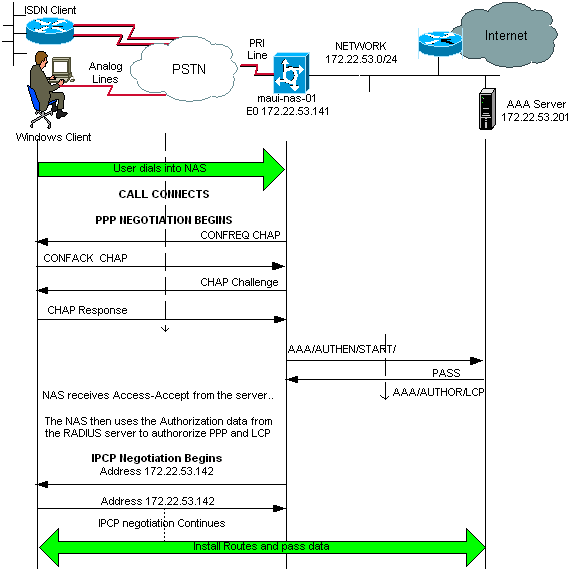
Als u de uitvoer hebt van een opdracht debug straal van uw Cisco-apparaat, kunt u gebruiken mogelijke problemen en oplossingen weer te geven . Voor gebruik , u moet een geregistreerde klant zijn, inloggen en JavaScript hebben ingeschakeld.
Opmerking: Sinds 12.2(11)T is de uitvoer van de debug-straal al gedecodeerd en hoeft u dus GEEN uitvoertolk te gebruiken om de uitvoer te decoderen. Raadpleeg de Verbeteringen in RADIUS-document voor meer informatie
maui-nas-01#debug isdn q931 ISDN Q931 packets debugging is on maui-nas-01#debug ppp negotiation PPP protocol negotiation debugging is on maui-nas-01#debug ppp authentication PPP authentication debugging is on maui-nas-01#debug modem Modem control/process activation debugging is on maui-nas-01#debug aaa authentication AAA Authentication debugging is on maui-nas-01#debug aaa authorization AAA Authorization debugging is on maui-nas-01#debug radius RADIUS protocol debugging is on maui-nas-01# *Apr 5 11:05:07.031: ISDN Se0:23: RX <- SETUP pd = 8 callref = 0x20FC !--- Setup message for incoming call. *Apr 5 11:05:07.031: Bearer Capability i = 0x8890218F *Apr 5 11:05:07.031: Channel ID i = 0xA18387 *Apr 5 11:05:07.031: Called Party Number i = 0xA1, '81560' *Apr 5 11:05:07.035: %DIALER-6-BIND: Interface Serial0:6 bound to profile Dialer1 *Apr 5 11:05:07.035: ISDN Se0:23: TX -> CALL_PROC pd = 8 callref = 0xA0FC *Apr 5 11:05:07.035: Channel ID i = 0xA98387 *Apr 5 11:05:07.043: %LINK-3-UPDOWN: Interface Serial0:6, changed state to up *Apr 5 11:05:07.043: Se0:6 PPP: Treating connection as a callin *Apr 5 11:05:07.043: Se0:6 PPP: Phase is ESTABLISHING, Passive Open *Apr 5 11:05:07.043: Se0:6 LCP: State is Listen *Apr 5 11:05:07.047: ISDN Se0:23: TX -> CONNECT pd = 8 callref = 0xA0FC *Apr 5 11:05:07.047: Channel ID i = 0xA98387 *Apr 5 11:05:07.079: ISDN Se0:23: RX <- CONNECT_ACK pd = 8 callref = 0x20FC *Apr 5 11:05:07.079: ISDN Se0:23: CALL_PROGRESS: CALL_CONNECTED call id 0x2D, bchan -1, dsl 0 *Apr 5 11:05:07.499: Se0:6 LCP: I CONFREQ [Listen] id 28 len 10 *Apr 5 11:05:07.499: Se0:6 LCP: MagicNumber 0x5078A51F (0x05065078A51F) *Apr 5 11:05:07.499: Se0:6 AAA/AUTHOR/FSM: (0): LCP succeeds trivially *Apr 5 11:05:07.499: Se0:6 LCP: O CONFREQ [Listen] id 2 len 15 *Apr 5 11:05:07.499: Se0:6 LCP: AuthProto CHAP (0x0305C22305) *Apr 5 11:05:07.499: Se0:6 LCP: MagicNumber 0xE05213AA (0x0506E05213AA) *Apr 5 11:05:07.499: Se0:6 LCP: O CONFACK [Listen] id 28 len 10 *Apr 5 11:05:07.499: Se0:6 LCP: MagicNumber 0x5078A51F (0x05065078A51F) *Apr 5 11:05:07.555: Se0:6 LCP: I CONFACK [ACKsent] id 2 len 15 *Apr 5 11:05:07.555: Se0:6 LCP: AuthProto CHAP (0x0305C22305) *Apr 5 11:05:07.555: Se0:6 LCP: MagicNumber 0xE05213AA (0x0506E05213AA) *Apr 5 11:05:07.555: Se0:6 LCP: State is Open *Apr 5 11:05:07.555: Se0:6 PPP: Phase is AUTHENTICATING, by this end *Apr 5 11:05:07.555: Se0:6 CHAP: O CHALLENGE id 2 len 32 from "maui-nas-01" *Apr 5 11:05:07.631: Se0:6 CHAP: I RESPONSE id 2 len 30 from "isdn_user" !--- Incoming CHAP response from "isdn_user". *Apr 5 11:05:07.631: AAA: parse name=Serial0:6 idb type=12 tty=-1 *Apr 5 11:05:07.631: AAA: name=Serial0:6 flags=0x51 type=1 shelf=0 slot=0 adapter=0 port=0 channel=6 *Apr 5 11:05:07.631: AAA: parse name= idb type=-1 tty=-1 *Apr 5 11:05:07.631: AAA/MEMORY: create_user (0x619CEE28) user='isdn_user' ruser='' port='Serial0:6' rem_addr='isdn/81560' authen_type=CHAP service=PPP priv=1 *Apr 5 11:05:07.631: AAA/AUTHEN/START (2973699846): port='Serial0:6' list='' action=LOGIN service=PPP *Apr 5 11:05:07.631: AAA/AUTHEN/START (2973699846): using "default" list *Apr 5 11:05:07.631: AAA/AUTHEN (2973699846): status = UNKNOWN *Apr 5 11:05:07.631: AAA/AUTHEN/START (2973699846): Method=radius (radius) !--- AAA authentication method is RADIUS. *Apr 5 11:05:07.631: RADIUS: ustruct sharecount=1 *Apr 5 11:05:07.631: RADIUS: Initial Transmit Serial0:6 id 13 172.22.53.201:1645, Access-Request, len 87 !--- Access-Request from the NAS to the AAA server. !--- Note the IP address in the Access-Request matches the IP address !--- configured using the command: !--- radius-server host 172.22.53.201 key cisco *Apr 5 11:05:07.631: Attribute 4 6 AC16358D *Apr 5 11:05:07.631: Attribute 5 6 00004E26 *Apr 5 11:05:07.631: Attribute 61 6 00000002 *Apr 5 11:05:07.631: Attribute 1 11 6973646E *Apr 5 11:05:07.631: Attribute 30 7 38313536 *Apr 5 11:05:07.631: Attribute 3 19 0297959E *Apr 5 11:05:07.631: Attribute 6 6 00000002 *Apr 5 11:05:07.631: Attribute 7 6 00000001 *Apr 5 11:05:07.635: RADIUS: Received from id 13 172.22.53.201:1645, Access-Accept, len 32 *Apr 5 11:05:07.635: Attribute 6 6 00000002 *Apr 5 11:05:07.635: Attribute 7 6 00000001
De attribuut value paren (AVPs) van de opdracht debug Straal moeten worden gedecodeerd om de transactie tussen de NAS en de RADIUS-server beter te begrijpen.
Opmerking: Sinds 12.2(11)T is de uitvoer van de debug-straal al gedecodeerd en hoeft u dus GEEN uitvoertolk te gebruiken om de uitvoer te decoderen. Raadpleeg de Verbeteringen in RADIUS-document voor meer informatie.
Met het gereedschap Uitvoer kunt u een analyse ontvangen van de output van de bug straal.
De volgende output in cursief is het resultaat verkregen van het gereedschap Uitvoer Tolk:
Access-Request 172.22.53.201:1645 id 13 Attribute Type 4: NAS-IP-Address is 172.22.53.141 Attribute Type 5: NAS-Port is 20006 Attribute Type 61: NAS-Port-Type is ISDN-Synchronous Attribute Type 1: User-Name is isdn Attribute Type 30: Called-Station-ID(DNIS) is 8156 Attribute Type 3: CHAP-Password is (encoded) Attribute Type 6: Service-Type is Framed Attribute Type 7: Framed-Protocol is PPP Access-Accept 172.22.53.201:1645 id 13 Attribute Type 6: Service-Type is Framed Attribute Type 7: Framed-Protocol is PPP
Controleer vanuit de debug-uitvoer die door het gereedschap is gedecodeerd of kenmerk Type 6: Service-type is framed en kenmerk type 7: Framed-protocol is PPP. Als u merkt dat Attributen 6 of 7 niet zoals getoond zijn, corrigeert u het gebruikersprofiel op de RADIUS-server (raadpleeg de sectie Configuration). Merk ook op dat debug Straal een Access-Accept toont, wat erop wijst dat de RADIUS-server met succes de gebruiker echt heeft gemaakt. Als de uitvoer een toegangsweigering weergeeft, is de gebruiker niet echt bevonden en moet u de gebruikersnaam en de wachtwoordconfiguratie op de RADIUS-server controleren. Een ander kenmerk dat moet worden geverifieerd is type 4 van kenmerk: NAS-IP-Address. Controleer dat de waarde die wordt weergegeven door het uitvoergereedschap van de tolk overeenkomt met het NAS IP-adres dat is ingesteld op de RADIUS-server.
Opmerking: vanwege Cisco IOS-beperkingen en verschillen in debug-uitvoer met verschillende versies kunnen sommige eigenschappen worden ingekort (bijvoorbeeld User-Name, Call-Station-ID (DNIS)).
*Apr 5 11:05:07.635: AAA/AUTHEN (2973699846): status = PASS !--- Authentication is successful *Apr 5 11:05:07.635: Se0:6 AAA/AUTHOR/LCP: Authorize LCP *Apr 5 11:05:07.635: Se0:6 AAA/AUTHOR/LCP (2783657211): Port='Serial0:6' list='' service=NET *Apr 5 11:05:07.635: AAA/AUTHOR/LCP: Se0:6 (2783657211) user='isdn_user' *Apr 5 11:05:07.635: Se0:6 AAA/AUTHOR/LCP (2783657211): send AV service=ppp *Apr 5 11:05:07.635: Se0:6 AAA/AUTHOR/LCP (2783657211): send AV protocol=lcp *Apr 5 11:05:07.635: Se0:6 AAA/AUTHOR/LCP (2783657211): found list "default" *Apr 5 11:05:07.635: Se0:6 AAA/AUTHOR/LCP (2783657211): Method=radius (radius) *Apr 5 11:05:07.635: Se0:6 AAA/AUTHOR (2783657211): Post authorization status = PASS_REPL *Apr 5 11:05:07.639: Se0:6 AAA/AUTHOR/LCP: Processing AV service=ppp *Apr 5 11:05:07.639: Se0:6 CHAP: O SUCCESS id 2 len 4 *Apr 5 11:05:07.639: Se0:6 PPP: Phase is UP *Apr 5 11:05:07.639: Se0:6 AAA/AUTHOR/FSM: (0): Can we start IPCP? *Apr 5 11:05:07.639: Se0:6 AAA/AUTHOR/FSM (3184893369): Port='Serial0:6' list='' service=NET *Apr 5 11:05:07.639: AAA/AUTHOR/FSM: Se0:6 (3184893369) user='isdn_user' *Apr 5 11:05:07.639: Se0:6 AAA/AUTHOR/FSM (3184893369): send AV service=ppp *Apr 5 11:05:07.639: Se0:6 AAA/AUTHOR/FSM (3184893369): send AV protocol=ip *Apr 5 11:05:07.639: Se0:6 AAA/AUTHOR/FSM (3184893369): found list "default" *Apr 5 11:05:07.639: Se0:6 AAA/AUTHOR/FSM (3184893369): Method=radius (radius) *Apr 5 11:05:07.639: Se0:6 AAA/AUTHOR (3184893369): Post authorization status = PASS_REPL *Apr 5 11:05:07.639: Se0:6 AAA/AUTHOR/FSM: We can start IPCP *Apr 5 11:05:07.639: Se0:6 IPCP: O CONFREQ [Not negotiated] id 2 len 10 *Apr 5 11:05:07.639: Se0:6 IPCP: Address 172.22.53.141 (0x0306AC16358D) *Apr 5 11:05:07.675: Se0:6 IPCP: I CONFREQ [REQsent] id 13 len 10 *Apr 5 11:05:07.675: Se0:6 IPCP: Address 0.0.0.0 (0x030600000000) *Apr 5 11:05:07.675: Se0:6 AAA/AUTHOR/IPCP: Start. Her address 0.0.0.0, we want 0.0.0.0 *Apr 5 11:05:07.675: Se0:6 AAA/AUTHOR/IPCP: Processing AV service=ppp *Apr 5 11:05:07.675: Se0:6 AAA/AUTHOR/IPCP: Authorization succeeded *Apr 5 11:05:07.675: Se0:6 AAA/AUTHOR/IPCP: Done. Her address 0.0.0.0, we want 0.0.0.0 *Apr 5 11:05:07.675: Se0:6 IPCP: Pool returned 172.22.53.142 !--- IP address for the peer obtained from the pool *Apr 5 11:05:07.675: Se0:6 IPCP: O CONFNAK [REQsent] id 13 len 10 *Apr 5 11:05:07.675: Se0:6 IPCP: Address 172.22.53.142 (0x0306AC16358E) *Apr 5 11:05:07.699: Se0:6 IPCP: I CONFACK [REQsent] id 2 len 10 *Apr 5 11:05:07.699: Se0:6 IPCP: Address 172.22.53.141 (0x0306AC16358D) *Apr 5 11:05:07.707: Se0:6 IPCP: I CONFREQ [ACKrcvd] id 14 len 10 *Apr 5 11:05:07.707: Se0:6 IPCP: Address 172.22.53.142 (0x0306AC16358E) *Apr 5 11:05:07.707: Se0:6 AAA/AUTHOR/IPCP: Start. Her address 172.22.53.142, we want 172.22.53.142 *Apr 5 11:05:07.707: Se0:6 AAA/AUTHOR/IPCP (3828612481): Port='Serial0:6' list='' service=NET *Apr 5 11:05:07.707: AAA/AUTHOR/IPCP: Se0:6 (3828612481) user='isdn_user' *Apr 5 11:05:07.707: Se0:6 AAA/AUTHOR/IPCP (3828612481): send AV service=ppp *Apr 5 11:05:07.707: Se0:6 AAA/AUTHOR/IPCP (3828612481): send AV protocol=ip *Apr 5 11:05:07.707: Se0:6 AAA/AUTHOR/IPCP (3828612481): send AV addr*172.22.53.142 *Apr 5 11:05:07.707: Se0:6 AAA/AUTHOR/IPCP (3828612481): found list "default" *Apr 5 11:05:07.707: Se0:6 AAA/AUTHOR/IPCP (3828612481): Method=radius (radius) *Apr 5 11:05:07.707: Se0:6 AAA/AUTHOR (3828612481): Post authorization status = PASS_REPL *Apr 5 11:05:07.707: Se0:6 AAA/AUTHOR/IPCP: Reject 172.22.53.142, using 172.22.53.142 *Apr 5 11:05:07.707: Se0:6 AAA/AUTHOR/IPCP: Processing AV service=ppp *Apr 5 11:05:07.707: Se0:6 AAA/AUTHOR/IPCP: Processing AV addr*172.22.53.142 *Apr 5 11:05:07.707: Se0:6 AAA/AUTHOR/IPCP: Authorization succeeded *Apr 5 11:05:07.707: Se0:6 AAA/AUTHOR/IPCP: Done. Her address 172.22.53.142, we want 172.22.53.142 *Apr 5 11:05:07.707: Se0:6 IPCP: O CONFACK [ACKrcvd] id 14 len 10 *Apr 5 11:05:07.707: Se0:6 IPCP: Address 172.22.53.142 (0x0306AC16358E) *Apr 5 11:05:07.707: Se0:6 IPCP: State is Open *Apr 5 11:05:07.711: Di1 IPCP: Install route to 172.22.53.142 !--- IPCP state is open. A route to the remote peer is installed *Apr 5 11:05:08.639: %LINEPROTO-5-UPDOWN: Line protocol on Interface Serial0:6, changed state to up *Apr 5 11:05:13.043: %ISDN-6-CONNECT: Interface Serial0:6 is now connected to isdn_user maui-nas-01#
Dit voltooit de onderhandeling voor de ISDN-client. De hieronder weergegeven uitvoer toont de onderhandeling voor een asynchrone aanroep (bijvoorbeeld een Windows-client)
maui-nas-01# *Apr 5 11:05:53.527: ISDN Se0:23: RX <- SETUP pd = 8 callref = 0x21C5 !--- Incoming Setup message for Async Call. *Apr 5 11:05:53.527: Bearer Capability i = 0x9090A2 *Apr 5 11:05:53.527: Channel ID i = 0xA18388 *Apr 5 11:05:53.527: Progress Ind i = 0x8183 - Origination address is non-ISDN *Apr 5 11:05:53.527: Called Party Number i = 0xA1, '81560' *Apr 5 11:05:53.531: ISDN Se0:23: TX -> CALL_PROC pd = 8 callref = 0xA1C5 *Apr 5 11:05:53.531: Channel ID i = 0xA98388 *Apr 5 11:05:53.531: ISDN Se0:23: TX -> ALERTING pd = 8 callref = 0xA1C5 *Apr 5 11:05:53.667: ISDN Se0:23: TX -> CONNECT pd = 8 callref = 0xA1C5 *Apr 5 11:05:53.683: ISDN Se0:23: RX <- CONNECT_ACK pd = 8 callref = 0x21C5 *Apr 5 11:05:53.687: ISDN Se0:23: CALL_PROGRESS: CALL_CONNECTED call id 0x2E, bchan -1, dsl 0 *Apr 5 11:06:10.815: TTY5: DSR came up *Apr 5 11:06:10.815: tty5: Modem: IDLE->(unknown) *Apr 5 11:06:10.815: TTY5: EXEC creation *Apr 5 11:06:10.815: AAA: parse name=tty5 idb type=10 tty=5 *Apr 5 11:06:10.815: AAA: name=tty5 flags=0x11 type=4 shelf=0 slot=0 adapter=0 port=5 channel=0 *Apr 5 11:06:10.815: AAA: parse name=Serial0:7 idb type=12 tty=-1 *Apr 5 11:06:10.815: AAA: name=Serial0:7 flags=0x51 type=1 shelf=0 slot=0 adapter=0 port=0 channel=7 *Apr 5 11:06:10.815: AAA/MEMORY: create_user (0x614D4DBC) user='' ruser='' port='tty5' rem_addr='async/81560' authen_type=ASCII service=LOGIN priv=1 *Apr 5 11:06:10.815: AAA/AUTHEN/START (2673527044): port='tty5' list='' action=LOGIN service=LOGIN *Apr 5 11:06:10.815: AAA/AUTHEN/START (2673527044): using "default" list *Apr 5 11:06:10.815: AAA/AUTHEN/START (2673527044): Method=radius (radius) *Apr 5 11:06:10.815: AAA/AUTHEN (2673527044): status = GETUSER *Apr 5 11:06:10.815: TTY5: set timer type 10, 30 seconds *Apr 5 11:06:13.475: TTY5: Autoselect(2) sample 7E *Apr 5 11:06:13.475: TTY5: Autoselect(2) sample 7EFF *Apr 5 11:06:13.475: TTY5: Autoselect(2) sample 7EFF7D *Apr 5 11:06:13.475: TTY5: Autoselect(2) sample 7EFF7D23 *Apr 5 11:06:13.475: TTY5 Autoselect cmd: ppp negotiate !--- the router recongnizes the ppp packets and launches ppp. *Apr 5 11:06:13.475: AAA/AUTHEN/ABORT: (2673527044) because Autoselected. *Apr 5 11:06:13.475: AAA/MEMORY: free_user (0x614D4DBC) user='' ruser='' port='tty5' rem_addr='async/81560' authen_type=ASCII service=LOGIN priv=1 *Apr 5 11:06:13.479: TTY5: EXEC creation *Apr 5 11:06:13.479: TTY5: create timer type 1, 600 seconds *Apr 5 11:06:13.607: TTY5: destroy timer type 1 (OK) *Apr 5 11:06:13.607: TTY5: destroy timer type 0 *Apr 5 11:06:15.607: %LINK-3-UPDOWN: Interface Async5, changed state to up *Apr 5 11:06:15.607: As5 PPP: Treating connection as a dedicated line *Apr 5 11:06:15.607: As5 PPP: Phase is ESTABLISHING, Active Open !--- PPP negotiation begins. *Apr 5 11:06:15.607: As5 AAA/AUTHOR/FSM: (0): LCP succeeds trivially *Apr 5 11:06:15.607: As5 LCP: O CONFREQ [Closed] id 1 len 25 *Apr 5 11:06:15.607: As5 LCP: ACCM 0x000A0000 (0x0206000A0000) *Apr 5 11:06:15.607: As5 LCP: AuthProto CHAP (0x0305C22305) *Apr 5 11:06:15.607: As5 LCP: MagicNumber 0xE0531DB8 (0x0506E0531DB8) *Apr 5 11:06:15.607: As5 LCP: PFC (0x0702) *Apr 5 11:06:15.607: As5 LCP: ACFC (0x0802) *Apr 5 11:06:16.487: As5 LCP: I CONFREQ [REQsent] id 3 len 23 *Apr 5 11:06:16.487: As5 LCP: ACCM 0x000A0000 (0x0206000A0000) *Apr 5 11:06:16.487: As5 LCP: MagicNumber 0x65FFA5C7 (0x050665FFA5C7) *Apr 5 11:06:16.487: As5 LCP: PFC (0x0702) *Apr 5 11:06:16.487: As5 LCP: ACFC (0x0802) *Apr 5 11:06:16.487: As5 LCP: Callback 6 (0x0D0306) *Apr 5 11:06:16.487: Unthrottle 5 *Apr 5 11:06:16.487: As5 LCP: O CONFREJ [REQsent] id 3 len 7 *Apr 5 11:06:16.487: As5 LCP: Callback 6 (0x0D0306) *Apr 5 11:06:17.607: As5 LCP: TIMEout: State REQsent *Apr 5 11:06:17.607: As5 LCP: O CONFREQ [REQsent] id 2 len 25 *Apr 5 11:06:17.607: As5 LCP: ACCM 0x000A0000 (0x0206000A0000) *Apr 5 11:06:17.607: As5 LCP: AuthProto CHAP (0x0305C22305) *Apr 5 11:06:17.607: As5 LCP: MagicNumber 0xE0531DB8 (0x0506E0531DB8) *Apr 5 11:06:17.607: As5 LCP: PFC (0x0702) *Apr 5 11:06:17.607: As5 LCP: ACFC (0x0802) *Apr 5 11:06:17.735: As5 LCP: I CONFACK [REQsent] id 2 len 25 *Apr 5 11:06:17.735: As5 LCP: ACCM 0x000A0000 (0x0206000A0000) *Apr 5 11:06:17.735: As5 LCP: AuthProto CHAP (0x0305C22305) *Apr 5 11:06:17.735: As5 LCP: MagicNumber 0xE0531DB8 (0x0506E0531DB8) *Apr 5 11:06:17.735: As5 LCP: PFC (0x0702) *Apr 5 11:06:17.735: As5 LCP: ACFC (0x0802) *Apr 5 11:06:19.479: As5 LCP: I CONFREQ [ACKrcvd] id 4 len 23 *Apr 5 11:06:19.479: As5 LCP: ACCM 0x000A0000 (0x0206000A0000) *Apr 5 11:06:19.479: As5 LCP: MagicNumber 0x65FFA5C7 (0x050665FFA5C7) *Apr 5 11:06:19.479: As5 LCP: PFC (0x0702) *Apr 5 11:06:19.479: As5 LCP: ACFC (0x0802) *Apr 5 11:06:19.479: As5 LCP: Callback 6 (0x0D0306) *Apr 5 11:06:19.479: As5 LCP: O CONFREJ [ACKrcvd] id 4 len 7 *Apr 5 11:06:19.479: As5 LCP: Callback 6 (0x0D0306) *Apr 5 11:06:19.607: As5 LCP: TIMEout: State ACKrcvd *Apr 5 11:06:19.607: As5 LCP: O CONFREQ [ACKrcvd] id 3 len 25 *Apr 5 11:06:19.607: As5 LCP: ACCM 0x000A0000 (0x0206000A0000) *Apr 5 11:06:19.607: As5 LCP: AuthProto CHAP (0x0305C22305) *Apr 5 11:06:19.607: As5 LCP: MagicNumber 0xE0531DB8 (0x0506E0531DB8) *Apr 5 11:06:19.607: As5 LCP: PFC (0x0702) *Apr 5 11:06:19.607: As5 LCP: ACFC (0x0802) *Apr 5 11:06:19.607: As5 LCP: I CONFREQ [REQsent] id 5 len 20 *Apr 5 11:06:19.607: As5 LCP: ACCM 0x000A0000 (0x0206000A0000) *Apr 5 11:06:19.607: As5 LCP: MagicNumber 0x65FFA5C7 (0x050665FFA5C7) *Apr 5 11:06:19.607: As5 LCP: PFC (0x0702) *Apr 5 11:06:19.607: As5 LCP: ACFC (0x0802) *Apr 5 11:06:19.607: As5 LCP: O CONFACK [REQsent] id 5 len 20 *Apr 5 11:06:19.607: As5 LCP: ACCM 0x000A0000 (0x0206000A0000) *Apr 5 11:06:19.607: As5 LCP: MagicNumber 0x65FFA5C7 (0x050665FFA5C7) *Apr 5 11:06:19.607: As5 LCP: PFC (0x0702) *Apr 5 11:06:19.607: As5 LCP: ACFC (0x0802) *Apr 5 11:06:19.719: As5 LCP: I CONFACK [ACKsent] id 3 len 25 *Apr 5 11:06:19.719: As5 LCP: ACCM 0x000A0000 (0x0206000A0000) *Apr 5 11:06:19.719: As5 LCP: AuthProto CHAP (0x0305C22305) *Apr 5 11:06:19.719: As5 LCP: MagicNumber 0xE0531DB8 (0x0506E0531DB8) *Apr 5 11:06:19.719: As5 LCP: PFC (0x0702) *Apr 5 11:06:19.719: As5 LCP: ACFC (0x0802) *Apr 5 11:06:19.719: As5 LCP: State is Open *Apr 5 11:06:19.719: As5 PPP: Phase is AUTHENTICATING, by this end *Apr 5 11:06:19.719: As5 CHAP: O CHALLENGE id 1 len 32 from "maui-nas-01" *Apr 5 11:06:19.863: As5 CHAP: I RESPONSE id 1 len 33 from "async_client" !--- Incoming CHAP response from "async_client". *Apr 5 11:06:19.863: AAA: parse name=Async5 idb type=10 tty=5 *Apr 5 11:06:19.863: AAA: name=Async5 flags=0x11 type=4 shelf=0 slot=0 adapter=0 port=5 channel=0 *Apr 5 11:06:19.863: AAA: parse name=Serial0:7 idb type=12 tty=-1 *Apr 5 11:06:19.863: AAA: name=Serial0:7 flags=0x51 type=1 shelf=0 slot=0 adapter=0 port=0 channel=7 *Apr 5 11:06:19.863: AAA/MEMORY: create_user (0x6195AE40) user='async_client' ruser='' port='Async5' rem_addr='async/81560' authen_type=CHAP service=PPP priv=1 *Apr 5 11:06:19.863: AAA/AUTHEN/START (2673347869): port='Async5' list='' action=LOGIN service=PPP *Apr 5 11:06:19.863: AAA/AUTHEN/START (2673347869): using "default" list *Apr 5 11:06:19.863: AAA/AUTHEN (2673347869): status = UNKNOWN *Apr 5 11:06:19.863: AAA/AUTHEN/START (2673347869): Method=radius (radius) *Apr 5 11:06:19.863: RADIUS: ustruct sharecount=1 *Apr 5 11:06:19.867: RADIUS: Initial Transmit Async5 id 14 172.22.53.201:1645, Access-Request, len 90 *Apr 5 11:06:19.867: Attribute 4 6 AC16358D *Apr 5 11:06:19.867: Attribute 5 6 00000005 *Apr 5 11:06:19.867: Attribute 61 6 00000000 *Apr 5 11:06:19.867: Attribute 1 14 6173796E *Apr 5 11:06:19.867: Attribute 30 7 38313536 *Apr 5 11:06:19.867: Attribute 3 19 01B8292F *Apr 5 11:06:19.867: Attribute 6 6 00000002 *Apr 5 11:06:19.867: Attribute 7 6 00000001 *Apr 5 11:06:19.867: RADIUS: Received from id 14 172.22.53.201:1645, Access-Accept, len 32 *Apr 5 11:06:19.867: Attribute 6 6 00000002 *Apr 5 11:06:19.871: Attribute 7 6 00000001
De AVP's van de opdracht Straal debug moeten worden gedecodeerd om de transactie tussen de NAS en de RADIUS-server beter te begrijpen.
Opmerking: Sinds 12.2(11)T is de uitvoer van de debug-straal al gedecodeerd en hoeft u dus GEEN uitvoertolk te gebruiken om de uitvoer te decoderen. Raadpleeg de Verbeteringen in RADIUS-document voor meer informatie
Met het gereedschap Uitvoer kunt u een analyse ontvangen van de debug-uitvoer.
De volgende output in cursief is het resultaat verkregen van het gereedschap Uitvoer Tolk:
Access-Request 172.22.53.201:1645 id 14
Attribute Type 4: NAS-IP-Address is 172.22.53.141
Attribute Type 5: NAS-Port is 5
Attribute Type 61: NAS-Port-Type is Asynchronous
Attribute Type 1: User-Name is asyn
Attribute Type 30: Called-Station-ID(DNIS) is 8156
Attribute Type 3: CHAP-Password is (encoded)
Attribute Type 6: Service-Type is Framed
Attribute Type 7: Framed-Protocol is PPP
Access-Accept 172.22.53.201:1645 id 14
Attribute Type 6: Service-Type is Framed
Attribute Type 7: Framed-Protocol is PPP
Controleer vanuit de debug-uitvoer die door het gereedschap is gedecodeerd of kenmerk Type 6: Service-type is framed en kenmerk type 7: Framed-protocol is PPP. Als u merkt dat Attributen 6 of 7 niet zoals getoond zijn, corrigeert u het gebruikersprofiel op de RADIUS-server (raadpleeg de sectie Configuration). Merk ook op dat debug Straal een Access-Accept toont, wat erop wijst dat de RADIUS-server met succes de gebruiker echt heeft gemaakt. Als de uitvoer een toegangsweigering weergeeft, is de gebruiker niet echt bevonden en moet u de gebruikersnaam en de wachtwoordconfiguratie op de RADIUS-server controleren. Een ander kenmerk dat moet worden geverifieerd is type 4 van kenmerk: NAS-IP-Address. Controleer dat de waarde die wordt weergegeven door het uitvoergereedschap van de tolk overeenkomt met het NAS IP-adres dat is ingesteld op de RADIUS-server.
Opmerking: vanwege Cisco IOS-beperkingen en verschillen in debug-uitvoer met verschillende versies kunnen sommige eigenschappen worden ingekort (bijvoorbeeld User-Name, Call-Station-ID (DNIS)).
*Apr 5 11:06:19.871: AAA/AUTHEN (2673347869): status = PASS *Apr 5 11:06:19.871: As5 AAA/AUTHOR/LCP: Authorize LCP *Apr 5 11:06:19.871: As5 AAA/AUTHOR/LCP (3232903941): Port='Async5' list='' service=NET *Apr 5 11:06:19.871: AAA/AUTHOR/LCP: As5 (3232903941) user='async_client' *Apr 5 11:06:19.871: As5 AAA/AUTHOR/LCP (3232903941): send AV service=ppp *Apr 5 11:06:19.871: As5 AAA/AUTHOR/LCP (3232903941): send AV protocol=lcp *Apr 5 11:06:19.871: As5 AAA/AUTHOR/LCP (3232903941): found list "default" *Apr 5 11:06:19.871: As5 AAA/AUTHOR/LCP (3232903941): Method=radius (radius) *Apr 5 11:06:19.871: As5 AAA/AUTHOR (3232903941): Post authorization status = PASS_REPL *Apr 5 11:06:19.871: As5 AAA/AUTHOR/LCP: Processing AV service=ppp *Apr 5 11:06:19.871: As5 CHAP: O SUCCESS id 1 len 4 *Apr 5 11:06:19.871: As5 PPP: Phase is UP *Apr 5 11:06:19.871: As5 AAA/AUTHOR/FSM: (0): Can we start IPCP? *Apr 5 11:06:19.871: As5 AAA/AUTHOR/FSM (1882093345): Port='Async5' list='' service=NET *Apr 5 11:06:19.871: AAA/AUTHOR/FSM: As5 (1882093345) user='async_client' *Apr 5 11:06:19.871: As5 AAA/AUTHOR/FSM (1882093345): send AV service=ppp *Apr 5 11:06:19.871: As5 AAA/AUTHOR/FSM (1882093345): send AV protocol=ip *Apr 5 11:06:19.871: As5 AAA/AUTHOR/FSM (1882093345): found list "default" *Apr 5 11:06:19.871: As5 AAA/AUTHOR/FSM (1882093345): Method=radius (radius) *Apr 5 11:06:19.871: As5 AAA/AUTHOR (1882093345): Post authorization status = PASS_REPL *Apr 5 11:06:19.871: As5 AAA/AUTHOR/FSM: We can start IPCP *Apr 5 11:06:19.875: As5 IPCP: O CONFREQ [Closed] id 1 len 10 *Apr 5 11:06:19.875: As5 IPCP: Address 172.22.53.141 (0x0306AC16358D) *Apr 5 11:06:19.991: As5 IPCP: I CONFREQ [REQsent] id 1 len 34 *Apr 5 11:06:19.991: As5 IPCP: Address 0.0.0.0 (0x030600000000) *Apr 5 11:06:19.991: As5 IPCP: PrimaryDNS 0.0.0.0 (0x810600000000) *Apr 5 11:06:19.991: As5 IPCP: PrimaryWINS 0.0.0.0 (0x820600000000) *Apr 5 11:06:19.991: As5 IPCP: SecondaryDNS 0.0.0.0 (0x830600000000) *Apr 5 11:06:19.991: As5 IPCP: SecondaryWINS 0.0.0.0 (0x840600000000) *Apr 5 11:06:19.991: As5 AAA/AUTHOR/IPCP: Start. Her address 0.0.0.0, we want 172.22.53.148 !--- The address for the peer obtained from the pool. *Apr 5 11:06:19.991: As5 AAA/AUTHOR/IPCP: Processing AV service=ppp *Apr 5 11:06:19.991: As5 AAA/AUTHOR/IPCP: Authorization succeeded *Apr 5 11:06:19.991: As5 AAA/AUTHOR/IPCP: Done. Her address 0.0.0.0, we want 172.22.53.148 *Apr 5 11:06:19.991: As5 IPCP: O CONFREJ [REQsent] id 1 len 22 *Apr 5 11:06:19.991: As5 IPCP: PrimaryWINS 0.0.0.0 (0x820600000000) *Apr 5 11:06:19.995: As5 IPCP: SecondaryDNS 0.0.0.0 (0x830600000000) *Apr 5 11:06:19.995: As5 IPCP: SecondaryWINS 0.0.0.0 (0x840600000000) *Apr 5 11:06:20.007: As5 IPCP: I CONFACK [REQsent] id 1 len 10 *Apr 5 11:06:20.007: As5 IPCP: Address 172.22.53.141 (0x0306AC16358D) *Apr 5 11:06:20.119: As5 IPCP: I CONFREQ [ACKrcvd] id 2 len 16 *Apr 5 11:06:20.119: As5 IPCP: Address 0.0.0.0 (0x030600000000) *Apr 5 11:06:20.119: As5 IPCP: PrimaryDNS 0.0.0.0 (0x810600000000) *Apr 5 11:06:20.119: As5 AAA/AUTHOR/IPCP: Start. Her address 0.0.0.0, we want 172.22.53.148 *Apr 5 11:06:20.119: As5 AAA/AUTHOR/IPCP: Processing AV service=ppp *Apr 5 11:06:20.119: As5 AAA/AUTHOR/IPCP: Authorization succeeded *Apr 5 11:06:20.119: As5 AAA/AUTHOR/IPCP: Done. Her address 0.0.0.0, we want 172.22.53.148 *Apr 5 11:06:20.119: As5 IPCP: O CONFNAK [ACKrcvd] id 2 len 16 *Apr 5 11:06:20.119: As5 IPCP: Address 172.22.53.148 (0x0306AC163594) *Apr 5 11:06:20.119: As5 IPCP: PrimaryDNS 172.22.53.210 (0x8106AC1635D2) *Apr 5 11:06:20.231: As5 IPCP: I CONFREQ [ACKrcvd] id 3 len 16 *Apr 5 11:06:20.231: As5 IPCP: Address 172.22.53.148 (0x0306AC163594) *Apr 5 11:06:20.231: As5 IPCP: PrimaryDNS 172.22.53.210 (0x8106AC1635D2) *Apr 5 11:06:20.231: As5 AAA/AUTHOR/IPCP: Start. Her address 172.22.53.148, we want 172.22.53.148 *Apr 5 11:06:20.231: As5 AAA/AUTHOR/IPCP (3727543204): Port='Async5' list='' service=NET *Apr 5 11:06:20.231: AAA/AUTHOR/IPCP: As5 (3727543204) user='async_client' *Apr 5 11:06:20.231: As5 AAA/AUTHOR/IPCP (3727543204): send AV service=ppp *Apr 5 11:06:20.231: As5 AAA/AUTHOR/IPCP (3727543204): send AV protocol=ip *Apr 5 11:06:20.231: As5 AAA/AUTHOR/IPCP (3727543204): send AV addr*172.22.53.148 *Apr 5 11:06:20.231: As5 AAA/AUTHOR/IPCP (3727543204): found list "default" *Apr 5 11:06:20.231: As5 AAA/AUTHOR/IPCP (3727543204): Method=radius (radius) *Apr 5 11:06:20.235: As5 AAA/AUTHOR (3727543204): Post authorization status = PASS_REPL *Apr 5 11:06:20.235: As5 AAA/AUTHOR/IPCP: Reject 172.22.53.148, using 172.22.53.148 *Apr 5 11:06:20.235: As5 AAA/AUTHOR/IPCP: Processing AV service=ppp *Apr 5 11:06:20.235: As5 AAA/AUTHOR/IPCP: Processing AV addr*172.22.53.148 *Apr 5 11:06:20.235: As5 AAA/AUTHOR/IPCP: Authorization succeeded *Apr 5 11:06:20.235: As5 AAA/AUTHOR/IPCP: Done. Her address 172.22.53.148, we want 172.22.53.148 *Apr 5 11:06:20.235: As5 IPCP: O CONFACK [ACKrcvd] id 3 len 16 *Apr 5 11:06:20.235: As5 IPCP: Address 172.22.53.148 (0x0306AC163594) *Apr 5 11:06:20.235: As5 IPCP: PrimaryDNS 172.22.53.210 (0x8106AC1635D2) *Apr 5 11:06:20.235: As5 IPCP: State is Open *Apr 5 11:06:20.235: As5 IPCP: Install route to 172.22.53.148 !--- Route to remote peer is installed. *Apr 5 11:06:20.871: %LINEPROTO-5-UPDOWN: Line protocol on Interface Async5, changed state to up
Gerelateerde informatie
Revisiegeschiedenis
| Revisie | Publicatiedatum | Opmerkingen |
|---|---|---|
1.0 |
09-Sep-2005 |
Eerste vrijgave |
 Feedback
Feedback