IPsec LAN-to-LAN tunnelband tussen Catalyst 6500 met de VPN-servicemodule en een PIX-firewall
Inhoud
Inleiding
Dit document beschrijft hoe u een IPSec LAN-to-LAN tunnel kunt maken tussen een Cisco Catalyst 6500 Series switch met de IPSec VPN-servicemodule (W) en een Cisco PIX-firewall.
Voorwaarden
Vereisten
Er zijn geen specifieke vereisten van toepassing op dit document.
Gebruikte componenten
De informatie in dit document is gebaseerd op de volgende software- en hardware-versies:
-
Cisco IOS® softwarerelease 12.2(14)SY2 voor Catalyst 6000 Series Supervisor Engine, met de IPSec VPN servicemodule
-
Cisco PIX-firewall versie 6.3(3)
De informatie in dit document is gebaseerd op de apparaten in een specifieke laboratoriumomgeving. Alle apparaten die in dit document worden beschreven, hadden een opgeschoonde (standaard)configuratie. Als uw netwerk live is, moet u de potentiële impact van elke opdracht begrijpen.
Conventies
Raadpleeg Cisco Technical Tips Conventions (Conventies voor technische tips van Cisco) voor meer informatie over documentconventies.
Achtergrondinformatie
De Catalyst 6500 VPN servicemodule heeft twee Gigabit Ethernet (GE) poorten zonder extern zichtbare connectors. Deze havens zijn uitsluitend bestemd voor configuratiedoeleinden. Port 1 is altijd de binnenpoort. Deze poort verwerkt al verkeer van en naar het binnennetwerk. De tweede poort (poort 2) behandelt al verkeer van en naar WAN of externe netwerken. Deze twee poorten worden altijd ingesteld in 802.1Q trunking-modus. De de servicemodule van VPN gebruikt een techniek die Bump in The Wire (BITW) wordt genoemd voor pakketstroom.
Packets worden verwerkt door een paar VLAN’s, één Layer 3 binnen VLAN en één Layer 2 buiten VLAN. De pakketten, van binnenuit tot buiten, worden door een methode die wordt genoemd Encoded Address Recognition Logic (EARL) aan de binnenkant van VLAN routeerd. Nadat het de pakketten heeft versleuteld gebruikt de VPN-servicemodule het corresponderende VLAN. In het decryptie proces, worden de pakketten van de buitenkant tot de binnenkant aan de VPN servicemodule verbonden die het buitenVLAN gebruikt. Nadat de VPN-servicemodule het pakket decrypteert en het VLAN met de bijbehorende binnenste VLAN-indeling in kaart brengt, routeert EARL het pakket naar de juiste LAN-poort. Layer 3 binnen VLAN en Layer 2 buiten VLAN’s worden aangesloten bij de crypto om VLAN-opdracht aan te sluiten. Er zijn drie typen havens in de Catalyst 6500 Series switches:
-
Standaard worden alle Ethernet-poorten Routed-poorten in Cisco IOS routed-poorten genoemd. Deze poorten hebben een verborgen VLAN dat aan hen is gekoppeld.
-
Toegangspoorten-Deze poorten hebben een extern of VLAN Trunk Protocol (VTP) VLAN dat met hen verbonden is. U kunt meer dan één poort koppelen naar een gedefinieerd VLAN.
-
Trunk-poorten—Deze poorten dragen veel externe of VTP VLAN’s, waarop alle pakketten zijn ingekapseld met een 802.1Q header.
Configureren
Deze sectie bevat informatie over het configureren van de functies die in dit document worden beschreven.
N.B.: Gebruik het Opdrachtupgereedschap (alleen geregistreerde klanten) om meer informatie te vinden over de opdrachten die in dit document worden gebruikt.
Netwerkdiagram
Het netwerk in dit document is als volgt opgebouwd:
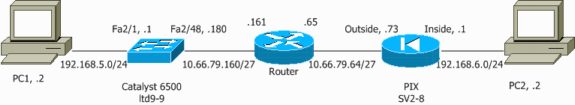
Configuratie voor IPSec met een Layer 2 access of Trunk-poort
Voer deze stappen uit om IPSec met behulp van een Layer 2 toegang of boomstampoort voor de externe fysieke interface te configureren.
-
Voeg de binnen VLAN's aan de binnenpoort van de VPN servicemodule toe.
Stel dat de VPN-servicemodule op sleuf 4 staat. Gebruik VLAN 100 als inwendig VLAN en VLAN 209 als het externe VLAN. Configureer de VPN-servicemodule GE-poorten zoals deze:
interface GigabitEthernet4/1 no ip address flowcontrol receive on flowcontrol send off switchport switchport trunk encapsulation dot1q switchport trunk allowed vlan 1,100,1002-1005 switchport mode trunk cdp enable interface GigabitEthernet4/2 no ip address flowcontrol receive on flowcontrol send off switchport switchport trunk encapsulation dot1q switchport trunk allowed vlan 1,209,1002-1005 switchport mode trunk cdp enable spanning-tree portfast trunk
-
Voeg de interface VLAN 100 en de interface toe waar de tunnel wordt beëindigd (die, in dit geval, interface VLAN 209 is, zoals hier getoond).
interface Vlan100 ip address 10.66.79.180 255.255.255.224 interface Vlan209 no ip address crypto connect vlan 100
-
Configureer de externe fysieke poort als een toegang of boomstampoort (in dit geval FastEthernet 2/48, zoals hier wordt getoond).
!--- This is the configuration that uses an access port. interface FastEthernet2/48 no ip address switchport switchport access vlan 209 switchport mode access !--- This is the configuration that uses a trunk port. interface FastEthernet2/48 no ip address switchport switchport trunk encapsulation dot1q switchport mode trunk
-
Maak de Bypass NAT. Voeg deze ingangen aan het nee nat statement toe om het ding tussen deze netwerken vrij te stellen:
access-list inside_nat0_outbound permit ip 192.168.5.0 0.0.0.255 192.168.6.0 0.0.0.255 global (outside) 1 interface nat (inside) 0 access-list inside_nat0_outbound nat (inside) 1 192.168.5.0 255.255.255.0
-
Maak uw crypto configuratie en de toegangscontrolelijst (ACL) die het te versleutelen verkeer definieert.
-
Maak een Crypto ACL (in dit geval, ACL 100 - Interessant verkeer) die het verkeer van het binnennetwerk 192.168.5.0/24 aan het verre netwerk 192.168.6.0/24 definieert zoals dit:
access-list 100 permit ip 192.168.5.0 0.0.0.255 192.168.6.0 0.0.0.255
-
Definieer je beleidsvoorstellen van de Internet Security Association en Key Management Protocol (ISAKMP), zoals deze:
crypto isakmp policy 1 hash md5 authentication pre-share group 2
-
Geef deze opdracht (in dit voorbeeld) uit om vooraf gedeelde toetsen te gebruiken en te definiëren:
crypto isakmp key cisco address 10.66.79.73
-
Defineer uw IPSec voorstellen, zoals dit:
crypto ipsec transform-set cisco esp-des esp-md5-hmac
-
Maak je crypto plattegrond zoals deze:
crypto map cisco 10 ipsec-isakmp set peer 10.66.79.73 set transform-set cisco match address 100
-
-
Pas de crypto kaart op de interface van VLAN 100 toe, zoals dit:
interface vlan100 crypto map cisco
Deze configuraties worden gebruikt:
| Catalyst 6500 |
|---|
!--- Define the Phase 1 policy. crypto isakmp policy 1 hash md5 authentication pre-share group 2 crypto isakmp key cisco address 10.66.79.73 ! ! !--- Define the encryption policy for this setup. crypto ipsec transform-set cisco esp-des esp-md5-hmac ! !--- Define a static crypto map entry for the peer !--- with mode ipsec-isakmp. !--- This indicates that Internet Key Exchange (IKE) !--- is used to establish the IPSec !--- security associations (SAs) to protect the traffic !--- specified by this crypto map entry. crypto map cisco 10 ipsec-isakmp set peer 10.66.79.73 set transform-set cisco match address 100 ! ! no spanning-tree vlan 100 ! ! ! interface FastEthernet2/1 ip address 192.168.5.1 255.255.255.0 ! !--- This is the outside Layer 2 port that allows !--- VLAN 209 traffic to enter. interface FastEthernet2/48 no ip address switchport switchport trunk encapsulation dot1q switchport mode trunk ! interface GigabitEthernet4/1 no ip address flowcontrol receive on flowcontrol send off switchport switchport trunk encapsulation dot1q !--- VLAN 100 is defined as the Interface VLAN (IVLAN). switchport trunk allowed vlan 1,100,1002-1005 switchport mode trunk cdp enable ! interface GigabitEthernet4/2 no ip address flowcontrol receive on flowcontrol send off switchport switchport trunk encapsulation dot1q !--- The Port VLAN (PVLAN) configuration is handled transparently by !--- the VPN service module without user configuration !--- or involvement. It also is not shown in the configuration. !--- Note: For every IVLAN, a corresponding PVLAN exists. switchport trunk allowed vlan 1,209,1002-1005 switchport mode trunk cdp enable spanning-tree portfast trunk ! interface Vlan1 no ip address shutdown ! !--- This is the IVLAN that is configured to intercept the traffic !--- destined to the secure port on which the inside port !--- of the VPN service module is the only port present. interface Vlan100 ip address 10.66.79.180 255.255.255.224 crypto map cisco !--- This is the secure port that is a virtual Layer 3 interface. !--- This interface purposely does not have a Layer 3 IP address !--- configured. This is normal for the BITW process. !--- The IP address is moved from this interface to the VLAN 100 to !--- accomplish BITW. This brings the VPN service module into !--- the packet path. interface Vlan209 no ip address crypto connect vlan 100 ! ip classless global (outside) 1 interface !--- NAT 0 prevents NAT for networks specified in the ACL inside_nat0_outbound. nat (inside) 0 access-list inside_nat0_outbound nat (inside) 1 192.168.5.0 255.255.255.0 !--- Configure the routing so that the device !--- is directed to reach its destination network. ip route 0.0.0.0 0.0.0.0 10.66.79.161 !--- This access list (inside_nat0_outbound) is used with the nat zero command. !--- This prevents traffic which matches the access list from undergoing !--- network address translation (NAT). The traffic specified by this ACL is !--- traffic that is to be encrypted and !--- sent across the VPN tunnel. This ACL is intentionally !--- the same as (100). !--- Two separate access lists should always be used in this configuration. access-list inside_nat0_outbound permit ip 192.168.5.0 0.0.0.255 192.168.6.0 0.0.0.255 !--- This is the crypto ACL. access-list 100 permit ip 192.168.5.0 0.0.0.255 192.168.6.0 0.0.0.255 |
| PIX-firewall |
|---|
SV2-8(config)# show run : Saved : PIX Version 6.3(3) interface ethernet0 auto interface ethernet1 auto interface ethernet2 auto shutdown interface ethernet3 auto shutdown interface ethernet4 auto shutdown interface ethernet5 auto shutdown interface ethernet6 auto shutdown nameif ethernet0 outside security0 nameif ethernet1 inside security100 nameif ethernet2 intf2 security10 nameif ethernet3 intf3 security15 nameif ethernet4 intf4 security20 nameif ethernet5 intf5 security25 nameif ethernet6 intf6 security30 enable password 8Ry2YjIyt7RRXU24 encrypted passwd 2KFQnbNIdI.2KYOU encrypted hostname SV2-8 domain-name cisco.com fixup protocol dns maximum-length 512 fixup protocol ftp 21 fixup protocol h323 h225 1720 fixup protocol h323 ras 1718-1719 fixup protocol http 80 fixup protocol ils 389 fixup protocol rsh 514 fixup protocol rtsp 554 fixup protocol sip 5060 fixup protocol sip udp 5060 fixup protocol skinny 2000 fixup protocol smtp 25 fixup protocol sqlnet 1521 fixup protocol tftp 69 names !--- This is the traffic to the router. access-list 100 permit ip 192.168.6.0 255.255.255.0 192.168.5.0 255.255.255.0 access-list nonat permit ip 192.168.6.0 255.255.255.0 192.168.5.0 255.255.255.0 pager lines 24 mtu outside 1500 mtu inside 1500 mtu intf2 1500 mtu intf3 1500 mtu intf4 1500 mtu intf5 1500 mtu intf6 1500 ip address outside 10.66.79.73 255.255.255.224 ip address inside 192.168.6.1 255.255.255.0 ip address intf2 127.0.0.1 255.255.255.255 no ip address intf3 no ip address intf4 no ip address intf5 no ip address intf6 ip audit info action alarm ip audit attack action alarm no failover failover timeout 0:00:00 failover poll 15 no failover ip address outside no failover ip address inside no failover ip address intf2 no failover ip address intf3 no failover ip address intf4 no failover ip address intf5 no failover ip address intf6 pdm history enable arp timeout 14400 global (outside) 1 interface nat (inside) 0 access-list nonat nat (inside) 1 192.168.6.0 255.255.255.0 0 0 route outside 0.0.0.0 0.0.0.0 10.66.79.65 1 timeout xlate 3:00:00 timeout conn 1:00:00 half-closed 0:10:00 udp 0:02:00 rpc 0:10:00 h225 1:00:00 timeout h323 0:05:00 mgcp 0:05:00 sip 0:30:00 sip_media 0:02:00 timeout uauth 0:05:00 absolute aaa-server TACACS+ protocol tacacs+ aaa-server RADIUS protocol radius aaa-server LOCAL protocol local no snmp-server location no snmp-server contact snmp-server community public no snmp-server enable traps floodguard enable !--- These are IPSec policies. sysopt connection permit-ipsec crypto ipsec transform-set cisco esp-des esp-md5-hmac crypto map cisco 10 ipsec-isakmp crypto map cisco 10 match address 100 crypto map cisco 10 set peer 10.66.79.180 crypto map cisco 10 set transform-set cisco crypto map cisco interface outside !--- These are IKE policies. isakmp enable outside isakmp key ******** address 10.66.79.180 netmask 255.255.255.255 isakmp policy 1 authentication pre-share isakmp policy 1 encryption des isakmp policy 1 hash md5 isakmp policy 1 group 2 isakmp policy 1 lifetime 86400 telnet timeout 5 ssh timeout 5 console timeout 0 terminal width 80 Cryptochecksum:244c86c9beab00bda8f790502ca74db9 : end |
Configuratie voor IPSec met een Routed Port
Voer deze stappen uit om IPSec met behulp van een Layer 3 routepoort voor de externe fysieke interface te configureren.
-
Voeg de binnen VLAN's aan de binnenpoort van de VPN servicemodule toe.
Stel dat de VPN-servicemodule op sleuf 4 staat. Gebruik VLAN 100 als inwendig VLAN en VLAN 209 als het externe VLAN. Configureer de VPN-servicemodule GE-poorten zoals deze:
interface GigabitEthernet4/1 no ip address flowcontrol receive on flowcontrol send off switchport switchport trunk encapsulation dot1q switchport trunk allowed vlan 1,100,1002-1005 switchport mode trunk cdp enable interface GigabitEthernet4/2 no ip address flowcontrol receive on flowcontrol send off switchport switchport trunk encapsulation dot1q switchport trunk allowed vlan 1,209,1002-1005 switchport mode trunk cdp enable spanning-tree portfast trunk
-
Voeg de interface VLAN 100 en de interface toe waar de tunnel wordt beëindigd (die, in dit geval, FastEthernet2/48 is, zoals hier getoond).
interface Vlan100 ip address 10.66.79.180 255.255.255.224 interface FastEthernet2/48 no ip address crypto connect vlan 100
-
Maak de Bypass NAT. Voeg deze ingangen aan het nee nat statement toe om het ding tussen deze netwerken vrij te stellen:
access-list inside_nat0_outbound permit ip 192.168.5.0 0.0.0.255 192.168.6.0 0.0.0.255 global (outside) 1 interface nat (inside) 0 access-list inside_nat0_outbound nat (inside) 1 192.168.5.0 255.255.255.0
-
Maak uw crypto configuratie en ACL die het te versleutelen verkeer definieert.
-
Maak een ACL (in dit geval, ACL 100) die het verkeer van het binnennetwerk 192.168.5.0/24 aan het verre netwerk 192.168.6.0/24 definieert, zoals dit:
access-list 100 permit ip 192.168.5.0 0.0.0.255 192.168.6.0 0.0.0.255
-
Definieer je beleidsvoorstellen van ISAKMP zoals deze:
crypto isakmp policy 1 hash md5 authentication pre-share group 2
-
Geef deze opdracht (in dit voorbeeld) uit om vooraf gedeelde toetsen te gebruiken en te definiëren:
crypto isakmp key cisco address 10.66.79.73
-
Defineer uw IPSec voorstellen, zoals dit:
crypto ipsec transform-set cisco esp-des esp-md5-hmac
-
Maak je crypto plattegrond zoals deze:
crypto map cisco 10 ipsec-isakmp set peer 10.66.79.73 set transform-set cisco match address 100
-
-
Pas de crypto kaart op de interface van VLAN 100 toe, zoals dit:
interface vlan100 crypto map cisco
Deze configuraties worden gebruikt:
| Catalyst 6500 |
|---|
!--- Define the Phase 1 policy. crypto isakmp policy 1 hash md5 authentication pre-share group 2 crypto isakmp key cisco address 10.66.79.73 ! ! !--- Define the encryption policy for this setup. crypto ipsec transform-set cisco esp-des esp-md5-hmac ! !--- Define a static crypto map entry for the peer !--- with mode ipsec-isakmp. !--- This indicates that IKE is used to establish the !--- IPSec SAs to protect the traffic !--- specified by this crypto map entry. crypto map cisco 10 ipsec-isakmp set peer 10.66.79.73 set transform-set cisco match address 100 ! ! no spanning-tree vlan 100 ! ! ! interface FastEthernet2/1 ip address 192.168.5.1 255.255.255.0 ! !--- This is the secure port that is configured in routed port mode. !--- This routed port mode does not have a Layer 3 IP address !--- configured. This is normal for the BITW process. !--- The IP address is moved from this interface to the VLAN 100 to !--- accomplish BITW. This brings the VPN service module into !--- the packet path. This is the Layer 2 port VLAN on which the !--- outside port of the VPN service module also belongs. ! interface FastEthernet2/48 no ip address crypto connect vlan 100 ! interface GigabitEthernet4/1 no ip address flowcontrol receive on flowcontrol send off switchport switchport trunk encapsulation dot1q !--- VLAN 100 is defined as the IVLAN. switchport trunk allowed vlan 1,100,1002-1005 switchport mode trunk cdp enable ! interface GigabitEthernet4/2 no ip address flowcontrol receive on flowcontrol send off switchport switchport trunk encapsulation dot1q !--- The PVLAN configuration is handled transparently by the !--- VPN service module without user configuration !--- or involvement. It also is not shown in the configuration. !--- Note: For every IVLAN, a corresponding PVLAN exists. switchport trunk allowed vlan 1,209,1002-1005 switchport mode trunk cdp enable spanning-tree portfast trunk ! interface Vlan1 no ip address shutdown ! !--- This is the IVLAN that is configured to intercept the traffic !--- destined to the secure port on which the inside port of the !--- VPN service module is the only port present. interface Vlan100 ip address 10.66.79.180 255.255.255.224 crypto map cisco !--- This is the secure port that is a virtual Layer 3 interface. !--- This interface purposely does not have a Layer 3 IP address !--- configured. This is normal for the BITW process. !--- The IP address is moved from this interface to the VLAN 100 to !--- accomplish BITW. This brings the VPN service module into !--- the packet path. ! ip classless global (outside) 1 interface !--- NAT 0 prevents NAT for networks specified in the ACL inside_nat0_outbound. nat (inside) 0 access-list inside_nat0_outbound nat (inside) 1 192.168.6.0 255.255.255.0 !--- Configure the routing so that the device !--- is directed to reach its destination network. ip route 0.0.0.0 0.0.0.0 10.66.79.161 ! !--- This access list (inside_nat0_outbound) is used with the nat zero command. !--- This prevents traffic which matches the access list from undergoing !--- network address translation (NAT). The traffic specified by this ACL is !--- traffic that is to be encrypted and !--- sent across the VPN tunnel. This ACL is intentionally !--- the same as (100). !--- Two separate access lists should always be used in this configuration. access-list inside_nat0_outbound permit ip 192.168.5.0 0.0.0.255 192.168.6.0 0.0.0.255 !--- This is the crypto ACL. access-list 100 permit ip 192.168.5.0 0.0.0.255 192.168.6.0 0.0.0.255 |
| PIX-firewall |
|---|
SV2-8(config)# show run : Saved : PIX Version 6.3(3) interface ethernet0 auto interface ethernet1 auto interface ethernet2 auto shutdown interface ethernet3 auto shutdown interface ethernet4 auto shutdown interface ethernet5 auto shutdown interface ethernet6 auto shutdown nameif ethernet0 outside security0 nameif ethernet1 inside security100 nameif ethernet2 intf2 security10 nameif ethernet3 intf3 security15 nameif ethernet4 intf4 security20 nameif ethernet5 intf5 security25 nameif ethernet6 intf6 security30 enable password 8Ry2YjIyt7RRXU24 encrypted passwd 2KFQnbNIdI.2KYOU encrypted hostname SV2-8 domain-name cisco.com fixup protocol dns maximum-length 512 fixup protocol ftp 21 fixup protocol h323 h225 1720 fixup protocol h323 ras 1718-1719 fixup protocol http 80 fixup protocol ils 389 fixup protocol rsh 514 fixup protocol rtsp 554 fixup protocol sip 5060 fixup protocol sip udp 5060 fixup protocol skinny 2000 fixup protocol smtp 25 fixup protocol sqlnet 1521 fixup protocol tftp 69 names !--- This is the traffic to the router. access-list 100 permit ip 192.168.6.0 255.255.255.0 192.168.5.0 255.255.255.0 access-list nonat permit ip 192.168.6.0 255.255.255.0 192.168.5.0 255.255.255.0 pager lines 24 mtu outside 1500 mtu inside 1500 mtu intf2 1500 mtu intf3 1500 mtu intf4 1500 mtu intf5 1500 mtu intf6 1500 ip address outside 10.66.79.73 255.255.255.224 ip address inside 192.168.6.1 255.255.255.0 ip address intf2 127.0.0.1 255.255.255.255 no ip address intf3 no ip address intf4 no ip address intf5 no ip address intf6 ip audit info action alarm ip audit attack action alarm no failover failover timeout 0:00:00 failover poll 15 no failover ip address outside no failover ip address inside no failover ip address intf2 no failover ip address intf3 no failover ip address intf4 no failover ip address intf5 no failover ip address intf6 pdm history enable arp timeout 14400 global (outside) 1 interface nat (inside) 0 access-list nonat nat (inside) 1 192.168.6.0 255.255.255.0 0 0 route outside 0.0.0.0 0.0.0.0 10.66.79.65 1 timeout xlate 3:00:00 timeout conn 1:00:00 half-closed 0:10:00 udp 0:02:00 rpc 0:10:00 h225 1:00:00 timeout h323 0:05:00 mgcp 0:05:00 sip 0:30:00 sip_media 0:02:00 timeout uauth 0:05:00 absolute aaa-server TACACS+ protocol tacacs+ aaa-server RADIUS protocol radius aaa-server LOCAL protocol local no snmp-server location no snmp-server contact snmp-server community public no snmp-server enable traps floodguard enable !--- These are IPSec policies. sysopt connection permit-ipsec crypto ipsec transform-set cisco esp-des esp-md5-hmac crypto map cisco 10 ipsec-isakmp crypto map cisco 10 match address 100 crypto map cisco 10 set peer 10.66.79.180 crypto map cisco 10 set transform-set cisco crypto map cisco interface outside !--- These are IKE policies. isakmp enable outside isakmp key ******** address 10.66.79.180 netmask 255.255.255.255 isakmp policy 1 authentication pre-share isakmp policy 1 encryption des isakmp policy 1 hash md5 isakmp policy 1 group 2 isakmp policy 1 lifetime 86400 telnet timeout 5 ssh timeout 5 console timeout 0 terminal width 80 Cryptochecksum:244c86c9beab00bda8f790502ca74db9 : end |
Verifiëren
Deze sectie verschaft de informatie om te bevestigen dat uw configuratie correct werkt.
Het Uitvoer Tolk (uitsluitend geregistreerde klanten) (OIT) ondersteunt bepaalde show opdrachten. Gebruik de OIT om een analyse van tonen opdrachtoutput te bekijken.
-
toon crypto ipsec sa-toont de instellingen die door de huidige IPSec SAs worden gebruikt.
-
toon crypto isakmp sa-toont alle huidige IKE SAs bij een peer.
-
toon crypto vlan - toont VLAN verbonden aan de crypto configuratie.
-
toont crypto eli—toont de statistieken van de VPN-servicemodule.
Raadpleeg voor aanvullende informatie over het controleren en oplossen van IPSec IP Security-probleemoplossing - Opdrachten begrijpen en gebruiken van debug.
Problemen oplossen
Deze sectie verschaft de informatie om uw configuratie problemen op te lossen.
Opdrachten voor probleemoplossing
Opmerking: Voordat u debug-opdrachten afgeeft, raadpleegt u Belangrijke informatie over debug-opdrachten.
-
debug van crypto ipsec — toont de IPSec-onderhandelingen van fase 2.
-
debug crypto isakmp — toont de ISAKMP-onderhandelingen van fase 1.
-
debug crypto motor - toont het verkeer dat wordt versleuteld.
-
duidelijke crypto isakmp — ontruimt de SA's in verband met fase 1.
-
duidelijke crypto sa — ontruimt de SA's in verband met fase 2.
Raadpleeg voor aanvullende informatie over het controleren en oplossen van IPSec IP Security-probleemoplossing - Opdrachten begrijpen en gebruiken van debug.
 Feedback
Feedback