Layer 2 Tunneling Protocol (L2TP) configureren via IPSec
Inhoud
Inleiding
Layer 2-tunnelprotocollen, zoals L2TP, bieden geen encryptiemechanismen voor het verkeer dat met deze tunnels wordt afgesproken. In plaats daarvan maken ze gebruik van andere beveiligingsprotocollen, zoals IPSec, om hun gegevens te versleutelen. Gebruik deze voorbeeldconfiguratie om L2TP-verkeer te versleutelen met IPSec voor gebruikers die inbellen.
L2TP-tunnel is ingesteld tussen de L2TP Access Concentrator (LAC) en de L2TP Network Server (LNS). Er is ook een IPSec-tunnel tot stand gebracht tussen deze apparaten en al het L2TP-tunnelverkeer is versleuteld met IPSec.
Voorwaarden
Vereisten
Dit document vereist een basisbegrip van het IPSec-protocol. Als u meer wilt weten over IPSec, raadpleegt u Een inleiding tot IP security (IPSec) encryptie.
Gebruikte componenten
De informatie in dit document is gebaseerd op de volgende software- en hardware-versies.
-
Cisco IOS®-softwarerelease 12.2(24a)XR
-
Cisco 2500 Series routers
De informatie in dit document is gebaseerd op apparaten in een specifieke laboratoriumomgeving. Alle apparaten die in dit document worden beschreven, hadden een opgeschoonde (standaard)configuratie. Als u in een live netwerk werkt, zorg er dan voor dat u de potentiële impact van iedere opdracht begrijpt voor u deze gebruikt.
Conventies
Raadpleeg Cisco Technical Tips Conventions (Conventies voor technische tips van Cisco) voor meer informatie over documentconventies.
Configureren
Deze sectie bevat informatie over het configureren van de functies die in dit document worden beschreven.
Opmerking: Gebruik Command Lookup Tool (alleen voor geregistreerde klanten) voor meer informatie over de opdrachten die in dit document worden gebruikt.
Netwerkdiagram
Dit document gebruikt de netwerkinstallatie die in dit diagram wordt getoond. De inbelgebruiker start een PPP-sessie met de LAC via het analoge telefoonsysteem. Nadat de gebruiker is geverifieerd, start de LAC een L2TP-tunnel naar de LNS. De tunneleindpunten, LAC en LNS, verifiëren elkaar voordat de tunnel wordt gemaakt. Zodra de tunnel tot stand is gebracht, wordt er een L2TP-sessie voor de dialup-gebruiker gemaakt. Om al het L2TP-verkeer tussen de LAN’s en LAN’s te versleutelen, wordt het L2TP-verkeer gedefinieerd als het interessante verkeer (verkeer dat moet worden versleuteld) voor IPSec.
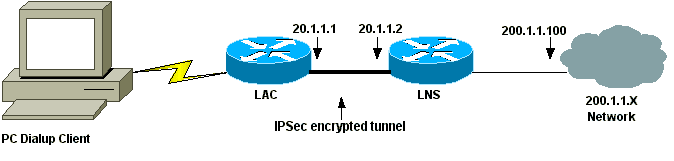
Configuraties
Dit document gebruikt de volgende configuraties.
| LAC-configuratie |
|---|
Current configuration: ! version 12.2 service timestamps debug datetime msec localtime show-timezone service timestamps log datetime msec localtime show-timezone service password-encryption ! hostname LAC ! enable password 7 094F471A1A0A ! !--- Usernames and passwords are used !--- for L2TP tunnel authentication. username LAC password 7 0107130A550E0A1F205F5D username LNS password 7 001006080A5E07160E325F !--- Username and password used for authenticating !--- the dial up user. username dialupuser password 7 14131B0A00142B3837 ip subnet-zero ! !--- Enable VDPN. vpdn enable vpdn search-order domain ! !--- Configure vpdn group 1 to request dialin to the LNS, !--- define L2TP as the protocol, and initiate a tunnel to the LNS 20.1.1.2. !--- If the user belongs to the domain cisco.com, !--- use the local name LAC as the tunnel name. vpdn-group 1 request-dialin protocol l2tp domain cisco.com initiate-to ip 20.1.1.2 local name LAC ! !--- Create Internet Key Exchange (IKE) policy 1, !--- which is given highest priority if there are additional !--- IKE policies. Specify the policy using pre-shared key !--- for authentication, Diffie-Hellman group 2, lifetime !--- and peer address. crypto isakmp policy 1 authentication pre-share group 2 lifetime 3600 crypto isakmp key cisco address 20.1.1.2 ! !--- Create an IPSec transform set named "testtrans" !--- with the DES for ESP with transport mode. !--- Note: AH is not used. crypto ipsec transform-set testtrans esp-des ! !--- Create crypto map l2tpmap (assigned to Serial 0), using IKE for !--- Security Associations with map-number 10 !--- and using "testrans" transform-set as a template. !--- Set the peer and specify access list 101, which is used !--- to determine which traffic (L2TP) is to be protected by IPSec. crypto map l2tpmap 10 ipsec-isakmp set peer 20.1.1.2 set transform-set testtrans match address 101 ! interface Ethernet0 ip address 10.31.1.6 255.255.255.0 no ip directed-broadcast ! interface Serial0 ip address 20.1.1.1 255.255.255.252 no ip directed-broadcast no ip route-cache no ip mroute-cache no fair-queue !--- Assign crypto map l2tpmap to the interface. crypto map l2tpmap ! interface Async1 ip unnumbered Ethernet0 no ip directed-broadcast encapsulation ppp no ip route-cache no ip mroute-cache async mode dedicated peer default ip address pool my_pool ppp authentication chap ! !--- Create an IP Pool named "my_pool" and !--- specify the IP range. ip local pool my_pool 10.31.1.100 10.31.1.110 ip classless ip route 0.0.0.0 0.0.0.0 Serial0 !--- Specify L2TP traffic as interesting to use with IPSec. access-list 101 permit udp host 20.1.1.1 eq 1701 host 20.1.1.2 eq 1701 ! line con 0 exec-timeout 0 0 transport input none line 1 autoselect during-login autoselect ppp modem InOut transport input all speed 38400 flowcontrol hardware line aux 0 line vty 0 4 password |
| LAN-configuratie |
|---|
Current configuration: ! version 12.2 service timestamps debug datetime msec localtime show-timezone service timestamps log datetime msec localtime show-timezone service password-encryption ! hostname LNS ! enable password 7 0822455D0A16 !--- Usernames and passwords are used for !--- L2TP tunnel authentication. username LAC password 7 0107130A550E0A1F205F5D username LNS password 7 120D10191C0E00142B3837 !--- Username and password used to authenticate !--- the dial up user. username dialupuser@cisco.com password 7 104A0018090713181F ! ip subnet-zero ! !--- Enable VDPN. vpdn enable ! !--- Configure VPDN group 1 to accept !--- an open tunnel request from LAC, !--- define L2TP as the protocol, and identify virtual-template 1 !--- to use for cloning virtual access interfaces. vpdn-group 1 accept-dialin protocol l2tp virtual-template 1 terminate-from hostname LAC local name LNS ! !--- Create IKE policy 1, which is !--- given the highest priority if there are additional IKE policies. !--- Specify the policy using the pre-shared key for authentication, !--- Diffie-Hellman group 2, lifetime and peer address. crypto isakmp policy 1 authentication pre-share group 2 lifetime 3600 crypto isakmp key cisco address 20.1.1.1 ! ! !--- Create an IPSec transform set named "testtrans" !--- using DES for ESP with transport mode. !--- Note: AH is not used. crypto ipsec transform-set testtrans esp-des ! !--- Create crypto map l2tpmap !--- (assigned to Serial 0), using IKE for !--- Security Associations with map-number 10 !--- and using "testrans" transform-set as a template. !--- Set the peer and specify access list 101, which is used !--- to determine which traffic (L2TP) is to be protected by IPSec. crypto map l2tpmap 10 ipsec-isakmp set peer 20.1.1.1 set transform-set testtrans match address 101 ! interface Ethernet0 ip address 200.1.1.100 255.255.255.0 no ip directed-broadcast no keepalive ! !--- Create a virtual-template interface !--- used for "cloning" !--- virtual-access interfaces using address pool "mypool" !--- with Challenge Authentication Protocol (CHAP) authentication. interface Virtual-Template1 ip unnumbered Ethernet0 no ip directed-broadcast no ip route-cache peer default ip address pool mypool ppp authentication chap ! interface Serial0 ip address 20.1.1.2 255.255.255.252 no ip directed-broadcast no ip route-cache no ip mroute-cache no fair-queue clockrate 1300000 !--- Assign crypto map l2tpmap to the interface. crypto map l2tpmap ! !--- Create an IP Pool named "mypool" and !--- specify the IP range. ip local pool mypool 200.1.1.1 200.1.1.10 ip classless ! !--- Specify L2TP traffic as interesting to use with IPSec. access-list 101 permit udp host 20.1.1.2 eq 1701 host 20.1.1.1 eq 1701 ! line con 0 exec-timeout 0 0 transport input none line aux 0 line vty 0 4 password login ! end |
Verifiëren
Deze sectie bevat informatie die u kunt gebruiken om te controleren of uw configuratie correct werkt.
Bepaalde opdrachten met show worden ondersteund door de tool Output Interpreter (alleen voor geregistreerde klanten). Hiermee kunt u een analyse van de output van opdrachten met show genereren.
Gebruik deze showbevelen om de configuratie te verifiëren.
-
crypto isakmp sa tonen — Toont alle huidige IKE security associaties (SA's) aan een peer.
LAC#show crypto isakmp sa dst src state conn-id slot 20.1.1.2 20.1.1.1 QM_IDLE 1 0 LAC#
-
toon crypto ipsec sa —Hier worden de instellingen weergegeven die door de huidige SA's worden gebruikt.
LAC#show crypto ipsec sa
interface: Serial0
Crypto map tag: l2tpmap, local addr. 20.1.1.1
local ident (addr/mask/prot/port): (20.1.1.1/255.255.255.255/0/0)
remote ident (addr/mask/prot/port): (20.1.1.2/255.255.255.255/0/0)
current_peer: 20.1.1.2
PERMIT, flags={transport_parent,}
#pkts encaps: 0, #pkts encrypt: 0, #pkts digest 0
#pkts decaps: 0, #pkts decrypt: 0, #pkts verify 0
#pkts compressed: 0, #pkts decompressed: 0
#pkts not compressed: 0, #pkts compr. failed: 0, #pkts decompress failed: 0
#send errors 0, #recv errors 0
local crypto endpt.: 20.1.1.1, remote crypto endpt.: 20.1.1.2
path mtu 1500, ip mtu 1500, ip mtu interface Serial0
current outbound spi: 0
inbound esp sas:
inbound ah sas:
inbound pcp sas:
outbound esp sas:
outbound ah sas:
outbound pcp sas:
local ident (addr/mask/prot/port): (20.1.1.1/255.255.255.255/17/1701)
remote ident (addr/mask/prot/port): (20.1.1.2/255.255.255.255/17/1701)
current_peer: 20.1.1.2
PERMIT, flags={origin_is_acl,reassembly_needed,parent_is_transport,}
#pkts encaps: 1803, #pkts encrypt: 1803, #pkts digest 0
#pkts decaps: 1762, #pkts decrypt: 1762, #pkts verify 0
#pkts compressed: 0, #pkts decompressed: 0
#pkts not compressed: 0, #pkts compr. failed: 0, #pkts decompress failed: 0
#send errors 5, #recv errors 0
local crypto endpt.: 20.1.1.1, remote crypto endpt.: 20.1.1.2
path mtu 1500, ip mtu 1500, ip mtu interface Serial0
current outbound spi: 43BE425B
inbound esp sas:
spi: 0xCB5483AD(3411313581)
transform: esp-des ,
in use settings ={Tunnel, }
slot: 0, conn id: 2000, flow_id: 1, crypto map: l2tpmap
sa timing: remaining key lifetime (k/sec): (4607760/1557)
IV size: 8 bytes
replay detection support: N
inbound ah sas:
inbound pcp sas:
outbound esp sas:
spi: 0x43BE425B(1136542299)
transform: esp-des ,
in use settings ={Tunnel, }
slot: 0, conn id: 2001, flow_id: 2, crypto map: l2tpmap
sa timing: remaining key lifetime (k/sec): (4607751/1557)
IV size: 8 bytes
replay detection support: N
outbound ah sas:
outbound pcp sas:
LAC#
-
toon vpdn —Hier wordt de informatie over de actieve L2TP-tunnel weergegeven.
LAC#show vpdn L2TP Tunnel and Session Information Total tunnels 1 sessions 1 LocID RemID Remote Name State Remote Address Port Sessions 26489 64014 LNS est 20.1.1.2 1701 1 LocID RemID TunID Intf Username State Last Chg Fastswitch 41 9 26489 As1 dialupuser@cisco.com est 00:12:21 enabled %No active L2F tunnels %No active PPTP tunnels %No active PPPoE tunnels LAC#
Problemen oplossen
Deze sectie bevat informatie waarmee u problemen met de configuratie kunt oplossen.
Opdrachten voor troubleshooting
Bepaalde opdrachten met show worden ondersteund door de tool Output Interpreter (alleen voor geregistreerde klanten). Hiermee kunt u een analyse van de output van opdrachten met show genereren.
Opmerking: Voordat u debug-opdrachten uitgeeft, raadpleegt u Belangrijke informatie over debug-opdrachten.
-
debug crypto engine—Hier worden motorgebeurtenissen weergegeven.
-
debug crypto ipsec—Hier worden IPSec-gebeurtenissen weergegeven.
-
debug crypto isakmp—Hier worden berichten over IKE-gebeurtenissen weergegeven.
-
debug ppp-verificatie—Hier worden verificatieprotocolberichten weergegeven, waaronder CHAP-pakketuitwisselingen en PAP-uitwisselingen (Password Authentication Protocol).
-
debug vpdn gebeurtenis-Hier worden berichten weergegeven over gebeurtenissen die deel uitmaken van de normale tunnelinstelling of afsluiten.
-
debug vpdn fout-Hier worden fouten weergegeven die verhinderen dat een tunnel wordt gemaakt of fouten die ervoor zorgen dat een bestaande tunnel wordt gesloten.
-
debug ppp-onderhandeling—Hier worden PPP-pakketten weergegeven die tijdens het opstarten van PPP worden verzonden, waar PPP-opties worden onderhandeld.
Gerelateerde informatie
Revisiegeschiedenis
| Revisie | Publicatiedatum | Opmerkingen |
|---|---|---|
1.0 |
11-Dec-2001 |
Eerste vrijgave |
 Feedback
Feedback