Een doorzichtig VTP-domein migreren naar het VTP-domein van de server-client
Inhoud
Inleiding
Dit document biedt een voorbeeldconfiguratie voor het migreren van een campus-netwerk van alle VLAN Trunking Protocol (VTP) switches in Transparent mode aan een netwerk met VTP-server(s) en klanten. Dit document kan ook worden gebruikt voor het herstructureren van de bestaande VTP-domeinen.
Voorwaarden
Vereisten
Zorg ervoor dat u aan deze vereisten voldoet voordat u deze configuratie probeert:
-
Basiskennis van Catalyst Switch-beheer
-
Kennis van VTP
Gebruikte componenten
De informatie in dit document is gebaseerd op Cisco IOS® softwarerelease 12.2(25)SEC2 en Catalyst OS (CatOS) versie 8.1(2).
De informatie in dit document is van toepassing op alle apparaten van Cisco die VLAN Trunk Protocol versie 2 ondersteunen.
De informatie in dit document is gebaseerd op de apparaten in een specifieke laboratoriumomgeving. Als uw netwerk live is, moet u de potentiële impact van elke opdracht begrijpen.
Conventies
Achtergrondinformatie
VTP vermindert beheer in een geschakeld netwerk. Wanneer u een nieuw VLAN op één VTP-server vormt, wordt het VLAN door alle switches in het domein verdeeld. Dit vermindert de noodzaak om hetzelfde VLAN overal te configureren. VTP is een eigen protocol van Cisco dat op de meeste van de de reeks van Cisco Catalyst producten beschikbaar is.
Opmerking: Dit document heeft geen betrekking op VTP versie 3. VTP versie 3 verschilt van VTP versie 1 (v1) en versie 2 (v2). Het is alleen beschikbaar op CatOS 8.1(1) of hoger. VTP versie 3 neemt veel veranderingen van VTP v1 en v2 in. Zorg ervoor dat u de verschillen tussen VTP versie 3 en eerdere versies begrijpt voordat u de netwerkconfiguratie wijzigt. Raadpleeg een van deze onderdelen van VTP configureren voor meer informatie:
Configureren
In deze sectie, wordt u voorgesteld met de informatie om uw campus netwerk van alle VTP transparante configuratie naar VTP server clientconfiguratie te migreren. Deze sectie verschaft ook de snelle stappen die zijn gebruikt om een nieuwe switch in het VTP-domein te introduceren dat bestaat.
N.B.: Gebruik het Opdrachtupgereedschap (alleen geregistreerde klanten) om meer informatie te vinden over de opdrachten die in dit document worden gebruikt.
Netwerkdiagram
Het netwerk in dit document is als volgt opgebouwd:
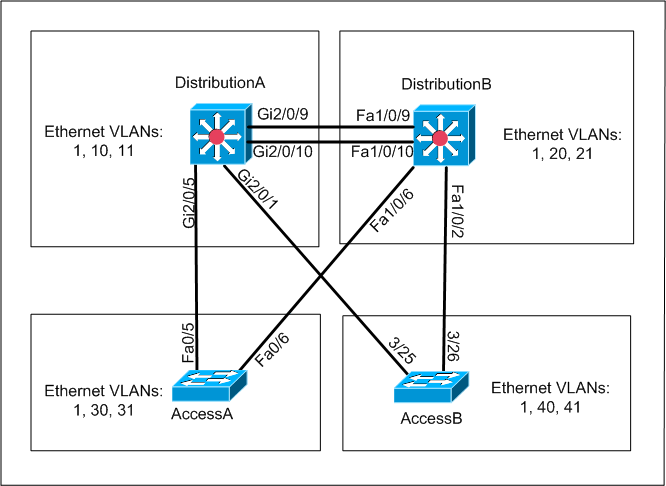
Het netwerk omvat:
-
Twee switches van de distributielaag—DistributionA en DistributionB die beide Cisco IOS software in werking stellen.
-
Twee switches op de toegangslaag—AccessA voert Cisco IOS-software in en AccessB voert CatOS-software in.
De eerste VLAN-database heeft deze Ethernet VLAN’s:
-
DistributieA-VLAN’s 1, 10 en 11
-
DistributionB-VLAN’s 1, 20 en 21
-
AccessA-VLAN’s 1, 30 en 31
-
AccessB-VLAN’s 1, 40 en 41
Configuraties
Deze sectie bestaat uit drie subsecties:
Pre-migratiecontroles
Dit gedeelte bevat de controlelijst om er zeker van te zijn dat het netwerk klaar is voor het migratieproces. Om de huidige status van de VTP-configuratie in de switch te ontvangen, geeft u de opdracht vtp-status voor Cisco IOS uit en de opdracht vtp-domein voor CatOS.
Cisco IOS-Cisco
DistributionA#show vtp status VTP Version : 2 Configuration Revision : 0 Maximum VLANs supported locally : 1005 Number of existing VLANs : 7 VTP Operating Mode : Transparent VTP Domain Name : migration VTP Pruning Mode : Disabled VTP V2 Mode : Disabled VTP Traps Generation : Disabled MD5 digest : 0xE5 0x9F 0x80 0x70 0x73 0x62 0xC0 0x54 Configuration last modified by 0.0.0.0 at 3-1-93 04:23:21 DistributionA#
Catalyst OS
AccessB> (enable) show vtp domain Version : running VTP1 (VTP3 capable) Domain Name : migration Password : not configured Notifications: disabled Updater ID: 0.0.0.0 Feature Mode Revision -------------- -------------- ----------- VLAN Client 0 Pruning : disabled VLANs prune eligible: 2-1000 AccessB> (enable)
-
Controleer of alle switches in de VTP Transparent-modus zijn. Geef deze opdrachten uit om de VTP-modus te wijzigen:
Cisco IOS-Cisco
AccessA#conf t AccessA(config)#vtp mode transparent Setting device to VTP TRANSPARENT mode AccessA(config)#exit AccessA#
Catalyst OS
AccessB> (enable) set vtp mode transparent Changing VTP mode for all features VTP domain migration modified AccessB> (enable)
-
Controleer of alle switches dezelfde VTP-domeinnaam hebben. Geef deze opdrachten uit om de VTP-domeinnaam te wijzigen:
Cisco IOS-Cisco
DistributionB(config)#vtp domain migration Changing VTP domain name from aaaa to migration DistributionB(config)#Catalyst OS
AccessB> (enable) set vtp domain migration VTP domain migration modified AccessB> (enable) -
Controleer of alle switches dezelfde VTP-versie uitvoeren. Geef deze opdrachten uit om de VTP-versie te wijzigen:
Cisco IOS-Cisco
vtp version 2
Catalyst OS
set vtp v2 enable
of
set vtp version 2
-
Controleer of alle switches hetzelfde VTP-wachtwoord hebben (indien geconfigureerd). Geef deze opdrachten uit om het VTP-wachtwoord te wijzigen:
Cisco IOS-Cisco
vtp password vtp_passwordCatalyst OS
AccessB> (enable) set vtp passwd ? <passwd> Password (0 to clear) AccessB> (enable) set vtp passwd vtp_password Generating the secret associated to the password. VTP domain migration modified -
Controleer of alle switches met trunks zijn verbonden.
Cisco IOS-Cisco
DistributionA#show interfaces trunk Port Mode Encapsulation Status Native vlan Gi2/0/1 auto n-isl trunking 1 Gi2/0/5 auto n-802.1q trunking 1 Gi2/0/9 desirable n-isl trunking 1 Gi2/0/10 desirable n-isl trunking 1 Port Vlans allowed on trunk Gi2/0/1 1-4094 Gi2/0/5 1-4094 Gi2/0/9 1-4094 Gi2/0/10 1-4094 Port Vlans allowed and active in management domain Gi2/0/1 1,10-11 Gi2/0/5 1,10-11 Gi2/0/9 1,10-11 Gi2/0/10 1,10-11 Port Vlans in spanning tree forwarding state and not pruned Gi2/0/1 1,10-11 Gi2/0/5 1,10-11 Gi2/0/9 1,10-11 !--- Rest of output elided.
Catalyst OS
AccessB> (enable) show trunk * - indicates vtp domain mismatch # - indicates dot1q-all-tagged enabled on the port Port Mode Encapsulation Status Native vlan -------- ----------- ------------- ------------ ----------- 3/25 desirable n-isl trunking 1 3/26 desirable n-isl trunking 1 6/1 nonegotiate dot1q trunking 1 6/2 nonegotiate dot1q trunking 1 6/3 nonegotiate dot1q trunking 1 6/4 nonegotiate dot1q trunking 1 16/1 nonegotiate isl trunking 1 Port Vlans allowed on trunk -------- --------------------------------------------------------------------- 3/25 1-1005,1025-4094 3/26 1-1005,1025-4094 6/1 6/2 6/3 6/4 16/1 1-1005,1025-4094 Port Vlans allowed and active in management domain !--- Rest of output elided.
Migratieplanning
-
Bepaal het aantal VLAN’s dat voor het netwerk vereist is. Het maximum aantal actieve VLAN's die door Catalyst switches worden ondersteund varieert met modellen.
AccessA#show vtp status VTP Version : 2 Configuration Revision : 0 Maximum VLANs supported locally : 250 Number of existing VLANs : 7 VTP Operating Mode : Transparent VTP Domain Name : migration VTP Pruning Mode : Disabled VTP V2 Mode : Disabled VTP Traps Generation : Disabled MD5 digest : 0xC8 0xB7 0x36 0xC3 0xBD 0xC6 0x56 0xB2 Configuration last modified by 0.0.0.0 at 3-1-93 04:23:21 AccessA#
-
Bepaal de switches, zoals DistributionA en DistributionB, die de VTP-servers zijn. Een of meer switches kunnen VTP-servers in een domein zijn. Kies één switch, zoals DistributionA, om de migratie te starten.
Migratieprocedure
Voltooi deze stappen om het campus netwerk met VTP mode server en client te configureren:
-
Wijzig de VTP-modus van de DistributieA in Server.
DistributionA#conf t Enter configuration commands, one per line. End with CNTL/Z. DistributionA(config)#vtp mode server Setting device to VTP SERVER mode DistributionA(config)#exit DistributionA#
-
Maak de VLAN's die in het domein vereist zijn.
!--- Before creating VLANs DistributionA#show vlan VLAN Name Status Ports ---- -------------------------------- --------- ------------------------------- 1 default active Gi2/0/2, Gi2/0/3, Gi2/0/4 Gi2/0/6, Gi2/0/7, Gi2/0/8 Gi2/0/11, Gi2/0/12, Gi2/0/13 Gi2/0/14, Gi2/0/15, Gi2/0/16 Gi2/0/17, Gi2/0/18, Gi2/0/19 Gi2/0/20, Gi2/0/21, Gi2/0/22 10 VLAN0010 active Gi2/0/23 11 VLAN0011 active Gi2/0/24 1002 fddi-default act/unsup 1003 token-ring-default act/unsup 1004 fddinet-default act/unsup 1005 trnet-default act/unsup VLAN Type SAID MTU Parent RingNo BridgeNo Stp BrdgMode Trans1 Trans2 ---- ----- ---------- ----- ------ ------ -------- ---- -------- ------ ------ 1 enet 100001 1500 - - - - - 0 0 10 enet 100010 1500 - - - - - 0 0 11 enet 100011 1500 - - - - - 0 0 1002 fddi 101002 1500 - - - - - 0 0 1003 tr 101003 1500 - - - - srb 0 0 !--- Rest of output elided. !--- Creating required VLANs DistributionA#conf t Enter configuration commands, one per line. End with CNTL/Z. DistributionA(config)#vlan 20-21,30-31,40-41 DistributionA(config-vlan)#exit DistributionA(config)#exit DistributionA# !--- After creating VLANs DistributionA#show vlan VLAN Name Status Ports ---- -------------------------------- --------- ------------------------------- 1 default active Gi2/0/2, Gi2/0/3, Gi2/0/4 Gi2/0/6, Gi2/0/7, Gi2/0/8 Gi2/0/11, Gi2/0/12, Gi2/0/13 Gi2/0/14, Gi2/0/15, Gi2/0/16 Gi2/0/17, Gi2/0/18, Gi2/0/19 Gi2/0/20, Gi2/0/21, Gi2/0/22 10 VLAN0010 active Gi2/0/23 11 VLAN0011 active Gi2/0/24 20 VLAN0020 active 21 VLAN0021 active 30 VLAN0030 active 31 VLAN0031 active 40 VLAN0040 active 41 VLAN0041 active 1002 fddi-default act/unsup 1003 token-ring-default act/unsup 1004 fddinet-default act/unsup 1005 trnet-default act/unsup VLAN Type SAID MTU Parent RingNo BridgeNo Stp BrdgMode Trans1 Trans2 !--- Rest of output elided.Als geen nieuwe VLAN’s moeten worden geconfigureerd, maakt u een VLAN-pop.
Dit verhoogt de Configuration Revision in '1', wat de VLAN-database in staat stelt om door het netwerk te propageren.
DistributionA#conf t Enter configuration commands, one per line. End with CNTL/Z. DistributionA(config)#vlan 100 DistributionA(config-vlan)#name dummy DistributionA(config-vlan)#exit DistributionA(config)#exit DistributionA#
-
Verander de VTP-modus van DistributionB naar client, gevolgd door AccessA en AccessB.
Cisco IOS-Cisco
DistributionB#conf t Enter configuration commands, one per line. End with CNTL/Z. DistributionB(config)#vtp mode client Setting device to VTP CLIENT mode. DistributionB(config)#exit DistributionB# DistributionB#show vtp status VTP Version : 2 Configuration Revision : 0 Maximum VLANs supported locally : 1005 Number of existing VLANs : 13 VTP Operating Mode : Client VTP Domain Name : migration VTP Pruning Mode : Disabled VTP V2 Mode : Disabled VTP Traps Generation : Disabled MD5 digest : 0xBD 0xA4 0x94 0xE6 0xE3 0xC7 0xA7 0x86 Configuration last modified by 0.0.0.0 at 3-1-93 04:23:21
Catalyst OS
AccessB> (enable) set vtp mode client Changing VTP mode for all features VTP domain migration modified
-
Controleer of alle VLAN’s over het domein zijn verspreid.
Cisco IOS-Cisco
DistributionB#show vlan VLAN Name Status Ports ---- -------------------------------- --------- ------------------------------- 1 default active Fa1/0/1, Fa1/0/3, Fa1/0/4 Fa1/0/5, Fa1/0/7, Fa1/0/8 Fa1/0/11, Fa1/0/12, Fa1/0/13 Fa1/0/14, Fa1/0/15, Fa1/0/16 Fa1/0/17, Fa1/0/18, Fa1/0/19 Fa1/0/20, Fa1/0/21, Fa1/0/22 Fa1/0/23, Fa1/0/24 10 VLAN0010 active 11 VLAN0011 active 20 VLAN0020 active Gi1/0/1 21 VLAN0021 active Gi1/0/2 30 VLAN0030 active 31 VLAN0031 active 40 VLAN0040 active 41 VLAN0041 active 1002 fddi-default act/unsup 1003 token-ring-default act/unsup 1004 fddinet-default act/unsup 1005 trnet-default act/unsup !--- Rest of output elided.Catalyst OS
AccessB> (enable) show vlan VLAN Name Status IfIndex Mod/Ports, Vlans ---- -------------------------------- --------- ------- ------------------------ 1 default active 64 2/1-2 3/1-24,3/27-46 4/1-8 10 VLAN0010 active 107 11 VLAN0011 active 108 20 VLAN0020 active 105 21 VLAN0021 active 106 30 VLAN0030 active 109 31 VLAN0031 active 110 40 VLAN0040 active 111 3/47 41 VLAN0041 active 112 3/48 1002 fddi-default active 65 1003 token-ring-default active 68 1004 fddinet-default active 66 1005 trnet-default active 67 VLAN Type SAID MTU Parent RingNo BrdgNo Stp BrdgMode Trans1 Trans2 ---- ----- ---------- ----- ------ ------ ------ ---- -------- ------ ------ 1002 fddi 101002 1500 - - - - - 0 0 1003 trcrf 101003 1500 - - - - - 0 0 !--- Rest of output elided. -
Controleer of een willekeurige verschuiving zich in de inactieve toestand bevindt.
Een switchpoort kan naar Inactive status gaan als het VLAN dat voor die switchpoort is ingesteld niet in de switch bestaat. Maak indien nodig geschikte VLAN’s in de VTP-serverswitch.
Cisco IOS-Cisco
Van de output van het bevel van de show interfaces, kunt u bepalen of een switchpoort in Inactive mode is als het het Inactive sleutelwoord voor de eigenschap van de Toegangsmodus heeft.
DistributionB#show interfaces switchport Name: Fa1/0/1 Switchport: Enabled Administrative Mode: dynamic auto Operational Mode: down Administrative Trunking Encapsulation: negotiate Negotiation of Trunking: On Access Mode VLAN: 1 (default) Trunking Native Mode VLAN: 1 (default) Administrative Native VLAN tagging: enabled Voice VLAN: none Administrative private-vlan host-association: none Administrative private-vlan mapping: none Administrative private-vlan trunk native VLAN: none Administrative private-vlan trunk Native VLAN tagging: enabled Administrative private-vlan trunk encapsulation: dot1q Administrative private-vlan trunk normal VLANs: none Administrative private-vlan trunk private VLANs: none Operational private-vlan: none Trunking VLANs Enabled: ALL Pruning VLANs Enabled: 2-1001 Capture Mode Disabled Capture VLANs Allowed: ALL !--- Part of output elided. Name: Fa1/0/24 Switchport: Enabled Administrative Mode: dynamic auto Operational Mode: down Administrative Trunking Encapsulation: negotiate Negotiation of Trunking: On Access Mode VLAN: 50 (Inactive) Trunking Native Mode VLAN: 1 (default) Administrative Native VLAN tagging: enabled Voice VLAN: none Administrative private-vlan host-association: none Administrative private-vlan mapping: none Administrative private-vlan trunk native VLAN: none Administrative private-vlan trunk Native VLAN tagging: enabled Administrative private-vlan trunk encapsulation: dot1q Administrative private-vlan trunk normal VLANs: none Administrative private-vlan trunk private VLANs: none Operational private-vlan: none Trunking VLANs Enabled: ALL Pruning VLANs Enabled: 2-1001 Capture Mode Disabled Capture VLANs Allowed: ALL Protected: false Unknown unicast blocked: disabled !--- Rest of output elided.
Maak VLAN 50 in de VTP server switch (DistributionA).
DistributionA#conf t Enter configuration commands, one per line. End with CNTL/Z. DistributionA(config)#vlan 50 DistributionA(config-vlan)#name Vlan50 DistributionA(config-vlan)#end DistributionA#
!--- Verify the switchport status in the DistributionB switch. DistributionB#show interfaces fa1/0/24 switchport Name: Fa1/0/24 Switchport: Enabled Administrative Mode: dynamic auto Operational Mode: down Administrative Trunking Encapsulation: negotiate Negotiation of Trunking: On Access Mode VLAN: 50 (Vlan50) Trunking Native Mode VLAN: 1 (default) Administrative Native VLAN tagging: enabled Voice VLAN: none Administrative private-vlan host-association: none Administrative private-vlan mapping: none Administrative private-vlan trunk native VLAN: none Administrative private-vlan trunk Native VLAN tagging: enabled Administrative private-vlan trunk encapsulation: dot1q Administrative private-vlan trunk normal VLANs: none Administrative private-vlan trunk private VLANs: none Operational private-vlan: none Trunking VLANs Enabled: ALL Pruning VLANs Enabled: 2-1001 Capture Mode Disabled Capture VLANs Allowed: ALL !--- Rest of output elided. -
Wijzig de VTP-modus van de DistributionB-switch in server.
De VTP server switch(en) moet(en) hetzelfde configuratierevisienummer hebben en moet het hoogste zijn in het VTP-domein.
Voeg een Switch toe aan het VTP-domein
Een onlangs toegevoegde switch kan problemen in het netwerk veroorzaken. Het kan een switch zijn die eerder in het lab werd gebruikt en er werd een goede VTP-domeinnaam ingevoerd. De switch was ingesteld als een VTP-client en was verbonden met de rest van het netwerk. Toen bracht je de verbinding van de kofferbak naar de rest van het netwerk. Binnen een paar seconden kan het hele netwerk naar beneden.
Als het nummer van de configuratieherziening van de switch die u hebt ingevoegd hoger is dan het nummer van de configuratieherziening van het VTP-domein, verspreidt het zijn VLAN-database via het VTP-domein.
Dit gebeurt of de switch een VTP-client of een VTP-server is. Een VTP-client kan VLAN-informatie op een VTP-server wissen. U kunt zeggen dat dit is gebeurd wanneer veel van de havens in uw netwerk in de Inactieve staat gaan maar aan een niet-bestaand VLAN blijven toewijzen.
Opmerking: Raadpleeg Flash Animation: VTP voor een demonstratie van dit probleem.
Voltooi deze stappen om dit probleem te voorkomen wanneer u een switch aan het netwerk toevoegt:
-
Voordat u de nieuwe switch op het netwerk aansluit, wijzigt u de VTP-modus van de switch in Transparent.
Hiermee wordt het configuratiescherm opnieuw op nul ingesteld ('0').
-
Sluit de switch aan op het netwerk en bevestig de juiste trunks.
-
Configuratie van de VTP-eigenschappen:
-
Configureer de VTP-domeinnaam om de VTP-domeinnaam van het netwerk aan te passen.
-
Configureer de VTP-versie en het wachtwoord (indien nodig).
-
-
Wijzig de VTP-modus in client.
Het configuratiescherm is nog steeds nul ('0'). VLAN’s beginnen zich te propageren vanaf de VTP-server(s) die in het netwerk bestaat.
-
Controleer of alle vereiste VLAN’s in de nieuwe switch en in de VTP-servers van het netwerk beschikbaar zijn.
-
Als een VLAN ontbreekt, moet een snelle werkrondom het van één van de VTP servers toevoegen.
Raadpleeg hoe een recent geplaatste Switch netwerkproblemen kan veroorzaken voor meer informatie.
Verifiëren
Voor deze configuratie is geen afzonderlijke verificatieprocedure beschikbaar. Gebruik de controletrappen die als deel van het configuratievoorbeeld zijn meegeleverd.
Het Uitvoer Tolk (uitsluitend geregistreerde klanten) (OIT) ondersteunt bepaalde show opdrachten. Gebruik de OIT om een analyse van tonen opdrachtoutput te bekijken.
-
vtp status tonen [Cisco IOS]-Hiermee geeft u de huidige status van het VTP-domein weer.
-
toon het vtp-domein [Catalyst OS] - Hiermee geeft u de huidige status van het VTP-domein weer.
-
toon VLAN-Toont de VLAN-informatie.
Problemen oplossen
Er is momenteel geen specifieke troubleshooting-informatie beschikbaar voor deze configuratie.
Raadpleeg VTP-probleemoplossing en -voorbehouden voor informatie over gebruikelijke problemen met VTP.
Gerelateerde informatie
Revisiegeschiedenis
| Revisie | Publicatiedatum | Opmerkingen |
|---|---|---|
1.0 |
07-Feb-2014 |
Eerste vrijgave |
Contact Cisco
- Een ondersteuningscase openen

- (Vereist een Cisco-servicecontract)
 Feedback
Feedback