802.1Q trunking tussen Catalyst-switches die CatOS en Cisco IOS-systeemsoftware uitvoeren
Inhoud
Inleiding
Dit document biedt voorbeeldconfiguraties voor IEEE 802.1Q trunking tussen Catalyst-switches met Catalyst OS-systeemsoftware (CatOS) en modulaire Layer 3 (L3) switches met Cisco IOS® System-software. Switches met CatOS omvatten Catalyst 4500/4000, 5500/5000 en 6500 6000 Series-switches. Modulaire L3-switches met Cisco IOS-software omvatten de Catalyst 4500/4000 en Catalyst 6500/6000 Series switches. De voorbeeldconfiguraties gebruiken Catalyst 4000 (CatOS) en een Catalyst 6500 (Cisco IOS-software), maar een van de zojuist genoemde switches kan gebruikt zijn om dezelfde resultaten te bereiken.
Trunking is een manier om verkeer van verscheidene VLAN's over een punt-aan-punt verbinding tussen de twee apparaten te dragen. Twee manieren waarop Ethernet trunking kan worden geïmplementeerd zijn:
-
Inter-Switch Link Protocol (ISL) (Cisco eigen protocol)
-
802.1Q (IEEE-standaard)
Voorwaarden
Vereisten
Voor systeemvereisten verwijzen de richtsnoeren en beperkingen met betrekking tot 802.1Q en ISL op Catalyst-switches naar: Systeemvereisten voor het uitvoeren van trunking.
Gebruikte componenten
Om de voorbeelden in dit document te maken, werden deze schakelaars gebruikt:
-
Catalyst 4000 switch met Supervisor Engine II (WS-X4013) met CatOS-softwareversie 8.1.3
-
Catalyst 6509 met Supervisor Engine 2/380 functiekaart voor meerlaagse switch 2 (MSFC2) met Cisco IOS-softwarerelease 12.1(20)E2 op de Supervisor Engine en MSFC2
De informatie in dit document is gebaseerd op de apparaten in een specifieke laboratoriumomgeving. Alle apparaten die in dit document worden beschreven, hadden een opgeschoonde (standaard)configuratie. Als uw netwerk live is, moet u de potentiële impact van elke opdracht begrijpen.
Conventies
Raadpleeg voor meer informatie over documentconventies de technische Tips van Cisco.
Achtergrondinformatie
Dit document bevat alleen de configuratiebestanden van de switches en de uitvoer van de bijbehorende opdrachten in de voorbeeldweergave. Voor meer informatie over het configureren van een 802.1Q stam tussen Catalyst switches, raadpleeg de LAN Product Support Pages.
In trunking van 802.1Q, worden alle VLAN-pakketten op de verbinding van de boomstam, behalve het inheemse VLAN getagd. De lokale VLAN-pakketten worden niet gelabeld op de hoofdkoppeling. Daarom zou het native VLAN op beide switches hetzelfde moeten zijn die voor trunking zijn geconfigureerd. Op deze manier kan je afleiden tot welk VLAN een frame hoort wanneer je een frame zonder tag ontvangt. Standaard is VLAN 1 het native VLAN op alle switches.
-
In CatOS kan het native VLAN worden gewijzigd door de set VLAN vlan vlan-id mod/port opdracht uit te geven, waar mod/poort de boompoort is.
-
In Cisco IOS-software kan het native VLAN worden gewijzigd door de switchpoort-native VLAN VLAN-id interface-opdracht uit te geven die op de boompoort is geconfigureerd.
Configureren
Deze sectie bevat informatie over het configureren van de functies die in dit document worden beschreven.
De configuraties in dit document worden geïmplementeerd in een geïsoleerde labomgeving. Zorg ervoor dat u de mogelijke impact van een configuratie of opdracht op uw netwerk begrijpt voordat u het gebruikt. De configuraties op alle apparaten werden gewist met de duidelijke configuratie alle en schrijf wissen opdrachten om er zeker van te zijn dat ze een standaardconfiguratie hadden.
N.B.: Als u aanvullende informatie wilt vinden over de opdrachten in dit document, gebruikt u het Opdrachtplanningprogramma ![]() (alleen geregistreerd klanten).
(alleen geregistreerd klanten).
Netwerkdiagram
Het netwerk in dit document is als volgt opgebouwd:
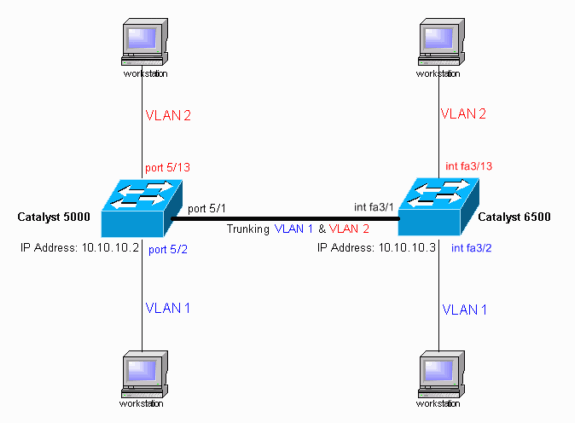
Configuraties
Dit document gebruikt deze configuraties:
Opmerking: Opmerkingen en toelichtingen worden in de blauwe cursief weergegeven.
| Catalyst 4000 switch |
|---|
#version 8.1(3) ! ! #system web interface version(s) ! #system set system name cat4000 ! #frame distribution method set port channel all distribution mac both ! #vtp set vtp domain cisco !--- In this example, the VLAN Trunk Protocol (VTP) domain name is the same !--- on both sides. This is required for the autonegotiation of the trunk !--- by the Dynamic Trunking Protocol (DTP). set vtp mode client vlan !--- In this example, the VTP mode is set to client. !--- Set the VTP mode according to your network requirements. !--- For more details, refer to !--- Understanding and Configuring VLAN Trunk Protocol (VTP). ! #ip set interface sc0 1 10.10.10.2/255.255.255.0 10.10.10.255 !--- This is the IP address used for management. !--- Output suppressed. ! #module 1 : 2-port 1000BaseX Supervisor ! #module 2 empty ! #module 3 empty ! #module 4 empty ! #module 5 : 48-port Inline Power Module set vlan 2 5/13-24 !--- Ports 5/13-24 have been assigned to VLAN 2. set trunk 5/1 desirable dot1q 1-1005,1025-4094 !--- The trunking mode is set to desirable mode, which means !--- the port automatically tries to form a trunk with a !--- neighboring port set to desirable, auto, or on mode. !--- For recommended trunk mode settings, refer to !--- the Dynamic Trunking Protocol section of !--- Best Practices for Catalyst 4500/4000, 5500/5000, and 6500/6000 Series Switches Running CatOS Configuration and Management. !--- Output suppressed. set spantree portfast 5/2-24 enable set port channel 5/2-24 mode off !--- The macro command set port host 5/2-24 was used to do three things: !--- disable trunking, disable port channeling, and enable spantree portfast. !--- For details on using the set port host command, refer to !--- Using Portfast and Other Commands to Fix Workstation Startup Connectivity Delays. ! #module 6 empty end |
| Catalyst 6500 switch |
|---|
Current configuration : 4408 bytes ! version 12.1 service timestamps debug uptime service timestamps log uptime no service password-encryption ! hostname cat6500 ! boot system flash sup-bootflash:c6sup22-jsv-mz.121-20.E2 enable password mysecret !--- This is the privileged mode password used in the example. ! ip subnet-zero ! ! ! mls flow ip destination mls flow ipx destination ! redundancy mode rpr-plus main-cpu auto-sync running-config auto-sync standard ! ! ! interface GigabitEthernet2/1 no ip address shutdown ! interface GigabitEthernet2/2 no ip address shutdown ! interface fastethernet3/1 switchport !--- The switchport command must be entered once, !--- without any keywords, to configure the interface as a Layer 2 port. !--- The interface is now automatically configured with the default command !--- switchport mode dynamic desirable. !--- This means the interface is ready to autonegotiate trunking !--- encapsulation and form a trunk link (using DTP) with a neighbor port !--- in desirable, auto, or on mode. !--- For recommended trunk mode settings, refer to !--- the "Dynamic Trunking Protocol" section of !--- Best Practices for Catalyst 6500/6000 Series and Catalyst 4500/4000 Series Switches Running Cisco IOS Software. ! interface FastEthernet3/2 switchport switchport mode access spanning-tree portfast !--- The interface range fastethernet mod/beginport - endport !--- command is used to configure interfaces 3/2 - 24 at once. !--- Next, the switchport command is issued (if this has not been done already). switchport mode access spanning-tree portfast !--- Next, issue the macro command switchport host 3/2 - 24 to automatically !--- configure these ports as access ports and to enable spantree portfast. !--- For details on using the switchport host command, refer to !--- Using Portfast and Other Commands to Fix Workstation Startup Connectivity Delays. ! interface FastEthernet3/13 switchport switchport access vlan 2 !--- Interfaces 3/13 - 24 are placed in VLAN 2 !--- using the switchport access vlan 2 command. switchport mode access spanning-tree portfast !--- Output suppressed. ! interface FastEthernet3/24 shutdown switchport switchport access vlan 2 switchport mode access spanning-tree portfast !--- Output suppressed. ! interface FastEthernet3/48 no ip address shutdown ! interface vlan 1 ip address 10.10.10.3 255.255.255.0 !--- This is the IP address used for management. ! ip classless no ip http server ! ! ! line con 0 line vty 0 4 password mysecret !--- This is the Telnet password used in the example. login transport input lat pad mop telnet rlogin udptn nasi ! ! end cat6500# |
Verifiëren
Deze sectie verschaft informatie die u kunt gebruiken om te bevestigen dat uw configuratie correct werkt.
Opdrachten tonen
Bepaalde show opdrachten worden ondersteund door het gereedschap Uitvoertolk ![]() (alleen geregistreerde klanten), waarmee u een analyse van show-opdrachtoutput kunt bekijken.
(alleen geregistreerde klanten), waarmee u een analyse van show-opdrachtoutput kunt bekijken.
Op Catalyst switches die CatOS uitvoeren, gebruikt u deze opdrachten:
-
Module voor poortfuncties/poort tonen
-
poortmodule/poort tonen
-
Trunk module/poort
-
vtp-domein tonen
Op Catalyst 6000 switches die Cisco IOS-software gebruiken, gebruikt u de volgende opdrachten:
-
toon interfaces interface-type module/poort stam
-
tonen vlan
Uitvoer van voorbeeldopdracht
Catalyst 4000 switch
De show port mogelijkheden module/port opdracht wordt gebruikt om te controleren of de poort trunking kan uitvoeren.
cat4000> (enable) show port capabilities 5/1 Model WS-X4148-RJ45V Port 5/1 Type 10/100BaseTX Speed auto,10,100 Duplex half,full Trunk encap type 802.1Q Trunk mode on,off,desirable,auto,nonegotiate Channel 5/1-48 Flow control no Security yes Dot1x yes Membership static,dynamic Fast start yes QOS scheduling rx-(none),tx-(2q1t) CoS rewrite no ToS rewrite no Rewrite no UDLD yes Inline power auto,off,static AuxiliaryVlan 1..1000,1025..4094,untagged,none SPAN source,destination,reflector Link debounce timer yes IGMPFilter yes Dot1q-all-tagged no cat4000> (enable)
De show port module/port opdracht toont de status van een bepaalde poort en of het trunking is.
cat4000> (enable) show port status 5/1 Port Name Status Vlan Level Duplex Speed Type ----- ------------------ ---------- ---------- ------ ------ ----- ------------ 5/1 connected trunk normal a-full a-100 10/100BaseTX cat4000> (enable)
De opdracht van de toonstam wordt gebruikt om de trunking status en configuratie te verifiëren.
cat4000> (enable) show trunk * - indicates vtp domain mismatch # - indicates dot1q-all-tagged enabled on the port Port Mode Encapsulation Status Native vlan -------- ----------- ------------- ------------ ----------- 5/1 desirable dot1q trunking 1 Port Vlans allowed on trunk -------- --------------------------------------------------------------------- 5/1 1-1005,1025-4094 Port Vlans allowed and active in management domain -------- --------------------------------------------------------------------- 5/1 1-2 Port Vlans in spanning tree forwarding state and not pruned -------- --------------------------------------------------------------------- 5/1 1-2 cat4000> (enable)
De opdracht Show vtp domein wordt gebruikt om de VTP informatie te controleren.
cat4000> (enable) show vtp domain Version : running VTP1 (VTP3 capable) Domain Name : cisco Password : not configured Notifications: disabled Updater ID: 10.10.10.3 Feature Mode Revision -------------- -------------- ----------- VLAN Client 21 Pruning : disabled VLANs prune eligible: 2-1000
Catalyst 6500 switch
De show interfaces interface-type module/port boomstam opdracht vertelt of de poort trunking is.
cat6500# show interfaces fastethernet 3/1 trunk Port Mode Encapsulation Status Native vlan Fa3/1 desirable n-802.1q trunking 1 Port Vlans allowed on trunk Fa3/1 1-4094 Port Vlans allowed and active in management domain Fa3/1 1-2 Port Vlans in spanning tree forwarding state and not pruned Fa3/1 1-2 cat6500#
De opdracht Show VLAN geeft informatie over VLANs en de havens die aan een bepaald VLAN behoren.
cat6500# show vlan
VLAN Name Status Ports
---- -------------------------------- --------- -------------------------------
1 default active Fa3/2, Fa3/3, Fa3/4, Fa3/5
Fa3/6, Fa3/7, Fa3/8, Fa3/9
Fa3/10, Fa3/11, Fa3/12
2 VLAN0002 active Fa3/13, Fa3/14, Fa3/15, Fa3/16
Fa3/17, Fa3/18, Fa3/19, Fa3/20
Fa3/21, Fa3/22, Fa3/23, Fa3/24
1002 fddi-default act/unsup
1003 token-ring-default act/unsup
1004 fddinet-default act/unsup
1005 trnet-default act/unsup
!--- Output suppressed.
cat6500#
Opmerking: Alleen die poorten die zijn geconfigureerd als Layer 2 niet-stam poorten worden weergegeven.
Problemen oplossen
Er is momenteel geen specifieke troubleshooting-informatie beschikbaar voor deze configuratie.
Gerelateerde informatie
Contact Cisco
- Een ondersteuningscase openen

- (Vereist een Cisco-servicecontract)
 Feedback
Feedback