Initiële configuraties voor OSPF-via een point-to-point link
Inhoud
Inleiding
Op point-to-point links zoals High-Level Data Link Control (HDLC) en Point-to-Point Protocol (PPP) draait Open Quick Path First (OSPF) als een point-to-point netwerktype. Dit netwerktype is standaard ingeschakeld. Dit document toont voorbeeldconfiguraties voor OSPF over een point-to-point link. De andere netwerktypes die OSPF ondersteunt zijn Point to Multipoint, Broadcast en Non-Broadcast. Om het netwerktype van een interface te controleren die OSPF runt, geeft het tonen van ip ospf interface opdracht uit.
De voorbeelden die in dit document worden uitgelegd, werken met zowel HDLC- als PPP-insluiting.
Voorwaarden
Vereisten
Lezers van dit document moeten enige basiskennis van OSPF-routingprotocol hebben. Voor meer informatie over OSPF-routingprotocol raadpleegt u de eerste documentatie van het Open Snelste pad.
Gebruikte componenten
De informatie in dit document is van toepassing op deze software- en hardwareversies.
-
Cisco 2500 routers
-
Cisco IOS-softwarerelease 12.2(27) die op routers werkt
De informatie in dit document is gebaseerd op de apparaten in een specifieke laboratoriumomgeving. Alle apparaten die in dit document worden beschreven, hadden een opgeschoonde (standaard)configuratie. Als uw netwerk live is, moet u de potentiële impact van elke opdracht begrijpen.
Conventies
Raadpleeg Cisco Technical Tips Conventions (Conventies voor technische tips van Cisco) voor meer informatie over documentconventies.
OSPF-over-een point-to-point link met IP-adressen op seriële interfaces
Deze sectie stelt u met de informatie voor u kunt gebruiken om routers te configureren die OSPF uitvoeren en via een point-to-point seriële link met het gebruik van HDLC-insluiting worden verbonden met IP-adressen die op seriële interfaces zijn geconfigureerd.
N.B.: Om extra informatie over de opdrachten te vinden die in dit document worden gebruikt, gebruikt u het Opdrachtprotocol (alleen geregistreerde klanten).
Netwerkdiagram
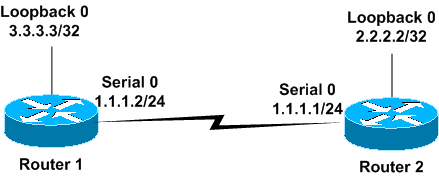
Configuraties
In deze sectie worden deze configuraties gebruikt.
| router1 |
|---|
Router1 ! interface Loopback0 ip address 3.3.3.3 255.255.255.255 ! interface Serial0 ip address 1.1.1.2 255.255.255.0 ! router ospf 1 network 1.1.1.0 0.0.0.255 area 0 !--- Configures the Serial Interface S0 under OSPF area 0. ! |
| router2 |
|---|
Router2 ! interface Loopback0 ip address 2.2.2.2 255.255.255.255 ! interface Serial0 ip address 1.1.1.1 255.255.255.0 clockrate 2000000 ! router ospf 1 network 1.1.1.0 0.0.0.255 area 0 !--- Configures the Serial Interface S0 under OSPF area 0.. |
OSPF-over-een point-to-point link met ongenummerde interfaces
Deze sectie stelt u met de informatie voor u kunt gebruiken om routers te configureren die OSPF-het routeringsprotocol uitvoeren en door een point-to-point seriële link met PPP-insluiting en met ongenummerde seriële interfaces worden aangesloten. Ongenummerde seriële interfaces zijn interfaces die geen hun eigen IP-adres hebben. Deze interfaces lenen het IP-adres van een andere interface in de router die een IP-adres heeft ingesteld. Raadpleeg voor meer informatie over de ongenummerde seriële interfaces het begrip en de configuratie van de ip ongenummerde opdracht begrijpen.
N.B.: Om extra informatie over de opdrachten te vinden die in dit document worden gebruikt, gebruikt u het Opdrachtprotocol (alleen geregistreerde klanten).
Netwerkdiagram
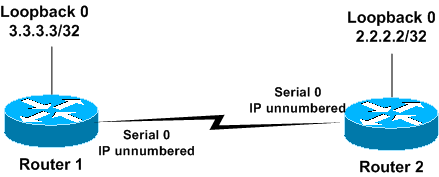
Configuraties
In deze sectie worden deze configuraties gebruikt.
| router1 |
|---|
! interface Loopback0 ip address 3.3.3.3 255.255.255.255 ! interface Serial0 ip unnumbered loopback 0 !--- Configures Serial 0 as an unnumbered interface. encapsulation ppp !--- Configures the Encapsulation on the interface as PPP. ! router ospf 1 network 3.3.3.0 0.0.0.255 area 0 !--- Configures the Loopback Interface L0 under OSPF area 0. ! |
| router2 |
|---|
! interface Loopback0 ip address 2.2.2.2 255.255.255.255 ! interface Serial0 ip unnumbered loopback 0 !--- Configures Serial 0 as an unnumbered interface. encapsulation ppp !--- Configures the Encapsulation on the interface as PPP. ! router ospf 1 network 2.2.2.0 0.0.0.255 area 0 !--- Configures the Loopback Interface L0 under OSPF area 0.. ! |
Verifiëren
Deze sectie verschaft informatie die u kunt gebruiken om te bevestigen dat de configuratie correct werkt.
Bepaalde opdrachten met show worden ondersteund door de tool Output Interpreter (alleen voor geregistreerde klanten). Hiermee kunt u een analyse van de output van opdrachten met show genereren.
Controleer de Configuratie van OSPF met IP-adressen op seriële interfaces
Dit is de opdrachtoutput van de show ip ospf op Router1.
Router1#show ip ospf neighbor
Neighbor ID Pri State Dead Time Address Interface
2.2.2.2 1 FULL/ - 00:00:32 1.1.1.1 Serial 0
Deze output toont dat Router1 één buurman met een router ID van 2.2.2.2 heeft, en volledige nabijheid met deze buurman gevormd. Het adres 1.1.1.1 is het IP adres van de seriële0 interface op Router2.
Raadpleeg voor meer informatie over de opdracht tonen IP ospf buurland, Wat toont de IP ospf buurland Opdracht onthullen?
Dit is de output van de show ip ospf interface seriële 0 opdracht op Router1. Deze uitvoer toont het OSPF netwerktype voor interface-seriële0 als point-to-point.
Router1# show ip ospf interface serial 0 Serial0 is up, line protocol is up Internet Address 1.1.1.2/24, Area 0 Process ID 1, Router ID 3.3.3.3, Network Type POINT_TO_POINT, Cost: 64 Transmit Delay is 1 sec, State POINT_TO_POINT, Timer intervals configured, Hello 10, Dead 40, Wait 40, Retransmit 5 Hello due in 00:00:05 Index 1/1, flood queue length 0 Next 0x0(0)/0x0(0) Last flood scan length is 1, maximum is 1 Last flood scan time is 0 msec, maximum is 0 msec Neighbor Count is 1, Adjacent neighbor count is 1 Adjacent with neighbor 2.2.2.2 Suppress hello for 0 neighbor(s)
Op dezelfde manier toont dit voorbeeld de output voor het tonen van ip ospf burcht en de tonen ip ospf interface opdrachten op Router2.
Router2# show ip ospf neighbor
Neighbor ID Pri State Dead Time Address Interface
3.3.3.3 1 FULL/ - 00:00:32 1.1.1.2 Serial0
Router2# show ip ospf interface serial 0
Serial0 is up, line protocol is up
Internet Address 1.1.1.1/24, Area 0
Process ID 1, Router ID 2.2.2.2, Network Type POINT_TO_POINT, Cost: 64
Transmit Delay is 1 sec, State POINT_TO_POINT,
Timer intervals configured, Hello 10, Dead 40, Wait 40, Retransmit 5
Hello due in 00:00:05
Index 1/1, flood queue length 0
Next 0x0(0)/0x0(0)
Last flood scan length is 1, maximum is 1
Last flood scan time is 0 msec, maximum is 0 msec
Neighbor Count is 1, Adjacent neighbor count is 1
Adjacent with neighbor 3.3.3.3
Suppress hello for 0 neighbor(s)
Controleer de configuratie van OSPF-interfaces met ongenummerde interfaces
De show ip ospf buurbevel op Router1 en Router2 bevestigt volledige nabijheid. Deze uitvoer toont het OSPF netwerktype voor interface-seriële0 als point-to-point. U kunt ook zien dat het internetadres 0.0.0.0 is voor de seriële interface op beide routers. Dit komt doordat een IP-adres is geleend van de loopback-interface (in dit geval) vanwege de ip ongenummerd opdracht.
Router1#show ip ospf neighbor
Neighbor ID Pri State Dead Time Address Interface
2.2.2.2 1 FULL/ - 00:00:37 2.2.2.2 Serial0
Router1# show ip ospf interface serial 0
Serial0 is up, line protocol is up
Internet Address 0.0.0.0/24, Area 0
Process ID 1, Router ID 3.3.3.3, Network Type POINT_TO_POINT, Cost: 64
Transmit Delay is 1 sec, State POINT_TO_POINT,
Timer intervals configured, Hello 10, Dead 40, Wait 40, Retransmit 5
Hello due in 00:00:08
Index 2/2, flood queue length 0
Next 0x0(0)/0x0(0)
Last flood scan length is 1, maximum is 1
Last flood scan time is 0 msec, maximum is 0 msec
Neighbor Count is 1, Adjacent neighbor count is 1
Adjacent with neighbor 2.2.2.2
Suppress hello for 0 neighbor(s)
Dit voorbeeld toont de output van de tonen IP ospf burcht en tonen ip ospf interface seriële 0 opdrachten op Router2.
Router2#show ip ospf neighbor
Neighbor ID Pri State Dead Time Address Interface
3.3.3.3 1 FULL/ - 00:00:30 3.3.3.3 Serial0
Router2# show ip ospf interface serial 0
Serial0 is up, line protocol is up
Internet Address 0.0.0.0/24, Area 0
Process ID 1, Router ID 2.2.2.2, Network Type POINT_TO_POINT, Cost: 64
Transmit Delay is 1 sec, State POINT_TO_POINT,
Timer intervals configured, Hello 10, Dead 40, Wait 40, Retransmit 5
Hello due in 00:00:08
Index 2/2, flood queue length 0
Next 0x0(0)/0x0(0)
Last flood scan length is 1, maximum is 1
Last flood scan time is 0 msec, maximum is 0 msec
Neighbor Count is 1, Adjacent neighbor count is 1
Adjacent with neighbor 3.3.3.3
Suppress hello for 0 neighbor(s)
Dit voorbeeld toont de output van het tonen ip route bevel op Router1 met insluitingstPPP en het gebruik van ongenummerde interfaces.
Router1#show ip route
Codes: C - connected, S - static, I - IGRP, R - RIP, M - mobile, B - BGP
D - EIGRP, EX - EIGRP external, O - OSPF, IA - OSPF inter area
N1 - OSPF NSSA external type 1, N2 - OSPF NSSA external type 2
E1 - OSPF external type 1, E2 - OSPF external type 2, E - EGP
i - IS-IS, su - IS-IS summary, L1 - IS-IS level-1, L2 - IS-IS level-2
ia - IS-IS inter area, * - candidate default, U - per-user static route
o - ODR, P - periodic downloaded static route
Gateway of last resort is not set
2.0.0.0/32 is subnetted, 1 subnets
C 2.2.2.2 is directly connected, Serial0
3.0.0.0/32 is subnetted, 1 subnets
C 3.3.3.3 is directly connected, Loopback0
Dit voorbeeld toont de output van het tonen IP routebevel op router 2 met insluitingstPPP en het gebruik van ongenummerde interfaces.
Router2#show ip route
Codes: C - connected, S - static, I - IGRP, R - RIP, M - mobile, B - BGP
D - EIGRP, EX - EIGRP external, O - OSPF, IA - OSPF inter area
N1 - OSPF NSSA external type 1, N2 - OSPF NSSA external type 2
E1 - OSPF external type 1, E2 - OSPF external type 2, E - EGP
i - IS-IS, su - IS-IS summary, L1 - IS-IS level-1, L2 - IS-IS level-2
ia - IS-IS inter area, * - candidate default, U - per-user static route
o - ODR, P - periodic downloaded static route
Gateway of last resort is not set
2.0.0.0/32 is subnetted, 1 subnets
C 2.2.2.2 is directly connected, Loopback0
3.0.0.0/32 is subnetted, 1 subnets
C 3.3.3.3 is directly connected, Serial0
Dit voorbeeld toont de output van het tonen IP routebevel op Router1 met insluiting HDLC en het gebruik van ongenummerde interfaces.
Router1#show ip route
Codes: C - connected, S - static, I - IGRP, R - RIP, M - mobile, B - BGP
D - EIGRP, EX - EIGRP external, O - OSPF, IA - OSPF inter area
N1 - OSPF NSSA external type 1, N2 - OSPF NSSA external type 2
E1 - OSPF external type 1, E2 - OSPF external type 2, E - EGP
i - IS-IS, su - IS-IS summary, L1 - IS-IS level-1, L2 - IS-IS level-2
ia - IS-IS inter area, * - candidate default, U - per-user static route
o - ODR, P - periodic downloaded static route
Gateway of last resort is not set
2.0.0.0/32 is subnetted, 1 subnets
O 2.2.2.2 [110/65] via 2.2.2.2, 00:00:08, Serial0
3.0.0.0/32 is subnetted, 1 subnets
C 3.3.3.3 is directly connected, Loopback0
Dit voorbeeld toont uitvoer van het tonen IP routebevel op Router2 met insluiting HDLC en het gebruik van ongenummerde interfaces.
Router1#show ip route
Codes: C - connected, S - static, I - IGRP, R - RIP, M - mobile, B - BGP
D - EIGRP, EX - EIGRP external, O - OSPF, IA - OSPF inter area
N1 - OSPF NSSA external type 1, N2 - OSPF NSSA external type 2
E1 - OSPF external type 1, E2 - OSPF external type 2, E - EGP
i - IS-IS, su - IS-IS summary, L1 - IS-IS level-1, L2 - IS-IS level-2
ia - IS-IS inter area, * - candidate default, U - per-user static route
o - ODR, P - periodic downloaded static route
Gateway of last resort is not set
2.0.0.0/32 is subnetted, 1 subnets
C 2.2.2.2 is directly connected, Loopback0
3.0.0.0/32 is subnetted, 1 subnets
O 3.3.3.3 [110/65] via 3.3.3.3, 00:01:28, Serial0
Opmerking: de uitvoer van de opdracht ip-route kan verschillen tussen PPP- en HDLC-inkapselingen wanneer IP-ongenummerde configuratie wordt gebruikt op seriële interfaces. PPP installeert een host-route naar het IP-adres dat op de seriële interface aan het andere uiteinde wordt gebruikt als een direct aangesloten netwerk. Als het zelfde voorvoegsel ook door OSPF zoals in deze configuratie wordt geleerd, toont het slechts als een verbonden route (zoals deze IP route uitvoer toont). Dit komt doordat verbonden routes een lagere administratieve afstand hebben dan OSPF en meer voorkeur hebben. U kunt dit gedrag veranderen wanneer u het geen peer buurlijn-route bevel onder de seriële interfaces geeft die een host route om geïnstalleerd te zijn en het als een OSPF route behandelt.
Dit is niet het geval met HDLC omdat het geen host-route installeert. HDLC installeert een route OSPF voor het adres in het andere eind wanneer IP ongenummerd wordt gebruikt.
Problemen oplossen
Voor informatie over hoe u problemen met OSPF kunt oplossen, raadpleegt u Problemen oplossen OSPF.
Gerelateerde informatie
Revisiegeschiedenis
| Revisie | Publicatiedatum | Opmerkingen |
|---|---|---|
1.0 |
06-Jul-2007 |
Eerste vrijgave |
 Feedback
Feedback