Voer de HyperFlex Health en de Pre-upgrade Check Tool uit
Downloadopties
Inclusief taalgebruik
De documentatie van dit product is waar mogelijk geschreven met inclusief taalgebruik. Inclusief taalgebruik wordt in deze documentatie gedefinieerd als taal die geen discriminatie op basis van leeftijd, handicap, gender, etniciteit, seksuele oriëntatie, sociaaleconomische status of combinaties hiervan weerspiegelt. In deze documentatie kunnen uitzonderingen voorkomen vanwege bewoordingen die in de gebruikersinterfaces van de productsoftware zijn gecodeerd, die op het taalgebruik in de RFP-documentatie zijn gebaseerd of die worden gebruikt in een product van een externe partij waarnaar wordt verwezen. Lees meer over hoe Cisco gebruikmaakt van inclusief taalgebruik.
Over deze vertaling
Cisco heeft dit document vertaald via een combinatie van machine- en menselijke technologie om onze gebruikers wereldwijd ondersteuningscontent te bieden in hun eigen taal. Houd er rekening mee dat zelfs de beste machinevertaling niet net zo nauwkeurig is als die van een professionele vertaler. Cisco Systems, Inc. is niet aansprakelijk voor de nauwkeurigheid van deze vertalingen en raadt aan altijd het oorspronkelijke Engelstalige document (link) te raadplegen.
Inhoud
Inleiding
Dit document beschrijft het proces voor het uitvoeren van de Hypercheck Health en Pre-upgrade tool.
Voorwaarden
Vereisten
Cisco raadt u aan bekend te zijn met dit onderwerp:
- HyperFlex
Gebruikte componenten
De informatie in dit document is gebaseerd op de Hypercheck Health en Pre-upgrade tool.
De informatie in dit document is gebaseerd op de apparaten in een specifieke laboratoriumomgeving. Alle apparaten die in dit document worden beschreven, hadden een opgeschoonde (standaard)configuratie. Als uw netwerk live is, moet u zorgen dat u de potentiële impact van elke opdracht begrijpt.
Achtergrondinformatie
Deze tool is een hulpprogramma dat proactieve zelfcontroles uitvoert op Hyperflex-systemen om hun stabiliteit en veerkracht te garanderen. Het helpt bij het automatiseren van een lijst met gezondheids- en pre-upgrade-controles van de Hyperflex-systemen om tijd te besparen tijdens de upgrade- en onderhoudsbewerkingen van Hyperflex.

Opmerking: download altijd de nieuwste versie van de tool voor gebruik. Aangezien het gereedschap vaak wordt verbeterd, kan het gebruik van een eerdere versie resulteren in het missen van belangrijke controles.
Ondersteunde HX-systemen
- HyperFlex Versies - 1.8, 2.0, 2.1, 2.5, 2.6, 3.0, 3.5, 4.0, 4.5, 5.0, 5.5
- HyperFlex Standard Cluster
- HyperFlex stretched cluster
- HyperFlex Edge-cluster (2 knooppunten, 3 knooppunten en 4 knooppunten)
- Alleen ondersteund op Hyperflex-cluster op VMWare ESXi

Opmerking: voor informatie over het uitvoeren van Hypercheck op het HyperV-cluster, raadpleegt u Hypercheck: Hyperflex Health & Pre-Upgrade Check Tool - HyperV.
Wanneer te gebruiken
De effectieve tijden voor het gebruik van de Hyperflex Health- en Pre-upgrade-tool zijn:
- Voor de HyperFlex-upgrades
- Hyperflex health check voor en na onderhoudsvensters
- Om defecte stations/schijven te identificeren
- Wanneer u met Cisco TAC werkt
- Proactieve health check op elk moment
Hoe te gebruiken
HX, versie 4.5 en hoger
Stap 1. Start een SSH-verbinding met de Storage Controller VM (SCVM) met behulp van de Cluster Management IP (CMIP), wat uw HX-connect IP is.
Stap 2. Voer de opdracht hypercheck uit .
admin:~$ hypercheck
Stap 3. Voer het beheerwachtwoord van de SCVM in wanneer hierom wordt gevraagd en voer het hoofdwachtwoord van de ESXi in.
admin:~$ hypercheck
HX Health Check 4.5.0
Please enter below info of HX-Cluster:
Enter the HX-Cluster Root Password:
Enter the HX-Cluster Admin Password:
Enter the ESX Root Password:
HX, versie 4.0 en hoger
Stap 1. Downloaden Hyperflex-Hypercheck.zip vanuit de Cisco Gigabit-apparaataccount. Ontvang de meest recente kopie die de nieuwste verbeteringen en updates heeft.

Opmerking: alleen geregistreerde Cisco-gebruikers kunnen toegang krijgen tot interne Cisco-tools, -bestanden en -informatie.

Opmerking: gebruik alleen het script dat is gedownload van de Cisco Google-apparaataccount.
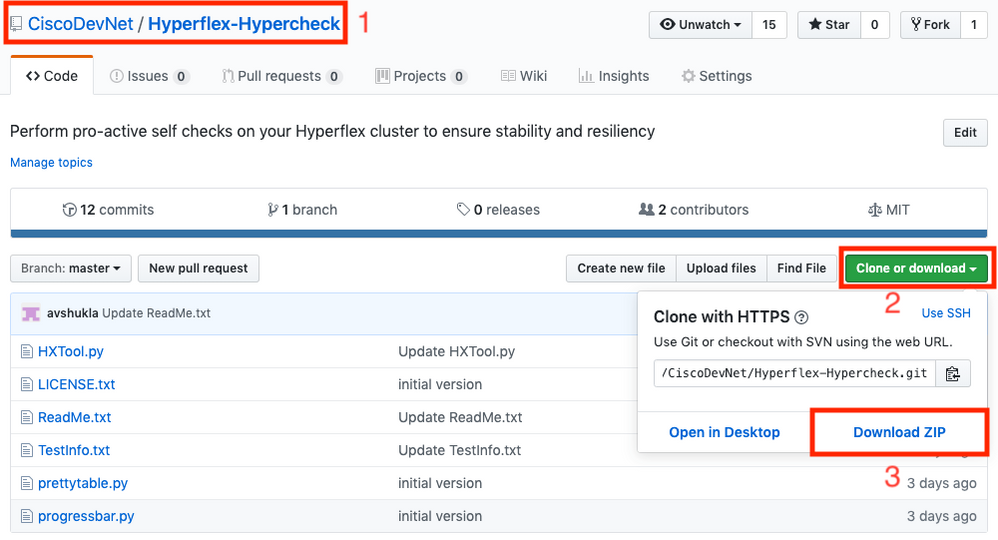
Stap 2. Upload het naar de SCVM met de CMIP.
Gebruik de gewenste methode - scp/sftp/ftp/tftp - om de map Hyperflex-Hypercheck.zip naar de map te/tmp kopiëren.
Voor MAC:
Voer SCP uit vanuit CLI (bevestig dat Hyperflex-Hypercheck.zip de SCP zich in dezelfde map bevindt vanwaar u SCP uitvoert).
# scp Hyperflex-Hypercheck.zip root@<scvm-eth0:mgmtip>:/tmp/.
Gebruik dit om het Cluster Management IP in uw HX-omgeving te identificeren - Hyperflex playbook.
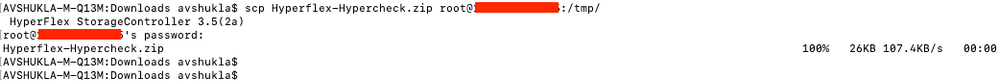
Voor Windows:
U kunt deze gebruikenWINSCP om de bestanden over te brengen zoals hieronder wordt getoond:
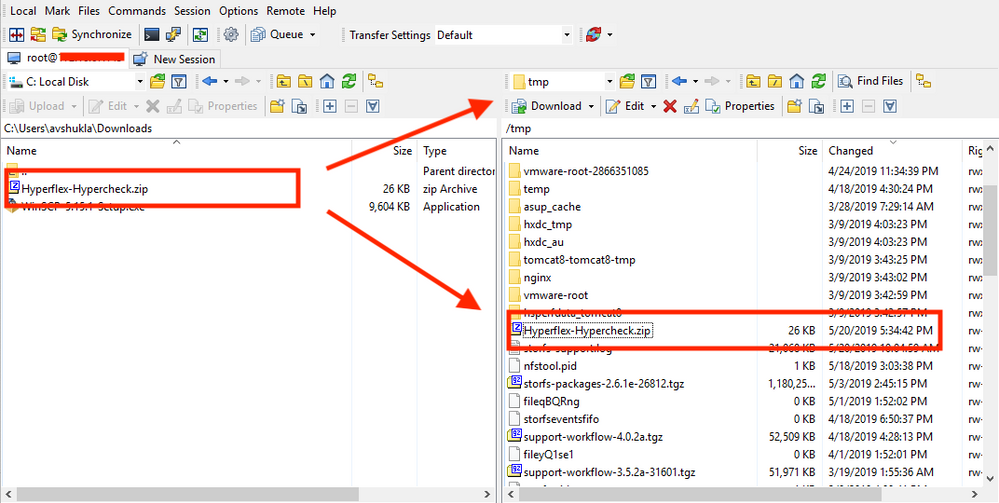
Stap 3. Haal de inhoud van de Hyperflex-Hypercheck.zip flacon.
Typ cd /tmp dit om naar de /tmp map te gaan.
root@SpringpathController7PVQWP6WV1:~# cd /tmp/
Typ unzip Hyperflex-Hypercheck.zip dit om de bestanden te extraheren.
root@SpringpathController7PVQWP6WV1:/tmp# unzip Hyperflex-Hypercheck.zip
Archive: Hyperflex-Hypercheck.zip
b61c59f7962b72902692ce70548ba3d760efdf06
creating: Hyperflex-Hypercheck/
inflating: Hyperflex-Hypercheck/HXTool.py
inflating: Hyperflex-Hypercheck/LICENSE.txt
inflating: Hyperflex-Hypercheck/ReadMe.txt
inflating: Hyperflex-Hypercheck/TestInfo.txt
inflating: Hyperflex-Hypercheck/prettytable.py
inflating: Hyperflex-Hypercheck/progressbar.py
root@SpringpathController7PVQWP6WV1:/tmp#
Stap 4. Voer het HXTool Python-script uit.
Typ cd Hyperflex-Hypercheck om naar de Hyperflex-Hypercheck map te gaan.
root@SpringpathControllerABCDE01234:/tmp# cd Hyperflex-Hypercheck
Typ python HXTool.py dit om het script uit te voeren.
root@SpringpathControllerABCDE01234:/tmp/Hyperflex-Hypercheck# python HXTool.py
Stap 5. Voer het hoofdwachtwoord van de SCVM in wanneer dit wordt gevraagd.
Enter this information of HX-Cluster:
Enter the HX-Cluster Root Password:
Enter the ESX Root Password:
Opmerking: om de scriptuitvoering te stoppen, gebruikt u de toets (CTRL+Z) en stopt deze onmiddellijk.
Stap 6. Het gereedschap Hyperflex-Hypercheck start de controles. Het duurt ongeveer 3-10 minuten voor de uitvoering die moet worden voltooid, wat afhankelijk is van het aantal geconvergeerde knooppunten in het cluster.
Stap 7. Ontvang een rapport van de script outputs. U kunt deze ontvangen zoals aangegeven in de afbeelding:
Het Hypercheck Report tar bestand wordt opgeslagen onder /var/log/springpath en /tmp/Hyperflex-Hypercheck. Je kan dus de teerbundel downloaden van onder /var/log/springpath of /tmp/Hyperflex-Hypercheck. U kunt ook gewoon een storfs-support bundel genereren en uploaden die ook de hypercheck rapport tar bevat.
Voorbeeld tar-bestand melden - HX_Report_2020_08_30_10_43_50.tar is gekopieerd naar pad: /var/log/springpath.
Typ ls -l | grep HX_Report dit om de bestanden te bekijken die met het Hyperflex-Hypercheck-gereedschap zijn gemaakt.
Under /var/log/springpath,
root@SpringpathControllerABCDE01234:/var/log/springpath# ls -l | grep HX_Report
-rw-r--r-- 1 root root 380K Sep 23 15:41 HX_Report_2020_08_30_10_43_50.tar
root@SpringpathControllerABCDE01234:/var/log/springpath#
Under /tmp/Hyperflex-Hypercheck,
root@SpringpathControllerABCDE01234:/tmp/Hyperflex-Hypercheck# ls
HX_Report_2020_08_30_10_43_50.tar prettytable.py HX_Report_2020_08_30_10_43_50 TestInfo.txt progressbar.py
HXTool.py prettytable.pyc ReadMe.txt progressbar.pyc LICENSE.txt
root@SpringpathControllerABCDE01234:/tmp/Hyperflex-Hypercheck#
Bestanden en logbestanden in de logbundel Hypercheck:
root@SpringpathControllerABCDE01234:/tmp/Hyperflex-Hypercheck# ls HX_Report_2020_08_30_10_43_50/
HX_Tool_2020-08-30_10-43-50.log
HX_Tool_Main_Report_2020-08-30_10-54-34.txt
HX_Tool_Summary.json
Stap 8. Exporteren HX_YYYY_MM_DD_HH_MM_SS.tar en delen met TAC.
Gebruik uw voorkeursmethode om de Hypercheck-logs te exporteren met het gebruik van scp/sftp/ftp/tftp van de SCVM of u kunt eenvoudig de storfs-support bundel downloaden die de HX_Report tar-bundel bevat.
Uitvoer/controles begrijpen
Uitvoer/controles begrijpenControles uitgevoerd door Hypercheck
Controles uitgevoerd door HypercheckDeze controles worden uitgevoerd met het Hyperflex-Hypercheck-gereedschap:
Hyperflex Checks: (Below checks are performed on all the storage controller VMs)
Cluster services check - Verifies the status of storfs, stMgr and stNodeMgr services
Enospc state check - Checks if the cluster space usage is above the warning threshold or no
Zookeeper check - Checks whether the Zookeeper is running or no
Exhibitor check - Verfies the status of the Exhibitor service which manages the ZK
System Disks Usage - Checks if /sda1, var/stv and /var/zookeeper is less than 80%
HDD health check - Reports if you have any blacklisted disk in your cluster
DNS check - Checks whether DNS is configured and reachable
vCenter reachability check - Checks whether the vCenter is reachable on the required ports
Timestamp check - Checks if all the controller VMs have the exact same time
NTP sync check - Checks whether NTP is reachable from the storage controller VMs and synced
Check package & versions - Checks for packages and versions on Storage Controller VMs
Check Iptables count - Checks for Iptables count on and ensure it is same on all Storage Controller VMs.
Extra pnodes check - Looks for any extra/duplicate pnode entries in the cluster
Out of memory check - Checks through the log files if the cluster had any oom event
Supported vSphere versions - Shows all the vSphere Versions supported with your current HXDP version
Permissions for /tmp - Checks if the /tmp permissions are set correctly
Check Cluster Policy - Checks the Configured Cluster Policy
Check springpath_keystore.jceks file - Check if All the SCVM have same keystore file
SED Capable - Checks if the cluster is SED Capable
SED Enabled - Checks if Encryption is enabled in the Cluster
USB-0 Check - If Encryption is enabled, Checks that USB0 interface is present on all the SCVMs
SED 5100/5200 Drive Check - If we have Micron SED 5100 drives and version is below 3.5.2b, we wont be able to replace or add new 5200 drives
Disk Lock Check - If Encryption is enabled, Checks for any Locked drives
Network Checks - Checks the connectivity in Storage network
Check ZK-Cleanup-Script - Checks to identify ZKTxnCleanUp Script
Replication Checks - If replication is enabled, we check the local and remote network connectivity (HX 4.5 Only)
Stretched Cluster Checks - Checks the latency between the sites and the witness VM (HX 4.5 Only)
ESXi Checks: (Below checks are performed on each ESXI node)
HX User Account check - Verifies if the HXUser is created on all the esxi hosts and has admin rights
vMotion enabled check - Checks if the vMotion network is confirgued
Check for ESXI Failback timer - Check for ESXi Failback timer on ESXi host
Check connectivity between vmk1 and eth1 - Checks the connectivity between the Mgmt and Storage network
No extra controller vm folders check - Checks for duplicate Controller SCVM Folders
VMware Tools location check - Checks for Non default VMware Tools location
vfat Disk Usage check - Checks for vfat Disk Usage
Check /tmp usage - Checking for /tmp usage
Compute Node Checks - All the ESXI checks are also performed on Compute nodes (HX 4.5 Only)
Voorbeeld van hypercheck-uitgang uit een 4-poorts stretched cluster
Voorbeeld van hypercheck-uitgang uit een 4-poorts stretched cluster
Enter this information of HX-Cluster: Enter the HX-Cluster Root Password: Enter the ESX Root Password: Cluster Name: HX-10-Stretched Site-100 Site-97 Cluster Type: STRETCH_CLUSTER SSH connection established to HX Node: 192.168.53.135 SSH connection established to HX Node: 192.168.53.136 SSH connection established to HX Node: 192.168.53.137 SSH connection established to HX Node: 192.168.53.138 HX Cluster Nodes: +-------+--------------+--------------------------------+ | Nodes | IP Address | HostName | +-------+--------------+--------------------------------+ | 1 | 14.39.53.134 | SpringpathControllerOHCWUK9X3N | +-------+--------------+--------------------------------+ | 2 | 14.39.53.135 | SpringpathController37MHMEIBCY | +-------+--------------+--------------------------------+ | 3 | 14.39.53.136 | SpringpathControllerDWRWWIBFLF | +-------+--------------+--------------------------------+ | 4 | 14.39.53.137 | SpringpathControllerWB4UNXDKX3 | +-------+--------------+--------------------------------+ SSH connection established to ESX Host: 14.39.53.133 SSH connection established to ESX Host: 14.39.53.130 SSH connection established to ESX Host: 14.39.53.132 SSH connection established to ESX Host: 14.39.53.131 HX Controller: 192.168.53.135 Cluster services check [########################] COMPLETED ZooKeeper & Exhibitor check [########################] COMPLETED HDD health check [########################] COMPLETED Pre-Upgrade Check [########################] COMPLETED Network check [########################] COMPLETED HX Controller: 192.168.53.136 Cluster services check [########################] COMPLETED ZooKeeper & Exhibitor check [########################] COMPLETED HDD health check [########################] COMPLETED Pre-Upgrade Check [########################] COMPLETED Network check [########################] COMPLETED HX Controller: 192.168.53.137 Cluster services check [########################] COMPLETED ZooKeeper & Exhibitor check [########################] COMPLETED HDD health check [########################] COMPLETED Pre-Upgrade Check [########################] COMPLETED Network check [########################] COMPLETED HX Controller: 192.168.53.138 Cluster services check [########################] COMPLETED ZooKeeper & Exhibitor check [########################] COMPLETED HDD health check [########################] COMPLETED Pre-Upgrade Check [########################] COMPLETED Network check [########################] COMPLETED HX Controller: 192.168.53.135 Test Summary: +--------------------------------------+-----------+----------------------------------------------------------------+ | Name | Result | Comments | +--------------------------------------+-----------+----------------------------------------------------------------+ | Cluster services check | PASS | Checks storfs, stMgr, sstNodeMgr service running on each node. | +--------------------------------------+-----------+----------------------------------------------------------------+ | Enospc state check | PASS | Checks if the cluster storage utilization is above threshold. | +--------------------------------------+-----------+----------------------------------------------------------------+ | Zookeeper check | PASS | Checks if Zookeeper service is running. | +--------------------------------------+-----------+----------------------------------------------------------------+ | Exhibitor check | PASS | Checks if Exhibitor in running. | +--------------------------------------+-----------+----------------------------------------------------------------+ | System Disks Usage | PASS | Checks if /sda1, var/stv and /var/zookeeper is less than 80%. | +--------------------------------------+-----------+----------------------------------------------------------------+ | HDD Health check | PASS | Checks if any drive is in blacklisted state. | +--------------------------------------+-----------+----------------------------------------------------------------+ | DNS check | PASS | Checks if configured DNS is reachable. | +--------------------------------------+-----------+----------------------------------------------------------------+ | vCenter reachability check | PASS | Checks if vCenter is network reachable using PING. | +--------------------------------------+-----------+----------------------------------------------------------------+ | Timestamp check | PASS | Checks if the timestamp is same across all Nodes. | +--------------------------------------+-----------+----------------------------------------------------------------+ | NTP sync check | PASS | Checks if the NTP is synced with NTP server. | +--------------------------------------+-----------+----------------------------------------------------------------+ | Check package & versions | PASS | Checks for count and version of HX packages on each node. | +--------------------------------------+-----------+----------------------------------------------------------------+ | Check Iptables count | PASS | Checks if the IP Table count matches on all nodes. | +--------------------------------------+-----------+----------------------------------------------------------------+ | Extra pnodes check | PASS | Checks for any stale Node entry. | +--------------------------------------+-----------+----------------------------------------------------------------+ | Memory usage check | PASS | Checks for available memory more than 2GB. | +--------------------------------------+-----------+----------------------------------------------------------------+ | Incidence of OOM in the log file | PASS | Checks for any previous incidence of Out Of Memory Condition. | +--------------------------------------+-----------+----------------------------------------------------------------+ | Supported vSphere versions | 6.0.0-U3 | Prints the supported ESXi versions. | | | 6.5.0-U1 | | | | 6.5.0-U2 | | | | 6.5.0-U3 | | | | 6.7.0-UGA | | | | 6.7.0-U1 | | | | 6.7.0-U2 | | | | 6.7.0-U3 | | +--------------------------------------+-----------+----------------------------------------------------------------+ | Check permissions for /tmp | PASS | Checks if the /tmp permissions are set correctly. | +--------------------------------------+-----------+----------------------------------------------------------------+ | Check Cluster Policy | Lenient | Checks the Configured Cluster Policy | +--------------------------------------+-----------+----------------------------------------------------------------+ | Check springpath_keystore.jceks file | PASS | All the SCVM have same keystore file. | +--------------------------------------+-----------+----------------------------------------------------------------+ | SED Capable | NO | Checks if the cluster is SED Capable. | +--------------------------------------+-----------+----------------------------------------------------------------+ | Check Witness Reachability | PASS | Checks Witness VM IP address is reachabile. | +--------------------------------------+-----------+----------------------------------------------------------------+
| Check ZK-Cleanup-Script | PASS | Checks to identify ZKTxnCleanUp Script. |
+--------------------------------------+-----------+----------------------------------------------------------------+ HX Controller: 192.168.53.136 Test Summary: +--------------------------------------+-----------+----------------------------------------------------------------+ | Name | Result | Comments | +--------------------------------------+-----------+----------------------------------------------------------------+ | Cluster services check | PASS | Checks storfs, stMgr, sstNodeMgr service running on each node. | +--------------------------------------+-----------+----------------------------------------------------------------+ | Enospc state check | PASS | Checks if the cluster storage utilization is above threshold. | +--------------------------------------+-----------+----------------------------------------------------------------+ | Zookeeper check | PASS | Checks if Zookeeper service is running. | +--------------------------------------+-----------+----------------------------------------------------------------+ | Exhibitor check | PASS | Checks if Exhibitor in running. | +--------------------------------------+-----------+----------------------------------------------------------------+ | System Disks Usage | PASS | Checks if /sda1, var/stv and /var/zookeeper is less than 80%. | +--------------------------------------+-----------+----------------------------------------------------------------+ | HDD Health check | PASS | Checks if any drive is in blacklisted state. | +--------------------------------------+-----------+----------------------------------------------------------------+ | DNS check | PASS | Checks if configured DNS is reachable. | +--------------------------------------+-----------+----------------------------------------------------------------+ | vCenter reachability check | PASS | Checks if vCenter is network reachable using PING. | +--------------------------------------+-----------+----------------------------------------------------------------+ | Timestamp check | PASS | Checks if the timestamp is same across all Nodes. | +--------------------------------------+-----------+----------------------------------------------------------------+ | NTP sync check | PASS | Checks if the NTP is synced with NTP server. | +--------------------------------------+-----------+----------------------------------------------------------------+ | Check package & versions | PASS | Checks for count and version of HX packages on each node. | +--------------------------------------+-----------+----------------------------------------------------------------+ | Check Iptables count | PASS | Checks if the IP Table count matches on all nodes. | +--------------------------------------+-----------+----------------------------------------------------------------+ | Extra pnodes check | PASS | Checks for any stale Node entry. | +--------------------------------------+-----------+----------------------------------------------------------------+ | Memory usage check | PASS | Checks for available memory more than 2GB. | +--------------------------------------+-----------+----------------------------------------------------------------+ | Incidence of OOM in the log file | PASS | Checks for any previous incidence of Out Of Memory Condition. | +--------------------------------------+-----------+----------------------------------------------------------------+ | Supported vSphere versions | 6.0.0-U3 | Prints the supported ESXi versions. | | | 6.5.0-U1 | | | | 6.5.0-U2 | | | | 6.5.0-U3 | | | | 6.7.0-UGA | | | | 6.7.0-U1 | | | | 6.7.0-U2 | | | | 6.7.0-U3 | | +--------------------------------------+-----------+----------------------------------------------------------------+ | Check permissions for /tmp | PASS | Checks if the /tmp permissions are set correctly. | +--------------------------------------+-----------+----------------------------------------------------------------+ | Check Cluster Policy | Lenient | Checks the Configured Cluster Policy | +--------------------------------------+-----------+----------------------------------------------------------------+ | Check springpath_keystore.jceks file | PASS | All the SCVM have same keystore file. | +--------------------------------------+-----------+----------------------------------------------------------------+ | SED Capable | NO | Checks if the cluster is SED Capable. | +--------------------------------------+-----------+----------------------------------------------------------------+ | Check Witness Reachability | PASS | Checks Witness VM IP address is reachabile. | +--------------------------------------+-----------+----------------------------------------------------------------+
| Check ZK-Cleanup-Script | PASS | Checks to identify ZKTxnCleanUp Script. |
+--------------------------------------+-----------+----------------------------------------------------------------+ HX Controller: 192.168.53.137 Test Summary: +--------------------------------------+-----------+----------------------------------------------------------------+ | Name | Result | Comments | +--------------------------------------+-----------+----------------------------------------------------------------+ | Cluster services check | PASS | Checks storfs, stMgr, sstNodeMgr service running on each node. | +--------------------------------------+-----------+----------------------------------------------------------------+ | Enospc state check | PASS | Checks if the cluster storage utilization is above threshold. | +--------------------------------------+-----------+----------------------------------------------------------------+ | Zookeeper check | PASS | Checks if Zookeeper service is running. | +--------------------------------------+-----------+----------------------------------------------------------------+ | Exhibitor check | PASS | Checks if Exhibitor in running. | +--------------------------------------+-----------+----------------------------------------------------------------+ | System Disks Usage | PASS | Checks if /sda1, var/stv and /var/zookeeper is less than 80%. | +--------------------------------------+-----------+----------------------------------------------------------------+ | HDD Health check | PASS | Checks if any drive is in blacklisted state. | +--------------------------------------+-----------+----------------------------------------------------------------+ | DNS check | PASS | Checks if configured DNS is reachable. | +--------------------------------------+-----------+----------------------------------------------------------------+ | vCenter reachability check | PASS | Checks if vCenter is network reachable using PING. | +--------------------------------------+-----------+----------------------------------------------------------------+ | Timestamp check | PASS | Checks if the timestamp is same across all Nodes. | +--------------------------------------+-----------+----------------------------------------------------------------+ | NTP sync check | PASS | Checks if the NTP is synced with NTP server. | +--------------------------------------+-----------+----------------------------------------------------------------+ | Check package & versions | PASS | Checks for count and version of HX packages on each node. | +--------------------------------------+-----------+----------------------------------------------------------------+ | Check Iptables count | PASS | Checks if the IP Table count matches on all nodes. | +--------------------------------------+-----------+----------------------------------------------------------------+ | Extra pnodes check | PASS | Checks for any stale Node entry. | +--------------------------------------+-----------+----------------------------------------------------------------+ | Memory usage check | PASS | Checks for available memory more than 2GB. | +--------------------------------------+-----------+----------------------------------------------------------------+ | Incidence of OOM in the log file | PASS | Checks for any previous incidence of Out Of Memory Condition. | +--------------------------------------+-----------+----------------------------------------------------------------+ | Supported vSphere versions | 6.0.0-U3 | Prints the supported ESXi versions. | | | 6.5.0-U1 | | | | 6.5.0-U2 | | | | 6.5.0-U3 | | | | 6.7.0-UGA | | | | 6.7.0-U1 | | | | 6.7.0-U2 | | | | 6.7.0-U3 | | +--------------------------------------+-----------+----------------------------------------------------------------+ | Check permissions for /tmp | PASS | Checks if the /tmp permissions are set correctly. | +--------------------------------------+-----------+----------------------------------------------------------------+ | Check Cluster Policy | Lenient | Checks the Configured Cluster Policy | +--------------------------------------+-----------+----------------------------------------------------------------+ | Check springpath_keystore.jceks file | PASS | All the SCVM have same keystore file. | +--------------------------------------+-----------+----------------------------------------------------------------+ | SED Capable | NO | Checks if the cluster is SED Capable. | +--------------------------------------+-----------+----------------------------------------------------------------+ | Check Witness Reachability | PASS | Checks Witness VM IP address is reachabile. | +--------------------------------------+-----------+----------------------------------------------------------------+
| Check ZK-Cleanup-Script | PASS | Checks to identify ZKTxnCleanUp Script. |
+--------------------------------------+-----------+----------------------------------------------------------------+ HX Controller: 192.168.53.138 Test Summary: +--------------------------------------+-----------+----------------------------------------------------------------+ | Name | Result | Comments | +--------------------------------------+-----------+----------------------------------------------------------------+ | Cluster services check | PASS | Checks storfs, stMgr, sstNodeMgr service running on each node. | +--------------------------------------+-----------+----------------------------------------------------------------+ | Enospc state check | PASS | Checks if the cluster storage utilization is above threshold. | +--------------------------------------+-----------+----------------------------------------------------------------+ | Zookeeper check | PASS | Checks if Zookeeper service is running. | +--------------------------------------+-----------+----------------------------------------------------------------+ | Exhibitor check | PASS | Checks if Exhibitor in running. | +--------------------------------------+-----------+----------------------------------------------------------------+ | System Disks Usage | PASS | Checks if /sda1, var/stv and /var/zookeeper is less than 80%. | +--------------------------------------+-----------+----------------------------------------------------------------+ | HDD Health check | PASS | Checks if any drive is in blacklisted state. | +--------------------------------------+-----------+----------------------------------------------------------------+ | DNS check | PASS | Checks if configured DNS is reachable. | +--------------------------------------+-----------+----------------------------------------------------------------+ | vCenter reachability check | PASS | Checks if vCenter is network reachable using PING. | +--------------------------------------+-----------+----------------------------------------------------------------+ | Timestamp check | PASS | Checks if the timestamp is same across all Nodes. | +--------------------------------------+-----------+----------------------------------------------------------------+ | NTP sync check | PASS | Checks if the NTP is synced with NTP server. | +--------------------------------------+-----------+----------------------------------------------------------------+ | Check package & versions | PASS | Checks for count and version of HX packages on each node. | +--------------------------------------+-----------+----------------------------------------------------------------+ | Check Iptables count | PASS | Checks if the IP Table count matches on all nodes. | +--------------------------------------+-----------+----------------------------------------------------------------+ | Extra pnodes check | PASS | Checks for any stale Node entry. | +--------------------------------------+-----------+----------------------------------------------------------------+ | Memory usage check | PASS | Checks for available memory more than 2GB. | +--------------------------------------+-----------+----------------------------------------------------------------+ | Incidence of OOM in the log file | PASS | Checks for any previous incidence of Out Of Memory Condition. | +--------------------------------------+-----------+----------------------------------------------------------------+ | Supported vSphere versions | 6.0.0-U3 | Prints the supported ESXi versions. | | | 6.5.0-U1 | | | | 6.5.0-U2 | | | | 6.5.0-U3 | | | | 6.7.0-UGA | | | | 6.7.0-U1 | | | | 6.7.0-U2 | | | | 6.7.0-U3 | | +--------------------------------------+-----------+----------------------------------------------------------------+ | Check permissions for /tmp | PASS | Checks if the /tmp permissions are set correctly. | +--------------------------------------+-----------+----------------------------------------------------------------+ | Check Cluster Policy | Lenient | Checks the Configured Cluster Policy | +--------------------------------------+-----------+----------------------------------------------------------------+ | Check springpath_keystore.jceks file | PASS | All the SCVM have same keystore file. | +--------------------------------------+-----------+----------------------------------------------------------------+ | SED Capable | NO | Checks if the cluster is SED Capable. | +--------------------------------------+-----------+----------------------------------------------------------------+ | Check Witness Reachability | FAIL | Checks Witness VM IP address is reachabile. | +--------------------------------------+-----------+----------------------------------------------------------------+
| Check ZK-Cleanup-Script | PASS | Checks to identify ZKTxnCleanUp Script. |
+--------------------------------------+-----------+----------------------------------------------------------------+ | Check Disk for SMART Failure. | PASS | Checks disks for SMART Failure. |
+--------------------------------------+-----------+----------------------------------------------------------------+ ################################################################################ Network check: ################################################################################ ESX vmk0: 14.39.53.130, 14.39.53.131, 14.39.53.132, 14.39.53.133 ESX vmk1: 192.168.53.130, 192.168.53.131, 192.168.53.132, 192.168.53.133 SCVM eth0: 14.39.53.134, 14.39.53.135, 14.39.53.136, 14.39.53.137 SCVM eth1: 192.168.53.135, 192.168.53.136, 192.168.53.137, 192.168.53.138 ESX Host: 14.39.53.130 +--------------------------------------+--------+-------------------------------------------------+ | Name | Result | Comments | +--------------------------------------+--------+-------------------------------------------------+ | HX User Account check | PASS | Checks if HXUSER is present. | +--------------------------------------+--------+-------------------------------------------------+ | vMotion enabled check | PASS | Checks if vMotion is enabled on the host. | +--------------------------------------+--------+-------------------------------------------------+ | Check for ESXI Failback timer | PASS | Checks for ESXi FAILBACK timer set to 30000ms. | +--------------------------------------+--------+-------------------------------------------------+ | Check vmk1 ping to eth1 | PASS | Checks Network between ESXi vmk1 and SCVM eth1. | +--------------------------------------+--------+-------------------------------------------------+ | No extra controller vm folders check | PASS | Checks for duplicate Controller SCVM Folders. | +--------------------------------------+--------+-------------------------------------------------+ | VMware Tools location check | PASS | Checks for Non default VMware Tools location. | +--------------------------------------+--------+-------------------------------------------------+ | vfat Disk Usage check | PASS | Checks for vfat Disk Usage. | +--------------------------------------+--------+-------------------------------------------------+ | Check /tmp usage | PASS | Checking for /tmp usage. | +--------------------------------------+--------+-------------------------------------------------+ ESX Host: 14.39.53.131 +--------------------------------------+--------+-------------------------------------------------+ | Name | Result | Comments | +--------------------------------------+--------+-------------------------------------------------+ | HX User Account check | PASS | Checks if HXUSER is present. | +--------------------------------------+--------+-------------------------------------------------+ | vMotion enabled check | PASS | Checks if vMotion is enabled on the host. | +--------------------------------------+--------+-------------------------------------------------+ | Check for ESXI Failback timer | PASS | Checks for ESXi FAILBACK timer set to 30000ms. | +--------------------------------------+--------+-------------------------------------------------+ | Check vmk1 ping to eth1 | PASS | Checks Network between ESXi vmk1 and SCVM eth1. | +--------------------------------------+--------+-------------------------------------------------+ | No extra controller vm folders check | PASS | Checks for duplicate Controller SCVM Folders. | +--------------------------------------+--------+-------------------------------------------------+ | VMware Tools location check | PASS | Checks for Non default VMware Tools location. | +--------------------------------------+--------+-------------------------------------------------+ | vfat Disk Usage check | PASS | Checks for vfat Disk Usage. | +--------------------------------------+--------+-------------------------------------------------+ | Check /tmp usage | PASS | Checking for /tmp usage. | +--------------------------------------+--------+-------------------------------------------------+ ESX Host: 14.39.53.132 +--------------------------------------+--------+-------------------------------------------------+ | Name | Result | Comments | +--------------------------------------+--------+-------------------------------------------------+ | HX User Account check | PASS | Checks if HXUSER is present. | +--------------------------------------+--------+-------------------------------------------------+ | vMotion enabled check | PASS | Checks if vMotion is enabled on the host. | +--------------------------------------+--------+-------------------------------------------------+ | Check for ESXI Failback timer | PASS | Checks for ESXi FAILBACK timer set to 30000ms. | +--------------------------------------+--------+-------------------------------------------------+ | Check vmk1 ping to eth1 | PASS | Checks Network between ESXi vmk1 and SCVM eth1. | +--------------------------------------+--------+-------------------------------------------------+ | No extra controller vm folders check | PASS | Checks for duplicate Controller SCVM Folders. | +--------------------------------------+--------+-------------------------------------------------+ | VMware Tools location check | PASS | Checks for Non default VMware Tools location. | +--------------------------------------+--------+-------------------------------------------------+ | vfat Disk Usage check | PASS | Checks for vfat Disk Usage. | +--------------------------------------+--------+-------------------------------------------------+ | Check /tmp usage | PASS | Checking for /tmp usage. | +--------------------------------------+--------+-------------------------------------------------+ Main Report File: HX_Tool_Main_Report_2020-08-26_09-54-59.txt Report tar file: HX_Report_2020_08_26_09_43_18.tar Report file copied to path: /var/log/springpath Release Notes: https://www.cisco.com/c/en/us/support/hyperconverged-systems/hyperflex-hx-data-platform-software/products-release-notes-list.html Upgrade Guides: https://www.cisco.com/c/en/us/support/hyperconverged-systems/hyperflex-hx-data-platform-software/products-installation-guides-list.html Note: 1) If upgrading to HX 4.0(2a), please review the following link and perform workaround – https://tinyurl.com/wc7j5qp 2) Please check the status of Compute nodes manually, script only verifies the config on the converged nodes. 3) Hypercheck doesnot perform FAILOVER TEST, so please ensure that the upstream is configured for network connectivity for JUMBO or NORMAL MTU size as needed.
4) If you have performed any activity on your vcenter(like upgrade, certificate replacement,etc.), it is recommended to reregister your cluster to the vcenter before performing upgrades. Refer to the Hyperflex CLI guide for relevant commands.
Uitvoer gereedschap analyseren
Uitvoer gereedschap analyserenVolgende stappen
Volgende stappen- De tool automatiseert het proces van het uitvoeren van handmatige opdrachten op Hyperflex Systems.
- Als de tool OK draait en een PASS geeft op alle tests, is het HX systeem goed voor alle controles die het script heeft uitgevoerd.
- In situaties waar het gereedschap MISLUKT bij sommige controles of niet succesvol wordt uitgevoerd, kunt u de CLI-opdrachten (die worden vermeld) gebruiken om dezelfde controles op Hyperflex System uit te voeren als handmatig door het script worden uitgevoerd.
- De tool controleert niet op oude/nieuwe/open/opgeloste voorbehouden en daarom wordt het ten zeerste aanbevolen om de Hyperflex Release Notes en upgrade-handleidingen te bekijken voordat een upgrade- of onderhoudsactiviteit plaatsvindt.

Opmerking: Open geen TAC-case omdat het script niet kan worden uitgevoerd. Voer de opdrachten handmatig uit, identificeer het probleem en open een SR voor het geïdentificeerde probleem.
CLI-opdrachten
CLI-opdrachtenOp HyperFlex SCVM:
SSH to All Hyperflex SCVMs-
# service_status.sh
# sysmtool --ns cluster --cmd enospcinfo
# echo srvr | nc 0 2181
# pidof exhibitor
# stcli disk list --ip <Corresponding ESXi Mgmt IP Address> |grep -B 2 -A 8 blacklisted
# stcli services dns show (and ping the IPs listed)
# ping <vCenter IP Address>
# date ; compare the time on all SCVMs. They should ideally be identical
# stcli services ntp show
# stcli cleaner info
# ntpq -p -4
# dpkg -l | grep -i springpath | grep -v storfs-support*
# sysmtool --ns disk --cmd list | grep -i blacklisted
# iptables -L -n | wc -l
# stcli cluster info
# df -h ; check that /var/stv should be less than 80%
# zgrep -i “out of memory” /var/log/springpath/debug-storfs.*
# ping -I eth0 <eth0> of all SCVMs
# ping -I eth1 <eth1> of all SCVMs
# "ls -ld /tmp" check for 775 and 777
# stcli cluster info | grep -i 'clusterAccessPolicy:' | head -1
# md5sum /etc/springpath/secure/springpath_keystore.jceks
# cat /etc/springpath/sed_capability.conf
# cat /etc/springpath/sed.conf
# cat /var/log/springpath/diskslotmap-v2.txt
# stcli cluster info | grep dataZkIp (ping dataZkIp for latency)
Op ESXi-systemen:
SSH to all ESXi hosts
# esxcli system account list
# esxcli network firewall ruleset list | grep -i vMotion
# esxcli software vib list| egrep -i 'scvm|stHyper|stfs'
# chkconfig --list | grep -E 'ntpd|hostd|vpxa|stHypervisorSvc|scvmclient|hxctlvm'
# esxcfg-vmknic -l ; confirm that vMotion VMK2 is created
# vmkping -I vmk1 <eth1> of all SCVMs
# cd /vmfs/volumes/Springpath-XXXXXXXXXX ; Ensure that it has only one Folder that has the Storage Controller VM
# df -h | grep vfat ; Ensure dir has free spaceGerelateerde informatie
Gerelateerde informatie Revisiegeschiedenis
| Revisie | Publicatiedatum | Opmerkingen |
|---|---|---|
2.0 |
02-May-2024 |
Hercertificering |
1.0 |
21-May-2019 |
Eerste vrijgave |
Bijgedragen door Cisco-engineers
- Avinash ShuklaCisco CX-engineer
- Himanshu SardanaCisco CX-engineer
- Komal PanzadeCisco CX-engineer
Contact Cisco
- Een ondersteuningscase openen

- (Vereist een Cisco-servicecontract)
 Feedback
Feedback