RCM 통합 코어의 전환 문제 해결
다운로드 옵션
편견 없는 언어
본 제품에 대한 문서 세트는 편견 없는 언어를 사용하기 위해 노력합니다. 본 설명서 세트의 목적상, 편견 없는 언어는 나이, 장애, 성별, 인종 정체성, 민족 정체성, 성적 지향성, 사회 경제적 지위 및 교차성에 기초한 차별을 의미하지 않는 언어로 정의됩니다. 제품 소프트웨어의 사용자 인터페이스에서 하드코딩된 언어, RFP 설명서에 기초한 언어 또는 참조된 서드파티 제품에서 사용하는 언어로 인해 설명서에 예외가 있을 수 있습니다. 시스코에서 어떤 방식으로 포용적인 언어를 사용하고 있는지 자세히 알아보세요.
이 번역에 관하여
Cisco는 전 세계 사용자에게 다양한 언어로 지원 콘텐츠를 제공하기 위해 기계 번역 기술과 수작업 번역을 병행하여 이 문서를 번역했습니다. 아무리 품질이 높은 기계 번역이라도 전문 번역가의 번역 결과물만큼 정확하지는 않습니다. Cisco Systems, Inc.는 이 같은 번역에 대해 어떠한 책임도 지지 않으며 항상 원본 영문 문서(링크 제공됨)를 참조할 것을 권장합니다.
목차
소개
이 문서에서는 네트워크 장애 이벤트가 발생할 경우 RCM(Redundancy Configuration Manager)에서 문제를 해결하기 위한 기본 단계에 대해 설명합니다.
배경 정보
RCM이란 무엇입니까?
RCM은 StarOS 기반 UPF(User Plane Functions)에 리던던시를 제공하는 Cisco 전용 노드 또는 네트워크 기능(NF)입니다.
RCM은 UPF의 N:M 이중화를 제공합니다. 여기서 N은 활성 UPF의 수이며 10보다 작고 M은 이중화 그룹의 대기 UP의 수입니다.
RCM의 구성 요소
RCM은 RCM VM에서 포드로 실행되는 구성 요소로 구성됩니다.
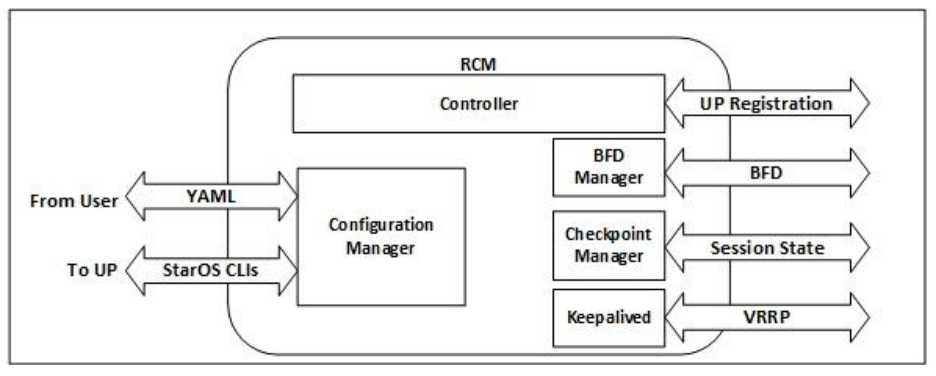
- 컨트롤러: RCM의 다른 모든 포드와 이벤트 관련 의사 결정을 전달합니다.
- BFD 관리자(BFDMgr): BFD 프로토콜을 사용하여 데이터 플레인의 상태를 식별합니다.
- 구성 관리자(ConfigMgr): 요청된 컨피그레이션을 UP(사용자 플레인)에 로드합니다.
- 이중화 관리자(RedMgr): Checkpoint Manager라고도 합니다. Checkpoint 데이터는 대기 UPF에 저장 및 전송
- 보존: VRRP를 사용하여 액티브 RCM과 스탠바이 RCM 간에 통신합니다.
일반적인 RCM 구축 모델
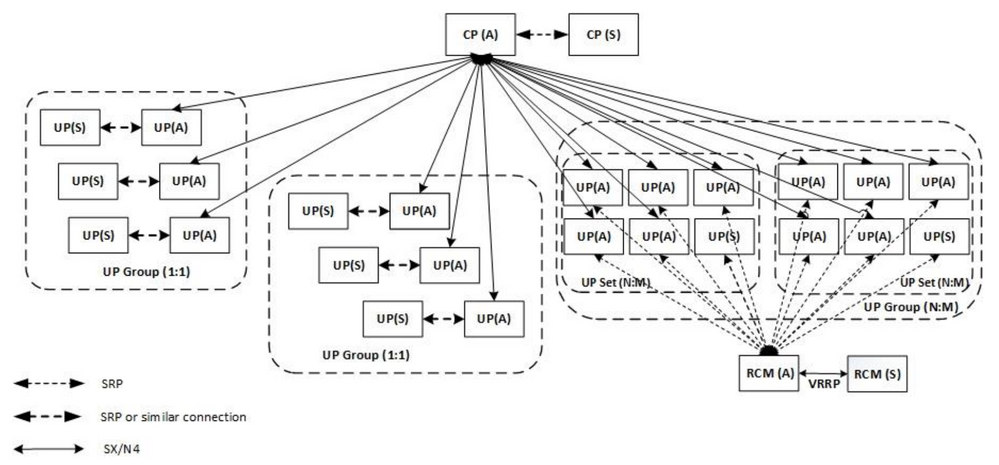
RCM CLI 개요
이 예에서는 4개의 RCM OPS 센터가 있습니다. 어떤 RCM Kubernetes가 어떤 RCM OPS Center 및 RCM CEE(Common Execution Environment)에 해당하는지 확인하려면 RCM Kubernetes에 로그인하여 네임스페이스를 나열하십시오.
cloud-user@up0300-aio-1-primary-1:~$ kubectl get namespace
NAME STATUS AGE
cee-rce31 Active 54d
default Active 57d
istio-system Active 57d
kube-node-lease Active 57d
kube-public Active 57d
kube-system Active 57d
nginx-ingress Active 57d
rcm-rm31 Active 54d
rcm-rm33 Active 54d
registry Active 57d
smi-certs Active 57d
smi-node-label Active 57d
smi-vips Active 57d
cloud-user@up300-aio-2-primary-1:~$ kubectl get namespace
NAME STATUS AGE
cee-rce32 Active 54d
default Active 57d
istio-system Active 57d
kube-node-lease Active 57d
kube-public Active 57d
kube-system Active 57d
nginx-ingress Active 57d
rcm-rm32 Active 54d
rcm-rm34 Active 54d
registry Active 57d
smi-certs Active 57d
smi-node-label Active 57d
smi-vips Active 57d
UPF 관리 IP 주소
이 IP는 VM 또는 UPF에 연결되어 있습니다. UPF와 RCM 간의 초기 통신에 사용됩니다. UPF는 RCM에 등록되고 RCM은 UPF를 구성하고 역할도 할당합니다. 이 IP를 사용하여 RCM CLI 출력에서 UPF를 식별할 수 있습니다.
UPF 장치 역할 IP
역할에 연결됨(활성/대기):
이 IP 주소는 전환 시 이동합니다.
RCM 트러블슈팅을 위한 유용한 CLI 명령
RCM OPS Center에서 어떤 RCM 그룹이 UPF인지 검토할 수 있습니다. CNDP(Cloud Native Deployment Platform)에서 샘플을 찾습니다.
[local]UPF317# show rcm info
Redundancy Configuration Module:
-------------------------------------------------------------------------------
Context: rcm
Bind Address: 10.10.9.81
Chassis State: Active
Session State: SockActive
Route-Modifier: 32
RCM Controller Address: 10.10.9.179
RCM Controller Port: 9200
RCM Controller Connection State: Connected
Ready To Connect: Yes
Management IP Address: 10.10.14.33
Host ID: UPF320
SSH IP Address: 10.10.14.40 (Activated)
참고: 호스트 ID가 UPF 호스트 이름과 동일하지 않습니다.
RCM OPS Center의 상태를 확인할 수 있습니다.
[up300-aio-2/rm34] rcm# rcm show-status
message :
{"status":[" Thu Oct 21 10:45:21 UTC 2021 : State is primary"]}
[up300-aio-2/rm34] rcm# rcm show-statistics controller
message :
{
"keepalive_version": "65820a54450f930458c01e4049bd01f207bc6204e598f0ad3184c401174fd448",
"keepalive_timeout": "2s",
"num_groups": 2,
"groups": [
{
"groupid": 2,
"endpoints_configured": 7,
"standby_configured": 1,
"pause_switchover": false,
"active": 6,
"standby": 1,
"endpoints": [
{
"endpoint": "10.10.9.85",
"bfd_status": "STATE_UP",
"upf_registered": true,
"upf_connected": true,
"upf_state_received": "UpfMsgState_Active",
"bfd_state": "BFDState_UP",
"upf_state": "UPFState_Active",
"route_modifier": 32,
"pool_received": true,
"echo_received": 45359,
"management_ip": "10.10.14.41",
"host_id": "UPF322",
"ssh_ip": "10.10.14.44"
},
{
"endpoint": "10.10.9.86",
"bfd_status": "STATE_UP",
"upf_registered": true,
"upf_connected": true,
"upf_state_received": "UpfMsgState_Active",
"bfd_state": "BFDState_UP",
"upf_state": "UPFState_Active",
"route_modifier": 32,
"pool_received": true,
"echo_received": 4518,
"management_ip": "10.10.14.43",
"host_id": "UPF317",
"ssh_ip": "10.10.14.34"
},
{
"endpoint": "10.10.9.94",
"bfd_status": "STATE_UP",
"upf_registered": true,
"upf_connected": true,
"upf_state_received": "UpfMsgState_Active",
"bfd_state": "BFDState_UP",
"upf_state": "UPFState_Active",
"route_modifier": 32,
"pool_received": true,
"echo_received": 4518,
"management_ip": "10.10.14.59",
"host_id": "UPF318",
"ssh_ip": "10.10.14.36"
},
{
"endpoint": "10.10.9.81",
"bfd_status": "STATE_UP",
"upf_registered": true,
"upf_connected": true,
"upf_state_received": "UpfMsgState_Active",
"bfd_state": "BFDState_UP",
"upf_state": "UPFState_Active",
"route_modifier": 32,
"pool_received": true,
"echo_received": 45359,
"management_ip": "10.10.14.33",
"host_id": "UPF320",
"ssh_ip": "10.10.14.40"
},
{
"endpoint": "10.10.9.82",
"bfd_status": "STATE_UP",
"upf_registered": true,
"upf_connected": true,
"upf_state_received": "UpfMsgState_Standby",
"bfd_state": "BFDState_UP",
"upf_state": "UPFState_Standby",
"route_modifier": 50,
"pool_received": false,
"echo_received": 4505,
"management_ip": "10.10.14.35",
"host_id": "",
"ssh_ip": "10.10.14.60"
},
{
"endpoint": "10.10.9.83",
"bfd_status": "STATE_UP",
"upf_registered": true,
"upf_connected": true,
"upf_state_received": "UpfMsgState_Active",
"bfd_state": "BFDState_UP",
"upf_state": "UPFState_Active",
"route_modifier": 30,
"pool_received": true,
"echo_received": 4518,
"management_ip": "10.10.14.37",
"host_id": "UPF319",
"ssh_ip": "10.10.14.38"
},
{
"endpoint": "10.10.9.84",
"bfd_status": "STATE_UP",
"upf_registered": true,
"upf_connected": true,
"upf_state_received": "UpfMsgState_Active",
"bfd_state": "BFDState_UP",
"upf_state": "UPFState_Active",
"route_modifier": 32,
"pool_received": true,
"echo_received": 4518,
"management_ip": "10.10.14.39",
"host_id": "UPF321",
"ssh_ip": "10.10.14.42"
}
]
},
RCM OPS 센터에서 현재 대기 UPF 식별
RCM OPS에서 Center는 rcm show-statistics controller 명령을 사용하여 Standby의 UPF를 식별합니다.
{
"endpoint": "10.10.9.82",
"bfd_status": "STATE_UP",
"upf_registered": true,
"upf_connected": true,
"upf_state_received": "UpfMsgState_Standby",
"bfd_state": "BFDState_UP",
"upf_state": "UPFState_Standby",
"route_modifier": 50,
"pool_received": false,
"echo_received": 4505,
"management_ip": "10.10.14.35",
"host_id": "",
"ssh_ip": "10.10.14.60"
},
UPF에 로그인하여 RCM 정보를 확인합니다.
[local]UPF318# show rcm info
Saturday November 06 13:29:59 UTC 2021
Redundancy Configuration Module:
-------------------------------------------------------------------------------
Context: rcm
Bind Address: 10.10.9.82
Chassis State: Standby
Session State: SockStandby
Route-Modifier: 50
RCM Controller Address: 10.10.9.179
RCM Controller Port: 9200
RCM Controller Connection State: Connected
Ready To Connect: Yes
Management IP Address: 10.10.14.35
Host ID:
SSH IP Address: 10.10.14.60 (Activated)
다음은 RCM OPS Center의 다른 유용한 정보입니다.
[up300-aio-2/rm34] rcm# rcm show-statistics
Possible completions:
bfdmgr Show RCM BFDMgr Statistics information
checkpointmgr Show RCM Checkpointmgr Statistics information
configmgr Show RCM Configmgr Statistics information
controller Show RCM Controller Statistics information
| Output modifiers
<cr>
릴리스 21.24에 대한 RCM 가이드를 다운로드합니다.
CNDP POD에서 RCM 장애로 보고된 문제
UP_SX_SESS_ESTABLISHMENT_SR 알림과 관련된 UPF 중 하나에 문제가 보고되었습니다. 이 알림에 따르면 SX 인터페이스의 세션 설정 성공률이 구성된 임계값 아래로 내려갔습니다.
Grafana 통계를 보면 연결이 끊어진 원인 pdn_sess_create로 인해 5G/4G 성능 저하가 관찰됩니다 || 실패 | upf_failure:
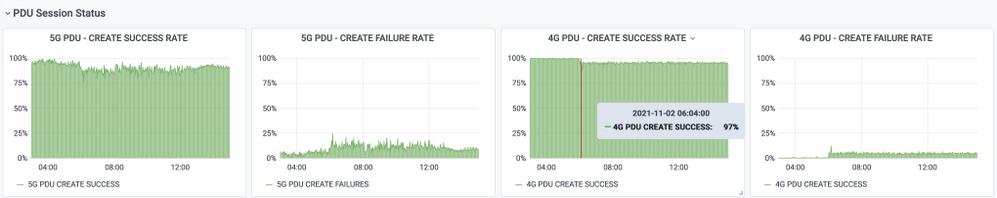
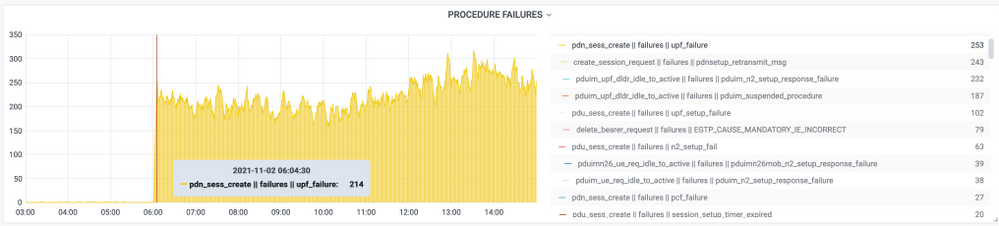
그러면 pdn_sess_create가 || 실패 | upf_failure는 UPF419에 의해 발생했습니다.
[local]UPF419# show rcm info
Saturday November 06 14:01:30 UTC 2021
Redundancy Configuration Module:
-------------------------------------------------------------------------------
Context: rcm
Bind Address: 10.10.11.83
Chassis State: Active
Session State: SockActive
Route-Modifier: 30
RCM Controller Address: 10.10.11.179
RCM Controller Port: 9200
RCM Controller Connection State: Connected
Ready To Connect: Yes
Management IP Address: 10.10.14.165
Host ID: DNUD0417
SSH IP Address: 10.10.14.162 (Activated)
SMF에서 UPF 컨피그레이션을 확인할 수 있습니다. 이 경우 UPF N4 IP 주소를 찾아야 합니다.
[smf/smf2] smf# show running-config profile network-element upf node-id n4-peer-UPF417
profile network-element upf upf19
node-id n4-peer-UPF417
n4-peer-address ipv4 10.10.10.17
n4-peer-port 8805
upf-group-profile upf-group1
dnn-list [ internet ]
capacity 10
priority 1
exit
그런 다음 Grafana 쿼리를 수행하여 UPF N4 주소에 오류가 가장 많은 주소를 식별할 수 있습니다.
그라파나 쿼리:
sum(increase(proto_udp_res_msg_total{namespace=~"$namespace", message_name="session_estigation_res", status="no_rsp_received_tx"} [15m])by(message_name, status, peer_info)
레이블: {{message_name}} || {{status}} || {{peer_info}}
Grafana는 어디서 장애가 발생하는지 보여 주어야 합니다. 이 예에서는 UPF419와 관련이 있습니다.
시스템에 연결할 때 많은 세션 관리자가 예상 'Actv Ready' 상태가 아니므로 RCM 전환 후 sessmgr이 제대로 설정되지 않았는지 확인할 수 있습니다.
[local]UPF419# show srp checkpoint statistics verbose
Tuesday November 02 17:24:01 UTC 2021
smgr state peer recovery pre-alloc chk-point rcvd chk-point sent
inst conn records calls full micro full micro
---- ------- ----- ------- -------- ----- ----- ----- ----
1 Actv Ready 0 0 1108 34001 14721 1200158
2 Actv Ready 0 0 1086 33879 17563 1347298
3 Actv Ready 0 0 1114 34491 15622 1222592
4 Actv Conn 0 0 5 923 0 0
5 Actv Ready 0 0 1106 34406 13872 1134403
6 Actv Conn 0 0 5 917 0 0
7 Actv Conn 0 0 5 920 0 0
8 Actv Conn 0 0 1 905 0 0
9 Actv Conn 0 0 5 916 0 0
10 Actv Conn 0 0 5 917 0 0
11 Actv Ready 0 0 1099 34442 13821 1167011
12 Actv Conn 0 0 5 916 0 0
13 Actv Conn 0 0 5 917 0 0
14 Actv Ready 0 0 1085 33831 13910 1162759
15 Actv Ready 0 0 1085 33360 13367 1081370
16 Actv Conn 0 0 4 921 0 0
17 Actv Ready 0 0 1100 35009 13789 1138089
18 Actv Ready 0 0 1092 33953 13980 1126028
19 Actv Conn 0 0 5 916 0 0
20 Actv Conn 0 0 5 918 0 0
21 Actv Ready 0 0 1098 33521 13636 1108875
22 Actv Ready 0 0 1090 34464 14529 1263419
솔루션
이는 CDETS(Cisco Defect Tracking System) CSCvz9749와 관련이 있습니다. 이 수정은 21.22.ua4.82694 이상에서 통합되었습니다.
해결 방법
UPF419에서는 Actv Ready에 없는 세션 관리자 인스턴스를 숨겨진 명령 작업으로 작업 중지 기능 sessmgr 인스턴스 <>와 함께 다시 시작해야 합니다. 그러면 상황이 해결됩니다.
[local]UPF419# show srp checkpoint statistics verbose
Wednesday November 03 16:44:57 UTC 2021
smgr state peer recovery pre-alloc chk-point rcvd chk-point sent
inst conn records calls full micro full micro
---- ------- ----- ------- -------- ----- ----- ----- ----
1 Actv Ready 0 0 1108 34001 38319 2267162
2 Actv Ready 0 0 1086 33879 40524 2428315
3 Actv Ready 0 0 1114 34491 39893 2335889
4 Actv Ready 0 0 0 0 12275 1049616
5 Actv Ready 0 0 1106 34406 37240 2172748
6 Actv Ready 0 0 0 0 13302 1040480
7 Actv Ready 0 0 0 0 12636 1062146
8 Actv Ready 0 0 0 0 11446 976169
9 Actv Ready 0 0 0 0 11647 972715
10 Actv Ready 0 0 0 0 11131 950436
11 Actv Ready 0 0 1099 34442 36696 2225847
12 Actv Ready 0 0 0 0 10739 919316
13 Actv Ready 0 0 0 0 11140 970384
14 Actv Ready 0 0 1085 33831 37206 2226049
15 Actv Ready 0 0 1085 33360 38135 2225816
16 Actv Ready 0 0 0 0 11159 946364
17 Actv Ready 0 0 1100 35009 37775 2242427
18 Actv Ready 0 0 1092 33953 37469 2181043
19 Actv Ready 0 0 0 0 13066 1055662
20 Actv Ready 0 0 0 0 10441 938350
21 Actv Ready 0 0 1098 33521 37238 2165185
22 Actv Ready 0 0 1090 34464 38227 2399415
전환을 일으키는 UPF 실패 시 수집할 로그
참고: 디버그 로그가 RCM에서 활성화되었는지 확인합니다(디버그 로그를 활성화하기 전에 승인 요청). 로깅 권장 사항을 참조하십시오.
RCM 운영 센터 로깅 레벨
logging level application debug logging level transaction debug logging level tracing off logging name infra.config.core level application warn logging name infra.config.core level transaction warn logging name infra.resource_monitor.core level application warn logging name infra.resource_monitor.core level transaction warn
단계별 데이터 수집
- 문제 요약: 문제 설명은 명확해야 합니다. 문제가 있는 노드 이름/ip를 표시하여 로그에서 필요한 정보를 쉽게 찾을 수 있도록 합니다. 예를 들어 전환 문제의 경우 IP x.x.x.x가 소스 UPF이고 x.x.x.y가 대상 UPF라고 언급하면 유용합니다.
- 문제를 재현할 수 있는 여러 가지 방법이 있는 경우 해당 문제를 언급하십시오.
- RCM 버전 정보: RCM VM에서 RCM VM을 구축하는 경우, 운영 센터에서 Cat/etc/smi/rcm-image-version을 Helm으로 표시합니다. RCM CN 구축의 경우 운영 센터에서 키를 보여줍니다.
- RCM Tac 디버그 CN 또는 RCM 로그는 문제가 발생한 시점에 기록됩니다. 경우에 따라 POD가 방금 작동된 처음부터 로그를 요구할 수도 있습니다.
- 기본 또는 백업인 RCM을 나타냅니다. CN의 경우 두 RCM 쌍에 대한 정보를 공유합니다.
- 모든 인스턴스에서 RCM 운영 센터에서 실행 중인 컨피그레이션을 공유합니다.
- RCM SNMP 트랩을 수집합니다.
- 전환 실패와 상관없이, 하나의 활성 UP SSD와 하나의 대기 UP SSD를 수집하는 것이 좋습니다.
- RCM 컨트롤러, configmgr, checkpoint manager, switchover 및 switchover-verbose statistics 명령은 정확한 CLI를 언급하는 데 사용됩니다.
rcm show statistics 컨트롤러
rcm show statistics configmgr
rcm show statistics checkpoint mgr
rcm show statistics 전환
rcm show statistics switchover-verbose - UPF 또는 RCM의 Syslog.
- 이 문제가 전환 실패와 관련된 경우 새로운 활성 UPF SSD 및 기존 UPF 활성 SSD가 필요합니다. 경우에 따라 전환 때문에 이전 작업이 재부팅됩니다. 이 경우 문제를 재현해야 하며, 그 바로 전에 이전 활성 UP SSD를 수집해야 합니다.
- 전환 실패 사례에서는 문제가 다시 발생할 때 이전 및 새 활동에서 vpn, sessmgr, sess-gr 및 sxdemux 디버그 로그를 수집하는 것도 유용합니다.
로깅 필터 활성 기능 sxdemux 레벨 디버그
로깅 필터 활성 기능 sessmgr 수준 디버그
로깅 필터 활성 시설 sess-gr 레벨 디버그
로깅 필터 활성 협업공간 vpn 레벨 디버그 - sessmgr/vpnmgr에서 오류/문제가 발생할 경우 Vpnmgr/Sessmgr 코어가 필요합니다. sessmgr_instance_id는 문제가 발견된 인스턴스입니다. vpnmgr_instance_id는 RCM 컨텍스트의 컨텍스트 번호입니다.
작업 핵심 기능 sessmgr 인스턴스 <sessmgr_instance_id>
작업 핵심 기능 vpnmgr 인스턴스 <vpnmgr_instance_id> - RCM HA 문제의 경우 두 인스턴스 모두에서 RCM TAC 디버그/포드 로그를 공유합니다.
관련 정보
개정 이력
| 개정 | 게시 날짜 | 의견 |
|---|---|---|
1.0 |
22-Jun-2022 |
최초 릴리스 |
Cisco 엔지니어가 작성
- Cinthia Janneth MartinezCisco TAC 엔지니어
- Nebojsa KosanovicCisco TAC 엔지니어
지원 문의
- 지원 케이스 접수

- (시스코 서비스 계약 필요)
 피드백
피드백