소개
이 문서에서는 LWAP(Lightweight Access Point) 1852를 ME(Mobility Express)로 변환하는 방법에 대해 설명합니다.
사전 요구 사항
요구 사항
다음 주제에 대한 지식을 보유하고 있으면 유용합니다.
- 콘솔 케이블을 사용하여 AP에 대한 CLI 액세스.
- TFTP(Trivial File Transfer Protocol) 서버.
사용되는 구성 요소
이 문서의 정보는 다음을 기반으로 합니다.
이 문서의 정보는 특정 랩 환경의 디바이스를 토대로 작성되었습니다. 이 문서에 사용된 모든 디바이스는 초기화된(기본) 컨피그레이션으로 시작되었습니다. 현재 네트워크가 작동 중인 경우 모든 명령의 잠재적인 영향을 미리 숙지하시기 바랍니다.
구성
네트워크 다이어그램

1단계. Mobility Express 소프트웨어 AIR-AP1850-K9-ME-8-10-112-0.zip을 다운로드하고 파일의 압축을 풉니다
2단계. 1852에 인터넷 프로토콜(IP) 주소가 있는지 확인합니다.
CLI:
#sh ip int br
gateway-ip : 10.10.1.254
gateway-mac : 10:05:CA:88:DB:91
Interface IP-Address Method Status Protocol
wired0 10.10.1.230 DHCP up up
wired1 unassigned unset administratively down down
wifi0 unassigned unset administratively down down
wifi1 unassigned unset administratively down down
3단계. 변환 전 AP는 Mobility Expressway에 대해 아무런 언급도 하지 않습니다
AP#sh version
Restricted Rights Legend
!
!
!
cisco AIR-AP1852I-B-K9 ARMv7 Processor rev 0 (v7l) with 997136/793520K bytes of memory.
Processor board ID KWC192905FW
AP Running Image : 8.10.112.0
Primary Boot Image : 8.10.112.0
Backup Boot Image : 8.5.135
2 Gigabit Ethernet interfaces
2 802.11 Radios
!
4단계. 명령을 실행하고 파일 이름으로 ap1g4를 사용합니다
AP#ap-type mobility-express tftp://10.10.1.224/ap1g4
[*] Reboot required after config change as AP needs to boot up with ME image
[*]
[*] Rebooting AP. Need to boot up the AP with ME image...
5단계. AP가 재부팅되고 몇 분 후에 Cisco Wizard Configuration Tool이 시작됩니다
Cryptographic library self-test....
!
!
Cisco AireOS Version 8.10.112.0
Initializing OS Services: runok
Initializing Serial Services: ok
Initializing Network Services: ok
!
!
!
!
!
(Cisco Controller)
Welcome to the Cisco Wizard Configuration Tool
Use the '-' character to backup
Would you like to terminate autoinstall? [yes]: yes
System Name [Cisco_cc:33:c0] (31 characters max):
Enter Administrative User Name (24 characters max):
Enter Administrative Password (3 to 24 characters):
6단계. 이미지에 표시된 대로 10.10.1.232는 Mobility Express의 관리 IP 주소로 할당되며 GUI(Graphical User Interface)에 액세스하는 데 사용됩니다
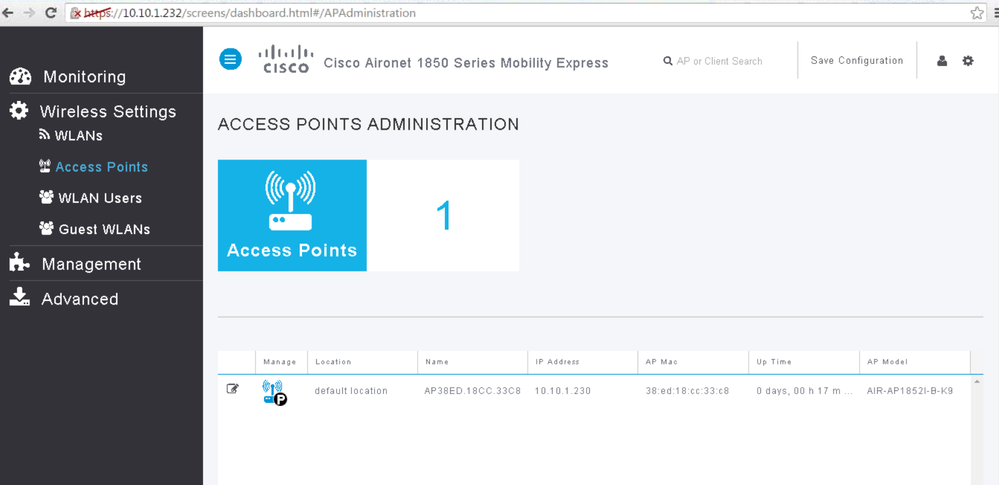
다음을 확인합니다.
이 컨피그레이션에 사용할 수 있는 확인 절차입니다.
show version 명령을 사용하여 AP가 ME로 변환되었는지 확인합니다.
AP# sh version
Restricted Rights Legend
!
!
cisco AIR-AP1852I-A-K9 ARMv7 Processor rev 0 (v7l) with 996240/310216K bytes of memory.
Processor board ID KWC1929066D
AP Running Image : 8.10.112.0
Primary Boot Image : 8.10.112.0
Backup Boot Image : 8.5.135.0
Primary Boot Image Hash:
Backup Boot Image Hash:
AP Image type : MOBILITY EXPRESS IMAGE
AP Configuration : MOBILITY EXPRESS CAPABLE
2 Gigabit Ethernet interfaces
2 802.11 Radios
!
!
Top Revision Number : A0
Product/Model Number : AIR-AP1852I-A-K9
문제 해결
이 섹션에서는 설정 문제 해결을 위해 사용할 수 있는 정보를 제공합니다.
- AP와 TFTP 서버 간에 네트워크 연결이 있는지 확인합니다.
- 올바른 파일이 사용되었는지 확인합니다.
관련 정보

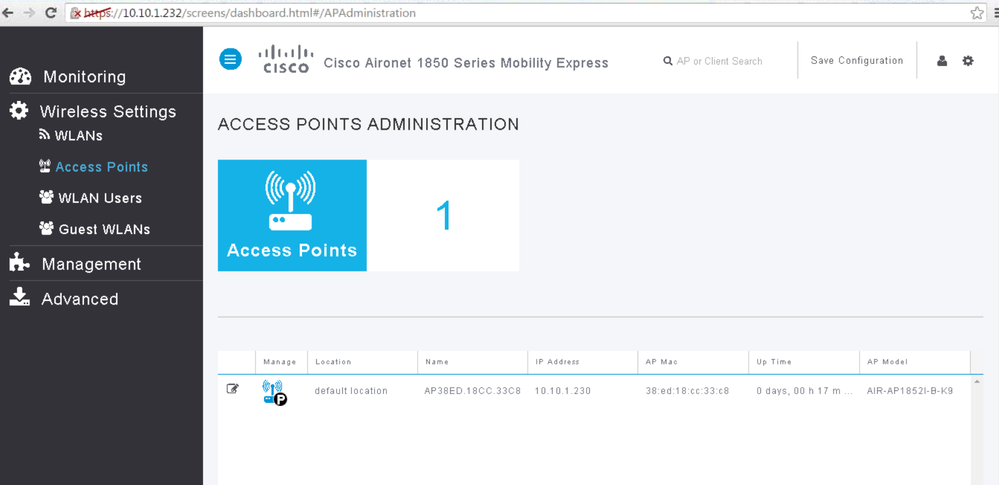
 피드백
피드백