소개
이 문서에서는 S11 KPI(핵심 성능 지표) 저하 문제를 해결하는 방법에 대해 설명합니다.
개요
S11은 LTE(Long Term Evolution) 네트워크에서 MME(Mobility Management Entity)와 SGW(Serving Gateway)를 연결하는 인터페이스이다. 인터페이스는 Gn 또는 GTP-C(GPRS Tunneling Protocol-Control)를 사용합니다.
S11 인터페이스의 메시지
- 세션 요청/응답 생성
- 세션 요청/응답 수정
- 세션 요청/응답 삭제
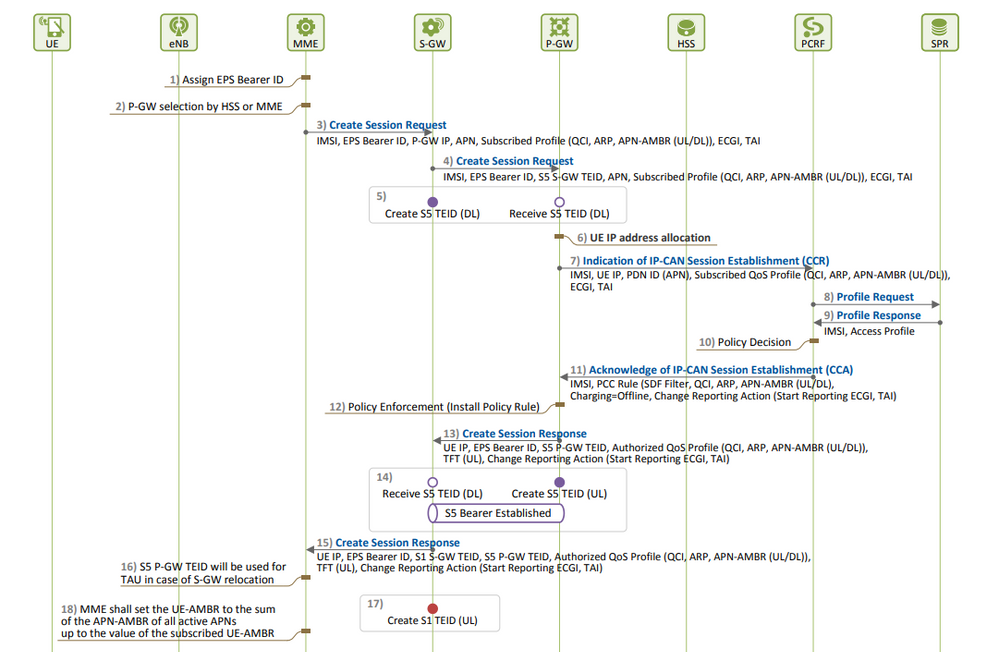
EPS 세션 설정:
- S11 KPI 성능 저하는 CSR 시도에 비해 CSR(Create Session Requests) 거부가 더 많이 나타날 때 관찰됩니다. CSR은 근본 원인이어야 합니다.
KPI를 측정하는 데 사용되는 공식을 알고 공식에 포함된 모든 카운터를 기록하고 성능 저하의 원인이 되는 정확한 카운터를 결정할 수 있습니다.
S11 ASR (SPGW) = ((tun-sent-cresessrespaccept+ggsn_tun-sent-cresessrespdeniedUserAuthFailed+tun-sent-cresessrespdeniedPrefPdnTypeUnsupported+tun-sent-cresessrespdeniedCtxtNotFound)/EGTPC-ggsn_tun-recv-cresess)*100
PDN Connectivity Success Rate (MME) : ((%esmevent-pdncon-success%) + (%esm-msgtx-pdncon-rej%))*) / (%esmevent-pdncon-attempt%) *100)

주: 공식은 측정 방법에 따라 달라질 수 있습니다.
초기 수준에 필요한 로그:
- 성능 저하를 나타내는 KPI 추세입니다.
- 사용된 KPI 공식입니다.
-
Raw Bulkstat 카운터 및 문제 발생 초기부터 코드 추세를 유발합니다.
- 문제가 있는 기간 동안 30분 간격으로 노드에서 SSD(Show Support Details) 인스턴스 2개를 캡처합니다.
- Syslogs의 범위는 성능 저하가 발생하기 2시간 전부터 현재 시간까지
mon sub/pro traces입니다. 및 logging monitor msid <imsi>.
문제 해결 순서
-
bulkstats를 분석하여 S11 KPI 공식에 포함된 각 카운터의 KPI 추세를 평가합니다.
-
문제가 있는 일정의 KPI 추세를 문제가 없는 일정의 KPI와 비교합니다.
-
확인된 문제 있는 Bulkstat 카운터가 흐름을 기준으로 어떻게 정의되는지 살펴보고 패턴을 설정합니다.
-
3~5분 간격으로 여러 번 반복을 통해 노드의 연결 끊김 사유를 수집합니다.
서로 다른 타임스탬프에 수집된 두 SSD 간의 연결 끊김 사유의 델타를 분석할 수 있습니다. 델타값의 유의한 증가를 보이는 연결해제 사유는 KPI 열화의 원인으로 여겨질 수 있다. 모든 연결 해제 사유에 대한 자세한 내용은 Cisco 통계 및 카운터 참조(https://www.cisco.com/c/en/us/td/docs/wireless/asr_5000/21-23/Stat-Count-Reference/21-23-show-comman...)를 참조하십시오.
show session disconnect-reasons verbose
5. 노드 유형에 따라 egtp 통계를 확인합니다.
--- SGW end -----
show egtpc statistics interface sgw-ingress path-failure-reasons
show egtpc statistics interface sgw-ingress summary
show egtpc statistics interface sgw-ingress verbose
show egtpc statistics interface sgw-ingress sessmgr-only
show egtpc statistics interface sgw-egress path-failure-reasons
show egtpc statistics interface sgw-egress summary
show egtpc statistics interface sgw-egress verbose
show egtpc statistics interface sgw-egress sessmgr-only
---- PGW end -----
show egtpc statistics interface pgw-ingress path-failure-reasons
show egtpc statistics interface sgw-ingress summary
show egtpc statistics interface sgw-ingress verbose
show egtpc statistics interface sgw-ingress sessmgr-only
--- MME end -----
show egtpc statistics interface mme path-failure-reasons
show egtpc statistics interface mme summary
show egtpc statistics interface mme verbose
show egtpc statistics interface mme sessmgr-only
6. 문제를 일으키는 특정 카운터를 식별한 후에는 mon-sub/mon-pro 통화 추적을 캡처하여 KPI 저하를 일으키는 특정 통화 흐름을 더 자세히 분석하고 식별해야 합니다. 또한 외부 툴을 사용하여 Wireshark 추적을 가져와 더 자세한 분석을 수행할 수 있습니다.
Mon 하위 추적을 캡처하는 명령은 다음과 같습니다.
monitor subscriber with options 19, 26,33, 34, 35, 49,A,S, X, Y, verbosity +5 during the issue.
mon-pro with options 19, 26,33, 34, 35, 49,A,S, X, Y, verbosity +5 during the issue if no mon-sub is present.
More options can be enabled depending on the protocol or call flow we need to capture specifically
KPI 저하의 최소 백분율로 인해 mon-sub와 같은 추적을 캡처할 수 없는 경우 대신 시스템 수준 디버그 로그를 캡처해야 합니다. 여기에는 sessmgr 및 egptc에 대한 디버그 로그를 캡처하고 필요한 경우 게이트웨이별 플로우를 캡처하는 작업이 포함됩니다.
logging filter active facility sessmgr level debug
logging filter active facility egtpc level debug
logging filter active facility sgw level debug
logging filter active facility pgw level debug
logging active ----------------- to enable
no logging active ------------- to disable
Note :: Debugging logs can increase CPU utilization so need to keep a watch while executing debugging logs
7. 디버그 로그를 분석한 후 문제의 원인을 파악하면 오류 로그를 관찰하는 특정 이벤트에 대한 핵심 파일을 계속 캡처할 수 있습니다.
logging enable-debug facility sessmgr instance <instance-ID> eventid 11176 line-number 3219 collect-cores 1
For example :: consider we are getting below error log in debug logs which we suspect can be a cause of issue
and we don;t have any call trace
[egtpc 141027 info] [15/0/6045 <sessmgr:93> _handler_func.c:10068] [context: INLAND_PTL_MME01, contextID: 6] [software internal user syslog] [mme-egress] Sending reject response for the message EGTP_MSG_UPDATE_BEARER_REQUEST with cause EGTP_CAUSE_NO_RESOURCES_AVAILABLE to <Host:x.x.x.x, Port:31456, seq_num:82011>
So in this error event
facility :: sessmgr
event ID = 141027
line number = 10068

경고: 디버그 로그, 로깅 모니터, mon-sub 또는 mon-pro와 같은 로그 수집을 요청할 때마다 유지 관리 기간 동안 이러한 로그가 수집되었는지 확인하는 것이 중요합니다. 또한 이 시간 동안 CPU 로드를 모니터링하는 것이 중요합니다.
증상 분석 및 식별
- 먼저 SSD에서 시스템에 충돌이 자주 발생하는지 확인합니다.
show crash list
- 라이센스 문제가 발생했는지 확인하십시오. SPGW(Serving Packet Data Gateway)의 라이센스가 만료되면 더 이상 새 통화를 수락할 수 없으므로 통화가 실패하고 S11 성능 저하 또는 감축으로 이어집니다.
show resource info
- 메모리 또는 CPU 사용량이 많아 여러 esmgr 인스턴스가 경고/오버 상태에 있는지 확인하십시오. 이러한 인스턴스가 발견되면 해당 조건 때문에 새 통화가 거부되는지 확인합니다.
- 디버그 로그에서 어떤 인터페이스에서 통화 거부 오류를 받는지 확인할 수 있습니다.
"sgw-egress" 컨텍스트에서 특정 가입자에 대해 상당수의 통화 거부 오류가 발생한 후 "sgw-ingress" 컨텍스트에서 동일한 가입자가 거부되는 경우 PGW(Packet Data Gateway)의 거부가 S11 컨텍스트에서 SGW-> MME로 전송됨을 유추할 수 있습니다. PGW 쪽에서 더 확인하고 문제를 해결하기 위해 이제 이 IMSI에 대해 mon-sub를 사용할 수 있습니다.
2022-Nov-26+00:20:51.763 [egtpc 141018 unusual] [7/0/16871 <sessmgr:579> _handler_func.c:3227] [context: gwctx, contextID: 2] [software internal user syslog] [sgw-egress] For IMSI: 427021600263284, create session request is rejected by the peer with cause EGTP_CAUSE_NO_RESOURCES_AVAILABLE
2022-Nov-26+00:20:51.763 [egtpc 141018 unusual] [7/0/16871 <sessmgr:579> _handler_func.c:2505] [context: gwctx, contextID: 2] [software internal user syslog] [sgw-ingress] For IMSI: 427021600263284, create session request is rejected by the SAP user with cause EGTPC_REASON_UNKNOWN
- 때로는 KPI dip에 여러 거절 사유가 있을 수 있으므로 사유별로 따로 확인하고 그에 따라 진행해야 한다.
예를 들어, 특정 IMSI(International Mobile Subscriber Identity) 시리즈의 오류 증가가 no_resource_available/user_auth_failure있을 수 있으며, 이는 인로머(in-roamer) 가입자용이므로 PGW에서 확인해야 합니다. SGW에서 시간이 초과되는 세션 요청을 생성하고 그런remote peer not responding 이유가 있을 수 있으며, 이는 S11 KPI의 저하를 야기할 수 있다. 이 생성 세션은 SGW에서 MME로No_resource_available 거부될 수 있습니다. 이러한 거부 원인 코드는 모니터 프로토콜 로그에서 확인할 수 있으며, Create Session Request(세션 요청 생성) 및 Create Session Responses(세션 응답 생성)를 선택하여 이러한 거부 원인 코드가 전송되는 특정 IP 주소를 식별할 수 있습니다.