802.1X 및 웹 인증을 위한 LDAP 인증을 사용하여 Catalyst 9800 WLC 구성
다운로드 옵션
편견 없는 언어
본 제품에 대한 문서 세트는 편견 없는 언어를 사용하기 위해 노력합니다. 본 설명서 세트의 목적상, 편견 없는 언어는 나이, 장애, 성별, 인종 정체성, 민족 정체성, 성적 지향성, 사회 경제적 지위 및 교차성에 기초한 차별을 의미하지 않는 언어로 정의됩니다. 제품 소프트웨어의 사용자 인터페이스에서 하드코딩된 언어, RFP 설명서에 기초한 언어 또는 참조된 서드파티 제품에서 사용하는 언어로 인해 설명서에 예외가 있을 수 있습니다. 시스코에서 어떤 방식으로 포용적인 언어를 사용하고 있는지 자세히 알아보세요.
이 번역에 관하여
Cisco는 전 세계 사용자에게 다양한 언어로 지원 콘텐츠를 제공하기 위해 기계 번역 기술과 수작업 번역을 병행하여 이 문서를 번역했습니다. 아무리 품질이 높은 기계 번역이라도 전문 번역가의 번역 결과물만큼 정확하지는 않습니다. Cisco Systems, Inc.는 이 같은 번역에 대해 어떠한 책임도 지지 않으며 항상 원본 영문 문서(링크 제공됨)를 참조할 것을 권장합니다.
소개
이 문서에서는 LDAP 서버를 사용자 자격 증명용 데이터베이스로 사용하여 클라이언트를 인증하도록 Catalyst 9800을 구성하는 방법에 대해 설명합니다.
사전 요구 사항
요구 사항
다음 주제에 대한 지식을 보유하고 있으면 유용합니다.
- Microsoft Windows 서버
- Active Directory 또는 기타 LDAP 데이터베이스
사용되는 구성 요소
이 문서의 정보는 다음 소프트웨어 및 하드웨어 버전을 기반으로 합니다.
- Cisco IOS® XE 버전 17.3.2a를 실행하는 C9100 AP(Access Point)의 C9800 EWC
- LDAP 데이터베이스 역할을 하는 QNAP NAS(Network Access Storage)가 포함된 Microsoft AD(Active Directory) 서버
이 문서의 정보는 특정 랩 환경의 디바이스를 토대로 작성되었습니다. 이 문서에 사용된 모든 디바이스는 초기화된(기본) 컨피그레이션으로 시작되었습니다. 현재 네트워크가 작동 중인 경우 모든 명령의 잠재적인 영향을 미리 숙지하시기 바랍니다.
Webauth SSID로 LDAP 구성
네트워크 다이어그램
이 기사는 매우 간단한 설정을 기반으로 작성되었습니다.
IP 192.168.1.15가 포함된 EWC AP 9115
IP 192.168.1.192를 사용하는 Active Directory 서버
EWC의 내부 AP에 연결하는 클라이언트
컨트롤러 구성
1단계. LDAP 서버를 구성합니다.
Configuration(컨피그레이션) > Security(보안) > AAA > Servers/Groups(서버/그룹) > LDAP로 이동하고 + Add(추가)를 클릭합니다.
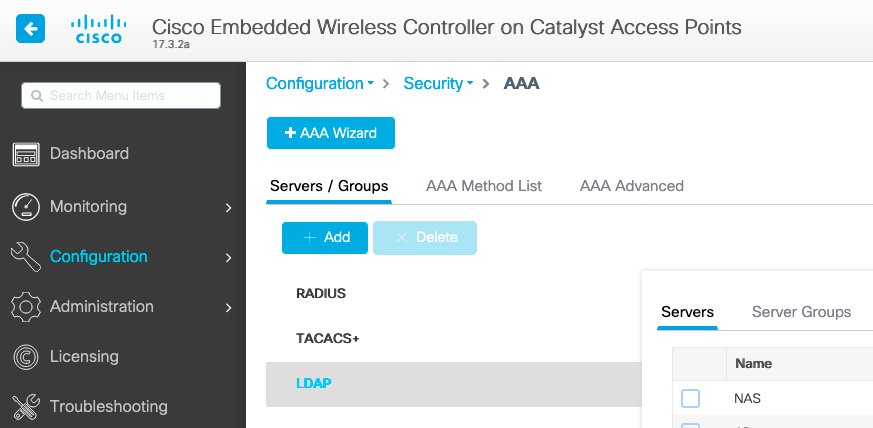
LDAP 서버의 이름을 선택하고 세부 정보를 입력합니다. 각 필드에 대한 설명은 이 문서의 LDAP 서버 세부사항 이해 섹션을 참조하십시오.
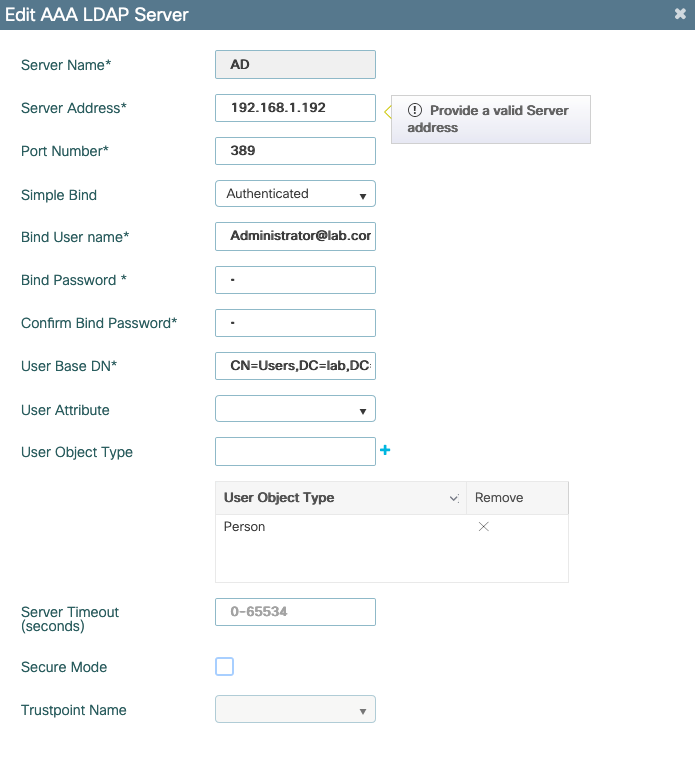
Update and apply to device(업데이트 및 디바이스에 적용)를 클릭하여 저장합니다.
CLI 명령:
ldap server AD
ipv4 192.168.1.192
bind authenticate root-dn Administrator@lab.com password 6 WCGYHKTDQPV]DeaHLSPF_GZ[E_MNi_AAB
base-dn CN=Users,DC=lab,DC=com
search-filter user-object-type Person2단계. LDAP 서버 그룹을 구성합니다.
Configuration(컨피그레이션) > Security(보안) > AAA > Servers/Groups(서버/그룹) > LDAP > Server Groups(서버 그룹)로 이동하고 +ADD(추가)를 클릭합니다.
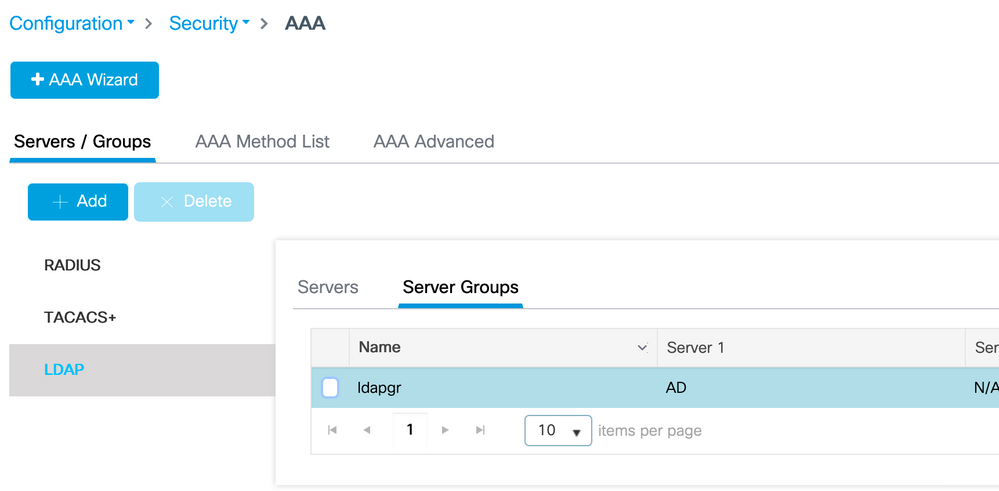
이름을 입력하고 이전 단계에서 구성한 LDAP 서버를 추가합니다.
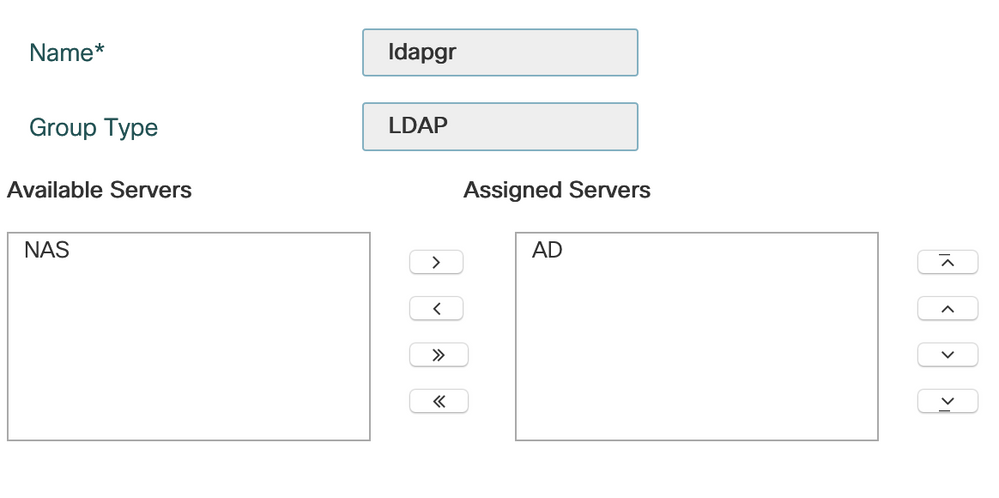
Update and apply(업데이트 및 적용)를 클릭하여 저장합니다.
CLI 명령:
aaa group server ldap ldapgr
server AD3단계. AAA 인증 방법을 구성합니다.
Configuration(컨피그레이션) > Security(보안) > AAA > AAA method List(AAA 방법 목록) > Authentication(인증)으로 이동하고 +Add(추가)를 클릭합니다.
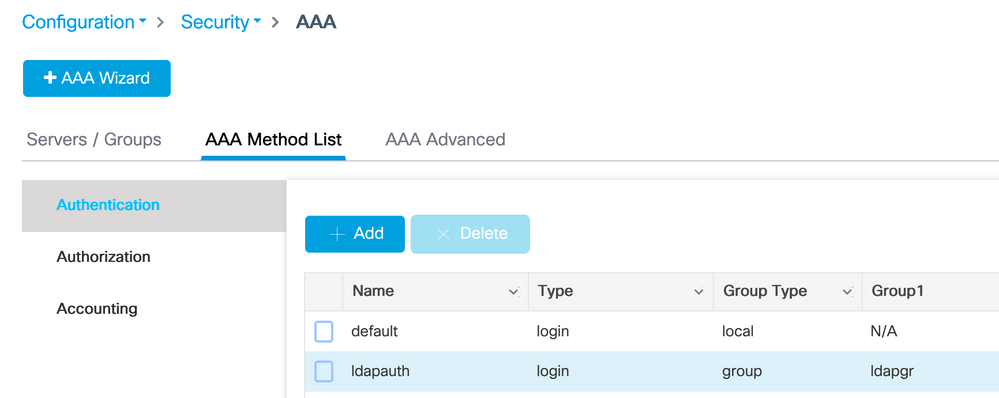
이름을 입력하고 Login type(로그인 유형)을 선택한 다음 이전에 구성한 LDAP 서버 그룹을 가리킵니다.
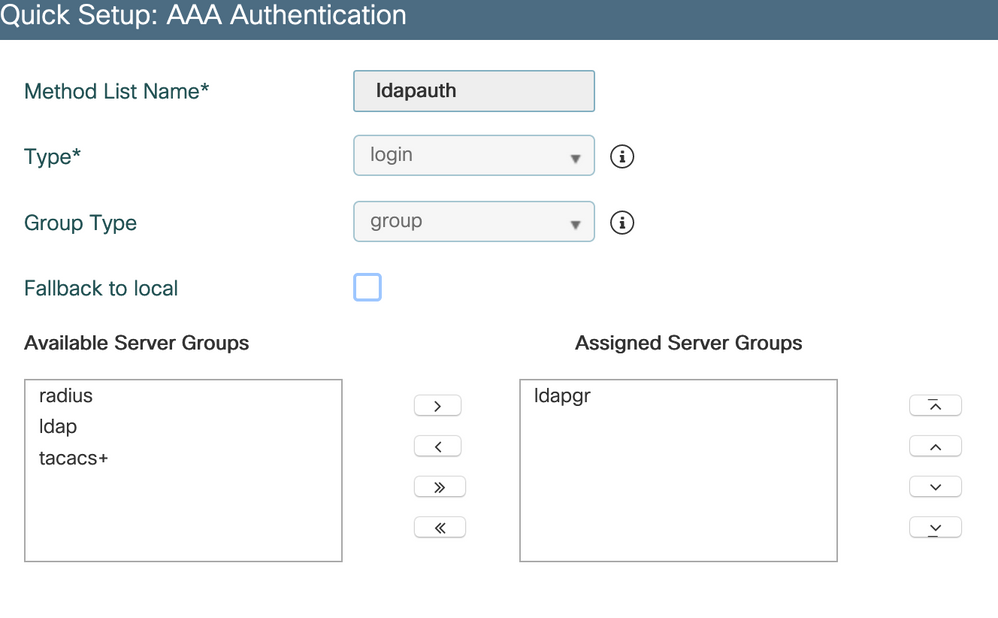
CLI 명령:
aaa authentication login ldapauth group ldapgr4단계. AAA 권한 부여 방법을 구성합니다.
Configuration(컨피그레이션) > Security(보안) > AAA > AAA method list(AAA 메서드 목록) > Authorization(권한 부여)으로 이동하고 +Add(추가)를 클릭합니다.
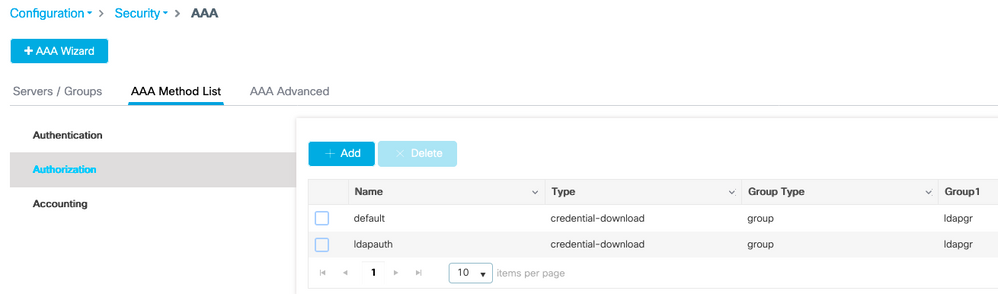
선택한 이름의 credential-download 유형 규칙을 생성하고 이전에 생성한 LDAP 서버 그룹을 가리킵니다.
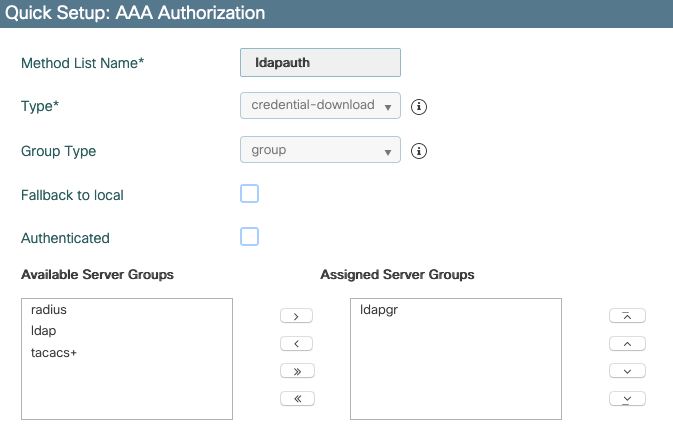
CLI 명령:
aaa authorization credential-download ldapauth group ldapgr 5단계. 로컬 인증을 구성합니다.
Configuration(컨피그레이션) > Security(보안) > AAA > AAA Advanced(AAA 고급) > Global Config(전역 컨피그레이션)로 이동합니다.
로컬 인증 및 로컬 권한 부여를 방법 목록으로 설정하고 이전에 구성한 인증 및 권한 부여 방법을 선택합니다.
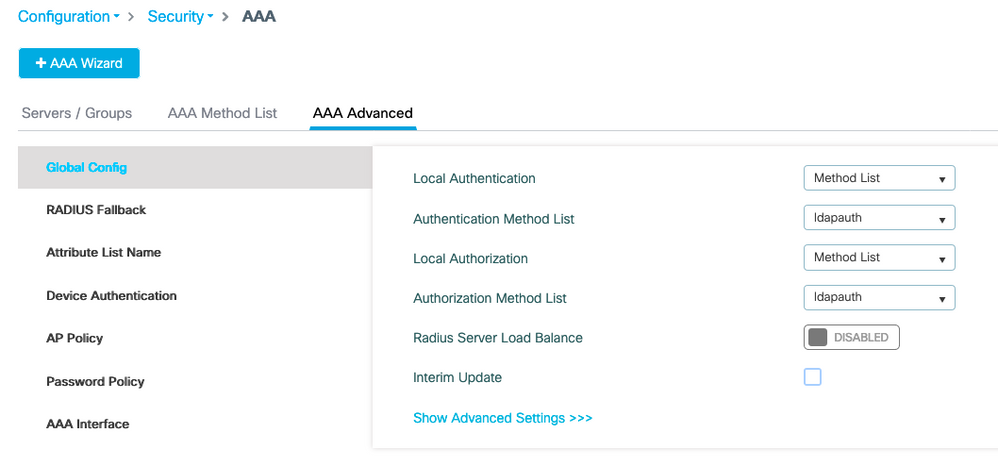
CLI 명령:
aaa local authentication ldapauth authorization ldapauth6단계. webauth parameter-map을 구성합니다.
Configuration(컨피그레이션) > Security(보안) > Web Auth(웹 인증)로 이동하고 전역 맵을 편집합니다.
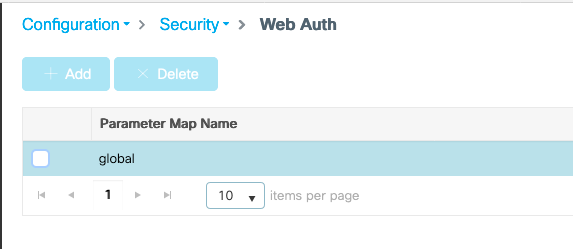
192.0.2.1과 같은 가상 IPv4 주소를 구성해야 합니다(특정 IP/서브넷은 라우팅 불가 가상 IP에 예약됨).
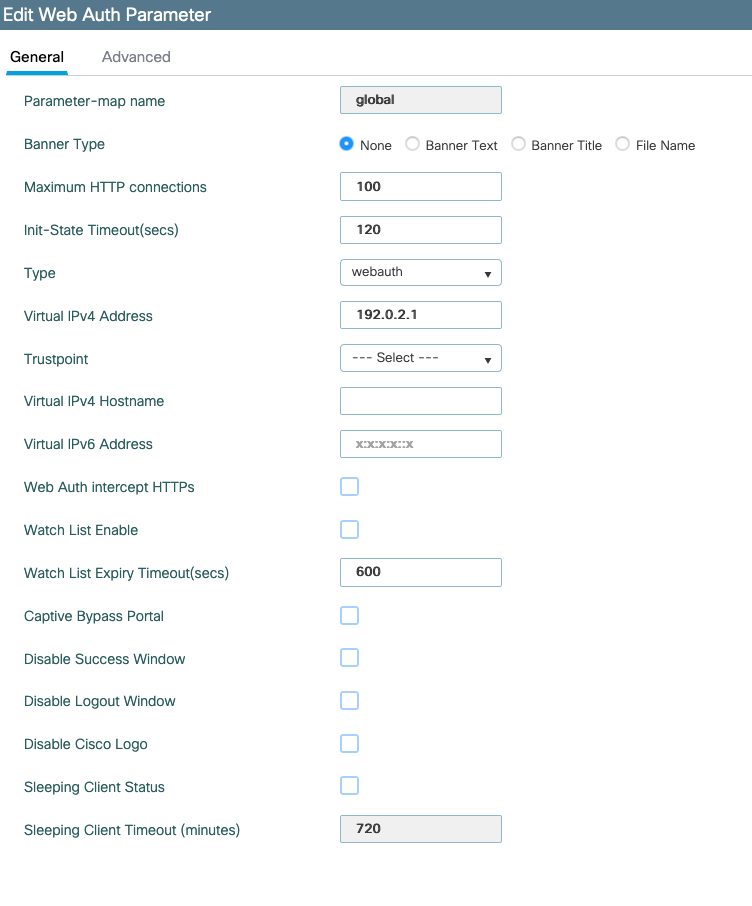
Apply(적용)를 클릭하여 저장합니다.
CLI 명령:
parameter-map type webauth global
type webauth
virtual-ip ipv4 192.0.2.17단계. webauth WLAN을 구성합니다.
Configuration(컨피그레이션) > WLANs(WLAN)로 이동하고 +Add(추가)를 클릭합니다.
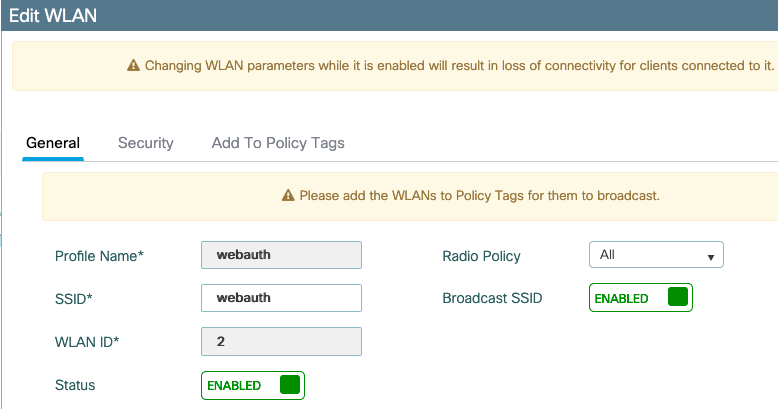
이름을 구성하고 활성화 상태인지 확인한 다음 보안 탭으로 이동합니다.
레이어 2 하위 탭에서 보안이 없으며 빠른 전환이 비활성화되어 있는지 확인합니다.
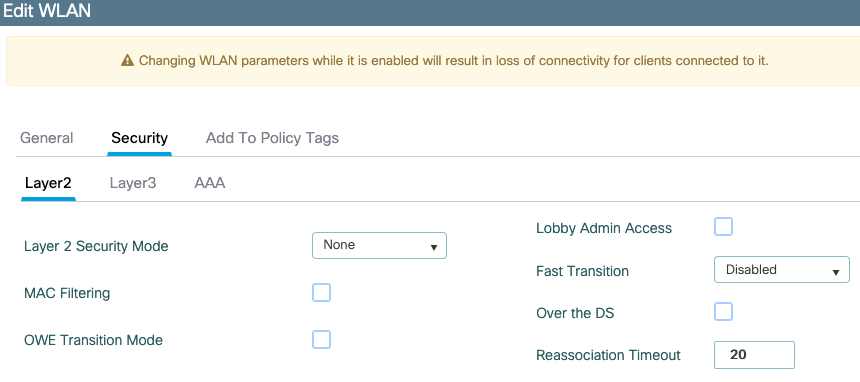
Layer3 탭에서 웹 정책을 활성화하고 매개변수 맵을 global로 설정하고 이전에 구성한 aaa 로그인 방법으로 인증 목록을 설정합니다.
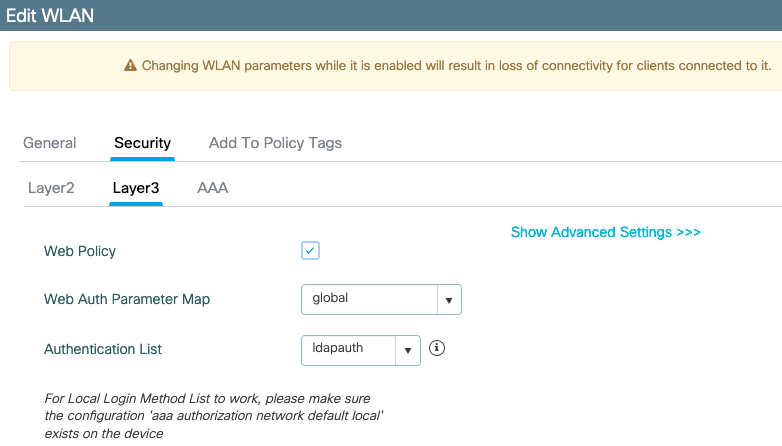
Apply(적용)를 클릭하여 저장합니다.
CLI 명령:
wlan webauth 2 webauth
no security ft adaptive
no security wpa
no security wpa wpa2
no security wpa wpa2 ciphers aes
no security wpa akm dot1x
security web-auth
security web-auth authentication-list ldapauth
security web-auth parameter-map global
no shutdown8단계. SSID가 브로드캐스트되는지 확인합니다.
Configuration(컨피그레이션) > Tags(태그)로 이동하고 SSID가 현재 SSID로 서비스하는 정책 프로파일에 포함되어 있는지 확인합니다(아직 태그를 구성하지 않은 경우 새 새 컨피그레이션의 기본 정책 태그). 기본적으로 default-policy-tag는 수동으로 포함할 때까지 생성한 새 SSID를 브로드캐스트하지 않습니다.
이 문서에서는 정책 프로필의 컨피그레이션을 다루지 않으며 컨피그레이션의 해당 부분에 대해 잘 알고 있다고 가정합니다.
dot1x SSID로 LDAP 구성(로컬 EAP 사용)
9800에서 802.1X SSID에 대한 LDAP를 구성하려면 일반적으로 로컬 EAP도 구성해야 합니다. RADIUS를 사용하는 경우 LDAP 데이터베이스와의 연결을 설정하는 RADIUS 서버이며 이 문서의 범위를 벗어납니다.이 구성을 시도하기 전에 먼저 WLC에 구성된 로컬 사용자로 로컬 EAP를 구성하는 것이 좋습니다. 이 문서의 끝에 있는 참조 섹션에 구성 예가 나와 있습니다. 완료되면 사용자 데이터베이스를 LDAP로 이동할 수 있습니다.
1단계. 로컬 EAP 프로파일 구성
Configuration(컨피그레이션) > Local EAP(로컬 EAP)로 이동하고 +Add(추가)를 클릭합니다
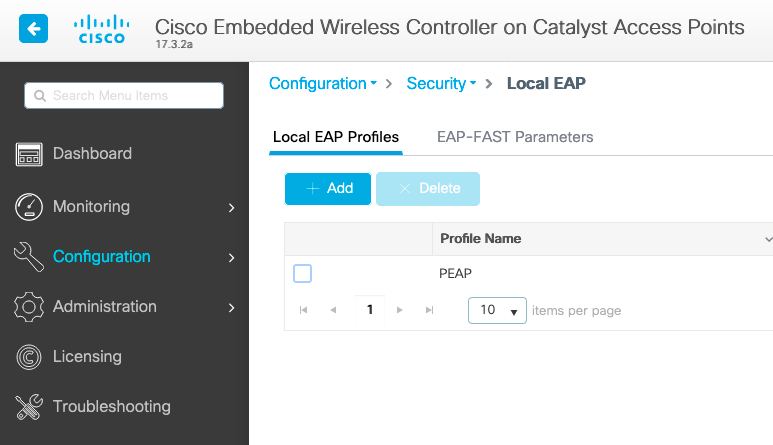
프로필의 이름을 선택합니다. 적어도 PEAP를 활성화하고 신뢰 지점 이름을 선택합니다. 기본적으로 WLC에는 자체 서명 인증서만 있으므로 어떤 인증서를 선택하든(일반적으로 TP-self-signed-xxxx가 가장 적합한 것) 문제가 되지 않지만 새로운 스마트폰 OS 버전에서 자체 서명 인증서를 신뢰하는 횟수가 줄어들기 때문에 신뢰할 수 있는 공개 서명 인증서 설치를 고려하십시오.
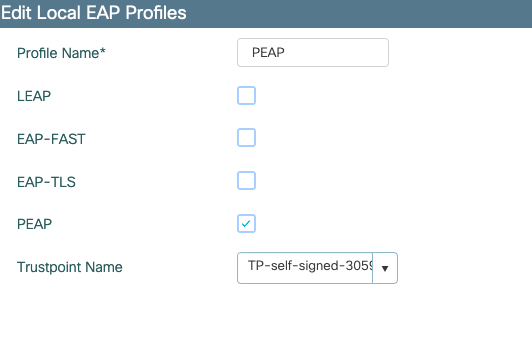
CLI 명령:
eap profile PEAP
method peap
pki-trustpoint TP-self-signed-30592613822단계. LDAP 서버를 구성합니다.
Configuration(컨피그레이션) > Security(보안) > AAA > Servers/Groups(서버/그룹) > LDAP로 이동하고 + Add(추가)를 클릭합니다.
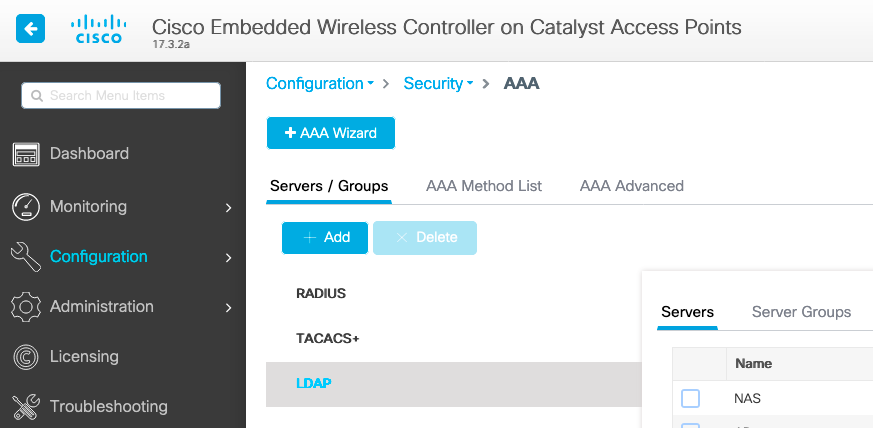
LDAP 서버의 이름을 선택하고 세부 정보를 입력합니다. 각 필드에 대한 설명은 이 문서의 LDAP 서버 세부사항 이해 섹션을 참조하십시오.
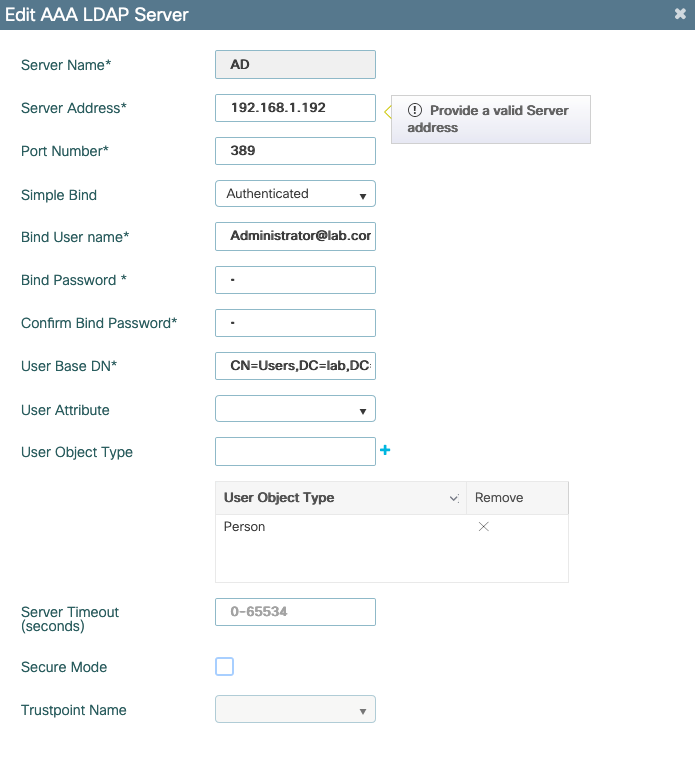
Update and apply to device(업데이트 및 디바이스에 적용)를 클릭하여 저장합니다.
ldap server AD
ipv4 192.168.1.192
bind authenticate root-dn Administrator@lab.com password 6 WCGYHKTDQPV]DeaHLSPF_GZ[E_MNi_AAB
base-dn CN=Users,DC=lab,DC=com
search-filter user-object-type Person3단계. LDAP 서버 그룹을 구성합니다.
Configuration(컨피그레이션) > Security(보안) > AAA > Servers/Groups(서버/그룹) > LDAP > Server Groups(서버 그룹)로 이동하고 +ADD(추가)를 클릭합니다.
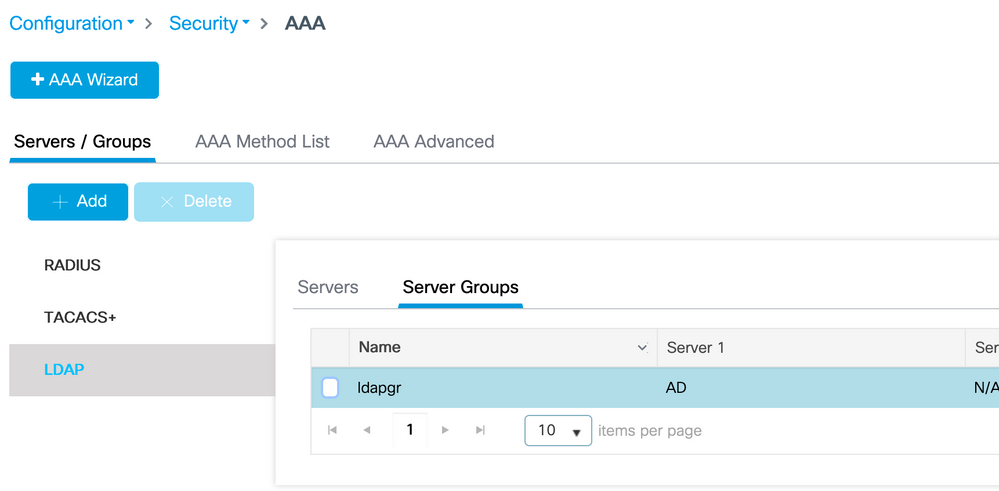
이름을 입력하고 이전 단계에서 구성한 LDAP 서버를 추가합니다.
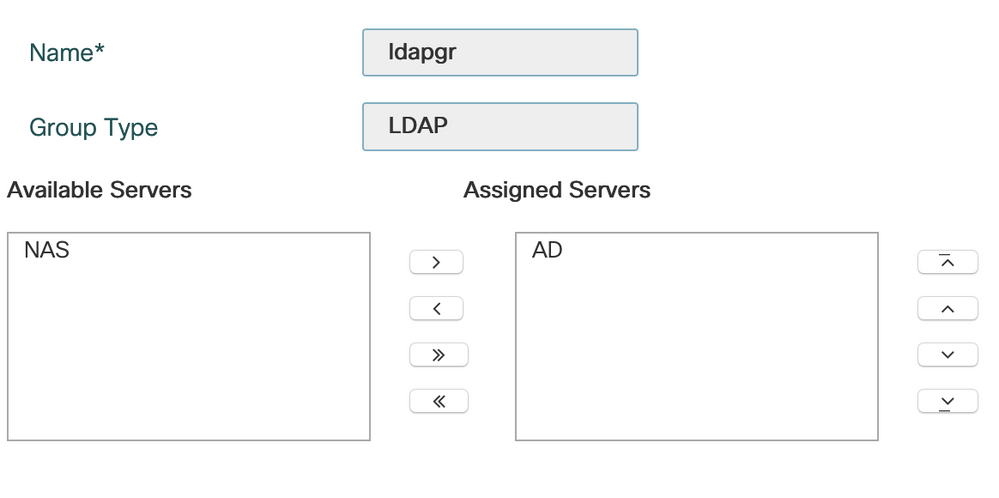
Update and apply(업데이트 및 적용)를 클릭하여 저장합니다.
CLI 명령:
aaa group server ldap ldapgr
server AD4단계. AAA 인증 방법을 구성합니다.
Configuration(컨피그레이션) > Security(보안) > AAA > AAA Method List(AAA 방법 목록) > Authentication(인증)으로 이동하고 +Add(추가),
dot1x 유형 인증 방법을 구성하고 로컬로만 지정합니다. LDAP 서버 그룹을 가리키고 싶겠지만 여기서 802.1X 인증자 역할을 하는 것은 WLC 자체입니다(사용자 데이터베이스가 LDAP에 있지만 권한 부여 방법 작업).
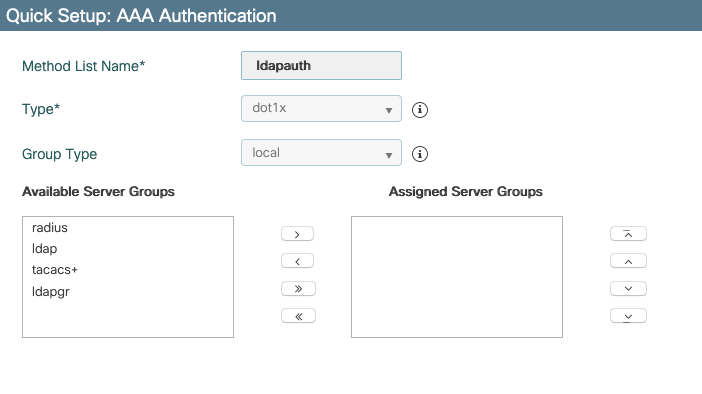
CLI 명령:
aaa authentication dot1x ldapauth local5단계. AAA 권한 부여 방법을 구성합니다.
Configuration(컨피그레이션) > Security(보안) > AAA > AAA Method List(AAA 메서드 목록) > Authorization(권한 부여)으로 이동하고 +Add(+추가)를 클릭합니다.
인증 방법의 credential-download 유형을 생성하고 LDAP 그룹을 가리키도록 합니다.
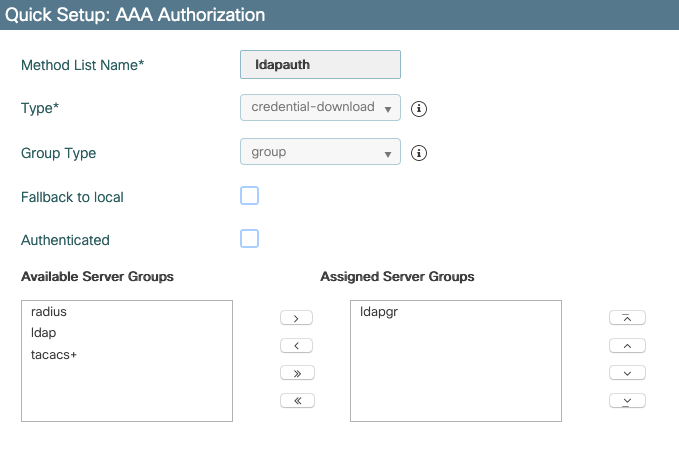
CLI 명령:
aaa authorization credential-download ldapauth group ldapgr6단계. 로컬 인증 세부 정보를 구성합니다.
Configuration(컨피그레이션) > Security(보안) > AAA > AAA Method List(AAA 메서드 목록) > AAA Advanced(AAA 고급)로 이동합니다.
인증과 권한 부여를 모두 위해 Method List(방법 목록)를 선택하고 로컬로 가리키는 dot1x 인증 방법과 LDAP로 향하는 credential-download 권한 부여 방법을 선택합니다.
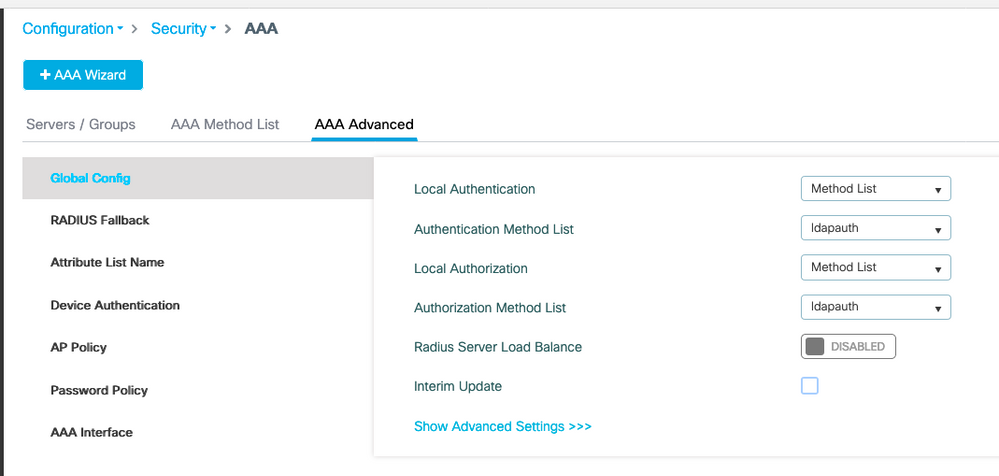
CLI 명령:
aaa local authentication ldapauth authorization ldapauth7단계. dot1x WLAN을 구성합니다.
Configuration(컨피그레이션) > WLAN(WLAN)으로 이동하고 +Add(추가)를 클릭합니다.
프로파일 및 SSID 이름을 선택하고 활성화되었는지 확인합니다.
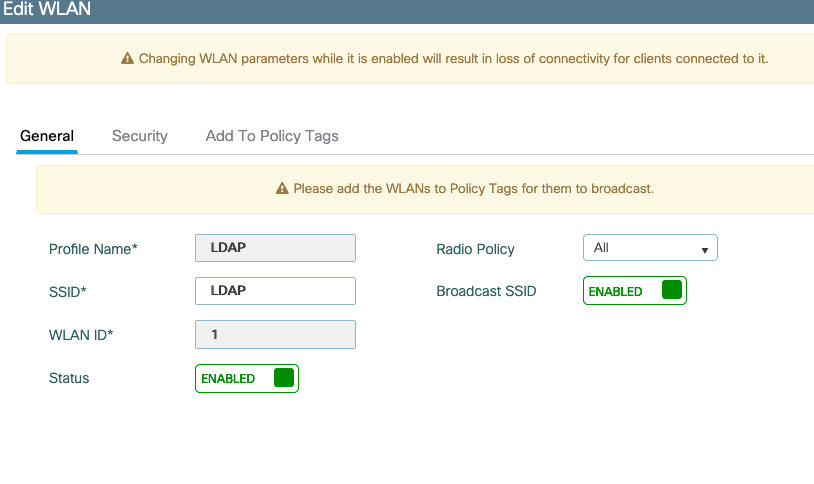
레이어 2 보안 탭으로 이동합니다.
계층 2 보안 모드로 WPA+WPA2를 선택합니다.
WPA 매개변수에서 WPA2 및 AES가 활성화되어 있고 802.1X를 활성화했는지 확인합니다.
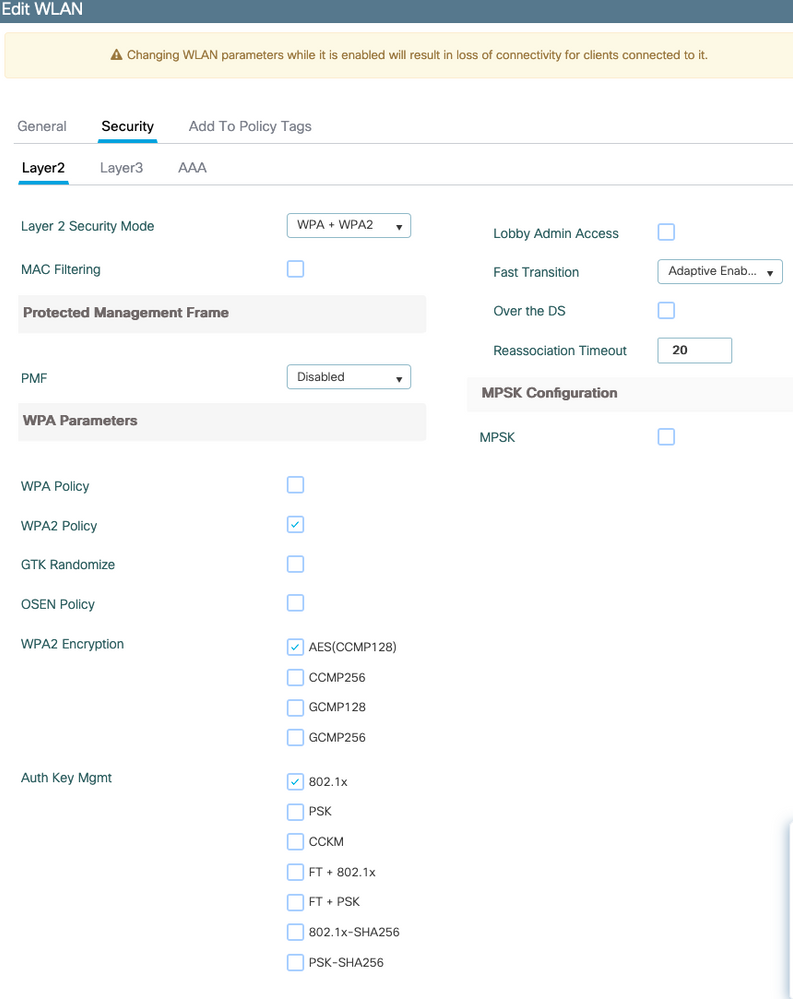
AAA 하위 탭으로 이동합니다.
이전에 생성한 dot1x 인증 방법을 선택하고 로컬 EAP 인증을 활성화한 다음 첫 번째 단계에서 구성된 EAP 프로파일을 선택합니다.
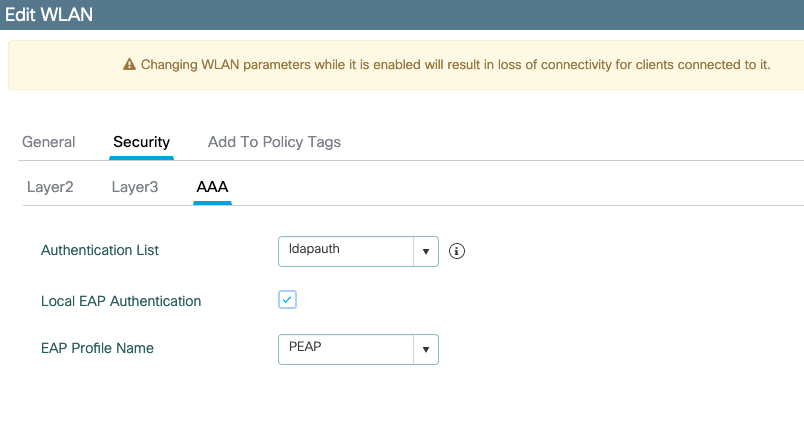
Apply(적용)를 클릭하여 저장합니다.
CLI 명령:
wlan LDAP 1 LDAP
local-auth PEAP
security dot1x authentication-list ldapauth
no shutdown8단계. WLAN이 브로드캐스트되는지 확인합니다.
Configuration(컨피그레이션) > Tags(태그)로 이동하고 SSID가 현재 SSID로 서비스하는 정책 프로파일에 포함되어 있는지 확인합니다(아직 태그를 구성하지 않은 경우 새 새 컨피그레이션의 기본 정책 태그). 기본적으로 default-policy-tag는 수동으로 포함할 때까지 생성한 새 SSID를 브로드캐스트하지 않습니다.
이 문서에서는 정책 프로필의 컨피그레이션을 다루지 않으며 컨피그레이션의 해당 부분에 대해 잘 알고 있다고 가정합니다.
Active Directory를 사용하는 경우 userPassword 특성을 전송하도록 AD 서버를 구성해야 합니다. 이 특성을 WLC로 전송해야 합니다. AD 서버가 아닌 WLC가 검증을 하기 때문입니다. 비밀번호가 일반 텍스트로 전송되지 않으므로 LDAP 데이터베이스를 사용하여 확인할 수 없으므로 PEAP-mschapv2 메서드로 인증하는 데 문제가 있을 수도 있습니다. PEAP-GTC 메서드만 특정 LDAP 데이터베이스에서 작동합니다.
LDAP 서버 세부사항 이해
9800 웹 UI의 필드 이해
다음은 9800에 구성된 LDAP 서버로 작동하는 매우 기본적인 Active Directory의 예입니다.
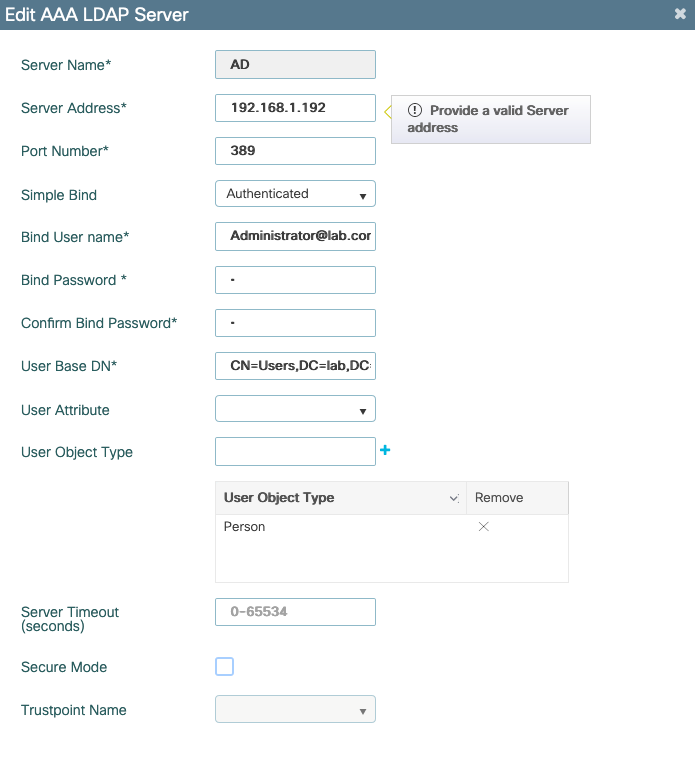
이름과 IP는 충분히 설명이 가능합니다.
포트: 389는 LDAP의 기본 포트이지만 서버에서 다른 포트를 사용할 수 있습니다.
단순 바인드: 현재 인증되지 않은 바인드를 지원하는 LDAP 데이터베이스가 있는 경우는 매우 드뭅니다(즉, 누구든지 인증 양식 없이 LDAP 검색을 수행할 수 있습니다). 인증된 단순 바인딩은 가장 일반적인 인증 유형이며 Active Directory에서 기본적으로 허용하는 것입니다. 관리자 계정 이름과 암호를 입력하여 사용자 데이터베이스에서 검색할 수 있습니다.
바인드 사용자 이름: Active Directory에서 관리자 권한이 있는 사용자 이름을 가리켜야 합니다. AD는 "user@domain" 형식을 허용하지만 다른 많은 LDAP 데이터베이스에서는 사용자 이름에 "CN=xxx,DC=xxx" 형식을 사용합니다. AD가 아닌 다른 LDAP 데이터베이스의 예는 이 문서의 뒷부분에 나와 있습니다.
Bind password(바인드 비밀번호): 이전에 입력한 관리자 사용자 이름의 비밀번호를 입력합니다.
User Base DN(사용자 기본 DN): 검색 루트를 여기에 입력합니다. 이 루트는 검색이 시작되는 LDAP 트리의 위치입니다. 이 예에서는 LDAP 도메인의 예가 lab.com이므로 DN이 "CN=Users,DC=lab,DC=com"인 "Users" 그룹 아래에 모든 사용이 있습니다. 이 사용자 기본 DN을 찾는 방법의 예는 이 섹션의 뒷부분에서 제공됩니다.
사용자 특성: 비워 둘 수 있습니다. 또는 어떤 LDAP 필드가 LDAP 데이터베이스의 사용자 이름으로 간주되는지 나타내는 LDAP 특성 맵을 가리킵니다. 그러나 Cisco 버그 ID CSCv11813으로 인해 WLC는 어떤 경우에도 CN 필드를 사용하여 인증을 시도합니다.
사용자 객체 유형: 사용자로 간주되는 객체의 유형을 결정합니다. 일반적으로 이 사람은 사람입니다. AD 데이터베이스가 있고 컴퓨터 계정을 인증하면 Computers일 수 있지만, LDAP에서 많은 사용자 지정을 제공합니다.
보안 모드에서는 Secure LDAP over TLS를 활성화하며, TLS 암호화에 인증서를 사용하려면 9800에서 신뢰 지점을 선택해야 합니다.
sAMAaccountName 특성을 사용하는 LDAP 802.1x 인증
이 개선 사항은 17.6.1 버전에 도입되었습니다.
사용자에 대한 userPassword 특성을 구성합니다.
1단계. Windows 서버에서 ActiveDirectory 사용자 및 컴퓨터로 이동합니다.
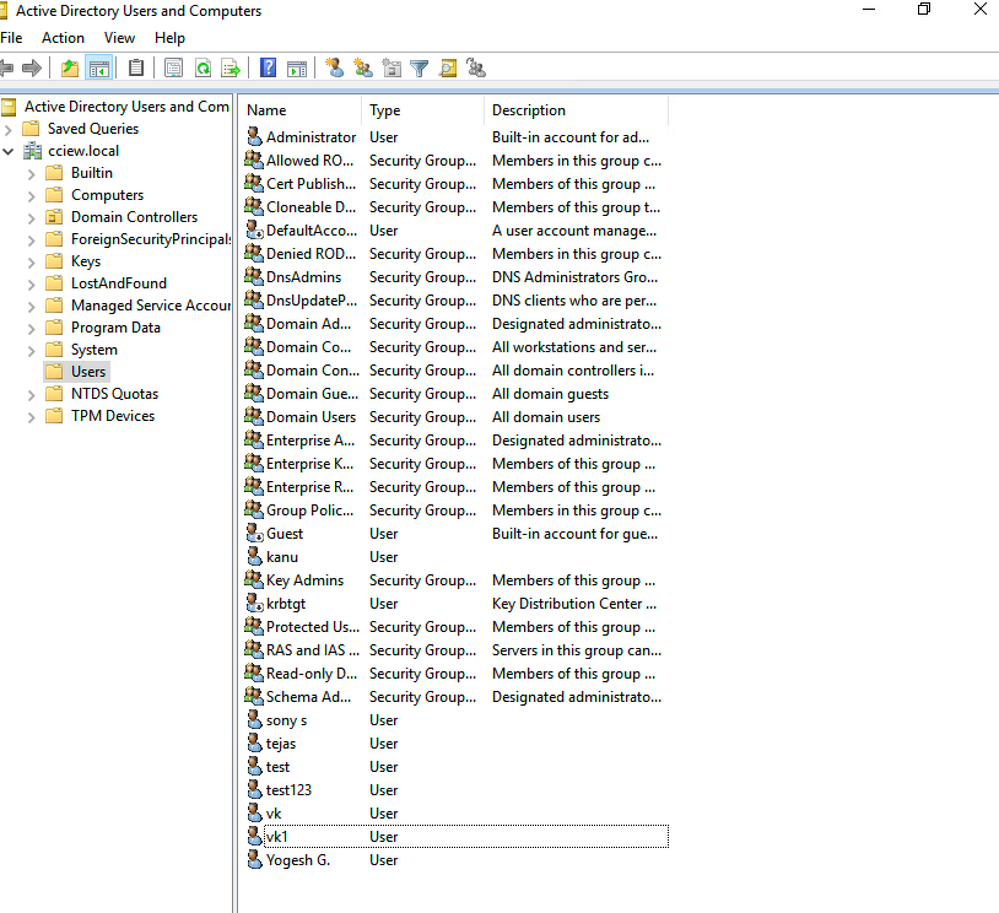
2단계. 해당 사용자 이름을 마우스 오른쪽 버튼으로 클릭하고 속성을 선택합니다.
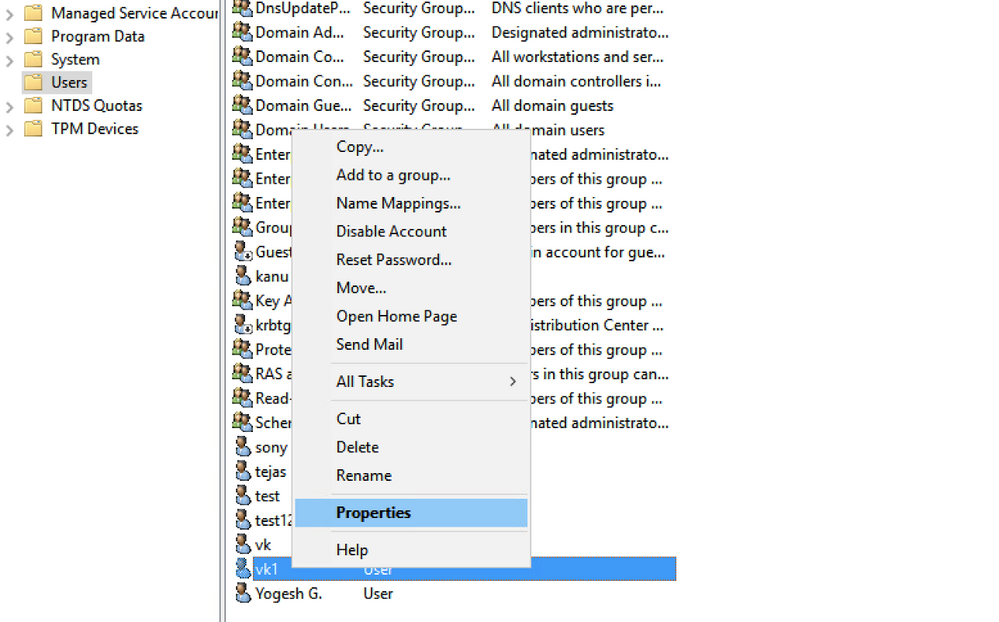
3단계. 속성 창에서 속성 편집기를 선택합니다.
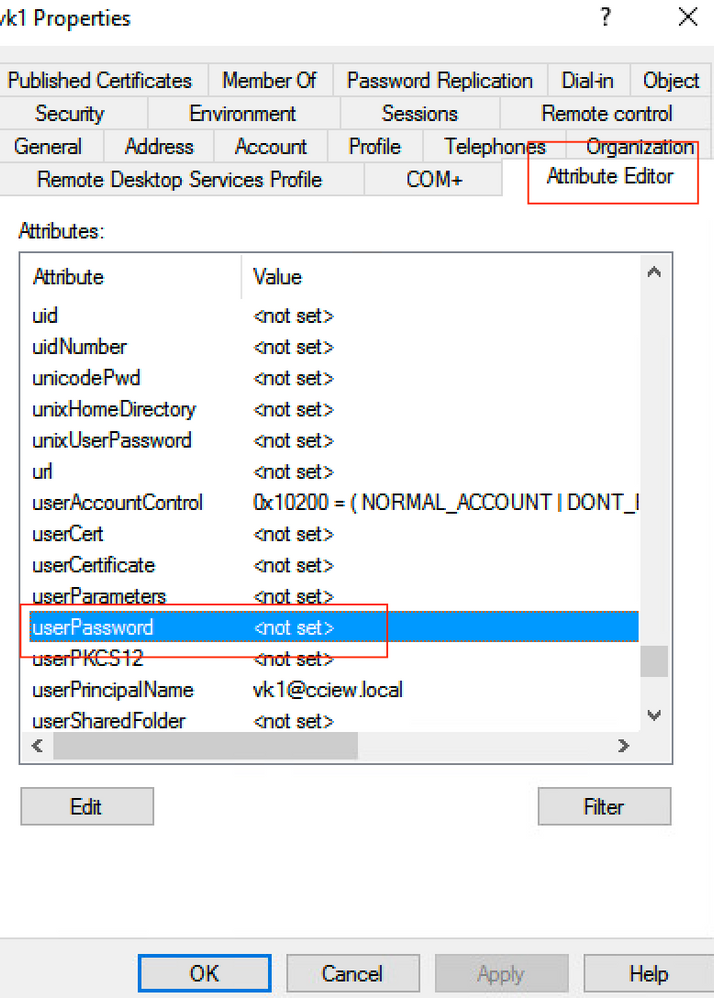
4단계. userPassword 특성을 구성합니다. 16진수 값으로 구성해야 하는 사용자의 비밀번호입니다.
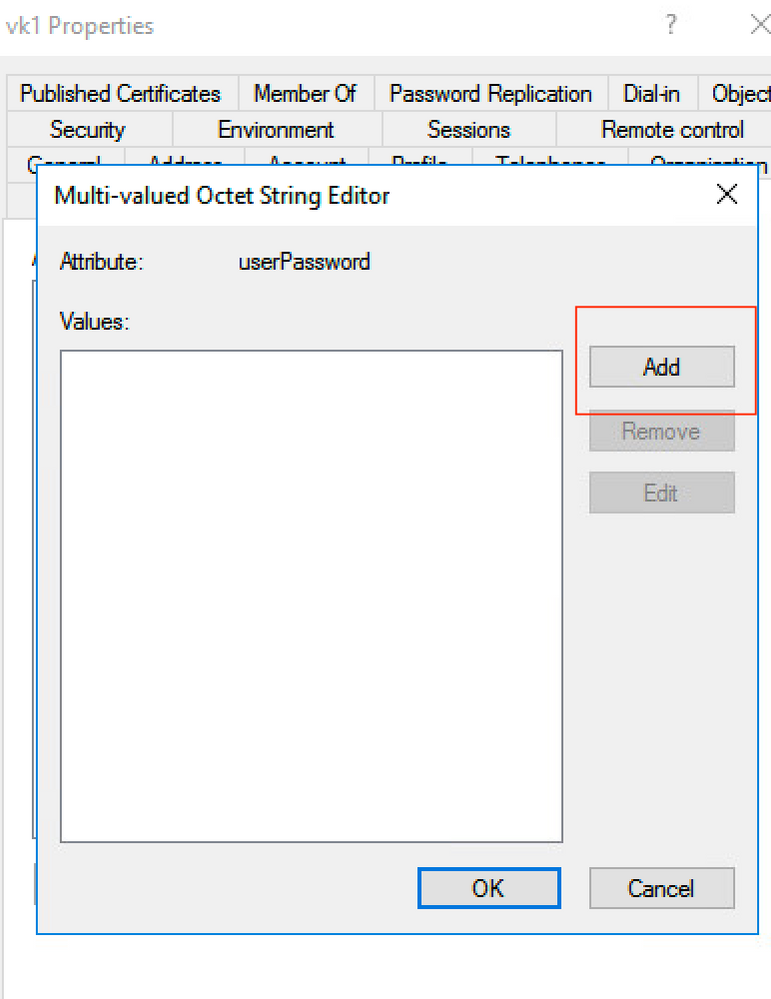
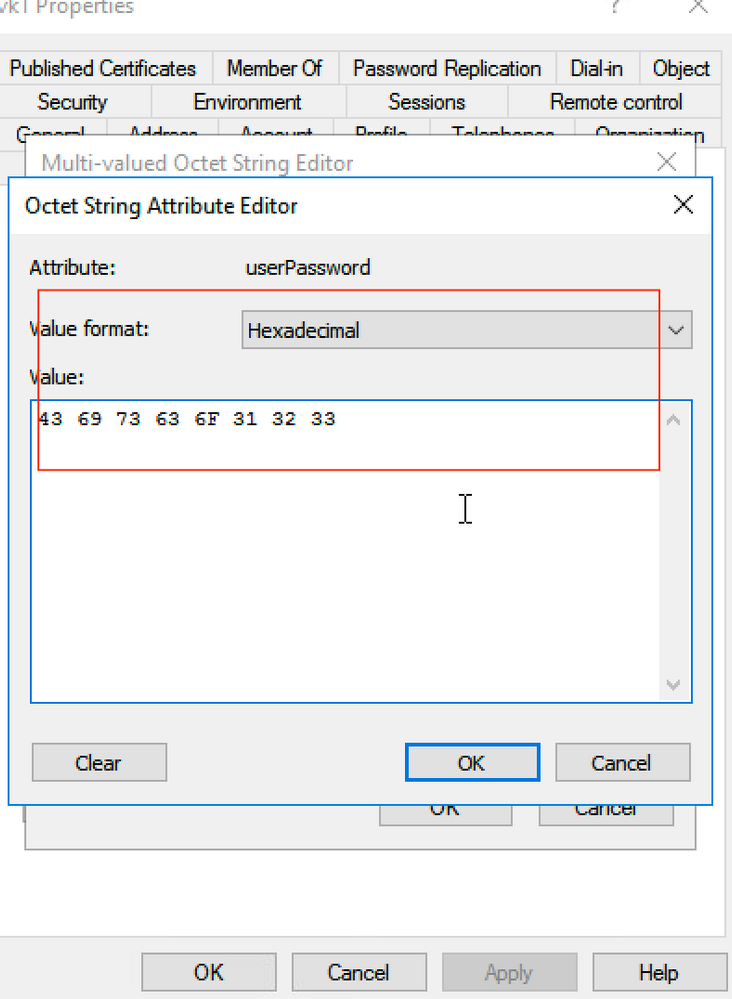
확인을 클릭하여 올바른 비밀번호가 표시되는지 확인합니다
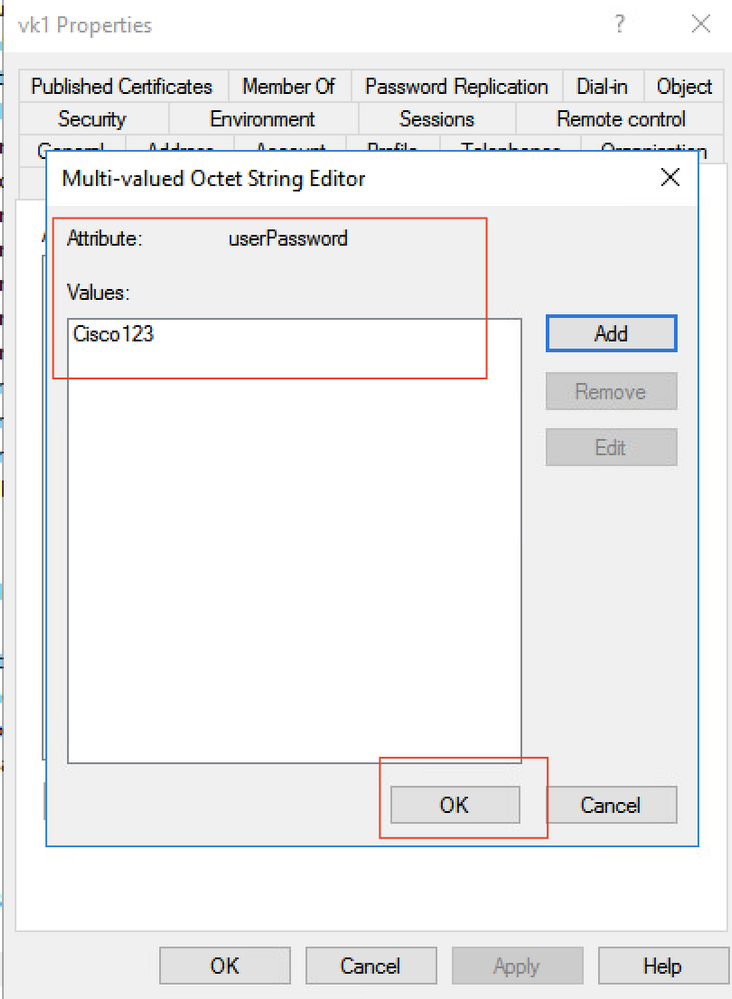
5단계. Apply(적용)를 클릭한 다음 OK(확인)를 클릭합니다.
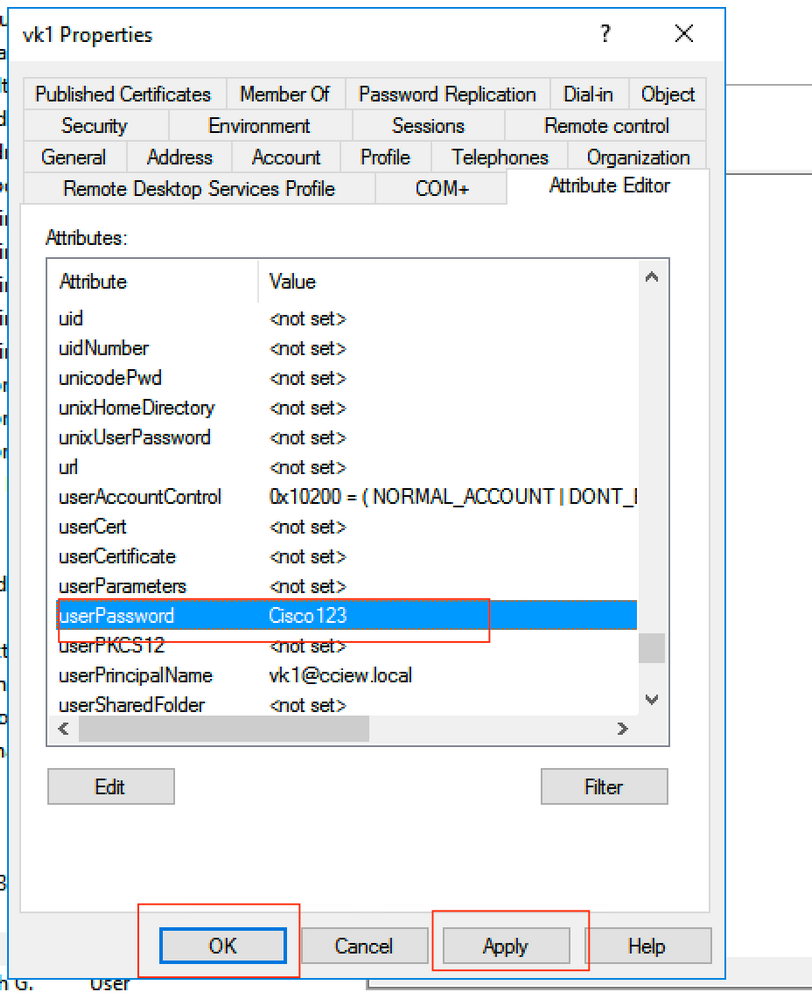
6단계. 사용자의 sAMAccountName 특성 값을 확인하고 인증을 위한 사용자 이름을 확인합니다.
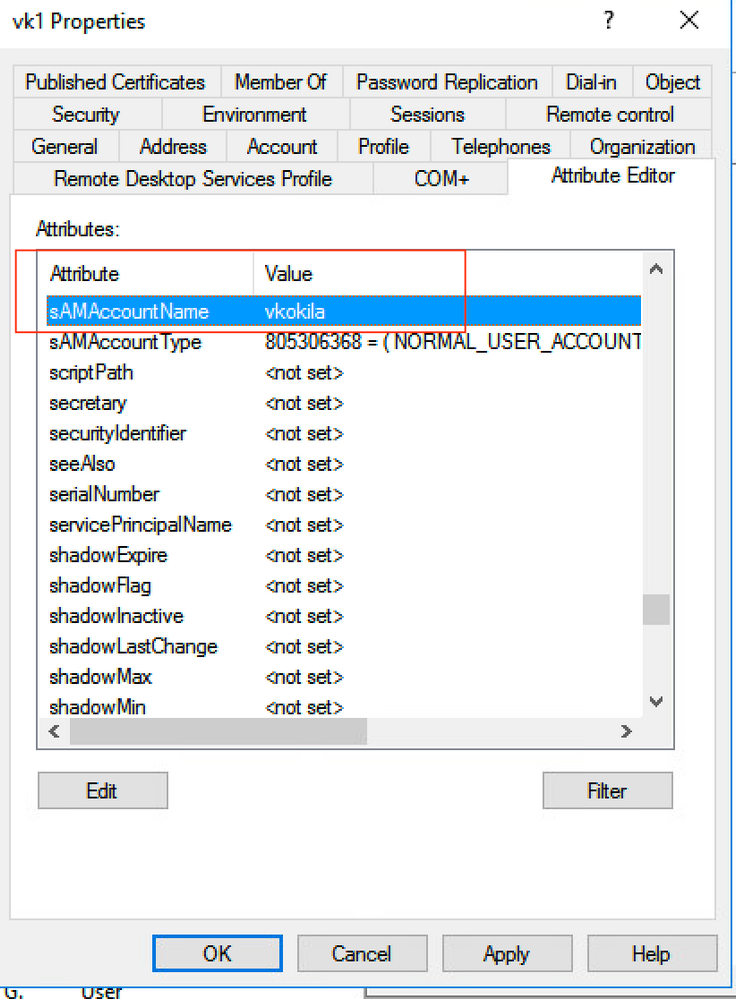
WLC 컨피그레이션
1단계. LDAP 특성 맵을 만듭니다.
2단계. sAMAccountName 특성을 구성하고 username으로 입력합니다.
3단계. LDAP 서버 컨피그레이션에서 생성된 특성 MAP을 선택합니다.
ldap attribute-map VK
map type sAMAccountName username
ldap server ldap
ipv4 10.106.38.195
attribute map VK
bind authenticate root-dn vk1 password 7 00271A1507545A545C
base-dn CN=users,DC=cciew,DC=local
search-filter user-object-type Person
웹 인터페이스에서 확인
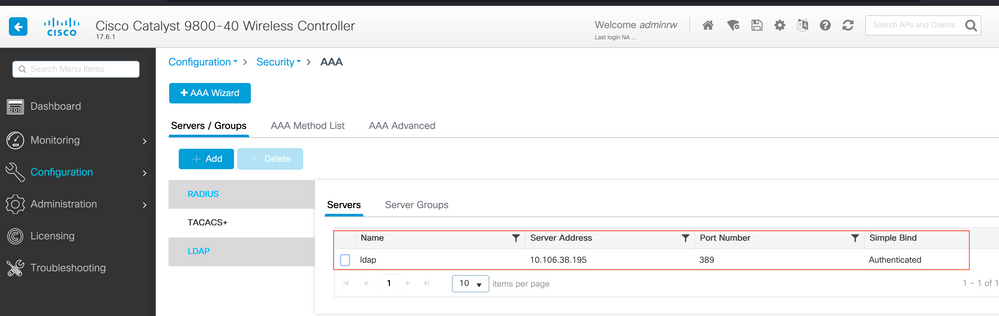
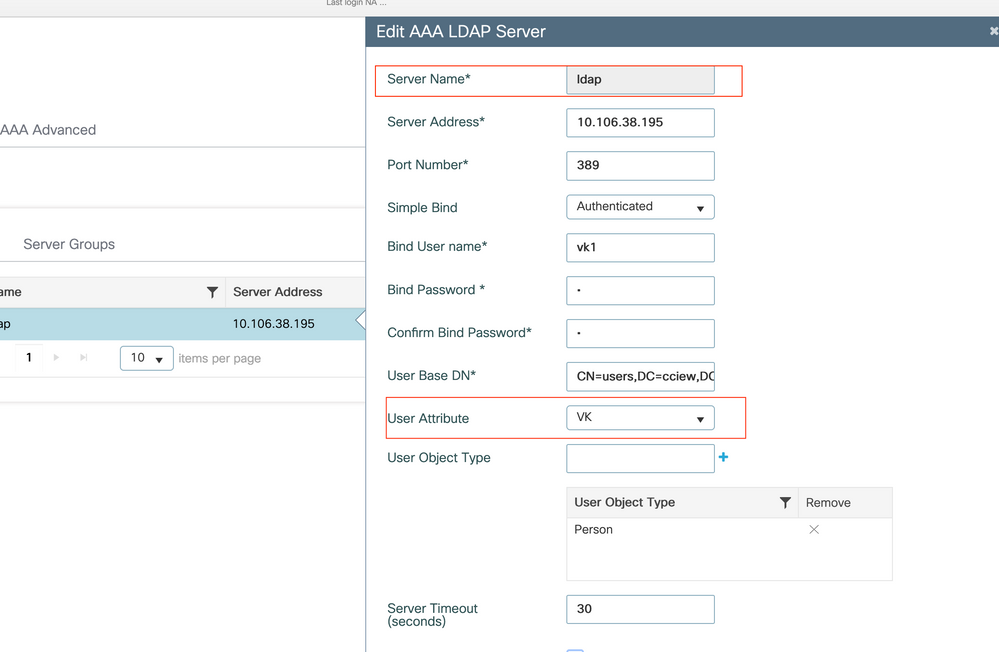
다음을 확인합니다.
컨피그레이션을 확인하려면 이 문서의 명령과 함께 CLI 명령을 다시 확인하십시오.
LDAP 데이터베이스는 일반적으로 인증 로그를 제공하지 않으므로 진행 상황을 알기 어려울 수 있습니다. LDAP 데이터베이스에 대한 연결이 설정되어 있는지 여부를 확인하기 위해 추적 및 스니퍼 캡처를 수행하는 방법을 보려면 이 문서의 Troubleshoot(문제 해결) 섹션을 참조하십시오.
문제 해결
이 문제를 해결하려면 이 문제를 두 부분으로 나누는 것이 좋습니다. 첫 번째 부분은 로컬 EAP 부분의 유효성을 검사하는 것입니다. 두 번째는 9800이 LDAP 서버와 제대로 통신하는지 확인하는 것입니다.
컨트롤러에서 인증 프로세스를 확인하는 방법
클라이언트 연결의 디버그를 가져오기 위해 Radioactive 추적을 수집할 수 있습니다.
Troubleshooting(트러블슈팅) > Radioactive Trace(방사능 추적)로 이동합니다. 클라이언트 MAC 주소를 추가하고(클라이언트가 자체 MAC이 아닌 임의의 MAC을 사용할 수 있다는 점에 유의하십시오. 클라이언트 장치 자체의 SSID 프로파일에서 이를 확인할 수 있습니다) start를 누릅니다.
연결 시도를 재현한 후에는 Generate(생성)를 클릭하여 마지막 X분 동안의 로그를 가져올 수 있습니다. 일부 LDAP 로그 라인이 표시되지 않으므로 internal(내부)을 클릭해야 합니다.
다음은 웹 인증 SSID에서 성공적으로 인증한 클라이언트의 방사성 추적 예입니다. 일부 중복 부분은 명확성을 위해 제거되었습니다.
2021/01/19 21:57:55.890953 {wncd_x_R0-0}{1}: [client-orch-sm] [9347]: (note): MAC: 2e1f.3a65.9c09 Association received. BSSID f80f.6f15.66ae, WLAN webauth, Slot 1 AP f80f.6f15.66a0, AP7069-5A74-933C
2021/01/19 21:57:55.891049 {wncd_x_R0-0}{1}: [client-orch-sm] [9347]: (debug): MAC: 2e1f.3a65.9c09 Received Dot11 association request. Processing started,SSID: webauth, Policy profile: LDAP, AP Name: AP7069-5A74-933C, Ap Mac Address: f80f.6f15.66a0 BSSID MAC0000.0000.0000 wlan ID: 2RSSI: -45, SNR: 0
2021/01/19 21:57:55.891282 {wncd_x_R0-0}{1}: [client-orch-state] [9347]: (note): MAC: 2e1f.3a65.9c09 Client state transition: S_CO_INIT -> S_CO_ASSOCIATING
2021/01/19 21:57:55.891674 {wncd_x_R0-0}{1}: [dot11-validate] [9347]: (info): MAC: 2e1f.3a65.9c09 WiFi direct: Dot11 validate P2P IE. P2P IE not present.
2021/01/19 21:57:55.892114 {wncd_x_R0-0}{1}: [dot11] [9347]: (debug): MAC: 2e1f.3a65.9c09 dot11 send association response. Sending association response with resp_status_code: 0
2021/01/19 21:57:55.892182 {wncd_x_R0-0}{1}: [dot11-frame] [9347]: (info): MAC: 2e1f.3a65.9c09 WiFi direct: skip build Assoc Resp with P2P IE: Wifi direct policy disabled
2021/01/19 21:57:55.892248 {wncd_x_R0-0}{1}: [dot11] [9347]: (info): MAC: 2e1f.3a65.9c09 dot11 send association response. Sending assoc response of length: 179 with resp_status_code: 0, DOT11_STATUS: DOT11_STATUS_SUCCESS
2021/01/19 21:57:55.892467 {wncd_x_R0-0}{1}: [dot11] [9347]: (note): MAC: 2e1f.3a65.9c09 Association success. AID 2, Roaming = False, WGB = False, 11r = False, 11w = False
2021/01/19 21:57:55.892497 {wncd_x_R0-0}{1}: [dot11] [9347]: (info): MAC: 2e1f.3a65.9c09 DOT11 state transition: S_DOT11_INIT -> S_DOT11_ASSOCIATED
2021/01/19 21:57:55.892616 {wncd_x_R0-0}{1}: [client-orch-sm] [9347]: (debug): MAC: 2e1f.3a65.9c09 Station Dot11 association is successful.
2021/01/19 21:57:55.892730 {wncd_x_R0-0}{1}: [client-orch-sm] [9347]: (debug): MAC: 2e1f.3a65.9c09 Starting L2 authentication. Bssid in state machine:f80f.6f15.66ae Bssid in request is:f80f.6f15.66ae
2021/01/19 21:57:55.892783 {wncd_x_R0-0}{1}: [client-orch-state] [9347]: (note): MAC: 2e1f.3a65.9c09 Client state transition: S_CO_ASSOCIATING -> S_CO_L2_AUTH_IN_PROGRESS
2021/01/19 21:57:55.892896 {wncd_x_R0-0}{1}: [client-auth] [9347]: (note): MAC: 2e1f.3a65.9c09 L2 Authentication initiated. method WEBAUTH, Policy VLAN 1,AAA override = 0
2021/01/19 21:57:55.893115 {wncd_x_R0-0}{1}: [auth-mgr] [9347]: (info): [2e1f.3a65.9c09:capwap_90000004] Session Start event called from SANET-SHIM with conn_hdl 14, vlan: 0
2021/01/19 21:57:55.893154 {wncd_x_R0-0}{1}: [auth-mgr] [9347]: (info): [2e1f.3a65.9c09:capwap_90000004] Wireless session sequence, create context with method WebAuth
2021/01/19 21:57:55.893205 {wncd_x_R0-0}{1}: [auth-mgr-feat_wireless] [9347]: (info): [2e1f.3a65.9c09:capwap_90000004] - authc_list: ldapauth
2021/01/19 21:57:55.893211 {wncd_x_R0-0}{1}: [auth-mgr-feat_wireless] [9347]: (info): [2e1f.3a65.9c09:capwap_90000004] - authz_list: Not present under wlan configuration
2021/01/19 21:57:55.893254 {wncd_x_R0-0}{1}: [client-auth] [9347]: (info): MAC: 2e1f.3a65.9c09 Client auth-interface state transition: S_AUTHIF_INIT -> S_AUTHIF_AWAIT_L2_WEBAUTH_START_RESP
2021/01/19 21:57:55.893461 {wncd_x_R0-0}{1}: [auth-mgr] [9347]: (info): [2e1f.3a65.9c09:unknown] auth mgr attr change notification is received for attr (952)
2021/01/19 21:57:55.893532 {wncd_x_R0-0}{1}: [auth-mgr] [9347]: (info): [2e1f.3a65.9c09:capwap_90000004] auth mgr attr change notification is received for attr (1263)
2021/01/19 21:57:55.893603 {wncd_x_R0-0}{1}: [auth-mgr] [9347]: (info): [2e1f.3a65.9c09:capwap_90000004] auth mgr attr change notification is received for attr (220)
2021/01/19 21:57:55.893649 {wncd_x_R0-0}{1}: [auth-mgr] [9347]: (info): [2e1f.3a65.9c09:capwap_90000004] auth mgr attr change notification is received for attr (952)
2021/01/19 21:57:55.893679 {wncd_x_R0-0}{1}: [auth-mgr] [9347]: (info): [2e1f.3a65.9c09:capwap_90000004] Retrieved Client IIF ID 0xd3001364
2021/01/19 21:57:55.893731 {wncd_x_R0-0}{1}: [auth-mgr] [9347]: (info): [2e1f.3a65.9c09:capwap_90000004] Allocated audit session id 000000000000009C1CA610D7
2021/01/19 21:57:55.894285 {wncd_x_R0-0}{1}: [auth-mgr] [9347]: (info): [2e1f.3a65.9c09:capwap_90000004] Device type found in cache Samsung Galaxy S10e
2021/01/19 21:57:55.894299 {wncd_x_R0-0}{1}: [auth-mgr] [9347]: (info): [2e1f.3a65.9c09:capwap_90000004] Device type for the session is detected as Samsung Galaxy S10e and old device-type not classified earlier &Device name for the session is detected as Unknown Device and old device-name not classified earlier & Old protocol map 0 and new is 1057
2021/01/19 21:57:55.894551 {wncd_x_R0-0}{1}: [auth-mgr] [9347]: (info): [2e1f.3a65.9c09:capwap_90000004] auth mgr attr change notification is received for attr (1337)
2021/01/19 21:57:55.894587 {wncd_x_R0-0}{1}: [auth-mgr-feat_template] [9347]: (info): [2e1f.3a65.9c09:capwap_90000004] Check aaa acct configured
2021/01/19 21:57:55.894593 {wncd_x_R0-0}{1}: [auth-mgr-feat_template] [9347]: (info): [0000.0000.0000:capwap_90000004] access_session_acct_filter_spec is NULL
2021/01/19 21:57:55.894827 {wncd_x_R0-0}{1}: [auth-mgr] [9347]: (info): [2e1f.3a65.9c09:capwap_90000004] auth mgr attr change notification is received for attr (1337)
2021/01/19 21:57:55.894858 {wncd_x_R0-0}{1}: [auth-mgr-feat_template] [9347]: (info): [2e1f.3a65.9c09:capwap_90000004] Check aaa acct configured
2021/01/19 21:57:55.894862 {wncd_x_R0-0}{1}: [auth-mgr-feat_template] [9347]: (info): [0000.0000.0000:capwap_90000004] access_session_acct_filter_spec is NULL
2021/01/19 21:57:55.895918 {wncd_x_R0-0}{1}: [auth-mgr-feat_wireless] [9347]: (info): [0000.0000.0000:unknown] retrieving vlanid from name failed
2021/01/19 21:57:55.896094 {wncd_x_R0-0}{1}: [auth-mgr] [9347]: (info): [2e1f.3a65.9c09:capwap_90000004] SM Reauth Plugin: Received valid timeout = 86400
2021/01/19 21:57:55.896807 {wncd_x_R0-0}{1}: [webauth-sm] [9347]: (info): [ 0.0.0.0]Starting Webauth, mac [2e:1f:3a:65:9c:09],IIF 0 , audit-ID 000000000000009C1CA610D7
2021/01/19 21:57:55.897106 {wncd_x_R0-0}{1}: [webauth-acl] [9347]: (info): capwap_90000004[2e1f.3a65.9c09][ 0.0.0.0]Applying IPv4 intercept ACL via SVM, name: IP-Adm-V4-Int-ACL-global, priority: 50, IIF-ID: 0
2021/01/19 21:57:55.897790 {wncd_x_R0-0}{1}: [epm-redirect] [9347]: (info): [0000.0000.0000:unknown] URL-Redirect-ACL = IP-Adm-V4-Int-ACL-global
2021/01/19 21:57:55.898813 {wncd_x_R0-0}{1}: [webauth-acl] [9347]: (info): capwap_90000004[2e1f.3a65.9c09][ 0.0.0.0]Applying IPv6 intercept ACL via SVM, name: IP-Adm-V6-Int-ACL-global, priority: 52, IIF-ID: 0
2021/01/19 21:57:55.899406 {wncd_x_R0-0}{1}: [epm-redirect] [9347]: (info): [0000.0000.0000:unknown] URL-Redirect-ACL = IP-Adm-V6-Int-ACL-global
2021/01/19 21:57:55.903552 {wncd_x_R0-0}{1}: [client-auth] [9347]: (info): MAC: 2e1f.3a65.9c09 Client auth-interface state transition: S_AUTHIF_AWAIT_L2_WEBAUTH_START_RESP -> S_AUTHIF_L2_WEBAUTH_PENDING
2021/01/19 21:57:55.903575 {wncd_x_R0-0}{1}: [ewlc-infra-evq] [9347]: (note): Authentication Success. Resolved Policy bitmap:11 for client 2e1f.3a65.9c09
2021/01/19 21:57:55.903592 {wncd_x_R0-0}{1}: [client-auth] [9347]: (info): MAC: 2e1f.3a65.9c09 Client auth-interface state transition: S_AUTHIF_L2_WEBAUTH_PENDING -> S_AUTHIF_L2_WEBAUTH_PENDING
2021/01/19 21:57:55.903709 {wncd_x_R0-0}{1}: [client-auth] [9347]: (info): MAC: 2e1f.3a65.9c09 Client auth-interface state transition: S_AUTHIF_L2_WEBAUTH_PENDING -> S_AUTHIF_L2_WEBAUTH_DONE
2021/01/19 21:57:55.903774 {wncd_x_R0-0}{1}: [auth-mgr] [9347]: (info): [2e1f.3a65.9c09:capwap_90000004] Device type for the session is detected as Samsung Galaxy S10e and old Samsung Galaxy S10e &Device name for the session is detected as Unknown Device and old Unknown Device & Old protocol map 1057 and new is 1025
2021/01/19 21:57:55.903858 {wncd_x_R0-0}{1}: [auth-mgr] [9347]: (info): [2e1f.3a65.9c09:capwap_90000004] Device type for the session is detected as Samsung Galaxy S10e and old Samsung Galaxy S10e &Device name for the session is detected as Unknown Device and old Unknown Device & Old protocol map 1057 and new is 1025
2021/01/19 21:57:55.903924 {wncd_x_R0-0}{1}: [auth-mgr] [9347]: (info): [2e1f.3a65.9c09:capwap_90000004] Device type for the session is detected as Samsung Galaxy S10e and old Samsung Galaxy S10e &Device name for the session is detected as Unknown Device and old Unknown Device & Old protocol map 1057 and new is 1025
2021/01/19 21:57:55.904005 {wncd_x_R0-0}{1}: [client-orch-sm] [9347]: (debug): MAC: 2e1f.3a65.9c09 L2 Authentication of station is successful., L3 Authentication : 1
2021/01/19 21:57:55.904173 {wncd_x_R0-0}{1}: [client-orch-sm] [9347]: (note): MAC: 2e1f.3a65.9c09 Mobility discovery triggered. Client mode: Flex - Local Switching
2021/01/19 21:57:55.904181 {wncd_x_R0-0}{1}: [client-orch-state] [9347]: (note): MAC: 2e1f.3a65.9c09 Client state transition: S_CO_L2_AUTH_IN_PROGRESS -> S_CO_MOBILITY_DISCOVERY_IN_PROGRESS
2021/01/19 21:57:55.904245 {wncd_x_R0-0}{1}: [mm-transition] [9347]: (info): MAC: 2e1f.3a65.9c09 MMIF FSM transition: S_MA_INIT -> S_MA_MOBILITY_DISCOVERY_PROCESSED_TR on E_MA_MOBILITY_DISCOVERY
2021/01/19 21:57:55.904410 {wncd_x_R0-0}{1}: [mm-client] [9347]: (info): MAC: 2e1f.3a65.9c09 Invalid transmitter ip in build client context
2021/01/19 21:57:55.904777 {wncd_x_R0-0}{1}: [mm-client] [9347]: (debug): MAC: 2e1f.3a65.9c09 Received mobile_announce, sub type: 0 of XID (0) from (WNCD[0])
2021/01/19 21:57:55.904955 {wncd_x_R0-0}{1}: [mm-client] [9347]: (debug): MAC: 2e1f.3a65.9c09 Add MCC by tdl mac: client_ifid 0x90000006 is assigned to client
2021/01/19 21:57:55.905072 {wncd_x_R0-0}{1}: [mm-client] [9347]: (debug): MAC: 0000.0000.0000 Sending mobile_announce_nak of XID (0) to (WNCD[0])
2021/01/19 21:57:55.905157 {wncd_x_R0-0}{1}: [mm-client] [9347]: (debug): MAC: 2e1f.3a65.9c09 Received mobile_announce_nak, sub type: 1 of XID (0) from (WNCD[0])
2021/01/19 21:57:55.905267 {wncd_x_R0-0}{1}: [mm-transition] [9347]: (info): MAC: 2e1f.3a65.9c09 MMIF FSM transition: S_MA_INIT_WAIT_ANNOUNCE_RSP -> S_MA_NAK_PROCESSED_TR on E_MA_NAK_RCVD
2021/01/19 21:57:55.905283 {wncd_x_R0-0}{1}: [mm-client] [9347]: (info): MAC: 2e1f.3a65.9c09 Roam type changed - None -> None
2021/01/19 21:57:55.905317 {wncd_x_R0-0}{1}: [mm-client] [9347]: (info): MAC: 2e1f.3a65.9c09 Mobility role changed - Unassoc -> Local
2021/01/19 21:57:55.905515 {wncd_x_R0-0}{1}: [mm-client] [9347]: (note): MAC: 2e1f.3a65.9c09 Mobility Successful. Roam Type None, Sub Roam Type MM_SUB_ROAM_TYPE_NONE, Client IFID: 0x90000006, Client Role: Local PoA: 0x90000004 PoP: 0x0
2021/01/19 21:57:55.905570 {wncd_x_R0-0}{1}: [client-orch-sm] [9347]: (debug): MAC: 2e1f.3a65.9c09 Processing mobility response from MMIF. Client ifid: 0x90000006, roam type: None, client role: Local
2021/01/19 21:57:55.906210 {wncd_x_R0-0}{1}: [ewlc-qos-client] [9347]: (info): MAC: 2e1f.3a65.9c09 Client QoS add mobile cb
2021/01/19 21:57:55.906369 {wncd_x_R0-0}{1}: [ewlc-qos-client] [9347]: (info): MAC: 2e1f.3a65.9c09 No QoS PM Name or QoS Level received from SANet for pm_dir:0. Check client is fastlane, otherwise set pm name to none
2021/01/19 21:57:55.906399 {wncd_x_R0-0}{1}: [ewlc-qos-client] [9347]: (info): MAC: 2e1f.3a65.9c09 No QoS PM Name or QoS Level received from SANet for pm_dir:1. Check client is fastlane, otherwise set pm name to none
2021/01/19 21:57:55.906486 {wncd_x_R0-0}{1}: [client-auth] [9347]: (note): MAC: 2e1f.3a65.9c09 ADD MOBILE sent. Client state flags: 0x12 BSSID: MAC: f80f.6f15.66ae capwap IFID: 0x90000004
2021/01/19 21:57:55.906613 {wncd_x_R0-0}{1}: [client-orch-state] [9347]: (note): MAC: 2e1f.3a65.9c09 Client state transition: S_CO_MOBILITY_DISCOVERY_IN_PROGRESS -> S_CO_DPATH_PLUMB_IN_PROGRESS
2021/01/19 21:57:55.907326 {wncd_x_R0-0}{1}: [dot11] [9347]: (note): MAC: 2e1f.3a65.9c09 Client datapath entry params - ssid:webauth,slot_id:1 bssid ifid: 0x0, radio_ifid: 0x90000002, wlan_ifid: 0xf0400002
2021/01/19 21:57:55.907544 {wncd_x_R0-0}{1}: [ewlc-qos-client] [9347]: (info): MAC: 2e1f.3a65.9c09 Client QoS dpath create params
2021/01/19 21:57:55.907594 {wncd_x_R0-0}{1}: [avc-afc] [9347]: (debug): AVC enabled for client 2e1f.3a65.9c09
2021/01/19 21:57:55.907701 {wncd_x_R0-0}{1}: [dpath_svc] [9347]: (note): MAC: 2e1f.3a65.9c09 Client datapath entry created for ifid 0x90000006
2021/01/19 21:57:55.908229 {wncd_x_R0-0}{1}: [client-orch-state] [9347]: (note): MAC: 2e1f.3a65.9c09 Client state transition: S_CO_DPATH_PLUMB_IN_PROGRESS -> S_CO_IP_LEARN_IN_PROGRESS
2021/01/19 21:57:55.908704 {wncd_x_R0-0}{1}: [client-iplearn] [9347]: (info): MAC: 2e1f.3a65.9c09 IP-learn state transition: S_IPLEARN_INIT -> S_IPLEARN_IN_PROGRESS
2021/01/19 21:57:55.918694 {wncd_x_R0-0}{1}: [client-auth] [9347]: (info): MAC: 2e1f.3a65.9c09 Client auth-interface state transition: S_AUTHIF_L2_WEBAUTH_DONE -> S_AUTHIF_L2_WEBAUTH_DONE
2021/01/19 21:57:55.922254 {wncd_x_R0-0}{1}: [dot11k] [9347]: (info): MAC: 2e1f.3a65.9c09 Neighbor AP fc5b.3984.8220 lookup has failed, ap contextnot available on this instance
2021/01/19 21:57:55.922260 {wncd_x_R0-0}{1}: [dot11k] [9347]: (info): MAC: 2e1f.3a65.9c09 Neighbor AP 88f0.3169.d390 lookup has failed, ap contextnot available on this instance
2021/01/19 21:57:55.962883 {wncd_x_R0-0}{1}: [client-iplearn] [9347]: (note): MAC: 2e1f.3a65.9c09 Client IP learn successful. Method: IP Snooping IP: 192.168.1.17
2021/01/19 21:57:55.963827 {wncd_x_R0-0}{1}: [client-iplearn] [9347]: (info): MAC: 2e1f.3a65.9c09 Client IP learn successful. Method: IPv6 Snooping IP: fe80::2c1f:3aff:fe65:9c09
2021/01/19 21:57:55.964481 {wncd_x_R0-0}{1}: [auth-mgr] [9347]: (info): [2e1f.3a65.9c09:capwap_90000004] auth mgr attr change notification is received for attr (8)
2021/01/19 21:57:55.965176 {wncd_x_R0-0}{1}: [client-iplearn] [9347]: (info): MAC: 2e1f.3a65.9c09 IP-learn state transition: S_IPLEARN_IN_PROGRESS -> S_IPLEARN_COMPLETE
2021/01/19 21:57:55.965550 {wncd_x_R0-0}{1}: [auth-mgr] [9347]: (info): [2e1f.3a65.9c09:capwap_90000004] auth mgr attr change notification is received for attr (10)
2021/01/19 21:57:55.966127 {wncd_x_R0-0}{1}: [client-iplearn] [9347]: (info): MAC: 2e1f.3a65.9c09 IP-learn state transition: S_IPLEARN_COMPLETE -> S_IPLEARN_COMPLETE
2021/01/19 21:57:55.966328 {wncd_x_R0-0}{1}: [client-orch-sm] [9347]: (debug): MAC: 2e1f.3a65.9c09 Received ip learn response. method: IPLEARN_METHOD_IP_SNOOPING
2021/01/19 21:57:55.966413 {wncd_x_R0-0}{1}: [client-orch-sm] [9347]: (debug): MAC: 2e1f.3a65.9c09 Triggered L3 authentication. status = 0x0, Success
2021/01/19 21:57:55.966424 {wncd_x_R0-0}{1}: [client-orch-state] [9347]: (note): MAC: 2e1f.3a65.9c09 Client state transition: S_CO_IP_LEARN_IN_PROGRESS -> S_CO_L3_AUTH_IN_PROGRESS
2021/01/19 21:57:55.967404 {wncd_x_R0-0}{1}: [client-auth] [9347]: (note): MAC: 2e1f.3a65.9c09 L3 Authentication initiated. LWA
2021/01/19 21:57:55.967433 {wncd_x_R0-0}{1}: [client-auth] [9347]: (info): MAC: 2e1f.3a65.9c09 Client auth-interface state transition: S_AUTHIF_L2_WEBAUTH_DONE -> S_AUTHIF_WEBAUTH_PENDING
2021/01/19 21:57:55.968312 {wncd_x_R0-0}{1}: [sisf-packet] [9347]: (debug): RX: ARP from interface capwap_90000004 on vlan 1 Source MAC: 2e1f.3a65.9c09 Dest MAC: ffff.ffff.ffff ARP REQUEST, ARP sender MAC: 2e1f.3a65.9c09 ARP target MAC: ffff.ffff.ffff ARP sender IP: 192.168.1.17, ARP target IP: 192.168.1.17,
2021/01/19 21:57:55.968519 {wncd_x_R0-0}{1}: [client-iplearn] [9347]: (info): MAC: 2e1f.3a65.9c09 iplearn receive client learn method update. Prev method (IP Snooping) Cur method (ARP)
2021/01/19 21:57:55.968522 {wncd_x_R0-0}{1}: [client-iplearn] [9347]: (info): MAC: 2e1f.3a65.9c09 Client IP learn method update successful. Method: ARP IP: 192.168.1.17
2021/01/19 21:57:55.968966 {wncd_x_R0-0}{1}: [client-iplearn] [9347]: (info): MAC: 2e1f.3a65.9c09 IP-learn state transition: S_IPLEARN_COMPLETE -> S_IPLEARN_COMPLETE
2021/01/19 21:57:57.762648 {wncd_x_R0-0}{1}: [client-iplearn] [9347]: (info): MAC: 2e1f.3a65.9c09 iplearn receive client learn method update. Prev method (ARP) Cur method (IP Snooping)
2021/01/19 21:57:57.762650 {wncd_x_R0-0}{1}: [client-iplearn] [9347]: (info): MAC: 2e1f.3a65.9c09 Client IP learn method update successful. Method: IP Snooping IP: 192.168.1.17
2021/01/19 21:57:57.763032 {wncd_x_R0-0}{1}: [client-iplearn] [9347]: (info): MAC: 2e1f.3a65.9c09 IP-learn state transition: S_IPLEARN_COMPLETE -> S_IPLEARN_COMPLETE
2021/01/19 21:58:00.992597 {wncd_x_R0-0}{1}: [webauth-httpd] [9347]: (info): capwap_90000004[2e1f.3a65.9c09][ 192.168.1.17]GET rcvd when in INIT state
2021/01/19 21:58:00.992617 {wncd_x_R0-0}{1}: [webauth-httpd] [9347]: (info): capwap_90000004[2e1f.3a65.9c09][ 192.168.1.17]HTTP GET request
2021/01/19 21:58:00.992669 {wncd_x_R0-0}{1}: [webauth-httpd] [9347]: (info): capwap_90000004[2e1f.3a65.9c09][ 192.168.1.17]Parse GET, src [192.168.1.17] dst [192.168.1.15] url [http://connectivitycheck.gstatic.com/generate_204]
2021/01/19 21:58:00.992694 {wncd_x_R0-0}{1}: [webauth-httpd] [9347]: (info): capwap_90000004[2e1f.3a65.9c09][ 192.168.1.17]Retrieved user-agent = Mozilla/5.0 (X11; Linux x86_64) AppleWebKit/537.36 (KHTML, like Gecko) Chrome/60.0.3112.32 Safari/537.36
2021/01/19 21:58:00.993558 {wncd_x_R0-0}{1}: [auth-mgr] [9347]: (info): [2e1f.3a65.9c09:capwap_90000004] auth mgr attr change notification is received for attr (1248)
2021/01/19 21:58:00.993637 {wncd_x_R0-0}{1}: [auth-mgr-feat_template] [9347]: (info): [2e1f.3a65.9c09:capwap_90000004] Check aaa acct configured
2021/01/19 21:58:00.993645 {wncd_x_R0-0}{1}: [auth-mgr-feat_template] [9347]: (info): [0000.0000.0000:capwap_90000004] access_session_acct_filter_spec is NULL
2021/01/19 21:58:00.996320 {wncd_x_R0-0}{1}: [auth-mgr] [9347]: (info): [2e1f.3a65.9c09:capwap_90000004] Device type for the session is detected as Linux-Workstation and old Samsung Galaxy S10e &Device name for the session is detected as Unknown Device and old Unknown Device & Old protocol map 1057 and new is 1057
2021/01/19 21:58:00.996508 {wncd_x_R0-0}{1}: [auth-mgr] [9347]: (info): [2e1f.3a65.9c09:capwap_90000004] DC Profile-name has been changed to Linux-Workstation
2021/01/19 21:58:00.996524 {wncd_x_R0-0}{1}: [auth-mgr] [9347]: (info): [2e1f.3a65.9c09:capwap_90000004] update event: Policy is not applied for this Handle 0xB7000080
2021/01/19 21:58:05.808144 {wncd_x_R0-0}{1}: [webauth-httpd] [9347]: (info): capwap_90000004[2e1f.3a65.9c09][ 192.168.1.17]HTTP GET request
2021/01/19 21:58:05.808226 {wncd_x_R0-0}{1}: [webauth-httpd] [9347]: (info): capwap_90000004[2e1f.3a65.9c09][ 192.168.1.17]Parse GET, src [192.168.1.17] dst [192.168.1.15] url [http://connectivitycheck.gstatic.com/generate_204]
2021/01/19 21:58:05.808251 {wncd_x_R0-0}{1}: [webauth-httpd] [9347]: (info): capwap_90000004[2e1f.3a65.9c09][ 192.168.1.17]Retrieved user-agent = Mozilla/5.0 (X11; Linux x86_64) AppleWebKit/537.36 (KHTML, like Gecko) Chrome/60.0.3112.32 Safari/537.36
2021/01/19 21:58:05.860465 {wncd_x_R0-0}{1}: [webauth-httpd] [9347]: (info): capwap_90000004[2e1f.3a65.9c09][ 192.168.1.17]GET rcvd when in GET_REDIRECT state
2021/01/19 21:58:05.860483 {wncd_x_R0-0}{1}: [webauth-httpd] [9347]: (info): capwap_90000004[2e1f.3a65.9c09][ 192.168.1.17]HTTP GET request
2021/01/19 21:58:05.860534 {wncd_x_R0-0}{1}: [webauth-httpd] [9347]: (info): capwap_90000004[2e1f.3a65.9c09][ 192.168.1.17]Parse GET, src [192.168.1.17] dst [192.168.1.15] url [http://connectivitycheck.gstatic.com/generate_204]
2021/01/19 21:58:05.860559 {wncd_x_R0-0}{1}: [webauth-httpd] [9347]: (info): capwap_90000004[2e1f.3a65.9c09][ 192.168.1.17]Retrieved user-agent = Mozilla/5.0 (X11; Linux x86_64) AppleWebKit/537.36 (KHTML, like Gecko) Chrome/60.0.3112.32 Safari/537.36
2021/01/19 21:58:06.628209 {wncd_x_R0-0}{1}: [webauth-httpd] [9347]: (info): capwap_90000004[2e1f.3a65.9c09][ 192.168.1.17]GET rcvd when in GET_REDIRECT state
2021/01/19 21:58:06.628228 {wncd_x_R0-0}{1}: [webauth-httpd] [9347]: (info): capwap_90000004[2e1f.3a65.9c09][ 192.168.1.17]HTTP GET request
2021/01/19 21:58:06.628287 {wncd_x_R0-0}{1}: [webauth-httpd] [9347]: (info): capwap_90000004[2e1f.3a65.9c09][ 192.168.1.17]Parse GET, src [192.168.1.17] dst [192.0.2.1] url [https://192.0.2.1:443/login.html?redirect=http://connectivitycheck.gstatic.com/generate_204]
2021/01/19 21:58:06.628316 {wncd_x_R0-0}{1}: [webauth-httpd] [9347]: (info): capwap_90000004[2e1f.3a65.9c09][ 192.168.1.17]Retrieved user-agent = Mozilla/5.0 (Linux; Android 11; SM-G970F) AppleWebKit/537.36 (KHTML, like Gecko) Chrome/87.0.4280.141 Mobile Safari/537.36
2021/01/19 21:58:06.628832 {wncd_x_R0-0}{1}: [webauth-page] [9347]: (info): capwap_90000004[2e1f.3a65.9c09][ 192.168.1.17]Sending Webauth login form, len 8077
2021/01/19 21:58:06.629613 {wncd_x_R0-0}{1}: [auth-mgr] [9347]: (info): [2e1f.3a65.9c09:capwap_90000004] auth mgr attr change notification is received for attr (1248)
2021/01/19 21:58:06.629699 {wncd_x_R0-0}{1}: [auth-mgr-feat_template] [9347]: (info): [2e1f.3a65.9c09:capwap_90000004] Check aaa acct configured
2021/01/19 21:58:06.629709 {wncd_x_R0-0}{1}: [auth-mgr-feat_template] [9347]: (info): [0000.0000.0000:capwap_90000004] access_session_acct_filter_spec is NULL
2021/01/19 21:58:06.633058 {wncd_x_R0-0}{1}: [auth-mgr] [9347]: (info): [2e1f.3a65.9c09:capwap_90000004] Device type for the session is detected as Samsung Galaxy S10e and old Linux-Workstation &Device name for the session is detected as Unknown Device and old Unknown Device & Old protocol map 1057 and new is 1057
2021/01/19 21:58:06.633219 {wncd_x_R0-0}{1}: [auth-mgr] [9347]: (info): [2e1f.3a65.9c09:capwap_90000004] DC Profile-name has been changed to Samsung Galaxy S10e
2021/01/19 21:58:06.633231 {wncd_x_R0-0}{1}: [auth-mgr] [9347]: (info): [2e1f.3a65.9c09:capwap_90000004] update event: Policy is not applied for this Handle 0xB7000080
2021/01/19 21:58:06.719502 {wncd_x_R0-0}{1}: [webauth-httpd] [9347]: (info): capwap_90000004[2e1f.3a65.9c09][ 192.168.1.17]GET rcvd when in LOGIN state
2021/01/19 21:58:06.719521 {wncd_x_R0-0}{1}: [webauth-httpd] [9347]: (info): capwap_90000004[2e1f.3a65.9c09][ 192.168.1.17]HTTP GET request
2021/01/19 21:58:06.719591 {wncd_x_R0-0}{1}: [webauth-httpd] [9347]: (info): capwap_90000004[2e1f.3a65.9c09][ 192.168.1.17]Parse GET, src [192.168.1.17] dst [192.0.2.1] url [https://192.0.2.1:443/favicon.ico]
2021/01/19 21:58:06.719646 {wncd_x_R0-0}{1}: [webauth-httpd] [9347]: (info): capwap_90000004[2e1f.3a65.9c09][ 192.168.1.17]Retrieved user-agent = Mozilla/5.0 (Linux; Android 11; SM-G970F) AppleWebKit/537.36 (KHTML, like Gecko) Chrome/87.0.4280.141 Mobile Safari/537.36
2021/01/19 21:58:06.720038 {wncd_x_R0-0}{1}: [webauth-error] [9347]: (info): capwap_90000004[2e1f.3a65.9c09][ 192.168.1.17]Parse logo GET, File "/favicon.ico" not found
2021/01/19 21:58:06.720623 {wncd_x_R0-0}{1}: [auth-mgr] [9347]: (info): [2e1f.3a65.9c09:capwap_90000004] auth mgr attr change notification is received for attr (1248)
2021/01/19 21:58:06.720707 {wncd_x_R0-0}{1}: [auth-mgr-feat_template] [9347]: (info): [2e1f.3a65.9c09:capwap_90000004] Check aaa acct configured
2021/01/19 21:58:06.720716 {wncd_x_R0-0}{1}: [auth-mgr-feat_template] [9347]: (info): [0000.0000.0000:capwap_90000004] access_session_acct_filter_spec is NULL
2021/01/19 21:58:06.724036 {wncd_x_R0-0}{1}: [auth-mgr] [9347]: (info): [2e1f.3a65.9c09:capwap_90000004] Device type for the session is detected as Samsung Galaxy S10e and old Samsung Galaxy S10e &Device name for the session is detected as Unknown Device and old Unknown Device & Old protocol map 1057 and new is 1057
2021/01/19 21:58:06.746127 {wncd_x_R0-0}{1}: [webauth-httpd] [9347]: (info): capwap_90000004[2e1f.3a65.9c09][ 192.168.1.17]GET rcvd when in LOGIN state
2021/01/19 21:58:06.746145 {wncd_x_R0-0}{1}: [webauth-httpd] [9347]: (info): capwap_90000004[2e1f.3a65.9c09][ 192.168.1.17]HTTP GET request
2021/01/19 21:58:06.746197 {wncd_x_R0-0}{1}: [webauth-httpd] [9347]: (info): capwap_90000004[2e1f.3a65.9c09][ 192.168.1.17]Parse GET, src [192.168.1.17] dst [192.0.2.1] url [https://192.0.2.1:443/favicon.ico]
2021/01/19 21:58:06.746225 {wncd_x_R0-0}{1}: [webauth-httpd] [9347]: (info): capwap_90000004[2e1f.3a65.9c09][ 192.168.1.17]Retrieved user-agent = Mozilla/5.0 (Linux; Android 11; SM-G970F) AppleWebKit/537.36 (KHTML, like Gecko) Chrome/87.0.4280.141 Mobile Safari/537.36
2021/01/19 21:58:06.746612 {wncd_x_R0-0}{1}: [webauth-error] [9347]: (info): capwap_90000004[2e1f.3a65.9c09][ 192.168.1.17]Parse logo GET, File "/favicon.ico" not found
2021/01/19 21:58:06.747105 {wncd_x_R0-0}{1}: [auth-mgr] [9347]: (info): [2e1f.3a65.9c09:capwap_90000004] auth mgr attr change notification is received for attr (1248)
2021/01/19 21:58:06.747187 {wncd_x_R0-0}{1}: [auth-mgr-feat_template] [9347]: (info): [2e1f.3a65.9c09:capwap_90000004] Check aaa acct configured
2021/01/19 21:58:06.747197 {wncd_x_R0-0}{1}: [auth-mgr-feat_template] [9347]: (info): [0000.0000.0000:capwap_90000004] access_session_acct_filter_spec is NULL
2021/01/19 21:58:06.750598 {wncd_x_R0-0}{1}: [auth-mgr] [9347]: (info): [2e1f.3a65.9c09:capwap_90000004] Device type for the session is detected as Samsung Galaxy S10e and old Samsung Galaxy S10e &Device name for the session is detected as Unknown Device and old Unknown Device & Old protocol map 1057 and new is 1057
2021/01/19 21:58:15.902342 {wncd_x_R0-0}{1}: [webauth-httpd] [9347]: (info): capwap_90000004[2e1f.3a65.9c09][ 192.168.1.17]GET rcvd when in LOGIN state
2021/01/19 21:58:15.902360 {wncd_x_R0-0}{1}: [webauth-httpd] [9347]: (info): capwap_90000004[2e1f.3a65.9c09][ 192.168.1.17]HTTP GET request
2021/01/19 21:58:15.902410 {wncd_x_R0-0}{1}: [webauth-httpd] [9347]: (info): capwap_90000004[2e1f.3a65.9c09][ 192.168.1.17]Parse GET, src [192.168.1.17] dst [192.168.1.15] url [http://connectivitycheck.gstatic.com/generate_204]
2021/01/19 21:58:15.902435 {wncd_x_R0-0}{1}: [webauth-httpd] [9347]: (info): capwap_90000004[2e1f.3a65.9c09][ 192.168.1.17]Retrieved user-agent = Mozilla/5.0 (X11; Linux x86_64) AppleWebKit/537.36 (KHTML, like Gecko) Chrome/60.0.3112.32 Safari/537.36
2021/01/19 21:58:15.903173 {wncd_x_R0-0}{1}: [auth-mgr] [9347]: (info): [2e1f.3a65.9c09:capwap_90000004] auth mgr attr change notification is received for attr (1248)
2021/01/19 21:58:15.903252 {wncd_x_R0-0}{1}: [auth-mgr-feat_template] [9347]: (info): [2e1f.3a65.9c09:capwap_90000004] Check aaa acct configured
2021/01/19 21:58:15.903261 {wncd_x_R0-0}{1}: [auth-mgr-feat_template] [9347]: (info): [0000.0000.0000:capwap_90000004] access_session_acct_filter_spec is NULL
2021/01/19 21:58:15.905950 {wncd_x_R0-0}{1}: [auth-mgr] [9347]: (info): [2e1f.3a65.9c09:capwap_90000004] Device type for the session is detected as Linux-Workstation and old Samsung Galaxy S10e &Device name for the session is detected as Unknown Device and old Unknown Device & Old protocol map 1057 and new is 1057
2021/01/19 21:58:15.906112 {wncd_x_R0-0}{1}: [auth-mgr] [9347]: (info): [2e1f.3a65.9c09:capwap_90000004] DC Profile-name has been changed to Linux-Workstation
2021/01/19 21:58:15.906125 {wncd_x_R0-0}{1}: [auth-mgr] [9347]: (info): [2e1f.3a65.9c09:capwap_90000004] update event: Policy is not applied for this Handle 0xB7000080
2021/01/19 21:58:16.357093 {wncd_x_R0-0}{1}: [webauth-httpd] [9347]: (info): capwap_90000004[2e1f.3a65.9c09][ 192.168.1.17]POST rcvd when in LOGIN state
2021/01/19 21:58:16.357443 {wncd_x_R0-0}{1}: [sadb-attr] [9347]: (info): Removing ipv6 addresses from the attr list -1560276753,sm_ctx = 0x50840930, num_ipv6 = 1
2021/01/19 21:58:16.357674 {wncd_x_R0-0}{1}: [caaa-authen] [9347]: (info): [CAAA:AUTHEN:b7000080] DEBUG: mlist=ldapauth for type=0
2021/01/19 21:58:16.374292 {wncd_x_R0-0}{1}: [auth-mgr] [9347]: (info): [2e1f.3a65.9c09:capwap_90000004] Authc success from WebAuth, Auth event success
2021/01/19 21:58:16.374412 {wncd_x_R0-0}{1}: [ewlc-infra-evq] [9347]: (note): Authentication Success. Resolved Policy bitmap:0 for client 2e1f.3a65.9c09
2021/01/19 21:58:16.374442 {wncd_x_R0-0}{1}: [client-auth] [9347]: (info): MAC: 2e1f.3a65.9c09 Client auth-interface state transition: S_AUTHIF_WEBAUTH_PENDING -> S_AUTHIF_WEBAUTH_PENDING
2021/01/19 21:58:16.374568 {wncd_x_R0-0}{1}: [aaa-attr-inf] [9347]: (info):
<< username 0 "Nico">>
2021/01/19 21:58:16.374574 {wncd_x_R0-0}{1}: [aaa-attr-inf] [9347]: (info):
<< sam-account-name 0 "Nico">>
2021/01/19 21:58:16.374584 {wncd_x_R0-0}{1}: [aaa-attr-inf] [9347]: (info):
<< method 0 1 [webauth]>>
2021/01/19 21:58:16.374592 {wncd_x_R0-0}{1}: [aaa-attr-inf] [9347]: (info):
<< clid-mac-addr 0 2e 1f 3a 65 9c 09 >>
2021/01/19 21:58:16.374597 {wncd_x_R0-0}{1}: [aaa-attr-inf] [9347]: (info):
<< intf-id 0 2415919108 (0x90000004)>>
2021/01/19 21:58:16.374690 {wncd_x_R0-0}{1}: [auth-mgr] [9347]: (info): [2e1f.3a65.9c09:capwap_90000004] auth mgr attr change notification is received for attr (450)
2021/01/19 21:58:16.374797 {wncd_x_R0-0}{1}: [auth-mgr] [9347]: (info): [2e1f.3a65.9c09:capwap_90000004] Received User-Name Nico for client 2e1f.3a65.9c09
2021/01/19 21:58:16.375294 {wncd_x_R0-0}{1}: [webauth-acl] [9347]: (info): capwap_90000004[2e1f.3a65.9c09][ 192.168.1.17]Applying IPv4 logout ACL via SVM, name: IP-Adm-V4-LOGOUT-ACL, priority: 51, IIF-ID: 0
2021/01/19 21:58:16.376120 {wncd_x_R0-0}{1}: [epm-redirect] [9347]: (info): [0000.0000.0000:unknown] URL-Redirect-ACL = IP-Adm-V4-LOGOUT-ACL
2021/01/19 21:58:16.377322 {wncd_x_R0-0}{1}: [webauth-page] [9347]: (info): capwap_90000004[2e1f.3a65.9c09][ 192.168.1.17]HTTP/1.0 200 OK
2021/01/19 21:58:16.378405 {wncd_x_R0-0}{1}: [client-auth] [9347]: (note): MAC: 2e1f.3a65.9c09 L3 Authentication Successful. ACL:[]
2021/01/19 21:58:16.378426 {wncd_x_R0-0}{1}: [client-auth] [9347]: (info): MAC: 2e1f.3a65.9c09 Client auth-interface state transition: S_AUTHIF_WEBAUTH_PENDING -> S_AUTHIF_WEBAUTH_DONE
2021/01/19 21:58:16.379181 {wncd_x_R0-0}{1}: [ewlc-qos-client] [9347]: (info): MAC: 2e1f.3a65.9c09 Client QoS add mobile cb
2021/01/19 21:58:16.379323 {wncd_x_R0-0}{1}: [ewlc-qos-client] [9347]: (info): MAC: 2e1f.3a65.9c09 No QoS PM Name or QoS Level received from SANet for pm_dir:0. Check client is fastlane, otherwise set pm name to none
2021/01/19 21:58:16.379358 {wncd_x_R0-0}{1}: [ewlc-qos-client] [9347]: (info): MAC: 2e1f.3a65.9c09 No QoS PM Name or QoS Level received from SANet for pm_dir:1. Check client is fastlane, otherwise set pm name to none
2021/01/19 21:58:16.379442 {wncd_x_R0-0}{1}: [client-auth] [9347]: (note): MAC: 2e1f.3a65.9c09 ADD MOBILE sent. Client state flags: 0x8 BSSID: MAC: f80f.6f15.66ae capwap IFID: 0x90000004
2021/01/19 21:58:16.380547 {wncd_x_R0-0}{1}: [errmsg] [9347]: (info): %CLIENT_ORCH_LOG-6-CLIENT_ADDED_TO_RUN_STATE: Username entry (Nico) joined with ssid (webauth) for device with MAC: 2e1f.3a65.9c09
2021/01/19 21:58:16.380729 {wncd_x_R0-0}{1}: [aaa-attr-inf] [9347]: (info): [ Applied attribute :bsn-vlan-interface-name 0 "1" ]
2021/01/19 21:58:16.380736 {wncd_x_R0-0}{1}: [aaa-attr-inf] [9347]: (info): [ Applied attribute : timeout 0 86400 (0x15180) ]
2021/01/19 21:58:16.380812 {wncd_x_R0-0}{1}: [aaa-attr-inf] [9347]: (info): [ Applied attribute : url-redirect-acl 0 "IP-Adm-V4-LOGOUT-ACL" ]
2021/01/19 21:58:16.380969 {wncd_x_R0-0}{1}: [ewlc-qos-client] [9347]: (info): MAC: 2e1f.3a65.9c09 Client QoS run state handler
2021/01/19 21:58:16.381033 {wncd_x_R0-0}{1}: [rog-proxy-capwap] [9347]: (debug): Managed client RUN state notification: 2e1f.3a65.9c09
2021/01/19 21:58:16.381152 {wncd_x_R0-0}{1}: [client-orch-state] [9347]: (note): MAC: 2e1f.3a65.9c09 Client state transition: S_CO_L3_AUTH_IN_PROGRESS -> S_CO_RUN
2021/01/19 21:58:16.385252 {wncd_x_R0-0}{1}: [ewlc-qos-client] [9347]: (info): MAC: 2e1f.3a65.9c09 Client QoS dpath run params
2021/01/19 21:58:16.385321 {wncd_x_R0-0}{1}: [avc-afc] [9347]: (debug): AVC enabled for client 2e1f.3a65.9c09 9800에서 LDAP 연결을 확인하는 방법
LDAP로 향하는 트래픽을 확인하기 위해 9800에 내장된 캡처를 사용할 수 있습니다.
WLC에서 캡처를 가져오려면 Troubleshooting(문제 해결) > Packet Capture(패킷 캡처)로 이동하고 +Add(추가)를 클릭합니다. 업링크 포트를 선택하고 캡처를 시작합니다.
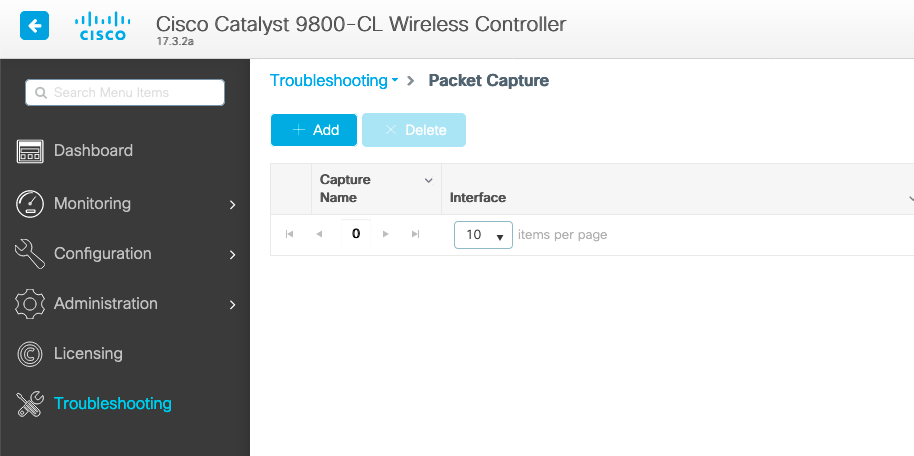
다음은 사용자 Nico에 대한 성공 인증 예입니다.
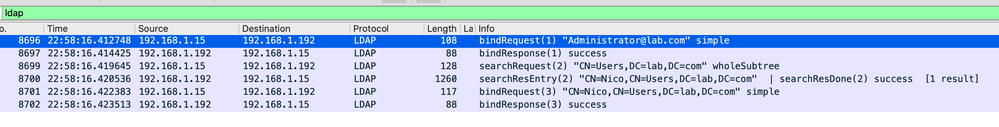
처음 2개의 패킷은 LDAP DB에 대한 WLC 바인딩을 나타냅니다. 즉, 검색을 수행하기 위해 admin 사용자로 데이터베이스에 인증하는 WLC입니다.
이 2개의 LDAP 패킷은 기본 DN에서 검색을 수행하는 WLC를 나타냅니다(여기서 CN=Users,DC=lab,DC=com). 패킷 내부에는 사용자 이름에 대한 필터(여기서는 Nico)가 포함되어 있습니다. LDAP 데이터베이스는 사용자 특성을 성공으로 반환합니다.
마지막 2개의 패킷은 해당 사용자 비밀번호로 인증하려고 시도하는 WLC를 나타냅니다.
- EPC를 수집하고 sAMAccountName이 필터로 적용되었는지 확인합니다.
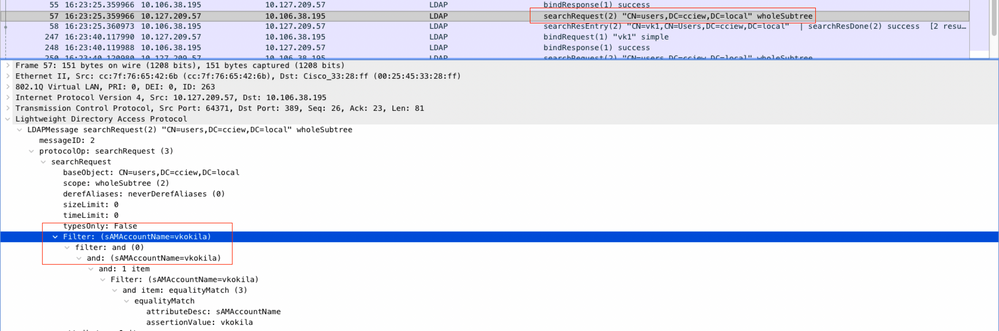
필터에 cn이 표시되고 sAMAccountName이 사용자 이름으로 사용 중인 경우 인증이 실패합니다.
WLC cli에서 ldap 맵 특성을 다시 구성합니다.
- 서버가 일반 텍스트로 userPassword를 반환하는지 확인합니다. 그렇지 않으면 인증이 실패합니다.
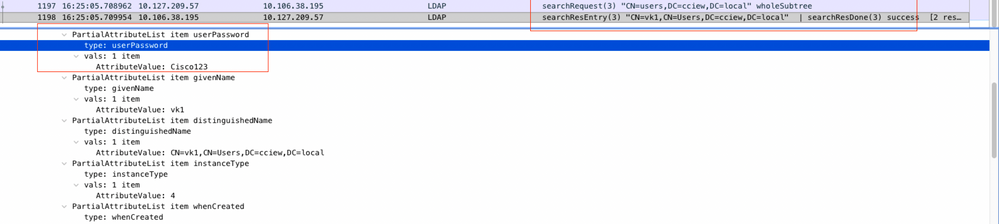
- 서버에서 ldp.exe 도구를 사용하여 Base DN 정보를 검증합니다.
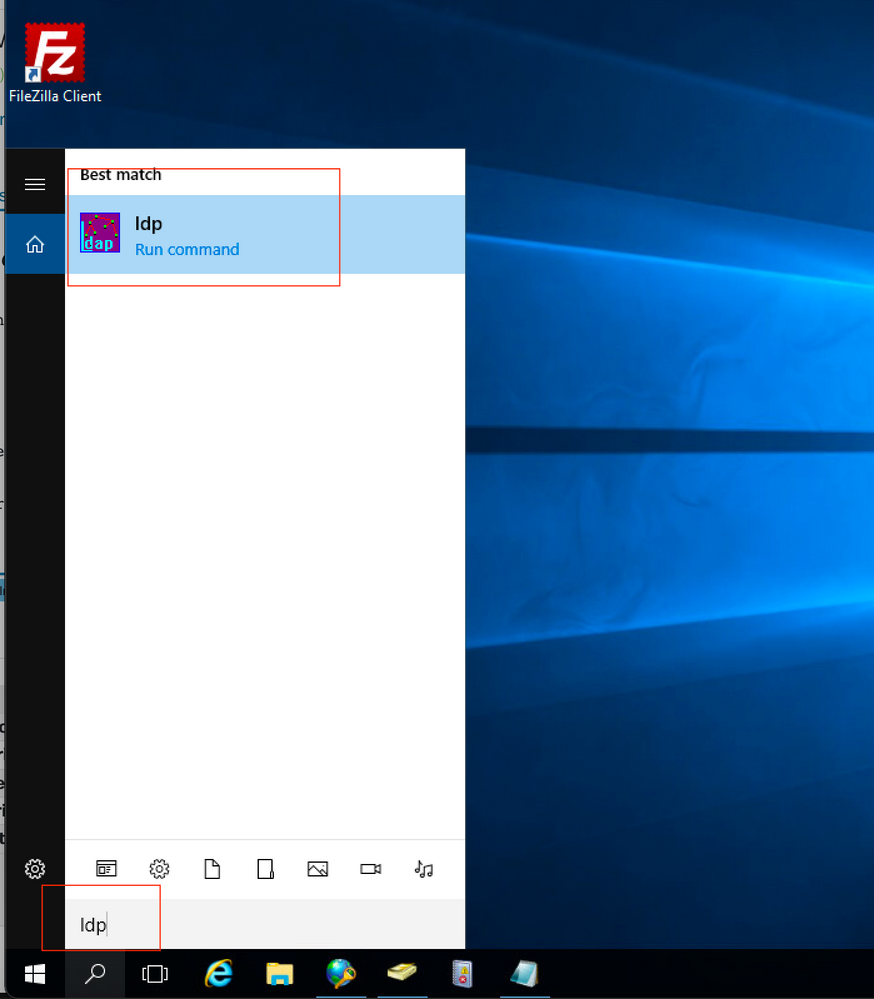
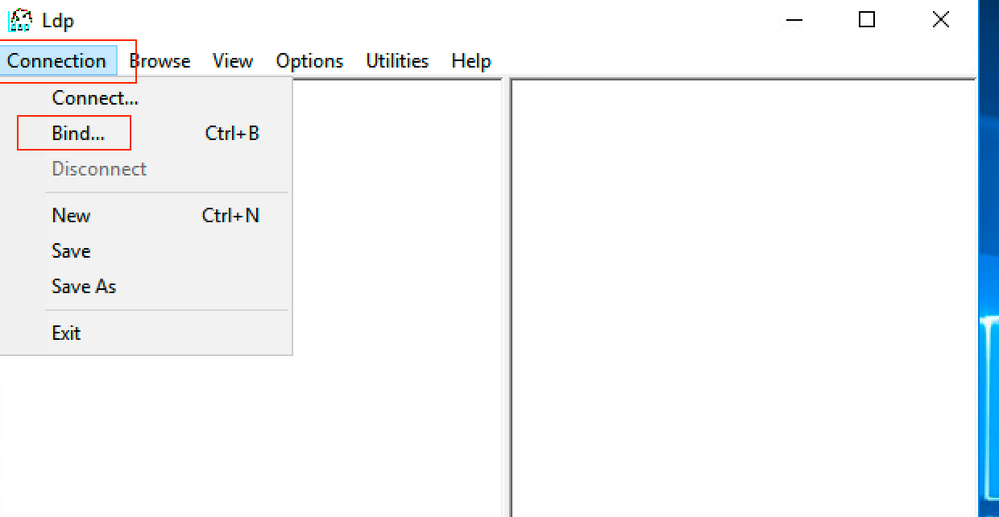
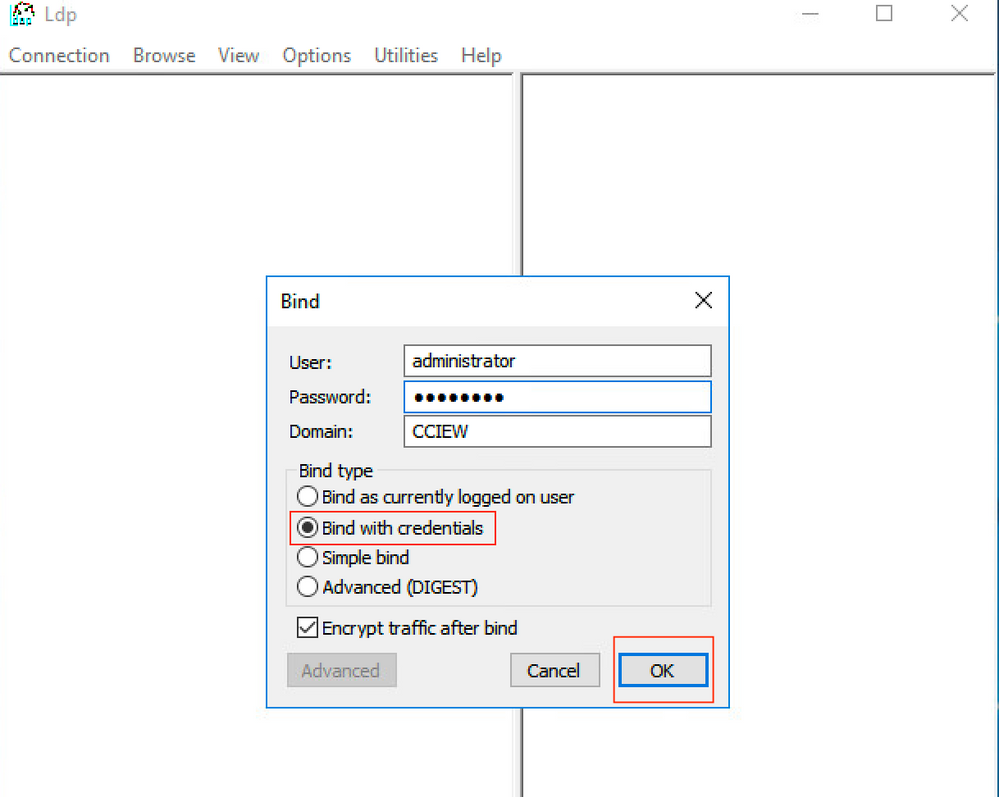
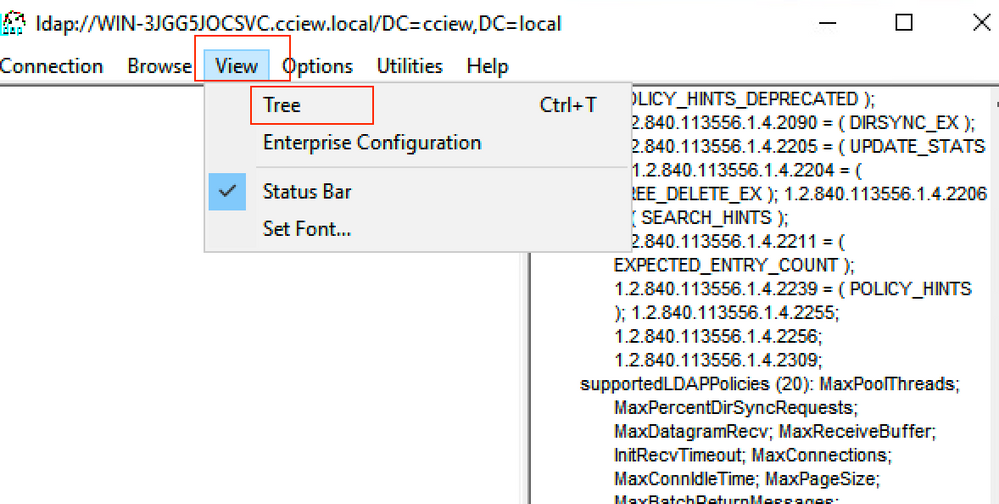
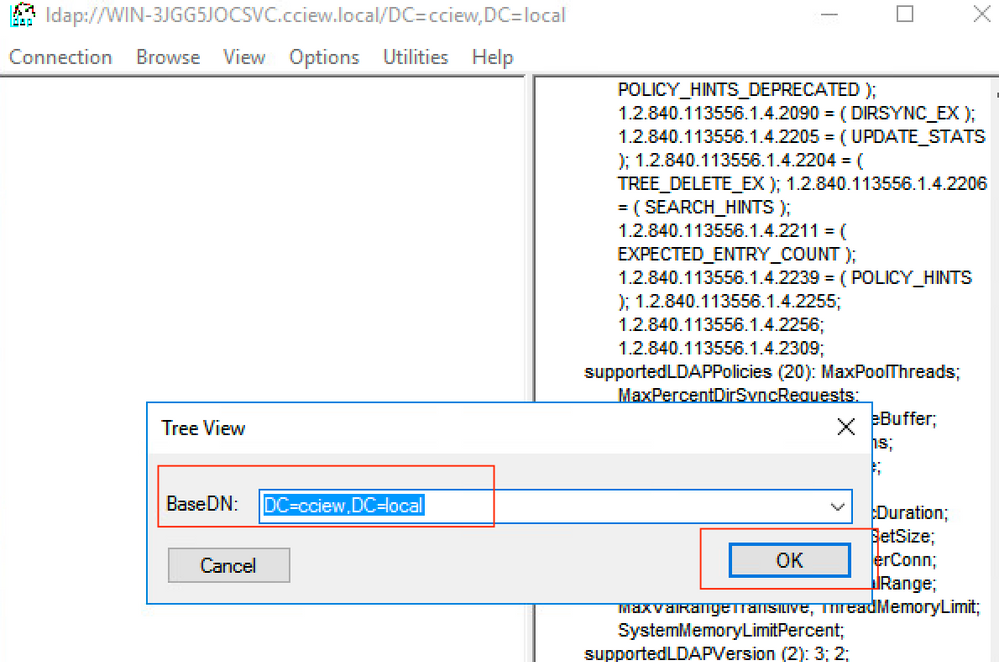
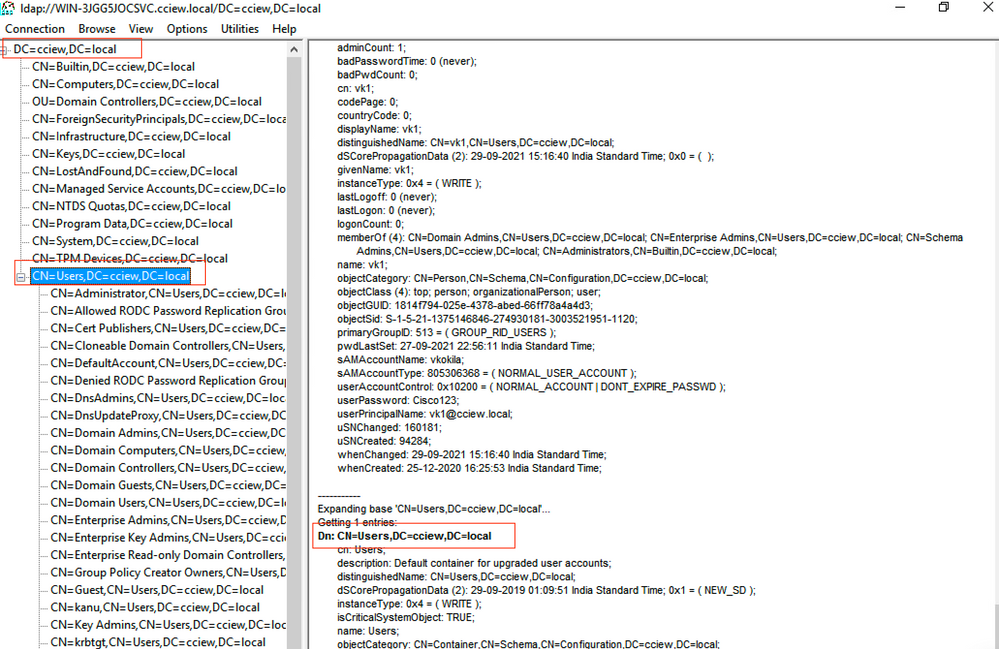
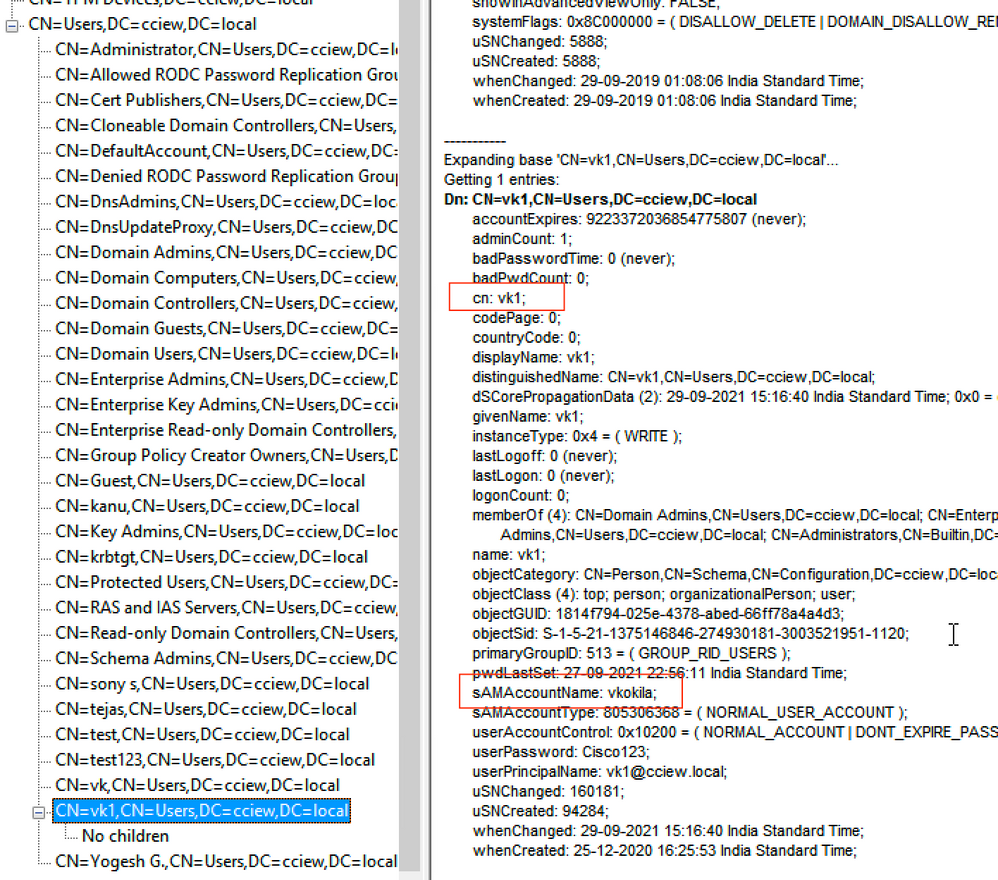
- 서버 통계 및 특성 MAP을 확인합니다.
C9800-40-K9#show ldap server all
Server Information for ldap
================================
Server name :ldap
Server Address :10.106.38.195
Server listening Port :389
Bind Root-dn :vk1
Server mode :Non-Secure
Cipher Suite :0x00
Authentication Seq :Search first. Then Bind/Compare password next
Authentication Procedure:Bind with user password
Base-Dn :CN=users,DC=cciew,DC=local
Object Class :Person
Attribute map :VK
Request timeout :30
Deadtime in Mins :0
State :ALIVE
---------------------------------
* LDAP STATISTICS *
Total messages [Sent:2, Received:3]
Response delay(ms) [Average:2, Maximum:2]
Total search [Request:1, ResultEntry:1, ResultDone:1]
Total bind [Request:1, Response:1]
Total extended [Request:0, Response:0]
Total compare [Request:0, Response:0]
Search [Success:1, Failures:0]
Bind [Success:1, Failures:0]
Missing attrs in Entry [0]
Connection [Closes:0, Aborts:0, Fails:0, Timeouts:0]
----------------------------------
No. of active connections :0
---------------------------------
관련 정보
개정 이력
| 개정 | 게시 날짜 | 의견 |
|---|---|---|
3.0 |
29-Feb-2024 |
재인증 |
1.0 |
21-Jan-2021 |
최초 릴리스 |
Cisco 엔지니어가 작성
- 케빈 창시스코 TAC
- 니콜라스 다르키스시스코 TAC
- 비노도 코킬라시스코 TAC
지원 문의
- 지원 케이스 접수

- (시스코 서비스 계약 필요)
이 문서가 적용되는 제품
- Catalyst 9800 Series Wireless Controllers
- Catalyst 9800 Wireless Controllers for Cloud
- Catalyst 9800-40 Wireless Controller
- Catalyst 9800-80 Wireless Controller
- Catalyst 9800-L Wireless Controller
- Embedded Wireless Controller on Catalyst 9115AX Access Points
- Embedded Wireless Controller on Catalyst Access Points
 피드백
피드백