발신 모뎀 및 ISDN 통화에 대해 AS5350 또는 AS5400 구성
목차
소개
이 컨피그레이션에는 호스트 다이얼링 또는 수신 여부에 따라 하나의 PRI(Primary Rate Interface)가 있는 Cisco AS5400이 있으며 23개의 모뎀 통화 또는 ISDN 통화를 지원합니다. 비동기 및 ISDN 아웃바운드 연결을 허용하도록 4개의 PRI로 구성됩니다. 각 ISDN 또는 비동기 연결에 대해 다이얼링 쪽에 고정 다이얼러 맵을 구성했습니다. 동적 라우팅 프로토콜의 불필요한 오버헤드를 방지하기 위해 연결의 양쪽 끝에서 고정 IP 경로를 사용합니다. 원격 위치를 추가하려면 다이얼러 맵, 사용자 이름 및 다이얼링 측에서 새 대상에 대한 고정 경로를 추가해야 합니다. 모든 원격 노드에는 고정 IP 주소가 있습니다.
참고: 이 문서에서는 AS5350 또는 AS5400 시리즈 라우터의 수신 모뎀 및 ISDN 통화에 대해 다루지 않습니다. 이에 대한 자세한 내용은 수신 비동기 및 ISDN 통화에 대한 AS5350/AS5400 구성을 참조하십시오.
사전 요구 사항
요구 사항
이 구성을 시도하기 전에 다음 요구 사항을 충족해야 합니다.
-
Telco에서 다이얼아웃 동기화 및 비동기 방식으로 ISDN PRI 회로를 프로비저닝했는지 확인하십시오.
사용되는 구성 요소
이 문서의 정보는 다음 소프트웨어 및 하드웨어 버전을 기반으로 합니다.
-
Cisco IOS® Software 릴리스 12.2(6)를 실행하는 AS5400
-
하나의 활성 T1 PRI
-
소프트웨어 0.6.108.0을 실행하는 NextPort 모뎀
이 컨피그레이션은 기본 아날로그 및 ISDN 다이얼린에만 적용되므로 AS5350 및 AS5400에서 지원되는 모든 Cisco IOS 소프트웨어 버전이면 충분합니다. 추가 기능을 실행하려면 Software Advisor 툴을 참조하여 필요에 맞는 IOS 버전 및 기능 세트를 선택하십시오.
이 문서의 정보는 특정 랩 환경의 디바이스를 토대로 작성되었습니다. 이 문서에 사용된 모든 디바이스는 초기화된(기본) 컨피그레이션으로 시작되었습니다. 현재 네트워크가 작동 중인 경우, 모든 명령어의 잠재적인 영향을 미리 숙지하시기 바랍니다.
관련 제품
이 컨피그레이션은 AS5350 또는 AS5400 액세스 서버에도 적용할 수 있습니다.
이 컨피그레이션은 E1 PRI 포트와 함께 사용하도록 수정할 수 있습니다. Telco에서 제공하는 라인 인코딩, 프레이밍 및 기타 물리적 특성으로 E1 컨트롤러를 구성합니다. D-channel 컨피그레이션(E1의 경우 Serial x:15 인터페이스)은 여기에 표시된 것과 유사합니다.
이 컨피그레이션은 다이얼아웃 액세스를 위한 AS5200 또는 AS5300 컨피그레이션과 매우 유사합니다. ISDN/Async(Outbound DDR)를 사용하여 전화 걸기 문서 AS5300을 참조하십시오. 두 가지 주요 변경 사항은 AS5350 또는 AS5400에서 T1 클럭 우선 순위를 할당하는 데 사용되는 명령 dial-tdm-clock 우선순위 번호 t1_slot/port뿐입니다.
수신 및 발신 통화를 모두 지원하도록 이 컨피그레이션을 수정할 수도 있습니다. 자세한 내용은 동일한 T1/E1 PRI 회로에서 전화 접속 및 전화 접속 구성 문서를 참조하십시오.
표기 규칙
문서 규칙에 대한 자세한 내용은 Cisco 기술 팁 표기 규칙을 참조하십시오.
구성
이 섹션에는 이 문서에서 설명하는 기능을 구성하기 위한 정보가 표시됩니다.
참고: 이 문서에 사용된 명령에 대한 추가 정보를 찾으려면 명령 조회 도구(등록된 고객만 해당)를 사용합니다.
네트워크 다이어그램
이 문서에서는 다음 네트워크 설정을 사용합니다.
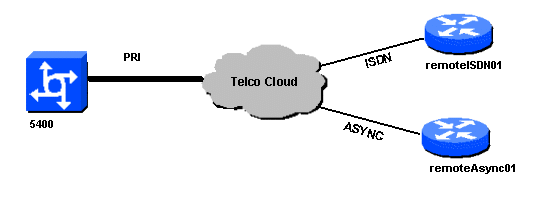
구성
이 문서에서는 다음 구성을 사용합니다.
| 5400 |
|---|
! version 12.2 service timestamps debug datetime msec service timestamps log datetime msec no service password-encryption ! hostname 5400 ! no boot startup-test ! username remoteISDN01 password open4u username remoteAsync01 password open4u !--- Usernames for remote routers and shared secret !--- (used for CHAP authentication). !--- These usernames are for local authentication of the call. !--- The client presents the username/password and the NAS !--- authenticates the peer. ! ! resource-pool disable ! ip subnet-zero ip cef no ip domain-lookup ! isdn switch-type primary-5ess ! fax interface-type fax-mail mta receive maximum-recipients 0 ! controller T1 7/0 !--- T1 Physical interface controller configuration. !--- Interfaces are addressed as controller slot/port. framing esf !--- Framing for this T1 is Extended Super Frame (ESF). !--- Obtain this information from the Telco. linecode b8zs !--- Linecoding for this T1. Obtain this information from the Telco. pri-group timeslots 1-24 !--- PRI T1 with 24 DSOs provided by the Telco. !--- The PRI signaling is configured in global configuration or the !--- the serial 7/X:23 interface (d-channel). The signaling defined !--- under the d-channel takes precedence over the PRI signaling !--- defined in global configuration. ! !--- Unsed T1 configuration omitted! interface FastEthernet0/0 ip address 172.68.186.54 255.255.255.240 duplex auto speed auto ! interface FastEthernet0/1 no ip address shutdown duplex auto speed auto ! interface Serial0/0 no ip address shutdown clockrate 2000000 ! interface Serial0/1 no ip address shutdown clockrate 2000000 ! interface Serial7/0:23 no ip address encapsulation ppp dialer rotary-group 2 !--- The D-channel is added to rotary-group 2. Interface Dialer 2 !--- provides the logical configuration for this interface. dialer-group 1 isdn switch-type primary-5ess isdn incoming-voice modem !--- This allows the PRI circuits to accept and place async modem calls. ! interface Group-Async1 !--- This group-async interface is the configuration template for all modems. !--- Individual async interface do not have to be configured since they !--- can be cloned from one managed copy. no ip address dialer in-band dialer rotary-group 1 !--- This command links this interface to logical interface Dialer interface 1. !--- The Dialer 1 interface serves as template for this interface. group-range 1/00 6/107 !--- Modems 1/00 through 6/107 belong to this group-async interface. !--- Make sure you configure line 1/00 through 6/107 as well. !--- This command links all the modem ranges listed to this interface. ! interface Dialer1 !--- This interface is used for the modem DDR dialout. !--- This dialer controls rotary-group 1 (configured under Group-Async 1). ! -- Remember that this is a rotary and not a Dialer Profile ip address 10.1.1.1 255.255.255.192 encapsulation ppp dialer in-band !--- Makes this interface DDR capable. !--- If you do not configure a dialer idle-timeout, the default will be 120 !--- seconds. dialer idle-timeout 600 !--- Sets Idle timer to 600 seconds (10 minutes). dialer map ip 10.1.1.2 name remoteAsync01 broadcast 4724125 !--- Dialer map for the peer. !--- Note the ip address matches the one configure on the peer. !--- The name must also exactly match the one used to authenticate the peer. dialer-group 1 !--- Apply interesting traffic definition from dialer-list 1. !--- Note: The specified dialer-group number must be the same as !--- the dialer-list number; in this example, defined as "1". !--- Interesting traffic specifies the packets that should reset the idle timer. ppp authentication chap ! interface Dialer2 !--- This interface will be used for the ISDN DDR outbound calls. !--- This dialer controls rotary-group 2 (configured under Serial 7/0:23). ! -- Remember that this is a rotary and not a Dialer Profile ip address 10.1.1.65 255.255.255.192 encapsulation ppp dialer in-band !--- If you do not configure a dialer idle-timeout, the default will be 120 !--- seconds. dialer idle-timeout 600 !--- Sets Idle timer to 600 seconds (10 minutes). dialer map ip 10.1.1.66 name remoteISDN01 broadcast 6665800 dialer-group 1 !--- Apply interesting traffic definition from dialer-list 1. !--- Note: The specified dialer-group number must be the same as !--- the dialer-list number; in this example, defined to be "1". !--- Interesting traffic specifies the packets that should reset the idle timer. ppp authentication chap ! ip classless ip route 10.1.200.0 255.255.255.0 10.1.1.2 !--- Static route for the 10.1.200.0/24 network. !--- Note the next hop IP address is the peer router. !--- This also matches the ip address in the dialer map !--- statement under int Dialer 1. ip route 10.1.201.0 255.255.255.0 10.1.1.66 !--- Static route for the 10.1.201.0/24 network. !--- Note the next hop IP address is the peer router. !--- This also matches the ip address in the dialer map !--- statement under interface Dialer 2 no ip http server. ! dialer-list 1 protocol ip permit !--- Specifies all IP traffic as interesting. Interesting traffic !--- specifies the packets that should reset the idle timer. !--- This is applied to interface Group-Async 1 using dialer-group 1. !--- Note: The specified dialer-list number must be the same as the !--- dialer-group number; in this example, defined to be "1". ! ! call rsvp-sync ! voice-port 7/0:D ! voice-port 7/1:D ! voice-port 7/2:D ! voice-port 7/3:D ! ! mgcp profile default ! ! line con 0 line aux 0 line vty 0 4 login line 1/00 1/107 !--- These lines are linked to the modems. Note that this range includes !--- the group-range configured under group-async 1. modem InOut !--- Permit incoming and outgoing calls on the modem. transport input all line 6/00 6/107 !--- These lines are linked to the modems. Note that this line range is !--- included in the group-range configured under group-async 1. modem InOut transport input all ! scheduler allocate 10000 400 end |
| remoteAsync01 |
|---|
remoteAsync01 ! version 12.0 service timestamps debug datetime msec service timestamps log datetime msec ! hostname remoteAsync01 ! enable password <deleted> ! username 5400 password open4u !--- Username and password for the 5400. !--- The shared secret password must be identical on both sides. ip subnet-zero no ip domain-lookup ! interface Ethernet0 ip address 10.1.200.1 255.255.255.0 no ip directed-broadcast ! interface Serial0 no ip address no ip directed-broadcast shutdown ! interface Serial1 no ip address no ip directed-broadcast shutdown ! interface Async1 !--- Async interface for the incoming modem call. ip address 10.1.1.2 255.255.255.192 !--- IP address for this interface. !--- Note: this ip address is the same as the one configured in the !--- dialer map on the 5400 Dialer 1. no ip directed-broadcast encapsulation ppp ppp authentication chap ! no ip http server ip classless ip route 0.0.0.0 0.0.0.0 10.1.1.1 !--- Default router with next hop being the 5400's dialer 1 ip address. ! line con 0 transport input none line 1 8 !--- Line number range includes line 1(corresponding to interface async1). modem InOut transport input all speed 38400 flowcontrol hardware line aux 0 line vty 0 4 ! end |
| 원격ISDN01 |
|---|
! version 12.0 service timestamps debug datetime msec service timestamps log datetime msec ! hostname remoteISDN01 ! enable secret <deleted> ! username 5400 password open4u !--- Username and password for the 5400 router. !--- The shared secret password must be identical on both sides. ip subnet-zero no ip domain-lookup ! isdn switch-type basic-5ess ! interface Ethernet0 ip address 10.1.201.1 255.255.255.0 no ip directed-broadcast ! interface Serial0 no ip address no ip directed-broadcast shutdown ! interface Serial1 no ip address no ip directed-broadcast shutdown ! interface BRI0 !--- BRI interface for incoming call. ip address 10.1.1.66 255.255.255.192 !--- IP address is the same as that configured on the 5400 Dialer 2 !--- dialer map statement. !--- A dialer map is not needed on this router. A dynamic map will be created !--- for incoming calls. If this router is to be used for outgoing calls !--- then a dialer map is needed. no ip directed-broadcast encapsulation ppp dialer-group 1 !--- Interesting traffic definition from dialer-list 1. isdn switch-type basic-5ess ppp authentication chap ! no ip http server ip classless ip route 0.0.0.0 0.0.0.0 10.1.1.65 !--- Default route points to ip address of 5400 dialer 2 interface. ! dialer-list 1 protocol ip permit ! line con 0 transport input none line aux 0 line vty 0 4 ! end |
다음을 확인합니다.
이 섹션에서는 컨피그레이션이 제대로 작동하는지 확인하는 데 사용할 수 있는 정보를 제공합니다.
일부 show 명령은 출력 인터프리터 툴 에서 지원되는데(등록된 고객만), 이 툴을 사용하면 show 명령 출력의 분석 결과를 볼 수 있습니다.
-
show isdn status - 상태가 다음과 같아야 합니다.
layer 1 = active layer 2 = MULTIPLE_FRAMES_ESTABLISHED
레이어 1이 활성화되지 않은 경우 와이어링 어댑터 또는 포트가 불량하거나 연결되지 않았을 수 있습니다. 레이어 2가 "TEI_ASSIGNED" 상태인 경우 라우터가 스위치와 통신하지 않습니다. 자세한 내용은 T1 PRI 문제 해결 문서를 참조하십시오.
-
show isdn service - B 채널의 상태를 확인합니다. 통화마다 통화 중 채널이 있어야 합니다.
-
show caller - 지정된 IP 주소, PPP(Point to Point Protocol) 및 PPP 번들 매개변수 등 특정 사용자에 대한 매개변수를 표시합니다. 사용 중인 버전의 Cisco IOS 소프트웨어가 이 명령을 지원하지 않는 경우 show user 명령을 사용합니다.
문제 해결
이 섹션에서는 컨피그레이션 문제를 해결하는 데 사용할 수 있는 정보를 제공합니다.
문제 해결 명령
일부 show 명령은 출력 인터프리터 툴 에서 지원되는데(등록된 고객만), 이 툴을 사용하면 show 명령 출력의 분석 결과를 볼 수 있습니다.
참고: debug 명령을 실행하기 전에 디버그 명령에 대한 중요 정보를 참조하십시오.
전역 컨피그레이션에서 다음과 같이 타임스탬프를 구성합니다.
service timestamps debug datetime msec service timestamps log datetime msec
문제 해결을 위해 다음 명령을 사용합니다.
-
디버그 다이얼러 - 인터페이스에서 DDR(Dial-on-Demand Routing)이 활성화된 경우 이 명령은 통화 원인(다이얼링 원인)에 대한 정보를 표시합니다.
-
debug isdn q931 - 아웃바운드 통화가 시작될 때 ISDN 연결을 확인합니다.
-
debug ppp negotiation - 클라이언트가 PPP 협상을 통과하고 있는지 확인합니다. 다수의 동시 PPP 협상이 라우터 CPU를 압도할 수 있습니다.
-
debug ppp authentication - 클라이언트가 인증을 통과하는지 확인합니다.
-
debug ppp error - PPP 연결 협상 및 작업과 관련된 프로토콜 오류 및 오류 통계를 표시합니다.
모뎀 문제 해결을 위해 다음 명령을 사용합니다.
-
디버그 모뎀 - 라우터가 모뎀에서 올바른 신호를 수신하는지 확인합니다.
-
debug modem csm - 모뎀 관리 CSM(Call Switching Module) 디버그 모드를 활성화합니다.
NextPort 명령에 대한 자세한 내용은 Cisco AS5400 Universal Gateway의 포트 서비스 관리를 참조하십시오.
디버그 출력 샘플
다음은 성공한 통화에 대한 디버그 출력입니다. 굵게 표시된 섹션과 출력에 제공된 코멘트를 확인합니다. 가져온 출력을 아래 표시된 결과와 비교합니다.
아웃바운드 모뎀 통화
Router#show debug General OS: Modem control/process activation debugging is on Dial on demand: Dial on demand events debugging is on CSM Modem: Modem Management Call Switching Module debugging is on PPP: PPP authentication debugging is on PPP protocol errors debugging is on PPP protocol negotiation debugging is on ISDN: ISDN events debugging is on ISDN Q931 packets debugging is on ISDN events debug DSLs. (On/Off/No DSL:1/0/-) DSL 0 --> 31 1 - - - - - - - - - - - - - - - - - - - - - - - - - - - - - - - ISDN Q931 packets debug DSLs. (On/Off/No DSL:1/0/-) DSL 0 --> 31 1 - - - - - - - - - - - - - - - - - - - - - - - - - - - - - - - Router#ping 10.1.1.2 Type escape sequence to abort. Sending 5, 100-byte ICMP Echos to 10.1.1.2, timeout is 2 seconds: *Jan 2 01:07:19.085: As1/107 DDR: rotor dialout [priority] *Jan 2 01:07:19.085: As1/107 DDR: Dialing cause ip (s=10.1.1.1, d=10.1.1.2) *Jan 2 01:07:19.085: As1/107 DDR: Attempting to dial 4724125 !--- The DDR process has detected interesting traffic destined for a device off !--- dialer 1's interface and is inticating a call. *Jan 2 01:07:19.085: CHAT1/107: Attempting async line dialer script *Jan 2 01:07:19.085: CHAT1/107: no matching chat script found for 4724125 *Jan 2 01:07:19.085: CHAT1/107: Dialing using Modem script: d0efault-d0ials0cript & System script: none *Jan 2 01:07:19.085: CHAT1/107: process started *Jan . 2 01:07:19.085: CHAT1/107: Asserting DTR *Jan 2 01:07:19.085: CHAT1/107: Chat script d0efault-d0ials0cript started *Jan 2 01:07:20.533: CSM DSPLIB(1/107): Rcvd Dial String (4724125) *Jan 2 01:07:20.533: CSM_PROC_IDLE: CSM_EVENT_MODEM_OFFHOOK at slot 1, port 107 *Jan 2 01:07:20.537: csm_get_signaling_channel csm_call_info->bchan_num 0xFFFFFFFF *Jan 2 01:07:20.537: csm_get_signaling_channel dchan_index=16504,next_index=0, dchan_info=0x628C2BF0 *Jan 2 01:07:20.537: CSM_PROC_OC3_COLLECT_ALL_DIGIT: CSM_EVENT_GET_ALL_DIGITS at slot 1, port 107 *Jan 2 01:07:20.537: CSM_PROC_OC3_COLLECT_ALL_DIGIT: called party num: (4724125) at slot 1, port 107 !--- The Call Switch Module (CSM) is informed of the call. !--- The CSM allocates modem 1/107 for the outbound call. *Jan 2 01:07:20.537: csm_get_signaling_channel csm_call_info->bchan_num 0xFFFFFFFF *Jan 2 01:07:20.537: csm_get_signaling_channel dchan_index=24935,next_index=0, dchan_info=0x628C2BF0 *Jan 2 01:07:20.537: ISDN Se7/0:23: Outgoing call id = 0x800F, dsl 0 *Jan 2 01:07:20.537: CSM_PROC_OC3_COLLECT_ALL_DIGIT: csm_call_info->bchan_num 0xFFFFFFFF *Jan 2 01:07:20.537: ISDN Se7/0:23: VOICE_I.SDNCALL Event: call id 0x800F, bchan 65535, ces 0 *Jan 2 01:07:20.537: ISDN Se7/0:23: process_pri_call(): call id 0x800F, number 4724125, speed 64, call type VOICE, redialed? f, csm call? t, pdata? f *Jan 2 01:07:20.537: trying to get callinf from isdn_info *Jan 2 01:07:20.537: Don't know what calling number for later redial. *Jan 2 01:07:20.537: ISDN: Created entry call_id 0x800F, speed 64, remote 4724125, calling *Jan 2 01:07:20.537: callED type/plan overridden by call_decode *Jan 2 01:07:20.537: did't copy oct3a reason: not CALLER_NUMBER_IE *Jan 2 01:07:20.537: building outgoing channel id for call nfas_int is 0 len is 0 *Jan 2 01:07:20.537: ISDN Se7/0:23: TX -> SETUP pd = 8 callref = 0x000C *Jan 2 01:07:20.537: Bearer Capability i = 0x8090A2 *Jan 2 01:07:20.537: Channel ID i = 0xA98397 *Jan 2 01:07:20.537: Called Party Number i = 0xA1, '4724125', Plan:ISDN, Type:National !--- Outgoing Q.931 SETUP message. Indicates an outgoing call. !--- For more information on Q.931 refer to the document: !--- Troubleshooting ISDN Layer 3 using the debug isdn q931 Command. *Jan 2 01:07:20.617: ISDN Se7/0:23: RX <- CALL_PROC pd = 8 callref = 0x800C *Jan 2 01:07:20.617: Channel. ID i = 0xA98397 !--- The Call Proceeding Message is sent through the D-channel. *Jan 2 01:07:20.617: ISDN Se7/0:23: LIF_EVENT: ces/callid 1/0x800F CALL_PROCEEDING *Jan 2 01:07:20.617: ISDN Se7/0:23: CALL_PROCEEDING id 0x800F *Jan 2 01:07:20.617: ISDN Se7/0:23: PRI Event: 6, bchan = 22, call type = VOICE *Jan 2 01:07:20.617: EVENT_FROM_ISDN: dchan_idb=0x62C31CC0, call_id=0x800F, ces=0x1 bchan=0x16, event=0x3, cause=0x0 *Jan 2 01:07:20.617: EVENT_FROM_ISDN:(800F): DEV_CALL_PROC at slot 1 and port 107, bchan 22 on Serial7/0:23 *Jan 2 01:07:20.617: CSM_PROC_OC4_DIALING: CSM_EVENT_ISDN_BCHAN_ASSIGNED at slot 1, port 107 *Jan 2 01:07:20.617: csm_connect_pri_vdev: TS allocated at bp_stream 0, bp_Ch 9, vdev_common 0x624BAD88 1/107 *Jan 2 01:07:20.617: CSM DSPLIB(1/107): np_dsplib_prepare_modem *Jan 2 01:07:20.625: CSM DSPLIB(1/107):DSPLIB_MODEM_INIT: Modem session transition to IDLE *Jan 2 01:07:20.717: ISDN Se7/0:23: RX <- ALERTING pd = 8 callref = 0x800C *Jan 2 01:07:20.717: ISDN Se7/0:23: LIF_EVENT: ces/callid 1/0x800F CALL_PROGRESS *Jan 2 01:07:20.717: ISDN Se7/0:23: event CA.LL_PROGRESS dsl 0 *Jan 2 01:07:20.797: ISDN Se7/0:23: RX <- CONNECT pd = 8 callref = 0x800C !--- Received the Q.931 CONNECT. *Jan 2 01:07:20.797: ISDN Se7/0:23: LIF_EVENT: ces/callid 1/0x800F CALL_CONNECT *Jan 2 01:07:20.797: ISDN Se7/0:23: Event CALL_CONNECT dsl 0 *Jan 2 01:07:20.797: EVENT_FROM_ISDN: dchan_idb=0x62C31CC0, call_id=0x800F, ces=0x1 bchan=0x16, event=0x4, cause=0x0 *Jan 2 01:07:20.797: EVENT_FROM_ISDN:(800F): DEV_CONNECTED at slot 1 and port 107 *Jan 2 01:07:20.797: CSM_PROC_OC5_WAIT_FOR_CARRIER: CSM_EVENT_ISDN_CONNECTED at slot 1, port 107 *Jan 2 01:07:20.797: CSM DSPLIB(1/107): np_dsplib_call_accept *Jan 2 01:07:20.797: ISDN Se7/0:23: LIF_EVENT: ces/callid 1/0x800F CALL_PROGRESS *Jan 2 01:07:20.797: ISDN Se7/0:23: event CALL_PROGRESS dsl 0 *Jan 2 01:07:20.797: ISDN Se7/0:23: TX -> CONNECT_ACK pd = 8 callref = 0x000C !--- D-channel transmits a CONNECT_ACK. *Jan 2 01:07:20.801: CSM DSPLIB(1/107):DSPLIB_MODEM_WAIT_ACTIVE: Modem session transition to ACTIVE *Jan 2 01:07:20.801: CSM DSPLIB(1/107): Modem state changed to (CONNECT_STATE) *Jan 2 01:07:26.797: %ISDN-6-CONNECT: Interface Serial7/0:22 is now connected to 4724125 *Jan 2 01:07:26.893: CSM DSPLIB(1/107): Modem state changed to (LINK_STATE) *Jan 2 01:07:29.837: CSM DSPLIB(1/107): Modem state changed to (TRAINUP_STATE) *Jan 2 01:07:37.997: CSM DSPLIB(1/107): Modem state changed to (EC_NEGOTIATING_STATE) *Jan 2 01:07:38.333: CSM DSPLIB(1/107): Modem state changed to (STEADY_STATE) !--- Modems have trained up and are in a steady state. *Jan 2 01:07:38.333: CHAT1/107: Chat script d0efault-d0ials0cript finished, status = Success *Jan 2 01:07:38.333: TTY1/107: no timer type 1 to destroy *Jan 2 01:07:38.333: TTY1/107: no timer type 0 to destroy *Jan 2 01:07:38.333: Di1 IPCP: Install route to 10.1.1.2 *Jan 2 01:07:40.333: %LINK-3-UPDOWN: Interface Async1/107, changed state to up *Jan 2 01:07:40.333: As1/107 DDR: Dialer statechange to up *Jan 2 01:07:40.333: As1/107 DDR: Dialer call has been placed *Jan 2 01:07:40.333: As1/107 PPP: Treating connection as a callout *Jan 2 01:07:40.333: As1/107 PPP: Phase is ESTABLISHING, Active Open [0 sess, 1 load] !--- LCP negotiation begins. *Jan 2 01:07:42.469: As1/107 LCP: I CONFREQ [REQsent] id 1 len 25 *Jan 2 01:07:42.469: As1/107 LCP: ACCM 0x000A0000 (0x0206000A0000) *Jan 2 01:07:42.469: As1/107 LCP: AuthProto CHAP (0x0305C22305) *Jan 2 01:07:42.469: As1/107 LCP: MagicNumber 0x2862C096 (0x05062862C096) *Jan 2 01:07:42.469: As1/107 LCP: PFC (0x0702) *Jan 2 01:07:42.469: As1/107 LCP: ACFC (0x0802) !--- Incoming LCP CONFREQ. !--- For more information on interpreting PPP debugs refer to the document: !--- Dialup Technology: Troubleshooting Techniques *Jan 2 01:07:42.469: As1/107 LCP: O CONFACK [REQsent] id 1 len 25 *Jan 2 01:07:42.469: As1/107 LCP: ACCM 0x000A0000 (0x0206000A0000) *Jan 2 01:07:42.469: As1/107 LCP: AuthProto CHAP (0x0305C22305) *Jan 2 01:07:42.469: As1/107 LCP: MagicNumber 0x2862C096 (0x05062862C096) *Jan 2 01:07:42.469: As1/107 LCP: PFC (0x0702) *Jan 2 01:07:42.469: As1/107 LCP: ACFC (0x0802) *Jan 2 01:07:44.333: As1/107 LCP: O CONFREQ [ACKsent] id 29 len 25 *Jan 2 01:07:44.333: As1/107 LCP: ACCM 0x000A0000 (0x0206000A0000) *Jan 2 01:07:44.333: As1/107 LCP: AuthProto CHAP (0x0305C22305) *Jan 2 01:07:44.333: As1/107 LCP: MagicNumber 0x081D8CEC (0x0506081D8CEC) *Jan 2 01:07:44.333: As1/107 LCP: PFC (0x0702) *Jan 2 01:07:44.333: As1/107 LCP: ACFC (0x0802) *Jan 2 01:07:44.461: As1/107 LCP: I CONFACK [ACKsent] id 29 len 25 *Jan 2 01:07:44.461: As1/107 LCP: ACCM 0x000A0000 (0x0206000A0000) *Jan 2 01:07:44.461: As1/107 LCP: AuthProto CHAP (0x0305C22305) *Jan 2 01:07:44.461: As1/107 LCP: MagicNumber 0x081D8CEC (0x0506081D8CEC) *Jan 2 01:07:44.461: As1/107 LCP: PFC (0x0702) *Jan 2 01:07:44.461: As1/107 LCP: ACFC (0x0802) *Jan 2 01:07:44.461: As1/107 LCP: State is Open ! --- LCP negotiation is complete. *Jan 2 01:07:44.461: As1/107 PPP: Phase is AUTHENTICATING, by both [0 sess, 1 load] *Jan 2 01:07:44.461: As1/107 CHAP: O CHALLENGE id 16 len 27 from "Router" *Jan 2 01:07:44.477: As1/107 CHAP: I CHALLENGE id 1 len 34 from "remoteAsync01" *Jan 2 01:07:44.477: As1/107 CHAP: O RESPONSE id 1 len 27 from "Router" *Jan 2 01:07:44.581: As1/107 CHAP: I RESPONSE id 16 len 34 from "remoteAsync01" *Jan 2 01:07:44.581: As1/107 CHAP: O SUCCESS id 16 len 4 *Jan 2 01:07:44.601: As1/107 CHAP: I SUCCESS id 1 len 4 !--- CHAP authentication is successful. !--- If this fails, verify that the username and password are correct. !--- Refer to Dialup Technology: Troubleshooting Techniques. *Jan 2 01:07:44.601: As1/107 PPP: Phase is UP [0 sess, 1 load] *Jan 2 01:07:44.601: As1/107 IPCP: O CONFREQ [Closed] id 6 len 10 *Jan 2 01:07:44.601: As1/107 IPCP: Address 10.1.1.1 (0x03060A010101) *Jan 2 01:07:44.601: As1/107 CDPCP: O CONFREQ [Closed] id 5 len 4 *Jan 2 01:07:44.701: As1/107 IPCP: I CONFREQ [REQsent] id 1 len 10 *Jan 2 01:07:44.701: As1/107 IPCP: Address 10.1.1.2 (0x03060A010102) *Jan 2 01:07:44.701: As1/107 IPCP: O CONFACK [REQsent] id 1 len 10 *Jan 2 01:07:44.701: As1/107 IPCP: Address 10.1.1.2 (0x03060A010102) *Jan 2 01:07:44.705: As1/107 CDPCP: I CONFREQ [REQsent] id 1 len 4 *Jan 2 01:07:44.705: As1/107 CDPCP: O CONFACK [REQsent] id 1 len 4 *Jan 2 01:07:44.733: As1/107 IPCP: I CONFACK [ACKsent] id 6 len 10 *Jan 2 01:07:44.733: As1/107 IPCP: Address 10.1.1.1 (0x03060A010101) *Jan 2 01:07:44.733: As1/107 IPCP: State is Open *Jan 2 01:07:44.733: As1/107 DDR: dialer protocol up !--- The route has been successfully negotiated and installed in the routing table. *Jan 2 01:07:44.737: As1/107 CDPCP: I CONFACK [ACKsent] id 5 len 4 *Jan 2 01:07:44.737: As1/107 CDPCP: State is Open *Jan 2 01:07:45.601: %LINEPROTO-5-UPDOWN: Line protocol on Interface Async1/107, changed state to up *Jan 2 01:07:48.321: TTY0: timer type 1 expired *Jan 2 01:07:48.321: TTY0: Exec timer (continued)
아웃바운드 ISDN 통화
다음은 성공적인 ISDN 아웃바운드 통화를 위한 디버그 출력입니다. 굵게 표시된 섹션과 출력에 제공된 코멘트를 확인합니다. 가져온 출력을 아래 표시된 결과와 비교합니다.
Router#show debug Dial on demand: Dial on demand events debugging is on PPP: PPP authentication debugging is on PPP protocol errors debugging is on PPP protocol negotiation debugging is on ISDN: ISDN events debugging is on ISDN Q931 packets debugging is on ISDN events debug DSLs. (On/Off/No DSL:1/0/-) DSL 0 --> 31 1 - - - - - - - - - - - - - - - - - - - - - - - - - - - - - - - ISDN Q931 packets de ISDN Q931 packets debug DSLs. (On/Off/No DSL:1/0/-) DSL 0 --> 31 1 - - - - - - - - - - - - - - - - - - - - - - - - - - - - - - - Router#ping 10.1.1.66 Type escape sequence to abort. Sending 5, 100-byte ICMP Echos to 10.1.1.66, timeout is 2 seconds: *Jan 2 02:00:59.937: Se7/0:23 DDR: rotor dialout [priority] *Jan 2 02:00:59.937: Se7/0:23 DDR: Dialing cause ip (s=10.1.1.65, d=10.1.1.66) *Jan 2 02:00:59.937: Se7/0:23 DDR: Attempting to dial 6665800 !--- The DDR process has detected interesting traffic destined for a device off !--- dialer 1's interface and is inticating a call. *Jan 2 02:00:59.937: ISDN Se7/0:23: Outgoing call id = 0x8016, dsl 0 *Jan 2 02:00:59.937: ISDN Se7/0:23: Event: Call to 4724125 at 64 Kb/s *Jan 2 02:00:59.937: ISDN Se7/0:23: process_pri_call(): call id 0x8016, number 6665800, speed 64, call type DATA, redialed? f, csm call? f, pdata? f *Jan 2 02:00:59.937: callED type/plan overridden by call_decode *Jan 2 02:00:59.937: did't copy oct3a reason: not CALLER_NUMBER_IE *Jan 2 02:00:59.941: building outgoing channel id for call nfas_int is 0 len is 0 *Jan 2 02:00:59.941: ISDN Se7/0:23: TX -> SETUP pd = 8 callref = 0x0013 *Jan 2 02:00:59.941: Bearer Capability i = 0x8890 *Jan 2 02:00:59.941: Channel ID i = 0xA98397 *Jan 2 02:00:59.941: Called Pa.rty Number i = 0xA1, '6665800', Plan:ISDN, Type:National !--- Outgoing Q.931 SETUP message. Indicates an outgoing call. !--- For more information on Q.931 refer to the document. !--- Troubleshooting ISDN Layer 3 using the debug isdn q931 Command. *Jan 2 02:01:00.017: ISDN Se7/0:23: RX <- CALL_PROC pd = 8 callref = 0x8013 *Jan 2 02:01:00.017: Channel ID i = 0xA98397 !--- The Call Proceeding Message is sent through the D-channel. *Jan 2 02:01:00.017: ISDN Se7/0:23: LIF_EVENT: ces/callid 1/0x8016 CALL_PROCEEDING *Jan 2 02:01:00.017: ISDN Se7/0:23: CALL_PROCEEDING id 0x8016 *Jan 2 02:01:00.021: ISDN Se7/0:23: PRI Event: 6, bchan = 22, call type = DATA *Jan 2 02:01:00.093: ISDN Se7/0:23: RX <- CONNECT pd = 8 callref = 0x8013 !--- Received the Q.931 CONNECT. *Jan 2 02:01:00.097: ISDN Se7/0:23: LIF_EVENT: ces/callid 1/0x8016 CALL_CONNECT *Jan 2 02:01:00.097: ISDN Se7/0:23: Event CALL_CONNECT dsl 0 *Jan 2 02:01:00.097: %LINK-3-UPDOWN: Interface Serial7/0:22, changed state to up *Jan 2 02:01:00.097: Se7/0:22 PPP: Treating connection as a callout *Jan 2 02:01:00.097: Se7/0:22 PPP: Phase is ESTABLISHING, Active Open [0 sess, 1 load] !--- LCP negotiation begins. *Jan 2 02:01:00.097: Se7/0:22 LCP: O CONFREQ [Closed] id 7 len 15 *Jan 2 02:01:00.097: Se7/0:22 LCP: AuthProto CHAP (0x0305C22305) *Jan 2 02:01:00.097: Se7/0:22 LCP: MagicNumber 0x084E600A (0x0506084E600A) !--- Outgoing LCP CONFREQ. !--- For more information on interpreting PPP debugs refer to the document !--- Dialup Technology: Troubleshooting Techniques. *Jan 2 02:01:00.097: ISDN Se7/0:23: LIF_EVENT: ces/callid 1/0x8016 CALL_PROGRESS *Jan 2 02:01:00.097: ISDN Se7/0:23: event CALL_PROGRESS dsl 0 *Jan 2 02:01:00.097: ISDN Se7/0:23: TX -> CONNECT_ACK pd = 8 callref = 0x0013 !--- D-channel transmits a CONNECT_ACK. *Jan 2 02:01:00.105: Se7/0:22 LCP: I CONFREQ [REQsent] id 30 len 15 *Jan 2 02:01:00.105: Se7/0:22 LCP: AuthProto CHAP (0x0305C22305) *Jan 2 02:01:00.105: Se7/0:22 LCP: MagicNumber 0x28938B8C (0x050628938B8C) *Jan 2 02:01:00.105: Se7/0:22 LCP: O CONFACK [REQsent] id 30 len 15 *Jan 2 02:01:00.105: Se7/0:22 LCP: AuthProto CHAP (0x0305C22305) *Jan 2 02:01:00.109: Se7/0:22 LCP: MagicNumber 0x28938B8C (0x050628938B8C) *Jan 2 02:01:00.109: Se7/0:22 LCP: I CONFACK [ACKsent] id 7 len 15 *Jan 2 02:01:00.109: Se7/0:22 LCP: AuthProto CHAP (0x0305C22305) *Jan 2 02:01:00.109: Se7/0:22 LCP: MagicNumber 0x084E600A (0x0506084E600A) *Jan 2 02:01:00.109: Se7/0:22 LCP: State is Open ! --- LCP negotiation is complete. *Jan 2 02:01:00.109: Se7/0:22 PPP: Phase is AUTHENTICATING, by both [0 sess, 1 load] *Jan 2 02:01:00.109: Se7/0:22 CHAP: O CHALLENGE id 7 len 27 from "Router" *Jan 2 02:01:00.121: Se7/0:22 CHAP: I CHALLENGE id 25 len 33 from "remoteISDN01" *Jan 2 02:01:00.121: Se7/0:22 CHAP: O RESPONSE id 25 len 27 from "Router" *Jan 2 02:01:00.129: Se7/0:22 CHAP: I SUCCESS id 25 len 4 *Jan 2 02:01:00.137: Se7/0:22 CHAP: I RESPONSE id 7 len 33 from "remoteISDN01" *Jan 2 02:01:00.137: Se7/0:22 CHAP: O SUCCESS id 7 len 4 !--- CHAP authentication is successful. !--- If this fails verify that the username and password are correct. !--- Refer to Dialup Technology: Troubleshooting Techniques. *Jan 2 02:01:00.137: Se7/0:22 PPP: Phase is UP [0 sess, 1 load] *Jan 2 02:01:00.137: Se7/0:22 IPCP: O CONFREQ [Closed] id 2 len 10 *Jan 2 02:01:00.137: Se7/0:22 IPCP: Address 10.1.1.65 (0x03060A010141) *Jan 2 02:01:00.145: Se7/0:22 IPCP: I CONFREQ [REQsent] id 3 len 10 *Jan 2 02:01:00.145: Se7/0:22 IPCP: Address 10.1.1.66 (0x03060A010142) *Jan 2 02:01:00.145: Se7/0:22 IPCP: O CONFACK [REQsent] id 3 len 10 *Jan 2 02:01:00.145: Se7/0:22 IPCP: Address 10.1.1.66 (0x03060A010142) *Jan 2 02:01:00.145: Se7/0:22 IPCP: I CONFACK [ACKsent] id 2 len 10 *Jan 2 02:01:00.145: Se7/0:22 IPCP: Address 10.1.1.65 (0x03060A010141) *Jan 2 02:01:00.145: Se7/0:22 IPCP: State is Open *Jan 2 02:01:00.145: Se7/0:22 DDR: dialer protocol up *Jan 2 02:01:00.145: Di2 IPCP: Install route to 10.1.1.66 !--- The Route has been successfully negotiated and installed in the routing table. *Jan 2 02:01:01.137: %LINEPROTO-5-UPDOWN: Line protocol on Interface Serial7/0:22, changed state to up *Jan 2 02:01:06.097: %ISDN-6-CONNECT: Interface Serial7/0:22 is now connected to 6665800 remoteISDN01
관련 정보
개정 이력
| 개정 | 게시 날짜 | 의견 |
|---|---|---|
1.0 |
04-Feb-2010 |
최초 릴리스 |
 피드백
피드백