Polycom Conference Phone용 Catalyst 스위치 구성
목차
소개
이 문서에서는 Polycom IP Conference Station 7935/7936 및 Polycom SoundPoint IP 430에 연결하기 위한 Catalyst 스위치의 샘플 컨피그레이션을 제공합니다. 이 문서에는 QoS(Power Inline) 및 QoS(Quality of Service) 컨피그레이션이 포함되지 않습니다.
사전 요구 사항
요구 사항
이 구성을 시도하기 전에 다음 요구 사항을 충족해야 합니다.
-
IP Phone 컨피그레이션
자세한 내용은 빠른 시작 가이드 Cisco IP Conference Station 7935 또는 Cisco Unified IP Conference Station 7936 전화 설명서를 참조하십시오.
-
가상 LAN 구성
자세한 내용은 VLAN/VTP(Virtual LAN/VLAN Trunking Protocol) - 소개를 참조하십시오.
사용되는 구성 요소
이 문서의 정보는 Supervisor Engine 720을 사용하는 Cisco Catalyst 6500 Series Switch와 Cisco IOS® Software Release 12.2(18)SXD6 및 Cisco Catalyst 6500 Series Switch with Supervisor Engine 2를 실행하고 Cisco CatOS Software Release 8.4(4)를 실행하는 것을 기반으로 합니다.
이 문서의 정보는 특정 랩 환경의 디바이스를 토대로 작성되었습니다. 이 문서에 사용된 모든 디바이스는 초기화된(기본) 컨피그레이션으로 시작되었습니다. 현재 네트워크가 작동 중인 경우, 모든 명령어의 잠재적인 영향을 미리 숙지하시기 바랍니다.
관련 제품
이 구성은 Cisco 2900XL 및 3500XL 시리즈를 제외하고 Cisco IOS 소프트웨어를 실행하는 Cisco Catalyst 스위치에서도 사용할 수 있습니다. CatOS 구성은 Catalyst OS 소프트웨어를 실행하는 모든 Cisco Catalyst 스위치와 함께 사용할 수 있습니다.
표기 규칙
문서 규칙에 대한 자세한 내용은 Cisco 기술 팁 규칙을 참조하십시오.
배경 정보
이 문서에서는 스위치 포트에서 PC 및 IP phone Polycom SoundPoint IP 430을 연결하는 스위치의 컨피그레이션에 대해 설명합니다. 이 문서에서는 Polycom IP Conference Station 7935/7936 스위치 포트에 연결하는 스위치의 구성에 대해서도 설명합니다.
Polycom IP Conference Station 7935/7936은 RJ-45 케이블 인터페이스를 통해 네트워크에 단일 10/100BaseTx 이더넷 LAN 연결을 제공하며, 다른 Cisco Unified IP Phone 7900 Series와 달리 PC에 연결하기 위해 10/100BaseTx 이더넷 LAN 연결이 없습니다.
Cisco 7935/7936 IP Conference Phone에서 10/100BaseTx 이더넷 LAN 연결을 사용하는 PC에 연결할 수 있는 프로비저닝이 없기 때문에 음성 또는 보조 VLAN의 개념이 직접 적용되지 않으며 문제를 일으킬 수 있습니다. Cisco IP Conference Station 7935/7936에서 이 장치를 스위치 포트에 연결하기 위해 사용한 단일 10/100BaseTx 이더넷 LAN 연결 이 연결은 음성에만 트래픽을 전달하므로 스위치 포트는 단일 VLAN에 속해야 합니다.
Polycom SoundPoint IP 430에는 듀얼 10/100Mbps 이더넷 포트가 있습니다. 한 포트는 스위치에 연결되고 다른 포트는 PC에 연결됩니다. 이 연결에서 포트는 다음 두 VLAN에 대한 트래픽을 전달합니다.
-
데이터(PC) 트래픽
-
음성(IP Phone) 트래픽
이 시나리오에서는 둘 이상의 VLAN에 대한 트래픽을 전달하려면 트렁크 포트가 필요합니다.
참고: Polycom IP Conference Station 7935/7936에는 외부 전원 공급 장치가 없으므로 스위치가 PoE 포트를 통해 전원을 공급해야 하거나 별도의 전원 관리 장치를 사용해야 합니다.
구성
이 섹션에는 이 문서에서 설명하는 기능을 구성하기 위한 정보가 표시됩니다.
참고: 이 섹션에 사용된 명령에 대한 자세한 내용을 보려면 명령 조회 도구(등록된 고객만 해당)를 사용하십시오.
네트워크 다이어그램
이 문서에서는 다음 네트워크 설정을 사용합니다.
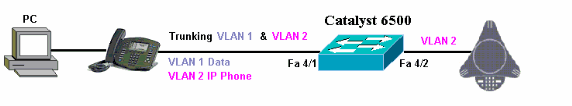
Cisco IOS 구성
이 문서에서는 다음 구성을 사용합니다.
-
Catalyst 6500
| 기본 Cisco IOS 모드의 Catalyst 6500 |
|---|
Cat6500#show running-config Building configuration... Current configuration : 5869 bytes ! version 12.1 service timestamps debug uptime service timestamps log uptime no service password-encryption ! hostname cat6500 ! boot system sup-bootflash:s72033-psv-mz.122-18.SXD6.bin main-cpu auto-sync standard ip subnet-zero ! ! no ip finger ! ! ! ! vlan 1 name DataVlan ! vlan 2 name VoiceVlan ! interface FastEthernet4/1 no ip address switchport switchport trunk encapsulation dot1q switchport trunk native vlan 1 switchport trunk allowed vlan 1,2 switchport mode trunk spanning-tree portfast !--- Use PortFast only when you connect a single end station to a !--- Layer 2 access port. Otherwise, you create a network loop. !--- Refer to Using Portfast and Other Commands to Fix Workstation Startup !--- Connectivity Delays for more information on how to enable portfast. ! interface FastEthernet4/2 no ip address switchport switchport access vlan 2 switchport mode access spanning-tree portfast !--- Use PortFast only when you connect a single end station to a Layer 2 access port. Otherwise, you create a network loop. ! interface FastEthernet4/3 no ip address shutdown ! !--- Output suppressed. ! ip classless no ip http server ! ! ! line con 0 transport input none line vty 0 4 ! end |
CatOS 컨피그레이션
이 예에서는 스위치 포트에서 PC 및 IP phone Polycom SoundPoint IP 430을 연결하는 하이브리드 모드의 스위치 컨피그레이션에 대해 설명합니다. 이 문서에서는 Polycom IP Conference Station 7935/7936 스위치 포트에 연결하는 스위치의 구성에 대해서도 설명합니다. 이 구성에서는 이전 예와 동일한 다이어그램을 사용합니다.
| 하이브리드 모드의 Catalyst 6500 |
|---|
!--- Set the VLAN Trunk Protocol (VTP) mode. !--- In this example, the mode is set to transparent. !--- Dependent upon your network, set the VTP mode accordingly. !--- Refer to Understanding and Configuring VLAN Trunk Protocol (VTP) !--- for more information on VTP. Catalyst6500> (enable) set vtp mode transparent VTP domain modified !--- Add VLAN 2. VLAN 1 already exists by default. Catalyst6500> (enable) set vlan 2 VLAN 2 configuration successful !--- Add port 4/2 to VLAN 2. Catalyst6500> (enable) set vlan 2 4/2 VLAN 2 modified. VLAN 1 modified. VLAN Mod/Ports ---- ----------------------- 2 4/2 !--- Enable trunking on port 4/1. Catalyst6500> (enable) set trunk 4/1 1,2 dot1q on Vlan(s) 1,2 already allowed on the trunk Please use the 'clear trunk' command to remove vlans from allowed list. Port(s) 4/1 trunk mode set to on. Port(s) 4/1 trunk type set to dot1q. Catalyst6500> (enable) !--- Enable spanning tree portfast on the ports. Refer to !--- Using Portfast and Other Commands to Fix Workstation Startup Connectivity Delays !--- for more information on how to enable portfast. Catalyst6500> (enable) set spantree portfast 4/1 enable Warning: Connecting Layer 2 devices to a fast start port can cause temporary spanning tree loops. Use with caution. Spantree port 4/1 fast start enabled. Catalyst6500> (enable) set spantree portfast 4/2 enable Warning: Connecting Layer 2 devices to a fast start port can cause temporary spanning tree loops. Use with caution. Spantree port 4/2 fast start enabled. Catalyst6500> (enable) !--- If you want to ONLY allow VLAN 1 and VLAN 2 on trunk port 4/1, do this. !--- A trunk port allows all VLANs by default. Catalyst6500> (enable) show trunk 4/1 * - indicates vtp domain mismatch # - indicates dot1q-all-tagged enabled on the port $ - indicates non-default dot1q-ethertype value Port Mode Encapsulation Status Native vlan -------- ----------- ------------- ------------ ----------- 4/1 on dot1q not-trunking 1 Port Vlans allowed on trunk -------- --------------------------------------------------------------------- 4/1 1-4094 Port Vlans allowed and active in management domain -------- --------------------------------------------------------------------- 4/1 1 Port Vlans in spanning tree forwarding state and not pruned -------- --------------------------------------------------------------------- 4/1 Catalyst6500> (enable) clear trunk 4/1 1-4094 Removing Vlan(s) 1-4094 from allowed list. Port 4/1 allowed vlans modified to none. !--- Allow only VLAN 1 and VLAN 2 on trunk port 4/1. Catalyst6500> (enable) set trunk 4/1 1,2 dot1q on Adding vlans 1,2 to allowed list. Port(s) 4/1 allowed vlans modified to 1,2. Port(s) 4/1 trunk mode set to on. Port(s) 4/1 trunk type set to dot1q. Catalyst6500> (enable) show trunk 4/1 * - indicates vtp domain mismatch # - indicates dot1q-all-tagged enabled on the port $ - indicates non-default dot1q-ethertype value Port Mode Encapsulation Status Native vlan -------- ----------- ------------- ------------ ----------- 4/1 on dot1q not-trunking 1 Port Vlans allowed on trunk -------- --------------------------------------------------------------------- 4/1 1,2 Port Vlans allowed and active in management domain -------- --------------------------------------------------------------------- 4/1 1 Port Vlans in spanning tree forwarding state and not pruned -------- --------------------------------------------------------------------- 4/1 !--- Refer to Configuring Ethernet VLAN Trunks for more !--- information on how to configure trunk ports. !--- Issue the show config |
다음을 확인합니다.
현재 이 구성에 대해 사용 가능한 확인 절차가 없습니다.
문제 해결
이 섹션에서는 컨피그레이션 문제를 해결하는 데 사용할 수 있는 정보를 제공합니다.
Polycom IP Phone으로 인한 스패닝 트리 루프
IP Phone을 스위치에 연결할 때 STP 루프가 발생할 수 있으며, 이로 인해 스위치의 CPU가 사용률이 100%까지 증가합니다. IP Phone이 연결된 스위치 포트에서 portfast가 활성화된 경우에도 STP 루프가 발생할 수 있습니다.
-
스위치 포트 컨피그레이션을 확인합니다. IP Phone이 연결된 포트가 err-disabled 상태로 전환되고 물리적 루프가 없는 경우 err-disabled 상태에서 포트를 복구해 볼 수 있습니다. 자세한 내용은 Cisco IOS 플랫폼의 Errdisable Port State Recovery를 참조하십시오.
-
최종 사용자가 실수로 물리적 루프를 생성할 위험이 있는 경우 포트가 err-disabled 상태로 이동하지 않도록 하기 위해 err-disable 복구를 활성화하면 비활성화된 포트를 수동으로 재설정할 필요가 없습니다. STP Loop Guard에 대한 자세한 내용은 Loop Guard 및 BPDU Skew Detection 기능을 사용한 Spanning-Tree Protocol Enhancements를 참조하십시오.
관련 정보
개정 이력
| 개정 | 게시 날짜 | 의견 |
|---|---|---|
1.0 |
31-Jul-2007 |
최초 릴리스 |
 피드백
피드백