스패닝 트리를 PVST+에서 MST로 마이그레이션하도록 구성
목차
소개
이 문서에서는 캠퍼스 네트워크의 PVST+에서 MST(Multiple Spanning Tree)로 스패닝 트리 모드를 마이그레이션하는 샘플 컨피그레이션을 제공합니다.
사전 요구 사항
요구 사항
MST를 구성하기 전에 다중 스패닝 트리 프로토콜(802.1s) 이해를 참조하십시오.
이 표는 Catalyst 스위치에서 MST를 지원하고 해당 지원에 필요한 최소 소프트웨어를 보여줍니다.
| Catalyst 플랫폼 | RSTP가 있는 MST |
|---|---|
| Catalyst 2900 XL 및 3500 XL | 사용할 수 없습니다 |
| Catalyst 2950 및 3550 | Cisco IOS® 12.1(9)EA1 |
| Catalyst 3560 | Cisco IOS 12.1(9)EA1 |
| Catalyst 3750 | Cisco IOS 12.1(14)EA1 |
| Catalyst 2955 | 모든 Cisco IOS 버전 |
| Catalyst 2948G-L3 및 4908G-L3 | 사용할 수 없습니다 |
| Catalyst 4000, 2948G 및 2980G(Catalyst OS(CatOS)) | 7.1 |
| Catalyst 4000 및 4500(Cisco IOS) | 12.1(12c)EW |
| Catalyst 5000 및 5500 | 사용할 수 없습니다 |
| Catalyst 6000 및 6500(CatOS) | 7.1 |
| Catalyst 6000 및 6500(Cisco IOS) | 12.1(11b)EX, 12.1(13)E, 12.2(14)SX |
| Catalyst 8500 | 사용할 수 없습니다 |
-
Catalyst 3550/3560/3750:Cisco IOS Release 12.2(25)SEC의 MST 구현은 IEEE 802.1s 표준을 기반으로 합니다.이전 Cisco IOS 릴리스의 MST 구현은 사전 표준입니다.
-
Catalyst 6500(IOS):Cisco IOS Release 12.2(18)SXF의 MST 구현은 IEEE 802.1s 표준을 기반으로 합니다.이전 Cisco IOS 릴리스의 MST 구현은 사전 표준입니다.
사용되는 구성 요소
이 문서는 Cisco IOS Software 릴리스 12.2(25) 및 CatOS 8.5(8)로 작성되지만, 이 구성은 표에 언급된 최소 IOS 버전에 적용됩니다.
이 문서의 정보는 특정 랩 환경의 디바이스를 토대로 작성되었습니다.이 문서에 사용된 모든 디바이스는 초기화된(기본) 컨피그레이션으로 시작되었습니다.현재 네트워크가 작동 중인 경우, 모든 명령어의 잠재적인 영향을 미리 숙지하시기 바랍니다.
표기 규칙
문서 규칙에 대한 자세한 내용은 Cisco 기술 팁 규칙을 참조하십시오.
배경 정보
MST 기능은 IEEE 802.1s이며 802.1Q에 대한 수정입니다.MST는 802.1w RST(Rapid Spanning Tree) 알고리즘을 여러 스패닝 트리로 확장합니다.이 확장은 VLAN 환경에서 신속한 컨버전스와 로드 밸런싱을 모두 제공합니다.PVST+ 및 Rapid-PVST+는 각 VLAN에 대해 스패닝 트리 인스턴스를 실행합니다.MST에서는 VLAN을 단일 인스턴스로 그룹화할 수 있습니다.BPDU 버전 0을 사용하는 802.1D STP와 역호환되는 BPDU(Bridge Protocol Data Unit) 버전 3을 사용합니다.
MSTP 구성:컨피그레이션에는 영역의 이름, 개정 번호 및 MST VLAN-인스턴스 할당 맵이 포함됩니다.spanning-tree mst configuration 전역 컨피그레이션 명령을 사용하여 영역에 대한 스위치를 구성합니다.
MST 지역:MST 영역은 동일한 MST 구성을 가진 상호 연결된 브리지로 구성됩니다.네트워크의 MST 영역 수에는 제한이 없습니다.
MST 영역 내의 스패닝 트리 인스턴스:인스턴스는 spanning-tree mst 컨피그레이션 명령에 매핑된 VLAN 그룹에 불과합니다.기본적으로 모든 VLAN은 IST0으로 그룹화됩니다(IST(내부 스패닝 트리)라고 함). 1부터 4094까지 번호가 매겨진 인스턴스를 수동으로 만들 수 있으며, MSTn(n=1 ~ 4094)이라는 레이블이 지정되지만, 이 영역은 최대 65개의 인스턴스만 지원할 수 있습니다.일부 릴리스는 16개의 인스턴스만 지원합니다.스위치 플랫폼에 대한 소프트웨어 구성 가이드를 참조하십시오.
IST/CST/CIST:IST는 MST 네트워크에서 BPDU를 보내고 받을 수 있는 유일한 인스턴스입니다.MSTn 인스턴스는 해당 지역의 로컬입니다.서로 다른 지역의 IST는 CST(Common Spanning Tree)를 통해 상호 연결됩니다. 각 MST 영역의 IST 모음과 IST를 연결하는 CST를 CIST(Common and Internal Spanning Tree)라고 합니다.
이전 버전과의 호환성:MST는 PVST+, Rapid-PVST+ 및 Prestandard MST(MISTP)와 역호환됩니다.MST 스위치는 CST(Common Spanning Tree)를 통해 다른 STP(PVST+ 및 Rapid-PVST+) 스위치에 연결됩니다. 기타 STP(PVST+ 및 Rapid-PVST+) 스위치는 전체 MST 영역을 단일 스위치로 인식합니다.표준 MST 스위치를 표준 MST 스위치와 연결할 때 표준 MST 스위치의 인터페이스에서 스패닝 트리의 표준을 구성해야 합니다.
구성
이 예에는 두 개의 섹션이 포함되어 있습니다.첫 번째 섹션에서는 현재 PVST+ 컨피그레이션을 보여줍니다.두 번째 섹션에서는 PVST+에서 MST로 마이그레이션하는 컨피그레이션을 보여줍니다.
참고: 명령 조회 도구(등록된 고객만 해당)를 사용하여 이 섹션에 사용된 명령에 대한 자세한 내용을 확인하십시오.
네트워크 다이어그램
이 문서에서는 다음 네트워크 설정을 사용합니다.
이 다이어그램에는 다음 스위치가 포함되어 있습니다.
-
디스트리뷰션 레이어에 있는 Distribution1 및 Distribution2
-
Access1(IOS) 및 Access2(CatOS)라는 두 개의 액세스 레이어 스위치
-
Services1 및 Services2라는 서버 어그리게이션 스위치 2개
VLAN 10, 30, 100은 데이터 트래픽을 전달합니다.VLAN 20, 40, 200은 음성 트래픽을 전달합니다.
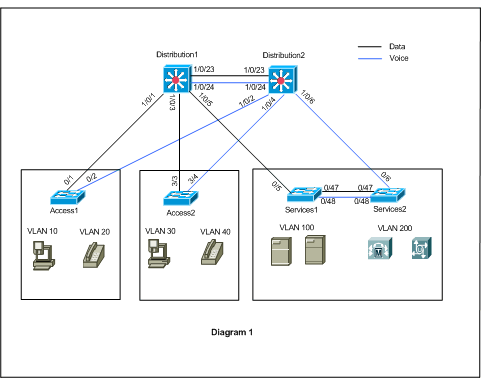
구성
이 문서에서는 다음 구성을 사용합니다.
PVST+ 컨피그레이션
스위치는 네트워크 다이어그램에 따라 데이터 및 음성 트래픽을 전달하도록 PVST+에 구성됩니다.다음은 구성에 대한 간단한 요약입니다.
-
Distribution1 스위치는 Distribution1(config)# spanning-tree vlan 10,30,100 root primary 명령을 사용하여 데이터 VLAN 10, 30,100의 기본 루트 브리지가 되도록 구성되며 음성 VLAN 20, 40 및 200의 보조 루트 브리지는 Distribution1(config) spanning-tree 20,0,40000000-spanning-tree spanning-tree2를 사용합니다. 0 root secondary 명령
-
Distribution2 스위치는 Distribution2(config)# spanning-tree vlan 20,40,200 root primary 명령을 사용하여 음성 VLAN 20, 40,200의 기본 브리지가 되도록 구성되며 데이터 VLAN 10, 30 및 100의 보조 루트 브리지는 spanning2(config) 0,1000-tree spanning-tree10,3000000010000300000을-spanning-spanning-spanning-tree spanning-tree을-spanning-tree-spanning-spanning-tree110,10을을 0 root secondary 명령
-
스패닝 트리 백보네캐스트 명령은 네트워크에서 간접 링크 장애가 발생할 경우 STP를 더 신속하게 통합하도록 모든 스위치에 구성됩니다.
-
spanning-tree uplinkfast 명령은 직접 업링크 장애가 발생할 경우 STP를 보다 빠르게 통합하도록 액세스 레이어 스위치에 구성됩니다.
| 배포1 |
|---|
Distribution1#show running-config Building configuration... spanning-tree mode pvst spanning-tree extend system-id spanning-tree backbonefast spanning-tree vlan 10,30,100 priority 24576 spanning-tree vlan 20,40,200 priority 28672 ! vlan 10,20,30,40,100,200 ! interface FastEthernet1/0/1 switchport trunk encapsulation dot1q switchport mode trunk switchport trunk allowed vlan 10,20 ! interface FastEthernet1/0/3 switchport trunk encapsulation dot1q switchport mode trunk switchport trunk allowed vlan 30,40 ! interface FastEthernet1/0/5 switchport trunk encapsulation dot1q switchport mode trunk switchport trunk allowed vlan 100,200 ! interface FastEthernet1/0/23 switchport trunk encapsulation dot1q switchport mode trunk switchport trunk allowed vlan 10,20,30,40,100,200 ! interface FastEthernet1/0/24 switchport trunk encapsulation dot1q switchport mode trunk switchport trunk allowed vlan 10,20,30,40,100,200 ! ! end |
spanning-tree vlan 20,40,200 port-priority 64 명령으로 포트 Fa1/0/24가 구성되어 있음을 확인할 수 있습니다.Distribution2는 VLAN 20,40 및 200에 대해 구성된 루트입니다. Distribution2에는 Distribution1에 대한 두 개의 링크가 있습니다.Fa1/0/23 및 Fa1/0/24. 두 포트 모두 VLAN 20, 40 및 200에 대해 지정된 포트입니다. Distribution2는 해당 VLAN의 루트이기 때문입니다.두 포트 모두 동일한 우선순위 128(기본값)을 갖습니다. 또한 이 두 링크는 Distribution1의 비용과 동일합니다.fa1/0/23 및 fa1/0/24. Distribution1은 포트를 전달 상태로 설정하기 위해 두 포트의 가장 낮은 포트 번호를 선택합니다.가장 낮은 포트 번호는 Fa1/0/23이지만, 네트워크 다이어그램에 따라 음성 VLAN 20, 40 및 200은 Fa1/0/24을 통해 이동할 수 있습니다. 다음 방법으로 이 작업을 수행할 수 있습니다.
-
Distribution1의 포트 비용 감소:1/0/24.
-
Distribution2에서 포트 우선 순위 감소:1/0/24.
이 예에서는 포트 우선순위가 VLAN 20, 40, 200~fa1/0/24 포워드로 감소합니다.
| 배포2 |
|---|
Distribution2#show running-config Building configuration... ! spanning-tree mode pvst spanning-tree extend system-id spanning-tree backbonefast spanning-tree vlan 10,30,100 priority 28672 spanning-tree vlan 20,40,200 priority 24576 ! vlan 10,20,30,40,100,200 ! interface FastEthernet1/0/2 switchport trunk encapsulation dot1q switchport mode trunk switchport trunk allowed vlan 10,20 ! interface FastEthernet1/0/4 switchport trunk encapsulation dot1q switchport mode trunk switchport trunk allowed vlan 30,40 ! interface FastEthernet1/0/6 switchport trunk encapsulation dot1q switchport mode trunk switchport trunk allowed vlan 100,200 ! interface FastEthernet1/0/23 switchport trunk encapsulation dot1q switchport mode trunk switchport trunk allowed vlan 10,20,30,40,100,200 ! interface FastEthernet1/0/24 switchport trunk encapsulation dot1q switchport mode trunk spanning-tree vlan 20,40,200 port-priority 64 switchport trunk allowed vlan 10,20,30,40,100,200 end |
Services1의 포트 Fa0/5와 Services2의 Fa0/6 및 Fa0/48은 모두 스패닝 트리 포트 비용 및 포트 우선순위 컨피그레이션을 갖습니다.여기서 STP는 VLAN 100 및 200 of Services1 및 Services2가 그 사이의 트렁크 링크를 통과할 수 있도록 조정됩니다.이 컨피그레이션이 적용되지 않으면 Services1과 Services2가 이 컨피그레이션 간의 트렁크 링크를 통해 트래픽을 전달할 수 없습니다.대신 Distribution1 및 Distribution2를 통해 경로를 선택합니다.
Services2는 VLAN 100 루트에 대한 두 가지 동일 비용 경로를 확인합니다(Distribution1).Services1에서 Distribution2까지 1부터 2까지. STP는 다음 순서로 최상의 경로(루트 포트)를 선택합니다.
-
경로 비용
-
포워딩 스위치의 브리지 ID
-
가장 낮은 포트 우선 순위
-
가장 낮은 내부 포트 번호
이 예에서 두 경로 모두 비용이 같지만 VLAN 100에 대한 Distribution2(24576)의 우선순위가 Services1(32768)보다 낮으므로 Services2는 Distribution2를 선택합니다. 이 예에서는 Services1의 포트 비용이 다음과 같습니다.fa0/5는 서비스2에서 서비스1을 선택할 수 있도록 낮게 설정됩니다. 경로 비용이 전달 스위치 우선순위 번호를 재정의합니다.
| 서비스1 |
|---|
Services1#show running-config Building configuration... spanning-tree mode pvst spanning-tree portfast bpduguard default spanning-tree extend system-id spanning-tree backbonefast ! vlan 100,200 ! interface FastEthernet0/5 switchport trunk encapsulation dot1q switchport mode trunk spanning-tree vlan 100 cost 18 switchport trunk allowed vlan 100,200 ! interface FastEthernet0/47 switchport trunk encapsulation dot1q switchport mode trunk switchport trunk allowed vlan 100,200 ! interface FastEthernet0/48 switchport trunk encapsulation dot1q switchport mode trunk switchport trunk allowed vlan 100,200 ! ! end |
서비스1에서 서비스2를 선택하여 VLAN 200을 전달할 수 있도록 동일한 개념이 적용됩니다. 서비스2 - fa0/6에서 VLAN 200에 대한 비용을 줄이면 서비스1에서 fa0/47을 선택하여 VLAN 200을 전달합니다. 여기서 요구 사항은 VLAN 200에서 fa0/48을 전달하는 것입니다. 다음 두 가지 방법으로 이를 수행할 수 있습니다.
-
서비스1:Fa0/48.
-
서비스2에서 포트 우선 순위 감소:Fa0/48.
이 예에서는 Services2의 포트 우선순위가 VLAN 200에서 fa0/48까지 감소합니다.
| 서비스2 |
|---|
Services2#show running-config Building configuration... spanning-tree mode pvst spanning-tree portfast bpduguard default spanning-tree extend system-id spanning-tree backbonefast ! vlan 100,200 ! interface FastEthernet0/6 switchport trunk encapsulation dot1q switchport mode trunk spanning-tree vlan 200 cost 18 switchport trunk allowed vlan 100,200 ! interface FastEthernet0/47 switchport trunk encapsulation dot1q switchport mode trunk switchport trunk allowed vlan 100,200 ! interface FastEthernet0/48 switchport trunk encapsulation dot1q switchport mode trunk spanning-tree vlan 200 port-priority 64 switchport trunk allowed vlan 100,200 ! ! end |
| 액세스1 |
|---|
Access1#show running-config Building configuration... ! spanning-tree mode pvst spanning-tree portfast bpduguard default spanning-tree extend system-id spanning-tree uplinkfast spanning-tree backbonefast ! vlan 10,20 ! interface FastEthernet0/1 switchport trunk encapsulation dot1q switchport mode trunk switchport trunk allowed vlan 10,20 ! interface FastEthernet0/2 switchport trunk encapsulation dot1q switchport mode trunk switchport trunk allowed vlan 10,20 ! end |
| 액세스2 |
|---|
Access2> (enable)show config all #mac address reduction set spantree macreduction enable ! #stp mode set spantree mode pvst+ ! #uplinkfast groups set spantree uplinkfast enable rate 15 all-protocols off ! #backbonefast set spantree backbonefast enable ! #vlan parameters set spantree priority 49152 1 set spantree priority 49152 30 set spantree priority 49152 40 ! #vlan(defaults) set spantree enable 1,30,40 set spantree fwddelay 15 1,30,40 set spantree hello 2 1,30,40 set spantree maxage 20 1,30,40 ! #vtp set vlan 1,30,40 ! #module 3 : 48-port 10/100BaseTX Ethernet set trunk 3/3 on dot1q 30,40 set trunk 3/4 on dot1q 30,40 ! end |
MST 마이그레이션
엔터프라이즈 네트워크의 모든 스위치를 동시에 MST로 변환하는 것은 어렵습니다.이전 버전과의 호환성 때문에 단계별로 변환할 수 있습니다.스패닝 트리를 재구성하면 트래픽 흐름이 중단될 수 있으므로 예약된 유지 관리 기간의 변경 사항을 구현합니다.MST를 활성화하면 RSTP도 활성화됩니다.스패닝 트리 업링크 및 백보캐스트 기능은 PVST+ 기능이며, MST를 활성화하면 RSTP 내에서 이러한 기능이 구축되고 MST는 RSTP에 의존하므로 비활성화됩니다.마이그레이션 내에서 IOS에서 이러한 명령을 제거할 수 있습니다.catOS 백본포캐스트 및 업링크에서는 컨피그레이션에서 명령이 자동으로 지워지지만 PortFast, bpduguard, bpdufilter, root guard 및 loocoguard와 같은 기능의 컨피그레이션도 MST 모드에서 적용할 수 있습니다.이러한 기능의 사용법은 PVST+ 모드와 동일합니다.PVST+ 모드에서 이러한 기능을 이미 활성화한 경우 MST 모드로 마이그레이션한 후에도 활성 상태로 유지됩니다.MST를 구성할 때 다음 지침 및 제한 사항을 따르십시오.
-
802.1s/w로의 마이그레이션의 첫 번째 단계는 point-to-point 및 edge 포트를 올바르게 식별하는 것입니다.신속한 전환이 필요한 모든 스위치 간 링크가 전이중 상태인지 확인합니다.에지 포트는 PortFast 기능을 통해 정의됩니다.
-
네트워크의 모든 스위치에 공통으로 적용되는 컨피그레이션 이름 및 수정 번호를 선택합니다.Cisco는 가능한 한 많은 스위치를 단일 지역에 배치할 것을 권장합니다.네트워크를 서로 다른 지역으로 분할하는 것은 좋지 않습니다.
-
스위치드 네트워크에서 필요한 인스턴스 수를 신중하게 결정하고 인스턴스가 논리적 토폴로지로 변환된다는 점에 유의하십시오.인스턴스 0에 VLAN을 매핑하지 마십시오. 이러한 인스턴스에 매핑할 VLAN을 결정하고 각 인스턴스에 대한 루트 및 백업 루트를 신중하게 선택합니다.
-
트렁크가 인스턴스에 매핑된 모든 VLAN을 전달하거나 이 인스턴스에 대해 VLAN을 전혀 전달하지 않는지 확인합니다.
-
MST는 포트별로 PVST+를 실행하는 레거시 브리지와 상호 작용할 수 있으므로 상호 작용이 명확하게 이해될 경우 두 브리지 유형을 모두 혼합하는 것은 문제가 되지 않습니다.항상 CST와 IST의 루트를 해당 지역 내에 보관하십시오.트렁크를 통해 PVST+ 브리지와 상호 작용하는 경우 MST 브리지가 해당 트렁크에서 허용되는 모든 VLAN의 루트인지 확인합니다.PVST 브리지를 CST의 루트로 사용하지 마십시오.
-
모든 PVST 스패닝 트리 루트 브리지의 우선 순위가 CST 루트 브리지보다 낮음(숫자로 더 높음)한지 확인합니다.
-
PVST 브리지의 VLAN에서 스패닝 트리를 비활성화하지 마십시오.
-
액세스 링크가 VLAN을 분할할 수 있으므로 스위치를 액세스 링크로 연결하지 마십시오.
-
인스턴스에 새 VLAN을 추가하거나 인스턴스 간에 VLAN을 이동하는 등 모든 증분 변경에 대해 전체 MST 데이터베이스가 다시 초기화되기 때문에 현재 또는 새 논리 VLAN 포트를 포함하는 MST 컨피그레이션은 유지 보수 기간 내에서 완료되어야 합니다.
이 예에서 캠퍼스 네트워크에는 region1이라는 MST 영역과 MST1(데이터 VLAN 10, 30, 100) 및 MST2(음성 VLAN 20, 40, 200)의 두 개의 인스턴스가 있습니다. MST는 두 개의 인스턴스만 실행하지만 PVST+는 여섯 개의 인스턴스를 실행합니다.Distribution1이 CIST 지역 루트로 선택됩니다.이는 Distribution1이 IST0의 루트임을 의미합니다. 다이어그램에 따라 네트워크의 트래픽을 로드 밸런싱하기 위해 Distribution1은 MST1의 루트(데이터 VLAN의 인스턴스)로 구성되고 MST2는 MST2의 루트로 구성됩니다(음성 VLAN의 인스턴스).
먼저 코어를 마이그레이션하고 액세스 스위치로 내려가야 합니다.스패닝 트리 모드를 변경하기 전에 스위치에서 MST 컨피그레이션을 구성합니다.그런 다음 STP 유형을 MST로 변경합니다.이 예에서는 마이그레이션이 다음 순서로 발생합니다.
-
배포1 및 배포2
-
서비스1 및 서비스2
-
액세스1
-
액세스2
-
Distribution1 및 Distribution2 마이그레이션:
!--- Distribution1 configuration: Distribution1(config)#spanning-tree mst configuration Distribution1(config-mst)#name region1 Distribution1(config-mst)#revision 10 Distribution1(config-mst)#instance 1 vlan 10, 30, 100 Distribution1(config-mst)#instance 2 vlan 20, 40, 200 Distribution1(config-mst)#exit Distribution1(config)#spanning-tree mst 0-1 root primary Distribution1(config)#spanning-tree mst 2 root secondary !--- Distribution2 configuration: Distribution2(config)#spanning-tree mst configuration Distribution2(config-mst)#name region1 Distribution2(config-mst)#revision 10 Distribution2(config-mst)#instance 1 vlan 10, 30, 100 Distribution2(config-mst)#instance 2 vlan 20, 40, 200 Distribution2(config-mst)#exit Distribution2(config)#spanning-tree mst 2 root primary Distribution2(config)#spanning-tree mst 0-1 root secondary !--- Make sure that trunks carry all the VLANs that are mapped to an instance. Distribution1(config)#interface FastEthernet1/0/1 Distribution1(config-if)#switchport trunk allowed vlan 10,20,30,40,100,200 ! Distribution1(config)#interface FastEthernet1/0/3 Distribution1(config-if)#switchport trunk allowed vlan 10,20,30,40,100,200 ! Distribution1(config)#interface FastEthernet1/0/5 Distribution1(config-if)#switchport trunk allowed vlan 10,20,30,40,100,200 ! Distribution1(config)#interface FastEthernet1/0/23 Distribution1(config-if)#switchport trunk allowed vlan 10,20,30,40,100,200 ! Distribution1(config)#interface FastEthernet1/0/24 Distribution1(config-if)#switchport trunk allowed vlan 10,20,30,40,100,200 Distribution2(config)#interface FastEthernet1/0/2 Distribution2(config-if)#switchport trunk allowed vlan 10,20,30,40,100,200 ! Distribution2(config)#interface FastEthernet1/0/4 Distribution2(config-if)#switchport trunk allowed vlan 10,20,30,40,100,200 ! Distribution2(config)#interface FastEthernet1/0/6 Distribution2(config-if)#switchport trunk allowed vlan 10,20,30,40,100,200 ! Distribution2(config)#interface FastEthernet1/0/23 Distribution2(config-if)#switchport trunk allowed vlan 10,20,30,40,100,200 ! Distribution2(config)#interface FastEthernet1/0/24 Distribution2(config-if)#switchport trunk allowed vlan 10,20,30,40,100,200 !--- STP mode conversion. Distribution1(config)#spanning-tree mode mst Distribution2(config)#spanning-tree mode mst !--- MST tuning - to load balance data and voice VLAN traffic. Distribution2(config)#interface FastEthernet1/0/24 Distribution2(config-if)#spanning-tree mst 2 port-priority 64 !--- PVST+ cleanup. Distribution1(config)#no spanning-tree backbonefast Distribution2(config)#no spanning-tree backbonefast Distribution2(config)#interface FastEthernet1/0/24 Distribution2(config-if)#no spanning-tree vlan 20,40,200 port-priority 64
참고: MST0 루트를 수동으로 설정하는 것이 좋습니다.이 예에서는 Distribution1이 MST0 루트로 선택되므로 Distribution1이 CIST 루트가 됩니다.
이제 네트워크는 혼합 구성입니다.이 다이어그램은 다음과 같이 표시될 수 있습니다.
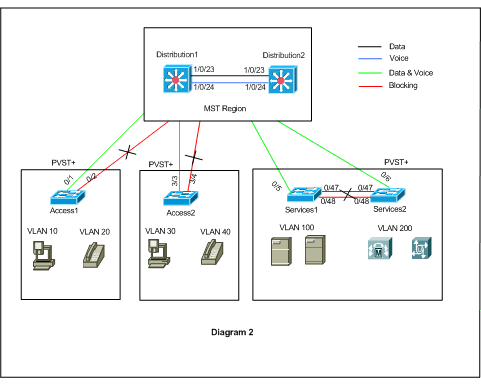
Distribution1 및 Distribution2는 MST region1에 있고 PVST+ 스위치는 region1을 단일 브리지로 봅니다.리수렴 후의 트래픽 흐름은 다이어그램 2에 나와 있습니다. 다이어그램 1에 따라 데이터 및 음성 트래픽을 로드 밸런싱하기 위해 PVST+(spanning-tree VLAN X cost) 스위치를 조정할 수 있습니다. 단계 2에서 4까지 다른 모든 스위치를 마이그레이션한 후에는 다이어그램 1에 따라 최종 스패닝 트리 토폴로지를 가져옵니다.
-
서비스1 및 서비스2 마이그레이션:
!--- Services1 configuration: Services1(config)#spanning-tree mst configuration Services1(config-mst)#name region1 Services1(config-mst)#revision 10 Services1(config-mst)#instance 1 vlan 10, 30, 100 Services1(config-mst)#instance 2 vlan 20, 40, 200 Services1(config-mst)#exit !--- Services2 configuration: Services2(config)#spanning-tree mst configuration Services2(config-mst)#name region1 Services2(config-mst)#revision 10 Services2(config-mst)#instance 1 vlan 10, 30, 100 Services2(config-mst)#instance 2 vlan 20, 40, 200 Services2(config-mst)#exit !--- Make sure that trunks carry all the !--- VLANs that are mapped to an instance. Services1(config)#interface FastEthernet0/5 Services1(config-if)#switchport trunk allowed vlan 10,20,30,40,100,200 ! Services1(config)#interface FastEthernet0/47 Services1(config-if)#switchport trunk allowed vlan 10,20,30,40,100,200 ! Services1(config)#interface FastEthernet0/48 Services1(config-if)#switchport trunk allowed vlan 10,20,30,40,100,200 ! Services2(config)#interface FastEthernet0/6 Services2(config-if)#switchport trunk allowed vlan 10,20,30,40,100,200 ! Services2(config)#interface FastEthernet0/47 Services2(config-if)#switchport trunk allowed vlan 10,20,30,40,100,200 ! Services2(config)#interface FastEthernet0/48 Services2(config-if)#switchport trunk allowed vlan 10,20,30,40,100,200 !--- STP Mode conversion: Services1(config)#spanning-tree mode mst Services2(config)#spanning-tree mode mst !--- MST tuning - to load balance data and voice VLAN traffic: Services1(config)#interface fastEthernet 0/46 Services1(config-if)#spanning-tree mst 2 cost 200000 Services1(config-if)#exit Services1(config)#interface fastEthernet 0/47 Services1(config-if)#spanning-tree mst 2 cost 100000 Services1(config-if)#exit Services2(config)#interface FastEthernet 0/6 Services2(config-if)#spanning-tree mst 1 cost 500000 Services2(config-if)#exit !--- PVST+ cleanup: Services1(config)#no spanning-tree uplinkfast Services1(config)#no spanning-tree backbonefast Services1(config)#interface FastEthernet0/5 Services1(config-if)#no spanning-tree vlan 100 cost 18 Services1(config-if)#exit Services2(config)#no spanning-tree uplinkfast Services2(config)#no spanning-tree backbonefast Services2(config)#interface FastEthernet0/6 Services2(config-if)#no spanning-tree vlan 200 cost 18 Services2(config-if)#exit Services2(config)#interface FastEthernet0/48 Services2(config-if)#no spanning-tree vlan 200 port-priority 64 Services2(config-if)#exit
-
Access1 마이그레이션:
!--- Access1 configuration: Access1(config)#spanning-tree mst configuration Access1(config-mst)#name region1 Access1(config-mst)#revision 10 Access1(config-mst)#instance 1 vlan 10, 30, 100 Access1(config-mst)#instance 2 vlan 20, 40, 200 Access1(config-mst)#exit !--- Make sure that trunks carry all the VLANs that are mapped to an instance. Access1(config)#interface FastEthernet0/1 Access1(config-if)#switchport trunk allowed vlan 10,20,30,40,100,200 ! Access1(config)#interface FastEthernet0/2 Access1(config-if)#switchport trunk allowed vlan 10,20,30,40,100,200 !--- STP mode conversion: Access1(config)#spanning-tree mode mst !--- PVST+ cleanup: Access1(config)#no spanning-tree uplinkfast Access1(config)#no spanning-tree backbonefast
-
Access2 마이그레이션:
!--- Access2 configuration: Access2> (enable) set spantree mst config name region1 revision 10 Edit Buffer modified. Use 'set spantree mst config commit' to apply the changes Access2> (enable) set spantree mst 1 vlan 10,30,100 Edit Buffer modified. Use 'set spantree mst config commit' to apply the changes Access2> (enable) set spantree mst 2 vlan 20,40,200 Edit Buffer modified. Use 'set spantree mst config commit' to apply the changes Access2> (enable) set spantree mst config commit !--- Ensure that trunks carry all the VLANs that are mapped to an instance: Access2> (enable)set trunk 3/3 on dot1q 10,20,30,40,100,200 Access2> (enable)set trunk 3/4 on dot1q 10,20,30,40,100,200 STP mode conversion Access2> (enable) set spantree mode mst PVST+ database cleaned up. Spantree mode set to MST. !--- Backbonefast and uplinkfast configurations are cleaned up automatically.
다음을 확인합니다.
컨피그레이션이 변경될 때마다 스패닝 트리 토폴로지를 확인하는 것이 좋습니다.
Distribution1 스위치가 데이터 VLAN 10, 30 및 100의 루트 브리지인지 확인하고 스패닝 트리 포워딩 경로가 다이어그램의 경로에 따라 일치하는지 확인합니다.
Distribution1# show spanning-tree mst 0
##### MST0 vlans mapped: 1-9,11-19,21-29,31-39,41-99,101-199,201-4094
Bridge address 0015.63f6.b700 priority 24576 (24576 sysid 0)
Root this switch for the CIST
Operational hello time 2 , forward delay 15, max age 20, txholdcount 6
Configured hello time 2 , forward delay 15, max age 20, max hops 20
Interface Role Sts Cost Prio.Nbr Type
---------------- ---- --- --------- -------- --------------------------------
Fa1/0/1 Desg FWD 200000 128.1 P2p
Fa1/0/3 Desg FWD 200000 128.3 P2p
Fa1/0/5 Desg FWD 200000 128.5 P2p
Fa1/0/23 Desg FWD 200000 128.23 P2p
Fa1/0/24 Desg FWD 200000 128.24 P2p
Distribution1#show spanning-tree mst 1
##### MST1 vlans mapped: 10,30,100
Bridge address 0015.63f6.b700 priority 24577 (24576 sysid 1)
Root this switch for MST1
Interface Role Sts Cost Prio.Nbr Type
---------------- ---- --- --------- -------- --------------------------------
Fa1/0/1 Desg FWD 200000 128.1 P2p
Fa1/0/3 Desg FWD 200000 128.3 P2p
Fa1/0/5 Desg FWD 200000 128.5 P2p
Fa1/0/23 Desg FWD 200000 128.23 P2p
Fa1/0/24 Desg FWD 200000 128.24 P2p
Distribution1#show spanning-tree mst 2
##### MST2 vlans mapped: 20,40,200
Bridge address 0015.63f6.b700 priority 28674 (28672 sysid 2)
Root address 0015.c6c1.3000 priority 24578 (24576 sysid 2)
port Gi1/0/24 cost 200000 rem hops 4
Interface Role Sts Cost Prio.Nbr Type
---------------- ---- --- --------- -------- --------------------------------
Gi1/0/1 Desg FWD 200000 128.1 P2p
Gi1/0/3 Desg FWD 200000 128.3 P2p
Gi1/0/23 Altn BLK 200000 128.23 P2p
Gi1/0/24 Root FWD 200000 128.24 P2p
Distribution2#show spanning-tree mst 0
##### MST0 vlans mapped: 1-9,11-19,21-29,31-39,41-99,101-199,201-4094
Bridge address 0015.c6c1.3000 priority 28672 (28672 sysid 0)
Root address 0015.63f6.b700 priority 24576 (24576 sysid 0)
port Fa1/0/23 path cost 0
Regional Root address 0015.63f6.b700 priority 24576 (24576 sysid 0)
internal cost 200000 rem hops 19
Operational hello time 2 , forward delay 15, max age 20, txholdcount 6
Configured hello time 2 , forward delay 15, max age 20, max hops 20
Interface Role Sts Cost Prio.Nbr Type
---------------- ---- --- --------- -------- --------------------------------
Fa1/0/2 Desg FWD 200000 128.54 P2p
Fa1/0/4 Desg FWD 200000 128.56 P2p
Fa1/0/6 Desg FWD 200000 128.58 P2p
Fa1/0/23 Root FWD 200000 128.75 P2p
Fa1/0/24 Altn BLK 200000 128.76 P2p
!--- CIST root is Distribution1. All the !--- switches are in the same region "region1". !--- Hence in all the switches in the region1 you can see the path cost as 0.
Distribution2#show spanning-tree mst 1
##### MST1 vlans mapped: 10,30,100
Bridge address 0015.c6c1.3000 priority 28673 (28672 sysid 1)
Root address 0015.63f6.b700 priority 24577 (24576 sysid 1)
port Gi2/0/23 cost 200000 rem hops 1
Interface Role Sts Cost Prio.Nbr Type
---------------- ---- --- --------- -------- --------------------------------
Gi2/0/2 Desg FWD 200000 128.54 P2p
Gi2/0/4 Desg FWD 200000 128.56 P2p
Gi2/0/23 Root FWD 200000 128.75 P2p
Gi2/0/24 Altn BLK 200000 128.76 P2p
Distribution2#show spanning-tree mst 2
##### MST2 vlans mapped: 20,40,200
Bridge address 0015.c6c1.3000 priority 24578 (24576 sysid 2)
Root this switch for MST2
Interface Role Sts Cost Prio.Nbr Type
---------------- ---- --- --------- -------- --------------------------------
Gi2/0/2 Desg FWD 200000 128.54 P2p
Gi2/0/4 Desg FWD 200000 128.56 P2p
Gi2/0/6 Desg FWD 200000 128.58 P2p
Gi2/0/23 Desg FWD 200000 128.75 P2p
Gi2/0/24 Desg FWD 200000 64.76 P2p
Access2> (enable) show spantree mst 1
Spanning tree mode MST
Instance 1
VLANs Mapped: 10,30,100
Designated Root 00-15-63-f6-b7-00
Designated Root Priority 24577 (root priority: 24576, sys ID ext: 1)
Designated Root Cost 200000 Remaining Hops 19
Designated Root Port 3/3
Bridge ID MAC ADDR 00-d0-00-50-30-00
Bridge ID Priority 32769 (bridge priority: 32768, sys ID ext: 1)
Port State Role Cost Prio Type
------------------------ ------------- ---- --------- ---- --------------------
3/3 forwarding ROOT 200000 32 P2P
3/4 blocking ALTR 200000 32 P2P
Access2> (enable) show spantree mst 2
Spanning tree mode MST
Instance 2
VLANs Mapped: 20,40,200
Designated Root 00-15-c6-c1-30-00
Designated Root Priority 24578 (root priority: 24576, sys ID ext: 2)
Designated Root Cost 200000 Remaining Hops 19
Designated Root Port 3/4
Bridge ID MAC ADDR 00-d0-00-50-30-00
Bridge ID Priority 32770 (bridge priority: 32768, sys ID ext: 2)
Port State Role Cost Prio Type
------------------------ ------------- ---- --------- ---- --------------------
3/3 blocking ALTR 200000 32 P2P
3/4 forwarding ROOT 200000 32 P2P
문제 해결
현재 이 컨피그레이션에 사용할 수 있는 특정 문제 해결 정보가 없습니다.
관련 정보
개정 이력
| 개정 | 게시 날짜 | 의견 |
|---|---|---|
1.0 |
13-Dec-2006 |
최초 릴리스 |
 피드백
피드백