Catalyst 3750 스위치의 Cross-Stack EtherChannel 컨피그레이션 예
목차
소개
이 문서에서는 Cisco IOS® 시스템 소프트웨어를 실행하는 Cisco Catalyst 3750 스위치에서 크로스 스택 EtherChannel의 컨피그레이션을 위한 샘플 컨피그레이션을 제공합니다. EtherChannel은 Fast EtherChannel 또는 Gigabit EtherChannel이라고 할 수 있습니다. 이는 크로스 스택 EtherChannel을 구성하는 데 사용되는 인터페이스 또는 포트의 속도에 따라 달라집니다.
사전 요구 사항
요구 사항
이 문서에 대한 특정 요건이 없습니다.
사용되는 구성 요소
이 문서의 정보는 Cisco IOS Software 릴리스 12.2(25)SEC를 실행하는 Catalyst 3750 스위치를 기반으로 합니다.
이 문서의 정보는 특정 랩 환경의 디바이스를 토대로 작성되었습니다. 이 문서에 사용된 모든 디바이스는 초기화된(기본) 컨피그레이션으로 시작되었습니다. 현재 네트워크가 작동 중인 경우, 모든 명령어의 잠재적인 영향을 미리 숙지하시기 바랍니다.
표기 규칙
문서 규칙에 대한 자세한 내용은 Cisco 기술 팁 표기 규칙을 참고하십시오.
배경 이론
이 문서에서는 이러한 인터페이스가 크로스 스택 EtherChannel에 번들로 제공됩니다.
-
Catalyst 3750 스위치 중 하나의 기가비트 이더넷 인터페이스 2개
-
동일한 스택의 다른 Catalyst 3750 스위치의 기가비트 이더넷 인터페이스 1개
-
다른 스택의 Catalyst 3750 스위치에 3개의 기가비트 이더넷 인터페이스
Cisco StackWise 상호 연결 기술은 각각 16Gb의 두 개의 역회전 경로로 설계되었습니다. 트래픽을 효율적으로 로드 밸런싱하기 위해, 패킷은 이 두 논리적 카운터 회전 경로 간에 할당되며, 이는 32Gb 상호 연결을 생성합니다. Catalyst 3750 스택 내의 모든 포트에서 다른 포트로 향하는 이중 경로가 있습니다. 따라서 두 경로 중 하나에서 장애가 발생할 경우 항상 대체 경로를 사용할 수 있으므로 최대 가동 시간이 보장됩니다. Catalyst 3750은 다음을 지원합니다.
-
Cross-stack EtherChannel
-
Cross-stack UplinkFast(1초 미만의 장애 조치 포함)
-
스택의 여러 스위치에서 동일한 비용 경로를 교차 스택
LACP(Link Aggregation Control Protocol) 및 PAgP(Port Aggregation Protocol)
EtherChannel은 PAgP(Port Aggregation Protocol) 또는 LACP(Link Aggregation Control Protocol)를 사용하여 자동 컨피그레이션을 제공합니다. PAgP는 Cisco 스위치 및 라이센스 공급업체가 PAgP를 지원하기 위해 라이센스를 부여한 스위치에서만 실행할 수 있는 Cisco 전용 프로토콜입니다. IEEE 802.3ad는 LACP를 정의합니다. LACP를 사용하면 Cisco 스위치에서 802.3ad 프로토콜을 따르는 스위치 간 이더넷 채널을 관리할 수 있습니다.
LACP는 Cisco IOS Software Release 12.2(25)SEC 이상에서 Cross-stack EtherChannel에서 지원되는 반면, Cross-stack EtherChannel에서는 PAgP를 활성화할 수 없습니다. 스위치 인터페이스는 액티브 또는 패시브 모드 컨피그레이션과 파트너 인터페이스에서만 LACP 패킷을 교환합니다. 최대 16개의 포트를 구성하여 채널을 구성할 수 있습니다. 8개의 포트가 액티브 모드에 있고, 나머지 8개는 스탠바이 모드에 있습니다. 활성 포트 중 하나에 장애가 발생하면 대기 포트가 액티브 상태가 됩니다. on 모드 컨피그레이션과 인터페이스에서는 PAgP 또는 LACP 패킷을 교환하지 않습니다.
이러한 EtherChannel 모드는 크로스 스택 EtherChannel에서 지원됩니다.
-
active(활성) - 인터페이스를 활성 협상 상태로 설정합니다. 그러면 인터페이스가 LACP 패킷을 전송하여 다른 인터페이스와의 협상을 시작합니다.
-
passive - 인터페이스를 패시브 협상 상태로 설정합니다. 이 경우 인터페이스는 인터페이스에서 수신하는 LACP 패킷에 응답하지만 LACP 패킷 협상은 시작하지 않습니다. 이 설정은 LACP 패킷의 전송을 최소화합니다.
-
on - 인터페이스를 PAgP 또는 LACP 없이 EtherChannel로 강제 적용합니다. on 모드에서는 사용 가능한 EtherChannel이 있습니다. 이는 on 모드의 인터페이스 그룹이 on 모드의 다른 인터페이스 그룹에 연결되어 있는 경우에만 존재합니다.
EtherChannel 및 스위치 스택
EtherChannel에 참여하는 포트가 있는 스택 멤버가 실패하거나 스택을 떠나면 스택 마스터는 EtherChannel에서 실패한 스택 멤버 스위치 포트를 제거합니다. EtherChannel의 나머지 포트(있는 경우)는 계속해서 연결을 제공합니다.
스위치가 기존 스택에 추가되면 새 스위치는 스택 마스터에서 실행 중인 컨피그레이션을 수신하고 EtherChannel 관련 스택 컨피그레이션으로 자체 업데이트합니다. 또한 스택 멤버는 작동 정보(작동 중이며 채널의 멤버인 포트 목록)를 수신합니다.
EtherChannel이 구성된 두 스택이 병합되면 자체 루프가 있는 포트가 생성됩니다. 스패닝 트리는 이 조건을 탐지하고 그에 따라 조치를 취합니다. 낙찰 스위치 스택의 PAgP 또는 LACP 컨피그레이션은 영향을 받지 않지만, 스택이 재부팅되면 손실되는 스위치 스택의 PAgP 또는 LACP 컨피그레이션이 손실됩니다.
PAgP를 사용하면 스택 마스터가 실패하거나 스택을 떠나면 새 스택 마스터가 선택됩니다. EtherChannel 대역폭이 변경되지 않는 한 스패닝 트리 재컨버전스는 트리거되지 않습니다. 새 스택 마스터는 스택 멤버의 컨피그레이션을 스택 마스터의 컨피그레이션과 동기화합니다. EtherChannel에 이전 스택 마스터에 상주하는 포트가 없는 경우 스택 마스터가 변경된 후에는 PAgP 컨피그레이션이 영향을 받지 않습니다.
LACP를 사용하면 system-id는 스택 마스터의 스택 MAC 주소를 사용하며, 스택 마스터가 변경되면 LACP system-id가 변경될 수 있습니다. LACP 시스템 ID가 변경되면 전체 EtherChannel이 플랩되고 STP 재컨버전스가 발생합니다. 스택 MAC 주소가 마스터 장애 조치 중에 변경되는지 여부를 제어하려면 stack-mac persistent timer 명령을 사용합니다.
구성 지침
Cross-stack EtherChannel에 대한 지침을 따르십시오.
-
크로스 스택 EtherChannel 컨피그레이션의 경우 EtherChannel을 대상으로 하는 모든 포트가 LACP에 대해 구성되거나 채널 그룹에 있도록 수동으로 구성되었는지 확인합니다. 채널 그룹에 있을 포트를 수동으로 구성하려면 인터페이스 컨피그레이션 명령에서 channel-group channel-group-number 모드를 사용합니다. PAgP 프로토콜은 크로스 스택 EtherChannel에서 지원되지 않습니다.
-
크로스 스택 EtherChannel이 구성되고 스위치 스택 파티션이 구성된 경우 루프 및 포워딩 문제가 발생할 수 있습니다.
-
최대 2개의 10기가비트 이더넷 모듈 포트로 크로스 스택 EtherChannel을 구성합니다.
EtherChannel 컨피그레이션과 관련된 지침의 전체 목록은 EtherChannel 컨피그레이션 지침을 참조하십시오.
구성
이 섹션에는 이 문서에서 설명하는 기능을 구성하기 위한 정보가 표시됩니다.
참고: 명령 조회 도구 ![]() (등록된 고객만 해당)를 사용하여 이 섹션에 사용된 명령에 대한 자세한 내용을 확인하십시오.
(등록된 고객만 해당)를 사용하여 이 섹션에 사용된 명령에 대한 자세한 내용을 확인하십시오.
네트워크 다이어그램
이 문서에서는 다음 네트워크 설정을 사용합니다.
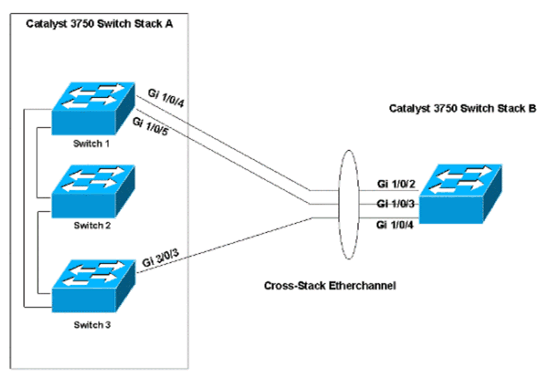
이 네트워크 다이어그램에는 Catalyst 3750 스위치 스택 2개, 스택 A와 스택 B가 있습니다. 스택 A에는 스위치 멤버가 3개 있으며 스택 B에는 스위치 멤버가 하나만 있습니다. EtherChannel은 스위치 1의 포트 2개와 스택 A의 스위치 3의 포트 1개로 구성됩니다. 이러한 포트는 스택 B의 3개 포트에 연결됩니다.
네트워크 설정은 포트를 트렁크 포트로 구성하는 데 사용됩니다.
구성
이 문서에서는 다음 구성을 사용합니다.
PAgP 또는 LACP 없이 Cross-Stack EtherChannel 구성
이 컨피그레이션 예에서는 PAgP 또는 LACP를 끄는 경우 크로스 스택 EtherChannel 컨피그레이션을 제공합니다.
| Catalyst 3750 Switch Stack A |
|---|
3750switchstackA(config)#interface range gigabitethernet 1/0/4 - 5 3750switchstackA(config-if-range)#channel-group 1 mode on !--- This command creates the port channel 1 interface. Because the mode !--- is configured ON, both the PAgP and LACP are disabled on these ports. !--- Issue the channel-group command first, before you enter any other commands on these !--- interfaces. Any commands that you issue on these interfaces after you issue the !--- channel-group command are added to the port channel interface automatically. !--- If you configure the port with all the commands and you issue the channel-group !--- command last, the port channel interface is created but does not have any !--- configurations. You must then add the other commands to the port channel interface !--- manually. 3750switchstackA(config-if-range)#switchport trunk encapsulation dot1q 3750switchstackA(config-if-range)#switchport mode trunk 3750switchstackA(config)#interface gigabitethernet 3/0/3 3750switchstackA(config-if)#channel-group 1 mode on 3750switchstackA(config-if)#switchport trunk encapsulation dot1q 3750switchstackA(config-if)#switchport mode trunk |
| Catalyst 3750 Switch Stack B |
|---|
3750switchstackB(config)#interface range gigabitethernet 1/0/2 - 4 3750switchst(config-if-range)#channel-group 1 mode on 3750switchst(config-if-range)#switchport 3750switchst(config-if-range)#switchport trunk encapsulation dot1q 3750switchst(config-if-range)#switchport mode trunk |
다음과 같은 방법으로 EtherChannel 상태를 확인할 수 있습니다.
3750switchstackA#show interfaces port-channel 1
Port-channel1 is up, line protocol is up (connected)
Hardware is EtherChannel, address is 0015.c6c1.3003 (bia 0015.c6c1.3003)
MTU 1500 bytes, BW 300000 Kbit, DLY 100 usec,
reliability 255/255, txload 1/255, rxload 1/255
Encapsulation ARPA, loopback not set
Full-duplex, 100Mb/s, link type is auto, media type is unknown
input flow-control is off, output flow-control is unsupported
Members in this channel: Gi1/0/4 Gi1/0/5 Gi2/0/3
ARP type: ARPA, ARP Timeout 04:00:00
Last input 00:00:01, output 00:07:06, output hang never
Last clearing of "show interface" counters never
Input queue: 0/75/0/0 (size/max/drops/flushes); Total output drops: 0
Queueing strategy: fifo
Output queue: 0/40 (size/max)
5 minute input rate 1000 bits/sec, 2 packets/sec
5 minute output rate 0 bits/sec, 0 packets/sec
2080 packets input, 191872 bytes, 0 no buffer
Received 1638 broadcasts (0 multicast)
0 runts, 0 giants, 0 throttles
0 input errors, 0 CRC, 0 frame, 0 overrun, 0 ignored
0 watchdog, 1616 multicast, 0 pause input
0 input packets with dribble condition detected
3242 packets output, 261916 bytes, 0 underruns
0 output errors, 0 collisions, 7 interface resets
0 babbles, 0 late collision, 0 deferred
0 lost carrier, 0 no carrier, 0 PAUSE output
0 output buffer failures, 0 output buffers swapped out
3750switchstackA#show etherchannel summary
Flags: D - down P - in port-channel
I - stand-alone s - suspended
H - Hot-standby (LACP only)
R - Layer3 S - Layer2
U - in use f - failed to allocate aggregator
u - unsuitable for bundling
w - waiting to be aggregated
d - default port
Number of channel-groups in use: 1
Number of aggregators: 1
Group Port-channel Protocol Ports
------+-------------+-----------+-----------------------------------------------
1 Po1(SU) - Gi1/0/4(P) Gi1/0/5(P) Gi2/0/3(P)
참고: 이 예에서는 PAgP를 사용하여 EtherChannel을 구성하려고 할 때 표시되는 오류 메시지를 보여 줍니다.
| Catalyst 3750 Switch Stack A |
|---|
3750switchstackA(config)#interface range gigabitethernet 1/0/4 - 5 3750switchstackA(config-if-range)#channel-group 1 mode desirable 3750switchstackA(config-if-range)#switchport trunk encapsulation dot1q 3750switchstackA(config-if-range)#switchport mode trunk 3750switchstackA(config)#interface gigabitethernet 3/0/3 3750switchstackA(config-if)#channel-group 1 mode desirable %With PAgP enabled, all ports in the Channel should belong to the same switch Command rejected (Port-channel1, Gi2/0/3): Invalid etherchnl mode |
LACP를 사용하여 Cross-Stack EtherChannel 구성
이 예에서는 LACP를 활성화할 때 EtherChannel 컨피그레이션을 보여줍니다. Cross-stack Etherchannel에서 LACP를 지원하는 IOS의 최소 버전은 Cisco IOS Software Release12.2(25)SEC입니다. 이 예에서는 액티브-액티브 모드 LACP 컨피그레이션을 사용합니다.
| Catalyst 3750 Switch Stack A |
|---|
3750switchstackA(config)#interface range gigabitethernet 1/0/4 - 5 3750switchstackA(config-if-range)#channel-group 1 mode active !--- This creates port channel 1 and configures it with LACP. 3750switchstackA(config-if-range)#switchport trunk encapsulation dot1q 3750switchstackA(config-if-range)#switchport mode trunk 3750switchstackA(config)#interface gigabitethernet 3/0/3 3750switchstackA(config-if)#channel-group 1 mode active 3750switchstackA(config-if)#switchport trunk encapsulation dot1q 3750switchstackA(config-if)#switchport mode trunk |
| Catalyst 3750 Switch Stack B |
|---|
3750switchstackB(config)#interface range gigabitethernet 1/0/2 - 4 3750switchst(config-if-range)#channel-group 1 mode active 3750switchst(config-if-range)#switchport trunk encapsulation dot1q 3750switchst(config-if-range)#switchport mode trunk |
다음과 같은 방법으로 EtherChannel 상태를 확인할 수 있습니다.
3750switchstackA#show interfaces port-channel 1
Port-channel1 is up, line protocol is up (connected)
Hardware is EtherChannel, address is 0015.c6c1.3003 (bia 0015.c6c1.3003)
MTU 1500 bytes, BW 300000 Kbit, DLY 100 usec,
reliability 255/255, txload 1/255, rxload 1/255
Encapsulation ARPA, loopback not set
Full-duplex, 100Mb/s, link type is auto, media type is unknown
input flow-control is off, output flow-control is unsupported
Members in this channel: Gi1/0/4 Gi1/0/5 Gi2/0/3
ARP type: ARPA, ARP Timeout 04:00:00
Last input 00:00:01, output 00:01:09, output hang never
Last clearing of "show interface" counters never
Input queue: 0/75/0/0 (size/max/drops/flushes); Total output drops: 0
Queueing strategy: fifo
Output queue: 0/40 (size/max)
5 minute input rate 1000 bits/sec, 1 packets/sec
5 minute output rate 0 bits/sec, 0 packets/sec
2628 packets input, 236478 bytes, 0 no buffer
Received 2112 broadcasts (0 multicast)
0 runts, 0 giants, 0 throttles
0 input errors, 0 CRC, 0 frame, 0 overrun, 0 ignored
0 watchdog, 2090 multicast, 0 pause input
0 input packets with dribble condition detected
3398 packets output, 280241 bytes, 0 underruns
0 output errors, 0 collisions, 7 interface resets
0 babbles, 0 late collision, 0 deferred
0 lost carrier, 0 no carrier, 0 PAUSE output
0 output buffer failures, 0 output buffers swapped out
3750switchstackA#show etherchannel 1 summary
Flags: D - down P - in port-channel
I - stand-alone s - suspended
H - Hot-standby (LACP only)
R - Layer3 S - Layer2
U - in use f - failed to allocate aggregator
u - unsuitable for bundling
w - waiting to be aggregated
d - default port
Number of channel-groups in use: 1
Number of aggregators: 1
Group Port-channel Protocol Ports
------+-------------+-----------+-----------------------------------------------
1 Po1(SU) LACP Gi1/0/4(P) Gi1/0/5(P) Gi2/0/3(P)
다음 예에서는 passive-active 모드 LACP 컨피그레이션을 보여줍니다.
| Catalyst 3750 Switch Stack A |
|---|
3750switchstackA(config)#interface range gigabitethernet 1/0/4 - 5 3750switchstackA(config-if-range)#channel-group 1 mode passive 3750switchstackA(config-if-range)#switchport trunk encapsulation dot1q 3750switchstackA(config-if-range)#switchport mode trunk 3750switchstackA(config)#interface gigabitethernet 3/0/3 3750switchstackA(config-if)#channel-group 1 mode passive 3750switchstackA(config-if)#switchport trunk encapsulation dot1q 3750switchstackA(config-if)#switchport mode trunk |
| Catalyst 3750 Switch Stack B |
|---|
3750switchstackB(config)#interface range gigabitethernet 1/0/2 - 4 3750switchst(config-if-range)#channel-group 1 mode active 3750switchst(config-if-range)#switchport trunk encapsulation dot1q 3750switchst(config-if-range)#switchport mode trunk |
다음과 같은 방법으로 EtherChannel 상태를 확인할 수 있습니다.
3750switchstackA#show interfaces port-channel 1
Port-channel1 is up, line protocol is up (connected)
Hardware is EtherChannel, address is 0015.63f6.b704 (bia 0015.63f6.b704)
MTU 1500 bytes, BW 300000 Kbit, DLY 100 usec,
reliability 255/255, txload 1/255, rxload 1/255
Encapsulation ARPA, loopback not set
Full-duplex, 100Mb/s, link type is auto, media type is unknown
input flow-control is off, output flow-control is unsupported
Members in this channel: Gi1/0/4 Gi1/0/5 Gi2/0/3
ARP type: ARPA, ARP Timeout 04:00:00
Last input 00:00:00, output 00:07:33, output hang never
Last clearing of "show interface" counters never
Input queue: 0/75/0/0 (size/max/drops/flushes); Total output drops: 0
Queueing strategy: fifo
Output queue: 0/40 (size/max)
5 minute input rate 1000 bits/sec, 2 packets/sec
5 minute output rate 0 bits/sec, 0 packets/sec
3436 packets input, 302216 bytes, 0 no buffer
Received 2807 broadcasts (0 multicast)
0 runts, 0 giants, 0 throttles
0 input errors, 0 CRC, 0 frame, 0 overrun, 0 ignored
0 watchdog, 2785 multicast, 0 pause input
0 input packets with dribble condition detected
3632 packets output, 306875 bytes, 0 underruns
0 output errors, 0 collisions, 7 interface resets
0 babbles, 0 late collision, 0 deferred
0 lost carrier, 0 no carrier, 0 PAUSE output
0 output buffer failures, 0 output buffers swapped out
3750switchstackA#show etherchannel 1 summary
Flags: D - down P - in port-channel
I - stand-alone s - suspended
H - Hot-standby (LACP only)
R - Layer3 S - Layer2
U - in use f - failed to allocate aggregator
u - unsuitable for bundling
w - waiting to be aggregated
d - default port
Number of channel-groups in use: 1
Number of aggregators: 1
Group Port-channel Protocol Ports
------+-------------+-----------+-----------------------------------------------
1 Po1(SU) LACP Gi1/0/4(P) Gi1/0/5(P) Gi2/0/3(P)
다음을 확인합니다.
이 섹션을 사용하여 컨피그레이션이 제대로 작동하는지 확인합니다.
Output Interpreter 도구 ![]() (등록된 고객만 해당)(OIT)는 특정 show 명령을 지원합니다. OIT를 사용하여 show 명령 출력의 분석을 봅니다.
(등록된 고객만 해당)(OIT)는 특정 show 명령을 지원합니다. OIT를 사용하여 show 명령 출력의 분석을 봅니다.
Cisco IOS 시스템 소프트웨어를 실행하는 Catalyst 3750 스위치에서 포트 채널을 확인하려면 다음 명령을 실행합니다.
-
show interfaces port-channel [channel-group-number]
-
show etherchannel [channel-group-number] summary
문제 해결
현재 이 컨피그레이션에 사용할 수 있는 특정 문제 해결 정보가 없습니다.
관련 정보
- Cisco CNA(Network Assistant)를 사용하여 Catalyst 3750 스택에 12개 이상의 EtherChannel을 생성할 수 없습니다.
- 샘플 구성: CatOS와 Cisco IOS 소프트웨어를 실행하는 Catalyst 스위치 간 EtherChannel
- Cisco IOS System 소프트웨어 구성을 실행하는 Catalyst 3550/3560/3750 Series 스위치와 Catalyst 스위치 간 EtherChannel
- 샘플 구성: CatOS를 실행하는 Catalyst 스위치 간 EtherChannel
- Catalyst 2900XL/3500XL 스위치와 CatOS 스위치 간 EtherChannel 구성
- 스위치 제품 지원
- LAN 스위칭 기술 지원
- 기술 지원 및 문서 − Cisco Systems
개정 이력
| 개정 | 게시 날짜 | 의견 |
|---|---|---|
1.0 |
18-Sep-2007 |
최초 릴리스 |
 피드백
피드백