손상된 이미지에서 레거시 Catalyst 고정 스위치 복구
다운로드 옵션
편견 없는 언어
본 제품에 대한 문서 세트는 편견 없는 언어를 사용하기 위해 노력합니다. 본 설명서 세트의 목적상, 편견 없는 언어는 나이, 장애, 성별, 인종 정체성, 민족 정체성, 성적 지향성, 사회 경제적 지위 및 교차성에 기초한 차별을 의미하지 않는 언어로 정의됩니다. 제품 소프트웨어의 사용자 인터페이스에서 하드코딩된 언어, RFP 설명서에 기초한 언어 또는 참조된 서드파티 제품에서 사용하는 언어로 인해 설명서에 예외가 있을 수 있습니다. 시스코에서 어떤 방식으로 포용적인 언어를 사용하고 있는지 자세히 알아보세요.
이 번역에 관하여
Cisco는 전 세계 사용자에게 다양한 언어로 지원 콘텐츠를 제공하기 위해 기계 번역 기술과 수작업 번역을 병행하여 이 문서를 번역했습니다. 아무리 품질이 높은 기계 번역이라도 전문 번역가의 번역 결과물만큼 정확하지는 않습니다. Cisco Systems, Inc.는 이 같은 번역에 대해 어떠한 책임도 지지 않으며 항상 원본 영문 문서(링크 제공됨)를 참조할 것을 권장합니다.
소개
이 문서에서는 손상된 시스템 이미지 또는 잘못 설정된 부팅 변수에서 Cisco Legacy Catalyst Fixed 스위치를 복구하는 방법에 대해 설명합니다.
사전 요구 사항
요구 사항
아직 PC를 스위치의 콘솔 포트에 연결하지 않았다면 지금 연결합니다. 터미널을 Catalyst 고정형 컨피그레이션 스위치를 연결하는 방법에 대해서는 Catalyst 스위치의 콘솔 포트에 터미널 연결을 참조하십시오. Microsoft Windows HyperTerminal과 같은 터미널 에뮬레이션 프로그램을 사용하여 콘솔 세션을 설정합니다.
설정은 다음과 같습니다.
-
비트/초: 9600
-
데이터 비트: 8
-
패리티: 없음
-
정지 비트: 1
-
흐름 제어: 없음
 포트 설정
포트 설정
사용되는 구성 요소
이 문서에서 설명하는 Catalyst 고정형 설정 스위치에는 2940, 2950/2955, 2970, 3550, 3560, 3750, 3750 Metro Series Switch가 포함됩니다.
이 문서의 정보는 특정 랩 환경의 디바이스를 토대로 작성되었습니다. 이 문서에 사용된 모든 디바이스는 초기화된(기본) 컨피그레이션으로 시작되었습니다. 현재 네트워크가 작동 중인 경우 모든 명령의 잠재적인 영향을 미리 숙지하시기 바랍니다.
표기 규칙
문서 규칙에 대한 자세한 내용은 Cisco 기술 팁 표기 규칙을 참고하십시오.
문제
Catalyst 고정형 컨피그레이션 스위치에 부팅 오류가 발생할 경우 다음 조건이 해당할 수 있습니다.
-
스위치가 연속 재부팅 상태입니다.
-
스위치에서 switch: 프롬프트에서 중단될 수 있습니다.
-
플래시 메시지를 로드하는 동안
:오류가 발생했습니다.
스위치에서 스위치: 프롬프트 또는 "Error Loading Flash:"
-
switch: 프롬프트는 스위치가 완전히 부팅되지 않았고 사용자가 부팅 프로세스를 완료해야 함을 나타냅니다.
-
이미지가 손상되거나 손실되어 스위치가 이미지를 로드하지 못했음을 나타내는
error loading flash:메시지입니다.손상되거나 손실 된 이미지는 다운로드에 실패한 결과일 수 있습니다. 이러한 경우 이미지에 불량 체크섬 또는 실패한 소프트웨어 업그레이드가 있으며, 업그레이드 절차가 제대로 수행되지 않았습니다. 사용자가 이미지를 삭제하고 다른 이미지로 대체하지 않았을 가능성도 있습니다. 부팅 변수가 잘못 설정되었을 수도 있습니다.
콘솔 세션이 열리면 다음과 비슷한 오류 메시지가 나타납니다.
Error loading "flash:c2950-i6q4l2-mz.121-12c.EA1.bin"
일반적으로 스위치는 플래시 파일 시스템의 유효한 다음 이미지를 자동으로 부팅하려 합니다. 예를 들면 다음과 같습니다.
Error loading "flash:c2950-i6q4l2-mz.121-12c.EA1.bin" Interrupt within 5 seconds to abort boot process. Loading "flash:/c2950-i6q4l2-mz.121-13.EA1.bin"...###### ######################################################## !--- Output suppressed.
부팅할 유효한 백업 이미지가 없을 경우 부팅 프로세스가 완전히 실패합니다. 예를 들면 다음과 같습니다.
Error loading "flash:c2950-i6q4l2-mz.121-12c.EA1.bin" Interrupt within 5 seconds to abort boot process. Boot process failed...
솔루션
단계별 복구 절차
참고: 스위치의 콘솔 포트에 PC를 연결해야 합니다.
1단계. 스위치가 계속 재부팅되는 경우 스위치 모델에 따라 이 단계의 절차 중 하나를 완료합니다.
참고: 스위치가 연속 재부팅하지 않지만 switch: 프롬프트에 있다면 2단계로 진행합니다.
- Catalyst 2940 및 2950 시리즈 스위치
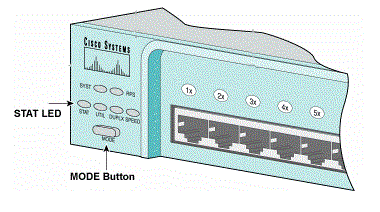 STAT LED 및 모드 버튼
STAT LED 및 모드 버튼
a. 전원 코드를 분리합니다.
b. 모드 버튼을 누른 상태에서 전원 케이블을 스위치에 다시 연결합니다. 모드 버튼은 전면 패널의 왼쪽에 있습니다.
c. STAT LED가 꺼진 후 MODE(모드) 버튼을 놓습니다.
참고: LED 위치는 모델에 따라 약간 다를 수 있습니다.
d. 현재 상태는 switch: 프롬프트에서 중단될 수 있습니다. 2단계로 진행합니다.
- Catalyst 2970, 3550, 3560, 3750 시리즈 스위치
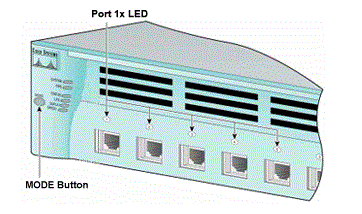 포트 1x LED
포트 1x LED
a. 전원 코드를 분리합니다.
b. 모드 버튼을 누른 상태에서 전원 케이블을 스위치에 다시 연결합니다. 모드 버튼은 전면 패널의 왼쪽에 있습니다.
c. 이전 LED 포트 1x가 꺼진 후 MODE(모드) 버튼을 놓습니다.
참고: LED 위치는 모델에 따라 약간 다를 수 있습니다.
d. 현재 상태는 switch: 프롬프트에서 중단될 수 있습니다. 2단계로 진행합니다.
- Catalyst 2955 시리즈 스위치
a. 키보드에서 브레이크 시퀀스를 실행하여 스위치 : 모드로 들어갑니다.
사용하는 터미널 애플리케이션 및 운영 체제에 따라 사용할 브레이크 시퀀스가 결정됩니다. 자세한 내용은 비밀번호 복구 과정의 표준 브레이크 키 시퀀스 조합을 참조하십시오.
이 예에서는 하이퍼터미널을 사용하여 스위치에 연결합니다. 모드로 들어갑니다.
C2955 Boot Loader (C2955-HBOOT-M) Version 12.1(0.508)EA1, BETA TEST SOFTWARE Compiled Wed 30-Oct-02 15:24 by antonino WS-C2955T-12 starting... Base ethernet MAC Address: 00:03:fd:62:7c:00 Xmodem file system is available. Initializing Flash... flashfs[0]: 19 files, 2 directories flashfs[0]: 0 orphaned files, 0 orphaned directories flashfs[0]: Total bytes: 7741440 flashfs[0]: Bytes used: 4628480 flashfs[0]: Bytes available: 3112960 flashfs[0]: flashfs fsck took 7 seconds. ...done initializing flash. Boot Sector Filesystem (bs:) installed, fsid: 3 Parameter Block Filesystem (pb:) installed, fsid: 4 *** The system will autoboot in 15 seconds *** Send break character to prevent autobooting. !--- Wait until you see this message before
!--- you issue the break sequence.
!--- Enter Ctrl-Break with the use of HyperTerminal. The system has been interrupted prior to initializing the flash filesystem. The following commands will initialize the flash filesystem, and finish loading the operating system software: flash_init load_helper boot switch:
b. 2단계로 진행합니다.
2단계. flash_init 명령 및 load_helper 명령을 실행합니다.
플래시가 이미 초기화되었다면 다음과 같이 표시됩니다.
switch: flash_init Initializing Flash... ...The flash is already initialized. switch:
플래시가 아직 초기화되지 않았으면 다음과 같이 표시됩니다.
switch: flash_init Initializing Flash... flashfs[0]: 21 files, 2 directories flashfs[0]: 0 orphaned files, 0 orphaned directories flashfs[0]: Total bytes: 7741440 flashfs[0]: Bytes used: 4499456 flashfs[0]: Bytes available: 3241984 flashfs[0]: flashfs fsck took 7 seconds. ...done initializing flash. Boot Sector Filesystem (bs:) installed, fsid: 3 Parameter Block Filesystem (pb:) installed, fsid: 4
부트 헬퍼 이미지를 로드하려면 load_helper 명령을 실행합니다. 예를 들면 다음과 같습니다.
switch: load_helper switch:
3단계. dir flash를 실행합니다. 명령을 실행하여 플래시 파일 시스템의 내용을 표시합니다.
플래시에 Cisco IOS® 이미지 파일 또는 이미지 디렉터리가 있는지 확인합니다. Cisco IOS 이미지 파일은 .bin 파일이고, 이미지 디렉터리는 이미지 파일 이름에서 .bin 확장자를 제외하여 이름을 지정합니다. Cisco IOS 이미지 파일 또는 이미지 디렉터리가 없으면 다음과 같이 표시됩니다.
switch: dir flash: Directory of flash:/ 2 -rwx 5 <date> private-config.text 3 -rwx 110 <date> info 4 -rwx 976 <date> vlan.dat 6 -rwx 286 <date> env_vars 26 -rwx 1592 <date> config.text 8 drwx 1088 <date> html 19 -rwx 110 <date> info.ver 4393472 bytes available (3347968 bytes used) switch: !--- No Cisco IOS images or image directories exist in Flash.
Flash 디렉토리가 이와 같으면 5단계로 직접 이동합니다. 5단계는 Xmodem 파일 전송으로 스위치를 복구합니다.
Flash에 이미지가 남아 있는 경우 boot 명령(4단계)을 실행하여 스위치 복구를 시도합니다. boot 명령을 실행하기 전에 Cisco IOS 이미지가 Flash 디렉토리에 저장된 위치를 확인합니다. 이미지가 저장된 위치는 스위치 모델에 따라 다를 수 있습니다.
-
Catalyst 2940, 2950, 2955 플래시 파일 시스템
Cisco IOS 이미지 파일(.bin파일)은 항상 플래시에 있습니다. 디렉터리에 Cisco IOS 이미지 파일(.bin 파일)이 있습니다. 예를 들면 다음과 같습니다.
switch: dir flash: Directory of flash:/ 3 -rwx 2888547 <date> c2950-i6q4l2-mz.121-13.EA1.bin !--- The Cisco IOS image file (.bin file) is stored in
!--- the flash: directory on Catalyst 2940, 2950, and 2955 series switches. 4 -rwx 976 <date> vlan.dat 6 drwx 832 <date> html 22 -rwx 110 <date> info 23 -rwx 110 <date> info.ver 25 -rwx 38 <date> env_vars 3132928 bytes available (4608512 bytes used) !--- This output is from a Catalyst 2950 switch. Output from a
!--- Catalyst 2940 or 2955 varies slightly.
-
Catalyst 2970, 3550, 3560, 3750 플래시 파일 시스템
Catalyst 2970, 3550, 3560, 3750의 플래시 파일 시스템 구조는 약간 다릅니다. Cisco IOS 이미지 파일을 플래시: 디렉터리에 저장할 수 있습니다. 그러나 웹 인터페이스에서 스위치를 관리하기 위해 CMS(Cluster Management Suite) 이미지를 사용할 경우, Cisco IOS 이미지 파일을 자체 디렉터리에 저장할 수 있습니다. 플래시를 실행합니다. directory 명령을 실행하여 이미지 파일을 표시합니다.
switch: dir flash: Directory of flash:/ 2 -rwx 976 <date> vlan.dat 3 -rwx 386 <date> system_env_vars 4 -rwx 5 <date> private-config.text 6 -rwx 1554 <date> config.text 24 drwx 192 <date> c3550-i5q3l2-mz.121-13.EA1 !--- You can store the Cisco IOS image file in its own directory.
!--- Name the directory with the image name, but exclude the .bin extension. 42 -rwx 33 <date> env_vars !--- Output suppressed. switch: dir flash:c3550-i5q3l2-mz.121-13.EA1 !--- Issue the dir flash:Directory of flash:c3550-i5q3l2-mz.121-13.EA1/ 25 drwx 832 <date> html 40 -rwx 3993612 <date> c3550-i5q3l2-mz.121-13.EA1.bin !--- This is where the Cisco IOS image file is stored for a CMS image. 41 -rwx 252 <date> info 9992192 bytes available (6006784 bytes used) !--- This output is from a Catalyst 3550 switch. Output from a
!--- command in order to view the Cisco IOS image file.
!--- Catalyst 2970, 3560, or 3750 varies slightly. switch:
이미지 부팅 시도
4단계. Cisco IOS 이미지 파일이 있는 위치를 확인한 후 이미지를 부팅해 보십시오. boot flash:<filename> 명령 또는 boot flash:<directory/filename> 명령을 실행합니다.
-
Catalyst 2950
switch: boot flash:c2950-i6q4l2-mz.121-13.EA1.bin !--- This example uses the boot flash:!--- command on a 2950. Loading "flash:c2950-i6q4l2-mz.121-13.EA1.bin"...########### ########################################################### !--- Output suppressed.
!--- This command syntax is the same for Catalyst 2940 and 2955 series
!--- switches. -
Catalyst 3550
switch: boot flash:c3550-i5q3l2-mz.121-13.EA1/c3550-i5q3l2-mz.121-13.EA1.bin !--- This example uses the boot flash:/
!--- command on a 3550. Loading "flash:c3550-i5q3l2-mz.121-13.EA1/c3550-i5q3l2-mz.121-13.EA1.bin"...#### ################################################################################ !--- Output suppressed.
!--- This command syntax is the same for Catalyst 2970, 3560, and 3750
!--- series switches.
boot 명령을 실행하고 그 결과 부팅이 성공한 경우 기본 스위치 중 하나가 됩니다. 프롬프트 또는 호스트 이름: 프롬프트가 표시됩니다.
Press RETURN to get started! Switch> !--- The boot up was successful.
이 스위치에서 정확한 부팅 명령문을 구성했는지 확인해야 합니다. Verify 섹션을 참조하십시오.
boot 명령을 실행해도 부팅에 성공하지 못하면 다음 스위치 중 하나를 실행합니다. 프롬프트가 표시되거나 다시 연속 재부팅 상태가 됩니다. 유일한 스위치 복구 옵션은 Xmodem 파일 전송입니다. 5단계에서 이 파일 전송을 다룹니다.
5단계. boot 명령이 실패했거나 플래시에서 부팅할 유효한 이미지가 없는 경우 Xmodem 파일 전송을 수행합니다.
일반적인 Xmodem 파일 전송은 최대 2시간이 걸릴 수 있으며, 이미지 크기에 따라 달라집니다.
Cisco Technical Support & Downloads에서 업그레이드할 Cisco IOS 이미지( .bin 파일)를 다운로드합니다.
참고: 이 문서에 언급된 모든 툴은 Cisco 등록 클라이언트만 액세스할 수 있습니다.
참고: CMS 이미지(.tar 파일)를 사용하지 마십시오. 이 이미지는 더 크기 때문에 전송하는 데 시간이 더 걸립니다.
dir flash를 실행합니다. 명령을 실행하여 이미지 크기(바이트)를 플래시의 여유 공간과 비교합니다. 예를 들면 다음과 같습니다.
switch: dir flash: Directory of flash:/ !--- Output suppressed. 3132928 bytes available (4608512 bytes used) !--- There are approximately 3 MB of Flash space available for a new image.
필요한 경우, delete 명령을 실행하여 남아 있는 손상된 이미지를 삭제합니다. 예를 들면 다음과 같습니다.
switch: delete flash:c2950-i6q4l2-mz.121-12c.EA1.bin
!--- Issue the delete flash:
!--- command in order to delete a Cisco IOS image.
Are you sure you want to delete "flash:c2950-i6q4l2-mz.121-12c.EA1.bin" (y/n)? y
!--- Enter y for yes if you want to delete the image.
File "flash:c2950-i6q4l2-mz.121-12c.EA1.bin" deleted
switch:
다음 예에서는 2955 에서 HyperTerminal을 사용하는 Xmodem 절차를 보여줍니다. 이 절차는 이 문서가 적용되는 모든 Catalyst 고정형 컨피그레이션 스위치에 동일하게 적용됩니다.
-
xmodem 복사 실행: flash:<filename> 스위치의 명령입니다. 예를 들면 다음과 같습니다.
switch: copy xmodem: flash:c2955-i6q4l2-mz.121-13.EA1.bin Begin the Xmodem or Xmodem-1K transfer now... CCC
- HyperTerminal 창의 맨 위에서 Transfer(전송) > Send File(파일 보내기)을 선택합니다.
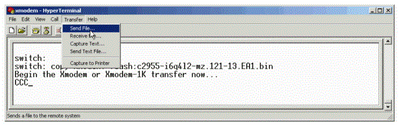 전송 전송 파일
전송 전송 파일
c. 파일 보내기 대화 상자에서 Xmodem 프로토콜을 선택하고 찾아보기를 클릭하여 이전에 다운로드한 Cisco IOS 이미지( .bin파일 )를 선택합니다.
d. Send(보내기)를 클릭하여 Xmodem 전송을 시작합니다.
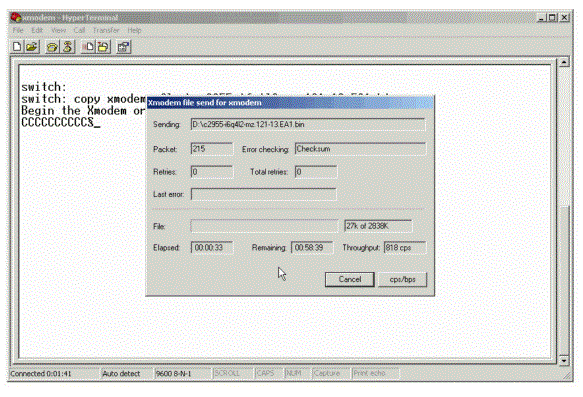 Xmodem 전송 시작
Xmodem 전송 시작
Xmodem 파일 전송이 시작합니다. 이미지의 크기에 따라 이 전송에 최대 2시간이 걸릴 수 있습니다.
CCCCCC......................................................................... ................................................................................ ................................................................................ ................................................................................ ................................................................................ ................................................................................ ................................................................................ ................................................................................ ............................................................................. File "xmodem:" successfully copied to "flash:c2955-i6q4l2-mz.121-13.EA1.bin" !--- If the Xmodem file transfer fails for some reason, restart the process.
!--- If the Xmodem file transfer is successful, you return to the
!--- switch: prompt. switch:
6단계. Xmodem 절차로 방금 복사한 새 이미지를 부팅합니다.
다음 예와 같이 boot flash:<filename> 명령을 실행합니다.
switch: boot flash:c2955-i6q4l2-mz.121-13.EA1.bin Loading "flash:c2955-i6q4l2-mz.121-13.EA1.bin"...############################### ################################################################################ !--- Output suppressed. Press RETURN to get started! Switch> !--- The boot up was successful.
부팅 명령문이 올바르게 설정되었는지 확인합니다.
Xmodem 복구 속도 향상
사용자가 손상되거나 손실 된 Cisco IOS에서 스위치를 복구하려고 하면 xmodem 복사본은 다음과 같습니다. flash:[Cisco IOS filename] 명령은 스위치 아래에 표시되지 않습니다. 프롬프트에서 중단될 수 있습니다. 스위치 아래에 copy 명령이 표시됩니다. 프롬프트가 표시되지만 사본 xmodem은 다음과 같습니다. 명령이 없습니다.
Xmodem 복구의 속도를 높이려면 다음 단계를 수행합니다.
-
switch: 프롬프트에서 전송 속도를115200으로 설정합니다. 프롬프트에서 중단될 수 있습니다.
switch: set BAUD 115200 !--- The screen goes blank after you enter this command.
-
HyperTerminal을 다시 시작합니다.
-
COM PORT Properties(COM 포트 속성) 아래에서 bits per second(초당 비트)를 115200으로 선택합니다. 스위치는 다음과 같이 합니다. 프롬프트가 표시됩니다.
-
Xmodem 복구를 시작합니다.
-
Xmodem 복구 후 BAUD 속도를 다시 9600으로 설정합니다. set BAUD 9600 명령을 사용해도 전송 속도가 9600이 되지 않으면 unset BAUD 명령을 실행하여 전송 속도를 기본값인 9600bps로 설정합니다.
확인
다음 단계를 완료하십시오.
-
실행하는 소프트웨어의 현재 버전을 확인하려면 show version 명령을 실행합니다.
예를 들면 다음과 같습니다.
2955#show version Cisco Internetwork Operating System Software Cisco IOS (tm) C2955 Software (C2955-I6Q4L2-M), Version 12.1(13)EA1, RELEASE SOFTWARE !--- This is the current version of software.
-
Catalyst 2940, 2950 또는 2955에서 Cisco IOS 이미지 (.bin 파일)를 표시하려면 dir flash:<directory>명령을 실행합니다.
2950#dir flash: Directory of flash:/ 3 -rwx 5 Mar 01 1993 00:12:55 private-config.text 4 -rwx 2905856 Jan 01 1970 03:06:25 c2955-i6q4l2-mz.121-13.EA1.bin !--- The Cisco IOS image (.bin file) is stored in flash:
!--- on a Catalyst 2940, 2950 or 2955.
!--- Output suppressed.Catalyst 2970, 3550, 3560 또는 3750에서 CMS 이미지를 실행하는 경우, Cisco IOS 이미지를 이미지 디렉터리에 저장할 수 있습니다:
3550#dir flash: Directory of flash:/ 2 -rwx 976 Mar 01 1993 21:47:00 vlan.dat 4 -rwx 5 Mar 06 1993 23:32:04 private-config.text 6 -rwx 1554 Mar 06 1993 23:32:04 config.text 7 drwx 192 Mar 01 1993 00:14:02 c3550-i5q3l2-mz.121-13.EA1 !--- Notice the "d" for directory in the permission statement.
!--- This is an image directory that is installed when you upgrade the
!--- switch with a CMS image.
!--- The Cisco IOS image (.bin file) is inside this directory. 5 -rwx 3823261 Mar 01 1993 00:46:01 c3550-i5q3l2-mz.121-12c.EA1.bin !--- This is another Cisco IOS image (.bin file). 8 -rwx 33 Mar 01 1993 00:14:06 env_vars 9 -rwx 384 Mar 01 1993 00:14:06 system_env_vars 15998976 bytes total (6168576 bytes free) !--- This output is from a Catalyst 3550 switch. Output from a
!--- Catalyst 2970, 3560, or 3750 varies slightly. 3550#Catalyst 3550에서 dir flash:<directory> 명령을 실행하여 Cisco IOS 이미지(.bin 파일)를 표시해야 합니다.
3550#dir flash:c3550-i5q3l2-mz.121-13.EA1 Directory of flash:/c3550-i5q3l2-mz.121-13.EA1/ 23 drwx 832 Mar 01 1993 00:12:00 html 40 -rwx 3993612 Mar 01 1993 00:14:02 c3550-i5q3l2-mz.121-13.EA1.bin 41 -rwx 252 Mar 01 1993 00:14:02 info 15998976 bytes total (6168576 bytes free) !--- This output is from a Catalyst 3550 switch. Output from a
!--- Catalyst 2970, 3560, or 3750 varies slightly. 3550# -
boot 명령문이 올바르게 설정되었는지 확인하려면 show boot 명령을 실행합니다.
Switch#show boot BOOT path-list: !--- No boot system statement is set in this case.
!--- Output suppressed.boot 명령문을 표시하려면 show boot 명령을 실행합니다. 설정된 boot 문이 없거나 boot 문이 이전 버전의 소프트웨어를 가리키는 경우 올바른 boot 문을 구성합니다. boot system flash:<filename> 명령을 실행합니다.
2955#configure terminal 2955(config)#boot system flash:c2955-i6q4l2-mz.121-13.EA1.bin !--- This is how to set a boot system statement on a Catalyst 2940, 2950, or 2955. 2955(config)#end 2955# 2955#show boot BOOT path-list: flash:c2955-i6q4l2-mz.121-13.EA1.bin !--- Output suppressed.
Catalyst 2970, 3550, 3560 또는 3750에서 CMS 이미지를 실행하는 경우, Cisco IOS 이미지(.bin 파일)를 자체 이미지 디렉터리에 저장할 수 있습니다. 다음 명령을 boot system flash:directory/filename 실행합니다.
3550#configure terminal 3550(config)#boot system flash:c3550-i5q3l2-mz.121-13. EA1/c3550-i5q3l2-mz.121-13.EA1.bin !--- This command should be on one line.
!--- This is how to set a boot system statement on a Catalyst
!--- 3550 if the Cisco IOS image (.bin file) is in its own image directory. 3550#end 3550# 3550#show boot BOOT path-list: flash:c3550-i5q3l2-mz.121-13.EA1/c3550-i5q3l2-mz.121-13.EA1.bin !--- Output suppressed.
관련 정보
개정 이력
| 개정 | 게시 날짜 | 의견 |
|---|---|---|
3.0 |
04-Dec-2024 |
재인증, 몇 가지 사소한 스타일 수정. |
2.0 |
11-Aug-2023 |
재인증 |
1.0 |
02-Apr-2003 |
최초 릴리스 |
 피드백
피드백