NAT 없는 3인터페이스 라우터 Cisco IOS 방화벽 컨피그레이션
소개
이 문서에서는 인터넷에 연결되어 있고 자체 서버를 실행하는 소기업을 위한 일반적인 구성의 예를 제공합니다. 인터넷에 대한 연결이 직렬 회선을 통해 이루어집니다. 이더넷 0은 내부 네트워크(단일 LAN)에 연결됩니다. 이더넷 1은 외부 세계에 서비스를 제공하는 데 사용되는 단일 노드가 있는 DMZ 네트워크에 연결됩니다. ISP에서 회사에 netblock 192.168.27.0/24을 할당했습니다. 이는 DMZ와 내부 LAN 간에 균등하게 분할되며 서브넷 마스크 255.255.255.128. 기본 정책은 다음과 같습니다.
-
내부 네트워크의 사용자가 공용 인터넷의 모든 서비스에 연결하도록 허용합니다.
-
인터넷에 있는 모든 사용자가 DMZ 서버의 WWW, FTP 및 SMTP(Simple Mail Transfer Protocol) 서비스에 연결하고 DNS(Domain Name System) 쿼리를 만들 수 있습니다. 이를 통해 외부 사용자는 회사 웹 페이지를 보고, 회사가 외부 사용을 위해 게시한 파일을 수거하고, 회사에 메일을 보낼 수 있습니다.
-
내부 사용자가 DMZ 서버의 POP 서비스(메일 받기)와 텔넷에 연결하여(관리)할 수 있습니다.
-
DMZ에서 사설 네트워크 또는 인터넷에 대한 연결을 시작할 수 없습니다.
-
방화벽을 통과하는 모든 연결을 사설 네트워크의 SYSLOG 서버로 감사합니다. 내부 네트워크의 시스템은 DMZ의 DNS 서버를 사용합니다. 스푸핑을 방지하기 위해 모든 인터페이스에서 입력 액세스 목록이 사용됩니다. 출력 액세스 목록은 어떤 트래픽이 지정된 인터페이스로 전송될 수 있는지를 제어하는 데 사용됩니다.
Cisco IOS® Firewall을 사용하여 NAT를 사용하지 않고 2개의 인터페이스 라우터를 구성하려면 Cisco IOS Firewall Configuration을 사용하여 NAT가 없는 2개의 인터페이스 라우터를 참조하십시오.
Cisco IOS Firewall을 사용하여 NAT로 2개의 인터페이스 라우터를 구성하려면 NAT Cisco IOS Firewall이 있는 2개의 인터페이스 라우터를 참조하십시오.
사전 요구 사항
요구 사항
이 문서에 대한 특정 요건이 없습니다.
사용되는 구성 요소
이 문서의 정보는 소프트웨어 및 하드웨어 버전을 기반으로 합니다.
-
Cisco IOS Software 릴리스 12.2(15)T13(방화벽 기능 집합 포함)
-
Cisco 7204 VXR 라우터
이 문서의 정보는 특정 랩 환경의 디바이스를 토대로 작성되었습니다. 이 문서에 사용된 모든 디바이스는 초기화된(기본) 컨피그레이션으로 시작되었습니다. 현재 네트워크가 작동 중인 경우, 모든 명령어의 잠재적인 영향을 미리 숙지하시기 바랍니다.
표기 규칙
문서 규칙에 대한 자세한 내용은 Cisco 기술 팁 규칙을 참조하십시오.
구성
이 섹션에는 이 문서에서 설명하는 기능을 구성하기 위한 정보가 표시됩니다.
참고: 명령 조회 도구(등록된 고객만 해당)를 사용하여 이 섹션에 사용된 명령에 대한 자세한 내용을 확인하십시오.
네트워크 다이어그램
이 문서에서는 다음 네트워크 설정을 사용합니다.
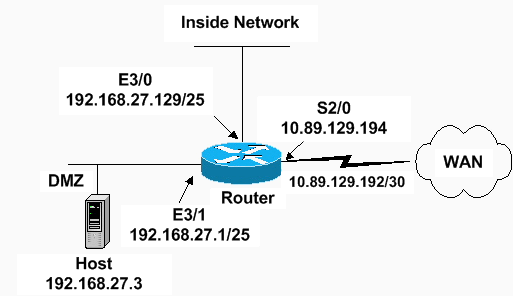
구성
이 문서에서는 이 구성을 사용합니다.
| 7204 VXR 라우터 |
|---|
version 12.2 service timestamps debug datetime msec service timestamps log datetime msec service password-encryption ! hostname Router ! logging queue-limit 100 enable secret 5 <something> ! ip subnet-zero ip cef no ip domain lookup ! ip inspect audit-trail ! !--- Sets the length of time a TCP session !--- is still managed after no activity. ! ip inspect tcp idle-time 14400 ! !--- Sets the length of time a UDP session !--- is still managed after no activity. ! ip inspect udp idle-time 1800 ! !--- Sets the length of time a DNS name lookup session !--- is still managed after no activity. ! ip inspect dns-timeout 7 ! !--- Sets up inspection list "standard" !--- to be used for inspection of inbound Ethernet 0 !--- and inbound serial (applied to both interfaces). ! ip inspect name standard cuseeme ip inspect name standard ftp ip inspect name standard h323 ip inspect name standard http ip inspect name standard rcmd ip inspect name standard realaudio ip inspect name standard smtp ip inspect name standard sqlnet ip inspect name standard streamworks ip inspect name standard tcp ip inspect name standard tftp ip inspect name standard udp ip inspect name standard vdolive ip audit notify log ip audit po max-events 100 ! no voice hpi capture buffer no voice hpi capture destination ! mta receive maximum-recipients 0 ! interface ethernet 3/0 ip address 192.168.27.129 255.255.255.128 ! !--- Apply the access list to allow all legitimate !--- traffic from the inside network and prevent spoofing. ! ip access-group 101 in ! !--- Apply inspection list "standard" for inspection !--- of inbound Ethernet traffic. This inspection opens !--- temporary entries on access lists 111 and 121. ! ip inspect standard in duplex full interface ethernet 3/1 ip address 192.168.27.1 255.255.255.128 ! !--- Apply the access list to permit DMZ traffic (except spoofing) !--- on the DMZ interface inbound. The DMZ is not permitted to initiate !--- any outbound traffic except Internet Control Message Protocol (ICMP). ! ip access-group 111 in ! !--- Apply inspection list "standard" for inspection of outbound !--- traffic from e1. This adds temporary entries on access list 111 !--- to allow return traffic, and protects servers in DMZ from !--- distributed denial of service (DDoS) attacks. ip inspect standard out duplex full ! interface serial 2/0 ip address 10.89.129.194 255.255.255.252 !--- Apply the access list to allow legitimate traffic. ! ip access-group 121 in serial restart_delay 0 ! ip classless no ip http-server !--- A syslog server is located at this address. logging 192.168.27.131 !--- This command enables the logging of session !--- information (addresses and bytes). !--- Access list 20 is used to control which !--- network management stations can access via SNMP. ! access-list 20 permit 192.168.27.5 ! !--- Use an access list to allow all legitimate traffic from !--- the inside network and prevent spoofing. The inside !--- network can only connect to the Telnet and POP3 !--- service of 192.168.27.3 on DMZ, and can ping (ICMP) to the DMZ. !--- Additional entries can be added to permit SMTP, WWW, and !--- so forth, if necessary. In addition, the inside network can !--- connect to any service on the Internet. ! access-list 101 permit tcp 192.168.27.128 0.0.0.127 host 192.168.27.3 eq pop3 access-list 101 permit tcp 192.168.27.128 0.0.0.127 host 192.168.27.3 eq telnet access-list 101 permit icmp 192.168.27.128 0.0.0.127 192.168.27.0 0.0.0.127 access-list 101 deny ip 192.168.27.128 0.0.0.127 192.168.27.0 0.0.0.127 access-list 101 permit ip 192.168.27.128 0.0.0.127 any access-list 101 deny ip any any ! ! !--- The access list permits ping (ICMP) from the DMZ and denies all !--- traffic initiated from the DMZ. Inspection opens !--- temporary entries to this list. ! access-list 111 permit icmp 192.168.27.0 0.0.0.127 any access-list 111 deny ip any any ! ! ! !--- Access list 121 allows anyone on the Internet to connect to !--- WWW, FTP, DNS, and SMTP services on the DMZ host. It also !--- allows some ICMP traffic. access-list 121 permit udp any host 192.168.27.3 eq domain access-list 121 permit tcp any host 192.168.27.3 eq domain access-list 121 permit tcp any host 192.168.27.3 eq www access-list 121 permit tcp any host 192.168.27.3 eq ftp access-list 121 permit tcp any host 192.168.27.3 eq smtp access-list 121 permit icmp any 192.168.27.0 0.0.0.255 administratively-prohibited access-list 121 permit icmp any 192.168.27.0 0.0.0.255 echo access-list 121 permit icmp any 192.168.27.0 0.0.0.255 echo-reply access-list 121 permit icmp any 192.168.27.0 0.0.0.255 packet-too-big access-list 121 permit icmp any 192.169.27.0 0.0.0.255 time-exceeded access-list 121 permit icmp any 192.168.27.0 0.0.0.255 traceroute access-list 121 permit icmp any 192.168.27.0 0.0.0.255 unreachable access-list 121 deny ip any any ! !--- Apply access list 20 for SNMP process. ! snmp-server community secret RO 20 snmp-server enable traps tty ! call rsvp-sync ! mgcp profile default ! dial-peer cor custom ! gatekeeper shutdown ! line con 0 exec-timeout 5 0 password 7 14191D1815023F2036 login local line vty 0 4 exec-timeout 5 0 password 7 14191D1815023F2036 login local length 35 end |
다음을 확인합니다.
이 섹션을 사용하여 컨피그레이션이 제대로 작동하는지 확인합니다.
Output Interpreter 도구(등록된 고객만 해당)(OIT)는 특정 show 명령을 지원합니다. OIT를 사용하여 show 명령 출력의 분석을 봅니다.
-
show access-list - running-configuration에 구성된 액세스 목록의 올바른 구성을 확인합니다.
Router#show access-list Standard IP access list 20 10 permit 192.168.27.5 Extended IP access list 101 10 permit tcp 192.168.27.128 0.0.0.127 host 192.168.27.3 eq pop3 20 permit tcp 192.168.27.128 0.0.0.127 host 192.168.27.3 eq telnet 30 permit icmp 192.168.27.128 0.0.0.127 192.168.27.0 0.0.0.127 40 deny ip 192.168.27.128 0.0.0.127 192.168.27.0 0.0.0.127 50 permit ip 192.168.27.128 0.0.0.127 any 60 deny ip any any Extended IP access list 111 10 permit icmp 192.168.27.0 0.0.0.127 any 20 deny ip any any (9 matches) Extended IP access list 121 10 permit udp any host 192.168.27.3 eq domain 20 permit tcp any host 192.168.27.3 eq domain 30 permit tcp any host 192.168.27.3 eq www 40 permit tcp any host 192.168.27.3 eq ftp 50 permit tcp any host 192.168.27.3 eq smtp 60 permit icmp any 192.168.27.0 0.0.0.255 administratively-prohibited 70 permit icmp any 192.168.27.0 0.0.0.255 echo 80 permit icmp any 192.168.27.0 0.0.0.255 echo-reply 90 permit icmp any 192.168.27.0 0.0.0.255 packet-too-big 100 permit icmp any 192.169.27.0 0.0.0.255 time-exceeded 110 permit icmp any 192.168.27.0 0.0.0.255 traceroute 120 permit icmp any 192.168.27.0 0.0.0.255 unreachable 130 deny ip any any (4866 matches) Router# -
show ip audit all - logging 명령의 컨피그레이션을 확인합니다.
Router#show ip audit all Event notification through syslog is enabled Event notification through Net Director is disabled Default action(s) for info signatures is alarm Default action(s) for attack signatures is alarm Default threshold of recipients for spam signature is 250 PostOffice:HostID:0 OrgID:0 Msg dropped:0 :Curr Event Buf Size:0 Configured:100 Post Office is not enabled - No connections are active Router# -
show ip inspect all - 인터페이스당 Cisco IOS Firewall 검사 규칙의 컨피그레이션을 확인합니다.
Router#show ip inspect all Session audit trail is enabled Session alert is enabled one-minute (sampling period) thresholds are [400:500] connections max-incomplete sessions thresholds are [400:500] max-incomplete tcp connections per host is 50. Block-time 0 minute. tcp synwait-time is 30 sec -- tcp finwait-time is 5 sec tcp idle-time is 14400 sec -- udp idle-time is 1800 sec dns-timeout is 7 sec Inspection Rule Configuration Inspection name standard cuseeme alert is on audit-trail is on timeout 14400 ftp alert is on audit-trail is on timeout 14400 h323 alert is on audit-trail is on timeout 14400 http alert is on audit-trail is on timeout 14400 rcmd alert is on audit-trail is on timeout 14400 realaudio alert is on audit-trail is on timeout 14400 smtp alert is on audit-trail is on timeout 14400 sqlnet alert is on audit-trail is on timeout 14400 streamworks alert is on audit-trail is on timeout 1800 tcp alert is on audit-trail is on timeout 14400 tftp alert is on audit-trail is on timeout 1800 udp alert is on audit-trail is on timeout 1800 vdolive alert is on audit-trail is on timeout 14400 Interface Configuration Interface Ethernet3/0 Inbound inspection rule is standard cuseeme alert is on audit-trail is on timeout 14400 ftp alert is on audit-trail is on timeout 14400 h323 alert is on audit-trail is on timeout 14400 http alert is on audit-trail is on timeout 14400 rcmd alert is on audit-trail is on timeout 14400 realaudio alert is on audit-trail is on timeout 14400 smtp alert is on audit-trail is on timeout 14400 sqlnet alert is on audit-trail is on timeout 14400 streamworks alert is on audit-trail is on timeout 1800 tcp alert is on audit-trail is on timeout 14400 tftp alert is on audit-trail is on timeout 1800 udp alert is on audit-trail is on timeout 1800 vdolive alert is on audit-trail is on timeout 14400 Outgoing inspection rule is not set Inbound access list is 101 Outgoing access list is not set Interface Ethernet3/1 Inbound inspection rule is not set Outgoing inspection rule is standard cuseeme alert is on audit-trail is on timeout 14400 ftp alert is on audit-trail is on timeout 14400 h323 alert is on audit-trail is on timeout 14400 http alert is on audit-trail is on timeout 14400 rcmd alert is on audit-trail is on timeout 14400 realaudio alert is on audit-trail is on timeout 14400 smtp alert is on audit-trail is on timeout 14400 sqlnet alert is on audit-trail is on timeout 14400 streamworks alert is on audit-trail is on timeout 1800 tcp alert is on audit-trail is on timeout 14400 tftp alert is on audit-trail is on timeout 1800 udp alert is on audit-trail is on timeout 1800 vdolive alert is on audit-trail is on timeout 14400 Inbound access list is 111 Outgoing access list is not set Router#
문제 해결
IOS Firewall 라우터를 구성한 후 연결이 작동하지 않을 경우 인터페이스에서 ip inspect(name defined) 또는 out 명령으로 검사를 활성화했는지 확인합니다. 이 컨피그레이션에서는 ip inspect 표준이 인터페이스 이더넷 3/0에 적용되며 ip inspect 표준 출력이 인터페이스 이더넷 3/1에 적용됩니다.
트러블슈팅에 대한 자세한 내용은 Cisco IOS 방화벽 구성 트러블슈팅을 참조하십시오.
관련 정보
개정 이력
| 개정 | 게시 날짜 | 의견 |
|---|---|---|
1.0 |
20-Feb-2007 |
최초 릴리스 |
 피드백
피드백