ISE 및 Identity Services용 Firepower 통합 문제 해결
다운로드 옵션
편견 없는 언어
본 제품에 대한 문서 세트는 편견 없는 언어를 사용하기 위해 노력합니다. 본 설명서 세트의 목적상, 편견 없는 언어는 나이, 장애, 성별, 인종 정체성, 민족 정체성, 성적 지향성, 사회 경제적 지위 및 교차성에 기초한 차별을 의미하지 않는 언어로 정의됩니다. 제품 소프트웨어의 사용자 인터페이스에서 하드코딩된 언어, RFP 설명서에 기초한 언어 또는 참조된 서드파티 제품에서 사용하는 언어로 인해 설명서에 예외가 있을 수 있습니다. 시스코에서 어떤 방식으로 포용적인 언어를 사용하고 있는지 자세히 알아보세요.
이 번역에 관하여
Cisco는 전 세계 사용자에게 다양한 언어로 지원 콘텐츠를 제공하기 위해 기계 번역 기술과 수작업 번역을 병행하여 이 문서를 번역했습니다. 아무리 품질이 높은 기계 번역이라도 전문 번역가의 번역 결과물만큼 정확하지는 않습니다. Cisco Systems, Inc.는 이 같은 번역에 대해 어떠한 책임도 지지 않으며 항상 원본 영문 문서(링크 제공됨)를 참조할 것을 권장합니다.
목차
소개
이 문서에서는 Cisco NGIPS(Next Generation Intrusion Prevention System)에서 TrustSec 인식 정책을 구성하고 문제를 해결하는 방법에 대해 설명합니다. NGIPS 버전 6.0은 ISE(Identity Services Engine)와의 통합을 지원하므로 ID 기반 인식 정책을 구축할 수 있습니다.
사전 요구 사항
요구 사항
다음 주제에 대한 지식을 보유하고 있으면 유용합니다.
- Cisco ASA(Adaptive Security Appliance) VPN 컨피그레이션
- Cisco AnyConnect Secure Mobility Client 컨피그레이션
- Cisco Firepower Management Center 기본 구성
- Cisco ISE 컨피그레이션
- Cisco TrustSec 솔루션
사용되는 구성 요소
이 문서의 정보는 다음 소프트웨어 및 하드웨어 버전을 기반으로 합니다.
- Microsoft Windows 7
- Microsoft Windows 2012 CA(인증 기관)
- Cisco ASA 버전 9.3
- Cisco ISE 소프트웨어 버전 1.4
- Cisco AnyConnect Secure Mobility Client 버전 4.2
- Cisco FMC(Firepower Management Center) 버전 6.0
- Cisco Firepower NGIPS 버전 6.0
구성
FMC(firepower Management Center)는 Firepower을 위한 관리 플랫폼입니다. ISE 통합과 관련된 기능에는 두 가지 유형이 있습니다.- 교정 - FMC에서 ISE를 통해 공격자를 격리할 수 있습니다. ISE는 제한된 네트워크 액세스를 제공하는 액세스 디바이스에서 권한 부여 상태를 동적으로 변경합니다. 이 솔루션에는 두 가지 세대가 있습니다.
- ISE에 대한 EPS(Endpoint Protection Service) API 호출을 사용하는 레거시 펄 스크립트
- ISE에 대한 pxGrid 프로토콜 호출을 사용하는 최신 모듈(이 모듈은 버전 5.4에서만 지원되며 6.0에서는 지원되지 않음, 6.1에서는 기본 지원 예정).
- Policy(정책) - FMC가 TrustSec SGT(Security Group Tag)를 기반으로 정책을 구성할 수 있습니다.
이 문서에서는 두 번째 기능에 대해 중점적으로 설명합니다. 교정 예제의 경우 참조 섹션을 참조하십시오.
네트워크 다이어그램
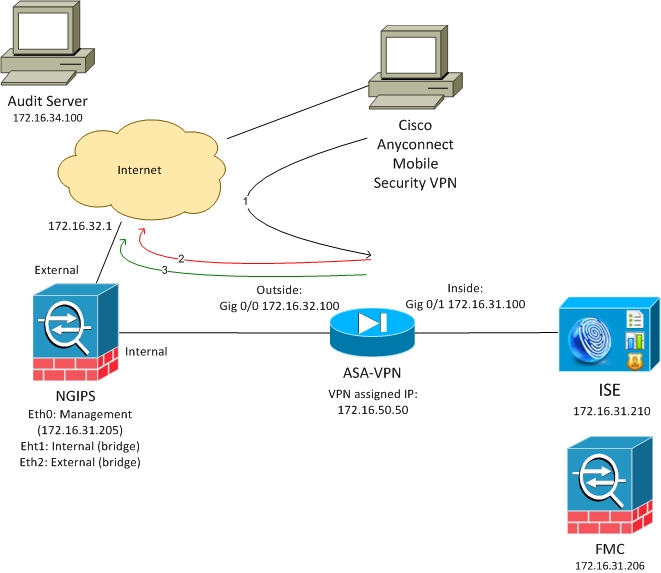
FMC는 두 개의 규칙이 포함된 액세스 제어 정책으로 구성됩니다.
- 사용자 지정 URL(attack-url)을 사용하는 HTTP 트래픽에 대해 거부
- 사용자 지정 URL(공격 URL)을 사용하는 HTTP 트래픽을 허용하되 사용자가 ISE에서 감사(9) SGT 태그에 할당된 경우에만 허용
ISE는 관리자 그룹에 속한 모든 Active Directory 사용자에게 감사 태그를 할당하기로 결정하고 네트워크 액세스에 ASA-VPN 디바이스를 사용합니다.
사용자가 ASA에서 VPN 연결을 통해 네트워크에 액세스합니다. 그런 다음 사용자는 URL 공격 URL을 사용하여 감사된 서버에 액세스하려고 시도하지만 감사 SGT 그룹에 할당되지 않았으므로 실패합니다. 이를 해결하면 연결에 성공합니다.
ISE
액티브 디렉토리
AD 통합을 구성해야 하고 올바른 그룹을 가져와야 합니다(권한 부여 규칙 조건에 Administrators 그룹이 사용됨).
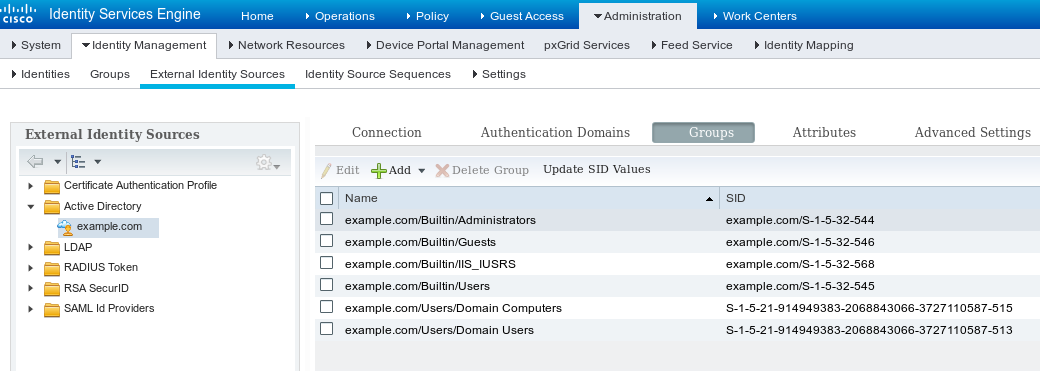
네트워크 액세스 장치
ASA가 네트워크 디바이스로 추가됩니다. 이 이미지에 표시된 대로 사용자 지정 그룹 ASA-VPN-Audit가 사용됩니다.
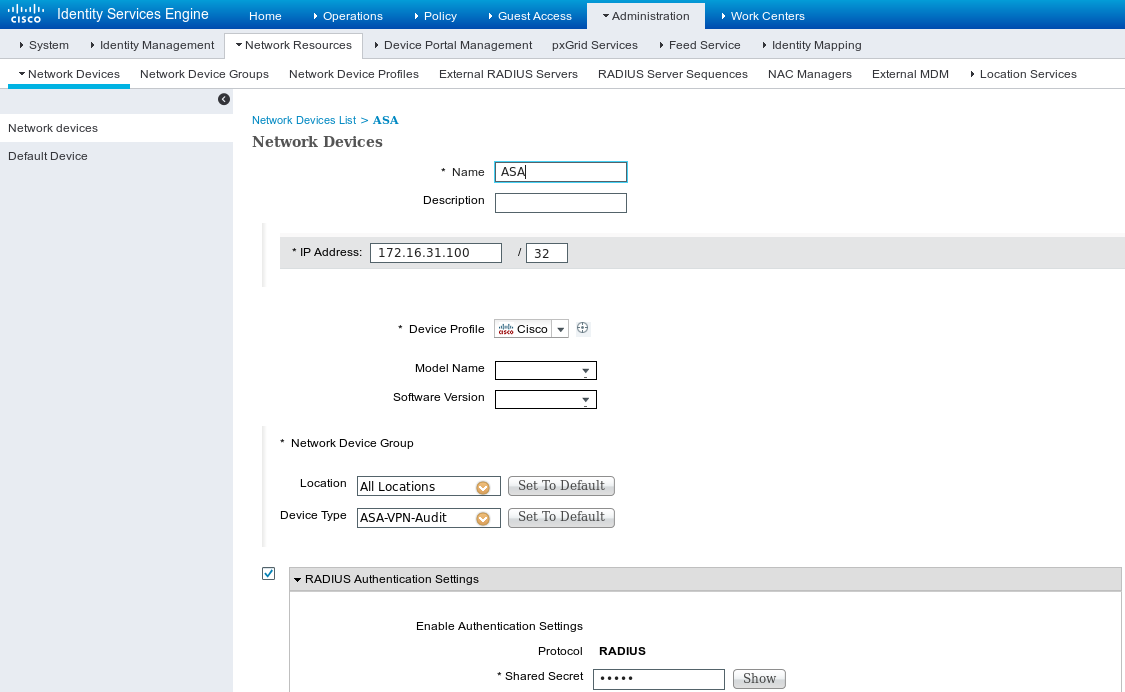
pxGrid 및 MnT용 인증서
FMC는 ISE에서 두 서비스를 모두 사용합니다.
- pxGrid - SGT 및 프로파일링 데이터 쿼리
- 벌크 세션 다운로드를 위한 MnT(Monitoring and Reporting)
MnT 가용성은 FMC가 인증된 세션의 IP 주소(사용자 이름 및 SGT 태그)에 대한 알림을 받는 방식이므로 매우 중요합니다. 이를 바탕으로 올바른 정책을 적용할 수 있다. NGIPS는 ASA와 같은 기본 SGT 태그(인라인 태깅)를 지원하지 않습니다. 그러나 ASA와는 반대로 숫자만 지원하는 대신 SGT 이름을 지원합니다.
이러한 요구 사항 때문에 ISE와 FMC는 서로 다른 서비스(인증서)를 신뢰해야 합니다. MnT는 서버측 인증서만 사용하며, pxGrid는 클라이언트측 인증서와 서버측 인증서를 모두 사용합니다.
Microsoft CA는 모든 인증서에 서명하는 데 사용됩니다.
MnT(관리자 역할)의 경우 ISE는 다음 이미지에 표시된 대로 CSR(Certificate Signing Request)을 생성해야 합니다.
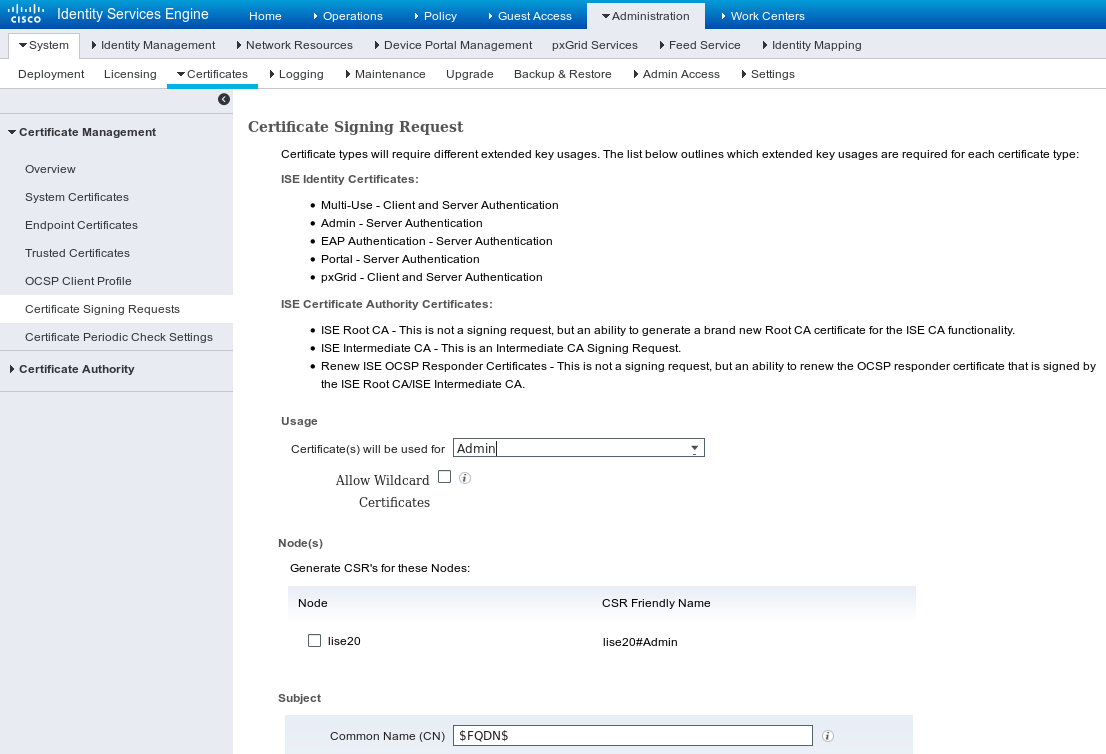
참고: ISE와 FMC의 모든 FQDN(Fully Qualified Domain Name)에 대해 올바른 DNS 레코드가 DNS 서버에 구성되어 있는지 확인하십시오.
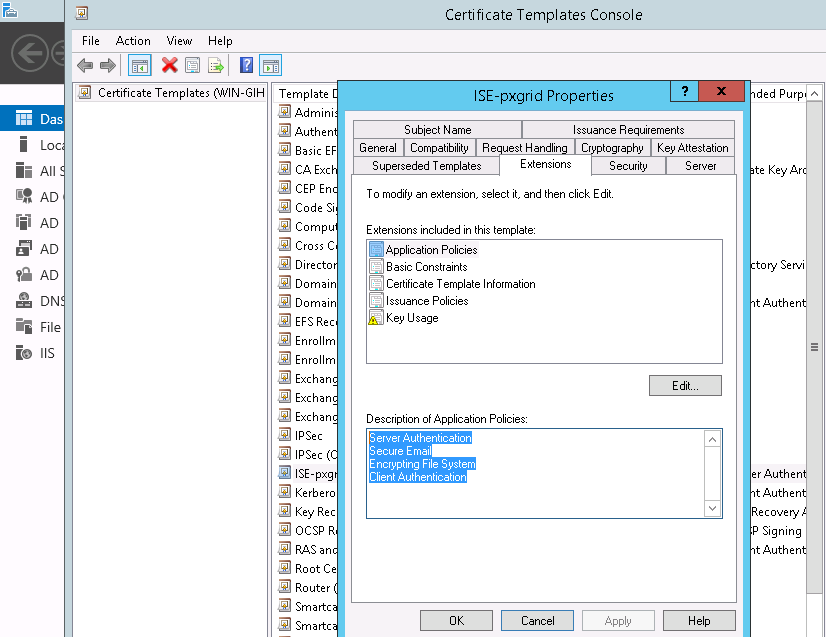
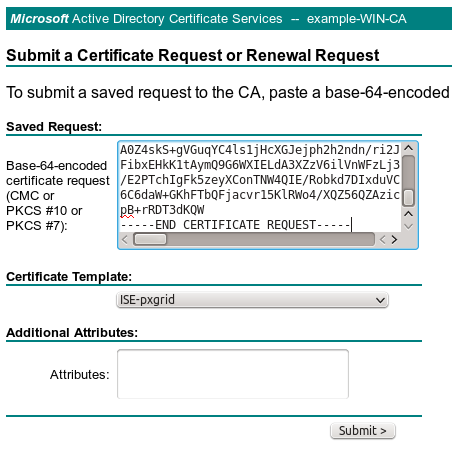
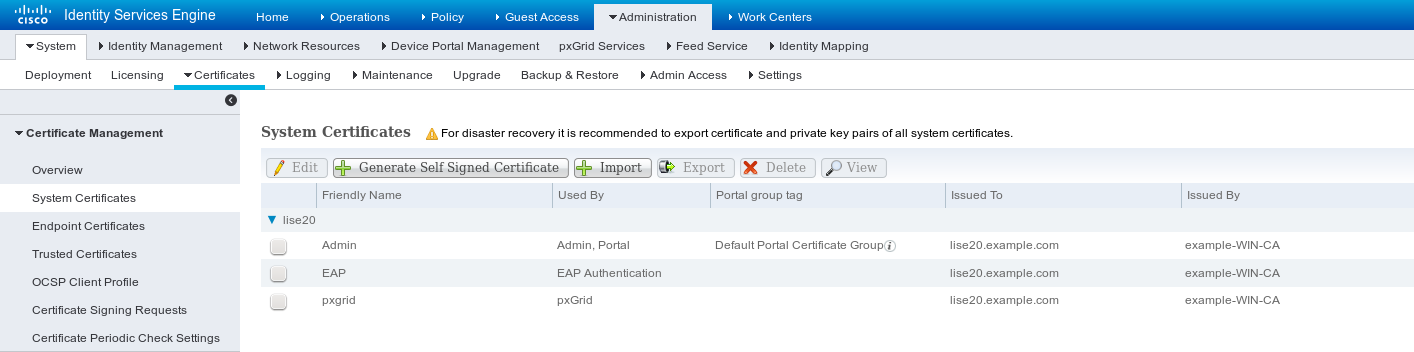
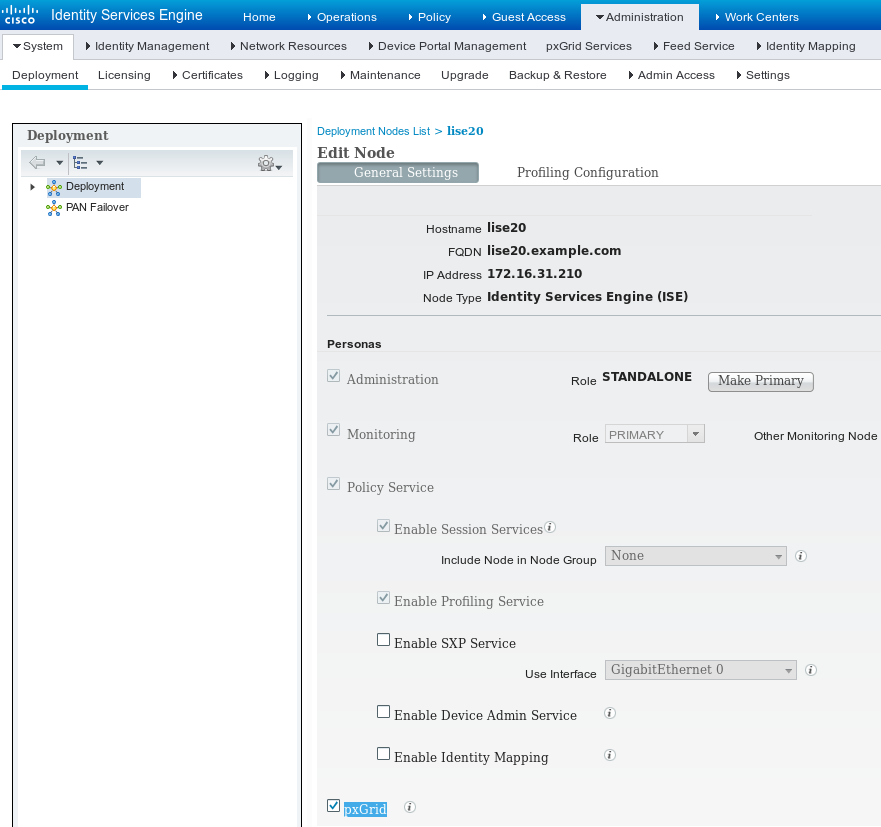
그리고 자동 승인이 사용으로 설정되어야 합니다.
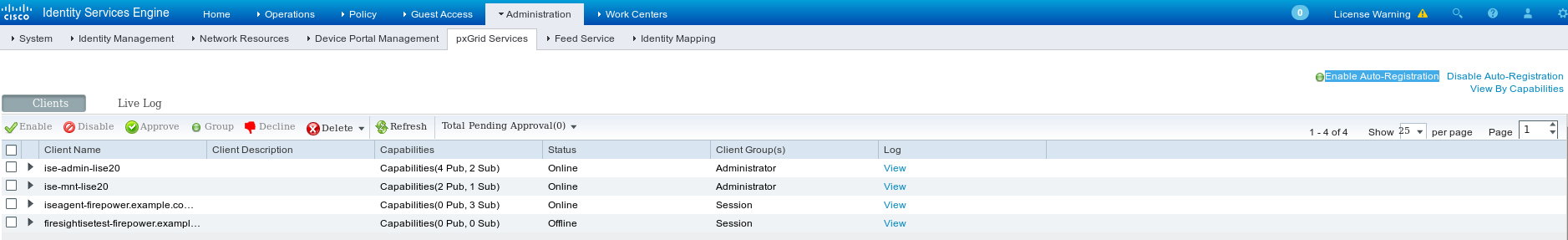
권한 부여 정책
기본 인증 정책이 사용됩니다(로컬 사용자가 없는 경우 AD 조회가 수행됨).
ASA-VPN을 통해 인증되고 Active Directory 그룹 관리자에 속하는 사용자에게 전체 네트워크 액세스(Permission: PermitAccess)를 제공하도록 권한 부여 정책이 구성되었습니다. 이러한 사용자의 경우 SGT 태그 감사자가 반환됩니다.
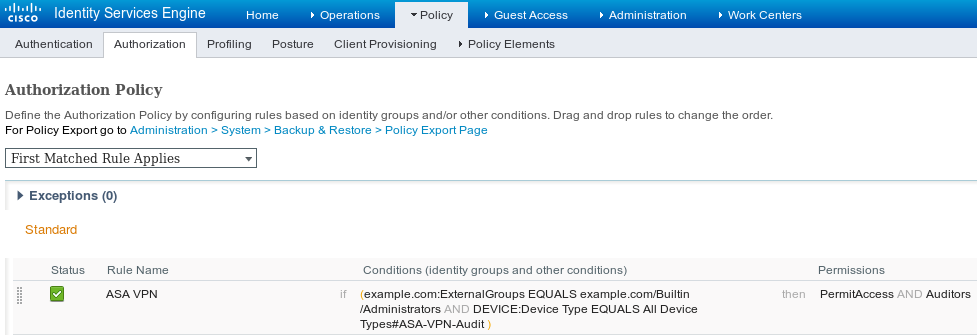
FMC
Active Directory 영역
ISE 통합을 사용하려면 영역 컨피그레이션이 필요합니다(ID 정책을 사용하고 수동으로 인증된 사용자의 그룹 멤버십을 검색하기 위해). Active Directory 또는 LDAP(Lightweight Directory Access Protocol)에 대해 영역을 구성할 수 있습니다. 이 예에서는 AD가 사용되고 있습니다. System(시스템) > Integration(통합) > Realm(영역)에서:
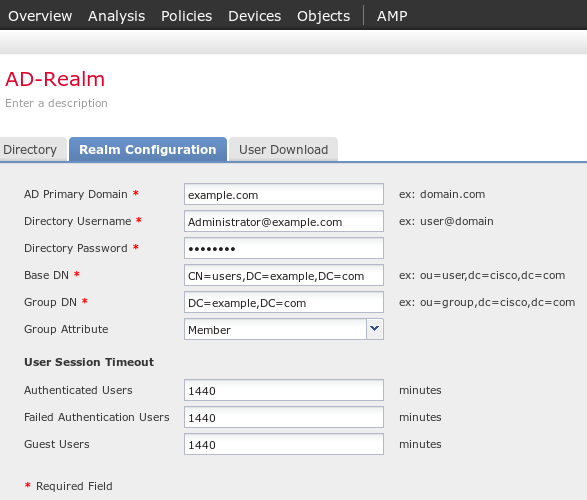
표준 디렉토리 설정이 사용됩니다.
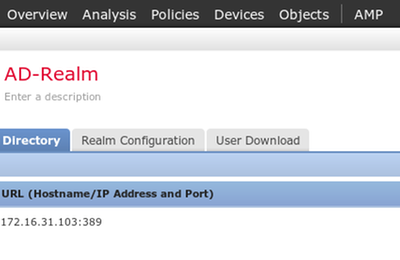
그리고 일부 AD 그룹이 검색됩니다(액세스 제어 규칙에서 추가 조건으로 사용됨).
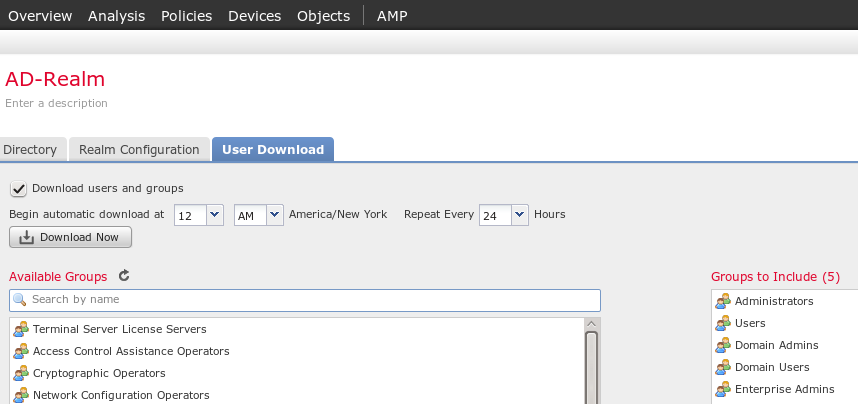
Admin 및 pxGrid용 인증서
필수 사항은 아니지만 관리자 액세스를 위해 CSR을 생성하는 것이 좋습니다. 다음 이미지에 표시된 대로 신뢰할 수 있는 AD를 사용하여 CSR에 서명하고 서명된 인증서를 다시 가져옵니다.
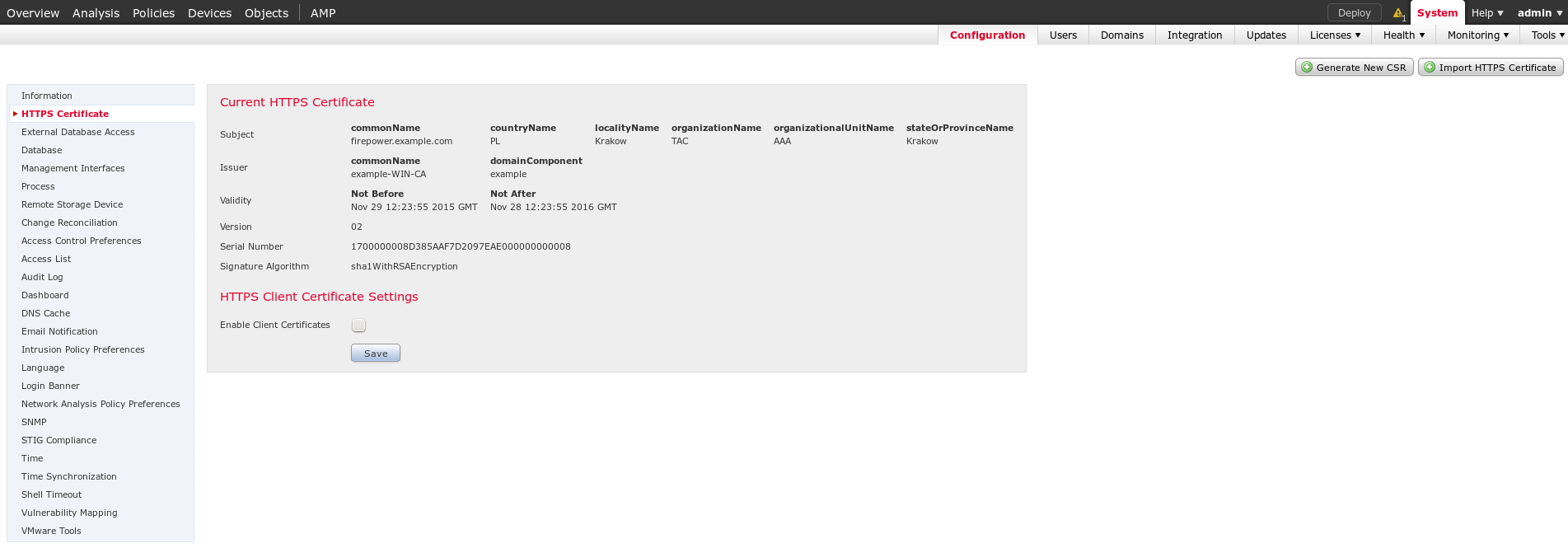
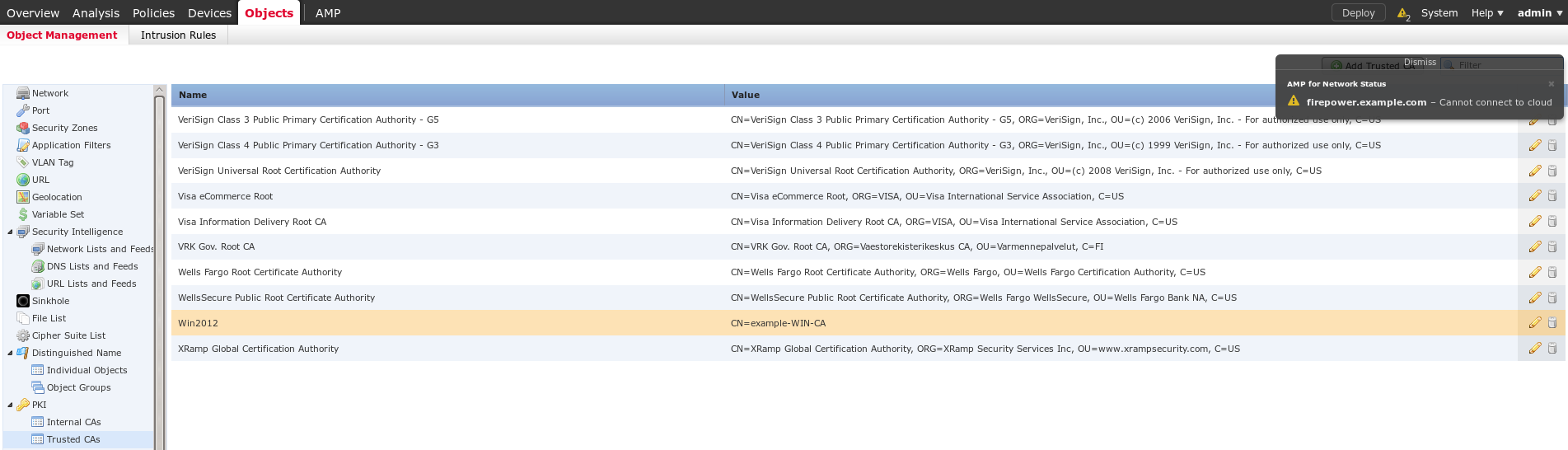
admin@firepower:~$ sudo su -
Password:
root@firepower:~#
root@firepower:~# openssl genrsa -des3 -out fire.key 4096
Generating RSA private key, 4096 bit long modulus
.........
..............
e is 65537 (0x10001)
Enter pass phrase for fire.key:
Verifying - Enter pass phrase for fire.key:
root@firepower:~#
root@firepower:~# openssl req -new -key fire.key -out fire.csr
You are about to be asked to enter information that will be incorporated
into your certificate request.
What you are about to enter is what is called a Distinguished Name or a DN.
There are quite a few fields but you can leave some blank
For some fields there will be a default value,
If you enter '.', the field will be left blank.
-----
Country Code []:PL
State or Province Name []:
Locality Name []:
Organization Name []:Cisco
Organizational Unit Name []:TAC
Common Name []:firepower.example.com
Email Address []:
root@firepower:~#
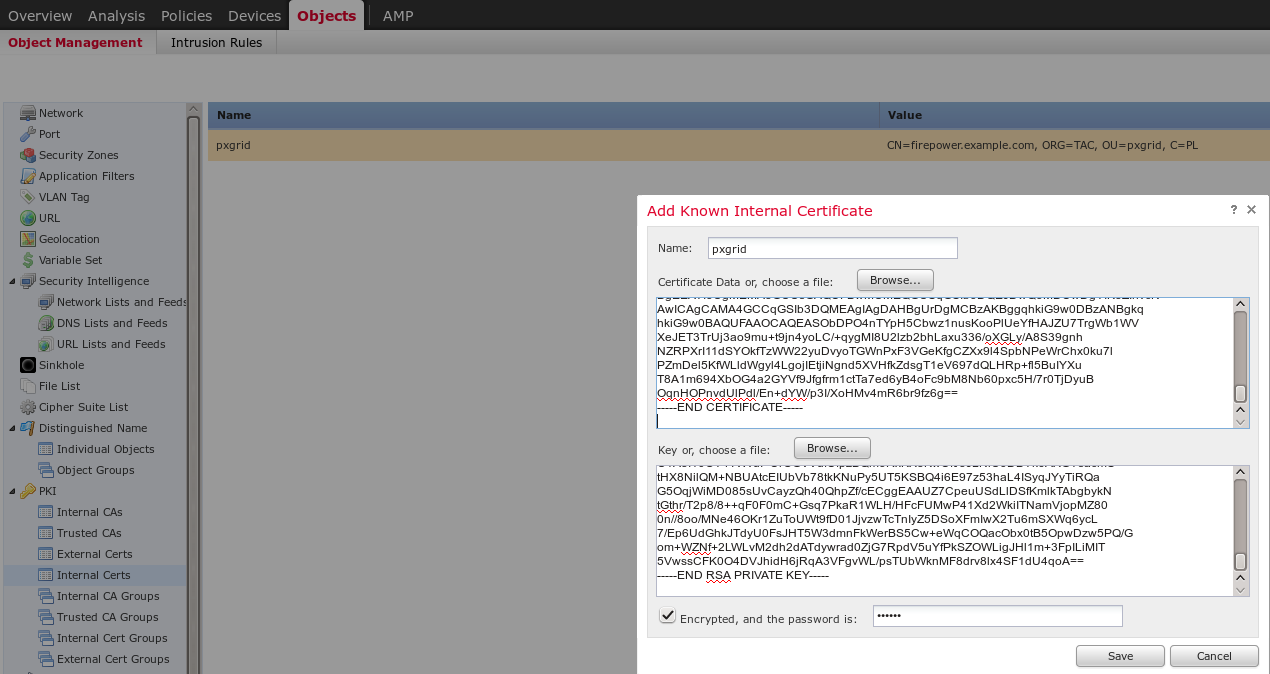
ISE 통합
모든 인증서가 설치되면 System > Integration에서 ISE 통합을 구성합니다.
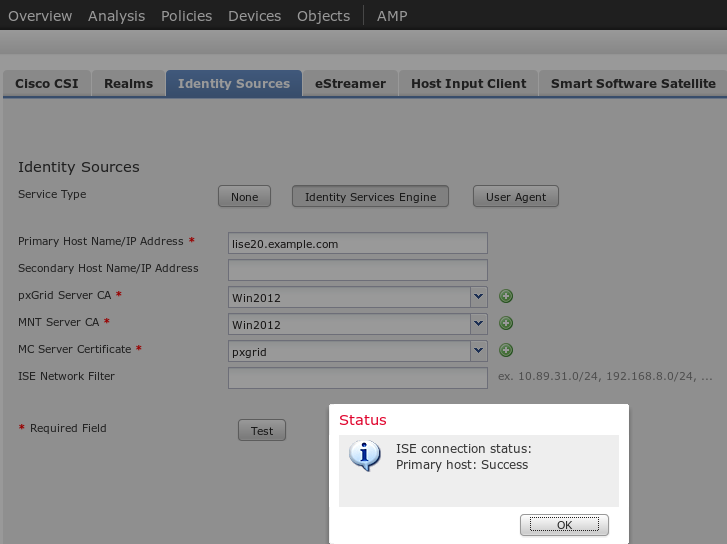
가져온 CA를 pxGrid 및 MnT 서비스 인증서 검증에 모두 사용합니다. MC(Management Console)의 경우 pxGrid에 대해 생성된 내부 인증서를 사용합니다.
ID 정책
수동 인증을 위해 이전에 구성된 AD 영역을 사용하는 ID 정책을 구성합니다.
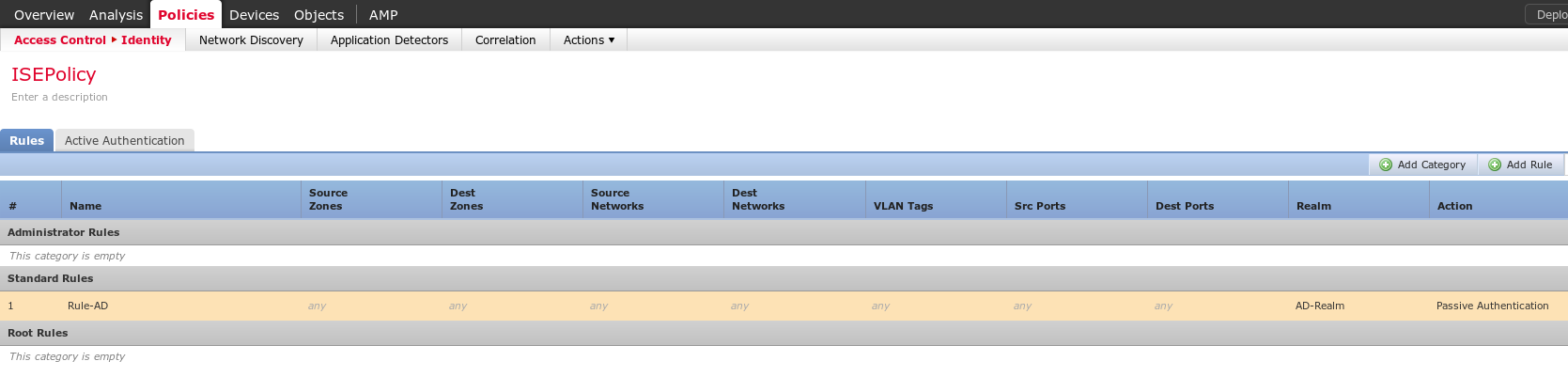
액세스 제어 정책
이 예에서는 맞춤형 URL이 생성되었습니다.
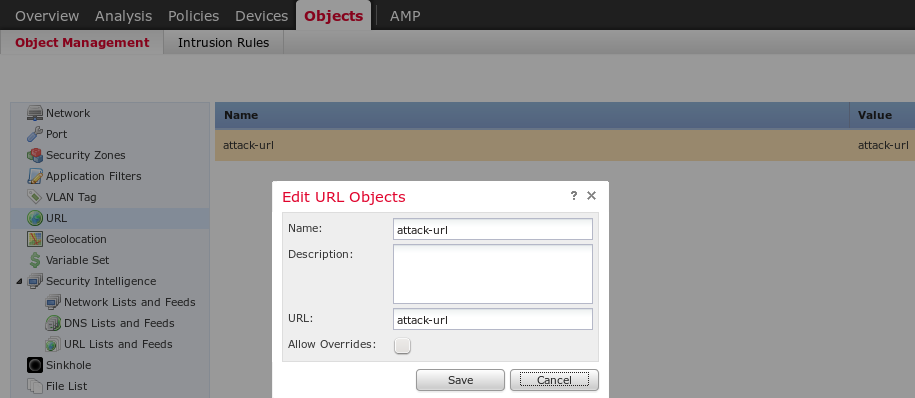
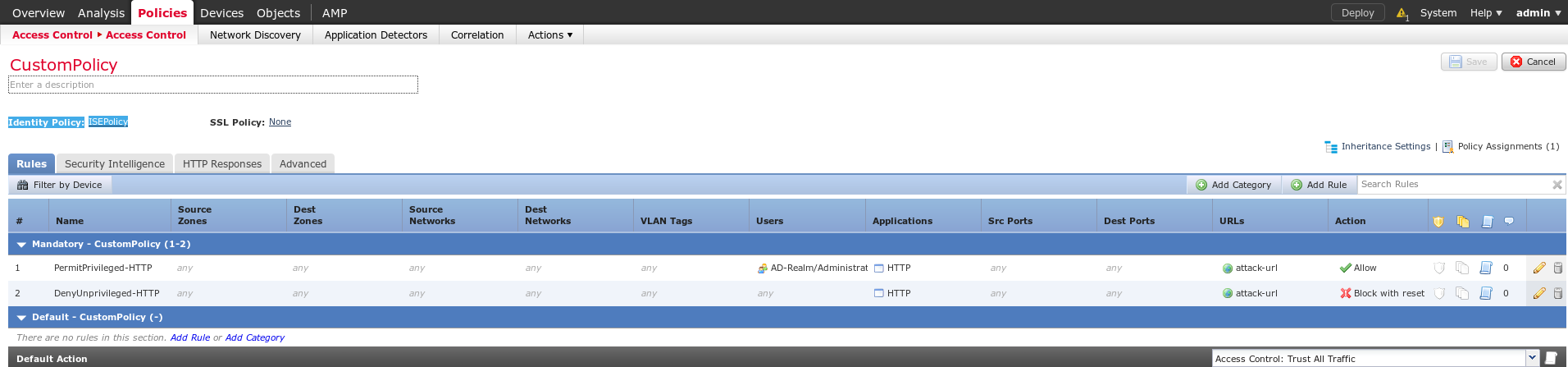
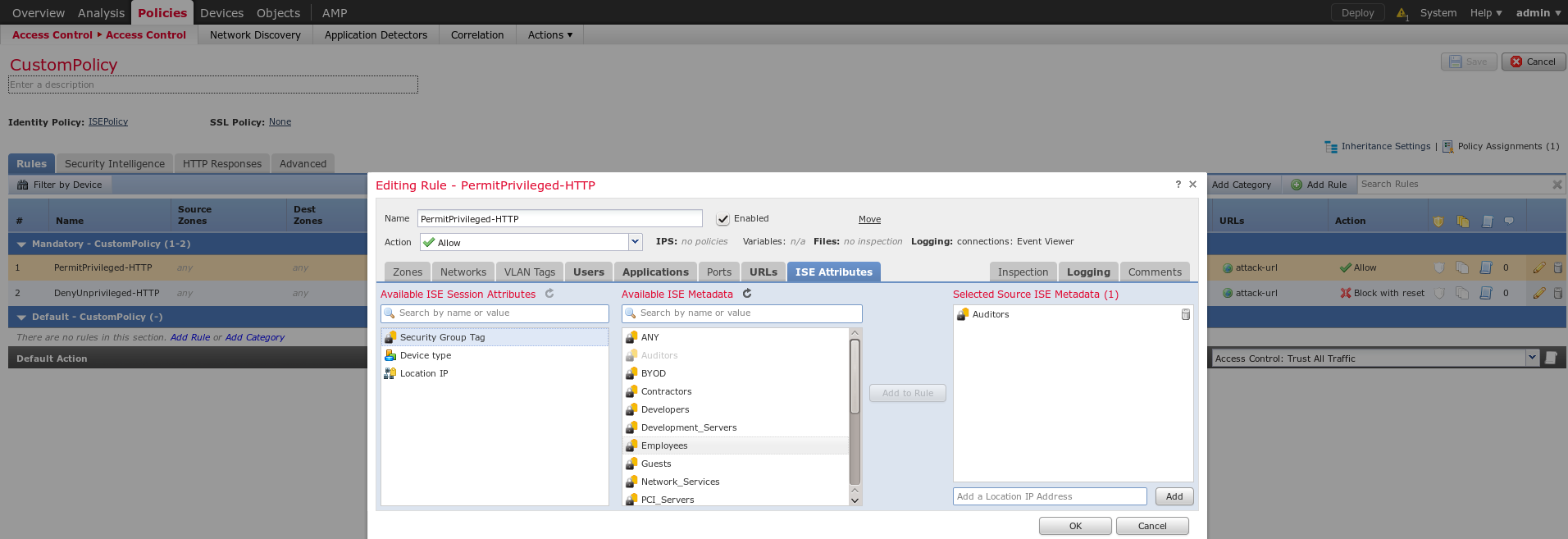
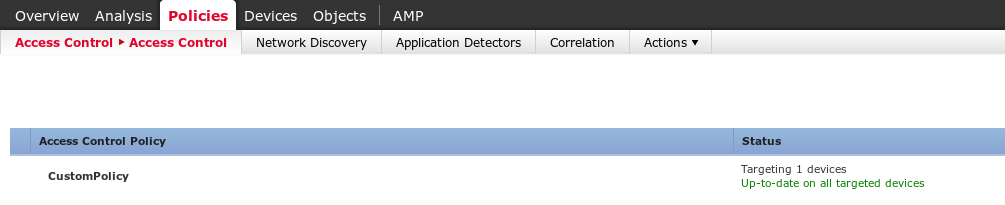
다음을 확인합니다.
모든 것이 올바르게 구성된 후 ISE는 세션 서비스(상태 Online)에 대해 가입한 pxGrid 클라이언트를 확인해야 합니다.
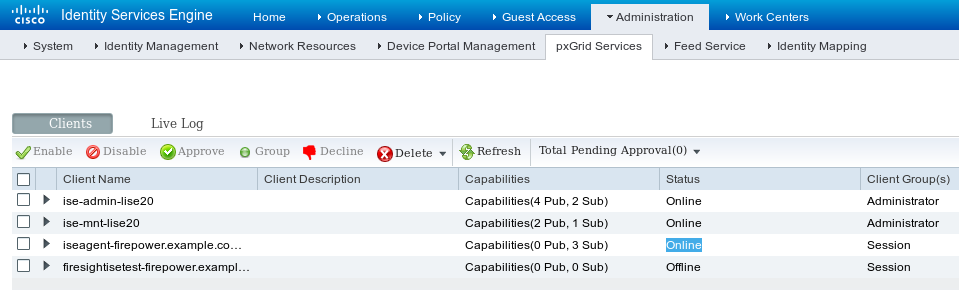
로그에서 FMC가 TrustSecMetaData(SGT 태그) 서비스에 가입되어 있으며 모든 태그가 있고 가입이 해제되었음을 확인할 수도 있습니다.
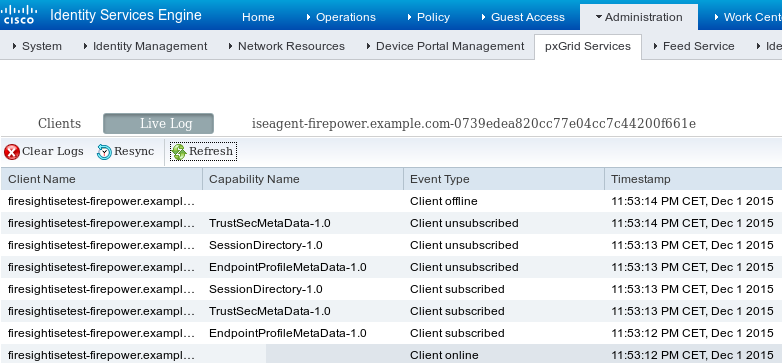
VPN 세션 설정
첫 번째 테스트는 ISE의 권한 부여가 올바른 SGT 태그를 반환하지 않을 경우 시나리오에 대해 수행됩니다(NGIPS는 감사 테스트를 허용하지 않음).
VPN 세션이 UP되면 AnyConnect UI(사용자 인터페이스)에서 자세한 내용을 제공할 수 있습니다.
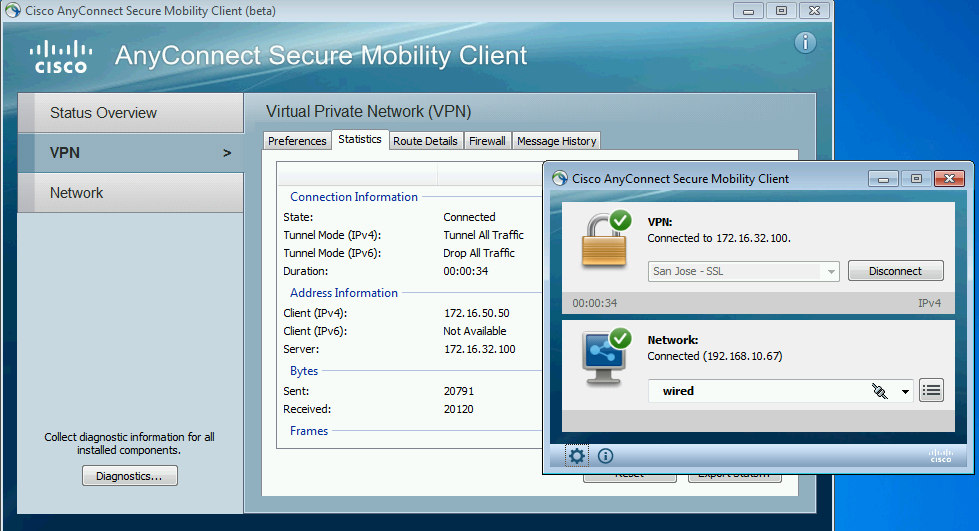
ASA는 세션이 설정되었는지 확인할 수 있습니다.
asav# show vpn-sessiondb anyconnect
Session Type: AnyConnect
Username : Administrator Index : 1
Assigned IP : 172.16.50.50 Public IP : 192.168.10.67
Protocol : AnyConnect-Parent SSL-Tunnel DTLS-Tunnel
License : AnyConnect Essentials
Encryption : AnyConnect-Parent: (1)none SSL-Tunnel: (1)RC4 DTLS-Tunnel: (1)AES128
Hashing : AnyConnect-Parent: (1)none SSL-Tunnel: (1)SHA1 DTLS-Tunnel: (1)SHA1
Bytes Tx : 11428 Bytes Rx : 24604
Group Policy : POLICY Tunnel Group : SSLVPN
Login Time : 12:22:59 UTC Wed Dec 2 2015
Duration : 0h:01m:49s
Inactivity : 0h:00m:00s
VLAN Mapping : N/A VLAN : none
Audt Sess ID : ac101f6400001000565ee2a3
ASA에 이 인증을 위해 반환된 SGT 태그가 없습니다. ASA가 TrustSec에 대해 구성되지 않았으므로 정보를 건너뜁니다.
ISE는 성공적인 권한 부여(23:36:19의 로그)도 보고하고 있습니다. 반환된 SGT 태그가 없습니다.
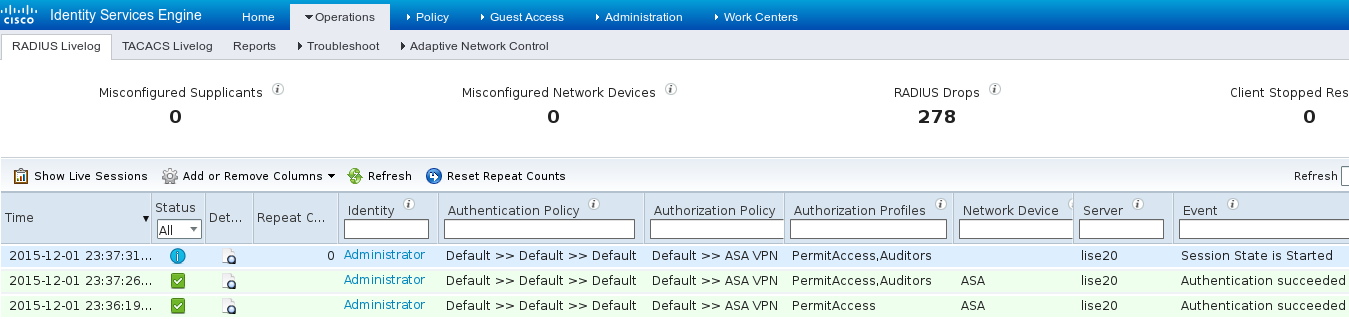
FMC가 MnT에서 세션 데이터 가져오기
이 단계에서 /var/log/messages의 FMC는 관리자 사용자 이름에 대한 새 세션(pxGrid 서비스의 가입자로 수신)을 보고하고 그룹 멤버십에 대한 AD 조회를 수행합니다.
firepower SF-IMS[3554]: [17768] ADI:adi.LdapRealm [INFO] search
'(|(sAMAccountName=Administrator))' has the following DN:
'CN=Administrator,CN=Users,DC=example,DC=com'.
Unprivileged 및 Privileged 네트워크 액세스
이 단계에서 사용자가 웹 브라우저를 열고 감사된 서버에 액세스하려고 하면 연결이 종료됩니다.
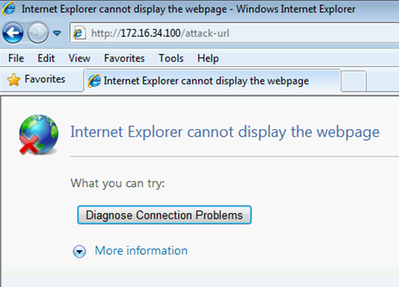
클라이언트에서 가져온 패킷 캡처(TCP RST는 FMC 컨피그레이션에 따라 전송)로 확인할 수 있습니다.
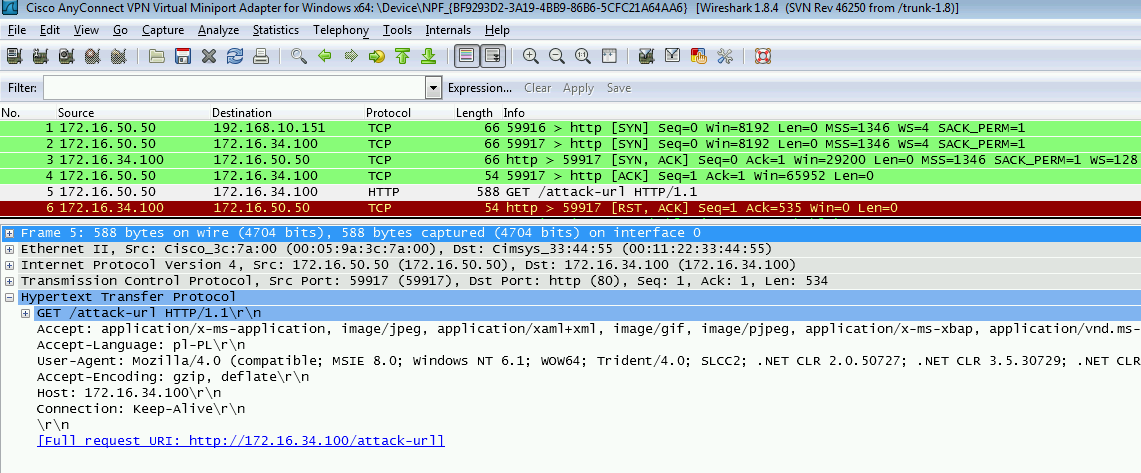
ISE가 반환되도록 구성되면 감사 태그 ASA 세션은 다음을 보고합니다.
asav# show vpn-sessiondb anyconnect
Session Type: AnyConnect
Username : Administrator Index : 1
Assigned IP : 172.16.50.50 Public IP : 192.168.10.67
Protocol : AnyConnect-Parent SSL-Tunnel DTLS-Tunnel
License : AnyConnect Essentials
Encryption : AnyConnect-Parent: (1)none SSL-Tunnel: (1)RC4 DTLS-Tunnel: (1)AES128
Hashing : AnyConnect-Parent: (1)none SSL-Tunnel: (1)SHA1 DTLS-Tunnel: (1)SHA1
Bytes Tx : 11428 Bytes Rx : 24604
Group Policy : POLICY Tunnel Group : SSLVPN
Login Time : 12:22:59 UTC Wed Dec 2 2015
Duration : 0h:01m:49s
Inactivity : 0h:00m:00s
VLAN Mapping : N/A VLAN : none
Audt Sess ID : ac101f6400001000565ee2a3
Security Grp : 9
ISE는 또한 성공 적 인 권한 (23:37:26 로그) - SGT 태그 감사자가 반환 됩니다.
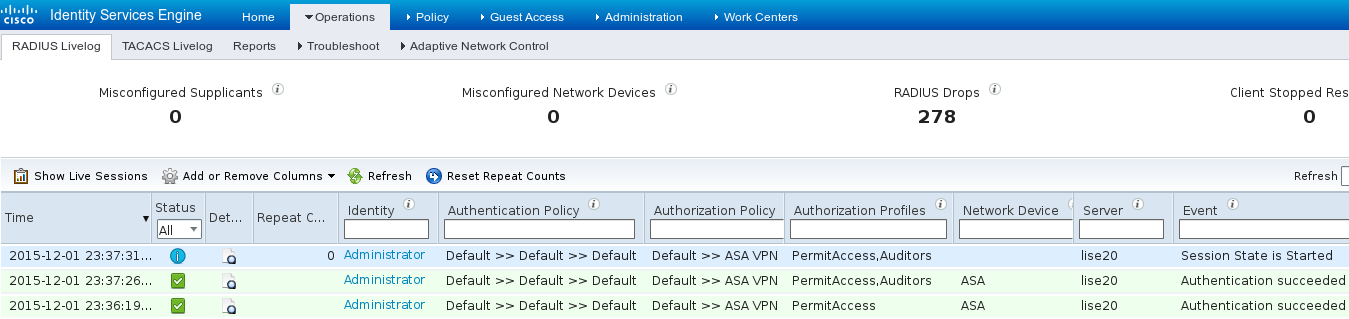
사용자는 언급된 서비스에 액세스할 수 있습니다.
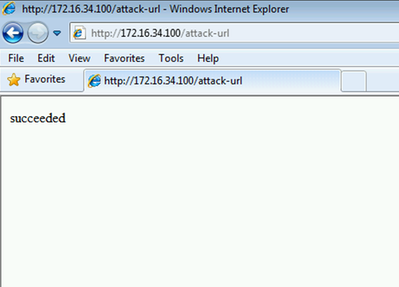
FMC 로깅 액세스
이 활동은 Connection Event(연결 이벤트) 보고서를 통해 확인할 수 있습니다.
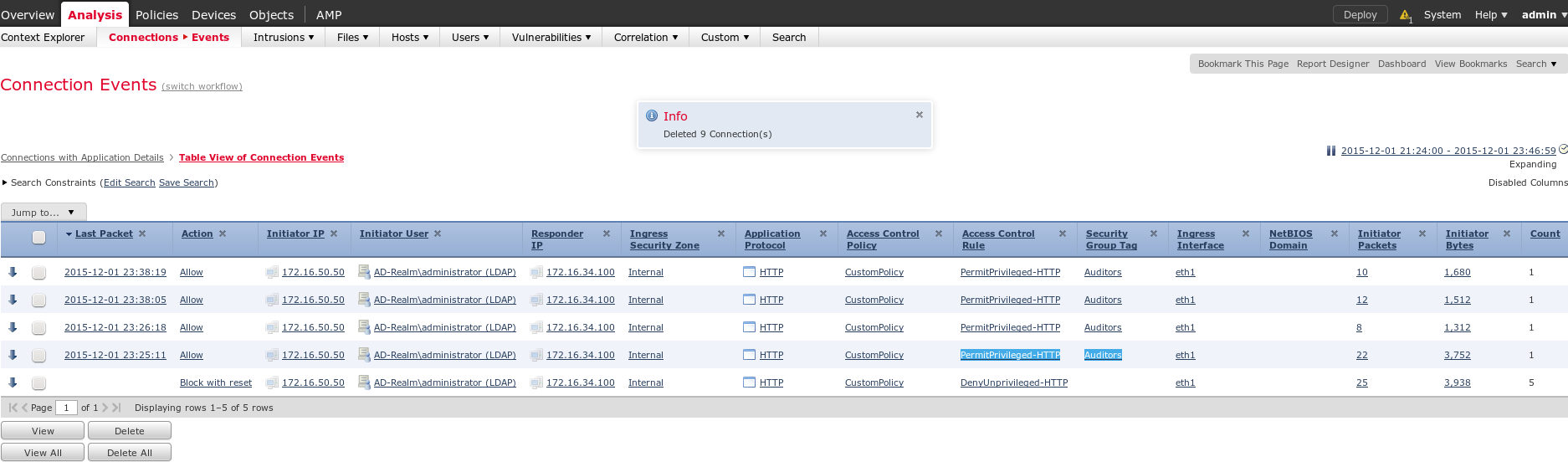
먼저, 사용자는 SGT 태그가 할당되지 않았고 DenyUnprivileged-HTTP 규칙을 적중했습니다. 감사자 태그가 ISE에 의해 할당되고 FMC에 의해 검색되면 PermitPrivileged-HTTP가 사용되고 액세스가 허용됩니다.
또한 일반적으로 액세스 제어 규칙 및 보안 그룹 태그가 마지막 열 중 하나로 표시되고 가로 스크롤 막대를 사용해야 하므로 여러 열이 제거되어 표시됩니다. 해당 사용자 지정 보기는 나중에 저장 및 재사용할 수 있습니다.
문제 해결
FMC 디버그
ID 서비스를 담당하는 ADI 구성 요소의 로그를 확인하려면 /var/log/messages 파일을 확인하십시오.
[23509] ADI_ISE_Test_Help:ADI_ISE_Test_Help [INFO] Parsing command line arguments...
[23509] ADI_ISE_Test_Help:adi.DirectoryTestHandler [INFO] test: ISE connection.
[23509] ADI_ISE_Test_Help:adi.ISEConnection [INFO] Preparing ISE Connection objects...
[23509] ADI_ISE_Test_Help:adi.ISEConnection [INFO] Preparing subscription objects...
[23509] ADI_ISE_Test_Help:adi.ISEConnection [INFO] subscribed successfully to EndpointProfileMetaDataCapability
[23509] ADI_ISE_Test_Help:adi.ISEConnection [INFO] registered callback for capability EndpointProfileMetaDataCapability
[23509] ADI_ISE_Test_Help:adi.ISEConnection [INFO] subscribed successfully to TrustSecMetaDataCapability
[23509] ADI_ISE_Test_Help:adi.ISEConnection [INFO] registered callback for capability TrustSecMetaDataCapability
[23509] ADI_ISE_Test_Help:adi.ISEConnection [INFO] subscribed successfully to SessionDirectoryCapability
[23509] ADI_ISE_Test_Help:adi.ISEConnection [INFO] registered callback for capability SessionDirectoryCapability
[23509] ADI_ISE_Test_Help:adi.ISEConnection [INFO] Connecting to ISE server...
[23509] ADI_ISE_Test_Help:adi.ISEConnection [INFO] Beginning to connect to ISE server...
[23510] ADI_ISE_Test_Help:adi.ISEConnection [INFO] Captured Jabberwerx log:2015-12-01T23:10:44 [ INFO]: _reconnection_thread started
[23510] ADI_ISE_Test_Help:adi.ISEConnection [INFO] Captured Jabberwerx log:2015-12-01T23:10:44 [ INFO]: pxgrid connection init done successfully
[23510] ADI_ISE_Test_Help:adi.ISEConnection [INFO] Captured Jabberwerx log:2015-12-01T23:10:44 [ INFO]: connecting to host lise20.example.com .......
[23511] ADI_ISE_Test_Help:adi.ISEConnection [INFO] Captured Jabberwerx log:2015-12-01T23:10:44 [ INFO]: stream opened
[23511] ADI_ISE_Test_Help:adi.ISEConnection [INFO] Captured Jabberwerx log:2015-12-01T23:10:44 [ INFO]: EXTERNAL authentication complete
[23511] ADI_ISE_Test_Help:adi.ISEConnection [INFO] Captured Jabberwerx log:2015-12-01T23:10:44 [ INFO]: authenticated successfully (sasl mechanism: EXTERNAL)
[23510] ADI_ISE_Test_Help:adi.ISEConnection [INFO] Captured Jabberwerx log:2015-12-01T23:10:45 [ INFO]: successfully subscribed
message repeated 2 times
[23510] ADI_ISE_Test_Help:adi.ISEConnection [INFO] Queried 1 bulk download hostnames:lise20.example.com:8910
[23509] ADI_ISE_Test_Help:adi.ISEConnection [INFO] ...successfully connected to ISE server.
[23509] ADI_ISE_Test_Help:adi.ISEConnection [INFO] Starting bulk download
[23514] ADI_ISE_Test_Help:adi.ISEConnection [INFO] Captured Jabberwerx log:2015-12-01T23:10:45 [ INFO]: curl_easy_setopt() for CURLOPT_URL: 'https://lise20.example.com:8910/pxgrid/mnt/sd/getSessionListByTime'
[8893] ADI:ADI [INFO] : sub command emits:'* Trying 172.16.31.210...'
[8893] ADI:ADI [INFO] : sub command emits:'* Connected to lise20.example.com (172.16.31.210) port 8910 (#0)'
[8893] ADI:ADI [INFO] : sub command emits:'* Cipher selection: ALL:!EXPORT:!EXPORT40:!EXPORT56:!aNULL:!LOW:!RC4:@STRENGTH'
[8893] ADI:ADI [INFO] : sub command emits:'* SSL connection using TLSv1.2 / DHE-RSA-AES256-SHA256'
[8893] ADI:ADI [INFO] : sub command emits:'* Server certificate:'
[8893] ADI:ADI [INFO] : sub command emits:'* ^I subject: CN=lise20.example.com'
[8893] ADI:ADI [INFO] : sub command emits:'* ^I start date: 2015-11-21 14:40:36 GMT'
[8893] ADI:ADI [INFO] : sub command emits:'* ^I expire date: 2017-11-20 14:40:36 GMT'
[8893] ADI:ADI [INFO] : sub command emits:'* ^I common name: lise20.example.com (matched)'
[8893] ADI:ADI [INFO] : sub command emits:'* ^I issuer: DC=com; DC=example; CN=example-WIN-CA'
[8893] ADI:ADI [INFO] : sub command emits:'* ^I SSL certificate verify ok.'
[8893] ADI:ADI [INFO] : sub command emits:'> POST /pxgrid/mnt/sd/getSessionListByTime HTTP/1.1^M'
[8893] ADI:ADI [INFO] : sub command emits:'Host: lise20.example.com:8910^M'
[8893] ADI:ADI [INFO] : sub command emits:'Accept: */*^M'
[8893] ADI:ADI [INFO] : sub command emits:'Content-Type: application/xml^M'
[8893] ADI:ADI [INFO] : sub command emits:'user:firesightisetest-firepower.example.com-0739edea820cc77e04cc7c44200f661e@xgrid.cisco.com^M'
[8893] ADI:ADI [INFO] : sub command emits:'Content-Length: 269^M'
[8893] ADI:ADI [INFO] : sub command emits:'^M'
[8893] ADI:ADI [INFO] : sub command emits:'* upload completely sent off: 269 out of 269 bytes'
[8893] ADI:ADI [INFO] : sub command emits:'< HTTP/1.1 200 OK^M'
[8893] ADI:ADI [INFO] : sub command emits:'< Date: Tue, 01 Dec 2015 23:10:45 GMT^M'
[8893] ADI:ADI [INFO] : sub command emits:'< Content-Type: application/xml^M'
[8893] ADI:ADI [INFO] : sub command emits:'< Content-Length: 1287^M'
[8893] ADI:ADI [INFO] : sub command emits:'< Server: ^M'
[8893] ADI:ADI [INFO] : sub command emits:'< ^M'
[8893] ADI:ADI [INFO] : sub command emits:'* Connection #0 to host lise20.example.com left intact'
[23509] ADI_ISE_Test_Help:adi.ISEConnection [INFO] bulk download processed 0 entries.
[23509] ADI_ISE_Test_Help:adi.ISEConnection [INFO] disconnecting pxgrid
[23509] ADI_ISE_Test_Help:adi.ISEConnection [INFO] Captured Jabberwerx log:2015-12-01T23:10:45 [ INFO]: Starting reconnection stop
[23510] ADI_ISE_Test_Help:adi.ISEConnection [INFO] Captured Jabberwerx log:2015-12-01T23:10:45 [ INFO]: _reconnection_thread exited
[23511] ADI_ISE_Test_Help:adi.ISEConnection [INFO] Captured Jabberwerx log:2015-12-01T23:10:45 [ INFO]: stream closed; err_dom=(null) 2015-12-01T23:10:45 [ INFO]: clientDisconnectedCb -> destroying client object
[23511] ADI_ISE_Test_Help:adi.ISEConnection [INFO] Captured Jabberwerx log:2015-12-01T23:10:45 [ INFO]: pxgrid connection shutdown done successfully
[23511] ADI_ISE_Test_Help:adi.ISEConnection [INFO] Captured Jabberwerx log:2015-12-01T23:10:45 [ INFO]: Exiting from event base loop
[23509] ADI_ISE_Test_Help:adi.ISEConnection [INFO] Captured Jabberwerx log:2015-12-01T23:10:45 [ INFO]: successfully disconnected
[23509] ADI_ISE_Test_Help:adi.ISEConnection [INFO] Captured Jabberwerx log:2015-12-01T23:10:45 [ INFO]: connection disconnect done .....
[23509] ADI_ISE_Test_Help:adi.ISEConnection [INFO] destroying pxgrid reconnection
[23509] ADI_ISE_Test_Help:adi.ISEConnection [INFO] destroying underlying pxgrid connection
[23509] ADI_ISE_Test_Help:adi.ISEConnection [INFO] destroying pxgrid config
[23509] ADI_ISE_Test_Help:adi.ISEConnection [INFO] ISE identity feed destructor called
[23509] ADI_ISE_Test_Help:ADI_ISE_Test_Help [INFO] /usr/local/sf/bin/adi_iseTestHelp cleanly exits.
[23509] ADI_ISE_Test_Help:adi.ISEConnection [INFO] Captured Jabberwerx log:2015-12-01T23:10:45 [ INFO]: pxgrid library has been uninitialized
[8893] ADI:ADI [INFO] Parent done waiting, child completed with integer status 0
자세한 디버그를 가져오려면 adi 프로세스(sudo 후 루트에서)를 제거하고 debug 인수로 실행할 수 있습니다.
root@firepower:/var/log# ps ax | grep adi
24047 ? Sl 0:00 /usr/local/sf/bin/adi
24090 pts/0 S+ 0:00 grep adi
root@firepower:/var/log# kill -9 24047
root@firepower:/var/log# /usr/local/sf/bin/adi --debug
Dec 01 23:14:34 firepower SF-IMS[24106]: [24106] ADI:adi.Adi [DEBUG] adi.cpp:319:HandleLog(): ADI Created, awaiting config
Dec 01 23:14:34 firepower SF-IMS[24106]: [24106] ADI:config [DEBUG] config.cpp:289:ProcessConfigGlobalSettings(): Parsing global settings
<..........a lot of detailed output with data.......>
pxGrid를 통한 SGT 쿼리
이 작업은 ISE 통합 섹션에서 Test(테스트) 버튼을 클릭할 때 또는 액세스 제어 정책에서 규칙을 추가하는 동안 SGT 목록을 새로 고칠 때 실행됩니다.
Dec 01 23:14:38 firepower SF-IMS[24106]: [24139] ADI:adi.ISEConnection [DEBUG] adi.cpp:319:HandleLog(): Querying Security Group metaData...
Dec 01 23:14:38 firepower SF-IMS[24106]: [24139] ADI:adi.pxGridAdapter [DEBUG] adi.cpp:319:HandleLog(): pxgrid_connection_query(connection*:0x10c7da0, capability: 0x1064510, request:<getSecurityGroupListRequest xmlns='http://www.cisco.com/pxgrid/identity'/>)...
Dec 01 23:14:38 firepower SF-IMS[24106]: [24139] ADI:adi.pxGridAdapter [DEBUG] adi.cpp:319:HandleLog(): returns [OK|<ns5:getSecurityGroupListResponse xmlns:ns2='http://www.cisco.com/pxgrid' xmlns:ns3='http://www.cisco.com/pxgrid/net' xmlns:ns4='http://www.cisco.com/pxgrid/admin' xmlns:ns5='http://www.cisco.com/pxgrid/identity' xmlns:ns6='http://www.cisco.com/pxgrid/eps' xmlns:ns7='http://www.cisco.com/pxgrid/netcap' xmlns:ns8='http://www.cisco.com/pxgrid/anc'><ns5:SecurityGroups><ns5:SecurityGroup><ns5:id>fc6f9470-6d8f-11e5-978e-005056bf2f0a</ns5:id><ns5:name>Unknown</ns5:name><ns5:description>Unknown Security Group</ns5:description><ns5:tag>0</ns5:tag></ns5:SecurityGroup><ns5:SecurityGroup><ns5:id>fc7c8cc0-6d8f-11e5-978e-005056bf2f0a</ns5:id><ns5:name>ANY</ns5:name><ns5:description>Any Security Group</ns5:description><ns5:tag>65535</ns5:tag></ns5:SecurityGroup><ns5:SecurityGroup><ns5:id>fcf95de0-6d8f-11e5-978e-005056bf2f0a</ns5:id><ns5:name>Auditors</ns5:name><ns5:description>Auditor Security Group</ns5:description><ns5:tag>9</ns5:tag></ns5:SecurityGroup><ns5:SecurityGroup><ns5:id>fd14fc30-6d8f-11e5-978e-005056bf2f0a</ns5:id><ns5:name>BYOD</ns5:name><ns5:description>BYOD Security Group</ns5:description><ns5:tag>15</ns5:tag></ns5:SecurityGroup><ns5:SecurityGroup><ns5:id>fd2fb020-6d8f-11e5-978e-005056bf2f0a</ns5:id><ns5:name>Contractors</ns5:name><ns5:description>Contractor Security Group</ns5:description><ns5:tag>5</ns5:tag></ns5:SecurityGroup><ns5:SecurityGroup><ns5:id>fd4e34a0-6d8f-11e5-978e-005056bf2f0a</ns5:id><ns5:name>Developers</ns5:name><ns5:description>Developer Security Group</ns5:description><ns5:tag>8</ns5:tag></ns5:SecurityGroup><ns5:SecurityGroup><ns5:id>fd6d2e50-6d8f-11e5-978e-005056bf2f0a</ns5:id><ns5:name>Development_Servers</ns5:name><ns5:description>Development Servers Security Group</ns5:description><ns5:tag>12</ns5:tag></ns5:SecurityGroup><ns5:SecurityGroup><ns5:id>fda10f90-6d8f-11e5-978e-005056bf2f0a</ns5:id><ns5:name>Employees</ns5:name><ns5:description>Employee Security Group</ns5:description><ns5:tag>4</ns5:tag></ns5:SecurityGroup><ns5:SecurityGroup><ns5:id>fdbcd4f0-6d8f-11e5-978e-005056bf2f0a</ns5:id><ns5:name>Guests</ns5:name><ns5:description>Guest Security Group</ns5:description><ns5:tag>6</ns5:tag></ns5:SecurityGroup><ns5:SecurityGroup><ns5:id>fdd9abc0-6d8f-11e5-978e-005056bf2f0a</ns5:id><ns5:name>Network_Services</ns5:name><ns5:description>Network Services Security Group</ns5:description><ns5:tag>3</ns5:tag></ns5:SecurityGroup><ns5:SecurityGroup><ns5:id>fdf4d4e0-6d8f-11e5-978e-005056bf2f0a</ns5:id><ns5:name>PCI_Servers</ns5:name><ns5:description>PCI Servers Security Group</ns5:description><ns5:tag>14</ns5:tag></ns5:SecurityGroup><ns5:SecurityGroup><ns5:id>fe11abb0-6d8f-11e5-978e-005056bf2f0a</ns5:id><ns5:name>Point_of_Sale_Systems</ns5:name><ns5:description>Point of Sale Security Group</ns5:description><ns5:tag>10</ns5:tag></ns5:SecurityGroup><ns5:SecurityGroup><ns5:id>fe2d22f0-6d8f-11e5-978e-005056bf2f0a</ns5:id><ns5:name>Production_Servers</ns5:name><ns5:description>Production Servers Security Group</ns5:description><ns5:tag>11</ns5:tag></ns5:SecurityGroup><ns5:SecurityGroup><ns5:id>fe487320-6d8f-11e5-978e-005056bf2f0a</ns5:id><ns5:name>Production_Users</ns5:name><ns5:description>Production User Security Group</ns5:description><ns5:tag>7</ns5:tag></ns5:SecurityGroup><ns5:SecurityGroup><ns5:id>fe62d8f0-6d8f-11e5-978e-005056bf2f0a</ns5:id><ns5:name>Quarantined_Systems</ns5:name><ns5:description>Quarantine Security Group</ns5:description><ns5:tag>255</ns5:tag></ns5:SecurityGroup><ns5:SecurityGroup><ns5:id>fe7d3ec0-6d8f-11e5-978e-005056bf2f0a</ns5:id><ns5:name>Test_Servers</ns5:name><ns5:description>Test Servers Security Group</ns5:description><ns5:tag>13</ns5:tag></ns5:SecurityGroup><ns5:SecurityGroup><ns5:id>fe99c770-6d8f-11e5-978e-005056bf2f0a</ns5:id><ns5:name>TrustSec_Devices</ns5:name><ns5:description>TrustSec Devices Security Group</ns5:description><ns5:tag>2</ns5:tag></ns5:SecurityGroup></ns5:SecurityGroups></ns5:getSecurityGroupListResponse>]
해당 로그의 XML 내용을 더 잘 보려면 XML 파일로 복사하고 웹 브라우저에서 열 수 있습니다. 특정 SGT(감사)는 물론 ISE에 정의된 다른 모든 SGT도 수신되는지 확인할 수 있습니다.
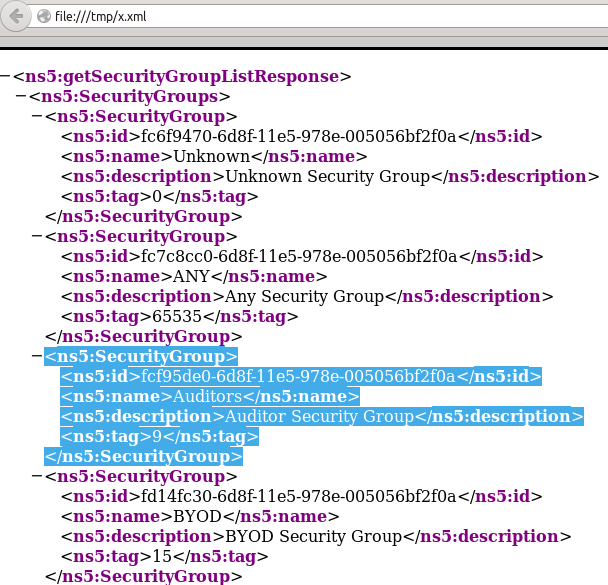
MnT에 대한 REST API를 통한 세션 쿼리
이는 테스트 작업의 일부이기도 합니다(MnT 호스트 이름 및 포트가 pxGrid를 통해 전달됩니다). 벌크 세션 다운로드가 사용됨:
Dec 01 23:14:39 firepower SF-IMS[24106]: [24143] ADI:adi.pxGridAdapter [DEBUG] adi.cpp:319:HandleLog(): returns [OK, p_node*:0x7f0ea6ffa8a8(<session xmlns='http://www.cisco.com/pxgrid/net'><gid xmlns='http://www.cisco.com/pxgrid'>ac101f6400007000565d597f</gid><lastUpdateTime xmlns='http://www.cisco.com/pxgrid'>2015-12-01T23:37:31.191+01:00</lastUpdateTime><extraAttributes xmlns='http://www.cisco.com/pxgrid'><attribute>UGVybWl0QWNjZXNzLEF1ZGl0b3Jz</attribute></extraAttributes><state>Started</state><RADIUSAttrs><attrName>Acct-Session-Id</attrName><attrValue>91200007</attrValue></RADIUSAttrs><interface><ipIntfID><ipAddress xmlns='http://www.cisco.com/pxgrid'>172.16.50.50</ipAddress></ipIntfID><macAddress>08:00:27:23:E6:F2</macAddress><deviceAttachPt><deviceMgmtIntfID><ipAddress xmlns='http://www.cisco.com/pxgrid'>172.16.31.100</ipAddress></deviceMgmtIntfID></deviceAttachPt></interface><user><name xmlns='http://www.cisco.com/pxgrid'>Administrator</name><ADUserDNSDomain>example.com</ADUserDNSDomain><ADUserNetBIOSName>EXAMPLE</ADUserNetBIOSName></user><assessedPostureEvent/><endpointProfile>Windows7-Workstation</endpointProfile><securityGroup>Auditors</securityGroup></session>)]
Dec 01 23:14:39 firepower SF-IMS[24106]: [24143] ADI:adi.ISEConnection [DEBUG] adi.cpp:319:HandleLog(): bulk download invoking callback on entry# 1
Dec 01 23:14:39 firepower SF-IMS[24106]: [24143] ADI:adi.ISESessionEntry [DEBUG] adi.cpp:319:HandleLog(): parsing Session Entry with following text:<session xmlns='http://www.cisco.com/pxgrid/net'><gid xmlns='http://www.cisco.com/pxgrid'>ac101f6400007000565d597f</gid><lastUpdateTime xmlns='http://www.cisco.com/pxgrid'>2015-12-01T23:37:31.191+01:00</lastUpdateTime><extraAttributes xmlns='http://www.cisco.com/pxgrid'><attribute>UGVybWl0QWNjZXNzLEF1ZGl0b3Jz</attribute></extraAttributes><state>Started</state><RADIUSAttrs><attrName>Acct-Session-Id</attrName><attrValue>91200007</attrValue></RADIUSAttrs><interface><ipIntfID><ipAddress xmlns='http://www.cisco.com/pxgrid'>172.16.50.50</ipAddress></ipIntfID><macAddress>08:00:27:23:E6:F2</macAddress><deviceAttachPt><deviceMgmtIntfID><ipAddress xmlns='http://www.cisco.com/pxgrid'>172.16.31.100</ipAddress></deviceMgmtIntfID></deviceAttachPt></interface><user><name xmlns='http://www.cisco.com/pxgrid'>Administrator</name><ADUserDNSDomain>example.com</ADUserDNSDomain><ADUserNetBIOSName>EXAMPLE</ADUserNetBIOSName></user><assessedPostureEvent/><endpointProfile>Windows7-Workstation</endpointProfile><securityGroup>Auditors</securityGroup></session>
구문 분석된 결과(1개의 활성 세션 수신):
Dec 01 23:14:39 firepower SF-IMS[24106]: [24142] ADI:adi.ISESessionEntry [DEBUG]
adi.cpp:319:HandleLog(): Parsing incoming DOM resulted in following ISESessionEntry:
{gid = ac101f6400007000565d597f, timestamp = 2015-12-01T23:37:31.191+01:00,
state = Started, session_id = 91200007, nas_ip = 172.16.31.100,
mac_addr = 08:00:27:23:E6:F2, ip = 172.16.50.50, user_name = Administrator,
sgt = Auditors, domain = example.com, device_name = Windows7-Workstation}
이 단계에서 NGIPS는 해당 사용자 이름(및 도메인)과 Realm-AD 사용자 이름의 상관관계를 시도합니다.
Dec 01 23:14:39 firepower SF-IMS[24106]: [24142] ADI:adi.RealmContainer [DEBUG] adi.cpp:319
:HandleLog(): findRealm: Found Realm for domain example.com
Dec 01 23:14:39 firepower SF-IMS[24106]: [24142] ADI:adi.ISEConnectionSub [DEBUG]
adi.cpp:319:HandleLog(): userName = 'Administrator' realmId = 2, ipAddress = 172.16.50.50
LDAP는 사용자 및 그룹 멤버십을 찾는 데 사용됩니다.
Dec 01 23:14:39 firepower SF-IMS[24106]: [24142] ADI:adi.LdapRealm [INFO] adi.cpp:322:
HandleLog(): search '(|(sAMAccountName=Administrator))' has the following
DN: 'CN=Administrator,CN=Users,DC=example,DC=com'.
Dec 01 23:14:39 firepower SF-IMS[24106]: [24142] ADI:adi.LdapRealm [DEBUG] adi.cpp:319:
HandleLog(): getUserIdentifier: searchfield sAMAccountName has display naming attr:
Administrator.
ISE 디버깅
pxGrid 구성 요소에 대해 TRACE 레벨 디버그를 활성화한 후에는 모든 작업을 확인할 수 있습니다(FMC에서 페이로드/데이터와 같은 데이터는 제외).
SGT 태그 검색의 예:
2015-12-02 00:05:39,352 DEBUG [pool-1-thread-14][] cisco.pxgrid.controller.query.CoreAuthorizationManager -::
:::- checking core authorization (topic=TrustSecMetaData, user=firesightisetest-firepower.example.com
-0739edea820cc77e04cc7c44200f661e@xgrid.cisco.com, operation=subscribe)...
2015-12-02 00:05:39,358 TRACE [pool-1-thread-14][] cisco.pxgrid.controller.common.
LogAdvice -:::::- args: [TrustSecMetaData, subscribe, firesightisetest-firepower.example.com-0739edea820cc77e04cc7c44200f661e@xg
rid.cisco.com]
2015-12-02 00:05:39,359 DEBUG [pool-1-thread-14][] cisco.pxgrid.controller.persistence.
XgridDaoImpl -:::::- groups [Any, Session] found for client firesightisetest-firepower.
example.com-0739edea820cc77e04cc7c44200f661e@xgrid.cisco.com
2015-12-02 00:05:39,360 DEBUG [pool-1-thread-14][] cisco.pxgrid.controller.persistence.
XgridDaoImpl -:::::- permitted rule found for Session TrustSecMetaData subscribe.
total rules found 1
버그
CSCuv32295 - ISE가 사용자 이름 필드에 도메인 정보를 보낼 수 있습니다.
CSCus53796 - REST 벌크 쿼리에 대한 호스트의 FQDN을 가져올 수 없습니다.
CSCuv43145 - PXGRID & ID 매핑 서비스 재시작, 트러스트 저장소 가져오기/삭제
참조
- ISE 및 Firepower 통합으로 리미디에이션 서비스 구성
- 분산 ISE 환경에서 pxGrid 구성
- Cisco pxGrid로 인증서 구축 방법: CA 서명 ISE pxGrid 노드 및 CA 서명 pxGrid 클라이언트 구성
- ISE 버전 1.3 pxGrid와 IPS pxLog 애플리케이션 통합
- Cisco Identity Services Engine 관리자 가이드, 릴리스 2.0
- Cisco Identity Services Engine API 참조 가이드, 릴리스 1.2 - 외부 RESTful 소개
- Cisco Identity Services Engine API 참조 가이드, 릴리스 1.2 - 모니터링 RES 소개...
- Cisco Identity Services Engine 관리자 가이드, 릴리스 1.3
- 기술 지원 및 문서 - Cisco Systems
개정 이력
| 개정 | 게시 날짜 | 의견 |
|---|---|---|
1.0 |
11-Jan-2016 |
최초 릴리스 |
 피드백
피드백