ODBC를 사용하여 MS SQL을 사용하여 ISE 2.1을 구성합니다.
다운로드 옵션
편견 없는 언어
본 제품에 대한 문서 세트는 편견 없는 언어를 사용하기 위해 노력합니다. 본 설명서 세트의 목적상, 편견 없는 언어는 나이, 장애, 성별, 인종 정체성, 민족 정체성, 성적 지향성, 사회 경제적 지위 및 교차성에 기초한 차별을 의미하지 않는 언어로 정의됩니다. 제품 소프트웨어의 사용자 인터페이스에서 하드코딩된 언어, RFP 설명서에 기초한 언어 또는 참조된 서드파티 제품에서 사용하는 언어로 인해 설명서에 예외가 있을 수 있습니다. 시스코에서 어떤 방식으로 포용적인 언어를 사용하고 있는지 자세히 알아보세요.
이 번역에 관하여
Cisco는 전 세계 사용자에게 다양한 언어로 지원 콘텐츠를 제공하기 위해 기계 번역 기술과 수작업 번역을 병행하여 이 문서를 번역했습니다. 아무리 품질이 높은 기계 번역이라도 전문 번역가의 번역 결과물만큼 정확하지는 않습니다. Cisco Systems, Inc.는 이 같은 번역에 대해 어떠한 책임도 지지 않으며 항상 원본 영문 문서(링크 제공됨)를 참조할 것을 권장합니다.
목차
소개
이 문서에서는 ODBC(Open Database Connectivity)를 사용하여 ISE 인증을 위해 Microsoft SQL(Standard Query Language) Server를 사용하여 ISE(Identity Services Engine)를 구성하는 방법에 대해 설명합니다.
참고:ODBC(Open Database Connectivity) 인증을 사용하려면 ISE가 일반 텍스트 사용자 비밀번호를 가져올 수 있어야 합니다.비밀번호는 데이터베이스에서 암호화할 수 있지만 저장 프로시저로 해독해야 합니다.
사전 요구 사항
요구 사항
다음 주제에 대한 지식을 보유하고 있으면 유용합니다.
- 데이터베이스 및 ODBC 개념
- Microsoft SQL Server
사용되는 구성 요소
이 문서의 정보는 다음 소프트웨어 및 하드웨어 버전을 기반으로 합니다.
- Identity Services Engine 2.1
- MSSQL Server 2008 R2
구성
1단계. MS SQL 기본 구성
컨피그레이션 단계에는 데이터베이스에 액세스할 수 있는 권한이 있는 ISE에 대한 데이터베이스 및 사용자 하나가 생성됩니다.
참고:ISE는 Windows 계정이 아니라 SQL 인증만 지원합니다.인증 모드를 변경해야 하는 경우 서버 인증 모드 변경을 참조하십시오.
1. SQL Server Management Studio(시작 메뉴 > Microsoft SQL Server 2008 R2)를 열고 데이터베이스를 만듭니다.
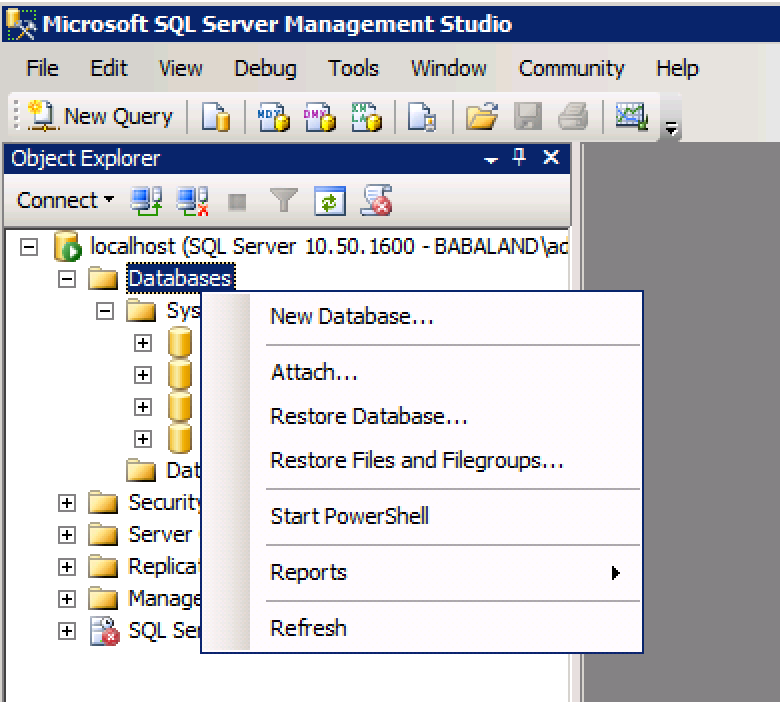
2. 다음 이미지에 표시된 대로 기본 옵션을 그대로 유지하거나 데이터베이스 설정을 조정합니다.
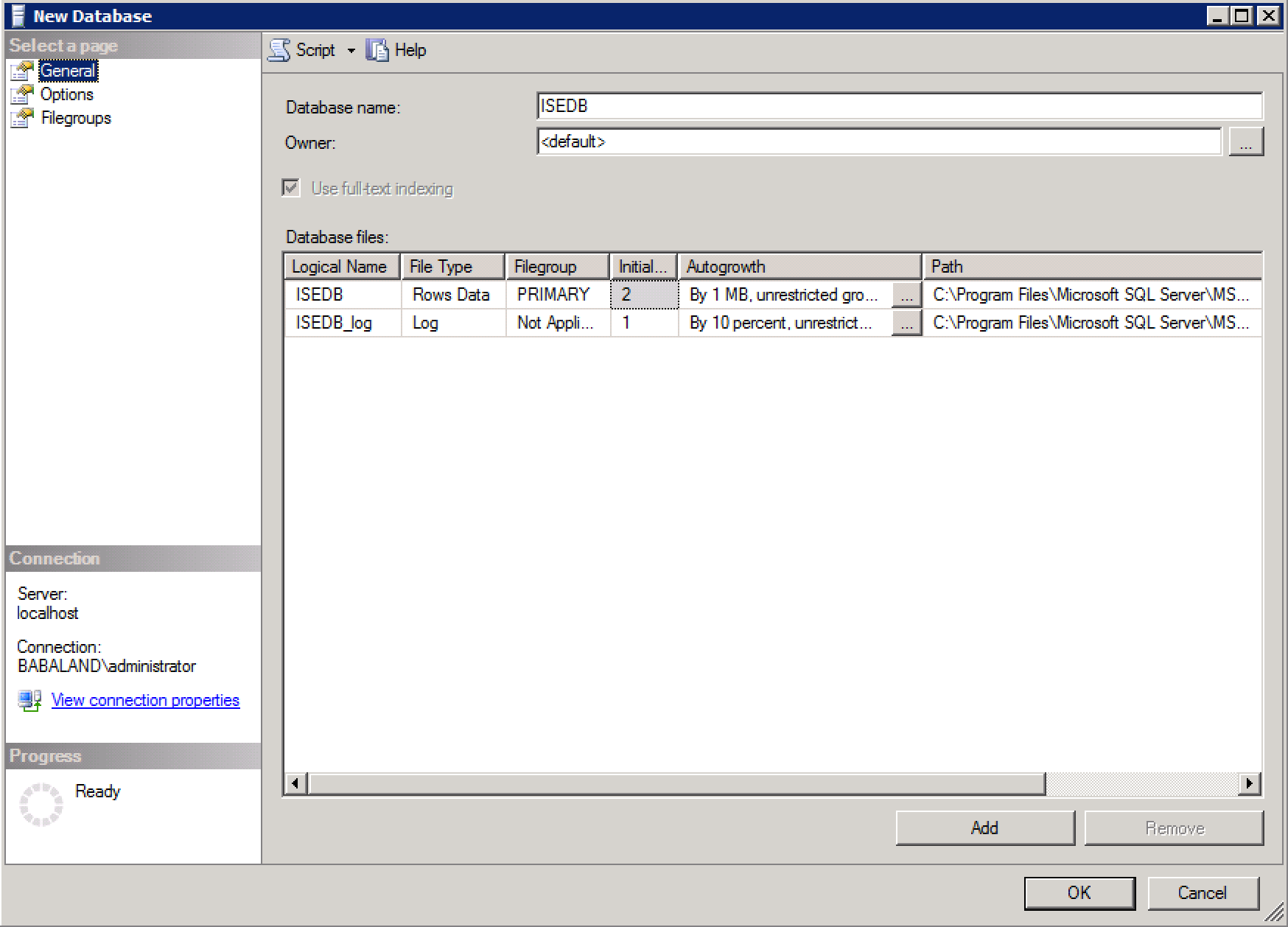
3. 다음 이미지에 표시된 대로 사용자를 생성하고 권한을 설정합니다.
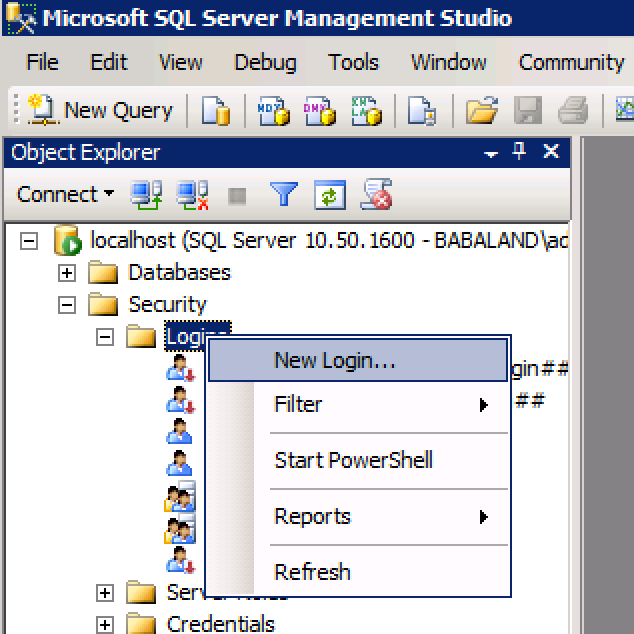
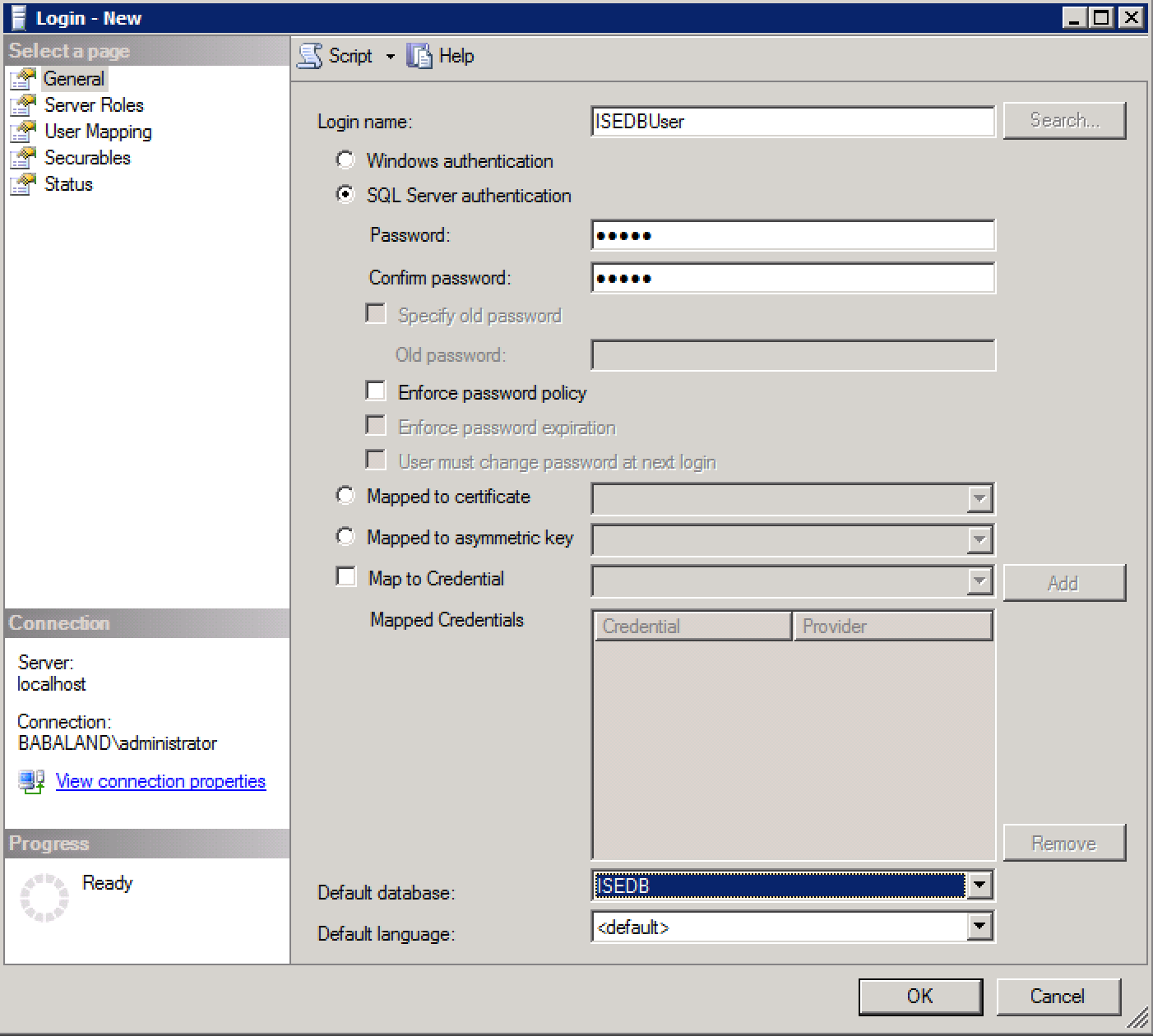

2단계. ISE 기본 컨피그레이션
Administration(관리) > External Identity Source(외부 ID 소스) > ODBC에서 ODBC ID 소스를 생성하고 연결을 테스트합니다.
3단계. 사용자 인증 구성
ODBC에 대한 ISE 인증에서는 저장 프로시저를 사용합니다.인증에 대한 저장 프로시저는 다음 구문으로 결과 집합을 반환합니다.
| 가치 |
유형 |
| 결과 |
정수 |
| 그룹(ACS 4.2와의 호환성에만 해당) |
정수 또는 varchar(255) |
| 계정 정보 |
varchar(255) |
| 오류 문자열 |
varchar(255) |
다른 절차는 Cisco Identity Services Engine 2.1 관리 가이드를 참조하십시오.
팁:결과 집합 대신 명명된 매개 변수를 반환할 수 있습니다.다른 유형의 출력일 뿐이며 기능이 동일합니다.
1. 옵션으로 이동하고 테이블 재생성이 필요한 변경 내용 저장 금지 확인란을 선택 취소합니다(선택 사항).
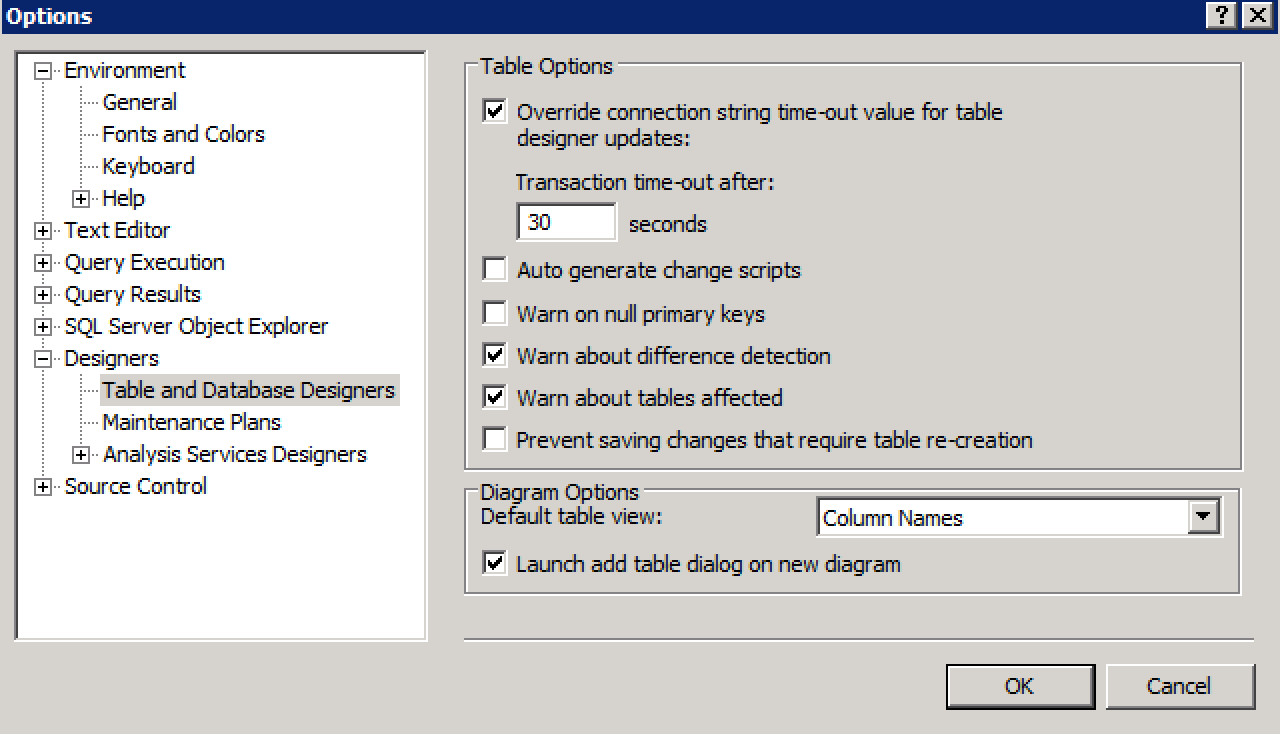
2. 테이블을 생성합니다.기본 키에서 ID 설정을 설정해야 합니다.user_id를 기본 키로 설정하려면 열 이름을 마우스 오른쪽 버튼으로 클릭합니다.
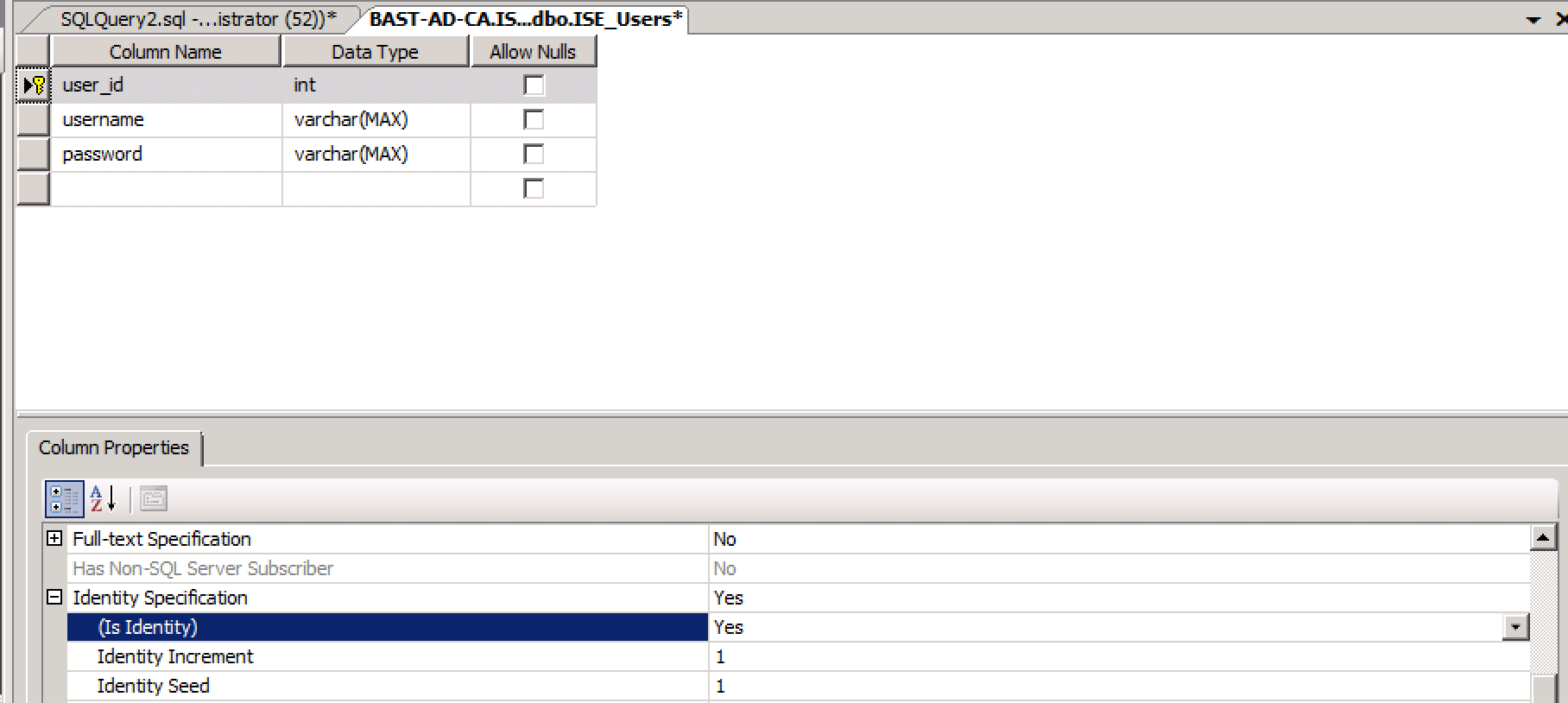
최종 SQL:
CREATE TABLE [dbo].[ISE_Users](
[user_id] [int] IDENTITY(1,1) NOT NULL,
[username] [varchar](max) NOT NULL,
[password] [varchar](max) NOT NULL,
CONSTRAINT [PK_ISE_Users] PRIMARY KEY CLUSTERED
(
[user_id] ASC
)WITH (PAD_INDEX = OFF, STATISTICS_NORECOMPUTE = OFF, IGNORE_DUP_KEY = OFF, ALLOW_ROW_LOCKS = ON, ALLOW_PAGE_LOCKS = ON) ON [PRIMARY]
) ON [PRIMARY]
3. 이 쿼리를 실행하여 사용자 1명을 삽입합니다.
insert into ISE_Users(username,password) values('odbcuser1','odbcpass');
4. 일반 텍스트 비밀번호 인증 절차를 생성합니다(PAP, EAP-GTC 내부 방법, TACACS에 사용).
CREATE PROCEDURE [dbo].[ISEAuthUserPlainReturnsRecordset]
@username varchar(255), @password varchar(255)
AS
BEGIN
IF EXISTS( SELECT username
FROM ISE_Users
WHERE username = @username
AND password = @password )
SELECT 0,11,'This is a very good user, give him all access','No Error'
FROM ISE_Users
WHERE username = @username
ELSE
SELECT 3,0,'odbc','ODBC Authen Error'
END
5. 일반 텍스트 비밀번호 가져오기(CHAP, MSCHAPv1/v2, EAP-MD5, LEAP, EAP-MSCHAPv2 내부 방법, TACACS에 사용) 절차를 생성합니다.
CREATE PROCEDURE [dbo].[ISEFetchPasswordReturnsRecordset]
@username varchar(255)
AS
BEGIN
IF EXISTS( SELECT username
FROM ISE_Users
WHERE username = @username)
SELECT 0,11,'This is a very good user, give him all access','No Error',password
FROM ISE_Users
WHERE username = @username
ELSE
SELECT 3,0,'odbc','ODBC Authen Error'
END
6. 사용자 이름 또는 시스템이 있는지 확인하는 절차(MAB에 사용됨, PEAP, EAP-FAST 및 EAP-TTLS의 빠른 재연결)를 만듭니다.
CREATE PROCEDURE [dbo].[ISEUserLookupReturnsRecordset]
@username varchar(255)
AS
BEGIN
IF EXISTS( SELECT username
FROM ISE_Users
WHERE username = @username)
SELECT 0,11,'This is a very good user, give him all access','No Error'
FROM ISE_Users
WHERE username = @username
ELSE
SELECT 3,0,'odbc','ODBC Authen Error'
END
7. 시험생성절차
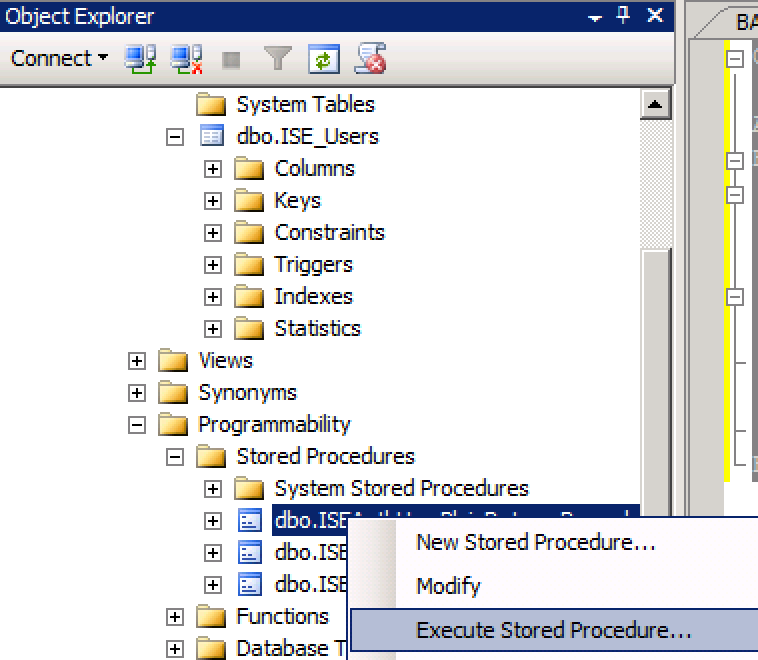
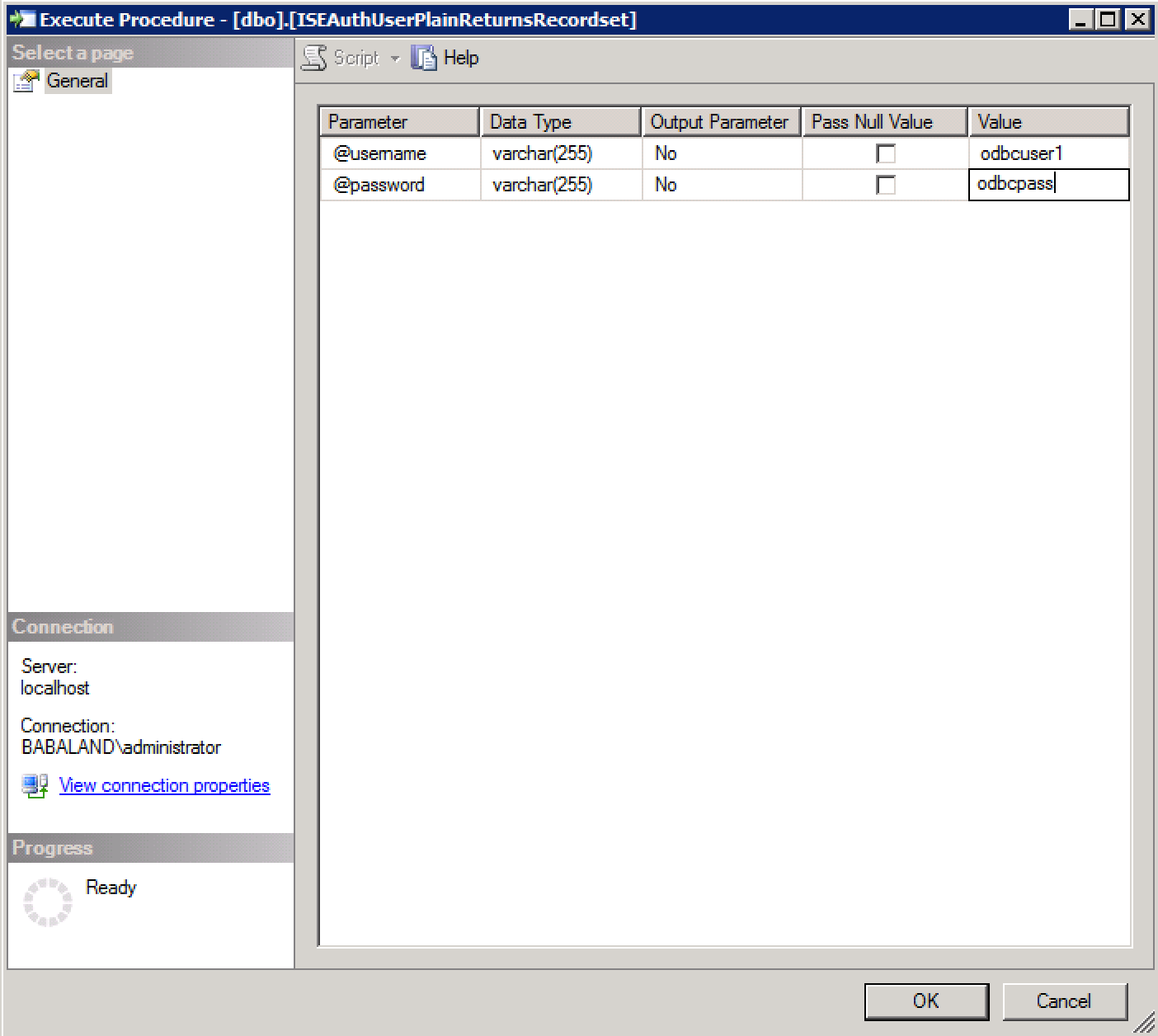
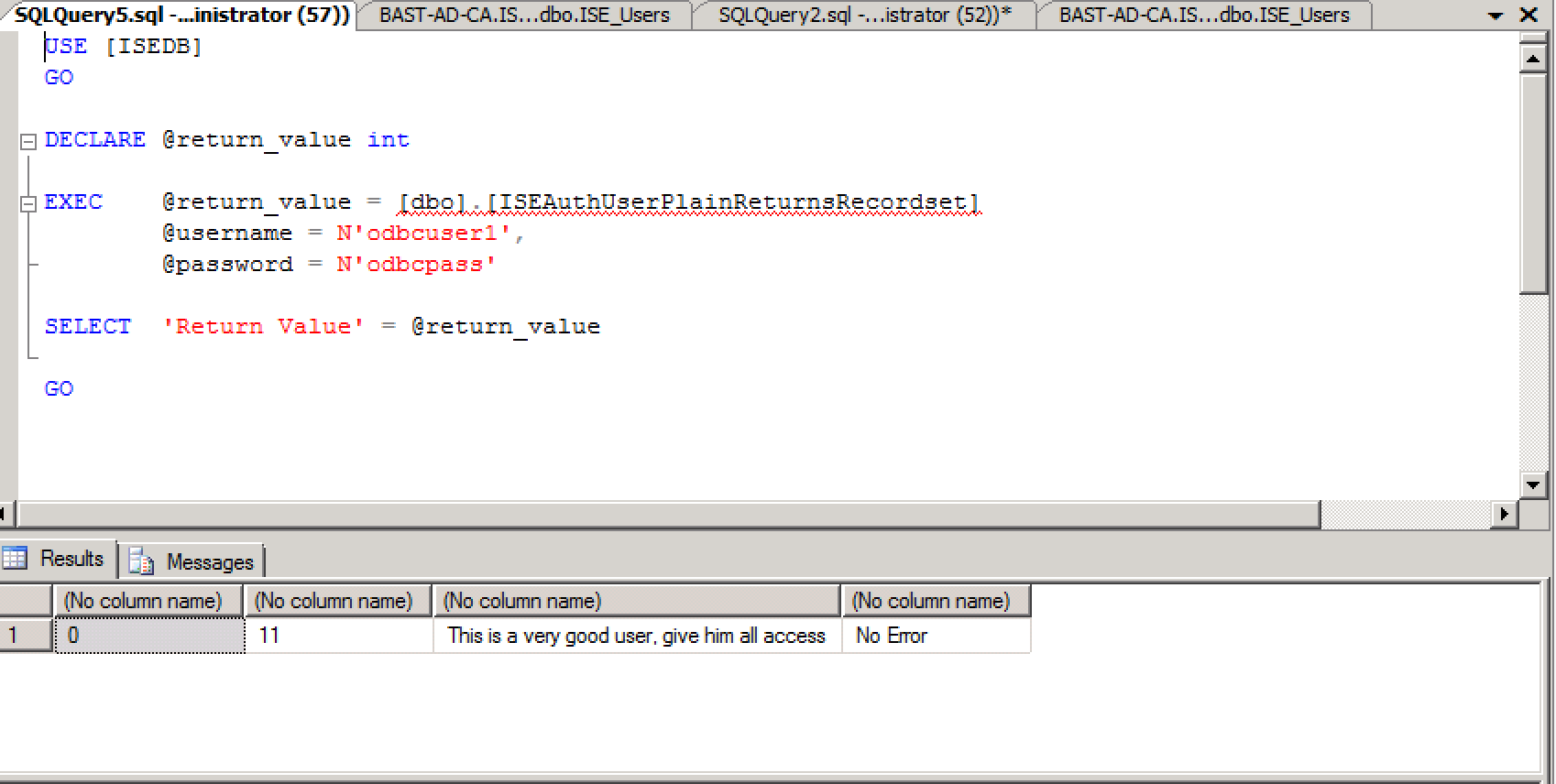
다른 절차를 동일한 방법으로 테스트합니다.
8. ISE에 대한 절차를 구성하고 저장합니다.
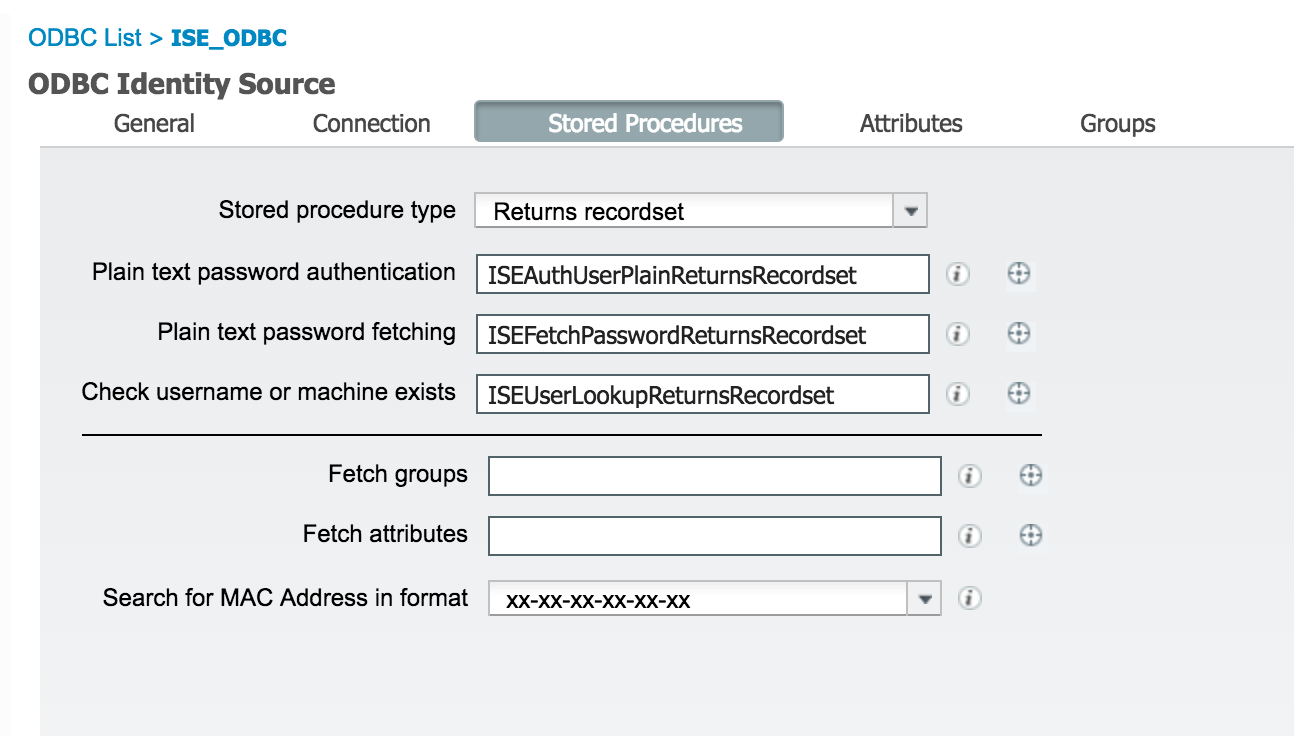
9. ODBC를 사용하여 단순 인증 규칙을 만들고 테스트합니다.
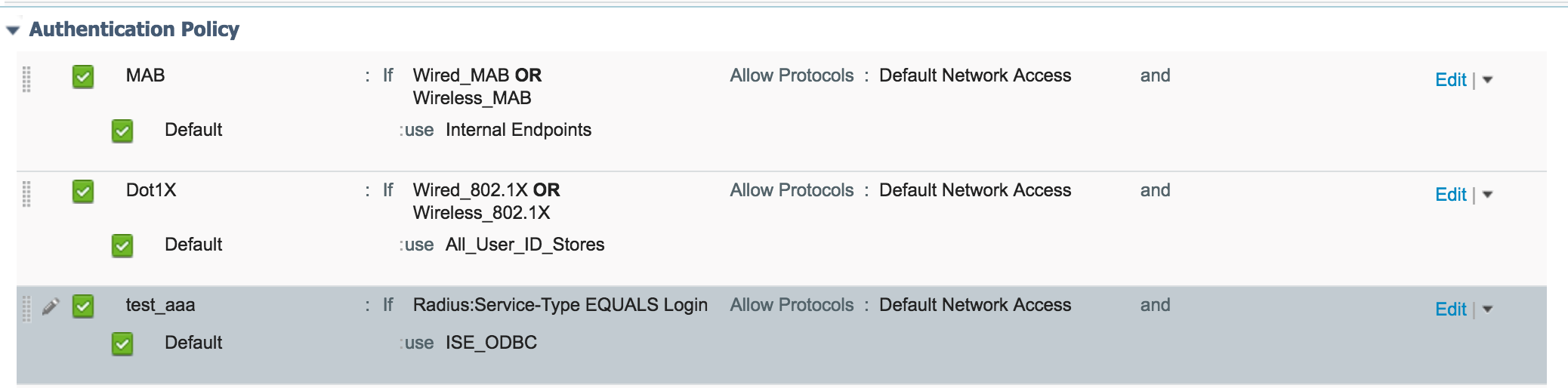
b3560#test aaa group ISE236 odbcuser1 odbcpass legacy
Attempting authentication test to server-group ISE236 using radius
User was successfully authenticated.
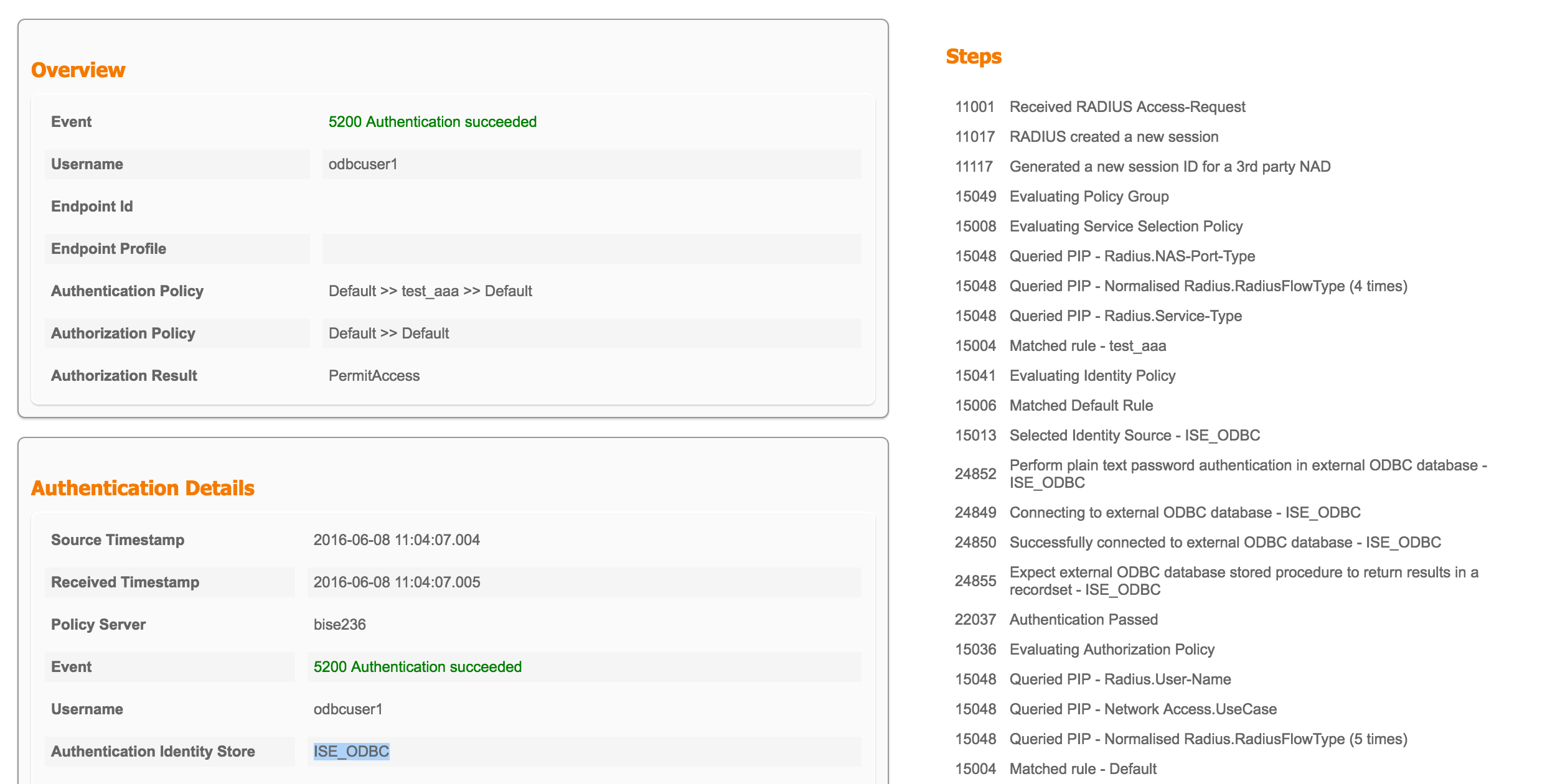
4단계. 그룹 검색 구성
1. 사용자 그룹 및 다대다 매핑에 사용되는 다른 테이블을 생성합니다.
CREATE TABLE [dbo].[Groups](
[Group_ID] [int] IDENTITY(1,1) NOT NULL,
[Group_Name] [varchar](max) NOT NULL,
[Group_Desc] [text] NOT NULL,
CONSTRAINT [PK_Groups] PRIMARY KEY CLUSTERED
(
[Group_ID] ASC
)WITH (PAD_INDEX = OFF, STATISTICS_NORECOMPUTE = OFF, IGNORE_DUP_KEY = OFF, ALLOW_ROW_LOCKS = ON, ALLOW_PAGE_LOCKS = ON) ON [PRIMARY]
) ON [PRIMARY] TEXTIMAGE_ON [PRIMAR
CREATE TABLE [dbo].[User_Groups_Mapping](
[user_id] [int] NOT NULL,
[group_id] [int] NOT NULL
) ON [PRIMARY]
ALTER TABLE dbo.User_Groups_Mapping ADD CONSTRAINT
FK_User_Groups_Mapping_Groups FOREIGN KEY
(
group_id
) REFERENCES dbo.Groups
(
Group_ID
) ON UPDATE CASCADE
ON DELETE CASCADE
GO
ALTER TABLE dbo.User_Groups_Mapping ADD CONSTRAINT
FK_User_Groups_Mapping_ISE_Users FOREIGN KEY
(
user_id
) REFERENCES dbo.ISE_Users
(
user_id
) ON UPDATE CASCADE
ON DELETE CASCADE
2. ODBCUSER1이 두 그룹에 속하도록 그룹 및 매핑을 추가합니다.
INSERT [dbo].[Groups] ([Group_ID], [Group_Name], [Group_Desc]) VALUES (1, N'ODBCGroup1', N'My Nice Group1')
INSERT [dbo].[User_Groups_Mapping] ([user_id], [group_id]) VALUES (1, 1)
INSERT [dbo].[Groups] ([Group_ID], [Group_Name], [Group_Desc]) VALUES (2, N'ODBCGroup2', N'My Nice Group2')
INSERT [dbo].[User_Groups_Mapping] ([user_id], [group_id]) VALUES (1, 2)
3. 그룹 검색 프로시저를 생성합니다.
CREATE PROCEDURE [dbo].[ISEGroupsRetrieval]
@username varchar(255), @result int output
AS
BEGIN
if exists (select * from ISE_Users where username = @username)
begin
set @result = 0
select Group_Name from Groups where group_id in (select group_ID from User_Groups_Mapping where User_Groups_Mapping.USER_ID IN (select USER_ID from ISE_Users where username=@username ) )
end
else
set @result = 1
END
4. 가져오기 그룹에 매핑합니다.
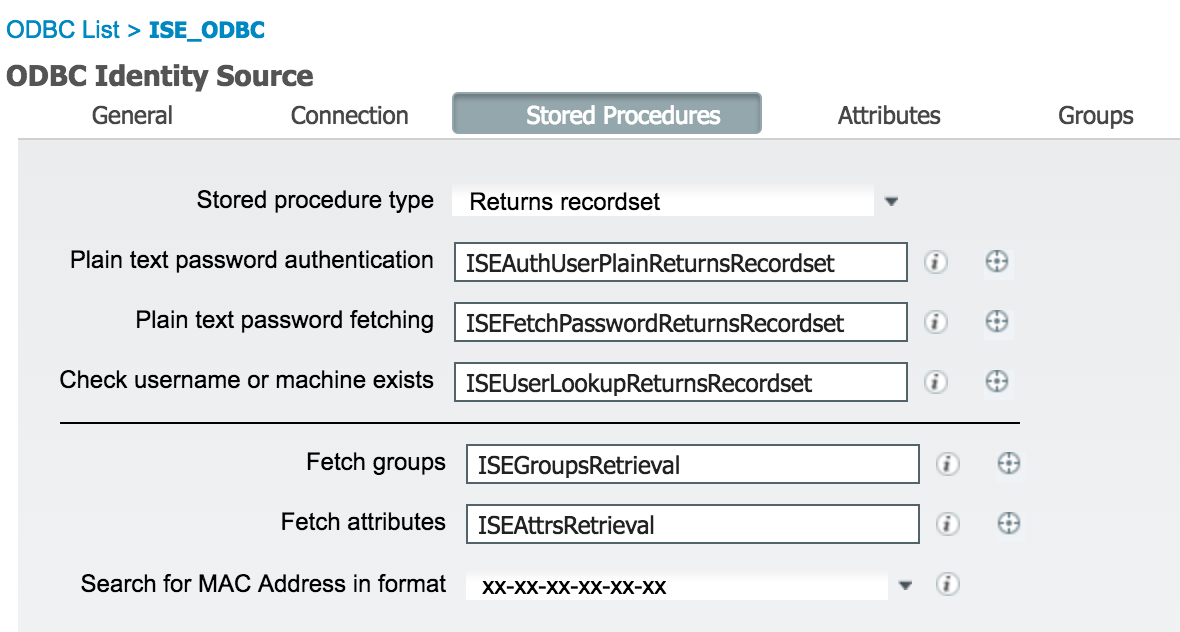
5. 그룹을 가져와 ODBC ID 소스에 추가합니다.
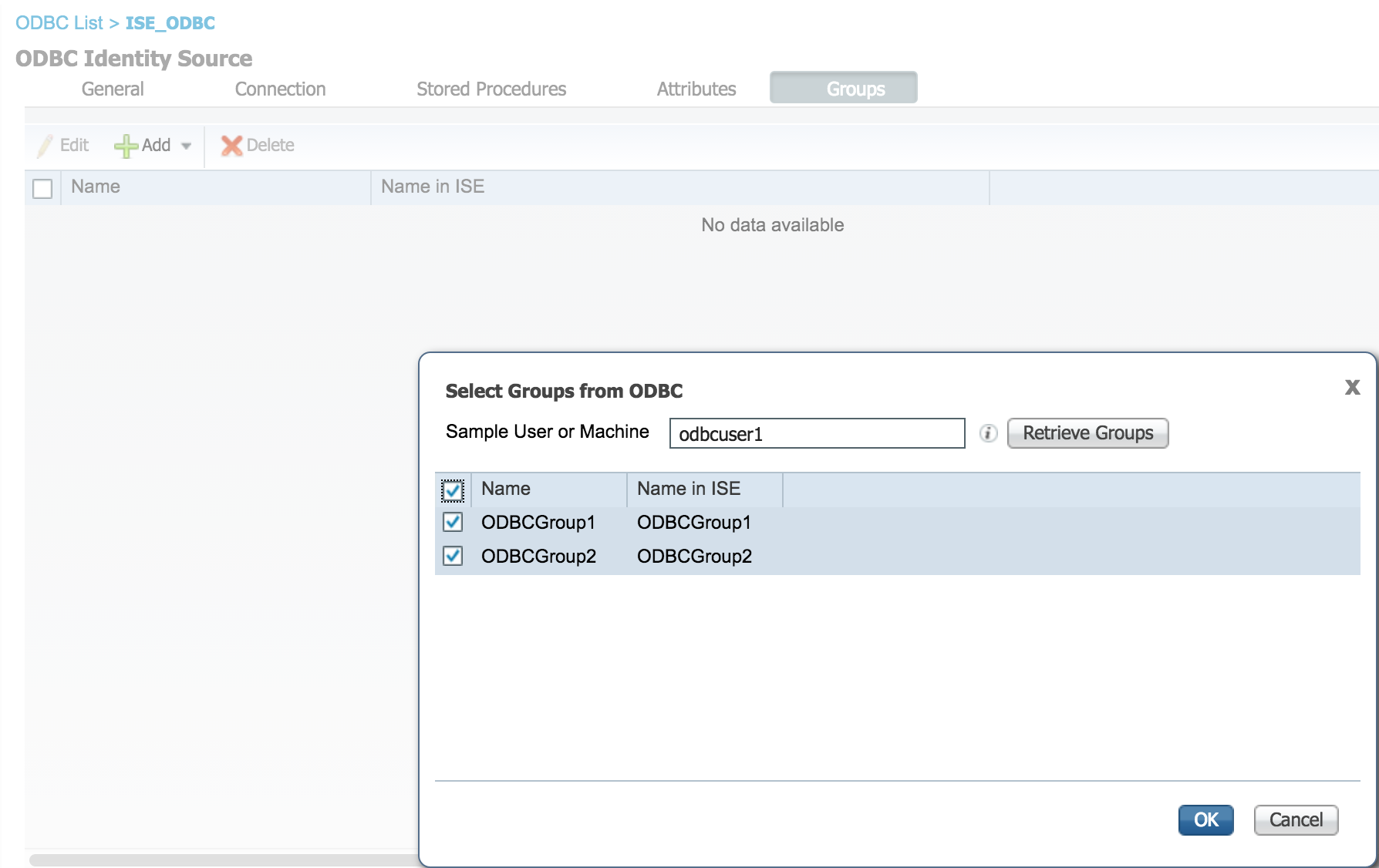
6. 그룹에 속하지 않는 다른 사용자를 추가합니다.
insert into ISE_Users(username,password) values('odbcuser2','odbcpass');
7. 특정 정책 세트를 생성하고 테스트합니다.
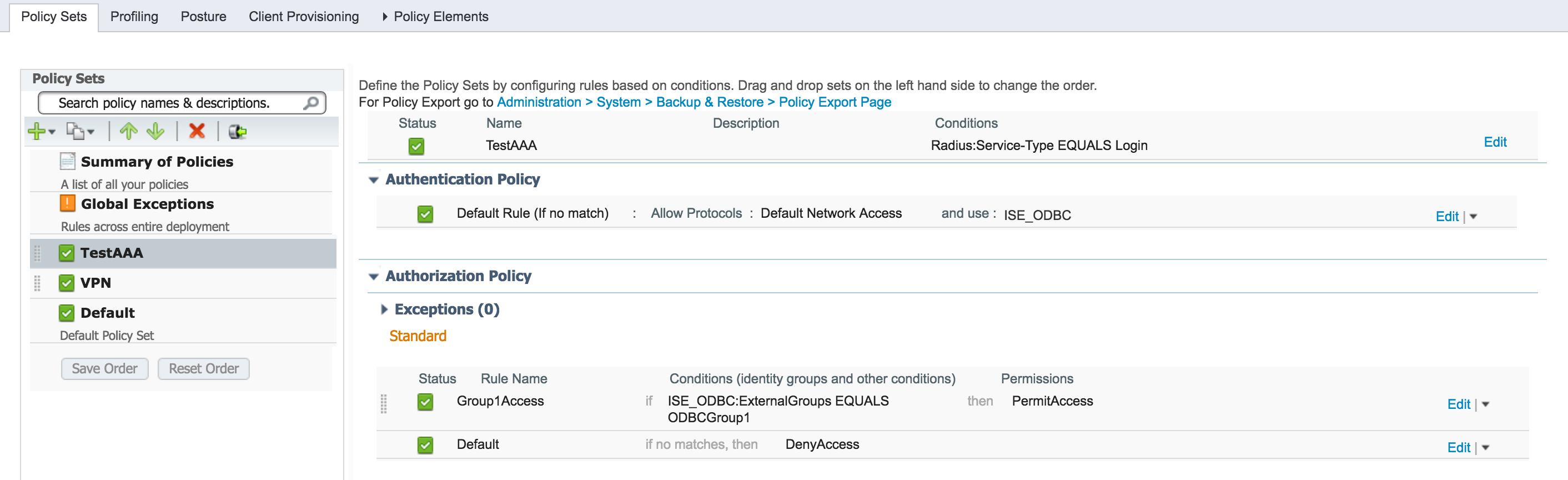
b3560#test aaa group ISE236 odbcuser2 odbcpass legacy
Attempting authentication test to server-group ISE236 using radius
User authentication request was rejected by server.
b3560#test aaa group ISE236 odbcuser1 odbcpass legacy
Attempting authentication test to server-group ISE236 using radius
User was successfully authenticated.
5단계. 특성 검색 구성
1. 이 예제를 단순화하기 위해 플랫 테이블이 속성에 사용됩니다.
CREATE TABLE [dbo].[User_Attributes](
[user_id] [int] NOT NULL,
[Attribute_Name] [varchar](max) NOT NULL,
[Attribute_Value] [varchar](max) NOT NULL
) ON [PRIMARY]
GO
ALTER TABLE [dbo].[User_Attributes] WITH CHECK ADD CONSTRAINT [FK_User_Attributes_ISE_Users] FOREIGN KEY([user_id])
REFERENCES [dbo].[ISE_Users] ([user_id])
ON UPDATE CASCADE
ON DELETE CASCADE
GO
2. 사용자 중 하나에 대한 속성을 생성합니다.
INSERT [dbo].[User_Attributes] ([user_id], [Attribute_Name], [Attribute_Value]) VALUES (2, N'AwsomenessLevel', N'100')
INSERT [dbo].[User_Attributes] ([user_id], [Attribute_Name], [Attribute_Value]) VALUES (2, N'UserType', N'admin')
3. 저장 프로시저를 생성합니다.
CREATE PROCEDURE [dbo].[ISEAttrsRetrieval]
@username varchar(255), @result int output
AS
BEGIN
if exists (select * from ISE_Users where username = @username)
begin
set @result = 0
select attribute_name , attribute_value from user_attributes where USER_ID in(SELECT USER_ID from ISE_Users where username = @username)
end
else
set @result = 1
END
4. 가져오기 속성에 매핑합니다.
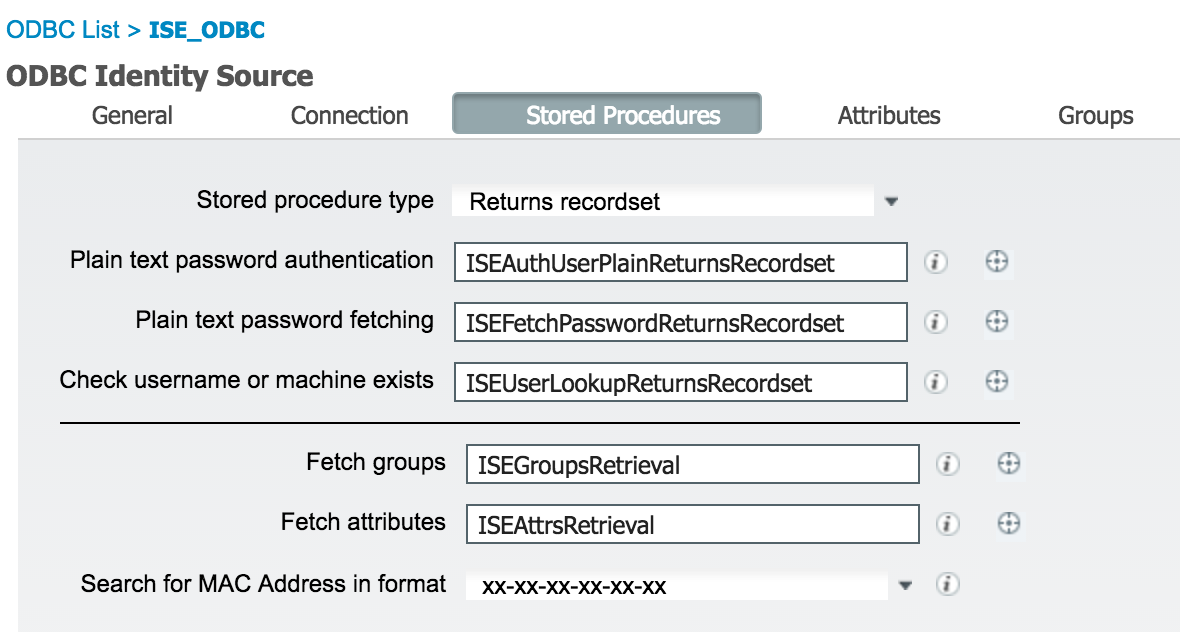
5. 속성을 가져옵니다.


6. ISE 규칙을 조정합니다.

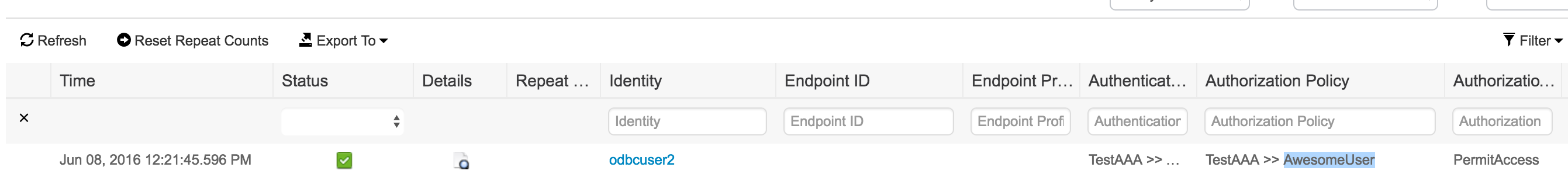
문제 해결
연결에 실패하면 windows 이벤트 로그를 확인하십시오.ISE에서 연결 시도 중 show logging application prrt-management.log tail 명령을 사용합니다.
잘못된 인증 모드의 예:
bise236/admin# sh logg app prrt-management.log tail
2016-06-08 09:03:59,822 WARN [admin-http-pool177][] cisco.cpm.odbcidstore.impl.MSSQLServerDbAccess -:bastien::- Connection to ODBC DB failed. Exception: com.microsoft.sqlserver.jdbc.S
QLServerException: Login failed for user 'babaland\administrator'. ClientConnectionId:c74ade15-4f34-415a-9a94-4c54c58c0fc3
com.microsoft.sqlserver.jdbc.SQLServerException: Login failed for user 'babaland\administrator'. ClientConnectionId:c74ade15-4f34-415a-9a94-4c54c58c0fc3
at com.microsoft.sqlserver.jdbc.SQLServerException.makeFromDatabaseError(SQLServerException.java:216)
at com.microsoft.sqlserver.jdbc.TDSTokenHandler.onEOF(tdsparser.java:254)
at com.microsoft.sqlserver.jdbc.TDSParser.parse(tdsparser.java:84)
at com.microsoft.sqlserver.jdbc.SQLServerConnection.sendLogon(SQLServerConnection.java:2908)
at com.microsoft.sqlserver.jdbc.SQLServerConnection.logon(SQLServerConnection.java:2234)
at com.microsoft.sqlserver.jdbc.SQLServerConnection.access$000(SQLServerConnection.java:41)
at com.microsoft.sqlserver.jdbc.SQLServerConnection$LogonCommand.doExecute(SQLServerConnection.java:2220)
at com.microsoft.sqlserver.jdbc.TDSCommand.execute(IOBuffer.java:5696)
at com.microsoft.sqlserver.jdbc.SQLServerConnection.executeCommand(SQLServerConnection.java:1715)
at com.microsoft.sqlserver.jdbc.SQLServerConnection.connectHelper(SQLServerConnection.java:1326)
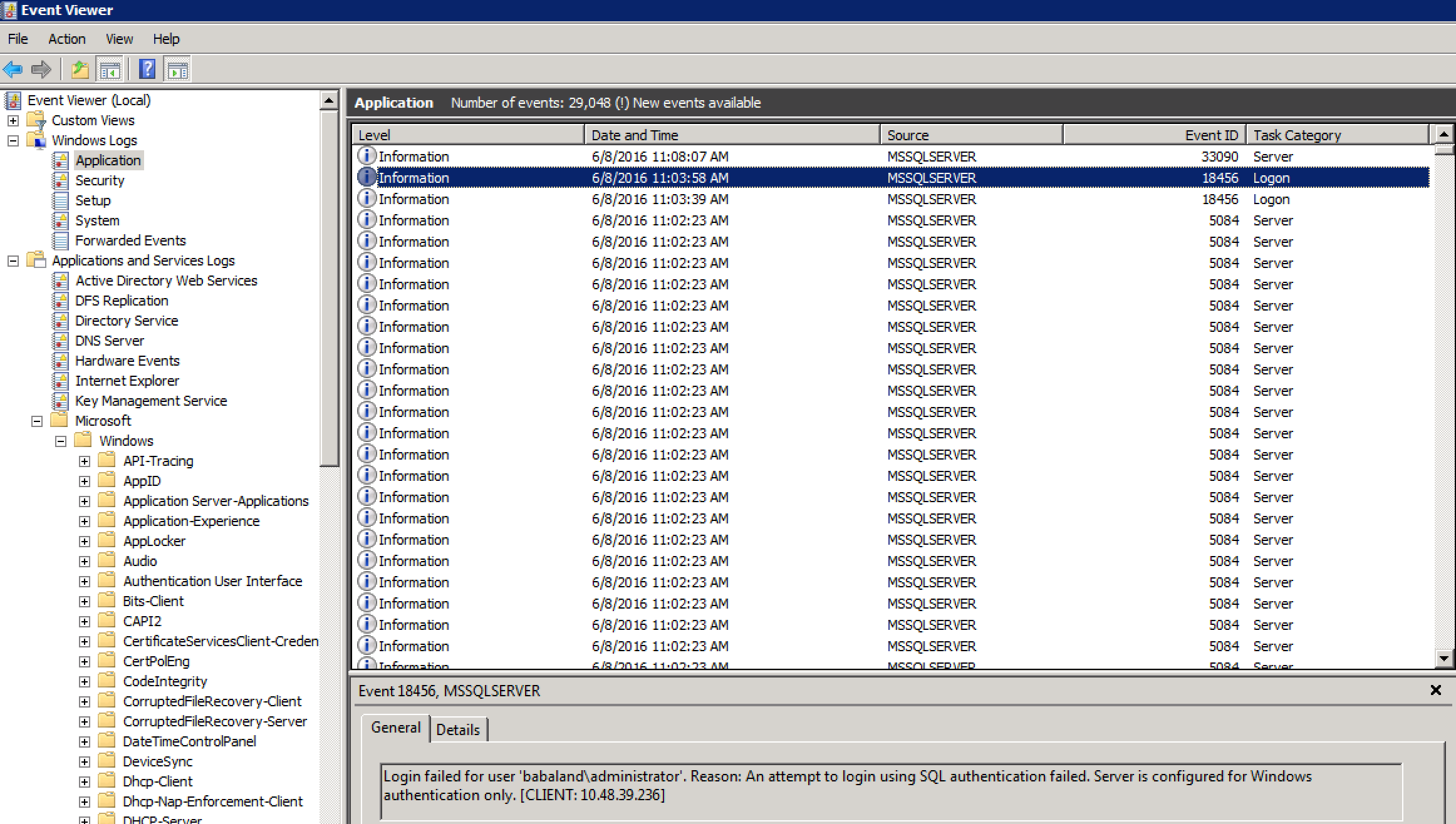
데이터베이스를 열 수 있는 권한이 없는 사용자의 예:
2016-06-08 09:13:57,842 WARN [admin-http-pool159][] cisco.cpm.odbcidstore.impl.MSSQLServerDbAccess -:bastien::- Connection to ODBC DB failed. Exception: com.microsoft.sqlserver.jdbc.SQLServerException: Cannot open database "ISEDB" requested by the login. The login failed. ClientConnectionId:299c2956-6946-4282-b3ca-2aa86642a821
com.microsoft.sqlserver.jdbc.SQLServerException: Cannot open database "ISEDB" requested by the login. The login failed. ClientConnectionId:299c2956-6946-4282-b3ca-2aa86642a821
at com.microsoft.sqlserver.jdbc.SQLServerException.makeFromDatabaseError(SQLServerException.java:216)
at com.microsoft.sqlserver.jdbc.TDSTokenHandler.onEOF(tdsparser.java:254)
at com.microsoft.sqlserver.jdbc.TDSParser.parse(tdsparser.java:84)
at com.microsoft.sqlserver.jdbc.SQLServerConnection.sendLogon(SQLServerConnection.java:2908)
at com.microsoft.sqlserver.jdbc.SQLServerConnection.logon(SQLServerConnection.java:2234)
at com.microsoft.sqlserver.jdbc.SQLServerConnection.access$000(SQLServerConnection.java:41)
DB 작업 문제를 해결하려면 로깅 구성 요소 odbc-id-store를 Administration(관리) > System(시스템) > Logging(로깅) > Debug Log Configuration(디버그 로그 컨피그레이션)에서 DEBUG 수준으로 활성화합니다.
로그는 prrt-management.log 파일에 저장됩니다.
odbuser2의 예:
2016-06-08 12:26:56,009 DEBUG [Thread-4051][] cisco.cpm.odbcidstore.impl.OdbcIdStore -:::- ODBC ID Store Operation: Authenticate Plain Text Password. Username=odbcuser2, SessionID=0a3027ecLA_rJLKsS5QAzuRvluGWzdYe67rIgcG3MMQcpE8yKnw
2016-06-08 12:26:56,012 DEBUG [Thread-4051][] cisco.cpm.odbcidstore.impl.CustomerLog -:::- Write customer log message: 24852
2016-06-08 12:26:56,012 DEBUG [Thread-4051][] cisco.cpm.odbcidstore.impl.OdbcConnectionPool -:::- OdbcConnectionPool - get connection
2016-06-08 12:26:56,012 DEBUG [Thread-4051][] cisco.cpm.odbcidstore.impl.OdbcConnectionPool -:::- OdbcConnectionPool - use existing connection
2016-06-08 12:26:56,013 DEBUG [Thread-4051][] cisco.cpm.odbcidstore.impl.OdbcConnectionPool -:::- OdbcConnectionPool - connections in use: 1
2016-06-08 12:26:56,013 DEBUG [Thread-4051][] cisco.cpm.odbcidstore.impl.OdbcConnection -:::- Authenticate plain text password
2016-06-08 12:26:56,013 DEBUG [Thread-4051][] cisco.cpm.odbcidstore.impl.OdbcConnection -:::- Prepare stored procedure call, procname=ISEAuthUserPlainReturnsRecordset
2016-06-08 12:26:56,013 DEBUG [Thread-4051][] cisco.cpm.odbcidstore.impl.OdbcConnection -:::- Using recordset to obtain stored procedure result values
2016-06-08 12:26:56,013 DEBUG [Thread-4051][] cisco.cpm.odbcidstore.impl.CustomerLog -:::- Write customer log message: 24855
2016-06-08 12:26:56,013 DEBUG [Thread-4051][] cisco.cpm.odbcidstore.impl.OdbcConnection -:::- Text: {call ISEAuthUserPlainReturnsRecordset(?, ?)}
2016-06-08 12:26:56,013 DEBUG [Thread-4051][] cisco.cpm.odbcidstore.impl.OdbcConnection -:::- Setup stored procedure input parameters, username=odbcuser2, password=***
2016-06-08 12:26:56,014 DEBUG [Thread-4051][] cisco.cpm.odbcidstore.impl.OdbcConnection -:::- Execute stored procedure call
2016-06-08 12:26:56,017 DEBUG [Thread-4051][] cisco.cpm.odbcidstore.impl.OdbcConnection -:::- Process stored procedure results
2016-06-08 12:26:56,017 DEBUG [Thread-4051][] cisco.cpm.odbcidstore.impl.OdbcConnection -:::- Obtain stored procedure results from recordset
2016-06-08 12:26:56,017 DEBUG [Thread-4051][] cisco.cpm.odbcidstore.impl.OdbcConnection -:::- Received result recordset, number of columns=4
2016-06-08 12:26:56,017 DEBUG [Thread-4051][] cisco.cpm.odbcidstore.impl.OdbcConnection -:::- Results successfully parsed from recordset
2016-06-08 12:26:56,018 DEBUG [Thread-4051][] cisco.cpm.odbcidstore.impl.OdbcConnectionPool -:::- OdbcConnectionPool - release connection
2016-06-08 12:26:56,018 DEBUG [Thread-4051][] cisco.cpm.odbcidstore.impl.OdbcConnectionPool -:::- OdbcConnectionPool - connections in use: 0
2016-06-08 12:26:56,018 DEBUG [Thread-4051][] cisco.cpm.odbcidstore.impl.OdbcIdStore -:::- Call to ODBC DB succeeded
2016-06-08 12:26:56,018 DEBUG [Thread-4051][] cisco.cpm.odbcidstore.impl.OdbcAuthResult -:::- Authentication result: code=0, Conection succeeded=false, odbcDbErrorString=No Error, odbcStoredProcedureCustomerErrorString=null, accountInfo=This is a very good user, give him all access, group=11
2016-06-08 12:26:56,019 DEBUG [Thread-4051][] cisco.cpm.odbcidstore.impl.CustomerLog -:::- Write customer log message: 24853
2016-06-08 12:26:56,026 DEBUG [Thread-84][] cisco.cpm.odbcidstore.impl.OdbcIdStore -:::- ODBC ID Store Operation: Get all user groups. Username=odbcuser2, SessionID=0a3027ecLA_rJLKsS5QAzuRvluGWzdYe67rIgcG3MMQcpE8yKnw
2016-06-08 12:26:56,029 DEBUG [Thread-84][] cisco.cpm.odbcidstore.impl.OdbcIdStore -:::- ODBC ID Store Operation: Fetch user groups. Username=odbcuser2, SessionID=0a3027ecLA_rJLKsS5QAzuRvluGWzdYe67rIgcG3MMQcpE8yKnw
2016-06-08 12:26:56,029 DEBUG [Thread-84][] cisco.cpm.odbcidstore.impl.CustomerLog -:::- Write customer log message: 24869
2016-06-08 12:26:56,029 DEBUG [Thread-84][] cisco.cpm.odbcidstore.impl.OdbcConnectionPool -:::- OdbcConnectionPool - get connection
2016-06-08 12:26:56,029 DEBUG [Thread-84][] cisco.cpm.odbcidstore.impl.OdbcConnectionPool -:::- OdbcConnectionPool - use existing connection
2016-06-08 12:26:56,029 DEBUG [Thread-84][] cisco.cpm.odbcidstore.impl.OdbcConnectionPool -:::- OdbcConnectionPool - connections in use: 1
2016-06-08 12:26:56,029 DEBUG [Thread-84][] cisco.cpm.odbcidstore.impl.OdbcConnection -:::- Fetch user groups
2016-06-08 12:26:56,029 DEBUG [Thread-84][] cisco.cpm.odbcidstore.impl.OdbcConnection -:::- Prepare stored procedure call, procname=ISEGroupsRetrieval
2016-06-08 12:26:56,029 DEBUG [Thread-84][] cisco.cpm.odbcidstore.impl.OdbcConnection -:::- Text: {call ISEGroupsRetrieval(?,?)}
2016-06-08 12:26:56,029 DEBUG [Thread-84][] cisco.cpm.odbcidstore.impl.OdbcConnection -:::- Setup stored procedure input parameters, username=odbcuser2
2016-06-08 12:26:56,029 DEBUG [Thread-84][] cisco.cpm.odbcidstore.impl.OdbcConnection -:::- Execute stored procedure call
2016-06-08 12:26:56,031 DEBUG [Thread-84][] cisco.cpm.odbcidstore.impl.OdbcConnection -:::- Process stored procedure results
2016-06-08 12:26:56,032 DEBUG [Thread-84][] cisco.cpm.odbcidstore.impl.OdbcConnection -:::- Received epmty result set, no groups/attributes data can be obtained
2016-06-08 12:26:56,032 DEBUG [Thread-84][] cisco.cpm.odbcidstore.impl.OdbcConnection -:::- Result code indicates success
2016-06-08 12:26:56,033 DEBUG [Thread-84][] cisco.cpm.odbcidstore.impl.OdbcConnectionPool -:::- OdbcConnectionPool - release connection
2016-06-08 12:26:56,033 DEBUG [Thread-84][] cisco.cpm.odbcidstore.impl.OdbcConnectionPool -:::- OdbcConnectionPool - connections in use: 0
2016-06-08 12:26:56,033 DEBUG [Thread-84][] cisco.cpm.odbcidstore.impl.OdbcIdStore -:::- Call to ODBC DB succeeded
2016-06-08 12:26:56,033 DEBUG [Thread-84][] cisco.cpm.odbcidstore.impl.CustomerLog -:::- Write customer log message: 24870
2016-06-08 12:26:56,033 DEBUG [Thread-84][] cisco.cpm.odbcidstore.impl.OdbcIdStore -:::- ODBC ID Store Operation: Get all user groups. Got groups...
2016-06-08 12:26:56,033 DEBUG [Thread-84][] cisco.cpm.odbcidstore.impl.OdbcIdStore -:::- ODBC ID Store Operation: Get all user groups. Username=odbcuser2, ExternalGroups=[]
2016-06-08 12:26:56,033 DEBUG [Thread-84][] cisco.cpm.odbcidstore.impl.OdbcIdStore -:::- ODBC ID Store Operation: Fetch user attributes. Username=odbcuser2, SessionID=0a3027ecLA_rJLKsS5QAzuRvluGWzdYe67rIgcG3MMQcpE8yKnw
2016-06-08 12:26:56,033 DEBUG [Thread-84][] cisco.cpm.odbcidstore.impl.CustomerLog -:::- Write customer log message: 24872
2016-06-08 12:26:56,033 DEBUG [Thread-84][] cisco.cpm.odbcidstore.impl.OdbcConnectionPool -:::- OdbcConnectionPool - get connection
2016-06-08 12:26:56,033 DEBUG [Thread-84][] cisco.cpm.odbcidstore.impl.OdbcConnectionPool -:::- OdbcConnectionPool - use existing connection
2016-06-08 12:26:56,033 DEBUG [Thread-84][] cisco.cpm.odbcidstore.impl.OdbcConnectionPool -:::- OdbcConnectionPool - connections in use: 1
2016-06-08 12:26:56,033 DEBUG [Thread-84][] cisco.cpm.odbcidstore.impl.OdbcConnection -:::- Fetch user attributes
2016-06-08 12:26:56,033 DEBUG [Thread-84][] cisco.cpm.odbcidstore.impl.OdbcConnection -:::- Prepare stored procedure call, procname=ISEAttrsRetrieval
2016-06-08 12:26:56,033 DEBUG [Thread-84][] cisco.cpm.odbcidstore.impl.OdbcConnection -:::- Text: {call ISEAttrsRetrieval(?,?)}
2016-06-08 12:26:56,033 DEBUG [Thread-84][] cisco.cpm.odbcidstore.impl.OdbcConnection -:::- Setup stored procedure input parameters, username=odbcuser2
2016-06-08 12:26:56,033 DEBUG [Thread-84][] cisco.cpm.odbcidstore.impl.OdbcConnection -:::- Execute stored procedure call
2016-06-08 12:26:56,035 DEBUG [Thread-84][] cisco.cpm.odbcidstore.impl.OdbcConnection -:::- Process stored procedure results
2016-06-08 12:26:56,035 DEBUG [Thread-84][] cisco.cpm.odbcidstore.impl.OdbcConnection -:::- Received result recordset, total number of columns=2
2016-06-08 12:26:56,035 DEBUG [Thread-84][] cisco.cpm.odbcidstore.impl.OdbcConnection -:::- According to column number expect multiple rows (vertical attributes/groups retured result)
2016-06-08 12:26:56,035 DEBUG [Thread-84][] cisco.cpm.odbcidstore.impl.OdbcConnection -:::- Fetched data: AwsomenessLevel=100
2016-06-08 12:26:56,035 DEBUG [Thread-84][] cisco.cpm.odbcidstore.impl.OdbcConnection -:::- Fetched data: UserType=admin
2016-06-08 12:26:56,035 DEBUG [Thread-84][] cisco.cpm.odbcidstore.impl.OdbcConnection -:::- Results successfully parsed from recordset
2016-06-08 12:26:56,035 DEBUG [Thread-84][] cisco.cpm.odbcidstore.impl.OdbcConnection -:::- Result code indicates success
2016-06-08 12:26:56,036 DEBUG [Thread-84][] cisco.cpm.odbcidstore.impl.OdbcConnectionPool -:::- OdbcConnectionPool - release connection
2016-06-08 12:26:56,036 DEBUG [Thread-84][] cisco.cpm.odbcidstore.impl.OdbcConnectionPool -:::- OdbcConnectionPool - connections in use: 0
2016-06-08 12:26:56,036 DEBUG [Thread-84][] cisco.cpm.odbcidstore.impl.OdbcIdStore -:::- Call to ODBC DB succeeded
2016-06-08 12:26:56,036 DEBUG [Thread-84][] cisco.cpm.odbcidstore.impl.CustomerLog -:::- Write customer log message: 24873
2016-06-08 12:26:56,036 DEBUG [Thread-84][] cisco.cpm.odbcidstore.impl.OdbcIdStore -:::- ODBC ID Store Operation: Get all user attrs. Username=odbcuser2, Setting ISE_ODBC.AwsomenessLevel to 100
2016-06-08 12:26:56,036 DEBUG [Thread-84][] cisco.cpm.odbcidstore.impl.OdbcIdStore -:::- ODBC ID Store Operation: Get all user attrs. Username=odbcuser2, Setting ISE_ODBC.UserType to admin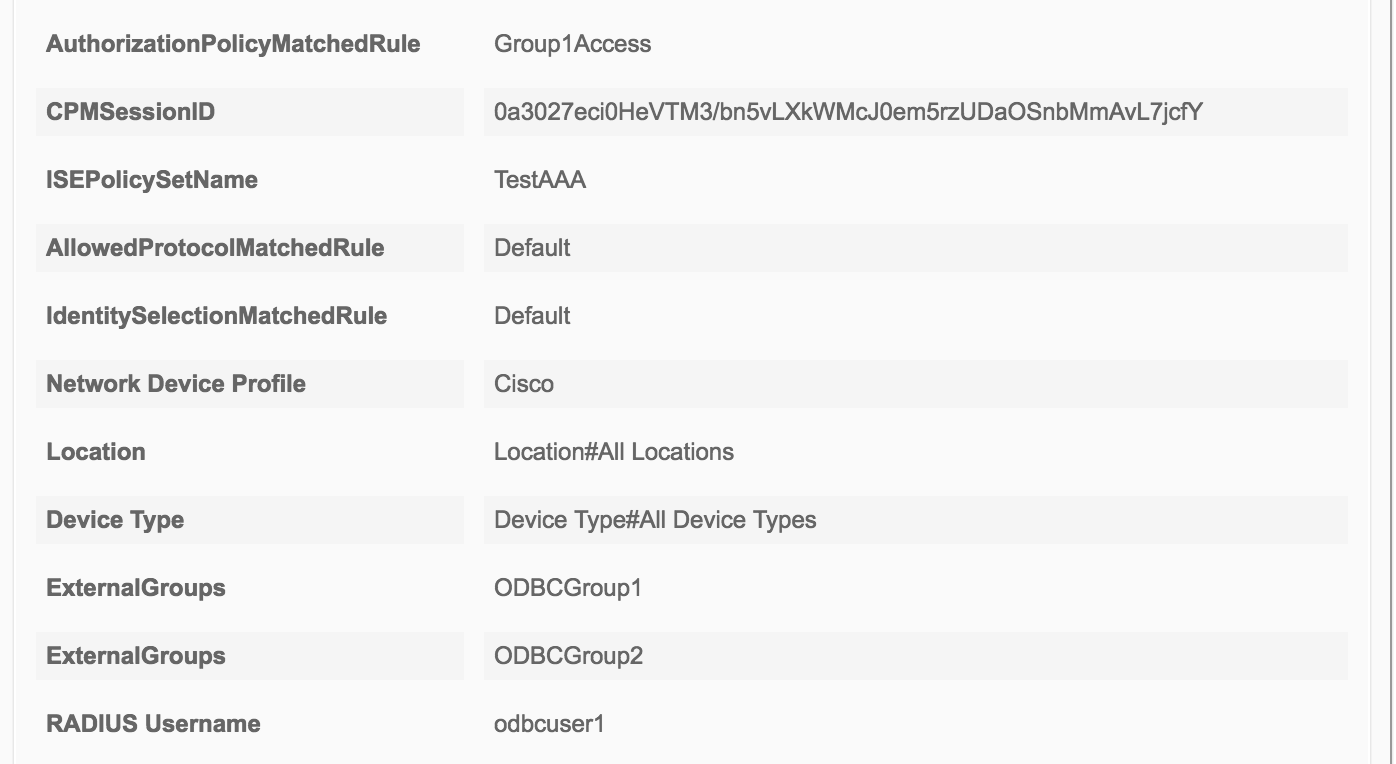
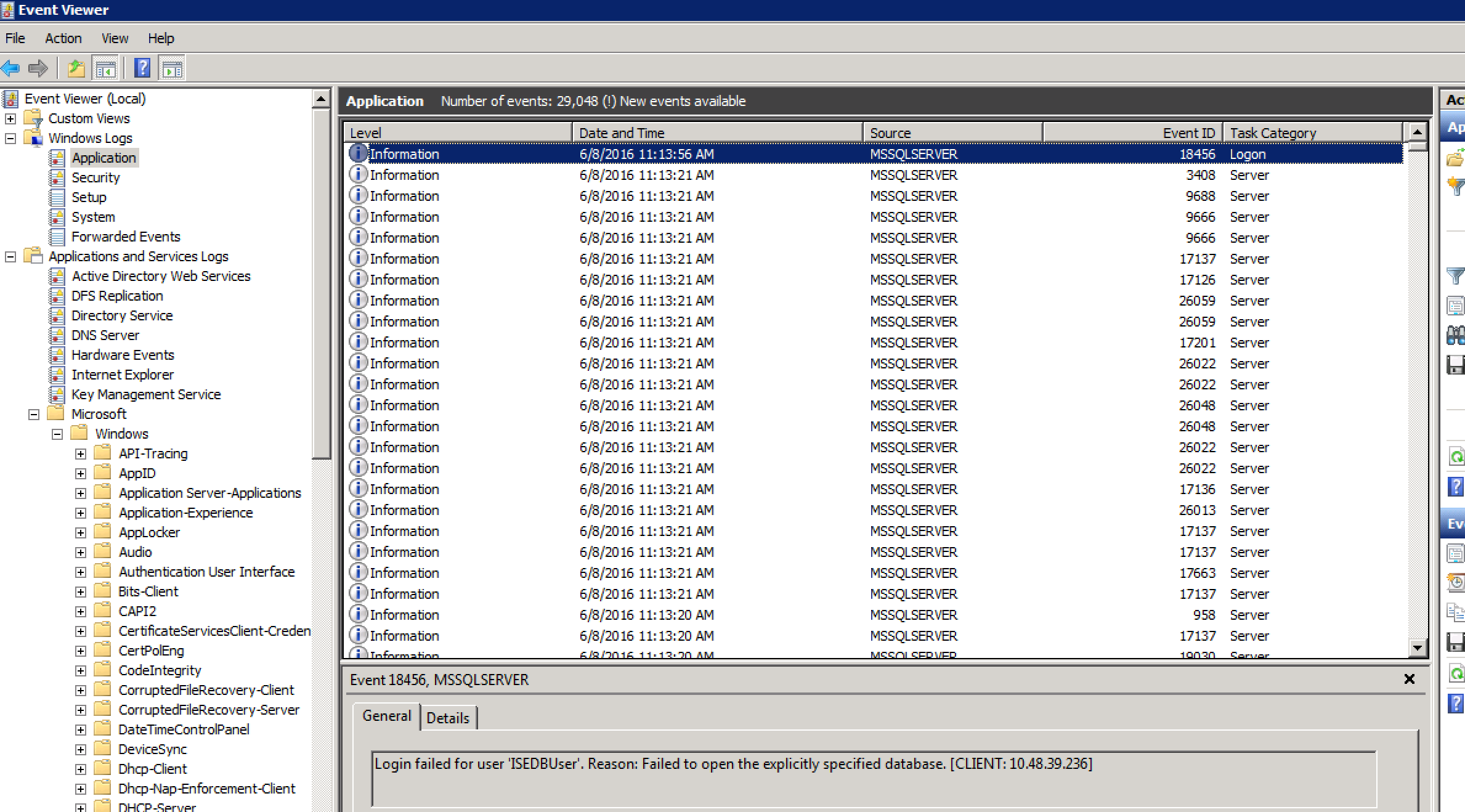
 피드백
피드백