FPR1010의 L2 스위치, 아키텍처, 검증 및 문제 해결
다운로드 옵션
편견 없는 언어
본 제품에 대한 문서 세트는 편견 없는 언어를 사용하기 위해 노력합니다. 본 설명서 세트의 목적상, 편견 없는 언어는 나이, 장애, 성별, 인종 정체성, 민족 정체성, 성적 지향성, 사회 경제적 지위 및 교차성에 기초한 차별을 의미하지 않는 언어로 정의됩니다. 제품 소프트웨어의 사용자 인터페이스에서 하드코딩된 언어, RFP 설명서에 기초한 언어 또는 참조된 서드파티 제품에서 사용하는 언어로 인해 설명서에 예외가 있을 수 있습니다. 시스코에서 어떤 방식으로 포용적인 언어를 사용하고 있는지 자세히 알아보세요.
이 번역에 관하여
Cisco는 전 세계 사용자에게 다양한 언어로 지원 콘텐츠를 제공하기 위해 기계 번역 기술과 수작업 번역을 병행하여 이 문서를 번역했습니다. 아무리 품질이 높은 기계 번역이라도 전문 번역가의 번역 결과물만큼 정확하지는 않습니다. Cisco Systems, Inc.는 이 같은 번역에 대해 어떠한 책임도 지지 않으며 항상 원본 영문 문서(링크 제공됨)를 참조할 것을 권장합니다.
목차
소개
이 문서에서는 FP1010 디바이스의 L2 스위치에 대해 설명합니다.특히, 구현 과정에서 주로 SSP(Security Services Platform)/FXOS(Firepower eXtensive Operation System)를 다룹니다.6.5 릴리스에서는 Firepower 1010(데스크탑 모델)이 내장 L2 하드웨어 스위치에서 스위칭 기능을 활성화했습니다.이를 통해 추가 하드웨어 스위치를 피할 수 있으며 비용이 절감됩니다.
사전 요구 사항
요구 사항
이 문서에 대한 특정 요건이 없습니다.
사용되는 구성 요소
이 문서의 정보는 특정 랩 환경의 디바이스를 토대로 작성되었습니다.이 문서에 사용된 모든 디바이스는 초기화된(기본) 컨피그레이션으로 시작되었습니다.네트워크가 작동 중인 경우 모든 명령의 잠재적인 영향을 이해해야 합니다.
배경 정보
- FP1010은 ASA5505 및 ASA5506-X 플랫폼을 대체하는 데스크탑 모델 SOHO(Small-Office Home-Office)입니다.
- FMC(Firepower Management Center), FDM(Firepower Device Manager) 또는 CDO(Cloud Defense Orchestrator)에서 관리하는 FTD 이미지(6.4 이상)에 대한 소프트웨어 지원
- CSM, ASDM 또는 CLI에서 관리하는 ASA 이미지(9.13+)에 대한 소프트웨어 지원
- 운영 체제(OS), ASA 또는 FTD는 FXOS 번들(FP21xx와 유사)입니다.
- 10/100/1000Mbps 데이터 포트 8개
- 포트 E1/7, E1/8은 PoE+를 지원합니다.
- 하드웨어 스위치는 포트 간 회선 속도 통신을 허용합니다(예:로컬 서버에 카메라 피드).

Firepower 6.5 추가
- SVI(Switched Virtual Interface)라는 새로운 유형의 인터페이스 소개
- 혼합 모드:인터페이스는 스위치드(L2) 또는 비스위치드(L3) 모드에서 구성할 수 있습니다.
- L3 모드 인터페이스는 모든 패킷을 보안 애플리케이션으로 전달합니다.
- L2 모드 포트는 두 포트가 동일한 VLAN에 속할 경우 하드웨어에서 전환할 수 있으며, 이는 처리량과 레이턴시를 개선합니다.라우팅하거나 브리지해야 하는 패킷은 보안 애플리케이션에 연결됩니다(예:(인터넷에서 새 펌웨어를 다운로드하는 카메라) 및 구성에 따라 보안 검사를 받습니다.
- L2 물리적 인터페이스는 하나 이상의 SVI 인터페이스와 연결할 수 있습니다.
- L2 모드 인터페이스는 액세스 또는 트렁크 모드일 수 있습니다.
- 액세스 모드 L2 인터페이스는 태그 없는 트래픽만 허용합니다.
- 트렁크 모드 L2 인터페이스는 태그 처리된 트래픽을 허용합니다.
- 트렁크 모드 L2 인터페이스에 대한 네이티브 VLAN 지원.
- ASA CLI, ASDM, CSM, FDM, FMC는 새로운 기능을 지원하도록 향상되었습니다.
FMC 추가
- 물리적 인터페이스가 L3 또는 L2 인터페이스인지 식별하는 데 사용되는 물리적 인터페이스에 switchport라는 새로운 인터페이스 모드가 도입되었습니다.
- L2 물리적 인터페이스는 액세스 또는 트렁크 모드에 따라 하나 이상의 VLAN 인터페이스와 연결할 수 있습니다.
- Firepower 1010은 마지막 2개의 데이터 인터페이스(예: Ethernet1/7 및 Ethernet1/8)에서 PoE(Power Over Ethernet) 컨피그레이션을 지원합니다.
- 스위치드 컨피그레이션과 비스위치드 간 인터페이스 변경은 PoE 및 하드웨어 컨피그레이션을 제외한 모든 컨피그레이션을 지웁니다.
작동 방식
이 기능은 FMC(Device Management(디바이스 관리) > Interface Page(인터페이스 페이지)에서 기존 인터페이스 지원을 개선한 것입니다.
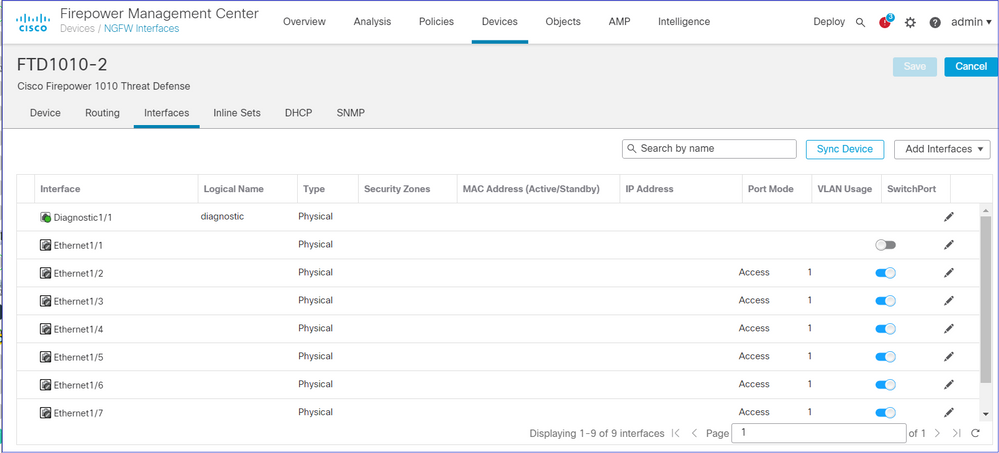
물리적 인터페이스 보기(L2 및 L3)

FP1010 아키텍처

- 8개의 외부 데이터 포트.
- 1 내부 스위치
- 3 업링크 포트(그림에 표시된 포트 2개), 데이터 플레인, 컨트롤 플레인, 구성 포트 1개
- x550 LAN 컨트롤러(애플리케이션과 업링크 간의 인터페이스)
- 4 수신(RX) 및 4 전송(TX) 링
- 데이터 경로 프로세스(ASA 및 FTD).
- Snort 프로세스(FTD에서)
패킷 처리
두 가지 주요 요인은 패킷 처리에 영향을 미칠 수 있습니다.
1. 인터페이스/포트 모드
2. 적용된 정책
패킷은 다음과 같은 세 가지 방법으로 FP1010을 통과할 수 있습니다.
1. 내부 스위치에서만 처리
2. 애플리케이션(ASA/FTD)까지 전달되어 데이터 경로 프로세스에서만 처리
3. 애플리케이션(FTD)까지 포워딩되어 데이터 경로 및 Snort 엔진에서 처리
FP1010 포트 모드
UI 예제는 FMC이고 CLI 예제는 FTD입니다.대부분의 개념은 ASA에도 완전히 적용됩니다.
FP1010 케이스 1. 라우팅 포트(IP 라우팅)
구성 및 운영

주요 내용
- 설계 관점에서 2개의 포트는 2개의 서로 다른 L2 서브넷에 속합니다.
- 포트가 라우팅 모드에서 구성되면 패킷이 애플리케이션(ASA 또는 FTD)에 의해 처리됩니다.
- FTD의 경우 규칙 작업(예: ALLOW)을 기반으로 Snort 엔진에서도 패킷을 검사할 수 있습니다.
FTD 인터페이스 컨피그레이션
interface Ethernet1/3 nameif NET203 cts manual propagate sgt preserve-untag policy static sgt disabled trusted security-level 0 ip address 10.10.203.2 255.255.255.0 ! interface Ethernet1/4 nameif NET204 cts manual propagate sgt preserve-untag policy static sgt disabled trusted security-level 0 ip address 10.10.204.2 255.255.255.0
FP1010 라우티드 포트 확인

FXOS CLI에서 물리적 인터페이스 카운터를 확인할 수 있습니다.다음 예에서는 E1/3 포트의 인그레스 유니캐스트 및 이그레스 유니캐스트 카운터를 보여줍니다.
FP1010(local-mgmt)# show portmanager counters ethernet 1 3 | egrep "stats.ing_unicastframes\|stats.egr_unicastframes" stats.ing_unicastframes = 3521254 stats.egr_unicastframes = 604939
FTD 데이터 경로 캡처를 적용하고 패킷을 추적할 수 있습니다.
FP1010# show capture capture CAP203 type raw-data trace interface NET203 [Capturing - 185654 bytes]
캡처 조각입니다.예상대로 패킷은 ROUTE LOOKUP에 따라 전달됩니다.
FP1010# show capture CAP203 packet-number 21 trace 21: 06:25:23.924848 10.10.203.3 > 10.10.204.3 icmp: echo request … Phase: 3 Type: ROUTE-LOOKUP Subtype: Resolve Egress Interface Result: ALLOW Config: Additional Information: found next-hop 10.10.204.3 using egress ifc NET204
FP1010 사례 2. 브리지 그룹 모드(브리징)
구성 및 운영


주요 내용
- 설계 관점에서 2개의 포트는 동일한 L3 서브넷(투명 방화벽과 유사)에 연결되지만 다른 VLAN에 연결됩니다.
- 포트가 브리징 모드에서 구성되면 패킷은 애플리케이션(ASA 또는 FTD)에서 처리됩니다.
- FTD의 경우 규칙 작업(예: ALLOW)을 기반으로 Snort 엔진에서도 패킷을 검사할 수 있습니다.
FTD 인터페이스 컨피그레이션
interface Ethernet1/3 bridge-group 34 nameif NET203 cts manual propagate sgt preserve-untag policy static sgt disabled trusted security-level 0 ! interface Ethernet1/4 bridge-group 34 nameif NET204 cts manual propagate sgt preserve-untag policy static sgt disabled trusted security-level 0 ! interface BVI34 nameif NET34 security-level 0 ip address 10.10.203.1 255.255.255.0
FP1010 브리지-그룹 포트 확인
이 명령은 BVI 34의 인터페이스 멤버를 보여줍니다.
FP1010# show bridge-group 34 Interfaces: Ethernet1/3 Ethernet1/4 Management System IP Address: 10.10.203.1 255.255.255.0 Management Current IP Address: 10.10.203.1 255.255.255.0 Management IPv6 Global Unicast Address(es): N/A Static mac-address entries: 0 Dynamic mac-address entries: 13
이 명령은 ASA/FTD 데이터 경로 CAM(Content Addressable Memory) 테이블을 표시합니다.
FP1010# show mac-address-table interface mac address type Age(min) bridge-group ------------------------------------------------------------------ NET203 0050.5685.43f1 dynamic 1 34 NET204 4c4e.35fc.fcd8 dynamic 3 34 NET203 0050.56b6.2304 dynamic 1 34 NET204 0017.dfd6.ec00 dynamic 1 34 NET203 0050.5685.4fda dynamic 1 34
패킷 추적 코드 조각은 패킷이 대상 MAC L2 조회를 기반으로 포워딩됨을 보여줍니다.
FP1010# show cap CAP203 packet-number 1 trace 2 packets captured 1: 11:34:40.277619 10.10.203.3 > 10.10.203.4 icmp: echo request Phase: 1 Type: L2-EGRESS-IFC-LOOKUP Subtype: Destination MAC L2 Lookup Result: ALLOW Config: Additional Information: DestinationMAC lookup resulted in egress ifc NET204
FTD의 경우 FMC Connection Events는 흐름 검사 및 트랜짓 브리지 그룹 인터페이스에 대한 정보도 제공할 수 있습니다.

액세스 모드의 FP1010 사례 3. 스위치 포트(HW 스위칭)
구성 및 운영


주요 내용
- HW 스위칭은 FTD 6.5+ 및 ASA 9.13+ 기능입니다.
- 설계 관점에서 2개의 포트는 동일한 L3 서브넷과 동일한 VLAN에 연결됩니다.
- 이 시나리오의 포트는 액세스 모드에서 작동 중입니다(태그 없는 트래픽만 해당).
- SwitchPort 모드로 구성된 방화벽 포트에 논리적 이름(nameif)이 구성되지 않았습니다.
- 포트가 스위칭 모드에서 구성되고 동일한 VLAN(intra-VLAN 트래픽)에 속하는 경우 패킷은 FP1010 내부 스위치에서만 처리됩니다.
FTD 인터페이스 컨피그레이션
CLI 관점에서 컨피그레이션은 L2 스위치와 매우 유사합니다.
interface Ethernet1/3 switchport switchport access vlan 203 ! interface Ethernet1/4 switchport switchport access vlan 203
Intra-VLAN 트래픽 필터링
당면 과제:ACL은 intra-VLAN 트래픽을 필터링할 수 없습니다!
해결 방법:보호된 포트
그 원리는 매우 간단하다.보호됨으로 구성된 포트 2개는 서로 통신할 수 없습니다.
보호된 포트의 경우 FMC UI:
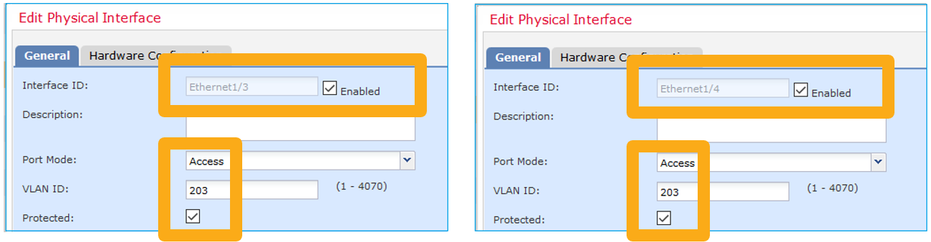
FTD 인터페이스 컨피그레이션
보호되는 명령 switchport는 인터페이스 아래에 구성됩니다.
interface Ethernet1/3 switchport switchport access vlan 203 switchport protected ! interface Ethernet1/4 switchport switchport access vlan 203 switchport protected
FP1010 스위치 포트 확인
이 예에서는 특정 크기(1100바이트)로 전송되는 유니캐스트 패킷(ICMP)이 1000개 있습니다.
router# ping 10.10.203.4 re 1000 timeout 0 size 1100
트랜짓 인터페이스의 인그레스 및 이그레스 유니캐스트 카운터를 확인하려면 다음 명령을 사용합니다.
FP1010(local-mgmt)# show portmanager counters ethernet 1 3 | egrep "stats.ing_unicastframes\|stats.bytes_1024to1518_frames" stats.ing_unicastframes = 146760 stats.bytes_1024to1518_frames = 0 FP1010(local-mgmt)# show portmanager counters ethernet 1 4 | egrep "stats.egr_unicastframes\|stats.bytes_1024to1518_frames" stats.bytes_1024to1518_frames = 0 stats.egr_unicastframes = 140752 FP1010(local-mgmt)# show portmanager counters ethernet 1 3 | egrep "stats.ing_unicastframes\|stats.bytes_1024to1518_frames" stats.ing_unicastframes = 147760 <------------------ Ingress Counters got increased by 1000 stats.bytes_1024to1518_frames = 1000 <------------------ Ingress Counters got increased by 1000 FP1010(local-mgmt)# show portmanager counters ethernet 1 4 | egrep "stats.egr_unicastframes\|stats.bytes_1024to1518_frames" stats.bytes_1024to1518_frames = 0 <------------------ No egress increase stats.egr_unicastframes = 140752 <------------------ No egress increase
이 명령은 내부 스위치 VLAN 상태를 표시합니다.
FP1010# show switch vlan VLAN Name Status Ports ---- -------------- --------- ---------------------- 1 - down 203 - up Ethernet1/3, Ethernet1/4
하나 이상의 포트가 VLAN에 할당된 경우 VLAN의 상태가 UP입니다.
관리 목적으로 포트가 다운되었거나 연결된 스위치 포트가 다운/케이블 연결이 끊어진 상태에서 VLAN에 할당된 유일한 포트인 경우 VLAN 상태도 다운됩니다.
FP1010-2# show switch vlan VLAN Name Status Ports ---- -------------------------------- --------- ----------------------------- 1 - down 201 net201 down Ethernet1/1 <--- e1/1 was admin down 202 net202 down Ethernet1/2 <--- upstream switch port is admin down
이 명령은 내부 스위치의 CAM 테이블을 보여줍니다.
FP1010-2# show switch mac-address-table Legend: Age - entry expiration time in seconds Mac Address | VLAN | Type | Age | Port ------------------------------------------------------------- 4c4e.35fc.0033 | 0203 | dynamic | 282 | Et1/3 4c4e.35fc.4444 | 0203 | dynamic | 330 | Et1/4
내부 스위치 CAM 테이블의 기본 에이징 시간은 5분 30초입니다.
FP1010에는 2개의 CAM 테이블이 있습니다.
- 내부 스위치 CAM 테이블:HW 스위칭의 경우 사용
- ASA/FTD 데이터 경로 CAM 테이블:브리징의 경우 사용
FP1010을 통과하는 각 패킷/프레임은 포트 모드를 기반으로 단일 CAM 테이블(내부 스위치 또는 FTD 데이터 경로)에 의해 처리됩니다.
주의:SwitchPort 모드에서 사용되는 show switch mac-address-table 내부 스위치 CAM 테이블과 bridged 모드에서 사용되는 show mac-address-table FTD 데이터 경로 CAM 테이블을 혼동하지 마십시오.
HW 스위칭:알아야 할 추가 사항
ASA/FTD 데이터 경로 로그는 HW 스위치 흐름에 대한 정보를 표시하지 않습니다.
FP1010# show log FP1010#
ASA/FTD 데이터 경로 연결 테이블에는 HW 스위치 플로우가 표시되지 않습니다.
FP1010# show conn
0 in use, 3 most used
Inspect Snort:
preserve-connection: 0 enabled, 0 in effect, 0 most enabled, 0 most in effect
또한 FMC 연결 이벤트에는 HW 스위치 플로우가 표시되지 않습니다.
FP1010 케이스 4. 스위치 포트(트렁킹)
구성 및 운영


주요 내용
- HW 스위칭은 FTD 6.5+ 및 ASA 9.13+ 기능입니다.
- 설계 관점에서 2개의 포트는 동일한 L3 서브넷과 동일한 VLAN에 연결됩니다.
- 트렁크 포트는 태그가 지정된 프레임과 태그가 지정되지 않은(네이티브 VLAN의 경우)를 허용합니다.
- 포트가 스위칭 모드에서 구성되고 동일한 VLAN(intra-VLAN 트래픽)에 속하는 경우 패킷은 내부 스위치에서만 처리됩니다.
FTD 인터페이스 컨피그레이션
구성은 레이어 2 스위치 포트와 유사합니다.
interface Ethernet1/3 switchport switchport trunk allowed vlan 203 switchport trunk native vlan 1 switchport mode trunk ! interface Ethernet1/5 switchport switchport access vlan 203
FP1010 케이스 5. 스위치 포트(VLAN 간)
구성 및 운영


주요 내용
- 설계 관점에서 2개의 포트는 2개의 서로 다른 L3 서브넷 및 2개의 서로 다른 VLAN에 연결됩니다.
- VLAN 간 트래픽은 VLAN 인터페이스(SVI와 유사)를 거칩니다.
- 트래픽 흐름 관점에서 VLAN 간 트래픽은 애플리케이션에 도달합니다.
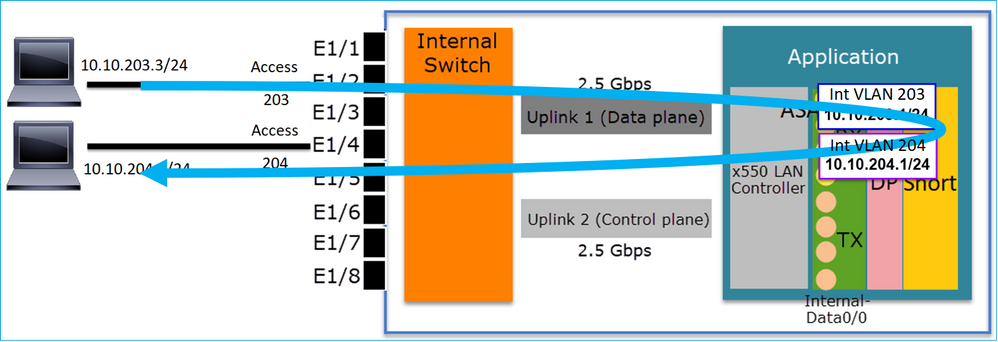
FTD 인터페이스 컨피그레이션
구성은 SVI(Switch Virtual Interface)와 유사합니다.
interface Ethernet1/2 switchport switchport access vlan 203 interface Ethernet1/4 switchport switchport access vlan 204 ! interface Vlan203 nameif NET203 security-level 0 ip address 10.10.203.1 255.255.255.0 interface Vlan204 nameif NET204 security-level 0 ip address 10.10.204.1 255.255.255.0
VLAN 간 트래픽에 대한 패킷 처리
다음은 2개의 서로 다른 VLAN을 통과하는 패킷의 추적입니다.
FP1010# show capture CAP203 packet-number 1 trace | include Type Type: CAPTURE Type: ACCESS-LIST Type: ROUTE-LOOKUP Type: ACCESS-LIST Type: CONN-SETTINGS Type: NAT Type: IP-OPTIONS Type: INSPECT Type: INSPECT Type: CAPTURE Type: CAPTURE Type: CAPTURE Type: NAT Type: IP-OPTIONS Type: CAPTURE Type: FLOW-CREATION Type: EXTERNAL-INSPECT Type: SNORT Type: ROUTE-LOOKUP Type: ADJACENCY-LOOKUP Type: CAPTURE
패킷 프로세스의 주요 단계는 다음과 같습니다.

FP1010 케이스 6. VLAN 간 필터
구성 및 운영
VLAN 간 트래픽을 필터링하는 두 가지 기본 옵션이 있습니다.
- 액세스 제어 정책
- 'no forward' 명령
'no forward' 명령을 사용하여 VLAN 간 트래픽 필터링
FMC UI 구성:

주요 내용
- no forward drop은 단방향입니다.
- 두 VLAN 인터페이스에 모두 적용할 수 없습니다.
- ACL 확인 전에 no forward check가 수행됩니다.
FTD 인터페이스 컨피그레이션
이 경우 CLI 컨피그레이션은 다음과 같습니다.
interface Vlan203 no forward interface Vlan204 nameif NET203 security-level 0 ip address 10.10.203.1 255.255.255.0 ! interface Vlan204 nameif NET204 security-level 0 ip address 10.10.204.1 255.255.255.0
패킷이 no forward 기능에 의해 삭제되는 경우 ASA/FTD 데이터 경로 Syslog 메시지가 생성됩니다.
FP1010# show log Sep 10 2019 07:44:54: %FTD-5-509001: Connection attempt was prevented by "no forward" command: icmp src NET203:10.10.203.3 dst NET204:10.10.204.3 (type 8, code 0)
ASP(Accelerated Security Path) 드롭다운 보기에서 ACL 삭제로 간주됩니다.
FP1010-2# show asp drop Frame drop: Flow is denied by configured rule (acl-drop) 1
드롭이 단방향이므로 Host-A(VLAN 203)는 Host-B(VLAN 204)에 대한 트래픽을 시작할 수 없지만 그 반대는 허용됩니다.
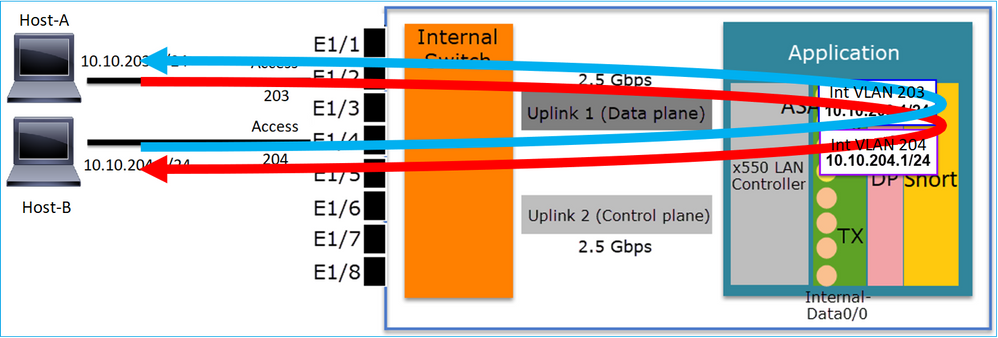
사례 연구 - FP1010. 브리징 vs HW 스위칭 + 브리징
다음 토폴로지를 고려하십시오.

이 토폴로지에서는 다음과 같이 합니다.
- 세 개의 엔드-호스트가 동일한 L3 서브넷(10.10.203.x/24)에 속합니다.
- 라우터(10.10.203.4)은 서브넷에서 GW 역할을 합니다.
이 토폴로지에서는 다음 두 가지 기본 설계 옵션이 있습니다.
- 브리징
- HW 스위칭 + 브리징
설계 옵션 1. 브리징

주요 내용
이 설계의 핵심은 다음과 같습니다.
- 연결된 4개의 디바이스와 동일한 서브넷(10.10.203.x/24)에 IP를 사용하여 BVI 1이 생성됩니다.
- 네 포트 모두 동일한 Bridge-Group(이 경우 그룹 1)에 속합니다.
- 4개 포트 각각에는 구성된 이름이 있습니다.
- 호스트 대 호스트 및 호스트 대 GW 통신은 애플리케이션(예: FTD)을 거칩니다.
FMC UI 관점에서 컨피그레이션은 다음과 같습니다.

FTD 인터페이스 컨피그레이션
이 경우 컨피그레이션은 다음과 같습니다.
interface BVI1 nameif BG1 security-level 0 ip address 10.10.203.100 255.255.255.0 interface Ethernet1/1 no switchport bridge-group 1 nameif HOST1 interface Ethernet1/2 no switchport bridge-group 1 nameif HOST2 interface Ethernet1/3 no switchport bridge-group 1 nameif HOST3 interface Ethernet1/4 no switchport bridge-group 1 nameif HOST4
이 시나리오의 트래픽 흐름:

설계 옵션 2. HW 스위칭 + 브리징
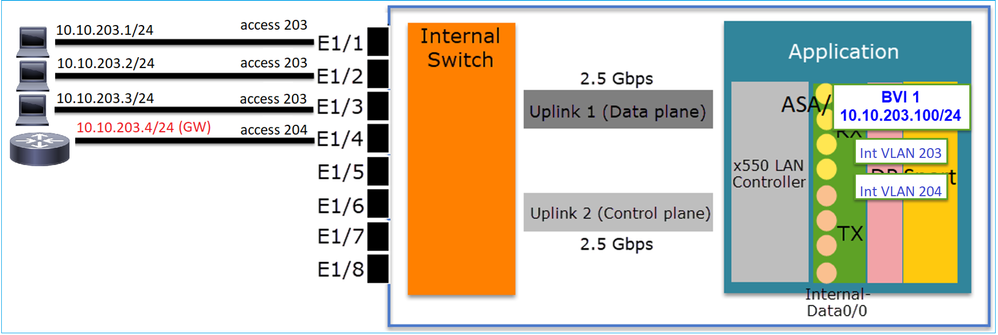
주요 내용
이 설계의 핵심은 다음과 같습니다.
- 연결된 4개의 디바이스와 동일한 서브넷(10.10.203.x/24)에 IP를 사용하여 BVI 1이 생성됩니다.
- 엔드 호스트에 연결된 포트는 SwitchPort 모드에서 구성되며 동일한 VLAN(203)에 속합니다.
- GW에 연결된 포트는 SwitchPort 모드에서 구성되며 다른 VLAN에 속합니다(204).
- 2개의 VLAN 인터페이스(203, 204)가 있습니다. 2개의 VLAN 인터페이스에는 IP가 할당되지 않았으며 Bridge-Group 1에 속합니다.
- 호스트 간 통신은 내부 스위치만 거칩니다.
- 호스트 대 GW 통신은 애플리케이션(예: FTD)을 거칩니다.
FMC UI 구성:

FTD 인터페이스 컨피그레이션
이 경우 컨피그레이션은 다음과 같습니다.
interface Ethernet1/1 switchport switchport access vlan 203 interface Ethernet1/2 switchport switchport access vlan 203 interface Ethernet1/4 switchport switchport access vlan 204 ! interface Vlan203 bridge-group 1 nameif NET203 interface Vlan204 bridge-group 1 nameif NET204 ! interface BVI1 nameif BG1 ip address 10.10.203.100 255.255.255.0
호스트 간 통신과 호스트 대 GW 통신 비교:

FP1010 설계 고려 사항
스위칭 및 고가용성(HA)

HA 환경에서 HW 스위칭이 구성된 경우 2가지 주요 문제가 있습니다.
- 스탠바이 유닛의 HW 스위칭은 디바이스를 통해 패킷을 전달합니다.이로 인해 트래픽 루프가 발생할 수 있습니다.
- 스위치 포트는 HA에서 모니터링되지 않음
설계 요구 사항
- ASA/FTD High Availability에는 SwitchPort 기능을 사용할 수 없습니다.이 내용은 FMC 컨피그레이션 가이드에 설명되어 있습니다.
https://www.cisco.com/c/en/us/td/docs/security/firepower/670/configuration/guide/fpmc-config-guide-v67/regular_firewall_interfaces_for_firepower_threat_defense.html#topic_kqm_dgc_b3b

STP(Spanning Tree Protocol)와의 상호 작용
FP1010 내부 스위치는 STP를 실행하지 않습니다.
다음 시나리오를 고려해 보십시오.
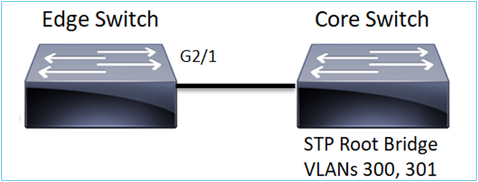
에지 스위치에서 두 VLAN의 루트 포트는 G2/1입니다.
Edge-Switch# show spanning-tree root | i 300|301 VLAN0300 33068 0017.dfd6.ec00 4 2 20 15 Gi2/1 VLAN0301 33069 0017.dfd6.ec00 4 2 20 15 Gi2/1
에지 스위치에 FP1010을 연결하고 동일한 VLAN(HW 스위칭)에서 두 포트를 모두 구성합니다.
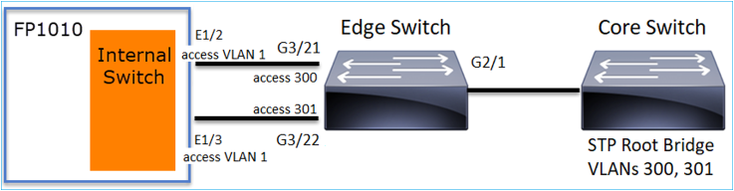
문제
- G3/22에서 수신된 VLAN 301에 대한 우수한 BPDU가 VLAN에서 유출되기 때문
Edge-Switch# show spanning-tree root | in 300|301 VLAN0300 33068 0017.dfd6.ec00 4 2 20 15 Gi2/1 VLAN0301 33068 0017.dfd6.ec00 8 2 20 15 Gi3/22
경고:L2 스위치를 FP1010에 연결할 경우 STP 도메인에 영향을 줄 수 있습니다
이 내용은 FMC 컨피그레이션 가이드에도 설명되어 있습니다.

FXOS REST API
FMC REST API
다음은 이 기능 지원을 위한 REST API입니다.
- L2 물리적 인터페이스 [지원되는 PUT/GET]
/api/fmc_config/v1/domain/{domainUUID}/devices/devicerecords/{containerUUID}/physicalinterfaces/{objectId}
- VLAN 인터페이스 [지원되는 POST/PUT/GET/DELETE]
/api/fmc_config/v1/domain/{domainUUID}/devices/devicerecords/{containerUUID}/vlaninterfaces/{objectId}
문제 해결/진단
진단 개요
- 로그 파일은 FTD/NGIPS 트러블슈팅 또는 show tech 출력에 캡처됩니다.다음은 트러블슈팅 시 더 자세한 내용을 확인해야 하는 항목입니다.
- /opt/cisco/platform/logs/portmgr.out
- /var/sysmgr/sam_logs/svc_sam_dme.log
- /var/sysmgr/sam_logs/svc_sam_portAG.log
- /var/sysmgr/sam_logs/svc_sam_appAG.log
- ASA running-config
- /mnt/disk0/log/asa-appagent.log
FXOS에서 데이터 수집(디바이스) - CLI
FTD(SSH)의 경우:
> connect fxos Cisco Firepower Extensible Operating System (FX-OS) Software TAC support: http://www.cisco.com/tac Copyright (c) 2009-2019, Cisco Systems, Inc. All rights reserved. ... FP1010-2# connect local-mgmt FP1010-2(local-mgmt)#
FTD의 경우(콘솔):
> connect fxos You came from FXOS Service Manager. Please enter 'exit' to go back. > exit FP1010-2# connect local-mgmt
FP1010-2(local-mgmt)#
FP1010 백엔드
포트 레지스터는 모든 내부 스위치 및 포트 기능을 정의합니다.
이 스크린샷에서는 포트 레지스터의 'Port Control' 섹션이 표시되고, 특히 인터페이스에서 수신된 태그 처리된 트래픽을 폐기해야 하는지(1) 또는 허용해야 하는지(0)를 지시하는 레지스터가 표시됩니다. 한 포트에 대한 전체 등록 섹션은 다음과 같습니다.
FP1010-2# connect local-mgmt FP1010-2(local-mgmt)# show portmanager switch status ... ---Port Control 2 regAddr=8 data=2E80-- Jumbo Mode = 2 Mode: 0:1522 1:2048 2:10240 802.1q mode = 3 Mode: 0:Disable 1:Fallback 2:Check 3:Secure Discard Tagged = 1 Mode: 0:Allow Tagged 1:Discard Tagged Discard Untagged = 0 Mode: 0:Allow Untagged 1:Discard Untagged ARP Mirror = 0 Mode: 1:Enable 0:Disable Egress Monitor Source = 0 Mode: 1:Enable 0:Disable Ingress Monitor Source = 0 Mode: 1:Enable 0:Disable Port default QPri = 0
이 스크린샷에서는 다양한 포트 모드에 대한 다양한 Discard Tagged 레지스터 값을 볼 수 있습니다.
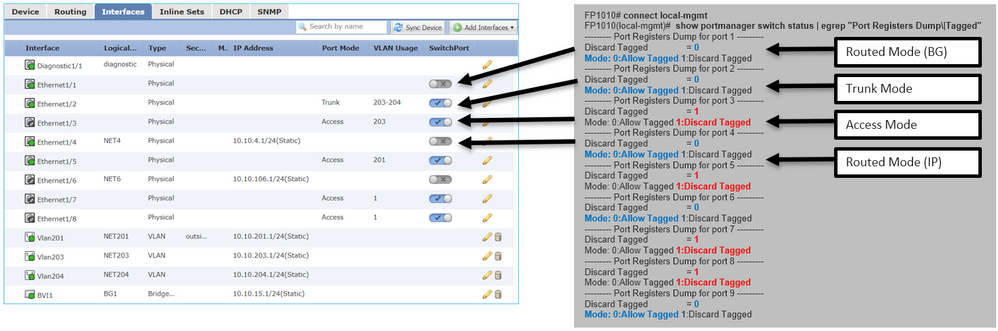
FP1010에서 FPRM 쇼 기술 수집
FPRM 번들을 생성하여 FTP 서버에 업로드하려면
FP1010(local-mgmt)# show tech-support fprm detail FP1010(local-mgmt)# copy workspace:///techsupport/20190913063603_FP1010-2_FPRM.tar.gz ftp://ftp@10.229.20.96
FPRM 번들에는 tech_support_brief라는 파일이 포함되어 있습니다.tech_support_brief 파일에는 일련의 show 명령이 포함되어 있습니다.그 중 하나는 show portmanager 스위치 상태입니다.
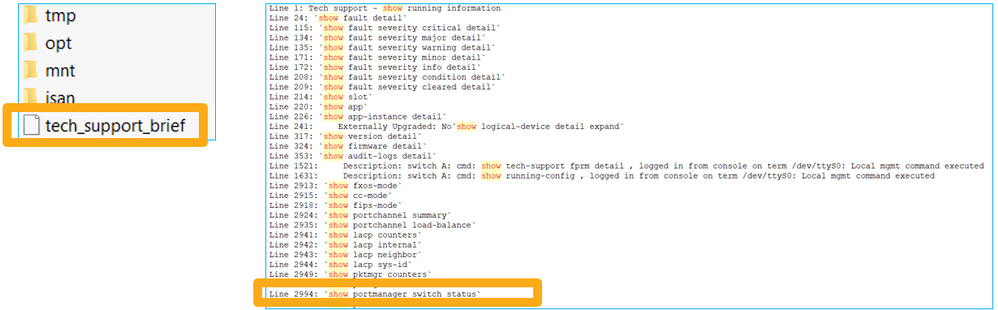
제한 사항 세부 사항, 일반적인 문제 및 해결 방법
6.5 릴리스의 구현 제한 사항
- 동적 라우팅 프로토콜은 SVI 인터페이스에 대해 지원되지 않습니다.
- 다중 컨텍스트는 1010에서 지원되지 않습니다.
- SVI VLAN ID 범위는 1~4070으로 제한됩니다.
- L2용 포트 채널이 지원되지 않습니다.
- 장애 조치 링크로 L2 포트는 지원되지 않습니다.
스위치 기능과 관련된 제한
| 기능 |
설명 |
제한 |
| VLAN 인터페이스 수 |
생성할 수 있는 총 VLAN 인터페이스 수 |
60 |
| 트렁크 모드 VLAN |
트렁크 모드의 포트에서 허용되는 최대 VLAN 수 |
20 |
| 네이티브 VLAN |
태그가 지정되지 않은 모든 패킷 매핑 포트에서 포트에 구성된 네이티브 VLAN에 연결 |
1 |
| 명명된 인터페이스 |
명명된 모든 인터페이스 포함 (인터페이스 VLAN, 하위 인터페이스, 포트 채널, 물리적 인터페이스 등) |
60 |
기타 제한 사항
- 하위 인터페이스와 인터페이스 VLAN은 동일한 VLAN을 사용할 수 없습니다.
- BVI에 참여하는 모든 인터페이스는 동일한 인터페이스 클래스에 속해야 합니다.
- L3 모드 포트와 L3 모드 포트 하위 인터페이스의 조합으로 BVI를 생성할 수 있습니다.
- 인터페이스 VLAN의 조합으로 BVI를 생성할 수 있습니다.
- L3 모드 포트와 인터페이스 VLAN을 혼합하여 BVI를 생성할 수 없습니다.
관련 정보
Cisco 엔지니어가 작성
- Mikis ZafeiroudisCisco TAC 엔지니어
- Ilkin GasimovCisco TAC 엔지니어
지원 문의
- 지원 케이스 접수

- (시스코 서비스 계약 필요)
 피드백
피드백