ESA에서 파일 분석 업로드 확인
다운로드 옵션
편견 없는 언어
본 제품에 대한 문서 세트는 편견 없는 언어를 사용하기 위해 노력합니다. 본 설명서 세트의 목적상, 편견 없는 언어는 나이, 장애, 성별, 인종 정체성, 민족 정체성, 성적 지향성, 사회 경제적 지위 및 교차성에 기초한 차별을 의미하지 않는 언어로 정의됩니다. 제품 소프트웨어의 사용자 인터페이스에서 하드코딩된 언어, RFP 설명서에 기초한 언어 또는 참조된 서드파티 제품에서 사용하는 언어로 인해 설명서에 예외가 있을 수 있습니다. 시스코에서 어떤 방식으로 포용적인 언어를 사용하고 있는지 자세히 알아보세요.
이 번역에 관하여
Cisco는 전 세계 사용자에게 다양한 언어로 지원 콘텐츠를 제공하기 위해 기계 번역 기술과 수작업 번역을 병행하여 이 문서를 번역했습니다. 아무리 품질이 높은 기계 번역이라도 전문 번역가의 번역 결과물만큼 정확하지는 않습니다. Cisco Systems, Inc.는 이 같은 번역에 대해 어떠한 책임도 지지 않으며 항상 원본 영문 문서(링크 제공됨)를 참조할 것을 권장합니다.
목차
소개
이 문서에서는 Cisco ESA(Email Security Appliance)에서 AMP(Advanced Malware Protection)를 통해 처리되는 파일이 파일 분석을 위해 전송되는지 여부와 관련 AMP 로그 파일이 제공하는 것을 확인하는 방법에 대해 설명합니다.
첨부 파일이 파일 분석을 위해 업로드되었는지 확인
File Analysis(파일 분석)가 활성화된 경우 File Reputation(파일 평판)으로 스캔되는 첨부 파일은 추가 분석을 위해 File Analysis(파일 분석)로 전송될 수 있습니다. 따라서 제로데이 위협과 표적 위협에 대해 최고 수준의 보호를 제공할 수 있습니다. 파일 분석은 파일 평판 필터링이 활성화된 경우에만 사용할 수 있습니다.
클라우드로 전송할 수 있는 파일 유형을 제한하려면 File Types 옵션을 사용합니다. 전송되는 특정 파일은 항상 File Analysis services 클라우드의 요청을 기반으로 하며, 이는 추가 분석이 필요한 파일을 대상으로 합니다. 파일 분석 서비스 클라우드가 용량에 도달하면 특정 파일 유형에 대한 파일 분석이 일시적으로 비활성화될 수 있습니다.
참고: 최신 정보와 추가 정보는 Cisco Content Security Products Cisco 문서의 Advanced Malware Protection Services에 대한 파일 기준을 참조하십시오.
참고: File Analysis(파일 분석) 파일 유형은 AsyncOS 버전에 따라 다를 수 있으므로 어플라이언스에서 실행되는 AsyncOS의 특정 수정 버전에 대해서는 Release Notes 및 User Guide를 참조하십시오.
파일 분석을 위해 전송할 수 있는 파일 형식:
-
평판 및 분석 서비스에서 지원하는 파일에 대한 세부 정보는 등록된 Cisco 고객에게만 제공됩니다. 평가 및 분석되는 파일에 대한 자세한 내용은 File Criteria for Advanced Malware Protection Services for Cisco Content Security Products, available from(Cisco Content Security 제품용 AMP 서비스의 파일 기준)을 참조하십시오.http://www.cisco.com/c/en/us/support/security/web-security-appliance/products-user-guide-list.html 파일의 평판 평가 및 분석을 위한 파일 전송 기준은 언제든지 변경될 수 있습니다.
- 다음 파일 유형은 현재 분석을 위해 보낼 수 있습니다.
- (파일 분석을 지원하는 모든 릴리스) Windows 실행 파일(예: .exe, .dll, .sys 및 .scr 파일)
- Adobe PDF(Portable Document Format), Microsoft Office 2007+(Open XML), Microsoft Office 97-2004(OLE), Microsoft Windows/DOS 실행 파일, 기타 악성 파일 형식
- Anti-Malware and Reputation(안티멀웨어 및 평판) 설정 페이지(Web Security) 또는 File Reputation and Analysis(파일 평판 및 분석) 설정 페이지(Email Security)에서 업로드를 위해 선택한 파일 유형 초기 지원에는 PDF 및 Microsoft Office 파일이 포함됩니다.
- (AsyncOS 9.7.1 for Email Security에서 시작) Other potentially malicious file types 옵션을 선택한 경우 XML 또는 MHTML 형식으로 저장된 Microsoft Office 파일: ade, adp, and, accdb, accdr, accdt, mdb, cdb, mda, mdn, mdt, mdw, mdf, mde, accde, mam, maq, mar, mat, maf, ldb, laccdb, doc, dot, docx, docm, dotx, dotm, docb, xls, xlm, xlsx, xlsm, xltx, xltm, xlsb, xla, xlam, xlw, ppt, ppt, pps, pptx, pptm, poptx, pptm, pptm, pptm, pptm, pptm, pptm, ppsx, ppsm, sldx, sldm, mht, mhtm, mhtml 및 xml.
-
업로드를 위한 파일 크기 기준은 파일 분석 서비스가 현재의 위협 추세를 기반으로 동적으로 설정하며 언제든지 변경할 수 있습니다. 조건 변경은 자동으로 적용되므로 아무것도 할 필요가 없습니다.
참고: 파일 분석 서비스의 로드가 용량을 초과할 경우, 파일 유형을 분석하도록 선택했더라도 일부 파일은 분석되지 않을 수 있으며, 그렇지 않으면 해당 파일이 분석에 적합합니다. 서비스가 일시적으로 특정 유형의 파일을 처리할 수 없는 경우 알림을 수신합니다.
중요 참고 사항 강조 표시:
- 파일이 최근에 소스에서 업로드된 경우에는 파일이 다시 업로드되지 않습니다. 이 파일에 대한 파일 분석 결과를 보려면 File Analysis(파일 분석) 보고 페이지에서 SHA-256을 검색합니다.
- 어플라이언스는 파일을 한 번 업로드하려고 시도합니다. 예를 들어, 연결 문제 때문에 업로드가 성공하지 못하면 파일이 업로드되지 않을 수 있습니다. 파일 분석 서버가 오버로드되어 오류가 발생한 경우 업로드가 한 번 더 시도됩니다.
파일 분석을 위한 AMP 구성
기본적으로 ESA가 처음 켜지고 Cisco 업데이터에 아직 연결되지 않은 경우 나열된 파일 분석 파일 유형은 "Microsoft Windows / DOS Executable" 파일뿐입니다. 추가 파일 유형을 구성하려면 먼저 서비스 업데이트를 완료해야 합니다. 이는 updater_logs 로그 파일(예: "fireamp.json")에 반영됩니다.
Sun Jul 9 13:52:28 2017 Info: amp beginning download of remote file "http://updates.ironport.com/amp/1.0.11/fireamp.json/default/100116"
Sun Jul 9 13:52:28 2017 Info: amp successfully downloaded file "amp/1.0.11/fireamp.json/default/100116"
Sun Jul 9 13:52:28 2017 Info: amp applying file "amp/1.0.11/fireamp.json/default/100116"
GUI를 통해 파일 분석을 구성하려면 Security Services(보안 서비스) > File Reputation and Analysis(파일 평판 및 분석) > Edit Global Settings(전역 설정 편집)...로 이동합니다.
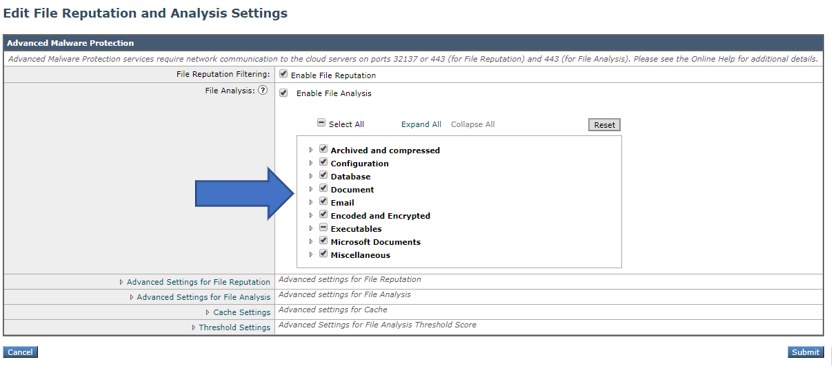
CLI를 통해 AMP for File Analysis를 구성하려면 ampconfig > setup 명령을 입력하고 응답 마법사로 이동합니다. 다음 질문이 표시되면 Y를 선택해야 합니다. 파일 분석을 위한 파일 유형을 수정하시겠습니까?
myesa.local> ampconfig
File Reputation: Enabled
File Analysis: Enabled
File types selected for File Analysis:
Adobe Portable Document Format (PDF)
Microsoft Office 2007+ (Open XML)
Microsoft Office 97-2004 (OLE)
Microsoft Windows / DOS Executable
Other potentially malicious file types
Appliance Group ID/Name: Not part of any group yet
Choose the operation you want to perform:
- SETUP - Configure Advanced-Malware protection service.
- ADVANCED - Set values for AMP parameters (Advanced configuration).
- CLEARCACHE - Clears the local File Reputation cache.
[]> setup
File Reputation: Enabled
Would you like to use File Reputation? [Y]>
Would you like to use File Analysis? [Y]>
File types supported for File Analysis:
1. Archived and compressed [selected]
2. Configuration [selected]
3. Database [selected]
4. Document [selected]
5. Email [selected]
6. Encoded and Encrypted [selected]
7. Executables [partly selected]
8. Microsoft Documents [selected]
9. Miscellaneous [selected]
Do you want to modify the file types selected for File Analysis? [N]> y
Enter comma separated serial numbers from the "Supported" list. Enter "ALL" to select all "currently" supported File Types.
[1,2,3,4,5]> ALL
Specify AMP processing timeout (in seconds)
[120]>
Advanced-Malware protection is now enabled on the system.
Please note: you must issue the 'policyconfig' command (CLI) or Mail
Policies (GUI) to configure advanced malware scanning behavior for
default and custom Incoming Mail Policies.
This is recommended for your DEFAULT policy.
이 컨피그레이션에 따라, 활성화된 파일 유형은 필요에 따라 파일 분석 대상이 됩니다.
파일 분석을 위해 AMP 로그 검토
ESA에서 File Reputation(파일 평판) 또는 File Analysis(파일 분석)를 통해 첨부 파일을 스캔하면 AMP 로그에 기록됩니다. 이 로그에서 모든 AMP 작업을 검토하려면 ESA의 CLI에서 tail amp를 실행하거나, tail 또는 grep 명령에 대한 응답 마법사를 통해 이동해야 합니다. grep 명령은 AMP 로그에서 검색하려는 특정 파일 또는 기타 세부사항을 알고 있는 경우에 유용합니다.
예를 들면 다음과 같습니다.
mylocal.esa > tail amp
Press Ctrl-C to stop.
Tue Aug 13 17:28:47 2019 Info: Compressed/Archive File: sha256 = deace8ba729ad32313131321311232av2316623cfe9ac MID = 1683600, Extracted File: File Name = '[redacted].pdf', File Type = 'application/pdf', sha256 = deace8ba729ad32313131321311232av2316623cfe9ac, Disposition = LOWRISK, Response received from = Cloud, Malware = None, Analysis Score = 0, upload_action = Recommended to send the file for analysis
Thu Aug 15 13:49:14 2019 Debug: File reputation query initiating. File Name = 'amp_watchdog.txt', MID = 0, File Size = 12 bytes, File Type = text/plain
Thu Aug 15 13:49:14 2019 Debug: Response received for file reputation query from Cloud. File Name = 'amp_watchdog.txt', MID = 0, Disposition = FILE UNKNOWN, Malware = None, Analysis Score = 0, sha256 = a5f28f1fed7c2fe88bcdf403710098977fa12c32d13bfbd78bbe27e95b245f82, upload_action = Recommended not to send the file for analysis
참고: 이전 버전의 AsyncOS는 AMP 로그에 "amp_watchdog.txt"를 표시합니다. 이것은 로그에 10분마다 표시되는 OS 파일입니다. 이 파일은 AMP용 킵얼라이브의 일부이므로 무시해도 무방합니다. 이 파일은 AsyncOS 10.0.1 이상부터 숨겨집니다.
참고: 이전 버전의 AsyncOS에서는 upload_action 태그에 파일 업로드 분석 동작에 대해 정의된 세 가지 값이 있습니다.
이전 AsyncOS의 업로드 작업에 대한 3가지 응답:
- "upload_action = 0": 파일이 평판 서비스에 알려져 있으므로 분석을 위해 보내지 않습니다.
- "upload_action = 1": 보내기
- "upload_action = 2": 파일이 평판 서비스에 알려져 있으므로 분석을 위해 보내지 않습니다.
AsyncOS 버전 12.x 이상에서 업로드 작업에 대한 두 가지 응답:
- "upload_action = 분석을 위해 파일을 보내는 것이 좋습니다."
- 디버그 로그만: "upload_action = 분석용 파일을 보내지 않는 것이 좋습니다."
이 응답은 분석을 위해 파일이 전송되는지 여부를 나타냅니다. 다시 말하지만, 성공적으로 제출하려면 구성된 파일 유형의 기준을 충족해야 합니다.
업로드 작업 태그에 대한 설명
"upload_action = 0": The file is known to the reputation service; do not send for analysis.
"0"의 경우 파일이 "업로드를 위해 전송할 필요가 없음"을 의미합니다. 또는 파일을 더 잘 살펴볼 수 있는 방법은 필요한 경우 파일 분석에 업로드하기 위해 파일을 전송할 수 있다는 것입니다. 그러나 파일이 필요하지 않으면 파일이 전송되지 않습니다.
"upload_action = 2": The file is known to the reputation service; do not send for analysis
"2"의 경우 업로드할 파일을 엄격하게 "보내지 않음"입니다. 이 작업은 최종적이고 결정적이며 파일 분석 처리가 수행됩니다.
예제 시나리오
이 섹션에서는 분석을 위해 파일이 제대로 업로드되거나 특정 이유로 인해 업로드되지 않는 경우에 발생할 수 있는 시나리오에 대해 설명합니다.
분석을 위해 업로드된 파일
이전 AsyncOS:
이 예에서는 기준을 충족하며 upload_action = 1로 태그가 지정된 DOCX 파일을 보여줍니다. 다음 행에서는 분석을 위해 업로드된 파일 SHA(Secure Hash Algorithm)가 AMP 로그에도 기록됩니다.
Thu Jan 29 08:32:18 2015 Info: File reputation query initiating. File Name = 'Lab_Guide.docx', MID = 860, File Size = 39136 bytes, File Type = application/msword
Thu Jan 29 08:32:19 2015 Info: Response received for file reputation query from Cloud. File Name = 'Royale_Raman_Lab_Setup_Guide_Beta.docx', MID = 860, Disposition = file unknown, Malware = None, Reputation Score = 0, sha256 = 754e3e13b2348ffd9c701bd3d8ae96c5174bb8ebb76d8fb51c7f3d9567ff18ce, upload_action = 1
Thu Jan 29 08:32:21 2015 Info: File uploaded for analysis. SHA256: 754e3e13b2348ffd9c701bd3d8ae96c5174bb8ebb76d8fb51c7f3d9567ff18ce
AsyncOS 12.x 이상:
이 예에서는 기준에 부합하고 분석을 위해 파일을 보내기 위해 upload_action = Recommended로 태그가 지정된 PPTX 파일을 보여 줍니다. 다음 행에서는 분석을 위해 업로드된 파일 SHA(Secure Hash Algorithm)가 AMP 로그에도 기록됩니다.
Thu Aug 15 09:42:19 2019 Info: Response received for file reputation query from Cloud. File Name = 'ESA_AMP.pptx', MID = 1763042, Disposition = UNSCANNABLE, Malware = None, Analysis Score = 0, sha256 = 0caade49103146813abaasd52edb63cf1c285b6a4bb6a2987c4e32, upload_action = Recommended to send the file for analysis
Thu Aug 15 10:05:35 2019 Info: File uploaded for analysis. SHA256: 0caade49103146813abaasd52edb63cf1c285b6a4bb6a2987c4e32, file name: ESA_AMP.pptx
파일이 이미 알려져 있으므로 분석용으로 업로드되지 않았습니다.
이전 AsyncOS:
이 예에서는 upload_action = 2가 파일 평판 로그에 추가되어 AMP에서 스캔하는 PDF 파일을 보여줍니다. 이 파일은 이미 클라우드에 알려져 있으며 분석을 위해 업로드할 필요가 없으므로 다시 업로드되지 않습니다.
Wed Jan 28 09:09:51 2015 Info: File reputation query initiating. File Name = 'Zombies.pdf', MID = 856, File Size = 309500 bytes, File Type = application/pdf
Wed Jan 28 09:09:51 2015 Info: Response received for file reputation query from Cache. File Name = 'Zombies.pdf', MID = 856, Disposition = malicious, Malware = W32.Zombies.NotAVirus, Reputation Score = 7, sha256 = 00b32c3428362e39e4df2a0c3e0950947c147781fdd3d2ffd0bf5f96989bb002, upload_action = 2
AsyncOS 12.x 이상:
이 예에서는 디버그 레벨의 amp 로그가 upload_action = Recommended to send the file for analysis(파일 평판 로그에 추가된 분석을 위해 파일을 보내지 않는 것이 권장됨)와 함께 amp_watchdog.txt 파일을 보여줍니다. 이 파일은 이미 클라우드에 알려져 있으며 분석을 위해 업로드할 필요가 없으므로 다시 업로드되지 않습니다.
Mon Jul 15 17:41:53 2019 Debug: Response received for file reputation query from Cache. File Name = 'amp_watchdog.txt', MID = 0, Disposition = FILE UNKNOWN, Malware = None, Analysis Score = 0, sha256 = a5f28f1fed7c2fe88bcdf403710098977fa12c32d13bfbd78bbe27e95b245f82, upload_action = Recommended not to send the file for analysis
이메일 헤더를 통한 파일 분석 업로드 로깅
CLI에서 logconfig 명령을 사용하는 옵션을 사용하여 logheaders의 하위 옵션을 선택하여 ESA를 통해 처리된 이메일의 헤더를 나열하고 기록할 수 있습니다. "X-Amp-File-Uploaded" 헤더를 사용하면 파일을 업로드하거나 파일 분석을 위해 업로드하지 않을 때마다 파일이 ESA의 메일 로그에 기록됩니다.
메일 로그를 보면 분석을 위해 업로드된 파일의 결과가 표시됩니다.
Mon Sep 5 13:30:03 2016 Info: Message done DCID 0 MID 7659 to RID [0] [('X-Amp-File-Uploaded', 'True')]
메일 로그를 보면 분석을 위해 업로드되지 않은 파일에 대한 결과가 표시됩니다.
Mon Sep 5 13:31:13 2016 Info: Message done DCID 0 MID 7660 to RID [0] [('X-Amp-File-Uploaded', 'False')]
관련 정보
개정 이력
| 개정 | 게시 날짜 | 의견 |
|---|---|---|
1.0 |
26-Feb-2015 |
최초 릴리스 |
 피드백
피드백