ASA 및 Strongswan을 사용하여 사이트 대 사이트 VPN 터널 설정
다운로드 옵션
편견 없는 언어
본 제품에 대한 문서 세트는 편견 없는 언어를 사용하기 위해 노력합니다. 본 설명서 세트의 목적상, 편견 없는 언어는 나이, 장애, 성별, 인종 정체성, 민족 정체성, 성적 지향성, 사회 경제적 지위 및 교차성에 기초한 차별을 의미하지 않는 언어로 정의됩니다. 제품 소프트웨어의 사용자 인터페이스에서 하드코딩된 언어, RFP 설명서에 기초한 언어 또는 참조된 서드파티 제품에서 사용하는 언어로 인해 설명서에 예외가 있을 수 있습니다. 시스코에서 어떤 방식으로 포용적인 언어를 사용하고 있는지 자세히 알아보세요.
이 번역에 관하여
Cisco는 전 세계 사용자에게 다양한 언어로 지원 콘텐츠를 제공하기 위해 기계 번역 기술과 수작업 번역을 병행하여 이 문서를 번역했습니다. 아무리 품질이 높은 기계 번역이라도 전문 번역가의 번역 결과물만큼 정확하지는 않습니다. Cisco Systems, Inc.는 이 같은 번역에 대해 어떠한 책임도 지지 않으며 항상 원본 영문 문서(링크 제공됨)를 참조할 것을 권장합니다.
소개
이 문서에서는 ASA와 strongSwan 서버 간에 CLI를 통해 Site-to-Site IPSec Internet Key Exchange Version 1 터널을 구성하는 방법에 대해 설명합니다.
사전 요구 사항
요구 사항
다음 주제에 대한 지식을 보유하고 있으면 유용합니다.
- Cisco ASA(Adaptive Security Appliance)
- 기본 Linux 명령
- 일반적인 IPSec 개념
사용되는 구성 요소
이 문서의 정보는 다음 버전을 기반으로 합니다.
- 9.12(3)9를 실행하는 Cisco ASAv
- Ubuntu 20.04 실행 strongSwan U5.8.2
이 문서의 정보는 특정 랩 환경의 디바이스를 토대로 작성되었습니다. 이 문서에 사용된 모든 디바이스는 초기화된(기본) 컨피그레이션으로 시작되었습니다. 현재 네트워크가 작동 중인 경우 모든 명령의 잠재적인 영향을 미리 숙지하시기 바랍니다.
구성
이 섹션에서는 ASA 및 strongSwan 컨피그레이션을 완료하는 방법에 대해 설명합니다.
시나리오
이 설정에서는 LAN-A의 PC1이 LAN-B의 PC2와 통신하려고 합니다. 이 트래픽은 암호화하여 ASA와 stongSwan 서버 간의 IKEv1(Internet Key Exchange Version 1) 터널을 통해 전송해야 합니다. 두 피어 모두 PSK(Pre-shared-key)로 서로를 인증합니다.
네트워크 다이어그램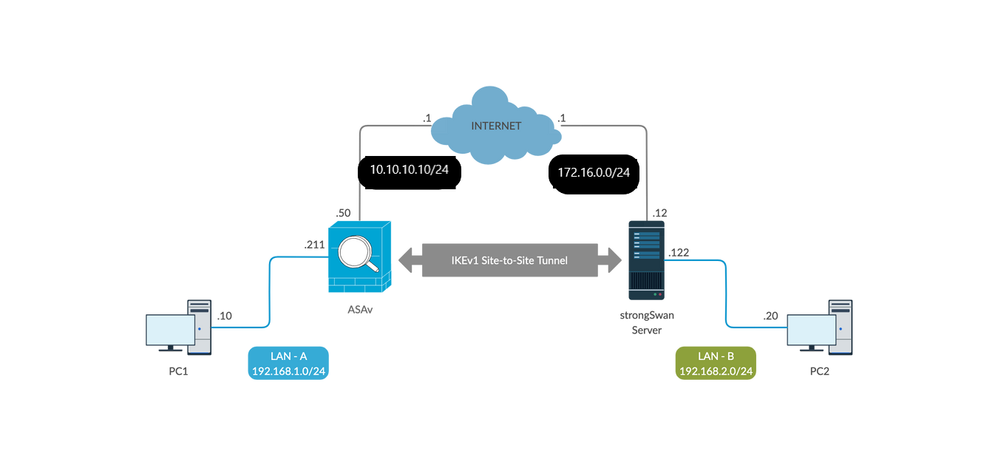
참고: 내부 및 외부 네트워크, 특히 사이트 간 VPN 터널을 설정하는 데 사용되는 원격 피어에 대한 연결이 있는지 확인하십시오. 기본 연결을 확인하려면 ping을 사용할 수 있습니다.
ASA 컨피그레이션
!Configure the ASA interfaces
!
interface GigabitEthernet0/0
nameif inside
security-level 100
ip address 192.168.1.211 255.255.255.0
!
interface GigabitEthernet0/1
nameif outside
security-level 0
ip address 10.10.10.10 255.255.255.0
!
!Configure the ACL for the VPN traffic of interest
!
object-group network local-network
network-object 192.168.1.0 255.255.255.0
!
object-group network remote-network
network-object 192.168.2.0 255.255.255.0
!
access-list asa-strongswan-vpn extended permit ip object-group local-network object-group remote-network
!
!Enable IKEv1 on the 'Outside' interface
!
crypto ikev1 enable outside
!
!Configure how ASA identifies itself to the peer
!
crypto isakmp identity address
!
!Configure the IKEv1 policy
!
crypto ikev1 policy 10
authentication pre-share
encryption aes-256
hash sha
group 5
lifetime 3600
!
!Configure the IKEv1 transform-set
!
crypto ipsec ikev1 transform-set tset esp-aes-256 esp-sha-hmac
!
!Configure a crypto map and apply it to outside interface
!
crypto map outside_map 10 match address asa-strongswan-vpn
crypto map outside_map 10 set peer 172.16.0.0
crypto map outside_map 10 set ikev1 transform-set tset
crypto map outside_map 10 set security-association lifetime seconds 28800
crypto map outside_map interface outside
!
!Configure the Tunnel group (LAN-to-LAN connection profile)
!
tunnel-group 172.16.0.0 type ipsec-l2l
tunnel-group 172.16.0.0 ipsec-attributes
ikev1 pre-shared-key cisco
!
참고: 두 피어의 두 정책이 모두 동일한 인증, 암호화, 해시 및 Diffie-Hellman 매개변수 값을 포함할 경우 IKEv1 정책 일치가 존재합니다. IKEv1의 경우 원격 피어 정책도 개시자가 전송하는 정책의 수명보다 작거나 같은 수명을 지정해야 합니다. 수명이 동일하지 않으면 ASA에서 더 짧은 수명을 사용합니다. 또한 지정된 정책 매개변수에 대한 값을 지정하지 않으면 기본값이 적용됩니다.
참고: VPN 트래픽에 대한 ACL은 NAT(Network Address Translation) 이후에 소스 및 목적지 IP 주소를 사용합니다.
NAT 예외(선택 사항):
일반적으로 VPN 트래픽에 대해 수행되는 NAT는 없어야 합니다. 해당 트래픽을 제외하려면 ID NAT 규칙을 생성해야 합니다. 아이덴티티 NAT 규칙은 단순히 주소를 동일한 주소로 변환합니다.
nat (inside,outside) source static local-network local-network destination static remote-network remote-network no-proxy-arp route-lookup
strongSwan 컨피그레이션
Ubuntu에서는 IPsec 터널에서 사용할 컨피그레이션 매개변수를 사용하여 이 두 파일을 수정합니다. 즐겨찾는 편집기를 사용하여 편집할 수 있습니다.
/etc/ipsec.conf
/etc/ipsec.secrets
# /etc/ipsec.conf - strongSwan IPsec configuration file
# basic configuration
config setup
strictcrlpolicy=no
uniqueids = yes
charondebug = "all"
# VPN to ASA
conn vpn-to-asa
authby=secret
left=%defaultroute
leftid=172.16.0.0
leftsubnet=192.168.2.0/24
right=10.10.10.10
rightid=10.10.10.10
rightsubnet=192.168.1.0/24
ike=aes256-sha1-modp1536
esp=aes256-sha1
keyingtries=%forever
leftauth=psk
rightauth=psk
keyexchange=ikev1
ikelifetime=1h
lifetime=8h
dpddelay=30
dpdtimeout=120
dpdaction=restart
auto=start
# config setup - Defines general configuration parameters.
# strictcrlpolicy - Defines if a fresh CRL must be available in order for the peer authentication based on RSA
signatures to succeed.
# uniqueids - Defines whether a particular participant ID must be kept unique, with any new IKE_SA using an ID
deemed to replace all old ones using that ID.
# charondebug - Defines how much charon debugging output must be logged.
# conn- Defines a connection.
# authby - Defines how the peers must authenticate; acceptable values are secret or psk, pubkey, rsasig, ecdsasig.
# left - Defines the IP address of the strongSwan's interface paricipating in the tunnel.
# lefid - Defines the identity payload for the strongSwan.
# leftsubnet - Defines the private subnet behind the strongSwan, expressed as network/netmask.
# right - Defines the public IP address of the VPN peer.
# rightid - Defines the identity payload for the VPN peer.
# rightsubnet - Defines the private subnet behind the VPN peer, expressed as network/netmask.
# ike - Defines the IKE/ISAKMP SA encryption/authentication algorithms. You can add a comma-separated list.
# esp - Defines the ESP encryption/authentication algorithms. You can add a comma-separated list.
# keyingtries - Defines the number of attempts that must be made to negotiate a connection.
# keyexchange - Defines the method of key exchange, whether IKEv1 or IKEv2.
# ikelifetime - Defines the duration of an established phase-1 connection.
# lifetime - Defines the duration of an established phase-2 connection.
# dpddelay - Defines the time interval with which R_U_THERE messages/INFORMATIONAL exchanges are sent to the peer.
These are only sent if no other traffic is received.
# dpdtimeout - Defines the timeout interval, after which all connections to a peer are deleted in case of inactivity.
# dpdaction - Defines what action needs to be performed on DPD timeout. Takes three values as paramters : clear, hold, and restart.
With clear the connection is closed with no further actions taken, hold installs a trap policy, which catches
matching traffic and tries to re-negotiate the connection on demand and restart immediately triggers an attempt
to re-negotiate the connection. The default is none which disables the active sending of DPD messages.
# auto - Defines what operation, if any, must be done automatically at IPsec startup (start loads a connection and brings
it up immediately).
/etc/ipsec.secrets - This file holds shared secrets or RSA private keys for authentication.
# RSA private key for this host, authenticating it to any other host which knows the public part.
172.16.0.0 10.10.10.10 : PSK "cisco"
유용한 명령(strongswan)
시작/중지/상태:
$ sudo ipsec up <connection-name>
$ sudo ipsec up vpn-to-asa
generating QUICK_MODE request 656867907 [ HASH SA No ID ID ]
sending packet: from 172.16.0.0[500] to 10.10.10.10[500] (204 bytes)
received packet: from 10.10.10.10[500] to 172.16.0.0[500] (188 bytes)
parsed QUICK_MODE response 656867907 [ HASH SA No ID ID N((24576)) ]
selected proposal: ESP:AES_CBC_256/HMAC_SHA1_96/NO_EXT_SEQ
detected rekeying of CHILD_SA vpn-to-asa{2}
CHILD_SA vpn-to-asa{3} established with SPIs c9080c93_i 3f570a23_o and TS 192.168.2.0/24 === 192.168.1.0/24
connection 'vpn-to-asa' established successfully
$ sudo ipsec down <connection-name>
$ sudo ipsec down vpn-to-asa
generating QUICK_MODE request 656867907 [ HASH SA No ID ID ]
sending packet: from 172.16.0.0[500] to 10.10.10.10[500] (204 bytes)
received packet: from 10.10.10.10[500] to 172.16.0.0[500] (188 bytes)
parsed QUICK_MODE response 656867907 [ HASH SA No ID ID N((24576)) ]
selected proposal: ESP:AES_CBC_256/HMAC_SHA1_96/NO_EXT_SEQ
detected rekeying of CHILD_SA vpn-to-asa{2}
CHILD_SA vpn-to-asa{3} established with SPIs c9080c93_i 3f570a23_o and TS 192.168.2.0/24 === 192.168.1.0/24
connection 'vpn-to-asa' established successfully
anurag@strongswan214:~$ sudo ipsec down vpn-to-asa
closing CHILD_SA vpn-to-asa{3} with SPIs c9080c93_i (0 bytes) 3f570a23_o (0 bytes) and TS 192.168.2.0/24 === 192.168.1.0/24
sending DELETE for ESP CHILD_SA with SPI c9080c93
generating INFORMATIONAL_V1 request 3465984663 [ HASH D ]
sending packet: from 172.16.0.0[500] to 10.10.10.10[500] (76 bytes)
deleting IKE_SA vpn-to-asa[2] between 172.16.0.0[172.16.0.0]...10.10.10.10[10.10.10.10]
sending DELETE for IKE_SA vpn-to-asa[2]
generating INFORMATIONAL_V1 request 2614622058 [ HASH D ]
sending packet: from 172.16.0.0[500] to 10.10.10.10[500] (92 bytes)
IKE_SA [2] closed successfully
$ sudo ipsec 다시 시작
Stopping strongSwan IPsec...
Starting strongSwan 5.8.2 IPsec [starter]...
$ sudo ipsec 상태
Security Associations (1 up, 0 connecting):
vpn-to-asa[1]: ESTABLISHED 35 seconds ago, 172.16.0.0[172.16.0.0]...10.10.10.10[10.10.10.10]
vpn-to-asa{1}: REKEYED, TUNNEL, reqid 1, expires in 7 hours
vpn-to-asa{1}: 192.168.2.0/24 === 192.168.1.0/24
vpn-to-asa{2}: INSTALLED, TUNNEL, reqid 1, ESP SPIs: c0d93265_i 599b4d60_o
vpn-to-asa{2}: 192.168.2.0/24 === 192.168.1.0/24
$ sudo ipsec 상태모두
Status of IKE charon daemon (strongSwan 5.8.2, Linux 5.4.0-37-generic, x86_64):
uptime: 2 minutes, since Jun 27 07:15:14 2020
malloc: sbrk 2703360, mmap 0, used 694432, free 2008928
worker threads: 11 of 16 idle, 5/0/0/0 working, job queue: 0/0/0/0, scheduled: 3
loaded plugins: charon aesni aes rc2 sha2 sha1 md5 mgf1 random nonce x509 revocation constraints pubkey pkcs1 pkcs7 pkcs8 pkcs12 pgp dnskey sshkey pem openssl fips-prf gmp agent xcbc hmac gcm drbg attr kernel-netlink resolve socket-default connmark stroke updown eap-mschapv2 xauth-generic counters
Listening IP addresses:
172.16.0.0
192.168.2.122
Connections:
vpn-to-asa: %any...10.10.10.10 IKEv1, dpddelay=30s
vpn-to-asa: local: [172.16.0.0] uses pre-shared key authentication
vpn-to-asa: remote: [10.10.10.10] uses pre-shared key authentication
vpn-to-asa: child: 192.168.2.0/24 === 192.168.1.0/24 TUNNEL, dpdaction=restart
Security Associations (1 up, 0 connecting):
vpn-to-asa[1]: ESTABLISHED 2 minutes ago, 172.16.0.0[172.16.0.0]...10.10.10.10[10.10.10.10]
vpn-to-asa[1]: IKEv1 SPIs: 57e24d839bf05f95_i* 6a4824492f289747_r, pre-shared key reauthentication in 40 minutes
vpn-to-asa[1]: IKE proposal: AES_CBC_256/HMAC_SHA1_96/PRF_HMAC_SHA1/MODP_1536
vpn-to-asa{2}: INSTALLED, TUNNEL, reqid 1, ESP SPIs: c0d93265_i 599b4d60_o
vpn-to-asa{2}: AES_CBC_256/HMAC_SHA1_96, 0 bytes_i, 0 bytes_o, rekeying in 7 hours
vpn-to-asa{2}: 192.168.2.0/24 === 192.168.1.0/24
IPsec 터널의 정책 및 상태를 가져옵니다.
$ sudo ip xfrm 상태
src 172.16.0.0 dst 10.10.10.10
proto esp spi 0x599b4d60 reqid 1 mode tunnel
replay-window 0 flag af-unspec
auth-trunc hmac(sha1) 0x52c84359280868491a37e966384e4c6db05384c8 96
enc cbc(aes) 0x99e00f0989fec6baa7bd4ea1c7fbefdf37f04153e721a060568629e603e23e7a
anti-replay context: seq 0x0, oseq 0x0, bitmap 0x00000000
src 10.10.10.10 dst 172.16.0.0
proto esp spi 0xc0d93265 reqid 1 mode tunnel
replay-window 32 flag af-unspec
auth-trunc hmac(sha1) 0x374d9654436a4c4fe973a54da044d8814184861e 96
enc cbc(aes) 0xf51a4887281551a246a73c3518d938fd4918928088a54e2abc5253bd2de30fd6
anti-replay context: seq 0x0, oseq 0x0, bitmap 0x00000000
$ sudo ip xfrm 정책
src 192.168.2.0/24 dst 192.168.1.0/24
dir out priority 375423
tmpl src 172.16.0.0 dst 10.10.10.10
proto esp spi 0x599b4d60 reqid 1 mode tunnel
src 192.168.1.0/24 dst 192.168.2.0/24
dir fwd priority 375423
tmpl src 10.10.10.10 dst 172.16.0.0
proto esp reqid 1 mode tunnel
src 192.168.1.0/24 dst 192.168.2.0/24
dir in priority 375423
tmpl src 10.10.10.10 dst 172.16.0.0
proto esp reqid 1 mode tunnel
src 0.0.0.0/0 dst 0.0.0.0/0
socket in priority 0
src 0.0.0.0/0 dst 0.0.0.0/0
socket out priority 0
src 0.0.0.0/0 dst 0.0.0.0/0
socket in priority 0
src 0.0.0.0/0 dst 0.0.0.0/0
socket out priority 0
src ::/0 dst ::/0
socket in priority 0
src ::/0 dst ::/0
socket out priority 0
src ::/0 dst ::/0
socket in priority 0
src ::/0 dst ::/0
socket out priority 0
서비스가 실행되는 동안 암호를 다시 로드합니다.
$ sudo ipsec readsecrets
트래픽이 터널을 통과하는지 확인합니다.
$ sudo tcpdump esp
09:30:27.788533 IP 172.16.0.0 > 10.10.10.10: ESP(spi=0x599b4d60,seq=0x1e45), length 132
09:30:27.788779 IP 172.16.0.0 > 10.10.10.10: ESP(spi=0x599b4d60,seq=0x1e45), length 132
09:30:27.790348 IP 10.10.10.10 > 172.16.0.0: ESP(spi=0xc0d93265,seq=0x11), length 132
09:30:27.790512 IP 10.10.10.10 > 172.16.0.0: ESP(spi=0xc0d93265,seq=0x11), length 132
09:30:28.788946 IP 172.16.0.0 > 10.10.10.10: ESP(spi=0x599b4d60,seq=0x1e46), length 132
09:30:28.789201 IP 172.16.0.0 > 10.10.10.10: ESP(spi=0x599b4d60,seq=0x1e46), length 132
09:30:28.790116 IP 10.10.10.10 > 172.16.0.0: ESP(spi=0xc0d93265,seq=0x12), length 132
09:30:28.790328 IP 10.10.10.10 > 172.16.0.0: ESP(spi=0xc0d93265,seq=0x12), length 132
다음을 확인합니다.
터널이 작동 중인지, 트래픽을 전달하는지 확인하기 전에 해당 트래픽이 ASA 또는 strongSwan 서버로 전송되는지 확인해야 합니다.
참고: ASA에서는 IPSec 터널을 시작하기 위해 관심 트래픽과 일치하는 패킷 추적기 도구를 사용할 수 있습니다(예: tcp 192.168.1.100 12345 192.168.2.200 80 내부 패킷 추적기 입력).
ASA에서
1단계 확인
ASA에서 IKEv1 1단계가 작동 중인지 확인하려면 how crypto ikev1 sa(또는 show crypto isakmp sa) 명령을 입력합니다. MM_ACTIVEstate가 표시되어야 합니다.
ASAv# show crypto ikev1 sa
IKEv1 SAs:
Active SA: 1
Rekey SA: 0 (A tunnel will report 1 Active and 1 Rekey SA during rekey)
Total IKE SA: 1
1 IKE Peer: 172.16.0.0
Type : L2L Role : responder
Rekey : no State : MM_ACTIVE
2단계 검증
ASA에서 IKEv1 2단계가 작동 중인지 확인하려면 암호화 ipsec sa 표시 명령을 실행합니다. 필요한 출력은 인바운드 및 아웃바운드 SPI(Security Parameter Index)를 모두 보는 것입니다. 트래픽이 터널을 통과하는 경우 encaps/decaps 카운터가 증가해야 합니다.
참고: 각 ACL 항목에 대해 별도의 인바운드/아웃바운드 SA가 생성되며, 이는 긴 show crypto ipsec sa 명령 출력을 초래할 수 있습니다(암호화 ACL의 ACE 항목 수에 따라 다름).
ASAv# show crypto ipsec sa peer 172.16.0.0
interface: outside
Crypto map tag: outside_map, seq num: 10, local addr: 10.10.10.10
access-list asa-strongswan-vpn extended permit ip 192.168.1.0 255.255.255.0 192.168.2.0 255.255.255.0
local ident (addr/mask/prot/port): (192.168.1.0/255.255.255.0/0/0)
remote ident (addr/mask/prot/port): (192.168.2.0/255.255.255.0/0/0)
current_peer: 172.16.0.0
#pkts encaps: 37, #pkts encrypt: 37, #pkts digest: 37
#pkts decaps: 37, #pkts decrypt: 37, #pkts verify: 37
#pkts compressed: 0, #pkts decompressed: 0
#pkts not compressed: 37, #pkts comp failed: 0, #pkts decomp failed: 0
#pre-frag successes: 0, #pre-frag failures: 0, #fragments created: 0
#PMTUs sent: 0, #PMTUs rcvd: 0, #decapsulated frgs needing reassembly: 0
#TFC rcvd: 0, #TFC sent: 0
#Valid ICMP Errors rcvd: 0, #Invalid ICMP Errors rcvd: 0
#send errors: 0, #recv errors: 0
local crypto endpt.: 10.10.10.10/0, remote crypto endpt.: 172.16.0.0/0
path mtu 1500, ipsec overhead 74(44), media mtu 1500
PMTU time remaining (sec): 0, DF policy: copy-df
ICMP error validation: disabled, TFC packets: disabled
current outbound spi: C8F1BFAB
current inbound spi : 3D64961A
inbound esp sas:
spi: 0x3D64961A (1030002202)
SA State: active
transform: esp-aes-256 esp-sha-hmac no compression
in use settings ={L2L, Tunnel, IKEv1, }
slot: 0, conn_id: 31, crypto-map: outside_map
sa timing: remaining key lifetime (kB/sec): (4373997/27316)
IV size: 16 bytes
replay detection support: Y
Anti replay bitmap:
0x000001FF 0xFFFFFFFF
outbound esp sas:
spi: 0xC8F1BFAB (3371286443)
SA State: active
transform: esp-aes-256 esp-sha-hmac no compression
in use settings ={L2L, Tunnel, IKEv1, }
slot: 0, conn_id: 31, crypto-map: outside_map
sa timing: remaining key lifetime (kB/sec): (4373997/27316)
IV size: 16 bytes
replay detection support: Y
Anti replay bitmap:
0x00000000 0x00000001
또는 show vpn-sessiondb 명령을 사용하여 1단계와 2단계 모두의 세부사항을 함께 확인할 수 있습니다.
ASAv# show vpn-sessiondb detail l2l filter ipaddress 172.16.0.0
Session Type: LAN-to-LAN Detailed
Connection :172.16.0.0
Index : 3 IP Addr : 172.16.0.0
Protocol : IKEv1 IPsec
Encryption : IKEv1: (1)AES256 IPsec: (1)AES256
Hashing : IKEv1: (1)SHA1 IPsec: (1)SHA1
Bytes Tx : 536548 Bytes Rx : 536592
Login Time : 12:45:14 IST Sat Jun 27 2020
Duration : 1h:51m:57s
IKEv1 Tunnels: 1
IPsec Tunnels: 1
IKEv1:
Tunnel ID : 3.1
UDP Src Port : 500 UDP Dst Port : 500
IKE Neg Mode : Main Auth Mode : preSharedKeys
Encryption : AES256 Hashing : SHA1
Rekey Int (T): 3600 Seconds Rekey Left(T): 2172 Seconds
D/H Group : 5
Filter Name :
IPsec:
Tunnel ID : 3.2
Local Addr : 192.168.1.0/255.255.255.0/0/0
Remote Addr : 192.168.2.0/255.255.255.0/0/0
Encryption : AES256 Hashing : SHA1
Encapsulation: Tunnel
Rekey Int (T): 28800 Seconds Rekey Left(T): 22099 Seconds
Rekey Int (D): 4608000 K-Bytes Rekey Left(D): 4607476 K-Bytes
Idle Time Out: 30 Minutes Idle TO Left : 30 Minutes
Bytes Tx : 536638 Bytes Rx : 536676
Pkts Tx : 6356 Pkts Rx : 6389
강력한 Swan에서
# sudo ipsec statusall
Status of IKE charon daemon (strongSwan 5.8.2, Linux 5.4.0-37-generic, x86_64):
uptime: 2 minutes, since Jun 27 07:15:14 2020
malloc: sbrk 2703360, mmap 0, used 694432, free 2008928
worker threads: 11 of 16 idle, 5/0/0/0 working, job queue: 0/0/0/0, scheduled: 3
loaded plugins: charon aesni aes rc2 sha2 sha1 md5 mgf1 random nonce x509 revocation constraints pubkey pkcs1 pkcs7 pkcs8 pkcs12 pgp dnskey sshkey pem openssl fips-prf gmp agent xcbc hmac gcm drbg attr kernel-netlink resolve socket-default connmark stroke updown eap-mschapv2 xauth-generic counters
Listening IP addresses:
172.16.0.0
192.168.2.122
Connections:
vpn-to-asa: %any...10.10.10.10 IKEv1, dpddelay=30s
vpn-to-asa: local: [172.16.0.0] uses pre-shared key authentication
vpn-to-asa: remote: [10.10.10.10] uses pre-shared key authentication
vpn-to-asa: child: 192.168.2.0/24 === 192.168.1.0/24 TUNNEL, dpdaction=restart
Security Associations (1 up, 0 connecting):
vpn-to-asa[1]: ESTABLISHED 2 minutes ago, 172.16.0.0[172.16.0.0]...10.10.10.10[10.10.10.10]
vpn-to-asa[1]: IKEv1 SPIs: 57e24d839bf05f95_i* 6a4824492f289747_r, pre-shared key reauthentication in 40 minutes
vpn-to-asa[1]: IKE proposal: AES_CBC_256/HMAC_SHA1_96/PRF_HMAC_SHA1/MODP_1536
vpn-to-asa{2}: INSTALLED, TUNNEL, reqid 1, ESP SPIs: c0d93265_i 599b4d60_o
vpn-to-asa{2}: AES_CBC_256/HMAC_SHA1_96, 0 bytes_i, 0 bytes_o, rekeying in 7 hours
vpn-to-asa{2}: 192.168.2.0/24 === 192.168.1.0/24
문제 해결
ASA 디버그
ASA 방화벽에서 IPSec IKEv1 터널 협상 문제를 해결하려면 다음 명령을 사용할 수 있습니다.
주의: ASA에서는 다양한 디버그 레벨을 설정할 수 있습니다. 기본적으로 레벨 1이 사용됩니다. 디버그 수준을 변경하면 디버그의 세부 정도가 증가할 수 있습니다. 이 경우 레벨 127은 트러블슈팅을 위한 충분한 세부사항을 제공합니다. 특히 프로덕션 환경에서는 이 작업을 신중하게 수행해야 합니다.
debug crypto ipsec 127
debug crypto isakmp 127
debug ike-common 10
참고: ASA에 여러 VPN 터널이 있는 경우 디버그 출력을 지정된 피어만 포함하도록 제한하려면 조건부 디버그(디버그 암호화 조건 피어 A.B.C.D)를 사용하는 것이 좋습니다.
strongSwan 디버그
다음과 같이 charon debug가 ipsec.conf 파일에서 활성화되었는지 확인합니다.
charondebug = "all"
로그 메시지가 결국 끝나는 위치는 시스템에서 syslog를 구성하는 방법에 따라 달라집니다. 일반적인 위치는 /var/log/daemon, /var/log/syslog 또는 /var/log/messages입니다.
관련 정보
개정 이력
| 개정 | 게시 날짜 | 의견 |
|---|---|---|
3.0 |
18-Jan-2024 |
업데이트된 SEO, 브랜딩 요구 사항 및 서식. |
2.0 |
06-Oct-2022 |
PII, 제목 수정, 소개 길이, 기계 번역, 스타일 요구 사항, 근원 및 서식을 제거하도록 업데이트됨. |
1.0 |
04-Aug-2020 |
최초 릴리스 |
 피드백
피드백