PIX/ASA 7.x 이상:Easy VPN with Split Tunneling ASA 5500 as the Server 및 Cisco 871 as the Easy VPN Remote Configuration 예
소개
이 문서에서는 Cisco ASA(Adaptive Security Appliance) 5520과 Easy VPN을 사용하는 Cisco 871 라우터 간의 IPsec에 대한 샘플 컨피그레이션을 제공합니다.ASA 5520은 Easy VPN Server의 역할을 하며 Cisco 871 라우터는 Easy VPN Remote Client의 역할을 합니다.이 컨피그레이션에서는 ASA 소프트웨어 버전 7.1(1)을 실행하는 ASA 5520 디바이스를 사용하지만 PIX 운영 체제 버전 7.1 이상을 실행하는 PIX 방화벽 디바이스에 대해서도 이 컨피그레이션을 사용할 수 있습니다.
Cisco VPN 3000 Concentrator에 연결되는 NEM(Network Extension Mode)에서 Cisco IOS® 라우터를 EzVPN으로 구성하려면 VPN 3000 Concentrator를 사용하여 Cisco IOS에서 Cisco EzVPN 클라이언트 구성을 참조하십시오.
Cisco IOS Easy VPN Remote Hardware Client와 PIX Easy VPN Server 간에 IPsec을 구성하려면 PIX Easy VPN Remote Hardware Client to a PIX Easy VPN Server Configuration Example을 참조하십시오.
Cisco 7200 라우터를 EzVPN으로 구성하고 Cisco 871 라우터를 Easy VPN Remote로 구성하려면 7200 Easy VPN Server to 871 Easy VPN Remote Configuration Example을 참조하십시오.
사전 요구 사항
요구 사항
IPsec 및 ASA 7.x 운영 체제에 대한 기본적인 이해가 있는지 확인합니다.
사용되는 구성 요소
이 문서의 정보는 다음 소프트웨어 및 하드웨어 버전을 기반으로 합니다.
-
Easy VPN Server는 버전 7.1(1)을 실행하는 ASA 5520입니다.
-
Easy VPN Remote Hardware Client는 Cisco IOS® Software Release 12.4(4)T1을 실행하는 Cisco 871 라우터입니다.
참고: Cisco ASA 5500 Series 버전 7.x는 PIX 버전 7.x와 유사한 소프트웨어 버전을 실행합니다.이 문서의 구성은 두 제품 라인에 모두 적용됩니다.
이 문서의 정보는 특정 랩 환경의 디바이스를 토대로 작성되었습니다.이 문서에 사용된 모든 디바이스는 초기화된(기본) 컨피그레이션으로 시작되었습니다.현재 네트워크가 작동 중인 경우, 모든 명령어의 잠재적인 영향을 미리 숙지하시기 바랍니다.
표기 규칙
문서 규칙에 대한 자세한 내용은 Cisco 기술 팁 표기 규칙을 참고하십시오.
구성
이 섹션에는 이 문서에서 설명하는 기능을 구성하기 위한 정보가 표시됩니다.
참고: 명령 조회 도구(등록된 고객만 해당)를 사용하여 이 문서에 사용된 명령에 대한 자세한 내용을 확인하십시오.
네트워크 다이어그램
이 문서에서는 다음 네트워크 설정을 사용합니다.
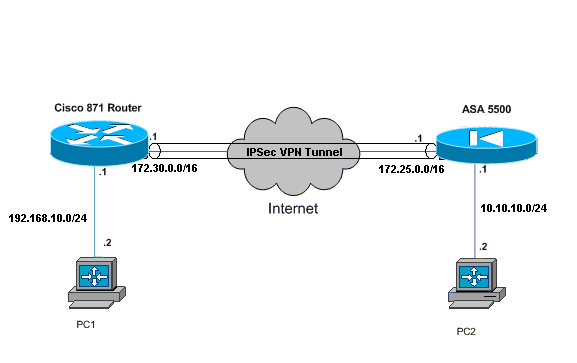
구성
이 문서에서는 다음 구성을 사용합니다.
| Cisco ASA 5520 |
|---|
ciscoasa#show run : Saved : ASA Version 7.1(1) ! hostname ciscoasa ! interface GigabitEthernet0/0 nameif outside security-level 0 ip address 172.25.171.1 255.255.0.0 ! interface GigabitEthernet0/1 nameif inside security-level 100 ip address 10.10.10.1 255.255.255.0 ! interface Management0/0 shutdown no nameif no security-level no ip address !--- Output is suppressed. access-list no-nat extended permit ip 10.10.10.0 255.255.255.0 192.168.10.0 255.255.255.0 access-list ezvpn extended permit ip 10.10.10.0 255.255.255.0 192.168.10.0 255.255.255.0 access-list Split_Tunnel_List remark The corporate network behind the ASA access-list Split_Tunnel_List standard permit 10.10.10.0 255.255.255.0 nat (inside) 0 access-list no-nat access-group OUT in interface outside route outside 0.0.0.0 0.0.0.0 172.25.171.2 1 !--- Use the group-policy attributes command in !--- global configuration mode to enter the group-policy attributes mode. group-policy DfltGrpPolicy attributes banner none wins-server none dns-server none dhcp-network-scope none vpn-access-hours none vpn-simultaneous-logins 3 vpn-idle-timeout 30 vpn-session-timeout none vpn-filter none vpn-tunnel-protocol IPSec password-storage enable ip-comp disable re-xauth disable group-lock none pfs disable ipsec-udp enable ipsec-udp-port 10000 split-tunnel-policy tunnelspecified split-tunnel-network-list value Split_Tunnel_List default-domain none split-dns none secure-unit-authentication disable user-authentication disable user-authentication-idle-timeout 30 ip-phone-bypass disable leap-bypass disable !--- Network Extension mode allows hardware clients to present a single, !--- routable network to the remote private network over the VPN tunnel. nem enable backup-servers keep-client-config client-firewall none client-access-rule none username cisco password 3USUcOPFUiMCO4Jk encrypted http server enable no snmp-server location no snmp-server contact snmp-server enable traps snmp authentication linkup linkdown coldstart !--- These are IPsec Phase I and Phase II parameters. !--- The parameters have to match in order for !--- the IPsec tunnel to come up. crypto ipsec transform-set mySET esp-des esp-md5-hmac crypto dynamic-map myDYN-MAP 5 set transform-set mySET crypto map myMAP 60 ipsec-isakmp dynamic myDYN-MAP crypto map myMAP interface outside isakmp identity address isakmp enable outside isakmp policy 1 authentication pre-share isakmp policy 1 encryption 3des isakmp policy 1 hash md5 isakmp policy 1 group 2 isakmp policy 1 lifetime 86400 tunnel-group DefaultRAGroup general-attributes default-group-policy DfltGrpPolicy tunnel-group DefaultRAGroup ipsec-attributes pre-shared-key * telnet timeout 5 ssh timeout 5 console timeout 0 ! : end ciscoasa# |
| Cisco 871 Router |
|---|
C871#show running-config Current configuration : 1639 bytes ! version 12.4 no service pad service timestamps debug datetime msec service timestamps log datetime msec no service password-encryption ! hostname C871 ! boot-start-marker boot-end-marker ! ! ip cef ! !--- Creates a Cisco Easy VPN Remote configuration and enters the !--- Cisco Easy VPN Remote configuration mode. crypto ipsec client ezvpn ASA !--- The IPsec VPN tunnel is automatically connected when the Cisco !--- Easy VPN Remote feature is configured on an interface. connect auto !--- The group name should match the remote group name. group DefaultRAGroup key cisco !--- Specifies that the router should become a remote extension of the !--- enterprise network at the other end of the VPN connection. mode network-extension !--- Sets the peer IP address or hostname for the VPN connection. peer 172.25.171.1 !--- Specifies how the Easy VPN Client handles extended authentication (Xauth) requests. xauth userid mode interactive !--- Output is suppressed. ! interface FastEthernet0 ! interface FastEthernet1 ! interface FastEthernet2 ! interface FastEthernet3 ! !--- Assigns a Cisco Easy VPN Remote configuration to an outside interface. interface FastEthernet4 ip address 172.30.171.1 255.255.0.0 ip access-group 101 in no ip redirects no ip unreachables no ip proxy-arp ip nat outside ip virtual-reassembly ip route-cache flow duplex auto speed auto crypto ipsec client ezvpn ASA ! !--- Assigns a Cisco Easy VPN Rremote configuration to an outside interface. interface Vlan1 ip address 192.168.10.1 255.255.255.0 ip access-group 100 out no ip redirects no ip unreachables no ip proxy-arp ip nat inside ip virtual-reassembly ip route-cache flow ip tcp adjust-mss 1452 crypto ipsec client ezvpn ASA inside ! ip classless ip route 0.0.0.0 0.0.0.0 172.30.171.2 ! !--- Enables NAT on the inside source address. ip nat inside source route-map EzVPN1 interface FastEthernet4 overload ! access-list 100 permit ip any any access-list 101 permit ip any any access-list 103 permit ip 192.168.10.0 0.0.0.255 any ! route-map EzVPN1 permit 1 match ip address 103 ! end C871# |
다음을 확인합니다.
이 섹션을 사용하여 컨피그레이션이 제대로 작동하는지 확인합니다.
Output Interpreter 도구(등록된 고객만 해당)(OIT)는 특정 show 명령을 지원합니다.OIT를 사용하여 show 명령 출력의 분석을 봅니다.
두 디바이스를 모두 구성하면 Cisco 871 라우터는 피어 IP 주소를 사용하여 ASA 5520에 자동으로 연결하여 VPN 터널을 설정하려고 시도합니다.초기 ISAKMP 매개변수가 교환되면 라우터에 다음 메시지가 표시됩니다.
Pending XAuth Request, Please enter the following command: crypto ipsec client ezvpn xauth
사용자 이름 및 비밀번호를 입력하라는 메시지를 표시하는 crypto ipsec client ezvpn xauth 명령을 입력해야 합니다.이는 ASA 5520에 구성된 사용자 이름과 비밀번호와 일치해야 합니다.사용자 이름과 비밀번호가 두 피어에서 모두 동의하면 나머지 매개변수가 동의되고 IPsec VPN 터널이 나타납니다.
EZVPN(ASA): Pending XAuth Request, Please enter the following command: EZVPN: crypto ipsec client ezvpn xauth !--- Enter the crypto ipsec client ezvpn xauth command. crypto ipsec client ezvpn xauth Enter Username and Password.: cisco Password: : test
ASA 5520 및 Cisco 871 라우터에서 터널이 제대로 작동하는지 확인하려면 다음 명령을 사용합니다.
-
show crypto isakmp sa - 피어에 있는 현재 IKE SA(보안 연결)를 모두 표시합니다.QM_IDLE 상태는 SA가 피어로 인증되고 후속 빠른 모드 교환에 사용할 수 있음을 나타냅니다.
show crypto isakmp sa IPv4 Crypto ISAKMP SA dst src state conn-id slot status 172.25.171.1 172.30.171.1 QM_IDLE 1011 0 ACTIVE IPv6 Crypto ISAKMP SA
-
show crypto ipsec sa - 현재 SA에서 사용하는 설정을 표시합니다.피어 IP 주소, 로컬 및 원격 모두에서 액세스할 수 있는 네트워크, 사용되는 변형 집합을 확인합니다.ESP(Encapsulating Security Protocol) SA는 각 방향마다 하나씩 2개 있습니다.AH(Authentication Header) 변환 세트는 사용되지 않으므로 비어 있습니다.
show crypto ipsec sa interface: FastEthernet4 Crypto map tag: FastEthernet4-head-0, local addr 172.30.171.1 protected vrf: (none) local ident (addr/mask/prot/port): (192.168.10.0/255.255.255.0/0/0) remote ident (addr/mask/prot/port): (0.0.0.0/0.0.0.0/0/0) current_peer 172.25.171.1 port 500 PERMIT, flags={origin_is_acl,} #pkts encaps: 0, #pkts encrypt: 0, #pkts digest: 0 #pkts decaps: 0, #pkts decrypt: 0, #pkts verify: 0 #pkts compressed: 0, #pkts decompressed: 0 #pkts not compressed: 0, #pkts compr. failed: 0 #pkts not decompressed: 0, #pkts decompress failed: 0 #send errors 0, #recv errors 0 local crypto endpt.: 172.30.171.1, remote crypto endpt.: 172.25.171.1 path mtu 1500, ip mtu 1500 current outbound spi: 0x2A9F7252(715092562) inbound esp sas: spi: 0x42A887CB(1118341067) transform: esp-des esp-md5-hmac , in use settings ={Tunnel, } conn id: 39, flow_id: C87X_MBRD:39, crypto map: FastEthernet4-head-0 sa timing: remaining key lifetime (k/sec): (4389903/28511) IV size: 8 bytes replay detection support: Y Status: ACTIVE inbound ah sas: inbound pcp sas: outbound esp sas: spi: 0x2A9F7252(715092562) transform: esp-des esp-md5-hmac , in use settings ={Tunnel, } conn id: 40, flow_id: C87X_MBRD:40, crypto map: FastEthernet4-head-0 sa timing: remaining key lifetime (k/sec): (4389903/28503) IV size: 8 bytes replay detection support: Y Status: ACTIVE outbound ah sas: outbound pcp sas: -
show ipsec sa - 현재 SA에서 사용하는 설정을 표시합니다.피어 IP 주소, 로컬 및 원격 끝에서 모두 액세스할 수 있는 네트워크, 사용되는 변형 집합을 확인합니다.ESP SA는 각 방향에 하나씩 2개 있습니다.
ciscoasa#show ipsec sa interface: outside Crypto map tag: myDYN-MAP, seq num: 5, local addr: 172.25.171.1 local ident (addr/mask/prot/port): (0.0.0.0/0.0.0.0/0/0) remote ident (addr/mask/prot/port): (192.168.10.0/255.255.255.0/0/0) current_peer: 172.30.171.1, username: cisco dynamic allocated peer ip: 0.0.0.0 #pkts encaps: 0, #pkts encrypt: 0, #pkts digest: 0 #pkts decaps: 0, #pkts decrypt: 0, #pkts verify: 0 #pkts compressed: 0, #pkts decompressed: 0 #pkts not compressed: 0, #pkts comp failed: 0, #pkts decomp failed: 0 #send errors: 0, #recv errors: 0 local crypto endpt.: 172.25.171.1, remote crypto endpt.: 172.30.171.1 path mtu 1500, ipsec overhead 60, media mtu 1500 current outbound spi: 42A887CB inbound esp sas: spi: 0x2A9F7252 (715092562) transform: esp-des esp-md5-hmac in use settings ={RA, Tunnel, } slot: 0, conn_id: 8, crypto-map: myDYN-MAP sa timing: remaining key lifetime (sec): 28648 IV size: 8 bytes replay detection support: Y outbound esp sas: spi: 0x42A887CB (1118341067) transform: esp-des esp-md5-hmac in use settings ={RA, Tunnel, } slot: 0, conn_id: 8, crypto-map: myDYN-MAP sa timing: remaining key lifetime (sec): 28644 IV size: 8 bytes replay detection support: Y -
show isakmp sa - 피어의 현재 모든 IKE SA를 표시합니다.AM_ACTIVE 상태는 매개변수 교환에 Aggressive 모드가 사용되었음을 나타냅니다.
ciscoasa#show isakmp sa Active SA: 1 Rekey SA: 0 (A tunnel will report 1 Active and 1 Rekey SA during rekey) Total IKE SA: 1 1 IKE Peer: 172.30.171.1 Type : user Role : responder Rekey : no State : AM_ACTIVE
문제 해결
이 섹션에서는 컨피그레이션 문제를 해결할 수 있습니다.
Output Interpreter 도구(등록된 고객만 해당)(OIT)는 특정 show 명령을 지원합니다.OIT를 사용하여 show 명령 출력의 분석을 봅니다.
참고: debug 명령을 사용하기 전에 디버그 명령에 대한 중요 정보를 참조하십시오.
라우터 문제 해결
-
debug crypto isakmp - IKE 1단계의 ISAKMP 협상을 표시합니다.
-
debug crypto ipsec - IKE 2단계의 IPsec 협상을 표시합니다.
ASA 문제 해결
-
debug crypto isakmp 127 - IKE 1단계의 ISAKMP 협상을 표시합니다.
-
debug crypto ipsec 127 - IKE 2단계의 IPsec 협상을 표시합니다.
 피드백
피드백