OSPF를 사용하여 IPsec을 통한 GRE 터널 구성
소개
EIGRP(Enhanced Interior Gateway Routing Protocol) 및 OSPF(Open Shortest Path First) 등의 라우팅 프로토콜 또는 IP 이외의 트래픽(예: IPX(Internetwork Packet Exchange) 및 AppleTalk)을 전송할 수 없습니다. 이 문서에서는 라우팅 프로토콜을 사용하는 여러 네트워크와 IPsec을 사용하는 비 IP 트래픽 간에 라우팅하는 방법을 설명합니다. 이 예에서는 일반 GRE(Routing Encapsulation)를 사용하여 다른 네트워크 간의 라우팅을 수행합니다.
PIX/ASA 7.x 이상을 참조하십시오. OSPF 컨피그레이션을 사용하는 VPN/IPsec Cisco PIX Security Appliance Software Version 7.x 또는 Cisco ASA(Adaptive Security Appliance)에서 GRE 터널을 사용하지 않고 OSPF(Open Shortest Path First)를 사용하여 VPN/IPsec을 구성하는 방법에 대한 자세한 내용은 VPN/IPsec을 참조하십시오.
세 라우터 간의 허브 및 스포크 IPsec 설계를 구성하는 방법에 대한 자세한 내용은 스포크 간 통신으로 IPsec 라우터 간 허브 및 스포크 구성을 참조하십시오.
NAT(Network Address Translation)를 사용하여 GRE 터널에서 기본 Cisco IOS® 방화벽 컨피그레이션을 구성하는 방법에 대한 자세한 내용은 GRE 터널의 IPSec(Pre-Shared Keys) 구성을 참조하십시오.
사전 요구 사항
요구 사항
이 구성을 시도하기 전에 다음 요구 사항을 충족해야 합니다.
-
암호화 맵을 적용하기 전에 터널이 작동하는지 확인합니다.
-
가능한 MTU(Maximum Transmission Unit) 문제에 대한 자세한 내용은 Windows 및 Sun Systems에서 IP MTU, TCP MSS 및 PMTUD 조정을 참조하십시오.
사용되는 구성 요소
이 문서의 정보는 다음 소프트웨어 및 하드웨어 버전을 기반으로 합니다.
-
Cisco IOS Software 릴리스 12.4(8)를 실행하는 Cisco 3600
-
Cisco IOS Software 릴리스 12.4(8)를 실행하는 Cisco 2600
-
PIX Firewall (Lion) Software 릴리스 6.3(5)
-
PIX Firewall (Tiger) Software 릴리스 6.3(5)
이 문서의 정보는 특정 랩 환경의 디바이스를 토대로 작성되었습니다. 이 문서에 사용된 모든 디바이스는 초기화된(기본) 컨피그레이션으로 시작되었습니다. 현재 네트워크가 작동 중인 경우, 모든 명령어의 잠재적인 영향을 미리 숙지하시기 바랍니다.
표기 규칙
문서 규칙에 대한 자세한 내용은 Cisco 기술 팁 표기 규칙을 참고하십시오.
구성
이 섹션에서는 이 문서에 설명된 기능을 구성하는 데 사용되는 정보를 제공합니다.
참고: 명령 조회 도구(등록된 고객만 해당)를 사용하여 이 문서에 사용된 명령에 대한 자세한 내용을 확인하십시오.
네트워크 다이어그램
이 문서에서는 다음 네트워크 설정을 사용합니다.
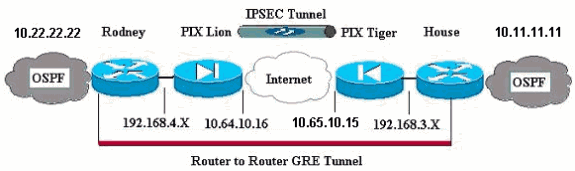
참고: 이 구성에 사용된 IP 주소 지정 체계는 인터넷에서 합법적으로 라우팅할 수 없습니다. 이는 실습 환경에서 사용된 RFC 1918 ![]() 주소입니다.
주소입니다.
참고: Crypto는 Cisco 7600 Series 라우터를 지원하지 않습니다. VPN 모듈이 작동하려면 VPN 모듈을 설치해야 할 수 있습니다.
구성
이 문서에서는 다음 구성을 사용합니다.
| PIX 라이온 |
|---|
PIX Version 6.3(5) interface ethernet0 auto interface ethernet1 auto interface ethernet2 auto shutdown interface ethernet3 auto shutdown interface ethernet4 auto shutdown interface ethernet5 auto shutdown nameif ethernet0 outside security0 nameif ethernet1 inside security100 nameif ethernet2 intf2 security4 nameif ethernet3 intf3 security6 nameif ethernet4 intf4 security8 nameif ethernet5 intf5 security10 enable password 8Ry2YjIyt7RRXU24 encrypted passwd 2KFQnbNIdI.2KYOU encrypted hostname Lion fixup protocol dns maximum-length 512 fixup protocol ftp 21 fixup protocol h323 h225 1720 fixup protocol h323 ras 1718-1719 fixup protocol http 80 fixup protocol rsh 514 fixup protocol rtsp 554 fixup protocol sip 5060 fixup protocol sip udp 5060 fixup protocol skinny 2000 fixup protocol smtp 25 fixup protocol sqlnet 1521 fixup protocol tftp 69 names !--- Defines interesting traffic that is protected by the IPsec tunnel. access-list 101 permit gre 192.168.4.0 255.255.255.0 192.168.3.0 255.255.255.0 !--- Do not perform NAT for traffic to other PIX Firewall. access-list nonat permit ip 192.168.4.0 255.255.255.0 192.168.3.0 255.255.255.0 pager lines 24 mtu outside 1500 mtu inside 1500 mtu intf2 1500 mtu intf3 1500 mtu intf4 1500 mtu intf5 1500 ip address outside 10.64.10.16 255.255.255.224 ip address inside 192.168.4.1 255.255.255.0 !--- Output suppressed. global (outside) 1 interface !--- Do not Network Address Translate (NAT) traffic. nat (inside) 0 access-list nonat nat (inside) 1 0.0.0.0 0.0.0.0 0 0 route outside 0.0.0.0 0.0.0.0 10.64.10.1 1 timeout xlate 3:00:00 timeout conn 1:00:00 half-closed 0:10:00 udp 0:02:00 rpc 0:10:00 h323 0:05:00 s0 timeout h323 0:05:00 mgcp 0:05:00 sip 0:30:00 sip_media 0:02:00 timeout sip-disconnect 0:02:00 sip-invite 0:03:00 timeout uauth 0:05:00 absolute aaa-server TACACS+ protocol tacacs+ aaa-server TACACS+ max-failed-attempts 3 aaa-server TACACS+ deadtime 10 aaa-server RADIUS protocol radius aaa-server RADIUS max-failed-attempts 3 aaa-server RADIUS deadtime 10 aaa-server LOCAL protocol local no snmp-server location no snmp-server contact snmp-server community public no snmp-server enable traps floodguard enable !--- Trust IPSec traffic and avoid going through !--- access control lists (ACLs)/NAT. sysopt connection permit-ipsec !--- IPsec configuration. crypto ipsec transform-set pixset esp-des esp-md5-hmac crypto map pixmap 20 ipsec-isakmp crypto map pixmap 20 match address 101 crypto map pixmap 20 set peer 10.65.10.15 crypto map pixmap 20 set transform-set pixset crypto map pixmap interface outside isakmp enable outside !--- IKE parameters. isakmp key ******** address 10.65.10.15 netmask 255.255.255.255 isakmp identity address isakmp policy 20 authentication pre-share isakmp policy 20 encryption des isakmp policy 20 hash md5 isakmp policy 20 group 1 isakmp policy 20 lifetime 3600 telnet timeout 5 ssh 10.104.205.124 255.255.255.255 outside ssh timeout 5 terminal width 80 Cryptochecksum:d39b3d449563c7cd434b43f82f0f0a21 : end |
| PIX 타이거 |
|---|
PIX Version 6.3(5) interface ethernet0 auto interface ethernet1 auto interface ethernet2 auto shutdown interface ethernet3 auto shutdown interface ethernet4 auto shutdown interface ethernet5 auto shutdown nameif ethernet0 outside security0 nameif ethernet1 inside security100 nameif ethernet2 intf2 security4 nameif ethernet3 intf3 security6 nameif ethernet4 intf4 security8 nameif ethernet5 intf5 security10 enable password 8Ry2YjIyt7RRXU24 encrypted passwd 2KFQnbNIdI.2KYOU encrypted hostname Tiger fixup protocol dns maximum-length 512 fixup protocol ftp 21 fixup protocol h323 h225 1720 fixup protocol h323 ras 1718-1719 fixup protocol http 80 fixup protocol rsh 514 fixup protocol rtsp 554 fixup protocol sip 5060 fixup protocol sip udp 5060 fixup protocol skinny 2000 fixup protocol smtp 25 fixup protocol sqlnet 1521 fixup protocol tftp 69 names access-list 101 permit gre 192.168.3.0 255.255.255.0 192.168.4.0 255.255.255.0 access-list nonat permit ip 192.168.3.0 255.255.255.0 192.168.4.0 255.255.255.0 mtu outside 1500 mtu inside 1500 mtu intf2 1500 mtu intf3 1500 mtu intf4 1500 mtu intf5 1500 ip address outside 10.65.10.15 255.255.255.224 ip address inside 192.168.3.1 255.255.255.0 !--- Output suppressed. global (outside) 1 interface !--- Do not NAT traffic. nat (inside) 0 access-list nonat nat (inside) 1 0.0.0.0 0.0.0.0 0 0 route outside 0.0.0.0 0.0.0.0 10.64.10.1 1 timeout xlate 3:00:00 timeout conn 1:00:00 half-closed 0:10:00 udp 0:02:00 rpc 0:10:00 h323 0:05:00 s0 timeout h323 0:05:00 mgcp 0:05:00 sip 0:30:00 sip_media 0:02:00 timeout sip-disconnect 0:02:00 sip-invite 0:03:00 timeout uauth 0:05:00 absolute aaa-server TACACS+ protocol tacacs+ aaa-server TACACS+ max-failed-attempts 3 aaa-server TACACS+ deadtime 10 aaa-server RADIUS protocol radius aaa-server RADIUS max-failed-attempts 3 aaa-server RADIUS deadtime 10 aaa-server LOCAL protocol local no snmp-server location no snmp-server contact snmp-server community public no snmp-server enable traps floodguard enable sysopt connection permit-ipsec !--- IPsec parameters. crypto ipsec transform-set pixset esp-des esp-md5-hmac crypto map pixmap 20 ipsec-isakmp crypto map pixmap 20 match address 101 crypto map pixmap 20 set peer 10.64.10.16 crypto map pixmap 20 set transform-set pixset crypto map pixmap interface outside !--- IKE parameters. isakmp enable outside isakmp key ******** address 10.64.10.16 netmask 255.255.255.255 isakmp identity address isakmp policy 20 authentication pre-share isakmp policy 20 encryption des isakmp policy 20 hash md5 isakmp policy 20 group 1 isakmp policy 20 lifetime 3600 telnet timeout 5 ssh timeout 5 terminal width 80 Cryptochecksum:a0a7ac847b05d9d080d1c442ef053a0b : end |
| 라우터 로드니 |
|---|
version 12.4 service timestamps debug uptime service timestamps log uptime no service password-encryption ! hostname rodney ! memory-size iomem 15 ip subnet-zero ! ip audit notify log ip audit po max-events 100 ! ! interface Loopback1 ip address 10.22.22.22 255.255.255.0 ! interface Tunnel0 ip address 10.1.1.2 255.255.255.0 !--- Tunnel source. tunnel source Ethernet0/1 !--- Tunnel destination. tunnel destination 192.168.3.2 ! interface Ethernet0/0 no ip address ! interface Serial0/0 no ip address shutdown ! interface Ethernet0/1 ip address 192.168.4.2 255.255.255.0 ! interface Serial0/1 no ip address shutdown ! router ospf 22 log-adjacency-changes network 10.1.1.0 0.0.0.255 area 0 network 10.22.22.0 0.0.0.255 area 0 ! ip classless ip route 0.0.0.0 0.0.0.0 192.168.4.1 !--- The 10.11.11.0 traffic is passed through !--- the GRE tunnel. ip route 10.11.11.0 255.255.255.0 Tunnel0 no ip http server ! line con 0 line aux 0 line vty 0 4 login ! end! End |
| 라우터 하우스 |
|---|
version 12.4 service timestamps debug uptime service timestamps log uptime no service password-encryption ! hostname house ! ip subnet-zero no ip domain-lookup ! ! interface Loopback1 ip address 10.11.11.11 255.255.255.0 ! interface Tunnel0 ip address 10.1.1.1 255.255.255.0 !--- Tunnel source. tunnel source FastEthernet0/1 !--- Tunnel destination. tunnel destination 192.168.4.2 ! interface FastEthernet0/0 no ip address shutdown duplex auto speed auto ! interface FastEthernet0/1 ip address 192.168.3.2 255.255.255.0 duplex auto speed auto ! interface FastEthernet4/0 no ip address shutdown duplex auto speed auto ! router ospf 11 log-adjacency-changes network 10.1.1.0 0.0.0.255 area 0 network 10.11.11.0 0.0.0.255 area 0 ! ip classless ip route 0.0.0.0 0.0.0.0 192.168.3.1 !--- The 10.22.22.0 traffic is passed through !--- the GRE tunnel. ip route 10.22.22.0 255.255.255.0 Tunnel0 ip http server ! line con 0 line aux 0 line vty 0 4 |
다음을 확인합니다.
현재 이 구성에 대해 사용 가능한 확인 절차가 없습니다.
문제 해결
이 섹션에서는 컨피그레이션 문제를 해결하는 데 사용할 수 있는 정보를 제공합니다.
PIX 및 IPsec 터널 문제 해결에 대한 자세한 내용은 Troubleshooting the PIX to Pass Data Traffic on an Established IPSec Tunnel을 참조하십시오.
문제 해결 명령
Output Interpreter 도구(등록된 고객만 해당)(OIT)는 특정 show 명령을 지원합니다. OIT를 사용하여 show 명령 출력의 분석을 봅니다.
참고: debug 명령을 사용하기 전에 디버그 명령에 대한 중요 정보를 참조하십시오.
PIX IPsec 정상 디버그
-
show crypto isakmp sa - 피어 간에 구축된 ISAKMP(Internet Security Association Management Protocol) SA(Security Association)를 표시합니다.
Lion#show crypto isakmp sa Total : 1 Embryonic : 0 dst src state pending created 10.65.10.15 10.64.10.16 QM_IDLE 0 1 Tiger#show crypto isakmp sa Total SAs : 1 Embryonic : 0 dst src state pending created 10.65.10.15 10.64.10.16 QM_IDLE 0 1
-
show crypto engine connection active(암호화 엔진 연결 활성 표시) - 구축된 각 2단계 SA와 전송된 트래픽의 양을 표시합니다.
Lion#show crypto engine connection active Crypto Engine Connection Map: size = 8, free = 6, used = 2, active = 2 Tiger#show crypto engine connection active Crypto Engine Connection Map: size = 8, free = 6, used = 2, active = 2
-
show debug - 디버그 출력을 표시합니다.
Lion#show debug debug crypto ipsec debug crypto isakmp debug crypto engine crypto_isakmp_process_block: src 10.65.10.15, dest 10.64.10.16 OAK_MM exchange ISAKMP (0): processing SA payload. message ID = 0 ISAKMP (0): Checking ISAKMP transform 1 against priority 20 policy ISAKMP: encryption DES-CBC ISAKMP: hash MD5 ISAKMP: default group 1 ISAKMP: auth pre-share ISAKMP: life type in seconds ISAKMP: life duration (basic) of 3600 ISAKMP (0): atts are acceptable. Next payload is 0 ISAKMP (0): SA is doing pre-shared key authentication using id type ID_IPV4_ADDR return status is IKMP_NO_ERROR# crypto_isakmp_process_block: src 10.65.10.15, dest 10.64.10.16 OAK_MM exchange ISAKMP (0): processing KE payload. message ID = 0 ISAKMP (0): processing NONCE payload. message ID = 0 ISAKMP (0): processing vendor id payload ISAKMP (0): speaking to another IOS box! ISAKMP (0): ID payload next-payload : 8 type : 1 protocol : 17 port : 500 length : 8 ISAKMP (0): Total payload length: 12 return status is IKMP_NO_ERROR crypto_isakmp_process_block: src 10.65.10.15, dest 10.64.10.16 OAK_MM exchange ISAKMP (0): processing ID payload. message ID = 0 ISAKMP (0): processing HASH payload. message ID = 0 ISAKMP (0): SA has been authenticated ISAKMP (0): beginning Quick Mode exchange, M-ID of 1220019031:48b80357IPSEC(key. IPSEC(spi_response): getting spi 0xa67177c5(2792454085) for SA from 10.65.10.15 to 10.64.10.16 for prot 3 return status is IKMP_NO_ERROR crypto_isakmp_process_block: src 10.65.10.15, dest 10.64.10.16 OAK_QM exchange oakley_process_quick_mode: OAK_QM_IDLE ISAKMP (0): processing SA payload. message ID = 1220019031 ISAKMP : Checking IPSec proposal 1 ISAKMP: transform 1, ESP_DES ISAKMP: attributes in transform: ISAKMP: encaps is 1 ISAKMP: SA life type in seconds ISAKMP: SA life duration (basic) of 28800 ISAKMP: SA life type in kilobytes ISAKMP: SA life duration (VPI) of 0x0 0x46 0x50 0x0 ISAKMP: authenticator is HMAC-MD5 ISAKMP (0): atts are acceptable.IPSEC(validate_proposal_request): proposal part, (key eng. msg.) dest= 10.65.10.15, src= 10.64.10.16, dest_proxy= 192.168.3.0/255.255.255.0/0/0 (type=4), src_proxy= 192.168.4.0/255.255.255.0/0/0 (type=4), protocol= ESP, transform= esp-des esp-md5-hmac , lifedur= 0s and 0kb, spi= 0x0(0), conn_id= 0, keysize= 0, flags= 0x4 ISAKMP (0): processing NONCE payload. message ID = 1220019031 ISAKMP (0): processing ID payload. message ID = 1220019031 ISAKMP (0): processing ID payload. message ID = 1220019031map_alloc_entry: allo2 map_alloc_entry: allocating entry 1 ISAKMP (0): Creating IPSec SAs inbound SA from 10.65.10.15 to 10.64.10.16 (proxy 192.168.3) has spi 2792454085 and conn_id 2 and flags 4 lifetime of 28800 seconds lifetime of 4608000 kilobytes outbound SA from 10.64.10.16 to 10.65.10.15 (proxy 192.168.) has spi 285493108 and conn_id 1 and flags 4 lifetime of 28800 seconds lifetime of 4608000 kilobytesIPSEC(key_engine): got a queue event... IPSEC(initialize_sas): , (key eng. msg.) dest= 10.64.10.16, src= 10.65.10.15, dest_proxy= 192.168.4.0/255.255.255.0/0/0 (type=4), src_proxy= 192.168.3.0/255.255.255.0/0/0 (type=4), protocol= ESP, transform= esp-des esp-md5-hmac , lifedur= 28800s and 4608000kb, spi= 0xa67177c5(2792454085), conn_id= 2, keysize= 0, flags= 0x4 IPSEC(initialize_sas): , (key eng. msg.) src= 10.64.10.16, dest= 10.65.10.15, src_proxy= 192.168.4.0/255.255.255.0/0/0 (type=4), dest_proxy= 192.168.3.0/255.255.255.0/0/0 (type=4), protocol= ESP, transform= esp-des esp-md5-hmac , lifedur= 28800s and 4608000kb, spi= 0x11044774(285493108), conn_id= 1, keysize= 0, flags= 0x4 return status is IKMP_NO_ERROR
라우터 GRE 전달 라우팅 및 Ping
-
show ip route - IP 라우팅 테이블 항목을 표시합니다.
rodney#show ip route Codes: C - connected, S - static, I - IGRP, R - RIP, M - mobile, B - BGP D - EIGRP, EX - EIGRP external, O - OSPF, IA - OSPF inter area N1 - OSPF NSSA external type 1, N2 - OSPF NSSA external type 2 E1 - OSPF external type 1, E2 - OSPF external type 2, E - EGP i - IS-IS, L1 - IS-IS level-1, L2 - IS-IS level-2, ia - IS-IS inter area * - candidate default, U - per-user static route, o - ODR P - periodic downloaded static route Gateway of last resort is 192.168.4.1 to network 0.0.0.0 10.0.0.0/24 is subnetted, 1 subnets C 10.1.1.0 is directly connected, Tunnel0 10.0.0.0/24 is subnetted, 1 subnets C 10.20.20.0 is directly connected, Loopback0 10.0.0.0/24 is subnetted, 1 subnets C 10.22.22.0 is directly connected, Loopback1 C 192.168.4.0/24 is directly connected, Ethernet0/1 10.0.0.0/24 is subnetted, 1 subnets S 10.10.10.0 is directly connected, Tunnel0 10.0.0.0/32 is subnetted, 1 subnets O 10.11.11.11 [110/11112] via 10.1.1.1, 03:34:01, Tunnel0 S* 0.0.0.0/0 [1/0] via 192.168.4.1 rodney# rodney#ping 10.11.11.11 Type escape sequence to abort. Sending 5, 100-byte ICMP Echos to 10.11.11.11, timeout is 2 seconds: !!!!! Success rate is 100 percent (5/5), round-trip min/avg/max = 1/2/4 ms house#show ip route Codes: C - connected, S - static, I - IGRP, R - RIP, M - mobile, B - BGP D - EIGRP, EX - EIGRP external, O - OSPF, IA - OSPF inter area N1 - OSPF NSSA external type 1, N2 - OSPF NSSA external type 2 E1 - OSPF external type 1, E2 - OSPF external type 2, E - EGP i - IS-IS, L1 - IS-IS level-1, L2 - IS-IS level-2, ia - IS-IS inter area * - candidate default, U - per-user static route, o - ODR P - periodic downloaded static route Gateway of last resort is 192.168.3.1 to network 0.0.0.0 10.0.0.0/24 is subnetted, 1 subnets C 1.1.1.0 is directly connected, Tunnel0 10.0.0.0/24 is subnetted, 1 subnets S 10.20.20.0 is directly connected, Tunnel0 10.0.0.0/32 is subnetted, 1 subnets O 10.22.22.22 [110/11112] via 10.1.1.2, 03:33:39, Tunnel0 10.0.0.0/24 is subnetted, 1 subnets C 10.10.10.0 is directly connected, Loopback0 10.0.0.0/24 is subnetted, 1 subnets C 10.11.11.0 is directly connected, Loopback1 C 192.168.3.0/24 is directly connected, FastEthernet0/1 S* 0.0.0.0/0 [1/0] via 192.168.3.1 house#ping 10.22.22.22 Type escape sequence to abort. Sending 5, 100-byte ICMP Echos to 10.22.22.22, timeout is 2 seconds: !!!!! Success rate is 100 percent (5/5), round-trip min/avg/max = 1/3/4 ms
관련 정보
개정 이력
| 개정 | 게시 날짜 | 의견 |
|---|---|---|
1.0 |
26-Sep-2008 |
최초 릴리스 |
 피드백
피드백