IPSec 라우터 간 허브 및 스포크 구성
소개
이 문서에서는 하나의 라우터("허브")에서 다른 라우터("스포크")로 허브 및 스포크 암호화를 보여줍니다. 허브 라우터에는 세 개의 피어 뒤에 각각 네트워크를 지정하는 암호화 맵이 하나씩 있습니다.각 스포크 라우터의 암호화 맵은 허브 라우터 뒤의 네트워크를 지정합니다.
다음 네트워크 간에 암호화가 수행됩니다.
-
160.160.160.x 네트워크에서 170.170.170.x 네트워크로
-
160.160.160.x 네트워크에서 180.180.180.x 네트워크로
-
160.160.160.x 네트워크에서 190.190.190.x 네트워크로
사전 요구 사항
요구 사항
이 문서에 대한 특정 요건이 없습니다.
사용되는 구성 요소
이 문서의 정보는 다음 소프트웨어 및 하드웨어 버전을 기반으로 합니다.
-
Cisco IOS® 소프트웨어 릴리스 12.0.7.T 이상
-
Cisco 2500 라우터
이 문서의 정보는 특정 랩 환경의 디바이스를 토대로 작성되었습니다.이 문서에 사용된 모든 디바이스는 초기화된(기본) 컨피그레이션으로 시작되었습니다.현재 네트워크가 작동 중인 경우, 모든 명령어의 잠재적인 영향을 미리 숙지하시기 바랍니다.
표기 규칙
문서 표기 규칙에 대한 자세한 내용은 Cisco 기술 팁 표기 규칙을 참조하십시오.
구성
이 섹션에는 이 문서에서 설명하는 기능을 구성하기 위한 정보가 표시됩니다.
참고: 이 문서에 사용된 명령에 대한 추가 정보를 찾으려면 명령 조회 도구(등록된 고객만 해당)를 사용합니다.
네트워크 다이어그램
이 문서에서는 다음 네트워크 설정을 사용합니다.
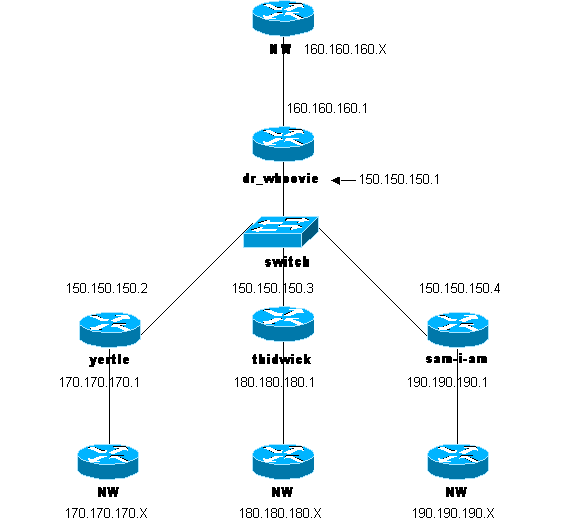
구성
이 문서에서는 다음 구성을 사용합니다.
| dr_whoo 구성 |
|---|
Current configuration: ! version 12.0 service timestamps debug uptime service timestamps log uptime no service password-encryption ! hostname dr_whoovie ! enable secret 5 $1$KxKv$cbqKsZtQTLJLGPN.tErFZ1 enable password ww ! ip subnet-zero ! cns event-service server !--- Configure the Internet Key Exchange (IKE) !--- policy and preshared key for each peer: !--- IKE policy defined for peers. crypto isakmp policy 1 authentication pre-share !--- Preshared keys for different peers. crypto isakmp key cisco170 address 150.150.150.2 crypto isakmp key cisco180 address 150.150.150.3 crypto isakmp key cisco190 address 150.150.150.4 !--- Configure the IPSec parameters: !--- IPSec transform sets. crypto ipsec transform-set 170cisco esp-des esp-md5-hmac crypto ipsec transform-set 180cisco esp-des esp-md5-hmac crypto ipsec transform-set 190cisco esp-des esp-md5-hmac ! crypto map ETH0 17 ipsec-isakmp !--- Set the peer. set peer 150.150.150.2 !--- The IPSec transform set is used for this tunnel. set transform-set 170cisco !--- Interesting traffic for peer 150.150.150.2. match address 170 crypto map ETH0 18 ipsec-isakmp !--- Set the peer. set peer 150.150.150.3 !--- The IPSec transform set is used for this tunnel. set transform-set 180cisco !--- Interesting traffic for peer 150.150.150.3. match address 180 crypto map ETH0 19 ipsec-isakmp !--- Set the peer. set peer 150.150.150.4 !--- The IPSec transform set is used for this tunnel. set transform-set 190cisco !--- Interesting traffic for peer 150.150.150.4. match address 190 ! interface Ethernet0 ip address 150.150.150.1 255.255.255.0 no ip directed-broadcast no ip route-cache no ip mroute-cache no mop enabled !--- Apply crypto map on the interface. crypto map ETH0 ! interface Serial0 ip address 160.160.160.1 255.255.255.0 no ip directed-broadcast no ip mroute-cache no fair-queue ! ip classless ip route 170.170.170.0 255.255.255.0 150.150.150.2 ip route 180.180.180.0 255.255.255.0 150.150.150.3 ip route 190.190.190.0 255.255.255.0 150.150.150.4 no ip http server ! !--- Access list that shows traffic to encryption from yertle. access-list 170 permit ip 160.160.160.0 0.0.0.255 170.170.170.0 0.0.0.255 !--- Access list that shows traffic to encryption from thidwick. access-list 180 permit ip 160.160.160.0 0.0.0.255 180.180.180.0 0.0.0.255 !--- Access list that shows traffic to encryption from sam-i-am. access-list 190 permit ip 160.160.160.0 0.0.0.255 190.190.190.0 0.0.0.255 dialer-list 1 protocol ip permit dialer-list 1 protocol ipx permit ! line con 0 transport input none line aux 0 line vty 0 4 password ww login end |
| sam-i-am 컨피그레이션 |
|---|
Current configuration: ! version 12.0 service timestamps debug uptime service timestamps log uptime no service password-encryption ! hostname Sam-I-am ! enable secret 5 $1$HDyw$qubSJdqfIC0f1VLvHmg/P0 enable password ww ! ip subnet-zero ! isdn switch-type basic-5ess isdn voice-call-failure 0 cns event-service server !--- Configure the IKE policy and preshared key for the hub: crypto isakmp policy 1 authentication pre-share crypto isakmp key cisco190 address 150.150.150.1 !--- Configure the IPSec parameters: !--- IPSec transform set. crypto ipsec transform-set 190cisco esp-des esp-md5-hmac !--- Crypto map definition for the hub site. crypto map ETH0 19 ipsec-isakmp !--- Set the peer. set peer 150.150.150.1 !--- IPSec transform set. set transform-set 190cisco !--- Interesting traffic for peer 150.150.150.1 (hub site). match address 190 ! interface Ethernet0 ip address 150.150.150.4 255.255.255.0 no ip directed-broadcast no ip route-cache no ip mroute-cache no mop enabled !--- Apply crypto map on the interface. crypto map ETH0 ! interface Serial0 ip address 190.190.190.1 255.255.255.0 no ip directed-broadcast no ip mroute-cache no fair-queue ! ip classless ip route 160.160.160.0 255.255.255.0 150.150.150.1 no ip http server !--- Access list that shows traffic to encryption !--- for the hub site (dr_whoovie). access-list 190 permit ip 190.190.190.0 0.0.0.255 160.160.160.0 0.0.0.255 dialer-list 1 protocol ip permit dialer-list 1 protocol ipx permit ! line con 0 transport input none line aux 0 line vty 0 4 password ww login ! end |
| thidwick 구성 |
|---|
Current configuration: ! version 12.0 service timestamps debug uptime service timestamps log uptime no service password-encryption ! hostname thidwick ! enable secret 5 $1$Pcpo$fj4FNS1dEDY9lGg3Ne6FK1 enable password ww ! ip subnet-zero ! isdn switch-type basic-5ess isdn voice-call-failure 0 cns event-service server !--- Configure the IKE policy and preshared key for the hub: crypto isakmp policy 1 authentication pre-share crypto isakmp key cisco180 address 150.150.150.1 !--- Configure the IPSec parameters: !--- IPSec transform set. crypto ipsec transform-set 180cisco esp-des esp-md5-hmac !--- Crypto map definition for the hub site. crypto map ETH0 18 ipsec-isakmp !--- Set the peer. set peer 150.150.150.1 !--- IPSec transform set. set transform-set 180cisco !--- Interesting traffic for peer 150.150.150.1 (hub site). match address 180 ! interface Ethernet0 ip address 150.150.150.3 255.255.255.0 no ip directed-broadcast no ip route-cache no ip mroute-cache no mop enabled !--- Apply crypto map on the interface. crypto map ETH0 ! interface Serial1 ip address 180.180.180.1 255.255.255.0 no ip directed-broadcast clockrate 4000000 ! interface BRI0 no ip address no ip directed-broadcast shutdown isdn switch-type basic-5ess ! ip classless ip route 160.160.160.0 255.255.255.0 150.150.150.1 no ip http server !--- Access list that shows traffic to encryption !--- for the hub site (dr_whoovie). access-list 180 permit ip 180.180.180.0 0.0.0.255 160.160.160.0 0.0.0.255 dialer-list 1 protocol ip permit dialer-list 1 protocol ipx permit ! line con 0 transport input none line aux 0 line vty 0 4 password ww login ! end |
| 예틀 컨피그레이션 |
|---|
Current configuration: ! version 12.0 service timestamps debug uptime service timestamps log uptime no service password-encryption ! hostname yertle ! enable secret 5 $1$me5Q$2kF5zKlPPTvHEBdGiEZ9m/ enable password ww ! ip subnet-zero ! cns event-service server !--- Configure the IKE policy and preshared key for the hub: crypto isakmp policy 1 authentication pre-share crypto isakmp key cisco170 address 150.150.150.1 !--- Configure the IPSec parameters: !--- IPSec transform set. crypto ipsec transform-set 170cisco esp-des esp-md5-hmac !--- Crypto map definition for the hub site. crypto map ETH0 17 ipsec-isakmp !--- Set the peer. set peer 150.150.150.1 !--- IPSec transform set. set transform-set 170cisco !--- Interesting traffic for peer 150.150.150.1 (hub site). match address 170 ! interface Ethernet0 ip address 150.150.150.2 255.255.255.0 no ip directed-broadcast no ip route-cache no ip mroute-cache no mop enabled !--- Apply crypto map on the interface. crypto map ETH0 ! interface Serial0 no ip address no ip directed-broadcast no ip mroute-cache shutdown no fair-queue ! interface Serial1 ip address 170.170.170.1 255.255.255.0 no ip directed-broadcast ! ip classless ip route 160.160.160.0 255.255.255.0 150.150.150.1 no ip http server !--- Access list that shows traffic to encryption for !--- the hub site (dr_whoovie). access-list 170 permit ip 170.170.170.0 0.0.0.255 160.160.160.0 0.0.0.255 dialer-list 1 protocol ip permit dialer-list 1 protocol ipx permit ! tftp-server flash:/c2500-jos56i-l.120-7.T tftp-server flash:c2500-jos56i-l.120-7.T tftp-server flash: ! line con 0 transport input none line aux 0 line vty 0 4 password ww login ! end |
다음을 확인합니다.
이 섹션에서는 컨피그레이션이 제대로 작동하는지 확인하는 데 사용할 수 있는 정보를 제공합니다.
일부 show 명령은 출력 인터프리터 툴 에서 지원되는데(등록된 고객만), 이 툴을 사용하면 show 명령 출력의 분석 결과를 볼 수 있습니다.
-
show crypto ipsec sa - 2단계 보안 연결을 표시합니다.
-
show crypto isakmp sa - 1단계 보안 연결을 표시합니다.
문제 해결
이 섹션에서는 컨피그레이션 문제를 해결하는 데 사용할 수 있는 정보를 제공합니다.
문제 해결 명령
참고: debug 명령을 실행하기 전에 디버그 명령에 대한 중요 정보를 참조하십시오.
-
debug crypto ipsec - 2단계의 IPSec 협상을 표시합니다.
-
debug crypto isakmp - 1단계의 ISAKMP 협상을 표시합니다.
-
debug crypto engine - 암호화된 트래픽을 표시합니다.
-
clear crypto isakmp - 1단계와 관련된 보안 연결을 지웁니다.
-
clear crypto sa - 2단계와 관련된 보안 연결을 지웁니다.
 피드백
피드백