Thousand Eyes 구성 - ASR1k, ISR4k 및 Cat8k 플랫폼용 엔터프라이즈 에이전트( Docker 설치 )
다운로드 옵션
편견 없는 언어
본 제품에 대한 문서 세트는 편견 없는 언어를 사용하기 위해 노력합니다. 본 설명서 세트의 목적상, 편견 없는 언어는 나이, 장애, 성별, 인종 정체성, 민족 정체성, 성적 지향성, 사회 경제적 지위 및 교차성에 기초한 차별을 의미하지 않는 언어로 정의됩니다. 제품 소프트웨어의 사용자 인터페이스에서 하드코딩된 언어, RFP 설명서에 기초한 언어 또는 참조된 서드파티 제품에서 사용하는 언어로 인해 설명서에 예외가 있을 수 있습니다. 시스코에서 어떤 방식으로 포용적인 언어를 사용하고 있는지 자세히 알아보세요.
이 번역에 관하여
Cisco는 전 세계 사용자에게 다양한 언어로 지원 콘텐츠를 제공하기 위해 기계 번역 기술과 수작업 번역을 병행하여 이 문서를 번역했습니다. 아무리 품질이 높은 기계 번역이라도 전문 번역가의 번역 결과물만큼 정확하지는 않습니다. Cisco Systems, Inc.는 이 같은 번역에 대해 어떠한 책임도 지지 않으며 항상 원본 영문 문서(링크 제공됨)를 참조할 것을 권장합니다.
소개
이 문서에서는 Cisco IOS-XE® 플랫폼에서 ThousandEyes를 구성하는 방법에 대해 설명합니다.
사전 요구 사항
요구 사항
Cisco에서는 ThousandEyes 문서 포털에서 요구 사항을 검증할 것을 권장합니다.
Support Matrix Thousand Eyes
사용되는 구성 요소
이 문서의 정보는 Cisco IOS-XE를 사용하는 라우터를 기반으로 합니다.
이 문서의 정보는 특정 랩 환경의 디바이스를 토대로 작성되었습니다. 이 문서에 사용된 모든 디바이스는 초기화된(기본) 컨피그레이션으로 시작되었습니다. 현재 네트워크가 작동 중인 경우 모든 명령의 잠재적인 영향을 미리 숙지하시기 바랍니다.
ISR4Ks Docker 설치
1단계.
Cloud & Enterprise Agents(클라우드 및 엔터프라이즈 에이전트) > Agent settings(에이전트 설정) > Add New Enterprise Agent(새 엔터프라이즈 에이전트 추가) > Cisco Application Hosting(Cisco 애플리케이션 호스팅) 메뉴 아래의 https://app.thousandeyes.com에서 ThousandEyes 에이전트를 다운로드합니다.
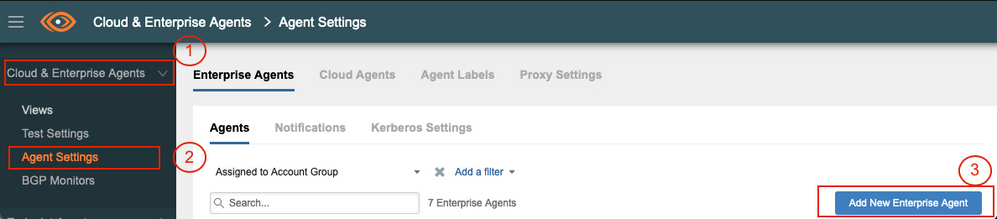
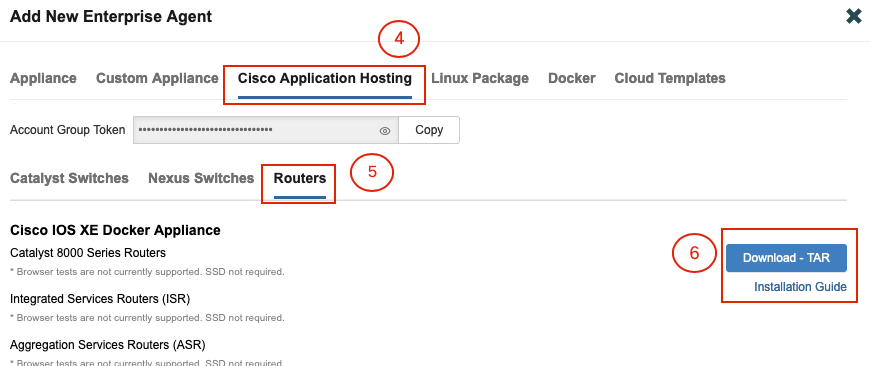
2단계.
.tar 파일을 라우터의 부트플래시에 복사합니다. 이는 TFTP를 통해 수행할 수 있습니다. 또는 USB 플래시 드라이브에 파일을 다운로드하여 라우터 부트플래시에 복사합니다.
Router#dir bootflash: | sec .tar 24577 -rw- 186705920 May 19 2022 16:26:31 +00:00 thousandeyes-enterprise-agent-4.2.2.cisco.tar
3단계.
iox 명령을 사용하여 라우터에서 IOx 데몬을 활성화하고 서비스 상태를 검증합니다.
Router(config)#iox
*May 19 16:40:48.485: %UICFGEXP-6-SERVER_NOTIFIED_START: R0/0: psd: Server iox has been notified to start Router#show iox-service IOx Infrastructure Summary: --------------------------- IOx service (CAF) : Not Running IOx service (HA) : Not Supported IOx service (IOxman) : Not Running IOx service (Sec storage) : Not Supported Libvirtd 5.5.0 : Running
4단계.
app-hosting install appid <agent_name> 패키지 bootflash:<file.tar> 명령을 사용하여 bootflash에 이전에 저장된 에이전트를 설치합니다.
Router#app-hosting install appid ISR4k_Agent package bootflash:thousandeyes-enterprise-agent-4.2.2.cisco.tar
Installing package 'bootflash:thousandeyes-enterprise-agent-4.2.2.cisco.tar' for 'ISR4k_Agent'. Use 'show app-hosting list' for progress.
5단계.
show app-hosting list 명령을 사용하여 에이전트가 올바르게 설치되었는지 확인합니다.
Router#show app-hosting list App id State --------------------------------------------------------- ISR4k_Agent DEPLOYED
6단계.
가상 포트 인터페이스를 구성합니다.
interface VirtualPortGroup1 ip address 192.168.2.254 255.255.255.0 no mop enabled no mop sysid end
8단계.
앱 호스팅을 위해 VNIC를 구성합니다.
Router(config)#app-hosting appid ISR4k_Agent Router(config-app-hosting)#app-vnic gateway1 virtualportgroup 1 guest-interface 1 Router(config-app-hosting-gateway1)#guest-ipaddress 192.168.2.10 netmask 255.255.255.0 Router(config-app-hosting-gateway#)#exit Router(config-app-hosting)#app-default-gateway 192.168.2.254 guest-interface 1 Router(config-app-hosting)#name-server1 8.8.8.8 Router(config-app-hosting)#end
참고: name-server 명령의 IP 주소는 내부 또는 외부 DNS 서버가 될 수 있습니다. |
7단계.
도커를 설치하세요. 필요한 토큰은 https://app.thousandeyes.com에서 Cloud & Enterprise Agents(클라우드 및 엔터프라이즈 에이전트) > Agent settings(에이전트 설정) > Add a New Enterprise Agent(새 엔터프라이즈 에이전트 추가) > Cisco Application Hosting(Cisco 애플리케이션 호스팅) 메뉴 아래에 있습니다.
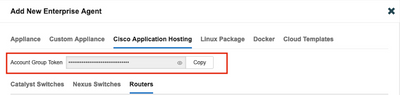
작은 눈 아이콘을 클릭합니다. 암호화되지 않은 토큰 번호가 표시됩니다. 문자열을 복사하고 라우터에 설치를 진행합니다.
Docker 설치 명령:
Router(config-app-hosting)#app-resource docker Router(config-app-hosting-docker)#prepend-pkg-opts Router(config-app-hosting-docker)#run-opts 1 "-e TEAGENT_ACCOUNT_TOKEN= EAGENT_ACCOUNT_TOKEN= xxxxxxxxxxxxxxxxxxxx" Router(config-app-hosting-docker)#run-opts 2 "--hostname ISR_Agent" Router(config-app-hosting)#start Router(config-app-hosting)#end Router# *May 30 20:10:00.282: %SYS-5-CONFIG_I: Configured from console by console *May 30 20:10:06.980: %IM-6-START_MSG: R0/0: ioxman: app-hosting: Start succeeded: ISR_Agent started successfully Current state is RUNNING
9단계.
에이전트가 show app-hosting list 명령을 사용하여 활성 상태인지 확인합니다.
Router#show app-hosting list App id State --------------------------------------------------------- ISR_Agent RUNNING
ASR1K Docker 설치
1단계.
Thousand Eyes 웹 사이트 thousandeyes-enterprise-agent-x.x.cisco.tar에서 에이전트 .tar 아카이브를 다운로드합니다.
2단계.
.tar 파일을 라우터의 부트플래시에 복사합니다. 이는 TFTP를 통해 수행할 수 있습니다. 또는 USB 플래시 드라이브에 파일을 다운로드하여 라우터 부트플래시에 복사합니다.
Router#dir bootflash: | sec .tar
16 -rw- 186705920 Sep 21 2022 15:02:21 +00:00 thousandeyes-enterprise-agent-4.2.2.cisco.tar
3단계.
iox 명령을 사용하여 라우터에서 IOx 데몬을 활성화하고 서비스 상태를 검증합니다.
Router(config)#iox Router#show iox-service IOx Infrastructure Summary: --------------------------- IOx service (CAF) : Running IOx service (HA) : Not Supported IOx service (IOxman) : Running IOx service (Sec storage) : Not Supported Libvirtd 5.5.0 : Running
4단계.
app-hosting install appid <agent_name> 패키지 bootflash:<file.tar> 명령을 사용하여 bootflash에 이전에 저장된 에이전트를 설치합니다.
Router#app-hosting install appid ASR_TE package bootflash:thousandeyes-enterprise-agent-4.2.2.cisco.tar Installing package 'bootflash:thousandeyes-enterprise-agent-4.2.2.cisco.tar' for 'ASR_TE'. Use 'show app-hosting list' for progress. *Sep 21 16:10:12.900: %IOXCAF-6-INSTALL_MSG: R0/0: ioxman: app-hosting: ASR_TE installed successfully Current state is DEPLOYED
Router#show app-hosting list App id State --------------------------------------------------------- ASR1k_TE DEPLOYED
5단계.
사설 IP 주소로 가상 포트 인터페이스를 구성합니다.
interface VirtualPortGroup0 ip address 192.168.2.254 255.255.255.0 no mop enabled no mop sysid end
6단계.
앱 호스팅을 위해 VNIC를 구성합니다.
Router(config)#app-hosting appid ASR1k_TE Router(config-app-hosting)#app-vnic gateway1 virtualportgroup 0 guest-interface 0 Router(config-app-hosting-gateway0)#guest-ipaddress 192.168.2.1 netmask 255.255.255.0 Router(config-app-hosting-gateway0)#exit Router(config-app-hosting)#app-default-gateway 192.168.2.254 guest-interface 0 Router(config-app-hosting)#name-server0 8.8.8.8 Router(config-app-hosting)#app-resource docker Router(config-app-hosting-docker)#prepend-pkg-opts Router(config-app-hosting-docker)#run-opts 1 "--hostname ASR1kTE" Router(config-app-hosting-docker)#run-opts 1 "-e TEAGENT_ACCOUNT_TOKEN=XXXXXXXXXXXXXXXXX" Router(config-app-hosting-docker)#exit
7단계.
인용된 앱 ID에 대한 앱 호스팅을 활성화합니다.
Router(config)#app-hosting appid ASR1k_TE
Router(config-app-hosting)#start
8단계.
ThousandEyes 에이전트를 설치하고 show app-hosting list 명령을 사용하여 에이전트가 활성화되었는지 확인합니다.
Router#app-hosting install appid ASR1k_TE package bootflash:thousandeyes-enterprise-agent-4.2.2.cisco.tar Installing package 'bootflash:thousandeyes-enterprise-agent-4.2.2.cisco.tar' for 'ASR1k_TE'. Use 'show app-hosting list' for progress.
Router#show app-hosting list App id State --------------------------------------------------------- ASR1k_TE RUNNING
Catalyst 8K Docker 설치
Catalyst 8200 구성
1단계.
Thousandeyes-enterprise-agent-x.x.cisco.tar 웹 사이트에서 에이전트 .tar 파일을 다운로드합니다.
2단계.
.tar 파일을 디바이스의 하드 디스크에 복사합니다.
C8200k#dir harddisk:thousandeyes-enterprise-agent-4.3.0.cisco.tar Directory of harddisk:/thousandeyes-enterprise-agent-4.3.0.cisco.tar 12 -rw- 123064320 Nov 12 2022 21:35:06 +00:00 thousandeyes-enterprise-agent-4.3.0.cisco.tar 15239921664 bytes total (14280880128 bytes free) C8200k#
3단계.
iox 명령을 사용하여 라우터에서 IOx 데몬을 활성화하고 서비스 상태를 검증합니다.
C8200k(config)#iox *Nov 12 21:46:51.539: %UICFGEXP-6-SERVER_NOTIFIED_START: R0/0: psd: Server iox has been notified to start *Nov 12 21:46:52.443: %SYS-5-CONFIG_I: Configured from console by console *Nov 12 21:47:13.866: %IM-6-IOX_ENABLEMENT: R0/0: ioxman: IOX is ready.
C8200k#show iox-service IOx Infrastructure Summary: --------------------------- IOx service (CAF) : Running IOx service (HA) : Not Supported IOx service (IOxman) : Running IOx service (Sec storage) : Not Supported Libvirtd 5.5.0 : Running
4단계.
플랫폼 리소스 app-heavy를 구성합니다. 구성 변경 내용을 저장하고 섀시를 다시 로드합니다.
C8200k(config)#platform resource service-plane-heavy C8200k(config)#end C8200k#wr C8200k#reload
5단계.
가상 포트 인터페이스를 구성합니다.
interface virtualportgroup 0 ip address 192.168.2.254 255.255.255.0 exit
6단계.
앱 호스팅을 위해 VNIC를 구성합니다.
C8200k(config)#app-hosting appid TEcat8k C8200k(config-app-hosting)#app-vnic gateway1 virtualportgroup 0 guest-interface 0 C8200k(config-app-hosting-gateway1)#guest-ipaddress 192.168.2.10 netmask 255.255.255.0 C8200k(config-app-hosting-gateway1)#exit C8200k(config-app-hosting)#app-default-gateway 192.168.2.254 guest-interface 0 C8200k(config)#app-hosting appid TEcat8k C8200k(config-app-hosting)#app-resource docker C8200k(config-app-hosting-docker)#prepend-pkg-opts C8200k(config-app-hosting-docker)#run-opts 1 "-e TEAGENT_ACCOUNT_TOKEN=xxxxxxxxxxxxxxxxxxxx" C8200k(config-app-hosting-docker)#run-opts 2 "--hostname TEcat8k" C8200k(config-app-hosting)#name-server0 8.8.8.8 C8200k(config-app-hosting)#end
7단계.
인용된 앱 ID에 대한 앱 호스팅을 활성화합니다.
C8200k(config)#app-hosting appid TEcat8k C8200k(config-app-hosting)#start
8단계.
ThousandEyes 에이전트를 설치하고 실행 중인지 확인합니다.
C8200k#app-hosting install appid TEcat8k package harddisk:thousandeyes-enterprise-agent-4.3.0.cisco.tar Installing package 'harddisk:thousandeyes-enterprise-agent-4.3.0.cisco.tar' for 'TEcat8k'. Use 'show app-hosting list' for progress.
*Jan 21 21:30:17.194: %IM-6-INSTALL_MSG: R0/0: ioxman: app-hosting: Install succeeded: TEcat8k installed successfully Current state is DEPLOYED *Jan 21 21:30:41.019: %IM-6-START_MSG: R0/0: ioxman: app-hosting: Start succeeded: TEcat8k started successfully Current state is RUNNING C8200k#show app-hosting list App id State --------------------------------------------------------- TEcat8k RUNNING
Catalyst 8300 구성
1단계.
Thousand Eyes 웹 사이트 thousandeyes-enterprise-agent-x.x.cisco.tar에서 에이전트 .tar 파일을 다운로드합니다.
2단계.
.tar 파일을 디바이스의 하드 디스크에 복사합니다.
Router#dir harddisk:thousandeyes-enterprise-agent-4.2.2.cisco.tar Directory of harddisk:/thousandeyes-enterprise-agent-4.2.2.cisco.tar 12 -rw- 186705920 Sep 14 2022 19:02:02 +00:00 thousandeyes-enterprise-agent-4.2.2.cisco.tar
3단계.
iox 명령을 사용하여 라우터에서 IOx 데몬을 활성화하고 서비스 상태를 검증합니다.
Router(config)#iox *Sep 5 17:48:31.952: %UICFGEXP-6-SERVER_NOTIFIED_START: R0/0: psd: Server iox has been notified to start *Sep 5 17:48:40.953: %IM-6-IOX_ENABLEMENT: R0/0: ioxman: IOX is ready. Router#show iox-service IOx Infrastructure Summary: --------------------------- IOx service (CAF) : Running IOx service (HA) : Not Supported IOx service (IOxman) : Running IOx service (Sec storage) : Not Supported Libvirtd 5.5.0 : Running
4단계.
가상 포트 인터페이스를 구성합니다.
interface VirtualPortGroup1 ip address 192.168.2.254 255.255.255.0 no mop enabled no mop sysid end
5단계.
앱 호스팅을 위해 VNIC를 구성합니다.
Router(config)#app-hosting appid Cat8k_TE Router(config-app-hosting)#app-vnic gateway1 virtualportgroup 1 guest-interface 1 Router(config-app-hosting-gateway1)#guest-ipaddress 192.168.2.1 netmask 255.255.255.0 Router(config-app-hosting)#app-default-gateway 192.168.2.254 guest-interface 1 Router(config-app-hosting)#app-resource docker Router(config-app-hosting-docker)#prepend-pkg-opts Router(config-app-hosting-docker)#run-opts 1 "--hostname C8k_TE" Router(config-app-hosting-docker)#run-opts 2 "-e TEAGENT_ACCOUNT_TOKEN=xxxxxxxxxxxxxxxxxxxx" Router(config-app-hosting)#name-server1 8.8.8.8 Router(config-app-hosting)#start
6단계.
애플리케이션을 시작하는 start 명령을 구성합니다.
Router(config)#app-hosting appid Cat8k_TE Router(config-app-hosting)#start
7단계.
ThousandEyes 에이전트를 설치하고 배포되었는지 확인합니다.
Router#app-hosting install appid TEcat8k package harddisk:thousandeyes-enterprise-agent-4.2.2.cisco.tar Router#show app-hosting list App id State --------------------------------------------------------- Cat8k_TE DEPLOYED
Catalyst 8500L 컨피그레이션
1단계.
Thousandeyes-enterprise-agent-x.x.cisco.tar 웹 사이트에서 에이전트 .tar 파일을 다운로드합니다.
2단계.
디바이스의 하드 디스크에 .tar 파일을 복사합니다.
Router#dir harddisk:thousandeyes-enterprise-agent-4.2.2.cisco.tar Directory of harddisk:/thousandeyes-enterprise-agent-4.2.2.cisco.tar 12 -rw- 186705920 Sep 14 2022 19:02:02 +00:00 thousandeyes-enterprise-agent-4.2.2.cisco.tar
3단계.
iox 명령을 사용하여 라우터에서 IOx 데몬을 활성화하고 서비스 상태를 검증합니다.
Router#conf t Enter configuration commands, one per line. End with CNTL/Z. Router(config)#iox Router(config)#end *Sep 15 15:41:23.992: %UICFGEXP-6-SERVER_NOTIFIED_START: R0/0: psd: Server iox has been notified to startsh *Sep 15 15:41:25.006: %SYS-5-CONFIG_I: Configured from console by console *Sep 15 15:41:32.914: %IM-6-IOX_ENABLEMENT: R0/0: ioxman: IOX is ready. Router#show iox-service IOx Infrastructure Summary: --------------------------- IOx service (CAF) : Not Running IOx service (HA) : Not Supported IOx service (IOxman) : Not Running IOx service (Sec storage) : Not Supported Libvirtd 5.5.0 : Running
4단계.
가상 포트 인터페이스를 구성합니다.
interface VirtualPortGroup1 ip address 192.168.2.254 255.255.255.0 no mop enabled no mop sysid end
5단계.
앱 호스팅을 위해 VNIC를 구성합니다.
Router(config)#app-hosting appid Cat8500L_TE Router(config-app-hosting)#app-vnic gateway0 virtualportgroup 0 guest-interface 0 Router(config-app-hosting-gateway0)#guest-ipaddress 192.168.2.1 netmask 255.255.255.0 Router(config-app-hosting-gateway0)#exit Router(config-app-hosting)#guest-gateway 192.168.2.254 guest-interface 0 Router(config-app-hosting)#app-resource docker Router(config-app-hosting-docker)#prepend-pkg-opts Router(config-app-hosting-docker)#run-opts 1 "--hostname Cat8500L_TE" Router(config-app-hosting-docker)#run-opts 2 "-e TEAGENT_ACCOUNT_TOKEN=TEAGENT_ACCOUNT_TOKEN=xxxxxxxxxxxxxxxxxxxx" Router(config-app-hosting)#name-server1 8.8.8.8 Router(config-app-hosting)#start
6단계.
플랫폼 리소스 app-heavy를 구성합니다. 그런 다음 컨피그레이션 변경 사항을 저장하고 섀시를 다시 로드합니다.
Router(config)#platform resource app-heavy Please reboot to activate this template Router(config)#exit Router#wr Router#reload
7단계.
ThousandEyes 에이전트를 설치하고 배포되었는지 확인합니다.
Router#app-hosting install appid Cat8500L_TE package harddisk:thousandeyes-enterprise-agent-4.2.2.cisco.tar Installing package 'harddisk:thousandeyes-enterprise-agent-4.2.2.cisco.tar' for 'Cat8500L_TE'. Use 'show app-hosting list' for progress. Router#show app-hosting list App id State --------------------------------------------------------- Cat8500L_TE DEPLOYED
| 참고: NAT는 ThousandEyes와 함께 사용할 수 있습니다. |
가상 포트 인터페이스는 NAT의 내부 인터페이스로 사용할 수 있습니다.
예:
Router(config)#ip nat inside source list NAT interface gi0/0/0 overload Router(config)#ip access-list extended NAT Router(config-ext-nacl)#permit ip 192.168.2.0 0.0.0.255 any interface VirtualPortGroup1
description ThousandEyes 192.168.2.254 255.255.255.0 ip nat inside interface GigabitEthernet0/0/0
description WAN interface 192.168.114.10 255.255.255.252 ip nat outside
개정 이력
| 개정 | 게시 날짜 | 의견 |
|---|---|---|
1.0 |
17-Apr-2023 |
최초 릴리스 |
 피드백
피드백