ISIS Remote LFA를 사용하는 MPLS L3VPN의 컨피그레이션 예
다운로드 옵션
편견 없는 언어
본 제품에 대한 문서 세트는 편견 없는 언어를 사용하기 위해 노력합니다. 본 설명서 세트의 목적상, 편견 없는 언어는 나이, 장애, 성별, 인종 정체성, 민족 정체성, 성적 지향성, 사회 경제적 지위 및 교차성에 기초한 차별을 의미하지 않는 언어로 정의됩니다. 제품 소프트웨어의 사용자 인터페이스에서 하드코딩된 언어, RFP 설명서에 기초한 언어 또는 참조된 서드파티 제품에서 사용하는 언어로 인해 설명서에 예외가 있을 수 있습니다. 시스코에서 어떤 방식으로 포용적인 언어를 사용하고 있는지 자세히 알아보세요.
이 번역에 관하여
Cisco는 전 세계 사용자에게 다양한 언어로 지원 콘텐츠를 제공하기 위해 기계 번역 기술과 수작업 번역을 병행하여 이 문서를 번역했습니다. 아무리 품질이 높은 기계 번역이라도 전문 번역가의 번역 결과물만큼 정확하지는 않습니다. Cisco Systems, Inc.는 이 같은 번역에 대해 어떠한 책임도 지지 않으며 항상 원본 영문 문서(링크 제공됨)를 참조할 것을 권장합니다.
목차
소개
이 문서에서는 ISIS LFA(Remote Loop Free Alternative) 기능을 사용하여 MPLS(Multiprotocol Label Switching) 레이어 3 VPN을 구성하는 방법에 대해 설명합니다.샘플 네트워크 시나리오와 해당 컨피그레이션 및 출력을 표시하여 더 잘 파악합니다.
사전 요구 사항
요구 사항
이 문서에 대한 구체적인 요구 사항은 없습니다. 그러나 MPLS에 대한 기본적인 이해 및 ISIS 프로토콜에 대한 실무 지식이 반드시 도움이 될 것입니다.
사용되는 구성 요소
이 문서는 특정 소프트웨어 및 하드웨어 버전으로 한정되지 않습니다.
이 문서의 정보는 특정 랩 환경의 디바이스를 토대로 작성되었습니다.이 문서에 사용된 모든 디바이스는 초기화된(기본) 컨피그레이션으로 시작되었습니다.현재 네트워크가 작동 중인 경우, 모든 명령어의 잠재적인 영향을 미리 숙지하시기 바랍니다.
배경 정보
ISIS는 전 세계 ISP에 널리 구축되고 MPLS Layer 3 Vpn은 ISP에서 제공하는 가장 일반적인 솔루션입니다.ISP 코어 인프라 링크 장애가 성능에 직접 영향을 미치므로 1초 미만의 컨버전스가 필요합니다.MPLS 터널 링크 보호 및 노드 보호 같은 기능은 이러한 문제를 해결하지만 수동 컨피그레이션이 필요합니다.
ISIS Remote LFA는 특정 영역에 대해 모든 ISIS 라우터가 동일한 링크 상태 데이터베이스를 갖게 된다는 개념을 활용합니다.라우터 A가 라우터 B를 통해 대상 X에 대한 백업 경로를 선택해야 하는 경우 라우터 A는 라우터 A를 대상 X에 대한 다음 홉으로 사용하지 않는 경우 라우터 B를 백업 다음 홉으로 선택할 수 있습니다. 이 작업은 모든 라우터가 동일한 데이터베이스를 가지고 있으므로 수행할 수 있습니다.이는 LFA 기능의 기본 개념입니다.이제 이 백업 경로는 Cisco CEF(Express Forwarding) 항목에서 직접 프로그래밍되며 기본 경로가 실패하면 즉시 사용됩니다.그런 다음 라우팅 프로토콜은 기존 타이머에 따라 통합될 수 있습니다.
ISIS 원격 LFA
원격 LFA의 작동 방식을 자세히 알아보려면 다음 다이어그램을 참조하십시오.
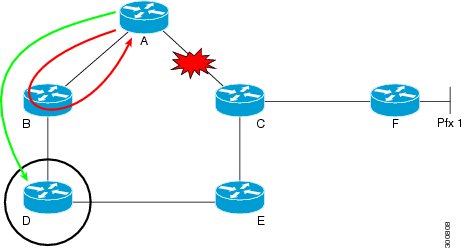
트래픽은 라우터 A에서 F로 이동하며 경로 A—C—F를 사용합니다.라우터 A와 C 간의 링크가 다운될 경우그러면 라우터 A가 F로 향하는 패킷을 라우터 B로 즉시 전송할 수 있지만, 이 경우 문제가 해결되지 않습니다.링크가 방금 다운되어 ISIS 토폴로지는 변화를 인식하지 못합니다.패킷이 라우터 B에 도착하더라도 라우터 B는 이전 라우팅 정보를 갖고 있으며 A를 통해 F로 라우팅할 항목을 계속 갖게 됩니다. 따라서 포인트 토폴로지가 변환될 때까지 패킷이 B와 A 간에 루프됩니다.
이 문제를 해결하려면 라우터 A에서 라우터 D로 패킷을 터널링합니다. 라우터 D는 라우터 A를 통해 경로를 사용하여 F로 이동한 적이 없습니다. 이제 라우터 A와 C 간의 링크가 실패할 경우, 컨버전스 없이 라우터 F로 향하는 트래픽이 터널을 통해 라우터 D로 즉시 전송됩니다.이제 라우터 D는 라우터 A에서 라우터 F로 향하는 터널링된 트래픽을 가져올 때 토폴로지의 어떤 변경도 알지 못하므로 정상적인 라우팅 로직을 통해 패킷을 전달합니다.따라서 트래픽 흐름은 영향을 받지 않으며 동시에 토폴로지가 다시 통합될 수 있습니다.
구성
네트워크 다이어그램
원격 LFA를 사용하는 MPLS Layer 3 VPN의 토폴로지:
약어
CE = 고객 에지 라우터
PE = Provider Edge 라우터
P = 공급자 라우터
사용된 루프백은 192.168.255.X입니다. 여기서 X 라우터 번호.예를 들어 R1을 고려 중인 경우 루프백은 192.168.255.1입니다.
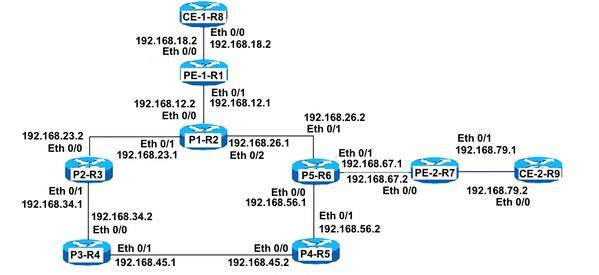
구성
CPE-1-R8
기본 경로를 사용하는 #Basic CE 컨피그레이션:
interface Ethernet0/0
ip address 192.168.18.8 255.255.255.0
!
!
ip route 0.0.0.0 0.0.0.0 192.168.18.1
!
!
CPE-2-R8
#Basic 기본 경로를 사용하는 CE 컨피그레이션입니다.
interface Ethernet0/0
ip address 192.168.79.9 255.255.255.0
!
!
ip route 0.0.0.0 0.0.0.0 192.168.79.7
!
!
PE-1-R1
# PE 컨피그레이션
interface Loopback1
ip address 192.168.255.1 255.255.255.255
ip router isis TAC
!
interface Ethernet0/0
vrf forwarding A
ip address 192.168.18.1 255.255.255.0
!
# ISIS 인터페이스는 포인트투포인트여야 합니다.
interface Ethernet0/1
ip address 192.168.12.1 255.255.255.0
ip router isis TAC
mpls ip
isis circuit-type level-2-only
isis network point-to-point
!
!
# ISIS 원격 LFA 구성
router isis TAC
net 49.0000.0000.0001.00
is-type level-2-only
metric-style wide
fast-reroute per-prefix level-2 all
fast-reroute remote-lfa level-2 mpls-ldp
mpls ldp autoconfig level-2
!
# PE-2-R7을 사용한 BGP Vpnv4 피어링
router bgp 65000
bgp log-neighbor-changes
no bgp default ipv4-unicast
neighbor 192.168.255.7 remote-as 65000
neighbor 192.168.255.7 update-source Loopback1
!
address-family ipv4
exit-address-family
!
address-family vpnv4
neighbor 192.168.255.7 activate
neighbor 192.168.255.7 send-community both
exit-address-family
!
address-family ipv4 vrf A
redistribute connected
exit-address-family
!
P1-R2
# P 컨피그레이션
interface Loopback1
ip address 192.168.255.2 255.255.255.255
ip router isis TAC
!
# ISIS 인터페이스는 포인트투포인트여야 합니다.
interface Ethernet0/0
ip address 192.168.12.2 255.255.255.0
ip router isis TAC
mpls ip
isis circuit-type level-2-only
isis network point-to-point
!
interface Ethernet0/1
ip address 192.168.23.2 255.255.255.0
ip router isis TAC
mpls ip
isis circuit-type level-2-only
isis network point-to-point
!
interface Ethernet0/2
ip address 192.168.26.2 255.255.255.0
ip router isis TAC
mpls ip
isis circuit-type level-2-only
isis network point-to-point
!
!
# ISIS 원격 LFA 구성
router isis TAC
net 49.0000.0000.0002.00
is-type level-2-only
metric-style wide
fast-reroute per-prefix level-2 all
fast-reroute remote-lfa level-2 mpls-ldp
!
P2-R3
# P 컨피그레이션
interface Loopback1
ip address 192.168.255.3 255.255.255.255
ip router isis TAC
!
# ISIS 인터페이스는 포인트투포인트여야 합니다.
interface Ethernet0/0
ip address 192.168.23.3 255.255.255.0
ip router isis TAC
mpls ip
isis circuit-type level-2-only
isis network point-to-point
!
interface Ethernet0/1
ip address 192.168.34.3 255.255.255.0
ip router isis TAC
mpls ip
isis circuit-type level-2-only
isis network point-to-point
!
!
# ISIS 원격 LFA 구성
router isis TAC
net 49.0000.0000.0003.00
is-type level-2-only
metric-style wide
fast-reroute per-prefix level-2 all
fast-reroute remote-lfa level-2 mpls-ldp
!
P3-R4
# P 컨피그레이션
interface Loopback1
ip address 192.168.255.4 255.255.255.255
ip router isis TAC
!
# ISIS 인터페이스는 포인트투포인트여야 합니다.
interface Ethernet0/0
ip address 192.168.34.4 255.255.255.0
ip router isis TAC
mpls ip
isis circuit-type level-2-only
isis network point-to-point
!
interface Ethernet0/1
ip address 192.168.45.4 255.255.255.0
ip router isis TAC
mpls ip
isis circuit-type level-2-only
isis network point-to-point
!
!
# ISIS 원격 LFA 구성
router isis TAC
net 49.0000.0000.0004.00
is-type level-2-only
metric-style wide
fast-reroute per-prefix level-2 all
fast-reroute remote-lfa level-2 mpls-ldp
P4-R5
# P 컨피그레이션
interface Loopback1
ip address 192.168.255.5 255.255.255.255
ip router isis TAC
!
# ISIS 인터페이스는 포인트투포인트여야 합니다.
interface Ethernet0/0
ip address 192.168.45.5 255.255.255.0
ip router isis TAC
mpls ip
isis circuit-type level-2-only
isis network point-to-point
!
interface Ethernet0/1
ip address 192.168.56.5 255.255.255.0
ip router isis TAC
mpls ip
isis circuit-type level-2-only
isis network point-to-point
!
!
# ISIS 원격 LFA 구성
router isis TAC
net 49.0000.0000.0005.00
is-type level-2-only
metric-style wide
fast-reroute per-prefix level-2 all
fast-reroute remote-lfa level-2 mpls-ldp
P5-R6
# P 컨피그레이션
interface Loopback1
ip address 192.168.255.6 255.255.255.255
ip router isis TAC
!
# ISIS 인터페이스는 포인트투포인트여야 합니다.
interface Ethernet0/0
ip address 192.168.56.6 255.255.255.0
ip router isis TAC
mpls ip
isis circuit-type level-2-only
isis network point-to-point
!
interface Ethernet0/1
ip address 192.168.26.6 255.255.255.0
ip router isis TAC
mpls ip
isis circuit-type level-2-only
isis network point-to-point
!
interface Ethernet0/2
ip address 192.168.67.6 255.255.255.0
ip router isis TAC
mpls ip
isis circuit-type level-2-only
isis network point-to-point
!
!
# ISIS 원격 LFA 구성
router isis TAC
net 49.0000.0000.0006.00
is-type level-2-only
metric-style wide
fast-reroute per-prefix level-2 all
fast-reroute remote-lfa level-2 mpls-ldp
!
PE-2-R7
# PE 컨피그레이션
interface Loopback1
ip address 192.168.255.7 255.255.255.255
ip router isis TAC
!
# ISIS 인터페이스는 포인트투포인트여야 합니다.
interface Ethernet0/0
ip address 192.168.67.7 255.255.255.0
ip router isis TAC
mpls ip
isis circuit-type level-2-only
isis network point-to-point
!
interface Ethernet0/1
vrf forwarding A
ip address 192.168.79.7 255.255.255.0
!
!
# ISIS 원격 LFA 구성
router isis TAC
net 49.0000.0000.0007.00
is-type level-2-only
metric-style wide
fast-reroute per-prefix level-2 all
fast-reroute remote-lfa level-2 mpls-ldp
!
!
# PE-1-R1을 사용한 BGP Vpnv4 피어링
router bgp 65000
bgp log-neighbor-changes
no bgp default ipv4-unicast
neighbor 192.168.255.1 remote-as 65000
neighbor 192.168.255.1 update-source Loopback1
!
address-family ipv4
exit-address-family
!
address-family vpnv4
neighbor 192.168.255.1 activate
neighbor 192.168.255.1 send-community both
exit-address-family
!
address-family ipv4 vrf A
redistribute connected
exit-address-family
!
다음을 확인합니다.
이 섹션을 사용하여 컨피그레이션이 제대로 작동하는지 확인합니다.
P1-R2
show isis fast-reroute remote-lfa tunnels 명령은 라우터에 구축된 원격 LFA 터널을 표시합니다.
P1-R2#show isis fast-reroute remote-lfa tunnels
Tag TAC - Fast-Reroute Remote-LFA Tunnels: MPLS-Remote-Lfa1: use Et0/2, nexthop 192.168.26.6, end point 192.168.255.5
MPLS-Remote-Lfa2: use Et0/1, nexthop 192.168.23.3, end point 192.168.255.4
P2-R3
P2-R3#show isis fast-reroute remote-lfa tunnels
Tag TAC - Fast-Reroute Remote-LFA Tunnels: MPLS-Remote-Lfa1: use Et0/1, nexthop 192.168.34.4, end point 192.168.255.5
MPLS-Remote-Lfa2: use Et0/0, nexthop 192.168.23.2, end point 192.168.255.6
P3-R4
P3-R4#show isis fast-reroute remote-lfa tunnels
Tag TAC - Fast-Reroute Remote-LFA Tunnels: MPLS-Remote-Lfa1: use Et0/1, nexthop 192.168.45.5, end point 192.168.255.6
MPLS-Remote-Lfa2: use Et0/0, nexthop 192.168.34.3, end point 192.168.255.2
P4-R5
P4-R5#show isis fast-reroute remote-lfa tunnels
Tag TAC - Fast-Reroute Remote-LFA Tunnels: MPLS-Remote-Lfa1: use Et0/0, nexthop 192.168.45.4, end point 192.168.255.3
MPLS-Remote-Lfa2: use Et0/1, nexthop 192.168.56.6, end point 192.168.255.2
P5-R6
P5-R6#show isis fast-reroute remote-lfa tunnels
Tag TAC - Fast-Reroute Remote-LFA Tunnels: MPLS-Remote-Lfa1: use Et0/0, nexthop 192.168.56.5, end point 192.168.255.4
MPLS-Remote-Lfa2: use Et0/1, nexthop 192.168.26.2, end point 192.168.255.3
코어 시나리오에서 오류가 발생하여 LFA가 구성된 경우 코어의 트래픽 플로우가 발생합니다.
링크 오류를 유발하기 전에 P-1-R2를 선택하면 RLFA로 인해 백업 경로로 P-1-R2와 P-5-R4 사이에 구성된 대상 LDP 세션이 이미 있는 것을 볼 수 있습니다.RLFA가 없으면 라우팅 프로토콜은 장애를 탐지해야 하며 다시 통합해야 합니다.
P-1-R2#show ip route repair-paths 192.168.255.7 Routing entry for 192.168.255.7/32 Known via "isis", distance 115, metric 30, type level-c Redistributing via isis TAC Last update from 192.168.26.6 on Ethernet0/2, 02:23:31 ago Routing Descriptor Blocks: * 192.168.26.6, from 192.168.255.7, 02:23:31 ago, via Ethernet0/2 Route metric is 30, traffic share count is 1 Repair Path: 192.168.255.4, via MPLS-Remote-Lfa6 [RPR]192.168.255.4, from 192.168.255.7, 02:23:31 ago, via MPLS-Remote-Lfa6 Route metric is 20, traffic share count is 1
P-1-R2#show mpls ldp neighbor 192.168.255.4 Peer LDP Ident: 192.168.255.4:0; Local LDP Ident 192.168.255.2:0 TCP connection: 192.168.255.4.32391 - 192.168.255.2.646 State: Oper; Msgs sent/rcvd: 184/183; Downstream Up time: 02:26:09 LDP discovery sources: Targeted Hello 192.168.255.2 -> 192.168.255.4, active, passive Addresses bound to peer LDP Ident: 192.168.255.4 192.168.34.4 192.168.45.4
라우팅 테이블에서 PE2-R7에 대한 복구 경로는 192.168.255.4(P3-R4)를 통해 확인할 수 있습니다. 원격 LFA 로직의 일부로서 터널은 P3-R4에 미리 구축됩니다. 따라서 기본 링크가 실패할 때마다 즉시 패킷이 P3-R4로 터널링되며, 이는 항목이 미리 빌드될 때 라인 카드 레벨에서 발생합니다.따라서 트래픽 중단이 발생하지 않으며 원활한 전달이 가능합니다.그러면 ISIS 프로토콜은 구성된 타이머에 따라 통합될 수 있습니다.
P1-R2 라우터는 백업 경로를 찾을 필요가 없습니다. 장애가 발생하기 전에 P2-R3을 통해 구성된 CEF 항목이 이미 있기 때문입니다.
P1-R2#show ip cef 192.168.255.7
nexthop 192.168.26.6 Ethernet0/2 label [25|26]
repair: attached-nexthop 192.168.255.4 MPLS-Remote-Lfa6
이 다이어그램은 이전에 설명한 정확한 동작을 보여줍니다.
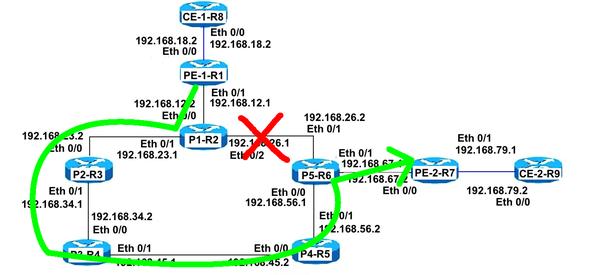
P1-R2
확인을 위해, P1-R2와 P5-R6 간의 코어 링크(Eth 0/2)를 종료하여 장애 시나리오를 다시 만든 후 CE-1-R8에서 CE-2-R9로 연속 ping이 수행되며 테스트 환경에서는 한 번의 삭제도 관찰되지 않습니다.
CE-1-R8#ping 192.168.79.9
Type escape sequence to abort.
Sending 5, 100-byte ICMP Echos to 192.168.79.9, timeout is 2 seconds:
!!!!!!!!!!!!!!!!!!!!!!!!!!!!!!!!!!!!!!!!!!!!!!!!!!!!!!!!!!!!!!!!!!!!!! <Ouput Snipped> !!!!!!!!!!!!!!!!!!!!!!!!!!!!!!!!!!!!!!!!!!!!!!!!!!!!!!!!!!!!!!!!!!!!!!
!!!!!!!!!!!!!!!!!!!!!!!!!!!!!!!!!!!!!!!!!!!!!!!!!!!!!!!!!!!!!!!!!!!!!!
!!!!!!!!!!!!!!!!!!!!!!!!!!!!!!!!!!!!!!!!!!!!!!!!!!!!!!!!!!!!!!!!!!!!!!
!!!!!!!!!!!!!!!!!!!!!!!!!!!!!!!!!!!!!!!!!!!!!!!!!!!!!!!!!!!!!!!!!!!!!!
!!!!!!!!!!
Success rate is 100 percent (149320/149320), round-trip min/avg/max = 1/1/18 ms
문제 해결
현재 이 컨피그레이션에 사용할 수 있는 특정 문제 해결 정보가 없습니다.
Cisco 엔지니어가 작성
- Lijesh N CCisco TAC 엔지니어
- Lalit VermaCisco TAC 엔지니어
지원 문의
- 지원 케이스 접수

- (시스코 서비스 계약 필요)
 피드백
피드백