투명 VTP 도메인을 서버-클라이언트 VTP 도메인으로 마이그레이션
소개
이 문서에서는 모든 VTP(VLAN Trunking Protocol) 투명 모드 스위치의 캠퍼스 네트워크를 VTP 서버 및 클라이언트가 있는 네트워크로 마이그레이션하는 방법에 대한 샘플 컨피그레이션을 제공합니다. 이 문서를 사용하여 존재하는 VTP 도메인을 재구성할 수도 있습니다.
사전 요구 사항
요구 사항
이 구성을 시도하기 전에 다음 요구 사항을 충족해야 합니다.
-
Catalyst 스위치 관리에 대한 기본 지식
-
VTP 지식
사용되는 구성 요소
이 문서의 정보는 Cisco IOS® Software Release 12.2(25)SEC2 및 Catalyst OS(CatOS) 버전 8.1(2)을 기반으로 합니다.
이 문서의 정보는 VLAN 트렁크 프로토콜 버전 2를 지원하는 모든 Cisco 디바이스에 적용됩니다.
이 문서의 정보는 특정 랩 환경의 디바이스를 토대로 작성되었습니다. 현재 네트워크가 작동 중인 경우, 모든 명령어의 잠재적인 영향을 미리 숙지하시기 바랍니다.
표기 규칙
문서 규칙에 대한 자세한 내용은 Cisco 기술 팁 표기 규칙을 참고하십시오.
배경 정보
VTP는 스위치드 네트워크의 관리를 줄입니다. 하나의 VTP 서버에서 새 VLAN을 구성하면 VLAN이 도메인의 모든 스위치를 통해 배포됩니다. 따라서 어디서나 동일한 VLAN을 구성할 필요가 없습니다. VTP는 대부분의 Cisco Catalyst 시리즈 제품에서 사용할 수 있는 Cisco 전용 프로토콜입니다.
참고: 이 문서에서는 VTP 버전 3에 대해 다루지 않습니다. VTP 버전 3은 VTP 버전 1(v1) 및 버전 2(v2)와 다릅니다. CatOS 8.1(1) 이상에서만 사용할 수 있습니다. VTP 버전 3은 VTP v1 및 v2의 많은 변경 사항을 통합합니다. 네트워크 구성을 변경하기 전에 VTP 버전 3과 이전 버전 간의 차이점을 이해해야 합니다. 자세한 내용은 VTP 구성의 다음 섹션 중 하나를 참조하십시오.
구성
이 섹션에서는 캠퍼스 네트워크를 모든 VTP 투명 컨피그레이션에서 VTP 서버 클라이언트 컨피그레이션으로 마이그레이션하는 정보를 제공합니다. 이 섹션에서는 기존 VTP 도메인에 새 스위치를 도입하는 데 사용되는 빠른 단계도 제공합니다.
참고: 명령 조회 도구(등록된 고객만 해당)를 사용하여 이 문서에 사용된 명령에 대한 자세한 내용을 확인하십시오.
네트워크 다이어그램
이 문서에서는 다음 네트워크 설정을 사용합니다.
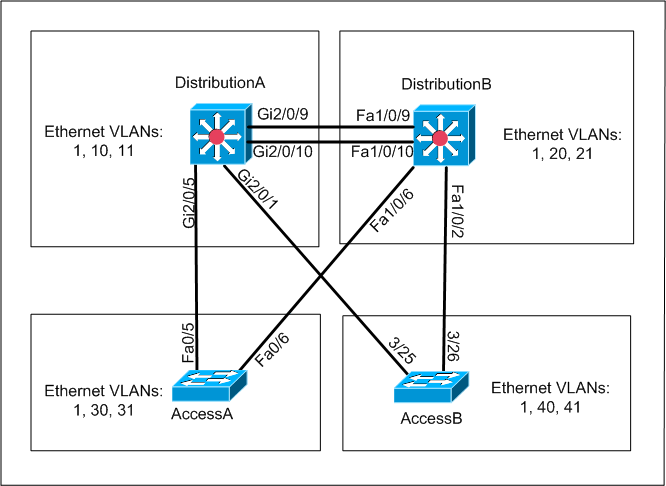
네트워크에는 다음이 포함됩니다.
-
2개의 디스트리뷰션 레이어 스위치(DistributionA 및 DistributionB)가 모두 Cisco IOS Software를 실행합니다.
-
액세스 레이어 스위치 2개 - AccessA는 Cisco IOS 소프트웨어를 실행하고 AccessB는 CatOS 소프트웨어를 실행합니다.
초기 VLAN 데이터베이스에는 다음과 같은 이더넷 VLAN이 있습니다.
-
DistributionA—VLAN 1, 10 및 11
-
DistributionB—VLAN 1, 20 및 21
-
AccessA—VLAN 1, 30, 31
-
AccessB—VLAN 1, 40 및 41
구성
이 섹션은 다음 세 개의 하위 섹션으로 구성됩니다.
마이그레이션 전 확인
이 섹션에서는 네트워크가 마이그레이션 프로세스를 수행할 준비가 되었는지 확인하는 체크리스트를 제공합니다. 스위치에서 VTP 컨피그레이션의 현재 상태를 수신하려면 Cisco IOS에 대해 show vtp status 명령 및 CatOS에 대한 show vtp domain 명령을 실행합니다.
Cisco IOS
DistributionA#show vtp status VTP Version : 2 Configuration Revision : 0 Maximum VLANs supported locally : 1005 Number of existing VLANs : 7 VTP Operating Mode : Transparent VTP Domain Name : migration VTP Pruning Mode : Disabled VTP V2 Mode : Disabled VTP Traps Generation : Disabled MD5 digest : 0xE5 0x9F 0x80 0x70 0x73 0x62 0xC0 0x54 Configuration last modified by 0.0.0.0 at 3-1-93 04:23:21 DistributionA#
Catalyst OS
AccessB> (enable) show vtp domain Version : running VTP1 (VTP3 capable) Domain Name : migration Password : not configured Notifications: disabled Updater ID: 0.0.0.0 Feature Mode Revision -------------- -------------- ----------- VLAN Client 0 Pruning : disabled VLANs prune eligible: 2-1000 AccessB> (enable)
-
모든 스위치가 VTP 투명 모드에 있는지 확인합니다. VTP 모드를 변경하려면 다음 명령을 실행합니다.
Cisco IOS
AccessA#conf t AccessA(config)#vtp mode transparent Setting device to VTP TRANSPARENT mode AccessA(config)#exit AccessA#
Catalyst OS
AccessB> (enable) set vtp mode transparent Changing VTP mode for all features VTP domain migration modified AccessB> (enable)
-
모든 스위치에 동일한 VTP 도메인 이름이 있는지 확인합니다. VTP 도메인 이름을 변경하려면 다음 명령을 실행합니다.
Cisco IOS
DistributionB(config)#vtp domain migration Changing VTP domain name from aaaa to migration DistributionB(config)#Catalyst OS
AccessB> (enable) set vtp domain migration VTP domain migration modified AccessB> (enable) -
모든 스위치가 동일한 VTP 버전을 실행하는지 확인합니다. VTP 버전을 변경하려면 다음 명령을 실행합니다.
Cisco IOS
vtp version 2
Catalyst OS
set vtp v2 enable
또는
set vtp version 2
-
모든 스위치가 동일한 VTP 비밀번호를 실행하는지 확인합니다(구성된 경우). VTP 비밀번호를 변경하려면 다음 명령을 실행합니다.
Cisco IOS
vtp password vtp_passwordCatalyst OS
AccessB> (enable) set vtp passwd ? <passwd> Password (0 to clear) AccessB> (enable) set vtp passwd vtp_password Generating the secret associated to the password. VTP domain migration modified -
모든 스위치가 트렁크 링크로 연결되어 있는지 확인합니다.
Cisco IOS
DistributionA#show interfaces trunk Port Mode Encapsulation Status Native vlan Gi2/0/1 auto n-isl trunking 1 Gi2/0/5 auto n-802.1q trunking 1 Gi2/0/9 desirable n-isl trunking 1 Gi2/0/10 desirable n-isl trunking 1 Port Vlans allowed on trunk Gi2/0/1 1-4094 Gi2/0/5 1-4094 Gi2/0/9 1-4094 Gi2/0/10 1-4094 Port Vlans allowed and active in management domain Gi2/0/1 1,10-11 Gi2/0/5 1,10-11 Gi2/0/9 1,10-11 Gi2/0/10 1,10-11 Port Vlans in spanning tree forwarding state and not pruned Gi2/0/1 1,10-11 Gi2/0/5 1,10-11 Gi2/0/9 1,10-11 !--- Rest of output elided.
Catalyst OS
AccessB> (enable) show trunk * - indicates vtp domain mismatch # - indicates dot1q-all-tagged enabled on the port Port Mode Encapsulation Status Native vlan -------- ----------- ------------- ------------ ----------- 3/25 desirable n-isl trunking 1 3/26 desirable n-isl trunking 1 6/1 nonegotiate dot1q trunking 1 6/2 nonegotiate dot1q trunking 1 6/3 nonegotiate dot1q trunking 1 6/4 nonegotiate dot1q trunking 1 16/1 nonegotiate isl trunking 1 Port Vlans allowed on trunk -------- --------------------------------------------------------------------- 3/25 1-1005,1025-4094 3/26 1-1005,1025-4094 6/1 6/2 6/3 6/4 16/1 1-1005,1025-4094 Port Vlans allowed and active in management domain !--- Rest of output elided.
마이그레이션 계획
-
네트워크에 필요한 VLAN 수를 결정합니다. Catalyst 스위치에서 지원되는 최대 활성 VLAN 수는 모델에 따라 다릅니다.
AccessA#show vtp status VTP Version : 2 Configuration Revision : 0 Maximum VLANs supported locally : 250 Number of existing VLANs : 7 VTP Operating Mode : Transparent VTP Domain Name : migration VTP Pruning Mode : Disabled VTP V2 Mode : Disabled VTP Traps Generation : Disabled MD5 digest : 0xC8 0xB7 0x36 0xC3 0xBD 0xC6 0x56 0xB2 Configuration last modified by 0.0.0.0 at 3-1-93 04:23:21 AccessA#
-
VTP 서버일 스위치(예: DistributionA 및 DistributionB)를 확인합니다. 하나 이상의 스위치는 도메인의 VTP 서버가 될 수 있습니다. 마이그레이션을 시작하려면 DistributionA와 같은 스위치를 하나를 선택합니다.
마이그레이션 절차
VTP 모드 서버 및 클라이언트를 사용하여 캠퍼스 네트워크를 구성하려면 다음 단계를 완료합니다.
-
DistributionA의 VTP 모드를 서버로 변경합니다.
DistributionA#conf t Enter configuration commands, one per line. End with CNTL/Z. DistributionA(config)#vtp mode server Setting device to VTP SERVER mode DistributionA(config)#exit DistributionA#
-
도메인에 필요한 VLAN을 생성합니다.
!--- Before creating VLANs DistributionA#show vlan VLAN Name Status Ports ---- -------------------------------- --------- ------------------------------- 1 default active Gi2/0/2, Gi2/0/3, Gi2/0/4 Gi2/0/6, Gi2/0/7, Gi2/0/8 Gi2/0/11, Gi2/0/12, Gi2/0/13 Gi2/0/14, Gi2/0/15, Gi2/0/16 Gi2/0/17, Gi2/0/18, Gi2/0/19 Gi2/0/20, Gi2/0/21, Gi2/0/22 10 VLAN0010 active Gi2/0/23 11 VLAN0011 active Gi2/0/24 1002 fddi-default act/unsup 1003 token-ring-default act/unsup 1004 fddinet-default act/unsup 1005 trnet-default act/unsup VLAN Type SAID MTU Parent RingNo BridgeNo Stp BrdgMode Trans1 Trans2 ---- ----- ---------- ----- ------ ------ -------- ---- -------- ------ ------ 1 enet 100001 1500 - - - - - 0 0 10 enet 100010 1500 - - - - - 0 0 11 enet 100011 1500 - - - - - 0 0 1002 fddi 101002 1500 - - - - - 0 0 1003 tr 101003 1500 - - - - srb 0 0 !--- Rest of output elided. !--- Creating required VLANs DistributionA#conf t Enter configuration commands, one per line. End with CNTL/Z. DistributionA(config)#vlan 20-21,30-31,40-41 DistributionA(config-vlan)#exit DistributionA(config)#exit DistributionA# !--- After creating VLANs DistributionA#show vlan VLAN Name Status Ports ---- -------------------------------- --------- ------------------------------- 1 default active Gi2/0/2, Gi2/0/3, Gi2/0/4 Gi2/0/6, Gi2/0/7, Gi2/0/8 Gi2/0/11, Gi2/0/12, Gi2/0/13 Gi2/0/14, Gi2/0/15, Gi2/0/16 Gi2/0/17, Gi2/0/18, Gi2/0/19 Gi2/0/20, Gi2/0/21, Gi2/0/22 10 VLAN0010 active Gi2/0/23 11 VLAN0011 active Gi2/0/24 20 VLAN0020 active 21 VLAN0021 active 30 VLAN0030 active 31 VLAN0031 active 40 VLAN0040 active 41 VLAN0041 active 1002 fddi-default act/unsup 1003 token-ring-default act/unsup 1004 fddinet-default act/unsup 1005 trnet-default act/unsup VLAN Type SAID MTU Parent RingNo BridgeNo Stp BrdgMode Trans1 Trans2 !--- Rest of output elided.새 VLAN을 구성하지 않을 경우 더미 VLAN을 생성합니다.
이렇게 하면 컨피그레이션 버전이 '1'로 증가하여 VLAN 데이터베이스가 네트워크 전체에 전파될 수 있습니다.
DistributionA#conf t Enter configuration commands, one per line. End with CNTL/Z. DistributionA(config)#vlan 100 DistributionA(config-vlan)#name dummy DistributionA(config-vlan)#exit DistributionA(config)#exit DistributionA#
-
DistributionB의 VTP 모드를 Client로 변경하고 그 뒤에 AccessA 및 AccessB를 변경합니다.
Cisco IOS
DistributionB#conf t Enter configuration commands, one per line. End with CNTL/Z. DistributionB(config)#vtp mode client Setting device to VTP CLIENT mode. DistributionB(config)#exit DistributionB# DistributionB#show vtp status VTP Version : 2 Configuration Revision : 0 Maximum VLANs supported locally : 1005 Number of existing VLANs : 13 VTP Operating Mode : Client VTP Domain Name : migration VTP Pruning Mode : Disabled VTP V2 Mode : Disabled VTP Traps Generation : Disabled MD5 digest : 0xBD 0xA4 0x94 0xE6 0xE3 0xC7 0xA7 0x86 Configuration last modified by 0.0.0.0 at 3-1-93 04:23:21
Catalyst OS
AccessB> (enable) set vtp mode client Changing VTP mode for all features VTP domain migration modified
-
모든 VLAN이 도메인 전체에 전파되는지 확인합니다.
Cisco IOS
DistributionB#show vlan VLAN Name Status Ports ---- -------------------------------- --------- ------------------------------- 1 default active Fa1/0/1, Fa1/0/3, Fa1/0/4 Fa1/0/5, Fa1/0/7, Fa1/0/8 Fa1/0/11, Fa1/0/12, Fa1/0/13 Fa1/0/14, Fa1/0/15, Fa1/0/16 Fa1/0/17, Fa1/0/18, Fa1/0/19 Fa1/0/20, Fa1/0/21, Fa1/0/22 Fa1/0/23, Fa1/0/24 10 VLAN0010 active 11 VLAN0011 active 20 VLAN0020 active Gi1/0/1 21 VLAN0021 active Gi1/0/2 30 VLAN0030 active 31 VLAN0031 active 40 VLAN0040 active 41 VLAN0041 active 1002 fddi-default act/unsup 1003 token-ring-default act/unsup 1004 fddinet-default act/unsup 1005 trnet-default act/unsup !--- Rest of output elided.Catalyst OS
AccessB> (enable) show vlan VLAN Name Status IfIndex Mod/Ports, Vlans ---- -------------------------------- --------- ------- ------------------------ 1 default active 64 2/1-2 3/1-24,3/27-46 4/1-8 10 VLAN0010 active 107 11 VLAN0011 active 108 20 VLAN0020 active 105 21 VLAN0021 active 106 30 VLAN0030 active 109 31 VLAN0031 active 110 40 VLAN0040 active 111 3/47 41 VLAN0041 active 112 3/48 1002 fddi-default active 65 1003 token-ring-default active 68 1004 fddinet-default active 66 1005 trnet-default active 67 VLAN Type SAID MTU Parent RingNo BrdgNo Stp BrdgMode Trans1 Trans2 ---- ----- ---------- ----- ------ ------ ------ ---- -------- ------ ------ 1002 fddi 101002 1500 - - - - - 0 0 1003 trcrf 101003 1500 - - - - - 0 0 !--- Rest of output elided. -
스위치 포트가 Inactive 상태에 있는지 확인합니다.
스위치 포트에 대해 구성된 VLAN이 스위치에 없는 경우 스위치 포트는 비활성 상태가 될 수 있습니다. 필요에 따라 VTP 서버 스위치에 적절한 VLAN을 생성합니다.
Cisco IOS
show interfaces switchport 명령의 출력에서 Access Mode VLAN 특성에 대한 Inactive 키워드가 있는 경우 switchport가 Inactive 모드인지 확인할 수 있습니다.
DistributionB#show interfaces switchport Name: Fa1/0/1 Switchport: Enabled Administrative Mode: dynamic auto Operational Mode: down Administrative Trunking Encapsulation: negotiate Negotiation of Trunking: On Access Mode VLAN: 1 (default) Trunking Native Mode VLAN: 1 (default) Administrative Native VLAN tagging: enabled Voice VLAN: none Administrative private-vlan host-association: none Administrative private-vlan mapping: none Administrative private-vlan trunk native VLAN: none Administrative private-vlan trunk Native VLAN tagging: enabled Administrative private-vlan trunk encapsulation: dot1q Administrative private-vlan trunk normal VLANs: none Administrative private-vlan trunk private VLANs: none Operational private-vlan: none Trunking VLANs Enabled: ALL Pruning VLANs Enabled: 2-1001 Capture Mode Disabled Capture VLANs Allowed: ALL !--- Part of output elided. Name: Fa1/0/24 Switchport: Enabled Administrative Mode: dynamic auto Operational Mode: down Administrative Trunking Encapsulation: negotiate Negotiation of Trunking: On Access Mode VLAN: 50 (Inactive) Trunking Native Mode VLAN: 1 (default) Administrative Native VLAN tagging: enabled Voice VLAN: none Administrative private-vlan host-association: none Administrative private-vlan mapping: none Administrative private-vlan trunk native VLAN: none Administrative private-vlan trunk Native VLAN tagging: enabled Administrative private-vlan trunk encapsulation: dot1q Administrative private-vlan trunk normal VLANs: none Administrative private-vlan trunk private VLANs: none Operational private-vlan: none Trunking VLANs Enabled: ALL Pruning VLANs Enabled: 2-1001 Capture Mode Disabled Capture VLANs Allowed: ALL Protected: false Unknown unicast blocked: disabled !--- Rest of output elided.
VTP 서버 스위치(DistributionA)에 VLAN 50을 생성합니다.
DistributionA#conf t Enter configuration commands, one per line. End with CNTL/Z. DistributionA(config)#vlan 50 DistributionA(config-vlan)#name Vlan50 DistributionA(config-vlan)#end DistributionA#
!--- Verify the switchport status in the DistributionB switch. DistributionB#show interfaces fa1/0/24 switchport Name: Fa1/0/24 Switchport: Enabled Administrative Mode: dynamic auto Operational Mode: down Administrative Trunking Encapsulation: negotiate Negotiation of Trunking: On Access Mode VLAN: 50 (Vlan50) Trunking Native Mode VLAN: 1 (default) Administrative Native VLAN tagging: enabled Voice VLAN: none Administrative private-vlan host-association: none Administrative private-vlan mapping: none Administrative private-vlan trunk native VLAN: none Administrative private-vlan trunk Native VLAN tagging: enabled Administrative private-vlan trunk encapsulation: dot1q Administrative private-vlan trunk normal VLANs: none Administrative private-vlan trunk private VLANs: none Operational private-vlan: none Trunking VLANs Enabled: ALL Pruning VLANs Enabled: 2-1001 Capture Mode Disabled Capture VLANs Allowed: ALL !--- Rest of output elided. -
DistributionB 스위치의 VTP 모드를 서버로 변경합니다.
VTP 서버 스위치는 동일한 컨피그레이션 수정 번호를 가져야 하며 VTP 도메인에서 가장 높아야 합니다.
VTP 도메인에 스위치 추가
최근에 추가된 스위치는 네트워크에서 문제를 일으킬 수 있습니다. 이전에 Lab에서 사용된 스위치일 수 있으며 올바른 VTP 도메인 이름을 입력했습니다. 스위치가 VTP 클라이언트로 구성되었으며 네트워크의 나머지 부분에 연결되었습니다. 그런 다음 트렁크 링크를 네트워크의 나머지 부분에 연결했습니다. 단 몇 초 만에 전체 네트워크가 중단될 수 있습니다.
삽입한 스위치의 컨피그레이션 수정 번호가 VTP 도메인의 컨피그레이션 수정 번호보다 높으면 VTP 도메인을 통해 VLAN 데이터베이스를 전파합니다.
이 문제는 스위치가 VTP 클라이언트인지 VTP 서버인지 여부에 따라 발생합니다. VTP 클라이언트는 VTP 서버의 VLAN 정보를 지울 수 있습니다. 네트워크에 있는 많은 포트가 비활성 상태로 전환되지만 존재하지 않는 VLAN에 계속 할당할 때 이 오류가 발생했음을 알 수 있습니다.
참고: Flash 애니메이션 참조: 이 문제의 데모를 위한 VTP
네트워크에 스위치를 추가할 때 이 문제를 방지하려면 다음 단계를 완료하십시오.
-
새 스위치를 네트워크에 연결하기 전에 스위치의 VTP 모드를 Transparent로 변경합니다.
이렇게 하면 구성 수정 번호가 0으로 재설정됩니다('0').
-
스위치를 네트워크에 연결하고 적절한 트렁크 링크를 구성합니다.
-
VTP 특성을 구성합니다.
-
네트워크의 VTP 도메인 이름과 일치하도록 VTP 도메인 이름을 구성합니다.
-
VTP 버전 및 비밀번호를 구성합니다(필요한 경우).
-
-
VTP 모드를 Client(클라이언트)로 변경합니다.
구성 수정 번호는 여전히 0('0')입니다. VLAN은 네트워크에 있는 VTP 서버에서 전파되기 시작합니다.
-
새 스위치 및 네트워크의 VTP 서버에서 필요한 모든 VLAN을 사용할 수 있는지 확인합니다.
-
VLAN이 없는 경우 VTP 서버 중 하나에서 VLAN을 추가하는 것이 빠른 해결 방법입니다.
자세한 내용은 최근에 삽입된 스위치가 네트워크 문제를 일으킬 수 있는 방법을 참조하십시오.
다음을 확인합니다.
이 컨피그레이션에 사용할 수 있는 별도의 확인 절차가 없습니다. 구성 예제의 일부로 제공된 확인 단계를 사용합니다.
Output Interpreter 도구(등록된 고객만 해당)(OIT)는 특정 show 명령을 지원합니다. OIT를 사용하여 show 명령 출력의 분석을 봅니다.
-
show vtp status [Cisco IOS] - VTP 도메인의 현재 상태를 표시합니다.
-
show vtp domain [Catalyst OS] - VTP 도메인의 현재 상태를 표시합니다.
-
show vlan - VLAN 정보를 표시합니다.
문제 해결
현재 이 컨피그레이션에 사용할 수 있는 특정 문제 해결 정보가 없습니다.
VTP의 일반적인 문제에 대한 자세한 내용은 VTP 트러블슈팅 및 경고를 참조하십시오.
관련 정보
개정 이력
| 개정 | 게시 날짜 | 의견 |
|---|---|---|
1.0 |
07-Feb-2014 |
최초 릴리스 |
 피드백
피드백