IPv6 HSRP 컨피그레이션 예
소개
이 문서에서는 IPv6에 대한 HSRP(Hot Standby Routing Protocol)를 구성하는 방법에 대해 설명합니다. HSRP는 활성 라우터 및 대기 라우터를 선택하기 위해 라우터 그룹 내에서 사용됩니다. 라우터 인터페이스 그룹에서 활성 라우터는 라우팅 패킷을 위한 라우터입니다. 스탠바이 라우터는 활성 라우터가 실패하거나 사전 설정 조건이 충족될 때 인계받는 라우터입니다. HSRP는 IPv6 호스트에 가상 첫 홉만 제공하도록 설계되었습니다.
HSRP IPv6 그룹에는 HSRP 그룹 번호에서 파생된 가상 MAC 주소와 기본적으로 HSRP 가상 MAC 주소에서 파생된 가상 IPv6 링크-로컬 주소가 있습니다. HSRP 그룹이 활성 상태일 때 HSRP 가상 IPv6 링크-로컬 주소에 대해 주기적 라우터 광고(RA)가 전송됩니다. 이 RA는 그룹이 활성 상태를 벗어날 때 최종 RA가 전송된 후에 중지됩니다.
HSRP는 우선 순위 메커니즘을 사용하여 어떤 HSRP 구성 라우터가 기본 활성 라우터인지 확인합니다. 라우터를 활성 라우터로 구성하려면 다른 모든 HSRP 구성 라우터의 우선순위보다 높은 우선순위를 할당해야 합니다. 기본 우선 순위는 100입니다. 따라서 우선 순위가 더 높은 라우터를 하나만 구성하면 해당 라우터가 기본 활성 라우터가 됩니다. HSRP 버전 2는 새 IP 멀티캐스트 주소 224.0.0.102을 사용하여 버전 1에서 사용되는 멀티캐스트 주소 224.0.0.2 대신 hello 패킷을 전송합니다.
사전 요구 사항
요구 사항
이 구성을 시도하기 전에 다음 요구 사항을 충족해야 합니다.
-
HSRP 구성 지식 자세한 내용은 HSRP 구성을 참조하십시오.
-
IPv6 주소 지정 및 기본 연결 구현에 대한 기본 지식 자세한 내용은 IPv6 주소 지정 및 기본 연결 구현을 참조하십시오.
-
HSRP IPv6를 구성하려면 먼저 인터페이스에서 HSRP 버전 2를 활성화해야 합니다.
-
HSRP IPv6를 구성하려면 디바이스에서 IPv6 유니캐스트 라우팅을 활성화해야 합니다.
사용되는 구성 요소
이 문서의 컨피그레이션은 Cisco IOS Software 릴리스 소프트웨어 12.4(15)T 13의 Cisco 3700 Series 라우터를 기반으로 합니다.
참고: IPv6 명령에 대한 라이센스 정보를 확인합니다.
표기 규칙
문서 규칙에 대한 자세한 내용은 Cisco 기술 팁 규칙을 참조하십시오.
구성
라우터 R1 및 R2는 직렬 인터페이스를 통해 R3에 연결됩니다. R1 및 R2의 고속 이더넷 인터페이스는 R1이 활성 라우터 역할을 하고 R2가 대기 라우터의 역할을 하도록 HSRP IPv6로 구성됩니다. R1의 Serial 인터페이스 S0/0이 다운될 경우 R2 라우터의 상태가 Standby에서 Active로 변경됩니다.
참고: 명령 조회 도구(등록된 고객만 해당)를 사용하여 이 문서에 사용된 명령에 대한 자세한 내용을 확인하십시오.
네트워크 다이어그램
이 문서에서는 다음 네트워크 설정을 사용합니다.
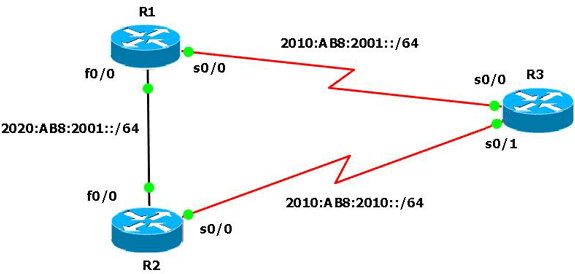
구성
이 문서에서는 다음 구성을 사용합니다.
다음은 Cisco IOS 라우터에서 IPv6용 HSRP를 구성하는 방법을 보여 주는 비디오(Cisco Support Community ![]() 에서 사용 가능)에 대한 링크입니다.
에서 사용 가능)에 대한 링크입니다.
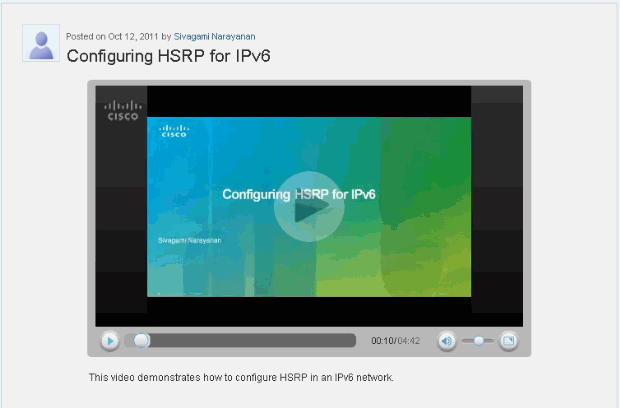
| 라우터 R1 컨피그레이션 |
|---|
R1#show run Building configuration... ! hostname R1 ! ip cef ! ipv6 unicast-routing ! interface FastEthernet0/0 no ip address duplex auto speed auto ipv6 address 2020:AB8:2001::1010/64 ipv6 enable standby version 2 standby 1 ipv6 autoconfig !--- Assigns a standby group and standby IP address. standby 1 priority 120 !--- R1 is configured as the active router. !--- This is done by assigning a priority value !--- (in this case 120) to the router's Fa0/0 interface. !--- The default priority value is 100. standby 1 preempt delay minimum 30 !--- The preempt command allows the router to become the !--- active router when it has the priority higher than !--- all the other HSRP-configured routers. !---- Without this command, even if a router has higher !--- priority value, it will not become an active router. !--- The delay minimum value causes the local router to postpone !--- taking over the active role for a minimum of 30 seconds. standby 1 track Serial0/0 90 !--- Indicates that HSRP tracks serial0/0. !--- The interface priority is configured (in this case 90) which !--- indicates that if the tracked interface goes down the router !--- priority value is to be decremented by 90. !--- Default decrement value is 10. ! interface Serial0/0 no ip address ipv6 enable ipv6 address 2010:AB8:2001::1010/64 clock rate 2000000 ! end |
| 라우터 R2 컨피그레이션 |
|---|
R2#show run Building configuration... ! hostname R2 ! ip cef ! ipv6 unicast-routing ! interface FastEthernet0/0 !--- R2 is configured as a standby router !--- with a default priority value of 100. no ip address duplex auto speed auto ipv6 address 2020:AB8:2001::1011/64 ipv6 enable standby version 2 standby 1 ipv6 autoconfig standby 1 preempt delay minimum 30 standby 1 track Serial0/0 ! interface Serial0/0 no ip address ipv6 address 2010:AB8:2010::1020/64 ipv6 enable clock rate 2000000 ! end |
| 라우터 R3 컨피그레이션 |
|---|
R3#show run Building configuration... ! hostname R3 ! ip cef ! ipv6 unicast-routing ! interface Serial0/0 no ip address ipv6 address 2010:AB8:2001::1011/64 ipv6 enable clock rate 2000000 ! interface Serial0/1 no ip address ipv6 address 2010:AB8:2010::1021/64 clock rate 2000000 ! end |
다음을 확인합니다.
컨피그레이션을 확인하려면 R1 및 R2 라우터에서 show standby 명령을 사용합니다.
| 라우터 R1 |
|---|
R1#show standby
FastEthernet0/0 - Group 1 (version 2)
State is Active
!--- R1 router is in Active state.
4 state changes, last state change 02:51:30
Virtual IP address is FE80::5:73FF:FEA0:1
Active virtual MAC address is 0005.73a0.0001
Local virtual MAC address is 0005.73a0.0001 (v2 IPv6 default)
Hello time 3 sec, hold time 10 sec
Next hello sent in 2.480 secs
Preemption enabled, delay min 30 secs
Active router is local
Standby router is FE80::C010:21FF:FE78:0, priority 100 (expires in 7.036 sec)
Priority 120 (configured 120)
Track interface Serial0/0 state Up decrement 10
Group name is "hsrp-Fa0/0-1" (default) |
| 라우터 R2 |
|---|
R2#show standby
FastEthernet0/0 - Group 1 (version 2)
State is Standby
!--- R2 router is in Standby state.
4 state changes, last state change 02:51:43
Virtual IP address is FE80::5:73FF:FEA0:1
Active virtual MAC address is 0005.73a0.0001
Local virtual MAC address is 0005.73a0.0001 (v2 IPv6 default)
Hello time 3 sec, hold time 10 sec
Next hello sent in 0.900 secs
Preemption enabled, delay min 30 secs
Active router is FE80::C00F:21FF:FE78:0, priority 120 (expires in 9.928 sec)
MAC address is c20f.2178.0000
Standby router is local
Priority 100 (default 100)
Track interface Serial0/0 state Up decrement 10
Group name is "hsrp-Fa0/0-1" (default) |
활성 라우터(이 예에서는 R1)가 다운되면 대기 라우터는 다음 표에 표시된 대로 즉시 상태를 Active로 변경합니다.
| 활성 라우터(R1)가 다운되면... |
|---|
라우터 R1 R1(config)#interface s0/0
R1(config-if)#shut
R1(config-if)#exit
*Mar 1 00:01:34.879: %LINK-5-CHANGED: Interface Serial0/0, changed state to
administratively down
*Mar 1 00:01:35.879: %LINEPROTO-5-UPDOWN: Line protocol on Interface Serial0/0,
changed state to down
R1#
*Mar 1 00:04:06.691: %SYS-5-CONFIG_I: Configured from console by console
R1#
*Mar 1 00:04:36.175: %HSRP-5-STATECHANGE: FastEthernet0/0 Grp 1 state Active -> Speak
R1#
*Mar 1 00:04:46.175: %HSRP-5-STATECHANGE: FastEthernet0/0 Grp 1 state Speak -> Standby
!--- When the interface goes down, the active router changes its state to Standby.
라우터 R2 *Mar 1 00:04:35.631: %HSRP-5-STATECHANGE: FastEthernet0/0 Grp 1 state Standby ->Active
!--- The standby router is now the active router.
R2#show standby
FastEthernet0/0 - Group 1 (version 2)
State is Active
2 state changes, last state change 00:10:39
Virtual IP address is FE80::5:73FF:FEA0:1
Active virtual MAC address is 0005.73a0.0001
Local virtual MAC address is 0005.73a0.0001 (v2 IPv6 default)
Hello time 3 sec, hold time 10 sec
Next hello sent in 2.532 secs
Preemption enabled, delay min 30 secs
Active router is local
Standby router is FE80::C00F:21FF:FE78:0, priority 30 (expires in 7.524 sec)
Priority 100 (default 100)
Track interface Serial0/0 state Up decrement 10
Group name is "hsrp-Fa0/0-1" (default) |
문제 해결
현재 이 컨피그레이션에 사용할 수 있는 특정 문제 해결 정보가 없습니다.
관련 정보
개정 이력
| 개정 | 게시 날짜 | 의견 |
|---|---|---|
1.0 |
31-Oct-2011 |
최초 릴리스 |
 피드백
피드백