소개
이 문서에서는 명명된 EIGRP(Enhanced Interior Gateway Routing Protocol) 모드 기능에 대해 설명하고 관련 컨피그레이션의 도움을 받아 기존 모드와 명명된 모드의 차이점을 설명합니다.
사전 요구 사항
요구 사항
Cisco에서는 IP 라우팅 및 EIGRP 프로토콜에 대한 기본적인 지식을 보유한 것이 좋습니다.
사용되는 구성 요소
이 문서는 특정 소프트웨어 및 하드웨어 버전으로 한정되지 않습니다.
이 문서의 정보는 특정 랩 환경의 디바이스를 토대로 작성되었습니다. 이 문서에 사용된 모든 디바이스는 초기화된(기본) 컨피그레이션으로 시작되었습니다. 현재 네트워크가 작동 중인 경우, 모든 명령어의 잠재적인 영향을 미리 숙지하시기 바랍니다.
배경 정보
EIGRP를 구성하는 기존의 방법은 인터페이스 및 EIGRP 컨피그레이션 모드에서 다양한 매개변수를 구성해야 합니다. EIGRP IPV4 및 IPv6을 구성하려면 별도의 EIGRP 인스턴스를 구성해야 합니다. 기존 EIGRP는 IPv6 EIGRP 구현에서 VRF(Virtual Routing and Forwarding)를 지원하지 않습니다.
Named 모드 EIGRP를 사용하면 모든 것이 EIGRP 컨피그레이션 아래의 단일 위치에서 구성되며 앞서 언급한 대로 제한이 없습니다.
구성
네트워크 다이어그램
이 이미지는 문서의 나머지 부분에 대한 샘플 토폴로지입니다.
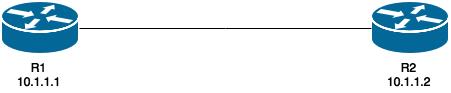
기존 방법과 달리 EIGRP 인스턴스는 라우터에서 구성할 때 생성되거나 시작되지 않습니다.
R1(config)#router eigrp TEST
주소 패밀리 및 자동 시스템 번호가 구성될 때 인스턴스가 생성됩니다(예:
R1(config-router)#address-family ipv4 unicast autonomous-system 1
이 명명된 모드에서는 EIGRP의 단일 인스턴스만 생성해야 합니다. 모든 주소군 유형에 사용할 수 있습니다. 또한 사용 가능한 시스템 리소스로만 제한된 여러 VRF를 지원합니다. 명명된 모드와 관련하여 알아야 할 한 가지는 주소군 컨피그레이션에서 IPv4 라우팅을 IPv4 EIGRP의 기존 컨피그레이션으로 활성화하지 않는다는 것입니다. 프로세스를 시작하려면 'no shut'이 필요합니다.
router eigrp [virtual-instance-name | asystem]
[no] shutdown
명명된 EIGRP에는 세 가지 모드가 있으며 이 모드에서는 컨피그레이션의 벌크가 완료됩니다. 다음은 다음과 같습니다.
- address-family 컨피그레이션 모드 - (config-router-af)#
- address-family interface configuration mode - (config-router-af-interface)#
- address-family 토폴로지 컨피그레이션 모드 - (config-router-af-topology)#
주소군 컨피그레이션 모드
다음 명령을 사용하여 이 모드를 시작합니다.
R1(config-router)#address-family ipv4 unicast autonomous-system 1
R1(config-router-af)#?
Address Family configuration commands:
af-interface Enter Address Family interface configuration
default Set a command to its defaults
eigrp EIGRP Address Family specific commands
exit-address-family Exit Address Family configuration mode
help Description of the interactive help system
maximum-prefix Maximum number of prefixes acceptable in aggregate
metric Modify metrics and parameters for advertisement
neighbor Specify an IPv4 neighbor router
network Enable routing on an IP network
no Negate a command or set its defaults
shutdown Shutdown address family
timers Adjust peering based timers
topology Topology configuration mode
이 모드에서는 다음 매개변수를 구성할 수 있습니다. 네트워크, EIGRP 네이버 및 EIGRP 라우터-id. 이 모드에서 명명된 EIGRP의 다른 두 가지 구성 모드에 액세스합니다.
기존 구성
Interface GigabitEthernet 0/0
ip bandwidth-percent eigrp 1 75
ipv6 enable
ipv6 eigrp 1
ip bandwidth-percent eigrp 1 75
no shut
!
router eigrp 1
eigrp router-id 10.10.10.1
network 0.0.0.0 0.0.0.0
ipv6 router eigrp 1
eigrp router-id 10.10.10.1
no shut
명명된 구성
router eigrp TEST
!
address-family ipv4 unicast autonomous-system 1
!
network 0.0.0.0
eigrp router-id 10.10.10.1
no shutdown
exit-address-family
!
address-family ipv6 unicast autonomous-system 1
!
eigrp router-id 10.10.10.1
no shutdown
exit-address-family
주소군 인터페이스 컨피그레이션 모드
이 모드는 실제 인터페이스(논리적 또는 물리적)에서 이전에 구성한 모든 인터페이스 관련 명령을 사용합니다. EIGRP 인증, split-horizon 및 summary-address 컨피그레이션은 실제 인터페이스 대신 현재 여기에서 구성된 몇 가지 옵션입니다.
R1(config-router-af)#af-interface g0/0
R1(config-router-af-interface)#?
Address Family Interfaces configuration commands:
authentication authentication subcommands
bandwidth-percent Set percentage of bandwidth percentage limit
bfd Enable Bidirectional Forwarding Detection
dampening-change Percent interface metric must change to cause update
dampening-interval Time in seconds to check interface metrics
default Set a command to its defaults
exit-af-interface Exit from Address Family Interface configuration
hello-interval Configures hello interval
hold-time Configures hold time
next-hop-self Configures EIGRP next-hop-self
no Negate a command or set its defaults
passive-interface Suppress address updates on an interface
shutdown Disable Address-Family on interface
split-horizon Perform split horizon
summary-address Perform address summarization
참고: af-interface default 명령을 사용하여 모든 인터페이스에 한 번에 컨피그레이션을 적용할 수 있습니다.
주소군 토폴로지 컨피그레이션 모드
이 모드는 EIGRP 토폴로지 테이블에서 작동하는 여러 컨피그레이션 옵션을 제공합니다. 이 모드에서는 재배포, 거리, 오프셋 목록, 차이 등의 항목을 구성할 수 있습니다. 주소군 컨피그레이션 모드에서 이 모드를 시작할 수 있습니다.
R1(config-router-af)#topology base
R1(config-router-af-topology)#?
Address Family Topology configuration commands:
auto-summary Enable automatic network number summarization
default Set a command to its defaults
default-information Control distribution of default information
default-metric Set metric of redistributed routes
distance Define an administrative distance
distribute-list Filter entries in eigrp updates
eigrp EIGRP specific commands
exit-af-topology Exit from Address Family Topology configuration
maximum-paths Forward packets over multiple paths
metric Modify metrics and parameters for advertisement
no Negate a command or set its defaults
offset-list Add or subtract offset from EIGRP metrics
redistribute Redistribute IPv4 routes from another routing proto
summary-metric Specify summary to apply metric/filtering
timers Adjust topology specific timers
traffic-share How to compute traffic share over alternate paths
variance Control load balancing variance
비교
앞서 설명한 두 컨피그레이션 모드 간의 비교는 다음과 같습니다.
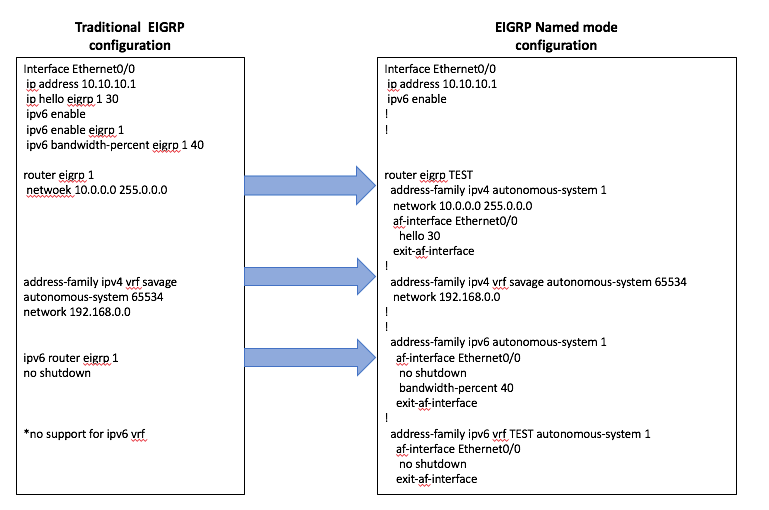
사용 가능성
EIGRP 명명된 컨피그레이션은 다음 Cisco IOS® 릴리스에서 사용할 수 있습니다.
- 15.0(1)만
- 12.2(33)SRE
- 12.2(33)XNE
- Cisco IOS XE 릴리스 2.5
명명된 EIGRP로 자동 변환
구성을 기존 방식에서 새 방법으로 변환하는 자동 방법이 있습니다. EIGRP 프로세스 내에서 명령
eigrp upgrade-cli <EIGRP Virtual-Instance Name>을 입력해야 합니다. 이렇게 하면 설정된 EIGRP 피어링에 영향을 주지 않고 컨피그레이션이 명명된 모드로 자동으로 변환됩니다.
Traditional Configuration
router eigrp 1
network 10.10.10.1 0.0.0.0
!
interface Ethernet0/0
ip address 10.10.10.1 255.255.255.0
ip hello-interval eigrp 1 100
Configuration
R1(config)#router eigrp 1
R1(config-router)#eigrp upgrade-cli TEST
Configuration will be converted from router eigrp 1 to router eigrp TEST.
Are you sure you want to proceed? ? [yes/no]: yes
*Oct 10 14:14:40.684: EIGRP: Conversion of router eigrp 1 to router eigrp TEST -
Completed.
Converted Named Configuration
router eigrp TEST
!
address-family ipv4 unicast autonomous-system 1
!
af-interface Ethernet0/0
hello-interval 100
exit-af-interface
!
topology base
exit-af-topology
network 10.10.10.1 0.0.0.0
exit-address-family
다음을 확인합니다.
현재 이 구성에 대해 사용 가능한 확인 절차가 없습니다.
문제 해결
현재 이 컨피그레이션에 사용할 수 있는 특정 문제 해결 정보가 없습니다.