단일/멀티홈 환경에서 BGP와의 로드 공유 이해
다운로드 옵션
편견 없는 언어
본 제품에 대한 문서 세트는 편견 없는 언어를 사용하기 위해 노력합니다. 본 설명서 세트의 목적상, 편견 없는 언어는 나이, 장애, 성별, 인종 정체성, 민족 정체성, 성적 지향성, 사회 경제적 지위 및 교차성에 기초한 차별을 의미하지 않는 언어로 정의됩니다. 제품 소프트웨어의 사용자 인터페이스에서 하드코딩된 언어, RFP 설명서에 기초한 언어 또는 참조된 서드파티 제품에서 사용하는 언어로 인해 설명서에 예외가 있을 수 있습니다. 시스코에서 어떤 방식으로 포용적인 언어를 사용하고 있는지 자세히 알아보세요.
이 번역에 관하여
Cisco는 전 세계 사용자에게 다양한 언어로 지원 콘텐츠를 제공하기 위해 기계 번역 기술과 수작업 번역을 병행하여 이 문서를 번역했습니다. 아무리 품질이 높은 기계 번역이라도 전문 번역가의 번역 결과물만큼 정확하지는 않습니다. Cisco Systems, Inc.는 이 같은 번역에 대해 어떠한 책임도 지지 않으며 항상 원본 영문 문서(링크 제공됨)를 참조할 것을 권장합니다.
목차
소개
이 문서에서는 라우터가 발신 및 수신 트래픽을 여러 경로에 분산할 수 있도록 하는 로드 공유를 설명합니다.
사전 요구 사항
요구 사항
이 컨피그레이션을 시도하기 전에 다음 요구 사항을 충족해야 합니다.
-
BGP 최적 경로 선택 알고리즘 지식
-
BGP 구성 지식
사용되는 구성 요소
이 문서는 특정 소프트웨어 및 하드웨어 버전으로 한정되지 않습니다.
이 문서의 정보는 특정 랩 환경의 디바이스를 토대로 작성되었습니다. 이 문서에 사용된 모든 디바이스는 초기화된(기본) 컨피그레이션으로 시작되었습니다. 현재 네트워크가 작동 중인 경우 모든 명령의 잠재적인 영향을 미리 숙지하시기 바랍니다.
배경 정보
수신 및 발신 트래픽 경로는 정적으로 파생되거나 다음과 같은 동적 프로토콜로 파생됩니다.
-
RIP(Routing Information Protocol)
-
EIGRP(Enhanced Interior Gateway Routing Protocol)
-
OSPF(Open Shortest Path First) 프로토콜
기본적으로 BGP(Border Gateway Protocol)는 최적의 단일 경로만 선택하고 로드 밸런싱을 수행하지 않습니다. 이 문서에서는 BGP를 사용하여 여러 시나리오에서 로드 공유를 수행하는 방법에 대해 설명합니다. 부하 균형에 대한 자세한 내용은 부하 균형 작동 방식을 참조하십시오.
루프백 주소를 사용하여 BGP 인접 디바이스로 공유 로드
이 시나리오에서는 동일한 비용의 링크가 여러 개(최대 6개)인 경우 로드 공유를 달성하는 방법을 보여줍니다. 링크는 로컬 AS(Autonomous System)의 한 라우터와 싱글 홈 BGP 환경의 원격 AS의 다른 라우터에서 종료됩니다. 네트워크 다이어그램을 예로 들 수 있습니다.
네트워크 다이어그램
이 섹션에서는 다음 네트워크 설정을 사용합니다.
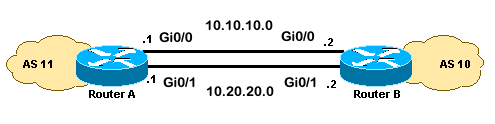
설정
이 섹션에서는 다음 컨피그레이션을 사용합니다.
라우터A
interface loopback 0 ip address 192.168.1.1 255.255.255.255 interface GigabitEthernet0/1 ip address 10.20.20.1 255.255.255.0 interface GigabitEthernet0/0 ip address 10.10.10.1 255.255.255.0 router bgp 11 neighbor 192.168.2.2 remote-as 10 neighbor 192.168.2.2 update-source loopback 0 !--- Use the IP address of the loopback interface for TCP connections.
neighbor 192.168.2.2 ebgp-multihop !--- You must configure ebgp-multihop whenever the external BGP (eBGP) connections are not on the same network address.
router eigrp 12
network 192.168.1.1 0.0.0.0
network 10.0.0.0
no auto-summary
라우터B
interface loopback 0 ip address 192.168.2.2 255.255.255.255 interface GigabitEthernet0/1 ip address 10.20.20.2 255.255.255.0 interface GigabitEthernet0/0 ip address 10.10.10.2 255.255.255.0 router bgp 10 neighbor 192.168.1.1 remote-as 11 neighbor 192.168.1.1 update-source loopback 0 !--- Use the IP address of the loopback interface for TCP connections.
neighbor 192.168.1.1 ebgp-multihop !--- You must configure ebgp-multihop whenever the eBGP connections are not on the same network address.
router eigrp 12
network 192.168.2.2 0.0.0.0
network 10.0.0.0 no auto-summary
참고: 라우팅 프로토콜 대신 고정 경로를 사용하여 목적지에 도달하기 위해 2개의 동일 비용 경로를 도입할 수 있습니다. 그러나 이 예에서는 루프백 정보를 공유하는 데 EIGRP가 사용되었습니다.
다음을 확인합니다.
이 섹션을 사용하여 컨피그레이션이 제대로 작동하는지 확인합니다.
Cisco CLI Analyzer(등록 고객만 해당)는 특정 show 명령을 지원합니다. Cisco CLI Analyzer를 사용하여 show 명령 출력 분석을 볼 수 있습니다.
show ip route 명령의 출력은 EIGRP에서 학습한 192.168.2.2 네트워크에 대한 두 경로를 보여줍니다. show ip bgp summary 명령은 BGP 인접 디바이스가 원격 라우터의 루프백으로 구축되었음을 보여줍니다. traceroute 명령의 출력은 로드가 두 직렬 링크 사이에 분산되었음을 나타냅니다. 이 시나리오에서 로드 공유는 패킷 단위로 이루어집니다. 직렬 인터페이스에서 ip route-cache 명령을 실행하여 대상별로 로드 공유를 수행할 수 있습니다. Cisco Express Forwarding을 사용하여 패킷별 및 대상별 로드 밸런싱을 구성할 수도 있습니다. Cisco Express Forwarding 구성 방법에 대한 자세한 내용은 Cisco Express Forwarding 구성을 참조하십시오.
RouterA#show ip route Codes: L - local, C - connected, S - static, R - RIP, M - mobile, B - BGP D - EIGRP, EX - EIGRP external, O - OSPF, IA - OSPF inter area N1 - OSPF NSSA external type 1, N2 - OSPF NSSA external type 2 E1 - OSPF external type 1, E2 - OSPF external type 2 i - IS-IS, su - IS-IS summary, L1 - IS-IS level-1, L2 - IS-IS level-2 ia - IS-IS inter area, * - candidate default, U - per-user static route o - ODR, P - periodic downloaded static route, H - NHRP, l - LISP a - application route + - replicated route, % - next hop override, p - overrides from PfR Gateway of last resort is not set 10.0.0.0/8 is variably subnetted, 4 subnets, 2 masks C 10.10.10.0/24 is directly connected, GigabitEthernet0/0 L 10.10.10.1/32 is directly connected, GigabitEthernet0/0 C 10.20.20.0/24 is directly connected, GigabitEthernet0/1 L 10.20.20.1/32 is directly connected, GigabitEthernet0/1 192.168.1.0/32 is subnetted, 1 subnets C 192.168.1.1 is directly connected, Loopback0 192.168.2.0/32 is subnetted, 1 subnets D 192.168.2.2 [90/130816] via 10.20.20.2, 00:02:01, GigabitEthernet0/1 [90/130816] via 10.10.10.2, 00:02:01, GigabitEthernet0/0 RouterA#RouterA#show ip bgp summary BGP router identifier 192.168.1.1, local AS number 11 BGP table version is 1, main routing table version 1 Neighbor V AS MsgRcvd MsgSent TblVer InQ OutQ Up/Down State/PfxRcd 192.168.2.2 4 10 20 20 1 0 0 00:15:05 0RouterA#traceroute 192.168.2.2 Type escape sequence to abort. Tracing the route to 192.168.2.2 VRF info: (vrf in name/id, vrf out name/id) 1 10.10.10.2 2 msec 10.20.20.2 2 msec 10.10.10.2 2 msec RouterA#
문제 해결
현재 이 구성의 문제를 해결하는 데 사용할 수 있는 특정 정보가 없습니다.
단일 로컬 라우터를 통해 하나의 ISP(Internet Service Provider)에 듀얼 홈 방식으로 연결할 경우 로드 공유
이 시나리오에서는 원격 AS와 로컬 AS 간에 여러 링크가 있을 때 로드 공유를 수행하는 방법을 보여 줍니다. 이러한 링크는 로컬 AS의 한 라우터와 싱글 홈 BGP 환경의 원격 AS의 여러 라우터에서 종료됩니다. 네트워크 다이어그램은 이러한 네트워크의 예입니다.
이 샘플 컨피그레이션에서는 maximum-paths 명령을 사용합니다. 기본적으로 BGP는 하나의 AS에서 학습된 가능한 동일 비용 경로 중에서 가장 좋은 경로를 선택합니다. 그러나 허용되는 병렬 동일 비용 경로의 최대 수는 변경할 수 있습니다. 이렇게 변경하려면 BGP 컨피그레이션 아래에 maximum-paths paths 명령을 포함합니다. paths 인수에 1과 6 사이의 숫자를 사용합니다.
네트워크 다이어그램
이 섹션에서는 다음 네트워크 설정을 사용합니다.
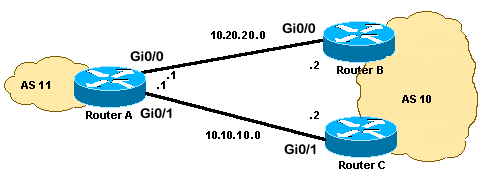
설정
이 섹션에서는 다음 컨피그레이션을 사용합니다.
라우터A
interface Loopback0 ip address 192.168.1.1 255.255.255.255 ! interface GigabitEthernet0/0 ip address 10.20.20.1 255.255.255.0 ! ! interface GigabitEthernet0/1 ip address 10.10.10.1 255.255.255.0 ! ! router bgp 11 neighbor 10.20.20.2 remote-as 10 neighbor 10.10.10.2 remote-as 10 network 192.168.1.1 mask 255.255.255.255 maximum-paths 2 !--- This command specifies the maximum number of paths to install in the routing table for a specific destination.
라우터B
interface GigabitEthernet0/2 ip address 172.16.2.1 255.255.255.0 ! interface GigabitEthernet0/0 ip address 10.20.20.2 255.255.255.0 ! ! router bgp 10 neighbor 10.20.20.1 remote-as 11 network 172.16.2.0 mask 255.255.255.0
라우터C
interface GigabitEthernet0/2 ip address 172.16.2.2 255.255.255.0 ! interface GigabitEthernet0/1 ip address 10.10.10.2 255.255.255.0 ! ! router bgp 10 neighbor 10.10.10.1 remote-as 11 network 172.16.2.0 mask 255.255.255.0
다음을 확인합니다.
이 섹션을 사용하여 컨피그레이션이 제대로 작동하는지 확인합니다.
Cisco CLI Analyzer(등록 고객만 해당)는 특정 show 명령을 지원합니다. Cisco CLI Analyzer를 사용하여 show 명령 출력 분석을 볼 수 있습니다.
show ip route 명령의 출력에는 172.16.2.0 네트워크에 대한 두 경로가 모두 BGP에서 학습된 것으로 표시됩니다. traceroute 명령의 출력은 로드가 두 직렬 링크 사이에 분산되었음을 나타냅니다. 이 시나리오에서는 대상별로 로드 공유가 수행됩니다. show ip bgp 명령은 172.16.2.0 네트워크에 대한 유효한 엔트리를 제공합니다.
RouterA#show ip route Codes: L - local, C - connected, S - static, R - RIP, M - mobile, B - BGP D - EIGRP, EX - EIGRP external, O - OSPF, IA - OSPF inter area N1 - OSPF NSSA external type 1, N2 - OSPF NSSA external type 2 E1 - OSPF external type 1, E2 - OSPF external type 2 i - IS-IS, su - IS-IS summary, L1 - IS-IS level-1, L2 - IS-IS level-2 ia - IS-IS inter area, * - candidate default, U - per-user static route o - ODR, P - periodic downloaded static route, H - NHRP, l - LISP a - application route + - replicated route, % - next hop override, p - overrides from PfR Gateway of last resort is not set 10.0.0.0/8 is variably subnetted, 4 subnets, 2 masks C 10.10.10.0/24 is directly connected, GigabitEthernet0/1 L 10.10.10.1/32 is directly connected, GigabitEthernet0/1 C 10.20.20.0/24 is directly connected, GigabitEthernet0/0 L 10.20.20.1/32 is directly connected, GigabitEthernet0/0 172.16.0.0/24 is subnetted, 1 subnets B 172.16.2.0 [20/0] via 10.20.20.2, 00:08:51 [20/0] via 10.10.10.2, 00:08:51 192.168.1.0/32 is subnetted, 1 subnets C 192.168.1.1 is directly connected, Loopback0RouterA#traceroute 172.16.2.2 source loopback0 Type escape sequence to abort. Tracing the route to 172.16.2.2 VRF info: (vrf in name/id, vrf out name/id) 1 10.10.10.2 3 msec 10.20.20.2 3 msec 10.10.10.2 3 msec RouterA#RouterA#show ip bgp BGP table version is 4, local router ID is 192.168.1.1 Status codes: s suppressed, d damped, h history, * valid, > best, i - internal, r RIB-failure, S Stale, m multipath, b backup-path, f RT-Filter, x best-external, a additional-path, c RIB-compressed, t secondary path, Origin codes: i - IGP, e - EGP, ? - incomplete RPKI validation codes: V valid, I invalid, N Not found Network Next Hop Metric LocPrf Weight Path *m 172.16.2.0/24 10.10.10.2 0 0 10 i *> 10.20.20.2 0 0 10 i *> 192.168.1.1/32 0.0.0.0 0 32768 i
문제 해결
현재 이 구성의 문제를 해결하는 데 사용할 수 있는 특정 정보가 없습니다.
여러 로컬 라우터를 통해 하나의 ISP에 듀얼 홈 방식으로 연결할 경우 로드 공유
이 시나리오에서는 여러 로컬 라우터를 통해 동일한 ISP에 여러 연결을 연결한 경우 로드 공유를 구현하는 방법을 보여 줍니다. 두 eBGP 피어는 두 개의 개별 로컬 라우터에서 종료됩니다. BGP가 eBGP 및 iBGP(internal BGP)에서 학습한 네트워크 중에서 최적의 단일 경로를 선택하므로 두 링크에 대한 로드 밸런싱은 불가능합니다. AS 10에 대한 다중 경로 간 로드 공유는 차선책입니다. 이러한 로드 공유 유형에서는 사전 정의된 정책을 기반으로 특정 네트워크에 대한 트래픽이 두 링크를 모두 통과합니다. 또한 각 링크는 한 링크가 실패할 경우 다른 링크에 대한 백업 역할을 합니다.
간소화를 위해 AS 11에 대한 BGP 라우팅 정책을 다음과 같이 가정합니다.
-
AS 11은 AS 10에서 로컬 경로를 수락하고 나머지 인터넷 경로는 기본값으로 설정됩니다.
-
아웃바운드 트래픽 정책은 다음과 같습니다.
-
R101에서 인터넷으로 향하는 모든 트래픽은 R101-R103 링크를 통해 빠져나갑니다.
-
R101-R103 링크가 실패하면 R101에서 인터넷으로 향하는 모든 트래픽이 R102를 거쳐 AS 10으로 이동합니다.
-
마찬가지로 R102에서 인터넷으로 향하는 모든 트래픽은 R102-R104 링크를 통해 이동합니다.
-
R102-R104 링크가 실패하면 R102에서 인터넷으로 향하는 모든 트래픽이 R101을 통해 AS 10으로 이동합니다.
-
-
인바운드 트래픽 정책은 다음과 같습니다.
-
인터넷에서 네트워크 192.168.11.0/24으로 향하는 트래픽은 R103-R101 링크에서 옵니다.
-
인터넷에서 네트워크 192.168.12.0/24으로 향하는 트래픽은 R104-R102 링크에서 옵니다.
-
AS 10에 대한 링크 하나가 실패하면 다른 링크는 모든 네트워크로 향하는 트래픽을 인터넷에서 AS 11로 다시 라우팅합니다.
-
이를 위해 R101~R103에서 192.168.11.0을 발표하였는데, R102~R104에서 발표된 것보다 짧은 AS_PATH를 사용하였다. AS 10은 R103-R101 링크를 통해 최적의 경로를 찾습니다. 마찬가지로 192.168.12.0은 R102-R104 링크를 통해 더 짧은 경로로 발표됩니다. AS 10은 AS 11에서 192.168.12.0으로 향하는 트래픽에 대해 R104-R102 링크를 선호합니다.
아웃바운드 트래픽의 경우 BGP는 eBGP를 통해 학습된 경로를 기반으로 최상의 경로를 결정합니다. 이러한 경로는 iBGP를 통해 학습된 경로보다 선호됩니다. 따라서 R101은 eBGP를 통해 R103에서, iBGP를 통해 R102에서 10.10.34.0을 학습합니다. 외부 경로가 내부 경로 위에서 선택됩니다. R101 컨피그레이션에서 BGP 테이블을 보면, 10.10.34.0으로 향하는 경로는 R101-R103 링크와 다음 홉 10.10.13.3을 거치게 됩니다. R102에서 10.10.34.0으로의 경로는 R102-R104 링크를 통해 이루어지며 다음 홉은 10.10.24.4입니다. 이렇게 하면 10.10.34.0으로 향하는 트래픽에 대한 로드 공유가 이루어집니다. R101 및 R102의 기본 경로에도 유사한 이유가 적용됩니다. BGP 경로 선택 기준에 대한 자세한 내용은 BGP Best Path Selection Algorithm을 참조하십시오.
네트워크 다이어그램
이 섹션에서는 다음 네트워크 설정을 사용합니다.
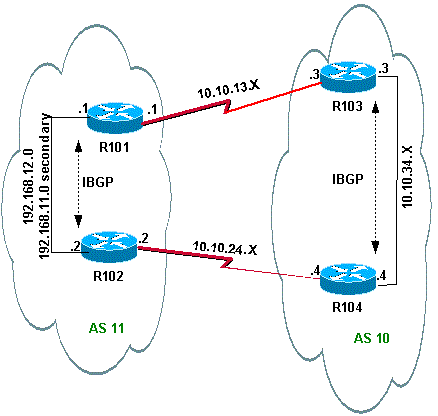
설정
이 섹션에서는 다음 컨피그레이션을 사용합니다.
R101
hostname R101 ! interface Ethernet0/0 ip address 192.168.11.1 255.255.255.0 secondary ip address 192.168.12.1 255.255.255.0 ! interface Serial8/0 ip address 10.10.13.1 255.255.255.0 ! router bgp 11 no synchronization bgp log-neighbor-changes network 192.168.11.0 network 192.168.12.0 neighbor 10.10.13.3 remote-as 10 neighbor 10.10.13.3 route-map R101-103-MAP out !--- The AS_PATH is increased for 192.168.12.0. neighbor 192.168.12.2 remote-as 11 neighbor 192.168.12.2 next-hop-self maximum-paths 2 no auto-summary ! access-list 1 permit 192.168.12.0 access-list 2 permit 192.168.11.0 route-map R101-103-MAP permit 10 match ip address 1 set as-path prepend 11 11 11 ! route-map R101-103-MAP permit 20 match ip address 2
R102
hostname R102 ! interface Ethernet0/0 ip address 192.168.11.2 255.255.255.0 secondary ip address 192.168.12.2 255.255.255.0 ! interface Serial8/0 ip address 10.10.24.2 255.255.255.0 ! router bgp 11 no synchronization bgp log-neighbor-changes network 192.168.11.0 network 192.168.12.0 neighbor 10.10.24.4 remote-as 10 neighbor 10.10.24.4 route-map R102-104-MAP out !--- The AS_PATH is increased for 192.168.11.0. neighbor 192.168.12.1 remote-as 11 neighbor 192.168.12.1 next-hop-self no auto-summary ! access-list 1 permit 192.168.11.0 access-list 2 permit 192.168.12.0 route-map R102-104-MAP permit 10 match ip address 1 set as-path prepend 11 11 11 ! route-map R102-104-MAP permit 20 match ip address 2
R103
hostname R103 ! interface Ethernet0/0 ip address 10.10.34.3 255.255.255.0 ! interface Serial8/0 ip address 10.10.13.3 255.255.255.0 ! router bgp 10 no synchronization bgp log-neighbor-changes network 10.10.34.0 mask 255.255.255.0 neighbor 10.10.13.1 remote-as 11 neighbor 10.10.13.1 default-originate neighbor 10.10.34.4 remote-as 10 neighbor 10.10.34.4 next-hop-self no auto-summary
R104
hostname R104 ! interface Ethernet0/0 ip address 10.10.34.4 255.255.255.0 ! interface Serial8/0 ip address 10.10.24.4 255.255.255.0 ! router bgp 10 no synchronization bgp log-neighbor-changes neighbor 10.10.24.2 remote-as 11 neighbor 10.10.24.2 default-originate neighbor 10.10.34.3 remote-as 10 neighbor 10.10.34.3 next-hop-self no auto-summary
다음을 확인합니다.
이 섹션에서는 컨피그레이션이 제대로 작동하는지 확인하는 데 사용할 수 있는 정보를 제공합니다.
특정 show 명령은 Cisco CLI Analyzer(등록된 고객만 해당)에서 지원하므로 show 명령 출력 분석을 볼 수 있습니다.
AS 11과 AS 10 사이의 두 링크가 모두 작동 중이면 확인
아웃바운드 트래픽 확인
참고: show ip bgp 명령 출력의 보다 큼 기호(>)는 가능한 경로 중에서 해당 네트워크에 사용할 최상의 경로를 나타냅니다. 자세한 내용은 BGP 최적 경로 선택 알고리즘을 참조하십시오.
R101의 BGP 테이블은 R101-R103 링크를 통해 인터넷에 연결되는 모든 발신 트래픽에 대한 최상의 경로를 보여줍니다. show ip route 명령 출력은 라우팅 테이블의 경로를 확인합니다.
R101#show ip bgp BGP table version is 5, local router ID is 192.168.12.1 Status codes: s suppressed, d damped, h history, * valid, > best, i - internal Origin codes: i - IGP, e - EGP, ? - incomplete Network Next Hop Metric LocPrf Weight Path * i0.0.0.0 192.168.12.2 100 0 10 i *> 10.10.13.3 0 10 i !--- This is the next hop of R103. * i10.10.34.0/24 192.168.12.2 100 0 10 i *> 10.10.13.3 0 0 10 i !--- This is the next hop of R103. * i192.168.11.0 192.168.12.2 0 100 0 i *> 0.0.0.0 0 32768 i * i192.168.12.0 192.168.12.2 0 100 0 i *> 0.0.0.0 0 32768 i R101#show ip route !--- Output suppressed.
Gateway of last resort is 10.10.13.3 to network 0.0.0.0 C 192.168.12.0/24 is directly connected, Ethernet0/0 C 192.168.11.0/24 is directly connected, Ethernet0/0 10.0.0.0/24 is subnetted, 2 subnets C 10.10.13.0 is directly connected, Serial8/0 B 10.10.34.0 [20/0] via 10.10.13.3, 00:08:53 !--- This is the next hop of R103.
B* 0.0.0.0/0 [20/0] via 10.10.13.3, 00:08:53 !--- This is the next hop of R103.
다음은 R102에 대한 BGP 및 라우팅 테이블입니다. 정책에 따라 R102는 모든 트래픽을 R102-R104 링크를 통해 AS 10으로 라우팅합니다.
R102#show ip bgp BGP table version is 7, local router ID is 192.168.12.2 Status codes: s suppressed, d damped, h history, * valid, > best, i - internal Origin codes: i - IGP, e - EGP, ? - incomplete Network Next Hop Metric LocPrf Weight Path *> 0.0.0.0 10.10.24.4 0 10 i !--- This is the next hop of R104.
* i 192.168.12.1 100 0 10 i *> 10.10.34.0/24 10.10.24.4 0 10 i !--- This is the next hop of R104.
* i 192.168.12.1 0 100 0 10 i * i192.168.11.0 192.168.12.1 0 100 0 i *> 0.0.0.0 0 32768 i * i192.168.12.0 192.168.12.1 0 100 0 i *> 0.0.0.0 0 32768 i R102#show ip route !--- Output suppressed.
Gateway of last resort is 10.10.24.4 to network 0.0.0.0 C 192.168.12.0/24 is directly connected, Ethernet0/0 C 192.168.11.0/24 is directly connected, Ethernet0/0 10.0.0.0/24 is subnetted, 2 subnets C 10.10.24.0 is directly connected, Serial8/0 B 10.10.34.0 [20/0] via 10.10.24.4, 00:11:21 !--- This is the next hop of R104.
B* 0.0.0.0/0 [20/0] via 10.10.24.4, 00:11:21 !--- This is the next hop of R104.
AS 10에서 AS 11로의 인바운드 트래픽 확인
네트워크 192.168.11.0 및 192.168.12.0은 AS 11에 속합니다. 정책에 따라 AS 11은 네트워크 192.168.11.0으로 향하는 트래픽에 R103-R101 링크를, 네트워크 192.168.12.0으로 향하는 트래픽에 R104-R102 링크를 선호합니다.
R103#show ip bgp
BGP table version is 4, local router ID is 10.10.34.3
Status codes: s suppressed, d damped, h history, * valid, > best, i - internal
Origin codes: i - IGP, e - EGP, ? - incomplete
Network Next Hop Metric LocPrf Weight Path
*> 10.10.34.0/24 0.0.0.0 0 32768 i
*> 192.168.11.0 10.10.13.1 0 0 11 i
!--- The next hop is R101.
* 192.168.12.0 10.10.13.1 0 0 11 11 11 11 i
*>i 10.10.34.4 0 100 0 11 i
!--- The next hop is R104.
R103#show ip route
!--- Output suppressed.
Gateway of last resort is not set
B 192.168.12.0/24 [200/0] via 10.10.34.4, 00:04:46
!--- The next hop is R104.
B 192.168.11.0/24 [20/0] via 10.10.13.1, 00:04:46
!--- The next hop is R101.
10.0.0.0/24 is subnetted, 2 subnets
C 10.10.13.0 is directly connected, Serial8/0
C 10.10.34.0 is directly connected, Ethernet0/0
R103에서 네트워크 192.168.11.0을 위한 최적의 경로는 R103-R101 링크를 통하는 것이며, 네트워크 192.168.12.0을 위한 최적의 경로는 R104에서 AS 11을 통하는 것입니다. 이 경우 가장 짧은 경로 길이가 최적의 경로를 결정합니다.
마찬가지로 R104에서 BGP 및 라우팅 테이블은 다음과 유사합니다.
R104#show ip bgp
BGP table version is 13, local router ID is 10.10.34.4
Status codes: s suppressed, d damped, h history, * valid, > best, i - internal
Origin codes: i - IGP, e - EGP, ? - incomplete
Network Next Hop Metric LocPrf Weight Path
*>i10.10.34.0/24 10.10.34.3 0 100 0 i
*>i192.168.11.0 10.10.34.3 0 100 0 11 i
* 10.10.24.2 0 0 11 11 11 11 i
*> 192.168.12.0 10.10.24.2 0 0 11 i
R104#show ip route
!--- Output suppressed.
Gateway of last resort is not set
B 192.168.12.0/24 [20/0] via 10.10.24.2, 00:49:06
!--- The next hop is R102.
B 192.168.11.0/24 [200/0] via 10.10.34.3, 00:07:36
!--- The next hop is R103.
10.0.0.0/24 is subnetted, 2 subnets
C 10.10.24.0 is directly connected, Serial8/0
C 10.10.34.0 is directly connected, Ethernet0/0
R101-R103 링크 장애 시 확인
R101-R103 링크가 실패하면 모든 트래픽이 R102를 통해 다시 라우팅되어야 합니다. 이 다이어그램은 이러한 변경 사항을 보여 줍니다.
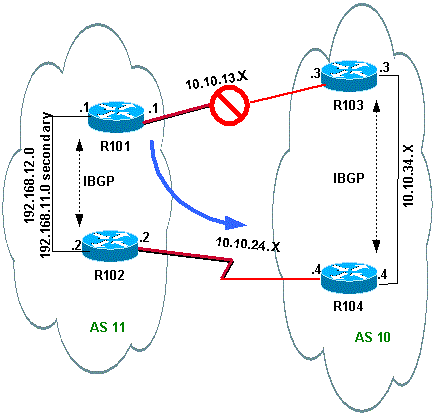
이 상황을 시뮬레이션하기 위해 R103에서 R103-R101 링크를 종료합니다.
R103(config)#interface serial 8/0 R103(config-if)#shutdown *May 1 00:52:33.379: %BGP-5-ADJCHANGE: neighbor 10.10.13.1 Down Interface flap *May 1 00:52:35.311: %LINK-5-CHANGED: Interface Serial8/0, changed state to administratively down *May 1 00:52:36.127: %LINEPROTO-5-UPDOWN: Line protocol on Interface Serial8/0, changed state to down
AS 10에 대한 아웃바운드 경로를 확인합니다.
R101#show ip bgp BGP table version is 17, local router ID is 192.168.12.1 Status codes: s suppressed, d damped, h history, * valid, > best, i - internal Origin codes: i - IGP, e - EGP, ? - incomplete Network Next Hop Metric LocPrf Weight Path *>i0.0.0.0 192.168.12.2 100 0 10 i !--- This is the next hop of R102.
*>i10.10.34.0/24 192.168.12.2 100 0 10 i
!--- This is the next hop of R102.
* i192.168.11.0 192.168.12.2 0 100 0 i
*> 0.0.0.0 0 32768 i
* i192.168.12.0 192.168.12.2 0 100 0 i
*> 0.0.0.0 0 32768 i
R101#show ip route
!--- Output suppressed.
Gateway of last resort is 192.168.12.2 to network 0.0.0.0
C 192.168.12.0/24 is directly connected, Ethernet0/0
C 192.168.11.0/24 is directly connected, Ethernet0/0
10.0.0.0/24 is subnetted, 1 subnets
B 10.10.34.0 [200/0] via 192.168.12.2, 00:01:34
B* 0.0.0.0/0 [200/0] via 192.168.12.2, 00:01:34
!--- All outbound traffic goes through R102.
R102#show ip route
!--- Output suppressed.
Gateway of last resort is 10.10.24.4 to network 0.0.0.0
C 192.168.12.0/24 is directly connected, Ethernet0/0
C 192.168.11.0/24 is directly connected, Ethernet0/0
10.0.0.0/24 is subnetted, 2 subnets
C 10.10.24.0 is directly connected, Serial8/0
B 10.10.34.0 [20/0] via 10.10.24.4, 00:13:22
B* 0.0.0.0/0 [20/0] via 10.10.24.4, 00:55:22
!--- All outbound traffic on R102 goes through R104.
R101-R103이 작동 중지된 경우 인바운드 트래픽 경로를 확인합니다.
R103#show ip bgp BGP table version is 6, local router ID is 10.10.34.3 Status codes: s suppressed, d damped, h history, * valid, > best, i - internal Origin codes: i - IGP, e - EGP, ? - incomplete Network Next Hop Metric LocPrf Weight Path *> 10.10.34.0/24 0.0.0.0 0 32768 i *>i192.168.11.0 10.10.34.4 0 100 0 11 11 11 11 i *>i192.168.12.0 10.10.34.4 0 100 0 11 i R103#show ip route !--- Output suppressed.
Gateway of last resort is not set
B 192.168.12.0/24 [200/0] via 10.10.34.4, 00:14:55
!--- The next hop is R104.
B 192.168.11.0/24 [200/0] via 10.10.34.4, 00:05:46
!--- The next hop is R104.
10.0.0.0/24 is subnetted, 1 subnets
C 10.10.34.0 is directly connected, Ethernet0/0
R104에서 192.168.11.0 및 192.168.12.0의 트래픽은 R104-R102 링크를 통해 이동합니다.
R104#show ip route !--- Output suppressed.
Gateway of last resort is not set
B 192.168.12.0/24 [20/0] via 10.10.24.2, 00:58:35
!--- The next hop is R102.
B 192.168.11.0/24 [20/0] via 10.10.24.2, 00:07:57
!--- The next hop is R102.
10.0.0.0/24 is subnetted, 2 subnets
C 10.10.24.0 is directly connected, Serial8/0
C 10.10.34.0 is directly connected, Ethernet0/0
문제 해결
현재 이 구성의 문제를 해결하는 데 사용할 수 있는 특정 정보가 없습니다.
단일 로컬 라우터를 통해 두 ISP에 멀티홈 방식으로 연결할 경우 로드 공유
이 시나리오에서 로드 밸런싱은 멀티홈 환경의 옵션이 아니므로 로드 공유만 수행할 수 있습니다. BGP는 서로 다른 AS에서 학습된 BGP 경로 중에서 대상에 대한 최상의 단일 경로만 선택하므로 로드 밸런싱을 수행할 수 없습니다. 이 아이디어는 ISP(A)에서 학습한 1.0.0.x~128.0.0.x 범위의 경로에 더 나은 메트릭을 설정하고 ISP(B)에서 학습한 나머지 경로에 더 나은 메트릭을 설정하는 것입니다. 네트워크 다이어그램이 그 예입니다.
자세한 내용은 서로 다른 두 서비스 공급자(멀티호밍)가 있는 BGP의 샘플 컨피그레이션을 참조하십시오.
네트워크 다이어그램
이 섹션에서는 다음 네트워크 설정을 사용합니다.
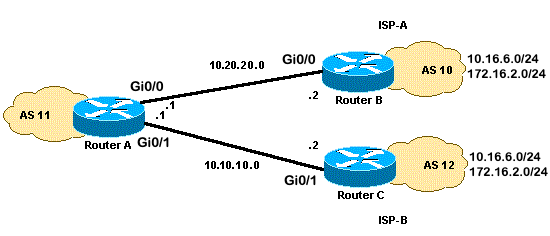
설정
이 섹션에서는 다음 컨피그레이션을 사용합니다.
라우터A
interface GigabitEthernet0/0
ip address 10.20.20.1 255.255.255.0
interface GigabitEthernet0/1
ip address 10.10.10.1 255.255.255.0
router bgp 11
neighbor 10.20.20.2 remote-as 10
neighbor 10.20.20.2 route-map UPDATES-1 in
!--- This allows only the networks up to 128.0.0.x.
neighbor 10.10.10.2 remote-as 12
neighbor 10.10.10.2 route-map UPDATES-2 in
!--- This allows anything above the 128.0.0.x network.
route-map UPDATES-1 permit 10
match ip address 1
set weight 100
route-map UPDATES-1 permit 20
match ip address 2
route-map UPDATES-2 permit 10
match ip address 1
route-map UPDATES-2 permit 20
match ip address 2
set weight 100
access-list 1 permit 0.0.0.0 127.255.255.255
access-list 2 deny 0.0.0.0 127.255.255.255
access-list 2 permit any
라우터B
interface GigabitEthernet0/2 ip address 172.16.2.1 255.255.255.0
interface GigabitEthernet0/3 ip address 10.16.6.1 255.255.255.0 interface GigabitEthernet0/0 ip address 10.20.20.2 255.255.255.0 router bgp 10 neighbor 10.20.20.1 remote-as 11 network 172.16.2.0 mask 255.255.255.0 network 10.16.6.0 mask 255.255.255.0
라우터C
interface GigabitEthernet0/3 ip address 10.16.6.2 255.255.255.0 interface GigabitEthernet0/2 ip address 172.16.2.2 255.255.255.0 interface GigabitEthernet0/1 ip address 10.10.10.2 255.255.255.0 router bgp 12 neighbor 10.10.10.1 remote-as 11 network 172.16.2.0 mask 255.255.255.0 network 10.16.6.0 mask 255.255.255.0
다음을 확인합니다.
이 섹션을 사용하여 컨피그레이션이 제대로 작동하는지 확인합니다.
Cisco CLI Analyzer(등록 고객만 해당)는 특정 show 명령을 지원합니다. Cisco CLI Analyzer를 사용하여 show 명령 출력 분석을 볼 수 있습니다.
show ip route 명령의 출력과 traceroute 명령의 출력은 128.0.0.x보다 낮은 모든 네트워크를 보여줍니다. 10.20.20.2를 통해 RouterA를 종료합니다. 이 경로는 serial 0 인터페이스의 다음 홉입니다. 나머지 네트워크는 직렬 1 인터페이스의 다음 홉인 10.10.10.2를 통해 종료됩니다.
RouterA#show ip route
!--- Output suppressed.
Gateway of last resort is not set
B 172.16.2.0/24 [20/0] via 10.10.10.2, 00:13:16
!--- This is the next hop out through GigabitEthernet0/0.
B 10.16.6.0/24 [20/0] via 10.20.20.2, 00:13:16 !--- This is the next hop out through GigabitEthernet0/1.
!--- Output suppressed.RouterA#show ip cef 172.16.2.0 172.16.2.0/24 nexthop 10.10.10.2 GigabitEthernet0/1 RouterA#show ip cef 10.16.6.0 10.16.6.0/24 nexthop 10.20.20.2 GigabitEthernet0/0RouterA#show ip bgp BGP table version is 10, local router ID is 192.168.1.1 Status codes: s suppressed, d damped, h history, * valid, > best, i - internal, r RIB-failure, S Stale, m multipath, b backup-path, f RT-Filter, x best-external, a additional-path, c RIB-compressed, t secondary path, Origin codes: i - IGP, e - EGP, ? - incomplete RPKI validation codes: V valid, I invalid, N Not found Network Next Hop Metric LocPrf Weight Path *> 10.16.6.0/24 10.20.20.2 0 100 10 i * 10.10.10.2 0 0 12 i * 172.16.2.0/24 10.20.20.2 0 0 10 i *> 10.10.10.2 0 100 12 i *> 192.168.1.1/32 0.0.0.0 0 32768 iRouterA#traceroute 172.16.2.1 source loopback0 Type escape sequence to abort. Tracing the route to 172.16.2.1 VRF info: (vrf in name/id, vrf out name/id) 1 10.10.10.2 2 msec 3 msec 2 msec 2 172.16.2.1 [AS 12] 3 msec 3 msec * RouterA#traceroute 10.16.6.1 source loopback0 Type escape sequence to abort. Tracing the route to 10.16.6.1 VRF info: (vrf in name/id, vrf out name/id) 1 10.20.20.2 3 msec 2 msec * RouterA#
문제 해결
현재 이 구성의 문제를 해결하는 데 사용할 수 있는 특정 정보가 없습니다.
여러 로컬 라우터를 통해 두 ISP에 멀티홈 방식으로 연결할 경우 로드 공유
ISP가 2개인 멀티홈 환경에서는 로드 밸런싱을 수행할 수 없습니다. BGP는 서로 다른 AS에서 학습한 BGP 경로 중에서 대상에 대한 단일 최상의 경로만 선택하므로 로드 밸런싱이 불가능합니다. 그러나 이러한 멀티홈 BGP 네트워크에서는 로드 공유가 가능합니다. 미리 결정된 정책에 따라 트래픽 흐름은 서로 다른 BGP 특성으로 제어됩니다.
이 섹션에서는 가장 자주 사용되는 멀티홈 컨피그레이션에 대해 설명합니다. 컨피그레이션에서는 로드 공유를 달성하는 방법을 보여줍니다. AS 100의 멀티홈이 안정성과 로드 공유를 달성하는 네트워크 다이어그램을 참조하십시오.
참고: 이 예의 IP 주소는 Private Address Space에 대한 RFC 1918 표준을 준수합니다.
간소화를 위해 AS 100에 대한 BGP 라우팅 정책을 다음과 같이 가정합니다.
-
AS 100은 다른 인터넷 경로에 대한 기본값과 함께 두 공급자의 로컬 경로를 수락합니다.
-
아웃바운드 트래픽 정책은 다음과 같습니다.
-
AS 300으로 향하는 트래픽은 R1-ISP(A) 링크를 통해 이동합니다.
-
AS 400으로 향하는 트래픽은 R2-ISP(B) 링크를 통해 이동합니다.
-
다른 모든 트래픽은 R1-ISP(A) 링크를 통해 기본 경로 0.0.0.0을 선호합니다.
-
R1-ISP(A) 링크에 장애가 발생하면 모든 트래픽이 R2-ISP(B) 링크를 통해 이동합니다.
-
-
인바운드 트래픽 정책은 다음과 같습니다.
-
인터넷에서 네트워크 10.10.10.0/24으로 향하는 트래픽은 ISP(A)-R1 링크에서 옵니다.
-
인터넷에서 네트워크 10.10.20.0/24으로 향하는 트래픽은 ISP(B)-R2 링크에서 옵니다.
-
한 ISP에서 장애가 발생하면 다른 ISP는 인터넷에서 모든 네트워크에 대해 AS 100으로 트래픽을 다시 라우팅합니다.
-
네트워크 다이어그램
이 섹션에서는 다음 네트워크 설정을 사용합니다.
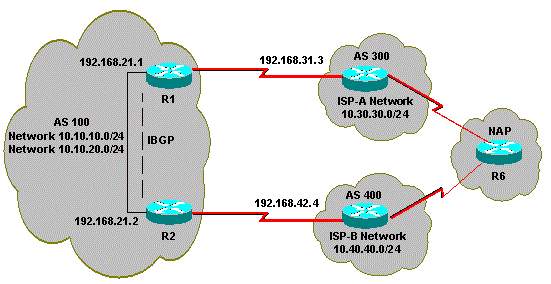
설정
이 섹션에서는 다음 컨피그레이션을 사용합니다.
R2
interface Ethernet0 ip address 192.168.21.2 255.255.255.0 ! interface Serial0 ip address 192.168.42.2 255.255.255.0 router bgp 100 no synchronization bgp log-neighbor-changes !--- The next two lines announce the networks to BGP peers. network 10.10.10.0 mask 255.255.255.0 network 10.10.20.0 mask 255.255.255.0 !--- The next line configures iBGP on R1. neighbor 192.168.21.1 remote-as 100 neighbor 192.168.21.1 next-hop-self !--- The next line configures eBGP with ISP(B). neighbor 192.168.42.4 remote-as 400 !--- This is the incoming policy route map for the application of attributes to specific routes. neighbor 192.168.42.4 route-map AS-400-INCOMING in !--- This is the outgoing policy route map for the application of attributes to specific routes. neighbor 192.168.42.4 route-map AS-400-OUTGOING out no auto-summary !--- This line sets the AS path access list, it permits all routes within the routing domain of the provider. ip as-path access-list 1 permit ^400$ !--- These two lines set the access list. access-list 10 permit 10.10.10.0 0.0.0.255 access-list 20 permit 10.10.20.0 0.0.0.255 !--- The next three lines configure LOCAL_PREF for routes that match AS path access list 1. route-map AS-400-INCOMING permit 10 match as-path 1 set local-preference 150 !--- Here, the route map prepends AS 100 to BGP updates for networks that are permitted by access list 10. route-map AS-400-OUTGOING permit 10 match ip address 10 set as-path prepend 100 !--- This line announces the network that is permitted by access list 20 without any changes in BGP attributes. route-map AS-400-OUTGOING permit 20 match ip address 20
R1
interface Serial0/0 ip address 192.168.31.1 255.255.255.0 ! interface Ethernet1/0 ip address 192.168.21.1 255.255.255.0 ! router bgp 100 no synchronization bgp log-neighbor-changes network 10.10.10.0 mask 255.255.255.0 network 10.10.20.0 mask 255.255.255.0 !--- IBGP peering with R2
neighbor 192.168.21.2 remote-as 100 neighbor 192.168.21.2 next-hop-self !--- This line sets eBGP peering with ISP(A). neighbor 192.168.31.3 remote-as 300 !--- This is the incoming policy route map for the application of attributes to specific routes. neighbor 192.168.31.3 route-map AS-300-INCOMING in !--- This is the outgoing policy route map for the application of attributes to specific routes. neighbor 192.168.31.3 route-map AS-300-OUTGOING out no auto-summary !--- This line sets the AS path access list, it permits all routes within the routing domain of the provider. ip as-path access-list 1 permit ^300$ !--- These two lines set the IP access list. access-list 10 permit 10.10.20.0 0.0.0.255 access-list 20 permit 10.10.10.0 0.0.0.255 !--- The next three lines configure LOCAL_PREF for routes that match AS path access list 1. route-map AS-300-INCOMING permit 10 match as-path 1 set local-preference 200 !--- Here, the route map prepends AS 100 to BGP updates for networks that are permitted by access list 10. route-map AS-300-OUTGOING permit 10 match ip address 10 set as-path prepend 100 !--- This line announces the network that is permitted by access list 20 without any changes in BGP attributes. route-map AS-300-OUTGOING permit 20 match ip address 20 !
다음을 확인합니다.
이 섹션을 사용하여 컨피그레이션이 제대로 작동하는지 확인합니다.
Cisco CLI Analyzer(등록 고객만 해당)는 특정 show 명령을 지원합니다. Cisco CLI Analyzer를 사용하여 show 명령 출력 분석을 볼 수 있습니다.
아웃바운드/인바운드 정책이 작동하는지 확인하기 위해 show ip bgp 명령을 실행합니다.
참고: show ip bgp 출력의 보다 큼 기호(>)는 가능한 경로 중에서 해당 네트워크에 사용할 최상의 경로를 나타냅니다. 자세한 내용은 BGP 최적 경로 선택 알고리즘을 참조하십시오.
R1#show ip bgp BGP table version is 6, local router ID is 192.168.31.1 Status codes: s suppressed, d damped, h history, * valid, > best, i - internal Origin codes: i - IGP, e - EGP, ? - incomplete BGP table version is 6, local router ID is 192.168.31.1 Status codes: s suppressed, d damped, h history, * valid, > best, i - internal Origin codes: i - IGP, e - EGP, ? - incomplete Network Next Hop Metric LocPrf Weight Path *> 0.0.0.0 192.168.31.3 200 0 300 i !--- This line shows that the default route 0.0.0.0/0 is preferred through AS 300, ISP(A).
* i10.10.10.0/24 192.168.21.2 0 100 0 i
*> 0.0.0.0 0 32768 i
* i10.10.20.0/24 192.168.21.2 0 100 0 i
*> 0.0.0.0 0 32768 i
*> 10.30.30.0/24 192.168.31.3 0 200 0 300 i
*>i10.40.40.0/24 192.168.21.2 0 150 0 400 i
!--- The route to network 10.30.30.0/24 (AS 300) is preferred through the R1-ISP(A) link.
!--- The route to network 10.40.40.0/24 (AS 400) is preferred through the R2-ISP(B) link.
이제 R2의 show ip bgp 출력을 확인합니다.
R2#show ip bgp BGP table version is 8, local router ID is 192.168.42.2 Status codes: s suppressed, d damped, h history, * valid, > best, i - internal Origin codes: i - IGP, e - EGP, ? - incomplete Network Next Hop Metric LocPrf Weight Path * 0.0.0.0 192.168.42.4 150 0 400 i *>i 192.168.21.1 200 0 300 i !--- This line shows that the default route 0.0.0.0/0 is preferred through AS 300, through the R2-ISP(B) link.
*> 10.10.10.0/24 0.0.0.0 0 32768 i
* i 192.168.21.1 0 100 0 i
*> 10.10.20.0/24 0.0.0.0 0 32768 i
* i 192.168.21.1 0 100 0 i
*>i10.30.30.0/24 192.168.21.1 0 200 0 300 i
*> 10.40.40.0/24 192.168.42.4 0 150 0 400 i !--- The route to network 10.30.30.0/24 (AS 300) is preferred through the R1-ISP(A) link.
!--- The route to network 10.40.40.0/24 (AS 400) is preferred through the R2-ISP(B) link.
라우터 6에서 show ip bgp 명령을 실행하여 네트워크 10.10.10.0/24 및 10.10.20.0/24에 대한 인바운드 정책을 확인합니다.
R6#show ip bgp BGP table version is 15, local router ID is 192.168.64.6 Status codes: s suppressed, d damped, h history, * valid, > best, i - internal Origin codes: i - IGP, e - EGP, ? - incomplete Network Next Hop Metric LocPrf Weight Path *> 10.10.10.0/24 192.168.63.3 0 300 100 100 i !--- This line shows that network 10.10.10.0/24 is routed through AS 300
!--- with the ISP(A)-R1 link.
* 192.168.64.4 0 400 100 100 100 i
* 10.10.20.0/24 192.168.63.3 0 300 100 100 i
*> 192.168.64.4 0 400 100 i
!--- This line shows that network 10.10.20.0/24 is routed through AS 400
!--- with the ISP(B)-R2 link.
*> 10.30.30.0/24 192.168.63.3 0 0 300 i
*> 10.40.40.0/24 192.168.64.4 0 0 400 i
R1에서 R1-ISP(A) 링크를 종료하고 BGP 테이블을 확인합니다. 인터넷에 대한 모든 트래픽이 R2-ISP(B) 링크를 통해 라우팅될 것으로 예상합니다.
R1(config)#interface serial 0/0 R1(config-if)#shutdown *May 2 19:00:47.377: %BGP-5-ADJCHANGE: neighbor 192.168.31.3 Down Interface flap *May 2 19:00:48.277: %LINK-5-CHANGED: Interface Serial0/0, changed state to administratively down *May 23 12:00:51.255: %LINEPROTO-5-UPDOWN: Line protocol on Interface Serial0, changed state to down R1#show ip bgp BGP table version is 12, local router ID is 192.168.31.1 Status codes: s suppressed, d damped, h history, * valid, > best, i - internal Origin codes: i - IGP, e - EGP, ? - incomplete Network Next Hop Metric LocPrf Weight Path *>i0.0.0.0 192.168.21.2 150 0 400 i !--- The best default path is now through the R2-ISP(B) link.
* i10.10.10.0/24 192.168.21.2 0 100 0 i
*> 0.0.0.0 0 32768 i
* i10.10.20.0/24 192.168.21.2 0 100 0 i
*> 0.0.0.0 0 32768 i
*>i10.40.40.0/24 192.168.21.2 0 150 0 400 i
R2#show ip bgp
BGP table version is 14, local router ID is 192.168.42.2 Status codes: s suppressed, d damped, h history, * valid, > best, i - internal Origin codes: i - IGP, e - EGP, ? - incomplete Network Next Hop Metric LocPrf Weight Path *> 0.0.0.0 192.168.42.4 150 0 400 i !--- The best default route is now through ISP(B) with a local preference of 150.
* i10.10.10.0/24 192.168.21.1 0 100 0 i
*> 0.0.0.0 0 32768 i
* i10.10.20.0/24 192.168.21.1 0 100 0 i
*> 0.0.0.0 0 32768 i
*> 10.40.40.0/24 192.168.42.4 0 150 0 400 i
라우터 6에서 네트워크 10.10.10.0/24의 경로를 확인합니다.
R6#show ip bgp BGP table version is 14, local router ID is 192.168.64.6 Status codes: s suppressed, d damped, h history, * valid, > best, i - internal Origin codes: i - IGP, e - EGP, ? - incomplete Network Next Hop Metric LocPrf Weight Path *> 10.10.10.0/24 192.168.64.4 0 400 100 100 i !--- Network 10.10.10.0 is reachable through ISP(B), which announced the network with AS path prepend.
*> 10.10.20.0/24 192.168.64.4 0 400 100 i
*> 10.30.30.0/24 192.168.63.3 0 0 300 i
*> 10.40.40.0/24 192.168.64.4 0 0 400 i
문제 해결
현재 이 구성의 문제를 해결하는 데 사용할 수 있는 특정 정보가 없습니다.
관련 정보
개정 이력
| 개정 | 게시 날짜 | 의견 |
|---|---|---|
3.0 |
30-Aug-2023 |
제목, 배경 정보, 스타일 요구 사항 및 서식 업데이트. |
2.0 |
21-Jul-2022 |
재인증 |
1.0 |
10-Dec-2001 |
최초 릴리스 |
 피드백
피드백