32비트 AS 번호 컨피그레이션을 사용하는 BGP 구현 예
소개
이 문서에서는 32비트 AS 번호를 사용하여 BGP(Border Gateway Protocol)를 구성하는 방법에 대해 설명합니다. BGP에서 각 라우팅 도메인은 단일 관리 도메인이며 고유한 AS 번호가 할당되어 동일한 라우팅 정책 집합 내에서 작동합니다. 또한 도메인 간 라우팅도 유지 관리합니다.
이 문서에서 BGP 피어링은 16비트와 32비트 BGP 라우터 간에 구성됩니다. 새로운 32비트 AS 모드는 16비트 AS 모드와 호환됩니다. 32비트 모드에서 작동할 수 있는 BGP 피어는 새 기능에 긍정적으로 응답하고 해당 세션은 새 모드에서 작동합니다. 반면 16비트 BGP 스피커와 통신할 때 32비트 BGP 피어는 이 새로운 기능을 무시하고 16비트 모드에서 BGP 세션을 실행합니다.
사전 요구 사항
요구 사항
Cisco에서는 BGP에 대한 기본적인 지식을 보유한 것이 좋습니다.
하드웨어 및 소프트웨어 버전
이 문서의 컨피그레이션은 Cisco 7200 Series Router with Cisco IOS® Software Release 15.0(1)을 기반으로 합니다.
표기 규칙
문서 규칙에 대한 자세한 내용은 Cisco 기술 팁 표기 규칙을 참고하십시오.
구성
이 예에서는 라우터 R1과 R3이 16비트 AS 모드를 사용하여 iBGP 관계를 형성하는 AS 100에 있도록 구성됩니다. 라우터 R2 및 R4는 AS 10.1에서 구성되며 32비트 AS 모드를 사용하여 iBGP 피어링을 형성합니다. 라우터 R1과 R2는 실행 및 IGP 프로토콜을 실행합니다. 이 예에서는 서로 OSPF를 실행하고 라우터 간에 인접한 eBGP를 형성합니다.
참고: 이 문서에 사용된 명령에 대한 자세한 내용을 보려면 명령 조회 도구(등록된 고객만 해당)를 사용하십시오.
네트워크 다이어그램
이 문서에서는 다음 네트워크 설정을 사용합니다.
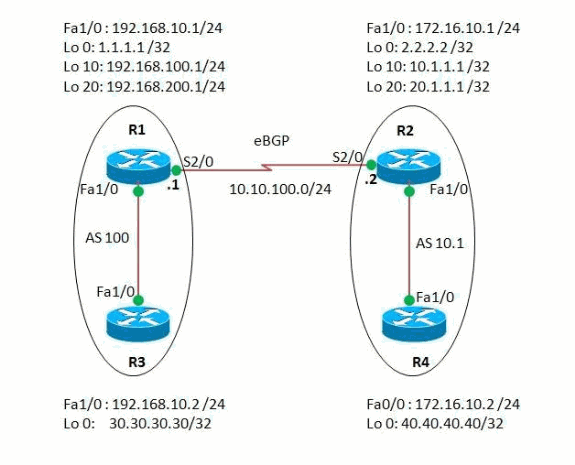
구성
이 문서에서는 다음 구성을 사용합니다.
| 라우터 R1 |
|---|
R1#show run Building configuration... ! version 15.0 ! hostname R1 ! ip cef ! interface Loopback0 ip address 1.1.1.1 255.255.255.255 ! interface Loopback10 ip address 192.168.100.1 255.255.255.0 ! interface Loopback20 ip address 192.168.200.1 255.255.255.0 ! interface FastEthernet1/0 ip address 192.168.10.1 255.255.255.0 duplex auto speed auto ! interface Serial2/0 ip address 10.10.100.1 255.255.255.0 serial restart-delay 0 ! router ospf 1 log-adjacency-changes network 1.1.1.1 0.0.0.0 area 0 network 10.10.100.0 0.0.0.255 area 0 ! router bgp 100 !--- BGP is configured using 16-bit AS number no synchronization bgp router-id 10.10.10.10 bgp asnotation dot !--- This command change the default asplain notation to dot notation. !--- Note that without this command the AS number will treated as asplain notation i.e. 10.1 will be displayed as 655361 bgp log-neighbor-changes network 192.168.100.0 network 192.168.200.0 neighbor 2.2.2.2 remote-as 10.1 !--- The AS number of the eBGP peer in 32-bit neighbor 2.2.2.2 ebgp-multihop 255 neighbor 2.2.2.2 update-source Loopback0 neighbor 192.168.10.2 remote-as 100 neighbor 192.168.10.2 next-hop-self no auto-summary ! end |
| 라우터 R2 |
|---|
R2#show run ! version 15.0 ! hostname R2 ! ip cef ! interface Loopback0 ip address 2.2.2.2 255.255.255.0 ! interface Loopback10 ip address 10.1.1.1 255.255.255.255 ! interface Loopback20 ip address 20.1.1.1 255.255.255.255 ! interface FastEthernet1/0 ip address 172.16.10.1 255.255.255.0 duplex auto speed auto ! interface Serial2/0 ip address 10.10.100.2 255.255.255.0 serial restart-delay 0 ! ! router ospf 1 log-adjacency-changes network 2.2.2.2 0.0.0.0 area 0 network 10.10.100.0 0.0.0.255 area 0 ! router bgp 10.1 !--- BGP is configured using 32-bit AS number no synchronization bgp router-id 20.20.20.20 bgp asnotation dot bgp log-neighbor-changes network 10.1.1.1 mask 255.255.255.255 network 20.1.1.1 mask 255.255.255.255 neighbor 1.1.1.1 remote-as 100 neighbor 1.1.1.1 ebgp-multihop 255 neighbor 1.1.1.1 update-source Loopback0 neighbor 172.16.10.2 remote-as 10.1 neighbor 172.16.10.2 next-hop-self no auto-summary ! end |
| 라우터 R3 |
|---|
R3#show run Building configuration... ! version 15.0 ip cef ! interface Loopback0 ip address 30.30.30.30 255.255.255.255 ! interface FastEthernet1/0 ip address 192.168.10.2 255.255.255.0 duplex auto speed auto ! router bgp 100 no synchronization bgp router-id 3.3.3.3 bgp log-neighbor-changes network 30.30.30.30 mask 255.255.255.255 neighbor 192.168.10.1 remote-as 100 neighbor 192.168.10.1 next-hop-self no auto-summary !--- iBGP peering is formed between routers R1 and R3 using 16-bit AS number. ! end |
| 라우터 R4 |
|---|
R4#show run Building configuration... ! version 15.0 ip cef ! interface Loopback0 ip address 40.40.40.40 255.255.255.255 ! interface FastEthernet1/0 ip address 172.16.10.2 255.255.255.0 duplex auto speed auto ! router bgp 10.1 no synchronization bgp router-id 4.4.4.4 bgp asnotation dot bgp log-neighbor-changes network 40.40.40.40 mask 255.255.255.255 neighbor 172.16.10.1 remote-as 10.1 no auto-summary ! end !--- iBGP peering is formed between routers R2 and R4 using 32-bit AS number. |
다음을 확인합니다.
이 섹션을 사용하여 컨피그레이션이 제대로 작동하는지 확인합니다.
Output Interpreter 도구(등록된 고객만 해당)(OIT)는 특정 show 명령을 지원합니다. show 명령 출력의 분석을 보려면 OIT를 사용합니다.
명령 표시
BGP가 32비트 ASN을 지원할 수 있는지 확인하려면 show ip bgp neighbor 명령을 사용합니다.
| show ip bgp 인접 디바이스 |
|---|
라우터 R1에서
R1#show ip bgp neighbor 2.2.2.2
BGP neighbor is 2.2.2.2, remote AS 10.1, external link
BGP version 4, remote router ID 20.20.20.20
BGP state = Established, up for 03:28:22
Last read 00:00:41, last write 00:00:29, hold time is 180, keepalive interval is 60 seconds
Neighbor sessions:
1 active, is multisession capable
Neighbor capabilities:
Route refresh: advertised and received(new)
Four-octets ASN Capability: advertised and received
Address family IPv4 Unicast: advertised and received
Multisession Capability: advertised and received
Message statistics, state Established:
InQ depth is 0
OutQ depth is 0
Sent Rcvd
Opens: 1 1
Notifications: 0 0
Updates: 3 3
Keepalives: 229 230
Route Refresh: 0 0
Total: 233 234
!--- Output omitted---!
|
BGP 라우팅 테이블의 항목을 표시하려면 show ip bgp 명령을 사용합니다.
| show ip bgp |
|---|
라우터 R1에서
R1#sh ip bgp
BGP table version is 13, local router ID is 10.10.10.10
Status codes: s suppressed, d damped, h history, * valid, > best, I - internal,
r RIB-failure, S Stale
Origin codes: I - IGP, e - EGP, ? - incomplete
Network Next Hop Metric LocPrf Weight Path
*> 10.1.1.1/32 2.2.2.2 0 0 10.1 I
*> 20.1.1.1/32 2.2.2.2 0 0 10.1 I
*>i30.30.30.30/32 192.168.10.2 0 100 0 I
*> 40.40.40.40/32 2.2.2.2 0 10.1 I
*> 192.168.100.0 0.0.0.0 0 32768 I
*> 192.168.200.0 0.0.0.0 0 32768 I
!--- Note that the routes highlighted are received from the eBGP peer router R2 which is in 32-bit AS 10.1.
In router R3
R3#sh ip bgp
BGP table version is 11, local router ID is 3.3.3.3
Status codes: s suppressed, d damped, h history, * valid, > best, I - internal,
r RIB-failure, S Stale
Origin codes: I - IGP, e - EGP, ? - incomplete
Network Next Hop Metric LocPrf Weight Path
*>i10.1.1.1/32 192.168.10.1 0 100 0 655361 I
*>i20.1.1.1/32 192.168.10.1 0 100 0 655361 I
*> 30.30.30.30/32 0.0.0.0 0 32768 I
*>i40.40.40.40/32 192.168.10.1 0 100 0 655361 I
*>i192.168.100.0 192.168.10.1 0 100 0 I
*>i192.168.200.0 192.168.10.1 0 100 0 I
!--- The router R3 does not have bgp asnotation dot configured in it. Therefore, the route received from the router in 32-bit AS AS 10.1 is displayed as 655361.
In router R4
R4#sh ip bgp
BGP table version is 7, local router ID is 4.4.4.4
Status codes: s suppressed, d damped, h history, * valid, > best, I - internal,
r RIB-failure, S Stale
Origin codes: I - IGP, e - EGP, ? - incomplete
Network Next Hop Metric LocPrf Weight Path
*>i10.1.1.1/32 172.16.10.1 0 100 0 I
*>i20.1.1.1/32 172.16.10.1 0 100 0 I
*>i30.30.30.30/32 172.16.10.1 0 100 0 100 I
*> 40.40.40.40/32 0.0.0.0 0 32768 I
*>i192.168.100.0 172.16.10.1 0 100 0 100 I
*>i192.168.200.0 172.16.10.1 0 100 0 100 I
!--- The above output shows the entries in BGP routing table of router R4.
|
라우터 간 연결성을 확인하려면 ping 명령을 사용합니다.
| ping |
|---|
라우터 R3에서 R3#ping 40.40.40.40 Type escape sequence to abort. Sending 5, 100-byte ICMP Echos to 40.40.40.40, timeout is 2 seconds: !!!!! Success rate is 100 percent (5/5), round-trip min/avg/max = 68/101/148 ms라우터 R4에서 R4#ping 30.30.30.30 Type escape sequence to abort. Sending 5, 100-byte ICMP Echos to 30.30.30.30, timeout is 2 seconds: !!!!! Success rate is 100 percent (5/5), round-trip min/avg/max = 56/89/112 ms !--- The above output shows that End to End connectivity is established between R3 and R4, where R3 is AS 100(16-bit AS) and router R4 is in AS 10.1(32-bit AS). |
관련 정보
개정 이력
| 개정 | 게시 날짜 | 의견 |
|---|---|---|
1.0 |
25-Jun-2012 |
최초 릴리스 |
 피드백
피드백