다이얼러 프로파일을 사용하여 BRI 백업 인터페이스 구성
목차
소개
이 컨피그레이션에서는 ISDN BRI(Basic Rate Interface) 회로를 사용하여 임대 회선, WAN 또는 직렬 연결을 백업하는 방법을 보여 줍니다.
시작하기 전에
표기 규칙
문서 규칙에 대한 자세한 내용은 Cisco 기술 팁 표기 규칙을 참고하십시오.
사전 요구 사항
이 문서에 대한 특정 요건이 없습니다.
사용되는 구성 요소
이 문서는 특정 소프트웨어 및 하드웨어 버전으로 한정되지 않습니다.
이 문서의 정보는 특정 랩 환경의 디바이스를 토대로 작성되었습니다. 이 문서에 사용된 모든 디바이스는 초기화된(기본) 컨피그레이션으로 시작되었습니다. 라이브 네트워크에서 작업하는 경우, 사용하기 전에 모든 명령의 잠재적인 영향을 이해해야 합니다.
배경 이론
backup interface 명령은 기본 인터페이스가 중단될 때까지 인터페이스를 대기 모드로 전환합니다. 백업 인터페이스 기능에 대한 자세한 내용은 백업 인터페이스 평가, 부동 고정 경로 및 DDR 백업용 다이얼러 감시 를 참조하십시오.
이 예에서는 백업 인터페이스 기능이 있는 다이얼러 프로필을 사용합니다. backup interface 명령을 사용하면 구성된 물리적 또는 논리적 인터페이스가 스탠바이 모드로 설정됩니다. 다이얼러 프로파일을 사용할 경우 논리적(다이얼러 인터페이스)만 대기 모드에 배치되고, 물리적 인터페이스(BRI)는 다른 풀의 멤버로 만들어 다른 연결에 계속 사용할 수 있습니다. 다이얼러 프로파일에 대한 자세한 내용은 다이얼러 프로파일을 사용하여 ISDN DDR 구성을 참조하십시오.
구성
이 섹션에는 이 문서에서 설명하는 기능을 구성하기 위한 정보가 표시됩니다.
DDR(Dial-on-Demand Routing) 백업 구성에는 다음과 같은 단계가 포함됩니다.
-
DDR 구성 레거시 DDR(다이얼러 맵) 또는 다이얼러 프로파일을 사용할 수 있습니다. 이 컨피그레이션에서는 다이얼러 프로파일을 사용합니다. 백업 컨피그레이션을 구현하기 전에 DDR 연결이 올바르게 작동하는지 확인합니다. 이렇게 하면 백업을 구성하기 전에 사용된 다이얼 방법, PPP(Point-to-Point Protocol) 협상 및 인증이 성공했는지 확인할 수 있습니다. 다이얼러 맵 기반 백업 컨피그레이션의 경우 BRI를 사용한 DDR 백업 문서 및 백업 인터페이스 명령을 참조하십시오.
-
기본 링크가 실패할 때 DDR 연결을 시작하도록 라우터 중 하나를 구성합니다. 이 컨피그레이션에서는 backup interface 명령을 사용하여 다이얼아웃을 트리거합니다.
-
기본 링크가 실패할 때 백업 연결을 트리거할 흥미로운 트래픽을 정의합니다.
자세한 내용은 DDR 백업 구성 및 문제 해결 문서를 참조하는 것이 좋습니다.
참고: 이 문서에 사용된 명령에 대한 추가 정보를 찾으려면 명령 조회 도구(등록된 고객만 해당)를 사용합니다.
네트워크 다이어그램
이 문서에서는 아래 다이어그램에 표시된 네트워크 설정을 사용합니다.
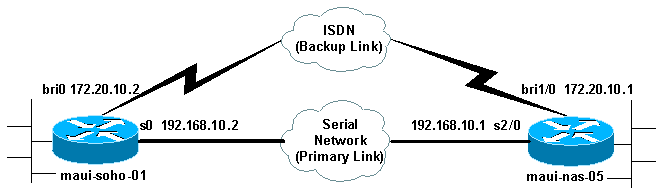
구성
이 컨피그레이션에서는 BRI 회로를 사용하여 직렬 링크를 백업합니다. 또한 두 라우터 간에 OSPF(Open Shortest Path First) 라우팅 프로토콜을 사용합니다. 백업 연결이 활성화되면 새 백업 링크를 사용하도록 라우팅 테이블이 업데이트되었는지 확인해야 합니다. 한 면(maui-soho-01)만 다이얼아웃하도록 구성되었습니다. 다른 쪽(maui-nas-05)은 통화만 허용하도록 구성됩니다.
이 구성에서는 직렬 연결을 사용하여 Cisco 3640 라우터에 연결된 Cisco 1604 라우터가 있습니다. 두 라우터 모두 백업 링크에 사용되는 BRI 인터페이스도 갖추고 있습니다. Cisco 1604는 Cisco IOS® Software 릴리스 12.1(5)T를 실행하고 Cisco 3640은 Cisco IOS 12.1(2)을 사용합니다.
참고: DDR 연결(BRI0의 다이얼러 1)을 구성하고 백업 인터페이스 및 백업 지연 명령을 구성하기 전에 제대로 작동하는지 확인하십시오. 이렇게 하면 백업을 구성하기 전에 문제 해결 다이얼러 프로필, ISDN, PPP 및 인증 문제를 효과적으로 관리할 수 있습니다.
| 마우이-소호-01 (1600) |
|---|
maui-soho-01#show running-config Building configuration... Current configuration : 1687 bytes ! version 12.1 no service single-slot-reload-enable service timestamps debug datetime msec service timestamps log datetime msec no service password-encryption ! hostname maui-soho-01 ! logging rate-limit console 10 except errors aaa new-model aaa authentication login default local aaa authentication login NO_AUTHEN none aaa authentication ppp default local !--- Basic AAA configuration for ppp calls. enable secret 5 <deleted> ! username maui-nas-05 password 0 cisco !--- Username for remote router (maui-nas-05) and shared secret(used for !--- CHAP authentication). !--- Shared secret must be the same on both sides. ip subnet-zero no ip finger ! isdn switch-type basic-ni ! interface Loopback0 ip address 172.17.1.1 255.255.255.0 !--- The loopback address will be used by OSPF for the router ID. ! interface Ethernet0 ip address 172.16.1.1 255.255.255.0 ! interface Serial0 !--- Primary Interface backup delay 10 30 !--- Backup link will be activated 10 seconds after primary link goes down. !--- Backup link will be deactivated 30 seconds after primary link is restored. backup interface Dialer1 !--- Interface Dialer 1 will provide backup. Dialer 1 will be placed in Standby !--- until the primary link goes down. ip address 192.168.10.2 255.255.255.252 encapsulation ppp no fair-queue clockrate 64000 ppp authentication chap ! interface BRI0 no ip address encapsulation ppp dialer pool-member 10 !--- Assign BRI0 as member of dialer pool 10. !--- Dialer pool 10 is specified in interface Dialer 1. isdn switch-type basic-ni isdn spid1 51255511110101 5551111 isdn spid2 51255511120101 5551112 ppp authentication chap !--- Use PPP CHAP authentication. ppp multilink ! interface Dialer1 !--- Dialer 1 provides backup for the serial link. !--- This interface will be in standby until the primary link is down. ip address 172.20.10.2 255.255.255.0 !--- Address for the dialer interface. !--- The remote side dialer interface is in the same subnet. encapsulation ppp dialer pool 10 !--- Defines Dialer pool 10. !--- BRI 0 is a member of this pool. dialer remote-name maui-nas-05 !--- Specifies remote router name. !--- This name must match that used by the remote router to authenticate itself. dialer idle-timeout 900 !--- Idle timeout is set to 900 seconds (15 minutes). !--- The link will be disconnected if there is no interesting traffic for 900 secs. !--- Since OSPF hellos are interesting traffic, this will reset the idle timeout !--- and cause the link to stay up until the primary link is restored and the dialer !--- returns to standby mode. dialer string 5552222 !--- Defines the destination routers phone number. dialer load-threshold 80 outbound !--- This sets the outbound load level for traffic at which !--- additional connections will be added to the MP bundle load level. !--- Values range from 1 (unloaded) to 255 (fully loaded). The threshold !--- in this case is 80/255=32%. dialer-group 1 !--- Apply interesting traffic definition from dialer-list 1. ppp authentication chap !--- Use PPP CHAP authentication. ppp multilink ! router ospf 5 !--- OSPF configuration. You can use any routing protocol here without any other !--- changes to the configuration. log-adjacency-changes network 172.16.1.0 0.0.0.255 area 0 network 172.17.1.0 0.0.0.255 area 0 network 172.20.10.0 0.0.0.255 area 0 network 192.168.10.0 0.0.0.3 area 0 ! ip classless no ip http server ! dialer-list 1 protocol ip permit !--- All IP traffic is designated as interesting. !--- This is applied to Interface Dialer 1 using dialer-group 1. !--- OSPF hello packets will trigger the dial. ! line con 0 exec-timeout 0 0 login authentication NO_AUTHEN transport input none line vty 0 4 ! end |
maui-soho-01의 컨피그레이션에서는 다음 사항에 유의하십시오.
-
백업 링크는 다이얼러 프로파일을 사용합니다. 이렇게 하면 백업 인터페이스(다이얼러 1)가 대기 모드에 있을 수 있지만 물리적 인터페이스(BRI 0)는 대기 모드가 아닙니다. 이렇게 하면 기본 링크가 활성 상태일 때 물리적 인터페이스를 다른 다이얼러 풀의 멤버로 지정하여 사용할 수 있습니다. 다이얼러 프로파일에 대한 자세한 내용은 다이얼러 프로파일 구성 및 문제 해결 문서를 참조하십시오.
-
라우터는 OSPF를 라우팅 프로토콜로 사용합니다. 여기에서 다른 라우팅 프로토콜(예: RIP, EIGRP)도 사용할 수 있습니다. 해당 라우팅 프로토콜 컨피그레이션 가이드 IPC를 참조하십시오. 2부: IP 라우팅 프로토콜. 라우팅 프로토콜에 의해 정보가 전파될 수 있도록 라우팅 프로토콜 컨피그레이션에 기본 인터페이스 네트워크 및 백업 인터페이스 네트워크를 포함해야 합니다. 라우팅 프로토콜 대신 고정 경로를 사용하려면 다음 홉이 원격 BRI 인터페이스가 되는 고정 경로를 생성합니다(시나리오에 따라 부동 고정 경로로 만들어야 할 수 있음).
-
모든 IP 트래픽은 다이얼러 목록 1 및 다이얼러 그룹 1에 따라 다이얼을 트리거합니다. 백업 링크는 대기 모드에 있고 기본 링크가 작동하면 다이얼할 수 없기 때문에 백업 인터페이스 DDR 백업 환경에서 잘 작동합니다. 백업 링크에는 백업 링크에 다이얼하려면 흥미로운 트래픽이 필요하므로 흥미로운 트래픽을 생성하는 트래픽 소스가 있는지 확인합니다. 이 예에서는 OSPF hello 패킷이 다이얼을 트리거합니다. 라우팅 프로토콜을 사용하지 않는 경우 ICMP ping을 사용하여 백업 링크에 전화를 걸 수 있습니다. 필요에 따라 흥미로운 트래픽을 조정합니다.
| maui-nas-05(3640) |
|---|
maui-nas-05#show running-config Building configuration... Current configuration: ! version 12.1 service timestamps debug datetime msec service timestamps log datetime msec no service password-encryption ! hostname maui-nas-05 ! aaa new-model aaa authentication login default local aaa authentication login NO_AUTHEN none aaa authentication ppp default local !--- Basic AAA configuration for ppp calls. enable secret 5 <deleted> ! username maui-soho-01 password 0 cisco !--- Username for remote router (maui-soho-01) and shared secret !---(used for CHAP authentication). !--- Shared secret must be the same on both sides. ip subnet-zero ! isdn switch-type basic-ni ! interface Loopback0 ip address 172.22.1.1 255.255.255.0 !--- The loopback address will be used by OSPF for the router ID. ! interface Ethernet0/0 ip address 172.22.53.105 255.255.255.0 ! interface Ethernet0/1 no ip address shutdown ! interface BRI1/0 ip unnumbered Loopback0 !--- Unnumbered to the Loopback 0 address. encapsulation ppp dialer pool-member 20 !--- Assign BRI0 as member of dialer pool 20. !--- Dialer pool 20 is specified in interface Dialer 1. isdn switch-type basic-ni isdn spid1 51255522220101 5552222 isdn spid2 51255522230101 5552223 ppp authentication chap !--- Use ppp chap authentication. ppp multilink ! ! <<-- Unused interface configurations have been removed. ! interface Serial2/0 !--- Primary interface. ip address 192.168.10.1 255.255.255.252 encapsulation ppp no fair-queue ppp authentication chap ! ! <<--Unused interface configurations have been removed. ! interface Dialer1 !--- Dialer 1 provides backup for the serial link. !--- Notice that there is no dialer string on this router. This prevents the NAS !--- from attempting to dialout using the backup circuit when the primary is up. ip address 172.20.10.1 255.255.255.0 !--- Address for the dialer interface. !--- The remote side dialer interface is in the same subnet. encapsulation ppp dialer remote-name maui-soho-01 !--- Specifies remote router name. !--- This name must match that used by the remote router to authenticate itself. dialer pool 20 !--- Defines dialer pool 20. dialer idle-timeout 900 !--- Idle timeout is set to 900 seconds (15 minutes). !--- This is equal to the idle timeout set on maui-soho-01. dialer max-call 4096 dialer-group 1 !--- Apply interesting traffic definition from dialer-list 1. ppp authentication chap !--- Use ppp chap authentication. ppp multilink ! router ospf 5 network 172.20.10.0 0.0.0.255 area 0 network 172.22.1.0 0.0.0.255 area 0 network 172.22.53.0 0.0.0.255 area 0 network 192.168.10.0 0.0.0.3 area 0 default-information originate !--- Transmit ospf default information. !--- This may be required for remote router to use the BRI DDR link. ! ip classless ip route 0.0.0.0 0.0.0.0 Ethernet0/0 no ip http server ! dialer-list 1 protocol ip permit !--- All IP traffic is designated as interesting. !--- This is applied to Interface Dialer 1 using dialer-group 1. ! line con 0 login authentication NO_AUTHEN transport input none line 97 102 line aux 0 line vty 0 4 ! end |
다음을 확인합니다.
이 섹션에서는 컨피그레이션이 제대로 작동하는지 확인하는 데 사용할 수 있는 정보를 제공합니다.
서버 maui-nas-05(3640)의 구성에서 다음 사항을 확인합니다.
-
컨피그레이션은 다이얼인 컨피그레이션과 유사합니다. NAS에 관한 한 백업 링크는 단지 또 다른 수신 전화일 뿐입니다.
-
다이얼러 인터페이스에 다이얼러 문자열이 없으므로 다이얼아웃할 수 없습니다.
-
모든 트래픽이 흥미롭습니다. 백업 링크는 계속 전화를 걸 수 없으므로(이전 글머리 기호 참조) 이 작업은 허용됩니다. 흥미로운 트래픽을 더 제한적으로 만드는 경우(예: 라우팅 프로토콜은 재미없는 경우), 링크 전체에서 흥미로운 트래픽이 없을 경우 NAS에서 통화를 끊을 수 있습니다. 백업 시나리오에서 한 쪽(다이얼아웃 또는 다이얼인 측)이 백업 링크를 제어하여 링크가 불안정하지 않도록 하는 것이 가장 좋습니다.
백업 링크 테스트
백업 인터페이스에서는 백업 인터페이스가 대기 모드에서 나오기도 전에 기본 인터페이스 프로토콜을 중지해야 합니다. 따라서 기본 링크를 물리적으로 종료하지 않으면 백업 링크를 테스트할 수 없습니다. 옵션은 다음과 같습니다.
-
shutdown 명령을 사용하여 기본 인터페이스를 끕니다. 그러나 backup interface 명령이 구성된 라우터에서 shutdown 명령을 사용하지 마십시오. 이로 인해 Cisco IOS 소프트웨어가 백업 링크에 전화를 걸지는 않습니다. backup interface 명령이 없는 라우터에서 기본 인터페이스를 종료하여 백업을 활성화할 수 있습니다. 이 시나리오에서 backup interface 명령은 maui-soho-01(1600)에 구성됩니다. 따라서 maui-nas-05(3640)의 기본 인터페이스에서 shutdown 명령을 수행하면 백업 링크가 활성화됩니다.
-
백업 인터페이스를 가동하기 위해 케이블 또는 이에 상응하는 방법을 뽑아서 물리적으로 기본 연결을 해제합니다.
명령 표시
특정 show 명령은 show 명령 출력의 분석을 볼 수 있는 출력 인터프리터 도구에서 지원됩니다.
-
show isdn status - 라우터가 ISDN 스위치와 제대로 통신하는지 확인합니다. 출력에서 Layer 1 Status(레이어 1 상태)가 ACTIVE이고 Layer 2 Status(레이어 2 상태) 상태 = MULTIPLE_FRAME_ESTABLISHED가 나타나는지 확인합니다. 이 명령은 활성 통화 수도 표시합니다.
-
show ip interface brief - standby 모드에서 dialer 1(maui-soho-01의 경우)이 표시됩니다. 다이얼러 1을 백업 인터페이스로 사용하면 물리적 인터페이스(BRI0)가 백업 전용으로 사용되지 않습니다. 따라서 기본 링크가 작동 중일 때 BRI 0을 일반 DDR에 사용할 수 있습니다.
샘플 출력 표시
다음 출력은 클라이언트 측의 라우팅 테이블을 보여줍니다. 아래 출력은 기본 링크가 활성화된 라우팅 테이블을 보여줍니다.
maui-soho-01#show ip route
Codes: C - connected, S - static, I - IGRP, R - RIP, M - mobile, B - BGP
D - EIGRP, EX - EIGRP external, O - OSPF, IA - OSPF inter area
N1 - OSPF NSSA external type 1, N2 - OSPF NSSA external type 2
E1 - OSPF external type 1, E2 - OSPF external type 2, E - EGP
i - IS-IS, L1 - IS-IS level-1, L2 - IS-IS level-2, ia - IS-IS inter area
* - candidate default, U - per-user static route, o - ODR
P - periodic downloaded static route
Gateway of last resort is 192.168.10.1 to network 0.0.0.0
192.168.10.0/24 is variably subnetted, 2 subnets, 2 masks
C 192.168.10.0/30 is directly connected, Serial0
C 192.168.10.1/32 is directly connected, Serial0
172.17.0.0/24 is subnetted, 1 subnets
C 172.17.1.0 is directly connected, Loopback0
172.16.0.0/24 is subnetted, 1 subnets
C 172.16.1.0 is directly connected, Ethernet0
172.20.0.0/24 is subnetted, 1 subnets
O 172.20.10.0 [110/1849] via 192.168.10.1, 00:00:10, Serial0
172.22.0.0/16 is variably subnetted, 2 subnets, 2 masks
O 172.22.53.0/24 [110/74] via 192.168.10.1, 00:00:11, Serial0
O 172.22.1.1/32 [110/65] via 192.168.10.1, 00:00:11, Serial0
O*E2 0.0.0.0/0 [110/1] via 192.168.10.1, 00:00:11, Serial0
show ip route의 출력(위에 표시됨)에는 기본 링크(Serial 0)를 사용하여 피어에서 학습된 OSPF 경로가 표시됩니다. 이제 기본 링크를 해제하고 백업 링크를 활성화하겠습니다.
백업 링크가 활성화되면 OSPF 테이블이 교환되고 백업 링크를 사용하는 새 경로가 설치됩니다. 이제 트래픽이 백업 링크를 통해 이동합니다.
maui-soho-01#show ip route
Codes: C - connected, S - static, I - IGRP, R - RIP, M - mobile, B - BGP
D - EIGRP, EX - EIGRP external, O - OSPF, IA - OSPF inter area
N1 - OSPF NSSA external type 1, N2 - OSPF NSSA external type 2
E1 - OSPF external type 1, E2 - OSPF external type 2, E - EGP
i - IS-IS, L1 - IS-IS level-1, L2 - IS-IS level-2, ia - IS-IS inter area
* - candidate default, U - per-user static route, o - ODR
P - periodic downloaded static route
Gateway of last resort is 172.20.10.1 to network 0.0.0.0
172.17.0.0/24 is subnetted, 1 subnets
C 172.17.1.0 is directly connected, Loopback0
172.16.0.0/24 is subnetted, 1 subnets
C 172.16.1.0 is directly connected, Ethernet0
172.20.0.0/16 is variably subnetted, 2 subnets, 2 masks
C 172.20.10.0/24 is directly connected, Dialer1
C 172.20.10.1/32 is directly connected, Dialer1
172.22.0.0/16 is variably subnetted, 2 subnets, 2 masks
O 172.22.53.0/24 [110/1572] via 172.20.10.1, 00:00:01, Dialer1
O 172.22.1.1/32 [110/1563] via 172.20.10.1, 00:00:02, Dialer1
O*E2 0.0.0.0/0 [110/1] via 172.20.10.1, 00:00:02, Dialer1
문제 해결
이 섹션에서는 컨피그레이션 문제를 해결하는 데 사용할 수 있는 정보를 제공합니다.
디버그 명령
debug 명령을 실행하기 전에 디버그 명령에 대한 중요 정보를 참조하십시오.
-
debug dialer - 다이얼러 인터페이스에서 수신된 패킷에 대한 DDR 정보를 표시하는 데 사용됩니다.
-
debug isdn events - ISDN 인터페이스의 사용자측에서 발생하는 ISDN 활동을 보는 데 사용됩니다.
-
debug isdn q931 - 라우터와 ISDN 스위치 간의 ISDN 네트워크 연결(레이어 3)의 통화 설정 및 해제를 표시합니다.
-
debug ppp negotiation - LCP(Link Control Protocol), Authentication 및 NCP를 비롯한 PPP 구성 요소를 협상하는 동안 PPP 트래픽 및 교환에 대한 정보를 표시합니다. 성공적인 PPP 협상이 먼저 LCP 상태를 열고 Authenticate(인증)를 선택한 다음 NCP를 협상합니다.
-
debug ppp authentication - CHAP(Challenge Authentication Protocol) 패킷 교환 및 PAP(Password Authentication Protocol) 교환을 비롯한 PPP 인증 프로토콜 메시지를 표시합니다. 오류가 발생하면 chap 사용자 이름과 암호가 올바르게 구성되었는지 확인합니다.
-
debug ppp error - PPP 연결 협상 및 작업과 관련된 프로토콜 오류 및 오류 통계를 표시하는 데 사용됩니다.
DDR 백업 문제 해결
백업 인터페이스 및 백업 지연 명령을 구성하기 전에 DDR 연결(다이얼러 1 및 BRI0)이 제대로 작동하는지 구성 및 확인합니다. 이렇게 하면 백업을 구성하기 전에 다이얼러 프로필, ISDN, PPP 및 인증이 올바르게 작동하는지 확인할 수 있습니다. DDR 링크의 문제를 해결하려면 전화 접속 기술: 트러블슈팅 기법.
이제 DDR 연결이 제대로 작동하는지 확인했으므로 아래 설명된 다음 백업 문제 해결 단계를 진행할 수 있습니다.
-
기본 링크를 축소합니다. backup interface 명령이 구성된 라우터에서 shutdown 명령을 사용하지 마십시오. 이로 인해 Cisco IOS 소프트웨어가 백업 링크에 전화를 걸지는 않습니다. backup interface 명령이 없는 라우터에서 기본 인터페이스를 종료하여 백업을 활성화할 수 있습니다. 이 시나리오에서 backup interface 명령은 maui-soho-01(1600)에 구성됩니다. 따라서 maui-nas-05(3640)의 기본 인터페이스에서 shutdown 명령을 수행하면 백업 링크가 활성화됩니다. 또한 케이블을 뽑거나 그에 상응하는 방법으로 백업 인터페이스를 작동시켜 기본 연결을 물리적으로 다운할 수 있습니다.
-
백업 인터페이스(인터페이스 다이얼러 1)가 작동되었음을 나타내는 콘솔 메시지가 표시됩니다. 이 메시지는 backup delay 명령에 지정된 간격 시간이 만료된 후에만 나타납니다. 이 컨피그레이션에서는 백업 활성화 지연이 10초입니다. 이 콘솔 메시지가 표시되지 않으면 백업 지연 타이머를 확인합니다.
*Mar 1 03:37:31.788: %LINEPROTO-5-UPDOWN: Line protocol on Interface Serial0, changed state to down *Mar 1 03:37:42.719: %LINK-3-UPDOWN: Interface Dialer1, changed state to up
-
기본 링크가 다운된 라우팅 테이블을 보려면 show ip route 명령을 사용합니다. 다이얼러 1에 직접 연결된 경로를 확인해야 합니다. 원격 라우터의 다이얼러 인터페이스(인터페이스 다이얼러 1과 동일한 서브넷에 있음)의 IP 주소를 ping합니다. 링크 다이얼을 보고 연결해야 합니다.
-
링크가 다이얼하지 않는 경우, 관심 있는 트래픽 정의가 ICMP(ping)를 허용하는지 확인합니다.
-
링크가 가동되면 해당 서브넷으로 향하는 트래픽이 없기 때문에 문제가 발생한 것으로 결론지을 수 있습니다. 그러나 특정 호스트에 대한 Ping을 기반으로 백업 링크를 다이얼하는 것은 현실적이지 않습니다. 이 문제를 해결하려면 기본 트래픽에 대해 부동 고정 경로를 구성할 수 있습니다.
maui-soho-01(config)#ip route 0.0.0.0 0.0.0.0 172.20.10.1 200
위의 기본 경로에는 원격 라우터의 다이얼러 인터페이스의 next-hop 주소와 관리 거리가 200입니다. 이 부동 경로를 사용하면 더 나은 기본 경로(즉, 관리 거리가 더 낮은 경로)가 없는 경우 라우터가 다이얼러 인터페이스로 패킷을 라우팅할 수 있습니다. 이전에 다이얼러 인터페이스로 라우팅된 패킷으로 인해 링크가 다이얼링되었음을 확인했습니다.
-
-
라우터가 링크에 전화를 걸지만 연결하지 못하면 더 이상 DDR 백업 문제가 아니며 전화 접속 기술: 트러블슈팅 기술을 통해 추가 지원을 받을 수 있습니다.
자세한 문제 해결 정보는 DDR 백업 구성 및 문제 해결 문서의 백업 인터페이스 문제 해결 섹션을 참조하십시오.
디버그 출력 샘플
다음 디버그 출력(클라이언트의)은 기본 링크 실패 및 백업 링크 활성화 상태를 보여줍니다.
참고: 일부 디버그 출력 라인은 인쇄용으로 여러 행으로 구분됩니다.
maui-soho-01#show debug maui-soho-01#debug dialer Dial on demand events debugging is on maui-soho-01#debug isdn q931 ISDN Q931 packets debugging is on maui-soho-01#debug ppp negotiation PPP protocol negotiation debugging is on maui-soho-01#debug ppp authentication PPP authentication debugging is on maui-soho-01# *Mar 1 01:09:24.872: %LINK-3-UPDOWN: Interface Serial0, changed state to down !--- Primary link is unplugged. !--- Refer to the section Testing the Backup Link for the appropriate procedure. *Mar 1 01:09:24.880: Se0 IPCP: State is Closed *Mar 1 01:09:24.884: Se0 CDPCP: State is Closed *Mar 1 01:09:24.888: Se0 PPP: Phase is TERMINATING [0 sess, 0 load] *Mar 1 01:09:24.892: Se0 LCP: State is Closed *Mar 1 01:09:24.892: Se0 PPP: Phase is DOWN [0 sess, 0 load] *Mar 1 01:09:24.908: Se0 IPCP: Remove route to 192.168.10.1 *Mar 1 01:09:24.916: %OSPF-5-ADJCHG: Process 5, Nbr 172.22.1.1 on Serial0 from FULL to DOWN, Neighbor Down: Interface down or detached *Mar 1 01:09:25.864: %LINEPROTO-5-UPDOWN: Line protocol on Interface Serial0, changed state to down !--- Primary interface line protocol is down. This must happen before the backup !--- interface is brought out of standby. *Mar 1 01:09:34.824: Di1 DDR is shutdown, could not clear interface. *Mar 1 01:09:34.840: BR0 DDR: rotor dialout [priority] !--- Note: The backup interface was activated 10 seconds after the primary !--- link went down. This interval was defined with the backup delay command !--- in maui-soho-01 (1600). *Mar 1 01:09:34.848: BR0 DDR: Dialing cause ip (s=172.20.10.2, d=224.0.0.5) !--- OSPF hellos cause the router to dial. *Mar 1 01:09:34.852: BR0 DDR: Attempting to dial 5552222 !--- Phone number of the remote router that is dialed. *Mar 1 01:09:34.876: ISDN BR0: TX -> SETUP pd = 8 callref = 0x0A *Mar 1 01:09:34.888: Bearer Capability i = 0x8890 *Mar 1 01:09:34.895: Channel ID i = 0x83 *Mar 1 01:09:34.903: Keypad Facility i = '5552222' *Mar 1 01:09:35.169: ISDN BR0: RX <- CALL_PROC pd = 8 callref = 0x8A *Mar 1 01:09:35.177: Channel ID i = 0x89 *Mar 1 01:09:35.415: ISDN BR0: RX <- CONNECT pd = 8 callref = 0x8A !--- Call is connected. *Mar 1 01:09:35.439: %LINK-3-UPDOWN: Interface BRI0:1, changed state to up *Mar 1 01:09:35.447: %DIALER-6-BIND: Interface BR0:1 bound to profile Di1 *Mar 1 01:09:35.463: BR0:1 PPP: Treating connection as a callout !--- PPP negotiation begins. *Mar 1 01:09:35.467: BR0:1 PPP: Phase is ESTABLISHING, Active Open [0 sess, 0 load] *Mar 1 01:09:35.479: BR0:1 LCP: O CONFREQ [Closed] id 14 len 34 *Mar 1 01:09:35.483: BR0:1 LCP: AuthProto CHAP (0x0305C22305) *Mar 1 01:09:35.487: BR0:1 LCP: MagicNumber 0x10BC0680 (0x050610BC0680) *Mar 1 01:09:35.491: BR0:1 LCP: MRRU 1524 (0x110405F4) *Mar 1 01:09:35.495: BR0:1 LCP: EndpointDisc 1 Local (0x130F016D6175692D736F686F2D3031) *Mar 1 01:09:35.511: ISDN BR0: TX -> CONNECT_ACK pd = 8 callref = 0x0A *Mar 1 01:09:35.566: BR0:1 LCP: I CONFREQ [REQsent] id 6 Len 33 *Mar 1 01:09:35.570: BR0:1 LCP: AuthProto CHAP (0x0305C22305) *Mar 1 01:09:35.574: BR0:1 LCP: MagicNumber 0x30D37ABB (0x050630D37ABB) *Mar 1 01:09:35.578: BR0:1 LCP: MRRU 1524 (0x110405F4) *Mar 1 01:09:35.582: BR0:1 LCP: EndpointDisc 1 Local (0x130E016D6175692D6E61732D3035) *Mar 1 01:09:35.590: BR0:1 LCP: O CONFACK [REQsent] id 6 Len 33 *Mar 1 01:09:35.598: BR0:1 LCP: AuthProto CHAP (0x0305C22305) *Mar 1 01:09:35.602: BR0:1 LCP: MagicNumber 0x30D37ABB (0x050630D37ABB) *Mar 1 01:09:35.606: BR0:1 LCP: MRRU 1524 (0x110405F4) *Mar 1 01:09:35.610: BR0:1 LCP: EndpointDisc 1 Local (0x130E016D6175692D6E61732D3035) *Mar 1 01:09:35.618: BR0:1 LCP: I CONFACK [ACKsent] id 14 Len 34 *Mar 1 01:09:35.622: BR0:1 LCP: AuthProto CHAP (0x0305C22305) *Mar 1 01:09:35.626: BR0:1 LCP: MagicNumber 0x10BC0680 (0x050610BC0680) *Mar 1 01:09:35.630: BR0:1 LCP: MRRU 1524 (0x110405F4) *Mar 1 01:09:35.637: BR0:1 LCP: EndpointDisc 1 Local (0x130F016D6175692D736F686F2D3031) *Mar 1 01:09:35.641: BR0:1 LCP: State is Open *Mar 1 01:09:35.645: BR0:1 PPP: Phase is AUTHENTICATING, by both [0 sess, 1 load] !--- PPP authentication begins. *Mar 1 01:09:35.649: BR0:1 CHAP: O CHALLENGE id 6 Len 33 from "maui-soho-01" !--- This is the username used for outgoing CHAP challenge. The remote router !--- must have this username configured along with shared secret. *Mar 1 01:09:35.657: BR0:1 CHAP: I CHALLENGE id 6 Len 32 from "maui-nas-05" !--- This is the username for incoming CHAP challenge. !--- This username must be locally configured. *Mar 1 01:09:35.760: BR0:1 CHAP: O RESPONSE id 6 Len 33 from "maui-soho-01" *Mar 1 01:09:35.804: BR0:1 CHAP: I SUCCESS id 6 Len 4 *Mar 1 01:09:35.808: BR0:1 CHAP: I RESPONSE id 6 Len 32 from "maui-nas-05" *Mar 1 01:09:35.820: BR0:1 CHAP: O SUCCESS id 6 Len 4 !--- CHAP authentication is successful. *Mar 1 01:09:35.828: BR0:1 PPP: Phase is VIRTUALIZED [0 sess, 1 load] *Mar 1 01:09:35.844: Di1 DDR: Authenticated host maui-nas-05 with no matching dialer map *Mar 1 01:09:35.848: Di1 PPP: Phase is UP [0 sess, 1 load] *Mar 1 01:09:35.856: Di1 IPCP: O CONFREQ [Closed] id 6 Len 10 *Mar 1 01:09:35.860: Di1 IPCP: Address 172.20.10.2 (0x0306AC140A02) *Mar 1 01:09:35.872: Di1 CDPCP: O CONFREQ [Closed] id 6 Len 4 *Mar 1 01:09:35.876: BR0:1 MLP: maui-nas-05, multilink up, first link *Mar 1 01:09:35.884: BR0:1 IPCP: MLP bundle interface is built, process packets now *Mar 1 01:09:35.887: BR0:1 IPCP: Redirect packet to Di1 *Mar 1 01:09:35.891: Di1 IPCP: I CONFREQ [REQsent] id 6 Len 10 *Mar 1 01:09:35.895: Di1 IPCP: Address 172.20.10.1 (0x0306AC140A01) *Mar 1 01:09:35.903: Di1 IPCP: O CONFACK [REQsent] id 6 Len 10 *Mar 1 01:09:35.907: Di1 IPCP: Address 172.20.10.1 (0x0306AC140A01) *Mar 1 01:09:35.911: BR0:1 CDPCP: MLP bundle interface is built, process packets now *Mar 1 01:09:35.915: BR0:1 CDPCP: Redirect packet to Di1 *Mar 1 01:09:35.919: Di1 CDPCP: I CONFREQ [REQsent] id 6 Len 4 *Mar 1 01:09:35.927: Di1 CDPCP: O CONFACK [REQsent] id 6 Len 4 *Mar 1 01:09:35.931: Di1 IPCP: I CONFACK [ACKsent] id 6 Len 10 *Mar 1 01:09:35.935: Di1 IPCP: Address 172.20.10.2 (0x0306AC140A02) *Mar 1 01:09:35.939: Di1 IPCP: State is Open !--- IPCP state is open and route will be installed. *Mar 1 01:09:35.951: Di1 CDPCP: I CONFACK [ACKsent] id 6 Len 4 *Mar 1 01:09:35.955: Di1 CDPCP: State is Open *Mar 1 01:09:35.959: Di1 DDR: dialer protocol up *Mar 1 01:09:35.971: Di1 IPCP: Install route to 172.20.10.1 !--- Route to remote side is installed. *Mar 1 01:09:36.840: %LINK-3-UPDOWN: Interface Dialer1, changed state to up *Mar 1 01:09:36.844: Di1 LCP: Not allowed on a Dialer Profile *Mar 1 01:09:36.848: %LINEPROTO-5-UPDOWN: Line protocol on Interface BRI0:1, changed state to up *Mar 1 01:09:41.411: %ISDN-6-CONNECT: Interface BRI0:1 is now connected to 5552222 maui-nas-05 !--- Connection is up. *Mar 1 01:09:44.931: %OSPF-5-ADJCHG: Process 5, Nbr 172.22.1.1 on Dialer1 from LOADING to FULL, Loading Done !--- OSPF database exchange is complete.
관련 정보
개정 이력
| 개정 | 게시 날짜 | 의견 |
|---|---|---|
1.0 |
14-Sep-2005 |
최초 릴리스 |
 피드백
피드백