Easy IP 및 DHCP 서버를 사용하는 DDR(Dial-on-demand Routing)
목차
소개
이 문서에서는 전체 원격 사이트에 대해 하나의 IP 주소만 할당하는 ISP(인터넷 서비스 공급자)를 통해 전체 사이트가 인터넷에 연결되는 경우에 유용합니다. Easy IP Router는 통신 사업자의 NAS(Network Access Server)에 전화를 걸어 자체 WAN IP 주소를 협상합니다. 그런 다음 라우터는 이 협상된 주소를 통해 PAT(Port Address Translation)를 사용하여 내부 클라이언트에 외부 액세스를 제공합니다. Easy IP 라우터의 또 다른 선택적 기능은 LAN 내부 클라이언트에 DHCP(Dynamic Host Configuration Protocol) 서버 역할을 하는 것입니다. Cisco SOHO(small office, home office) 라우터는 이 컨피그레이션 유형에서 일반적으로 사용됩니다.
사전 요구 사항
요구 사항
이 문서에 대한 특정 요건이 없습니다.
사용되는 구성 요소
이 문서의 정보는 다음 소프트웨어 및 하드웨어 버전을 기반으로 합니다.
-
Easy IP Router - Cisco IOS 소프트웨어 릴리스 12.0(7) XK2를 실행하는 4개의 이더넷 및 8개의 BRI 인터페이스가 포함된 Cisco 3620.
-
액세스 서버 - Cisco IOS 소프트웨어 릴리스 12.1(7)을 실행하는 이더넷 1개, 고속 이더넷 1개, 채널화된 T1/PRI 포트 4개가 포함된 Cisco AS5300.
이 문서의 정보는 특정 랩 환경의 디바이스를 토대로 작성되었습니다. 이 문서에 사용된 모든 디바이스는 초기화된(기본) 컨피그레이션으로 시작되었습니다. 라이브 네트워크에서 작업하는 경우, 사용하기 전에 모든 명령의 잠재적인 영향을 이해해야 합니다.
표기 규칙
문서 규칙에 대한 자세한 내용은 Cisco 기술 팁 표기 규칙을 참조하십시오.
배경 정보
Easy IP의 구성 요소
-
PPP(Point-to-Point Protocol)/IP Control Protocol(IPCP): 이는 RFC 1332에 정의되어 있습니다
 . IPCP는 PPP를 통해 IP 주소를 동적으로 구성하는 기능을 제공합니다. Cisco IOS Easy IP 라우터는 PPP/IPCP를 사용하여 중앙 액세스 서버 또는 DHCP 서버에서 등록된 자체 WAN 인터페이스 IP 주소를 동적으로 협상합니다.
. IPCP는 PPP를 통해 IP 주소를 동적으로 구성하는 기능을 제공합니다. Cisco IOS Easy IP 라우터는 PPP/IPCP를 사용하여 중앙 액세스 서버 또는 DHCP 서버에서 등록된 자체 WAN 인터페이스 IP 주소를 동적으로 협상합니다. -
NAT: 둘 이상의 네트워크를 함께 연결하는 라우터에서 작동합니다. Easy IP에서, 패킷을 다른 등록된 네트워크("외부" 또는 "WAN"으로 지정)로 전달하려면 먼저 등록된 주소로 변환해야 하는 개인 주소로 이러한 네트워크("내부" 또는 "LAN"으로 지정)가 하나 이상 지정됩니다. Easy IP의 컨텍스트 내에서 PAT(Port Address Translation)는 모든 내부 개인 주소를 하나의 외부 등록 IP 주소로 변환하는 데 사용됩니다.
-
LAN 클라이언트에 대한 DHCP: 이는 내부 LAN 클라이언트에 IP 주소를 할당하는 데 사용할 수 있는 Cisco Easy IP 라우터의 선택적 기능입니다. 고정 할당 또는 DHCP PC 서버 사용과 같은 클라이언트에 IP 주소를 할당하는 다른 방법도 사용할 수 있습니다.
Easy IP의 단계별 작동 방식
-
Easy IP 라우터가 DHCP 서버로 구성된 경우, 전원이 켜질 때 LAN 내부 클라이언트는 프라이빗 IP 주소를 받습니다. 이렇게 구성되지 않은 경우 클라이언트에 다른 방법으로 할당된 IP 주소가 있어야 합니다.
-
LAN 내부 클라이언트가 다이얼업을 위해 "흥미로운" 트래픽(액세스 제어 목록에 의해 정의됨)을 생성할 경우 Easy IP 라우터는 PPP/IPCP를 통해 중앙 사이트의 액세스 서버에서 단일 등록된 IP 주소를 다이얼하고 요청합니다. 이 연결이 이루어지면 4단계에서 설명한 대로 다른 LAN 내부 클라이언트가 이 회로를 사용할 수 있습니다.
-
중앙 사이트 액세스 서버는 Easy IP 라우터의 WAN 인터페이스에 할당된 로컬 IP 주소 풀에서 동적 전역 주소로 응답합니다.
-
Easy IP 라우터는 PAT를 사용하여 WAN 인터페이스의 등록된 IP 주소를 LAN 내부 클라이언트의 전용 IP 주소와 연결하고 중앙 사이트 액세스 서버에 연결하는 변환을 자동으로 생성합니다.
Easy IP에 대한 자세한 내용은 백서 - Cisco IOS Easy IP를 참조하십시오.
구성
이 섹션에는 이 문서에서 설명하는 기능을 구성하기 위한 정보가 표시됩니다.
네트워크 다이어그램
이 문서에서는 아래 다이어그램에 표시된 네트워크 설정을 사용합니다.
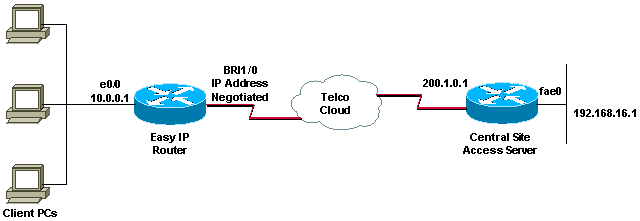
구성
이 문서에서는 다음 구성을 사용합니다.
| Easy IP 라우터 |
|---|
EasyIP#show running-config Building configuration... Current configuration: ! version 12.0 service timestamps debug uptime service timestamps log uptime no service password-encryption ! hostname EasyIP ! username ISP-AS password 0 ipnegotiate ! --- Username for remote router (ISP-AS) and shared secret. ! --- Shared secret(used for CHAP) must be the same on both sides. ip subnet-zero no ip domain-lookup no ip dhcp conflict logging ! --- Disable the recording of DHCP address conflicts on the DHCP server. ip dhcp excluded-address 10.0.0.1 ! --- Specifies a IP address that the DHCP server should not assign to clients. ip dhcp pool soho ! --- Configure the DHCP address pool name and enter DHCP pool configuration mode. network 10.0.0.0 255.0.0.0 ! --- Specifies the subnet network number and mask of the DHCP address pool. default-router 10.0.0.1 ! --- Specifies the IP address of the default router for a DHCP clients. lease infinite ! --- Specifies the duration of the lease. ! isdn switch-type basic-5ess isdn voice-call-failure 0 ! interface Ethernet0/0 ip address 10.0.0.1 255.0.0.0 ! --- IP address for the Ethernet interface. no ip directed-broadcast ip nat inside ! --- Defines the interface as internal for network address translation. ! ! Unused ethernet interfaces omitted for brevity ! interface BRI1/0 ip address negotiated ! --- Enables PPP/IPCP negotiation for this interface. no ip directed-broadcast ip nat outside ! --- Defines the interface as external for network address translation. encapsulation ppp dialer idle-timeout 60 ! --- Idle timeout(in seconds)for this BRI interface. dialer string 97771200 ! --- Specifies the telephone number required to reach the central access server. dialer-group 1 ! --- Apply interesting traffic defined in dialer-list 1. isdn switch-type basic-5ess ppp authentication chap ! !-- Unused BRI interfaces omitted for brevity. ! ip nat inside source list 100 interface BRI1/0 overload ! --- Establishes dynamic source translation (with PAT) for addresses which are ! --- identified by the access list 100. ip classless ip route 0.0.0.0 0.0.0.0 BRI1/0 permanent ! --- Default route is via BRI1/0. no ip http server ! access-list 100 permit ip 10.0.0.0 0.255.255.255 any ! --- Defines an access list permitting those addresses that are to be translated. dialer-list 1 protocol ip permit ! --- Interesting traffic is defined by dialer-list1. ! --- This is applied to BRI1/0 using dialer-group 1. line con 0 transport input none line aux 0 line vty 0 4 login ! end |
다음을 확인합니다.
이 섹션에서는 컨피그레이션이 제대로 작동하는지 확인하는 데 사용할 수 있는 정보를 제공합니다.
show 명령
특정 show 명령은 show 명령 출력의 분석을 볼 수 있는 출력 인터프리터 도구에서 지원됩니다.
-
show ip interface brief - 인터페이스에 구성된 인터페이스 상태 및 IP 주소를 표시합니다.
-
show interfaces - 특정 인터페이스의 인터페이스 상태에 대한 상위 레벨 정보를 제공합니다.
-
show ip nat statistics - NAT(Network Address Translation) 통계를 표시합니다.
-
show ip nat translations - 활성 NAT 변환을 표시합니다.
-
show isdn status - 각 ISDN 레이어의 상태를 표시합니다. ISDN Layer 1 및 2가 작동하는지 확인합니다. 자세한 문제 해결 정보는 BRI 문제 해결을 위해 show isdn status 명령 사용 문서를 참조하십시오.
-
show dialer - 다이얼러 정보를 표시합니다.
샘플 show 출력
다음 show 명령 출력은 Easy IP 라우터가 중앙 사이트 액세스 서버에 대한 전화 접속 연결을 시작하기 전에 BRI1/0 인터페이스가 작동되고 IP 주소가 없지만 IP 주소는 IPCP를 사용하여 협상됩니다.
EasyIP#show ip interface brief
Interface IP-Address OK? Method Status Prol
Ethernet0/0 10.0.0.1 YES manual up up
Ethernet0/1 unassigned YES manual administratively down dow
Ethernet0/2 unassigned YES manual administratively down dow
Ethernet0/3 unassigned YES manual administratively down dow
BRI1/0 unassigned YES IPCP up up
! -- Interface is Up, but no IP Address is assigned since it is not connected
BRI1/0:1 unassigned YES unset down dow
BRI1/0:2 unassigned YES unset down dow
! -- Both B-channels are down
BRI1/1 unassigned YES manual administratively down dow
BRI1/1:1 unassigned YES unset administratively down dow
BRI1/1:2 unassigned YES unset administratively down dow
EasyIP#show interfaces bri1/0
BRI1/0 is up, line protocol is up (spoofing)
Hardware is BRI with integrated NT1
Internet address will be negotiated using IPCP
MTU 1500 bytes, BW 64 Kbit, DLY 20000 usec,
reliability 255/255, txload 1/255, rxload 1/255
Encapsulation PPP, loopback not set
.
.
EasyIP#
다음 show 명령 출력은 Easy IP Router가 중앙 사이트 액세스 서버와의 전화 접속 연결을 시작한 후 BRI1/0 인터페이스가 PPP/IPCP를 통해 중앙 사이트 액세스 서버로부터 IP 주소 200.1.0.3을 수신했음을 보여줍니다.
EasyIP#show ip interface brief
Interface IP-Address OK? Method Status Prorocol
Ethernet0/0 10.0.0.1 YES manual up up
Ethernet0/1 unassigned YES manual administratively down dow
Ethernet0/2 unassigned YES manual administratively down dow
Ethernet0/3 unassigned YES manual administratively down dow
BRI1/0 200.1.0.3 YES IPCP up up
! -- Int BRI1/0 has a registers IP address assigned after connection is up
BRI1/0:1 unassigned YES unset up up
BRI1/0:2 unassigned YES unset down dow
! -- 1st B-channel (BRI1/0:1) is UP
BRI1/1 unassigned YES manual administratively down dow
BRI1/1:1 unassigned YES unset administratively down dow
BRI1/1:2 unassigned YES unset administratively down dow
EasyIP#show interfaces bri1/0
BRI1/0 is up, line protocol is up (spoofing)
Hardware is BRI with integrated NT1
Internet address is 200.1.0.3/32
MTU 1500 bytes, BW 64 Kbit, DLY 20000 usec,
reliability 255/255, txload 1/255, rxload 1/255
Encapsulation PPP, loopback not set
.
.
EasyIP#
내부 사설 네트워크 호스트가 중앙 사이트 액세스 서버에 연결할 수 있는지, NAT 기능이 제대로 작동하는지 여부를 확인해야 합니다. 이 작업은 확장 ping 유틸리티를 사용하여 수행할 수 있습니다. EasyIP 라우터에서 중앙 사이트 액세스 서버의 이더넷 인터페이스를 ping하고 ping의 소스를 EasyIP 라우터의 LAN(전용) 주소로 지정합니다. 이렇게 하면 패킷이 PAT에서 처리되고 LAN의 클라이언트가 중앙 사이트 네트워크와 통신할 수 있습니다.
EasyIP#ping Protocol [ip]: Target IP address: 192.168.16.1 ! -- Ethernet interface IP address of the Central Site Access Server. Repeat count [5]: 10 Datagram size [100]: Timeout in seconds [2]: Extended commands [n]: y Source address or interface: 10.0.0.1 ! --Ethernet interface IP address (private) of the Easy IP router. Type of service [0]: Set DF bit in IP header? [no]: Validate reply data? [no]: Data pattern [0xABCD]: Loose, Strict, Record, Timestamp, Verbose[none]: Sweep range of sizes [n]: Type escape sequence to abort. Sending 10, 100-byte ICMP Echos to 192.168.16.1, timeout is 2 seconds: !!!!!!!!!! Success rate is 100 percent (10/10), round-trip min/avg/max = 32/34/36 ms
위의 출력에서는 성공률이 100%임을 보여 줍니다. 즉, NAT 기능이 제대로 작동하고 SOHO 호스트가 중앙 사이트 액세스 서버와 통신할 수 있음을 의미합니다. 다음 show 명령 출력에서 NAT 변환에 대한 자세한 정보를 얻을 수 있습니다.
EasyIP#show ip nat statistics Total active translations: 10 (0 static, 10 dynamic; 10 extended) Outside interfaces: BRI1/0, BRI1/0:1, BRI1/0:2 Inside interfaces: Ethernet0/0 Hits: 169 Misses: 185 Expired translations: 175 Dynamic mappings: -- Inside Source access-list 100 interface BRI1/0 refcount 10
EasyIP#show ip nat translations Pro Inside global Inside local Outside local Outside global icmp 200.1.0.3:32 10.0.0.1:32 192.168.16.1:32 192.168.16.1:32 icmp 200.1.0.3:33 10.0.0.1:33 192.168.16.1:33 192.168.16.1:33 icmp 200.1.0.3:34 10.0.0.1:34 192.168.16.1:34 192.168.16.1:34 icmp 200.1.0.3:35 10.0.0.1:35 192.168.16.1:35 192.168.16.1:35 icmp 200.1.0.3:36 10.0.0.1:36 192.168.16.1:36 192.168.16.1:36 icmp 200.1.0.3:37 10.0.0.1:37 192.168.16.1:37 192.168.16.1:37 icmp 200.1.0.3:38 10.0.0.1:38 192.168.16.1:38 192.168.16.1:38 icmp 200.1.0.3:39 10.0.0.1:39 192.168.16.1:39 192.168.16.1:39 icmp 200.1.0.3:40 10.0.0.1:40 192.168.16.1:40 192.168.16.1:40 icmp 200.1.0.3:41 10.0.0.1:41 192.168.16.1:41 192.168.16.1:41 EasyIP#
다음 show isdn status 명령 출력은 각 ISDN 레이어의 상태를 표시합니다. 예와 같이 레이어 1 및 2가 표시되는지 확인합니다.
EasyIP#show isdn status
Global ISDN Switchtype = basic-5ess
ISDN BRI1/0 interface
dsl 8, interface ISDN Switchtype = basic-5ess
Layer 1 Status:
ACTIVE
Layer 2 Status:
TEI = 64, Ces = 1, SAPI = 0, State = MULTIPLE_FRAME_ESTABLISHED
Layer 3 Status:
1 Active Layer 3 Call(s)
Activated dsl 8 CCBs = 1
CCB:callid=8098, sapi=0, ces=1, B-chan=1, calltype=DATA
The Free Channel Mask: 0x80000002
자세한 문제 해결 정보는 BRI 문제 해결을 위해 show isdn status 명령 사용 문서를 참조하십시오.
다음 show dialer 출력에서는 내부 사설 네트워크 IP 주소(예: 10.0.0.1)에서 다이얼링이 시작되었음을 보여줍니다.
EasyIP#show dialer BRI1/0 - dialer type = ISDN Dial String Successes Failures Last DNIS Last status 97771200 23 0 00:02:02 successful Default 0 incoming call(s) have been screened. 0 incoming call(s) rejected for callback. BRI1/0:1 - dialer type = ISDN Idle timer (120 secs), Fast idle timer (20 secs) Wait for carrier (30 secs), Re-enable (15 secs) Dialer state is data link layer up Dial reason: ip (s=10.0.0.1, d=192.168.16.1) Time until disconnect 36 secs Current call connected 00:02:03 Connected to 97771200 (ISP-AS) BRI1/0:2 - dialer type = ISDN Idle timer (120 secs), Fast idle timer (20 secs) Wait for carrier (30 secs), Re-enable (15 secs) Dialer state is idle
문제 해결
debug 명령
참고: debug 명령을 실행하기 전에 디버그 명령에 대한 중요 정보를 참조하십시오.
-
debug ppp negotiation - PPP 프로토콜 협상 프로세스에 대한 정보를 제공합니다. debug ip nat - 정보를 제공합니다.
-
debug ip nat - IP NAT(network address translation) 기능으로 변환된 IP 패킷에 대한 정보를 제공합니다.
-
debug isdn q921 - q.921 메시지의 데이터 링크 레이어 디버깅을 제공합니다.
-
debug isdn q931 - q.931 메시지의 네트워크 계층 디버깅을 제공합니다.
-
debug dialer - 아웃바운드 통화에 대한 DDR 정보를 제공합니다.
디버그 출력 샘플
다음 디버그 ppp 협상 출력은 PPP/IPCP 프로토콜 협상 프로세스를 보여줍니다.
EasyIP#debug ppp negotiation PPP protocol negotiation debugging is on . . 2d07h: BR1/0:1 IPCP: O CONFREQ [Closed] id 223 len 10 2d07h: BR1/0:1 IPCP: Address 0.0.0.0 (0x030600000000) 2d07h: BR1/0:1 CDPCP: O CONFREQ [Closed] id 63 len 4 2d07h: BR1/0:1 IPCP: I CONFREQ [REQsent] id 47 len 10 2d07h: BR1/0:1 IPCP: Address 200.1.0.1 (0x0306C8010001) 2d07h: BR1/0:1 IPCP: O CONFACK [REQsent] id 47 len 10 2d07h: BR1/0:1 IPCP: Address 200.1.0.1 (0x0306C8010001) 2d07h: BR1/0:1 CDPCP: I CONFREQ [REQsent] id 41 Len 4 2d07h: BR1/0:1 CDPCP: O CONFACK [REQsent] id 41 Len 4 2d07h: BR1/0:1 IPCP: I CONFNAK [ACKsent] id 223 Len 10 2d07h: BR1/0:1 IPCP: Address 200.1.0.3 (0x0306C8010003) 2d07h: BR1/0:1 IPCP: O CONFREQ [ACKsent] id 224 Len 10 2d07h: BR1/0:1 IPCP: Address 200.1.0.3 (0x0306C8010003) 2d07h: BR1/0:1 CDPCP: I CONFACK [ACKsent] id 63 Len 4 2d07h: BR1/0:1 CDPCP: State is Open 2d07h: BR1/0:1 IPCP: I CONFACK [ACKsent] id 224 Len 10 2d07h: BR1/0:1 IPCP: Address 200.1.0.3 (0x0306C8010003) 2d07h: BR1/0:1 IPCP: State is Open 2d07h: BR1/0 IPCP: Install negotiated IP interface address 200.1.0.3 ! -- The EasyIP router will install the negotiated WAN IP address. 2d07h: BR1/0 IPCP: Install route to 200.1.0.1 ! -- A route to the Central Site Access Server is installed. 2d07h: %LINEPROTO-5-UPDOWN: Line protocol on Interface BRI1/0:1, changed state Up 2d07h: %ISDN-6-CONNECT: Interface BRI1/0:1 is now connected to 97771200 ISP-AS EasyIP#
디버그 ip nat 출력은 IP NAT(Network Address Translation) 기능으로 변환된 IP 패킷에 대한 정보를 표시합니다.
EasyIP#debug ip nat detailed IP NAT detailed debugging is on . . 2d00h: NAT: o: icmp (10.0.0.1, 2015) -> (192.168.16.1, 2015) [909] 2d00h: NAT: i: icmp (10.0.0.1, 2015) -> (192.168.16.1, 2015) [909] 2d00h: NAT: ipnat_allocate_port: wanted 2015 got 2015 2d00h: NAT*: o: icmp (192.168.16.1, 2015) -> (200.1.0.3, 2015) [909] 2d00h: NAT: o: icmp (10.0.0.1, 2016) -> (192.168.16.1, 2016) [910] 2d00h: NAT: i: icmp (10.0.0.1, 2016) -> (192.168.16.1, 2016) [910] 2d00h: NAT: ipnat_allocate_port: wanted 2016 got 2016 2d00h: NAT*: o: icmp (192.168.16.1, 2016) -> (200.1.0.3, 2016) [910] 2d00h: NAT: o: icmp (10.0.0.1, 2017) -> (192.168.16.1, 2017) [911] 2d00h: NAT: i: icmp (10.0.0.1, 2017) -> (192.168.16.1, 2017) [911] 2d00h: NAT: ipnat_allocate_port: wanted 2017 got 2017 2d00h: NAT*: o: icmp (192.168.16.1, 2017) -> (200.1.0.3, 2017) [911] 2d00h: NAT: o: icmp (10.0.0.1, 2018) -> (192.168.16.1, 2018) [912] 2d00h: NAT: i: icmp (10.0.0.1, 2018) -> (192.168.16.1, 2018) [912] . . EasyIP#undebug all All possible debugging has been turned off
관련 정보
개정 이력
| 개정 | 게시 날짜 | 의견 |
|---|---|---|
1.0 |
24-Oct-2005 |
최초 릴리스 |
 피드백
피드백