ISDN BRI를 사용하여 여러 사이트에 전화를 걸도록 라우터 구성
소개
경우에 따라 여러 사이트에 전화를 걸도록 라우터를 구성해야 합니다. 예를 들어, 회사 네트워크의 일부분에 연결하려면 하나의 라우터에 전화를 걸어야 하고 인터넷에 연결하려면 ISP(인터넷 서비스 공급자) 라우터에 전화를 걸어야 할 수 있습니다.
이 문서에서는 중앙 라우터가 인터넷에 액세스하고 원격 사무소가 ISDN(Integrated Services Digital Network)을 사용하는 컨피그레이션 예를 제공합니다. 원격 사무소는 중앙 라우터를 통해 중앙 라우터와 인터넷에 액세스할 수도 있습니다.
사전 요구 사항
요구 사항
이 컨피그레이션을 진행하기 전에 다음을 확인하십시오.
-
ISDN Layer 1 및 2가 작동되는지 확인합니다. 자세한 내용은 BRI 문제 해결을 위해 show isdn status 명령 사용을 참조하십시오.
-
ISP에서 CHAP(Challenge Handshake Authentication Protocol) 또는 PAP(Password Authentication Protocol)일 수 있는 인증 방법, 사용자 이름 및 비밀번호, 다이얼러 인터페이스의 IP 주소(인터페이스에서 협상된 주소를 사용하지 않는 경우)와 같은 필요한 정보를 가져옵니다. 또한 여러 호스트를 ISP에 연결하기 위해 NAT가 필요한지 확인합니다.
-
원격 라우터에서 인증 방법, 사용자 이름 및 비밀번호, 전화 걸 번호 및 IP 주소에 대한 정보를 가져옵니다.
사용되는 구성 요소
이 문서의 정보는 다음 소프트웨어 및 하드웨어 버전을 기반으로 합니다.
-
Cisco 803 라우터(Cisco IOS® Software 릴리스 12.1(11) IP plus 포함)
참고: NAT를 구성해야 하는 경우 IP Plus(IOS 파일 이름에 "is"가 있음) 기능 집합이 있는지 확인합니다.
-
Cisco 2501 라우터는 Cisco IOS Software 릴리스 12.2(5)를 실행하는 원격 사무실입니다.
참고: ISP 라우터의 구성은 포함되지 않습니다. 일부 컨피그레이션은 다이얼 및 액세스 기술 지원 페이지를 참조하십시오.
이 문서의 정보는 특정 랩 환경의 디바이스를 토대로 작성되었습니다. 이 문서에 사용된 모든 디바이스는 초기화된(기본) 컨피그레이션으로 시작되었습니다. 라이브 네트워크에서 작업하는 경우, 사용하기 전에 모든 명령의 잠재적인 영향을 이해해야 합니다.
표기 규칙
문서 규칙에 대한 자세한 내용은 Cisco 기술 팁 표기 규칙을 참조하십시오.
관련 제품
이 컨피그레이션은 BRI(Basic Rate Interface) 인터페이스가 있는 모든 라우터와 함께 사용할 수 있습니다. 여기에는 Cisco 800(예: 801, 802, 803, 804) 및 Cisco 1600(예: 1603-R 및 1604-R) Series 라우터와 같은 BRI 인터페이스가 내장된 라우터가 포함됩니다. 또한 1600, 1700, 2600 및 3600 Series와 같은 BRI WAN WIC(Interface Card) 또는 네트워크 모듈을 수용하는 라우터도 포함됩니다. BRI WIC 또는 네트워크 모듈에 대한 자세한 내용은 1600, 1700, 2600 및 3600 Series 라우터에 대한 WAN 인터페이스 카드(WIC) / 플랫폼 하드웨어 호환성 매트릭스 를 참조하십시오.
참고: show version 명령을 사용하여 라우터에 BRI 인터페이스가 있는지 확인합니다.
구성
이 섹션에는 이 문서에서 설명하는 기능을 구성하기 위한 정보가 표시됩니다.
참고: 이 문서에 사용된 명령에 대한 추가 정보를 찾으려면 명령 조회 도구(등록된 고객만 해당)를 사용합니다.
네트워크 다이어그램
이 문서에서는 다음 네트워크 설정을 사용합니다.
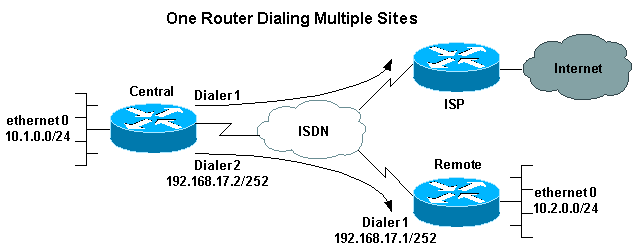
구성
이 컨피그레이션에서는 중앙 라우터의 이름이 "central"이고 원격 기업 사무소의 이름은 "remote"입니다.
중앙에서는 다이얼러 인터페이스 1이 인터넷에 액세스하도록 구성됩니다. IP 주소는 ISP에서 동적으로 할당합니다. NAT는 중앙 LAN, 원격 LAN 및 중앙 원격 WAN의 IP 네트워크가 동적으로 할당된 IP 주소 하나를 통해 인터넷에 액세스할 수 있도록 하는 데 사용됩니다. ISP에 문의하여 NAT가 필요한지 확인합니다.
참고: PAP와 CHAP를 모두 구성했습니다. 이는 ISP가 구성한 내용에 따라 다르기 때문입니다(그러나 그중 하나만 사용됨).
| 중앙 |
|---|
version 12.1 no parser cache service timestamps debug datetime msec service timestamps log datetime msec ! hostname central ! username remote password 0 remote !--- Username and shared secret password for the router (remote) !--- (used for CHAP authentication). !--- Shared secret password must be the same on both sides. ! isdn switch-type basic-net3 ! ! interface Ethernet0 ip address 10.1.0.1 255.255.255.0 ip nat inside !--- Ethernet 0 is an inside NAT interface. !--- All traffic from this network will be translated. no cdp enable ! interface BRI0 !--- If you have additional BRIs, copy this BRI 0 configuration to the other BRIs. no ip address encapsulation ppp dialer pool-member 1 !--- Assign BRI0 as member of dialer pool 1. !--- Dialer pool 1 is specified in interface Dialer 1. dialer pool-member 2 !--- Assign BRI0 as member of dialer pool 2. !--- Dialer pool 2 is specified in interface Dialer 2. isdn switch-type basic-net3 !--- This depends on the country. no cdp enable ppp authentication chap pap callin !--- Permit one-way CHAP and PAP authentication. !--- Configure authentication on both the physical and dialer interface. ! interface Dialer1 !--- Create a dialer interface for every device to which you need to connect. description CONNECTION TO INTERNET ip address negotiated !--- This IP address is obtained from the ISP. If the ISP permits a static !--- address, configure that address instead. ip nat outside !--- The Outside NAT interface. Because this interface only has one IP address, !--- all traffic from the inside network will be Port Address Translated (PAT). encapsulation ppp dialer pool 1 !--- Dialer profile 1. Remember that interface BRI 0 is a member of this profile. dialer remote-name ISP dialer idle-timeout 180 dialer string 6122 !--- The number used to dial the ISP. dialer-group 1 !--- Apply interesting traffic definition from dialer-list 1. no cdp enable ppp authentication chap pap callin ppp chap hostname XXXXX !--- XXXXX is the username the ISP expects in order to authenticate this router. !--- For more information, refer to the document on ppp chap hostname. ppp chap password YYYYY !--- YYYYY is the password the ISP expects in order to authenticate this router. ppp pap sent-username XXXXX password YYYYY !--- PAP username and password. !--- This is required only if the ISP does not support CHAP. ! interface Dialer2 description CONNECTION TO REMOTE OFFICE ip address 192.168.17.2 255.255.255.252 !--- IP address for the connection to the remote office. !--- The remote office BRI interface is in the same subnet. ip nat inside !--- Dialer 2 is an inside NAT interface. !--- With this configuration, traffic from remote office is translated !--- before it is sent to the ISP. encapsulation ppp dialer pool 2 !--- Dialer profile 2. Remember that interface BRI 0 is a member of this profile. dialer remote-name remote !--- Specifies the remote router name (remote). !--- This name must match that used by the remote router to authenticate itself. !--- Remember that we configured the router username and password earlier. dialer idle-timeout 180 dialer string 6121 !--- Number used to dial the remote office router. dialer-group 1 !--- Apply interesting traffic definition from dialer-list 1. no cdp enable ppp authentication chap callin ! ip nat inside source list 101 interface Dialer1 overload !--- Establishes dynamic source translation (with PAT) for addresses that are !--- identified by the access list 101. no ip http server ip classless ip route 0.0.0.0 0.0.0.0 Dialer1 !--- Default route. Such traffic will use dialer 1 to the ISP. ip route 10.2.0.0 255.255.255.0 Dialer2 !--- Route to remote router network. Traffic for 10.2.0.0/24 uses Dialer2. ! access-list 101 permit ip 10.1.0.0 0.0.0.255 any access-list 101 permit ip 10.2.0.0 0.0.0.255 any access-list 101 permit ip 192.168.17.0 0.0.0.3 any !--- Defines an access list that permits the addresses to be translated. !--- Note that the Ethernet 0 network, the remote router network and the !--- BRI network (between this router and the remote one) will be translated. dialer-list 1 protocol ip permit !--- Interesting traffic definition. !--- This definition is applied to both connections. !--- If you need to define different interesting traffic for each connection, !--- create two dialer-lists and apply one to each dialer profile with dialer-group. no cdp run ! line con 0 exec-timeout 3 0 line vty 0 4 exec-timeout 3 0 ! ! end |
| 원격 |
|---|
version 12.2
service timestamps debug datetime msec
service timestamps log datetime msec
!
hostname remote
!
username central password 0 remote
!--- Username and shared secret password for the router (central) !--- (used for CHAP authentication). !--- Shared secret must be the same on both sides.
!
isdn switch-type basic-net3
!
interface Ethernet0
ip address 10.2.0.1 255.255.255.0
!--- Remember that this network is included in the NAT statements on central.
no cdp enable
!
interface BRI0
no ip address
encapsulation ppp
dialer pool-member 1
!--- Assign BRI0 as member of dialer pool 1. !--- Dialer pool 1 is specified in interface Dialer 1.
isdn switch-type basic-net3
no cdp enable
ppp authentication chap
!
interface Dialer1
ip address 192.168.17.1 255.255.255.252
encapsulation ppp
dialer pool 1
!--- Dialer profile 1. Remember that interface BRI 0 is a member of this profile.
dialer remote-name central
!--- Specifies the name of the other router (central). !--- This name must match that used by the remote router to authenticate itself. !--- Remember that we configured the router username and password earlier.
dialer string 6131
!--- The number used to dial the central router.
dialer-group 1
!--- Apply interesting traffic definition from dialer-list 1.
pulse-time 0
no cdp enable
ppp authentication chap callin
!
ip classless
ip route 0.0.0.0 0.0.0.0 Dialer1
!--- Default route. Such traffic will use dialer 1 to the central router.
no ip http server
!
dialer-list 1 protocol ip permit
!--- All IP traffic is interesting.
!
line con 0
exec-timeout 3 0
line aux 0
line vty 0 4
exec-timeout 3 0
!
end |
다음을 확인합니다.
이 섹션에서는 컨피그레이션이 제대로 작동하는지 확인하는 데 사용할 수 있는 정보를 제공합니다.
일부 show 명령은 출력 인터프리터 툴 에서 지원되는데(등록된 고객만), 이 툴을 사용하면 show 명령 출력의 분석 결과를 볼 수 있습니다.
-
show isdn active - 통화를 발신하는 데 사용한 ISDN 번호를 표시하고 통화가 인바운드 또는 아웃바운드 상태인지 여부를 나타냅니다.
-
show caller ip - 제공한 IP 주소에 대한 발신자 정보의 요약을 표시합니다.
-
show ip interface dialer 1 | include Internet(인터넷 포함) - 다이얼러 인터페이스의 IP 정보 및 상태에 대한 요약을 나열합니다.
-
show dialer [interface type number]—DDR(Dial-on-demand routing)용으로 구성된 인터페이스에 대한 일반 진단 정보를 표시합니다. 다이얼러가 제대로 작동하면 다음 메시지가 나타납니다.
Dialer state is data link layer up
물리적 레이어가 위로 표시되면 라인 프로토콜이 생성되었지만 NCP(Network Control Protocol)는 나타나지 않았음을 의미합니다. 다이얼링을 시작한 패킷의 소스 및 대상 주소가 다이얼 이유 줄에 표시됩니다. 이 show 명령은 타이머의 컨피그레이션 및 연결이 시간 초과되기 전의 시간도 표시합니다.
문제 해결
이 섹션에서는 컨피그레이션 문제를 해결하는 데 사용할 수 있는 정보를 제공합니다.
문제 해결 명령
일부 show 명령은 출력 인터프리터 툴 에서 지원되는데(등록된 고객만), 이 툴을 사용하면 show 명령 출력의 분석 결과를 볼 수 있습니다.
참고: debug 명령을 실행하기 전에 디버그 명령에 대한 중요 정보를 참조하십시오.
-
debug dialer - 다이얼러 인터페이스의 패킷 또는 이벤트에 대한 디버깅 정보를 표시합니다.
-
debug isdn q931 - 로컬 라우터(사용자측)와 네트워크 간의 ISDN 네트워크 연결(레이어 3)의 통화 설정 및 해제 정보를 표시합니다.
-
debug ppp negotiation—PPP(Point-to-Point Protocol) 트래픽과 교환에 대한 정보를 표시하고 LCP(Link Control Protocol), 인증 및 NCP에 대한 정보를 포함합니다. 성공적인 PPP 협상이 먼저 LCP 상태를 열고 Authenticate(인증)를 선택한 다음 NCP를 협상합니다.
-
debug ppp authentication—debug ppp 명령이 CHAP 패킷 교환 및 PAP 교환을 비롯한 인증 프로토콜 메시지를 표시하도록 합니다.
-
debug ip peer - 피어에 대한 정보를 포함합니다.
디버그 출력
컨피그레이션을 트러블슈팅하려면 다음 디버그를 사용합니다.
central#debug isdn q931 ISDN Q931 packets debugging is on central#debug dialer Dial on demand events debugging is on central#debug ppp negotiation PPP protocol negotiation debugging is on central#debug ppp authentication PPP authentication debugging is on central#debug ip peer IP peer address activity debugging is on
central이라는 라우터가 인터넷에 대한 통화를 시작합니다. 198.133.219.25은 인터넷의 IP 주소입니다.
central#ping 198.133.219.25
:.!!!!
Success rate is 80 percent (4/5), round-trip min/avg/max = 40/41/44 ms
*Mar 1 00:06:12.984: BR0 DDR: rotor dialout [priority]
*Mar 1 00:06:12.988: BR0 DDR: Dialing cause ip (s=172.17.243.115,
d=198.133.219.25)
*Mar 1 00:06:12.988: BR0 DDR: Attempting to dial 6122
*Mar 1 00:06:12.996: ISDN BR0: TX -> SETUP pd = 8 callref = 0x01
!--- central initiates the call to ISDN number 6122.
*Mar 1 00:06:13.000: Bearer Capability i = 0x8890
*Mar 1 00:06:13.008: Channel ID i = 0x83
*Mar 1 00:06:13.008: Called Party Number i = 0x80, '6122', Plan:Unknown,
Type:Unknown
*Mar 1 00:06:13.088: ISDN BR0: RX <- CALL_PROC pd = 8 callref = 0x81
*Mar 1 00:06:13.092: Channel ID i = 0x89
*Mar 1 00:06:13.244: ISDN BR0: RX <- CONNECT pd = 8 callref = 0x81
!--- central receives a connect message : the ISDN B channel is established.
*Mar 1 00:06:13.252: ISDN BR0: TX -> CONNECT_ACK pd = 8 callref = 0x01
*Mar 1 00:06:13.260: %LINK-3-UPDOWN: Interface BRI0:1, changed state to up
*Mar 1 00:06:13.268: BR0:1: interface must be fifo queue, force FIFO
*Mar 1 00:06:13.272: %DIALER-6-BIND: Interface BR0:1 bound to profile Di1
*Mar 1 00:06:13.280: BR0:1 PPP: Treating connection as a callout
*Mar 1 00:06:13.280: BR0:1 PPP: Phase is ESTABLISHING, Active Open
*Mar 1 00:06:13.284: BR0:1 PPP: No remote authentication for call-out
*Mar 1 00:06:13.284: BR0:1 LCP: O CONFREQ [Closed] id 1 len 10
*Mar 1 00:06:13.284: BR0:1 LCP: MagicNumber 0x108130DD (0x0506108130DD)
*Mar 1 00:06:13.300: BR0:1 LCP: I CONFREQ [REQsent] id 132 Len 15
*Mar 1 00:06:13.300: BR0:1 LCP: AuthProto CHAP (0x0305C22305)
!--- The ISP wants to use CHAP authentication.
*Mar 1 00:06:13.304: BR0:1 LCP: MagicNumber 0xE4225290 (0x0506E4225290)
*Mar 1 00:06:13.304: BR0:1 LCP: O CONFACK [REQsent] id 132 Len 15
*Mar 1 00:06:13.308: BR0:1 LCP: AuthProto CHAP (0x0305C22305)
*Mar 1 00:06:13.308: BR0:1 LCP: MagicNumber 0xE4225290 (0x0506E4225290)
*Mar 1 00:06:13.308: BR0:1 LCP: I CONFACK [ACKsent] id 1 Len 10
*Mar 1 00:06:13.312: BR0:1 LCP: MagicNumber 0x108130DD (0x0506108130DD)
*Mar 1 00:06:13.312: BR0:1 LCP: State is Open
*Mar 1 00:06:13.320: BR0:1 PPP: Phase is AUTHENTICATING, by the peer
*Mar 1 00:06:13.328: BR0:1 AUTH: Started process 0 pid 22
*Mar 1 00:06:13.328: BR0:1 CHAP: I CHALLENGE id 118 Len 27 from "posets"
*Mar 1 00:06:13.332: BR0:1 CHAP: Using alternate hostname XXXXX
*Mar 1 00:06:13.332: BR0:1 CHAP: Username posets not found
*Mar 1 00:06:13.336: BR0:1 CHAP: Using default password
*Mar 1 00:06:13.336: BR0:1 CHAP: O RESPONSE id 118 Len 26 from "XXXXX"
*Mar 1 00:06:13.360: BR0:1 CHAP: I SUCCESS id 118 Len 4
!--- central receives a CHAP SUCCESS from ISP.
*Mar 1 00:06:13.360: BR0:1 PPP: Phase is UP
*Mar 1 00:06:13.364: BR0:1 IPCP: O CONFREQ [Not negotiated] id 1 Len 10
*Mar 1 00:06:13.364: BR0:1 IPCP: Address 0.0.0.0 (0x030600000000)
*Mar 1 00:06:13.368: BR0:1 IPCP: I CONFREQ [REQsent] id 108 Len 10
*Mar 1 00:06:13.368: BR0:1 IPCP: Address 194.183.201.1 (0x0306C2B7C901)
*Mar 1 00:06:13.368: BR0:1: IPPOOL: validate address = 194.183.201.1
*Mar 1 00:06:13.372: BR0:1 set_ip_peer(3): new address 194.183.201.1
*Mar 1 00:06:13.372: BR0:1 IPCP: O CONFACK [REQsent] id 108 Len 10
*Mar 1 00:06:13.376: BR0:1 IPCP: Address 194.183.201.1 (0x0306C2B7C901)
*Mar 1 00:06:13.380: BR0:1 IPCP: I CONFNAK [ACKsent] id 1 Len 10
*Mar 1 00:06:13.380: BR0:1 IPCP: Address 194.183.201.3 (0x0306C2B7C903)
!--- 194.183.201.3 is assigned by ISP to dialer 1 of central.
*Mar 1 00:06:13.384: BR0:1 IPCP: O CONFREQ [ACKsent] id 2 Len 10
*Mar 1 00:06:13.384: BR0:1 IPCP: Address 194.183.201.3 (0x0306C2B7C903)
*Mar 1 00:06:13.396: BR0:1 IPCP: I CONFACK [ACKsent] id 2 Len 10
*Mar 1 00:06:13.400: BR0:1 IPCP: Address 194.183.201.3 (0x0306C2B7C903)
*Mar 1 00:06:13.400: BR0:1 IPCP: State is Open
*Mar 1 00:06:13.400: Di1 IPCP: Install negotiated IP interface address
194.183.201.3
*Mar 1 00:06:13.412: BR0:1 DDR: dialer protocol up
*Mar 1 00:06:13.416: Di1 IPCP: Install route to 194.183.201.1
*Mar 1 00:06:14.360: %LINEPROTO-5-UPDOWN: Line protocol on Interface BRI0:1,
changed state to up
*Mar 1 00:06:19.276: %ISDN-6-CONNECT: Interface BRI0:1 is now connected to 6122
unknown
관련 정보
개정 이력
| 개정 | 게시 날짜 | 의견 |
|---|---|---|
1.0 |
04-Feb-2010 |
최초 릴리스 |
 피드백
피드백