Cisco 1600, 1700, 2600 및 3600 플랫폼의 비동기 모뎀 전화 접속 기능을 위한 동기-비동기 포트
소개
이 문서에서는 Cisco 1600, 1700, 2600 및 3600 라우터에서 모뎀 다이얼인에 동기화 및 비동기 포트를 사용하는 샘플 컨피그레이션을 제공합니다.다음 컨피그레이션을 사용하면 라우터의 동기화 및 비동기 인터페이스를 DB-60을 RS-232 케이블로 라우터에 연결된 외부 클라이언트 모뎀에 연결할 수 있습니다.
참고: USR 스포츠 모뎀이 있는 경우 dip 스위치 3과 8만 다운되어야 합니다.
시작하기 전에
표기 규칙
문서 규칙에 대한 자세한 내용은 Cisco 기술 팁 표기 규칙을 참조하십시오.
사전 요구 사항
이 문서에 대한 특정 요건이 없습니다.
사용되는 구성 요소
이 문서의 정보는 아래 소프트웨어 버전을 기반으로 합니다.
-
Cisco IOS® 소프트웨어 릴리스 12.1
이 문서의 정보는 특정 랩 환경의 디바이스를 토대로 작성되었습니다.이 문서에 사용된 모든 디바이스는 초기화된(기본) 컨피그레이션으로 시작되었습니다.라이브 네트워크에서 작업하는 경우, 사용하기 전에 모든 명령의 잠재적인 영향을 이해해야 합니다.
구성
이 섹션에는 이 문서에서 설명하는 기능을 구성하기 위한 정보가 표시됩니다.
참고: 이 문서에 사용된 명령에 대한 추가 정보를 찾으려면 명령 조회 도구(등록된 고객만 해당)를 사용합니다.
네트워크 모듈 설치 및 포트 번호 지정에 대한 자세한 내용은 직렬 네트워크 모듈 연결을 참조하십시오.
네트워크 다이어그램
이 문서에서는 아래 다이어그램에 표시된 네트워크 설정을 사용합니다.
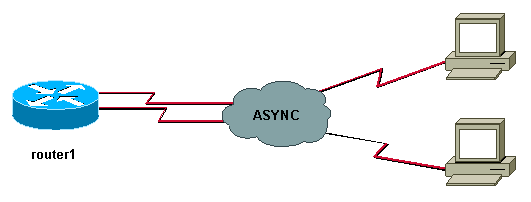
구성
이 문서에서는 아래 표시된 구성을 사용합니다.
| 라우터 1 |
|---|
show running-config ! version 12.1 service timestamps debug datetime msec no service password-encryption ! hostname router1 ! boot system slot1:c3640-i-mz.121-20 ! username test password 0 test !--- Local database entries for authentication. ! memory-size iomem 10 ip subnet-zero ! ! interface Loopback0 ip address 1.1.1.1 255.255.255.0 ! interface Ethernet0/0 ip address 10.10.10.1 255.255.255.0 ! interface Serial3/0 no ip address ! interface Serial3/1 no ip address shutdown ! interface Serial3/2 no ip address shutdown ! interface Serial3/3 no ip address shutdown ! interface Serial3/4 no ip address shutdown ! interface Serial3/5 no ip address shutdown ! interface Serial3/6 no ip address shutdown ! interface Serial3/7 !--- Interface attached to modem. physical-layer async !--- Put the interface into async mode. !--- A line appears at the bottom of the configuration. !--- All the other serial ports on this module are in sync mode. ip unnumbered Loopback0 !--- IP address for the interface. encapsulation ppp async mode interactive !--- Allow both EXEC and PPP sessions. peer default ip address pool default !--- Assign IP address to client. ppp authentication chap !--- Authenticate using Challenge Handshake !--- Authentication Protocol (CHAP). ! ip local pool default 1.1.1.2 !--- Local IP pool of one IP address for client connect !--- on the external modem connected to serial3/7. ip classless ip route 0.0.0.0 0.0.0.0 10.10.10.100 ip default-gateway ip http server ! line con 0 line 104 !--- Line 104 associated with serial 3/7. modem InOut !--- Modem attached to line. modem autoconfigure discovery !--- We are hoping that the modem is a standard hayes !--- compatible modem. The configuration worked fine. transport input all autoselect during-login autoselect ppp transport input all speed 115200 line aux 0 password <removed> login line vty 0 4 password <removed> login ! end router1# |
인터페이스에 물리적 레이어 비동기 가 구성된 후 구성해야 하는 컨피그레이션에 새 라인 번호가 나타납니다(이 예에서는 104). 어떤 회선 번호가 어떤 인터페이스와 연결되어 있는지 모르는 경우 show line EXEC 명령을 실행하여 매핑을 확인합니다.이 모든 것이 구성되고 모든 하드웨어가 설치되면 두 장치 간의 데이터 터미널 장비(DTE) 속도를 잠그려면 모뎀으로 텔넷을 전환해야 합니다.이렇게 하려면 포트 번호 2000+x를 사용하여 up/up 상태(루프백 인터페이스가 유용함)에 있는 상자의 모든 IP 주소에 텔넷합니다. 여기서 x는 모뎀이 연결된 회선 번호입니다.이 예에서는 모뎀이 회선 104이므로 루프백 주소(1.1.1.1) 포트 2104에 텔넷합니다.그러면 빈 줄에서 AT 명령을 실행할 수 있으며 모뎀이 다시 'OK'로 울려야 합니다. 연결을 끊으려면 Ctrl-Shift-6을 누른 다음 x를 눌러 라우터 프롬프트로 돌아간 다음 disconnect를 입력하여 연결을 닫습니다.
참고: 연결을 닫거나 작동하지 않는지 확인하십시오.
예를 들면 다음과 같습니다.
router1#telnet 1.1.1.1 2104 Trying 1.1.1.1, 2104 ... Open at OK router1#disconnect Closing connection to 1.1.1.1 [confirm] router1#
때때로 DTE 속도가 완전히 잠기기 전에 모뎀에 at&b0&w0 명령을 실행해야 합니다.역방향 텔넷이 완료되면 하이퍼터미널(또는 기타 ASCII 프로그램)을 사용하여 라우터로 전화를 걸어 라우터 프롬프트를 가져올 수 있는지 확인합니다.설정은 8N1이어야 합니다. 이 설정이 작동하면 PPP 연결도 작동해야 합니다.
다음을 확인합니다.
이 섹션에서는 배선 문제를 확인하는 데 사용할 수 있는 정보를 제공합니다.다음은 동기화/비동기 카드의 케이블 다이어그램 입니다.또한 라인 아래의 모뎀 하드웨어 상태(104)가 아래에 설명된 것과 유사한지 확인하십시오.
Sync/async port(DB60 female)<------( CAB-232MT=, Part# 72-0793-01)-------->External Modem
참고: CAB-232MT 케이블은 라우터가 DTE 장치 역할을 하도록 하는 DTE 케이블입니다.모뎀(DCE 장치)에 연결하려면 이 장치가 필요합니다. 동기화/비동기 포트를 터미널 장치(DTE)에 연결하는 경우 라우터가 DCE 장치 역할을 하도록 하는 DCE 케이블(CAB-232FC=)을 사용해야 합니다.
일부 show 명령은 출력 인터프리터 툴 에서 지원되는데(등록된 고객만), 이 툴을 사용하면 show 명령 출력의 분석 결과를 볼 수 있습니다.
-
show diag - 네트워킹 디바이스의 컨트롤러, 인터페이스 프로세서 및 포트 어댑터에 대한 진단 정보를 표시합니다.
-
show interfaces serial - 직렬 인터페이스에 대한 정보를 표시합니다.
-
show line - 터미널 라인의 매개변수를 표시합니다.
router1#show diag
Slot 0:
....
....
<snipped>
....
Slot 3:
Sync/Async Port adapter, 8 ports
Port adapter is analyzed
Port adapter insertion time unknown
EEPROM contents at hardware discovery:
Hardware revision 1.0 Board revision H0
Serial number 10532987 Part number 800-01225-02
Test history 0x0 RMA number 00-00-00
EEPROM format version 1
EEPROM contents (hex):
0x20: 01 25 01 00 00 A0 B8 7B 50 04 C9 02 00 00 00 00
0x30: 88 00 00 00 98 10 23 17 FF FF FF FF FF FF FF FF
router1#show interfaces serial 3/7
Serial3/7 is down, line protocol is down
Hardware is CD2430 in async mode
MTU 1500 bytes, BW 9 Kbit, DLY 100000 usec,
reliability 255/255, txload 1/255, rxload 1/255
....
router1#show interfaces serial 3/0
Serial3/0 is down, line protocol is down
Hardware is CD2430 in sync mode
MTU 1500 bytes, BW 128 Kbit, DLY 20000 usec,
reliability 255/255, txload 1/255, rxload 1/255
router1#show line
Tty Typ Tx/Rx A Modem Roty AccO AccI Uses Noise Overruns Int
* 0 CTY - - - - - 0 0 0/0 -
I 104 TTY 115200/115200 - inout - - - 0 0 0/0 Se3/7
129 AUX 9600/9600 - - - - - 0 0 0/0 -
130 VTY - - - - - 0 0 0/0 -
131 VTY - - - - - 0 0 0/0 -
132 VTY - - - - - 0 0 0/0 -
133 VTY - - - - - 0 0 0/0 -
134 VTY - - - - - 0 0 0/0 -
Line(s) not in async mode -or- with no hardware support:
1-96, 98-128
router1#show line 104
Tty Typ Tx/Rx A Modem Roty AccO AccI Uses Noise Overruns Int
I 104 TTY 115200/115200- inout - - - 0 0 0/0 Se3/7
Line 104, Location: "", Type: ""
Length: 24 lines, Width: 80 columns
Baud rate (TX/RX) is 115200/115200, no parity, 2 stopbits, 8 databits
Status: No Exit Banner
Capabilities: Modem Callout, Modem RI is CD,
Line usable as async interface
Modem state: Idle
Modem hardware state: noCTS noDSR DTR RTS
!--- External connected modem is off.
Special Chars: Escape Hold Stop Start Disconnect Activation
^^x none - - none
Timeouts: Idle EXEC Idle Session Modem Answer Session Dispatch
00:10:00 never none not set
Idle Session Disconnect Warning
never
Login-sequence User Response
00:00:30
Autoselect Initial Wait
not set
Modem type is unknown.
Session limit is not set.
Time since activation: never
Editing is enabled.
History is enabled, history size is 10.
DNS resolution in show commands is enabled
Full user help is disabled
Allowed input transports are pad v120 lapb-ta telnet rlogin udptn.
Allowed output transports are pad v120 lapb-ta telnet rlogin.
Preferred transport is telnet.
No output characters are padded
No special data dispatching characters
router1#
router1#show line 104
Tty Typ Tx/Rx A Modem Roty AccO AccI Uses Noise Overruns Int
104 TTY 115200/115200 - inout - - - 0 0 0/0 Se3/7
Line 104, Location: "", Type: ""
Length: 24 lines, Width: 80 columns
Baud rate (TX/RX) is 115200/115200, no parity, 2 stopbits, 8 databits
Status: No Exit Banner, CTS Raised
Capabilities: Modem Callout, Modem RI is CD
Modem state: Idle
Modem hardware state: CTS noDSR DTR RTS
!--- External connected modem is ON, without any call on it.
Special Chars: Escape Hold Stop Start Disconnect Activation
^^x none - - none
Timeouts: Idle EXEC Idle Session Modem Answer Session Dispatch
00:10:00 never none not set
Idle Session Disconnect Warning
never
Login-sequence User Response
00:00:30
Autoselect Initial Wait
not set
Modem type is unknown.
Session limit is not set.
Time since activation: never
Editing is enabled.
History is enabled, history size is 10.
DNS resolution in show commands is enabled
Full user help is disabled
Allowed input transports are pad v120 lapb-ta telnet rlogin udptn.
Allowed output transports are pad v120 lapb-ta telnet rlogin.
Preferred transport is telnet.
No output characters are padded
No special data dispatching characters
route1#
router1#show line 104
Tty Typ Tx/Rx A Modem Roty AccO AccI Uses Noise Overruns Int
* 104 TTY 115200/115200 - inout - - - 0 1 0/0 Se3/7
Line 104, Location: "", Type: ""
Length: 24 lines, Width: 80 columns
Baud rate (TX/RX) is 115200/115200, no parity, 2 stopbits, 8 databits
Status: PSI Enabled, Ready, Active, No Exit Banner, CTS Raised
Automore On
Capabilities: Modem Callout, Modem RI is CD
Modem state: Ready
Modem hardware state: CTS DSR DTR RTS
!--- External connected modem is ON, with an active EXEC call on it.
Special Chars: Escape Hold Stop Start Disconnect Activation
^^x none - - none
Timeouts: Idle EXEC Idle Session Modem Answer Session Dispatch
00:10:00 never none not set
Idle Session Disconnect Warning
never
Login-sequence User Response
00:00:30
Autoselect Initial Wait
not set
Modem type is unknown.
Session limit is not set.
Time since activation: 00:01:17
Editing is enabled.
History is enabled, history size is 10.
DNS resolution in show commands is enabled
Full user help is disabled
Allowed input transports are pad v120 lapb-ta telnet rlogin udptn.
Allowed output transports are pad v120 lapb-ta telnet rlogin.
Preferred transport is telnet.
No output characters are padded
No special data dispatching characters
router1#show interfaces serial 3/7
Serial3/7 is down, line protocol is down
!--- External connected modem is ON, with an active call in EXEC mode.
Hardware is CD2430 in async mode
Interface is unnumbered. Using address of Loopback0 (10.10.10.10)
MTU 1500 bytes, BW 115 Kbit, DLY 100000 usec,
reliability 255/255, txload 1/255, rxload 1/255
Encapsulation PPP, loopback not set
Keepalive not set
DTR is pulsed for 5 seconds on reset
LCP Closed
Closed: IPCP
Last input 00:50:32, output 00:51:29, output hang never
Last clearing of "show interface" counters 00:00:38
Input queue: 0/75/0/0 (size/max/drops/flushes); Total output drops: 0
Queueing strategy: weighted fair
Output queue: 0/1000/64/0 (size/max total/threshold/drops)
Conversations 0/1/16 (active/max active/max total)
Reserved Conversations 0/0 (allocated/max allocated)
5 minute input rate 0 bits/sec, 0 packets/sec
5 minute output rate 0 bits/sec, 0 packets/sec
0 packets input, 0 bytes, 0 no buffer
Received 0 broadcasts, 0 runts, 0 giants, 0 throttles
0 input errors, 0 CRC, 0 frame, 0 overrun, 0 ignored, 0 abort
0 packets output, 0 bytes, 0 underruns
0 output errors, 0 collisions, 0 interface resets
0 output buffer failures, 0 output buffers swapped out
0 carrier transitions
router1#
문제 해결
위의 확인 섹션에서는 케이블 연결 및 비동기 통신 제어 신호(CTS DSR DTR RTS )에 관한 한 대부분의 정보를 제공합니다.위의 라우터 1의 컨피그레이션을 통해 사용자는 전화를 걸 수 있어야 합니다.
-
EXEC 모드 - EXEC 모드에서는 직렬 터미널 유틸리티(예: 하이퍼터미널 유틸리티/procomm)를 사용하여 모뎀에서 동기화/비동기 포트에 연결된 외부 모뎀으로 전화를 걸 수 있습니다.모뎀 간 교육을 성공적으로 마치면 router1 프롬프트가 표시됩니다.위의 show 명령은 모두 라우터에 대한 EXEC 연결 중에 수집됩니다.
-
PPP 모드 - PPP 모드에서는 사용자가 Windows 전화 접속 네트워킹을 사용하여 모뎀에서 동기화/비동기 포트에 연결된 외부 모뎀으로 전화를 걸 수 있습니다.EXEC 모드에서 다이얼링이 작동하는 경우 PPP도 문제 없이 작동해야 합니다.구성이 위에서 언급한 것과 정확히 동일한지 확인하십시오.PPP 모드를 트러블슈팅하려면 다음 debug 명령을 사용하여 전화를 합니다. 이는 밀리초 시간 스탬프와 함께 켜야 합니다.굵게 표시된 디버그 줄을 따라 디버그에서 얼마나 멀리 이동하는지 확인합니다.추가 정보가 필요한 경우 다음 PPP 문제 해결 순서도를 사용하십시오.
문제 해결 명령
일부 show 명령은 출력 인터프리터 툴 에서 지원되는데(등록된 고객만), 이 툴을 사용하면 show 명령 출력의 분석 결과를 볼 수 있습니다.
참고: debug 명령을 실행하기 전에 디버그 명령에 대한 중요 정보를 참조하십시오.
-
service timestamp debug datetime msec - 디버그의 밀리초 타임스탬프를 설정하는 데 사용됩니다.
-
디버그 모뎀 - 액세스 서버에서 모뎀 회선 활동을 관찰하는 데 사용됩니다.
-
debug ppp negotiation - 클라이언트가 PPP 협상을 통과하는지 확인하는 데 사용됩니다.
-
debug ppp authentication - 클라이언트가 인증을 통과하는지 확인하는 데 사용됩니다.
-
디버그 채팅 - 채팅 스크립트 활동을 표시하는 데 사용됩니다.
-
debug confmodem - 라우터에 연결된 모뎀의 검색 및 구성과 관련된 정보를 표시하는 데 사용됩니다.
-
show debugging - 라우터에 대해 활성화된 디버깅 유형에 대한 정보를 표시하는 데 사용됩니다.
-
show users - 라우터의 활성 라인에 대한 정보를 표시하는 데 사용됩니다.
문제 해결 명령 예는 아래 명령 출력을 참조하십시오.
router1#configure terminal Enter configuration commands, one per line. End with CNTL/Z. router1(config)#service timestamps debug datetime msec !--- Turned on millisecond time stamping for debugs. router1(config)#end router1# router1#debug modem router1#debug ppp negotiation router1#debug ppp authentication router1#debug chat router1#debug confmodem router1#show debugging General OS: Modem control/process activation debugging is on PPP: PPP authentication debugging is on PPP protocol negotiation debugging is on Chat Scripts: Chat scripts activity debugging is on router1# !--- The following is the above mentioned !--- debugs log collected from rotuer, !--- when a PPP user tried to dialin with a username = test, password = test. router1# router1#clear line 104 [confirm] [OK] router1# *Mar 1 00:06:34.563: TTY104: Line reset by "Exec" *Mar 1 00:06:34.567: TTY104: Modem: IDLE->HANGUP *Mar 1 00:06:34.567: TTY104: destroy timer type 0 *Mar 1 00:06:34.567: TTY104: destroy timer type 1 *Mar 1 00:06:34.567: TTY104: destroy timer type 3 *Mar 1 00:06:34.567: TTY104: destroy timer type 4 *Mar 1 00:06:34.567: TTY104: destroy timer type 2 *Mar 1 00:06:35.139: TTY104: dropping DTR, hanging up *Mar 1 00:06:35.139: tty104: Modem: HANGUP->IDLE *Mar 1 00:06:40.139: TTY104: restoring DTR *Mar 1 00:06:41.139: TTY104: autoconfigure probe started *Mar 1 00:06:41.139: TTY104: Modem command: --AT&F&C1&D2S0=1H0-- *Mar 1 00:06:43.675: TTY104: Modem configuration succeeded *Mar 1 00:06:43.675: TTY104: Detected modem speed 115200 *Mar 1 00:06:43.675: TTY104: Done with modem configuration router1# router1# !--- Below are debugs when the PPP user tried to dialin. *Mar 1 00:08:43.163: TTY104: DSR came up *Mar 1 00:08:43.163: tty104: Modem: IDLE->(unknown) *Mar 1 00:08:43.163: TTY104: Autoselect started *Mar 1 00:08:43.163: TTY104: create timer type 0, 120 seconds *Mar 1 00:08:44.699: TTY104: Autoselect sample 7E *Mar 1 00:08:44.699: TTY104: Autoselect sample 7EFF *Mar 1 00:08:44.699: TTY104: Autoselect sample 7EFF7D *Mar 1 00:08:44.699: TTY104: Autoselect sample 7EFF7D23 *Mar 1 00:08:44.699: TTY104 Autoselect cmd: ppp negotiate *Mar 1 00:08:44.699: TTY104: destroy timer type 0 (OK) *Mar 1 00:08:44.703: TTY104: EXEC creation *Mar 1 00:08:44.703: TTY104: create timer type 1, 600 seconds *Mar 1 00:08:44.707: TTY104: destroy timer type 1 (OK) *Mar 1 00:08:44.707: TTY104: destroy timer type 0 00:08:46: %LINK-3-UPDOWN: Interface Serial3/7, changed state to up *Mar 1 00:08:46.707: Se3/7 PPP: Treating connection as a dedicated line *Mar 1 00:08:46.707: Se3/7 PPP: Phase is ESTABLISHING, Active Open *Mar 1 00:08:46.707: Se3/7 LCP: O CONFREQ [Closed] id 3 len 25 *Mar 1 00:08:46.707: Se3/7 LCP: ACCM 0x000A0000 (0x0206000A0000) *Mar 1 00:08:46.707: Se3/7 LCP: AuthProto CHAP (0x0305C22305) *Mar 1 00:08:46.707: Se3/7 LCP: MagicNumber 0x0014A697 (0x05060014A697) *Mar 1 00:08:46.707: Se3/7 LCP: PFC (0x0702) *Mar 1 00:08:46.707: Se3/7 LCP: ACFC (0x0802) *Mar 1 00:08:46.863: Se3/7 LCP: I CONFACK [REQsent] id 3 len 25 *Mar 1 00:08:46.863: Se3/7 LCP: ACCM 0x000A0000 (0x0206000A0000) *Mar 1 00:08:46.863: Se3/7 LCP: AuthProto CHAP (0x0305C22305) *Mar 1 00:08:46.863: Se3/7 LCP: MagicNumber 0x0014A697 (0x05060014A697) *Mar 1 00:08:46.863: Se3/7 LCP: PFC (0x0702) *Mar 1 00:08:46.863: Se3/7 LCP: ACFC (0x0802) *Mar 1 00:08:47.703: Se3/7 LCP: I CONFREQ [ACKrcvd] id 2 len 50 *Mar 1 00:08:47.703: Se3/7 LCP: ACCM 0x00000000 (0x020600000000) *Mar 1 00:08:47.703: Se3/7 LCP: MagicNumber 0x44B3482A (0x050644B3482A) *Mar 1 00:08:47.703: Se3/7 LCP: PFC (0x0702) *Mar 1 00:08:47.703: Se3/7 LCP: ACFC (0x0802) *Mar 1 00:08:47.703: Se3/7 LCP: Callback 6 (0x0D0306) *Mar 1 00:08:47.703: Se3/7 LCP: MRRU 1614 (0x1104064E) *Mar 1 00:08:47.703: Se3/7 LCP: EndpointDisc 1 Local *Mar 1 00:08:47.703: Se3/7 LCP: (0x131701362F5B168BFB407785EE942EB8) *Mar 1 00:08:47.703: Se3/7 LCP: (0xEF5D0700000000) *Mar 1 00:08:47.703: Se3/7 LCP: O CONFREJ [ACKrcvd] id 2 len 11 *Mar 1 00:08:47.703: Se3/7 LCP: Callback 6 (0x0D0306) *Mar 1 00:08:47.707: Se3/7 LCP: MRRU 1614 (0x1104064E) *Mar 1 00:08:47.855: Se3/7 LCP: I CONFREQ [ACKrcvd] id 3 len 43 *Mar 1 00:08:47.855: Se3/7 LCP: ACCM 0x00000000 (0x020600000000) *Mar 1 00:08:47.855: Se3/7 LCP: MagicNumber 0x44B3482A (0x050644B3482A) *Mar 1 00:08:47.855: Se3/7 LCP: PFC (0x0702) *Mar 1 00:08:47.855: Se3/7 LCP: ACFC (0x0802) *Mar 1 00:08:47.855: Se3/7 LCP: EndpointDisc 1 Local *Mar 1 00:08:47.855: Se3/7 LCP: (0x131701362F5B168BFB407785EE942EB8) *Mar 1 00:08:47.855: Se3/7 LCP: (0xEF5D0700000000) *Mar 1 00:08:47.855: Se3/7 LCP: O CONFACK [ACKrcvd] id 3 len 43 *Mar 1 00:08:47.855: Se3/7 LCP: ACCM 0x00000000 (0x020600000000) *Mar 1 00:08:47.855: Se3/7 LCP: MagicNumber 0x44B3482A (0x050644B3482A) *Mar 1 00:08:47.855: Se3/7 LCP: PFC (0x0702) *Mar 1 00:08:47.859: Se3/7 LCP: ACFC (0x0802) *Mar 1 00:08:47.859: Se3/7 LCP: EndpointDisc 1 Local *Mar 1 00:08:47.859: Se3/7 LCP: (0x131701362F5B168BFB407785EE942EB8) *Mar 1 00:08:47.859: Se3/7 LCP: (0xEF5D0700000000) *Mar 1 00:08:47.859: Se3/7 LCP: State is Open *Mar 1 00:08:47.859: Se3/7 PPP: Phase is AUTHENTICATING, by this end *Mar 1 00:08:47.859: Se3/7 CHAP: O CHALLENGE id 2 len 28 from "router1" *Mar 1 00:08:48.015: Se3/7 LCP: I IDENTIFY [Open] id 4 len 18 magic 0x44B3482A MSRASV5.00 *Mar 1 00:08:48.031: Se3/7 LCP: I IDENTIFY [Open] id 5 len 27 magic 0x44B3482A MSRAS-1-IRAH-W2K *Mar 1 00:08:48.043: Se3/7 CHAP: I RESPONSE id 2 len 25 from "test" *Mar 1 00:08:48.043: Se3/7 CHAP: O SUCCESS id 2 len 4 *Mar 1 00:08:48.047: Se3/7 PPP: Phase is UP *Mar 1 00:08:48.047: Se3/7 IPCP: O CONFREQ [Closed] id 2 len 10 *Mar 1 00:08:48.047: Se3/7 IPCP: Address 10.10.10.10 (0x03060A0A0A0A) *Mar 1 00:08:48.175: Se3/7 CCP: I CONFREQ [Not negotiated] id 6 len 10 *Mar 1 00:08:48.175: Se3/7 CCP: MS-PPC supported bits 0x00000001 (0x120600000001) *Mar 1 00:08:48.175: Se3/7 LCP: O PROTREJ [Open] id 4 len 16 protocol CCP (0x80FD0106000A120600000001) *Mar 1 00:08:48.191: Se3/7 IPCP: I CONFREQ [REQsent] id 7 len 40 *Mar 1 00:08:48.191: Se3/7 IPCP: CompressType VJ 15 slots CompressSlotID (0x0206002D0F01) *Mar 1 00:08:48.191: Se3/7 IPCP: Address 0.0.0.0 (0x030600000000) *Mar 1 00:08:48.191: Se3/7 IPCP: PrimaryDNS 0.0.0.0 (0x810600000000) *Mar 1 00:08:48.195: Se3/7 IPCP: PrimaryWINS 0.0.0.0 (0x820600000000) *Mar 1 00:08:48.195: Se3/7 IPCP: SecondaryDNS 0.0.0.0 (0x830600000000) *Mar 1 00:08:48.195: Se3/7 IPCP: SecondaryWINS 0.0.0.0 (0x840600000000) *Mar 1 00:08:48.195: Se3/7 IPCP: O CONFREJ [REQsent] id 7 len 34 *Mar 1 00:08:48.195: Se3/7 IPCP: CompressType VJ 15 slots CompressSlotID (0x0206002D0F01) *Mar 1 00:08:48.195: Se3/7 IPCP: PrimaryDNS 0.0.0.0 (0x810600000000) *Mar 1 00:08:48.195: Se3/7 IPCP: PrimaryWINS 0.0.0.0 (0x820600000000) *Mar 1 00:08:48.195: Se3/7 IPCP: SecondaryDNS 0.0.0.0 (0x830600000000) *Mar 1 00:08:48.195: Se3/7 IPCP: SecondaryWINS 0.0.0.0 (0x840600000000) *Mar 1 00:08:48.199: Se3/7 IPCP: I CONFACK [REQsent] id 2 len 10 *Mar 1 00:08:48.199: Se3/7 IPCP: Address 10.10.10.10 (0x03060A0A0A0A) *Mar 1 00:08:48.343: Se3/7 IPCP: I CONFREQ [ACKrcvd] id 8 len 10 *Mar 1 00:08:48.343: Se3/7 IPCP: Address 0.0.0.0 (0x030600000000) *Mar 1 00:08:48.343: Se3/7 IPCP: O CONFNAK [ACKrcvd] id 8 len 10 *Mar 1 00:08:48.343: Se3/7 IPCP: Address 1.1.1.2 (0x030601010102) *Mar 1 00:08:48.483: Se3/7 IPCP: I CONFREQ [ACKrcvd] id 9 len 10 *Mar 1 00:08:48.483: Se3/7 IPCP: Address 1.1.1.2 (0x030601010102) *Mar 1 00:08:48.483: Se3/7 IPCP: O CONFACK [ACKrcvd] id 9 len 10 *Mar 1 00:08:48.483: Se3/7 IPCP: Address 1.1.1.2 (0x030601010102) *Mar 1 00:08:48.487: Se3/7 IPCP: State is Open *Mar 1 00:08:48.487: Se3/7 IPCP: Install route to 1.1.1.2 00:08:49: %LINEPROTO-5-UPDOWN: Line protocol on Interface Serial3/7, changed state to up router1#
router1#show interfaces serial 3/7
Serial3/7 is up, line protocol is up
Hardware is CD2430 in async mode
Interface is unnumbered. Using address of Loopback0 (10.10.10.10)
MTU 1500 bytes, BW 115 Kbit, DLY 100000 usec,
reliability 255/255, txload 1/255, rxload 1/255
Encapsulation PPP, loopback not set
Keepalive not set
DTR is pulsed for 5 seconds on reset
LCP Open
Open: IPCP
Last input 00:00:00, output 00:00:09, output hang never
Last clearing of "show interface" counters 00:08:42
Input queue: 0/75/0/0 (size/max/drops/flushes); Total output drops: 0
Queueing strategy: weighted fair
Output queue: 0/1000/64/0 (size/max total/threshold/drops)
Conversations 0/1/16 (active/max active/max total)
Reserved Conversations 0/0 (allocated/max allocated)
5 minute input rate 0 bits/sec, 1 packets/sec
5 minute output rate 0 bits/sec, 0 packets/sec
157 packets input, 10790 bytes, 0 no buffer
Received 0 broadcasts, 0 runts, 0 giants, 0 throttles
2 input errors, 2 CRC, 0 frame, 0 overrun, 0 ignored, 0 abort
26 packets output, 975 bytes, 0 underruns
0 output errors, 0 collisions, 1 interface resets
0 output buffer failures, 0 output buffers swapped out
0 carrier transitions
router1#show users
Line User Host(s) Idle Location
* 0 con 0 idle 00:00:00
104 tty 104 test Async interface 00:00:01 PPP: 1.1.1.2
Interface User Mode Idle Peer Address
router1#ping 1.1.1.2 Type escape sequence to abort. Sending 5, 100-byte ICMP Echos to 1.1.1.2, timeout is 2 seconds: !!!!! Success rate is 100 percent (5/5), round-trip min/avg/max = 156/163/172 ms router1#
 피드백
피드백