케이블을 통한 GRE 터널 구성
소개
이 문서에는 케이블 환경에서 GRE(Generic Routing Encapsulation)에 대한 설명, 구성 및 검증이 포함되어 있습니다.GRE는 IP 터널 내에 다양한 프로토콜 패킷 유형을 캡슐화하는 Cisco에서 개발한 터널링 프로토콜입니다.
시작하기 전에
표기 규칙
문서 표기 규칙에 대한 자세한 내용은 Cisco 기술 팁 표기 규칙을 참조하십시오.
사전 요구 사항
이 문서에 대한 특정 요건이 없습니다.
사용되는 구성 요소
이 문서의 정보는 아래 소프트웨어 및 하드웨어 버전을 기반으로 합니다.
-
Cisco IOS® 소프트웨어 릴리스 12.1(5)T4를 실행하는 케이블 모뎀 uBR924
참고: 다른 Cisco IOS 버전을 사용하는 uBR904와 같은 다른 Cisco 케이블 모뎀 플랫폼에서 GRE 터널을 구성할 수 있지만, 이 기능에 대한 공식 지원은 uBR920용 Cisco IOS 12.1(5)T4 및 uBR910용 Cisco IOS 12.1(3)에서 제공됩니다.
| 케이블 모뎀 플랫폼 | Cisco IOS 소프트웨어 릴리스 |
|---|---|
| uBR920 | 12.1(5)T4 |
| uBR910 | 12.1(3) 이상에서 |
이 컨피그레이션을 실행하려면 두 케이블 모뎀 사이에 IP 연결이 있어야 합니다.
이 문서의 정보는 특정 랩 환경의 디바이스를 토대로 작성되었습니다.이 문서에 사용된 모든 디바이스는 초기화된(기본) 컨피그레이션으로 시작되었습니다.라이브 네트워크에서 작업하는 경우, 사용하기 전에 모든 명령의 잠재적인 영향을 이해해야 합니다.
배경 이론
터널링은 전송 프로토콜 내에서 외부 프로토콜의 패킷을 캡슐화하는 방법을 제공합니다.터널링은 컨피그레이션을 위한 간단한 인터페이스를 제공하기 위해 가상 인터페이스로 구현됩니다.터널 인터페이스는 특정 승객 또는 전송 프로토콜과 연결되지 않지만 표준 포인트 투 포인트 캡슐화 체계를 구현하는 데 필요한 서비스를 제공하도록 설계된 아키텍처입니다.터널은 포인트 투 포인트 링크이며 각 링크에 대해 별도의 터널을 구성해야 합니다.
GRE는 IP 인터네트워크를 통해 원격 지점에서 Cisco 라우터에 대한 가상 포인트 투 포인트 링크를 생성합니다.단일 프로토콜 백본 환경에서 다중 프로토콜 하위 네트워크를 연결함으로써 GRE를 사용하는 IP 터널링을 통해 단일 프로토콜 백본 환경 전체에서 네트워크를 확장할 수 있습니다.CMTS(Cable Modem Termination System)는 Cisco uBR7246, uBR7223 또는 uBR7246VXR와 같은 DOCSIS(Data-over-Cable Service Interface Specifications) 호환 헤드엔드 케이블 라우터입니다.
구성
이 섹션에서는 이 문서에 설명된 기능을 구성하는 정보를 제공합니다.
네트워크 다이어그램
이 문서에서는 아래 다이어그램에 표시된 네트워크 설정을 사용합니다.
이 설정은 두 케이블 모뎀 uBR924-ddd5 및 uBR924-b5db 간에 터널을 생성합니다.아래 예에서는 2개의 uBR924s 및 uBR7246VXR를 사용합니다.이 설정을 위해 케이블 모뎀의 이름은 ubr924-ddd5 및 ubr924-b5db이며 Cisco IOS 버전 12.1(5)T4를 사용합니다. 터널 인터페이스는 명령 인터페이스 터널 0을 실행하여 전역 컨피그레이션 모드에서 동적으로 생성됩니다.
참고: 두 케이블 모뎀 사이에 IP 연결이 있는 한 uBR900 케이블 모뎀은 동일한 uBR7200 CMTS 또는 동일한 통신 사업자의 네트워크에 연결할 필요가 없습니다.
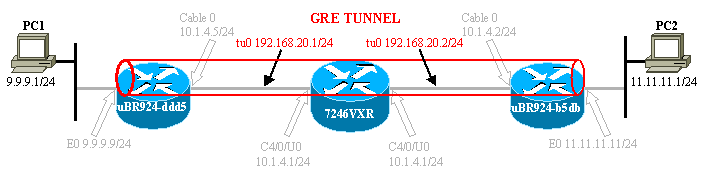
구성
이 문서에서는 아래 표시된 구성을 사용합니다.
참고: 굵은 텍스트는 GRE 관련 명령을 참조합니다.설명은 파란색으로 표시되며 위의 줄을 참조하십시오.
| ubr924-ddd5 |
|---|
version 12.1 no service single-slot-reload-enable no service pad service timestamps debug uptime service timestamps log uptime no service password-encryption ! hostname ubr924-ddd5 ! logging rate-limit console 10 except errors ! clock timezone - -80 ip subnet-zero no ip finger ! call rsvp-sync ! ! ! ! ! ! ! ! ! ! interface Tunnel0 !--- Tunnel interface 0. ip address 192.168.20.1 255.255.255.0 !--- IP address of the GRE tunnel interface 0. tunnel source Ethernet0 !--- IP source of the tunnel. It is best to make this an !--- interface with a public, routable IP address so that !--- it is reachable from the other endpoint of the tunnel. tunnel destination 11.11.11.11 !--- IP destination of the tunnel. Make sure this is !--- reachable via the ping command !--- Otherwise, the tunnel will not be created properly. ! interface Ethernet0 ip address 9.9.9.9 255.255.255.0 ip rip send version 2 !--- Send RIP version 2 packets. ip rip receive version 2 !--- Receive RIP version 2 packets. ! interface cable-modem0 ip rip send version 2 !--- Send RIP version 2 packets. ip rip receive version 2 !--- Receive RIP version 2 packets. cable-modem downstream saved channel 525000000 40 1 cable-modem mac-timer t2 40000 no cable-modem compliant bridge ! router rip version 2 passive-interface Tunnel0 !--- This command is used to avoid recursive routing. network 10.0.0.0 network 9.0.0.0 no auto-summary ! ip default-gateway 10.1.4.1 ip classless no ip http server no ip http cable-monitor ! snmp-server packetsize 4096 snmp-server manager ! voice-port 0 input gain -2 ! voice-port 1 input gain -2 ! ! line con 0 transport input none line vty 0 4 login ! end ubr924-ddd5# |
| ubr924-b5db |
|---|
version 12.1 no service single-slot-reload-enable no service pad service timestamps debug uptime service timestamps log uptime no service password-encryption ! hostname ubr924-b5db ! logging rate-limit console 10 except errors enable password ww ! clock timezone - -80 ip subnet-zero no ip finger ! mgcp call rsvp-sync ! ! ! ! ! ! ! ! ! ! interface Tunnel0 !--- Tunnel interface 0 ip address 192.168.20.2 255.255.255.0 !--- IP address of the gre tunnel interface 0 tunnel source Ethernet0 !--- IP source of the tunnel. It is best to make this an !--- interface with a public, routable IP address so that !--- it is reachable from the other endpoint of the tunnel. tunnel destination 9.9.9.9 !--- IP destination of the tunnel. Make sure this is !--- reachable via the ping command !--- Otherwise, the tunnel will not be created properly. ! interface Ethernet0 ip address 11.11.11.11 255.255.255.0 ip rip send version 2 !--- Send RIP version 2 packets. ip rip receive version 2 !--- Receive RIP version 2 packets. ! no ip route-cache no ip mroute-cache ! interface cable-modem0 ip rip send version 2 !--- Send RIP version 2 packets. ip rip receive version 2 !--- Receive RIP version 2 packets. no ip route-cache no ip mroute-cache no cable-modem compliant bridge ! router rip version 2 passive-interface Tunnel0 !--- This command is used to avoid recursive routing. network 10.0.0.0 network 11.0.0.0 no auto-summary ! ip default-gateway 10.1.4.1 ip classless no ip http server no ip http cable-monitor ! snmp-server packetsize 4096 snmp-server manager ! voice-port 0 input gain -2 ! voice-port 1 input gain -2 ! ! line con 0 exec-timeout 0 0 transport input none line vty 0 4 password ww login ! end ubr924-b5db# |
다음을 확인합니다.
이 섹션에서는 컨피그레이션이 제대로 작동하는지 확인하는 데 사용할 수 있는 정보를 제공합니다.
특정 show 명령은 show 명령 출력의 분석을 볼 수 있는 출력 인터프리터 도구에서 지원됩니다.
CMTS(7246VXR) 컨피그레이션이 올바르고 케이블 모뎀이 온라인 상태인지 확인합니다.CMTS의 컨피그레이션은 아래와 같습니다.
7246VXR#show run
Building configuration...
Current configuration : 4579 bytes
!
! Last configuration change at 13:22:17 PDT Mon Feb 26 2001
! NVRAM config last updated at 13:22:46 PDT Mon Feb 26 2001
!
version 12.1
no service single-slot-reload-enable
no service pad
service timestamps debug datetime msec localtime
service timestamps log datetime localtime
no service password-encryption
service linenumber
service udp-small-servers max-servers no-limit
!
hostname 7246VXR
!
logging buffered 1000000 debugging
logging rate-limit console 10 except errors
enable password cable
!
cable qos profile 8
cable qos profile 10
cable qos profile 10 grant-size 1500
cable qos profile 12 guaranteed-upstream 100000
no cable qos permission create
no cable qos permission update
cable qos permission modems
cable time-server
clock timezone PDT -8
clock summer-time PDT recurring
clock calendar-valid
ip subnet-zero
no ip finger
!
interface Ethernet2/0
ip address 172.16.30.4 255.255.255.192
no ip mroute-cache
half-duplex
!
interface Cable4/0
ip address 172.16.29.1 255.255.255.224 secondary
ip address 10.1.4.1 255.255.255.0
no keepalive
cable downstream rate-limit token-bucket shaping
cable downstream annex B
cable downstream modulation 64qam
cable downstream interleave-depth 32
cable downstream frequency 555000000
cable upstream 0 frequency 40000000
cable upstream 0 power-level 0
no cable upstream 0 shutdown
cable upstream 1 shutdown
cable upstream 2 shutdown
cable upstream 3 shutdown
cable upstream 4 shutdown
cable upstream 5 shutdown
cable dhcp-giaddr policy
cable helper-address 172.16.30.2
!
interface Cable5/0
ip address 172.16.29.225 255.255.255.224 secondary
ip address 10.1.5.1 255.255.255.0
load-interval 30
no keepalive
cable downstream rate-limit token-bucket shaping
cable downstream annex B
cable downstream modulation 64qam
cable downstream interleave-depth 32
cable downstream frequency 620000000
cable upstream 0 frequency 25008000
cable upstream 0 power-level 0
no cable upstream 0 shutdown
no cable upstream 1 shutdown
cable dhcp-giaddr policy
!
router eigrp 202
redistribute connected
redistribute static
network 10.0.0.0
network 172.16.0.0
no auto-summary
no eigrp log-neighbor-changes
!
router rip
version 2
redistribute connected
redistribute static
network 10.0.0.0
network 172.16.0.0
no auto-summary
!
ip default-gateway 172.16.30.1
ip classless
ip route 0.0.0.0 0.0.0.0 172.16.30.1
ip route 172.16.30.0 255.255.255.0 Ethernet2/0
ip http server
ip http authentication local
!
access-list 188 permit tcp any any eq www log
access-list 188 permit ip any any
route-map docsis permit 10
!
snmp-server engineID local 00000009020000E01ED77E40
snmp-server community public RO
snmp-server community private RW
line con 0
exec-timeout 0 0
transport input none
line aux 0
speed 19200
line vty 0 4
session-timeout 60
exec-timeout 0 0
!
ntp clock-period 17179973
end
7246VXR#show cable modem
Interface Prim Online Timing Rec QoS CPE IP address MAC address
Sid State Offset Power
Cable4/0/U0 69 online 2812 0.25 5 0 10.1.4.3 0002.1685.b5db
Cable4/0/U0 70 online 2288 0.00 5 0 10.1.4.6 0010.7bed.9b23
Cable4/0/U0 71 online 2289 0.50 5 0 10.1.4.2 0010.7bed.9b45
Cable4/0/U0 72 online 2812 0.00 5 0 10.1.4.4 0002.fdfa.0a63
Cable4/0/U0 73 online 2812 -0.75 5 0 10.1.4.5 0004.2752.ddd5
Cable4/0/U0 74 online 2813 0.25 5 0 10.1.4.7 0001.64ff.e47d
케이블 모뎀 온라인 상태가 온라인으로 표시되지 않으면 Troubleshooting uBR Cable Modem Not Coming Online 문서를 참조하십시오.
7246VXR#show ip interface brief
Interface IP-Address OK? Method Status Protocol
FastEthernet0/0 192.168.7.253 YES NVRAM up down
Ethernet2/0 172.16.30.4 YES manual up up
Ethernet2/1 unassigned YES NVRAM administratively down down
Ethernet2/2 unassigned YES NVRAM administratively down down
Ethernet2/3 unassigned YES NVRAM administratively down down
Cable3/0 10.1.3.1 YES manual up up
Cable4/0 10.1.4.1 YES manual up up
Cable5/0 10.1.5.1 YES manual up up
7246VXR#show ip route
Codes: C - connected, S - static, I - IGRP, R - RIP, M - mobile, B - BGP
D - EIGRP, EX - EIGRP external, O - OSPF, IA - OSPF inter area
N1 - OSPF NSSA external type 1, N2 - OSPF NSSA external type 2
E1 - OSPF external type 1, E2 - OSPF external type 2, E - EGP
i - IS-IS, L1 - IS-IS level-1, L2 - IS-IS level-2, ia - IS-IS inter area
* - candidate default, U - per-user static route, o - ODR
P - periodic downloaded static route
Gateway of last resort is 172.16.30.1 to network 0.0.0.0
172.16.0.0/16 is variably subnetted, 4 subnets, 3 masks
C 172.16.29.224/27 is directly connected, Cable5/0
C 172.16.29.0/27 is directly connected, Cable4/0
S 172.16.30.0/24 is directly connected, Ethernet2/0
C 172.16.30.0/26 is directly connected, Ethernet2/0
9.0.0.0/24 is subnetted, 1 subnets
R 9.9.9.0 [120/1] via 10.1.4.5, 00:00:09, Cable4/0
R 192.168.20.0/24 [120/1] via 10.1.4.5, 00:00:09, Cable4/0
10.0.0.0/8 is variably subnetted, 5 subnets, 2 masks
C 10.1.3.0/24 is directly connected, Cable3/0
R 10.5.5.0/24 [120/1] via 10.1.4.4, 00:00:01, Cable4/0
R 10.0.0.0/8 [120/1] via 172.16.30.10, 00:00:24, Ethernet2/0
C 10.1.5.0/24 is directly connected, Cable5/0
C 10.1.4.0/24 is directly connected, Cable4/0
11.0.0.0/24 is subnetted, 1 subnets
R 11.11.11.0 [120/1] via 10.1.4.3, 00:00:15, Cable4/0
S* 0.0.0.0/0 is directly connected
케이블 모뎀 측에서 아래와 같이 두 디바이스의 sh 버전을 확인합니다.
ubr924-ddd5#sh ver Cisco Internetwork Operating System Software IOS (tm) 920 Software (UBR920-K1V4Y556I-M), Version 12.1(5)T4, RELEASE SOFTWARE (fc1) TAC Support: http://www.cisco.com/pcgi-bin/ibld/view.pl?i=support Copyright (c) 1986-2001 by cisco Systems, Inc. Compiled Fri 02-Feb-01 10:55 by ccai Image text-base: 0x800100A0, data-base: 0x806DB770 ROM: System Bootstrap, Version 12.0(6r)T3, RELEASE SOFTWARE (fc1) ROM: 920 Software (UBR920-K1V4Y556I-M), Version 12.1(5)T4, RELEASE SOFTWARE (fc1) ubr924-ddd5 uptime is 2 hours, 1 minute System returned to ROM by reload at 12:45:25 - Fri Feb 23 2001 System restarted at 12:46:07 - Fri Feb 23 2001 System image file is "flash:ubr920-k1v4y556i-mz.121-5.T4" cisco uBR920 CM (MPC850) processor (revision 4.d) with 15872K/1024K bytes of memory. Processor board ID FAA0444Q14Z Bridging software. 1 Ethernet/IEEE 802.3 interface(s) 1 Cable Modem network interface(s) 3968K bytes of processor board System flash (Read/Write) 1536K bytes of processor board Boot flash (Read/Write) Configuration register is 0x2102 ubr924-b5db#show ver Cisco Internetwork Operating System Software IOS (tm) 920 Software (UBR920-K1V4Y556I-M), Version 12.1(5)T4, RELEASE SOFTWARE (fc1) TAC Support: http://www.cisco.com/pcgi-bin/ibld/view.pl?i=support Copyright (c) 1986-2001 by cisco Systems, Inc. Compiled Fri 02-Feb-01 10:55 by ccai Image text-base: 0x800100A0, data-base: 0x806DB770 ROM: System Bootstrap, Version 12.0(6r)T3, RELEASE SOFTWARE (fc1) ROM: 920 Software (UBR920-K1V4Y556I-M), Version 12.1(5)T4, RELEASE SOFTWARE (fc1) ubr924-b5db uptime is 1 hour, 53 minutes System returned to ROM by reload at 12:55:34 - Fri Feb 23 2001 System restarted at 12:56:15 - Fri Feb 23 2001 System image file is "flash:ubr920-k1v4y556i-mz.121-5.T4" cisco uBR920 CM (MPC850) processor (revision 3.e) with 15872K/1024K bytes of memory. Processor board ID FAA0422Q04F Bridging software. 1 Ethernet/IEEE 802.3 interface(s) 1 Cable Modem network interface(s) 3968K bytes of processor board System flash (Read/Write) 1536K bytes of processor board Boot flash (Read/Write) Configuration register is 0x2102
다음 조건이 있는 한 터널이 up/up으로 표시됩니다.
-
유효한 IP 주소로 구성됩니다.
-
터널 목적지 IP 주소에 대한 라우팅 테이블에는 터널의 먼 끝에 할당된 IP 주소가 아닌 경로가 있습니다.
대상 주소를 ping할 수 있는지 여부와 상관없이 이 내용은 true여야 합니다.잘못된 고정 경로 또는 잘못된 방향을 가리키는 기본 경로가 터널을 발생하지만 터널이 작동하지 않습니다.
터널이 작동하는지 확인하는 첫 번째 단계는 터널이 작동 중인지 확인하는 것입니다.두 케이블 모뎀에서 show ip interface brief 및 show interface tunnel 0 명령을 실행합니다.샘플 명령 출력은 아래와 같습니다.
ubr924-ddd5#show ip interface brief
Interface IP-Address OK? Method Status Protocol
Ethernet0 9.9.9.9 YES manual up up
Tunnel0 192.168.20.1 YES manual up up
cable-modem0 10.1.4.5 YES unset up up
ubr924-ddd5#show interface tunnel 0
Tunnel0 is up, line protocol is up
Hardware is Tunnel
Internet address is 192.168.20.1/24
MTU 1514 bytes, BW 9 Kbit, DLY 500000 usec,
reliability 255/255, txload 1/255, rxload 1/255
Encapsulation TUNNEL, loopback not set
Keepalive set (10 sec)
Tunnel source 9.9.9.9 (Ethernet0), destination 11.11.11.11
Tunnel protocol/transport GRE/IP, key disabled, sequencing disabled
Checksumming of packets disabled
Last input 00:15:25, output 00:14:27, output hang never
Last clearing of "show interface" counters never
Queueing strategy: fifo
Output queue 0/0, 2 drops; input queue 0/75, 0 drops
5 minute input rate 0 bits/sec, 0 packets/sec
5 minute output rate 0 bits/sec, 0 packets/sec
146 packets input, 21024 bytes, 0 no buffer
Received 0 broadcasts, 0 runts, 0 giants, 0 throttles
0 input errors, 0 CRC, 0 frame, 0 overrun, 0 ignored, 0 abort
172 packets output, 57392 bytes, 0 underruns
0 output errors, 0 collisions, 0 interface resets
0 output buffer failures, 0 output buffers swapped out
ubr924-b5db#show ip interface brief
Interface IP-Address OK? Method Status Protocol
Ethernet0 11.11.11.11 YES manual up up
Tunnel0 192.168.20.2 YES manual up up
cable-modem0 10.1.4.3 YES NVRAM up up
ubr924-b5db#show interface tunnel 0
Tunnel0 is up, line protocol is up
Hardware is Tunnel
Internet address is 192.168.20.2/24
MTU 1514 bytes, BW 9 Kbit, DLY 500000 usec,
reliability 255/255, txload 1/255, rxload 1/255
Encapsulation TUNNEL, loopback not set
Keepalive set (10 sec)
Tunnel source 11.11.11.11 (Ethernet0), destination 9.9.9.9
Tunnel protocol/transport GRE/IP, key disabled, sequencing disabled
Checksumming of packets disabled
Last input 00:16:42, output 00:17:40, output hang never
Last clearing of "show interface" counters never
Queueing strategy: fifo
Output queue 0/0, 5 drops; input queue 0/75, 0 drops
5 minute input rate 0 bits/sec, 0 packets/sec
5 minute output rate 0 bits/sec, 0 packets/sec
118 packets input, 19144 bytes, 0 no buffer
Received 0 broadcasts, 0 runts, 0 giants, 0 throttles
0 input errors, 0 CRC, 0 frame, 0 overrun, 0 ignored, 0 abort
164 packets output, 49624 bytes, 0 underruns
0 output errors, 0 collisions, 0 interface resets
0 output buffer failures, 0 output buffers swapped out
터널이 작동하는 경우 터널 대상 IP 주소를 ping하는지 확인합니다.이렇게 하면 터널의 실제 작동 방식이 아니라 IP 연결만 확인됩니다.
From ubr924-ddd5 we ping 11.11.11.11 ubr924-ddd5#ping 11.11.11.11 Type escape sequence to abort. Sending 5, 100-byte ICMP Echos to 11.11.11.11, timeout is 2 seconds: !!!!! Success rate is 100 percent (5/5), round-trip min/avg/max = 12/14/17 ms ubr924-ddd5#
ubr924-b5db에서 대상 주소 9.9.9.9을 ping합니다.
ubr924-b5db#ping 9.9.9.9 Type escape sequence to abort. Sending 5, 100-byte ICMP Echos to 9.9.9.9, timeout is 2 seconds: !!!!! Success rate is 100 percent (5/5), round-trip min/avg/max = 12/14/16 ms ubr924-b5db#
터널이 작동하는지 확인하려면 show ip route x.x.x 명령을 실행합니다. 여기서 x.x.x.x는 터널의 맨 끝에 할당된 IP 주소입니다.이 경우 원거리 라우터의 루프 백 주소가 됩니다.표시되는 유일한 경로가 터널 인터페이스에 대한 것이면 해당 주소에 대한 ping은 터널이 작동함을 증명합니다.
네트워크를 통해 터널 세그먼트로 경로를 광고하는 IP 주소 지정 체계가 있는 경우 터널 인터페이스의 맨 끝까지 경로가 두 개 이상 있습니다.그렇다면 터널이 작동 중인지 확인하는 것은 매우 어렵습니다.일반적으로 이 경우 터널 네트워크에 대한 중복 경로를 원하지 않습니다.네트워크 전체의 라우팅 프로토콜에 의한 경로 광고를 방지하기 위한 단계를 수행해야 합니다.IP와 다른 프로토콜의 트래픽을 전송하는 데 터널이 사용되는 경우 동일한 기본 확인 방법이 적용됩니다.
From ubr924-ddd5 we get
ubr924-ddd5#show ip route 192.168.20.2
Routing entry for 192.168.20.0/24
Known via "connected", distance 0, metric 0 (connected, via interface)
Routing Descriptor Blocks:
* directly connected, via Tunnel0
Route metric is 0, traffic share count is 1
From ubr924-b5db we get
ubr924-b5db#show ip route 192.168.20.1
Routing entry for 192.168.20.0/24
Known via "connected", distance 0, metric 0 (connected, via interface)
Routing Descriptor Blocks:
* directly connected, via Tunnel0
Route metric is 0, traffic share count is 1
PC1이 PC2에 액세스할 수 있는지 또는 PC에서 PC2에 액세스할 수 있는지 확인하려면 케이블 모뎀에서 확장된 ping을 수행하고 PC에서 ping을 수행합니다.
ubr924-b5db에서 이더넷 인터페이스(11.11.11.11)에서 ubr924-ddd5의 이더넷 인터페이스(9.9.9.9)으로 확장된 ping을 수행합니다.
ubr924-b5db#ping ip Target IP address: 9.9.9.9 !--- ubr924-ddd5 Ethernet's IP address. Repeat count [5]: Datagram size [100]: Timeout in seconds [2]: Extended commands [n]: y Source address or interface: 11.11.11.11 !--- ubr924-b5db Ethernet's IP address. Type of service [0]: Set DF bit in IP header? [no]: Validate reply data? [no]: Data pattern [0xABCD]: Loose, Strict, Record, Timestamp, Verbose[none]: Sweep range of sizes [n]: Type escape sequence to abort. Sending 5, 100-byte ICMP Echos to 9.9.9.9, timeout is 2 seconds: !!!!! Success rate is 100 percent (5/5), round-trip min/avg/max = 12/16/28 ms ubr924-b5db#
반대쪽 연결을 테스트하려면 반대쪽 연결을 수행합니다.
ubr924-ddd5#ping ip Target IP address: 11.11.11.11 !--- ubr924-b5db Ethernet's IP address. Repeat count [5]: Datagram size [100]: Timeout in seconds [2]: Extended commands [n]: y Source address or interface: 9.9.9.9 !--- ubr924-ddd5 Ethernet's IP address. Type of service [0]: Set DF bit in IP header? [no]: Validate reply data? [no]: Data pattern [0xABCD]: Loose, Strict, Record, Timestamp, Verbose[none]: Sweep range of sizes [n]: Type escape sequence to abort. Sending 5, 100-byte ICMP Echos to 11.11.11.11, timeout is 2 seconds: !!!!! Success rate is 100 percent (5/5), round-trip min/avg/max = 12/14/16 ms ubr924-ddd5#
마지막 테스트는 PC1에서 PC2로, PC2에서 PC1으로 ping하는 것입니다.
PC1의 IP 주소는 9.9.9.1입니다.
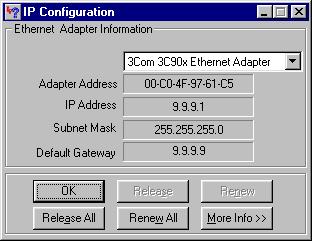
PC2에는 IP 주소가 11.11.11.1입니다.
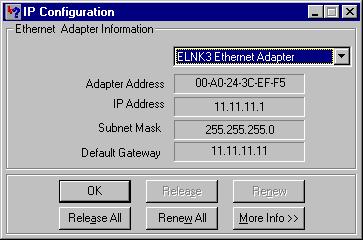
PC1에서 PC2로 ping합니다.
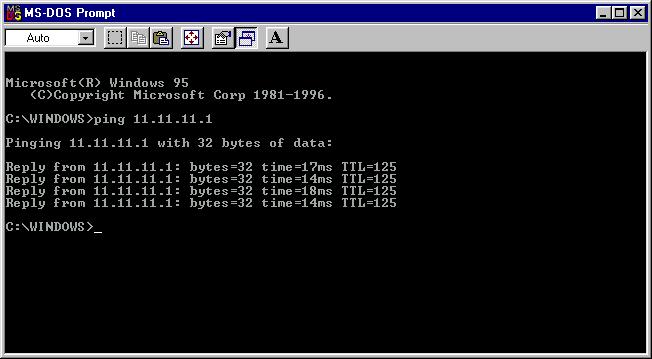
PC2에서 PC1로 ping합니다.
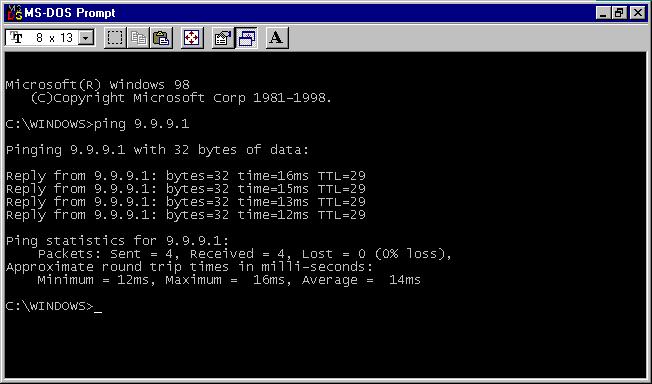
문제 해결
현재 이 컨피그레이션에 사용할 수 있는 특정 문제 해결 정보가 없습니다.
 피드백
피드백