フレームリレーの設定とトラブルシューティングに関する包括ガイド
内容
はじめに
フレームリレーは、接続デバイス間でハイレベル データ リンク制御(HDLC)カプセル化を使用して複数の仮想回線を処理する、業界標準のスイッチド データリンク層プロトコルです。多くの場合、フレームリレーは、X.25 より効率的で、一般的に X.25 プロトコルを代替するものとして考慮されます。次の図は、フレームリレー フレーム(ANSI T1.618)を示しています。
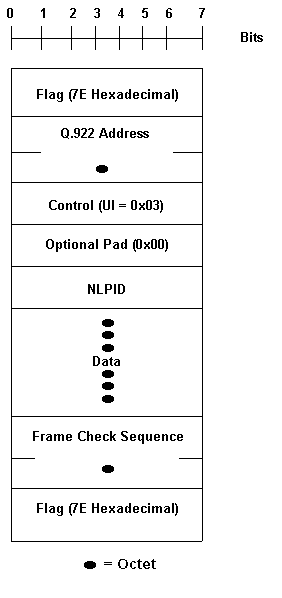
上の図では、Q.922 アドレスは、現在定義されているように 2 オクテットであり、10 ビットの Data-Link Connection Identifier(DLCI)を格納しています。一部のネットワークでは、Q.922 アドレスを 3 または 4 オクテットに増やすこともできます。
フレームの始まりと終わりは「フラグ」フィールドで区切られます。先頭の「フラグ」フィールドの後に、2 バイトのアドレス情報が続きます。この 2 バイトの中の 10 ビットは実際の回線 ID を構成しており、Data-Link Connection Identifier(DLCI)と呼ばれます。
フレーム リレー ヘッダーの中心である 10 ビットの DLCI 値は、物理チャンネルに多重化されている論理接続を識別します。アドレッシングの基本(つまり、ローカル管理インターフェイス(LMI)によって拡張されない)モードでは、DLCIはローカルで意味を持ちます。つまり、接続の2つの異なる終端にあるエンドデバイスは、異なるDLCIを使用して同じ接続を参照できます。
はじめる前に
表記法
表記法の詳細については、『シスコ テクニカル ティップスの表記法』を参照してください。
前提条件
このドキュメントで使用される用語に関する情報と定義については、「フレーム リレー用語集」を参照してください。
使用するコンポーネント
このドキュメントの内容は、特定のソフトウェアやハードウェアのバージョンに限定されるものではありません。
このマニュアルの情報は、特定のラボ環境に置かれたデバイスに基づいて作成されました。このドキュメントで使用するすべてのデバイスは、クリアな(デフォルト)設定で作業を開始しています。対象のネットワークが実稼働中である場合には、どのようなコマンドについても、使用前にその潜在的な影響について確実に理解しておく必要があります。
背景理論
当初、フレーム リレーは、ISDN インターフェイスで使用されるプロトコルとして考えられていました。この発効に対する初期案は、International Telecommunication Union Telecommunication Standardization Sector(ITU-T)(以前の Consultative Committee for International Telegraph and Telephone(CCITT))に 1984 年に提出されました。また、フレーム リレーの研究は、合衆国にある ANSI 公認の T1S1 規格委員会で開始されました。
1990 年、シスコ、StrataCom、Northern Telecom、および Digital Equipment Corporation は、フレーム リレー技術の開発に焦点を絞った共同体を設立し、相互運用可能なフレーム リレー製品の導入を促進しています。これらの企業は、T1S1 および ITU-T で検討された基本フレーム リレー プロトコルに準拠する仕様を開発して拡張し、複雑なインターネットワーキング環境に対応するための追加機能を提供してきました。これらのフレーム リレー拡張機能は、まとめて LMI と呼ばれます。これは、"ansi" または "q933a" LMI に対する、ルータ内での "cisco" LMI です。
フレーム リレーには、パケット スイッチング データ通信機能があります。この機能は、ユーザ デバイス間(ルータ、ブリッジ、ホスト マシンなど)およびネットワーク機器間(スイッチング ノードなど)のインターフェイスで使用されます。ユーザ デバイスは Data Terminal Equipment(DTE)と呼ばれることがあります。一方、DTE に接続するネットワーク機器は Data Circuit-terminating Equipment(DCE)と呼ばれることがあります。フレーム リレー インターフェイスを提供するネットワークには、通信事業者が提供するパブリック ネットワーク、または 1 企業のみに提供される専用機器のネットワークを指定することができます。
フレーム リレーは、機能とフォーマットにおいて X.25 とは大幅に異なります。フレーム リレーはより簡素化されたプロトコルで、より優れたパフォーマンスと効率性を提供します。
ユーザとネットワーク機器との間のインターフェイスとして、フレーム リレーは 1 つの物理伝送リンクを介して複数の論理データ伝送(仮想回線と呼びます)を統計的に多重化します。これは、Time-Division-Multiplexing(TDM)技術のみを使用して複数のデータ ストリームをサポートするシステムとは対照的です。フレーム リレーの統計多重では、利用可能な帯域幅をより柔軟かつ効率的に使用することができます。フレーム リレーは、TDM 技術がなくても、また TDM システムで提供されるチャネル上でも使用できます。
フレームリレーのもう 1 つの重要な特性は、WAN 伝送技術の最新機能を利用する点です。X.25 のような初期の WAN プロトコルは、アナログ伝送システムと銅線ケーブルが優勢だった時代に開発されました。これらのリンクは、今日のファイバ メディア/デジタル伝送リンクに比べると信頼面で大きく劣っています。こうしたリンク上では、リンク層プロトコルは時間のかかるエラー訂正アルゴリズムを不要とすることができ、これらのエラー訂正アルゴリズムをより上位のプロトコル層で実行させます。その結果パフォーマンスと効率性の向上が可能になり、データ整合性が損なわれることもありません。フレームリレーは、このアプローチを意図してつくられています。破損したビットを検出してデータを廃棄するための Cyclic Redundancy Check(CRC; サイクリック冗長性検査)アルゴリズムは装備されますが、エラー データを修正するためのプロトコル メカニズム(たとえば、エラー データをこのレベルのプロトコルで再転送するなど)は装備されません。
また、フレーム リレーと X.25 のもう 1 つの相違点として、フレーム リレーには仮想回路ごとの明示的なフロー制御がないという点が挙げられます。現在、多くの上位層プロトコルは、独自のフロー制御アルゴリズムを効率的に実行しています。このため、リンク層ではこの機能の必要性は少なくなっています。このため、フレーム リレーには、上位層で重複する明示的なフロー制御手順は含まれていません。代わりに、単純な輻輳通知メカニズムが提供されています。ネットワークでこのメカニズムを使用することで、ネットワーク リソースが軋轢状態に近いことをユーザ デバイスに通知することができます。この通知により、フロー制御が必要になることがある上位層プロトコルに警告を送信することができます。
フレーム リレーの基本設定
Permanent Virtual Circuit(PVC)の両端にあるローカル フレーム リレー スイッチに安全に接続できる場合は、フレーム リレー構成の計画を開始することができます。この最初の例では、Spicey で、Local Management Interface(LMI)タイプのデフォルトが "cisco" LMI に設定されています。デフォルトでは、インターフェイスは「マルチポイント」インターフェイスです。このため、frame-relay inverse-arp がオンになっており、ポイントツーポイントでは Inverse ARP を実行できません。フレーム リレーのカプセル化では、IP スプリット ホライズン チェックがデフォルトで無効になっています。このため、ルーティング アップデートは同じインターフェイスで送受信されます。ルータは、使用する Data-Link Connection Identifier(DLCI)をフレーム リレー スイッチから LMI アップデートを通して取得します。次に、ルータはリモート IP アドレスの Inverse ARP を実行し、ローカル DLCI とその関連リモート IP アドレスのマッピングを作成します。
ネットワーク図
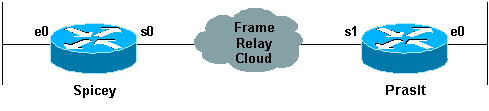
コンフィギュレーション
| Spicey |
|---|
Spicey#show running-config Building configuration... Current configuration : 1705 bytes ! version 12.1 service timestamps debug datetime msec service timestamps log datetime msec no service password-encryption ! hostname Spicey ! ! ! interface Ethernet0 ip address 124.124.124.1 255.255.255.0 ! interface Serial0 ip address 3.1.3.1 255.255.255.0 encapsulation frame-relay frame-relay interface-dlci 140 ! ! router rip network 3.0.0.0 network 124.0.0.0 ! line con 0 exec-timeout 0 0 transport input none line aux 0 line vty 0 4 login ! end |
| Prasit |
|---|
Prasit#show running-config Building configuration... Current configuration : 1499 bytes ! version 12.1 service timestamps debug datetime msec service timestamps log datetime msec no service password-encryption ! hostname Prasit ! ! ! interface Ethernet0 ip address 123.123.123.1 255.255.255.0 ! ! interface Serial1 ip address 3.1.3.2 255.255.255.0 encapsulation frame-relay frame-relay interface-dlci 150 ! ! router rip network 3.0.0.0 network 123.0.0.0 ! ! ! line con 0 exec-timeout 0 0 transport input none line aux 0 line vty 0 4 login ! end |
debug コマンドと show コマンド
debug コマンドを発行する前に、「debug コマンドの重要な情報」を参照してください。
-
show frame-relay map
-
show frame-relay pvc
-
show frame-relay lmi
-
ping <device name>
-
show ip route
Spicey
Spicey#show frame-relay map
Serial0 (up): ip 3.1.3.2 dlci 140(0x8C,0x20C0), dynamic,
broadcast,, status defined, active
Spicey#show frame-relay pvc
PVC Statistics for interface Serial0 (Frame Relay DTE)
Active Inactive Deleted Static
Local 1 0 0 0
Switched 0 0 0 0
Unused 0 0 0 0
DLCI = 140, DLCI USAGE = LOCAL, PVC STATUS = ACTIVE, INTERFACE = Serial0
input pkts 83 output pkts 87 in bytes 8144
out bytes 8408 dropped pkts 0 in FECN pkts0
in BECN pkts 0 out FECN pkts 0 out BECN pkts0
in DE pkts 0 out DE pkts 0
out bcast pkts 41 out bcast bytes 3652
pvc create time 01:31:50, last time pvc status changed 01:28:28
Spicey#show frame-relay lmi
LMI Statistics for interface Serial0 (Frame Relay DTE) LMI TYPE = CISCO
Invalid Unnumbered info 0 Invalid Prot Disc 0
Invalid dummy Call Ref 0 Invalid Msg Type 0
Invalid Status Message 0 Invalid Lock Shift 0
Invalid Information ID 0 Invalid Report IE Len 0
Invalid Report Request 0 Invalid Keep IE Len 0
Num Status Enq. Sent 550 Num Status msgs Rcvd 552
Num Update Status Rcvd 0 Num Status Timeouts 0
Spicey#ping 123.123.123.1
Type escape sequence to abort.
Sending 5, 100-byte ICMP Echos to 123.123.123.1, timeout is 2 seconds:
!!!!!
Success rate is 100 percent (5/5), round-trip min/avg/max = 36/36/40 ms
Spicey#show ip route
Codes: C - connected, S - static, I - IGRP, R - RIP, M - mobile, B - BGP
D - EIGRP, EX - EIGRP external, O - OSPF, IA - OSPF inter area
N1 - OSPF NSSA external type 1, N2 - OSPF NSSA external type 2
E1 - OSPF external type 1, E2 - OSPF external type 2, E - EGP
i - IS-IS, L1 - IS-IS level-1, L2 - IS-IS level-2, ia - IS-IS
inter area
* - candidate default, U - per-user static route, o - ODR
P - periodic downloaded static route
Gateway of last resort is not set
3.0.0.0/24 is subnetted, 1 subnets
C 3.1.3.0 is directly connected, Serial0
124.0.0.0/24 is subnetted, 1 subnets
C 124.124.124.0 is directly connected, Ethernet0
R 123.0.0.0/8 [120/1] via 3.1.3.2, 00:00:08, Serial0
Prasit
Prasit#show frame-relay map
Serial1 (up): ip 3.1.3.1 dlci 150(0x96,0x2460), dynamic,
broadcast,, status defined, active
Prasit#show frame-relay pvc
PVC Statistics for interface Serial1 (Frame Relay DTE)
Active Inactive Deleted Static
Local 1 0 0 0
Switched 0 0 0 0
Unused 0 0 0 0
DLCI = 150, DLCI USAGE = LOCAL, PVC STATUS = ACTIVE, INTERFACE = Serial1
input pkts 87 output pkts 83 in bytes 8408
out bytes 8144 dropped pkts 0 in FECN pkts 0
in BECN pkts 0 out FECN pkts 0 out BECN pkts 0
in DE pkts 0 out DE pkts 0
out bcast pkts 38 out bcast bytes 3464
pvc create time 01:34:29, last time pvc status changed 01:28:05
Prasit#show frame-relay lmi
LMI Statistics for interface Serial1 (Frame Relay DTE) LMI TYPE = CISCO
Invalid Unnumbered info 0 Invalid Prot Disc 0
Invalid dummy Call Ref 0 Invalid Msg Type 0
Invalid Status Message 0 Invalid Lock Shift 0
Invalid Information ID 0 Invalid Report IE Len 0
Invalid Report Request 0 Invalid Keep IE Len 0
Num Status Enq. Sent 569 Num Status msgs Rcvd 570
Num Update Status Rcvd 0 Num Status Timeouts 0
Prasit#ping 124.124.124.1
Type escape sequence to abort.
Sending 5, 100-byte ICMP Echos to 124.124.124.1, timeout is 2 seconds:
!!!!!
Success rate is 100 percent (5/5), round-trip min/avg/max = 36/36/36 ms
Prasit#show ip route
Codes: C - connected, S - static, I - IGRP, R - RIP, M - mobile, B - BGP
D - EIGRP, EX - EIGRP external, O - OSPF, IA - OSPF inter area
N1 - OSPF NSSA external type 1, N2 - OSPF NSSA external type 2
E1 - OSPF external type 1, E2 - OSPF external type 2, E - EGP
i - IS-IS, L1 - IS-IS level-1, L2 - IS-IS level-2, ia - IS-IS
inter area
* - candidate default, U - per-user static route, o - ODR
P - periodic downloaded static route
Gateway of last resort is not set
3.0.0.0/24 is subnetted, 1 subnets
C 3.1.3.0 is directly connected, Serial1
R 124.0.0.0/8 [120/1] via 3.1.3.1, 00:00:19, Serial1
123.0.0.0/24 is subnetted, 1 subnets
C 123.123.123.0 is directly connected, Ethernet0
ハブ アンド スポーク型フレーム リレーの設定
この例では、ルータは、使用する Data-Link Connection Identifier(DLCI)をフレーム リレー スイッチから取得し、それをメイン インターフェイスに割り当てます。次に、ルータはリモート IP アドレスの Inverse ARP を実行します。
注:両端のフレームリレーマップで明示的に追加しない限り、PrasitのシリアルIPアドレスにAtonからpingを実行することはできません。ルーティングが正しく設定されている場合、LAN で発信されるトラフィックに問題が発生することはありません。拡張 ping でイーサネット IP アドレスを送信元アドレスとして使用している場合は、ping を実行できます。
frame-relay inverse-arp が有効な場合、ブロードキャスト IP トラフィックはデフォルトでこの接続を介して送信されます。
ネットワーク図
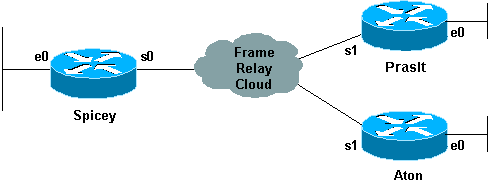
コンフィギュレーション
| Spicey |
|---|
spicey#show running-config Building configuration... ! version 12.1 service timestamps debug datetime msec service timestamps log datetime msec no service password-encryption ! hostname spicey ! ! ! ! interface Ethernet0 ip address 124.124.124.1 255.255.255.0 ! interface Serial0 ip address 3.1.3.1 255.255.255.0 encapsulation frame-relay frame-relay interface-dlci 130 frame-relay interface-dlci 140 ! ! router rip network 3.0.0.0 network 124.0.0.0 ! line con 0 exec-timeout 0 0 transport input none line aux 0 line vty 0 4 login ! end |
| Prasit |
|---|
prasit#show running-config Building configuration... Current configuration : 1499 bytes ! version 12.1 service timestamps debug datetime msec service timestamps log datetime msec no service password-encryption ! hostname prasit ! ! ! interface Ethernet0 ip address 123.123.123.1 255.255.255.0 ! interface Serial1 ip address 3.1.3.2 255.255.255.0 encapsulation frame-relay frame-relay interface-dlci 150 ! ! router rip network 3.0.0.0 network 123.0.0.0 ! ! line con 0 exec-timeout 0 0 transport input none line aux 0 line vty 0 4 login ! end |
| Aton |
|---|
aton#show running-config Building configuration... Current configuration: ! version 12.0 service timestamps debug uptime service timestamps log uptime no service password-encryption ! hostname aton ! ! interface Ethernet0 ip address 122.122.122.1 255.255.255.0 ! interface Serial1 ip address 3.1.3.3 255.255.255.0 encapsulation frame-relay frame-relay interface-dlci 160 ! router rip network 3.0.0.0 network 122.0.0.0 ! ! line con 0 exec-timeout 0 0 transport input none line aux 0 line vty 0 4 login ! end |
show コマンド
-
show frame-relay map
-
show frame-relay pvc
-
ping <device name>
Spicey
spicey#show frame-relay map
Serial0 (up): ip 3.1.3.2 dlci 140(0x8C,0x20C0), dynamic,
broadcast,, status defined, active
Serial0 (up): ip 3.1.3.3 dlci 130(0x82,0x2020), dynamic,
broadcast,, status defined, active
spicey#show frame-relay pvc
PVC Statistics for interface Serial0 (Frame Relay DTE)
Active Inactive Deleted Static
Local 2 0 0 0
Switched 0 0 0 0
Unused 0 0 0 0
DLCI = 130, DLCI USAGE = LOCAL, PVC STATUS = ACTIVE, INTERFACE = Serial0
input pkts 32 output pkts 40 in bytes 3370
out bytes 3928 dropped pkts 0 in FECN pkts 0
in BECN pkts 0 out FECN pkts 0 out BECN pkts 0
in DE pkts 0 out DE pkts 0
out bcast pkts 30 out bcast bytes 2888
pvc create time 00:15:46, last time pvc status changed 00:10:42
DLCI = 140, DLCI USAGE = LOCAL, PVC STATUS = ACTIVE, INTERFACE = Serial0
input pkts 282 output pkts 291 in bytes 25070
out bytes 27876 dropped pkts 0 in FECN pkts 0
in BECN pkts 0 out FECN pkts 0 out BECN pkts 0
in DE pkts 0 out DE pkts 0
out bcast pkts 223 out bcast bytes 20884
pvc create time 02:28:36, last time pvc status changed 02:25:14
spicey#
spicey#ping 3.1.3.2
Type escape sequence to abort.
Sending 5, 100-byte ICMP Echos to 3.1.3.2, timeout is 2 seconds:
!!!!!
Success rate is 100 percent (5/5), round-trip min/avg/max = 32/35/36 ms
spicey#ping 3.1.3.3
Type escape sequence to abort.
Sending 5, 100-byte ICMP Echos to 3.1.3.3, timeout is 2 seconds:
!!!!!
Success rate is 100 percent (5/5), round-trip min/avg/max = 32/35/36 ms
Prasit
prasit#show frame-relay map
Serial1 (up): ip 3.1.3.1 dlci 150(0x96,0x2460), dynamic,
broadcast,, status defined, active
prasit#show frame-relay pvc
PVC Statistics for interface Serial1 (Frame Relay DTE)
Active Inactive Deleted Static
Local 1 0 0 0
Switched 0 0 0 0
Unused 0 0 0 0
DLCI = 150, DLCI USAGE = LOCAL, PVC STATUS = ACTIVE, INTERFACE = Serial1
input pkts 311 output pkts 233 in bytes 28562
out bytes 22648 dropped pkts 0 in FECN pkts 0
in BECN pkts 0 out FECN pkts 0 out BECN pkts 0
in DE pkts 0 out DE pkts 0
out bcast pkts 162 out bcast bytes 15748
pvc create time 02:31:39, last time pvc status changed 02:25:14
prasit#ping 3.1.3.1
Type escape sequence to abort.
Sending 5, 100-byte ICMP Echos to 3.1.3.1, timeout is 2 seconds:
!!!!!
Success rate is 100 percent (5/5), round-trip min/avg/max = 36/36/36 ms
prasit#ping 3.1.3.3
Type escape sequence to abort.
Sending 5, 100-byte ICMP Echos to 3.1.3.3, timeout is 2 seconds:
.....
Success rate is 0 percent (0/5)
Aton
aton#show frame-relay map
Serial1 (up): ip 3.1.3.1 dlci 160(0xA0,0x2800), dynamic,
broadcast,, status defined, active
aton#show frame-relay pvc
PVC Statistics for interface Serial1 (Frame Relay DTE)
Active Inactive Deleted Static
Local 1 0 0 0
Switched 0 0 0 0
Unused 0 0 0 0
DLCI = 160, DLCI USAGE = LOCAL, PVC STATUS = ACTIVE, INTERFACE = Serial1
input pkts 35 output pkts 32 in bytes 3758
out bytes 3366 dropped pkts 0 in FECN pkts 0
in BECN pkts 0 out FECN pkts 0 out BECN pkts 0
in DE pkts 0 out DE pkts 0
out bcast pkts 27 out bcast bytes 2846
pvc create time 00:10:53, last time pvc status changed 00:10:53
aton#ping 3.1.3.1
Type escape sequence to abort.
Sending 5, 100-byte ICMP Echos to 3.1.3.1, timeout is 2 seconds:
!!!!!
Success rate is 100 percent (5/5), round-trip min/avg/max = 32/35/36 ms
aton#ping 3.1.3.2
Type escape sequence to abort.
Sending 5, 100-byte ICMP Echos to 3.1.3.2, timeout is 2 seconds:
.....
Success rate is 0 percent (0/5)
スポークからスポークへの接続
マルチポイント インターフェイスを使用するハブ アンド スポーク構成では、1 つのスポークから別のスポークに ping を実行することはできません。これは、他のスポークの IP アドレスのマッピングがないためです。Inverse Address Resolution Protocol(IARP)経由では、ハブのアドレスのみを取得できます。リモート スポークの IP アドレスに frame-relay map コマンドを使用して静的マップを設定し、ローカルの Data Link Connection Identifier(DLCI)を使用する場合は、他のスポークのアドレスを ping することができます。
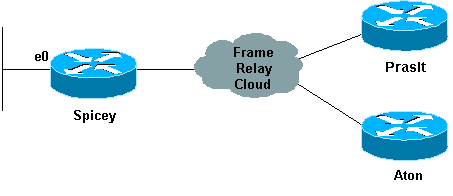
コンフィギュレーション
| Prasit |
|---|
prasit#show running-config interface Ethernet0 ip address 123.123.123.1 255.255.255.0 ! interface Serial ip address 3.1.3.2 255.255.255.0 encapsulation frame-relay frame-relay map ip 3.1.3.3 150 frame-relay interface-dlci 150 |
show コマンド
-
show frame-relay map
-
ping <device name>
-
show running-config
Prasit
prasit#show frame-relay map
Serial1 (up): ip 3.1.3.1 dlci 150(0x96,0x2460), dynamic,
broadcast,, status defined, active
Serial1 (up): ip 3.1.3.3 dlci 150(0x96,0x2460), static,
CISCO, status defined, active
prasit#ping 3.1.3.3
Type escape sequence to abort.
Sending 5, 100-byte ICMP Echos to 3.1.3.3, timeout is 2 seconds:
!!!!!
Success rate is 100 percent (5/5), round-trip min/avg/max = 68/70/80 ms
prasit#ping 122.122.122.1
Type escape sequence to abort.
Sending 5, 100-byte ICMP Echos to 122.122.122.1, timeout is 2 seconds:
!!!!!
Success rate is 100 percent (5/5), round-trip min/avg/max = 64/67/76 ms
Aton
aton#show running-config
interface Ethernet0
ip address 122.122.122.1 255.255.255.0
!
interface Serial1
ip address 3.1.3.3 255.255.255.0
no ip directed-broadcast
encapsulation frame-relay
frame-relay map ip 3.1.3.2 160
frame-relay interface-dlci 160
aton#show frame-relay map
Serial1 (up): ip 3.1.3.1 dlci 160(0xA0,0x2800), dynamic,
broadcast,, status defined, active
Serial1 (up): ip 3.1.3.2 dlci 160(0xA0,0x2800), static,
CISCO, status defined, active
aton#ping 3.1.3.2
Type escape sequence to abort
Sending 5, 100-byte ICMP Echos to 3.1.3.2, timeout is 2 seconds:
!!!!!
Success rate is 100 percent (5/5), round-trip min/avg/max = 68/68/68 ms
aton#ping 123.123.123.1
Type escape sequence to abort.
Sending 5, 100-byte ICMP Echos to 123.123.123.1, timeout is 2 seconds:
!!!!!
Success rate is 100 percent (5/5), round-trip min/avg/max = 64/67/80 ms
フレーム リレー サブインターフェイスの設定
フレーム リレー サブインターフェイスには、部分的にメッシュ化されたフレーム リレー ネットワークをサポートするメカニズムがあります。ほとんどのプロトコルは、論理ネットワーク上の推移性を前提としています。つまり、ステーションAがステーションBと通信でき、ステーションBがステーションCと通信できる場合、ステーションAはステーションCと直接通信できる必要があります。推移性は LAN には適用されますが、A が C と直接接続されていなければ、フレーム リレー ネットワークには適用されません。
また、AppleTalk やトランスペアレント ブリッジングといった特定のプロトコルは、部分的にメッシュ化されたネットワークではサポートされません。これは、これらのプロトコルでは「スプリット ホライズン」が必要であるためです。この「スプリット ホライズン」では、パケットが受信され別の仮想回線で送信される場合でも、インターフェイスで受信したパケットを同じインターフェイスに送信することはできません。
フレーム リレー サブインターフェイスを設定することで、単一の物理インターフェイスは複数の仮想インターフェイスとして扱われます。この機能によって、スプリット ホライズン規則に対処することができます。同じ物理インターフェイスに設定されている場合でも、1 つの仮想インターフェイスで受信したパケットを、別の仮想インターフェイスに転送できます。
サブインターフェイスは、部分的にメッシュ化されたフレーム リレー ネットワークを、完全にメッシュ化された(またはポイントツーポイントの)少数のサブネットワークに分割することで、フレーム リレー ネットワークの制限に対処しています。各サブネットワークには固有のネットワーク番号が割り当てられるため、プロトコルからは、個別のインターフェイス経由で到達可能であるかのように認識されます。IP で使用する場合には、ポイントツーポイントのサブインターフェイスに番号を指定しないことで、番号を指定する場合にかかるアドレッシングの負荷を減らすこともできます。
ポイントツーポイント サブインターフェイス
ネットワーク図
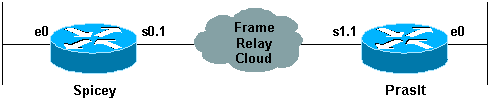
コンフィギュレーション
| Spicey |
|---|
Spicey#show running-config Building configuration... Current configuration : 1338 bytes ! version 12.1 service timestamps debug datetime msec service timestamps log datetime msec no service password-encryption ! hostname Spicey ! enable password ww ! ! ! ! interface Ethernet0 ip address 124.124.124.1 255.255.255.0 ! interface Serial0 no ip address encapsulation frame-relay ! interface Serial0.1 point-to-point ip address 3.1.3.1 255.255.255.0 frame-relay interface-dlci 140 ! ! router igrp 2 network 3.0.0.0 network 124.0.0.0 ! ! line con 0 exec-timeout 0 0 transport input none line aux 0 line vty 0 4 login ! end |
| Prasit |
|---|
Prasit#show running-config Building configuration... Current configuration : 1234 bytes ! version 12.1 service timestamps debug datetime msec service timestamps log datetime msec no service password-encryption ! hostname Prasit ! ! ! interface Ethernet0 ip address 123.123.123.1 255.255.255.0 ! interface Serial1 no ip address encapsulation frame-relay ! interface Serial1.1 point-to-point ip address 3.1.3.2 255.255.255.0 frame-relay interface-dlci 150 ! router igrp 2 network 3.0.0.0 network 123.0.0.0 ! line con 0 exec-timeout 0 0 transport input none line aux 0 line vty 0 4 login ! end |
show コマンド
-
show frame-relay map
-
show frame-relay pvc
Spicey
Spicey#show frame-relay map
Serial0.1 (up): point-to-point dlci, dlci 140(0x8C,0x20C0), broadcast
status defined, active
Spicey#show frame-relay pvc
PVC Statistics for interface Serial0 (Frame Relay DTE)
Active Inactive Deleted Static
Local 1 0 0 0
Switched 0 0 0 0
Unused 0 0 0 0
DLCI = 140, DLCI USAGE = LOCAL, PVC STATUS = ACTIVE, INTERFACE = Serial0.1
input pkts 193 output pkts 175 in bytes 20450
out bytes 16340 dropped pkts 0 in FECN pkts 0
in BECN pkts 0 out FECN pkts 0 out BECN pkts 0
in DE pkts 0 out DE pkts 0
out bcast pkts 50 out bcast bytes 3786
pvc create time 01:11:27, last time pvc status changed 00:42:32
Spicey#ping 123.123.123.1
Type escape sequence to abort.
Sending 5, 100-byte ICMP Echos to 123.123.123.1, timeout is 2 seconds:
!!!!!
Success rate is 100 percent (5/5), round-trip min/avg/max = 36/36/36 ms
Prasit
Prasit#show frame-relay map
Serial1.1 (up): point-to-point dlci, dlci 150(0x96,0x2460), broadcast
status defined, active
Prasit#show frame-relay pvc
PVC Statistics for interface Serial1 (Frame Relay DTE)
Active Inactive Deleted Static
Local 1 0 0 0
Switched 0 0 0 0
Unused 0 0 0 0
DLCI = 150, DLCI USAGE = LOCAL, PVC STATUS = ACTIVE, INTERFACE =
Serial1.1
input pkts 74 output pkts 89 in bytes 7210
out bytes 10963 dropped pkts 0 in FECN pkts 0
in BECN pkts 0 out FECN pkts 0 out BECN pkts 0
in DE pkts 0 out DE pkts 0
out bcast pkts 24 out bcast bytes 4203
pvc create time 00:12:25, last time pvc status changed 00:12:25
Prasit#ping 124.124.124.1
Type escape sequence to abort.
Sending 5, 100-byte ICMP Echos to 124.124.124.1, timeout is 2 seconds:
!!!!!
Success rate is 100 percent (5/5), round-trip min/avg/max = 36/36/36 ms
ハブ アンド スポーク サブインターフェイス
次のハブ アンド スポーク構成例では 2 つのポイントツーポイント サブインターフェイスが示されています。また、1 つのリモート サイトでダイナミック アドレス解決が使用されています。各サブインターフェイスには個別のプロトコル アドレスとサブネット マスクが用意され、interface-dlci コマンドによって、サブインターフェイスと特定の Data-Link Connection Identifier(DLCI)が関連付けられます。ポイントツーポイント サブインターフェイスでは、リモート宛先のアドレスは解決されません。これは、これらのアドレスがポイントツーポイントであり、トラフィックは相手側のピアに送信する必要があるためです。リモート エンド(Aton)ではマッピングに Inverse ARP が使用されます。メインのハブは、サブインターフェイスの IP アドレスに応じて応答します。これは、マルチポイント インターフェイスではフレーム リレー Inverse ARP がデフォルトでオンになっているためです。
ネットワーク図
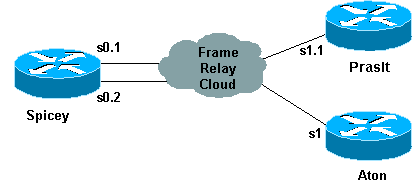
コンフィギュレーション
| Spicey |
|---|
Spicey#show running-config Building configuration... ! version 12.1 service timestamps debug datetime msec service timestamps log datetime msec no service password-encryption ! hostname Spicey ! ! ! ! interface Ethernet0 ip address 124.124.124.1 255.255.255.0 ! interface Serial0 no ip address encapsulation frame-relay ! interface Serial0.1 point-to-point ip address 4.0.1.1 255.255.255.0 frame-relay interface-dlci 140 ! interface Serial0.2 point-to-point ip address 3.1.3.1 255.255.255.0 frame-relay interface-dlci 130 ! router igrp 2 network 3.0.0.0 network 4.0.0.0 network 124.0.0.0 ! line con 0 exec-timeout 0 0 transport input none line aux 0 line vty 0 4 login ! end |
| Prasit |
|---|
Prasit#show running-config Building configuration... version 12.1 service timestamps debug datetime msec service timestamps log datetime msec no service password-encryption ! hostname Prasit ! interface Ethernet0 ip address 123.123.123.1 255.255.255.0 ! interface Serial1 no ip address encapsulation frame-relay ! interface Serial1.1 point-to-point ip address 4.0.1.2 255.255.255.0 frame-relay interface-dlci 150 ! router igrp 2 network 4.0.0.0 network 123.0.0.0 ! ! line con 0 exec-timeout 0 0 transport input none line aux 0 line vty 0 4 login ! end |
| Aton |
|---|
Aton#show running-config Building configuration... Current configuration: ! version 12.0 service timestamps debug uptime service timestamps log uptime ! hostname Aton ! ! ! interface Ethernet0 ip address 122.122.122.1 255.255.255.0 ! interface Serial1 ip address 3.1.3.3 255.255.255.0 encapsulation frame-relay frame-relay interface-dlci 160 ! router igrp 2 network 3.0.0.0 network 122.0.0.0 ! line con 0 exec-timeout 0 0 transport input none line aux 0 line vty 0 4 login ! end |
show コマンド
-
show frame-relay map
-
show frame-relay pvc
Spicey
Spicey#show frame-relay map
Serial0.2 (up): point-to-point dlci, dlci 130(0x82,0x2020), broadcast
status defined, active
Serial0.1 (up): point-to-point dlci, dlci 140(0x8C,0x20C0), broadcast
status defined, active
Spicey#show frame-relay pvc
PVC Statistics for interface Serial0 (Frame Relay DTE)
Active Inactive Deleted Static
Local 2 0 0 0
Switched 0 0 0 0
Unused 0 0 0 0
DLCI = 130, DLCI USAGE = LOCAL, PVC STATUS = ACTIVE, INTERFACE = Serial0.2
input pkts 11 output pkts 22 in bytes 1080
out bytes 5128 dropped pkts 0 in FECN pkts 0
in BECN pkts 0 out FECN pkts 0 out BECN pkts 0
in DE pkts 0 out DE pkts 0
out bcast pkts 17 out bcast bytes 4608
pvc create time 00:06:36, last time pvc status changed 00:06:36
DLCI = 140, DLCI USAGE = LOCAL, PVC STATUS = ACTIVE, INTERFACE = Serial0.1
input pkts 33 output pkts 28 in bytes 3967
out bytes 5445 dropped pkts 0 in FECN pkts 0
in BECN pkts 0 out FECN pkts 0 out BECN pkts 0
in DE pkts 0 out DE pkts 0
out bcast pkts 17 out bcast bytes 4608
pvc create time 00:06:38, last time pvc status changed 00:06:38
Spicey#ping 122.122.122.1
Type escape sequence to abort.
Sending 5, 100-byte ICMP Echos to 122.122.122.1, timeout is 2 seconds:
!!!!!
Success rate is 100 percent (5/5), round-trip min/avg/max = 32/35/36 ms
Spicey#ping 123.123.123.1
Type escape sequence to abort.
Sending 5, 100-byte ICMP Echos to 123.123.123.1, timeout is 2 seconds:
!!!!!
Success rate is 100 percent (5/5), round-trip min/avg/max = 36/36/36 ms
Prasit
Prasit#show frame-relay map
Serial1.1 (up): point-to-point dlci, dlci 150(0x96,0x2460), broadcast
status defined, active
Prasit#show frame-relay pvc
PVC Statistics for interface Serial1 (Frame Relay DTE)
Active Inactive Deleted Static
Local 1 0 0 0
Switched 0 0 0 0
Unused 0 0 0 0
DLCI = 150, DLCI USAGE = LOCAL, PVC STATUS = ACTIVE, INTERFACE =
Serial1.1
input pkts 45 output pkts 48 in bytes 8632
out bytes 6661 dropped pkts 0 in FECN pkts 0
in BECN pkts 0 out FECN pkts 0 out BECN pkts 0
in DE pkts 0 out DE pkts 0
out bcast pkts 31 out bcast bytes 5573
pvc create time 00:12:16, last time pvc status changed 00:06:23
Prasit#ping 124.124.124.1
Type escape sequence to abort.
Sending 5, 100-byte ICMP Echos to 124.124.124.1, timeout is 2 seconds:
!!!!!
Success rate is 100 percent (5/5), round-trip min/avg/max = 36/36/36 ms
Aton
Aton#show frame-relay map
Serial1 (up): ip 3.1.3.1 dlci 160(0xA0,0x2800), dynamic,
broadcast,, status defined, active
Aton#show frame-relay pvc
PVC Statistics for interface Serial1 (Frame Relay DTE)
Active Inactive Deleted Static
Local 1 0 0 0
Switched 0 0 0 0
Unused 0 0 0 0
DLCI = 160, DLCI USAGE = LOCAL, PVC STATUS = ACTIVE, INTERFACE = Serial1
input pkts 699 output pkts 634 in bytes 81290
out bytes 67008 dropped pkts 0 in FECN pkts 0
in BECN pkts 0 out FECN pkts 0 out BECN pkts 0
in DE pkts 0 out DE pkts 0
out bcast pkts 528 out bcast bytes 56074
pvc create time 05:46:14, last time pvc status changed 00:05:57
Aton#ping 124.124.124.1
Type escape sequence to abort.
Sending 5, 100-byte ICMP Echos to 124.124.124.1, timeout is 2 seconds:
!!!!!
Success rate is 100 percent (5/5), round-trip min/avg/max = 36/36/36 ms
マルチポイント サブインターフェイスのダイナミック マッピングおよびスタティック マッピングの設定
ダイナミック アドレス マッピングでは、Data-Link Connection Identifier(DLCI)がある場合、フレーム リレー Inverse ARP を使用して、特定の接続に関するネクスト ホップ プロトコル アドレスを要求します。Inverse ARP要求に対する応答は、ルータまたはアクセスサーバ上のアドレスとDLCIのマッピングテーブルに入力されます。このテーブルは、ネクストホッププロトコルアドレスまたは発信トラフィック用のDLCIを提供するために使用されます。
物理インターフェイスは複数サブインターフェイスとして設定されているため、サブインターフェイスと物理インターフェイスを区別し、特定のサブインターフェイスを特定の DLCI に関連付けるための情報を提供する必要があります。
Inverse ARP は、サポートするすべてのプロトコルについてデフォルトでイネーブルになっていますが、特定のプロトコルと DLCI ペアについてディセーブルにすることができます。そのため、一部のプロトコルにはダイナミック マッピングを使用し、同じ DLCI の別のプロトコルにはスタティック マッピングを使用できます。接続の相手側でサポートされないプロトコルであることがわかっている場合、そのプロトコルと DLCI ペアについて Inverse ARP を明示的にディセーブルにできます。Inverse ARP は、サポートするすべてのプロトコルについてデフォルトでイネーブルになっています。このため、サブインターフェイスでダイナミック アドレス マッピングを設定する追加のコマンドは必要ありません。スタティック マップは、指定したネクスト ホップのプロトコル アドレスを特定の DLCI にリンクします。スタティックマッピングを使用すると、Inverse ARP要求が不要になります。スタティックマップを指定すると、指定したDLCI上の指定したプロトコルに対してInverse ARPが自動的に無効になります。相手側のルータが Inverse ARP をまったくサポートしていない場合、またはフレーム リレーで使用する特定のプロトコルについて Inverse ARP をサポートしていない場合、スタティック マッピングを使用する必要があります。
ネットワーク図
シスコのルータを設定して Inverse ARP を実行する方法についてはすでに説明しました。次の例は、マルチポイント インターフェイスまたはサブインターフェイスでスタティック マップが必要な場合の設定方法を示しています。
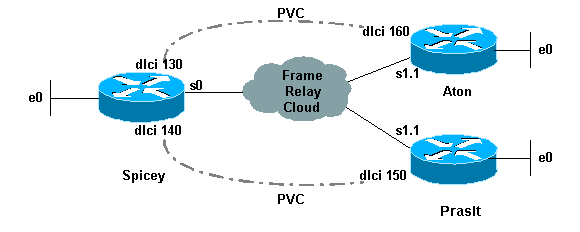
コンフィギュレーション
| Aton |
|---|
Aton#show running-config Building configuration... Current configuration: ! version 12.0 service timestamps debug uptime service timestamps log uptime no service password-encryption ! hostname Aton ! ! interface Ethernet0 ip address 122.122.122.1 255.255.255.0 ! interface Serial1 no ip address encapsulation frame-relay ! interface Serial1.1 multipoint ip address 4.0.1.3 255.255.255.0 frame-relay map ip 4.0.1.1 160 broadcast ! router igrp 2 network 4.0.0.0 network 122.0.0.0 ! line con 0 exec-timeout 0 0 transport input none line aux 0 line vty 0 4 login ! end |
| Spicey |
|---|
Spicey#show running-config Building configuration...Current configuration : 1652 bytes! version 12.1 service timestamps debug datetime msec service timestamps log datetime msec no service password-encryption ! hostname Spicey ! ! interface Ethernet0 ip address 124.124.124.1 255.255.255.0 ! interface Serial0 ip address 4.0.1.1 255.255.255.0 encapsulation frame-relay frame-relay map ip 4.0.1.2 140 broadcast frame-relay map ip 4.0.1.3 130 broadcast ! router igrp 2 network 4.0.0.0 network 124.0.0.0 ! ! line con 0 exec-timeout 0 0 transport input none line aux 0 line vty 0 4 login ! end |
| Prasit |
|---|
Prasit#show running-config Building configuration... Current configuration : 1162 bytes ! version 12.1 service timestamps debug datetime msec service timestamps log datetime msec no service password-encryption ! hostname Prasit ! ! ! interface Ethernet0 ip address 123.123.123.1 255.255.255.0 ! interface Serial1 no ip address encapsulation frame-relay ! interface Serial1.1 multipoint ip address 4.0.1.2 255.255.255.0 frame-relay map ip 4.0.1.1 150 broadcast ! router igrp 2 network 4.0.0.0 network 123.0.0.0 ! line con 0 exec-timeout 0 0 transport input none line aux 0 line vty 0 4 login ! end |
debug コマンドと show コマンド
-
show frame-relay map
-
show frame-relay pvc
Aton
Aton#show frame-relay map
Serial1.1 (up): ip 4.0.1.1 dlci 160(0xA0,0x2800), static, broadcast,
CISCO, status defined, active
Aton#show frame-relay pvc
PVC Statistics for interface Serial1 (Frame Relay DTE)
Active Inactive Deleted Static
Local 1 0 0 0
Switched 0 0 0 0
Unused 0 0 0 0
DLCI = 160, DLCI USAGE = LOCAL, PVC STATUS = ACTIVE, INTERFACE =
Serial1.1
input pkts 16 output pkts 9 in bytes 3342
out bytes 450 dropped pkts 0 in FECN pkts 0
in BECN pkts 0 out FECN pkts 0 out BECN pkts 0
in DE pkts 0 out DE pkts 0
out bcast pkts 9 out bcast bytes 450
pvc create time 00:10:02, last time pvc status changed 00:10:02
Aton#ping 124.124.124.1
Type escape sequence to abort.
Sending 5, 100-byte ICMP Echos to 124.124.124.1, timeout is 2 seconds:
!!!!!
Success rate is 100 percent (5/5), round-trip min/avg/max = 32/35/36 ms
Spicey
Spicey#show frame-relay map
Serial0 (up): ip 4.0.1.2 dlci 140(0x8C,0x20C0), static, broadcast,
CISCO, status defined, active
Serial0 (up): ip 4.0.1.3 dlci 130(0x82,0x2020), static, broadcast,
CISCO, status defined, active
Spicey#show frame-relay pvc
PVC Statistics for interface Serial0 (Frame Relay DTE)
Active Inactive Deleted Static
Local 2 0 0 0
Switched 0 0 0 0
Unused 0 0 0 0
DLCI = 130, DLCI USAGE = LOCAL, PVC STATUS = ACTIVE, INTERFACE = Serial0
input pkts 9 output pkts 48 in bytes 434
out bytes 11045 dropped pkts 0 in FECN pkts 0
in BECN pkts 0 out FECN pkts 0 out BECN pkts 0
in DE pkts 0 out DE pkts 0
out bcast pkts 48 out bcast bytes 11045
pvc create time 00:36:25, last time pvc status changed 00:36:15
DLCI = 140, DLCI USAGE = LOCAL, PVC STATUS = ACTIVE, INTERFACE = Serial0
input pkts 17 output pkts 26 in bytes 1390
out bytes 4195 dropped pkts 0 in FECN pkts 0
in BECN pkts 0 out FECN pkts 0 out BECN pkts 0
in DE pkts 0 out DE pkts 0
out bcast pkts 16 out bcast bytes 3155
pvc create time 00:08:39, last time pvc status changed 00:08:39
Spicey#ping 122.122.122.1
Type escape sequence to abort.
Sending 5, 100-byte ICMP Echos to 122.122.122.1, timeout is 2 seconds:
!!!!!
Success rate is 100 percent (5/5), round-trip min/avg/max = 36/36/40 ms
Spicey#ping 123.123.123.1
Type escape sequence to abort.
Sending 5, 100-byte ICMP Echos to 123.123.123.1, timeout is 2 seconds:
!!!!!
Success rate is 100 percent (5/5), round-trip min/avg/max = 32/35/36
Prasit
Prasit#show frame-relay map
Serial1.1 (up): ip 4.0.1.1 dlci 150(0x96,0x2460), static,
broadcast,
CISCO, status defined, active
Prasit#show frame-relay pvc
PVC Statistics for interface Serial1 (Frame Relay DTE)
Active Inactive Deleted Static
Local 1 0 0 0
Switched 0 0 0 0
Unused 0 0 0 0
DLCI = 150, DLCI USAGE = LOCAL, PVC STATUS = ACTIVE, INTERFACE = Serial1.1
input pkts 28 output pkts 19 in bytes 4753
out bytes 1490 dropped pkts 0 in FECN pkts 0
in BECN pkts 0 out FECN pkts 0 out BECN pkts 0
in DE pkts 0 out DE pkts 0
out bcast pkts 9 out bcast bytes 450
pvc create time 00:11:00, last time pvc status changed 00:11:00
Prasit#ping 124.124.124.1
Type escape sequence to abort.
Sending 5, 100-byte ICMP Echos to 124.124.124.1, timeout is 2 seconds:
!!!!!
Success rate is 100 percent (5/5), round-trip min/avg/max = 36/36/36 ms
これらのコマンドの詳細については、frame relay コマンドに関するドキュメントを参照してください。
IP 非番号制フレーム リレーの設定
多くのサブインターフェイスを使用するのに十分な IP アドレス空間がない場合は、各サブインターフェイスで IP 非番号制を使用します。この場合は、トラフィックが通常通りルーティングされるように、スタティック ルートまたはダイナミック ルーティングを使用する必要があります。また、ポイントツーポイント サブインターフェイスを使用する必要があります。
ネットワーク図
次の例はこの点について説明しています。
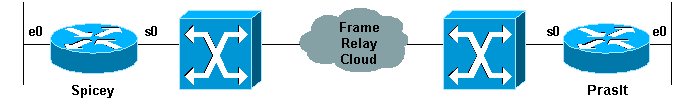
コンフィギュレーション
| Spicey |
|---|
Spicey#show running-config Building configuration... Current configuration : 1674 bytes ! version 12.1 service timestamps debug datetime msec service timestamps log datetime msec no service password-encryption ! hostname Spicey ! ! ! interface Ethernet0 ip address 124.124.124.1 255.255.255.0 ! interface Serial0 no ip address encapsulation frame-relay ! interface Serial0.1 point-to-point ip unnumbered Ethernet0 frame-relay interface-dlci 140 ! router igrp 2 network 124.0.0.0 ! line con 0 exec-timeout 0 0 transport input none line aux 0 line vty 0 4 login ! end |
| Prasit |
|---|
Prasit#show running-config Building configuration... Current configuration : 1188 bytes ! version 12.1 service timestamps debug datetime msec service timestamps log datetime msec no service password-encryption ! hostname Prasit ! ! interface Ethernet0 ip address 123.123.123.1 255.255.255.0 ! interface Serial1 no ip address encapsulation frame-relay ! interface Serial1.1 point-to-point ip unnumbered Ethernet0 frame-relay interface-dlci 150 ! router igrp 2 network 123.0.0.0 ! line con 0 exec-timeout 0 0 transport input none line aux 0 line vty 0 4 login ! end |
show コマンド
-
show frame-relay map
-
show frame-relay pvc
Spicey
Spicey#show frame-relay map
Serial0.1 (up): point-to-point dlci, dlci 140(0x8C,0x20C0), broadcast
status defined, active
Spicey#show frame-relay pvc
PVC Statistics for interface Serial0 (Frame Relay DTE)
Active Inactive Deleted Static
Local 1 0 0 0
Switched 0 0 0 0
Unused 0 0 0 0
DLCI = 140, DLCI USAGE = LOCAL, PVC STATUS = ACTIVE, INTERFACE =
Serial0.1
input pkts 23 output pkts 24 in bytes 3391
out bytes 4952 dropped pkts 0 in FECN pkts 0
in BECN pkts 0 out FECN pkts 0 out BECN pkts 0
in DE pkts 0 out DE pkts 0
out bcast pkts 14 out bcast bytes 3912
pvc create time 00:04:47, last time pvc status changed 00:04:47
Spicey#show ip route
Codes: C - connected, S - static, I - IGRP, R - RIP, M - mobile, B - BGP
D - EIGRP, EX - EIGRP external, O - OSPF, IA - OSPF inter area
N1 - OSPF NSSA external type 1, N2 - OSPF NSSA external type 2
E1 - OSPF external type 1, E2 - OSPF external type 2, E - EGP
i - IS-IS, L1 - IS-IS level-1, L2 - IS-IS level-2, ia - IS-IS
inter area
* - candidate default, U - per-user static route, o - ODR
P - periodic downloaded static route
Gateway of last resort is not set
124.0.0.0/24 is subnetted, 1 subnets
C 124.124.124.0 is directly connected, Ethernet0
123.0.0.0/8 is variably subnetted, 2 subnets, 2 masks
I 123.0.0.0/8 [100/8576] via 123.123.123.1, 00:01:11, Serial0.1
I 123.123.123.0/32 [100/8576] via 123.123.123.1, 00:01:11,
Serial0.1
Spicey#ping 123.123.123.1
Type escape sequence to abort.
Sending 5, 100-byte ICMP Echos to 123.123.123.1, timeout is 2 seconds:
!!!!!
Success rate is 100 percent (5/5), round-trip min/avg/max = 36/36/36 ms
Prasit
Prasit#show frame-relay map
Serial1.1 (up): point-to-point dlci, dlci 150(0x96,0x2460), broadcast
status defined, active
Prasit#show frame-relay pvc
PVC Statistics for interface Serial1 (Frame Relay DTE)
Active Inactive Deleted Static
Local 1 0 0 0
Switched 0 0 0 0
Unused 0 0 0 0
DLCI = 150, DLCI USAGE = LOCAL, PVC STATUS = ACTIVE, INTERFACE =
Serial1.1
input pkts 24 output pkts 52 in bytes 4952
out bytes 10892 dropped pkts 0 in FECN pkts 0
in BECN pkts 0 out FECN pkts 0 out BECN pkts 0
in DE pkts 0 out DE pkts 0
out bcast pkts 41 out bcast bytes 9788
pvc create time 00:10:54, last time pvc status changed 00:03:51
Prasit#show ip route
Codes: C - connected, S - static, I - IGRP, R - RIP, M - mobile, B - BGP
D - EIGRP, EX - EIGRP external, O - OSPF, IA - OSPF inter area
N1 - OSPF NSSA external type 1, N2 - OSPF NSSA external type 2
E1 - OSPF external type 1, E2 - OSPF external type 2, E - EGP
i - IS-IS, L1 - IS-IS level-1, L2 - IS-IS level-2, ia - IS-IS
inter area
* - candidate default, U - per-user static route, o - ODR
P - periodic downloaded static route
Gateway of last resort is not set
124.0.0.0/8 is variably subnetted, 2 subnets, 2 masks
I 124.0.0.0/8 [100/8576] via 124.124.124.1, 00:00:18, Serial1.1
I 124.124.124.0/32 [100/8576] via 124.124.124.1, 00:00:18,
Serial1.1
123.0.0.0/24 is subnetted, 1 subnets
C 123.123.123.0 is directly connected, Ethernet0
Prasit#ping 124.124.124.1
Type escape sequence to abort.
Sending 5, 100-byte ICMP Echos to 124.124.124.1, timeout is 2 seconds:
!!!!!
Success rate is 100 percent (5/5), round-trip min/avg/max = 36/120/436 ms
フレーム リレー バックアップの設定
ISDN 経由のフレーム リレー バックアップ
ISDN を使用してフレーム リレー回線をバックアップすることができます。それには、いくつかの方法があります。最初の方法は、トラフィックを Basic Rate Interface(BRI)IP アドレスにルーティングするフローティング スタティック ルートを使用し、適切なルーティング メトリックを使用するというもので、これが最善の方法です。また、メイン インターフェイスでバックアップ インターフェイスを使用したり、Data-Link Connection Identifier(DLCI)ごとにバックアップ インターフェイスを使用することもできます。メイン インターフェイスが停止していない場合でも、Permanent Virtual Circuit(PVC)が失われることがあるため、メイン インターフェイスをバックアップしても役に立たない可能性があります。プロトコルは、リモート ユーザではなく、フレーム リレーのローカル スイッチで交換されていることに注意してください。
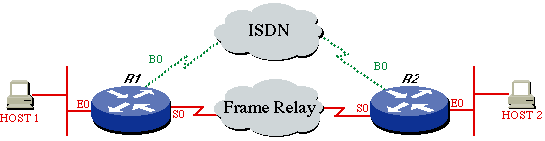
コンフィギュレーション
| ルータ 1 |
|---|
ROUTER1# ! hostname ROUTER1 ! username ROUTER2 password same isdn switch-type basic-dms100 ! interface Ethernet 0 ip address 172.16.15.1 255.255.255.248 ! interface serial 0 ip address 172.16.24.129 255.255.255.128 encapsulation FRAME-RELAY ! interface BRI0 description Backup ISDN for frame-relay ip address 172.16.12.1 255.255.255.128 encapsulation PPP dialer idle-timeout 240 dialer wait-for-carrier-time 60 dialer map IP 172.16.12.2 name ROUTER2 broadcast 7086639706 ppp authentication chap dialer-group 1 isdn spid1 0127280320 2728032 isdn spid2 0127295120 2729512 ! router igrp 1 network 172.16.0.0 ! ip route 172.16.15.16 255.255.255.248 172.16.12.2 150 !--- Floating static route. ! access-list 101 deny igrp 0.0.0.0 255.255.255.255 0.0.0.0 255.255.255.255 access-list 101 permit ip 0.0.0.0 255.255.255.255 0.0.0.0 255.255.255.255 dialer-list 1 LIST 101 ! |
| ルータ 2 |
|---|
ROUTER2# ! hostname ROUTER2 ! username ROUTER1 password same isdn switch-type basic-dms100 ! interface Ethernet 0 ip address 172.16.15.17 255.255.255.248 ! interface Serial 0 ip address 172.16.24.130 255.255.255.128 encapsulation FRAME-RELAY ! interface BRI0 description ISDN backup interface for frame-relay ip address 172.16.12.2 255.255.255.128 encapsulation PPP dialer idle-timeout 240 dialer map IP 172.16.12.1 name ROUTER1 broadcast ppp authentication chap pulse-time 1 dialer-group 1 isdn spid1 0191933333 4445555 isdn spid2 0191933334 4445556 ! router igrp 1 network 172.16.0.0 ! ip route 172.16.15.0 255.255.255.248 172.16.12.1 150 !--- Floating static route. ! access-list 101 deny igrp 0.0.0.0 255.255.255.255 0.0.0.0 255.255.255.255 access-list 101 permit ip 0.0.0.0 255.255.255.255 162.27.9.0 0.0.0.255 dialer-list 1 LIST 101 ! |
show コマンド
ISDN が機能しているかどうかを確認するには、次の debug コマンドを使用します。debug コマンドを発行する前に、「debug コマンドの重要な情報」を参照してください。
-
debug isdn q931
-
debug ppp neg
-
debug ppp auth
バックアップ コマンドは指定しないで、発信側から中央側に向かって ISDN コールを行います。正常に実行された場合は、発信側にバックアップ コマンドを追加します。
注:バックアップをテストするには、シリアルインターフェイスでshutdownコマンドを使用しないで、シリアル回線からケーブルを抜いて、実際のシリアル回線の問題をエミュレートしてください。
DCLI 単位のバックアップの設定
ここで、Spicey が中央側で、Prasit は中央側(Spicey)に接続する側であると仮定します。バックアップ コマンドは、中央側にコールする側にのみ追加することに注意してください。
注:サブインターフェイスでは、バックアップの負荷はサポートされていません。サブインターフェイスではトラフィック レベルは追跡されないため、ロードは計算されません。
ネットワーク図
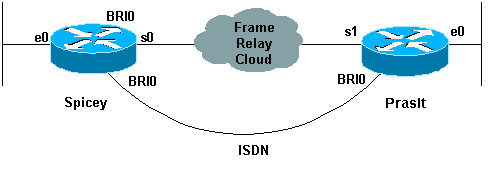
コンフィギュレーション
| Spicey |
|---|
Spicey#show running-config Building configuration... Current configuration : 1438 bytes ! version 12.1 service timestamps debug datetime msec service timestamps log datetime msec no service password-encryption ! hostname Spicey ! ! username Prasit password 0 cisco ! ! isdn switch-type basic-net3 ! ! ! interface Ethernet0 ip address 124.124.124.1 255.255.255.0 ! interface Serial0 no ip address encapsulation frame-relay ! interface Serial0.1 point-to-point ip address 4.0.1.1 255.255.255.0 frame-relay interface-dlci 140 ! interface BRI0 ip address 3.1.6.1 255.255.255.0 encapsulation ppp dialer map ip 3.1.6.2 name Prasit broadcast dialer-group 1 isdn switch-type basic-net3 no peer default ip address no cdp enable ppp authentication chap ! router igrp 2 network 3.0.0.0 network 4.0.0.0 network 124.0.0.0 ! ip classless ip route 123.123.123.0 255.255.255.0 3.1.6.2 250 ! access-list 101 deny igrp any any access-list 101 permit ip any any dialer-list 1 protocol ip list 101 ! line con 0 exec-timeout 0 0 transport input none line aux 0 line vty 0 4 login ! end |
| Prasit |
|---|
Prasit#show running-config Building configuration... Current configuration : 1245 bytes ! version 12.1 service timestamps debug datetime msec service timestamps log datetime msec no service password-encryption ! hostname Prasit ! username Spicey password 0 cisco ! ! isdn switch-type basic-net3 ! ! ! interface Ethernet0 ip address 123.123.123.1 255.255.255.0 ! interface Serial1 no ip address encapsulation frame-relay ! interface Serial1.1 point-to-point backup delay 5 10 backup interface BRI0 ip address 4.0.1.2 255.255.255.0 frame-relay interface-dlci 150 ! interface BRI0 ip address 3.1.6.2 255.255.255.0 encapsulation ppp dialer map ip 3.1.6.1 name Spicey broadcast 6106 dialer-group 1 isdn switch-type basic-net3 ppp authentication chap ! router igrp 2 network 3.0.0.0 network 4.0.0.0 network 123.0.0.0 ! ip route 124.124.124.0 255.255.255.0 3.1.6.1 250 ! access-list 101 deny igrp any any access-list 101 permit ip any any dialer-list 1 protocol ip list 101 ! line con 0 exec-timeout 0 0 transport input none line aux 0 line vty 0 4 login ! end |
show コマンド
-
show frame-relay map
-
show ip route
-
show isdn history
-
show isdn status
-
show interface bri 0
-
show isdn active
Spicey
Spicey#show frame-relay map
Serial0.2 (up): point-to-point dlci, dlci 130(0x82,0x2020), broadcast
status defined, active
Serial0.1 (up): point-to-point dlci, dlci 140(0x8C,0x20C0), broadcast
status defined, active
Spicey#show ip route
Codes: C - connected, S - static, I - IGRP, R - RIP, M - mobile, B - BGP
D - EIGRP, EX - EIGRP external, O - OSPF, IA - OSPF inter area
N1 - OSPF NSSA external type 1, N2 - OSPF NSSA external type 2
E1 - OSPF external type 1, E2 - OSPF external type 2, E - EGP
i - IS-IS, L1 - IS-IS level-1, L2 - IS-IS level-2, ia - IS-IS
inter area
* - candidate default, U - per-user static route, o - ODR
P - periodic downloaded static route
Gateway of last resort is not set
3.0.0.0/24 is subnetted, 2 subnets C
3.1.3.0 is directly connected, Serial0.2 C
3.1.6.0 is directly connected, BRI0
4.0.0.0/24 is subnetted, 1 subnets C
4.0.1.0 is directly connected, Serial0.1
124.0.0.0/24 is subnetted, 1 subnets C
124.124.124.0 is directly connected, Ethernet0
123.0.0.0/8 is variably subnetted, 2 subnets, 2 masks I
123.0.0.0/8 [100/8576] via 4.0.1.2, 00:00:00, Serial0.1 S
123.123.123.0/24 [250/0] via 3.1.6.2 I
122.0.0.0/8 [100/8576] via 3.1.3.3, 00:00:37, Serial0.2
Spicey#
*Mar 1 00:59:12.527: %LINK-3-UPDOWN: Interface BRI0:1, changed state to up
*Mar 1 00:59:13.983: %LINEPROTO-5-UPDOWN: Line protocol on Interface
BRI0:1, changed state to up
*Mar 1 00:59:18.547: %ISDN-6-CONNECT: Interface BRI0:1 is now connected to 6105 Prasit
Spicey#show isdn history
--------------------------------------------------------------------------------
ISDN CALL HISTORY
--------------------------------------------------------------------------------
Call History contains all active calls, and a maximum of 100 inactive calls.
Inactive call data will be retained for a maximum of 15 minutes.
--------------------------------------------------------------------------------
Call Calling Called Remote Seconds Seconds Seconds
Charges
Type Number Number Name Used Left Idle Units/Currency
--------------------------------------------------------------------------------
In 6105 6106 Prasit 31 90 29
--------------------------------------------------------------------------------
Spicey#
*Mar 1 01:01:14.547: %ISDN-6-DISCONNECT: Interface BRI0:1 disconnected
from 6105 Prasit, call lasted 122 seconds
*Mar 1 01:01:14.663: %LINK-3-UPDOWN: Interface BRI0:1, changed state to down
*Mar 1 01:01:15.663: %LINEPROTO-5-UPDOWN: Line protocol on Interface
BRI0:1, changed state to down
Prasit
Prasit#show frame-relay map
Serial1.1 (up): point-to-point dlci, dlci 150(0x96,0x2460), broadcast
status defined, active
Prasit#ping 124.124.124.1
Type escape sequence to abort.
Sending 5, 100-byte ICMP Echos to 124.124.124.1, timeout is 2 seconds:
!!!!!
Success rate is 100 percent (5/5), round-trip min/avg/max = 36/36/40 ms
Prasit#show ip route
Codes: C - connected, S - static, I - IGRP, R - RIP, M - mobile, B - BGP
D - EIGRP, EX - EIGRP external, O - OSPF, IA - OSPF inter area
N1 - OSPF NSSA external type 1, N2 - OSPF NSSA external type 2
E1 - OSPF external type 1, E2 - OSPF external type 2, E - EGP
i - IS-IS, L1 - IS-IS level-1, L2 - IS-IS level-2, ia - IS-IS
inter area
* - candidate default, U - per-user static route, o - ODR
P - periodic downloaded static route
Gateway of last resort is not set
I 3.0.0.0/8 [100/10476] via 4.0.1.1, 00:00:55, Serial1.1
4.0.0.0/24 is subnetted, 1 subnets
C 4.0.1.0 is directly connected, Serial1.1
124.0.0.0/8 is variably subnetted, 2 subnets, 2 masks
S 124.124.124.0/24 [250/0] via 3.1.6.1
I 124.0.0.0/8 [100/8576] via 4.0.1.1, 00:00:55, Serial1.1
123.0.0.0/24 is subnetted, 1 subnets
C 123.123.123.0 is directly connected, Ethernet0
I 122.0.0.0/8 [100/10576] via 4.0.1.1, 00:00:55, Serial1.1
シリアル回線が停止します。
Prasit#
*Mar 1 01:23:50.531: %LINK-3-UPDOWN: Interface Serial1, changed state to down
*Mar 1 01:23:51.531: %LINEPROTO-5-UPDOWN: Line protocol on Interface
Serial1, changed state to down
*Mar 1 01:23:53.775: %LINK-3-UPDOWN: Interface BRI0:1, changed state to down
*Mar 1 01:23:53.791: %LINK-3-UPDOWN: Interface BRI0:2, changed state to down
*Mar 1 01:23:53.827: %LINK-3-UPDOWN: Interface BRI0, changed state to up
*Mar 1 01:23:57.931: %ISDN-6-LAYER2UP: Layer 2 for Interface BR0, TEI 64 changed to up
Prasit#show ip route
Codes: C - connected, S - static, I - IGRP, R - RIP, M - mobile, B - BGP
D - EIGRP, EX - EIGRP external, O - OSPF,IA - OSPF inter area
N1 - OSPF NSSA external type 1, N2 - OSPF NSSA external type 2
E1 - OSPF external type 1, E2 - OSPF external type 2, E - EGP
i - IS-IS, L1 - IS-IS level-1, L2 - IS-IS level-2, ia - IS-IS
inter area
* - candidate default, U - per-user static route, o - ODR
P - periodic downloaded static route
Gateway of last resort is not set
3.0.0.0/24 is subnetted, 1 subnets
C 3.1.6.0 is directly connected, BRI0
124.0.0.0/24 is subnetted, 1 subnets
S 124.124.124.0 [250/0] via 3.1.6.1
123.0.0.0/24 is subnetted, 1 subnets
C 123.123.123.0 is directly connected, Ethernet0
Prasit#show isdn status
Global ISDN Switchtype = basic-net3
ISDN BRI0 interface
dsl 0, interface ISDN Switchtype = basic-net3
Layer 1 Status:
ACTIVE
Layer 2 Status:
TEI = 64, Ces = 1, SAPI = 0, State = MULTIPLE_FRAME_ESTABLISHED
Layer 3 Status:
0 Active Layer 3 Call(s)
Active dsl 0 CCBs = 0
The Free Channel Mask: 0x80000003
Total Allocated ISDN CCBs = 0
Prasit#ping 124.124.124.1
Type escape sequence to abort.
Sending 5, 100-byte ICMP Echos to 124.124.124.1, timeout is 2 seconds:
!
*Mar 1 01:25:47.383: %LINK-3-UPDOWN: Interface BRI0:1, changed state to up!!!
Success rate is 80 percent (4/5), round-trip min/avg/max = 36/36/36 ms
Prasit#
*Mar 1 01:25:48.475: %LINEPROTO-5-UPDOWN: Line protocol on Interface
BRI0:1, changed state to up
Prasit#
*Mar 1 01:25:53.407: %ISDN-6-CONNECT: Interface BRI0:1 is now connected
to 6106 Spicey
Prasit#show isdn status
Global ISDN Switchtype = basic-net3
ISDN BRI0 interface
dsl 0, interface ISDN Switchtype = basic-net3
Layer 1 Status:
ACTIVE
Layer 2 Status:
TEI = 64, Ces = 1, SAPI = 0, State = MULTIPLE_FRAME_ESTABLISHED
Layer 3 Status:
1 Active Layer 3 Call(s)
CCB:callid=8003, sapi=0, ces=1, B-chan=1, calltype=DATA
Active dsl 0 CCBs = 1
The Free Channel Mask: 0x80000002
Total Allocated ISDN CCBs = 1
Prasit#show isdn active
--------------------------------------------------------------------------------
ISDN ACTIVE CALLS
--------------------------------------------------------------------------------
Call Calling Called Remote Seconds Seconds Seconds Charges
Type Number Number Name Used Left Idle Units/Currency
--------------------------------------------------------------------------------
Out 6106 Spicey 21 100 19 0
--------------------------------------------------------------------------------
Prasit#
*Mar 1 01:27:49.027: %ISDN-6-DISCONNECT: Interface BRI0:1 disconnected
from 6106 Spicey, call lasted 121 seconds
*Mar 1 01:27:49.131: %LINK-3-UPDOWN: Interface BRI0:1, changed state to down
*Mar 1 01:27:50.131: %LINEPROTO-5-UPDOWN: Line protocol on Interface
BRI0:1, changed state to down
*Mar 1 01:28:09.215: %LINK-3-UPDOWN: Interface Serial1, changed state to up
*Mar 1 01:28:10.215: %LINEPROTO-5-UPDOWN: Line protocol on Interface
Serial1, changed state to up
*Mar 1 01:28:30.043: %ISDN-6-LAYER2DOWN: Layer 2 for Interface BRI0,
TEI 64 changed to down
*Mar 1 01:28:30.047: %ISDN-6-LAYER2DOWN: Layer 2 for Interface BR0, TEI
64 changed to down
*Mar 1 01:28:30.371: %LINK-5-CHANGED: Interface BRI0, changed state to standby mode
*Mar 1 01:28:30.387: %LINK-3-UPDOWN: Interface BRI0:1, changed state to down
*Mar 1 01:28:30.403: %LINK-3-UPDOWN: Interface BRI0:2, changed state to down
Prasit#
シリアル回線が復旧します。
Prasit#show isdn status
Global ISDN Switchtype = basic-net3
ISDN BRI0 interface
dsl 0, interface ISDN Switchtype = basic-net3
Layer 1 Status:
DEACTIVATED
Layer 2 Status:
Layer 2 NOT Activated
Layer 3 Status:
0 Active Layer 3 Call(s)
Active dsl 0 CCBs = 0
The Free Channel Mask: 0x80000003
Total Allocated ISDN CCBs = 0
Prasit#show interface bri 0
BRI0 is standby mode, line protocol is down
Hardware is BRI
Internet address is 3.1.6.2/24
MTU 1500 bytes, BW 64 Kbit, DLY 20000 usec,
reliability 255/255, txload 1/255, rxload 1/255
Encapsulation PPP, loopback not set
Last input 00:01:00, output 00:01:00, output hang never
Last clearing of "show interface" counters 01:28:16
Input queue: 0/75/0/0 (size/max/drops/flushes); Total output drops: 0
Queueing strategy: weighted fair
Output queue: 0/1000/64/0 (size/max total/threshold/drops)
Conversations 0/1/16 (active/max active/max total)
Reserved Conversations 0/0 (allocated/max allocated)
5 minute input rate 0 bits/sec, 0 packets/sec
5 minute output rate 0 bits/sec, 0 packets/sec
128 packets input, 601 bytes, 0 no buffer
Received 0 broadcasts, 0 runts, 0 giants, 0 throttles
0 input errors, 0 CRC, 0 frame, 0 overrun, 0 ignored, 0 abort
132 packets output, 687 bytes, 0 underruns
0 output errors, 0 collisions, 10 interface resets
0 output buffer failures, 0 output buffers swapped out
14 carrier transitions
Prasit#ping 124.124.124.1
Type escape sequence to abort.
Sending 5, 100-byte ICMP Echos to 124.124.124.1, timeout is 2 seconds:
!!!!!
Success rate is 100 percent (5/5), round-trip min/avg/max = 36/36/36 ms
ダイアラ プロファイルを使用したハブ アンド スポーク
次に、DLCI 単位のバックアップを行うためのハブ アンド スポークの構成例を示します。スポーク ルータはハブ ルータにコールします。ここでは、ハブ側のダイヤラ プールで max-link オプションを使用することで、各側で 1 つの B チャネルのみを許可しています。
注:サブインターフェイスでは、バックアップの負荷はサポートされていません。サブインターフェイスではトラフィック レベルは追跡されないため、ロードは計算されません。
ネットワーク図
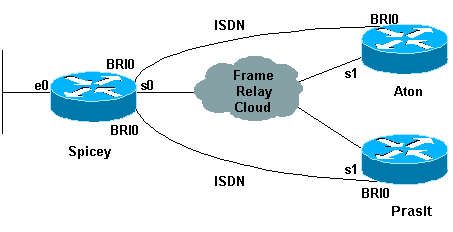
コンフィギュレーション
| Aton |
|---|
Aton#show running-config Building configuration... Current configuration: ! version 12.0 service timestamps debug uptime service timestamps log uptime no service password-encryption ! hostname Aton ! ! username Spicey password 0 cisco ! isdn switch-type basic-net3 ! ! ! interface Ethernet0 ip address 122.122.122.1 255.255.255.0 ! ! interface Serial1 no ip address encapsulation frame-relay ! interface Serial1.1 point-to-point ip address 3.1.3.3 255.255.255.0 backup delay 5 10 backup interface BRI0 frame-relay interface-dlci 160 ! interface BRI0 ip address 155.155.155.3 255.255.255.0 encapsulation ppp no ip route-cache no ip mroute-cache dialer map ip 155.155.155.2 name Spicey broadcast 6106 dialer-group 1 isdn switch-type basic-net3 ppp authentication chap ! router igrp 2 network 3.0.0.0 network 122.0.0.0 network 155.155.0.0 ! ip route 124.124.124.0 255.255.255.0 155.155.155.2 250 ! access-list 101 deny igrp any any access-list 101 permit ip any any dialer-list 1 protocol ip list 101 ! line con 0 exec-timeout 0 0 transport input none line aux 0 line vty 0 4 login ! end |
| Spicey |
|---|
Spicey#show running-config Building configuration... Current configuration : 1887 bytes ! version 12.1 service timestamps debug datetime msec service timestamps log datetime msec no service password-encryption ! hostname Spicey ! username Prasit password 0 cisco username Aton password 0 cisco ! isdn switch-type basic-net3 ! ! ! interface Ethernet0 ip address 124.124.124.1 255.255.255.0 ! interface Serial0 no ip address encapsulation frame-relay ! interface Serial0.1 point-to-point ip address 4.0.1.1 255.255.255.0 frame-relay interface-dlci 140 ! interface Serial0.2 point-to-point ip address 3.1.3.1 255.255.255.0 frame-relay interface-dlci 130 ! interface BRI0 no ip address encapsulation ppp no ip route-cache no ip mroute-cache dialer pool-member 2 max-link 1 dialer pool-member 1 max-link 1 isdn switch-type basic-net3 no peer default ip address no cdp enable ppp authentication chap ! interface Dialer1 ip address 160.160.160.1 255.255.255.0 encapsulation ppp no ip route-cache no ip mroute-cache dialer pool 1 dialer remote-name Prasit dialer-group 1 ppp authentication chap ! interface Dialer2 ip address 155.155.155.2 255.255.255.0 encapsulation ppp no ip route-cache no ip mroute-cache dialer pool 2 dialer remote-name Aton dialer-group 1 ppp authentication chap ! router igrp 2 network 3.0.0.0 network 4.0.0.0 network 124.0.0.0 network 155.155.0.0 network 160.160.0.0 ! access-list 101 deny igrp any any access-list 101 permit ip any any dialer-list 1 protocol ip list 101 ! line con 0 exec-timeout 0 0 transport input none line aux 0 line vty 0 4 login ! end |
| Prasit |
|---|
Prasit#show running-config Building configuration... Current configuration : 1267 bytes ! version 12.1 service timestamps debug datetime msec service timestamps log datetime msec no service password-encryption ! hostname Prasit ! username Spicey password 0 cisco ! isdn switch-type basic-net3 ! ! ! interface Ethernet0 ip address 123.123.123.1 255.255.255.0 ! interface Serial1 no ip address encapsulation frame-relay ! interface Serial1.1 point-to-point backup delay 5 10 backup interface BRI0 ip address 4.0.1.2 255.255.255.0 frame-relay interface-dlci 150 ! interface BRI0 ip address 160.160.160.2 255.255.255.0 encapsulation ppp dialer map ip 160.160.160.1 name Spicey broadcast 6106 dialer-group 1 isdn switch-type basic-net3 ppp authentication chap ! router igrp 2 network 4.0.0.0 network 123.0.0.0 network 160.160.0.0 ! ip route 124.124.124.0 255.255.255.0 160.160.160.1 250 ! access-list 101 deny igrp any any access-list 101 permit ip any any dialer-list 1 protocol ip list 101 ! line con 0 exec-timeout 0 0 transport input none line aux 0 line vty 0 4 login ! end |
show コマンド
-
show frame-relay map
-
show ip route
-
show frame map
-
show frame-relay pvc
Aton
Aton#show frame-relay map
Serial1.1 (up): point-to-point dlci, dlci 160(0xA0,0x2800), broadcast
status defined, active
Aton#ping 124.124.124.1
Type escape sequence to abort.
Sending 5, 100-byte ICMP Echos to 124.124.124.1, timeout is 2 seconds:
!!!!!
Success rate is 100 percent (5/5), round-trip min/avg/max = 36/36/36 ms
Aton#show ip route
Codes: C - connected, S - static, I - IGRP, R - RIP, M - mobile, B - BGP
D - EIGRP, EX - EIGRP external, O - OSPF, IA - OSPF inter area
N1 - OSPF NSSA external type 1, N2 - OSPF NSSA external type 2
E1 - OSPF external type 1, E2 - OSPF external type 2, E - EGP
i - IS-IS, L1 - IS-IS level-1, L2 - IS-IS level-2, * - candidate default
U - per-user static route, o - ODR, P - periodic downloaded static route
T - traffic engineered route
Gateway of last resort is not set
I 155.155.0.0/16 [100/182571] via 3.1.3.1, Serial1.1
3.0.0.0/24 is subnetted, 1 subnets
C 3.1.3.0 is directly connected, Serial1.1
I 4.0.0.0/8 [100/10476] via 3.1.3.1, Serial1.1
I 160.160.0.0/16 [100/182571] via 3.1.3.1, Serial1.1
124.0.0.0/8 is variably subnetted, 2 subnets, 2 masks
S 124.124.124.0/24 [250/0] via 155.155.155.2
I 124.0.0.0/8 [100/8576] via 3.1.3.1, Serial1.1
I 123.0.0.0/8 [100/10576] via 3.1.3.1, Serial1.1
122.0.0.0/24 is subnetted, 1 subnets
C 122.122.122.0 is directly connected, Ethernet0
Aton#
Serial 1 が停止します。
Aton#
01:16:33: %LINK-3-UPDOWN: Interface Serial1, changed state to down
01:16:34: %LINEPROTO-5-UPDOWN: Line protocol on Interface Serial1,
changed state to down
01:16:37: %LINK-3-UPDOWN: Interface BRI0:1, changed state to down
01:16:37: %LINK-3-UPDOWN: Interface BRI0:2, changed state to down
01:16:37: %LINK-3-UPDOWN: Interface BRI0, changed state to up
01:16:41: %ISDN-6-LAYER2UP: Layer 2 for Interface BR0, TEI 64 changed to up
Aton#show ip route
Codes: C - connected, S - static, I - IGRP, R - RIP, M - mobile, B - BGP
D - EIGRP, EX - EIGRP external, O - OSPF, IA - OSPF inter area
N1 - OSPF NSSA external type 1, N2 - OSPF NSSA external type 2
E1 - OSPF external type 1, E2 - OSPF external type 2, E - EGP
i - IS-IS, L1 - IS-IS level-1, L2 - IS-IS level-2, * - candidate default
U - per-user static route, o - ODR, P - periodic downloaded static route
T - traffic engineered route
Gateway of last resort is not set
155.155.0.0/24 is subnetted, 1 subnets
C 155.155.155.0 is directly connected, BRI0
124.0.0.0/24 is subnetted, 1 subnets
S 124.124.124.0 [250/0] via 155.155.155.2
122.0.0.0/24 is subnetted, 1 subnets
C 122.122.122.0 is directly connected, Ethernet0
Aton#ping 124.124.124.1
Type escape sequence to abort.
Sending 5, 100-byte ICMP Echos to 124.124.124.1, timeout is 2 seconds:
01:21:33: %LINK-3-UPDOWN: Interface BRI0:1, changed state to up.!!!!
Success rate is 80 percent (4/5), round-trip min/avg/max = 36/36/36 ms
Aton#
01:21:34: %LINEPROTO-5-UPDOWN: Line protocol on Interface BRI0:1,
changed state to up
01:21:39: %ISDN-6-CONNECT: Interface BRI0:1 is now connected to 6106
Spicey
Aton#ping 124.124.124.1
Type escape sequence to abort.
Sending 5, 100-byte ICMP Echos to 124.124.124.1, timeout is 2 seconds:
!!!!!
Success rate is 100 percent (5/5), round-trip min/avg/max = 32/123/296 ms
Aton#
Serial 1 が再びアクティブになります。
Aton#
01:24:02: %ISDN-6-DISCONNECT: Interface BRI0:1 disconnected from 6106
Spicey, call lasted 149 seconds
01:24:02: %LINK-3-UPDOWN: Interface BRI0:1, changed state to down
01:24:03: %LINEPROTO-5-UPDOWN: Line protocol on Interface BRI0:1,
changed state to down
Aton#show frame map
Serial1.1 (down): point-to-point dlci, dlci 160(0xA0,0x2800), broadcast
status deleted
Aton#
01:26:35: %LINK-3-UPDOWN: Interface Serial1, changed state to up
01:26:36: %LINEPROTO-5-UPDOWN: Line protocol on Interface Serial1,
changed state to up
01:26:56: %ISDN-6-LAYER2DOWN: Layer 2 for Interface BRI0, TEI 64 changed
to down
01:26:56: %ISDN-6-LAYER2DOWN: Layer 2 for Interface BR0, TEI 64 changed
to down
01:26:56: %LINK-5-CHANGED: Interface BRI0, changed state to standby mode
01:26:56: %LINK-3-UPDOWN: Interface BRI0:1, changed state to down
01:26:56: %LINK-3-UPDOWN: Interface BRI0:2, changed state to down
Aton#show frame map
Serial1.1 (up): point-to-point dlci, dlci 160(0xA0,0x2800), broadcast
status defined, active
Aton#ping 124.124.124.1
Type escape sequence to abort.
Sending 5, 100-byte ICMP Echos to 124.124.124.1, timeout is 2 seconds:
!!!!!
Success rate is 100 percent (5/5), round-trip min/avg/max = 36/36/36 ms
Aton#ping 124.124.124.1
Aton#show frame-relay pvc
PVC Statistics for interface Serial1 (Frame Relay DTE)
Active Inactive Deleted Static
Local 1 0 0 0
Switched 0 0 0 0
Unused 0 0 0 0
DLCI = 160, DLCI USAGE = LOCAL, PVC STATUS = ACTIVE, INTERFACE =
Serial1.1
input pkts 60 output pkts 69 in bytes 9694
out bytes 10811 dropped pkts 0 in FECN pkts 0
in BECN pkts 0 out FECN pkts 0 out BECN pkts 0
in DE pkts 0 out DE pkts 0
out bcast pkts 44 out bcast bytes 7565
pvc create time 01:28:35, last time pvc status changed 00:02:19
Spicey
Spicey#show frame-relay map
Serial0.1 (up): point-to-point dlci, dlci 140(0x8C,0x20C0), broadcast
status defined, active
Serial0.2 (up): point-to-point dlci, dlci 130(0x82,0x2020), broadcast
status defined, active
Spicey#ping 122.122.122.1
Type escape sequence to abort.
Sending 5, 100-byte ICMP Echos to 122.122.122.1, timeout is 2 seconds:
!!!!!
Success rate is 100 percent (5/5), round-trip min/avg/max = 32/35/36 ms
Spicey#ping 123.123.123.1
Type escape sequence to abort.
Sending 5, 100-byte ICMP Echos to 123.123.123.1, timeout is 2 seconds:
!!!!!
Success rate is 100 percent (5/5), round-trip min/avg/max = 36/36/36 ms
Spicey#show ip route
Codes: C - connected, S - static, I - IGRP, R - RIP, M - mobile, B - BGP
D - EIGRP, EX - EIGRP external, O - OSPF, IA - OSPF inter area
N1 - OSPF NSSA external type 1, N2 - OSPF NSSA external type 2
E1 - OSPF external type 1, E2 - OSPF external type 2, E - EGP
i - IS-IS, L1 - IS-IS level-1, L2 - IS-IS level-2, ia - IS-IS
inter area
* - candidate default, U - per-user static route, o - ODR
P - periodic downloaded static route
Gateway of last resort is not set
155.155.0.0/24 is subnetted, 1 subnets
C 155.155.155.0 is directly connected, Dialer2
3.0.0.0/24 is subnetted, 1 subnets
C 3.1.3.0 is directly connected, Serial0.2
4.0.0.0/24 is subnetted, 1 subnets
C 4.0.1.0 is directly connected, Serial0.1
160.160.0.0/24 is subnetted, 1 subnets
C 160.160.160.0 is directly connected, Dialer1
124.0.0.0/24 is subnetted, 1 subnets
C 124.124.124.0 is directly connected, Ethernet0
I 123.0.0.0/8 [100/8576] via 4.0.1.2, 00:00:55, Serial0.1
I 122.0.0.0/8 [100/8576] via 3.1.3.3, 00:00:35, Serial0.2
発信側からのシリアル回線が両方とも停止します。
Spicey#
*Mar 1 01:21:30.171: %LINK-3-UPDOWN: Interface BRI0:1, changed state toup
*Mar 1 01:21:30.627: %DIALER-6-BIND: Interface BR0:1 bound to profile Di2
*Mar 1 01:21:31.647: %LINEPROTO-5-UPDOWN: Line protocol on Interface
BRI0:1, changed state to up
*Mar 1 01:21:36.191: %ISDN-6-CONNECT: Interface BRI0:1 is now connected
to 6104 Aton
*Mar 1 01:21:40.923: %LINK-3-UPDOWN: Interface BRI0:2, changed state to up
*Mar 1 01:21:41.359: %DIALER-6-BIND: Interface BR0:2 bound to profile Di1
*Mar 1 01:21:42.383: %LINEPROTO-5-UPDOWN: Line protocol on Interface
BRI0:2, changed state to up
*Mar 1 01:21:46.943: %ISDN-6-CONNECT: Interface BRI0:2 is now connected
to 6105 Prasit
*Mar 1 01:23:59.819: %DIALER-6-UNBIND: Interface BR0:1 unbound from
profile Di2
*Mar 1 01:23:59.831: %ISDN-6-DISCONNECT: Interface BRI0:1 disconnected
from 6104 Aton, call lasted 149 seconds
*Mar 1 01:23:59.927: %LINK-3-UPDOWN: Interface BRI0:1, changed state to down
*Mar 1 01:24:00.923: %LINEPROTO-5-UPDOWN: Line protocol on Interface
BRI0:1, changed state to down
*Mar 1 01:24:03.015: %DIALER-6-UNBIND: Interface BR0:2 unbound from
profile Di1
*Mar 1 01:24:03.023: %ISDN-6-DISCONNECT: Interface BRI0:2 disconnected
from 6105 Prasit, call lasted 142 seconds
*Mar 1 01:24:03.107: %LINK-3-UPDOWN: Interface BRI0:2, changed state to down
*Mar 1 01:24:04.107: %LINEPROTO-5-UPDOWN: Line protocol on Interface
BRI0:2, changed state to down
Spicey#show frame map
Serial0.1 (down): point-to-point dlci, dlci 140(0x8C,0x20C0), broadcast
status defined, inactive
Serial0.2 (down): point-to-point dlci, dlci 130(0x82,0x2020), broadcast
status defined, inactive
Spicey#
両方のシリアル回線がもう一度利用可能になります。
Spicey#show frame pvc
PVC Statistics for interface Serial0 (Frame Relay DTE)
Active Inactive Deleted Static
Local 2 0 0 0
Switched 0 0 0 0
Unused 0 0 0 0
DLCI = 130, DLCI USAGE = LOCAL, PVC STATUS = ACTIVE, INTERFACE =
Serial0.2
input pkts 54 output pkts 61 in bytes 7014
out bytes 9975 dropped pkts 3 in FECN pkts 0
in BECN pkts 0 out FECN pkts 0 out BECN pkts 0
in DE pkts 0 out DE pkts 0
out bcast pkts 40 out bcast bytes 7803
pvc create time 01:28:14, last time pvc status changed 00:02:38
DLCI = 140, DLCI USAGE = LOCAL, PVC STATUS = ACTIVE, INTERFACE =
Serial0.1
input pkts 56 output pkts 60 in bytes 7604
out bytes 10114 dropped pkts 2 in FECN pkts 0
in BECN pkts 0 out FECN pkts 0 out BECN pkts 0
in DE pkts 0 out DE pkts 0
out bcast pkts 39 out bcast bytes 7928
pvc create time 01:28:15, last time pvc status changed 00:02:29
Prasit
Prasit#show frame-relay map
Serial1.1 (up): point-to-point dlci, dlci 150(0x96,0x2460), broadcast
status defined, active
Prasit#ping 124.124.124.1
Type escape sequence to abort.
Sending 5, 100-byte ICMP Echos to 124.124.124.1, timeout is 2 seconds:
!!!!!
Success rate is 100 percent (5/5), round-trip min/avg/max = 36/36/40 ms
Prasit#show ip route
Codes: C - connected, S - static, I - IGRP, R - RIP, M - mobile, B - BGP
D - EIGRP, EX - EIGRP external, O - OSPF, IA - OSPF inter area
N1 - OSPF NSSA external type 1, N2 - OSPF NSSA external type 2
E1 - OSPF external type 1, E2 - OSPF external type 2, E - EGP
i - IS-IS, L1 - IS-IS level-1, L2 - IS-IS level-2, ia - IS-IS
inter area
* - candidate default, U - per-user static route, o - ODR
P - periodic downloaded static route
Gateway of last resort is not set
I 155.155.0.0/16 [100/182571] via 4.0.1.1, 00:00:41, Serial1.1
I 3.0.0.0/8 [100/10476] via 4.0.1.1, 00:00:41, Serial1.1
4.0.0.0/24 is subnetted, 1 subnets
C 4.0.1.0 is directly connected, Serial1.1
I 160.160.0.0/16 [100/182571] via 4.0.1.1, 00:00:41, Serial1.1
124.0.0.0/8 is variably subnetted, 2 subnets, 2 masks
S 124.124.124.0/24 [250/0] via 160.160.160.1
I 124.0.0.0/8 [100/8576] via 4.0.1.1, 00:00:41, Serial1.1
123.0.0.0/24 is subnetted, 1 subnets
C 123.123.123.0 is directly connected, Ethernet0
I 122.0.0.0/8 [100/10576] via 4.0.1.1, 00:00:42, Serial1.1
Prasit#
シリアル 1 が停止します。
Prasit#
*Mar 1 01:16:08.287: %LINK-3-UPDOWN: Interface Serial1, changed state to down
*Mar 1 01:16:09.287: %LINEPROTO-5-UPDOWN: Line protocol on Interface
Serial1, changed state to down
*Mar 1 01:16:11.803: %LINK-3-UPDOWN: Interface BRI0:1, changed state to down
*Mar 1 01:16:11.819: %LINK-3-UPDOWN: Interface BRI0:2, changed state to down
*Mar 1 01:16:11.855: %LINK-3-UPDOWN: Interface BRI0, changed state to up
*Mar 1 01:16:15.967: %ISDN-6-LAYER2UP: Layer 2 for Interface BR0, TEI
64 changed to up
Prasit#show ip route
Codes: C - connected, S - static, I - IGRP, R - RIP, M - mobile, B - BGP
D - EIGRP, EX - EIGRP external, O - OSPF, IA - OSPF inter area
N1 - OSPF NSSA external type 1, N2 - OSPF NSSA external type 2
E1 - OSPF external type 1, E2 - OSPF external type 2, E - EGP
i - IS-IS, L1 - IS-IS level-1, L2 - IS-IS level-2, ia - IS-IS
inter area
* - candidate default, U - per-user static route, o - ODR
P - periodic downloaded static route
Gateway of last resort is not set
160.160.0.0/24 is subnetted, 1 subnets
C 160.160.160.0 is directly connected, BRI0
124.0.0.0/24 is subnetted, 1 subnets
S 124.124.124.0 [250/0] via 160.160.160.1
123.0.0.0/24 is subnetted, 1 subnets
C 123.123.123.0 is directly connected, Ethernet0
Prasit#ping 124.124.124.1
Type escape sequence to abort.
Sending 5, 100-byte ICMP Echos to 124.124.124.1, timeout is 2 seconds:
*Mar 1 01:21:38.967: %LINK-3-UPDOWN: Interface BRI0:1, changed state to
up.!!!!
Success rate is 80 percent (4/5), round-trip min/avg/max = 36/36/36 ms
Prasit#
*Mar 1 01:21:40.063: %LINEPROTO-5-UPDOWN: Line protocol on Interface
BRI0:1, changed state to up
*Mar 1 01:21:44.991: %ISDN-6-CONNECT: Interface BRI0:1 is now connected
to 6106 Spicey
Prasit#ping 124.124.124.1
Type escape sequence to abort.
Sending 5, 100-byte ICMP Echos to 124.124.124.1, timeout is 2 seconds:
!!!!!
Success rate is 100 percent (5/5), round-trip min/avg/max = 36/36/36 ms
Prasit#
Serial 1 が再びアクティブになります。
Prasit#
*Mar 1 01:26:40.579: %LINK-3-UPDOWN: Interface Serial1, changed state to up
*Mar 1 01:26:41.579: %LINEPROTO-5-UPDOWN: Line protocol on Interface
Serial1, changed state to up
*Mar 1 01:27:01.051: %ISDN-6-LAYER2DOWN: Layer 2 for Interface BRI0,
TEI 64 changed to down
*Mar 1 01:27:01.055: %ISDN-6-LAYER2DOWN: Layer 2 for Interface BR0, TEI
64 changed to down
*Mar 1 01:27:01.363: %LINK-5-CHANGED: Interface BRI0, changed state to standby mode
*Mar 1 01:27:01.379: %LINK-3-UPDOWN: Interface BRI0:1, changed state to down
*Mar 1 01:27:01.395: %LINK-3-UPDOWN: Interface BRI0:2, changed state to down
Prasit#show frame map
Serial1.1 (up): point-to-point dlci, dlci 150(0x96,0x2460), broadcast
status defined, active
Prasit#ping 124.124.124.1
Type escape sequence to abort.
Sending 5, 100-byte ICMP Echos to 124.124.124.1, timeout is 2 seconds:
!!!!!
Success rate is 100 percent (5/5), round-trip min/avg/max = 36/116/432 ms
Prasit#show frame-relay pvc
PVC Statistics for interface Serial1 (Frame Relay DTE)
Active Inactive Deleted Static
Local 1 0 0 0
Switched 0 0 0 0
Unused 0 0 0 0
DLCI = 150, DLCI USAGE = LOCAL, PVC STATUS = ACTIVE, INTERFACE =
Serial1.1
input pkts 58 output pkts 66 in bytes 9727
out bytes 10022 dropped pkts 0 in FECN pkts 0
in BECN pkts 0 out FECN pkts 0 out BECN pkts 0
in DE pkts 0 out DE pkts 0
out bcast pkts 46 out bcast bytes 7942
pvc create time 01:27:37, last time pvc status changed 00:01:59
フレーム リレー スイッチングの設定
フレーム リレー スイッチングは、Data-Link Connection Identifier(DLCI)に基づいてパケットをスイッチする方法です。フレーム リレー スイッチングは、フレーム リレーにおける Media Access Control(MAC)アドレスであると言えます。スイッチングを実行するには、シスコのルータまたはアクセス サーバをフレーム リレー ネットワークに設定します。フレーム リレー ネットワークには 2 つの部分があります。
-
フレーム リレー Data Terminal Equipment(DTE):ルータまたはアクセス サーバ
-
フレーム リレー Data Circuit-Terminating Equipment(DCE)スイッチ
注:Cisco IOSソフトウェアリリース12.1(2)T以降では、frame routeコマンドがconnectコマンドに置き換えられています。
コンフィギュレーション例を見てみます。以下のコンフィギュレーションでは、ルータ America はフレーム リレー スイッチとして使用されています。Spicey はハブ ルータとして、Prasit と Aton はスポーク ルータとして使用されています。これらを次のように接続しています。
-
Prasit serial 1(s1)DTE は America serial 1/4(s1/4)DCE に接続されます。
-
Spicey serial 0(s0)DTE は America serial 1/5(s1/5)DCE に接続されます。
-
Aton serial 1(s1)DTE は America serial 3/4(s3/4)DCE に接続されます。
ネットワーク図
このドキュメントは、次のコンフィギュレーションに基づいています。
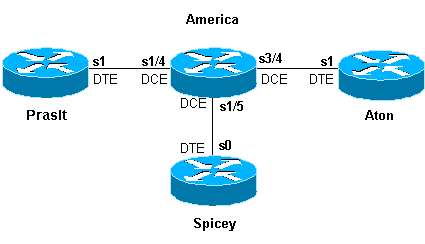
コンフィギュレーション
| Spicey |
|---|
Spicey#show running-config Building configuration... ! version 12.1 service timestamps debug datetime msec service timestamps log datetime msec no service password-encryption ! hostname Spicey ! ! ! interface Ethernet0 ip address 124.124.124.1 255.255.255.0 ! interface Serial0 ip address 3.1.3.1 255.255.255.0 encapsulation frame-relay frame-relay interface-dlci 130 frame-relay interface-dlci 140 ! ! router rip network 3.0.0.0 network 124.0.0.0 ! line con 0 ! exec-timeout 0 0 transport input none line aux 0 line vty 0 4 login ! end |
| Prasit |
|---|
Prasit#show running-config Building configuration... Current configuration : 1499 bytes ! version 12.1 service timestamps debug datetime msec service timestamps log datetime msec no service password-encryption ! hostname Prasit ! ! ! interface Ethernet0 ip address 123.123.123.1 255.255.255.0 ! interface Serial1 ip address 3.1.3.2 255.255.255.0 encapsulation frame-relay frame-relay interface-dlci 150 ! ! router rip network 3.0.0.0 network 123.0.0.0 ! ! line con 0 exec-timeout 0 0 transport input none line aux 0 line vty 0 4 login ! end |
| Aton |
|---|
Aton#show running-config Building configuration... Current configuration: ! version 12.0 service timestamps debug uptime service timestamps log uptime no service password-encryption ! hostname Aton ! ! ! interface Ethernet0 ip address 122.122.122.1 255.255.255.0 ! interface Serial1 ip address 3.1.3.3 255.255.255.0 encapsulation frame-relay frame-relay interface-dlci 160 ! router rip network 3.0.0.0 network 122.0.0.0 ! ! line con 0 exec-timeout 0 0 transport input none line aux 0 line vty 0 4 login ! end |
| America |
|---|
america#show running-config Building configuration... Current configuration: ! ! service timestamps debug datetime msec service timestamps log datetime msec no service password-encryption ! hostname america ! frame-relay switching ! ! interface Serial1/4 description *** static DCE connection to s1 Prasit no ip address encapsulation frame-relay clockrate 2000000 frame-relay intf-type dce frame-relay route 150 interface Serial1/5 140 ! interface Serial1/5 description *** static DCE connection to s0 spicy no ip address encapsulation frame-relay bandwidth 1000000 tx-queue-limit 100 frame-relay intf-type dce frame-relay route 130 interface Serial3/4 160 frame-relay route 140 interface Serial1/4 150 transmitter-delay 10 ! interface Serial3/4 description *** static DCE connection to s1 Aton encapsulation frame-relay no ip mroute-cache clockrate 2000000 frame-relay intf-type dce frame-relay route 160 interface Serial1/5 130 ! |
show コマンド
ネットワークが正常に動作しているかどうかをテストするには、次の show コマンドを使用します。
-
show frame-relay map
-
show frame-relay pvc
下記に示す出力は、このコンフィギュレーション例で使用しているデバイスでこれらのコマンドを入力した結果です。
Spicey
Spicey#show frame-relay map
Serial0 (up): ip 3.1.3.2 dlci 140(0x8C,0x20C0), dynamic,
broadcast,, status defined, active
Serial0 (up): ip 3.1.3.3 dlci 130(0x82,0x2020), dynamic,
broadcast,, status defined, active
Spicey#show frame-relay pvc
PVC Statistics for interface Serial0 (Frame Relay DTE)
Active Inactive Deleted Static
Local 2 0 0 0
Switched 0 0 0 0
Unused 0 0 0 0
DLCI = 130, DLCI USAGE = LOCAL, PVC STATUS = ACTIVE, INTERFACE = Serial0
input pkts 32 output pkts 40 in bytes 3370
out bytes 3928 dropped pkts 0 in FECN pkts 0
in BECN pkts 0 out FECN pkts 0 out BECN pkts 0
in DE pkts 0 out DE pkts 0
out bcast pkts 30 out bcast bytes 2888
pvc create time 00:15:46, last time pvc status changed 00:10:42
DLCI = 140, DLCI USAGE = LOCAL, PVC STATUS = ACTIVE, INTERFACE = Serial0
input pkts 282 output pkts 291 in bytes 25070
out bytes 27876 dropped pkts 0 in FECN pkts 0
in BECN pkts 0 out FECN pkts 0 out BECN pkts 0
in DE pkts 0 out DE pkts 0
out bcast pkts 223 out bcast bytes 20884
pvc create time 02:28:36, last time pvc status changed 02:25:14
Prasit
Prasit#show frame-relay map
Serial1 (up): ip 3.1.3.1 dlci 150(0x96,0x2460), dynamic,
broadcast,, status defined, active
Prasit#show frame-relay pvc
PVC Statistics for interface Serial1 (Frame Relay DTE)
Active Inactive Deleted Static
Local 1 0 0 0
Switched 0 0 0 0
Unused 0 0 0
DLCI = 150, DLCI USAGE = LOCAL, PVC STATUS = ACTIVE, INTERFACE = Serial1
input pkts 311 output pkts 233 in bytes 28562
out bytes 22648 dropped pkts 0 in FECN pkts 0
in BECN pkts 0 out FECN pkts 0 out BECN pkts 0
in DE pkts 0 out DE pkts 0
out bcast pkts 162 out bcast bytes 15748
pvc create time 02:31:39, last time pvc status changed 02:25:14
Aton
Aton#show frame-relay map
Serial1 (up): ip 3.1.3.1 dlci 160(0xA0,0x2800), dynamic, broadcast, status defined, active
Aton#show frame-relay pvc
PVC Statistics for interface Serial1 (Frame Relay DTE)
Active Inactive Deleted Static
Local 1 0 0 0
Switched 0 0 0 0
Unused 0 0 0 0
DLCI = 160, DLCI USAGE = LOCAL, PVC STATUS = ACTIVE, INTERFACE = Serial
input pkts 35 output pkts 32 in bytes 3758
out bytes 3366 dropped pkts 0 in FECN pkt 0
in BECN pkts 0 out FECN pkts 0 out BECN pkts 0
in DE pkts 0 out DE pkts 0
out bcast pkts 27 out bcast bytes 2846
pvc create time 00:10:53, last time pvc status changed 00:10:53
フレーム リレー DLCI 優先順位付けの設定
Data-Link Connection Identifier(DLCI)の優先順位付けは、個別の DLCI に異なるトラフィック タイプを配置し、フレーム リレー ネットワークで各トラフィック タイプに別の認定情報レートを提供するプロセスです。カスタム キューイングまたはプライオリティ キューイングのいずれかとともに使用することにより、フレーム リレー ネットワークでアクセス リンク上の帯域幅を管理することができます。また、一部のフレーム リレー サービス プロバイダーとフレーム リレー スイッチ(Stratacom Internetwork Packet Exchange(IPX)、IGX および BPX または AXIS スイッチ)では、この優先順位設定に基づいて、フレーム リレー クラウド内の優先順位が決定されます。
実装に関する考慮事項
DLCI 優先順位付けを実装する場合は、次の点に注意してください。
-
セカンダリ DLCI が停止した場合、そのキューのみを宛先としたトラフィックは失われます。
-
プライマリ DLCI が失われた場合は、サブインターフェイスが停止し、すべてのトラフィックが失われます。
ネットワーク図
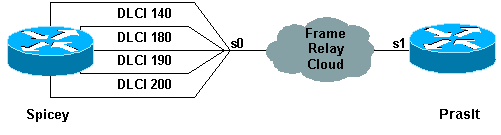
この設定を使用するには、DLCI 優先順位付けを使用する側に 4 つの DLCI が必要です。この例では、プライオリティ キューイングの Spicey を次のように設定しています。
-
ping は高プライオリティ キューにあります。
-
Telnet は中程度のプライオリティ キューにあります。
-
File Transfer Protocol(FTP)は平均のプライオリティ キューにあります。
-
その他の IP トラフィックはすべて低プライオリティ キューにあります。
注:優先順位リストに対応するようにDLCIを設定していることを確認してください。設定されていないと、システムは正しいキューを使用しません。
コンフィギュレーション
| Spicey |
|---|
Spicey#show running-config Building configuration... Current configuration : 1955 bytes ! version 12.1 service timestamps debug datetime msec service timestamps log datetime msec ! hostname Spicey ! ! interface Ethernet0 ip address 124.124.124.1 255.255.255.0 ! interface Serial0 no ip address encapsulation frame-relay priority-group 1 ! interface Serial0.1 point-to-point ip address 4.0.1.1 255.255.255.0 frame-relay priority-dlci-group 1 140 180 190 200 frame-relay interface-dlci 140 ! router igrp 2 network 4.0.0.0 network 124.0.0.0 ! access-list 102 permit icmp any any priority-list 1 protocol ip high list 102 priority-list 1 protocol ip medium tcp telnet priority-list 1 protocol ip normal tcp ftp priority-list 1 protocol ip low ! line con 0 exec-timeout 0 0 transport input none line aux 0 line vty 0 4 login ! end |
| Prasit |
|---|
Prasit#show running-config Building configuration... ! version 12.1 service timestamps debug datetime msec service timestamps log datetime msec ! hostname Prasit ! ! ! interface Ethernet0 ip address 123.123.123.1 255.255.255.0 ! interface Serial1 ip address 4.0.1.2 255.255.255.0 encapsulation frame-relay ! router igrp 2 network 4.0.0.0 network 123.0.0.0 ! line con 0 exec-timeout 0 0 transport input none line aux 0 line vty 0 4 login ! end |
debug コマンドと show コマンド
次の show コマンドと debug コマンドを使用して、ネットワークが正常に動作しているかどうかをテストします。debug コマンドを発行する前に、「debug コマンドの重要な情報」を参照してください。
-
show frame-relay pvc
-
show frame-relay map
-
show queueing priority
-
debug priority
下記に示す出力は、このコンフィギュレーション例で使用しているデバイスでこれらのコマンドを入力した結果です。
Spicey
Spicey#show frame-relay pvc
PVC Statistics for interface Serial0 (Frame Relay DTE)
Active Inactive Deleted Static
Local 4 0 0 0
Switched 0 0 0 0
Unused 0 0 0 0
DLCI = 140, DLCI USAGE = LOCAL, PVC STATUS = ACTIVE, INTERFACE = Serial0.1
input pkts 106 output pkts 15 in bytes 6801
out bytes 1560 dropped pkts 0 in FECN pkts 0
in BECN pkts 0 out FECN pkts 0 out BECN pkts 0
in DE pkts 0 out DE pkts 0
out bcast pkts 0 out bcast bytes 0
pvc create time 00:29:22, last time pvc status changed 00:20:37
Priority DLCI Group 1, DLCI 140 (HIGH), DLCI 180 (MEDIUM)
DLCI 190 (NORMAL), DLCI 200 (LOW)
DLCI = 180, DLCI USAGE = LOCAL, PVC STATUS = ACTIVE, INTERFACE = Serial0.1
input pkts 0 output pkts 51 in bytes 0
out bytes 2434 dropped pkts 0 in FECN pkts 0
in BECN pkts 0 out FECN pkts 0 out BECN pkts 0
in DE pkts 0 out DE pkts 0
out bcast pkts 0 out bcast bytes 0
pvc create time 00:29:23, last time pvc status changed 00:14:48
DLCI = 190, DLCI USAGE = LOCAL, PVC STATUS = ACTIVE, INTERFACE = Serial0.1
input pkts 0 output pkts 13 in bytes 0
out bytes 3653 dropped pkts 0 in FECN pkts 0
in BECN pkts 0 out FECN pkts 0 out BECN pkts 0
in DE pkts 0 out DE pkts 0
out bcast pkts 13 out bcast bytes 3653
pvc create time 00:29:23, last time pvc status changed 00:14:28
DLCI = 200, DLCI USAGE = LOCAL, PVC STATUS = ACTIVE, INTERFACE = Serial0.1
input pkts 0 output pkts 42 in bytes 0
out bytes 2554 dropped pkts 0 in FECN pkts 0
in BECN pkts 0 out FECN pkts 0 out BECN pkts 0
in DE pkts 0 out DE pkts 0
out bcast pkts 10 out bcast bytes 500
pvc create time 00:29:24, last time pvc status changed 00:14:09
Spicey#show frame-relay map
Serial0.1 (up): point-to-point dlci, dlci 140(0x8C,0x20C0), broadcast
status defined, active
Priority DLCI Group 1, DLCI 140 (HIGH), DLCI 180 (MEDIUM)
DLCI 190 (NORMAL), DLCI 200 (LOW)
Spicey#show queueing priority
Current priority queue configuration:
List Queue Args
1 high protocol ip list 102
1 medium protocol ip tcp port telnet
1 normal protocol ip tcp port ftp
1 low protocol ip
プライオリティ キューを検証するには、debug priority コマンドを使用します。
Spicey#debug priority Priority output queueing debugging is on Spicey#ping 123.123.123.1 Type escape sequence to abort. Sending 5, 100-byte ICMP Echos to 123.123.123.1, timeout is 2 seconds: !!!!! Success rate is 100 percent (5/5), round-trip min/avg/max = 44/45/48 ms Spicey# *Mar 1 00:32:30.391: PQ: Serial0: ip (s=4.0.1.1, d=123.123.123.1) ->high *Mar 1 00:32:30.395: PQ: Serial0: ip (s=4.0.1.1, d=123.123.123.1) ->high *Mar 1 00:32:30.399: PQ: Serial0 output (Pk size/Q 104/0) *Mar 1 00:32:30.439: PQ: Serial0: ip (s=4.0.1.1, d=123.123.123.1) ->high *Mar 1 00:32:30.443: PQ: Serial0: ip (s=4.0.1.1, d=123.123.123.1) ->high *Mar 1 00:32:30.447: PQ: Serial0 output (Pk size/Q 104/0) *Mar 1 00:32:30.487: PQ: Serial0: ip (s=4.0.1.1, d=123.123.123.1) ->high *Mar 1 00:32:30.491: PQ: Serial0: ip (s=4.0.1.1, d=123.123.123.1) ->high *Mar 1 00:32:30.495: PQ: Serial0 output (Pk size/Q 104/0) *Mar 1 00:32:30.535: PQ: Serial0: ip (s=4.0.1.1, d=123.123.123.1) ->high *Mar 1 00:32:30.539: PQ: Serial0: ip (s=4.0.1.1, d=123.123.123.1) ->high *Mar 1 00:32:30.543: PQ: Serial0 output (Pk size/Q 104/0) *Mar 1 00:32:30.583: PQ: Serial0: ip (s=4.0.1.1, d=123.123.123.1) ->high *Mar 1 00:32:30.587: PQ: Serial0: ip (s=4.0.1.1, d=123.123.123.1) ->high *Mar 1 00:32:30.587: PQ: Serial0 output (Pk size/Q 104/0)Spicey# Spicey#telnet 123.123.123.1 Trying 123.123.123.1 ... Open User Access Verification Password: *Mar 1 00:32:59.447: PQ: Serial0: ip (tcp 23) -> medium *Mar 1 00:32:59.451: PQ: Serial0: ip (tcp 23) -> medium *Mar 1 00:32:59.451: PQ: Serial0 output (Pk size/Q 48/1) *Mar 1 00:32:59.475: PQ: Serial0: ip (tcp 23) -> medium *Mar 1 00:32:59.479: PQ: Serial0: ip (tcp 23) -> medium *Mar 1 00:32:59.483: PQ: Serial0 output (Pk size/Q 44/1) *Mar 1 00:32:59.487: PQ: Serial0: ip (tcp 23) -> medium *Mar 1 00:32:59.487: PQ: Serial0: ip (tcp 23) -> medium *Mar 1 00:32:59.491: PQ: Serial0 output (Pk size/Q 53/1) *Mar 1 00:32:59.495: PQ: Serial0: ip (tcp 23) -> medium *Mar 1 00:32:59.499: PQ: Serial0: ip (tcp 23) -> medium *Mar 1 00:32:59.499: PQ: Serial0 output (Pk size/Q 44/1) *Mar 1 00:32:59.511: PQ: Serial0: ip (tcp 23) -> medium *Mar 1 00:32:59.511: PQ: Serial0: ip (tcp 23) -> medium *Mar 1 00:32:59.515: PQ: Serial0 output (Pk size/Q 47/1) *Mar 1 00:32:59.519: PQ: Serial0: ip (tcp 23) -> medium *Mar 1 00:32:59.519: PQ: Serial0: ip (tcp 23) -> medium *Mar 1 00:32:59.523: PQ: Serial0 output (Pk size/Q 47/1) *Mar 1 00:32:59.527: PQ: Serial0: ip (tcp 23) -> medium *Mar 1 00:32:59.527: PQ: Serial0: ip (tcp 23) -> medium *Mar 1 00:32:59.531: PQ: Serial0 output (Pk size/Q 53/1) *Mar 1 00:32:59.539: PQ: Serial0: ip (tcp 23) -> medium *Mar 1 00:32:59.543: PQ: Serial0: ip (tcp 23) -> medium *Mar 1 00:32:59.547: PQ: Serial0 output (Pk size/Q 47/1) *Mar 1 00:32:59.751: PQ: Serial0: ip (tcp 23) -> medium *Mar 1 00:32:59.755: PQ: Serial0: ip (tcp 23) -> medium *Mar 1 00:32:59.755: PQ: Serial0 output (Pk size/Q 44/1) Password:
その他の IP トラフィックは低プライオリティ キューを通過します。
Spicey# *Mar 1 00:53:57.079: PQ: Serial0 output (Pk size/Q 13/0) *Mar 1 00:53:58.851: PQ: Serial0: ip -> low *Mar 1 00:53:58.907: PQ: Serial0: ip -> low *Mar 1 00:53:58.907: PQ: Serial0 output (Pk size/Q 36/3) *Mar 1 00:53:59.459: PQ: Serial0: ip -> low *Mar 1 00:53:59.463: PQ: Serial0: ip -> low *Mar 1 00:53:59.463: PQ: Serial0 output (Pk size/Q 50/3) Spicey#
Prasit
Prasit#show frame-relay pvc
PVC Statistics for interface Serial1 (Frame Relay DTE)
Active Inactive Deleted Static
Local 1 0 0 0
Switched 0 0 0 0
Unused 0 0 0 0
DLCI = 150, DLCI USAGE = LOCAL, PVC STATUS = ACTIVE, INTERFACE = Serial1
input pkts 134 output pkts 119 in bytes 12029
out bytes 7801 dropped pkts 0 in FECN pkts 0
in BECN pkts 0 out FECN pkts 0 out BECN pkts 0
in DE pkts 0 out DE pkts 0
out bcast pkts 18 out bcast bytes 1260
pvc create time 00:21:15, last time pvc status changed 00:21:15
Prasit#show frame-relay map
Serial1 (up): ip 4.0.1.1 dlci 150(0x96,0x2460), dynamic,
broadcast, status defined, active
Prasit#ping 124.124.124.1
Type escape sequence to abort.
Sending 5, 100-byte ICMP Echos to 124.124.124.1, timeout is 2 seconds:
!!!!!
Success rate is 100 percent (5/5), round-trip min/avg/max = 44/45/48
Here is the debug output shown on Spicey when you use the command above to ping to Spicey from Prasit.
Spicey#
*Mar 1 00:33:26.755: PQ: Serial0 output (Pk size/Q 13/0)
*Mar 1 00:33:28.535: PQ: Serial0: ip (s=124.124.124.1, d=4.0.1.2) ->high
*Mar 1 00:33:28.539: PQ: Serial0: ip (s=124.124.124.1, d=4.0.1.2) ->high
*Mar 1 00:33:28.543: PQ: Serial0 output (Pk size/Q 104/0)
*Mar 1 00:33:28.583: PQ: Serial0: ip (s=124.124.124.1, d=4.0.1.2) ->high
*Mar 1 00:33:28.587: PQ: Serial0: ip (s=124.124.124.1, d=4.0.1.2) ->high
*Mar 1 00:33:28.587: PQ: Serial0 output (Pk size/Q 104/0)
*Mar 1 00:33:28.631: PQ: Serial0: ip (s=124.124.124.1, d=4.0.1.2) ->high
*Mar 1 00:33:28.635: PQ: Serial0: ip (s=124.124.124.1, d=4.0.1.2) ->high
*Mar 1 00:33:28.635: PQ: Serial0 output (Pk size/Q 104/0)
*Mar 1 00:33:28.679: PQ: Serial0: ip (s=124.124.124.1, d=4.0.1.2) ->high
*Mar 1 00:33:28.683: PQ: Serial0: ip (s=124.124.124.1, d=4.0.1.2) ->high
*Mar 1 00:33:28.683: PQ: Serial0 output (Pk size/Q 104/0)
*Mar 1 00:33:28.723: PQ: Serial0: ip (s=124.124.124.1, d=4.0.1.2) ->high
*Mar 1 00:33:28.727: PQ: Serial0: ip (s=124.124.124.1, d=4.0.1.2) ->high
*Mar 1 00:33:28.731: PQ: Serial0 output (Pk size/Q 104/0)
Prasit#telnet 124.124.124.1
Trying 124.124.124.1 ... Open
User Access Verification
Password:
Spicey>exit
[Connection to 124.124.124.1 closed by foreign host]
Prasit#
次に、前述のコマンドを使用して Prasit から Spicey に telnet する場合に、Spicey に表示されるデバッグ出力を示します。
Spicey# *Mar 1 00:33:54.499: PQ: Serial0: ip (tcp 23) -> medium *Mar 1 00:33:54.499: PQ: Serial0: ip (tcp 23) -> medium *Mar 1 00:33:54.503: PQ: Serial0 output (Pk size/Q 48/1) *Mar 1 00:33:54.527: PQ: Serial0: ip (tcp 23) -> medium *Mar 1 00:33:54.531: PQ: Serial0: ip (tcp 23) -> medium *Mar 1 00:33:54.531: PQ: Serial0 output (Pk size/Q 56/1) *Mar 1 00:33:54.547: PQ: Serial0: ip (tcp 23) -> medium *Mar 1 00:33:54.551: PQ: Serial0: ip (tcp 23) -> medium *Mar 1 00:33:54.555: PQ: Serial0 output (Pk size/Q 86/1) *Mar 1 00:33:54.559: PQ: Serial0: ip (tcp 23) -> medium *Mar 1 00:33:54.563: PQ: Serial0: ip (tcp 23) -> medium *Mar 1 00:33:54.563: PQ: Serial0 output (Pk size/Q 47/1) *Mar 1 00:33:54.571: PQ: Serial0: ip (tcp 23) -> medium *Mar 1 00:33:54.575: PQ: Serial0: ip (tcp 23) -> medium *Mar 1 00:33:54.575: PQ: Serial0 output (Pk size/Q 47/1) *Mar 1 00:33:54.779: PQ: Serial0: ip (tcp 23) -> medium *Mar 1 00:33:54.783: PQ: Serial0: ip (tcp 23) -> medium *Mar 1 00:33:54.783: PQ: Serial0 output (Pk size/Q 44/1) *Mar 1 00:33:56.755: PQ: Serial0 output (Pk size/Q 13/0) *Mar 1 00:33:57.143: PQ: Serial0: ip (tcp 23) -> medium *Mar 1 00:33:57.143: PQ: Serial0: ip (tcp 23) -> medium *Mar 1 00:33:57.147: PQ: Serial0 output (Pk size/Q 44/1) *Mar 1 00:33:57.447: PQ: Serial0: ip (tcp 23) -> medium *Mar 1 00:33:57.447: PQ: Serial0: ip (tcp 23) -> medium *Mar 1 00:33:57.451: PQ: Serial0 output (Pk size/Q 44/1) *Mar 1 00:33:57.899: PQ: Serial0: ip (tcp 23) -> medium *Mar 1 00:33:57.899: PQ: Serial0: ip (tcp 23) -> medium *Mar 1 00:33:57.903: PQ: Serial0 output (Pk size/Q 53/1) *Mar 1 00:33:59.491: PQ: Serial0: ip (tcp 23) -> medium *Mar 1 00:33:59.495: PQ: Serial0: ip (tcp 23) -> medium *Mar 1 00:33:59.495: PQ: Serial0 output (Pk size/Q 45/1) *Mar 1 00:33:59.711: PQ: Serial0: ip (tcp 23) -> medium *Mar 1 00:33:59.715: PQ: Serial0: ip (tcp 23) -> medium *Mar 1 00:33:59.715: PQ: Serial0 output (Pk size/Q 45/1) *Mar 1 00:33:59.951: PQ: Serial0: ip (tcp 23) -> medium *Mar 1 00:33:59.951: PQ: Serial0: ip (tcp 23) -> medium *Mar 1 00:33:59.955: PQ: Serial0 output (Pk size/Q 45/1) *Mar 1 00:34:00.123: PQ: Serial0: ip (tcp 23) -> medium *Mar 1 00:34:00.123: PQ: Serial0: ip (tcp 23) -> medium *Mar 1 00:34:00.127: PQ: Serial0 output (Pk size/Q 45/1) *Mar 1 00:34:00.327: PQ: Serial0: ip (tcp 23) -> medium *Mar 1 00:34:00.327: PQ: Serial0: ip (tcp 23) -> medium *Mar 1 00:34:00.331: PQ: Serial0 output (Pk size/Q 46/1) *Mar 1 00:34:00.495: PQ: Serial0: ip (tcp 23) -> medium *Mar 1 00:34:00.499: PQ: Serial0: ip (tcp 23) -> medium *Mar 1 00:34:00.499: PQ: Serial0 output (Pk size/Q 44/1) *Mar 1 00:34:00.543: PQ: Serial0: ip (tcp 23) -> medium *Mar 1 00:34:00.543: PQ: Serial0: ip (tcp 23) -> medium *Mar 1 00:34:00.547: PQ: Serial0 output (Pk size/Q 44/1)
フレーム リレー ブロードキャスト キュー
ブロードキャスト キューは、ルーティングと Service Access Point(SAP)ブロードキャストがフレーム リレー ネットワークを通じて流れる必要がある、中規模から大規模の IP または IPX ネットワークで使用される主要機能です。ブロードキャスト キューは、通常のインターフェイス キューとは無関係に管理され、独自のバッファを持ちます。また、そのサイズとサービス レートは設定可能です。このブロードキャスト キューはタイム センシティブであるため、Bridging Spanning-Tree Update(BPDU)には使用されません。これらのパケットは、通常のキューを通して流れます。ブロードキャスト キューをイネーブルにするインターフェイス コマンドは次のとおりです。
frame-relay broadcast-queue size byte-rate packet-rate
ブロードキャスト キューには、最大伝送レート(スループット)の制限(バイト/秒およびパケット/秒が単位)が指定されます。このキューは、この最大レートが提供されるように機能します。設定した最大値未満のレートで伝送する場合は、ブロードキャスト キューが優先されるため、最小の帯域割り当てが保証されます。2 つの伝送レート制限は、ブロードキャストによるインターフェイスのフラッディングを防止することを目的としています。各秒の実際の制限は、最初に到達するレート制限です。伝送レートを制限する場合、ブロードキャスト パケットを格納するための追加バッファ リングが必要です。ブロードキャスト キューは、多数のブロードキャスト パケットを格納するように設定することができます。キュー サイズは、ブロードキャスト ルーティング アップデート パケットが失われないように設定する必要があります。正確なサイズは、使用しているプロトコルと、各アップデートに必要なパケット数によって異なります。安全のために、キュー サイズは、各プロトコルからの 1 回のルーティング アップデート全体と、各 Data-Link Connection Identifier(DLCI)に対する 1 回のルーティング アップデート全体を格納できるように設定する必要があります。一般に、初めは DLCI あたり 20 パケットに設定します。バイト レートは、次のどちらよりも低くする必要があります。
-
最低リモート アクセス レート(バイト/秒単位で測定)の n/4 倍。ここで、n は、ブロードキャストを複製する必要がある DLCI の数です。
-
ローカル アクセス レート(バイト/秒単位で測定)の 1/4。
バイト レートが控え目に設定されている場合は、パケット レートは重要ではありません。一般に、パケット レートは 250 バイトのパケットを想定して設定する必要があります。シリアル インターフェイスのデフォルトは 64 キュー サイズ、256,000 バイト/秒(2,048,000 bps)、および 36 pps です。High Speed Serial Interface(HSSI)のデフォルトは 256 キュー サイズ、1,024,000 バイト/秒(8,192,000 bps)、および 144 pps です。
トラフィック シェーピング
トラフィック シェーピングでは、トークン バケット フィルタというレート制御メカニズムが使用されます。このトークン バケット フィルタは、次のように設定されます。
超過バースト + 認定バースト(Bc + Be)= Virtual Circuit(VC)の最大速度
最大速度を超過するトラフィックは、トラフィック シェーピング キューにバッファリングされます。このトラフィック シェーピング キューのサイズは、Weighted Fair Queue(WFQ)のサイズと同じです。トークン バケット フィルタでは、トラフィックはフィルタされませんが、トラフィックが発信インターフェイスで送信される速度は制御されます。トークン バケット フィルタの詳細については、「ポリシングとシェーピングに関する概要」を参照してください。
このドキュメントでは、ジェネリック トラフィック シェーピングとフレーム リレー トラフィック シェーピングの概要を示します。
トラフィック シェーピング パラメータ
次のトラフィック シェーピング パラメータを使用できます。
-
CIR = Committed Information Rate(認定情報レート)(= 平均時間)
-
EIR = Excess Information Rate(超過情報レート)
-
TB = Token Bucket(トークン バケット)(= Bc + Be)
-
Bc = Committed Burst Size(認定バースト サイズ)(= 持続的バースト サイズ)
-
Be = Excess Burst Size(超過バースト サイズ)
-
DE = Discard Eligibility(廃棄適性)
-
Tc = Measurement Interval(測定間隔)
-
AR = 物理インターフェイスの速度に応じたアクセス レート(T1 を使用する場合、AR は約 1.5 Mbps です)。
次に、これらのパラメータの一部について詳しく説明します。
Access Rate(AR)
エンド ステーションがネットワークに送信できる最大ビット数/秒は、ユーザ ネットワーク インターフェイスのアクセス レートによって決定されます。ユーザ ネットワーク接続の回線速度によって、アクセス レートが制限されます。サービス プロバイダーへの加入時に、アクセス レートを確立できます。
Committed Burst Size(Bc)
ネットワークに提供できる最大認定データ量は、Bc として定義されます。Bc は、ネットワークが通常の条件下でのメッセージ配信を保証するデータ ボリュームの尺度です。これは、認定レート Tc 中に測定されます。
Excess Burst Size(Be)
フレーム リレー スイッチによって受け入れられる一方で、廃棄対象である(DE)とマークされた、認定されないビット(CIR を超えるビット)の数です。
トークン バケットは「仮想」バッファです。トークン バケットには多数のトークンが含まれており、一定時間ごとに制限されたデータ量を送信することができます。トークン バケットは、Tc あたりの Bc ビットで満たされています。バケットの最大サイズは Bc + Be です。Be が非常に大きく、T0 の時点でバケットが Bc + Be トークンで満たされている場合は、Bc + Be ビットをそのアクセス レートで送信することができます。これは Tc ではなく、Be の送信にかかる時間によって制限されます。これは、アクセス レートの機能です。
Committed Information Rate(CIR)
CIR は、ネットワークが通常の条件下で伝送することが認定されているデータの量を表します。レートは、時間 TC の増分における平均値です。また、CIR は、最小許容スループットとも呼ばれます。Bc と Be はビットで表されます。また、Tc は秒で、アクセス レートと CIR はビット/秒で表されます。
Bc、Be、Tc、および CIR は、Data-Link Connection Identifier(DLCI)ごとに定義されます。このため、トークン バケット フィルタは、レートを DLCI ごとに制御します。アクセス レートは、ユーザ ネットワーク インターフェイスごとに有効になります。Bc、Be、および CIR では、着信および発信の値を区別することができます。接続が対称である場合、両方向の値は同じになります。相手先固定接続では、着信および発信の Bc、Be、および CIR が加入時に定義されます。
-
ピーク = DLCI の最高速度。特定の DLCI の帯域幅。
-
Tc = Bc/CIR
-
ピーク = CIR + Be/Tc = CIR(1 + Be/Bc)
Tc が 1 秒の場合は、次のようになります。
-
ピーク = CIR + Be = Bc + Be
-
EIR = Be
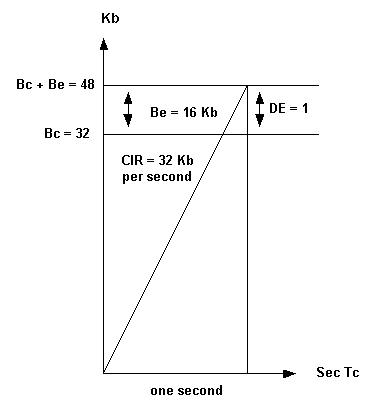
ここで使用している例では、ルータはネットワーク内の輻輳に応じて、48 ~ 32 Kbps でトラフィックを送信します。ネットワークでは、Bc を超えるフレームに DE というマークがつけられることがありますが、その一方でフレームの伝送に十分な容量がある場合があります。逆も可能です。容量が限られていても、過剰なフレームがすぐに廃棄される可能性があります。ネットワークでは、Bc + Be を超えるフレームに DE というマークが付けられることがあります。そのフレームは、伝送されることも、国際電気通信連合電気通信標準化部門の仕様 ITU-T I.370 に指示に従って廃棄されることもあります。トラフィック シェーピングでは、スイッチ ネットワークからの、Backward-Explicit Congestion Motification(BECN)のタグ付きパケットに基づいて、トラフィックが抑制されます。50 % の BECN を受信した場合、ルータでは、その DLCI の現在の送信帯域幅の 1/8 だけトラフィックが減少します。
例
伝送速度は 42 kbps です。ルータでは、速度が 42 - 42/8、つまり 36.75 Kb になります。変更後に輻輳が減少した場合、ルータではトラフィックがさらに減らされ、現在の伝送帯域幅の 1/8 まで減らされます。トラフィックは、設定された CIR 値に達するまで減らされます。ただし、BECN が見られる場合、速度は CIR を下回ることがあります。下限(CIR/2 など)を指定することもできます。ネットワークから受信したすべてのフレームに一定期間の BECN ビットがない場合、ネットワークの輻輳はありません。この間隔のデフォルト値は 200 ms です。
ジェネリック トラフィック シェーピング
ジェネリック トラフィック シェーピング機能は、メディアやカプセル化に依存しないトラフィック シェーピング ツールで、クラウド内やリンク上、または着信エンドポイント ルータに軋轢がある場合に、発信トラフィックのフローを減らすのに役立ちます。この機能は、ルータ内のインターフェイスまたはサブインターフェイスで設定できます。
ジェネリック トラフィック シェーピングは次のような場合に便利です。
-
ネットワーク トポロジで中央サイトの接続が高速(T1 回線速度)で、ブランチまたは在宅勤務者サイトの接続が低速(56 kbps 未満)である場合。速度が不釣り合いなため、リモート サイトが受信可能な速度よりも早い速度で中央サイトがデータを送信した場合は、ブランチまたは在宅勤務者サイトでトラフィックにボトルネックが発生することがあります。この結果、リモート ポイント ルータ直前のスイッチにボトルネックが発生します。
-
サブレート サービスを提供しているサービス プロバイダーは、この機能を使用して、ルータで T1 または T3 リンクを小さなチャネルに分割することができます。各サブインターフェイスに、顧客から注文されたサービスに一致するトークン バケット フィルタを設定することができます。
フレーム リレー接続では、トラフィックをネットワークに送信する代わりに、ルータでトラフィックを抑制することもできます。トラフィックを抑制すると、サービス プロバイダーのクラウド内でのパケット損失が制限されます。この機能とともに提供される BECN ベースの抑制機能により、ネットワークから受信する BECN タグ付きパケットに基づいて、トラフィックをダイナミックに抑制することができます。この抑制機能を使用すると、パケットがルータのバッファに保持されるため、ルータからフレーム リレー ネットワークへのデータ フローが減少します。ルータでは、トラフィックがサブインターフェイスごとに抑制されます。受信する BECN タグ付きパケットの数が少なくなると、レートが大きくなります。
ジェネリック トラフィック シェーピングに使用するコマンド
レートの制御を定義するには、次のコマンドを使用します。
traffic-shape rate bit-rate [burst-size [excess-burst-size]] [group access-list]
フレーム リレー インターフェイスの BECN を抑制するには、次のコマンドを使用します。
traffic-shape adaptive [bit-rate]
BECN の受信時に利用可能な帯域幅を予測するようにフレーム リレー サブインターフェイスを設定するには、traffic-shape adaptive コマンドを使用します。
注:traffic-shape adaptiveコマンドを使用する前に、traffic-shape rateコマンドを使用して、インターフェイスでトラフィックシェーピングを有効にする必要があります。
traffic-shape rate コマンドに指定されるビット レートは、インターフェイスが BECN を受信するときにトラフィックがシェーピングされるビットレートの上限です。また、traffic-shape adaptive コマンドに指定されるビット レートは、その下限(通常は CIR 値)です。通常、実際に使用されるのは、これら 2 つの間のレートです。traffic-shape adaptive コマンドはリンクの両端で設定する必要があります。これは、このコマンドによって、フロー エンドのデバイスで Forward Explicit Congestion Notification(FECN)信号が BECN と同様に反映されるように設定されるためです。こうすることにより、トラフィックが主に 1 つの方向に流れる場合でも、高速エンドのルータが軋轢を検出して対応することができます。
例
次の例では、インターフェイス 0.1 でトラフィック シェーピングを設定しています。ここでは、上限を 128 kbps(通常は Bc + Be)、下限を 64 kbps に設定します。こうすることにより、リンクは軋轢レベルに応じて 64 ~ 128 kbps で実行されます。中央側の上限が 256 kbps である場合、最も低い上限値を使用する必要があります。
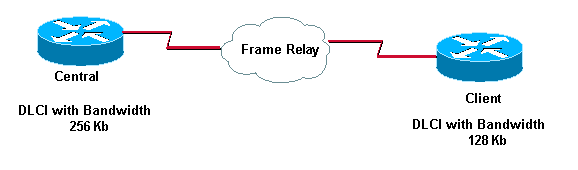
次に、これらのルータでの設定を示します。
Central# interface serial 0 encapsulation-frame-relay interface serial 0.1 traffic-shape rate 128000 traffic-shape adaptive 64000 Client# interface serial 0 encapsulation-frame-relay interface serial 0.1 traffic-shape rate 128000 traffic-shape adaptive 64000
フレーム リレー トラフィック シェーピング
ジェネリック トラフィック シェーピングで指定できるのは、物理インターフェイスにつき 1 つのピーク レート(上限)とサブインターフェイスにつき 1 つの CIR(下限)値のみです。フレーム リレー トラフィック シェーピングでは、仮想回線につき 1 つのトークン バケット フィルタが開始されます。
フレーム リレーを介したトラフィック シェーピング機能により、次の機能が提供されます。
-
VC単位のレート強制:発信トラフィックをCIRまたはExcess Information Rate(EIR;超過情報レート)などのその他の定義済みの値に制限するように、ピークレートを設定できます。
-
VC単位の汎用BECNサポート:ルータはBECNを監視し、フレームリレーネットワークからのBECNでマークされたパケットフィードバックに基づいてトラフィックを抑制できます。
-
VC レベルで Priority queuing(PQ)、Custom Queuing(CQ)または WFQ をサポート。トラフィックの優先順位付けとキューイングをより詳細に行うことができます。このため、各 VC 上のトラフィック フローをより制御することができます。フレーム リレーを介したトラフィック シェーピング機能は、フレーム リレーの Permanent Virtual Circuit(PVC)および Switched Virtual Circuit(SVC)に適用されます。
例
Interface Serial 0 no ip address encapsulation frame-relay frame-relay traffic-shaping ! interface Serial0.100 ip address 1.1.1.1 255.255.255.252 frame-relay interface-dlci 100 frame-relay class fast ! interface Serial0.200 ip address 1.1.1.5 255.255.255.252 frame-relay interface-dlci 200 frame-relay class slow ! map-class frame-relay slow frame-relay traffic-rate 64000 128000 ! map-class frame-relay fast frame-relay traffic-rate 16000 64000 !
この例では、ルータによって 2 つのトークン バケットが追加されます。
-
1 つは 64000(CIR)~ 128000(Bc + Be)で実行されます。
-
もう 1 つは 16000(CIR)~ 64000(Bc + Be)で実行されます。
イーサネットからの着信トラフィックがトークン バケット フィルタより大きい場合、トラフィックはフレーム リレー トラフィック キューにバッファされます。
フレーム リレー トラフィック シェーピングを実装したときのパケット フローを示すフロー チャートについては、「フレーム リレー トラフィック シェーピング フローチャート」を参照してください。特にトークン バケット フィルタを使用するフロー チャートについては、「フレーム リレー トラフィック シェーピング:トークン バケット フローチャート」を参照してください。
一般に使用されるフレーム リレー コマンド
このセクションでは、フレーム リレーの設定時に特に役に立つ 2 つの Cisco IOS® コマンドについて説明します。
show frame-relay pvc
このコマンドを実行すると、Permanent Virtual Circuit(PVC)のステータス、着信/伝送したパケット、回線に軋轢がある場合に Forward Explicit Congestion Notification(FECN)や Backwards Explicit Congestion Notification(BECN)を介して廃棄されたパケットなどが示されます。show frame-relay pvc コマンドとともに使用されるフィールドの詳細については、ここをクリックしてください。
ご使用のシスコ デバイスからの、show frame-relay pvc コマンドの出力データがある場合は、アウトプット インタープリタ(登録ユーザ専用)を使用して、潜在的な問題や修正を表示できます。
次に出力例を示します。
RouterA#show frame-relay pvc PVC Statistics for interface Serial0 (Frame Relay DTE) DLCI = 666, DLCI USAGE = UNUSED, PVC STATUS = DELETED, INTERFACE = Serial0 input pkts 0 output pkts 0 in bytes 0 out bytes 0 dropped pkts 0 in FECN pkts 0 in BECN pkts 0 out FECN pkts 0 out BECN pkts 0 in DE pkts 0 out DE pkts 0 pvc create time 0:03:18 last time pvc status changed 0:02:27 Num Pkts Switched 0 DLCI = 980, DLCI USAGE = LOCAL, PVC STATUS = ACTIVE, INTERFACE = Serial0 input pkts 19 output pkts 87 in bytes 2787 out bytes 21005 dropped pkts 0 in FECN pkts 0 in BECN pkts 0 out FECN pkts 0 out BECN pkts 0 in DE pkts 0 out DE pkts 0 pvc create time 1:17:47 last time pvc status changed 0:58:27
DLCI USAGE フィールドには、次のいずれかのエントリが格納されます。
-
SWITCHED:ルータまたはアクセス サーバがスイッチとして使用されます。
-
LOCAL:ルータまたはアクセス サーバが Data Terminal Equipment(DTE)として使用されます。
-
UNUSED:ルータでユーザが設定コマンドを入力しても、Data-Link Connection Identifier(DLCI)は参照されません。
PVC には 4 つの状態があります。これらの状態は、PVC STATUS フィールドに次のように表示されます。
-
ACTIVE:PVC は稼働し、正常に機能しています。
-
INACTIVE:PVC はエンドツーエンドで稼働していません。原因としては、フレーム リレー クラウド内のローカル DLCI のマッピングが存在しない(または不正である)か、PVC のリモート エンドが削除されていることが考えられます。
-
DELETED:Local Management Interface(LMI)がルータとローカル スイッチ間で交換されていないか、ローカル スイッチでスイッチの DLCI が設定されていません。
-
STATIC:ルータのフレーム リレー インターフェイスでキープアライブが設定されていません。
show frame-relay map
このコマンドを使用して、frame-relay inverse-arp によってローカル DLCI へのリモート IP アドレスが解決されているかどうかを確認します。このコマンドは、ポイントツーポイント サブインターフェイスでは使用できません。これは、マルチポイント インターフェイスとサブインターフェイスでのみ使用できます。次に出力例を示します。
RouterA#show frame-relay map
Serial0 (up): ip 157.147.3.65 dlci 980(0x3D4,0xF440), dynamic,
broadcast,, status defined, active
show frame-relay map コマンドとともに使用されるフィールドの詳細については、frame relay コマンドに関するドキュメントを参照してください。
ご使用のシスコ デバイスからの、show frame-relay map コマンドの出力データがある場合は、アウトプット インタープリタ(登録ユーザ専用)を使用して、潜在的な問題や修正を表示できます。
フレーム リレーとブリッジ
シスコのブリッジとルータでサポートされるスパニングツリー プロトコルでは、Bridge Protocol Data Unit(BPDU)と呼ばれるコンフィギュレーション メッセージが使用されます。これらのメッセージはブリッジ間を定期的に流れますが、頻繁に発生するため、トラフィックの量が膨大になります。トランスペアレント ブリッジングには、2 つのタイプのスパニングツリー プロトコルがあります。Digital Equipment Corporation(DEC)によって最初に導入されたスパニングツリー プロトコルのアルゴリズムは、その後 IEEE 委員会によって改訂され、IEEE 802.1d 仕様で公開されました。DEC のスパニングツリー プロトコルは 1 秒間隔で BPDU を発行します。一方、IEEE は 2 秒間隔で BPDU を発行します。各パケットは 41 バイトで、その中に 35 バイトのコンフィギュレーション BPDU メッセージ、2 バイトのフレーム リレー ヘッダー、2 バイトの Ethertype、および 2 バイトの FCS が含まれています。
フレーム リレーとメモリ
フレーム リレー リソースのメモリは、次の 4 つの領域で消費されます。
-
各データリンク接続識別子(DLCI):216バイト
-
各マップ文:96バイト(または動的に構築されたマップ)
-
各IDB(ハードウェアインターフェイス+カプセル化フレームリレー):5040 + 8346 = 13,386バイト
-
各IDB(ソフトウェアサブインターフェイス):2260バイト
たとえば、2 つのフレーム リレー インターフェイスを使用する Cisco 2501(それぞれに 4 つのサブインターフェイス、合計 8 つの DLCI、および関連マップを含む)には次のメモリが必要です。
-
2 つのインターフェイス ハードウェア IDB x 13,386 = 26,772
-
8 つのサブインターフェイス IDB x 2260 = 18,080 サブインターフェイス
-
8 つの DLCI x 216 = 1728 の DLCI
-
8 つのマップ文 x 96 = 768 のマップ文またはダイナミック マップ
合計で 47,348 バイトの RAM が使用されます。
注:ここで使用する値は、Cisco IOSリリース11.1、12.0、および12.1ソフトウェアで有効です。
フレーム リレーのトラブルシューティング
このセクションでは、トラブルシューティング中に表示される可能性がある show interface コマンド出力の一部を示します。また、出力内容の説明も含まれています。
"Serial0 is down, line protocol is down"
この出力は、ケーブル、Channel Service Unit(CSU)/Data Service Unit(DSU)、またはシリアル回線に問題があることを示しています。問題のトラブルシューティングを行うには、ループバック テストを実行する必要があります。ループバック テストを実行するには、次の手順を実行します。
-
HDLC にシリアル回線のカプセル化を設定し、キープアライブを 10 秒に設定します。そのためには、シリアル インターフェイスで、encapsulation hdlc コマンドと keepalive 10 コマンドを発行します。
-
CSU/DSU またはモデルをローカル ループ モードにします。CSU、DSU、またはモデムをローカル ループバック モードにしたときに、"line protocol is up (looped)" というメッセージが表示されて、回線プロトコルが起動した場合、問題はローカル CSU/DSU 以外の場所で発生しています。ステータス行の状態が変わらない場合、問題はルータ、接続ケーブル、CSU/DSU、またはモデルで発生している可能性があります。ほとんどの場合、問題は CSU/DSU またはモデムで発生します。
-
CSU/DSU またはモデムがループした状態で、自身の IP アドレスを ping します。問題は発生しません。0x0000 の拡張 ping は問題の解決に役立ちます。これは、T1 または E1 はデータのクロックから派生し、8 ビットごとに遷移が必要であるためです。B8ZS によってこれが保証されます。高負荷の 0 データ パターンは、遷移がトランクで適切に強制されているかどうかを確認するのに役立ちます。パス内にデータ インバータのペアがある場合は、高負荷の 1 パターンを使用して、高負荷の 0 データ パターンを適切にシミュレートすることができます。交互パターン(0x5555)は、通常のデータ パターンを表しています。ping が失敗した場合、または Cyclic Redundancy Check(CRC)にエラーが発生した場合は、電話会社から提供される、適切なアナライザを含む Bit Error Rate Tester(BERT)が必要です。
-
テストが終了したら、フレーム リレーにカプセル化を戻してください。
"Serial0 is up, line protocol is down"
出力に含まれるこの行は、ルータが CSU/DSU またはモデムからのキャリア信号を取得していることを示しています。フレーム リレー プロバイダーがそのポートをアクティブにしていること、および Local Management Interface(LMI)の設定が一致していることを確認します。一般に、フレーム リレー スイッチは、正しい LMI が見つからない限り、Data Terminal Equipment(DTE)を無視します(シスコのデフォルトの "cisco" LMI を使用)。シスコのルータがデータを伝送していることを確認します。ほとんどの場合、ローカル CUS を始めとした様々な場所でループ テストを実行して、回線の整合性をチェックする必要があります。この操作は、プロバイダーのフレーム リレー スイッチに到達するまで続行します。ループバック テストの実行方法については、前のセクションを参照してください。
"Serial0 is up, line protocol is up"
キープアライブをオフにしていない場合、出力のこの行は、ルータがフレーム リレー プロバイダーのスイッチと対話していることを示しています。シリアル インターフェイスでは、CRC エラーが発生することなく、双方向トラフィックが正常に交換されています。フレーム リレーではキープアライブが必要です。これは、ルータはキープアライブのメカニズムを使用して、プロバイダーがプロビジョニングした Data-Link Connection Identifier(DLCI)を取得するためです。ほとんどの場合、交換状況を確認するときには、debug frame-relay lmi を安全に使用できます。debug frame-relay lmi コマンドを実行すると、メッセージはほとんど生成されず、次のような疑問への回答が提供されます。
-
シスコのルータがローカル フレーム リレー スイッチと対話しているかどうか。
-
ルータが、加入している Permanent Virtual Circuit(PVC)に関する LMI ステータス メッセージをフレーム リレー プロバイダーから取得しているかどうか。
-
DLCI が正しいかどうか。
次に、接続が成功した場合の debug frame-relay lmi 出力の例を示します。
*Mar 1 01:17:58.763: Serial0(out): StEnq, myseq 92, yourseen 64, DTE up *Mar 1 01:17:58.763: datagramstart = 0x20007C, datagramsize = 14 *Mar 1 01:17:58.763: FR encap = 0x0001030800 75 95 01 01 01 03 02 5C 40 *Mar 1 01:17:58.767: *Mar 1 01:17:58.815: Serial0(in): Status, myseq 92 *Mar 1 01:17:58.815: RT IE 1, length 1, type 1 *Mar 1 01:17:58.815: KA IE 3, length 2, yourseq 65, myseq 92 *Mar 1 01:18:08.763: Serial0(out): StEnq, myseq 93, yourseen 65, DTE up *Mar 1 01:18:08.763: datagramstart = 0x20007C, datagramsize = 14 *Mar 1 01:18:08.763: FR encap = 0x0001030800 75 95 01 01 01 03 02 5D 41 *Mar 1 01:18:08.767: *Mar 1 01:18:08.815: Serial0(in): Status, myseq 93 *Mar 1 01:18:08.815: RT IE 1, length 1, type 1 *Mar 1 01:18:08.815: KA IE 3, length 2, yourseq 66, myseq 93 *Mar 1 01:18:18.763: Serial0(out): StEnq, myseq 94, yourseen 66, DTE up *Mar 1 01:18:18.763: datagramstart = 0x20007C, datagramsize = 14 *Mar 1 01:18:18.763: FR encap = 0x0001030800 75 95 01 01 00 03 02 5E 42 *Mar 1 01:18:18.767: *Mar 1 01:18:18.815: Serial0(in): Status, myseq 94 *Mar 1 01:18:18.815: RT IE 1, length 1, type 0 *Mar 1 01:18:18.819: KA IE 3, length 2, yourseq 67, myseq 94 *Mar 1 01:18:18.819: PVC IE 0x7 , length 0x3 , dlci 980, status 0x2
この出力の "DLCI 980" のステータスに注意してください。次に、このステータス フィールドに表示される値について説明します。
-
0x0:追加済み/非アクティブ。スイッチにこの DLCI がプログラミングされている一方で、なんらかの理由(この PVC のもう一方が停止しているなど)により使用できないことを示しています。
-
0x2:追加済み/アクティブ。フレーム リレー スイッチに DLCI があり、すべて運用可能であることを示しています。この DLCI をヘッダーに含むトラフィックの送信を開始することができます。
-
0x3:0x3 は、アクティブなステータス(0x2)と、(0x1)に設定されている RNR(または r-bit)が組み合わされたものです。これは、この PVC のスイッチ(またはスイッチの特定のキュー)がバックアップされていること、およびフレームがあふれた場合は伝送を停止することを示しています。
-
0x4:削除済み。フレーム リレー スイッチに、ルータ用の DLCI がプログラミングされていないことを示しています。ただし、過去のどこかの時点で、DLCI がプログラミングされていました。この現象は、ルータで DLCI が反転していること、または電話会社によってフレーム リレー クラウド内の PVC が削除されていることが原因で発生することがあります。スイッチに存在しない DLCI を設定すると 0x4 が表示されます。
-
0x8:新規/非アクティブ。
-
0x0a:新規/アクティブ。
フレーム リレーの特性
このセクションでは、理解する必要があるフレーム リレーのいくつかの特性について説明します。
IP スプリット ホライズンのチェック
フレーム リレーのカプセル化では、IP スプリット ホライズン チェックがデフォルトでディセーブルになっています。このため、ルーティング アップデートは同じインターフェイスで送受信されます。ルータは、使用する Data-Link Connection Identifier(DLCI)をフレーム リレー スイッチから Local Management Interface(LMI)アップデートを通して取得します。次に、ルータはリモート IP アドレスの Inverse ARP を使用して、ローカル DLCI とその関連リモート IP アドレスのマッピングを作成します。また、AppleTalk、トランスペアレント ブリッジング、IPX といった特定のプロトコルは、部分的にメッシュ化されたネットワークではサポートされません。これは、これらのプロトコルでは「スプリット ホライズン」が必要であるためです。この「スプリット ホライズン」では、パケットが受信され別の仮想回線で送信される場合でも、インターフェイスで受信したパケットを同じインターフェイスに送信することはできません。フレーム リレー サブインターフェイスを設定することで、単一の物理インターフェイスは複数の仮想インターフェイスとして扱われます。この機能によって、スプリット ホライズン規則に対処することができます。同じ物理インターフェイスに設定されている場合でも、1 つの仮想インターフェイスで受信したパケットを、別の仮想インターフェイスに転送できます。
自分の IP アドレスをマルチポイント フレーム リレーで ping する
マルチポイント フレーム リレー インターフェイスで自身の IP アドレスを ping することはできません。これは、フレーム リレー マルチポイント(サブ)インターフェイスは、非ブロードキャストであり(イーサネットやポイントツーポイント インターフェイス High-Level Data Link Control(HDLC)とは異なる)、フレーム リレー ポイントツーポイント サブインターフェイスであるためです。
また、ハブ アンド スポーク構成では、1 つのスポークから別のスポークに ping することはできません。これは、自身の IP アドレスのマッピングがなく、Inverse ARP で取得できる情報がないためです。ただし、frame-relay map コマンドを使用して自身の IP アドレス(またはリモート スポークの IP アドレス)のスタティック マップを設定し、ローカル DLCI を使用する場合は、自身のデバイスを ping することができます。
aton#ping 3.1.3.3
Type escape sequence to abort.
Sending 5, 100-byte ICMP Echos to 3.1.3.3, timeout is 2 seconds:
.....
Success rate is 0 percent (0/5)
aton#configure terminal
Enter configuration commands, one per line. End with CNTL/Z.
aton(config)#interface serial 1
aton(config-if)#frame-relay map ip 3.1.3.3 160
aton(config-if)#
aton#show frame-relay map
Serial1 (up): ip 3.1.3.1 dlci 160(0xA0,0x2800), dynamic,
broadcast,, status defined, active
Serial1 (up): ip 3.1.3.2 dlci 160(0xA0,0x2800), static,
CISCO, status defined, active
Serial1 (up): ip 3.1.3.3 dlci 160(0xA0,0x2800), static,
CISCO, status defined, active
aton#ping 3.1.3.3
Type escape sequence to abort.
Sending 5, 100-byte ICMP Echos to 3.1.3.3, timeout is 2 seconds:
!!!!!
Success rate is 100 percent (5/5), round-trip min/avg/max = 64/68/76 ms
aton#
aton#show running-config
!
interface Serial1
ip address 3.1.3.3 255.255.255.0
no ip directed-broadcast
encapsulation frame-relay
frame-relay map ip 3.1.3.2 160
frame-relay map ip 3.1.3.3 160
frame-relay interface-dlci 160
!
キーワード「broadcast」
broadcastキーワードには2つの機能があります。マルチキャストが無効な場合にブロードキャストを転送する機能と、フレームリレーを使用する非ブロードキャストネットワークに対するOpen Shortest Path First(OSPF)の設定を簡素化する機能です。
また、「broadcast」キーワードは、定期的なルーティング テーブル アップデートに依存する一部のルーティング プロトコル(AppleTalk など)で必要になる場合があります。特に、リモート エンドのルータで、ルーティング アップデート パケットの着信を待ってからルートを追加する場合などです。
指定ルータの選択を必要とすることによって、OSPF では、フレーム リレーのような非ブロードキャストのマルチアクセス ネットワークがブロードキャスト ネットワークと同様に扱われます。このため、以前のリリースでは、neighbor interface router コマンドを使用して OSPF 設定を手動で行う必要がありました。frame-relay map コマンドと「broadcast」キーワードが設定に含まれており、ip ospf network コマンドと「broadcast」キーワードが設定されている場合は、その他の設定を手動で行う必要はありません。OSPF は、フレーム リレー ネットワーク上で、ブロードキャスト ネットワークとして自動的に実行されます。詳細については、ip ospf network interface コマンドの説明を参照してください。
注:OSPFブロードキャストメカニズムでは、IPクラスDアドレスがフレームリレー上の通常のトラフィックに使用されないことを前提としています。
例
次の例では、宛先 IP アドレス 172.16.123.1 が DLCI 100 にマップされます。
interface serial 0 frame-relay map IP 172.16.123.1 100 broadcast
OSPF では、DLCI 100 を使用してアップデートがブロードキャストされます。
サブインターフェイスの再構成
特定のタイプのサブインターフェイスを作成した場合、それを変更するにはリロードする必要があります。たとえば、マルチポイント サブインターフェイス serial0.2 を作成した後に、それをポイントツーポイントに変更することはできません。変更するには、ルータをリロードするか、別のサブインターフェイスを作成する必要があります。フレーム リレーのコードは、このようにして Cisco IOS® ソフトウェアで動作します。
DLCI の制約
DLCI アドレス空間
10 ビットのアドレスの場合、1 つの物理リンクで約 1000 の DLCI を設定できます。特定の DLCI は予約されているため(ベンダーの実装による)、DLCI の最大数は約 1000 です。Cisco LMI の DLCI の範囲は 16 ~ 1007 です。ANSI/ITU の規定の範囲は 16 ~ 992 です。これらは、ユーザ データを伝える DLCI です。
ただし、サブインターフェイスでフレーム リレー VC を設定する場合は、IDB 制限と呼ばれる実質上の制限を考慮する必要があります。システムごとのインターフェイスとサブインターフェイスの合計数は、お使いのバージョンの Cisco IOS でサポートされている Interface Descriptor Block(IDB)の数によって制限されます。IDB は、インターフェイスに関する情報(カウンタ、インターフェイスのステータスなど)を保持するメモリの一部です。IOS では、プラットフォームに存在する各インターフェイスの IDB が保持され、各サブインターフェイスの IDB も保持されます。高速のインターフェイスでは、低速のインターフェイスよりも多くのメモリが必要です。各プラットフォームの最大 IDB 数は異なります。また、IDB 数の上限は、Cisco IOS リリースによって異なる場合があります。
詳細については、「Cisco IOSプラットフォームのインターフェイスおよびサブインターフェイスの最大数:IDB制限」を参照してください。
LMI ステータスのアップデート
LMI プロトコルでは、すべての Permanent Virtual Circuit(PVC)のステータス レポートが 1 つのパケットに収まること、また DLCI の数が Maximum Transmission Unit(MTU)のサイズに応じて、通常 800 未満に制限されることが必要になります。
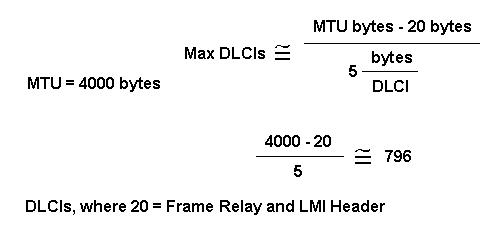
シリアル インターフェイスのデフォルト MTU は 1500 バイトで、インターフェイスにつき最大 296 の DLCI を提供します。フレーム リレー スイッチからのより大きなフル ステータス アップデート メッセージがサポートされるように、MTU を大きくすることができます。フル ステータス アップデート メッセージがインターフェイス MTU よりも大きい場合、パケットは破棄され、インターフェイス ジャイアント カウンタが増分します。MTU を変更する場合は、リモート ルータと介入ネットワーク デバイスで同じ値を設定してください。
これらの数値は、LMI タイプによって少し異なることに注意してください。次に、インターフェイスではなく、ルータ プラットフォームごとの最大 DLCI のガイドラインを示します(Cisco 7000 ルータ プラットフォームで確立された経験上のデータからの推定)。
-
Cisco 2500:1 X T1/E1リンク@ 60 DLCI/インターフェイス=合計60
-
Cisco 4000:1 X T1/E1リンク@ 120 DLCI/インターフェイス=合計120
-
Cisco 4500:3 X T1/E1リンク@ 120 DLCI/インターフェイス=合計360
-
Cisco 4700:4 X T1/E1リンク@ 120 DLCI/インターフェイス=合計480
-
Cisco 7000:4 X T1/E1/T3/E3リンク@ 120 DLCI/インターフェイス=合計480
-
Cisco 7200:5 X T1/E1/T3/E3リンク@ 120 DLCI/インターフェイス=合計600
-
Cisco 7500:6 X T1/E1/T3/E3リンク@ 120 DLCI/インターフェイス=合計720
注:これらの数値はガイドラインであり、すべてのトラフィックがファーストスイッチングされることを前提としています。
その他の考慮事項
実質上の DLCI 制限は、VC でダイナミック ルーティング プロトコルとスタティック ルーティング プロトコルのどちらが実行されているかによって異なります。ダイナミック ルーティング プロトコル、およびデータベース テーブルを交換する IPX SAP のようなプロトコルは、CPU によって認識および処理される必要がある hello とフォワーディング情報メッセージを送信します。一般に、スタティック ルートを使用すると、1 つのフレーム リレー インターフェイスで多くの VC を設定できます。
IP/IPX/AT アドレス
サブインターフェイスを使用している場合は、メイン インターフェイスに IP、IPX、または AT を配置しないでください。メイン インターフェイスをイネーブルにする前に DLCI をそのサブインターフェイスに割り当てると、frame-relay inverse-arp が正常に機能します。正常に機能しない場合は、次の手順を実行します。
-
no frame-relay inverse-arp ip 16 コマンドと clear frame-relay-inarp コマンドを使用して、その DLCI の Inverse Address Resolution Protocol(ARP)をオフにします。
-
コンフィギュレーションを修正します。
-
frame-relay inverse-arp コマンドをもう一度オンにします。
RIP と IGRP
Routing Information Protocol(RIP)アップデートは 30 秒ごとに発生します。各RIPパケットには、最大25のルートエントリ、つまり合計で536バイトを含めることができます。このうち、36バイトはヘッダー情報で、各ルートエントリは20バイトです。このため、50 DLCI に設定された 1 つのフレーム リレー リンクで 1000 のルートをアドバタイズする場合、30 秒ごとに 1 MB のルーティング アップデート データが発生することになり、285 kbps の帯域幅が消費されます。T1 リンクでは、この帯域幅は帯域幅全体の 18.7 % となり、各アップデートにかかる時間は 5.6 秒となります。このオーバーヘッドの量はかなり多く、受け入れ可能な限界の値です。ただし、Committed Information Rate(CIR)はアクセス速度の範囲内にする必要があります。T1 を下回ると、より多くのオーバーヘッドが発生することは明らかです。例:
-
1000/25 = 40 パケット X 36 = 1440 ヘッダー バイト
-
1000 X 20 バイト = 20,000 バイトのルート エントリ
-
合計 21,440 バイト X 50 DLCI = 30 秒ごとに 1072 MB の RIP アップデート
-
1,072,000 バイト/30 秒 X 8 ビット = 285 kbps
Interior Gateway Routing Protocol(IGRP)アップデートは 90 秒ごとに発生します。この間隔は設定可能です。各 IGRP パケットには 104 のルート エントリ、つまり合計で 1492 バイトを格納できます。このうち、ヘッダー情報は 38 バイトで、各ルート エントリは 14 バイトです。50 DLCI に設定された 1 つのフレーム リレー リンクで 1000 のルートをアドバタイズする場合、90 秒ごとに約 720 KB のルーティング アップデート データが要求され、64 kbps の帯域幅が消費されます。T1 リンクでは、この帯域幅は帯域幅全体の 4.2 % となり、各アップデートにかかる時間は 3.7 秒となります。このオーバーヘッド量は受け入れ可能です。
-
1000/104 = 9 パケット X 38 = 342 ヘッダー バイト
-
1000 X 14 = 14,000 バイトのルート エントリ
-
合計 = 14,342 バイト X 50 DLCI = 90 秒ごとに 717 KB の IGRP アップデート
-
717,000 バイト/90 X 8 ビット = 63.7 kbps
Routing Table Maintenance Protocol(RTMP)ルーティング アップデートは 10 秒ごとに発生します。この間隔は設定可能です。各 RTMP パケットには最大 94 の拡張ルート エントリ、つまり合計で 564 バイトを格納できます。このうち、ヘッダー情報は 23 バイトで、各ルート エントリは 6 バイトです。50 DLCI に設定された 1 つのフレーム リレー リンクで 1000 の AppleTalk ネットワークをアドバタイズする場合、10 秒ごとに約 313 KB の RTMP アップデートが発生することになり、250 kbps の帯域幅が消費されます。オーバーヘッドの許容レベルを 15 % 以下に抑えるには、T1 レートが必要です。例:
-
1000/94 = 11 パケット X 23 バイト = 253 ヘッダー バイト
-
1000 X 6 = 6000 バイトのルート エントリ
-
合計 = 6253 X 50 DLCI = 10 秒ごとに 313 KB の RTMP アップデート
-
313,000/10 秒 X 8 ビット = 250 kbps
IPX RIP パケット アップデートは 60 秒ごとに発生します。この間隔は設定可能です。各 IPX RIP パケットには最大 50 のルート エントリ、つまり合計で 536 バイトを格納できます。このうち、ヘッダー情報は 38 バイトで、各ルート エントリは 8 バイトです。50 DLCI に設定された 1 つのフレーム リレー リンクで 1000 の IPX ルートをアドバタイズする場合、60 秒ごとに 536 KB の IPX アップデートが発生することになり、58.4 kbps の帯域幅が消費されます。オーバーヘッドの許容レベルを 15 % 以下に抑えるには、512 kbps のレートが必要です。例:
-
1000/50 = 20 パケット X 38 バイト = 760 バイトのヘッダー
-
1000 X 8 = 8000 バイトのルート エントリ
-
合計 = 8760 X 50 DLCI = 60 秒ごとに 438,000 バイトの IPX アップデート
-
438,000/60 秒 X 8 ビット = 58.4 kbps
IPX Service Access Point(SAP)パケット アップデートは 60 秒ごとに発生します。この間隔は設定可能です。各 IPX SAP パケットには最大 7 のアドバタイズメント エントリ、つまり合計で 536 バイトを格納できます。このうち、ヘッダー情報は 38 バイトで、各アドバタイズメント エントリは 64 バイトです。50 DLCI に設定された 1 つのフレーム リレー リンクで 1000 の IPX アドバタイズメントをブロードキャストする場合、60 秒ごとに 536 KB の IPX アップデートが発生することになり、58.4 kbps の帯域幅が消費されます。オーバーヘッドの許容レベルを 15 % 以下に抑えるには、2 Mbps を超えるレートが必要です。この場合、SAP フィルタリングが必要なのは明らかです。このセクションで説明した他のプロトコルと比較すると、IPX SAP アップデートには最大の帯域幅が必要です。
-
1000/7 = 143 パケット X 38 バイト = 5434 ヘッダー バイト
-
1000 X 64 = 64,000 バイトのルート エントリ
-
合計 = 69,434 X 50 DLCI = 60 秒ごとに 3,471,700 バイトの IPX サービス アドバタイズメント
-
3,471,700/60 秒 X 8 ビット = 462 kbps
キープアライブ
場合によっては、シスコ デバイスのキープアライブをスイッチのキープアライブよりも少し短く(約 8 秒)設定する必要があります。インターフェイスが起動と停止を繰り返す場合は、このように設定する必要があります。
シリアル インターフェイス
デフォルトではマルチポイントになっているシリアル インターフェイスは非ブロードキャスト メディアです。その一方で、ポイントツーポイント サブインターフェイスはブロードキャストです。スタティック ルートを使用している場合は、ネクスト ホップかシリアル サブインターフェイスをポイントすることができます。マルチポイントの場合は、ネクスト ホップをポイントする必要があります。この概念は、フレーム リレー上で OSPF を実行する場合に非常に重要です。ルータは、これが OSPF を機能させるためのブロードキャスト インターフェイスであることを認識する必要があります。
OSPF とマルチポイント
OSPF とマルチポイントを設定する際に、非常に手間がかかることがあります。OSPF には Designated Router(DR)が必要です。PVC を失い始めると、他のルータが前の DR を認識している場合でも、一部のルータの接続が失われ、DR になることがあります。この場合、OSPF プロセスが機能しなくなります。
OSPF に関連するオーバーヘッドは、従来のディスタンスベクトル ルーティング プロトコルに関連するオーバーヘッドよりも明白ではなく、予測も難しくなります。予測が困難である原因は、OSPF ネットワーク リンクが安定しているかどうかということです。フレーム リレー ルータに隣接しているすべてのルータが安定している場合は、ネイバー hello パケット(キープアライブ)だけが発生します。このパケットのオーバーヘッドは、RIP や IGRP といったディスタンスベクトル プロトコルで発生するオーバーヘッドよりもかなり小さくなります。ただし、ルート(隣接)が不安定な場合は、リンクステート フラッディングが発生し、帯域幅をすぐに使い果たしてしまうことがあります。また、ルートの計算に使用される Dijkstra アルゴリズムを実行している場合も、OSPF によりプロセッサに大きな負荷がかかります。
以前のリリースの Cisco IOS ソフトウェアでは、フレーム リレー、X.25、ATM といったマルチアクセス非ブロードキャスト メディアで OSPF を設定する際に、特に注意が必要でした。OSPF プロトコルは、これらのメディアをイーサネットといった他のブロードキャスト メディアと同等のものであると見なします。Nonbroadcast Multiaccess(NBMA)クラウドは、通常、ハブ アンド スポーク トポロジに組み込まれます。PVC と Switched Virtual Circuit(SVC)は部分メッシュ内に配置されており、その物理トポロジは、OSPF で想定されているようなマルチアクセスを提供しません。ポイントツーポイント シリアル インターフェイスの場合、OSPF は常にネイバー間に隣接関係を確立します。OSPF の隣接関係では、データベース情報が交換されます。OSPF では、特定セグメントでの情報交換量を最低限に抑えるために、マルチアクセス セグメントごとに DR と Backup Designated Router(BDR)が 1 台ずつ選出されます。BDR は、DR がダウンした場合のバックアップメカニズムとして選出されます。
この設定の背景には、ルータが情報交換のためのコンタクトの中心点を持つという概念があります。DR と BDR はクラウドに存在するすべてのルータと完全に物理的に接続している必要があるため、DR の選出が問題になっていました。また、ブロードキャスト機能がないため、DR と BDR にはクラウドに接続している他の全ルータのスタティック リストが必要でした。この設定を行うには、次の neighbor コマンドを使用します。
neighbor ip-address [priority number] [poll-interval seconds]
Cisco IOS ソフトウェアのその後のリリースでは、さまざまな方法を使用することで、スタティック ネイバーを設定したり、非ブロードキャスト クラウド上で DR または BDR となるルータを指定したりすることの煩雑さが回避されています。使用する方法は、ネットワークが最新の設計であるか、修正の必要がある既存の設計であるかによって異なります。
サブインターフェイスは、インターフェイスを論理的に定義する方法です。同じ物理インターフェイスを複数の論理インターフェイスに分割でき、各サブインターフェイスをポイントツーポイントとして定義できます。この方法は、当初は NBMA 上のスプリット ホライズンが原因で生じる問題やベクトル ベースのルーティング プロトコルにより適切に対処するために作成されました。
ポイントツーポイント サブインターフェイスには、物理的なポイントツーポイント インターフェイスの属性があります。OSPF に関する限り、隣接関係は常にポイントツーポイント インターフェイス上で作られ、DR や BDR は選定されません。OSPF では、クラウドは、1 つのマルチアクセス ネットワークではなく、一連のポイントツーポイント リンクであると見なされます。ポイントツーポイントの唯一の欠点は、各セグメントが別々のサブネットに属しているということです。管理者によっては、すでに 1 つの IP サブネットをクラウド全体に割り当てているため、この方法が受け入れられない場合があります。別の回避策は、IP アドレス非指定インターフェイスをクラウド上で使用することです。シリアル回線の IP アドレスをベースにした WAN を管理する一部のネットワーク管理者にとっては、この方法も問題になることがあります。
出典
-
International Telegraph and Telephone Consultative Committee、『ISDN Data Link Layer Specification for Frame Mode Bearer Services』CCITT Recommendation Q.922(1991 年 4 月 19 日)
-
American National Standard For Telecommunications - Integrated Services Digital Network - Core Aspects of Frame Protocol for Use with Frame Relay Bearer Service、ANSI T1.618-1991(1991 年 6 月 18 日)
-
Information technology - Telecommunications and Information Exchange between systems - Protocol Identification in the Network Layer(ISO/IEC TR 9577:1990(E) 1990-10-15)
-
International Standard、Information Processing Systems - Local Area Networks - Logical Link Control、ISO 8802-2:1989 (E)、IEEE Std 802.2-1989、1989-12-31
-
Internetworking Technology Overview、1994 年 10 月、シスコ
-
Finlayson R.、Mann R.、Mogul J.、および M. Theimer『Reverse Address Resolution Protocol』STD 38、RFC 903、Stanford University、1984 年 6 月
-
Postel J. および Reynolds J.『Standard for the Transmission of IP Datagrams over IEEE 802 Networks』RFC 1042、USC/Information Sciences Institute、1988 年 2 月。
-
Frame Relay Forum (FRF) 1.1-User-Network Interface (UNI)
-
FRF 2.1-Frame Relay Network-to-Network Interface (NNI)
-
FRF 3.1-Multiprotocol encapsulation
-
FRF 4-SVCs
-
FRF 6-Frame Relay service customer network management (MIB)
-
Gang of four LMI
-
Q.922 Annex A
-
ANSI T1.617 Annex D
-
ANSI T1.618、T1.606
-
ITU-T Q.933、Q.922
 フィードバック
フィードバック