はじめに
このドキュメントでは、Cisco Unified Communications Manager(CUCM)のネットワークタイムプロトコル(NTP)について説明します。
前提条件
要件
このドキュメントに関する固有の要件はありません。
使用するコンポーネント
このドキュメントの内容は、特定のソフトウェアやハードウェアのバージョンに限定されるものではありません。
このドキュメントの情報は、特定のラボ環境にあるデバイスに基づいて作成されました。このドキュメントで使用するすべてのデバイスは、クリアな(デフォルト)設定で作業を開始しています。本稼働中のネットワークでは、各コマンドによって起こる可能性がある影響を十分確認してください。
機能の目的
このドキュメントでは、CUCMでのNTPの目的、NTPの設定、トラブルシューティングのために収集するデータ、データの分析例、および追加調査のための関連リソースについて説明します。
CUCMでのNTPの目的は、サーバに正しい時刻を認識させることです。Voice Over Internet Protocol(VOIP)は時間の変動に非常に敏感であるため、CUCMサーバの時間は重要です。
CUCMクラスタは、クラスタ内の他のサーバに近い状態で時刻の同期を維持する必要があります。これは、データベースの複製要件によるものです。
最後に、ログに正しいタイムスタンプを記録する必要があるため、トラブルシューティングに要する時間は重要です。
設定
Windows NTPサーバはCUCMではサポートされていませんが、Linux NTPソース、Cisco IOS® NTPソース、Nexus OS NTPソースなどの他のタイプは許容されます。
他のシスコソリューションではNTPソリューションにWindowsサーバを使用できますが、Call Manager、Cisco Unity、Instant Messaging and PresenceなどのUCソリューションでは使用できないため、LinuxベースまたはCisco IOS®ベースのどちらかのNTPソリューションが必要です。
これは、Windows Time ServicesがSNTPを使用することが多く、Linuxシステムとの同期が困難であるためです。
ネットワーク図
CUCMパブリッシャには、CUCMクラスタのメンバではないNTPソースが必要です。そのため、CUCMパブリッシャは自身の時刻をNTPサーバと同期します。この交換では、CUCMパブリッシャはNTPクライアントです。
CUCMサブスクライバはCUCMパブリッシャと時刻を同期します。この交換では、CUCMパブリッシャは、CUCMサブスクライバがNTPクライアントであるNTPサーバです。
注意:Cisco Instant Messaging & Presence(IM&P)サーバもCUCMクラスタのサブスクライバと見なされるため、CUCMのNTPにも依存することに注意してください。つまり、IM&PサーバでNTPが同期されていない場合、データベースレプリケーションとハイアベイラビリティに関するシステムの問題が発生します。
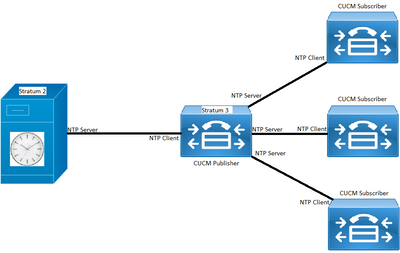
インストールプロセス
CUCMをインストールすると、サーバがクラスタの最初のノードであるかどうかを確認するプロンプトが表示されます。
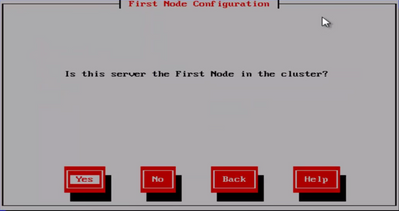
サーバがクラスタの最初のノードでない場合、インストールウィザードはNTP設定フェーズを過ぎて移動します。ただし、クラスタの最初のノードである場合は、NTPサーバの入力を求めるメッセージが表示されます。
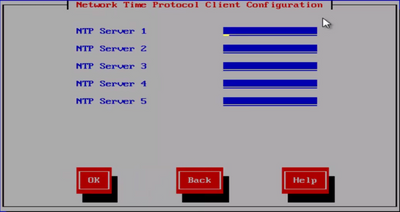
インストール後にOS Admin Webページを使用する
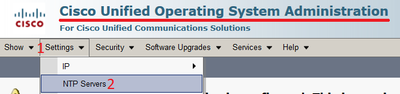
インストール後、コマンドラインインターフェイスを使用する
図に示すように、CUCMサーバ内のNTPサーバにアクセスして変更するために使用するコマンドを確認できます。
- コマンドutils ntp server listは、システムで設定されているNTPサーバを示します。
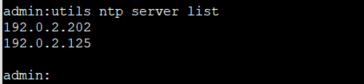
- utils ntp server add ntp_addressコマンドは、システムに新しいNTPサーバを追加します。
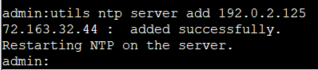
注:新しいNTPサーバを追加する場合、CUCMサーバは追加する前に到達可能性をテストし、失敗すると次のエラーが表示されることに注意してください。
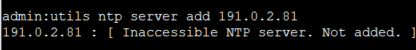
- utils ntp server deleteコマンドを使用して、システム内にすでに設定されているNTPをすべて削除できます。
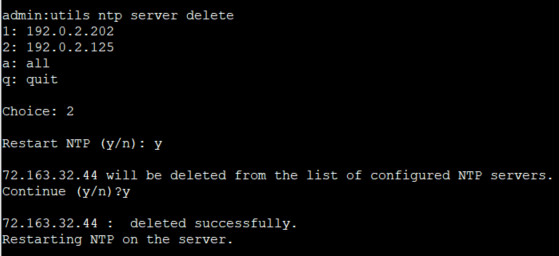
トラブルシュート
収集するデータ
NTPの問題をトラブルシューティングする場合、NTPの問題があるCUCMサーバから次のデータを収集する必要があります。
- utils diagnose testコマンドの出力。
- utils ntp statusコマンドの出力。
- Cisco Real-Time Monitor Tool(RTMT)から収集したCUCMからのNTPログ。
分析例
たとえば、CUCMパブリッシャとNTPからの次の情報が使用されています。
CUCMパブリッシャ
バージョン:11.5(1) SU5
FQDN:cucm-115.home.lab
IPアドレスは192.X.X.Xで始まる
NTP
Google NTPサーバから
FQDN:time1.example.com.ntp
IPアドレスは216.X.X.Xで始まる
CUCM用PCAPレビュー – ファイルなし
ポート番号が123であることに注意してください。これはNTP用のポートです。テキストボックスのコマンドの出力から、NTPv4で示されているようにNTPバージョンが4であることがわかります。また、パブリッシャはtime1.example.comとの通信を確立するときにクライアントとして機能しますが、cucm-sub1、cucm-sub2、およびcucm-sub3との通信を確立するときにはサーバとして機能します。
From the CLI of the publisher run the command "utils network capture port 123"
Wait until you see traffic (this can take a little time, or it may be instant) then hit
ctrl+c. Look in the traffic to find where your publisher is communicating with its NTP
server and the NTP server is communication with the publisher (if the NTP server isn't
replying then it is an issue in the network or with the NTP server). The primary focus of
this output is the NTP version. In CUCM 9 and later NTP version 3 (NTPv3) can cause issues
and an NTP source using NTPv4 should be the NTP server for the publisher.
admin:utils network capture size all count 10000000 port 123
Executing command with options:
size=128 count=1000 interface=eth0
src=dest= port=123
ip=
16:08:43.199710 IP cucm-sub3.home.lab.39417 > cucm-115.home.lab.ntp: NTPv4, Client, length 48
16:08:43.199737 IP cucm-115.home.lab.ntp > cucm-sub3.home.lab.39417: NTPv4, Server, length 48
16:08:43.199823 IP cucm-sub3.home.lab.39417 > cucm-115.home.lab.ntp: NTPv4, Client, length 48
16:08:43.199859 IP cucm-115.home.lab.ntp > cucm-sub3.home.lab.39417: NTPv4, Server, length 48
16:09:01.640980 IP cucm-115.home.lab.50141 > time1.example.com.ntp: NTPv4, Client, length 48
16:09:01.654675 IP time1.example.com.ntp > cucm-115.home.lab.50141: NTPv4, Server, length 48
16:09:01.654733 IP cucm-115.home.lab.50141 > time1.example.com.ntp: NTPv4, Client, length 48
16:09:01.667368 IP time1.example.com.ntp > cucm-115.home.lab.50141: NTPv4, Server, length 48
16:09:01.668612 IP cucm-115.home.lab.50141 > time1.example.com.ntp: NTPv4, Client, length 48
16:09:01.681366 IP time1.example.com.ntp > cucm-115.home.lab.50141: NTPv4, Server, length 48
16:09:01.681518 IP cucm-115.home.lab.50141 > time1.google.com.ntp: NTPv4, Client, length 48
16:09:01.694108 IP time1.google.com.ntp > cucm-115.home.lab.50141: NTPv4, Server, length 48
16:09:01.875016 IP cucm-115.home.lab.48422 > time1.google.com.ntp: NTPv4, Client, length 48
16:09:01.884476 IP cucm-sub3.home.lab.58072 > cucm-115.home.lab.ntp: NTPv4, Client, length 48
16:09:01.884568 IP cucm-115.home.lab.ntp > cucm-sub3.home.lab.58072: NTPv4, Server, length 48
16:09:01.884954 IP cucm-sub3.home.lab.58072 > cucm-115.home.lab.ntp: NTPv4, Client, length 48
16:09:01.884999 IP cucm-115.home.lab.ntp > cucm-sub3.home.lab.58072: NTPv4, Server, length 48
16:09:01.885381 IP cucm-sub3.home.lab.58072 > cucm-115.home.lab.ntp: NTPv4, Client, length 48
16:09:01.885423 IP cucm-115.home.lab.ntp > cucm-sub3.home.lab.58072: NTPv4, Server, length 48
16:09:01.886147 IP cucm-sub3.home.lab.58072 > cucm-115.home.lab.ntp: NTPv4, Client, length 48
16:09:01.886184 IP cucm-115.home.lab.ntp > cucm-sub3.home.lab.58072: NTPv4, Server, length 48
16:09:01.888555 IP time1.google.com.ntp > cucm-115.home.lab.48422: NTPv4, Server, length 48
16:09:01.888642 IP cucm-115.home.lab.48422 > time1.google.com.ntp: NTPv4, Client, length 48
16:09:01.900926 IP time1.google.com.ntp > cucm-115.home.lab.48422: NTPv4, Server, length 48
16:09:01.901017 IP cucm-115.home.lab.48422 > time1.google.com.ntp: NTPv4, Client, length 48
16:09:01.913497 IP time1.google.com.ntp > cucm-115.home.lab.48422: NTPv4, Server, length 48
16:09:01.913566 IP cucm-115.home.lab.48422 > time1.google.com.ntp: NTPv4, Client, length 48
16:09:01.926693 IP time1.google.com.ntp > cucm-115.home.lab.48422: NTPv4, Server, length 48
16:09:02.038981 IP cucm-sub2.home.lab.42078 > cucm-115.home.lab.ntp: NTPv4, Client, length 48
16:09:02.039117 IP cucm-115.home.lab.ntp > cucm-sub2.home.lab.42078: NTPv4, Server, length 48
16:09:02.039281 IP cucm-sub2.home.lab.42078 > cucm-115.home.lab.ntp: NTPv4, Client, length 48
16:09:02.039345 IP cucm-115.home.lab.ntp > cucm-sub2.home.lab.42078: NTPv4, Server, length 48
16:09:02.039434 IP cucm-sub2.home.lab.42078 > cucm-115.home.lab.ntp: NTPv4, Client, length 48
16:09:02.039535 IP cucm-115.home.lab.ntp > cucm-sub2.home.lab.42078: NTPv4, Server, length 48
16:09:02.039607 IP cucm-sub2.home.lab.42078 > cucm-115.home.lab.ntp: NTPv4, Client, length 48
16:09:02.039814 IP cucm-115.home.lab.ntp > cucm-sub2.home.lab.42078: NTPv4, Server, length 48
16:09:02.066544 IP cucm-sub1.home.lab.46400 > cucm-115.home.lab.ntp: NTPv4, Client, length 48
16:09:02.066622 IP cucm-115.home.lab.ntp > cucm-sub1.home.lab.46400: NTPv4, Server, length 48
16:09:02.066751 IP cucm-sub1.home.lab.46400 > cucm-115.home.lab.ntp: NTPv4, Client, length 48
16:09:02.066892 IP cucm-115.home.lab.ntp > cucm-sub1.home.lab.46400: NTPv4, Server, length 48
16:09:02.066968 IP cucm-sub1.home.lab.46400 > cucm-115.home.lab.ntp: NTPv4, Client, length 48
16:09:02.067104 IP cucm-115.home.lab.ntp > cucm-sub1.home.lab.46400: NTPv4, Server, length 48
16:09:02.067155 IP cucm-sub1.home.lab.46400 > cucm-115.home.lab.ntp: NTPv4, Client, length 48
16:09:02.067189 IP cucm-115.home.lab.ntp > cucm-sub1.home.lab.46400: NTPv4, Server, length 48
CUCMのPCAPレビュー:ファイルあり
パケットキャプチャでNTPの問題をトラブルシューティングするために使用されるフィルタは、udp.port == 123です。このフィルタを使用すると、CUCMパブリッシャがGoogle NTPサーバとの通信を確立したこと、およびCUCMパブリッシャがCUCMサブスクライバとも通信したことを確認できます。
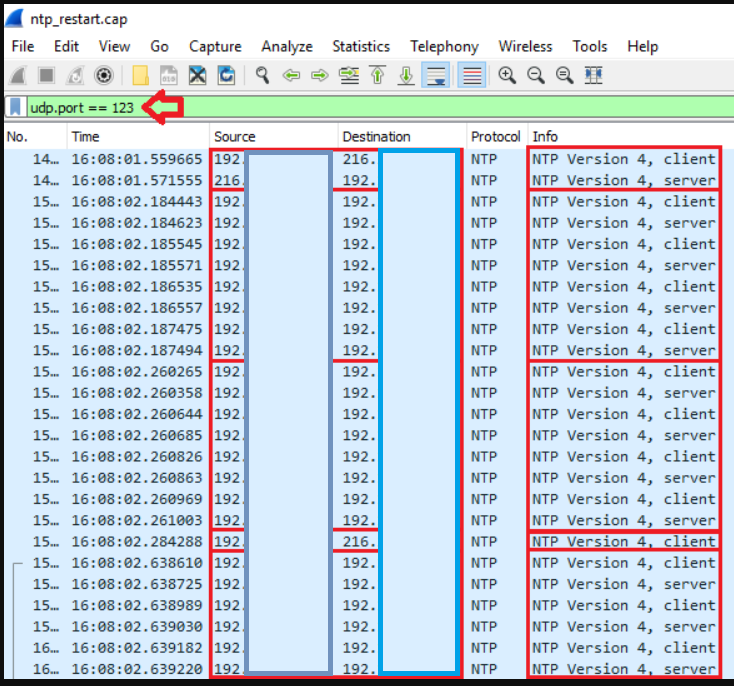
CUCMのCLI出力レビュー
utils ntp status出力
NOTE: All nodes will show the current time in UTC regardless of the time zone of the server
(listed in UTC time). This makes it easy to compare times on the different CUCM nodes.
NOTE: If there is a time difference of 15 minutes or more, it is expected that DB replication
will be broken
1) If the publisher is ahead by 15 minutes, this can result in the pub send data to the
sub and the sub would have a delay to process the data because it has not yet reached the time
in the timestamp of the packets from the publisher (this is expected behavior in this type of situation)
2) If the subscriber is ahead by 15 minutes, this would result in the subscriber drop
the data from the publisher because the subscriber sees it as old data (15 minutes old)
admin:utils ntp status
ntpd (pid 28435) is running...
remote refid st t when poll reach delay offset jitter
==============================================================================
203.0.113.0 .GOOG. 1 u 44 64 3 11.724 -0.021 0.064
unsynchronised
polling server every 8 s
Current time in UTC is : Fri Sep 6 20:54:50 UTC 2019
Current time in America/New_York is : Fri Sep 6 16:54:50 EDT 2019
admin:
前の出力の詳細を説明しているので、次の情報を読んでください。
The very first column contains the "tally code" character. Short overview:
* the source you are synchronized to (syspeer)
# source selected, distance exceeds maximum value
o the PPS(Pulse Per Second) source if your ntpd (ppspeer, only if you have a PPS capable system and refclock)
+ candidate, i.e. it is considered a good source
- outlyer, i.e. quality is not good enough
x falseticker, i.e. this one is considered to distribute bad time
blank: source discarded, failed sanity
See the Select field of the Peer status word on the NTP Event Messages and
Status Words page for more information on the tally codes.
remote
the hostname or IP of the remote machine.
refid
the identification of the time source to which the remote machines is synced.
May be (for example) a radio clock or another ntp server)
st
the stratum of the remote machine. 16 is "unsynchronized". 0 is the best
value, that could be (for example) a radio clock or the ntp servers private
caesium clock (see http://www.eecis.udel.edu/~mills/ntp/html/index.html#intro
for more information about ntp in general).
t
types available:
l = local (such as a GPS, WWVB)
u = unicast (most common)
m = multicast
b = broadcast
- = netaddr
when
how many seconds since the last poll of the remote machine.
poll
the polling interval in seconds.
reach
an 8-bit left-rotating register. Any 1 bit means that a "time packet" was
received. The right most bit indicate the status of the last connection
with the NTP server. It is Octal number. Use calculator in progammer
interface to translate from OCT to BIN: For example 377 translates to
11111111. Each 1 means a successful connection to the NTP server. If you
just start a NTP service, and it connects successfully with its server, this
number will change as follows (if connectivity is good):
00000001 = 001
00000011 = 003
00000111 = 007
00001111 = 017
00011111 = 037
00111111 = 077
01111111 = 177
11111111 = 377
delay
the time delay (in milliseconds) to communicate with the remote.
offset
the offset (in milliseconds) between our time and that of the remote.
jitter
the observed jitter (in milliseconds) of time with the remote.
Utils diagnoseテスト出力
admin:utils diagnose test
Log file: platform/log/diag1.log
Starting diagnostic test(s)
===========================
test - disk_space : Passed (available: 6463 MB, used: 12681 MB)
skip - disk_files : This module must be run directly and off hours
test - service_manager : Passed
test - tomcat : Passed
test - tomcat_deadlocks : Passed
test - tomcat_keystore : Passed
test - tomcat_connectors : Passed
test - tomcat_threads : Passed
test - tomcat_memory : Passed
test - tomcat_sessions : Passed
skip - tomcat_heapdump : This module must be run directly and off hours
test - validate_network : Passed
test - raid : Passed
test - system_info : Passed (Collected system information in diagnostic log)
test - ntp_reachability : Passed
test - ntp_clock_drift : Passed
test - ntp_stratum : Passed
skip - sdl_fragmentation : This module must be run directly and off hours
skip - sdi_fragmentation : This module must be run directly and off hours
Diagnostics Completed
The final output will be in Log file: platform/log/diag1.log
Please use 'file view activelog platform/log/diag1.log' command to see the output
admin:
utils diagnose testの出力でNTPが失敗する場合は、次のような出力が表示されます。
admin:utils diagnose test
Log file: platform/log/diag1.log
Starting diagnostic test(s)
===========================
test - disk_space : Passed (available: 6463 MB, used: 12681 MB)
skip - disk_files : This module must be run directly and off hours
test - service_manager : Passed
test - tomcat : Passed
test - tomcat_deadlocks : Passed
test - tomcat_keystore : Passed
test - tomcat_connectors : Passed
test - tomcat_threads : Passed
test - tomcat_memory : Passed
test - tomcat_sessions : Passed
skip - tomcat_heapdump : This module must be run directly and off hours
test - validate_network : Passed
test - raid : Passed
test - system_info : Passed (Collected system information in diagnostic log)
test - ntp_reachability : Warning
The NTP service is restarting, it can take about 5 minutes.
test - ntp_clock_drift : Warning
The local clock is not synchronised.
None of the designated NTP servers are reachable/functioning or legitimate.
test - ntp_stratum : Warning
The local clock is not synchronised.
None of the designated NTP servers are reachable/functioning or legitimate.
skip - sdl_fragmentation : This module must be run directly and off hours
インストール時にNTPが良好であったことを確認します。次のコマンドを実行します:
cdrtime > getCurrTime()を使用して、CDRTIMEとしてsql select pkid,name,dbinfo('utc_to_datetime', cdrtime)を実行します。
このコマンドは、現在の時刻を(テーブルが変更された時点の)cdrtimeと比較します。インストール/アップグレードで誤ったNTPを使用し、その後NTPを修正した場合、変更が行われるたびにデータベースの同期が失われます。この問題は、不正なNTPソースから適切なソースに移動したため、一般的なNTPコマンド(utils ntp statusなど)を実行しても発生しません。
問題のあるNTPから問題のないNTPに移動することは望ましいことですが、問題のないNTPソースに移動しても、インストール/アップグレード中に作成されたテーブルは修正されません。
このコマンドを実行すると、予想される出力は次のようになります。
admin:run sql select pkid,name,dbinfo('utc_to_datetime', cdrtime) as CDRTIME from device where cdrtime > getCurrTime()
pkid name cdrtime
==== ==== =======
admin:
次の出力と同様の出力がある場合は、インストール/アップグレードに使用されたNTPが使用されておらず、データベースの複製に影響する問題が発生していることを示しています。
admin:run sql select pkid,name,dbinfo('utc_to_datetime', cdrtime) as CDRTIME from device where cdrtime > getCurrTime()
pkid name cdrtime
============================= ===== =====================
bf80dd31-9911-43ce-81fd-a99ec0333fb5 MTP_2 2016-09-11 14:38:14.0
4c38fc05-760d-4afb-96e8-69333c195e74 CFB_2 2016-09-11 14:38:14.0
90878c80-e213-4c7e-82b9-6c780aac72f3 ANN_2 2016-09-11 14:38:14.0
08b5bff4-da94-4dfb-88af-ea9ffa96872c MOH_2 2016-09-11 14:38:14.0
93320e4d-1b73-4099-9a7c-c4cddfadb5d9 MTP_3 2016-09-11 14:38:14.0
a6850d42-5f0a-49ce-9fa3-80d45b800e23 CFB_3 2016-09-11 14:38:14.0
9963c9cb-58b0-4191-93e1-8676584f6461 ANN_3 2016-09-11 14:38:14.0
def79fb7-c801-4fb3-85fb-4e94310bf0bd MOH_3 2016-09-11 14:38:14.0
4cd64584-089b-4331-9291-79774330cbc 2 MTP_4 2016-09-11 14:38:14.0
27b18882-db83-4d14-8bce-d3f8dc439610 CFB_4 2016-09-11 14:38:14.0
a40da882-e04f-4649-b2eb-2f79d1289e81 ANN_4 2016-09-11 14:38:14.0
36575ff4-cdea-4945-87e7-638cc555463e MOH_4 2016-09-11 14:38:14.0
その他
1) VMハードウェアを考慮せずにESXiホストをアップグレードすると、NTPの問題が発生する可能性があります。
2) ESXiバージョンが仮想化マトリックスに準拠していることを確認します。
3) ESXiのバージョンとハードウェアのバージョンに互換性があることを確認します。
関連情報

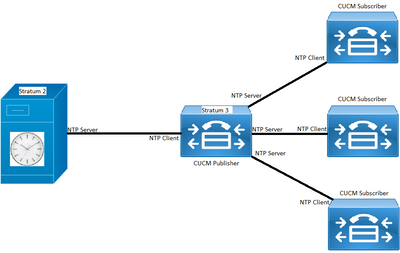
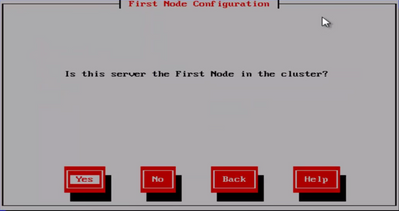
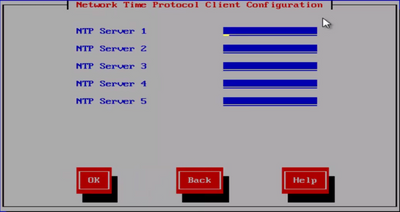
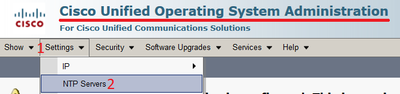
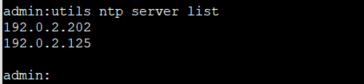
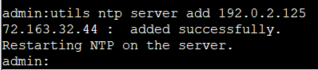
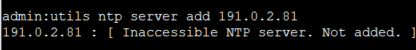
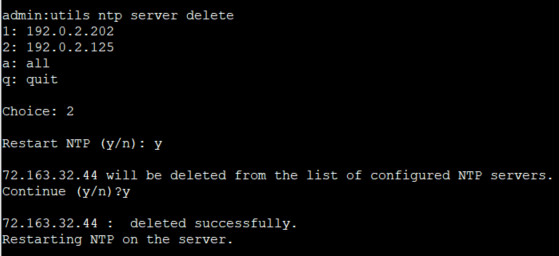
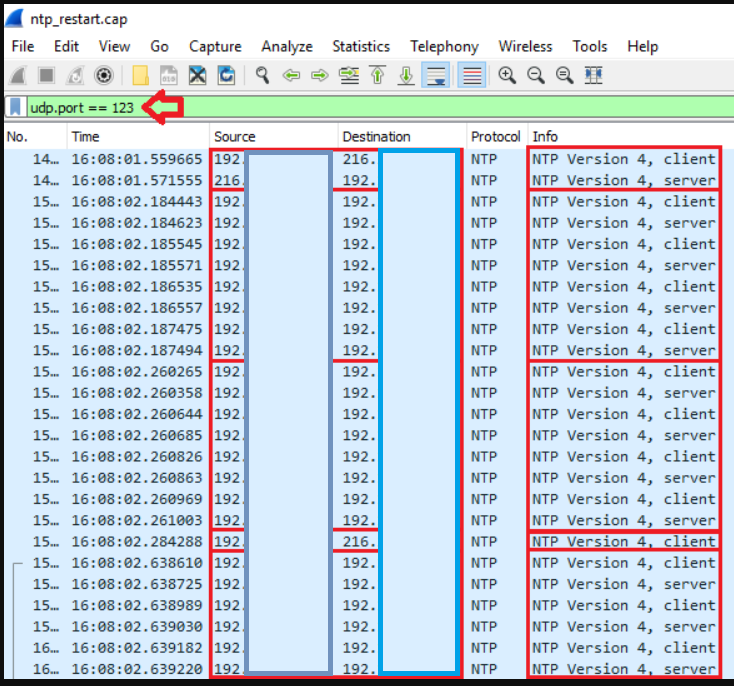
 フィードバック
フィードバック