はじめに
このドキュメントでは、Cisco Unified Communications Manager(CUCM)のデータベースレプリケーションを確認するための重要なコマンドと、想定される出力について説明します。
前提条件
要件
次の項目に関する知識があることが推奨されます。
- Cisco Unified Communications Manager
使用するコンポーネント
このドキュメントの情報は、次のソフトウェアのバージョンに基づいています。
- Cisco Unified Communications Managerバージョン10.5.2.15900-8
このドキュメントの情報は、特定のラボ環境にあるデバイスに基づいて作成されました。このドキュメントで使用するすべてのデバイスは、クリアな(デフォルト)設定で作業を開始しています。本稼働中のネットワークでは、各コマンドによって起こる可能性がある影響を十分確認してください。
背景説明
CUCMのデータベースはフルメッシュトポロジです。つまり、パブリッシャと各サブスクライバがクラスタ内のすべてのサーバに論理的に接続し、それらすべてがサーバ間でデータを更新できることを意味します。
CUCMでデータベースのステータスを確認するには、コマンドラインインターフェイス(CLI)からのアクセスをクラスタ内の各ノードで許可する必要があります。GUI(Graphic User Interface)が使用可能な場合は、データベース・ステータス・レポートを生成する必要があります。
Unified CM Database Statusレポートを生成するには、Cisco Unified Reporting > System Reports > Unified CM Database Statusの順に移動します。Generate a new reportを選択します。
接続の検証
データベースレプリケーションでは、クラスタに含まれる各ノードでサーバ間の接続が正しく確立されている必要があります。これらのコマンドを使用すると、それぞれのステータスを確認できます。
ネットワーククラスタの表示
show network clusterコマンドを使用して、ノードが相互の間で認証されていることを確認します。パブリッシャからの出力には、プロセスノードテーブルエントリが含まれます。ただし、すべてのノードを認証する必要があります(すべてのノードでセキュリティパスワードが同じであることを確認してください)。
発行元:
admin:show network cluster
10.1.89.30 CUCMv10SUB.alegarc2.lab CUCMv10SUB Subscriber callmanager DBSub authenticated using TCP since Mon Jul 1 13:44:09 2019
10.1.89.20 CUCM10.alegarc2.lab CUCM10 Publisher callmanager DBPub authenticated
Server Table (processnode) Entries
----------------------------------
10.1.89.20
10.1.89.30
加入者:
admin:show network cluster
10.1.89.30 CUCMv10SUB.alegarc2.lab CUCMv10SUB Subscriber callmanager DBSub authenticated
10.1.89.20 CUCM10.alegarc2.lab CUCM10 Publisher callmanager DBPub authenticated using TCP since Mon Jul 1 13:44:19 2019
プロセスノードからsql select *を実行
Processnodeテーブルには、クラスター内のすべてのノードが一覧表示されている必要があります。
admin:run sql select * from processnode
pkid name mac systemnode description isactive nodeid tknodeusage ipv6name fklbmhubgroup tkprocessnoderole tkssomode
==================================== ================== === ========== =========== ======== ====== =========== ======== ============= ================= =========
00000000-1111-0000-0000-000000000000 EnterpriseWideData t t 1 1 NULL 1 0
68b56caa-d320-4c94-9c5a-43c3ba6cb4b8 10.1.89.20 f 10.1.89.20 t 2 0 NULL 1 0
a6a92a62-8e66-cdfc-80fa-56a688d3dd58 10.1.89.30 f t 3 1 NULL 1 0
utils network connectivity <IP/hostname>(utils network connectivity <IP/hostname>)
パブリッシャはすべてのサブスクライバに到達でき、ネットワーク接続の結果が正常に完了する必要があります。
admin:utils network connectivity 10.1.89.30
This command can take up to 3 minutes to complete.
Continue (y/n)?y
Running test, please wait ...
......
Network connectivity test with 10.1.89.30 completed successfully.
各サブスクライバはパブリッシャに到達する必要があり、クラスタネットワーク接続結果に含まれる他のサブスクライバは正常に完了する必要があります。
admin:utils network connectivity 10.1.89.20
This command can take up to 3 minutes to complete.
Continue (y/n)?y
Running test, please wait ...
.
Network connectivity test with 10.1.89.20 completed successfully.
Unified CM Database Status Reportでは、図に示すように、Connectivityが各ノードに1=Successと表示されている必要があります。

utils diagnose test
すべてのコンポーネントをチェックし、成功/失敗した値を返します。データベースレプリケーション機能で最も重要なコンポーネントは、validate_network、ntp_reachability、およびntp_stratumです。
admin:utils diagnose test
Log file: platform/log/diag1.log
Starting diagnostic test(s)
===========================
test - disk_space : Passed (available: 1753 MB, used: 12413 MB)
skip - disk_files : This module must be run directly and off hours
test - service_manager : Passed
test - tomcat : Passed
test - tomcat_deadlocks : Passed
test - tomcat_keystore : Passed
test - tomcat_connectors : Passed
test - tomcat_threads : Passed
test - tomcat_memory : Passed
test - tomcat_sessions : Passed
skip - tomcat_heapdump : This module must be run directly and off hours
test - validate_network : Passed
test - raid : Passed
test - system_info : Passed (Collected system information in diagnostic log)
test - ntp_reachability : Passed
test - ntp_clock_drift : Passed
test - ntp_stratum : Passed
skip - sdl_fragmentation : This module must be run directly and off hours
skip - sdi_fragmentation : This module must be run directly and off hours
Diagnostics Completed
The final output will be in Log file: platform/log/diag1.log
Please use 'file view activelog platform/log/diag1.log' command to see the output
utils ntp status
クラスタの時刻が外部の時刻源と同期されるように、CUCMパブリッシャのStratum-1、Stratum-2、またはStratum-3でNetwork Time Protocol(NTP;ネットワークタイムプロトコル)サーバを設定することを強く推奨します。
admin:utils ntp status
ntpd (pid 8609) is running...
remote refid st t when poll reach delay offset jitter
==============================================================================
*10.1.89.1 LOCAL(1) 2 u 935 1024 377 0.262 2.591 3.260
synchronised to NTP server (10.1.89.1) at stratum 3
time correct to within 32 ms
polling server every 1024 s
Current time in UTC is : Wed Jul 3 12:40:36 UTC 2019
Current time in America/Mexico_City is : Wed Jul 3 07:40:36 CDT 2019
サブスクライバのNTPはパブリッシャサーバであり、同期済みとして表示される必要があります。
admin:utils ntp status
ntpd (pid 30854) is running...
remote refid st t when poll reach delay offset jitter
==============================================================================
*10.1.89.20 10.1.89.1 3 u 179 1024 377 0.524 -1.793 1.739
synchronized to NTP server (10.1.89.20) at stratum 4
time correct to within 50 ms
polling server every 1024 s
Current time in UTC is : Wed Jul 3 12:41:46 UTC 2019
Current time in America/Mexico_City is : Wed Jul 3 07:41:46 CDT 2019
サービスの検証
データベースレプリケーションに関連するCUCMサービスは、Cluster Manager、Cisco DB、およびCisco Database Layer Monitorです。
utils serviceリスト
コマンドutils service listは、サービスとそのステータスをCUCMノードで表示します。これらのサービスは、「STARTED」と表示される必要があります。
- クラスタマネージャ[STARTED]
- シスコDB [開始]
- Cisco DBレプリケータ[開始]
- Ciscoデータベースレイヤモニタ[STARTED]
データベースコマンド
データベースレプリケーションコマンドは、パブリッシャから実行する必要があります。
utils dbreplicationステータス
このコマンドは、データベースステータスのチェックのみをトリガーします。進行状況を確認するには、utils dbreplication runtimestateコマンドを使用します。
admin:utils dbreplication status
Replication status check is now running in background.
Use command 'utils dbreplication runtimestate' to check its progress
The final output will be in file cm/trace/dbl/sdi/ReplicationStatus.2019_07_03_07_54_21.out
Please use "file view activelog cm/trace/dbl/sdi/ReplicationStatus.2019_07_03_07_54_21.out " command to see the output
utils dbreplication runtimestate
Runtimestateコマンドは、データベースステータスの進行状況を表示します。これにより、ノードの進行中に、ノードに対するさまざまなレプリケーションセットアップを表示できます。このコマンドが完了すると、出力を確認して、現在のデータベースのステータスを表示できます。
admin:utils dbreplication runtimestate
Server Time: Wed Jul 3 09:11:03 CDT 2019
Cluster Replication State: Replication status command started at: 2019-07-03-07-54
Replication status command COMPLETED 681 tables checked out of 681
Last Completed Table: devicenumplanmapremdestmap
No Errors or Mismatches found.
Use 'file view activelog cm/trace/dbl/sdi/ReplicationStatus.2019_07_03_07_54_21.out' to see the details
DB Version: ccm10_5_2_15900_8
Repltimeout set to: 300s
PROCESS option set to: 1
Cluster Detailed View from CUCM10 (2 Servers):
PING DB/RPC/ REPL. Replication REPLICATION SETUP
SERVER-NAME IP ADDRESS (msec) DbMon? QUEUE Group ID (RTMT) & Details
----------- ---------- ------ ------- ----- ----------- ------------------
CUCM10 10.1.89.20 0.013 Y/Y/Y 0 (g_2) (2) Setup Completed
CUCMv10SUB 10.1.89.30 0.230 Y/Y/Y 0 (g_3) (2) Setup Completed
Database Statusは、図に示すように、Unified CM Database Status Reportから表示されます。
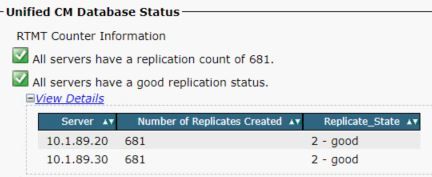
Hosts/Rhosts/Sqlhostsファイル
データベースには3つの重要なファイルが関連付けられており、それらは関係する各ノードで同じである必要があります。CLIからこれらを確認するには、ルートアクセスが必要です。ただし、図に示すように、Unified CM Database Status Reportにもこの情報が表示されます。
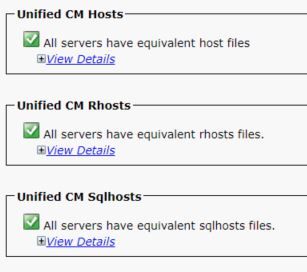
システム履歴ログファイル
データベースの複製は、通常とは異なるシャットダウンによって損傷を受ける可能性があり、システム履歴ログに記録されます。
異常なシャットダウンの例:
09/13/2019 15:29:01 | root: Boot 10.5.2.15900-8 Start
09/13/2019 16:55:24 | root: Boot 10.5.2.15900-8 Start
グレースフルシャットダウンの例:
09/03/2019 14:51:51 | root: Restart 10.5.2.15900-8 Start
09/03/2019 14:52:27 | root: Boot 10.5.2.15900-8 Start
サーバの再構築は、システムが通常とは異なるシャットダウン状態になった場合に推奨されます。これについては、Cisco Bug ID CSCth53322に記載されています
確認
これらのパラメータを検証したときにエラーが表示される場合は、さらにサポートを得るために、Cisco Technical Assistance Center(TAC)に連絡し、クラスタ内の各ノードから収集した情報を提供することを推奨します。
関連情報

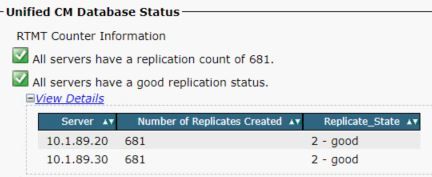
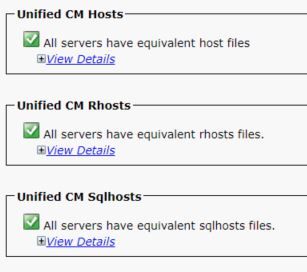
 フィードバック
フィードバック