Nexus 7000 シリーズ スイッチ ERSPAN の設定例
概要
このドキュメントでは、2 台の Nexus 7000 シリーズ スイッチのイーサネット ポート間のトラフィックをモニタする Nexus 7000 シリーズ スイッチで Encapsulated Remote Switched Port Analyzer(ERSPAN)セッションを設定する方法について説明します。
前提条件
要件
この設定を行う前に、以下の要件を満たしていることを確認してください。
-
Nexus 7000 シリーズ スイッチの設定に関する基本的な知識がある。
-
ERSPAN に関する基本的な知識がある。
使用するコンポーネント
このドキュメントの情報は、Cisco NX-OS ソフトウェア リリース 5.1(3) の Nexus 7018 シリーズ スイッチに基づくものです。
このドキュメントの情報は、特定のラボ環境にあるデバイスに基づいて作成されました。このドキュメントで使用するすべてのデバイスは、初期(デフォルト)設定の状態から起動しています。対象のネットワークが実稼働中である場合には、どのようなコマンドについても、その潜在的な影響について確実に理解しておく必要があります。
表記法
ドキュメント表記の詳細については、『シスコ テクニカル ティップスの表記法』を参照してください。
背景説明
ERSPAN について
-
ERSPAN は、ネットワーク全体における複数のスイッチのリモート モニタリングを可能にします。
-
ERSPAN は、ミラーリングされたトラフィックを異なるスイッチの送信元ポートから、ネットワーク アナライザが接続された宛先ポートに転送します。
-
トラフィックは送信元スイッチでカプセル化され、宛先スイッチに転送されます。この宛先スイッチで、パケットのカプセルが除去され、宛先ポートに送信されます。
-
ERSPAN は、ERSPAN 送信元セッション、ルーティング可能な ERSPAN 総称ルーティング カプセル化(GRE)カプセル化トラフィック、および ERSPAN 宛先セッションで構成されています。
-
異なるスイッチで ERSPAN 送信元セッションおよび宛先セッションを個別に設定することができます。
-
ERSPAN は送信元に関係なく、スーパーバイザによって生成されるパケットをモニタしません。
ERSPAN 送信元
-
トラフィックをモニタできるモニタ元インターフェイスのことを ERSPAN ソースと呼びます。
-
送信元ポートに対するすべてのパケット、つまり受信(入力)、送信(出力)、または双方向(両方)のパケットをモニタできます。
-
ERSPAN 送信元には送信元ポート、送信元 VLAN、または送信元 VSAN が含まれます。VLAN が ERSPAN 送信元として指定されている場合は、VLAN 内でサポートされているすべてのインターフェイスが ERSPAN 送信元になります。
ERSPAN 宛先
-
宛先ポートは ERSPAN 送信元からコピーされたトラフィックを受信します。
-
宛先ポートは、SwitchProbe デバイスや他のリモート モニタリング(RMON)プローブなどのデバイス、またはセキュリティ デバイスに接続したポートで、1 つまたは複数のソース ポートからコピーしたパケットを受信して分析することができます。
-
宛先ポートはスパニングツリー インスタンスまたはレイヤ 3 プロトコルに参加しません。
設定
この設定例では、Nexus 7000 シリーズ スイッチ 1 の送信元ポート、およびもうひとつの Nexus 7000 スイッチの宛先ポートを使用します。ここにネットワーク アナライザが接続されています。図に示すように、2 つのスイッチ間にはイーサネット リンクがあります。
注:このセクションで使用されているコマンドの詳細を調べるには、Command Lookup Tool(登録ユーザ専用)を参照してください。一部ツールについては、ゲスト登録のお客様にはアクセスできない場合がありますことをご了承ください。
ネットワーク図
このドキュメントでは、次のネットワーク セットアップを使用します。
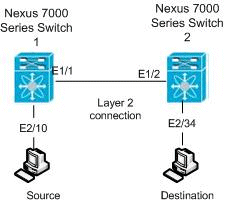
設定
このドキュメントでは、次の構成を使用します。
| Nexus 7000 スイッチ 1 |
|---|
switch_1#configure terminal !--- Configures an ERSPAN source session. switch_1(config)#monitor session 48 type erspan-source !--- Configure the sources and traffic direction. switch_1(config-erspan-src)#source interface Ethernet2/10 both !--- Configure the destination IP address in the ERSPAN session. switch_1(config-erspan-src)#destination ip 10.11.11.3 !--- Configure the ERSPAN ID. switch_1(config-erspan-src)#erspan-id 902 !--- Configure the VRF. switch_1(config-erspan-src)#vrf default !--- Enable the ERSPAN source session (by default the session is !--- in shutdown state). switch_1(config-erspan-src)#no shut switch_1(config-erspan-src)#exit !--- Configure the ERSPAN global origin IP address. switch_1(config)#monitor erspan origin ip-address 10.254.254.21 global !--- Configure the IP address for loopback interface, which is used !--- as source of the ERSPAN traffic. switch_1(config)#interface loopback1 switch_1(config-if)#ip address 10.254.254.21/32 switch_1(config-if)#exit switch_1(config)#interface Ethernet1/1 switch_1(config-if)#switchport switch_1(config-if)#switchport mode trunk switch_1(config-if)#no shutdown switch_1(config-if)#exit switch_1(config)#feature interface-vlan switch_1(config)#interface Vlan 11 switch_1(config-if)#ip address 10.11.11.2/29 switch_1(config-if)#no ip redirects switch_1(config-if)#no shutdown switch_1(config-if)#exit !--- Save the configurations in the device. switch_1(config)#copy running-config startup-config Switch_1(config)#exit |
| Nexus 7000 スイッチ 2 |
|---|
switch_2#configure terminal !--- Configures an ERSPAN destination session. switch_2(config)#monitor session 47 type erspan-destination !--- Configures the source IP address. switch_2(config-erspan-src)#source ip 10.11.11.3 !--- Configures a destination for copied source packets. switch_2(config-erspan-src)#destination interface Ethernet2/34 !--- Configure the ERSPAN ID. switch_2(config-erspan-src)#erspan-id 902 !--- Configure the VRF. switch_2(config-erspan-src)#vrf default !--- Enable the ERSPAN destination session (by default the session is !--- in shutdown state). switch_2(config-erspan-src)#no shut switch_2(config-erspan-src)#exit switch_2(config)#interface Ethernet2/34 switch_2(config-if)#switchport monitor switch_2(config-if)#exit switch_2(config)#feature interface-vlan switch_2(config)#interface Vlan 11 switch_2(config-if)#ip address 10.11.11.3/29 switch_2(config-if)#no ip redirects switch_2(config-if)#no shutdown switch_2(config-if)#exit switch_2(config)#interface Ethernet1/2 switch_2(config-if)#switchport switch_2(config-if)#switchport mode trunk switch_2(config-if)#no shutdown switch_2(config-if)#exit !--- Save the configurations in the device. switch_2(config)#copy running-config startup-config Switch_2(config)#exit |
確認
ここでは、設定が正常に機能しているかどうかを確認します。
アウトプット インタープリタ ツール(登録ユーザ専用)(OIT)は、特定の show コマンドをサポートします。OIT を使用して、show コマンドの出力の分析を表示します。
次に、ERSPAN の確認コマンドをいくつか示します。
-
ERSPAN のセッションの状態を表示するには、show monitor コマンドを使用します。
switch_1# show monitor Session State Reason Description ------- ----------- ---------------------- -------------------------------- 4 up The session is up
-
ERSPAN セッションの設定を表示するには、show monitor session [session session_number] コマンドを使用します。
switch_1# show monitor session 48 session 48 --------------- type : erspan-source state : up erspan-id : 902 vrf-name : default acl-name : acl-name not specified ip-ttl : 255 ip-dscp : 0 destination-ip : 10.11.11.3 origin-ip : 10.254.254.21 (global) source intf : rx : Eth2/10 tx : Eth2/10 both : Eth2/10 source VLANs : rx : tx : both : filter VLANs : filter not specified -
デバイスのすべての ERSPAN セッションの設定を表示するには、show monitor session all コマンドを使用します。
-
実行中の ERSPAN の設定を表示するには、show running-config monitor コマンドを使用します。
switch_1# show running-config monitor !Command: show running-config monitor !Time: Thu Apr 19 10:15:33 2012 version 5.1(3) monitor session 48 type erspan-source erspan-id 902 vrf default destination ip 10.11.11.3 source interface Ethernet2/10 both no shut monitor erspan origin ip-address 10.254.254.21 global
-
ERSPAN のスタートアップ設定を表示するには、show startup-config monitor コマンドを使用します。
関連情報
更新履歴
| 改定 | 発行日 | コメント |
|---|---|---|
1.0 |
27-Apr-2012 |
初版 |
 フィードバック
フィードバック