HSRP を使用した Nexus 7000 シリーズ スイッチの設定例
内容
概要
このドキュメントでは、Cisco Nexus 7000 シリーズ デバイスでの Hot Standby Router Protocol(HSRP)の設定例について説明し、2 台の Nexus7000 シリーズ スイッチ間で First-Hop Redundancy Protocol(FHRP)およびロード シェアリングを実現する HSRP 設定を示します。
前提条件
要件
この設定を行う前に、以下の要件を満たしていることを確認してください。
-
Nexus 7000 シリーズ スイッチの設定に関する基本知識
-
ホットスタンバイ ルータ プロトコル(HSRP)の基本知識
使用するコンポーネント
このドキュメントの情報は、Nexus 7000 シリーズ NX-OS デバイスに基づくものです。
このドキュメントの情報は、特定のラボ環境にあるデバイスに基づいて作成されました。このドキュメントで使用するすべてのデバイスは、初期(デフォルト)設定の状態から起動しています。対象のネットワークが実稼働中である場合には、どのようなコマンドについても、その潜在的な影響について確実に理解しておく必要があります。
表記法
ドキュメント表記の詳細については、『シスコ テクニカル ティップスの表記法』を参照してください。
ホット スタンバイ ルータ プロトコル(HSRP)
HSRP の概要
HSRP は、ルータ グループがあるネットワークのホストにファースト ホップ ルーティング冗長性を提供します。HSRP は、パケットをルーティングしアクティブ ルータ、およびアクティブ ルータで障害が発生した場合や事前に定義された条件が満たされた場合に継承するスタンバイ ルータを選択します。
HSRP をルータに設定する前に、各インターフェイスで IP アドレス(実際のアドレス)を設定し、HSRP 機能をルータでイネーブルにします。次に、グループのユーザのデフォルト ルータとして使用される、HSRP をイネーブルにしたインターフェイスの仮想 IP アドレスおよび MAC アドレスを設定します。HSRP グループで、アクティブ ルータは、仮想 MAC アドレスを宛先とするパケットを送受信します。アクティブ ルータに障害が発生すると、仮想 MAC および IP アドレスのコントロールは、スタンバイ ルータに継承されます。
HSRP が設定されたインターフェイスは、マルチキャスト ユーザ データグラム プロトコル(UDP)を介して Hello メッセージを転送します。 この Hello メッセージは、障害の検出に使用され、アクティブおよびスタンバイ ルータを指定します。Hello メッセージは、ルータから他の HSRP への HSRP プライオリティおよび情報を示します。
プライオリティ メカニズムは、HSRP グループのアクティブ ルータの決定に使用されます。デフォルトのプライオリティ値は 100 です。ルータをアクティブ ルータとして指定する場合、グループの他のすべてのインターフェイスより高いプライオリティ値をインターフェイスに設定します。仮想 IP アドレスおよび MAC アドレスはこのインターフェイスに割り当てられます。
このドキュメントで説明されている「ネットワーク設定」から、HSRP は、2 つの Nexus ルータ間のロード シェアリングを提供します。2 つのグループにあるホストからのトラフィックは、2 つのルータで共有されます。一方のルータで障害が発生すると、もう一方のルータが、両方のグループのトラフィックを処理します。
設定
このセクションでは、HSRP での Nexus 7000 シリーズ デバイスの設定について説明します。
注:このセクションで使用されているコマンドの詳細を調べるには、Command Lookup Tool(登録ユーザ専用)を参照してください。一部ツールについては、ゲスト登録のお客様にはアクセスできない場合がありますことをご了承ください。
ネットワークのセットアップ
このドキュメントでは、次のネットワーク セットアップを使用します。
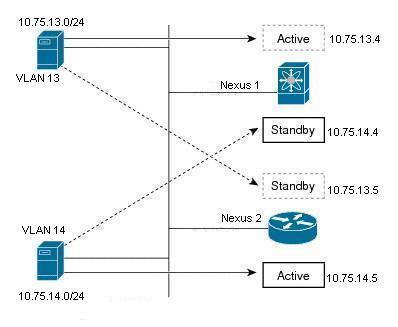
これは、2 つのルータ(Nexus 1、Nexus 2)および 2 つのグループ ユーザ(VLAN 13、VLAN 14)がある HSRP の例です。 次の設定では、Nexus 1 は、VLAN 13 のユーザのアクティブ ルータおよび VLAN 14 のユーザのスタンバイ ルータです。Nexus 2はVLAN 14のユーザ用のアクティブルータで、VLAN 13のユーザ用のスタンバイルータです。そのため、トラフィックは2つのNexusルータで共有され、ファーストホップルーティングの冗長性も提供されます。
設定
この設定では、2 つの HSRP グループが Nexus 7000 シリーズ スイッチでどのように設定されるかを示します。
グループHSRP 13では、Nexus 1ルータがプライオリティ値90に、Nexus 2ルータがプライオリティ値80に設定されます。この場合、Nexus 1ルータのプライオリティ値が最も高いため、Nexus 1ルータがアクティブルータになり、Nexus 2ルータがVLAN 13のユーザののスタンバイルータになります。
グループHSRP 14では、Nexus 1ルータがプライオリティ値80に、Nexus 2ルータがプライオリティ値90に設定されます。この場合、Nexus 2ルータのプライオリティ値が最も高いため、Nexus 2ルータがアクティブルータで、Nexus 1ルータがVLAN 14のユーザののスタンバイルータです。
このドキュメントでは、次の構成を使用します。
| Nexus 1 |
|---|
Nexus1#configure terminal !--- Enable the HSRP feature. Nexus1(config)#feature hsrp Configuration of interface VLAN 13 Nexus1(config)#interface vlan13 Nexus1(config-if)#no ip redirects Nexus1(config-if)#ip address 10.75.13.4/24 !--- Configuration of HSRP's group 13. Nexus1(config-if)#hsrp 13 Nexus1(config-if-hsrp)#preempt !--- Priority value used by HSRP to select the active and standby router. Nexus1(config-if-hsrp)#priority 90 !--- IP address provided here is the virtual IP address for users in VLAN 13. Nexus1(config-if-hsrp)#ip 10.75.13.1 Nexus1(config-if-hsrp)#exit Nexus1(config-if)#no shutdown Configuration of interface VLAN 14 Nexus1(config)#interface vlan14 Nexus1(config-if)#no ip redirects Nexus1(config-if)#ip address 10.75.14.4/24 !--- Configuration of HSRP's group 14. Nexus1(config-if)#hsrp 14 Nexus1(config-if-hsrp)#preempt !--- Priority value used by HSRP to select the active and standby router. Nexus1(config-if-hsrp)#priority 80 !--- IP address provided here is the virtual IP address for users in VLAN 14. Nexus1(config-if-hsrp)#ip 10.75.14.1 Nexus1(config-if)#exit Nexus1(config-if)#no shutdown |
| Nexus 2 |
|---|
Nexus2#configure terminal !--- Enable the HSRP feature. Nexus2(config)#feature hsrp Configuration of interface VLAN 13 Nexus2(config)#interface vlan13 Nexus2(config-if)#no ip redirects Nexus2(config-if)#ip address 10.75.13.5/24 !--- Configuration of HSRP's group 13. Nexus2(config-if)#hsrp 13 Nexus2(config-if-hsrp)#preempt !--- Priority value used by HSRP to select the active and standby router. Nexus2(config-if-hsrp)#priority 80 !--- IP address provided here is the virtual IP address for users in VLAN 13. Nexus2(config-if-hsrp)#ip 10.75.13.1 Nexus2(config-if)#no shutdown Nexus2(config-if)#exit Configuration of interface VLAN 14 Nexus2(config)#interface vlan14 Nexus2(config-if)#no ip redirects Nexus2(config-if)#ip address 10.75.14.5/24 !--- Configuration of HSRP's group 14. Nexus2(config-if)#hsrp 14 Nexus2(config-if-hsrp)#preempt !--- Priority value used by HSRP to select the active and standby router. Nexus2(config-if-hsrp)#priority 90 !--- IP address provided here is the virtual IP address for users in VLAN 14. Nexus2(config-if-hsrp)#ip 10.75.14.1 Nexus2(config-if)#no shutdown Nexus2(config-if)#exit |
HSRP と vPC
-
ほとんどの Nexus 7000 は、vPC にあります(これにより、サード デバイスの EtherChannel(ポート チャネル)の LACP ID(EtherChannel のすべてのリンクで同じなければなりません)を調整できます)。
-
Nexus 7000 は、vPC EtherChannel に着信し、vPC ピア リンクを通過して、vPC EtherChannel(元のデバイスに戻らず、同じレイヤ 2 ドメインにある EtherChannel など)から発信するパケットをドロップします。 これは、vPC VLAN のポートをブロックしないので、Nexus 7000 に指定されたレイヤ 2 ループ防止メカニズムです。
-
vPC にある場合、Nexus 7000 には vPC ピア ゲートウェイ コマンドが設定されます。両方の Nexus 7000 が vPC VLAN を使用するエンド デバイスに接続されるので、vPC ピア ゲートウェイ コマンドは、パケットの vPC ピア リンク通過およびドロップを防止します。
-
vPC ピア ゲートウェイ コマンドにより、いずれかの Nexus 7000 は、パケットの vPC ピア リンク通過を防止するために他のピア MAC アドレスに指定される任意のパケット(HSRP パケットなど)をインターセプトできます。
注:基本的には、vPCの両方のNexus 7000がHSRP仮想MACアドレスのパケットをインターセプトし、アクティブまたはスタンバイに関係なく処理します。詳細については、『vPC ピア ゲートウェイおよび HSRP』を参照してください。
確認コマンド
ここでは、設定が正常に機能しているかどうかを確認します。
アウトプット インタープリタ ツール(登録ユーザ専用)(OIT)は、特定の show コマンドをサポートします。OIT を使用して、show コマンドの出力の分析を表示します。
次に、HSRP の確認コマンドをいくつか示します。
Nexus1 デバイス:
-
show hsrp コマンドを使用して、デバイス内のすべてのグループについての HSRP ステータスを表示します。
Nexus1# show hsrp Vlan13 - Group 13 (HSRP-V1) (IPv4) Local state is Active, priority 90 (Cfged 90), may preempt Forwarding threshold(for vPC), lower: 1 upper: 90 Hellotime 3 sec, holdtime 10 sec Virtual IP address is 10.75.13.1 (Cfged) Active router is local Standby router is 10.75.13.5, priority 80 expires in 8.607000 sec(s) Authentication text "cisco" Virtual mac address is 0000.0c07.ac0d (Default MAC) 0 state changes, last state change never IP redundancy name is hsrp-Vlan13-13 (default) Vlan14 - Group 14 (HSRP-V1) (IPv4) Local state is Standby, priority 80 (Cfged 80), may preempt Forwarding threshold(for vPC), lower: 1 upper: 80 Hellotime 3 sec, holdtime 10 sec Virtual IP address is 10.75.14.1 (Cfged) Active router is 10.75.14.5, priority 90 expires in 4.161000 sec(s) Standby router is local Authentication text "cisco" Virtual mac address is 0000.0c07.ac0e (Default MAC) 0 state changes, last state change never IP redundancy name is hsrp-Vlan14-14 (default) -
show hsrp [group group-number] コマンドを使用して、デバイスの特定のグループの HSRP ステータスを表示します。
Nexus1# show hsrp group 13 Vlan13 - Group 13 (HSRP-V1) (IPv4) Local state is Active, priority 90 (Cfged 90), may preempt Forwarding threshold(for vPC), lower: 1 upper: 90 Hellotime 3 sec, holdtime 10 sec Virtual IP address is 10.75.13.1 (Cfged) Active router is local Standby router is 10.75.13.5, priority 80 expires in 8.607000 sec(s) Authentication text "cisco" Virtual mac address is 0000.0c07.ac0d (Default MAC) 0 state changes, last state change never IP redundancy name is hsrp-Vlan13-13 (default) -
show hsrp [interface interface-type slot/port] コマンドを使用して、デバイスのインターフェイスの HSRP ステータスを表示します。
Nexus1# show hsrp interface vlan 14 Vlan14 - Group 14 (HSRP-V1) (IPv4) Local state is Standby, priority 80 (Cfged 80), may preempt Forwarding threshold(for vPC), lower: 1 upper: 80 Hellotime 3 sec, holdtime 10 sec Virtual IP address is 10.75.14.1 (Cfged) Active router is 10.75.14.5, priority 90 expires in 4.161000 sec(s) Standby router is local Authentication text "cisco" Virtual mac address is 0000.0c07.ac0e (Default MAC) 0 state changes, last state change never IP redundancy name is hsrp-Vlan14-14 (default) -
show hsrp delay [interface interface-type slot/port]コマンドを使用して、すべてのインターフェイスまたは1つのインターフェイスのHSRP遅延値を表示します。
-
show hsrp [group group-number] [interface interface-type slot/port] [active] [all] [init] [learn] [listen] [speak] [standby] コマンドを使用して、active、init、learn、listen または standby 状態の仮想フォワーダのグループまたはインターフェイスの HSRP ステータスを表示します。
-
show hsrp [group group-number] [interface interface-type slot/port] active] [all] [init] [learn] [listen] [speak] [standby] brief コマンドは、active、init、learn、listen または standby 状態の仮想フォワーダのグループまたはインターフェイスの HSRP ステータスの簡単な要約を表示します。
Nexus2 デバイス:
-
show hsrp コマンドを使用して、デバイス内のすべてのグループについての HSRP ステータスを表示します。
Nexus2# show hsrp Vlan13 - Group 13 (HSRP-V1) (IPv4) Local state is Standby, priority 80 (Cfged 80), may preempt Forwarding threshold(for vPC), lower: 1 upper: 80 Hellotime 3 sec, holdtime 10 sec Virtual IP address is 10.75.13.1 (Cfged) Active router is 10.75.13.4, priority 90 expires in 9.385000 sec(s) Standby router is local Authentication text "cisco" Virtual mac address is 0000.0c07.ac0d (Default MAC) 0 state changes, last state change never IP redundancy name is hsrp-Vlan13-13 (default) Vlan14 - Group 14 (HSRP-V1) (IPv4) Local state is Active, priority 90 (Cfged 90), may preempt Forwarding threshold(for vPC), lower: 1 upper: 90 Hellotime 3 sec, holdtime 10 sec Virtual IP address is 10.75.14.1 (Cfged) Active router is local Standby router is 10.75.14.4, priority 80 expires in 7.703000 sec(s) Authentication text "cisco" Virtual mac address is 0000.0c07.ac0e (Default MAC) 0 state changes, last state change never IP redundancy name is hsrp-Vlan14-14 (default)
関連情報
更新履歴
| 改定 | 発行日 | コメント |
|---|---|---|
1.0 |
17-May-2012 |
初版 |
 フィードバック
フィードバック