UCS ラック サーバの VIC アダプタと Nexus 5500 スイッチ間の FCoE 設定
内容
概要
このドキュメントでは、Cisco Unified Computing System(UCS)ラック サーバにインストールされた仮想インターフェイス カード(VIC)アダプタと Cisco Nexus 5500(Nexus 5K)シリーズ スイッチ間の Fibre Channel over Ethernet(FCoE)接続の設定方法を説明します。2 つのトポロジ例は、Cisco ファブリック エクステンダ(FEX )デバイスが含まれ、1 つのトポロジ例には含まれていません。
前提条件
要件
次の項目に関する知識があることが推奨されます。
- Cisco Nexus 5500 シリーズ スイッチ
- Cisco UCS ラック サーバ:Cisco Integrated Management Controller(CIMC)の設定
- FCoE に関する基本知識
この設定は、次の環境にあります。
- ストレージ エリア ネットワーク(SAN)アレイは Cisco VIC カードの仮想ホスト バス アダプタ(vHBAs)が論理ユニット番号(LUN)にアクセスできるように設定されています。
- Cisco Nexus バージョン 5.1(3)N1(1a) 以降では、Cisco Nexus 5K スイッチにインストールされます。
- 必要なライセンスは、Nexus 5K スイッチにインストールされます。
制限と互換性情報の詳細については、当該のハードウェア デバイスの設定ガイドを参照してください。
使用するコンポーネント
このドキュメントの情報は、次のソフトウェアとハードウェアのバージョンに基づいています。
- VIC 1225 の Cisco UCS C220 M3 サーバ
- CIMC 1.5.4 ファームウェア バンドル
- バージョン 6.0(2)N2(1) の Nexus 5548UP
- FEX モデル:Nexus 2232PP
このドキュメントの情報は、特定のラボ環境にあるデバイスに基づいて作成されました。このドキュメントで使用するすべてのデバイスは、初期(デフォルト)設定の状態から起動しています。対象のネットワークが実稼働中である場合には、どのようなコマンドについても、その潜在的な影響について確実に理解しておく必要があります。
概要
これは設定プロセスの概要です。
- 新しい設定では、Nexus 5K スイッチの基本設定を実行します。既存のネットワークにサーバを追加する場合は、この手順を省略できます。
- UCS サーバの VIC アダプタを設定します。
- トポロジに基づいて Nexus 5K スイッチを設定します。
サーバは、次の 3 種類のトポロジから設定できます。
- トポロジ 1 :Nexus 5K スイッチに設定されている仮想ポート チャネル(vPC)と、直接 Nexus 5K スイッチに接続されている統合型ネットワーク アダプタ(CNA)ポート
- トポロジ 2 :ストレート モードで Nexus 5K スイッチに接続されている FEX と、FEX ポートに接続された CNA
- トポロジ 3:拡張 vPC モードで Nexus 5K スイッチに接続されている FEX と、FEX ポートに接続された CNA
このドキュメントでは、各トポロジの FCoE 接続の設定例を紹介します。
ステップ 1:新規設定
このドキュメントは VIC アダプタと Nexus 5K スイッチ の FCoE の設定に焦点を合わせていますが、必要になる vPC の基本設定と FCoE 機能の完全性についても説明します。
この例のトポロジは、2 つの SAN ファブリックとして仮想ストレージ エリア ネットワーク(VSAN)100 と VSAN 200 を使用します。これらの VSAN は、Nexus 5K スイッチの A 側と B 側で作成され、FCoE VLAN 100 および 200 にそれぞれマッピングされます。
この手順では、新しい設定に Nexus 5K スイッチの基本設定を行う方法を説明します。
- 必要な機能(Link Layer Discovery Protocol(LLDP)、Link Aggregation Control Protocol(LACP)、FCoE、FEX、vPC)を Nexus 5K スイッチで有効にします。このステップの例については、必要な機能の設定を参照してください。
- 基本 vPC 設定を実行してください。
- vPC ドメインを作成します。
- vPC ピア キープアライブ リンクを作成します。
- vPC ピア リンクを設定します。ステップ 1 ~ 3 の実行方法の例と Nexus 5K スイッチ両側での vPC の有効化方法については、基本 vPC 設定を参照してください。
- vPC 作成、またはポート チャネルを再利用します。
- vPC を検証します。
- VSAN を設定します。このステップの例については、VSAN 設定を参照してください。
必要な機能の設定
5548-switch# configure terminal
5548-switch(config)# feature lldp
5548-switch(config)# feature lacp
5548-switch(config)# feature fcoe
5548-switch(config)# feature fex
5548-switch(config)# feature vpc
5548-switch(config)# end
基本 vPC 設定
5548-switch# configure terminal
5548-switch(config)# vpc domain 150
5548-switch (config-vpc-domain)# peer-keepalive destination <peer-switch-ip>
source <source-ip> vrf management
5548-switch(config-vpc-domain)# interface port-channel 150
5548-switch(config-if)# switchport mode trunk
5548-switch(config-if)# vpc peer-link
5548-switch(config-if)# no shut
VSAN 設定
5548-switch-A # configure terminal
5548-switch-A(config)# vsan database
5548-switch-A(config-vsan-db)#vsan 100
5548-switch-A(config)#exit
5548-switch-A(config)#vlan 100
5548-switch-A(config-vlan)#fcoe vsan 100
5548-switch-B # configure terminal
5548-switch-B(config)#vsan database
5548-switch-B(config-vsan-db)#vsan 200
5548-switch-B(config)#exit
5548-switch-B(config)#vlan 200
5548-switch-B(config-vlan)#fcoe vsan 200
ステップ 2:UCS サーバおよび VIC アダプタの設定
UCS サーバの VIC アダプタを設定します。この手順では、すべての Cisco VIC(P81E や VIC 1225、VIC 1225T)アダプタにこの設定を適用する方法について説明します。
- サーバ ハードウェア コンポーネントのファームウェアの最新バージョンへの更新にホスト更新ユーティリティを使用します。VIC ファームウェアを更新してください。
- デフォルトでは、VIC アダプタはクラシカル イーサネット(CE)モードで動作し、2 つの仮想ネットワーク インターフェイス コントローラ(vNIC)および 2 つの vHBA で設定されます。これらの vNIC と vHBA は、それぞれ、アップリンク DCE の物理インターフェイスにピン接続されます。つまり、下図のように fc0 はアダプタのアップリンク DCE ポート 0 にピン接続され、fc1 はアップリンク DCE ポート 1 にピン接続されます。
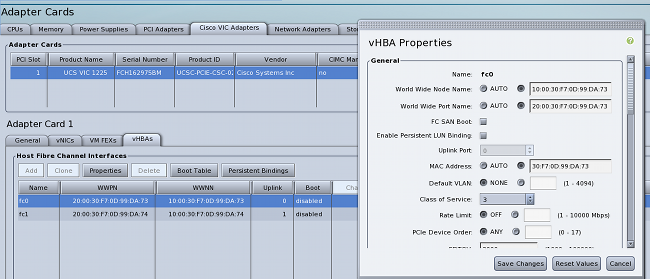
- サーバの電源を投入し、VIC アダプタの詳細がインベントリ セクションに入力されていることを確認します。
- [vHBAs] タブをクリックして、vHBA インターフェイス(fc0 または fc1)を選択します。
- [Properties] をクリックし、VIC アダプタの FCoE のプロパティを設定します。[Default VLAN] テキスト フィールドに FCoE VLAN ID を必ず定義してください。
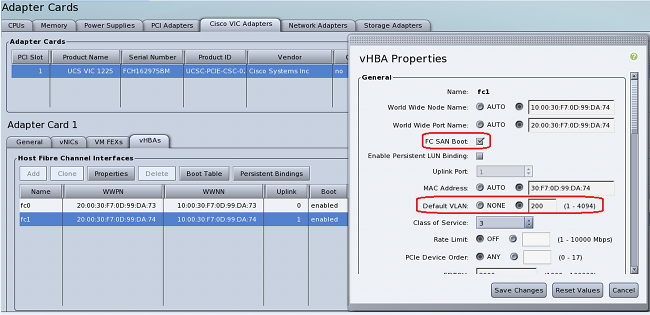
SAN から起動する場合は、[FC SAN Boot] チェックボックスをオンにして、ブート テーブルに [Target WWPN] を追加します。
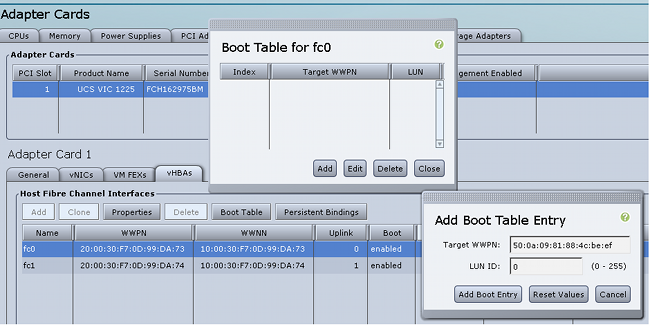
- サーバをリブートし、設定変更を有効にします。
ステップ 3:さまざまなトポロジの Nexus 5K スイッチ設定
サーバは、3 種類のトポロジで設定できます。この項では、トポロジに基づいて Nexus 5K スイッチを設定する方法について説明します。
これらの 3 つすべてのトポロジに共通する設定ガイドラインは次のとおりです。
- 仮想ファイバ チャネル(VFC)インターフェイスは、ポート チャネルのメンバー ポート(物理イーサネット インターフェイス)にバインドされます。
- スイッチポートはトランク モードで、FCoE VLAN は、非ネイティブ VLAN として設定されます。
- スイッチ ポートのスパニングツリー タイプが設定され、エッジ トランクとしてサーバに接続します。
このドキュメントでは、ファブリック A の設定例を示します。ファブリック B の他のスイッチで同様の設定を行う必要があります。
トポロジ 1:Nexus 5K スイッチに直接接続の CNA ポート
概要
このシナリオでは、Nexus 5K スイッチは vPC にあり、サーバの CNA ポートは両方の Nexus 5K スイッチに直接接続されます。この手順は、このトポロジの設定について説明します。
- 新しいポート チャネル インターフェイスにイーサネット インターフェイスを関連付けます。
- タグ付きの FCoE VLAN のトランクとしてポート チャネルを設定し、そのポート チャネルを vPC ID に関連付けます。
- VFC インターフェイスを作成し、ポート チャネル メンバー(イーサネット インターフェイス)にバインドします。
- 対応する VSAN ID に VFC インターフェイスを関連付けます。ステップ 1 ~ 4 の例については、Nexus 5K スイッチ A 側の設定例を参照してください。
- Nexus 5K スイッチの B 側を設定するには、ステップ 1 ~ 4 を繰り返します。
- 設定を確認します。
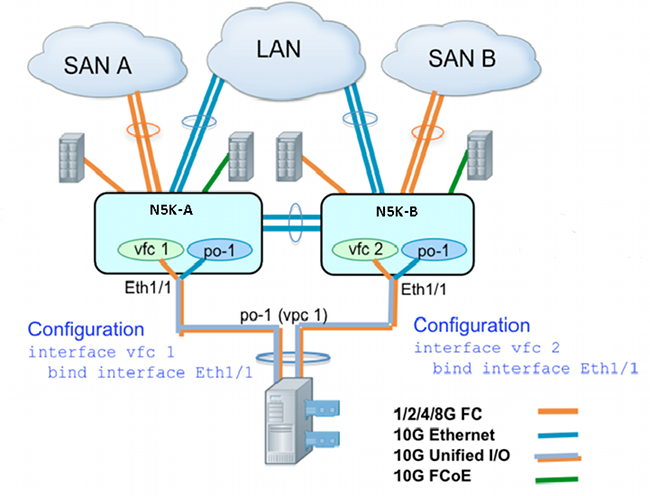
Nexus 5K スイッチ A 側の設定例
N5548UP-A(config)# int eth 1/1
N5548UP-A(config-if)# channel-group 1
N5548UP-A(config-if)# no shut
N5548UP-A(config-if)# exit
N5548UP-A# configure terminal
N5548UP-A(config)# interface port-channel 1
N5548UP-A(config-if)# switchport mode trunk
N5548UP-A(config-if)# switchport trunk native vlan 10
N5548UP-A(config-if)# switchport trunk allowed vlan 10,100
N5548UP-A(config-if)# spanning-tree port type edge trunk
N5548UP-A(config-if)# vpc 1
N5548UP-A(config-if)# no shut
N5548UP-A(config-if)# exit
N5548UP-A(config)# int vfc 1
N5548UP-A(config-if)# bind interface ethernet 1/1
N5548UP-A(config-if)# switchport trunk allowed vsan 100
N5548UP-A(config-if)# no shut
N5548UP-A(config-if)# exitN5548UP-A(config)# vsan database
N5548UP-A(config-vsan-db)# vsan 100 interface vfc 1
N5548UP-A(config-vsan-db)# end
確認
N5548UP-A# show run int port-channel 1 membership
interface port-channel 1
switchport mode trunk
switchport trunk native vlan 10
switchport trunk allowed vlan 10,100
spanning-tree port type edge trunk
speed 10000
vpc 1
interface Ethernet1/1
switchport mode trunk
switchport trunk native vlan 10
switchport trunk allowed vlan 10,100
channel-group 1
N5548UP-A# show run int vfc 1
interface vfc1
bind interface Ethernet1/1
switchport trunk allowed vsan 100
no shutdown
トポロジ 2:Nexus 5K スイッチにストレート モードで接続した FEX と FEX ポートに接続した CNA
概要
このシナリオでは、FEX はストレート モードの Nexus 5K スイッチに接続され、CNA は FEX ポートに接続されます。この手順は、このトポロジの設定について説明します。
ストレート FEX の設定:
- FEX ID を割り当てます。
- イーサネット インターフェイスに新しいポート チャネル インターフェイス ID を関連付け、FEX ファブリック パラメータで新しいポート チャネルを設定します。ステップ 1 ~ 2 の例については、設定例を参照してください。
ホスト vPC の設定: - FEX ホスト インターフェイス(HIF)に新しいポート チャネル インターフェイス ID を関連付け、新しいポート チャネル パラメータを設定します。
- vPC インターフェイスに HIF ポート チャネルを関連付けます。
- VFC インターフェイスを作成し、ホスト ポート チャネルのメンバ(イーサネット)ポートにバインドします。ステップ 3 ~ 5 の例については、ホスト vPC の設定を参照してください。
- 設定を確認します。
Nexus 5K スイッチの B 側でステップ 1 ~ 4 を繰り返し、HIF ポート チャネルに同じ vPC インターフェイス番号を使用します。
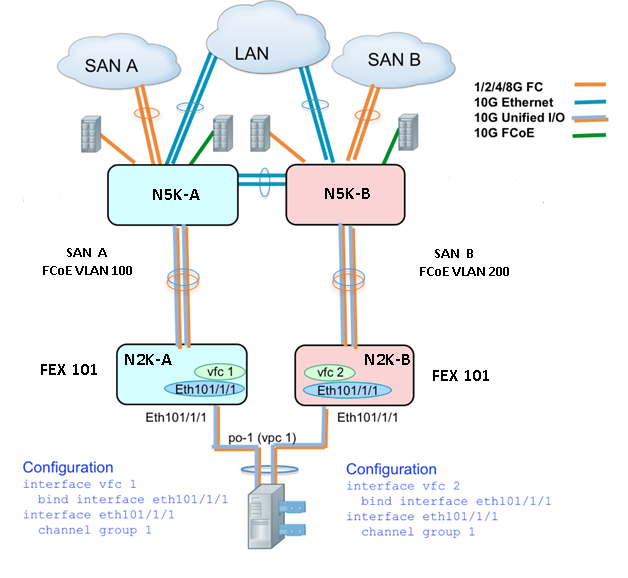
サンプル コンフィギュレーション
N5548UP-A# configure terminal
N5548UP-A(config)# fex 101
N5548UP-A(config-fex)# exit
N5548UP-A(config)# interface ethernet 1/5 - 6
N5548UP-A(config-if-range)# channel-group 210
N5548UP-A(config-if-range)#no shut
N5548UP-A(config-if-range)# exit
N5548UP-A(config)# interface port-channel 210
N5548UP-A(config-if)# switchport mode fex-fabric
N5548UP-A(config-if)# fex associate 101
N5548UP-A(config-if)#no shut
N5548UP-A(config-if)# exit
ホスト vPC の設定
<---Create HIF port-channel-->
N5548UP-A(config-if)# interface ethernet 101/1/1
N5548UP-A(config-if)# channel-group 1
N5548UP-A(config-if)# no shut
N5548UP-A(config-if)# exit
<---Configure port-channel parameters-->
N5548UP-A(config)# interface port-channel 1
N5548UP-A(config-if)#switchport mode trunk
N5548UP-A(config-if)# switchport trunk native vlan 10
N5548UP-A(config-if)# switchport trunk allowed vlan 10,100
N5548UP-A(config-if)# spanning-tree port type edge trunk
N5548UP-A(config-if)# vpc 10
N5548UP-A(config-if)# no shut
N5548UP-A(config-if)# exit
<---Create vfc interfvace and bind to port-channel (Ethernet interface)-->
N5548UP-A(config)# int vfc 1
N5548UP-A(config-if)# bind interface ethernet 101/1/1
N5548UP-A(config-if)# switchport trunk allowed vsan 100
N5548UP-A(config-if)# no shut
N5548UP-A(config-if)# exit
<---Associate vfc interface to corresponding VSAN ID-->
N5548UP-A(config)# vsan database
N5548UP-A(config-vsan-db)# vsan 100 interface vfc 1
N5548UP-A(config-vsan-db)# end
確認
N5548UP-A# show run int port-channel 210 membership
interface port-channel210
switchport mode fex-fabric
fex associate 101
interface Ethernet1/5
switchport mode fex-fabric
fex associate 101
channel-group 210
interface Ethernet1/6
switchport mode fex-fabric
fex associate 101
channel-group 210
N5548UP-A# show int fex
Fabric Fabric Fex FEX
Fex Port Port State Uplink Model Serial
---------------------------------------------------------------
101 Eth1/5 Active 1 N2K-C2232PP-10GE SSI142602QN
101 Eth1/6 Active 2 N2K-C2232PP-10GE SSI142602QN
N5548UP-A# show run int port-channel 1 membership
interface port-channel 1
switchport mode trunk
switchport trunk native vlan 10
switchport trunk allowed vlan 10,100
spanning-tree port type edge trunk
speed 10000
vpc 10
interface Ethernet101/1/1
switchport mode trunk
switchport trunk native vlan 10
switchport trunk allowed vlan 10,100
channel-group 1
N5548UP-A# show run int vfc 1
interface vfc1
bind interface Ethernet101/1/1
switchport trunk allowed vsan 100
no shutdown
トポロジ 3:Nexus 5K スイッチに拡張 vPC モードで接続した FEX と FEX ポートに接続した CNA
概要
このシナリオでは、FEX は拡張 vPC モードの Nexus 5K スイッチに接続され、CNA は FEX ポートに接続されます。
SAN ファブリック A のトラフィック(FCoE VLAN 100)は、FEX 101/Nexus 5K スイッチの A 側と関連付けられます。SAN ファブリック B のトラフィック(FCoE VLAN 200)は、FEX 102/Nexus 5K スイッチの B 側と関連付けられます。
2 メンバのホスト ポート チャネルでは、両方の Nexus 5K スイッチの両方の FEX のデバイスで HIF ポートを設定する必要があります。つまり、合計 4 つの HIF ポート設定が必要です。
この手順は、このトポロジの設定について説明します。
アクティブ - アクティブ FEX 設定:
- FEX ID を割り当てます。
- SAN ファブリックの分離を可能にするために、各 Nexus 5K スイッチに単一の FEX で「fcoe」キーワードを追加します。
- FEX ファブリック ポート チャネルを作成します。
- 同一 Nexus 5K スイッチの他の FEX についても、ステップ 1 ~ 3 を繰り返します。
- Nexus 5K スイッチの B 側で、ステップ 1 ~ 4 を繰り返します。例については、アクティブ - アクティブ FEX 設定とNexus 5K スイッチ B 側の FEX 102 での FCoE キーワードを参照してください。
ホスト vPC の設定: - ポート チャネルインターフェイスを作成し、必要な VLAN を設定します。
- FEX の HIF ポート(CNA に接続された FEX インターフェイス)を設定し、FCoE VLAN とイーサネット VLAN を許可してから、HIF ポートをステップ 6 で作成したホストのポート チャネル ID と関連付けます。
- VFC インターフェイスを作成し、ホスト ポート チャネルのメンバ(イーサネット)ポートにバインドします。
- Nexus 5K スイッチの B 側でステップ 6 ~ 8 を繰り返し、同じホスト ポート チャネル インターフェイス ID を使用します。例については、ホスト vPC の設定を参照してください。
VFC インターフェイス設定: - VC インターフェイスを作成し、ポート チャネル メンバー(HIF)にバインドします。
- 適切な VSAN に VFC インターフェイスを割り当てます。
- Nexus 5K スイッチの B 側で、ステップ 10 ~ 11 を繰り返します。例については、VFC 設定を参照してください。
- 設定を確認します。
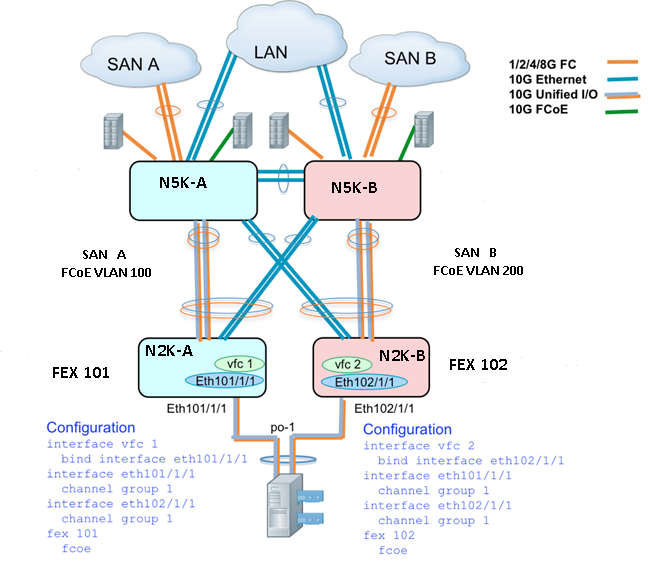
アクティブ - アクティブ FEX 設定
N5548UP-A# configure terminal
N5548UP-A(config)# fex 101
N5548UP-A(config-fex)# fcoe
N5548UP-A(config-fex)# exit
N5548UP-A(config)# interface ethernet 1/3 - 4
N5548UP-A(config-if-range)# channel-group 201
N5548UP-A(config-if-range)#no shut
N5548UP-A(config-if-range)# exit
N5548UP-A(config)# interface port-channel 201
N5548UP-A(config-if)# switchport mode fex-fabric
N5548UP-A(config-if)# fex associate 101
N5548UP-A(config-if)# vpc 201
N5548UP-A(config-if)#no shut
N5548UP-A(config-if)# exit
N5548UP-A# configure terminal
N5548UP-A(config)# fex 102
N5548UP-A(config-fex)# exit
N5548UP-A(config)# interface ethernet 1/5 - 6
N5548UP-A(config-if-range)# channel-group 202
N5548UP-A(config-if-range)#no shut
N5548UP-A(config-if-range)# exit
N5548UP-A(config)# interface port-channel 202
N5548UP-A(config-if)# switchport mode fex-fabric
N5548UP-A(config-if)# fex associate 102
N5548UP-A(config-if)# vpc 202
N5548UP-A(config-if)#no shut
N5548UP-A(config-if)# exit
Nexus 5K スイッチ B 側の FEX 102 での FCoE キーワード
N5548UP-B# configure terminal
N5548UP-B(config)# fex 102
N5548UP-B(config-fex)# fcoe
N5548UP-B(config-fex)# exit
ホスト vPC の設定
N5548UP-A(config-if)# interface ethernet 101/1/1
N5548UP-A(config-if)# channel-group 1
N5548UP-A(config-if)# no shut
N5548UP-A(config-if)# exit
N5548UP-A(config)# interface ethernet 102/1/1
N5548UP-A(config-if)# channel-group 1
N5548UP-A(config-if)# no shut
N5548UP-A(config-if)# exit
N5548UP-A(config)# interface port-channel 1
N5548UP-A(config-if)#switchport mode trunk
N5548UP-A(config-if)# switchport trunk native vlan 10
N5548UP-A(config-if)# switchport trunk allowed vlan 10,100
N5548UP-A(config-if)# spanning-tree port type edge trunk
N5548UP-A(config-if)# no shut
N5548UP-A(config-if)# exit
VFC 設定
<---Create vfc interface and bind to port-channel member (ethernet interface)-->
N5548UP-A(config)# int vfc 1
N5548UP-A(config-if)# bind interface ethernet 101/1/1
N5548UP-A(config-if)# switchport trunk allowed vsan 100
N5548UP-A(config-if)# no shut
N5548UP-A(config-if)# exit
<---Associate vfc interface to corresponding VSAN ID-->
N5548UP-A(config)# vsan database
N5548UP-A(config-vsan-db)# vsan 100 interface vfc 1
N5548UP-A(config-vsan-db)# end
確認
N5548UP-A# show fex
FEX FEX FEX FEX
Number Description State Model Serial
------------------------------------------------------------------------
101 FEX0101 Online N2K-C2232PP-10GE SSI142602QN
102 FEX0102 Online N2K-C2232PP-10GE SSI14260EVV
N5548UP-A# show interface fex
Fabric Fabric Fex FEX
Fex Port Port State Uplink Model Serial
---------------------------------------------------------------
101 Eth1/3 Active 2 N2K-C2232PP-10GE SSI142602QN
102 Eth1/4 Active 1 N2K-C2232PP-10GE SSI14260EVV
N5548UP-A# show fex 101 detail
FEX: 101 Description: FEX0101 state: Online
FEX version: 6.0(2)N2(1) [Switch version: 6.0(2)N2(1)]
FEX Interim version: 6.0(2)N2(1)
Switch Interim version: 6.0(2)N2(1)
Extender Serial: SSI142602QN
FCoE Admin: true
FCoE Oper: true
FCoE FEX AA Configured: true
N5548UP-A# show run interface port-channel 1 membership
interface port-channel1
switchport mode trunk
switchport trunk native vlan 10
switchport trunk allowed vlan 10,100
spanning-tree port type edge trunk
speed 10000
interface Ethernet102/1/1
switchport mode trunk
switchport trunk native vlan 10
switchport trunk allowed vlan 10,100
spanning-tree port type edge trunk
channel-group 1
interface Ethernet101/1/1
switchport mode trunk
switchport trunk native vlan 10
switchport trunk allowed vlan 10,100
spanning-tree port type edge trunk
channel-group 1
N5548UP-A# show int vfc 1
vfc1 is trunking
Bound interface is Ethernet101/1/1
Port WWN is 20:00:54:7f:ee:e1:6a:bf
Admin port mode is F, trunk mode is on
Port mode is TF
Port vsan is 100
Trunk vsans (admin allowed and active) (100)
Trunk vsans (up) (100)
Trunk vsans (isolated) ()
Trunk vsans (initializing) ()
N5548UP-A# show run int port-channel 201 membership
interface port-channel201
switchport mode fex-fabric
fex associate 101
vpc 201
interface Ethernet1/3
switchport mode fex-fabric
fex associate 101
channel-group 201
interface Ethernet1/4
switchport mode fex-fabric
fex associate 101
channel-group 201
N5548UP-A# show run int port-channel 202 membership
interface port-channel202
switchport mode fex-fabric
fex associate 102
vpc 202
interface Ethernet1/5
switchport mode fex-fabric
fex associate 102
channel-group 202
interface Ethernet1/6
switchport mode fex-fabric
fex associate 102
channel-group 202
サーバのブート シーケンスのこの画面は、スイッチ設定で VIC ファームウェアが正常に LUN を検出すると表示されます。
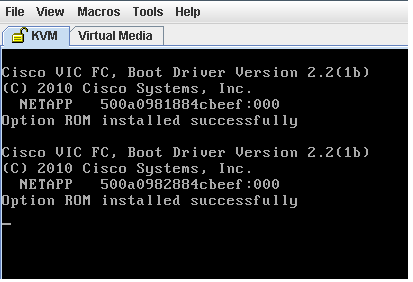
確認
設定例には検証手順も記載されています。
トラブルシュート
ここでは、設定のトラブルシューティングに使用できる情報を示します。
VFC が起動していることを確認するために次のチェックを実行します。
- ケーブルが vHBA にマッピングされたアダプタ ポート間で正しく接続されていること、および Nexus 5K スイッチ ポートに必要な VSAN があることを検証します。
- インターフェイスが管理上のシャットダウンとなっていないことを確認します。
- FCoE VLAN が VFC で区切られたイーサネット インターフェイスで設定されていることを検証します。
設定を検証するには、次のコマンドを使用します。
- show run fcoe
- show vsan
- show vlan fcoe
- show interface vfc ID
- show vpc
- show flogi database
関連情報
- 『Cisco UCS C シリーズ サーバ 統合管理コントローラ GUI 設定ガイド、リリース 1.5』 の「ネットワーク アダプタの管理」の項
- 『Cisco Nexus 5500 シリーズ NX-OS Layer 2 Switching 設定ガイド、リリース 6.x』の「拡張仮想 PortChannel(vPC)の設定」の項
- 『Cisco Nexus 5500 シリーズ NX-OS Layer 2 Switching 設定ガイド、リリース 6.x』の「ファブリック エクステンダの設定」の項
- 『Cisco Nexus 5500 シリーズ NX-OS Fibre Channel over Ethernet 設定ガイド、リリース 6.x』
- テクニカル サポートとドキュメント – Cisco Systems
更新履歴
| 改定 | 発行日 | コメント |
|---|---|---|
1.0 |
25-Mar-2014 |
初版 |
 フィードバック
フィードバック