Catalyst 6500 VSS 1440用スーパーバイザモジュールの交換
内容
概要
このドキュメントでは、Cisco Catalyst 6500 Virtual Switching System の故障したスーパーバイザを交換する手順について、段階的に説明します。
Virtual Switching System(VSS)は、2 台の Catalyst 6500 シャーシで構成されます。各シャーシは、1 つのスーパーバイザ エンジンを備えています。ハードウェアの障害によりいずれかのスーパーバイザが機能しなくなり、交換した場合には、設定がデフォルトのままであるため、自動的には VSS メンバーにはなりません。この新しいスーパーバイザは、最初はスタンドアロン モードで起動します。VSS モードで起動させるには、VSS を設定する必要があります。
前提条件
要件
この設定を行う前に、次の要件が満たされていることを確認します。
-
アクティブ側 VSS スーパーバイザ からコンパクト フラッシュ デバイスに有効なイメージをコピーします。
-
アクティブ側 VSS の設定がコンパクト フラッシュ デバイス(同じデバイスを使用しても可)にコピーされている。
使用するコンポーネント
このドキュメントの情報は、次のソフトウェアとハードウェアのバージョンに基づいています。
Cisco IOS(R) ソフトウェア リリース 12.2(33)SXH1 以降で稼働する Cisco Catalyst 6500 Virtual Switching System 1440
このドキュメントの情報は、特定のラボ環境にあるデバイスに基づいて作成されました。対象のネットワークが実稼働中である場合には、どのようなコマンドについても、その潜在的な影響について確実に理解しておく必要があります。
表記法
ドキュメント表記の詳細については、『シスコ テクニカル ティップスの表記法』を参照してください。
設定
このセクションでは、このドキュメントで説明する機能を設定するために必要な情報を提供しています。
注:このセクションで使用されているコマンドの詳細を調べるには、Command Lookup Tool(登録ユーザ専用)を参照してください。一部ツールについては、ゲスト登録のお客様にはアクセスできない場合がありますことをご了承ください。
新しいスーパーバイザは、有効なイメージと設定を使用して起動される必要があります。イメージは TFTP またはコンパクト フラッシュ デバイスを使用してコピーできます。コンパクト フラッシュが利用できない場合は、TFTP を使用しても同様にソフトウェア イメージおよび設定ファイルをコピーできます。
-
アクティブ側 VSS スーパーバイザ からコンパクト フラッシュ デバイスに有効なイメージをコピーします。
VSS#dir sup-bootdisk: Directory of sup-bootdisk:/ 1 -rwx 117668516 Jan 22 2008 11:53:58 +00:00 s72033- ipservices_wan-vz.122-33.SXH1 2 -rwx 33554432 Aug 16 2007 12:40:22 +00:00 sea_log.dat 3 -rwx 7366 Aug 22 2007 20:05:42 +00:00 default-config
VSS モードでは、アクティブ側とスタンバイ側のスーパーバイザで同じバージョンのソフトウェア イメージが実行されていることに注意してください。
VSS#copy sup-bootdisk:s72033-ipservices_wan-vz.122-33.SXH1 disk0: Destination filename [s72033-ipservices_wan-vz.122-33.SXH1]? Copy in progress...CCCCCCCCCCCCCCCCCCCCCCCCCCCCCCCCCCCCCCCCC CCCCCCCCCCCCCCCCCCCCCCCCCCCCCCCCCCCCCCCCCCCCCCCCCCCCCCC !--- Output suppressed.
-
アクティブ側 VSS スーパーバイザ からコンパクト フラッシュ デバイスに現在の設定をコピーします。
VSS#copy running-config disk0: Destination filename [startup-config]?11196 bytes copied in 0.712 secs (15725 bytes/sec)
ネットワーク図
このドキュメントでは、次のネットワーク セットアップを使用します。
Switch 2 のスーパーバイザが故障 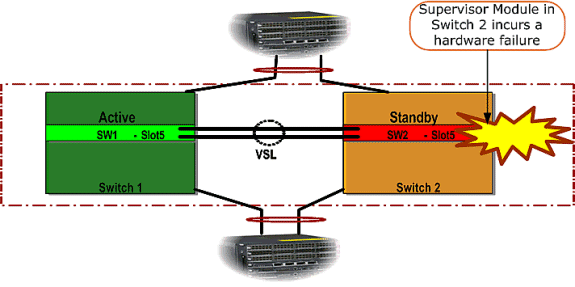
新しいスーパーバイザのインストールと設定
新しいスーパバイザを取り付けて設定するには、次の手順を実行します。
-
新しいスーパーバイザをシャーシに取り付けます。ここでは、スーパーバイザのアップリンクは VSL に使用されますので、それらを物理的に接続します。コンパクト フラッシュからイメージを起動します。
-
新しいスーパーバイザのスタートアップ コンフィギュレーション ファイルを消去します。新しいスーパーバイザに古いコンフィギュレーションが存在しないようにするために、このステップが必要になります。
-
あらかじめコンパクト フラッシュ デバイスにコピーしておいたソフトウェア イメージを、新しいスーパーバイザの sup-bootdisk にコピーします。
Router#copy disk0:s72033-ipservices_wan-vz.122-33.SXH1 sup-bootdisk: Destination filename [s72033-ipservices_wan-vz.122-33.SXH1]? Copy in progress ..CCCCCCCCCCCCCCCCCCCCCCCCCCCCCCCCCCCCCCCC CCCCCCCCCCCCCCCCCCCCCCCCCCCCCCCCCCCC 117668516 bytes copied in 332.283 secs (354121 bytes/sec) !--- Output suppressed. !--- If you choose to download software image from a tftp server, connect one of the switch interfaces to the network in order to have connectivity to the tftp server. Configure IP address to the management interface; verify the connectivity between the switch and the tftp server. !--- The management IP address should be different from what is already assigned to active VSS switch. !--- Configure management IP address Router(config)#interface gig 1/3 Router(config-if)#ip address 10.10.10.100 255.255.255.0 Router(config-if)#no shutdown !--- verify Management interface status and configuration Router#show interface gig 1/3 GigabitEthernet1/3 is up, line protocol is up (connected) Hardware is C6k 1000Mb 802.3, address is 0005.dce7.8180 (bia 0005.dce7.8180) Internet address is 10.10.10.100/24 !--- Output omitted !--- If the TFTP server and switch management interface are not in the same layer-3 subnet, add a (default) route. Router(config)#ip route 0.0.0.0 0.0.0.0 10.10.10.1 !--- verify IP connectivity between switch and TFTP server Router#ping 10.20.20.200 Type escape sequence to abort. Sending 5, 100-byte ICMP Echos to 10.20.20.200, timeout is 2 seconds: !!!!! Success rate is 100 percent (5/5), round-trip min/avg/max = 1/1/4 ms !---Copy the new software image into supervisor bootflash: Router#copy tftp: sup-bootdisk: Address or name of remote host []? 10.20.20.200 Source filename []? s72033-ipservices_wan-vz.122-33.SXH1 Destination filename [s72033-ipservices_wan-vz.122-33.SXH1]? Copy in progress ..CCCCCCCCCCCCCCCCCCCCCCCCCCCCCCCCCCCCCCCC CCCCCCCCCCCCCCCCCCCCCCCCCCCCCCCCCCCC !--- Output omitted
-
あらかじめコンパクト フラッシュ デバイスに保存しておいたアクティブ側スーパーバイザの設定を、新しいスーパーバイザの startup-config コンフィギュレーション ファイルにコピーします。
Router#copy disk0:VSS.cfg startup-config Destination filename [startup-config]? 11196 bytes copied in 7.460 secs (1501 bytes/sec) Router#
注:このステップは、VSS設定と、適切なIOSソフトウェアイメージをブートするために必要なブート変数が追加されているため、重要です。
!--- Highlighted VSS configuration commands are critical to boot up the supervisor in VSS mode. !--- Verify VSS configuration in the startup-config file Router#more nvram:startup-config ! hostname VSS boot system flash sup-bootdisk:s72033-ipservices_wan-vz.122-33.SXH1 !--- Switch Virtual domainis configured with respective switch priorities switch virtual domain 1 switch mode virtual !--- this command gets populated upon converting standalone switch to VSS mode. Make sure this command is part the configuration. switch 1 priority 110 switch 2 priority 100 !--- Verify Virtual Switch Link (VSL) configuration interface Port-channel1 no switchport no ip address switch virtual link 1 mls qos trust cos no mls qos channel-consistency ! interface Port-channel2 no switchport no ip address switch virtual link 2 mls qos trust cos no mls qos channel-consistency !--- Physical interfaces that are part of VSL interface TenGigabitEthernet1/1/4 no switchport no ip address mls qos trust cos channel-group 1 mode on interface TenGigabitEthernet1/1/5 no switchport no ip address mls qos trust cos channel-group 1 mode on interface TenGigabitEthernet2/1/4 no switchport no ip address mls qos trust cos channel-group 2 mode on interface TenGigabitEthernet2/1/5 no switchport no ip address mls qos trust cos channel-group 2 mode on -
Virtual Switching ドメイン内で Catalyst 6500 スイッチを識別する VSS Switch_ID を設定します。VSS を構成できるのは 2 台のスイッチに限られるため、アクティブ側のスイッチに定義された値に応じて、1 または 2 を選択する必要があります。1 または 2 以外の値は使用できません。
!--- Verify active Switch_ID on the active switch Router#switch read switch_num local Read switch_num from Active rommon is 1 !--- Note that since Switch_ID=1 is used for active switch, we would define Switch_ID=2 in the new supervisor. !--- Configure the Switch_ID on the supervisor. !--- Below command sets a Switch_ID ROMMON variable. It is used during VSS boot up to identify a switch within a VSS domain. !--- Note that the Switch_ID doesn’t dictate the state (active vs. standby) of the supervisor. Router#switch set switch_num 2 local Set rommon's switch_num to 2 !--- Verify the Switch_ID configuration on the new supervisor. Router#switch read switch_num local Read switch_num from Active rommon is 2
-
スイッチをリロードすると、リロード時には、スイッチは VSS モードで起動します。
 注意:この時点でrunning-configをstartup-configに保存しないでください。保存した場合には、startup-config がデフォルトのコンフィギュレーションで上書きされてしまうため、スイッチが VSS モードで起動しなくなります。
注意:この時点でrunning-configをstartup-configに保存しないでください。保存した場合には、startup-config がデフォルトのコンフィギュレーションで上書きされてしまうため、スイッチが VSS モードで起動しなくなります。CLI の出力例:
Router# reload System configuration has been modified. Save? [yes/no]: no Proceed with reload? [confirm] 00:25:07: %SYS-5-RELOAD: Reload requested by console. Reload Reason: Reload Command. 00:26:49: %SYS-SP-3-LOGGER_FLUSHING: System pausing to ensure console debugging output. 00:26:49: %OIR-SP-6-CONSOLE: Changing console ownership to switch processor !--- Output omitted !--- SP booting up, pay attention to the name of the image being loaded by SP System Bootstrap, Version 8.5(1) Copyright (c) 1994-2006 by cisco Systems, Inc. Cat6k-Sup720/SP processor with 1048576 Kbytes of main memory Autoboot executing command: “ boot system flash sup-bootflash:s72033-ipservices_wan-vz.122-33.SXH1” Loading image, please wait ... Initializing ATA monitor library... Self decompressing the image : ###################################### ##################################### Restricted Rights Legend Use, duplication, or disclosure by the Government is subject to restrictions as set forth in subparagraph (c) of the Commercial Computer Software - Restricted Rights clause at FAR sec. 52.227-19 and subparagraph (c) (1) (ii) of the Rights in Technical Data and Computer Software clause at DFARS sec. 252.227-7013. cisco Systems, Inc. 170 West Tasman Drive San Jose, California 95134-1706 Cisco IOS Software, s72033_sp Software (s72033_sp-IPSERVICES_WAN-VM), Version 12.2(33)SXH1, RELEASE SOFTWARE (fc3) Technical Support: http://www.cisco.com/techsupport Copyright (c) 1986-2008 by Cisco Systems, Inc. Compiled Thu 17-Jan-08 04:38 by prod_rel_team Image text-base: 0x01020150, data-base: 0x01021000 !--- VSS configuration pre-parsed during bootup System detected Virtual Switch configuration... Interface TenGigabitEthernet 2/8/4 is member of Portchannel 2 !--- output omitted Initializing as Virtual Switch STANDBY processor !--- VSL module ( supervisor in this scenario) brought up and role is resolved as standby since there is already a active VSS switch. 00:00:30: %VSL_BRINGUP-6-MODULE_UP: VSL module in slot 8 switch 2 brought up 00:00:57: %VSLP-5-VSL_UP: Ready for Role Resolution with Switch=1, MAC=0014.1bc6.1c00 over 8/4 00:01:01: %VSLP-5-RRP_ROLE_RESOLVED: Role resolved as STANDBY by VSLP 00:01:01: %VSL-5-VSL_CNTRL_LINK: New VSL Control Link 8/4 !--- RP is booting up System Bootstrap, Version 12.2(17r)SX5, RELEASE SOFTWARE (fc1) Technical Support: http://www.cisco.com/techsupport Copyright (c) 2006 by cisco Systems, Inc. Cat6k-Sup720/RP platform with 1048576 Kbytes of main memory Download Start !!!!!!!!!!!!!!!!!!!!!!!!!!!!!!!!!!!!!!!!!!!!!! !!!!!!!!!!!!!!!!!!!!!!!!!!!!!!!!!!!!!!!!!!! !!!!!!!!!!!!!!!!!!!!!!!!!!!!!!!!!!!!!!!!!!! !!!!!!!!!!!!!!!!!!!!!!!!!!!!!!!!!!!!!!!!!!! !!!!!!!!!!!!!!!!!!!!!!!!!!!!!!!!!!!!!!!!!!! !!!!!!!!!!!!!!!!!!!!!!!!!!!!!!!!!!!!!!!!!!! !!!!!!!!!!!!!!!!!!!!!!!!!!!!!!!!!!!!!!!!!!!!!!!!!!! Restricted Rights Legend Use, duplication, or disclosure by the Government is subject to restrictions as set forth in subparagraph (c) of the Commercial Computer Software - Restricted Rights clause at FAR sec. 52.227-19 and subparagraph (c) (1) (ii) of the Rights in Technical Data and Computer Software clause at DFARS sec. 252.227-7013. cisco Systems, Inc. 170 West Tasman Drive San Jose, California 95134-1706 Cisco IOS Software, s72033_rp Software (s72033_rp-IPSERVICES_WAN-VM), Version 12.2(33)SXH1, RELEASE SOFTWARE (fc3) Technical Support: http://www.cisco.com/techsupport Copyright (c) 1986-2008 by Cisco Systems, Inc. Compiled Thu 17-Jan-08 04:04 by prod_rel_team Image text-base: 0x01020150, data-base: 0x01021000 !--- output omitted Press RETURN to get started! !--- Look out for –- “%PFREDUN-SW2_SPSTBY-6-STANDBY: Initializing for SSO mode” in the active console to make sure stadby is running in SSO mode. !--- After standby boots up it’s console is locked VSS-sdby> Standby console disabled VSS-sdby> Standby console disabled
注:複数のサブネットでVSSを設定するには、VSSでスタンバイ設定は必要ありません。ゲートウェイ ルータを VLAN SVI として設定する必要があります。
確認
現在、この設定に使用できる確認手順はありません。
アウトプット インタープリタ ツール(登録ユーザ専用)(OIT)は、特定の show コマンドをサポートします。OIT を使用して、show コマンドの出力の分析を表示します。
トラブルシュート
ここでは、設定のトラブルシューティングに使用できる情報を示します。
スーパーバイザ エンジン間でのソフトウェアのミスマッチ
スーパーバイザ エンジン同士のソフトウェアにミスマッチがあると、スタンバイ側スーパーバイザが(SSO 冗長性モードではなく)RPR 冗長性モードで起動するため、VSS は完全には初期化されません。
この問題を解決するには、スタンバイ側スーパーバイザのフラッシュに必要なソフトウェアが存在していること、さらにブート設定が正しいソフトウェアをポイントしていることを確認します。正しいソフトウェアで起動されて、VSS に接続できるように、スタンバイ側スーパーバイザをリロードします。
関連情報
更新履歴
| 改定 | 発行日 | コメント |
|---|---|---|
1.0 |
01-Dec-2013 |
初版 |
 注意:この時点でrunning-configをstartup-configに保存しないでください。保存した場合には、startup-config がデフォルトのコンフィギュレーションで上書きされてしまうため、スイッチが VSS モードで起動しなくなります。
注意:この時点でrunning-configをstartup-configに保存しないでください。保存した場合には、startup-config がデフォルトのコンフィギュレーションで上書きされてしまうため、スイッチが VSS モードで起動しなくなります。 フィードバック
フィードバック