Microsoft Windows XP iSCSI ホストと MDS/IPS-8 間の設定
概要
シスコの iSCSI ドライバ(サーバに保存されています)は、iSCSI ソリューションの主要コンポーネントです。これらのiSCSIドライバはSCSIコマンドをインターセプトし、IPパケットにカプセル化し、Cisco SN 5420、Cisco SN 5428、Cisco SN 5428-2、またはCisco MDS/IPS-8にリダイレクトしますSCSIからMDS/IPS-8へ
前提条件
要件
この設定を開始する前に、次の要件が満たされていることを確認してください。
-
MDS 9000 に iSCSI の設定を作成する前に、Microsoft Windows XP が動作しているお使いの PC に対応した iSCSI ドライバをインストールする必要があります。Windows 2000//XP/2003 用 Cisco iSCSI ドライバの最新バージョンについては、Cisco.com の「Cisco iSCSI ドライバ」(登録ユーザ専用)ページを参照してください。ファイル名は「Cisco iSCSI Driver Version バージョン番号 for Win2k 」であり、このページの表に記載しています。
使用するコンポーネント
このドキュメントの情報は、次のソフトウェアとハードウェアのバージョンに基づいています。
-
Microsoft Windows XP および Cisco iSCSI ドライバ バージョン 3.1.2 がインストールされた PC
-
ソフトウェア バージョン 1.1.2 の Cisco MDS 9216
canterbury# show module Mod Ports Module-Type Model Status --- ----- ------------------------------- ------------------ ------------ 1 16 1/2 Gbps FC/Supervisor DS-X9216-K9-SUP active * 2 8 IP Storage Module DS-X9308-SMIP ok Mod Sw Hw World-Wide-Name(s) (WWN) --- ----------- ------ -------------------------------------------------- 1 1.1(2) 1.0 20:01:00:0c:30:6c:24:40 to 20:10:00:0c:30:6c:24:40 2 1.1(2) 0.3 20:41:00:0c:30:6c:24:40 to 20:48:00:0c:30:6c:24:40 Mod MAC-Address(es) Serial-Num --- -------------------------------------- ---------- 1 00-0b-be-f8-7f-08 to 00-0b-be-f8-7f-0c JAB070804QK 2 00-05-30-00-ad-e2 to 00-05-30-00-ad-ee JAB070806SB * this terminal session canterbury# canterbury# show version Cisco Storage Area Networking Operating System (SAN-OS) Software TAC support: http://www.cisco.com/tac Copyright (c) 2002-2003 by Cisco Systems, Inc. All rights reserved. The copyright for certain works contained herein are owned by Andiamo Systems, Inc. and/or other third parties and are used and distributed under license. Software BIOS: version 1.0.7 loader: version 1.0(3a) kickstart: version 1.1(2) system: version 1.1(2) BIOS compile time: 03/20/03 kickstart image file is: bootflash:/k112 kickstart compile time: 7/13/2003 20:00:00 system image file is: bootflash:/s112 system compile time: 7/13/2003 20:00:00 Hardware RAM 963112 kB bootflash: 500736 blocks (block size 512b) slot0: 0 blocks (block size 512b) canterbury uptime is 6 days 1 hours 11 minute(s) 5 second(s) Last reset at 783455 usecs after Thu Aug 28 12:59:37 2003 Reason: Reset Requested by CLI command reload System version: 1.1(2) canterbury#
このドキュメントの情報は、特定のラボ環境にあるデバイスに基づいて作成されました。このドキュメントで使用するすべてのデバイスは、初期(デフォルト)設定の状態から起動しています。対象のネットワークが実稼働中である場合には、どのようなコマンドについても、その潜在的な影響について確実に理解しておく必要があります。
表記法
MDS 9000 という用語は、MDS 9000 ファミリ(MDS 9506、MDS 9509、MDS 9216)に含まれるすべてのファイバ チャネル(FC)スイッチ製品を指します。IPS ブレードは IP ストレージ サービス モジュールを指します。
ドキュメント表記の詳細は、「シスコ テクニカル ティップスの表記法」を参照してください。
背景理論
IP ストレージ モジュールは、IP ホストに、ファイバ チャネル(FC)ストレージ デバイスへのアクセスを提供します。IPS ストレージ モジュールは DS-X9308-SMIP です。これはトランスペアレント SCSI ルーティングを提供します。iSCSI プロトコルを使用する IP ホストは、FC ネットワーク上の SCSI(FCP)ターゲットに透過的にアクセスできます。IP ホストは SCSI コマンドを iSCSI プロトコル データ ユニット(PDU)にカプセル化し、TCP/IP 接続を介して MDS 9000 の IPS ポートに送信します。IP ストレージ モジュールでは、適切に設定されたギガビット イーサネット(GE)インターフェイスの形式で接続が提供されます。IP ストレージ モジュールを使用すると、仮想 iSCSI ターゲットを作成し、それらを FC SAN で使用可能な物理 FC ターゲットにマッピングすることができます。これにより、IP ホストには、FC ターゲットが、ローカル接続されている物理的なターゲットであるかのように見えます。
IP ストレージ モジュールを介してストレージにアクセスする必要がある各 iSCSI ホストに、互換性のある iSCSI ドライバをインストールする必要があります。iSCSI プロトコルを使用して、iSCSI ドライバは、iSCSI ホストからの SCSI の要求と応答を IP ネットワークを介して転送できます。ホストのオペレーティング システムからは、iSCSI ドライバは、ホストのペリフェラル チャネルの FC ドライバのような SCSI トランスポート ドライバであるように見えます。ストレージ デバイスからは、各 IP ホストは FC ホストであるように見えます。
IP ホストから FC ストレージ デバイスへのルーティングでは、主に次の処理が実行されます。
-
ホストと IP ストレージ モジュールの間の IP ネットワークを経由して iSCSI の要求および応答を転送します。
-
IP ネットワークのホストと FC ストレージ デバイス間の SCSI 要求および SCSI 応答をルーティングします(iSCSI を FCP に変換する、その逆も同様)。 これは IP ストレージ モジュールによって実行されます。
-
IP ストレージ モジュールと FC ストレージ デバイスの間で FCP の要求または応答を転送します。
IP ストレージ モジュールは、デフォルトで FC ターゲットを iSCSI にインポートしません。IP ストレージ モジュールが FC ターゲットを iSCSI イニシエータで使用可能にする前に、ダイナミック マッピングかスタティック マッピングを設定する必要があります。両方が設定されている場合、スタティック マッピングの FC ターゲットには設定された名前があります。この設定では、スタティック マッピングの例を示します。
ダイナミック マッピングでは、iSCSI ホストが IP ストレージ モジュールに接続するたびに新しい FC N ポートが作成されます。この N のポートに割り当てられる nWWN と pWWN は異なる場合があります。iSCSI ホストが IP ストレージ モジュールに接続するたびに同じ nWWN と pWWN を取得する必要がある場合は、スタティック マッピング方式を使用してください。スタティック マッピングを IP ストレージ モジュールで使用すると、イニシエータの pWWN または nWWN に基づいたアクセス制御と論理ユニット番号(LUN)のマッピング/マスキング設定を利用できるインテリジェント FC ストレージ アレイにアクセスできます。
アドバタイズする IP ストレージ ポートのリストを指定し、アクセスを許可された iSCSI イニシエータのノード名のリストを指定すると、スタティック マッピングされた各 iSCSI ターゲットへのアクセスを制御できます。FC のゾーン分割ベースのアクセス制御と iSCSI ベースのアクセス制御は、iSCSI にアクセス制御を提供できる 2 つのメカニズムです。両方の方法を同時に使用できます。
iSCSI ホストがすべての iSCSI ターゲットに対する iSCSI 検出セッションとクエリーを作成すると、iSCSI 検出が実行されます。IP ストレージ モジュールはアクセス制御ポリシーに基づいて、この iSCSI ホストによるアクセスが許可された iSCSI ターゲットのリストのみを返します。
iSCSI セッションは、IP ホストが iSCSI セッションを開始したときに作成されます。IP ストレージ モジュールは、セッションのログイン要求で指定された iSCSI ターゲットがスタティック マッピングされたターゲットであるかどうかを確認します。そうである場合は、IP ホストの iSCSI ノード名がターゲットへのアクセスを許可されているかどうかを確認します。IP ホストにアクセスが許可されていない場合は、ログインが拒否されます。
IP ストレージ モジュールは、この IP ホストの FC 仮想 N ポート(N ポートがすでに存在する場合があります)を作成し、この IP ホストからアクセスする FC ターゲット pWWN の FCID を求めるために FC ネーム サーバ クエリーを実行します。ネーム サーバ クエリーの要求者として IP ホストの仮想 N ポートの pWWN が使用されます。したがって、ネーム サーバは pWWN のゾーン指定クエリーを実行し、クエリーに応答します。FCID がネーム サーバから戻された場合は、iSCSI セッションが許可されます。これ以外の場合、ログイン要求は拒否されます。
設定
このセクションでは、このドキュメントで説明する機能を設定するために必要な情報を提供しています。
注:このドキュメントで使用されているコマンドの詳細については、『Cisco MDS 9000ファミリコマンドリファレンス、リリース1.2.1a』および『Cisco MDS 9000ファミリソフトウェアコンフィギュレーションガイド、リリース1.2.1aコンフィギュレーションガイド』を参照してください。
注:この文書で使用されているコマンドの詳細を調べるには、「Command Lookup ツール」を使用してください(登録ユーザのみ)。
ネットワーク図
このドキュメントでは、次のネットワーク セットアップを使用します。
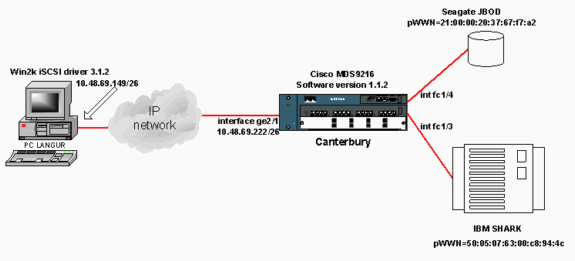
設定
このドキュメントでは、次の構成を使用します。
-
Canterbury(MDS 9216)
| Canterbury(MDS 9216) |
|---|
canterbury# sh run Building Configuration ... .... vsan database vsan 601 !--- VSAN 601 has been used for iSCSI targets. .... vsan database vsan 601 interface fc1/3 vsan 601 interface fc1/4 .... boot system bootflash:/s112 boot kickstart bootflash:/k112 ip domain-name cisco.com ip name-server 144.254.10.123 ip default-gateway 10.48.69.129 ip route 10.48.69.149 255.255.255.255 interface GigabitEthernet2/1 ip routing iscsi authentication none iscsi initiator ip-address 10.48.69.149 !--- Identifies the iSCSI initiator based on the IP address. !--- A virtual N port is created for each NIC or network interface. static pWWN 20:03:00:0c:30:6c:24:4c !--- Defining the PC Langur`s pwwn above; this is necessary here since lunmasking is !--- enforced on the IBM Shark, but not on the JBOD. Therefore, pWWN must be statically !--- bound to the initiator to be able to access and manage disks on IBM Shark. vsan 601 !--- VSAN 601 has been used for iSCSI targets. !--- Targets by way of VSAN 601 are accessible by iSCSI initiators. The !--- targets are defined below. Create a static iSCSI virtual target !--- for Seagate JBOD. iscsi virtual-target name san-fc-jbod-1 pWWN 21:00:00:20:37:67:f7:a2 advertise interface GigabitEthernet2/1 initiator ip address 10.48.69.149 permit !--- Create a static iSCSI virtual target for IBM Shark. iscsi virtual-target name shark-c8 pWWN 50:05:07:63:00:c8:94:4c advertise interface GigabitEthernet2/1 initiator ip address 10.48.69.149 permit ... !--- Here, the zone named 'Zone1' is used under VSAN 601 for connectivity. !--- Both initiator and targets are assigned as members of this zone. switchname canterbury zone name Zone1 vsan 601 member pWWN 50:05:07:63:00:c8:94:4c !--- This is IBM Shark. member pWWN 20:03:00:0c:30:6c:24:4c !--- This is PC Langur. member pWWN 21:00:00:20:37:67:f7:a2 !--- This is Seagate JBOD. member symbolic-nodename 10.48.69.149 !--- You have this entry since zone membership is based on pWWN (not on IP address). zoneset name ZoneSet1 vsan 601 member Zone1 zoneset activate name ZoneSet1 vsan 601 .... interface GigabitEthernet2/1 ip address 10.48.69.222 255.255.255.192 iscsi authentication none no shutdown .... interface fc1/3 no shutdown interface fc1/4 no shutdown ... interface mgmt0 ip address 10.48.69.156 255.255.255.192 interface iscsi2/1 no shutdown canterbury# |
確認
このセクションでは、設定が正しく動作していることを確認する方法について説明します。
一部の show コマンドはアウトプット インタープリタ ツールによってサポートされています(登録ユーザ専用)。このツールを使用することによって、show コマンド出力の分析結果を表示できます。
PC で、[Control Panel] に移動し、次の項目を確認します。
-
[Network Connections] -> [Local Area Connection] -> [TCP/IP properties]
-
[iSCSI Config] -> [status of the target](スクリーン キャプチャを確認するには、このドキュメントの「PC からの表示」の項を参照してください)。
MDS 9216 で、次のコマンドを発行して接続を確認します。
-
show zone status:ゾーン情報を表示します。
-
show zone active vsan 601:指定した VSAN に属するゾーンを表示します。
-
show fcns database vsan 601:特定の VSAN のネーム サーバ情報を表示します。
-
show fcns database detail vsan 601:特定の VSAN のローカル エントリを表示します。
-
show flogi database vsan 601:特定の VSAN の FLOGI サーバ情報を表示します。
-
show vsan membership:異なる VSAN のインターフェイス情報を表示します。
-
show iscsi initiator:iSCSI イニシエータの情報を表示します。
-
show iscsi initiator detail:iSCSI イニシエータの情報をより詳細に表示します。
-
show iscsi initiator iscsi-session detail:iSCSI イニシエータ セッションの詳細情報を表示します。
-
show iscsi initiator fcp-session detail:iSCSI イニシエータ FCP セッションの詳細情報を表示します。
-
show ips stats tcp interface gigabitethernet 2/1 detail:特定の GE インターフェイスの TCP 統計情報を表示します。
-
show iscsi virtual-target configured:MDS 9000 に設定された iSCSI 仮想ターゲットを表示します。
-
show iscsi initiator configured:MDS 9000 に設定された iSCSI イニシエータを表示します。
-
show ips arp interface gigabitethernet 2/1:特定の GE インターフェイスの IP ストレージの ARP 情報を表示します。
-
show scsi-target devices vsan 601:特定の VSAN の SCSI デバイスを表示します(FC-LUN を iSCSI-LUN にマッピングした場合)。
-
show int iscsi 2/1:iSCSI インターフェイスを表示します。
-
show iscsi stats iscsi 2/1:iSCSI 統計情報を表示します。
-
show int gigabitethernet 2/1:GE インターフェイスを表示します。
-
show ip route:IP ルートの情報を表示します。
-
show ips ip route interface gigabitethernet 2/1:ルートテーブルを表示します。
トラブルシュート
ここでは、設定のトラブルシューティングに使用できる情報を示します。
トラブルシューティングの手順
ここでは、設定のトラブルシューティングに使用できる情報を示します。
この設定に関連するトラブルシューティング情報の一部を次に挙げます。
-
PC からの表示
-
Canterbury Cisco MDS 9216 からの表示
-
Fabric Manager および Device Manager の表示
PC からの表示
次のスクリーン キャプチャは、PC Langur での iSCSI の表示です。
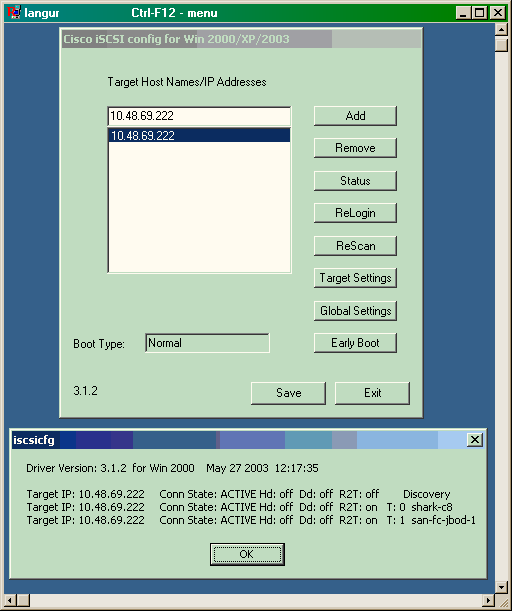
これらの新しいディスクを確認するには、PC の左下隅にある [Start] をクリックします。次のオプションを選択します。
[My Computer] -> [Control Panel] -> [Administrative Tools] -> [Computer Management]
[System Tools] から、[Device Manager] を選択します。右側の [Disk Drives] をクリックします。次のように表示されます。
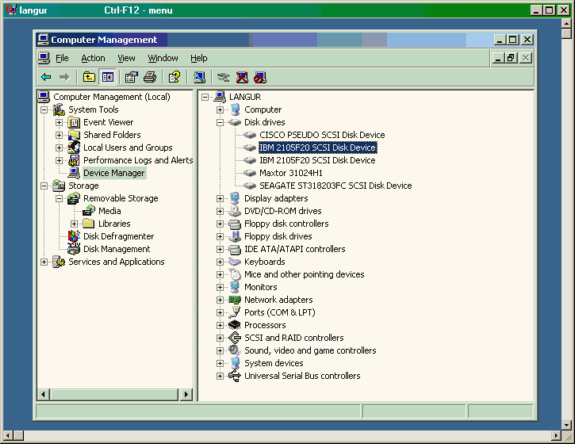
これらのディスクを管理するには、PC の左下隅にある [Start] をクリックします。次のオプションを選択します。
[My Computer] -> [Control Panel] -> [Administrative Tools] -> [Computer Management]
[Storage] から、[Disk Management] をクリックします。PC Langur の表示をキャプチャしたものを次に示します。Disk1 と Disk2 は IBM Shark 製で、Disk3 は Seagate JBOD 製であることに注意してください。
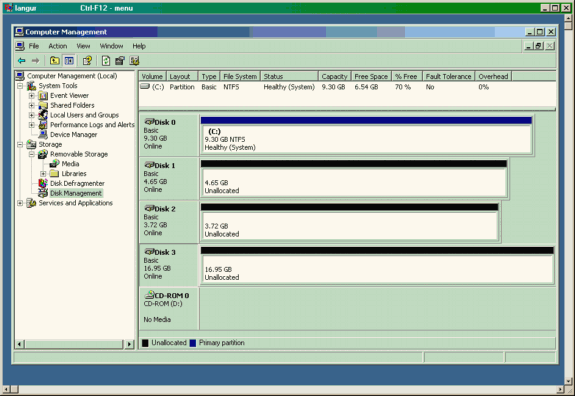
Canterbury(MDS 9216)からの表示
| Canterbury(MDS 9216)からの表示 |
|---|
canterbury# show zone status
...
VSAN: 601 default-zone: deny distribute: active only Interop: Off
Full Zoning Database :
Zonesets:1 Zones:1 Aliases: 0
Active Zoning Database :
Name: ZoneSet1 Zonesets:1 Zones:1
Status: Activation completed at Wed Sep 10 09:25:45 2003
...
canterbury#
canterbury# show zone active vsan 601
zone name Zone1 vsan 601
symbolic-nodename 10.48.69.231
* fcid 0x020001 [pWWN 50:05:07:63:00:c8:94:4c]
* fcid 0x020005 [pWWN 20:03:00:0c:30:6c:24:4c]
* fcid 0x0201e8 [pWWN 21:00:00:20:37:67:f7:a2]
* fcid 0x020005 [symbolic-nodename 10.48.69.149]
canterbury#
canterbury# show fcns database vsan 601
VSAN 601:
--------------------------------------------------------------------------
FCID TYPE pWWN (VENDOR) FC4-TYPE:FEATURE
--------------------------------------------------------------------------
0x020001 N 50:05:07:63:00:c8:94:4c (IBM) scsi-fcp:target fc..
0x020005 N 20:03:00:0c:30:6c:24:4c (Cisco) scsi-fcp:init isc..w
0x0201e8 NL 21:00:00:20:37:67:f7:a2 (Seagate) scsi-fcp:target
Total number of entries = 3
canterbury#
canterbury# show fcns database detail vsan 601
------------------------
VSAN:601 FCID:0x020001
------------------------
port-wwn (vendor) :50:05:07:63:00:c8:94:4c (IBM)
node-wwn :50:05:07:63:00:c0:94:4c
class :2,3
node-ip-addr :0.0.0.0
ipa :ff ff ff ff ff ff ff ff
fc4-types:fc4_features:scsi-fcp:target fcsb2-ch-cu fcsb2-cu-ch
symbolic-port-name :
symbolic-node-name :
port-type :N
port-ip-addr :0.0.0.0
fabric-port-wwn :20:03:00:0c:30:6c:24:40
hard-addr :0x000000
------------------------
VSAN:601 FCID:0x020005
------------------------
port-wwn (vendor) :20:03:00:0c:30:6c:24:4c (Cisco)
node-wwn :21:00:00:0c:30:6c:24:42
class :2,3
node-ip-addr :10.48.69.149
ipa :ff ff ff ff ff ff ff ff
fc4-types:fc4_features:scsi-fcp:init iscsi-gw
symbolic-port-name :
symbolic-node-name :10.48.69.149
port-type :N
port-ip-addr :0.0.0.0
fabric-port-wwn :20:41:00:0c:30:6c:24:40
hard-addr :0x000000
------------------------
VSAN:601 FCID:0x0201e8
------------------------
port-wwn (vendor) :21:00:00:20:37:67:f7:a2 (Seagate)
node-wwn :20:00:00:20:37:67:f7:a2
class :3
node-ip-addr :0.0.0.0
ipa :ff ff ff ff ff ff ff ff
fc4-types:fc4_features:scsi-fcp:target
symbolic-port-name :
symbolic-node-name :
port-type :NL
port-ip-addr :0.0.0.0
fabric-port-wwn :20:04:00:0c:30:6c:24:40
hard-addr :0x000000
Total number of entries = 3
canterbury#
canterbury# show flogi database vsan 601
---------------------------------------------------------------------------
INTERFACE VSAN FCID PORT NAME NODE NAME
---------------------------------------------------------------------------
fc1/3 601 0x020001 50:05:07:63:00:c8:94:4c 50:05:07:63:00:c0:94:4c
fc1/4 601 0x0201e8 21:00:00:20:37:67:f7:a2 20:00:00:20:37:67:f7:a2
iscsi2/1 601 0x020005 20:03:00:0c:30:6c:24:4c 21:00:00:0c:30:6c:24:42
Total number of flogi = 3.
canterbury#
canterbury# show vsan membership
...
vsan 601 interfaces:
fc1/3 fc1/4
...
canterbury#
canterbury# show iscsi initiator
...
iSCSI Node name is 10.48.69.149
iSCSI Initiator name: iqn.1987-05.com.cisco:02.e746244830dd.langur
iSCSI alias name: LANGUR
Node WWN is 21:00:00:0c:30:6c:24:42 (dynamic)
Member of vsans: 601
Number of Virtual n_ports: 1
Virtual Port WWN is 20:03:00:0c:30:6c:24:4c (configured)
Interface iSCSI 2/1, Portal group tag: 0x80
VSAN ID 601, FCID 0x020005
canterbury#
canterbury# show iscsi initiator detail
...
iSCSI Node name is 10.48.69.149
iSCSI Initiator name: iqn.1987-05.com.cisco:02.e746244830dd.langur
iSCSI alias name: LANGUR
Node WWN is 21:00:00:0c:30:6c:24:42 (dynamic)
Member of vsans: 601
Number of Virtual n_ports: 1
Virtual Port WWN is 20:03:00:0c:30:6c:24:4c (configured)
Interface iSCSI 2/1, Portal group tag is 0x80
VSAN ID 601, FCID 0x 20005
2 FC sessions, 2 iSCSI sessions
iSCSI session details
Target: shark-c8
Statistics:
PDU: Command: 45, Response: 45
Bytes: TX: 5968, RX: 0
Number of connection: 1
TCP parameters
Local 10.48.69.222:3260, Remote 10.48.69.149:2196
Path MTU: 1500 bytes
Retransmission timeout: 300 ms
Round trip time: Smoothed 219 ms, Variance: 15
Advertized window: Current: 61 KB, Maximum: 62 KB, Scale: 0
Peer receive window: Current: 63 KB, Maximum: 63 KB, Scale: 0
Congestion window: Current: 11 KB
Target: san-fc-jbod-1
Statistics:
PDU: Command: 26, Response: 26
Bytes: TX: 3168, RX: 0
Number of connection: 1
TCP parameters
Local 10.48.69.222:3260, Remote 10.48.69.149:3124
Path MTU: 1500 bytes
Retransmission timeout: 300 ms
Round trip time: Smoothed 219 ms, Variance: 15
Advertized window: Current: 61 KB, Maximum: 62 KB, Scale: 0
Peer receive window: Current: 63 KB, Maximum: 63 KB, Scale: 0
Congestion window: Current: 11 KB
FCP Session details
Target FCID: 0x020001 (S_ID of this session: 0x020005)
pWWN: 50:05:07:63:00:c8:94:4c, nWWN: 50:05:07:63:00:c0:94:4c
Session state: LOGGED_IN
1 iSCSI sessions share this FC session
Target: shark-c8
Negotiated parameters
RcvDataFieldSize 2048 our_RcvDataFieldSize 1392
MaxBurstSize 0, EMPD: FALSE
Random Relative Offset: FALSE, Sequence-in-order: Yes
Statistics:
PDU: Command: 0, Response: 45
Target FCID: 0x0201e8 (S_ID of this session: 0x020005)
pWWN: 21:00:00:20:37:67:f7:a2, nWWN: 20:00:00:20:37:67:f7:a2
Session state: LOGGED_IN
1 iSCSI sessions share this FC session
Target: san-fc-jbod-1
Negotiated parameters
RcvDataFieldSize 1392 our_RcvDataFieldSize 1392
MaxBurstSize 0, EMPD: FALSE
Random Relative Offset: FALSE, Sequence-in-order: Yes
Statistics:
PDU: Command: 0, Response: 26
canterbury# show iscsi initiator iscsi-session detail
iSCSI Node name is 10.48.69.149
iSCSI Initiator name: iqn.1987-05.com.cisco:02.e746244830dd.langur
iSCSI alias name: LANGUR
Node WWN is 21:00:00:0c:30:6c:24:42 (dynamic)
Member of vsans: 601
Number of Virtual n_ports: 1
Virtual Port WWN is 20:03:00:0c:30:6c:24:4c (configured)
Interface iSCSI 2/1, Portal group tag is 0x80
VSAN ID 601, FCID 0x 20005
2 FC sessions, 2 iSCSI sessions
iSCSI session details
Target: shark-c8
Statistics:
PDU: Command: 45, Response: 45
Bytes: TX: 5968, RX: 0
Number of connection: 1
TCP parameters
Local 10.48.69.222:3260, Remote 10.48.69.149:2196
Path MTU: 1500 bytes
Retransmission timeout: 300 ms
Round trip time: Smoothed 217 ms, Variance: 14
Advertized window: Current: 62 KB, Maximum: 62 KB, Scale: 0
Peer receive window: Current: 63 KB, Maximum: 63 KB, Scale: 0
Congestion window: Current: 11 KB
Target: san-fc-jbod-1
Statistics:
PDU: Command: 26, Response: 26
Bytes: TX: 3168, RX: 0
Number of connection: 1
TCP parameters
Local 10.48.69.222:3260, Remote 10.48.69.149:3124
Path MTU: 1500 bytes
Retransmission timeout: 300 ms
Round trip time: Smoothed 217 ms, Variance: 14
Advertized window: Current: 61 KB, Maximum: 62 KB, Scale: 0
Peer receive window: Current: 63 KB, Maximum: 63 KB, Scale: 0
Congestion window: Current: 11 KB
canterbury#
canterbury# show iscsi initiator fcp-session detail
iSCSI Node name is 10.48.69.149
iSCSI Initiator name: iqn.1987-05.com.cisco:02.e746244830dd.langur
iSCSI alias name: LANGUR
Node WWN is 21:00:00:0c:30:6c:24:42 (dynamic)
Member of vsans: 601
Number of Virtual n_ports: 1
Virtual Port WWN is 20:03:00:0c:30:6c:24:4c (configured)
Interface iSCSI 2/1, Portal group tag is 0x80
VSAN ID 601, FCID 0x 20005
2 FC sessions, 2 iSCSI sessions
FCP Session details
Target FCID: 0x020001 (S_ID of this session: 0x020005)
pWWN: 50:05:07:63:00:c8:94:4c, nWWN: 50:05:07:63:00:c0:94:4c
Session state: LOGGED_IN
1 iSCSI sessions share this FC session
Target: shark-c8
Negotiated parameters
RcvDataFieldSize 2048 our_RcvDataFieldSize 1392
MaxBurstSize 0, EMPD: FALSE
Random Relative Offset: FALSE, Sequence-in-order: Yes
Statistics:
PDU: Command: 0, Response: 45
Target FCID: 0x0201e8 (S_ID of this session: 0x020005)
pWWN: 21:00:00:20:37:67:f7:a2, nWWN: 20:00:00:20:37:67:f7:a2
Session state: LOGGED_IN
1 iSCSI sessions share this FC session
Target: san-fc-jbod-1
Negotiated parameters
RcvDataFieldSize 1392 our_RcvDataFieldSize 1392
MaxBurstSize 0, EMPD: FALSE
Random Relative Offset: FALSE, Sequence-in-order: Yes
Statistics:
PDU: Command: 0, Response: 26
canterbury#
canterbury# show ips stats tcp interface gigabitethernet 2/1 detail
TCP Statistics for port GigabitEthernet2/1
TCP send stats
241247690 segments, 176414627280 bytes
239428551 data, 1738205 ack only packets
42541 control (SYN/FIN/RST), 0 probes, 38280 window updates
498 segments retransmitted, 526612 bytes
464 retransmitted while on ethernet send queue, 111295209 packets split
2505024 delayed acks sent
TCP receive stats
34418285 segments, 8983771 data packets in sequence, 9282604852 bytes in s
equence
854523 predicted ack, 6126542 predicted data
0 bad checksum, 0 multi/broadcast, 0 bad offset
0 no memory drops, 0 short segments
1844 duplicate bytes, 77 duplicate packets
0 partial duplicate bytes, 0 partial duplicate packets
123700 out-of-order bytes, 2235 out-of-order packets
6 packet after window, 0 bytes after window
0 packets after close
28128679 acks, 173967225697 ack bytes, 0 ack toomuch, 75348 duplicate acks
0 ack packets left of snd_una, 12 non-4 byte aligned packets
18442549 window updates, 0 window probe
88637 pcb hash miss, 2150 no port, 14 bad SYN, 0 paws drops
TCP Connection Stats
26 attempts, 42272 accepts, 42274 established
42327 closed, 40043 drops, 24 conn drops
106 drop in retransmit timeout, 152 drop in keepalive timeout
0 drop in persist drops, 0 connections drained
TCP Miscellaneous Stats
9776335 segments timed, 9780142 rtt updated
402 retransmit timeout, 457 persist timeout
69188 keepalive timeout, 69015 keepalive probes
TCP SACK Stats
100 recovery episodes, 231520160 data packets, 330107461536 data bytes
396 data packets retransmitted, 482072 data bytes retransmitted
13 connections closed, 46 retransmit timeouts
TCP SYN Cache Stats
42281 entries, 42272 connections completed, 3 entries timed out
0 dropped due to overflow, 6 dropped due to RST
0 dropped due to ICMP unreach, 0 dropped due to bucket overflow
0 abort due to no memory, 43 duplicate SYN, 1833 no-route SYN drop
0 hash collisions, 0 retransmitted
TCP Active Connections
Local Address Remote Address State Send-Q Recv-Q
10.48.69.222:3260 10.48.69.149:1026 ESTABLISH 0 0
10.48.69.222:3260 10.48.69.149:2196 ESTABLISH 0 0
10.48.69.222:3260 10.48.69.149:3124 ESTABLISH 0 0
0.0.0.0:3260 0.0.0.0:0 LISTEN 0 0
canterbury#
canterbury# show iscsi virtual-target configured
target: shark-c8
* Port WWN 50:05:07:63:00:c8:94:4c
!--- The asterisk (*) in front of the pWWN means !--- that you have both discovery and target sessions. If !--- you do not see this, it means that only a discovery !--- session exists.
Configured node
No. of advertised interface: 1
GigabitEthernet 2/1
No. of initiators permitted: 2
initiator 10.48.69.231/32 is permitted
initiator 10.48.69.149/32 is permitted
all initiator permit is disabled
target: san-fc-jbod-1
* Port WWN 21:00:00:20:37:67:f7:a2
Configured node
No. of advertised interface: 1
GigabitEthernet 2/1
No. of initiators permitted: 2
initiator 10.48.69.232/32 is permitted
initiator 10.48.69.149/32 is permitted
all initiator permit is disabled
canterbury#
canterbury# show iscsi initiator configured
...
iSCSI Node name is 10.48.69.149
Member of vsans: 601
No. of pWWN: 1
Port WWN is 20:03:00:0c:30:6c:24:4c
canterbury#
canterbury# show ips arp interface gigabitethernet 2/1
Protocol Address Age (min) Hardware Addr Type Interface
Internet 10.48.69.149 3 0008.e21e.c7bc ARPA GigabitEthernet2/1
Internet 10.48.69.200 0 0008.e21e.c7bc ARPA GigabitEthernet2/1
Internet 10.48.69.201 4 0202.3d30.45c9 ARPA GigabitEthernet2/1
Internet 10.48.69.206 9 0005.9ba6.95ff ARPA GigabitEthernet2/1
Internet 10.48.69.209 6 0009.7c60.561f ARPA GigabitEthernet2/1
Internet 10.48.69.229 4 0800.209e.edab ARPA GigabitEthernet2/1
Internet 10.48.69.233 0 0010.4200.7d5b ARPA GigabitEthernet2/1
Internet 10.48.69.235 0 0800.20b6.6559 ARPA GigabitEthernet2/1
Internet 10.48.69.238 4 0030.6e1b.6f51 ARPA GigabitEthernet2/1
Internet 10.48.69.239 1 0030.6e1c.a00b ARPA GigabitEthernet2/1
Internet 10.48.69.248 7 0202.3d30.45f8 ARPA GigabitEthernet2/1
Internet 10.48.69.252 1 0202.3d30.45fc ARPA GigabitEthernet2/1
Internet 10.10.2.28 0 0202.3d0a.021c ARPA GigabitEthernet2/1
canterbury#
canterbury# show scsi-target devices vsan 601
--------------------------------------------------------------------------------
VSAN FCID pWWN VENDOR MODEL REV
--------------------------------------------------------------------------------
601 0x020001 50:05:07:63:00:c8:94:4c IBM 2105F20 .114
601 0x0201e8 21:00:00:20:37:67:f7:a2 SEAGATE ST318203FC 0004
canterbury#
canterbury# show int iscsi 2/1
iscsi2/1 is up
Hardware is GigabitEthernet
Port WWN is 20:41:00:0c:30:6c:24:40
Admin port mode is ISCSI
Port mode is ISCSI
Speed is 1 Gbps
iSCSI initiator is identified by name
Number of iSCSI session: 3, Number of TCP connection: 3
Configured TCP parameters
Local Port is 3260
PMTU discover is enabled, reset timeout is 3600 sec
Keepalive-timeout is 60 sec
Minimum-retransmit-time is 300 ms
Max-retransmissions 4
Sack is enabled
Maximum allowed bandwidth is 500000 kbps
Minimum available bandwidth is 500000 kbps
Estimated round trip time is 10000 usec
5 minutes input rate 16 bits/sec, 2 bytes/sec, 0 frames/sec
5 minutes output rate 16 bits/sec, 2 bytes/sec, 0 frames/sec
iSCSI statistics
Input 76856 packets, 8696216 bytes
Command 13139 pdus, Data-out 85 pdus, 84292 bytes
Output 89876 packets, 6629892 bytes
Response 13132 pdus (with sense 16), R2T 25 pdus
Data-in 13072 pdus, 2125736 bytes
canterbury#
canterbury# show iscsi stats iscsi 2/1
iscsi2/1
5 minutes input rate 8 bits/sec, 1 bytes/sec, 0 frames/sec
5 minutes output rate 8 bits/sec, 1 bytes/sec, 0 frames/sec
iSCSI statistics
76857 packets input, 8696264 bytes
Command 13139 pdus, Data-out 85 pdus, 84292 bytes, 0 fragments
output 89877 packets, 6629940 bytes
Response 13132 pdus (with sense 16), R2T 25 pdus
Data-in 13072 pdus, 2125736 bytes
canterbury#
canterbury# show interface gigabitethernet 2/1
GigabitEthernet2/1 is up
Hardware is GigabitEthernet, address is 0005.3000.ade6
Internet address is 10.48.69.222/26
MTU 1500 bytes
Port mode is IPS
Speed is 1 Gbps
Beacon is turned off
Auto-Negotiation is turned on
iSCSI authentication: NONE
5 minutes input rate 464 bits/sec, 58 bytes/sec, 0 frames/sec
5 minutes output rate 64 bits/sec, 8 bytes/sec, 0 frames/sec
30544982 packets input, 9266250283 bytes
29435 multicast frames, 0 compressed
0 input errors, 0 frame, 0 overrun 0 fifo
233947842 packets output, 179379369852 bytes, 0 underruns
0 output errors, 0 collisions, 0 fifo
0 carrier errors
canterbury#
canterbury# show ip route
Codes: C - connected, S - static
Gateway of last resort is 10.48.69.129
S 10.48.69.149, gigabitethernet2-1
C 6.6.6.0/30 is directly connected, gigabitethernet2-6
C 5.5.5.0/30 is directly connected, gigabitethernet2-5
C 10.48.69.192/26 is directly connected, gigabitethernet2-1
C 10.48.69.128/26 is directly connected, mgmt0
canterbury#
canterbury# show ips ip route interface gigabitethernet 2/1
Codes: C - connected, S - static
No default gateway
S 10.48.69.149/32 via 0.0.0.0, GigabitEthernet2/1
C 10.48.69.192/26 is directly connected, GigabitEthernet2/1
canterbury# |
Fabric Manager および Device Manager の表示
ここでは、MDS Fabric Manager 1.1(2) および Device Manager 1.1.(2) からの画面キャプチャを提供します。
Fabric Manager のトポロジ ダイアグラム
次のスクリーン キャプチャは、Fabric Manager のトポロジ ダイアグラムです。
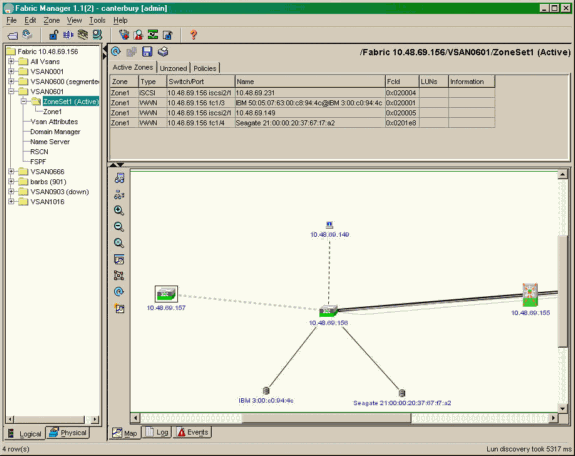
pWWN、LUN ID、および LUN の容量を表示するには、Device Manager で [FC-LUNs] を選択します。
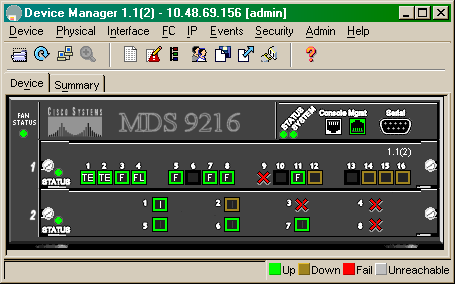
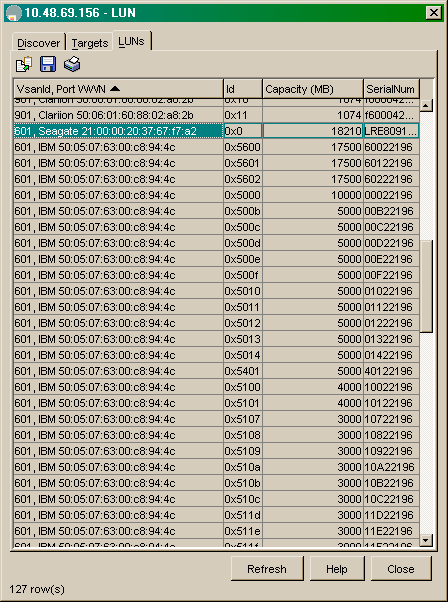
iSCSI セッションを表示するには、Device Manager で [IP-iSCSI] を選択します。
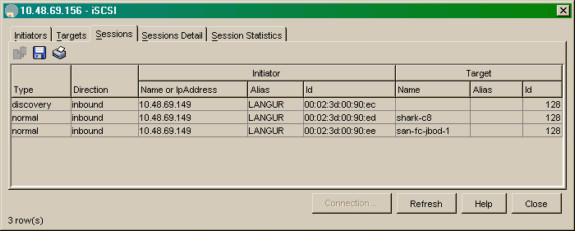
 フィードバック
フィードバック